Page 1

HX-502 (500g x 0.01g)
HX-3001 (3000g x 0.1g
HX-Series
Copyright © 2014 American Weigh Scales, Inc.
All rights reserved. Rev. 1.0
Page 2

Parts and Setup .............................................................................................1
Safety ........................................................................................................................................... 1
Service ......................................................................................................................................... 1
Unpacking .................................................................................................................................. 1
Packing List ................................................................................................................................2
Scale Assembly ......................................................................................................................... 2
Key Explanation ....................................................................................................................... 3
Display Explanation ................................................................................................................ 3
Getting Started .............................................................................................. 4
Basic Weighing ......................................................................................................................... 4
Calibration / Adjustment ...................................................................................................... 5
Function Setting Mode .................................................................................6
Back-light Setting .................................................................................................................... 6
Auto-O Setting ...................................................................................................................... 6
Returning to Normal Weighing .......................................................................................... 6
Error Codes ..................................................................................................... 7
Specications ................................................................................................. 8
Table of Contents
Page 3

SAFETY
To avoid damage to the device or personal injury, please read all operating
instructions carefully before use.
I Don’t use the scale under dangerous working conditions.
I Verify that the required input voltage on the power adapter matches your
locally supplied AC power.
I Turn o and unplug the scale when cleaning or if the scale will not be
used for more than one week.
I Turn o and unplug the scale before connection with other equipment.
I Strong magnetic elds and static electricity can have an adverse eect on
the scale’s accuracy.
I The scale should not be used in hazard areas that have an explosion risk.
SERVICE
− Use only authorized parts and accessories. We are not responsible for any
modications made to the device.
− Breaking the tamper evident seal inside the scale base will void the
warranty.
− For warranty service, contact AWS at 1-866-643-3444. There is a One Year
Limited Warranty starting from the date of purchase.
1. UNPACKING
− After unpacking the scale, please check to make sure there is no visible
damage. Notify the delivery company of any damages in shipping as
soon as possible.
− Please keep the original box and packaging to store the scale when not in
use or to send in for service.
Parts and Setup
1
Page 4

2
Parts & Setup
2. PACKING LIST
Model No. Scale
Base
Platform
Sub-assembly
Stainless
Steel
Shroud
Clear
Plastic
Bowl
AC-Adapter Operating
Manual
HX-502 1pc 1pc 1pc 1pc 1pc 1pc
HX-3001 1pc 1pc 1pc 1pc 1pc 1pc
INSTALLATION
When selecting a location to use the scale, keep these tips in mind:
I Do not use the scale close to air vents or other sources of drafts such as
doors or windows.
I Do not expose the scale to extreme heat or cold. Keep the scale away
from direct sunlight which may cause it to heat up. Large temperature
uctuations may require recalibration of the scale.
I Avoid dust, dirt, and moisture which may accumulate on the weighing
sensors and cause a malfunction.
3. TEMPERATURE CHANGES
When moving the scale from a high temperature environment to a low
temperature environment (or vice versa), please allow the scale to acclimatize
to its new surroundings for two hours before using. Also, allow sucient
warm-up time after plugging in the scale. For warm-up times, refer to the
specications chart on page 9.
4. SCALE ASSEMBLY
− Place the scale platform sub-assembly
onto the rubber mounting posts and
press down gently to position it.
Page 5

3
Parts & Setup
5. KEY EXPLANATION
Power Key
ON
OFF
ON/OFF
UNIT
Turn the scale on or o.
Unit Key
UNIT
Change the displayed weighing unit.
Zero Key
UNIT
ZERO
Remove any items from the weighing platform then
press to Zero the scale.
Tare Key
ON
OFF
ON/OFF
UNIT
TARE
ZERO
Tares the scale. Use this to subtract the weight of an
empty container.
6. DISPLAY EXPLANATION
Model Capacity Readability Repeat-
PNX-203 200g 0.001g ±2d ±2d 55-82°F Ø 3.1 in. 11.6 x 8.2 x
PNX-202 200g 0.01g ±1d ±2d 41-95°F Ø 5.2 in. 11.6 x 8.2 x
PNX-602 600g 0.01g ±1d ±2d 41-95°F Ø 5.2 in. 11.6 x 8.2 x
PNX-2002 2000g 0.01g ±2d ±3d 41-95°F Ø 5.2 in. 11.6 x 8.2 x
PNX-1001 1000g 0.1g ±1d ±2d 41-95°F Ø 5.2 in. 11.6 x 8.2 x
PNX-2001 2000g 0.1g ±1d ±2d 41-95°F Ø 5.2 in. 11.6 x 8.2 x
PNX-6001 6000g 0.1g ±1d ±2d 41-95°F 6.6 x 6.6
Model Capacity Readability Repeat-
KGX-10 10,000g 0.1g ±2d ±2d 41-95°F 8.0 x
KGX-20 20,000g 0.1g ±2d ±2d 41-95°F 8.0 x
kg
g
lb
oz
lb ZERO OZ TARE
Weight Value Weighing Unit Indicators
Low Batt. Indicator
Zero Indicator
Page 6

4
Getting Started
7. BASIC WEIGHING FUNCTIONS
Preparation
− Turn the scale on: Press (ON/OFF) Key.
Warm up time:
I To ensure proper operation, allow the scale to warm up according to the
warm-up times listed in the chart below:
Model Warm-up Time
HX-Series 60 seconds
INSTANCE
Basic Weighing (after warming up)
Action Description
Press [Zero]
1. Zero the scale.
2. If using a container or tray, place it on the platform.
( example : 20g )
Press [TARE]
3. Press the Tare key to subtract the weight of the container or tray.
4. Place the sample in the container.
( example : 100g )
Calibration / Adjustment
I Note: Calibration and adjustment are performed at the factory. However,
due to dierences in local acceleration of gravity, you should calibrate
your scale at the location of use after receiving it. Calibration should be
performed:
− When you rst receive the scale
− If the scale is moved
− As part of regular scale mainenance
Page 7

5
Calibration
Calibration (after warming up)
Action Description
Press [ ON/
OFF ]
1. Power o the scale
Press and
Hold [UNIT]
then press
[ON/OFF]
2. While holding the UNIT key, tap the ON/OFF key to turn the scale
on. The display will show CALu=. The scale is now in calibration
mode.
Choose Unit 3. Press the UNIT key to toggle between weighing units (kg, g, lb, oz).
Press [ZERO]
4. Press ZERO to conrm the weighing unit and proceed to
calibration.
Enter the
Mass
5. Using the UNIT and TARE keys, enter the mass value of the
calibration weight you are going to use:
− Press the UNIT key to toggle between digits
− Press the TARE key to increment the number
I Note: The ideal calibration weight is between 2/3 capacity to full
capacity in order to get the most accurate results.
Press [ZERO]
6. Press ZERO to conrm the mass value. The display will show a
random number (the AD value).
Press [UNIT]
7. Make sure there is nothing on the scale then press UNIT to
conrm.
8. When the display ashes the calibration mass value, place the
required mass on the platform.
Press [UNIT]
9. Once the weight stabilizes, press the UNIT key to conrm the
calibration adjustment. The display will return to the AD value
10. Remove the calibration weight and turn the scale o. Calibration
is complete!
I Note: Calibration should be done using accurate weights. The scale will
accept the weight you enter, even if it is not correct. Take care to enter the
calibration mass value correctly and only use accurate weights.
Page 8
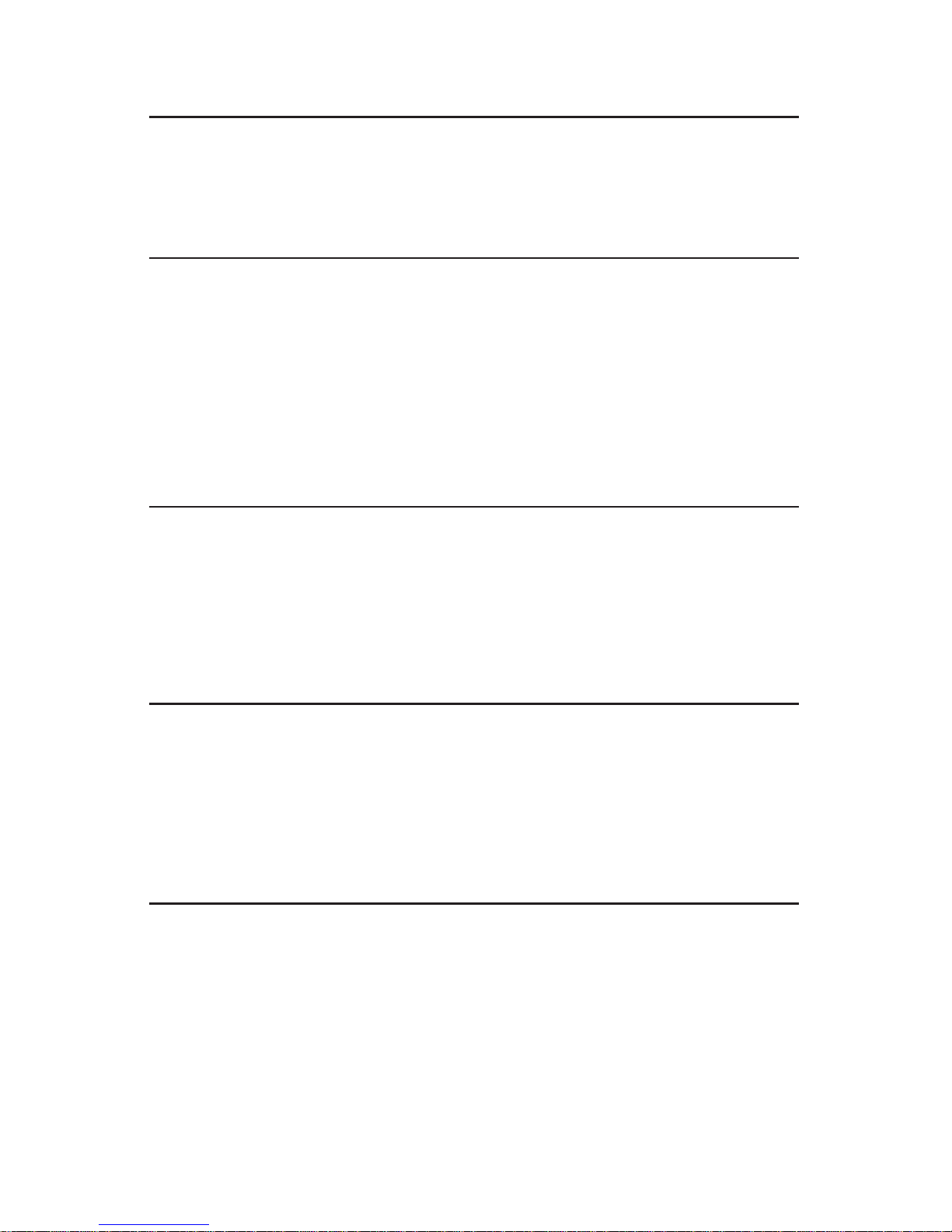
6
Function Setting Mode
Function Setting Mode
You may use the Function Setting Mode to change the scales operating settings.
Action Description
Press
[ ON/OFF ]
1. Press ON/OFF to turn the scale OFF.
Press and Hold
[ZERO] then
press [ON/OFF]
2. While holding the ZERO key, tap the ON/OFF key to turn the
scale on. You are now in the Function Setting menu.
Auto Shut O Settings
Action Description
Press [UNIT]
1. The display will show A-ON (Auto Shut o active), or A-OFF (Auto
Shut o inactive).
Press [ZERO] 2. Press ZERO to toggle between A-ON (Auto Shut o active), or
A-OFF (Auto Shut o inactive).
Backlight Settings
Action Description
Press [UNIT]
1. While still in Function Setting Mode press UNIT. The display will
show L-ON (Backlight active), L-O (Backlight in-active), or L-Au
(Backlight auto).
Press [ZERO] 2. Press ZERO to toggle between L-ON (Backlight active), L-O
(Backlight in-active), or L-Au (Backlight auto).
Return to Weighing Mode
Action Description
Press [ON/OFF]
1. Press the ON/OFF key to turn the scale o and exit Function
Settings Mode.
Press [ON/OFF] 2. Press the ON/OFF key again to turn the scale on an return the
machine to normal weighing mode.
Page 9

7
Error Codes
Error Description
Err-0
The scale is currently overloaded. Remove the excess weight to
prevent damaging the load cell.
Err-b Low battery. Replace the batteries.
Err-2 Platform is not secure. Check to make sure that the platform is
installed correctly.
Err-S Inner code unstable.
Err-C Calibration weight value has not been entered correctly.
Err-P Counting setting error.
Err-L Calibration weight was not detected on the platform
Err-E Corrupted Memory
Page 10

8
Specications
Unit Conversions
Unit Symbol Unit Conversion Rate
g Gram 1
oz Ounce 0.03527396200
kg Kilogram 0.00100000000
lb Pound 0.00220462260
Specications
Model Capacity Readability Repeat-
ability
Linearity Oper.
Temp
Pan Size Overall
Dimensions
HX-502 500g 0.01g ±2d ±2d 32-104°F
5.7 x 5.7 in.
2.7 x 7.0 x
9.0 in.
HX-3001 3000g 0.1g ±1d ±2d 32-104°F
5.7 x 5.7 in.
2.7 x 7.0 x
9.0 in.
American Weigh Scales, Inc.
Norcross, GA 30092
Made in China to our exact specifications and quality control.
