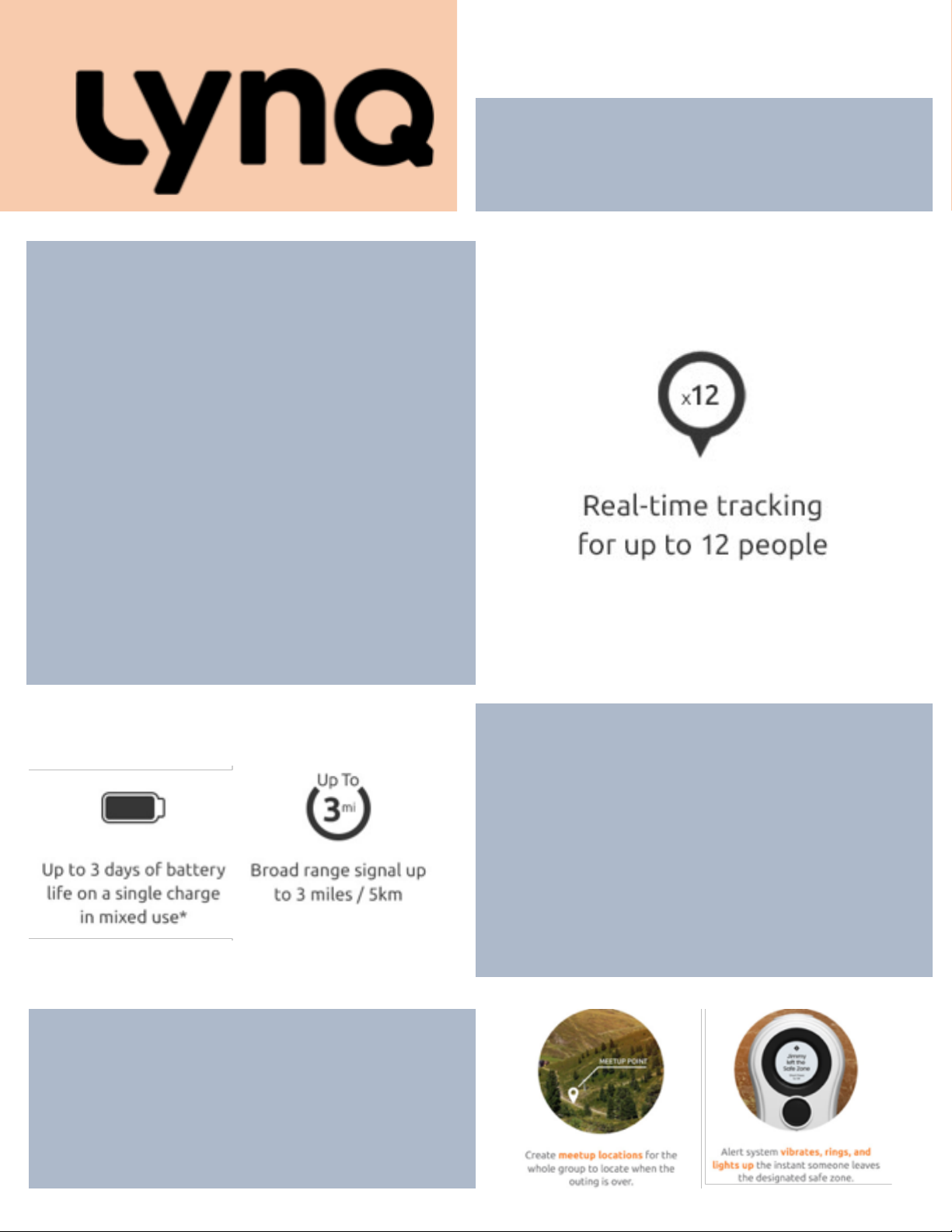
!
No more worrying,
wandering, or waiting
around.
LynQ connects two or more
people so that they can easily find
each other. Once you pair two or
more devices, you can follow the
arrow and distance to get to your
people. There is no need for
phones, maps, connectivity or
subscription. Find your friends at
music festivals, stay together in
large crowds, reunite easily on ski
or biking trips, allow your kids to
explore with more peace of mind,
or simply enjoy your outdoor
activities with more confidence.
LynQ has a range between devices
of up to 3 miles. Scroll through
groups of up to 12 with a simple
one-button user interface. LynQ
lasts up to 3 days without
recharging and has an easy clip so
you could attach the device to
You can set meet up locations
that everyone in your group can
easily find and return to. The
safe-zone feature alerts you when
anyone strays outside of the
boundary that you choose.
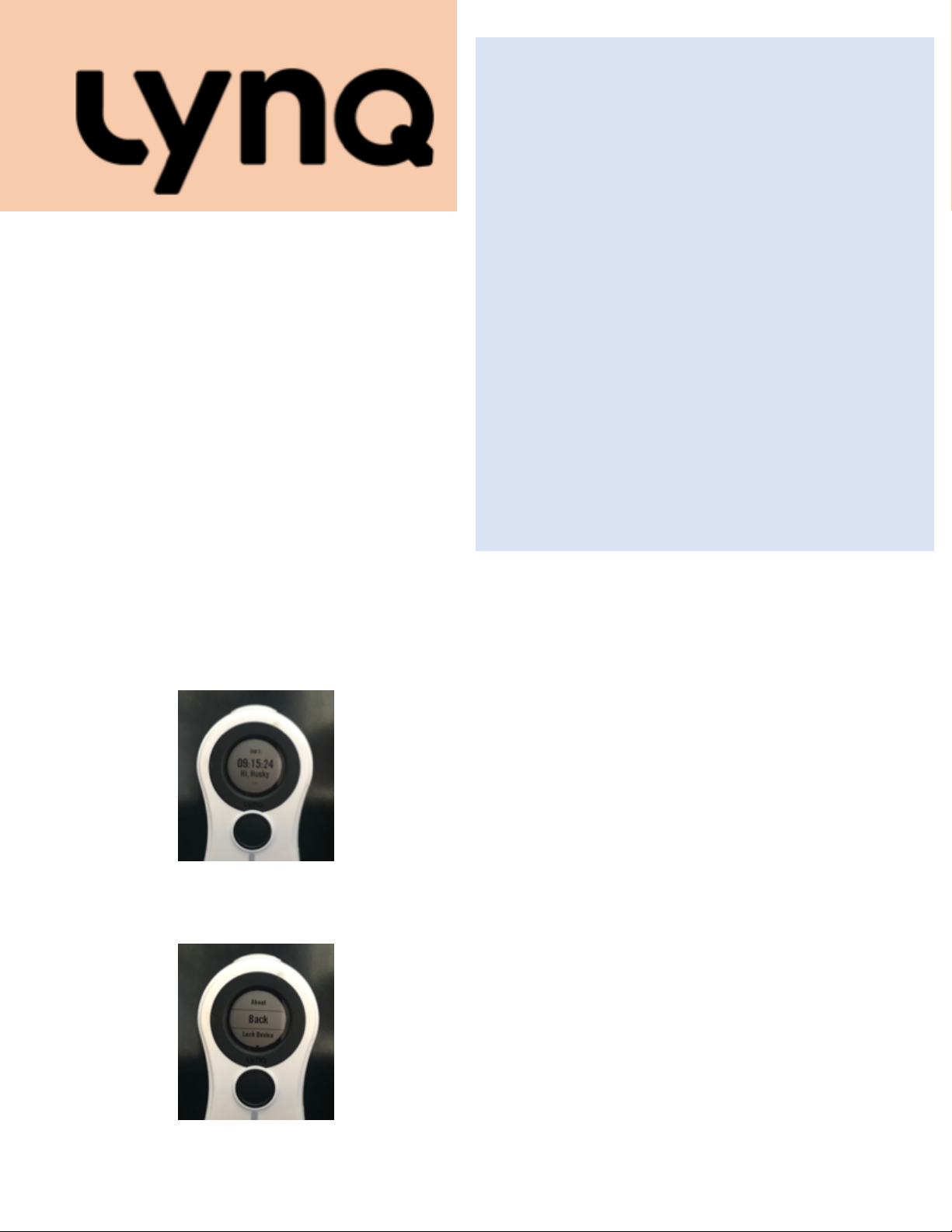
!
1
2
Go Outside! – Make sure you’ve got a
clear view of the sky so LynQ can
find satellites
-
LynQ will search for available
satellites to get your GPS location.
-
Once LynQ has located satellites
and determined your GPS position,
LynQ will automatically go to the
Home Screen.
Wake LynQ Up! – Short press the
button once
** LynQ is controlled by clicking the
circular button two different ways. **
-
Long Press: Push and hold the single
button interface for a count of 2. Once
registered by the device, you will see the
screen flash black. After the black screen,
let go of the button.
-
Short Press: One succinct push or “click” of
** There are two main screens that you should get used to using. **
-
Battery life displayed as percentage,
military time, and name of user
displayed.
-
Short press to toggle through each your
friends (and home) locations.
-
To access the menu screen, long press
on the home screen.
-
Once you are on this screen, short press
to scroll through the menu options.
Home Screen
Menu Screen
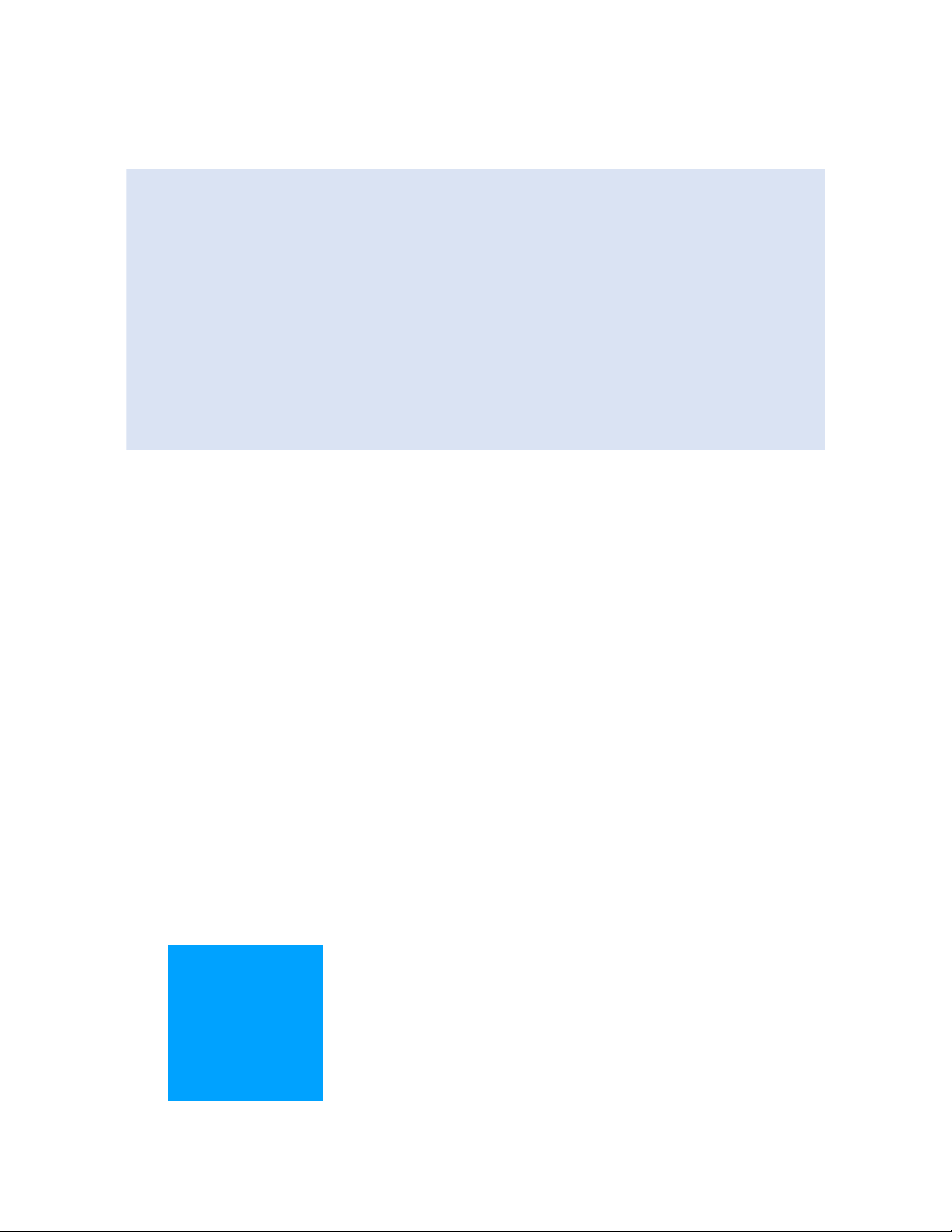
!
1
2
When you first use your LynQ you must…
Allow your device to acquire
GPS signal.
Calibrate your device.
1. Short press through the menu
screen until you arrive at
“Settings.”
2. Long press on this option.
3. Short press through the settings
until you arrive at “Calibrate
4. Long press on this option.
5. Swing your arm in a figure eight
around your body (complete one
rotation of the eight in front of
you and one to the side of you).
6. Do this for 90 seconds. Then long
press to return to the settings
menu.
1. Turn on the device and lay it
down somewhere outdoors
under no coverings.
2. Leave the device for about
10-15 minutes.
How to Acquire
GPS Signal
How to Calibrate a
Device
I would like to
put a graphic
of the motion
to calibrate
here.
