AWA TX828 User's Manual
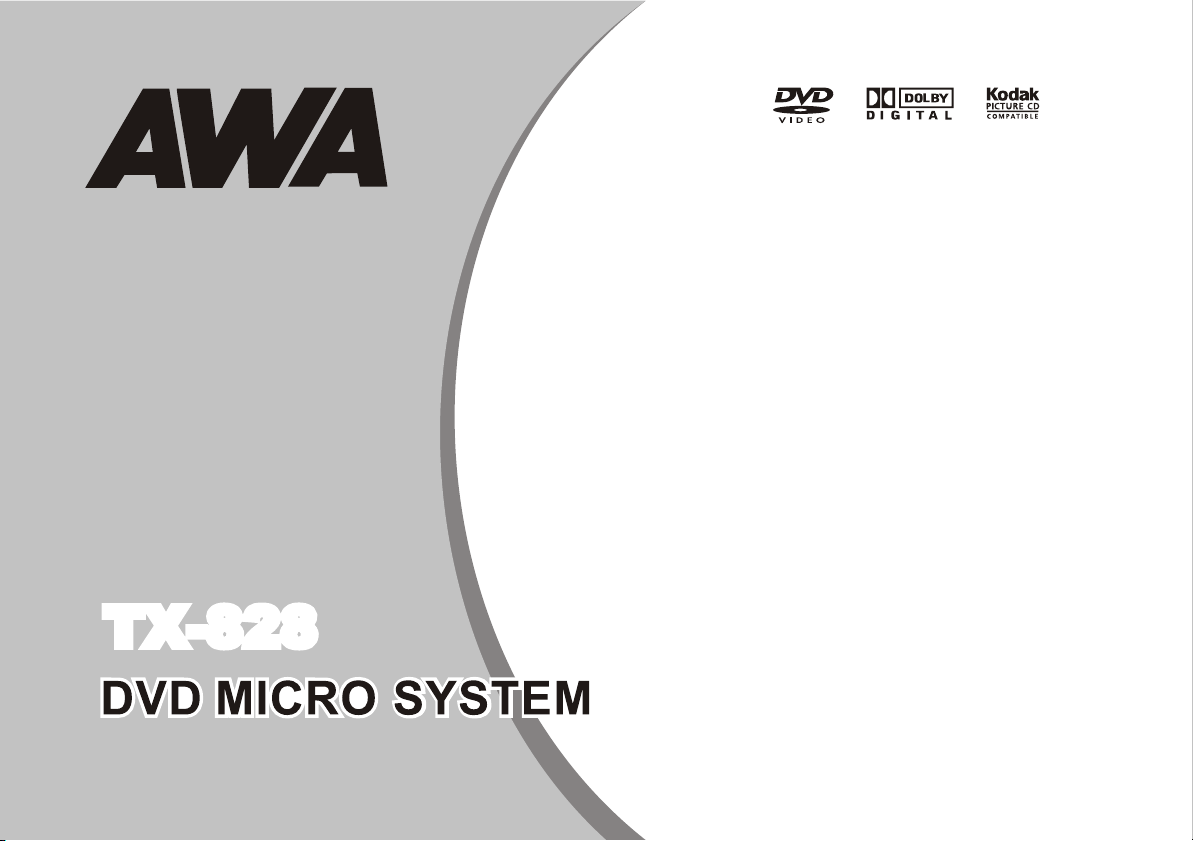
TX-828
AWA Brand imported and sold under licence by Big W Discount Stores, 3 City View Road, Pennant Hill NSW 2120
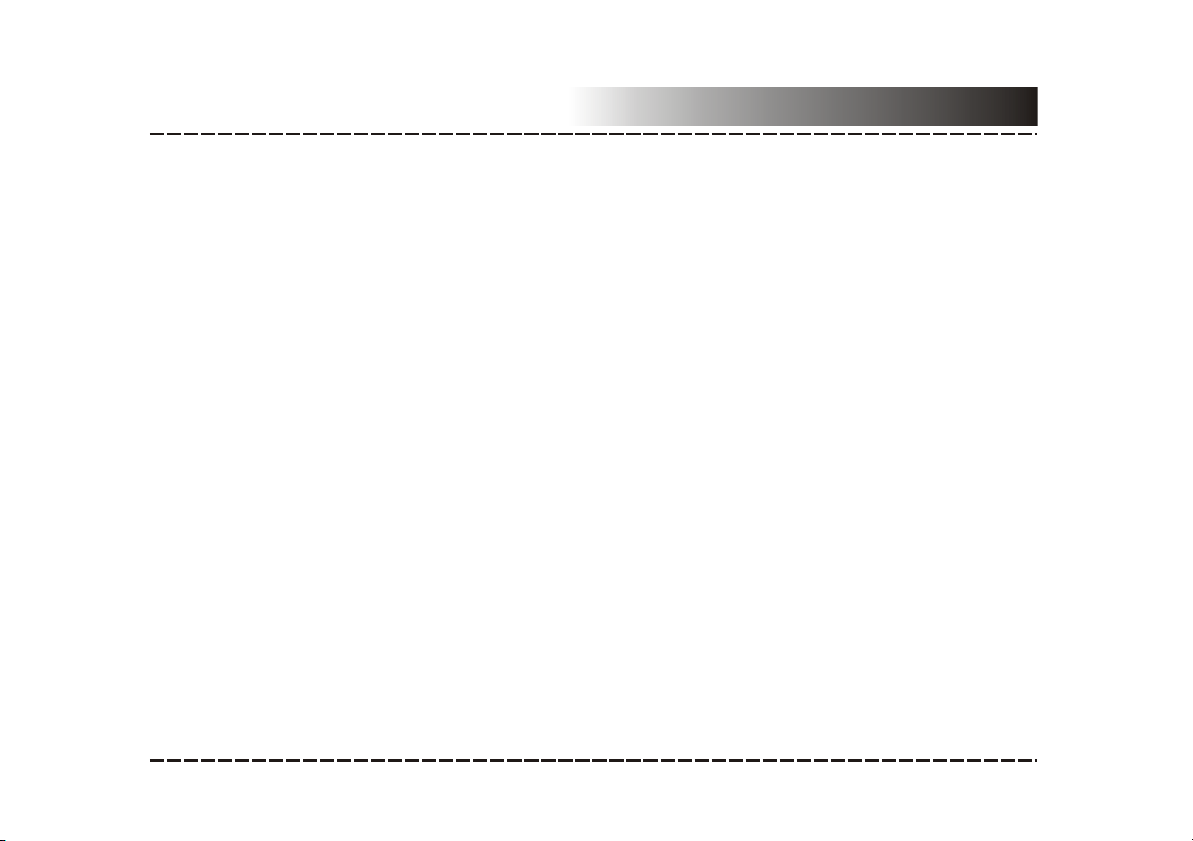
Contents
Features......................................................................................................................2
For your Attention.........................................................................................................3
Accessories.................................................................................................................4
Panel.........................................................................................................5
Connection...............................................................................................................6-7
Remote Control............................................................................................................8
System Setup.........................................................................................................9-16
Play......................................................................................................................17-22
Troubleshooting.........................................................................................................23
Specification.................................................................................................Back Cover
-1-
1389D(E)-MINI-P1.CDR
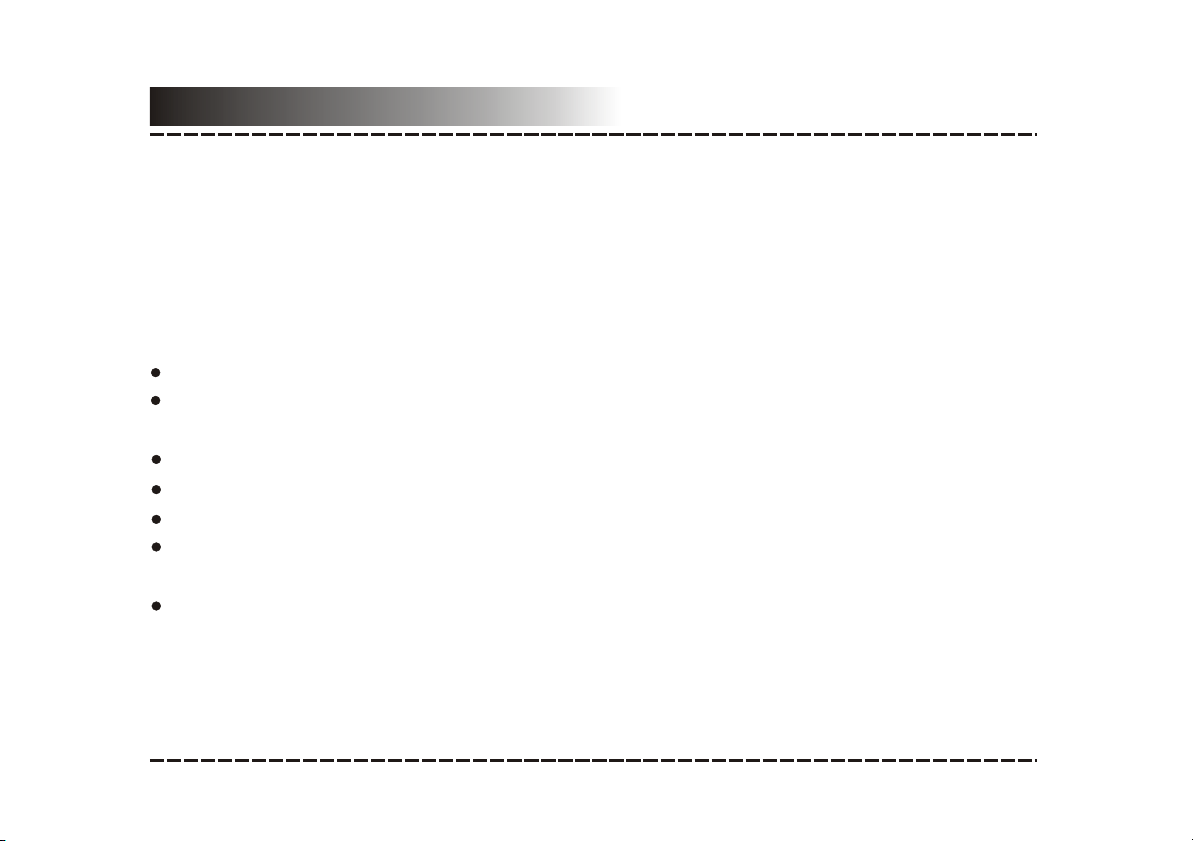
Features
Thank you for purchasing our product. Please go through this manual carefully before
connection and operation. Please keep this manual for the future reference.
DVD player is a new generation home player which can produce high quality video and
audio. Its performance is much better than that of any previous home video playing
equipment. As the best signal source of home theatre system, it will give you the
uppermost enjoyment!
PCM, MPEG etc. digital audio decoder.
Hi-fi, 96kHz/24bit audio digital processor, 108MHz/12bit video digital to Analog processor,
for a clearer picture.
Software intelligent upgrade.
High-resolution component video output.
Coaxial digital audio output.
Compatible with DVD/DVD-R/DVD+R/DVR-RW/DVD+RW/CVD/VCD/CD/CD-R/MP3/
KODAK PICTURE-CD.
High integrated servo system, decoding on single-chip technology, high reliability and
stability, and super error correction.
-2-
1389D(E)-MINI-P2.CDR
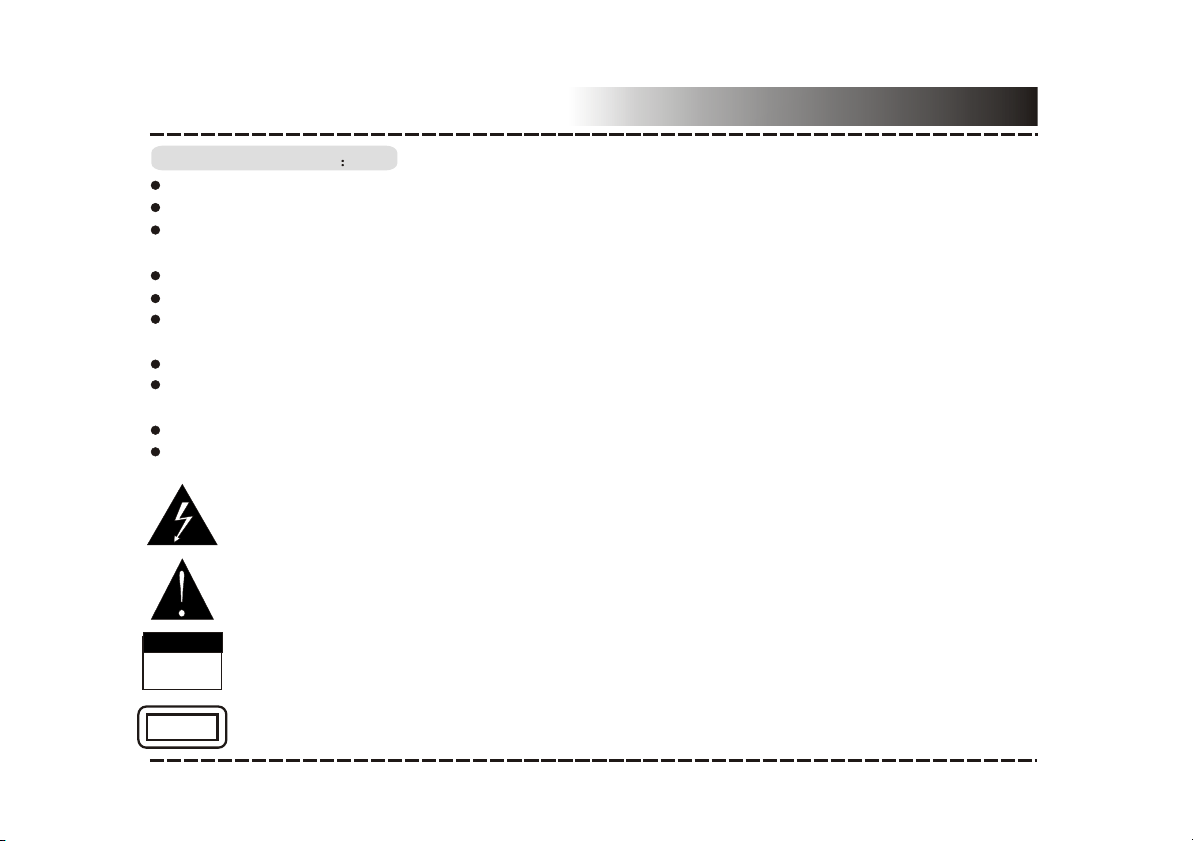
For Your Attention
IMPORTANT NOTES
Please read through the manual carefully before connection and operation.
Do not open the cover or touch any internal components.
Turn off the power when the unit is not being used. (Unplug the power cord if the unit is
not used for a long time).
Don't expose this unit to direct sunlight. Keep away the heating sources or equipment.
Don't expose this unit to the rain or moisture.
Place the unit on a horizontal level. Keep the unit ventilated. Don't block the heat hole.
Overheating may cause malfunction.
C lean the cabinet with soft cloth. Do not use detergent or alcohol.
This instruction manual is only a guide for user’s operation, not a criterion for
configuration.
Do not place objects filled with liquids, such as vases, on this unit.
Do not place naked flame sources, such as lighted candles, on this unit.
The lightning flash is intended to alert the user to the presence of dangerous
voltage within the product's enclosure, and touching the inner parts may result in a
risk of electric shock to persons.
The exclamatory mark is intended to alert the user to the presence of important
operating instructions.
WarningWarning
CAUTION
RISK OF ELECTRIC SHOCK
DO NOT OPEN
CLASS 1
LASER PRODUCT
To reduce the risk of electric shock or fire, do not open the cover. Refer servicing to
the qualified service personnel.
This mark indicates this unit belongs to class 1 laser product. The laser beam may
produce radiation harm to the directly touching human body.
-3-
1389D(E)-MINI-P3.CDR
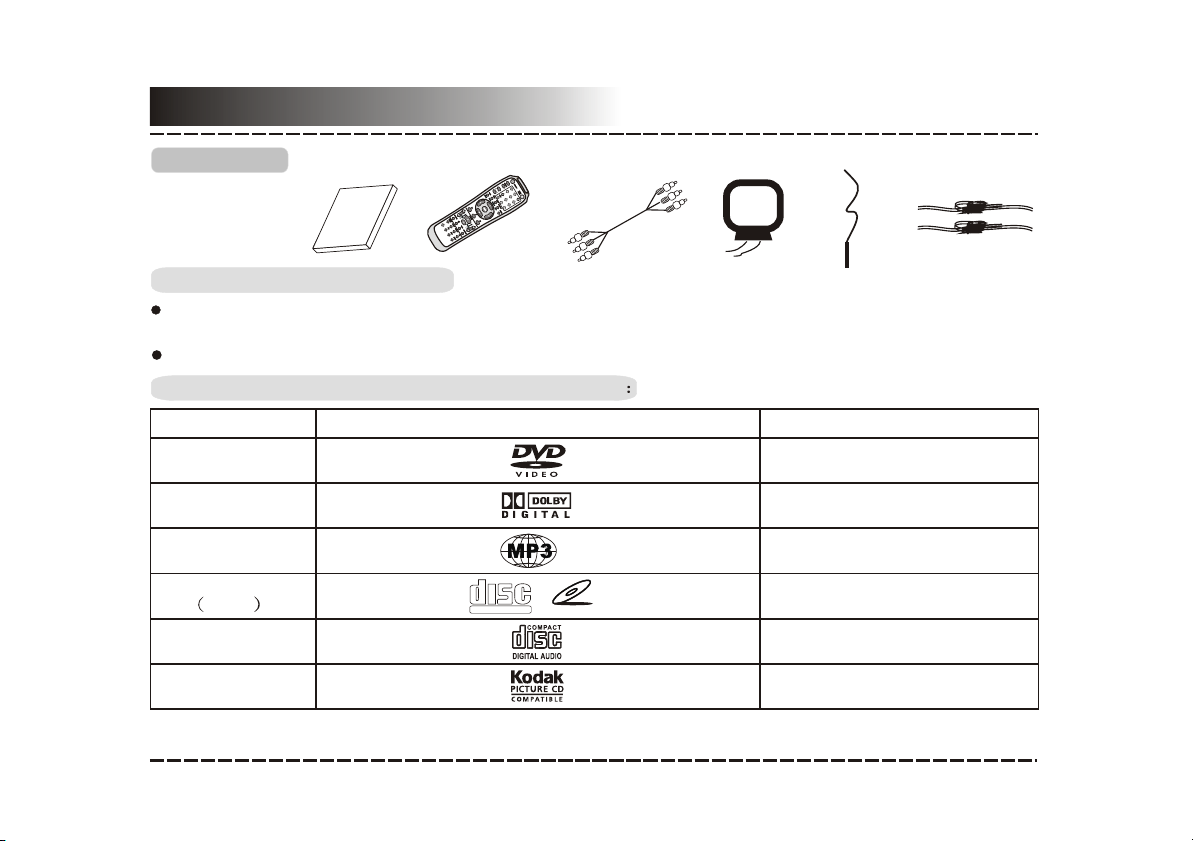
Accessories
Accessories
Instruction Manual
Instruction Manual
Remote Control
SL
OW
N
/P
Audio/Video cable
AM antenna
FM antenna
Speaker connecd line
Remote control operation
Insert the batteries. Point the remote control at the remote sensor within 8 metres and
within 30 degree at left or right side.
Take the batteries out of the controller if it is not used for a long time.
This unit can play the following types of discs
Disc types
DVD
AC-3
MP3
Video-CD
VCD
CD-DA
Kodak
Picture CD
Symbol Contents
Audio + Video
Dolby Digital Audio
Audio
COMPACT
DIGITAL VIDEO
VIDEO CD
Audio + Video
Audio
Electronic Photo
-4-
1389D(E)-MINI-P4.CDR
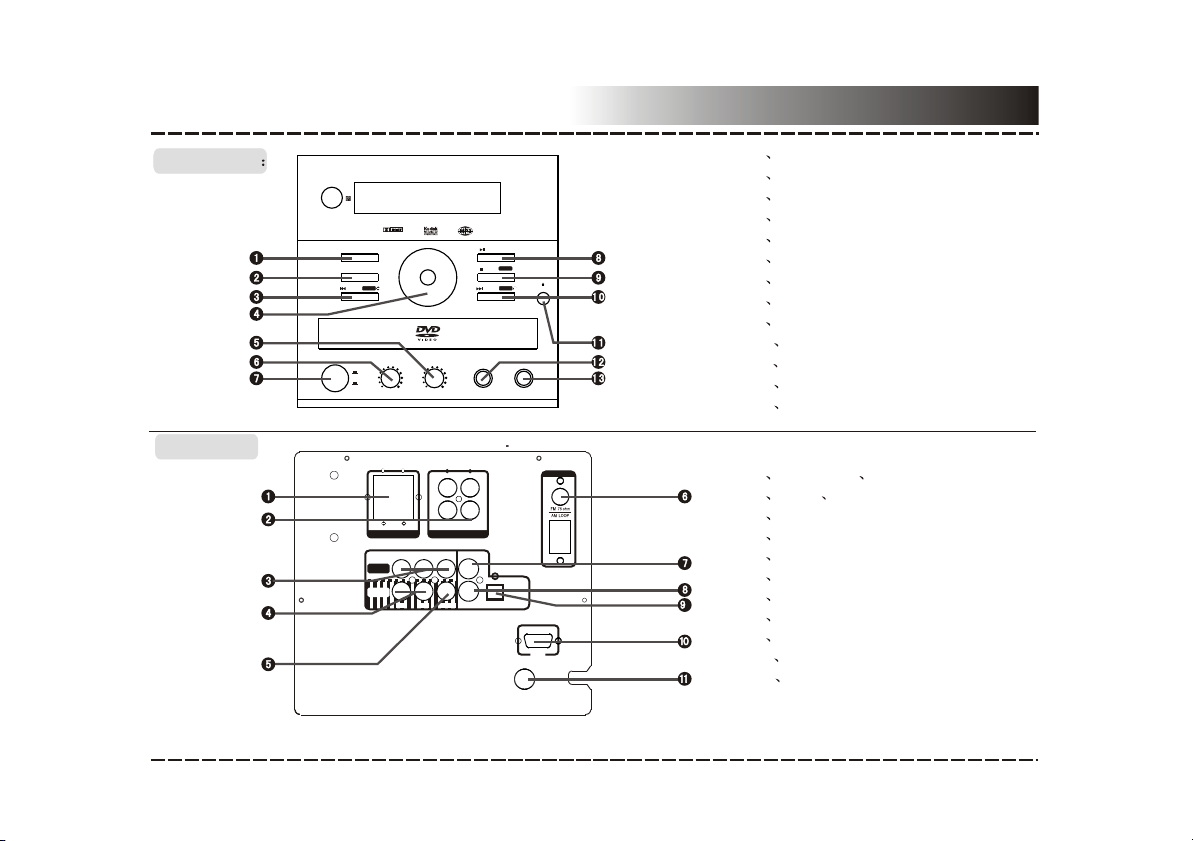
Panel
Front panel
Rear panel:
DIGITAL
MASTER VOLUME
SOURCE
AM/FM
RADIO RADIO
PREV
MIC VOL ECHO
POWER
ON
OFF
R
L
SPEAKER OUT
Y Cb/Pb Cr/Pr
VIDEO OUT
AUDIO OUT
L R
1 SOURCE
2 AM/FM
3 PREV/RADIO4 MASTER VOLUME
PLAY/PAUSE
STOP
NEXT
AUTO
/
//
OPEN/CLOSE
5 ECHO KNOB
6 MIC VOL KNOB
7 POWER
8 PLAY/PAUSE
9 STOP/AUTO
MIC2
MIC1
10 NEXT/RADIO+
11 OPEN/CLOSE
12 MIC1
13 MIC2
1
2
L
R
LINE IN
VIDEO
S-VIDEO
COAXIAL
OPTICAL
ANTENNA
1 SPEAKER L R OUT
2 LINE1 2 AUDIO INPUT
3 COMPONENT VIDEO OUT
4 L/R CHANNEL AUDIO OUT
COAXIAL DIGITAL AUDIO OUT
5
AM/FM ANTENNA
6
VIDEO OUT
7
S-VIDEO OUT
8
OPTICAL DIGITAL AUDIO OUT
VGA
AC230V
FUSE
T2.5A
50Hz
9
VGA
10
FUSE
11
-5-
1389D(E)-DM10202-P5.CDR
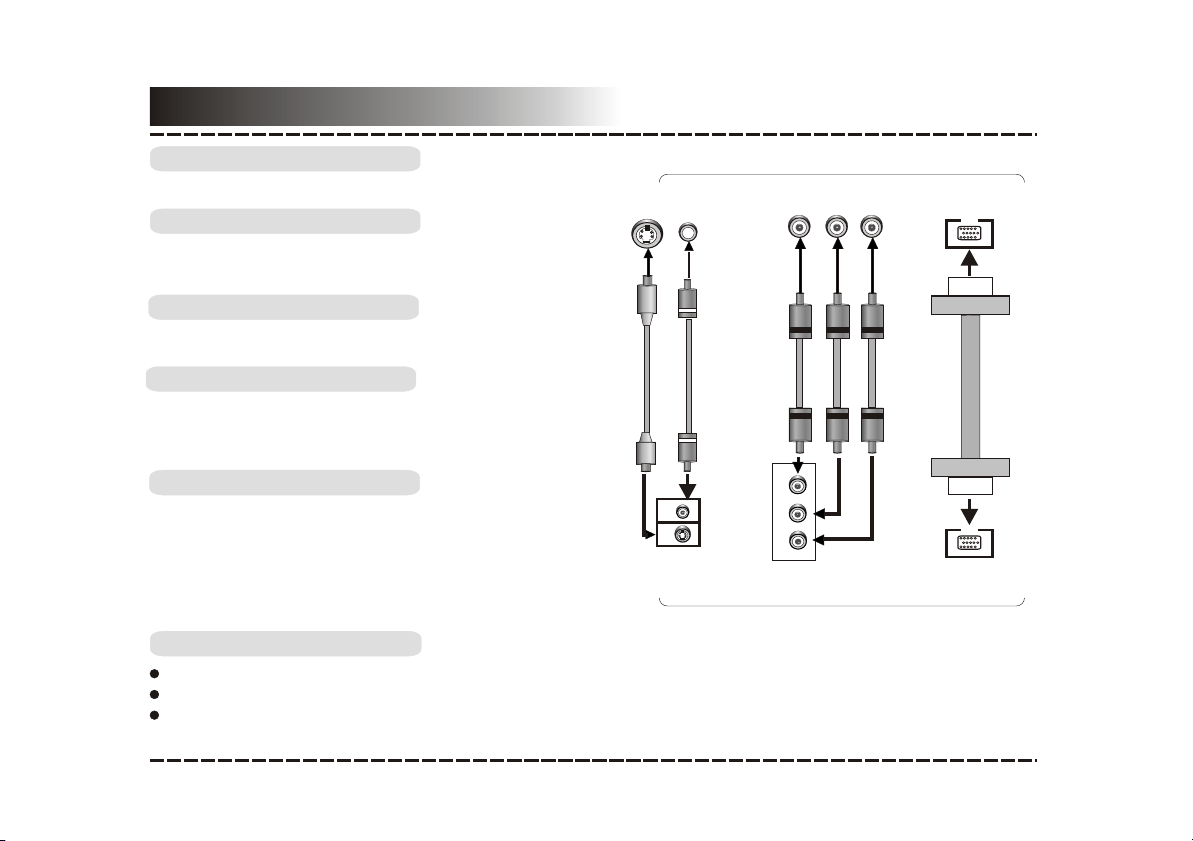
Connection
Video system connection
The following video output is available for this unit.
Composite Video
S-VIDEO
VIDEO
TV video input
Component input
Y
Cr/PrCb/Pb
VGA Input
VGA
Use the AV cable (yellow terminal) to connect
composite video output of this unit to the TV/monitor
video input.
S-Video
Use the S-video cable to connect the s-video output
of this unit to the TV/monitor S-video input.
Component Video (YUV)
Use 3 -core AV cable to connect the component
output terminals of this unit to the corresponding
TV/monitor input.
VGA
Use a VGA cable to connect the VGA output to the
TV/monitor VGA input terminal.
VIDEO
S-VIDEO
Video and
S-Video
Y
Cb/Pb
Cr/Pr
Component video
output
VGA
VGA Output
This unit video output
Notes:
Which connection depends on the TV/monitor input terminal.
Don't use the all connections at one time, otherwise the picture will be effected.
Only the physical connection conforming to the video setting can produce a normal picture
(reference to the Video Setup in System Setup).
-6-
1389D(E)-DM10202-P6.CDR
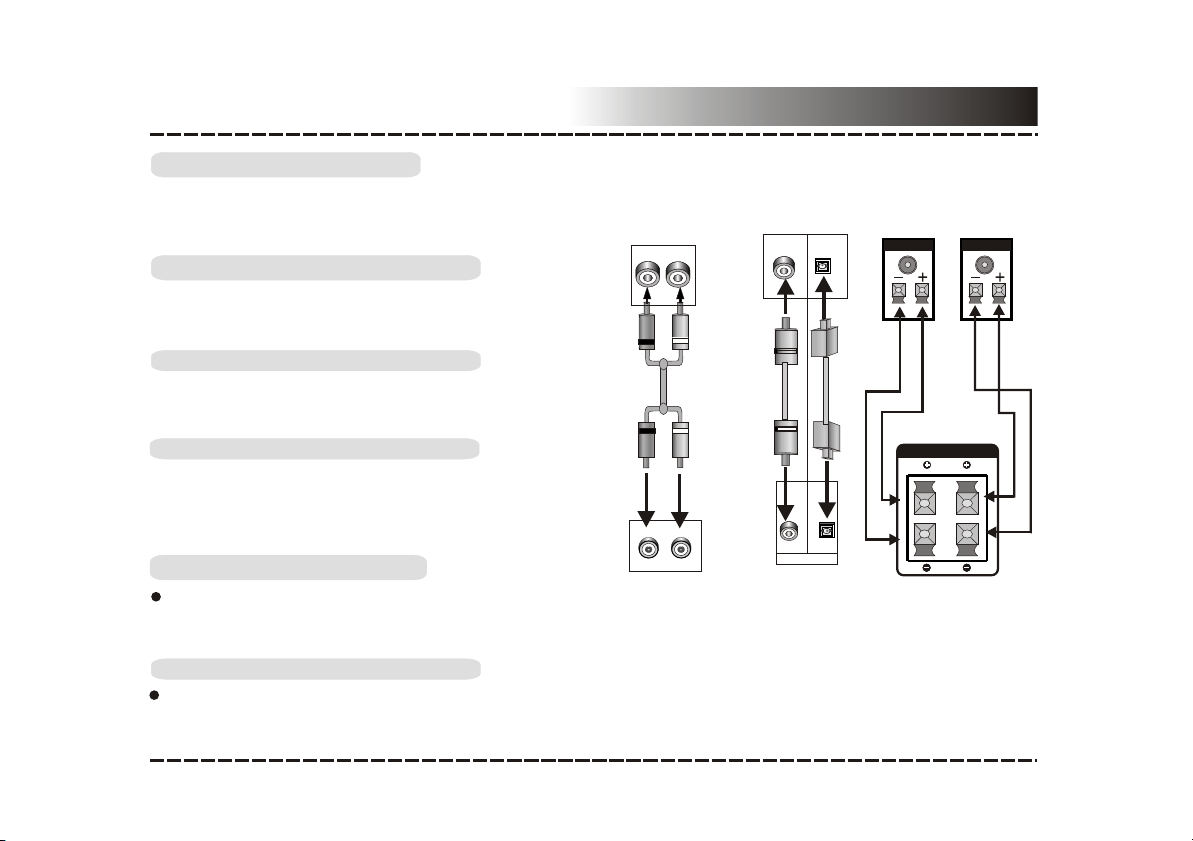
Connection
Audio connection system
Two types of audio output systems: analog
audio and digital audio.Digital audio includes
coaxial output. The digital audio output is better
than the analog.
2CH Audio Input
L
R
Digital Audio Input
COAXIAL OPTICAL
Stereo Audio
Use an AV cable pair (red for right /white for
left) to connect the stereo audio output of this
unit to the TV or a stereo input of power amplifier.
Coaxial Digital Audio
Use the special coaxial cable to connect the
coaxial output of this unit to the coaxial input of
power amplifier.
Optical Digital Audio(Option)
Use the special optical cable to connect the
optical audio output of this unit to the optical
input of power amplifier.
NOTE: Cable not included.
Speaker output
Use the specified cable in the accessories to
R
L
2CH Audio Output
Optical/ Coaxial Output
COAXIAL
DIGITAL AUDIO
OPTICAL
connect this unit to the input of sound boxes.
Notes:
The physical connection should accord with audio output setup of this unit. Please refer to Audio
Setup in System Setup.
Speaker
speaker out
R L
Speaker out
-7-
1389D(E)-MINI-P7.CDR
