Page 1
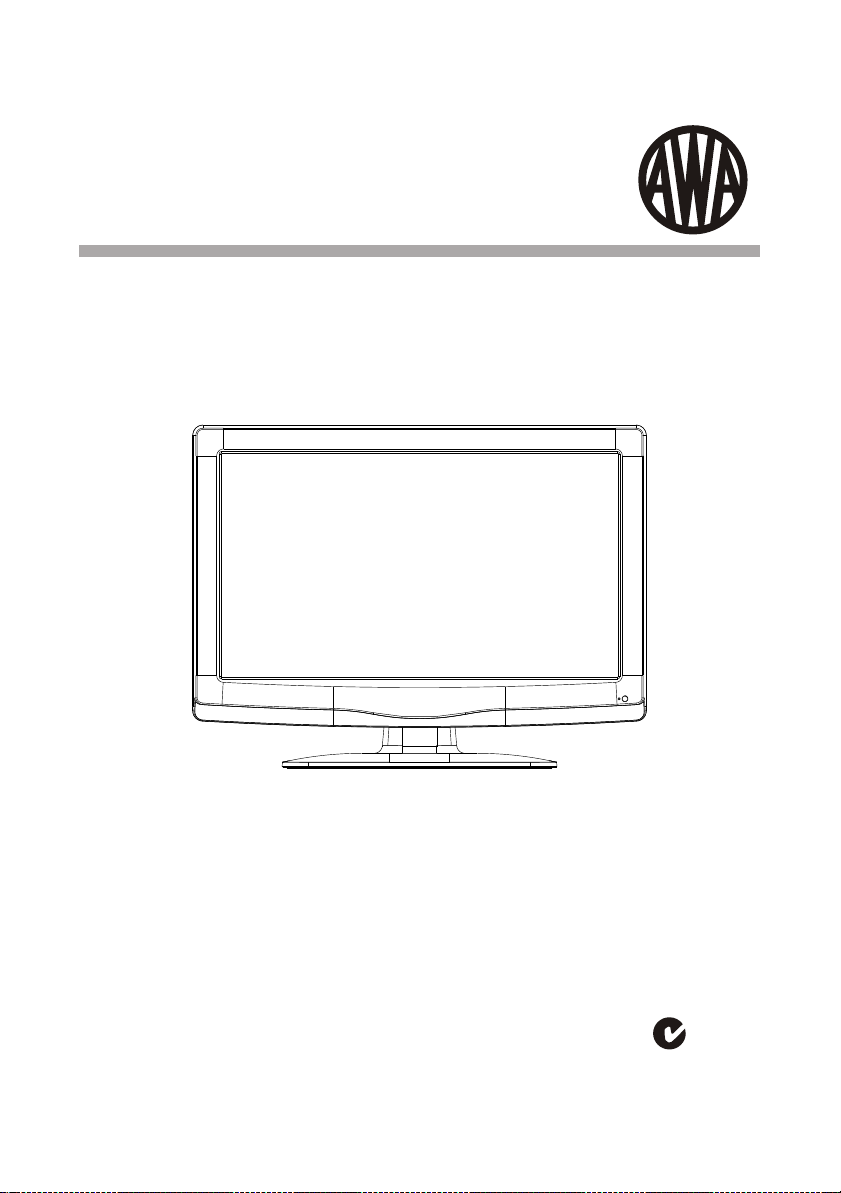
MSDV2611-O3
26" 66cm FULL HD LCD Television
with Built in DVD Player
USER MANUAL
Thank you for purchasing this LCD TV. Before connection and operation of this
product please read the manual carefully and completely.
Please keep this manual for future reference.
N294
Version 1.0
Page 2
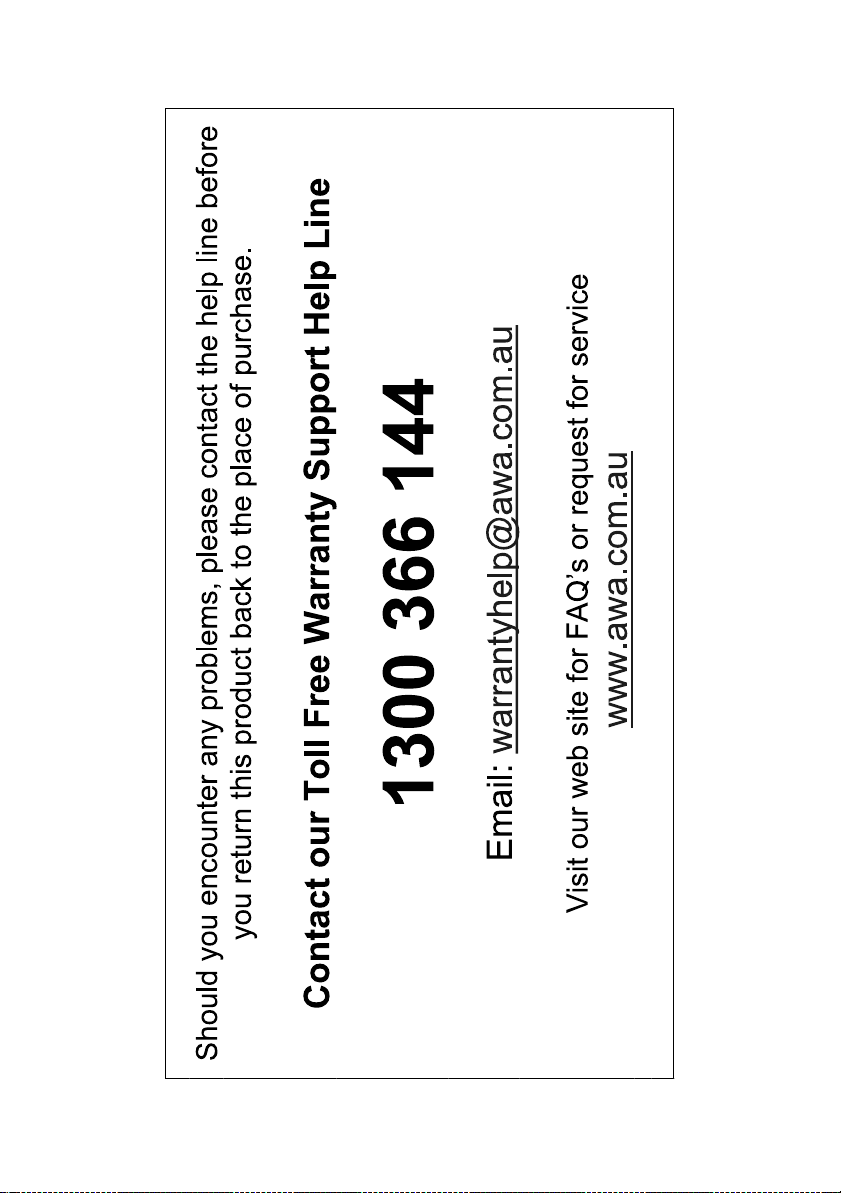
Page 3

Contents
INTRODUCTION..............................................................................1
SAFETY AND WARNINGS.............................................................2-4
WALL MOUNTING INSTALLATION GUIDLINES...............................5-6
INSTALLATION.......................................................................... 7 -12
REMOTE CONTROL.................................................................13-14
OPERATION.............................................................................15-19
DVD OPERATION......................................................................20-23
DVD TROUBLE SHOOTING............................................................ 24
TROUBLE SHOOTING....................................................................25
TECHNICAL SPECIFICATIONS.......................................................26
-1-
Page 4
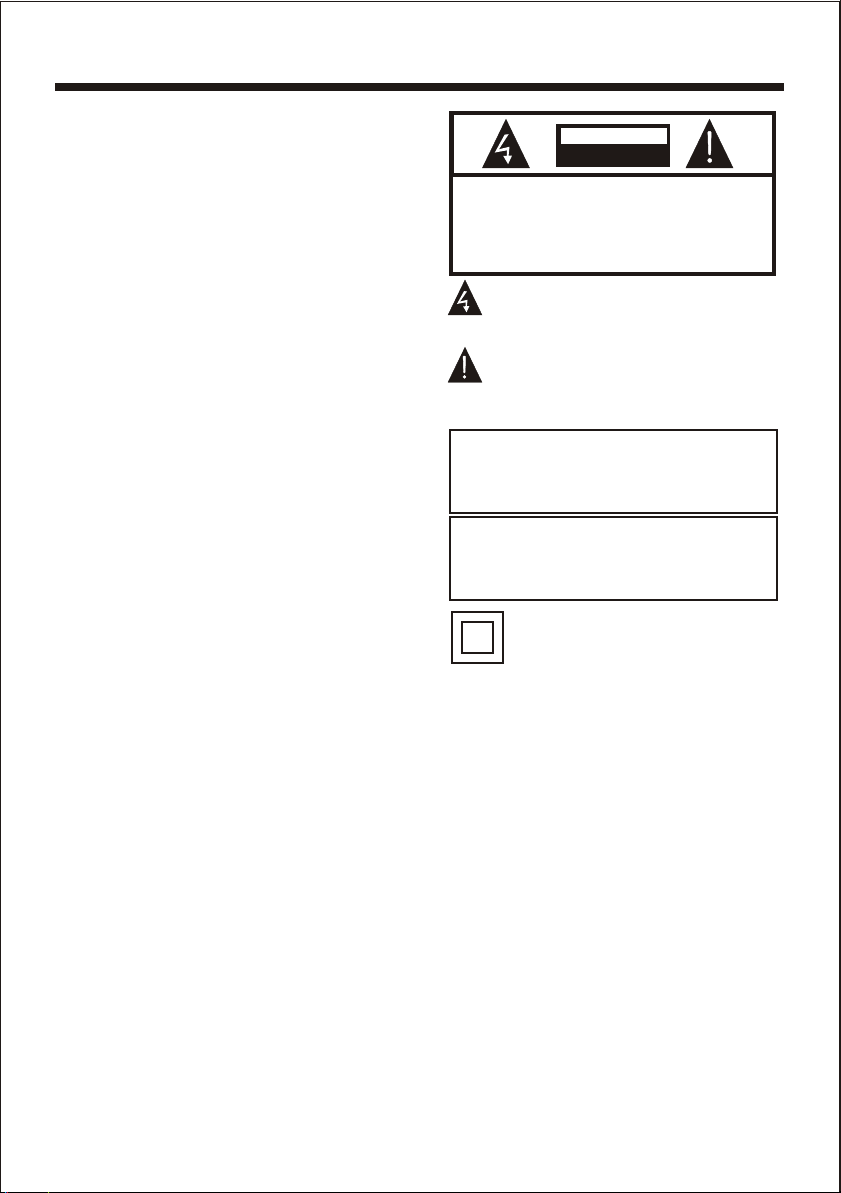
IMPORTANT SAFETY INSTRUCTIONS
1) Read these instructions.
2) Keep these instructions.
3) Heed all warnings.
4) Follow all instructions.
5) Do not use this apparatus near water.
6) Clean only with dry cloth.
7) Do not block any ventilation openings,
install in accordance with the instructions.
8) Do not install near any heat sources such
as radiators, heat registers, stoves, or other
apparatus (including amplifiers) that
produce heat.
9) Protect the power cord from being
walked on or pinched particularly at plugs,
convenience receptacles, and the point
where they exit from the apparatus.
10) Only use attachments/accessories
specified by the manufacturer.
11) Unplug this apparatus during lightning
storms or when unused for long periods of
time.
12) Refer all servicing to qualified service
personnel. Servicing is required when the
apparatus has been damaged in any way,
such as power-supply cord or plug is
damaged, liquid has been spilled or objects
have fallen into the apparatus, the
apparatus has been exposed to rain or
moisture, does not operate normally, or has
been dropped.
13) Mains plug is used as the disconnect
device, the disconnect device shall remain
readily operable.
14) The ventilation should not be impeded
by covering the ventilation openings with
items, such as newspapers, table-cloth,
curtains, etc.
15) No naked flame sources, such as
lighted candles, should be placed on the
apparatus.
16) Attention is drawn to the environmental
aspects of battery disposal.
17) This device is not warranted for use in
unreasonably hot, cold, or humid
environments.
18) The apparatus shall not be exposed to
dripping or splashing and no objects filled
with liquids, such as vases, shall be placed
on the apparatus.
SAFETY AND WARNINGS
CAUTION
RISK OF ELECTRIC SHOCK
DO NOT OPEN!
TO REDUCE THE RISK OF ELECTRIC SHOCK, DO
NOT REMOVE COVER (OR BACK). NO USER
SERVICEABLE PARTS INSIDE. REFER SERVICING
TO QUALIFIED SERVICE PERSONNEL.
The symbol indicates that dangerous
voltages constituting a risk of electric
shock are present within this unit.
The symbol indicates that there are
important operating and maintenance
instructions in the literature accompanying
this unit.
WARNING:
To reduce the risk of fire or electric shock,
do not expose this apparatus to rain or
moisture.
WARNING:
The batteries shall not be exposed to
excessive heat such as sunshine, fire or
the like.
This symbol indicates that this product
incorporates double insulation between
hazardous mains voltage and user
accessible parts. When servicing use only
identical replacement parts.
CAUTION
-2-
Page 5
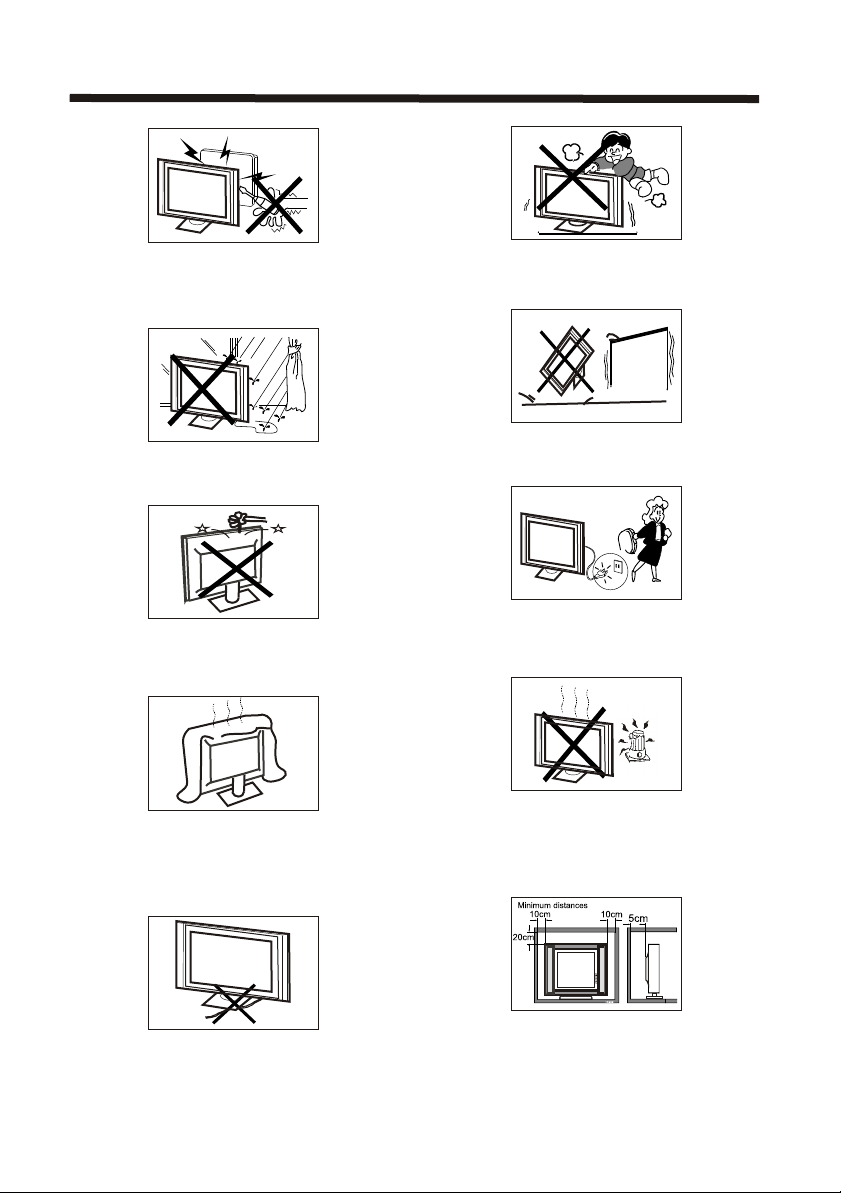
High voltages are used in the operation of this
television receiver. Do not remove the cabinet
back from your set.
Refer servicing to qualified service personnel.
To prevent fire or electrical shock hazard, do not
expose the television receiver to rain or moisture.
SAFETY AND WARNINGS
Never stand on, lean on, or suddenly push the
television or its stand. You should pay special
attention to children. Serious injury may result if it
falls.
Do not place your television on an unstable cart,
stand, shelf or table. Serious injury to an individual,
and damage to the television, may result if it falls.
Do not drop or push objects into the television
cabinet slots or openings. Never spill any kind
of liquid on the television receiver.
Do not block the ventilation holes in the back
cover.
Adequate ventilation is essential to prevent
failure of electrical components.
Do not trap the power supply cord under the
television receiver.
When the television receiver is not used for an
extended period of time, it is advisable to
disconnect the AC power cord from the AC outlet.
Avoid exposing the television receiver to direct sunlight
and other sources of heat. Do not stand the television
receiver directly on other products which give off heat,
e.g. video cassette players and audio amplifiers. Do not
place naked flame sources, such as lighted candles on
the television.
If the television is to be built into a compartment or similar
enclosure, the minimum distances must be maintained. Heat
build-up can reduce the service life of your television, and
can also be dangerous.
Dim:515*320mm(
-3-
Page 6

SAFETY AND WARNINGS
CAUTION
Never tamper with any components inside the TV, or any other adjustment controls not mentioned in
this manual.
All LCD-TVs are high voltage instruments. When you clean up dust or water drops on the LCD
PANEL or CABINET, the power cord should be pulled out from the receptacle, then wipe the TV with
a dry soft cloth. During thunder and lightning, unplug the power cord and antenna cord to prevent
damage to your TV. All repairs to this TV should only be performed by qualified TV service
personnel.
Warning: Change or modifications to this unit not expressly by the part responsible for compliance
could void the user 's authority to operate the Equipment.
a. Do not expose to dripping or splashing.
b. No objects filled with liquids, such as vases, shall be placed on the apparatus.
c. The mains plug of this device is used as the disconnect device and shall remain readily accessible
and operable.
d. No naked flame sources, such as lighted candles, should be placed on the apparatus.
e. Allow suitable distances around the apparatus for sufficient ventilation. Ventilation should not be
impeded by covering ventilation openings with items such as newspapers, table cloths, curtains and
such like.
The display panel is a very sensitive and high technology product, giving you finely detailed
pictures. Occasionally, a few non-active pixels may appear on the screen as a fixed point of
black, blue, green or red. Please note that this does not affect the performance of your product.
About After- Image
The extended use of fixed image programme material can cause a permanent after - image on
the screen.
This background image is viewable on normal programs in the form of a stationary fixed image.
This type of irreversible screen deterioration can be limited by:
A. Reduce the brightness/contrast setting to a minimum viewing level.
B. Do not display the fixed image for extended periods of time.
C. Turn the power off when not in actual use.
Important Information Regarding Use of Video Games, Computers, Captions or Other Fixed
Image Displays.
Do not allow a still picture to be displayed for an extended period, as this can cause a
permanent after-image to remain on the screen.
Examples of still pictures include logos, video games, computer images, teletext and images
displayed in 4:3 mode.
CAUTIONS:
The permanent after-image on the screen resulting from fixed image use is not an operating
defect and as such is not covered by the warranty.
This product is not designed to display fixed images for extended periods of time.
-4-
Page 7
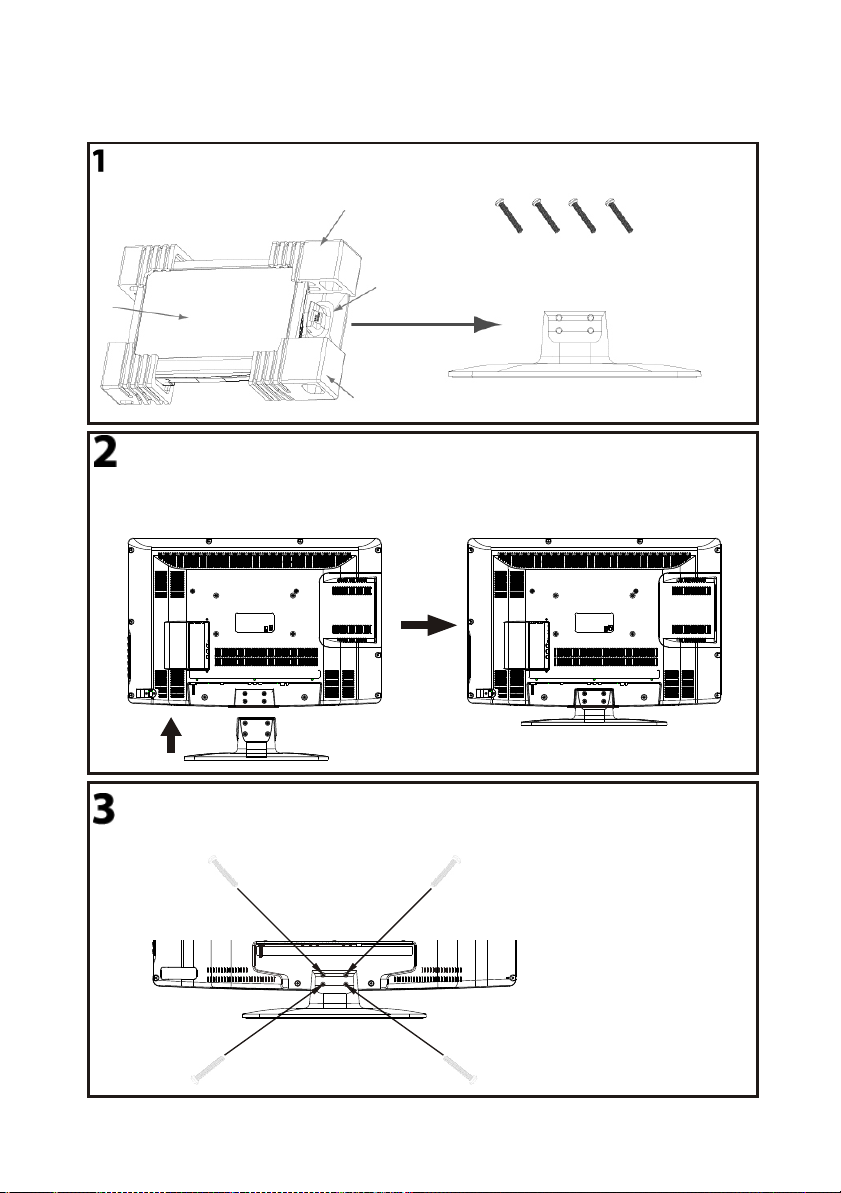
This STAND INSTALLATION GUIDE is provided to help you easily install the stand. Please carefully follow
Step 1 through Step 3.
Open the box and find the parts
Open the box and find the following parts.
- Stand x1 pc
- Screws x 4 pcs
TV
Place the Stand on the TV
STAND INSTALLATION GUIDE
Screws
Packing
Stand
Stand
Packing
1. Place the TV with the display side down
on a table or desk (flat, totally clean surface).
Stand
Secure the Stand to the TV
Secure the Stand to the TV by using the 4 supplied screws.
1 2
2. Place the Stand on the TV as shown below.
43
-5-
Page 8
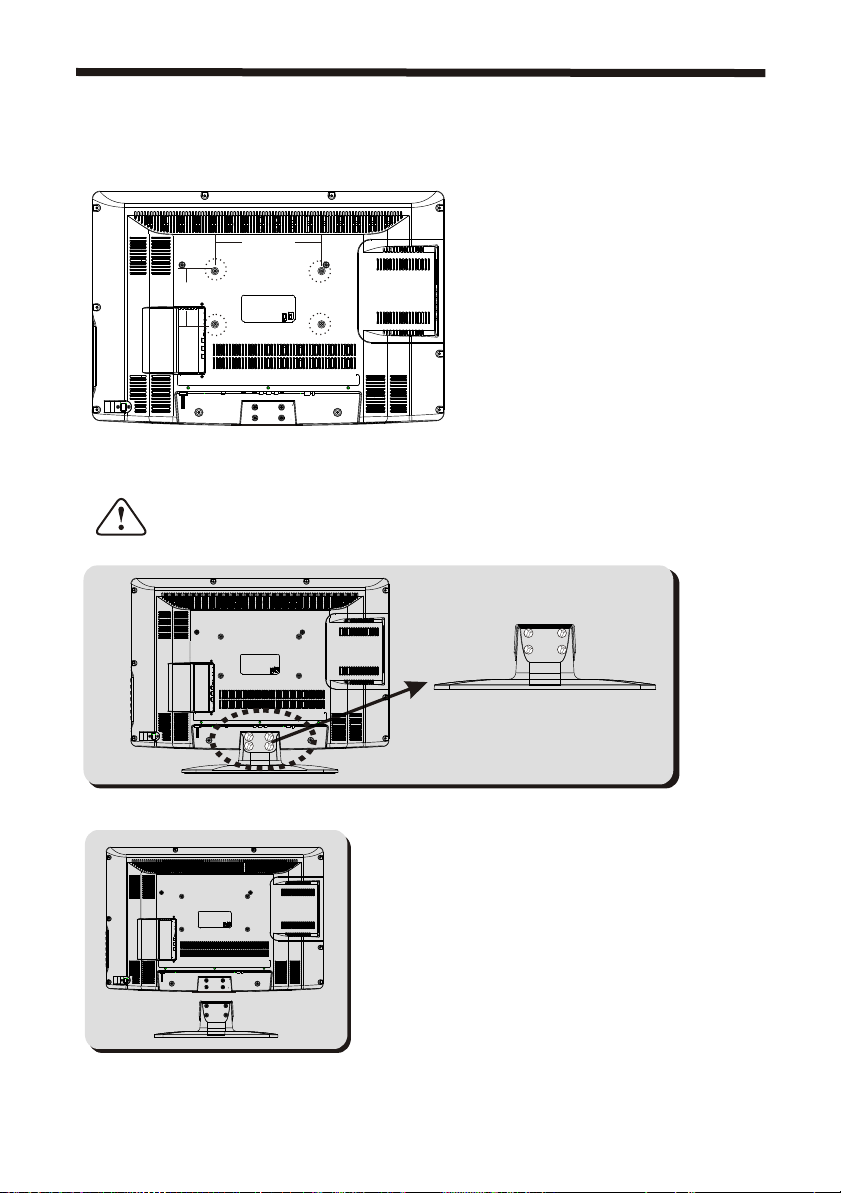
INSTALLATION
For wall mounting with the optional bracket, please read the following instruction and the
bracket instruction. Make sure qualified service personnel perform the operation.
AWA bears no responsibility for improper mounting that results in accident or injury.
Wall Mounting Holes Spacing and Location
200 mm200 mm
100 mm100 mm
4 Wall mount M4 Screws
Base Stand Disassemble Illustration
How to remove the stand from the TV
(The LCD Display is very fragile, and must be protected at all times when removing the
base stand. Be sure that no hard or sharp object, or anything that could scratch or
damage the LCD display, comes into contact with it. DO NOT exert pressure on the front
of the unit at any time because the screen could crack.)
1.Use the screwdriver to remove 4 screws from the screw location.
2.Remove the base stand from the Main body.
-6-
Page 9
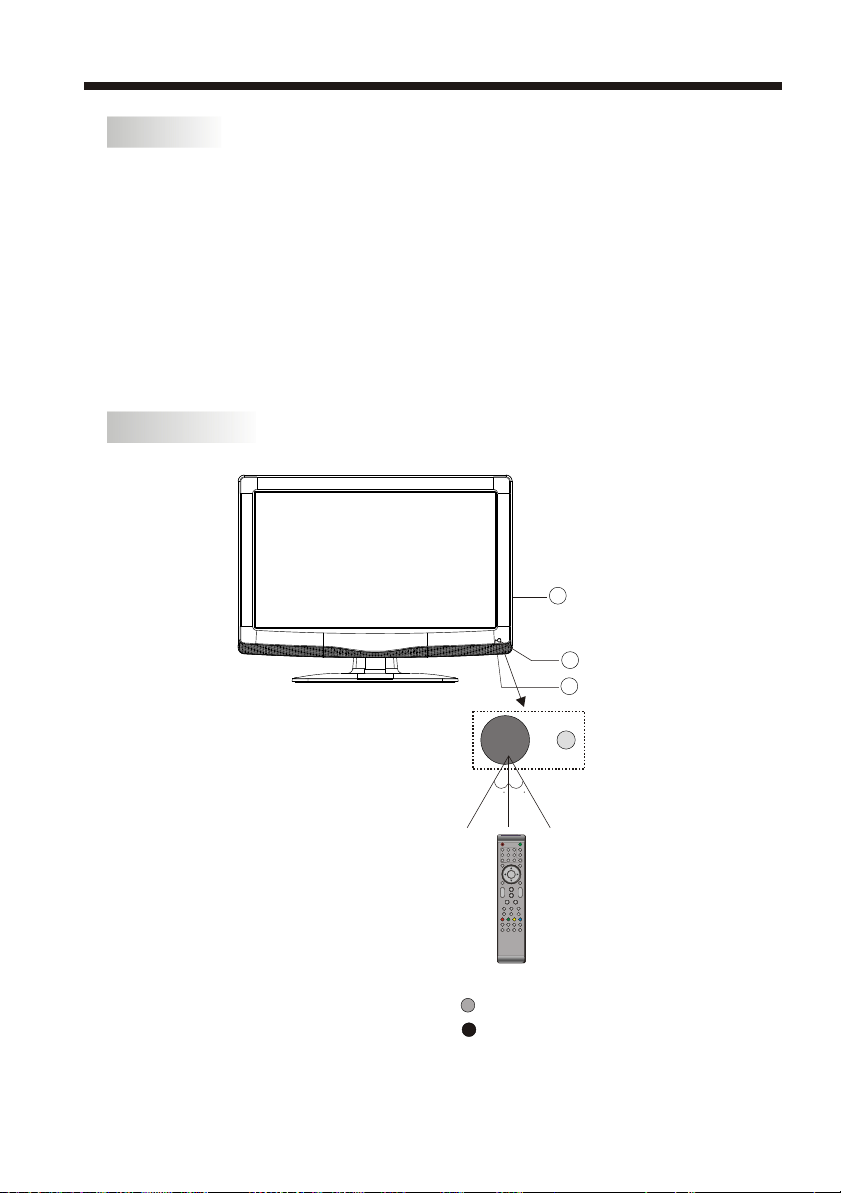
ACCESSORIES
INSTALLATION
AC Power Cord.........................1
Infrared Remote Control............1
User's M anual ........................ 1
Battery (AAA).......................... 2
FRONT PANEL
Stand mounting screws.........................4
Wall mounting M4 screws......................4
3
1
2
30 30
1 2 3
4 5 6
7 8 9 0
+
CH
VOL
_+_
1: Remote control sensor.
2: Indicator LED: GREEN POWER ON.
RED STANDBY.
3: Key board (on side of TV).
-7-
Page 10

KEY BOARD
SOURCE
MENU
CH+
CH-
VOL+
VOL-
STANDBY
1 SOURCE
Display the input source menu.
2 MENU
Display main MENU.
3 CH+/CH-
In TV mode press CH+ or CH- to change
the channel up and down.
In MENU mode, press CH+ or CH- to select
items .
In standby mode, press CH+ or CH- to turn
on the TV.
4 VOL+/VOL-
Adjust sound level.
In MENU mode, press VOL+ or VOL- to
adjust the item that you selected.
5. STANDBY
Press this button to turn the unit ON from
STANDBY mode.
Press it again to turn the set back to STANDBY.
INSTALLATION
REAR PANEL
AC-INPUT
100-240V~ 50/60Hz
HDMI2 INPUT
HDMI1 INPUT
AUDIO INPUT
PC
All the terminals are (from left to right):
AC Power input, HDMI2 input, HDMI1 input, YPbPr , AV1 input,
Rear Audio input, PC AUDIO input, AV output, VGA input, Antenna socket.
Note: 1. AV1 and YPbPr share the Rear Audio input channel.
2. When HDMI1 port receives a DVI signal, the matching audio signal is received by
the PC Audio input.
AV OUTPUT
L
AV
VGA INPUT
R
(component video) input
RF INPUT
-8-
Page 11

ANTENNA CONNECTION
INSTALLATION
Note:
Aerial connections: IEC(female).
Input impedance: 75 unbalanced.
-9-
Page 12

CONNECTING TO PC
STEPS:
Be sure both the TV and computer are set to Power off.
1.Connect VGA and audio cable.
2.Connect the power cord.
3.Power on the TV, switch the input source to VGA mode.
4.Power on the PC.
This sequence is very important.
INSTALLATION
AC-INPUT
100-240V~ 50/60Hz
HDMI2 INPUT
HDMI1 INPUT
AV OUTPUT
PC
L
AV
AUDIO INPUT
R
VGA INPUT
RF INPUT
-10-
Page 13

PC PRESET
PRESET MODE
RESOLUTION
INSTALLATION
V.Freq.(Hz) H.Freq.(KHz)
1
2
3
4
5
6
7
720*400
640*480
800*600
800*600
800*600
1024*768
1024*768
70
60
56
60
72
60
70
31.47
31.47
35.156
37.88
48.08
48.36
56.48
-11-
Page 14

INSTALLATION
CONNECTING TO AV EQUIPMENT
This TV provides two group of AV, one group of YPbPr (component video) inputs for convenient
connection to VCR, DVD or other video equipment. Please refer to the owner's manual of the
equipment to be connected as well.
You can use the input terminals on TV set rear as follows.
VIDEO EQUIPMENT with YPbPr (component) output
G
R
AC-INPUT
100-240V~ 50/60Hz
Y
Yellow (video)
W
White(audio L)
R
Red(audio R or Pr)
B
Blue(Pb)
G
Green(Y)
B
W
HDMI2 INPUT
HDMI1 INPUT
R
G
R
B
W
W R
AUDIO INPUT
R
AV
AV OUTPUT
L
W R
RF INPUT
VGA INPUT
R
PC
HDMI
VIDEO EQUIPMENT with Composite output
W R
To audio outputs
USB
VIDEO
AV2
L
R
TO VIDEO output
VIDEO EQUIPMENT
TO VIDEO
INPUTS
W
R
TO AUDIO INPUTS
It can be connected to the following appliances: VCR,
multi disc player, DVD, camcorder, video game or
stereo system, etc.....
(component video)
YPbPr can support these video
formats: 480i,576i,480p,576p,720p,1080i.
Side panel inputs:
The side panel inputs provide one composite video
input, and one pair (stereo) of Audio inputs.
-12-
Page 15

Remote Control - TV section
DVD/USB
REMOTE CONTROL
1:POWER:Press to turn the unit on or off.
2:NUMERIC KEY:Press for direct access to channels.
3:TV MENU:Press to display TV Main Menu.
4:CURSOR:Press to scroll through the Menu.
6:VOL+/- :Press to adjust the sound level.
7:PIC:Press to switch between picture modes.
8:SLEEP:Press to set Sleep Timer.
9.REC:Press to record the TV program you
are watching in DTV Mode
10:TV/RADIO:Press to switch between TV and Radio modes.
11: EPG:Press to display the 7 Day Electronic Program Guide
For information on the show you are watching.
12:FAV:Press to access your favourite channels list in TV or
DTV mode
15:REWIND:Press to rewind play in USB Mode .
16: FAST FORWARD:Press to Fast Forward play in USB mode .
17:PLAY:Press the Play Button in USB Mode to begin or
continue Playback.
18:PAUSE:Press the Pause Button to pause play in USB Mode .
19:TELETEXT KEYS:Refer to page 12.
20:MUTE:Press to disable or enable the sound output.
21:TV/AUDIO:To select the available audio language of TV
programs .
22:RECALL/GOTO:Press to return to the previously viewed
channel.
23:SOURCE:Press to display the Input Source List.
24:OK:Press to confirm Menu selections.
25:EXIT:To exit the main menu, press the Exit Button or to
cancel setting selections.
26:SOUND:Press to switch between the sound modes.
27:CH+/CH-:Press to scroll through your Channel List.
28:ASPECT:Press to change the picture aspect ratio.
29:TEXT:Press to enter or exit TELETEXT mode.
30:INFO:To display the program information of the show you
are watching, press the Info Button.
33:SKIP FORWARD:Press to skip the next file or track in
USB Mode.
34: SKIP BACKWARD:Press to skip the previous file or
Track in USB Mode
35:SUBTITLE:To turn on Subtitles press the Subtitle Button
in DTV mode.
36. :
Press to stop playing in USB mode.
37:FREEZE:Press to freeze the picture you are watching.
NOTE: For the function of DVD button, please
refer to the DVD part at the back of this
instruction book.(page 20-24)
-13-
Page 16

REMOTE CONTROL
TELETEXT
Teletext is an information system broadcast by certain channels which can be
consulted like a newspaper. It also offers access to subtitles for viewers with hearing
problems or who are not familiar with the transmission language (cable networks,
satellite channels, etc.)
Press:
T
EXT
SELECTING A PAGE
DIRECT ACCESS
TO THE ITEMS
INDEX
SUB PAGE
HOLD
REVEAL
LIST
You will obtain :
This is used to call or exit teletext modes. The summary appears with
a list of items that can be accessed. Each item has a corresponding
3 digit page number. If the channel selected does not broadcast
teletext, the indication 100 will be displayed and the screen will
remain blank (in this case, exit teletext and select another channel).
Enter the number of the page required using the 0 to 9 up/down.
Example: page 120, enter 120. The number is displayed top left, the
counter turns and then the page is displayed. Repeat this operation to
view another page. If the counter continues to search, this means
that the page is not transmitted. Select another number.
Coloured buttons correspond to the colours at the bottom of the
screen. The 4 coloured keys are used to access the items or
corresponding pages. The coloured areas flash when the item or the
page is not yet available.
This returns to the contents page (usually page 100).
Certain pages contain sub-pages which are automatically
displayed successively. This key is used to stop or resume subpage acquisition. The indication appears top left.
To freeze the page.
To display or hide the concealed information (games solutions).
The user can set four favourite pages to be directly linked to the four
color keys. While list mode is activated, it is not possibility to use TOP
or FLOF navigation with the colourkeys. The favourite page numbers
should be stored and restored to/from nonvolatile memory for each
channel by the system software.
-14-
Page 17

OPERATION
Installation Guide
Please select an OSD Language
Magyar
Nederlands
Norsk
PolskiEnglish
Portugues
Pycck
Luxembourg
Netherlands
Cesky
Dansk
Deutsch
Espanol
E k
Fran ais
~
Hrvatski
Italiano
OK
Country
Australia
Bulgaria Denmark Germany Italy
Austria
Croatia Finland Greece
Belgium
Czech France Hungary
OK
This screen only appears when the TV is turned on for the first time, or reset to factory settings.You can choose
language, country and auto tuning programs. After tuning, the screen will skip to the first DTV program.
1.CHANNEL MENU
The first item of the MENU is channel menu ( for TV or DTV source only).
Auto Tuning
DTV Manual Tuning
ATV Manual Tuning
CHANNEL
< >< >
Programme Edit
Signal Information
Software Update(OAD)Off
Software Update(USB)
You can search channels and edit programs here.
1).Auto tuning:
Search all the channels automatically (you can select ATV and DTV)
Tune Type DTV+ATV
Australia
Austria
Belgium
Bulgaria
Croatia
Czech
MENU
Denmark
Finland
France
Press to select country at first, then press the OK button to start auto tuning.
Channel Tuning
TV : 0 Programme(s)
DTV : 0 Programme(s)
Radio : 0 Programme(s)
96% UHF CH 68 DTV
NOTE:
All the channels including ATV, DTV and Radio can be tuned at once, if the Tune Type is DTV+ATV.
All the stored channels will be deleted after auto tuning is carried out.
After auto tuning, the receiver will skip to the first DTV channel.
-15-
Page 18

2).DTV Manual tuning:
You can select a DTV channel then find the program in this channel.
Press to select the channel, then press OK to search the programs .
NOTE:
Bad Normal Good means signal intensity.
DTV Manual Tuning
__
VHF CH 5
++
OPERATION
Press OK to search
Bad Nomal
3). ATV Manual tuning :
You can change the sound system, search the analog TV channels and fine tune the channels, then
store the channels you selected.
ATV Manual Tuning
__
Storage To 1
System BG
Current CH 1
Search
Fine-Tune
Frequency 255.25 MHz
Save MENU
Good
++
NOTE:
Press teletext red button to store the channels after manual tuning.
4). Program edit:
You can Delete, Rename, Move, Skip, or FAV any programs.
Delete
Press teletext red button, the program in the cursor will delete.
Rename:
You can only rename ATV programs.
Move the cursor to the program, press teletext green button to rename the program.
Press to choose the character. Press to move the cursor .
Press MENU button to exit edit, Press EXIT to exit the menu.
Note: ATV programs name only can be only 5 characters long, DTV programs name can be 25 characters.
Move the cursor to the program, press yellow button, then you can input the number of position, press OK,
the program will be moved.
Press to choose the program, press teletext blue button to skip this program, the symbol will show
on the right side of the program .
Choose the skipped program, press blue button again, you can cancel the skip, the symbol will disappear.
-16-
Page 19

OPERATION
Favourite
Press to choose the program, press FAV button, it will show on the right side of the program. Choose
the FAV program, press FAV button again, you can cancel the FAV, will disappear .
Once your favorite group is created, you can press the FAV key to quickly access your favourite channel.
2. PICTURE MENU
The second item of the MENU is PICTURE MENU.You can adjust picture effect here, such as contrast,
brightness, etc.
Press to move, press OK to adjust.
PICTURE
< >< >
Picture Mode Standard
Color Temperature
Aspect Ratio
Noise Reduction
Screen
Picture Mode Standard
Contrast 82
Brightness 50
Color 50
Sharpness 50
Tint 50
NOTE:
1).Tint is available in NTSC system only.
2).There are four color temperature modes that can be selected: medium, warm, cool, user.
3).Screen is available in PC mode only, which can adjust Horizontal position, vertical position, size and phase.
MENU
Color Temperature Medium
Red 40
Green 31
Blue 50
MENU
3.SOUND MENU
The third item of the MENU is the SOUND MENU.
You can adjust the sound effect here such as treble, bass, balance etc.
Press to move, press OK to adjust.
Sound Mode Standard
Balance
SOUND
< >< >
Note:
Auto volume: only available when the input signal volume is too large or distortion.
Auto Volume
4.TIME MENU
The forth item of the menu is the TIME MENU You can adjust the clock, power on/off time, sleep time etc
Press to move, press OK to adjust.
Clock -- -- -- --
Off Time
On Time
TIME
< >< >
Sleep Timer
Auto Sleep
Time Zone
NOTE:
Within 15 minutes there is no signal, the TV will auto sleep, if Auto Sleep is set ON. The clock time can be
set from the DTV system.
-17-
Page 20

OPERATION
5.OPTION MENU
To enter the Option Menu, press MENU button and the press or buttons to select the Option Menu.
Once in Option Menu, press or buttons to select the settings you wish to adjust. Press MENU button
to return to the Main Menu.
OSD Language English
Audio Languages
Subtitle Languages
OPTION
< >< >
NOTE:
Restore factory default will clear all the programs and password.
6.LOCK MENU
To enter the LOCK Menu, press MENU button and then press or buttons to select the LOCK Menu.
The default password is 6666.
Please set a new password so it is easy to remember. Follow the on screen steps to set.
LOCK
< >< >
7. APPLICATIONS MENU
To enter the Applications Menu, press MENU button and then press or buttons to select the
Applications Menu. This is where you will be able to view and play your USB files.
Country Australia
Restore Factory Default
Lock System
Set Password
Block Program
Parental Guidance Off
APPLICATIONS
< >< >
Press the OK button to enter the DMP Menu.
PHOTO MUSIC MOVIE TEXT
The supported formats are as below:
Photo: JPEG, BMP, PNG
Music: MP3
Movie: AVI, MKV
Text: TXT
DMP
-18-
Page 21

OPERATION
Sample1.ts
Resolution: 720x576
AudioTrack: 1/2 ½
Subtitle: 1/1
Size: 30574 KBytes
Close
8.EPG Menu (Electronic Program Guide).
The EPG Menu is used to look at what is being broadcasted in DTV or Radio modes. Press the EPG
Button to access the EPG Menu. You will receive detailed program information of the channel you
are currently watching as well as the 7 Day Program guide.
PROGRAMME GUIDE TIME
28 Apr 04:39
800 SZTVM01 No Information
801 SZTVM02
802 SZTVM03
803 SZTVM04
804 Date
No Information
No Information
No Information
No Information
INFO
1.
Use to select a program and then press the Green Button or INFO key to display the highlighted
program's information.
Schedule
2.
Press the teletext yellow key, It can list all the reminder schedule, press to choose the list, press
red key to delete the schedule list, Press EPG to return to EPG menu.
3.
Press the Blue Button to book a program for future viewing and add to the schedule list.
DELETE
Remind
OK
Schedule List 04:55 28th Apr Delete
Time Date
__
OK
ScheduleINFO
Programme Title
Reminder setting
802 SZTVM03
08 Minute
05 Hour
Apr Month
28 Date
Once Mode
Remind
INDEX
Channel Name
++
BACK
-19-
Page 22

DVD OPERATION DVD OPERATION
DVD SIDE PANEL
USB
SD/MMC/MS
Disc data side
NEXT
PREV
STOP
PLAY/PAUSE
OPEN/CLOSE
Disc l facing youabel side
USB
In DVD mode when no disc is playing, insert
a USB drive (or an MP3 player with USB
interface) into the USB socket. Press the
DVD/USB button on the Remote Control unit,
and use the / keys to select USB mode for
playing MP3 or JPEG files.
3 in 1 Card Reader
In DVD mode when no disc is playing, insert
three kinds of card (SD ,MMC, MS). Press
DVD/USB button on the Remote control
and use the / key to select SD/MS/MMC
mode for playing MP3 or JPEG files. All the
function is the same to playing a disc.
When the disc is playing, please stop playing
first and insert a USB/CARD, enjoying
USB/CARD by press DVD/USB key on
the remote controller ,and then press /
key to select DISC/USB/CARD,and
press ENTER/OK to comfirm.
Caution:
When using USB/3 in 1 Card Reader
function, please do not insert in the wrong
direction, or else it will damage the unit.
Caution
This DVD Player has a Class 1 laser which
may be harmful to your eyes. Do not
attempt to disassemble the cabinet or make
any adjustments.
Refer all servicing to a qualified
prefessional.
Features
Disc formats supported by this player:
9
Dolby Digital
Multi-angle
32
KODAK picture CD
MP3 files on
CD-R/CD-RW
DVD video
RESTRICTED
R
Parental Lock
This product incorporates copyright
protection technology that is protected
by method claims of certain
U.S.patents and other intellectual
property rights owned by ROVI
Corporation and other rights owners.
Use of this copyright protection
technology must be authorized by
ROVI Corporation, and is
intended for home and other limited
viewing uses only. Unless otherwise
authorized by ROVI Corporation.
Reverse engineering or disassembly is
prohibited.
The product complies with the KODAK
Picture CD format and will display
KODAK Picture CDs. The "KODAK
Picture CD Compatible" logo is a
trademark of Eastman Kodak Company
and is used with permission.
Manufactured under license from Dolby
Laboratories."Dolby" and the double-D
symbol are trademarks of Dolby
Laboratories. Confidential Unpublished
Works. 1992-1997 Dolby Laboratories, Inc.
All rights reserved.
-20-
Subtitle choices
8
Audio choices
16:9
TV Aspect
Ratio modes
LB
Page 23

MENU OPERATION
Press the SETUP button on the remote control,
the SETUP MENU will be displayed. After
accessing the setup menu, press the direction
buttons for up and down movement to select an
item desired, and press RIGHT direction button
to select the SUBMENU item. Then press the
ENTER/OK button to confirm. Press LEFT
direction button return to the menu of upper level.
To exit the setup, press the SETUP button again.
In the SETUP MENU, you may choose any of the
following options as you like.
LANGUAGE SETUP
Select Language in the setup menu, and display
the Language submenu:
Audio
DVD menu
OSD Language
Use this item to select the language of the setup
menu and screen display.
Subtitle
This option provides the preset subtitle
language.
Audio
Select the built-in disc dubbing language
options.
DVD Menu
This option provides the film's menu language
options.
VIDEO SETUP
Select Video in the setup menu, and display the
Video submenu:
DVD OPERATION
SYSTEM SETUP
Aspect Ratio
Select the aspect ratio.
Notes:
The image display ratio is related to the
recorded disc format. Some disc can not display
images in the aspect ratio you choose. If you
play a disc recorded in 4:3 format on a wide
screen TV, black bars will appear on the left and
right side of the screen. You must adjust the
screen setting depending on the type of the
television you have.
TV System
Select the different TV system.
Note: The DVD player setting should be
matched to your TV set.
output format, refer to the instructions of your
TV set.
For more information of
RATING SETUP
Select Rating in the setup menu, and
display the Rating submenu:
Parental Control
Set the parental control feature of the player
Note: Password is needed before setting
Parental Control.
Set Password
Input four digits (password), then press ENTER
/Okto confirm.
Note: If you forget your password, please use
the universal password 6666 to unlock.
MISC SETUP
Select MISC in the setup menu, and
display the submenu:
Use Default Settings
Reset setup data to factory default value.
-21-
Page 24

MP3/WMA/JPEG PLAYBACK
The MP3/WMA disc has such a directory
structure as shown picture above.
Press Direction key to choose the root directory
and then press ENTER/OK button to enter into
the sub directory. Press Direction key to
choose the desired track and then press
ENTER/OK or PLAY to enjoy the music or movie.
If you want to return to the upper menu, press
Direction key to choose the icon and press
ENTER/OK button.
Filter: Allows selecting the categories of files
displayed in the browser list.
Repeat: To switch different repeat playing mode
Mode: Select different playing mode as follows:
Normal: Shuffle mode is cancelled.
Shuffle: Shuffle mode enabled. When playback
reaches the end of the currentchapter/track,
playback jumps to a random chapter/track. As
the end of each chapter/track is reached,
another random chapter/track will be played
until all tracks/chapters have been played or the
Shuffle mode is cancelled by toggling to a
different Mode Option.
Edit Mode: To enable programmed playback
mode. When you select the mode, press LEFT
Direction key to directory and press ENTER/OK
to choose the desired track and press Add to
program and press Program view and press
the Edit mode to cancel the edit mode. At last
press Left key to display program track and
press ENTER/OK to start program playback.
Program view: Display program track.
Browser view: Display track directory.
Add to program: Choice the track press Add to
program to add the track of the program play
directory.
Clear program: In the complete stop
state(press the STOP button twice), First press
Edit mode to enable the edit mode. Press Left
key to program track and press ENTER/OK to
cancel the desired track. press Clear program
to delete the track of the program play directory.
DVD OPERATION
PICTURE CD PLAYBACK
The PICTURE CD disc has such a directory
structure as shown in the following picture.
Press Direction key to choose the root
directory and then press ENTER/OK
button to enter into the sub directory.
Press Direction key to choose the desired
picture and then press ENTER/OK or
PLAY to enjoy the picture. If you want to
return to the upper menu, press Direction
key to choose the icon and press
ENTER/OK button.
Image rotation
In picture play state, press Direction key
to rotate the picture.
CARD READER ,USB
3 In 1 Card Reader
If the player has a 3 in1 card jack and it's
NOT in “disc playing” status, you can
insert three kinds of card (MMC, SD , MS)
to play the mp3 music and JPEG files. All
the function is the same to playing a disc.
USB
If the player has a USB slot and it's NOT in “disc
playing” status, you can insert a USB device or a
Mp3 Player with USB Interface to play the MP3
music or and JPEG files. All the function is the
same to play a disc.
When the disc is playing, please stop playing
first and insert a USB/CARD, enjoying
USB/CARD by press
DVD/USB key on the remote controller ,and then
press / key to select DISC/USB/CARD,and
press ENTER/OK to confirm.
Not all USB/CARD device can be supported by
this system.
Note: When using USB/3 in 1 Card Reader
function, please do not insert in the wrong
direction, or else it will damage the unit.
-22-
Page 25

Function Buttons
OPEN/CLOSE
To open the disc tray, press
OPEN/CLOSE; To close the disc tray,
press OPEN/CLOSE again.
SUBTITLE
Press the button to choose different
captions(Requires support from disc)
GOTO
For DVD discs, press the button to
choose the desired title and chapter
andsearch the desired title time and
chapter time.For Super VCD,VCD,CD
discs, press this button to search the
desired disc time and track time and
choose the desired track.
Note: During VCD playback, the PBC
mode must be set to OFF.
0-9 keys
These keys are used to input the time,
as well as title, chapter and track
numbers.When a numeric item is
displayed on the screen, press the 09 keys to select the desired entry, and
press ENTER/OK to confirm.
When a VCD is playing(with PBC off),
press the 0-9 keys to select a track
directly.
MENU
During DVD playback, press MENU to
display the disc menu of the current
title.
PBC
During VCD/SVCD playback, press
PBC to control PBC ON/OFF.
SETUP
Press the button to enter the system
setting menu. Press the button again
to exit the menu.
RETURN
When DVD/SVCD/VCD displaying,
press RETURN button to the
menu(PBC ON only).
DVD OPERATION
DISPLAY
Press the button to show the
information of the current playing disc.
ENTER/OK
Press the button to confirm your
choice on screen.
REV:
During DVD, CD Mp3 or VCD
playback, press REV to scan in
reverse.
The player will review the disc at
different times speed. Press
PLAY/PAUSE
to resume normal playback.
FWD
During DVD, CD,MP3, or VCD
playback, press FWD to scan
forward.The player will cue the disc
at different speed. Press
PLAY/PAUSE to resume normal
playback.
PREV
During DVD, CD,MP3, or VCD
playback, press PREV to play the
previous chapter, title or track.
NEXT
During DVD,CD,MP3, or VCD
playback, press NEXT toplay the next
chapter, title or track.
STOP
Press the button once and the player
will be in memory stop state.
Continuously press this button twice
and the player will be in complete
stop state.
Play/Pause
In pause state or stop state, press the
button, the player will be in playing
state.In play state, press the button
the player will be in pause state.
ANGLE
Press the button to view scenes shot
from ANGLE DIFFERENCE ANGLES.
(Disc support is required)
-23-
Page 26

DVD Trouble shooting
If you have any questions, please consult the troubleshooting guide below:
NO PICTURE OR SOUND
Ensure the power button is on.
Ensure the power outlet is operational.
Ensure the power cord is not damaged.
Ensure the power plug is connected
firmly to the outlet.
PICTURE BUT NO SOUND
Ensure the audio is not set to mute.
Ensure you have set the player s AUDIO
,
settings correctly.
POOR PICTURE OR SOUND
Ensure you have set the player s AUDIO
settings correctly
Ensure the disc is not scratched or
stained.
BAD DISC DISPLAYED
Ensure the disc is not warped,
damaged or deformed.
Ensure the disc is not badly stained or
damaged.
Ensure the disc format is compatible
with the player.
Please check whether you have tried to
play a software CD. If so, please restart
the player.
REMOTE NOT WORKING
Make sure the Main unit s POWER button is on
Ensure the remote batteries are working.
Point the remote control directly at the player s
IRsensor.
Remove any obstacles between the remote
and theIR sensor.
UNIT NOT WORKING
Turn off the power, and then turn it on
again.
NO DISC DISPLAYED
Ensure you have put the disc on the tray.
Ensure the disc is not upside down.
Ensure the disc is not distorted, stained or
scratched.
-24-
Page 27

TROUBLE SHOOTING
Trouble phenomenon Symptom
Picture Audio
Snow Noise
Ghost
Interference
Normal Picture
No picture Mute
No colour Normal audio Colour control
Normal audio
Noise
Mute
Inspection Check
antenna position, direction
or connection
antenna position, direction
or connection
electronic equipment, car/
motorcycle, fluorescent light
Volume (check if mute is
activated or if the audio system
connections are not correct)
Power cord is not inserted
Power switch is not opened
Contrast and brightness/volume
setup
Press standby key on the remote
control for inspecting
Picture
breaking up
No colour
Mosaic
Normal audio
or weak
Noise
Unnormal
-25-
retune channel
TV system
Antenna Loose
Page 28

LCD :
Viewing Picture Size(diagonal)
Resolution
Aspect Ratio
Display colours
Brightness
Contrast ratio
Response time
View angle
TV:
TV system
DVB-T decode
DVB-T de-modulation
Terminals:
Analog RGB(VGA) Input
Rear HDMI Input
Rear Composite Video Input
Rear Audio Input
Y PbPr (Component video) Input
Side Composite Video Input
Side USB
Rear Composite Video Output
Analog Audio Output
Others:
Input Voltage
Power consumption
Audio Output Power THD 7%
)
)
INTRODUCTION
26"(66cm)
1920x1080
16:9
16.7M
400 cd/m
800:1
8 ms
160 (H)/150 (V)
Digital TV: DVB-T
Analog TV: PAL/SECAM
Audio: MPEG2 Audio Layer I&II
Video: MPEG2 Transport MP@HL
Demodulator : COFDM
OFDM Mod.: 2K, 8K FFT, SFN and MFN
Packed Carries: 2K/8K
Guard Interval: 1/4, 1/8, 1/16, 1/32
2
1
2
1
2
1
1
1
1
1
100V-240V~ 50/60Hz
80W
2x3W
-26-
Page 29

TV/DVD Product Warranty
Subject to the warranty repair conditions below, in addition to any applicable statutory warranties this
product is warranted for (3 years - TV component) and (1 year - DVD component) from the original
date of purchase covering both parts and labour.
The benefits conferred by this warranty are in addition to and not in derogation of all rights and remedies in respect of this
product which the consumer has under the Trade Practices Act and other State and Territory laws.
Warranty Repair Conditions
A. This Product Warranty only applies provided the product:-
Has been purchased in Australia and sold by Authorised Distributors or Dealers and only where the products are
used and serviced within Australia.
Is taken for service when required to an Authorised Service Agent, together with written instructions indicating
specific problem or function requiring investigation.
Has valid proof of purchase and presented when warranty service is requested.
Has only been used in a domestic application.
Has been installed and operated in accordance as noted in the operating instructions under normal use and
reasonable care (in the opinion of the Service Centre).
Has not been damaged by the use of accessories which in the opinion of the Service Centre are defective or
incompatible with the product.
Has not been tampered with or repaired (including unauthorised alterations) by anyone other than the AWA
Service Centre or an Authorised Service Centre.
B. This Product Warranty does not cover:-
Damage, malfunction or failure resulting from use of incorrect voltages, incorrect installation, accidental damage,
misuse, neglect, build-up of dirt or dust abuse, wear and tear, maladjustment of customer controls, mains supply
problems, thunderstorm activity or Acts of God, pixel error, infestation by insects or vermin, exposure to
abnormally corrosive conditions or any foreign object or matter having entered the product.
Mileage or travelling time in respect of service outside the authorised AWA Service Centre nor pick up and delivery
cost incurred.
Service calls arising from failure to correctly operate the product or to observe noted instructions, or repair which
reveals the product is in normal working order.
Cabinet parts, user replacement batteries or leads unless the defective items are reported at the time of purchase.
C. Service calls only apply to Television display devices (CRT, LCD, Plasma) with screen sizes greater than 59cm in
the major metropolitan areas of Australia or the normal operating areas of the nearest Authorised Service Centers.
D. Requested service visits to the customer premises will be made during normal working hours of the customary
working week upon request by the customer. Where such a visit is made on a day arranged by the customer and
the service technician is unable to obtain access to the product, the Service Centre will be entitled to make a
separate charge for service call fee, time and distance travelled.
E. The AWA Service Centre and its Authorised Service Centres may charge for work done where the product is found
to be in good working order. Example, charges may be made where the problem is found to be due to incorrect
setting of customer controls, use of poor associated equipment (e.g. poor antenna systems) or the inability of the
product to operate with faulty or incompatible equipment.
F. If the product is sent to an Authorised Service Centre, the owner is responsible for the cost of transport to and from
the Service Centre. In addition, the product is at the owners risk while in transit to and from the authorised Service
Centre.
G.No person is authorised to make or give any assertions, statements or undertakings, whether expressed or implied
about the product other than or additional to the terms of this warranty.
