Page 1
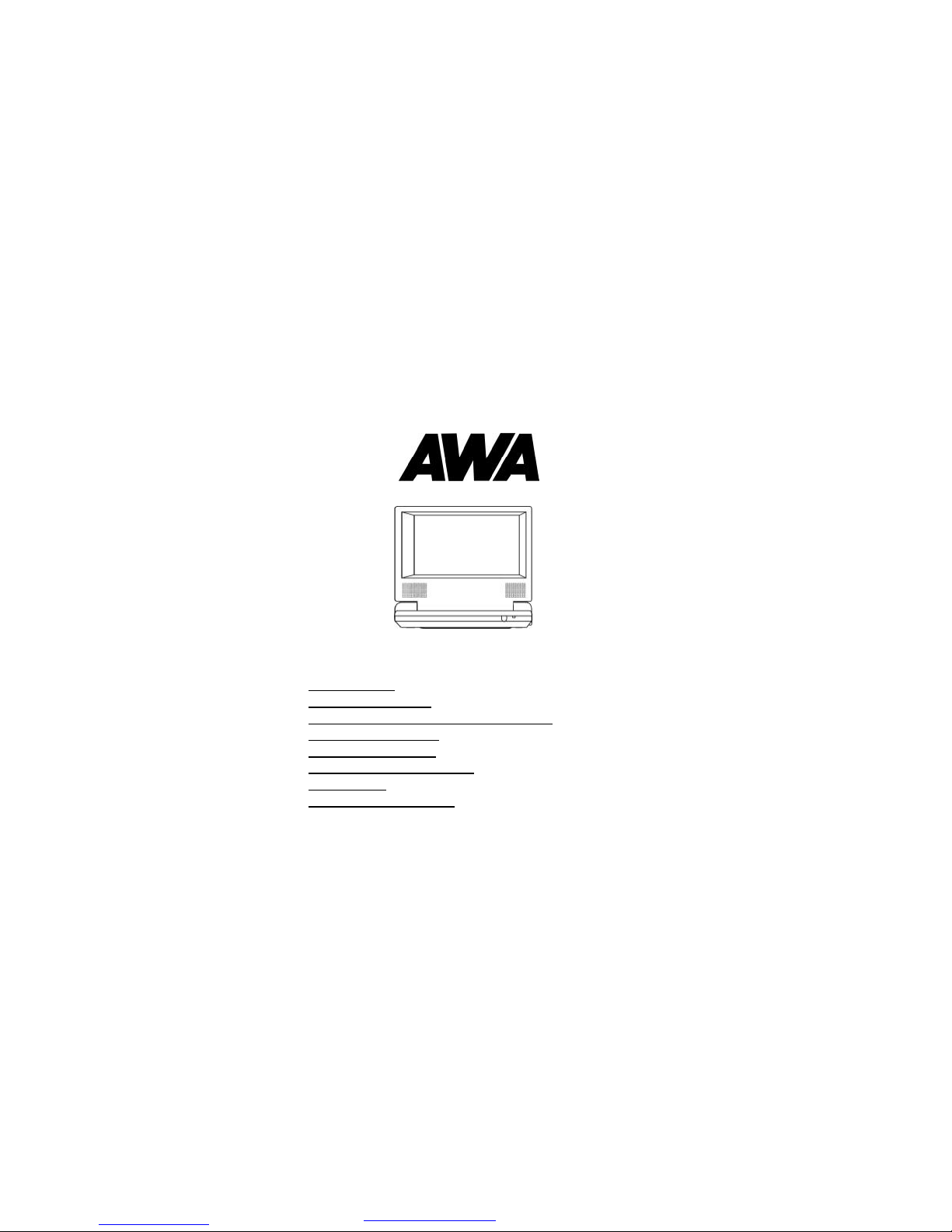
PORTABLE 7" LCD MONITOR AND DVD PLAYER
ACCESSORY:
1 x AC to DC Adapter
1 x Remote Control with battery (CR2025)
1 x Instruction Manual
1 x Audio/Video Cable
1 x Cigarette Lighter Adapter
1 x Earphone
1 x Rechargeable Battery
LMD-2708
PDF created with FinePrint pdfFactory Pro trial version http://www.fineprint.com
Page 2
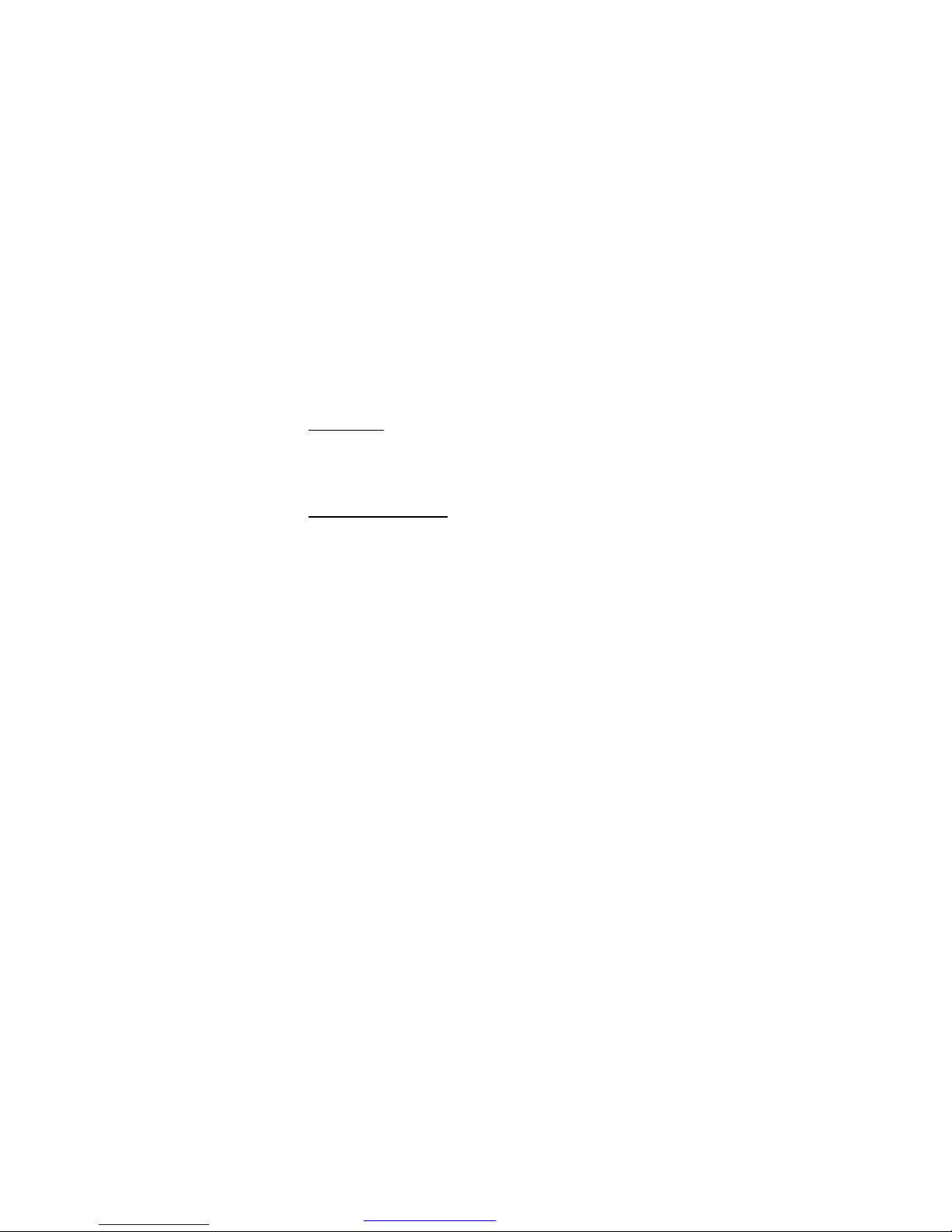
-EN-2-
INTRODUCTION
Thank you for choosing the 7” portable DVD player. Please read the entire
instruction manual supplied with this product prior to using. The documentation will assist you in installing the system properly to obtain the best
equipment performance. Please save this manual for later use.
CAUTIONS AND WARNINGS
1 Placement
To prevent fire or electric shock, do not expose this appliance to rain or
moisture. Do not place the set on an unstable cart, stand, tripod, bracket
or table to prevent it from falling. Keep the unit away from strong magnets,
heat sources, direct sunlight, excessive dust. If the unit is brought directly from a cold to a warm location, moisture may condense inside the
unit. When you move it from a cold to a warm location, wait for about one
hour before operating the unit, or remove the disc and leave the unit turned
on until the moisture evaporates.
2 Installation
Ensure that the portable DVD player is installed in accordance with the
instructions and illustrations provided in this manual.
3 Caution
Do not push objects of any kind into the unit through openings; do not
spill or spray liquid of any kind on or in the system (this may result in a
fire or electric shock). Do not place anything heavy on the unit. To ensure proper ventilation and proper operation, never cover or block openings with a cloth or other material. Keep the unit away from an open
flame such as fire, candle etc. It is hazardous to replace the battery
incorrectly. Replace the battery only with the same or equivalent type, in
PDF created with FinePrint pdfFactory Pro trial version http://www.fineprint.com
Page 3

-EN-3-
order to protect the environment,please dispose the battery properly. Do
not use the unit in temperatures higher than 104 degrees Fahrenheit or
40 degrees Celsius.
4 Disassemble
Do not attempt to disassemble the cabinet. There is a risk of electric
shock and/or exposure to Laser Radiation. Contact qualified service personnel if your system needs repair.
5 Cleaning Unit
When cleaning, make sure the system is unplugged from the power
source. Do not use liquid cleaners or aerosol cleaners. Use a cloth lightly
dampened with water for cleaning the exterior of the system only.
6 Disc
Do not use irregularly shaped discs such as heart or star-shaped discs
as they may cause the unit to malfunction. Do not stick paper, tape or
glue on the disc. Do not expose the disc to direct sunlight or heat sources.
Do not touch the surface of disc. Handle the disc by its edge. Clean the
disc by wiping the disc from the center out with a cleaning cloth. Remove
the disc from the unit and store it in its case after playing. Some playback operations of discs may be intentionally fixed by software producers.
Since this unit plays discs according to the disc contents the software
producers designed, some play
7 Regional Coding
Both the DVD player and disc are coded by region. These regional
codes must match in order for the disc to play. If the codes don’t
match, the disc won’t play. This unit’s code is region 4. DVD’s with
other regional codes cannot be played in this unit.
PDF created with FinePrint pdfFactory Pro trial version http://www.fineprint.com
Page 4
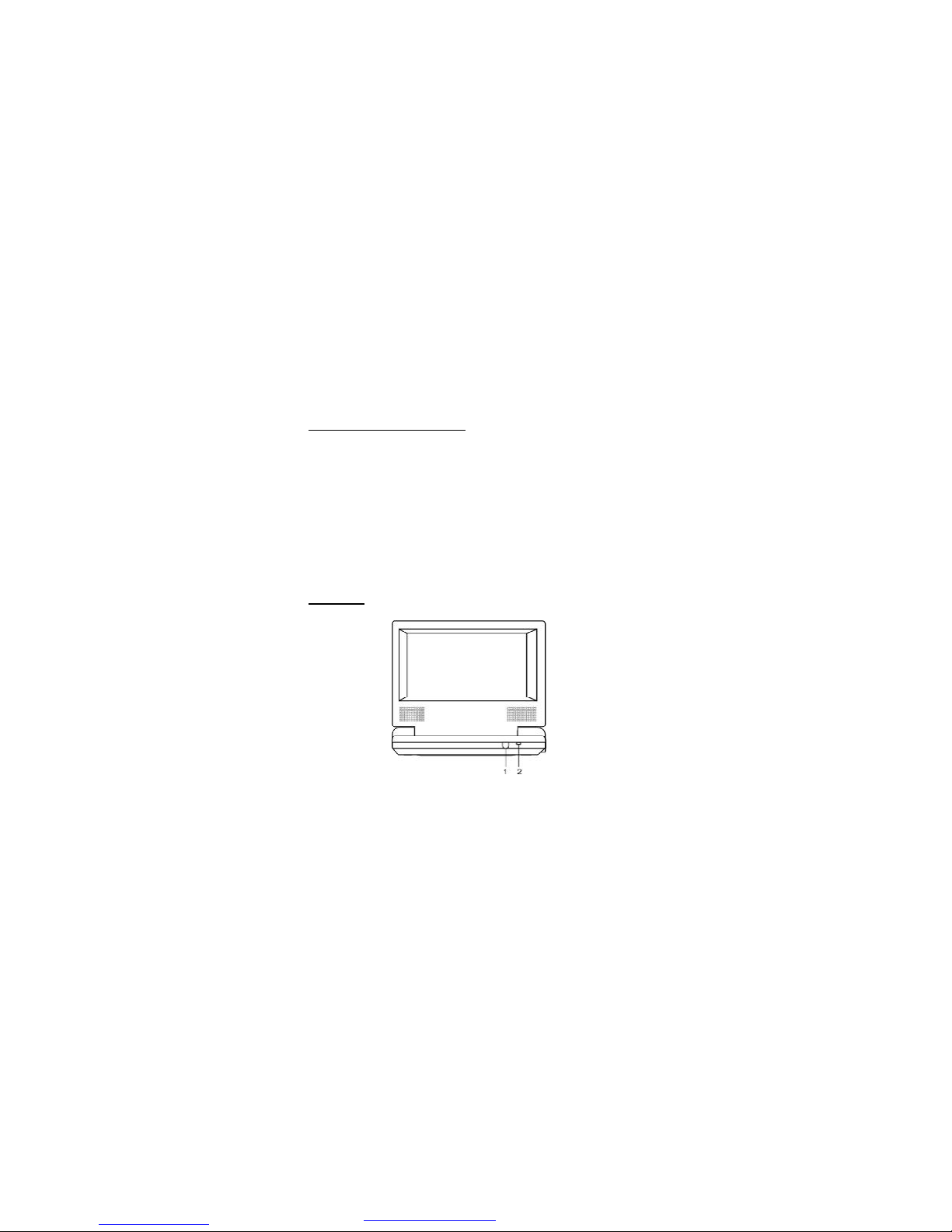
-EN-4-
POWERING AND INSTALLATION
1. Powering the system indoors
Plug one end of the AC to DC adapter into the DC jack on the side of the
main unit, then plug the other end into the 110~240V AC power outlet.
2. Powering the system in a car
Plug one end of the cigarette lighter adapter into the DC jack on the unit,
then plug the other end into the cigarette lighter socket.
Note: Unplug the apparatus from the power source when not in use for an
extended period of time.
UNIT VIEW
1. FRONT
1) IR Sensor:Infrared sensor receives information from remote.
2) Power LED:Lights red when the player is on.
PDF created with FinePrint pdfFactory Pro trial version http://www.fineprint.com
Page 5
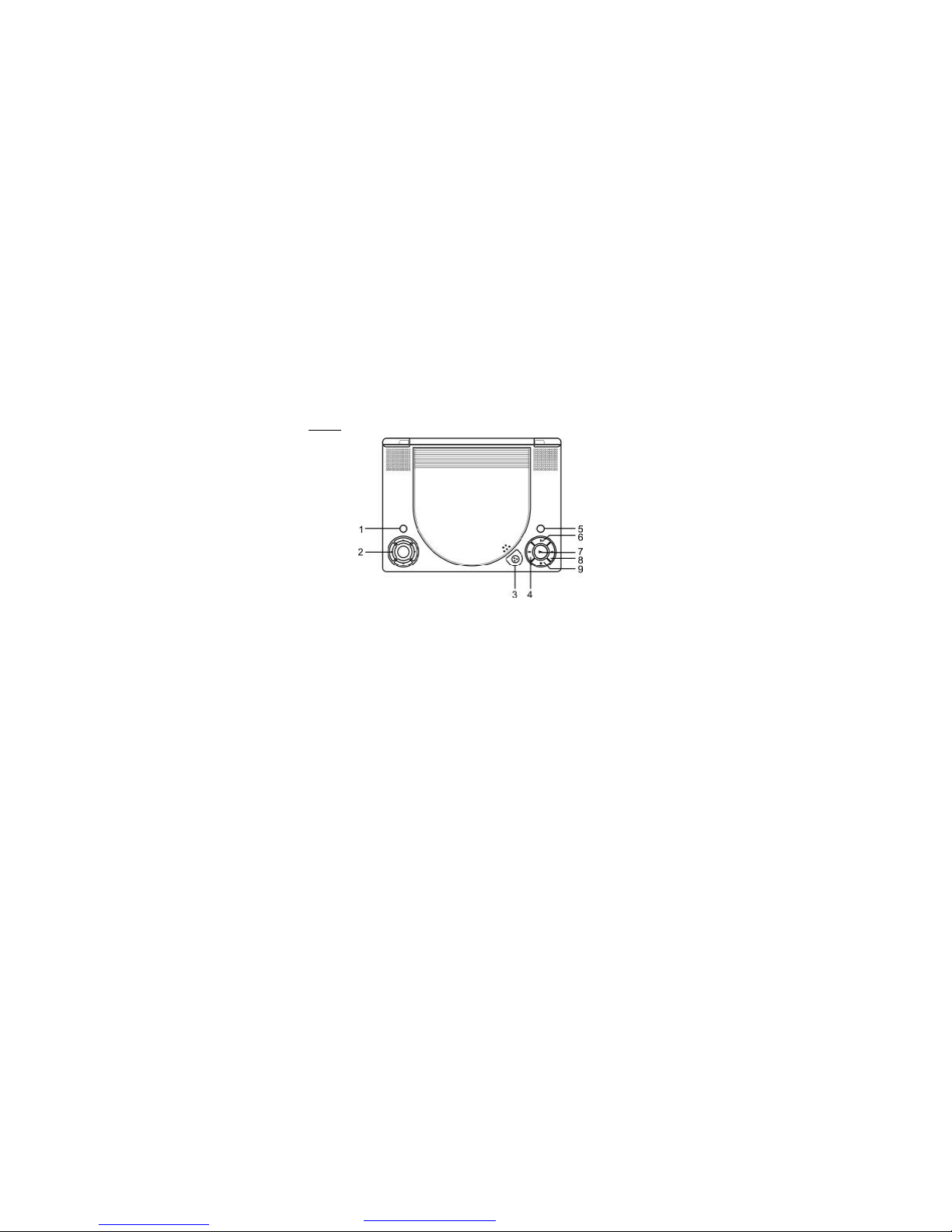
-EN-5-
2. DVD
1) Menu Button:Open and close DVD menu.
2) Up/Down/Left/Right/OK Buttons:Used to highlight and confirm
selections.
3) Open Button:Open the DVD compartment.
4) Previous Button:Skip to the previous titles,chapters,or tracks.
5) Screen Mode Button:Switch between 4:3 and 16:9 display ratio.
6) Pause Button:Still the picture.
7) Play Button:Start playing a disc.
8) Next Button:Skip to the next titles,chapters,or tracks.
9) Stop Button:Stop playback.
PDF created with FinePrint pdfFactory Pro trial version http://www.fineprint.com
Page 6

-EN-6-
1) Power On/Off Switch
2) Brightness Up/Down Control:Adjust the brightness.
3) Volume Up/Down Control:Adjust the volume.
4) Earphone Jack 1:Insert earphone for private listening.the speaker mute.
5) Earphone Jack 2:Insert earphone.
6) E-Port:Connect a TV tuner or game pad with AV IN mode.
7) AV In/Out Switch:Set to OUT to use internal DVD player and IN for an
external AV device.
8) AV Jack:Insert the A/V cable to additional monitors or receive input.
9) DC Jack:Insert either the AC adapter or the vehicle adapter.
3. RIGHT
PDF created with FinePrint pdfFactory Pro trial version http://www.fineprint.com
Page 7

-EN-7-
REMOTE CONTROL VIEW
1) Setup:Press to access the SETUP
menu screen.
2) Up:Turn to UP.
3) Previous:Skip to the previous titles,
chapters,or tracks.
4) Enter: Use to confirm selections on a
menu screen.
5) Left/REW: Turn to LEFT and Scan
backward at 2,4,8,16,32 times speed.
6) Down: Turn to DOWN.
7) Number keys: Use when creating
programs or entering password.
8) Display: Press to display disc information.
9) Zoom: Zoom into an image.
10) Subtitle: Select one of the subtitle languages programmed on a DVD.
11) Next: Skip to the next titles,chapters,or tracks.
12) A-B Repeat: Repeat playback in your favorite section of a disc.
13) Right/FF: Turn to RIGHT and Scan forward at 2,4,8,16,32 times speed
14) 1/ALL Repeat: Repeat a chapter or title of a DVD.
15) Stop: Stop playback.
16) Menu: Open and close DVD menu.
17) Audio: Select one of the audio soundtracks.
18) Angle: Press to change angle if available on disc.
19) Play/Pause: Start or pause playing a disc.
PDF created with FinePrint pdfFactory Pro trial version http://www.fineprint.com
Page 8

-EN-8-
SETUP
1. General Setup Page
1) With no disc inside the player, press ‘SETUP’ to display the Main
screen of the Setup Menu on the screen and “General Setup Page”
appears. At the same time, “ ” is highlighted. Press ‘SETUP’ again to
exit the Setup Menu and the unit will resume it’s last playback mode.
2) Press the ENTER button, “TV Display” is highlighted.
3) Press the or button to select the other menus in general setup
page.
4) Press to enter the sub menu.
5) Press the or button to select the sub menu and press the ENTER
to confirm your selection.
6) Repeat steps 3-5 for other menus.
NOTE: Press to return the previous menu.
a) TV Display
* Normal/PS: When the player outputs signal to a normal TV, a normal
picture is shown on the full screen.
* Normal/LB: When the player outputs signal to a normal TV, a normal pic
ture is shown on the screen with a black strip at both the top and bottom
of the screen.
* Wide: When the player outputs signal to a wide screen TV, a wide picture
is shown on the full screen.
b).Angle Mark
* On: The screen will show the angle mark icon. (*If an angle option is
available).
* Off: The screen will not display the Angle Mark
NOTE: Not all discs contain above features. The above features are disc
PDF created with FinePrint pdfFactory Pro trial version http://www.fineprint.com
Page 9

-EN-9-
c). Screen Saver
*On: Enables screen saver
*NOTE: The DVD player will enter the Screen Saver mode after
approximately five minutes if the same image remains on the screen.*Off:
Disables screen saver (off)
d). Last Memory
*On: The unit will return to the last position on the disc.
*Off: The unit will not return to the last position on the disc.
NOTE: The Last position memory function only effect when switching AV In/
Out switch.
2.Video Quality Setup
1)In Setup menu, Press the or button to select “Video Quality Setup”
and is highlighted. Press ENTER to enter the video quality setup page.
2)Press the ENTER button, “Brightness” is highlighted.
3)Press the or button to select the other menus in the video
quality setup page.
4) Press
to enter the sub menu.
5) Press the or button to adjust the quantity and press the ENTER
to confirm your selection.
6) Repeat steps 3-5 for other menus.
NOTE: Press ENTER to return the previous menu.
a) Brightness b) Contrast c) Hue d) Saturation
PDF created with FinePrint pdfFactory Pro trial version http://www.fineprint.com
Page 10

-EN-10-
3. Password
With no disk inside the player, press SETUP to enter the Setup menu.
Press the or button to select “Password Setup Page” and
is
highlighted. Press ENTER to enter the password page.Press ENTER twice
to enter the Password Change Page. Input theOld Password or the Default
Password, the New Password, and Confirmed the New Password. Press
ENTER to confirm the change.
NOTE: In case you forget newly-input password, you can use 3308 as a
password.
4. Preference Page
1) With no disk inside press “SETUP” to enter Setup menu, use the or
button to select “Preference Page”and
is highlighted. Press ENTER
to enterthe preference page.
2)Press the ENTER button, “Audio” is highlighted.
3)Press the or button to select the other menus in the preference
page.
4) Press
to enter the sub menu.
5) Press the or button to select the sub menu and press the
ENTER to confirm your selection.
6) Repeat steps 3-5 for other menus.
Note: Press
to return the previous menu.
a) Audio b) Subtitle c) Disc Menu
NOTE: Language and subtitle selection is only available for discs that are
recorded in some languages. If the selected language is not available, the
player will play and display on the screen the original recorded language
contained in the disc.
PDF created with FinePrint pdfFactory Pro trial version http://www.fineprint.com
Page 11

-EN-11-
d) Parental
Select ‘Parental’ by pressing the or button in the preference page.
And Press to enter the sub menu.
Select the parental level you desire using or button for discs with lockout function or multiple rating levels. These are listed from the lowest level (1
Kid Safe) to the highest level (8 Adult). Press ENTER and input 4 digit
password, then press
ENTER again to confirm the parental level setting.
1 KID SAFE (Kid safe)
2 G (General audiences)
3 PG (Parental guidance suggested)
4 PG 13 (Parents strongly cautioned)
5 PGR (Parents very strongly cautioned)
6 R (Restricted)
7 NC-17 (No one 17 and under admitted)
8 ADULT (Adult)
NOTE: The level of 8 Adult is the factory default.
e) Default
Select ‘Default’ by pressing the or button in preference page. And
Press
to enter the sub menu. Press ENTER to make the setting
return to the factory-set mode.
NOTE: The parental setting is not affected by the default reset function.
The master password is 3308. This password is always effective even after
you have selected your own password and changed it. To avoid the
possibility of others using the default password to set the parental level
and change the password, you can record this master password in
another area and delete it from this manual. Some discs can be limited
depending on the age of users while some discs cannot.
PDF created with FinePrint pdfFactory Pro trial version http://www.fineprint.com
Page 12

-EN-12-
CONNECTING TO OTHER EQUIPMENT
1. AV Out
Connecting with a TV or another monitor
a. Slide the AV In/Out switch to Out.
b. Connect one end of the supplied audio/video cable’s black (1/8” stereo
plug) plug into the unit’s DVD’s AV jack, and connect the other end to
the AUDIO INPUT jacks on your TV or Monitor through an optional RCA
cable(white = left channel, red = right channel, Yellow = Video).
2. AV In
Using “AV Jacks” connecting to a Game or Camcorder.
a. Slide the AV In/Out switch to In.
b. Connect one end of the supplied audio/video cable’s black (1/8” stereo
plug) plug into the unit’s DVD’s AV jack, and connect the other end to
the AUDIO OUTPUT jacks on your Game or Camcorder through an optional
RCA cable(white = left channel, red = right channel, Yellow = Video).
3. E-Port
1) Receiving TV Programs with Optional TV Tuner Box
1. Connect an optional TV tuner box to the E Port on the player.
2. Slide the AV IN/OUT switch to “In” position.
3. After the channels are searched, you can use number buttions to choose
the channel you like.
2) Playing Games with Optional Game Pad
Please refer to the specific operations described in the Game Pad.
PDF created with FinePrint pdfFactory Pro trial version http://www.fineprint.com
Page 13

-EN-13-
SPECIFICATIONS
Compatible DISC:DVD/CD/MP3/JPEG
Signal system:PAL
Panel size:7 inch
Audio S/N:Better than 60 dB
Dynamic range :Better than 85 dB
Power source: DC 9V
Operating temperature: 5~35°C
Weight : 0.615 kg
Dimensions (W x D x H): 7.87 X 5.92 X1.34 inches
200 x 150.5 x 34 mm
PDF created with FinePrint pdfFactory Pro trial version http://www.fineprint.com
Page 14

-EN-14-
TROUBLE SHOOTING
No sound or distorted sound?
Make sure your DVD is connected properly.Make sure all cables are
securely
inserted into the appropriate jacks.
Can’t advance through a movie?
You can’t advance through the opening credits and warning information that
appears at the beginning of movies because the disc is programmed to
prohibit that action.
The icon ( ) appears on screen?
The feature or action cannot be completed at this time because:
1. The disc’s software restricts it.
2. The disc’s software doesn’t support the feature (e.g., angles)
3. The feature is not available at the moment.
4. You’ve requested a title or chapter number that is out of range.
Picture is distorted?
1. The disc might be damaged. Try another disc.
2. It is normal for some distortion to appear during forward or reverse scan.
No forward or reverse scan?
1. Some discs have sections that prohibit rapid scanning or title and
chapter skip.
2. If you try to skip through the warning information and credits at the
beginning of a movie, you won’t be able to. This part of the movie is
often programmed to prohibit skipping through it.
the component to be controlled.
PDF created with FinePrint pdfFactory Pro trial version http://www.fineprint.com
Page 15

-EN-15-
IR sensor inoperative?
1. Verify that the batteries in the remote are fresh.
2. Verify that the remote sensor eye is not obstructed.
3. Verify that the infrared transmitter is affixed over thesensor eye of the
component to be controlled.
Disc won’t play?
1. Insert a disc with the label side facing up.
2. Check the type of disc you put into disc tray.This DVD only plays
digital video discs, audio CDs, MP3s.
Play starts, but then stops immediately?
1. Both the unit and the disc are coded by region. If the regional codes
don’t match, the disc can’t be played. This DVD is Region Number 4.
2. The disc is dirty. Clean it.
3. Condensation has formed. Allow player to dry out.
PDF created with FinePrint pdfFactory Pro trial version http://www.fineprint.com
Page 16

-EN-16-
This symbol on the product or in the instructions means that your electrical
and electronic equipment should be disposed at the end of its life separately
from your household waste.There are separate collection systems for recycling in the EU.For more information, please contact the localauthority or
your retailer where you purchased the product.
To improve performance,the technical specifications and design of the unit are subject to change without notice.
PDF created with FinePrint pdfFactory Pro trial version http://www.fineprint.com
