Page 1
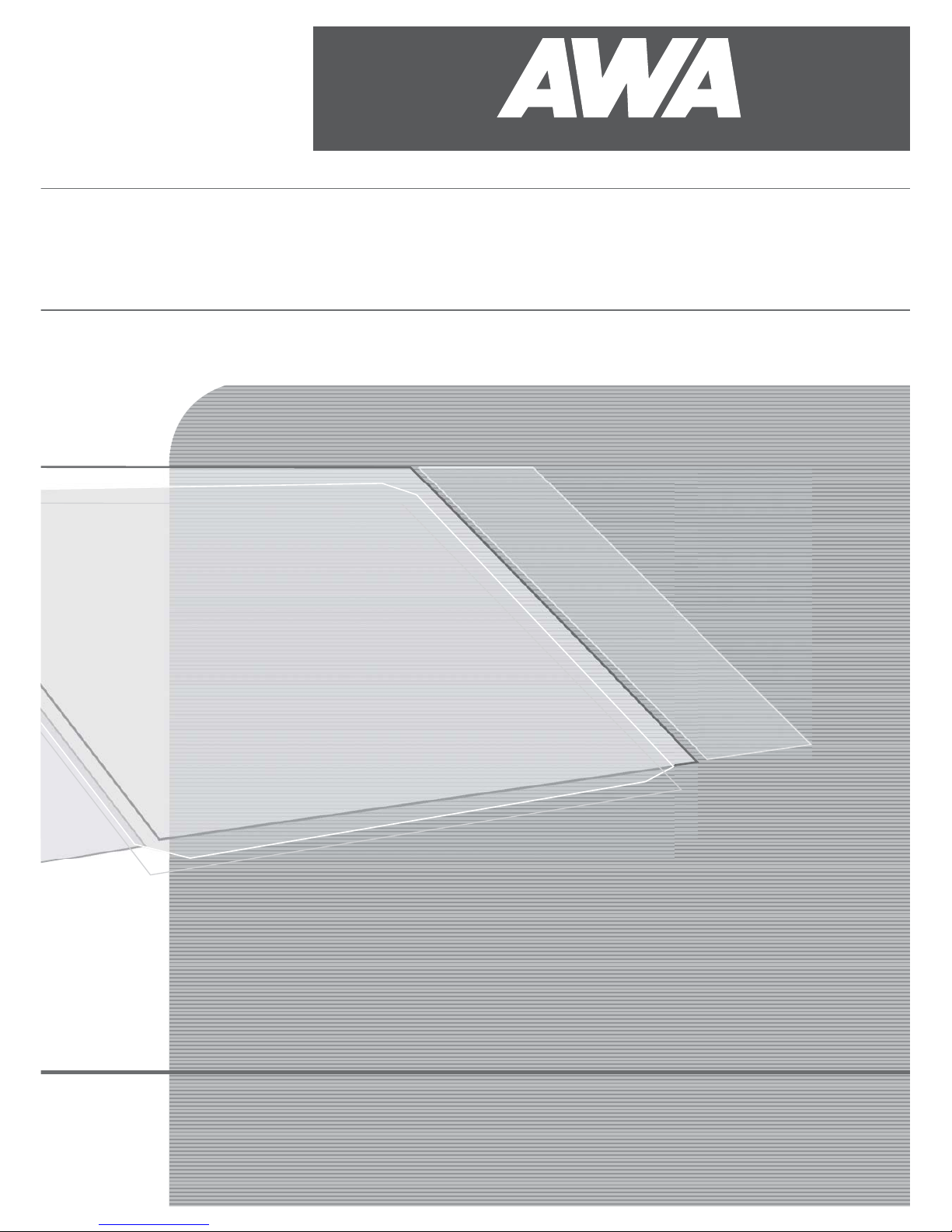
USER MANUAL
Page 2
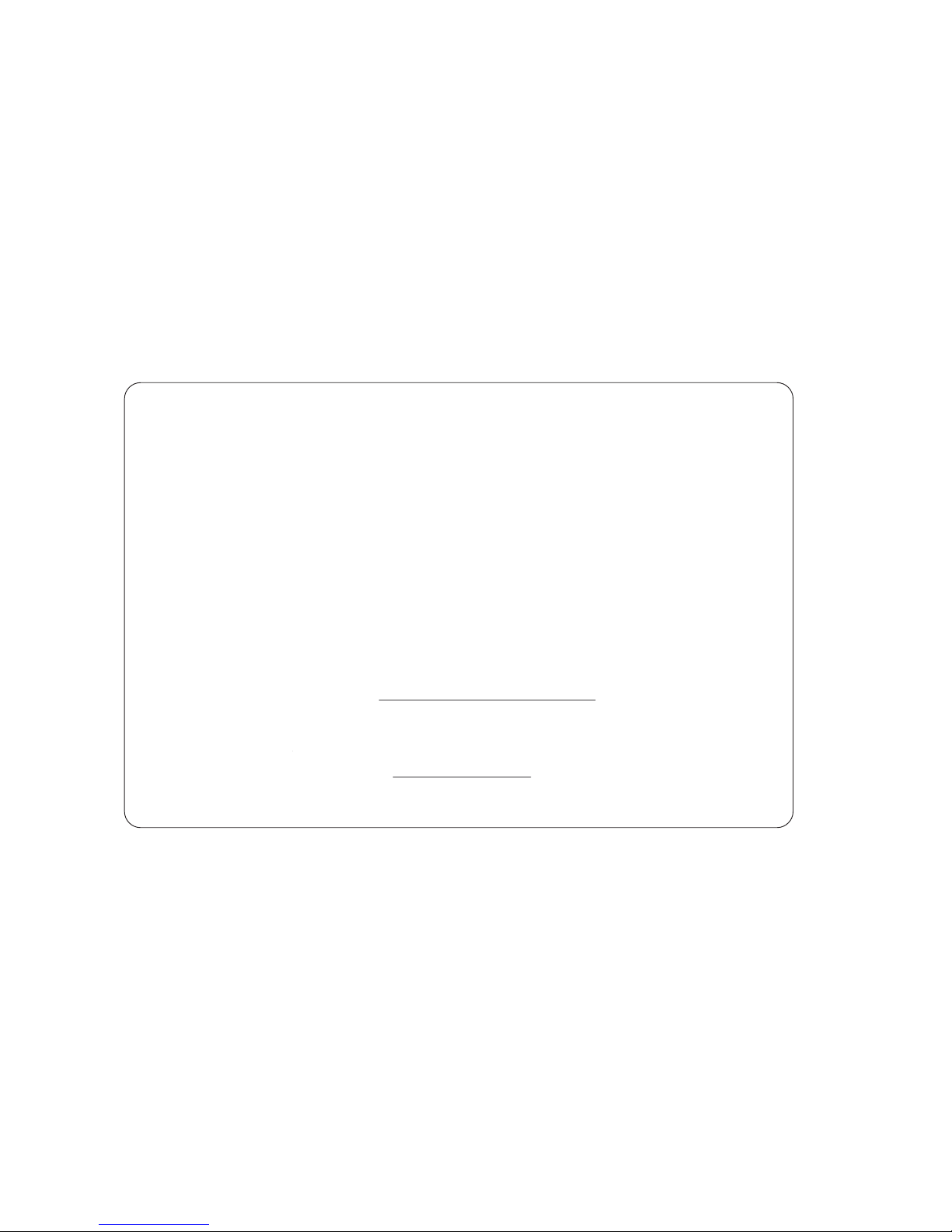
Should you encounter any problems, please contact the help line before
you return this product back to the place of purchase.
Contact our Toll Free Warranty Support Help Line
1300 366 144
Email: warrantyhelp@awa.com.au
Visit our web site for FAQ's or request for service
www.awa.com.au
Page 3
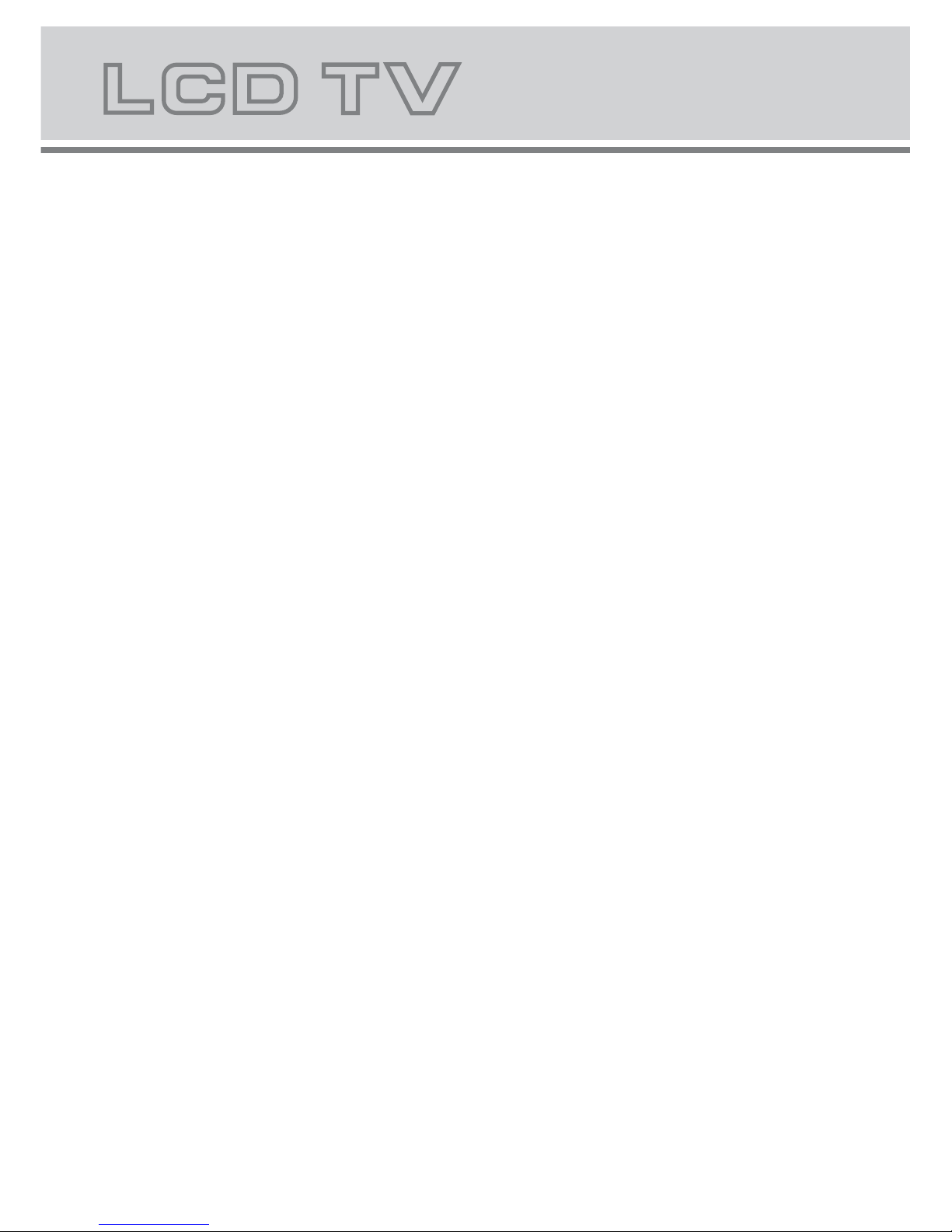
Contents
Safety precaution .......................................................................................
Main accessories.........................................................................................
Remote control ...........................................................................................
Remote control functions..............................................................................
LCD TV panel overview................................................................................
Connecting to external devices....................................................................
The OSD menus.........................................................................................
Specifications..........................................................................................
1
2
3
4
5
7
8
15
Page 4

Notes:
The lightning flash with arrowhead symbol, within an equilateral
triangle, is intended to alert the user to the presence of insinuated
dangerous voltage withinthe product's enclosure that may be
of sufficient magnitude to constitute a risk of electric shock
WARNING:
TO REDUCE THE RISK OF FIRE OR ELECTRIC SHOCK, DO NOT EXPOSE THIS PRODUCT TO RAIN
OR MOISTURE.
The exclamation pointwithin an equilateral triangles is intended
to alert the user to the presence of important operating and
maintenance (servicing) instructions in the literature
accompanying the product.
CAUTION:
TO REDUCE THE RISK OF ELECTRIC SHOCK, DO NOT
REMOVE COVER(OR BACK). REFER SERVICING TO
AUTHORISED SERVICE PERSONNEL.
WARNING
RISK OF ELECTRIC SHOCK
DO NOT OPEN
Always power this product from an outlet with the same rating (voltage and
frequency) as indicated on the rating label on the back of the product.
If this product has been damaged (including cord or plug) take it to an authorised
o u r service technician for inspection, and if necessary, repair.
Turn off and disconnect the power cable before cleaning or storing this product.
Ensure this product does not get wet.
Do not place naked flames, such as lit candles on or near the product.
Do not place objects filled with liquids, such as vases on or near the product.
Do not install this product on top of other electrical equipment or on uneven surfaces.
Do not use or store this product in a place where it is subject to direct sunlight, heat,
excessive dust or vibration.
Do not use this product with wet hands.
Do not clean this product with water or other liquids.
Do not block or cover the slots and holes in the product.
Do not push foreign objects into the slots or holes in the product.
The screen surface is easily scratched. Do not touch the screen with your hands or
any hard object.
Do not pull the power cord when disconnecting power. Turn off at the switch on the
socket and pull the plug not the cord.
Do not attempt to open this product yourself. There are no user serviceable parts
inside.
1
1.Safety precaution
The display panel is a very sensitive and high technology product, giving you finely
detailed pictures. Occasionally, a few non-active pixels may appear on the screen as
a fixed point of black, blue, green or red. Please note that this does not affect the
performance of your product. These pixels shall not be regarded as a failure.
Page 5
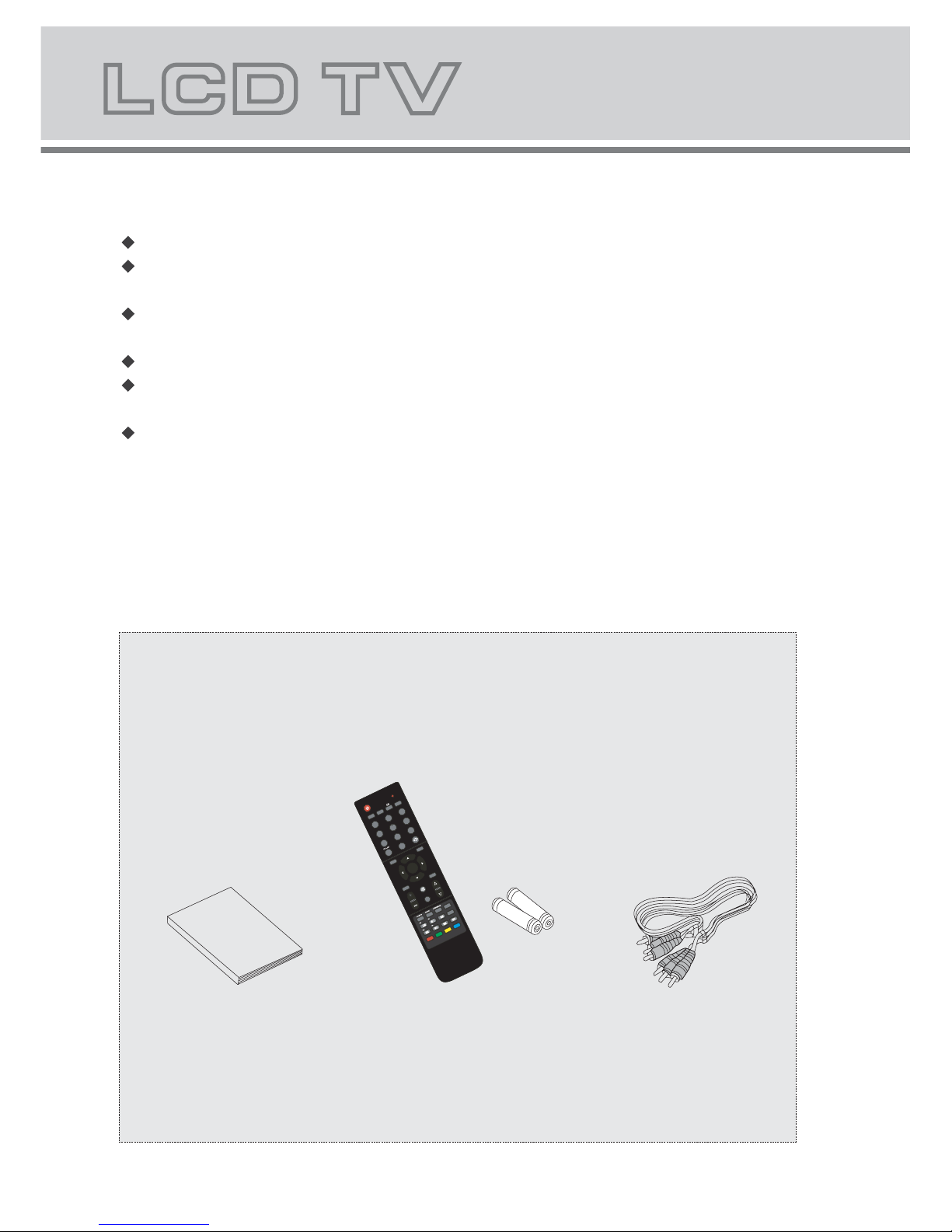
Before using this product, read and follow all warnings and instructions.
This product is intended for household use only and not for commercial or
industrial use.
Allow suitable distances around the product for sufficient ventilation.
Ventilation should not be impeded by covering ventilation openings with items
such as newspapers, table cloths, or curtains.
Make sure the LCD TV stand is adjusted to a stable position. Damage caused by
using this product in an unstable position or by failure to follow any other warning
or precaution contained within this user manual will void warranty.
This product is not intended for use by young children. Young children should
be properly supervised.
SAFETY WARNINGS
2.Accessories
Check the accessories
(TV accessories)
User manual
Remote control/batteries
AV cableconnection
2
0
1
2
3
4
5
6
7
8
9
A
/
D
T
V
+
R
C
-
T
F
G
019
0
1
2
3
4
5
6
7
8
9
OK
P
.
M
O
D
E
S
.M
O
DE
S
L
E
E
P
S
OURCE
ME
NU
I
NF
O
E
X
I
T
M
U
T
E
V
OL
C
H
A
S
P
E
C
T
/H
OLD
/
R
E
V
EA
L
M
E
N
U
/
S
U
B
P
A
G
E
T
I
T
LE
/
S
IZ
E
S
U
B
T
I
TL
E
D
V
D
.
S
ET
U
P
X
/
T
T
X
/
C
AN
C
EL
A
U
D
I
O
/
I
N
D
E
X
1
0
+
CH.LIS
T
Page 6
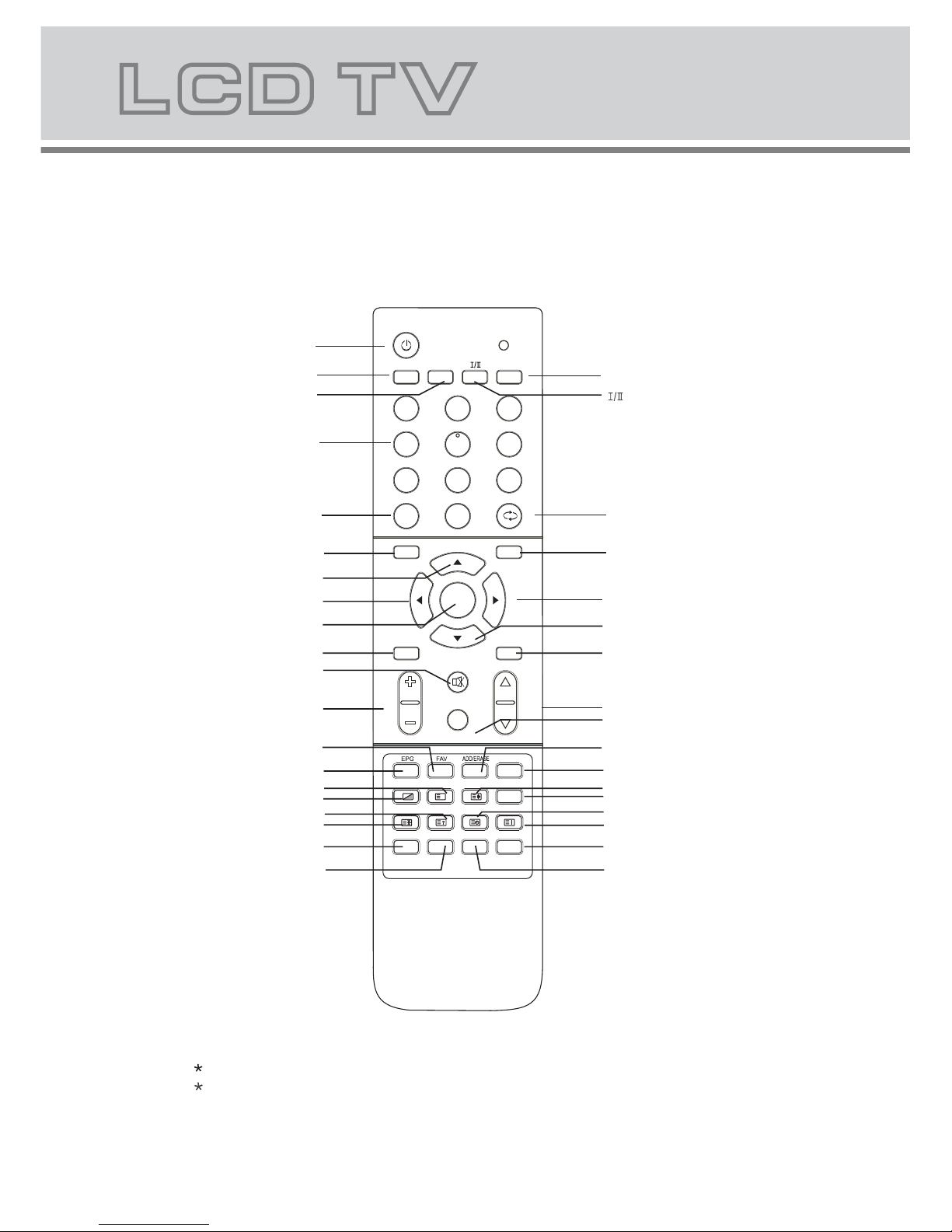
3
3.Remote control
SUBTITLE button
INDEX button
TTX button
AUTO button
Size button
REVEAL button
CANCEL button
STOP/Favourite button
HOLD button
GOTO/RED button
SLOW/GREEN button
REPEAT/YELLOW button
A-B/BLUE button
SUBPAGE button
0
1
2
3
4
5
6
789
0
1
2
3
4
5
6
789
OK
P.MODE S.MODE
SLEEP
SOURCE MENU
INFO
EXIT
MUTE
VOL CH
ASPECT
HOLD
REVEAL
SUBPAGE
SIZE
SUBTITLE
AUTO
X
TTX
CANCEL
INDEX
Power button
Picture mode button
Sound mode button
function button
Sleep button
Numeric button
Channel list
Return channel button
Signal source selection button
Main menu
Up
LEFT
ENTER
Right
Down
Information button
Exit the OSD menu button
Volume adjusting button
Channel selection button
Mute button
Aspect button
EPG button
If there is light around the TV, the remote control may fail or work abnormally.
If long time not to use the remote, please remove the battery.
CH.LIST
ADD/ERASE button
Page 7

4
TTX: press TTX to enter teletext state and display teletext page.If want to display image and teletext page
at the same time, press this button again.If want to exit teletext state, press this button again.When teletext page
is displayed on the screen, you can select relevant function by using the remote control. Press the TTX to start and exit Teletext.
SUBPAGE: is refer to the subpage of teletext page, i.e. subcode page. When it is pressed, the screen display the requirement of subpage
code entry. If there is no subpage, it will not be displayed. In most case, there is no subpage.
HOLD: press it once to keep the display of the page, and press it again to exit hold state.
CANCEL: do not display the content of the page, but only the channel image. Press it again to display the content of the page again.
or button on the remote control can be used to display the content of previous or next page.Number buttons on the remote control can
be used to get to a certain page.Press the red, green, blue and yellow button on the remote control, the page of relevant color displayed
on the lower part of the screen will be displayed.
SIZE: press it once to enlarge the content on the upper part of the page, and press it the second time to enlarge the content on the lower
part of the page, and the third time to resume normal display of all the contents on the page.
REVEAL: Press it once to display the hide text, press it again to close the display of hide text.
INDEX: press it once to display the index for all the teletext page.
FAST TEXT (For possible future reference):The RED, GREEN, YELLOW & CYAN buttons are used for quick access to color coded pages
transmitted by FAST TEXT broadcast.
Example: RED selects CITY INFORMATION,CYAN selects TRAVEL INFORMATION,GREEN selects WEATHER
INFORMATION,YELLOW selects TV PROGRAMMING.
POWER: Power on/off button , press once to turn the TV on and press again to turn the TV off.
SLEEP: Sleep button , setting TV power off time.
MUTE: Mute button , press once to disable the audio and press again to enable the audio.
0,1-9: TV channel selection button.
: Previous channel button , return to the previous channel watched.
SOURCE: Signal source selection button (TV/AV/S-VIDEO/YPBPR/VGA/HDMI).
MENU: OSD menu button , to enter the TV setup menu.
(UP/Down): Up and down button of the OSD menu. To change the OSD menu items.
Left/Right): Left and right button of the OSD menu. To select the OSD menu items .
VOL+/-: Volume adjusting button, to increase or decrease the volume.
EXIT: Press the EXIT to exit the operation.
CH.LIST: Press the CH.LIST can display the channel list.
ADD/Erase: Press ADD/Erase to add or delete Favourite channel.
EPG: Press the EPG to detail information about the channel.
FAV: Press the FAV to start the "Favourite List" for select your favourite program.
P.MODE: P.MODE button , setting the picture mode for TV/YPBPR/AV/SVIDEO/HDMI input mode.
S.MODE: S.MODE button , setting the sound mode.
/
/ (
CH / :Channel selection button, to increase or decrease channel.
I/II: Press the I/II button to choose a different audio channel.
INFO: Press the INFO button for information.
ASPECT: Press the ASPECT button Select the picture display ratio: 16:9 / 4:3 .
4.Remote control functions
Page 8

5
5.LCD TV panel overview
TV Control Panel
1
2
3345
1.On/off button.
2.Selecting exterior signal input.
3.Main menu display .
4.Channel selecting.
5.Volume adjusting.
6.AC power switch.
6
Page 9

6
TV Terminal connections
1. HDMI input.
2. SERVICE input
3. VGA input.
4. Component input terminal.
5. S-VIDEO input.
6. AV input .
7. PC audio input.
8. Headphone output.
9. Antenna input (75 Ohm VHF/UHF).
10. Coaxial audio signal out plug.
HDMI
VGA
YPBPR
S-VIDEO
VIDEOR
L
PC
AUDIO
RF(75 )
COAXIAL
SERVICE
1
2
3
4
5
6
78910
Page 10

7
Notes:
YPBPR/AV/SVIDEO use a common L/R in.
6.Connecting to external devices
Connecting external devices to your LCD TV
The rear of TV
Y PB PR
AV
DVD
HDMI
S Vid eo
Digital Audio System
Coaxial Cable
Power Amplifier
HDMI
VGA
YPBPR
S-VIDEO
VIDEOR
L
PC
AUDIO
RF(75 )
COAXIAL
SERVICE
VCR
Digital Audio Input
OPTICAL
COAXIAL
AUDIO OUTPUT
AUDIO
Page 11

8
1. Turn on your TV, Then press"OK" to
start the wizard
Menu Setup TV (First time installation wizard)
7.The OSD menus
3. Please select your region
2. Please select your language
4. Connect your antenna and Press
"OK " to start a channel scan
Initial Setup
Welcome
Welcome to use the Wizard for
Initial Setup !!
Please press [OK] to start the wizard.
Initial Setup
Please select your region:
Region
NSW/ACT
VIC
QLD
SA
WA
TAS
NT
Back
Select
Next
EXIT
Exit
Initial Setup
Please select your Language:
Language
English
Espanol
Francais
Deutsch
Italian
Back
Select
Next
EXIT
Exit
Initial Setup
Back
Select
Next
EXIT
Exit
Channel Scan
First, please connect antenna.
Start channel scan now?
Ify ouskip thiss tep,thec hannel
scanc ouldbep erformedi nMenu.
Scan
Skip Scan
0%
Initial Setup
EXIT
Cancel
Channel Scan
The channel scan may take a while
to complete.
Status:Scaning.
DigitalC hannels:0
AnalogC hannels:0
0%
Page 12

9
Menu Operation Under TV Input
1 VIDEO MENU
The image on the left depicts the OSD menu.
The definition of each option:
Picture Mode: Changes the picture mode
in sequence : Standard Mild Vivid
Hi-Bright User
Brightness: Changes the value of
brightness with the key / in the range
of 0 to 100.
Contrast: Changes the value of
contrast with the key / in the range of 0
to 100.
Colour: Changes the value of
colour with the key / in the range
of 0 to 100.
Sharpness: Changes the value of
sharpness with the key / in the range of
0 to 7.
Colour Temperature: Changes the
colour temperature in sequence as :
Standard Warm User Cool, also R Gain,
G Gain, B Gain included in each item.
DNR: Changes the DNR in sequence as :
Strong Auto Off Low Medium.
Video
Picture Mode
Brightness
Contrast
Colour
Sharpness
DNR
Colour Temperature
Standard
Strong
50
52
55
3
OK
Enter
Select
EXIT Exit
Color Temperature
Select
EXIT Exit
Color Temperature
B Gain
G Gain
R Gain
Standard
3
-6
0
Page 13

10
The image on the left depicts the manual
scan menu.
The definition of each option:
Country Region: Changes the country
in sequence as: VIC,QLD,SA,WA,TAS,
NT,NSW/ACT.
Audio channel: Change the audio
channel: Stereo,Dual1,Dual2,Mono
Channels: Press / key to this
position, Then press key to enter manual
search programs, Other menu options
include Auto Scan,Manual Scan,Channel
Skip,Channel Sort,Channel Edit,
Analog Channel Fine Tune.
3 MANUAL SCAN MENU
2 AUDIO MENU
The image on the left depicts the audio
menu.
The definition of each option:
Sound Mode: Changes the Sound Mode in
sequence as: Standard Concert Living Room
Hall Bathroom Cave Arena Church.
Balance: Changes the value of Balance
with the key / in the range of -50 to +50.
Bass: Changes the value of Bass with
the key / in the range of 0 to 100.
Treble: Changes the value of Treble with
the key / in the range of 0 to 100.
Auto Volume control: Changes the auto volume
cont rol Mode is ON or O FF.
Audio
OK
Adjust
Select
EXIT Exit
Balance
Bass
Treble
Sound Mode
Standard
0
50
50
TV
OK
Enter
Select
EXIT Exit
Audio Channel
Channels
Country Region
NSW/ACT
STEREO
Auto Scan
EXIT Exit
Status:Scan Canel
Digital Channels:0
Analog Channels:0
Channels
OK
Scan
Select
EXIT Exit
Atuo Scan
Auto Scan:Press"OK"to enter Auto Scan
Manual Scan
Channel Skip
Channel Sort
Channel Edit
Analog Channel Fine Tune
82%
Auto Volume Control Off
Page 14

11
Analog Manual Scan
EXIT Exit
Start Frequency (MHz)
Scan Down
Scan Up
47.0
Search for analog channels
Digital Manual Scan
OK
Scan
EXIT Exit
RF Channel
Signal Level
6
0
Start Frequerny (MHz)
0%
177.5
Digital manual scan channel.
Digital Channel Range Scan
OK
Scan
EXIT Exit
Scan with a range of channels
From Channel
6
69
To Channel
0%
Digital Channel RangeScan
Digital Manual Scan
Analog Manual Scan
Manual Scan
OK
Enter
Select
EXIT Exit
Manual Scan:Press"OK"to enter Manual Scan,
Select one of the following options:
Digital Channel Range Scan,Digital Manual
Scan,Analog Manual Scan.
Digital Channel Range Scan:Press"OK"to enter
Digital Channel Range Scan.
Digital Manual Scan:Press"OK"to enter
Digital Manual Scan.
Analog Manual Scan:Press"OK"to enter
Analog Manual Scan.
Page 15

12
OK
Enter
Select
EXIT Exit
Setup
Screen Mode
OSD Language
16:9
On
English
Time Setup
Blue Screen
Reset Default
4 SETUP MENU
The image on the left depicts the setup menu.
The definition of each option:
OSD Language: Changes the OSD
Language in sequence as:
.
Screen Mode: Changes the Display
Mode in sequence as: 16:9,4:3.
English, Spanish
French German Italian
OSD Timeout: set the showing time
of OSD Menu in the sequence as: Short
Middle Long.
OSD Transparency: set the
transparency of the OSD Menu in the
sequence as: Middle Low Hight.
OSD Timeout
OSD Tiransparency
Long
Middle
Select
EXIT Exit
Time Setup
Time Zone
As Broadcaster
Time
Off
Sleep Timer
Select
EXIT Exit
Time
Auto Synchronization
2000/01/01
16:51:46
On
Date
Time
Time Setup: Press / key to this
position, Then press key to enter Time
Setup , Other menu options include
Time Zone,Time,Sleep Timer.
Time Zone:As Broadcaster,GMT+0:00,
GMT+1:00,GMT+2:00,GMT+3:00...
Time:Auto Synchronization,Date,Time
Sleep Timer:Off,10Minutes,20Minutes...
OK
Enter
Select
EXIT Exit
Setup
Screen Mode
OSD Language
16:9
On
English
Time Setup
Blue Screen
Reset Default
OSD Timeout
OSD Tiransparency
Long
Middle
OK
Enter
Select
EXIT Exit
Setup
Screen Mode
OSD Language
16:9
On
English
Time Setup
Blue Screen
Reset Default
OSD Timeout
OSD Tiransparency
Long
Middle
Page 16

13
5 PARENTAL MENU
The definition of each option:
Channel Block: Press / key to this
position, then press key to enter
Channel Block.
Program Block: Press / key to this
position, then press key to enter
Program Block , Other menu options include
Restriction of Access(No Block,Block G...).
Blue Screen: press / key to enter
Blue Screen(On/Off).
Reset Default: Press / key to this
position, then press key to enter
Default Password is "0000".
OK
Enter
Select
EXIT Exit
Password
Parental
This menu is used to set the block
function.
Password The initial password is 0000.
ExitEXIT
Select
Enter
OK
Change Password
Clear All Blocks
Channel Block
Program Block
Input Block
Parental
OK
Enter
Select
EXIT Exit
Setup
Screen Mode
OSD Language
16:9
On
English
Time Setup
Blue Screen
Reset Default
OSD Timeout
OSD Tiransparency
Long
Middle
ExitEXIT
Select
Enter
OK
Change Password
Clear All Blocks
Channel Block
Program Block
Input Block
Parental
EXIT Back
Password
EXIT Exit
Setup
Page 17

14
Cancel
Are you sure?
OK
EXIT
Confirm Password
New Password
Change Password
Exit
Exit
EXIT
Select
Set
OK
S-VIDEO
YPBPR
DVD
HDMI
TV
AV
VGA
1
2
3
4
5
6
7
Input Block
Input block: you can block any input
source.
Change password: changing of the
parental password.
Clear All Blocks: restore your
settings.
SOURCE
1. Press "SOURCE" button to change from
TV to other available inputs.
2. Press " / " button to select signal source.
3. Press "OK" button to confirm.
4. Press "EXIT" button to exit signal
source menu.
TV
Source
AV
YPBPR
VGA
HDMI
S-VIDEO
Page 18

15
Specifications
Panel Features
Screen Size
15.6 (39.6cm)
Active Area
344.232mm(H) X 193.536mm(V)
Aspect Ratio
16:9
Panel Resolution
1366 X 768
Brightness
200 cd/m²
Contrast Ratio
400:1
Viewing Angle
90º(H) X 65º (V)
Dot Pitch
0.252mm(H) X 0.252mm(V)
Maximum Colour
16.7M
Response Time Black-White (R&D) 8ms
OSD Languages
TV Function
Broadcast System
PAL/DVB-T
Receiving Channel
Video Standards Supported
NTSC / PAL
NTSC / PAL
S-Video Input
Composite Video input
Antenna (RF)
Audio Output
Maximum Audio Output
Input Connections
TV Input (Digital tuner)
1 (RF - 75 O hm)
VGA Input
1 (15 pin D-Sub)
AV Input
L+R Audio Input(For YPBPR,S-Video)
1 Composite(Yellow RCA)
1 (White RCA,Red RCA)
PC Audio in
Stereo Mini Phono Jack Input (3.5mm)
VGA Resolutions Supported
640x480 @ 60Hz
800x600 @ 60Hz
1024x768 @ 60Hz
Power
2 (3W, 4 Ohm)
1360x768@ 60Hz
PAL /DVB-T
B/G,D/K/I
YPBPR Input 1 Component(3pin)
HDMI Input
1 (19 pin )
S-VIDEO 1
(
4 pin DIN
)
Power
Power Consumption
< 48W
AC 100V - 240V~ 50 / 60Hz
SERVICE Input
1 SERVICE Input
English Spanish French German Italian
Page 19

Page 20

