Page 1
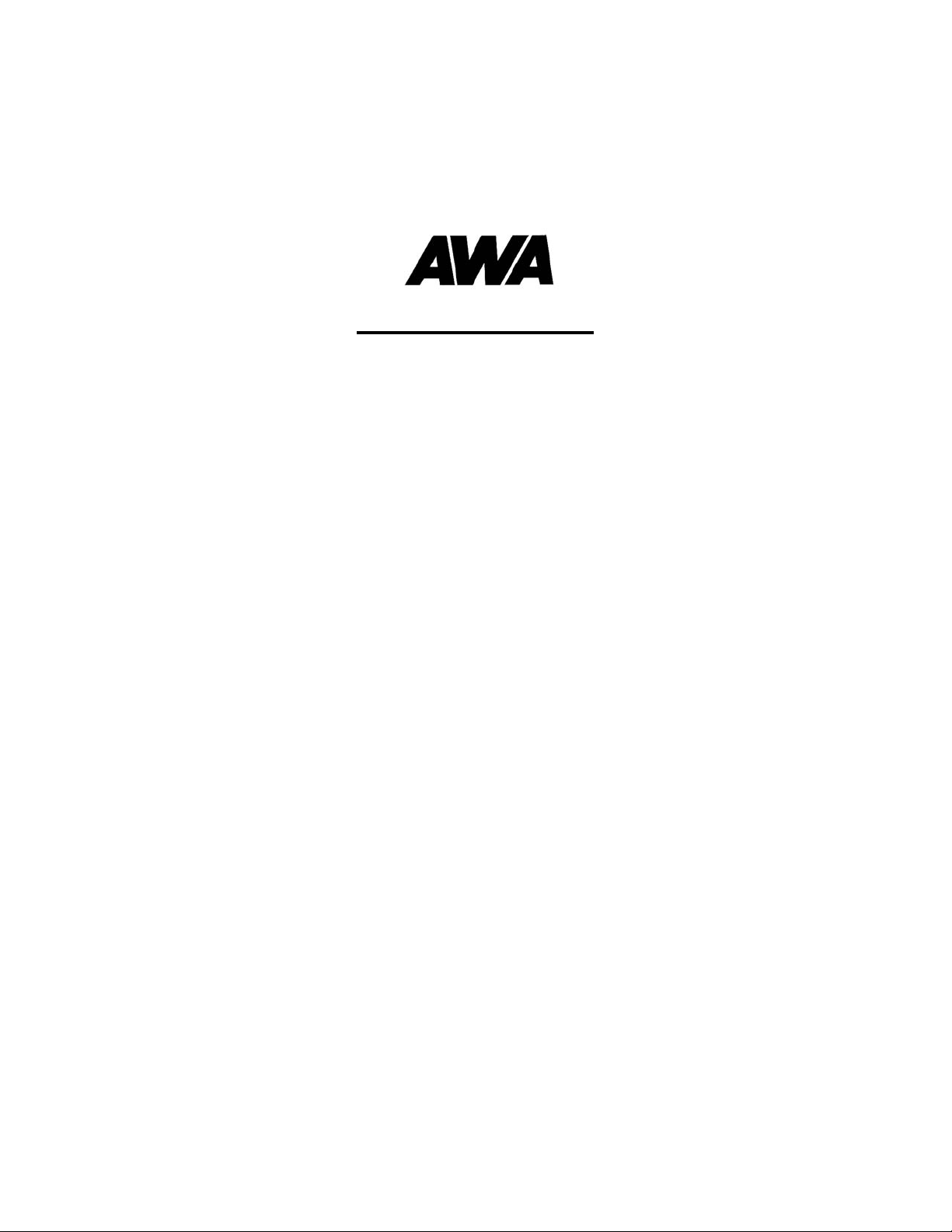
USER MANUAL
Hiigghh--DDeeffiinniittiioonn
H
SSEETT TTOOPP BBOOXX
RReecceeiivveerr
M
M
O
O
D
D
E
E
L::
L
H
H
D 33338888
D
Page 2
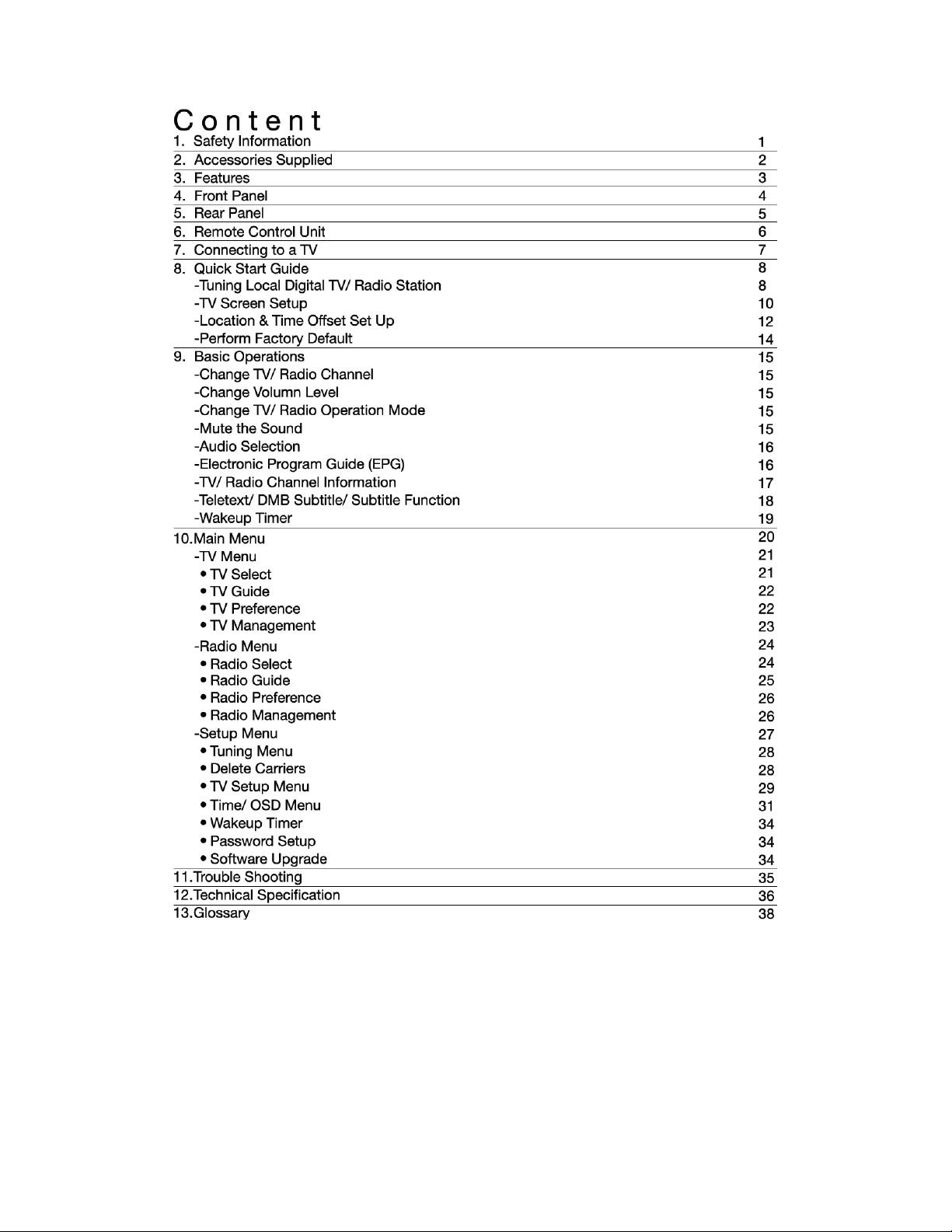
Page 3

1. Safety Information
Be sure to read and understand this User Manual before starting the operation of the receiver.
Do not open the cover. It is dangerous to touch the inside of the receiver due to possible electric shock
hazard.
Do not attempt to service this product by yourself. Refer all serving to qualified service personnel.
Disconnect the receiver from the wall outlet before cleaning it. Use only a soft dry cloth to clean the
case of the receiver.
When the receiver is unused for a long time, please unplug the power cord from the wall outlet.
Do not connect or modify cables when the receiver is plugged-in. Power off the receiver at the wall
outlet before connecting or disconnecting any cables.
Do not use a damaged power cord. Damaged power cords may cause a fire or an electric shock.
Do not touch a power cord with wet hands. It may cause an electric shock.
Never stand the receiver on soft furnishings or carpets.
For indoor use only.
Do not use or store the receiver where it is exposed to direct sunlight or near a heater.
Never stack other electronic equipment on top of the receiver.
Do not use any attachments that are not recommended by the manufacturer as these may cause hazards
or damage the equipment.
Do not expose the receiver to dripping or splashing.
Do not place objects filled with liquids, such as vases, on the receiver.
The ventilation should not be impeded by covering the ventilation openings with items, such as
newspapers, tablecloths, curtains etc.
Ensure a minimum distance of 5 centimeter (5cm.) around the receiver for sufficient ventilation.
No naked flame sources, such as lighted candles, should be placed on the apparatus.
Dispose of remote control batteries properly in accordance with local, state or federal regulations.
General Information: This manual provides complete instructions for installing and using the receiver.
All functions of the receiver can be carried out using the buttons on the remote control.
If you have any problems with the operation of your receiver, please refer to the relevant section of this
manual or call your dealer.
1
Page 4

2. Accessories Supplied
- User Manual
- Remote Control Unit
- Batteries:2xAAA
- A/V Cable
- Component Cable
- Power Cord
2
Page 5

3. Features
- MPEG-4 AVC H.264, MPEG-2 & Fully DMB-TH Compliant
- MPEG-4 AVC H.264, MPEG-2 Video (MP@HL), MPEG-1 Audio Layer 1, 2
- Double Conversion DMB-TH Tuner with Loop Through Output
- Frequency Input from 47MHz to 858MHz (Centre Frequency)
- Fully DMB-TH Compliant toGB20600
- Automatic parameter discovery & update
- User-friendly OSD Menu with Full Function
- 256 Colours Graphic User Interface
- OSD Menu Support: English, Chinese Traditional and Chinese Simplified
- Variable Aspect Ratio 4:3 / 16:9 with Pan & Scan or Letter Box
- Advanced 7days/24hours EPG (Electronic Program Guide) with “extended”, program information
- Current/Next Event Guide
- Auto Update (PMT/PAT)
- Customized Channels Memory Data
- Carriers & Frequency Table Editing with Add, Delete, Rename, Modify
- Small Screen Picture on EPG and TV Channel List Graphic
- Supports TELETEXT Decoding or Re-insert into VBI
- Supports Subtitle
- Supports PAL
- Advanced Automatic Tuning
- 9 Favourites Channel Groups and Parental Lock Function
- 8 Event Timer, 120 minutes Sleep Timer
- Channel Editing with Delete, Move, Rename, Lock, Skip
- Channel Sorting
- Console (RS232) Interface for Software Upgrading via PC directly
- SIGNAL LED Indicator
- S/PDIF (Sony/Philips Digital Interface) for digital audio, RCA & Optical Option
- Wide Range Switching Mode Power Supply (SMPS)
- HDMI Output
- YPbPr Component Output
- Video, Audio L, Audio R Output (RCA), SPDIF output
- S-VIDEO Output
- Support output formats: 1080i, 720p, 576p and 576i
3
Page 6
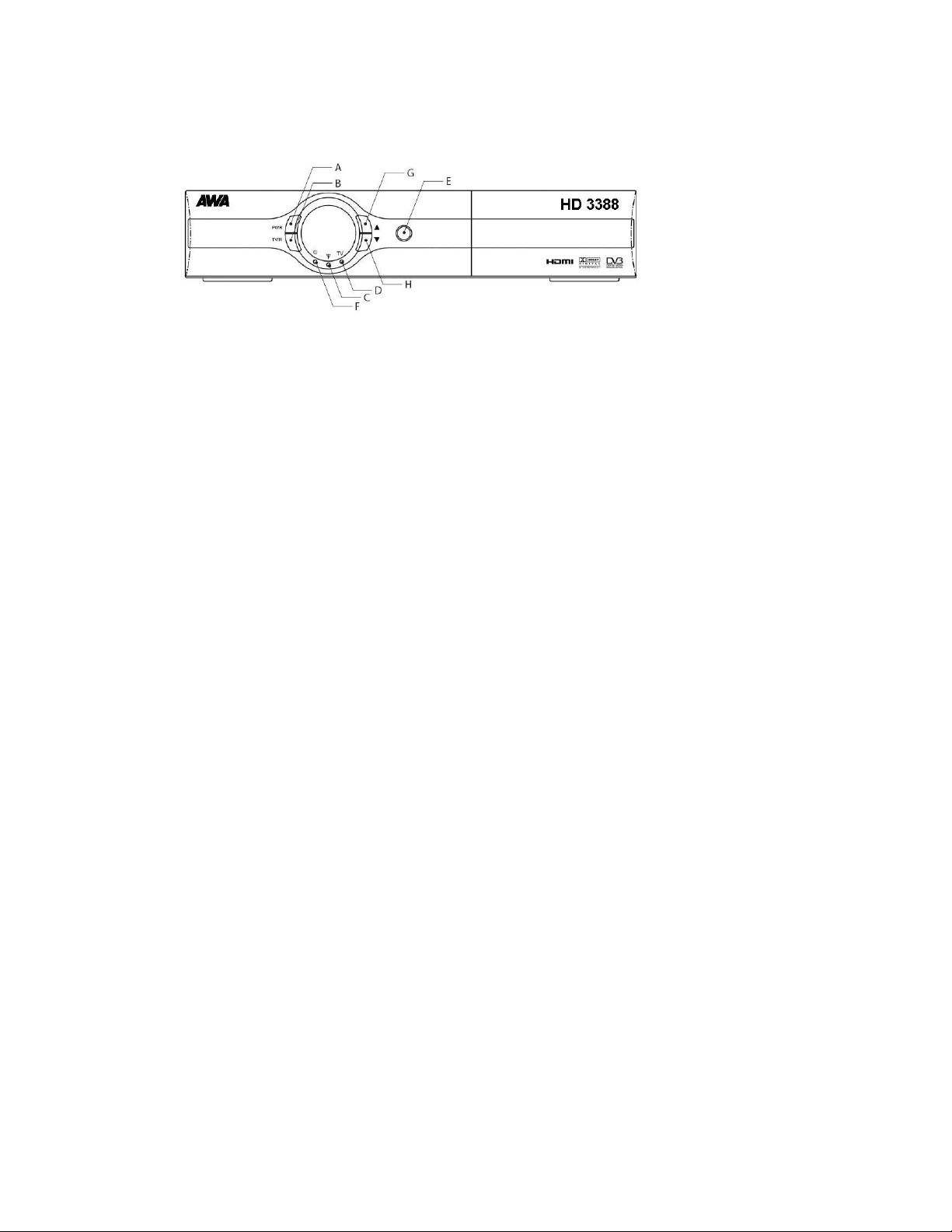
4. Front Panel
A. Power Button
Change between NORMAL Mode and STANDBY Mode
B. TV/RADIO Button
Select between TV or Radio operation mode
C.SIGNAL LED
Lights up with signal locked
D.TV/RADIO LED
Lights up when in TV Mode.
E. Remote SENSOR
Detects infrared signal from Remote Control Unit
F. POWER LED
Lights up when in STANDBY Mode
G.CH Up Button
Change channel up
H.CH Down Button
Change channel down
4
Page 7

5. Rear Panel
ANT IN
Connect to external or indoor antenna.
ANT OUT
Connect to the TV set or VCR RF input.
RS-232 Console
Used for set top box software upgrades.
POWER INLET
Connect this to the mains outlet (100-240V~50-60Hz).
AUDIO OUT (L/R)
Left, Right audio output
S/PDIF Out / OPT OUT
Sony/Philips Digital lnterface output for digital audio, optical out option.
VOUT VIDEO
Composite video output.
S-VIDEO Output
S-VIDEO output connector.
YPbPr Output
Progressive Component output connector.
HDMI Output
HDMI output connector.
AC INLET
AC power input.
5
Page 8

6
Page 9
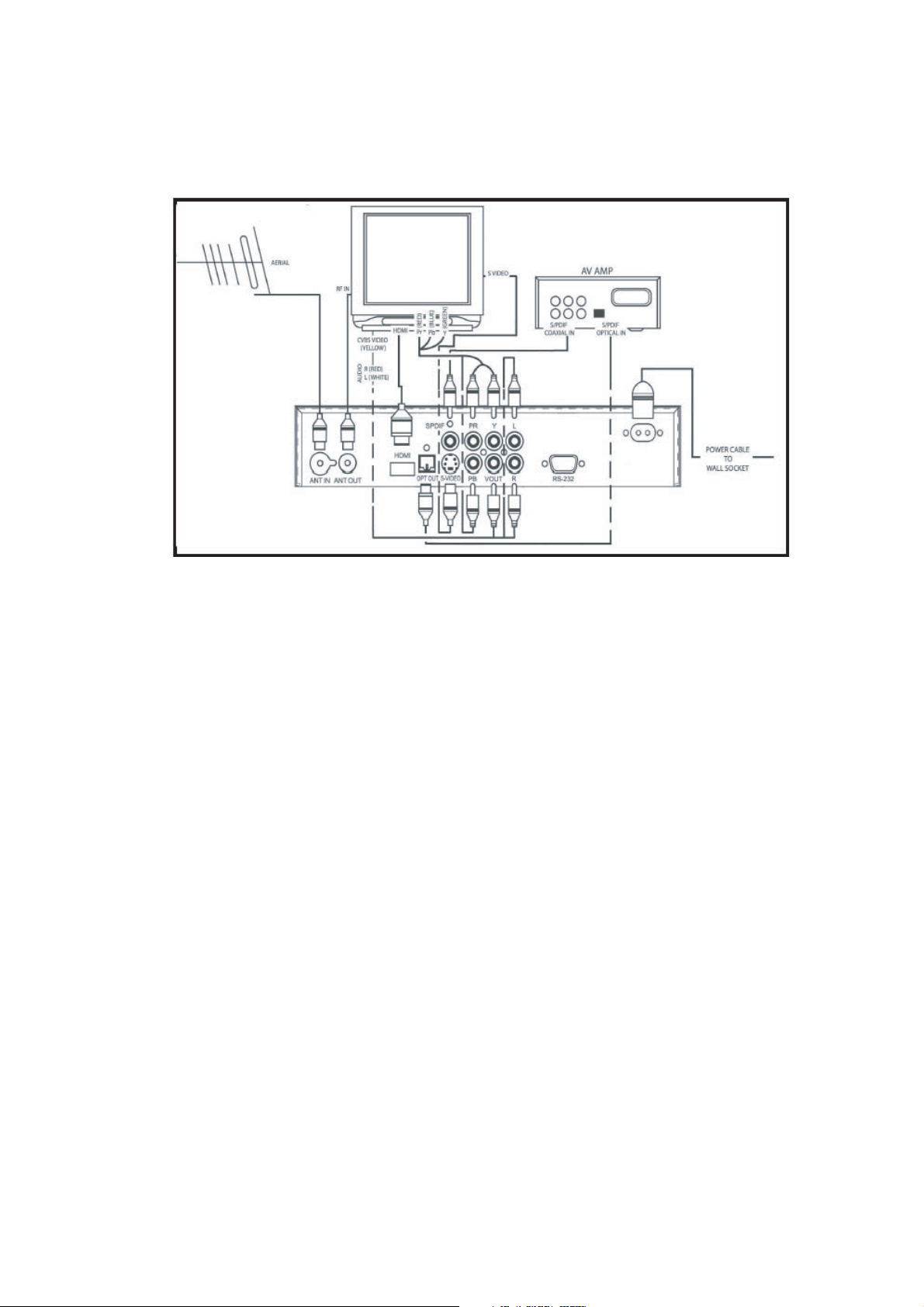
.
There are many different types of TV/VCR and other equipment that you can connect to your Set Top
Box. Shown below are the most common methods normally used. If you have problems with your
connections and need help, contact your retailer.
Connecting to the TV via HDMI/YPbPr
This method is recommended for the best picture quality.
Note: Cables are not supplied with the Set Top Box. Make sure that both the TV and the Set Top Box
are switched off at the power outlet.
- Connect the antenna to the ANT IN of the Set Top Box.
- Connect the ANT OUT of the Set Top Box to the RF input of the TV.
- Connect the HDMI/YPbPr/R+L outputs of the Set Top Box to the inputs of the TV if available.
- Turn on the Set Top Box and the TV.
- Select the HDMI or Component input mode on the TV (refer to TV manual).
Optional audio connections
Instead of connecting the Left and Right Audio outputs to your TV, they can be connected to your
Hi-Fi stereo for better sound quality. In this case, connect the Left and Right Audio outputs from the
Set Top Box to the Left and Right Audio inputs on your Hi-Fi Stereo.
lf you have a home theatre receiver with built in DolbyTM digital decoder, then connect the SPDIF
output (coaxial or optical)of the digital TV Set Top Box to the SPDIF input of your home theatre
receiver.
7
Page 10

8. Quick Start Guide
Once you have connected the HDTV box to your TV, use the following guide to tune in the local
digital TV / radio stations and define the basic HDTV box setting. lf you have not yet connected your
HDTV box to a TV then please refer to the ‘Installation’ section. Advanced operations are covered in
the 'Main Menu’ section.
1. Tuning Local Digital TV /Radio Station
Step 1: Power Up
- Switch on your TV
- Select the appropriate input on your TV to view the HDTV box output signal.
- Switch on your HDTV box.
- The HDTV box will start to boot up and first time start up
Step2: Auto Tuning Start Up
- Press [CH +/-, / ]button to {Search Mode}as shown in Figure 8.1.2 .
- Press [OK] button to confirm the auto tuning process.
Fig.8.1.2
8
Step 3: Auto channel Detect
Page 11

- HDTV box searches for the local carrier.
- wait until the search carrier process completed
- Once carrier detection completed, a message 'Scan Completed' will be shown as in 8.1.3
- Press [OK] to save setting.
- Press [Exit] to start viewing the TV channel.
Fig.8.1.3
9
Page 12
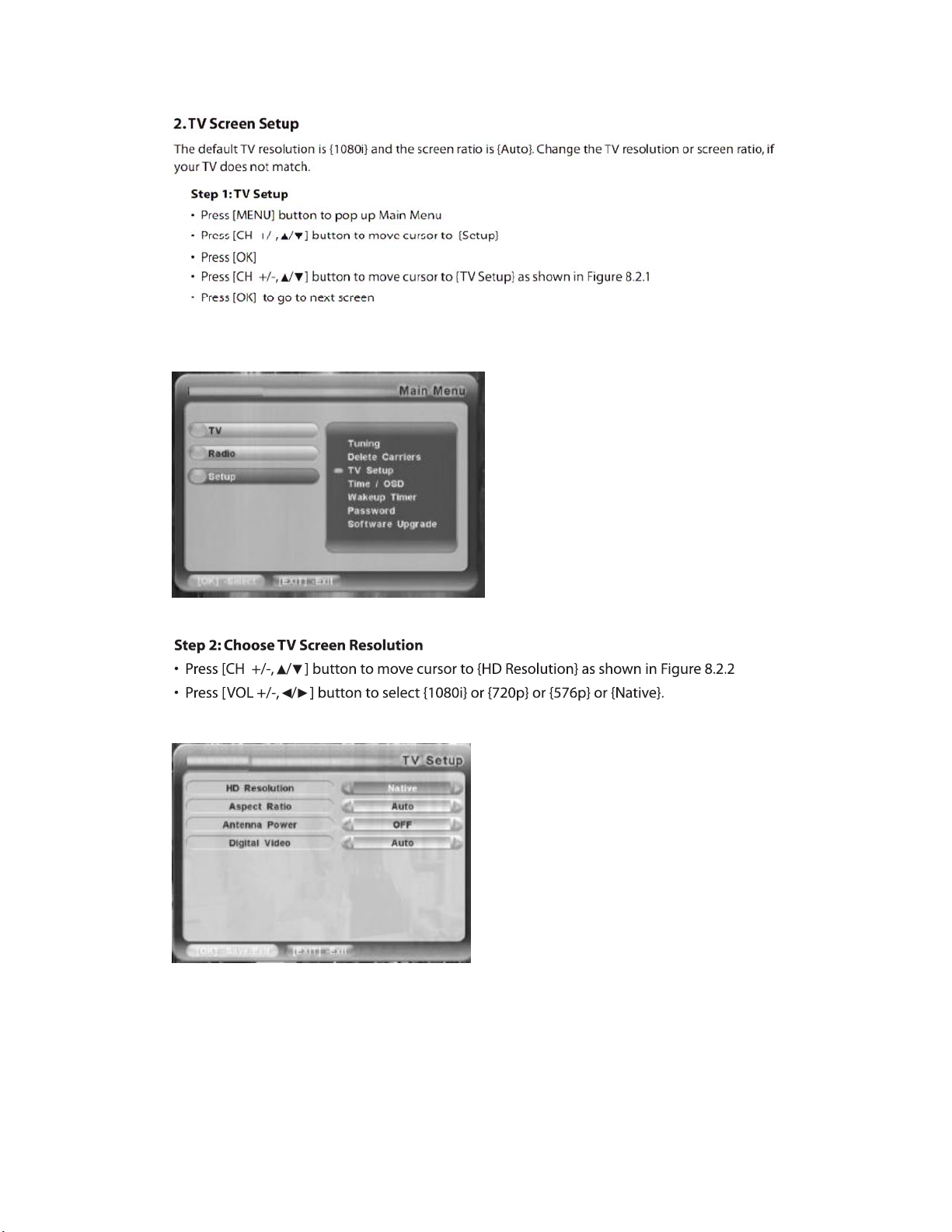
Fig 8.2.1
Fig 8.2.2
10
Page 13
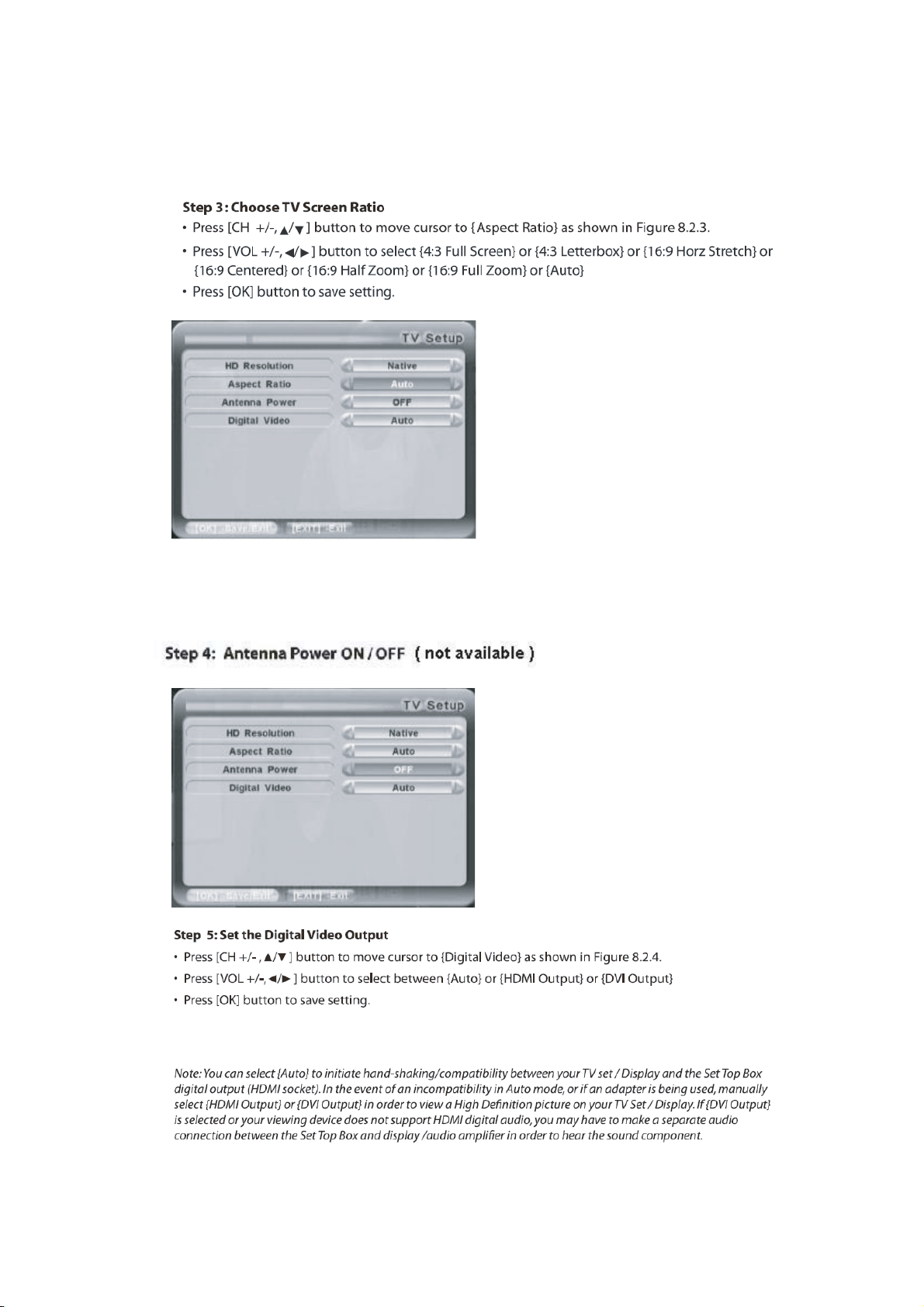
Fig 8.2.3
Fig 8.2.4
11
Page 14

3. Location & Time Offset Set Up
The HDTV box has 24-event timers, to ensure they work properly. The
default region is Sydney and time mode Auto. If your region is different
from Sydney, please select your own region. Please set your time
according to your local time zone and Daylight Saving Time.
Fig 8.3.1
Fig 8.3.2
12
Page 15

Fig 8.3.3
Fig 8.3.4
13
Page 16

Fig 8.4.1
Fig 8.4.2
Fig 8.4.3
14
Page 17

Fig 9.4.1
15
Page 18

Fig 9.6.1
16
Page 19

17
Page 20

18
Page 21

Fig .9.9.1
10. Power ON / OFF
Press [O] button to switch the HDTV box {ON} and {OFF }
19
Page 22

Fig 10.0.1
Sub-menu
{TV} : TV program and related features
{Radio} : Radio Program and related features
{Setup} : HDTV Box system Set up
20
Page 23

Fig 10.1.1
Fig 10.1.2
21
Page 24

Fig 10.1.3
Fig 10.1.4 22
Page 25

Fig 10.1.5
Fig 10.1.6
23
Page 26

Fig 10.2.1
Fig 10.2.2
24
Page 27

2b. Radio Guide
Fig. 10.2.3
Fig 10.2.4
25
Page 28

Fig 10.2.5
26
Page 29

Fig 10.2.6
Fig 10.2.7
Fig 10.3.1
27
Page 30

28
Page 31

29
Page 32

Fig 10.3.6
Fig 10.3.7
30
Page 33

Fig 10.3.8
Fig 10.3.9
31
Page 34

Fig 10.3.10
Fig 10.3.11
Fig 10.3.12 32
Page 35

Fig 10.3.13
Fig 10.3.14
33
Page 36

Fig 10.3.15
34
Page 37

35
Page 38

36
Page 39

37
Page 40

38
Page 41

39
Page 42

Page 43

