Page 1
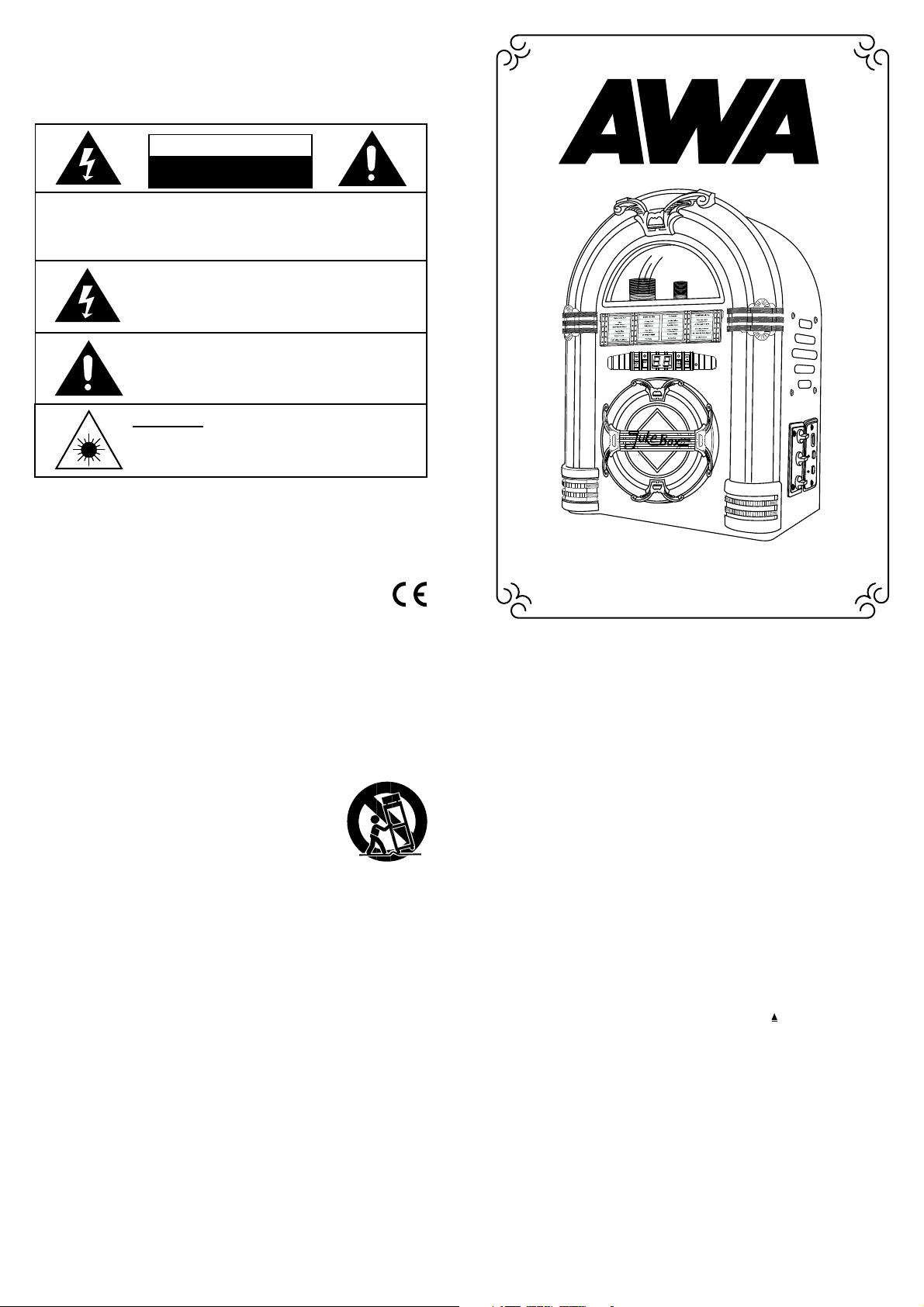
910-260100-0140-100
Specifications
Frequency Range : FM 88 - 108 MHz
AM 540 - 1600 KHz
Power Consumption : 15W
Power Source : AC 240V ~50Hz
Antennas : External antenna for FM
: Built-in ferrite bar for AM
Speaker : 4" dynamic type x 2
*
DESIGN AND SPECIFICATION SUBJECT TO CHANGE WITHOUT NOTICE.
WARNING:
To reduce the risk of fire or electric shock, do not expose this appliance to rain or
moisture.
CAUTION:
Use of controls or adjustments or performance of procedures other than those specified
may result in hazardous radiation exposure.
CAUTION:
TO REDUCE THE RISK OF ELECTRIC SHOCK, DO NOT REMOVE COVER
(OR BACK). NO USER - SERVICEABLE PARTS INSIDE. REFER SERVICING
TO QUALIFIED SERVICE PERSONNEL.
The lighting flash with arrowhead symbol, within an equilateral
triangle, is intended to alert user to the presence of
uninsulated "dangerous voltage" within the product's
enclosure that may be of sufficient magnitude to constitute
risk of electric shock to persons.
The exclamation point within an equilateral triangle is intended
to alert user to the presence of important operating and
maintenance (servicing) instruction in the literature
accompanying the appliance.
CAUTION
For Compact Disc Units Only:
Invisble laser radiation when open and interlock failed or
defeated. Avoid direct exporsure to laser beam.
RISK OF ELECTRIC SHOCK
DO NOT OPEN
CAUTION
04-09-08
IMPORTANT SAFEGUARDS FOR AUDIO PRODUCTS
PLEASE READ CAREFULLY THE FOLLOWING IMPORTANT SAFEGUARDS THAT ARE
APPLICABLE TO YOUR EQUIPMENT.
1. Read Instructions - All the safety and operating instructions should be read before the
appliance is operated.
2. Retain Instructions - The safety and operating instructions should be retained for future
reference.
3. Heed Warnings - All warnings on the appliance and in the operating instructions should
be adhered to.
4. Follow Instructions - All operating and use instructions should be
followed.
5. Water and Moisture - The appliance should not be used
near water-for example, near a bathtub,washbowl,kitcken
sink,laundry tub, in a wet basement, or near a swimming
pooland the like.
6. Carts and Stands - The appliance should be used only with a
cart or stan that is recommendedby the manufacturer.
6A.An appliance and cart combination should be moved with care. Quick stops,
excessive force, and uneven surfaces may cause the appliance and cart combination
to overturn.
7. Wall or Ceiling Mounting - The appliance should be mounted to a wall or ceiling
only as recommended by the manufacturer.
8. Ventilation - The appliance should be situated so that its location or position does
not interfere with-its proper ventilation.For example, the appliance should not be
situated on a bed, sofa, rug,or similar surface that may block the ventilation openings;
or, placed in a built-in installation, such as a bookcase or cabinet that may impede
the flow of air through the ventilation openings.
9. Heat - The appliance should be situated away from heat sources such as radiators,heat
registers, stoves,or other appliances (including amplifiers) that produce heat.
10.Power Sources - The appliance should be connected to a power supply only of the
type described in the operating instructions or as marked on the appliance.
11.Grounding or Polarization - Precautions should be taken so that the grounding or
polarization means of an appliance is not impeded.
12.Power - Cord Protection - Power-supply cords should be routed so that they are not
likely to be walked on or pinched by items placed upon or against them, paying particular
attention to cords at plugs, and the point where they exit from the appliance.
13.Cleaning - The appliance should be cleaned only as recommended by the manufacturer.
14.
This product is designed for use with the antenna attached and should not be connected
to any other external antennas
.
15.Nonuse Periods - The power cord of the appliance should be unplugged from the
outlet when left unused for a long period of time.
16.Object and Liquid Entry - Care should be taken so objects do not fall and liquids
are not spilled into the enclosure through openings
17.Damage Requiring Service - The appliance should be serviced by qualified service
personnel when:
A. The power-supply cord of the plug has been damaged;or
B. Objects have fallen, or liquid has been spilled into the appliance;or
C. The appliance has been exposed to rain;or
D. The appliance does not appear to operate normally or exhibits a marked change
inperformance; or
E.The appliance has been dropped, or the enclosure damaged.
18.Servicing - The user should not attempt to service the appliance beyond that described
in the operating instructions. All other servicing should be referred to qualified service
personnel.
POWER SOURCE
Unwind the AC POWER CORD (23) at the back of the unit and connect it to a
power outlet.
RADIO OPERATION
1. Turn the unit ON by turning the VOLUME CONTROL (17) from the Off position,
then turn the FUNCTION SWITCH (16) to the RADIO position.The LED tube
will light up and start the 7-colour changing sequence. The half moon Display
Area will start its 3-colour changing sequence and the CD Door Blue LED light
will light up.
2. Adjust the volume by turning the VOLUME CONTROL (17).
3. Select the desired waveband by placing the AM/FM BAND SWITCH(15) in
either the AM or FM position.
4. Open the DIAL DISPLAY DOOR (3). Select the desired station on the TUNER
DIAL (1) by turning the TUNING CONTROL (2).
5. Turn the unit OFF by turning the VOLUME CONTROL (17) to the Off position.
ANTENNA
For FM reception, the unit is provided with an external wire antenna. Move the wire
until the reception is clear and with no interference. Do not connect an external
antenna to an outside antenna.
CD OPERATION
PLAYBACK
1. Switch the FUNCTION SWITCH (16) to select CD mode.
The LED tube will light up and start the 7-colour changing sequence. The half
moon Display Area will start its 3-colour changing sequence and the CD Door
Blue LED light will light up.
2. Press the CD DOOR (4) in at the push open symbol to open the door.
3. Load a CD with the label side facing out. Gently press the CD to lock it into the
player.
4. Close the CD DOOR (4). The display will flash
for a few seconds. The
display will then show the total number of tracks on the CD. no will be shown
if there is no disc loaded. Er will be shown if the CD cannot be read.
5. Press the PLAY/PAUSE BUTTON (7) to begin playback. The LED DISPLAY
(11) changes to 01 and CD begins to play the first track.
6. Adjust the VOLUME CONTROL (17) to the desired listening level.
7. To pause playback, press the PLAY/PAUSE BUTTON (7). The LED DISPLAY
(11) will flash. Press the PLAY/PAUSE BUTTON (7) again to resume playback.
8. To stop playback, press the STOP BUTTON (8).
SKIP FORWARD AND REVERSE
1. Press the FORWARD SKIP BUTTON (5) or the REVERSE SKIP BUTTON (9)
to select a desired track.
2. Press the PLAY/PAUSE BUTTON (7) to start playback of the selected track.
SEARCH FORWARD AND REVERSE DURING PLAYBACK
1. Press and hold the FORWARD SKIP BUTTON (5) or the REVERSE SKIP
BUTTON (9) while the song is playing. Release the button when you have
reached the desired point of the song and playback will continue.
2. Release the button at the desired point, playback will resume automatically.
MODEL : 2601
Instruction Manual
Page 2
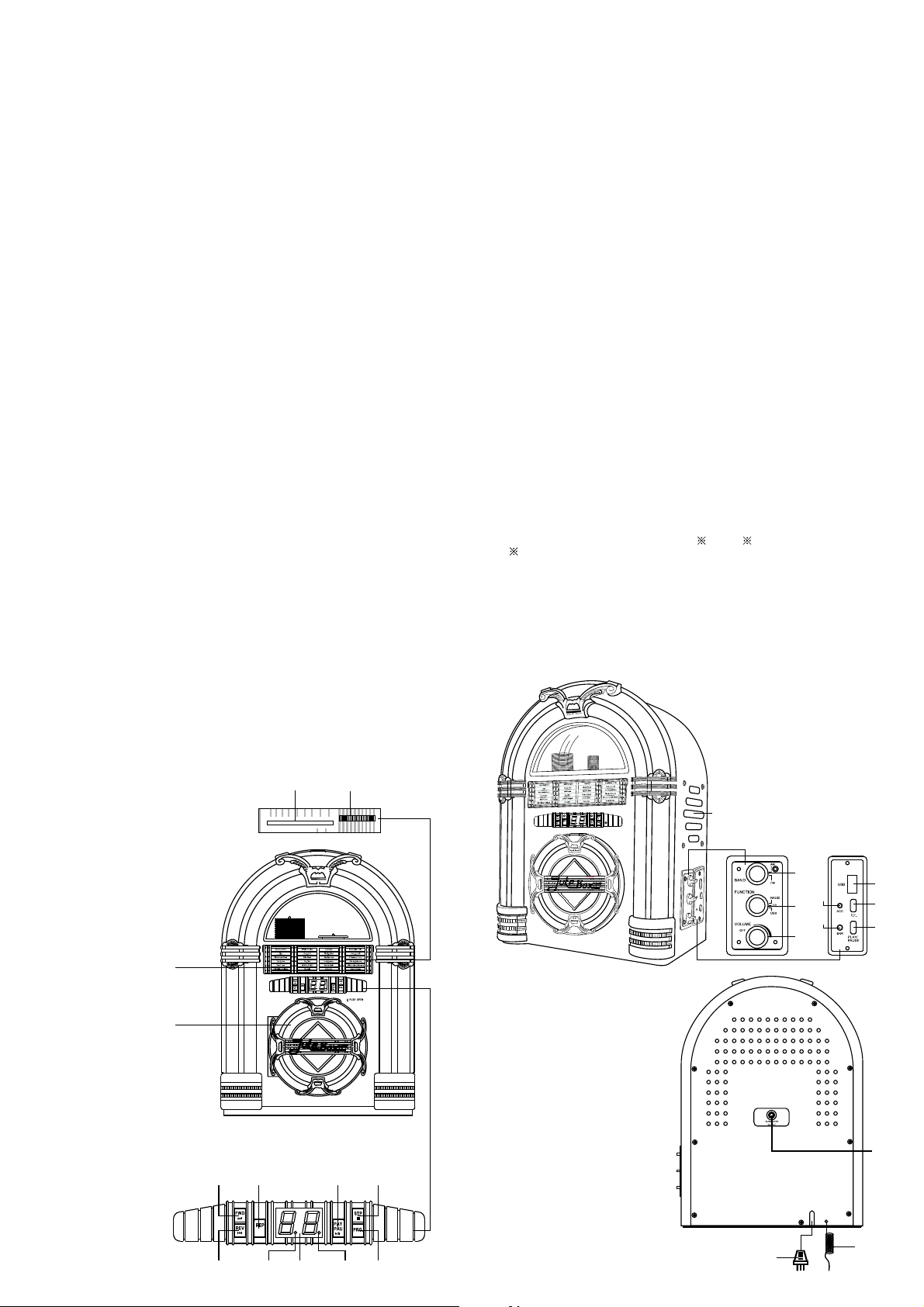
LOCATION OF PARTS
1. TUNER DIAL
2. TUNING CONTROL
3. DIAL DISPLAY DOOR
4. CD DOOR
5. FORWARD SKIP BUTTON(CD)
6. REPEAT BUTTON(CD)
7. PLAY/PAUSE BUTTON(CD)
8. STOP BUTTON(CD)
9. REVERSE SKIP BUTTON(CD)
10. REPEAT INDICATOR
11. LED DISPLAY
12. PLAY INDICATOR
13. PROGRAM BUTTON
14. SPEAKER
15. AM/FM BAND SWITCH
16. FUNCTION SWITCH
17. VOLUME CONTROL
18. ACC LED
19. ERR LED
20.
USB JACK
21. FAST FORWARD
BUTTON(USB)
22. PLAY/PAUSE
BUTTON(USB)
23. AC POWER CORD
24. FM ANTENNA
25.
SUBWOOFER
OUTPUT JACK
MHz
KHz AM
FM
9 11 1310 12
5 6
7 8
1
2
3
4
REPEAT PLAYBACK
1. To repeat a single track, choose the track you want to repeat and press the
PLAY/PAUSE BUTTON (7) to begin playback. Press the REPEAT BUTTON (6)
once. The REPEAT INDICATOR (10) will flash and the selected track will repeat
at the end of the song.
2. To repeat the whole CD, press the REPEAT BUTTON (6) twice. The REPEAT
INDICATOR (10) will stay on and the CD will start over once finished.
3. To turn off the repeat function, press the REPEAT BUTTON(6) again. The repeat
function will also turn off when the CD DOOR (4) is opened or the STOP BUTTON
(8) is pressed.
PROGRAMMED PLAYBACK
1. Press the PROGRAM BUTTON (13). The LED DISPLAY (11) will read 01 for
a second and then change to 00.
2. Press the FORWARD SKIP BUTTON (5) or the REVERSE SKIP BUTTON (9)
to select the desired track to program into memory.
3. When the desired track number is displayed, press the PROGRAM BUTTON
(13) again to store the selected track. The LED DISPLAY (11) will change to 02,
indicating it is ready for the second track you wish to program into memory.
4. Repeat steps 2-3 to program up to 20 tracks into memory.
5. Once all desired tracks are programmed into memory, press the PLAY/PAUSE
BUTTON (7) to begin playback of programmed tracks.
6. Programming will be erased when the CD DOOR (4) is opened or if the unit is
turned off.
NOTE: A maximum of 20 tracks can be programmed to play in any order.
USB OPERATION
1. Connect the MP3 device (via its connecting cable - not supplied) or Flash Drive
with MP3 files into the USB J
ACK
(20).
2. Switch on by turning the VOLUME CONTROL (17) from the Off position.
3. Turn the FUNCTION SWITCH (16) to USB Mode.
4. Press the USB PLAY/PAUSE key (22) to play or pause alternately.
5. Press the USB FAST FORWARD BUTTON (21) to go to the next file during Play
Mode.
6. To power off, turn the VOLUME CONTROL (17) to the Off position.
Note:
If there is no USB device or MP3 file connected, the ERR LED light (19) will be on.
The ACC LED light (18) will flash whilst the MP3 data is transferring during PLAY
Mode. Powering Off or switching to another mode will reset the USB if this is not
functioning.
WARNING:
Do not pull the USB device out during USB mode, as this may damage the device
or files. To disconnect the USB device safely, power Off (17) first or move the
Function Switch (16) to another mode.
SUBWOOFER SOCKET
The subwoofer Socket (25) enables you to attach a subwoofer (not supplied)
which will enhance base response. Please contact your retailer for suitable subwoofer
models.
TROUBLESHOOTING GUIDE
The unit does not operate
* Is the AC power cord connected to a power outlet and fully inserted.
* Is the unit turned on? Rotate the FUNCTION knob from the OFF position to turn
on the unit.
No Radio
* Is the FUNCTION switch in the correct position. Turn FUNCTION switch to Radio.
* Adjust the VOLUME CONTROL (17).
* Rotate the TUNING CONTROL (2) to find a radio station.
CD will not play
* Make sure CD is inserted with labelled side facing out.
* Try playing a different CD. ER will show on the display if the laser cannot read
the CD, this could be the case with copied CDs.
USB Device is not playing:
* An MP3 Player/USB device/Flash Drive may not be recognized if over 2GB.
* Make sure the Function Switch is not in USB Mode when connecting the MP3
Player/Flash Drive, as the device may not be read. Only switch to USB Mode
after the device has been connected.
My MP3 Player/Flash Drive has songs on it, but does not play:
* Check File Extension on PC to ensure songs are MP3 and not WMA. The unit
will not play WMA songs (ensure you enable File Extension Viewing in Windows)
USB Specification
Interface
* USB2.0 Full speed, HOST (USB HUB is not supported)
Corresponding Flash memory
* USB1.1 Flash memory
* USB2.0 High speed Flash memory
* minimum memory size : 64MByte
* Maximum memory size : 2GByte
(Only FAT16 corresponds.)
MP3 Decoder
* Compatible with MPEG Audio 1, 2, 2.5
* Compatible with Layer 1, 2, 3
* Compatible with Sampling rate : 8k, 16k, 32k, 11.025k, 22.05k, 44.1k, 12k,
24k,48kHz
* Compatible with Bit rate : 8k ~ 384kbps
* Subfolder nest : 8
* Number of maximum files for playback : unlimited
* File format for playback : *.mp3. *.mp2 , *.mp1
It is possible to select it.
23
24
25
14
17
16
15
21
22
18
19
20
