Page 1
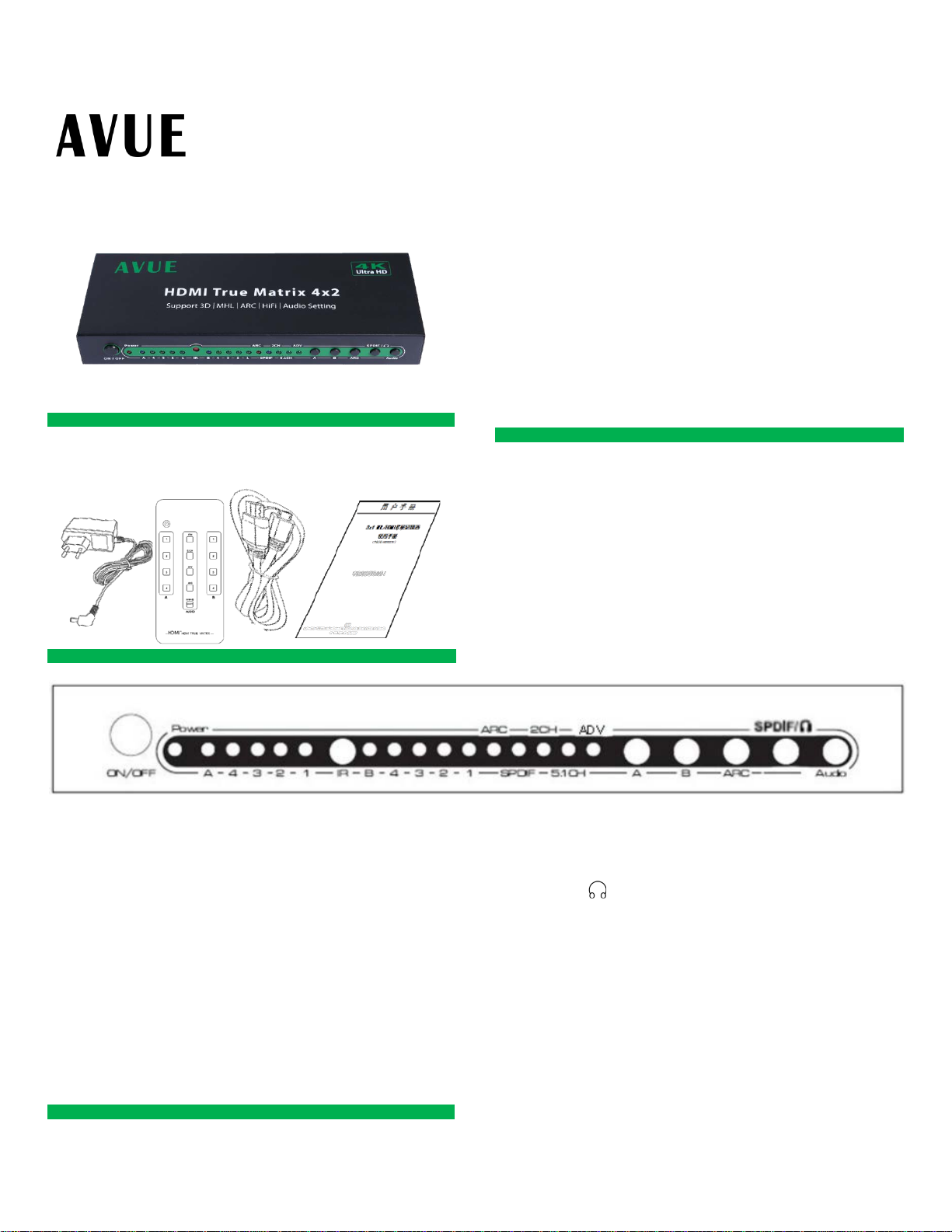
WHAT’S IN THE BOX
FRONT PANEL INDICATORS
ON/OFF
Power Switch
POWER
Power LED Status
A
HDMI Output LED Status
A(1-4)
1-4 Input LED Status when output from A
IR
Infra-red Receiver
B
HDMI B Output LED Status
B(1-4)
1-4 Input LED Status when output from B
ARC
ARC LED Status
S/PDIF
SPDIF Port LED Status
2CH
Two-channel Audio LED
FEATURES
5.1CH
Five-channel LED Status
A button
HDMI A output select button
B button
HDMI B output select button
ARC
ARC Function ON/OFF (Only with HDMI output A
port)
S/PDIF/
SPDIF and headphone audio ON/OFF switch
Audio button
Cycles between 5.1CH, 2.0CH, and ADV audio
output modes
NOTES
1 x 5V Power Adapter
1 x Remote
1x MHL-MHL cable
User Manual
HDMI True Matrix 4x2
HDMI-M424K
One HDMI Input for MHL/HDMI
Three HDMI Input for HDMI single mode
Three Audio modes: ADV/2.0CH/5.1CH
Full HD 1080P, Full 3D
Supports 4K*2K Ultra HD Resolution
Supports 30/36/40bit Deep Color
Supports Blu-Ray 24/50/60fs/HD-DVD/xvYCC
Supported Digital Audio format: DTS-HD/Dolby-
trueHD/LPCM7.1/DTS/Dolby-AC3/DSD
Supports Signal Retiming
Supports Input up to 50 feet AWG24 HDMI standard cable length
Supports Output up to 82 feet AWG24 cable length
Switch Input Source with IR Remote Control or with two switch button
MHL Port supports RCP function
MHL/HDMI dual mode reduces number of ports
SPDIF Audio output selection by remote or switch
Status LED Light
No Loss of Quality
Install in minutes
Please follow device usage instructions to prolong its lifetime.
1. The device should be placed at a spot far from damp, high temperature,
dusty, erosive, or oxidative environment.
2. All parts will be free from the shake, hit, or fall.
3. Touching the power adapter with wet hands is prohibited.
4. Please hold the power adapter head and do not pull the power cord when
cut off from the socket.
5. Please turn the power off when the device is not used for a long time.
6. Please do not open the cover to touch the inside parts. This voids your
warranty.
7. Please use the original factory power adapter.
© Copyright AVUE Inc. 1180 MIRALOMA WAY SUITE C, SUNNYVALE CA 94085
(408) 481-9355 INFO@AVUEINC.COM
Page 2
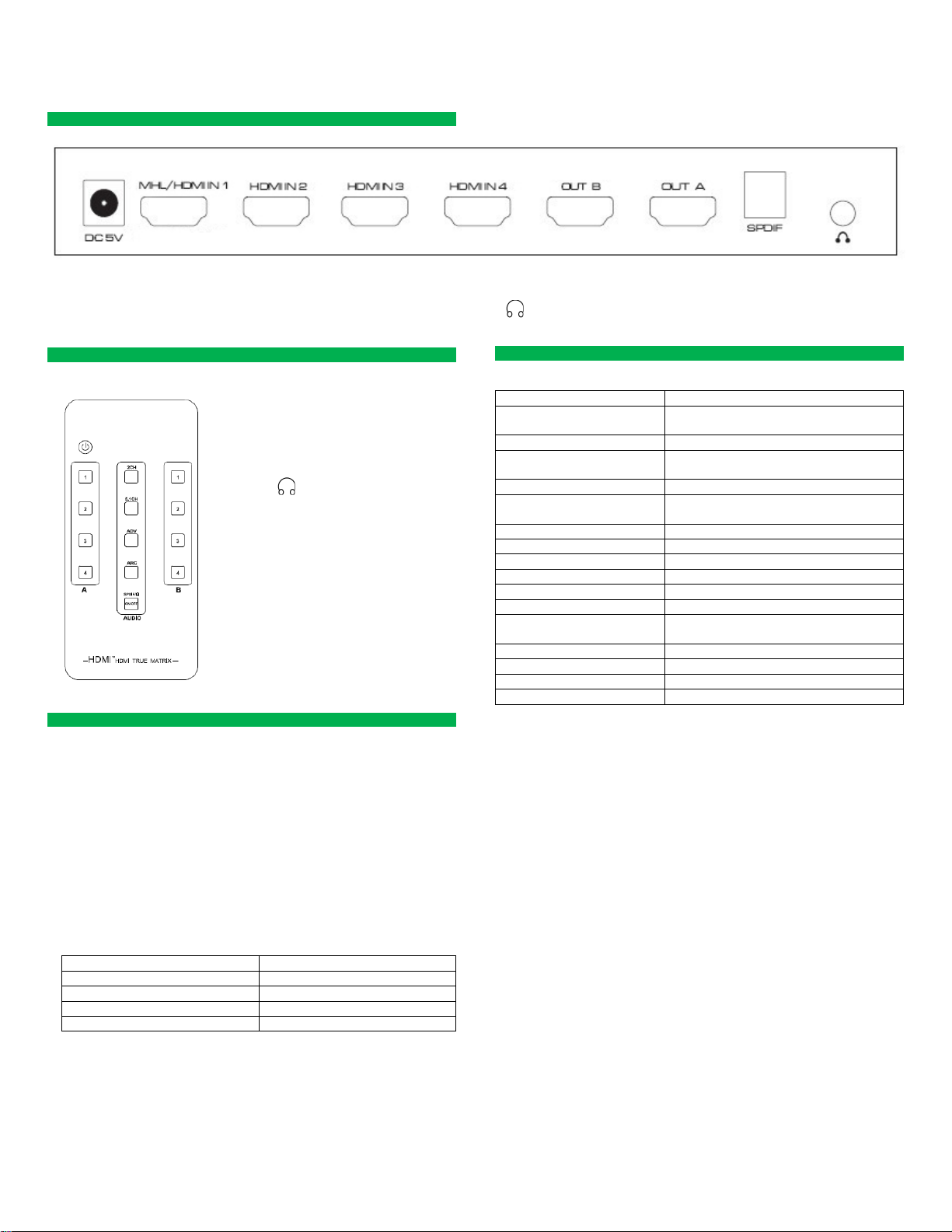
FRONT PANEL INDICATORS
INFRA-RED REMOTE FUNCTIONS
1. Take off plastic film from rear of
remote
2. A & B signifies A and B outputs
3. If the signal output from A,
Only press the number key above line A.
4. ARC On/Off for HDMI output A
audio ON/OFF
6. 2CH: 2 channel stereo mode
7. 5.1CH: 5.1 channel surround mode
8. ADV: Advance Audio mode
9. Reinsert the plastic film into the rear
OPERATING & CONNECTING
HTC Sensation (G14)
Samsung SII I9100
HTC Sensation XE
Samsung I9108
HTC EVO 3D
Samsung Galaxy Note I
HTC One X
Samsung SIII
HTC Flyer tablet
SPECIFICATIONS
HDMI Standard
Up to 4K * 2K and 3D
1080p/1080i/720p/576p/576i/480p/480i
@24/50/60fs
Color Format
24/30/36/48bit
DTS-HD, Dolby-trueHD, LPCM7.1, DTS,
Dolby-AC3, DSD
Audio Output
SPDIF and 3.5mm Stereo
Max. Transmission
Bandwidth
Max. Baud Rate
10.2Gbps
TMDS I/O
0.5 ~ 1.5Volts p-p
DDC I/O
5Volts p-p (TTL)
Input Cable Distance
≤ 15m/49ft. AWG24 HDMI standard cable
Output Cable Distance
≤ 25m/82ft. AWG24 HDMI standard cable
Max. Working Current
1300mA
Input: AC (50/60Hz) 100V-240V
Output: DC 4V/2A
Operating Temp.
-15º ~ 55º C / 5º ~ 131º F
Operating Humidity
5 ~ 90% RH (No Condensation)
Dimension LxWxH
250 x 27 x 75mm
Weight
380g, 0.84 lb.
DC 5V
DC-DC 5V Power input
MHL/HDMI IN
MHL/HDMI Dual Mode input
HDMI IN 2-4
HDMI Inputs
OUT-A/B
HDMI A/B output
S/PDIF
SPDIF optical output
3.5mm audio output
5. SPDIF/ : Optical and headphone
when planning no to use remote for a
long time to conserve battery
1. Use the HDMI cable to connect the HDMI output port of the HD source
with the HDMI input port of the matrix; or use the MHL-HDMI cable to
connect the smart phone MHL port with the HDMI input port of the matrix.
2. Connect one cable from each HDMI source devices into HDMI Matrix
inputs.
3. Connect one cable from each display into the HDMI Matrix outputs.
4. Connect audio output SPDIF or COAX with stereo equipment
5. Use the IR remote control to remotely switch between sources.
6. After the TV menu settings with MHL device synchronization, you can
control the mobile device and switch signal source (given that the TV
supports CEC function and the mobile device supports RCP function). For
compatibility, please check with your TV or mobile device manufacturer.
The following mobile device has passed factory tests and can support high
definition output and RCP function.
Resolution
Audio Format
340MHz
Power Adapter
© Copyright AVUE Inc. 1180 MIRALOMA WAY SUITE C, SUNNYVALE CA 94085
(408) 481-9355 INFO@AVUEINC.COM
