Page 1
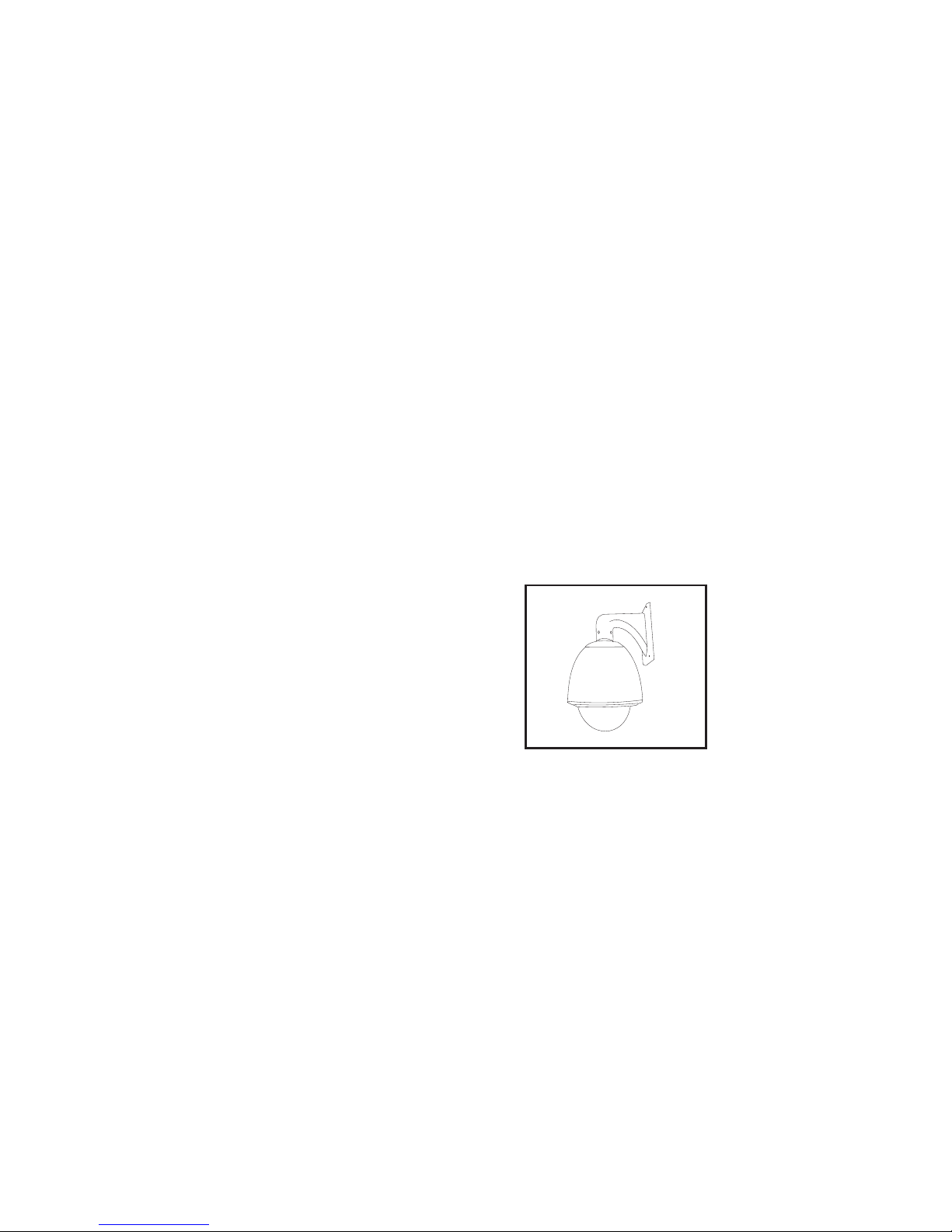
User Manual
English
v1.03
Middle Speed Dome
Camera Series
Page 2

CONTENTS
TO RED UCE THE R ISK O F FIR E O R EL ECTRI C SHO CK, D O NOT EXPO SE T HIS P RODUC T TO RAIN
OR M OIST URE. D O NOT INS ERT ANY ME TALLIC O BJECT S THROU GH THE V ENTIL ATIO N GRIL LS OR
OTH ER OPEN INGS ON T HE EQ UIPM ENT.
FCC COMPL IA NC E STATE MENT
CE COMPLI AN CE S TATEM ENT
CA UTIO N: CH ANGE S OR MO DIFI CATI ONS NO T EXP RESS LY A PPR OVE D BY TH E PART Y
RES PONSI BLE FO R COM PLIAN CE COU LD VO ID THE U SERS‘ S AUTH ORITY T O OPER ATE THE
EQU IPMEN T.
FCC IN FORMAT ION: TH IS EQU IPME NT HAS BEEN TES TED AND FOUN D TO COMP LY WITH THE
LIM ITS FOR A C LAS S A DIG ITAL DEVIC E, PURSU ANT TO PART 15 OF THE FCC RU LES. TH ESE
LI MITS ARE D ESI GHE ND TO P ROVI DE RE ASO NAB LE PR OTE CTIO N AGAI NST H AMRF UL
INT ERFER ENCE WHEN THE EQUIP MENT IS O PER ATED IN A COMM ERCIA L ENV IRON MENT. T HIS
EQU IPMEN T GEN ERATES , US ES, AN D CA N RA DIATE RADIO FREQ UENCY ENGE RGY AN D I F NO T
INS TALLED AND U SED IN ACCO RDANC E W ITH THE IN STRUC TION MA NUA L, MAY CAU SE
HAR MFUL I NTERF ERENC E TO R ADIO COM MUNI CATION S. OP ERATION OF T HIS EQUIP MENT IN A
RES IDENT IAL AR EA I S LIK ELY TO CAUSE HAR MFU L IN TERFE RENCE IN WHI CH CAS E TH E US ER
WIL L BE RE QUIRE D TO CO RRE CT THE I NTERF ERENC E AT HIS OW N EXPE NSE.
WAR NIN G: THIS IS A C LAS S A PR ODU CT. I N A DOME STI C ENVI RON MEN T T HIS
PRO DUCT MAY CAU SE RADI O I NTE RFE REN CE IN WHIC H CA SE THE USER MAY BE
REQ UIRED T O TAKE ADE QU ATE MEASU RES .
CAU TION: TO R EDUCE T HE RISK
OF EL ECTRI C SHOCK , DO NOT
REM OVE COV ER (OR BA CK). NO
USE R SERVI CEABL E PART S
INS IDE. JU ST QUAL IFIED
SER VICE PE RSONN EL SHOUL D
SER IVICE T HE PROD UCT.
Thi s symbo l indic ates th at dang erous
vol tage co nstit uting a r isk of el ectri c
sho ck is pre sent wi thin th is unit .
Thi s symbo l indic ates th at ther e are
imp ortan t opera ting an d maint enanc e
ins truct ions in t he lite ratur e
acc ompan ying th is unit .
WARNING
CAU TION: BEFORE ATTE MPT ING TO C ONE CT OR OPERATE T HIS PRO DUC T, PL EAS E
REA D THE L ABEL ON TH E BOT TOM AN D USE R'S M ANUAL C ARE FUL LY
Technical s pe ci ficatio n ar e su bjects to c ha ng e without
prior not if ic ation. Ma nu al m ay contai n mi st akes or pri nt e rrors.
All trade m ar ks m entione d be lo ng to their r es pe ctive own er s.
1. Pre ca ution.... .. ........... .. ......... .. ........... ........... .. 1
2. Fea tu res........ ........... .. ......... .. ........... ........... .. . 2
3. Pac ki ng list.... .. ........... .. ......... .. ........... ........... . 3
4. Ins ta llation.. .. ........... ........... .. ........... ........... .. . 4
5. Ope ra ting the Spee d Do me......... ........... .. ........ 9
6. OSD .. ........... ........... .. ........... ........... .. ......... .. .. 10
Map. .. ........... ........... .. ........... ........... .. ......... .. .. 11
Syst em S etting..... ........... .. ......... .. ........... ........ 12
Moti on , Clear..... .. ........... .. ......... .. ........... ........ 13
Came ra S etting... .. ........... .. ......... .. ........... ....... 14
Pres et , Scan....... ........... .. ......... .. ........... .. ....... 15
Patt er ns, Tour s.......... ........... .. ......... .. ........... .. 16
Zone s an d Privacy Mas k. ........... ........... .. .......... 1 7
7. Pro to col Setting .. ........... ........... .. ........... .......... 1 8
8. Addr es s ID......... ........... .. ......... .. ........... .......... 1 9
9. Spe ci fications .. ........... ........... .. ........... ........... . 23
Page 3
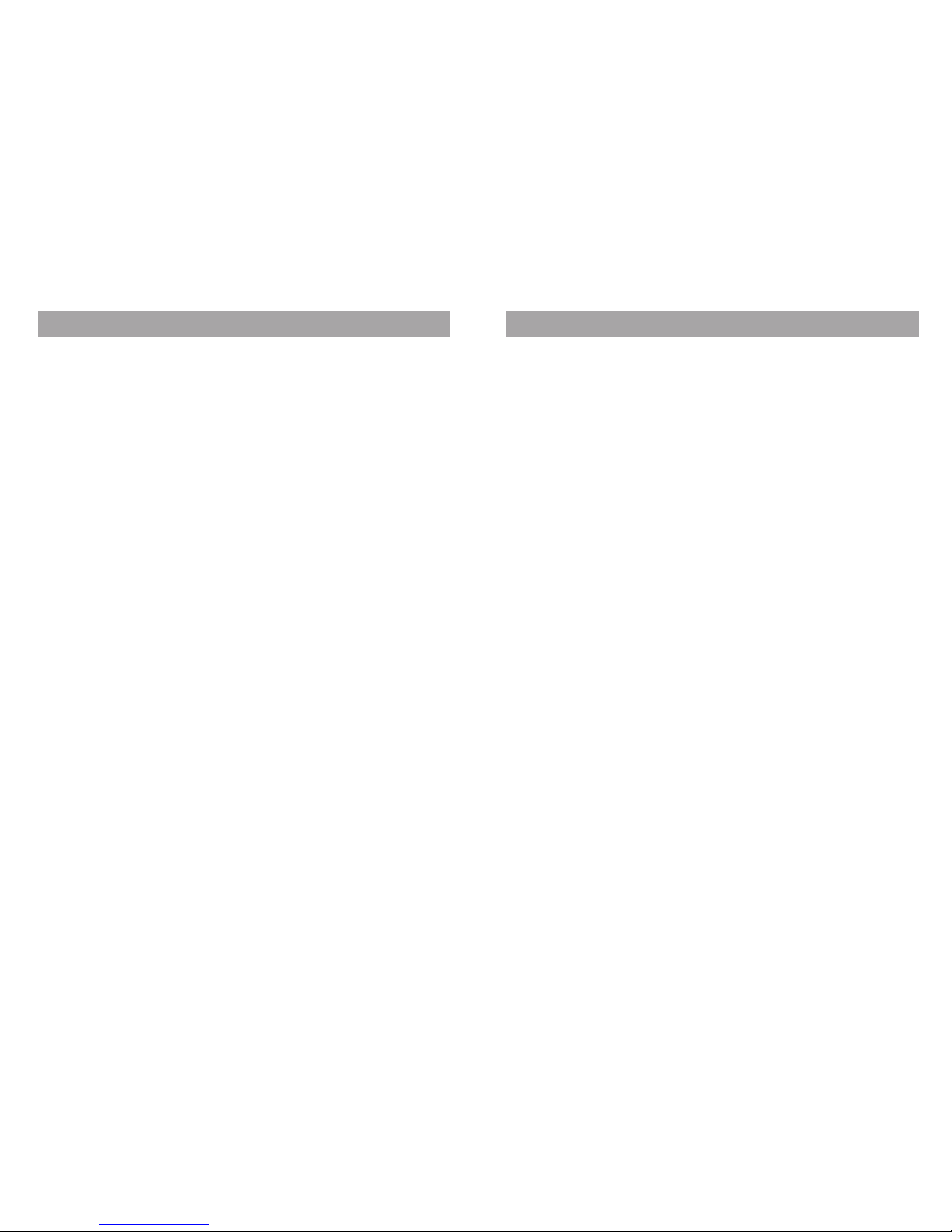
1.PRECAUTION
Refer a ll wo rk r ela ted to th e ins ta lla ion of th is pr od uct t o quali fie d se rvi ce
perso nne l or s yst em inst all er s.
Do not at tem p to d isa ssemb le th e ap pli ance.
To preven t ele ct ric s hock, d o not r em ove s crews o r cov er. Ther e are n o us erservi cea bl e par ts insi de. C on tac t quali fie d se rvi ce pers onn el f or ma in ten ance.
Handl e the a pp lia nce wit h car e.
Do not st rik e or s hak e, as thi s may d am age t he appl ian ce . It sh ould be p rot ec ted
again st ex tr eme p ressu re, v ib rat ion and h umi di ty du ring tr ans po rta ti on an d sto ra ge.
Damag es ca us ed by i mprop er tr an spo rtati on vo id s the w arran ty.
Do not us e str on g or ab rasiv e det er gen ts when c lea ni ng th e appli anc e bo dy an d
trans par en t cov er.
Use a dry c lot h to c lea n the app lia nc e whe n dirty. W hen t he dirt i s har d to r emo ve, use
a mild de ter ge nt an d wipe ge ntl y.
Do not op era te t he ap lianc e bey on d its s pecif ied t em per ature , hum id ity o r power
sourc e rat in gs.
Do not us e the d om e cam era in an e xtr em e env ironm ent w he re hi gh temp era tu re or
high hu mid it y exi sts.
Use the m ode ls w ith in -20° C to +5 0° C(- 40°F to 1 22° F) a nd a hu midit y bel ow 9 0%.
The inp ut po we r sou rce is 24 V AC, 50 /6 0Hz a nd requ ire s 10 00m A.
Do not ex pos e th e ind oor dom e cam er amo del to wa ter o r mo ist ure, do n ot tr y to
opera te it i n we t are as.
Take imme dia te a cti on when t he in do or sp eed dom e get s we t. Tur n off t he p owe r and
refer s erv ic ing t o quali fie d se rvi ce pers onn el . Moi sture m ay da ma ge th e ap pli ance
and cau se el et ric s hock.
Do not ex pos e th e cam era len s dir ec tly t o sunli ght o r ot her s trong l igh t so urc es.
This wi ll ca us e per manen t dam ag e to th e camer a and v oi ds th e warra nty.
Read th is us er 's ma nual ca ref ul ly be fore op era ti ng th e appli anc e.
Make su re lo ca l ele ctric s aft y st and ard are f oll ow ed wh en usin g or in st all in g the
appli anc e.
Do not in sta ll t he ca mera in o the r or ien tatio n as de si gne d.
Do not be nd or s qu eez t he stur ctu re , as th is may da mag e th e mec hanic s tur ct ure o f
the app lia nc e and v oids th e war ra nty.
Do not to uch t he c ove r with ba re ha nd s or an y objec ts.
These w ill s cr atc h the sur fac e an d neg ative ly af fect th e ima ge q ula ity.
2.FEATURES
The mid dle s pe ed do me came ra se ri es ar e desig ned f or v ide o surve ill an ce
appli cat io ns. T he in te gra ted , mo tor iz ed pa n-til t mec ha nic a llows u ser s to m ane uver th e
camer a to an y po sit ion (36 0° ho ri zon tal and 1 80° v er tic al). Bo th se ri es ca n be
equip ped w it h dig ital zo om ca me ra mo dules , whi ch p rov id e zoo min g fu nct io n fro m 18
to 36 tim es (o pt ica l) and ad van ce d ima ge feat ure s.
Key fea tur es :
- 360° Pa n and 1 80 ° Tilt r ange (9 0° wi th a uto -imag e-f li p)
- Suppo rt mo st w ell -know n cam er a mod ules
- 128 pre set p oi nts m emory ( 80 ca n be u sed f or auto t our f un cti on)
- 4 patte rn to ur s
- 1 Scan to ur
- Basic s etu p di rec tly fro m key bo ard
- Advanc ed se tu p thr ough OS D (On S cr een D ispla y) me nu
- Up to 24 pr iva cy m ask ing zon es (d es pen ds on cam era m od ule )
- Multi -pr ot oco l throu gh Rs 48 5
- Direc tio n in dic ator on s cre en
- Alumin um al lo y str uctur e wit h hi gh in tensi ty an d he at- sinki ng
- High- pre ci sio n step- mot or f or fl icker -le ss i mag e durin g mov em ent
Camer a Fea tu res :
-High r eso lu tio n with 53 0TV L and W ide-D yna mi c*
- Auto-F ocu s
- Auto-I ris
- Auto- Br igh tn ess c ontro l
- Auto-B ala nc e
- IR cutt er co nt rol , Day-N igh t mo de sw itchi ng
- Auto Slo w-S hu tte r
Temp eratu re mo ni tor ing and p rot ec tio n:
- Alarm no tif ic ati on will b e dis pl aye d once th e inn er t emp er atu re ex ce eds t he l imi t
- At -10 tempe rat ur e are a, the do me ca me ra wi ll star t aft er t he op erati on
tempe rat ur e is re ached
- Cooli ng fa n ac tiv ity is ma nag ed b y the C PU ( exte nds t he d ura tion)
Other f eat ur es:
- Propo rti on al pa n for Foc us / Sp ee d on di ffe re nt zo om fa ct or
- Auto-r esu mi ng us er-de fin ed a cti on, suc h as to ur, p att ern or sc an af te r sel ec tab le id le
time
- Power -up Ac ti on ac tivat es to ur o r pat tern by d efa ul t
* depen ds on c am era m odule t ype
°C
1 2
Som e produ cts may n ot be ava ilabl e in your c ountr y, please c ontac t our dis tribu tor for m ore det ails Som e produ cts may n ot be ava ilabl e in your c ountr y, please c ontac t our dis tribu tor for m ore det ails
Page 4

3 4
Som e produ cts may n ot be ava ilabl e in your c ountr y, please c ontac t our dis tribu tor for m ore det ails Som e produ cts may n ot be ava ilabl e in your c ountr y, please c ontac t our dis tribu tor for m ore det ails
3.PACKING LIST
Safet y Ins tr uct ions be for e st art ing
- Do not in sta ll a nd op erate t his a pp lia nce in a fl amm ab le an d / or expl osi ve e nvi ro nme nt.
- Make su re th at t he in stall ati on i s don e accor din g to t he lo cal ele ctr ic ity s afety
regul ati on s of yo ur coun try.
.
- Befor e ins ta lla tion an d mai nt ena nce, ma ke su re t hat t he appl ian ce i s dis co nne cte d
from th e pow er s our ce.
- Do not us e any p ow er so urce ot her t ha n 24V AC , in orde r to pr ev ent d amage s to th e
devic e. Pl ea se re fer to th e sec ti on "P recau tio n" f or mo re deta ils .
- Handl e the d ev ice d uring t he in st all ation w ith c ar e. Dr oping t he pr od uct o r ex tre me
vibra tio n ma y cau se irre par ab le da mages a nd vo id t he wa rr ant y.
- Do not in sta ll o r ope rate th e app li anc e close t o hig h- vol tage de vic es o r hig h- vol tage
cable s. Th e saf et y dis tance s hou ld r ema in a t lea st 50 m.
- To arch ive bes t ima ge q ual it y, it is r eco mmand ed to u se u nde rgrou nd ca bl es sh ielde d
by stee l tub e. D o not i nstal l the c ab le wi thout a ny pr ot ect ion.
- In a thun der st orm a rea or re gio n wi th hi gh indu cti ve v olt age, su ch as h ig h vol ta ge
trans for me r sta tions , it is n ec ess ary to us e add it ion al ligh tni ng -pr oo f equ ipm en t and /o r
light nin g ro bs fo r prote cti on .
- For out doo r in sta llati ons , li ght ning pr ote ct ion a nd grou ndi ng o f the d ev ice s hould b e
consi der ed . Ple ase ref er to t he i ndu stria l saf te y reg ulati ons o f yo ur co un try.
.
- Groun din g of t he ap plian ce sh ou ld in clude a nti -i nte rfere nce a nd f ulf il l the s afety
requi rem en ts. D o not con nec t th e gro und wit h sho rt -ci rcuit ed or o th er hi gh -vo lta ge
elect ric n et wor ks.
- The r esist anc e of d own c onduc tor s ho uld n ot e xce ed 4 Ohm, a nd it s th ick ness sh oul d
be at lea st 25 mm ².
- Thi s appli anc e ha s the l ig htn ing -p roo f fu nct ion whi ch ca n pr eve nt dama ges c au sed b y
high- vol ta ge pu lse, su ch as l ig htn ing str ike s be low 1 500 V.
- Thi s appli anc e me ets t he Ip66 s tan da rd fo r wa ter a nd dust p roo f. D o not i nstal l the i ndoor mo del f or o ut- door ap pli ca tio ns as the m ode l is n ot de signe d wit hs tan di ng
perma nen t wa ter e xposu re. M ak e sur e that th e ins ta lla tion is p rot ec ted f rom lon g-t im e
water -dr op o r spa tter, wh ich m ay d ama ge the ap pli an ce.
- Make su re th at t he en virom ent o f in sta llati on me et s the r equir eme nt s of th e appli anc e,
such as h old in g the w eight a nd pr ov idi ng enou gh sp ac e for b ra cke t and p ow er su pp ly.
4.INSTALLATION
WARNIN G: Th e trans par ent c over pa rt is s ens iti ve and mu st
be ha ndled w ith car e. Do not t ouch or r ub the su rface i n any way
wit h the pro tecti on foil .Inpr oper cl eanin g metho ds will c ause
per manen t scrat ches on t he cove r and cau se uncl ear ima ge or
foc using e rror of t he came ra. For c leani ng the co ver, rep lace
the o rigin al cove r with th e spare c over, th en wash i t by
imm ersin g it into w arm wat er cont ainin g a non-c orros ive
cle aning a gent.
Outd oo r
Ins truct ion and
ope ratio n manua l
1 pie ce
U
SER
'
S M
AN
U
AL
M
i
d
d
l
e Sp
e
ed dom
e
C
a
m
er
a Serie
s
Page 5
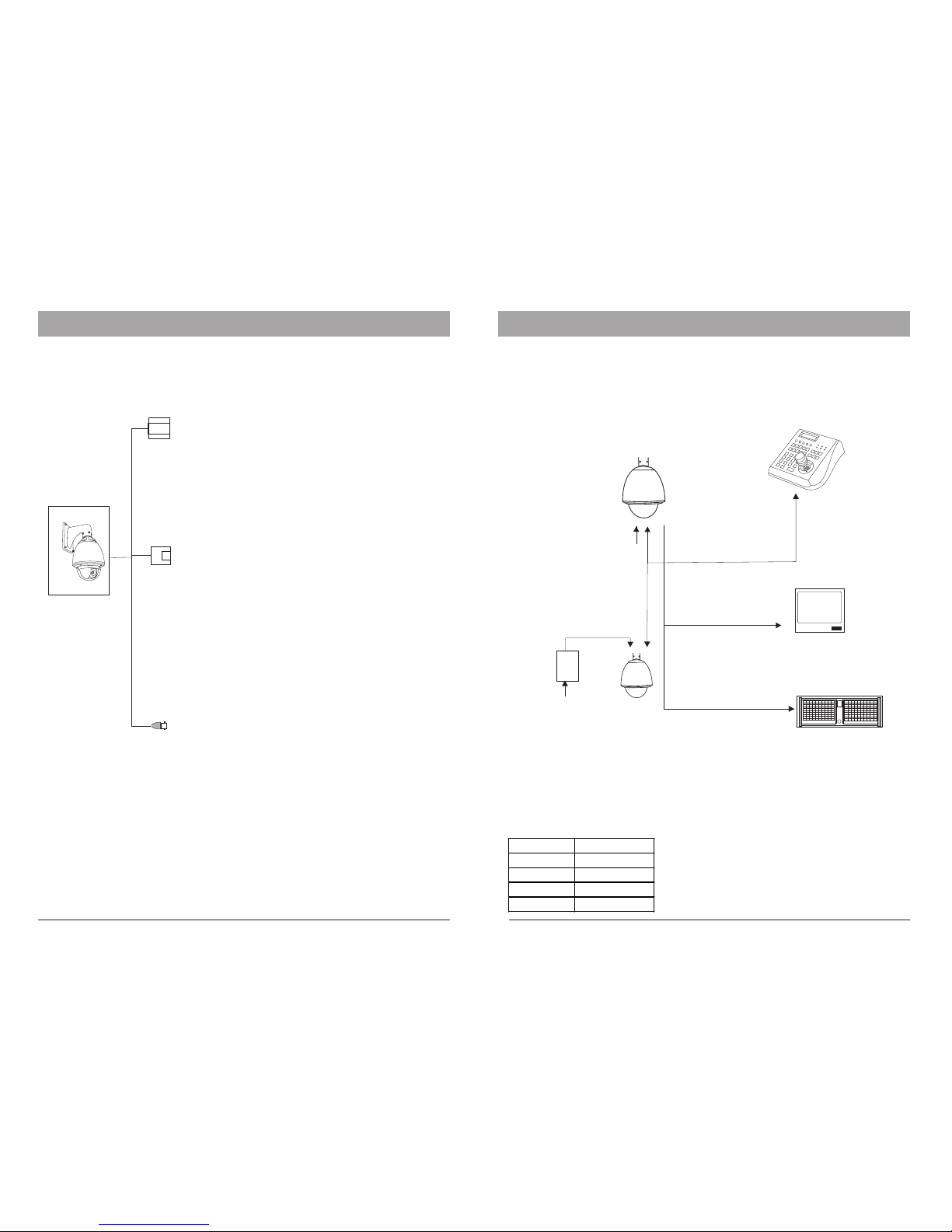
4.INSTALLATION
Conne ctor de sc rip ti on
Power
Connector
RS 485
Connector
RJ-11
Video output
BNC
RED : AC 24 V
BLACK : AC 24V
To power supp ly
YELLOW : RS485 GREEN : Rs4 85 +
To keyboard o r DV R de vices for
telemet ri c co ntrol
Inner Con n : Signal +
Outer Con n : Ground
Video O ut put to moni to r or D VR
Using o pti on al ac cesso rie s
The spe ed do me c ame ra seri es ca n be c onn ected t o var io us op tiona l acc es sor ie s
throu gh th e st and ard con nec to r typ es, whi ch si mp lif iy the ca ble h an dli ng a nd av oid
possi ble m is tak es. All ac ces so rie s are tes ted f or m ax. C ompat ibi li ty an d be st
perfo rma nc e.
RS485 c abl e
The tel eme tr ic co ntrol o f the a pp lia nce use s RS4 85 s eri al comm uni ca tio n wi th ha lfduple x tra ns mis sion te chn ol ogy.
Depen din g on t he ca ble typ e and b au d rat e, the tr ans mi ssi on dist anc e co uld v ar y. The
follo win g ta ble s hows ma x. di st anc es base d on ca bl e wit h 0,56m m (24 AWG ) twist ed
pair:
2400 bp s
1100 m
700m
400m
4800 bp s
1700m
9600 bp s
19200 b ps
Baud Ra te
Max. Di sta nc e
Due t he envi ronme ntal in terfe rence s, such a s
ele troma gneti c and ind uctio n field s, or num ber of
con necte d appli ance on t he RS48 5 bus, th e
tra nsmis sion ra nge may d ecrea se.
4.INSTALLATION
5 6
Som e produ cts may n ot be ava ilabl e in your c ountr y, please c ontac t our dis tribu tor for m ore det ails Som e produ cts may n ot be ava ilabl e in your c ountr y, please c ontac t our dis tribu tor for m ore det ails
AC 230 V
Powe r input
Pow er adap tor
AC 23 0V to AC 24V
AC 230 V
Powe r input
AC 24 Po wer sup ply
3-A xis key board
con troll er
RS 48 5
Teleme tric co ntrol
came ra setu p
21” High Re s.
sec urity m onito r
Pro fessi onal Re al-ti me
16 Ch annel D VR
Vid eo si gna l
Page 6

4.INSTALLATION
4.INSTALLATION
The spe ed dome s er ies p ro vide an i ntegr ated te rm ina ti on sw it ch. It sh ould be
turne d ON on the d om e ser vi ng as the l ast dev ice. If a c on tro ll er ke yb oard is
used, y ou also n ee d to tu rn t he term inati on ON on th e ke ybo ar d. Pl ea se refe r to
the key board ’s manu al for de tails .
RS485 Te rmi na tion
Devic es usin g RS 485 c on trol ar e usual ly conn ec ted i n da isy -c hain wh ich
reqiu ers ter mi nat io n with 12 0Ω resi stor on b ot h end s. The fo llowi ng g rap hi c
illus trate s th e con ne ction m ethod s. Plea se n ote t ha t a dai sy -chai n conne ction
type sh all not e xc eed 7 m et ers.
120 Ω
Resi stor
Devi ce 2 Devi ce 3Devi ce 1
120 Ω
Resi stor
RS 48 5+
RS 48 5-
Som e produ cts may n ot be ava ilabl e in your c ountr y, please c ontac t our dis tribu tor for m ore det ails Som e produ cts may n ot be ava ilabl e in your c ountr y, please c ontac t our dis tribu tor for m ore det ails
7
8
RS 48 5+
RS 48 5-
Termi natio n on
Termi natio n
on
Termi natio n
off
Termi natio n
off
Vid eo Cabl e
Coaxi al ca bl e wit h 75 imped anc e wi th co pper co ndu ct or at t he cent er an d sh iel ded
with 95 % cop pe r. Th e fol lo win g tab le s how s di ffe ren t cable t ype s an d the ir maxi mum
lengt h:
Ω
The val ues a re f or re feren ce on ly.
Depen din g on t he qu aliy to f the c ab le an d
envir onm en tal c ondit ion s th e
trans mis si on di stanc e mig ht d ecr ease.
RG 6 /U
Cable standard
RG 11 /U
229 m / 750 ft
Max. Distance (m /ft )
305 m/ 1000 f t
457 m / 1500 ft
RG 59 / U
Star- Con ne cti on
The sta r-f or m con necti on is a p op ula r way to co nne ct d iff ere nt d evi ces. It e nab le s
longe r dis ta nce c onnec tio n of d iff ere nt d ome c amera s. It i s re com mende d to us e
RS485 d ist ri but or to ens ure t he t ele metri c dat a tr ans missi on:
The adv ant ag e of st ar-co nne ct ion i s
that ev ery c ha nne l can wor k
indep end en tly a nd supp ort s a ca ble
lengt h up to 1 00 0 met ers (de pen di ng on
the qua lit y of t he ca ble). I n cas e mo re
dome ca mer as a re in stall ed, t he s tar conne cti on c an be e xtend ed wi th
addit ion al R S48 5 distr ibu to rs.
Termin ation o n
RS-48 5
Distr ibuto r
RS48 5 cable
up to 10 00m
per ch annel
Termin ation
acti vated o n
ever y end.
How to tu rn te rm ina tion ON o n the D om e
The ter min at ion s witch i s loc at ed on t he rear s ide o f th e con necti on bo ar d. Fo r
turni ng it O N op en th econn ect or b oar d.
If the ca ble l en gth i s more th an 40 0 m, i t is re comme nde d to u se op tiona l acc es sor ies,
such as v ide o am lif ierso r twi st ed- pair vi deo c on ver ters, t o amp li fy th e video s ign al .
Video Am plifi er
(opti onal)
Real ti me DVR Ce nter
(opti onal)
High Re s Monit or
(opti onal)
Up to 75 0m, coa xial ca ble
Exte nd conn ectio n dista nce wit h
vide o ampli fier
TP rece iver
(opti onal)
Real ti me DVR Ce nter
(opti onal)
High Re s Monit or
(opti onal)
Up to 12 00m, tw isted p air or ca t.5 cab le
Exte nd conn ectio n dista nce wit h Twiste d-Pai r
vide o conve rter
trans mitte r
(opti onal)
Optio nal b ra cke t acces sor ie s
The spe ed do me c an be e quipp ed wi th v ari ous bra cke t ac ces sorie s for i nd oor a nd
outdo or in st all ation . Ple as e con tact yo ur di st rib utor fo r fur th er de tails .
Cor ner
mou nt
Pol e
mou nt
Wal l mou nt
Cei lling
mou nt
Wal l
mou nt
Page 7

Som e produ cts may n ot be ava ilabl e in your c ountr y, please c ontac t our dis tribu tor for m ore det ailsSom e produ cts may n ot be ava ilabl e in your c ountr y, please c ontac t our dis tribu tor for m ore det ails
9
10
5.OPERATING THE SPEED DOME
FIR MWARE
Pro tocol : PE LCO
Dom e Add res s: 001
Com m 9600, N,8,1
V1. 03
Initi al Scre en
After p oweri ng u p, th e ca mera wi ll ente r into
the sel f-tes t mo de an d di splay t he stat us
scree n (see pi ct ure l ef t). It co ntain s
infor matio n ab out t he m odel an d curre nt
setti ngs.
- “ ": Mode l num be r
- V1.03 : Cur re nt fi rmwar e ver si on
- Proto col : Co ntr ol prot oco l wh ich c urren tly u se d
- Dome ad dre ss : Addr ess ID of s pee d do me. P lease r efe r to t he se ction " Pro to col
setup " f or de ta ils
- Comm 96 00, N, 8,1 : Curre nt se tt ing o f the ser ial c om mun icati on in te rfa ce
9600: B aud r at e. Pl ease re fer t o se cti on "Bau d-R at e set up" for d eta il s
N, 8, 1: No p ari ty b it, 8 b it leng th, 1 s to p bit . Thi s setti ng ca nn ot be c ha nge d
FIR MWARE
Opera tion Sc re en
The ope rat io n scr een can d isp la y add ition al
infor mat io n.
Tempera tur e: C urr ent tem per at ure i nside t he sp ee d
dome( ° C)
Cam tit le: U se r def inabl e cam er a tit le
Zone: Cu rrent z one n am e
Pan deg .: Pan a ngl e, 0 -35 9°
Til t deg .: Ti lt an gle , 0- 90°
Zoom Fa cto r: Z oom f actor
Displ ay of t he i nfo rmati on ca n be a cti vated o r
deact iva te d thr ough th e OSD m en u.P pleas e ref er t o
the sys tem s et tin g for det ais .
The int ial s cr een w ill rem ain o n un til a ny user a cti on i s tak en. If th e pow er -up a ct ion i s
set, th e ini ti al in fo wil va nis h im med iatel y.
32. 0CAM T ITLE
ZON E-1
285 7 8 18X
Pan d egree
Zoo m facto r
Til t deg ree
Zon e descr iptio n
Tempe ratur e
PTZ ope ratio n
For the s urv ei lla nce ope rat io n, th e dome ca n be co nt rol led fro m a key bo ard d ev ice ,
Multi ple xe r or DV R throu gh RS 48 5 int erfac e. Ma ke s ure t hat the c abl e is c onn ec ted
and the s ett in gs (b aud rat e, Add re ss ID a nd prot oco l) o f bot h, keyb oar d an d the d om e,
are cor rec tl y con figur ate d. F or fu rther d eta il s on op erati ng th e PT Z, pl ease re fer t o th e
user’s ma nua l of the ke ybo ar d.
OSD M enu
The d ome cam era are e quipp ed with t he new OS D Menu fu nctio n. All ope ratio nal fun ction s
and c amera r elate d setti ngs can b e contr olled h ere. In o rder to u se the OS D funct ion, a
tel emetr ic cont rolle r devic e, such a s keybo ard, DV R or othe r devic es with s imili ar func tions ,
is re quire d. Plea se make s ure tha t the dev ice use d is prop erly ph ysica lly con necte d to the
dom e and all c onnec tion pa ramet ers are s et.
How t o start t he OSD Me nu
To star t the OSD M enu, yo u need to p ress th e follo wing se quenc e on the ke yboar d:
Wit h or 2 X
Wit h keybo ard or 2 X
In ca se a DVR is u sed for o perat ing the O SD, sel ect “go t o prese t 95” or 2 X “g o to pres et 9”.
Ple ase ref er to the D VR’s op era ti on ma nua l for m or e det ail s.
Not e that in s ome sit uatio ns, it is n ot poss ible to a ccess t he OSD me nu:
1. Th e dom e is r unn ing a t our
2. Pe rform ing PTZ o perat ions
3. Do me is rec eivin g a comma nd othe r than OS D-req uest fr om the ke yboar d
To solv e this in abili ty stop t he oper ation a nd try ag ain.
key board
Shot
9 5
Enter
Main me nu and na vi gat io n
Main Menu
SYS TEM SET TING
CAM ERA SETT ING
FUN CTION S ETTIN G
WIN DOW BLA NKING
ALA RM
EXI T
Aft er ente ring th e OSD Men u, the sc reen wi ll show
men u items . U se the co ntrol ler’ s joy sti ck to n avigate
the m enu’s m ain a nd s ub it ems b y mov in g in th e
des ired di recti on. The a ngl e ma rk on t he be gin ni ng of
eve ry item i ndica tes the s elect ion.
UP, DOW N: - Mo vin g bet wee n curre nt menu i tems
- Cha nging t he valu e in sub it ems
RIG HT: - E nte r the s elect ed menu i tem
- Con firm th e value c hange a nd retu rn
to
ite m selec tion
LEF T: - Exi t from su b menu
For m ore inf oramt ion, pl ease re fer to th e illus trati on on
Symbo ls and in di cat or
Cur sor.
Sub i tem is se lecte d. use up o r down to c hange v alue
Thi s item ha s subit em(s)
call
9 5
Enter
call
9
Enter
Shot
9
Enter
6.OSD
( )3-Axis
Page 8

Som e produ cts may n ot be ava ilabl e in your c ountr y, please c ontac t our dis tribu tor for m ore det ails Som e produ cts may n ot be ava ilabl e in your c ountr y, please c ontac t our dis tribu tor for m ore det ails
11
12
6.OSD - Map
MAI N MENU
SYSTE M SETT ING→
CAMER A SETTI NG→
FUNCT ION SE TTING →
WINDO W BLAN KING→
EXIT
SYSTE M SETT ING
EDIT DO ME LAB EL→
INITI AL INFO →
DISPL AY SETUP→
MOTIO N→
CLEAR →
PASSWOR D SETU P→
BACK
EXIT
CAMER A SETT ING
ZOOM S PEED H IGH
DIGITAL Z OOM OF F
BLC MO DE OFF
SLOW SH UTTER ON
IR CUT F ILTER AU TO
LI)NE SYNC O FF
WDR MO DE OFF
ADVANCE S ETTIN G→
BACK
EXIT
FUNC TION SETT ING
AE MO DE AUTO
SHU TTER N/ A
IRI S N/A
BRI GHT N/A
WB MO DE AUTO
R GAI N N/A
B GAI N N/A
BAC K
EXI T
PRE SETS
SCA N
SCA N SPEED 2 0
SET L EFT LIM IT
SET R IGHT LI MIT
CLE AR SCAN
RUN S CAN
EDI T SCAN LA BEL→
BAC K
EXI T
→
→
PAT TERNS
PAT TERN NU MBER 1
PRO GRAM PA TTERN
RUN P ATTER N
CLE AR PATT ERN
EDI T PATTE RN LABE L→
BAC K
EXI T
→
TOUR DW ELL 004
- - - -
RUN TOU R
BAC K
EXI T
00 0 0 00 00 0 0-00- 00-00
00-00 - 00-0 0-00- 00- 00 -00
00-00 - 00-0 0-00- 00- 00 -00
ZON ES
ZON ES NUMB ER 1
SET L EFT LIM IT
SET R IGHT LI MIT
CLE AR ZONE
EDI T ZONE LA BEL→
BAC K
EXI T
DOME LABEL OFF
PRESET LABEL OFF
ZOOM LABEL OFF
ZONE LABEL OFF
DIRECTION LABEL OFF
TEMPERATURE LABEL OFF
BACK
EXIT
MOT ION
AUT O FLIP ON
PRO PORTI ON PAN ON
PAR K TIME 00 0
PAR K ACTIO N NONE
POW ER UP ACT ION NONE
FAN E NABLE D 040
BAC K
EXI T
INI TIAL IN FO
SPE ED DOME V 1.03
PRO TOCOL : PELCO
DOM E ADDRE SS: 001
COM M: 9600 . N. 8.1
BAC K
EXI T
PRE SET NUM BER 001
SET P RESET
SHO W PRESE T
CLE AR PRES ET
EDI T PRESE T LABEL→
BAC K
EXI T
→
LAB EL: PRE SET-0 1
BAC K
EXI T
EDI T PRESE T LABEL
LAB EL: AUT O SCAN
BAC K
EXI T
EDIT S CAN LA BEL
LAB EL: PAT TERN- 1
BAC K
EXI T
EDIT P ATTER N LABE L
LAB EL: ZON E-1
BAC K
EXI T
EDIT Z ONE LA BEL
LAB EL:SP EED DOM E
BAC K
EXI T
1.00
EDI T DOME LA BEL
DIS PLAY SE TUP
ADV ANCE SE TTING
PRE SETS→
SCA N→
PAT TERNS →
TOU R→
ZON ES→
BACK
EXIT
CLE AR ALL ZO NES
CLE AR ALL PR ESETS
CLE AR ALL PA TTERN S
CLE AR ALL TO URS
CLE AR ALL WI NDOWS
FAC TORY DE FAULT S
RES TART
BAC K
EXI T
TOU R
WIN DOW NUM BER 01
EDI T WINDO W
ENA BLE WIN DOW OFF
CLE AR WIND OW
BACK
EXIT
→
WIN DOW BLA NKING
6.OSD - System Setting
Syste m Setti ng
In th e syste m setti ng menu , you can m odify o perat ion
and d ispla y setti ngs, su ch as dom e label , tempe ratur e
and d ispla y of vari ous val ues on th e opera tiona l
scr een.
EDI T D O ME LA B E L
LA BEL: E NTRAN CE
BA CK
EX IT
INI T IAL I N F O
FIR MWAR E V1.03
PRO TOCO L:PLEC O
DOM E ADDRE SS:001
COM M:4800 ,N,8 ,1
BAC K
EXI T
SYSTE M SE TTING
EDI T DOME LA BEL
INI TIAL INF O
DIS PLAY SETU P
MOT ION
CLE AR
PASS WORD SE TUP
BAC K
EXI T
Initi al Info :
Sh ow s the i nf or ma ti on abou t cu rr en t se tti ng s.
Dome La bel:
1. u se U P or DO WN t o ch an ge t he char ac te r.
2. u se R IGH T to m ov e to n ext c ha ra ct er.
3. u se R IGH T to m ov e to l ast c ha r. and t o sa ve.
4. u se L eft t o go t o fi rs t ch ar. and t o ca nc el .
Displ ay Setu p
Enabl es the di sp lay f or t he on-s creen i nfo dur in g
opera ton mod e.
Dome la bel: Na me o f the d om e
Prese t label : Sh ows t he l abel of e very pr eset
Zoom la bel: Sh ow s zoo m fa cto r on s creen
Zone la bel: Sh ow s the z on e nam e
Direc tion la be l: Sh ow s the c oo rdina tes
Temp er atu re l abel: S hows th e curre nt t emp . in
the dom e
DI S P LA Y S E TU P
DOME LAB EL OFF
PRES ET LABEL OFF
ZOOM LAB EL OFF
ZONE LAB EL OFF
DIRE CTION LAB EL O
TEMP ERATU RE LABEL OFF
BACK
FF
CL EAR
Page 9

Som e produ cts may n ot be ava ilabl e in your c ountr y, please c ontac t our dis tribu tor for m ore det ails Som e produ cts may n ot be ava ilabl e in your c ountr y, please c ontac t our dis tribu tor for m ore det ails
13
6.OSD - Motion, Clear
14
MOT I O N
Motio n contr ol
AUT O FLIP : Au to. ima ge fli p, til t range fro m 90° to
180 °.
PR OPO RTI ONAL PAN: Depen din g on t he zoo m
fac tor, th e dom e wi ll ad jus t the pa n and til t sp eed
aut omati cally f or comf ortab le view ing.
PARK TIME : De fin es t he i dle time prio r to s ta rt a
cus tom de fin ed a cti on (p ark act ion ).T he d ura tion c an
vary f rom 1 t o 2 40 m inut es. Thi s f unc ti on c an
bed isabl ed by set ting th e minut e to 0.
PARK ACT ION : The a cti on whi ch w il l be sta rted aft er
the idle time (par k t ime). Sele ct abl e b etw een Pres et,
Sca n, Patt ern (Nr ), Tour o r None.
POW ER UP A CTI ON: Acti on w hic h s tar ts a fter pow er
up and self test . Se lec table bet wee n A uto , Pr ese t 1,
Sca n, P att ern (Nr ), Tour or None . By sele cti ng Aut o,
the d ome wil l resum e the las t actio n befor e power o ff.
FAN ENA BLE D: Def ine s t he tem per atu re lim it (in °C)
at w hich t he i nte rna l co oli ng sta rts op era tin g. T he
sta ndard l imit is 4 0°C.
AUTO FLIP ON
PROPORTI ON PAN ON
PARK TIME 000
PARK ACTION NONE
POWER UP ACTION NONE
FAN ENABLED 040
BACK
EXIT
Clear
You ca n cle ar se tting ’s me mor y or re set t he came ra to
fac tory de fault . The f ollwi ng fu nct ions ar e sup por ted :
- Cl ea r all z on es
- Cl ea r all p re se ts
- Cl ea r all p at te rn s
- Cl ea r all t ou rs
- Cl ea r all w in do ws
- Fac to ry d efaul ts
Wa rning : Th e cl ea r actio n ca nn ot b e un don e.
On ce a n ite m is c le ar ed i t is impo ss ib le t o
re tr iev e th e de le te d set ti ng . Pl ea se ma ke s ur e
th at t he re qu es te d cl ear act io n is d es ir ed.
CL E A R
CLE AR ALL ZONE S
CLE AR ALL PRES ETS
CLE AR ALL PATTER NS
CLE AR ALL TOUR S
CLE AR ALL WIND OWS
FAC TORY DEFA ULTS
RES TART
BAC K
EXI T
6.OSD - Camera Setting
AD V A NC E S E TT I NG
AE MO DE A UTO
SHU TTER N/A
IRI S N/A
BRI GHT N/A
WB MO DE AUT O
R GAI N N/ A
B GAI N N /A
BAC K
EXI T
Advan ced Set ti ng
Under t he ad va nce d setti ng, y ou c an ma ke
impro vem en ts to the ima ge qu al ity d epend ing o n
differen t env ir onm en tal c ond it ion s.
AE MODE : Aut o Ex pos ure mod e. De pe nds o n the lig ht
condi tio n in t he su rveil lan ce a rea , you can s et th e AE in
differen t mod es a nd ad ju st th e par am ete rs , suc h as
shutt er sp ee d, ir is fact or an d br igh tness f or th e be st
image q ual it y.
WB MODE : Whi te B ala nce mod e, an i ma ge im prove men t
based o n DSP p roc es sin g. You c an al so adju st th e Re dGain or B lue -G ain t o chang e the c ol or to ne.
Hi-RE SOL UT ION : Switc h bet we en 47 0-530 T VL (on ly
with FC B-1 01 0P)
ZOO M SPEED HIG H
DIG ITAL ZOOM OFF
BLC M ODE OFF
SLO W SHUTT ER ON
IR CU T FILTER AU TO
LIN E SYNC OF F
WDR M ODE OFF
ADVA NCE SET TING
BAC K
EXI T
CA M ER A S ET T IN G
Camer a Setti ng
In th e camer a setti ng menu , you can a ccess c amera m odule
rel ated se tting s. Plea se note t hat dep endin g on modu le’s
cap abili ty, some f unc ti ons m ay no t be av ai lab le. P lea se
con tact yo ur loca l sales r epres entat ive for d etail ed
inf ormat ion.
ZOO M SPEED : Defin es the sp eed whi th whic h zoom
fun ction s are per forme d.
DIG ITAL ZOO M: Ac tiv ate s or deac tivat es the ca mera
mod ule’s d igi ta l zoo m fun cti on .
BLC M ODE: Se lects t he Back L ight Co mpens ation m ode
whi ch impr oves th e image w hen an ob ject ha s stron g back
lig ht.
SLO W SHUTT ER: Act ivate s the Slo w Shutt er func tion of t he
cam era, wh ich pro vides a h igher l ight se nsibi lity in l ow-li t
env ironm ents.
IR CU T FILTER : Ena bl es th e rem ova l of Infr are d Cut ter
Fil ter (IR C), als o known a s “DAY/N IGH T” m ode . Ena bli ng
the I RC the ca mera tu rns int o Black /Whit e mode an d has
hig her sen sibil ity to lo w-lig ht situ ation s or turn s on the IR lig ht, dep endin g on the li ght con ditio n. Sele ctabl e betwe en
On, O ff or Auto . Onl y av ail abl e on ca me ra mo dul es wi th IRC
fun ction .
LIN E SYNC: E nable s and dis ables L ine Syn chron izati on.
Page 10

Som e produ cts may n ot be ava ilabl e in your c ountr y, please c ontac t our dis tribu tor for m ore det ails Som e produ cts may n ot be ava ilabl e in your c ountr y, please c ontac t our dis tribu tor for m ore det ails
6.OSD - Preset, Scan
15
Funct ion S et tin g
In func tio n se tti ng menu , you c an d efi ne and ac tiv at e
differen t PTZ f un cit ons, su ch as p re set p oi nts , aut o
scan, t our s an d pat terns . Pre se ts an d tour fu nct io ns
can als o be se t or a cti vated d ire ct ly fr om the
keybo ard w it hou t enter ing t he O SD Me nu. Ple ase
refer t o the k ey boa rd’s manua l for o pe rat io n det ails.
ED I T PR E SE T L AB E L
LA BEL:M AIN E NT R
BA CK
EX IT
FU N CT I ON S E TT I NG
PRE SETS
SCA N
PATT ERN S
TOU R
ZON ES
BAC K
EXI T
Prese ts
PRESE T NUM BE R: su pport s up to 1 28 p res ets. Th e
numbe r can b e se lec ted fro m 0 to 12 8.
SET PRE SET: De fi nin g the pre set p oi nts d irect ly in
OSD by en ter in g thi s menu it em an d mo ve th e PTZ.
Press I RIS -O PEN k ey on the k eyb oa rd to s ave. If t he
prese t is po in ted w ithin d igi ta l zoo m, it wil l
autom ati ca lly g o back to t he ma x. o pti cal zoo m ran ge
in orde r to pr ov ide t he best i mag e qu ali ty.
SHOW PR ESE T: Mov es to t he curr ent p re set p oint.
CLEAR P RES ET: Cl ear s the cur ren t pr ese t.
EDIT PR ESE T LA BEL : For the c urr en t pre set, yo u
can def ine a n am e whi ch will b e dis pl aye d on the
opera tio n sc ree n once th e pre se t is ca lled. P lea se
choos e the p re set n umber f irs t. Th e av aia lb e
chara cte rs a re: 0 -9, A-Z, < ,>, . an d spa ce.
PRE S E TS
P R ES ET N UM BE R 0 0 1
S ET P R ES E T
S HO W PR E SE T
C LE A R P R ES E T
E D I T P R E S E T L A B E L
B A C K
EX IT
Sca n
The S CAN fun ction m oves th e PTZ bet ween 2pre defin ed poin ts with c onsta nt spee d. The fo llo wi ng
par amete rs can be s et:
SCA N NUMBE R: Suppor ts up t o 4 sc ans .
SCA N SPEED : Cruis ing spe ed betw een the p oints .
SET L EFT LIM IT: Def ines th e left po int.
SET R IGHT LI MIT: De fines t he righ t point .
CLE AR SCAN : Delet es the sc an sett ing.
RUN S CAN: St arts th e scan fu nctio n.
EDI T SCAN LA BEL:S ets the n ame for t he scan .
SCA N
SCA N SPEED 2 0
SET L EFT L IMI T
SET R IGH T LIM IT
CLE AR SCAN
RUN S CAN
EDI T SCA N LABEL
BAC K
EXI T
16
6.OSD - Patterns, Tours
Patte rns
Patte rns r ec ord t he user ’s move me nt wh ile
perfo rmi ng P TZ op erati ons a nd s tor es them a s a
track . The S pee d Do me ca n recor d up to 4 t ra cks
with ma x. 18 0 se c. ea ch.
PATTE RN NU MB ER: S uppor ts up t o 4 pa tte rns.
PROGR AM PATT ERN : Sta rt s rec or din g the
patte rn wh en s ele cted. You c an pe rf om PT Z
movem ent s fo r rec ordin g (no t ex cee ding 18 0 sec .) .
Press I RIS -O PEN t o save th e tra ck .
RUN PATTER N: S tar ts th e cu rre nt p att ern.
CLEAR PATT ER N: De letes t he cu rr ent p atter n.
EDIT PATTE RN L ABE L : Set s th e nam e fo r the
curre nt pa tt ern .
Tour
Tour is an au to- op era tion ru nni ng t hro ugh sel ect ed
prese t poi nt s wit h defin abl e pa use t ime. A tour c an
store u p to 24 p re set p oints .
TOU R DWELL ( TM) : Pa use d urati on af te r rea ching
a prese t poi nt . Dur ation c an be s et b etw een 00255(s ).
RUN TOUR: St art s th e tou r and exi ts th e OS D
Menu.
TOU R
PAT T E RNS
PATTE RN NU MB ER 1
PROGR AM PATT ERN
RUN PATTER N
CLEAR PATT ER N
EDIT PATTE RN LA BE L
BACK
EXIT
TOUR DWELL 004
00-0 00-00
BACK
EXIT
0- -00-00-00-00
00-00-00-00-00-00-00-00
00-00-00-00-00-00-00-00
RUN TOUR
Page 11

Som e produ cts may n ot be ava ilabl e in your c ountr y, please c ontac t our dis tribu tor for m ore det ails Som e produ cts may n ot be ava ilabl e in your c ountr y, please c ontac t our dis tribu tor for m ore det ails
6.OSD - Zones and Privacy Mask
17
Zones
You ca n def in e the z ones in t he wh ol e PT ra nge u p to
8 zones . Whe n th e dis play se tti ng “ Zon e Label ” is
activ ate d, i ts la bel wil l be di sp lay ed on the s cre en .
The def ine d ra nge s of the zo nes s ho uld n ot be
overl app in g.
ZONE NU MBE R: S upp orts up t o 8 zon es .
SET LEF T LIM IT : Lef t board er of t he c urr ent zon e.
SET RIG HT LI MI T: Ri ght boa rde r of t he cu rrent z one .
CLEAR Z ONE : De let t he curr ent z on e.
EDIT ZO NE LA BE L : Cha nge s the lab el (n am e) of t he
curre nt zo ne .
ZO N E S
ZONE NU MBE R 1
SET LEFT LIM IT
SET RIGHT LI MIT
CLEAR Z ONE
EDIT ZONE LA BEL
BACK
EXIT
Priva cy Ma sk ( Win dow B la nki ng)
Priva cy Ma sk i s use d to prot ect t he p riv acy are a tha t
shoul d not b e di spl ayed on ce th e ca mer a is poin ted
on it, su ch as l av ato ry area s or th e op era tion de sk of
an ATM ma chine . Thi s might b e man da tor y requi red
by loca l law r eg ula tions . The S pee d Do me su pp ort s
up to 24 pr iva te m ask s (depe ndi ng o n the i nstal led
camer a mod ul e; pl ease co nta ct y our l ocal sa les
repre sen ta tiv e for mor e inf or mat ion).
Hitac hi ca me ra mo dules : 8 mas ki ng ar eas
Sony Ca mer a mo dul es: up to 2 4 mas ki ng ar eas
(exce pt th e 45 s eri es prov ide s on ly 8)
LG,CN B Cam er a mod ules: n o mas ki ng fu nctio n
WINDO W NUM BE R: Ma sk numb er.
EDIT WI NDO W: E dit p ositi on of t he m ask u sing th e
keybo ard ’s jo ys tic k. Pres se IR IS -OP EN to sav e.
ENABL E WIN DO W: Sh ows the m ask o n th e scr een.
CLEAR W IND OW : Del etes th e mas k.
WI N D OW B L A NK I NG
WIN DOW NUM BER 01
EDI T WIN DOW
ENA BLE WIN DOW OFF
CLE AR WIND OW
BAC K
EXI T
7.PROTOCOL SETTING
Proto col S et tin g
This pr oce du re is n eeded i f a con ne cti on of the
telem etr ic c ont rol wit h the k ey boa rd devi ce is
desir ed. You n ee d to se tup the d ome a dd res s and
proto col s et tin gs.
The spe ed do me s upp ort mul tip le c omm unica tio n
proto col s. Th e se tti ngs can b e cha ng ed by
rearr ang in g the D IP-Sw itc he s on th e rear si de of
the con nec to r boa rd as ill ust ra ted .
Pleas e use t he f oll owing t abl e fo r det ailed
infor mat io n.
Baud rate
DIP 7 DIP8
2400 bps 0 0
4800 bps 1 0
9600 bps 0 1
19200 bps 1 1
SW 1:
Repre sen ts t he do me’s ad dre ss in b in ary f or m.
Pleas e ref er t o the l ist on th e nex t pa ges f or
refer enc e.
SW 2:
Used fo r pro to col s ettti ng an d ba ud ra te.
DIP 1 to 6 : Proto col s et tin gs
DIP 7 and 8:Ba ud ra te s ett ings
B02
0 0 1 1 0 0
DIAMOND 1 0 0 1 0 0
HUNDA 1 0 1 1 0 0
KALATEL 0 1 0 1 0 0
LILIN 1 1 0 1 0 0
MOLYNX 0 0 1 0 0 0
PANASONIC 1 1 1 0 0 0
PELCO (D/P) 1 0 0 0 0 0
PHILIPS 0 0 0 0 0 1
SAE 0 1 0 0 0 0
SAMSUNG 0 0 0 1 0 0
SANTACHI 0 1 1 0 0 0
UNIVISION 0 1 0 0 0 1
VCL 1 1 0 0 0 0
VICON 1 0 1 0 0 0
AD 0 0 1 1 0 0
Protocol / DIP 1 2 3 4 5 6
Page 12

Som e produ cts may n ot be ava ilabl e in your c ountr y, please c ontac t our dis tribu tor for m ore det ails
8. Address ID, 1 to 67
8 0 0 0 1 0 0 0 0 42 0 1 0 1 0 1 0 0
9 1 0 0 1 0 0 0 0 43 1 1 0 1 0 1 0 0
10 0 1 0 1 0 0 0 0 4 4 0 0 1 1 0 1 0 0
11 1 1 0 1 0 0 0 0 4 5 1 0 1 1 0 1 0 0
12 0 0 1 1 0 0 0 0 4 6 0 1 1 1 0 1 0 0
13 1 0 1 1 0 0 0 0 4 7 1 1 1 1 0 1 0 0
14 0 1 1 1 0 0 0 0 4 8 0 0 0 0 1 1 0 0
15 1 1 1 1 0 0 0 0 4 9 1 0 0 0 1 1 0 0
16 0 0 0 0 1 0 0 0 5 0 0 1 0 0 1 1 0 0
17 1 0 0 0 1 0 0 0 5 1 1 1 0 0 1 1 0 0
18 0 1 0 0 1 0 0 0 5 2 0 0 1 0 1 1 0 0
19 1 1 0 0 1 0 0 0 5 3 1 0 1 0 1 1 0 0
20 0 0 1 0 1 0 0 0 5 4 0 1 1 0 1 1 0 0
21 1 0 1 0 1 0 0 0 5 5 1 1 1 0 1 1 0 0
22 0 1 1 0 1 0 0 0 5 6 0 0 0 1 1 1 0 0
23 1 1 1 0 1 0 0 0 5 7 1 0 0 1 1 1 0 0
24 0 0 0 1 1 0 0 0 5 8 0 1 0 1 1 1 0 0
25 1 0 0 1 1 0 0 0 5 9 1 1 0 1 1 1 0 0
26 0 1 0 1 1 0 0 0 6 0 0 0 1 1 1 1 0 0
27 1 1 0 1 1 0 0 0 6 1 1 0 1 1 1 1 0 0
28 0 0 1 1 1 0 0 0 6 2 0 1 1 1 1 1 0 0
29 1 0 1 1 1 0 0 0 6 3 1 1 1 1 1 1 0 0
30 0 1 1 1 1 0 0 0 6 4 0 0 0 0 0 0 1 0
31 1 1 1 1 1 0 0 0 6 5 1 0 0 0 0 0 1 0
32 0 0 0 0 0 1 0 0 6 6 0 1 0 0 0 0 1 0
33 1 0 0 0 0 1 0 0 6 7 1 1 0 0 0 0 1 0
Swit c h n u m b e r ( Sw1) Swit c h n u m b e r ( Sw1)
Bit 1 2 3 4 5 6 7 8 Bit 1 2 3 4 5 6 7 8
1 1 0 0 0 0 0 0 0 35 1 1 0 0 0 1 0 0
2 0 1 0 0 0 0 0 0 36 0 0 1 0 0 1 0 0
3 1 1 0 0 0 0 0 0 37 1 0 1 0 0 1 0 0
4 0 0 1 0 0 0 0 0 38 0 1 1 0 0 1 0 0
5 1 0 1 0 0 0 0 0 39 1 1 1 0 0 1 0 0
6 0 1 1 0 0 0 0 0 40 0 0 0 1 0 1 0 0
7 1 1 1 0 0 0 0 0 41 1 0 0 1 0 1 0 0
ID ID
0 0 0 0 0 0 0 0 0 1 0 0 0 1 0 034
Som e produ cts may n ot be ava ilabl e in your c ountr y, please c ontac t our dis tribu tor for m ore det ails
10 2
10 3
10 4
10 5
10 6
10 7
10 8
10 9
11 0
11 1
11 2
11 3
11 4
11 5
11 6
11 7
11 8
11 9
12 0
12 1
12 2
12 3
12 4
12 5
12 6
12 7
12 8
12 9
13 0
13 1
13 2
13 3
13 4
13 5
10 1
10 0
99
98
96
97
95
94
93
92
91
90
89
87
88
86
85
84
83
82
72
81
80
79
78
77
76
75
74
73
71
70
69
68
Bit 1 2 3 4 5 6 7 8
Bit 1 2 3 4 5 6 7 8
0 0 1 0 0 0 1 0
0 1 1 0 0 1 1 0
1 0 1 0 0 0 1 0
1 1 1 0 0 1 1 0
0 1 1 0 0 0 1 0 0 0 0 1 0 1 1 0
1 1 1 0 0 0 1 0
1 0 0 1 0 1 1 0
0 0 0 1 0 0 1 0
0 1 0 1 0 1 1 0
1 0 0 1 0 0 1 0 1 1 0 1 0 1 1 0
0 1 0 1 0 0 1 0
0 0 1 1 0 1 1 0
1 1 0 1 0 0 1 0 1 0 1 1 0 1 1 0
0 0 1 1 0 0 1 0 0 1 1 1 0 1 1 0
1 0 1 1 0 0 1 0 1 1 1 1 0 1 1 0
0 1 1 1 0 0 1 0 0 0 0 0 1 1 1 0
1 1 1 1 0 0 1 0 1 0 0 0 1 1 1 0
0 0 0 0 1 0 1 0
0 1 0 0 1 1 1 0
1 0 0 0 1 0 1 0
1 1 0 0 1 1 1 0
0 1 0 0 1 0 1 0
0 0 1 0 1 1 1 0
1 1 0 0 1 0 1 0
1 0 1 0 1 1 1 0
0 0 1 0 1 0 1 0
0 1 1 0 1 1 1 0
1 0 1 0 1 0 1 0
1 1 1 0 1 1 1 0
0 1 1 0 1 0 1 0 0 0 0 1 1 1 1 0
1 1 1 0 1 0 1 0
1 0 0 1 1 1 1 0
0 0 0 1 1 0 1 0
0 1 0 1 1 1 1 0
1 0 0 1 1 0 1 0
1 1 0 1 1 1 1 0
0 1 0 1 1 0 1 0 0 0 1 1 1 1 1 0
1 1 0 1 1 0 1 0
1 0 1 1 1 1 1 0
0 0 1 1 1 0 1 0 0 1 1 1 1 1 1 0
1 0 1 1 1 0 1 0 1 1 1 1 1 1 1 0
0 1 1 1 1 0 1 0
0 0 0 0 0 0 0 1
1 1 1 1 1 0 1 0
1 0 0 0 0 0 0 1
0 0 0 0 0 1 1 0
0 1 0 0 0 0 0 1
1 0 0 0 0 1 1 0 1 1 0 0 0 0 0 1
0 1 0 0 0 1 1 0 0 0 1 0 0 0 0 1
1 1 0 0 0 1 1 0
1 0 1 0 0 0 0 1
0 0 1 0 0 1 1 0 0 1 1 0 0 0 0 1
1 0 1 0 0 1 1 0
1 1 1 0 0 0 0 1
ID ID
Swit c h n u m b er (Sw 1 )
Swi t c h n u m b er (S w 1 )
8.Address ID, 68 to 135
Page 13

Som e produ cts may n ot be ava ilabl e in your c ountr y, please c ontac t our dis tribu tor for m ore det ails
8. Address ID, 136 to 203
19 0
19 1
19 2
19 3
19 4
19 5
19 6
19 7
19 8
19 9
20 0
20 1
20 2
20 3
16 9
16 8
16 7
16 6
16 5
16 4
16 3
16 2
16 1
16 0
15 9
15 8
15 7
15 6
15 5
15 4
15 3
13 8
13 9
14 0
14 1
14 2
14 3
14 4
14 5
14 6
14 7
14 8
14 9
15 0
15 1
15 2
18 9
18 8
18 7
18 6
18 5
18 4
18 3
18 2
18 1
18 0
17 9
17 8
17 7
17 6
17 5
17 4
17 3
17 2
17 1
17 0
13 7
13 6
Bit 1 2 3 4 5 6 7 8 Bit 1 2 3 4 5 6 7 8
0 0 0 1 0 0 0 1
0 1 0 1 0 1 0 1
1 0 0 1 0 0 0 1 1 1 0 1 0 1 0 1
0 1 0 1 0 0 0 1
0 0 1 1 0 1 0 1
1 1 0 1 0 0 0 1
1 0 1 1 0 1 0 1
0 0 1 1 0 0 0 1
0 1 1 1 0 1 0 1
1 0 1 1 0 0 0 1 1 1 1 1 0 1 0 1
0 1 1 1 0 0 0 1 0 0 0 0 1 1 0 1
1 1 1 1 0 0 0 1
1 0 0 0 1 1 0 1
0 0 0 0 1 0 0 1 0 1 0 0 1 1 0 1
1 0 0 0 1 0 0 1 1 1 0 0 1 1 0 1
0 1 0 0 1 0 0 1
0 0 1 0 1 1 0 1
1 1 0 0 1 0 0 1 1 0 1 0 1 1 0 1
0 0 1 0 1 0 0 1
0 1 1 0 1 1 0 1
1 0 1 0 1 0 0 1
1 1 1 0 1 1 0 1
0 1 1 0 1 0 0 1
0 0 0 1 1 1 0 1
1 1 1 0 1 0 0 1 1 0 0 1 1 1 0 1
0 0 0 1 1 0 0 1 0 1 0 1 1 1 0 1
1 0 0 1 1 0 0 1
1 1 0 1 1 1 0 1
0 1 0 1 1 0 0 1 0 0 1 1 1 1 0 1
1 1 0 1 1 0 0 1
1 0 1 1 1 1 0 1
0 0 1 1 1 0 0 1 0 1 1 1 1 1 0 1
1 0 1 1 1 0 0 1
1 1 1 1 1 1 0 1
0 1 1 1 1 0 0 1
0 0 0 0 0 0 1 1
1 1 1 1 1 0 0 1
1 0 0 0 0 0 1 1
0 0 0 0 0 1 0 1 0 1 0 0 0 0 1 1
1 0 0 0 0 1 0 1
1 1 0 0 0 0 1 1
0 1 0 0 0 1 0 1
0 0 1 0 0 0 1 1
1 1 0 0 0 1 0 1 1 0 1 0 0 0 1 1
0 0 1 0 0 1 0 1
0 1 1 0 0 0 1 1
1 0 1 0 0 1 0 1
1 1 1 0 0 0 1 1
0 1 1 0 0 1 0 1 0 0 0 1 0 0 1 1
1 1 1 0 0 1 0 1 1 0 0 1 0 0 1 1
0 0 0 1 0 1 0 1
0 1 0 1 0 0 1 1
1 0 0 1 0 1 0 1
1 1 0 1 0 0 1 1
ID
ID
Swi t c h n u m b er (S w 1 )Swi t c h n u m b er (S w 1 )
Som e produ cts may n ot be ava ilabl e in your c ountr y, please c ontac t our dis tribu tor for m ore det ails
23 7
23 6
23 5
23 4
23 3
25 5
25 4
25 3
25 2
25 1
25 0
24 9
24 8
24 7
24 6
24 5
24 4
24 3
24 2
24 1
24 0
23 9
23 8
23 2
23 1
23 0
22 9
22 8
22 7
22 6
22 5
22 4
22 3
22 2
22 1
22 0
21 9
21 8
21 7
21 6
21 5
21 4
21 3
21 2
21 1
21 0
20 9
20 8
20 7
20 6
20 5
20 4
Swit c h n u m b er (S w 1 )
(Bit ) 1 2 3 4 5 6 7 8
0 0 1 1 0 0 1 1
0 1 1 1 0 1 1 1
1 0 1 1 0 0 1 1
1 1 1 1 0 1 1 1
0 1 1 1 0 0 1 1
0 0 0 0 1 1 1 1
1 1 1 1 0 0 1 1
1 0 0 0 1 1 1 1
0 0 0 0 1 0 1 1
0 1 0 0 1 1 1 1
1 0 0 0 1 0 1 1
1 1 0 0 1 1 1 1
0 1 0 0 1 0 1 1 0 0 1 0 1 1 1 1
1 1 0 0 1 0 1 1
1 0 1 0 1 1 1 1
0 0 1 0 1 0 1 1
0 1 1 0 1 1 1 1
1 0 1 0 1 0 1 1
1 1 1 0 1 1 1 1
0 1 1 0 1 0 1 1
0 0 0 1 1 1 1 1
1 1 1 0 1 0 1 1
1 0 0 1 1 1 1 1
0 0 0 1 1 0 1 1
0 1 0 1 1 1 1 1
1 0 0 1 1 0 1 1
1 1 0 1 1 1 1 1
0 1 0 1 1 0 1 1
0 0 1 1 1 1 1 1
1 1 0 1 1 0 1 1 1 0 1 1 1 1 1 1
0 0 1 1 1 0 1 1
0 1 1 1 1 1 1 1
1 0 1 1 1 0 1 1
1 1 1 1 1 1 1 1
0 1 1 1 1 0 1 1
1 1 1 1 1 0 1 1
0 0 0 0 0 1 1 1
1 0 0 0 0 1 1 1
0 1 0 0 0 1 1 1
1 1 0 0 0 1 1 1
0 0 1 0 0 1 1 1
1 0 1 0 0 1 1 1
0 1 1 0 0 1 1 1
1 1 1 0 0 1 1 1
0 0 0 1 0 1 1 1
1 0 0 1 0 1 1 1
0 1 0 1 0 1 1 1
1 1 0 1 0 1 1 1
0 0 1 1 0 1 1 1
1 0 1 1 0 1 1 1
ID
ID
Swit c h n u m b er (Sw 1 )
(Bit ) 1 2 3 4 5 6 7 8
8. Address ID, 204 to 255
Page 14

Som e produ cts may n ot be ava ilabl e in your c ountr y, please c ontac t our dis tribu tor for m ore det ails
23
Tilt Range
Communication
Preset Positions
Auto Pan
Tour / Sequence
Operating Temp.
Power
0 - 90°
RS485, multiple-protocol, coax
128 Presets
Yes, between 2 presets
4 progr. Tours with max 24 presets/ 4 Pattern up to 180s
-20°C to 50°C
24V AC / 24 -60 VA
Tilt Speed
Pan Range
0° - 100° per Sec.
360°
Iris Control
Gain Control
Video Output
S/N Ratio
Pan Speed
Auto / Manua/ Auto Slow Shutter
LOW / MEDIUN / HIGH / MANUAL / OFF
CVBS : 1.0Vp-p/75Ω
0° - 100° per Sec.
Shutter Speed
1 to 1/10,000 Sec. 1/3 to 1/10,000 Sec.
Focus
White Balance
Auto / Manual
Auto / Manual (ATW, Indoor, Outdoor, One Push WB, Manual WB)
Viewing Angle
Image Sensor
1/4 inch,super HAD color CCD
Model
Signal Format
Scanning
PAL / NTSC
2:1 Interlace
H. Resolution
550 TV Lines(Min.) :Color / 680 TV Lines(Min.) : B/W
H: Appr. 55.5°(Wide) to 1.59°(Tele)
V: Appr.42.5°(Wide) to 1.19°(Tele)
Zoom
Min. Illumination
27× Opt. / 12× Digital
37× Opt. / 12× Digital
0.4 Lux/F1.6 (50 IRE) : Color / 0.02 Lux/F1.6 (50 IRE): B/W
-
More than 50 dB
9.SPECIFICATION
27X
37X
H: Appr.55.5°(Wide) to 2.24°(Tele)
V: Appr.55.5°(Wide)to1.79°(Tele)
