Page 1
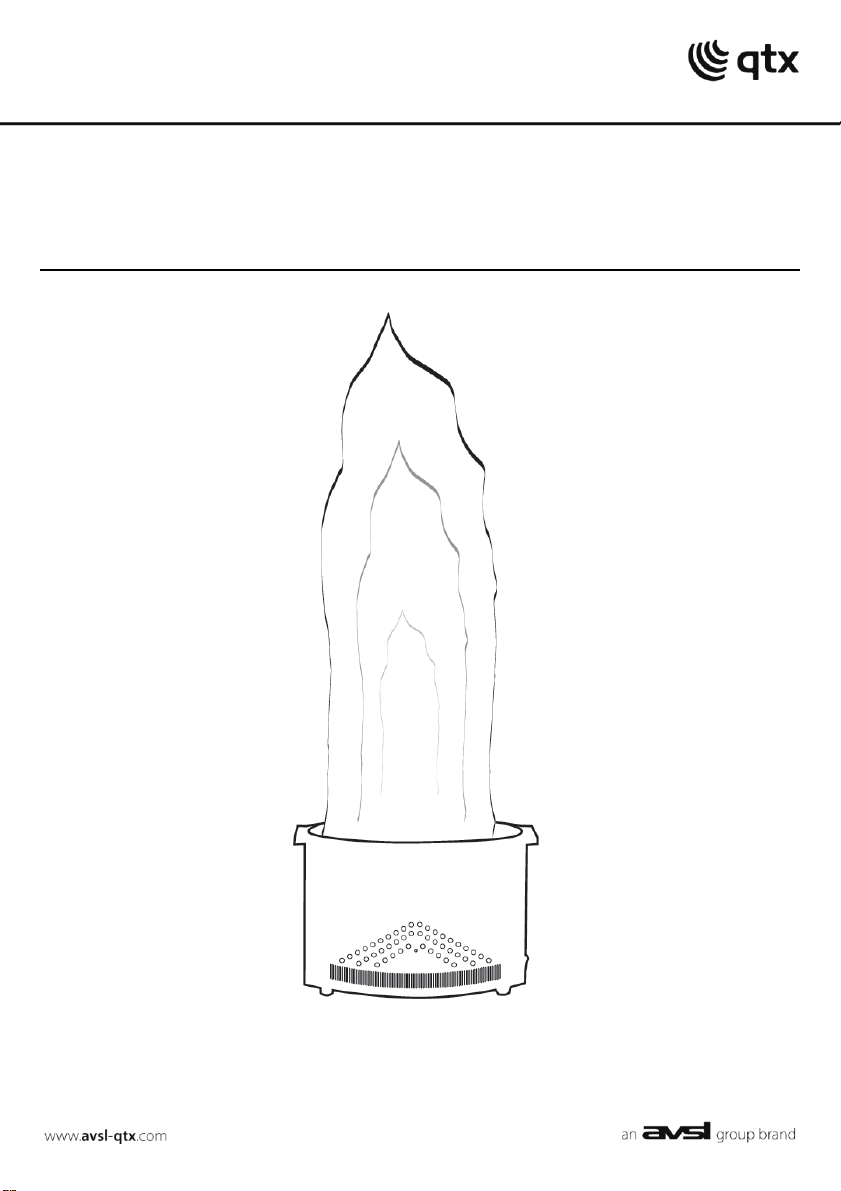
QTFX-F1, QTFX-F2
Item ref: 160.470UK, 160.471UK
FLAME EFFECT
User Manual
Version 2.1
Page 2

Introduction
Really heat up your party with this mesmerising flame effect.
Reaching up to a height of 1.5m, the silk flame flutters in the air whilst lit up with a
combination of 10mmØ LEDs, giving the appearance of a hot flame.
Offering low maintenance and quick set up, it is perfect for event and hire companies
or as a permanent fixture on stage.
· Reaches up to a height of 1.5m
· Red and blue 10mmØ LED (QTFX-F1)
· RGB Colour mixing (QTFX-F2)
· High speed fans
· Replacement silk flames available (Ref: 160.472UK)
Caution
· Always plug in the power plug last and disconnect from the mains when the
device is not in use or before cleaning
· Do not install the device in extreme heat, moisture or dusty environments
· Ensure that the unit has reached room temperature before switching on power
· Avoid heavy vibration or impact to the housing
· Do not use solvents or aggressive detergent to clean the device
· Do not modify the device or the supplied mains lead
· This product must be earthed. Please follow the wiring shown below…
Brown Live L
Blue Neutral N
Yellow /Cyan Earth / Ground
Replacing the fuse
Disconnect from the main power supply first, then remove the fuse holder above the IEC
Socket to reveal the fuse. Replace the correct fuse rating as stated on lighting or user guide.
Then, lock the fuse holder cover back into place.
General maintenance
To maintain optimum performance and minimize wear, the item should be cleaned frequently
to avoid dust build-up and blockages, which can result in poor performance or damage
Be sure to power off fixture before any maintenance
Unplug fixture from power. Use a vacuum or air compressor and a soft brush to remove dust
collected on external vents and internal components
Clean the external case when the fixture is cold with a dry cloth or tissue
160.470UK, 160.471UK User Manual
Page 3

Package Contents
Please check to ensure that the product has been received in good condition.
QTFX Flame Effect
User Manual
Power Cord
If you find any accessory is missing or the machine has arrived with any problems,
please contact your dealer at once.
Do not try to fix this item yourself or you will lose the warranty.
Please keep the original packaging and invoice for any possible replacement or
returned demand.
Setup
1. Unpack the Flame machine and position in a secure location where it will not be
tampered with
2. Unwrap the silk flame and place into the slot between the LEDs
3. Plug in the supplied IEC power lead
4. Turn the power switch on and the LEDs will light up, fans will start to blow
and the silk flame will start to rise.
Installation Advice
The fixture may be placed anywhere on a stage or in a display provided that there is
no obstruction in front of the machine, fan or vents
Never install in places where the fixture will be exposed to rain, high humidity,
extreme temperature changes or restricted ventilation
Avoid positioning the unit where it may be tampered with or damaged
160.470UK, 160.471UK User Manual
Page 4

Panel Layout
1. LED display and control panel (QTFX-F2 only)
2. DMX input XLRM (QTFX-F2 only)
3. DMX output XLRF (QTFX-F2 only)
4. Power on/off
5. IEC mains inlet and fuse
160.470UK, 160.471UK User Manual
Page 5

Operation
LED Display
Action
A001 - A512
Set DMX Address
AUt1 - AUt7
Auto programs
SPEd
Speed adjustment
SUnd
Sound activated mode
ShUt
Shutter/strobe effect
rEd
Static colour red level
grn
Static colour green level
bLu
Static colour blue level
Channel
Action
1
Red colour level 0 – 100%
2
Green colour level 0 – 100%
3
Blue colour level 0 – 100%
4
Master dimmer 0 – 100%
5
Strobe – slow to fast
6
Internal programme select
7
Speed of internal programme
For QTFX-F1, operation is simply via the power on/off switch to power up the high speed fans
and flame coloured LEDs.
For QTFX-F2, the LEDs are multi-coloured for more dynamic and unusual effects.
The colour and brightness of these LEDs are controllable either stand-alone or via DMX512
with additional access to internal programmes for sequenced colour effects.
Stand alone operation is programmable via the LED display and 4-button control panel.
Stand-alone operation for QTFX-F2
Remote DMX signal can be connected via the XLR connector on the side panel. There is also a
DMX output for cascading the DMX signal onto further units to be controlled.
DMX operation for QTFX-F2
160.470UK, 160.471UK User Manual
Page 6

QTFX-F1
QTFX-F2
Power Supply
230Vac, 50Hz
Fuse
F5A
Power consumption
60W
LED Quanitity
32 red + 4 blue
12 red + 12 green + 12 blue
LED type
10mm high output
DMX Channels
N/A
7
Max Flame Height
1.5m
Dimensions
530 x 230 x 360mm
Weight
12kg
Power on/off switch will not light
Check mains lead and fuse
Check internal mains fuse
Check power outlet
Power switch lit but no fans
Check that fans are not blocked or damaged
Power switch lit but no flame light
Check that LEDs are not obscured or covered
Check R/G/B not dimmed in stand-alone mode
Check Master not dimmed in stand-alone mode
Check that DMX mode is not selected by mistake
Check that correct DMX channel is selected
Check DMX signal connection
Check that DMX control is not dimmed or blackout
Specifications
Troubleshooting
Disposal
Please dispose of the unserviceable device according to the current statutory requirements
Errors and omissions excepted.
Copyright© 2013. AVSL Goup Ltd
160.470UK, 160.471UK User Manual
