Page 1
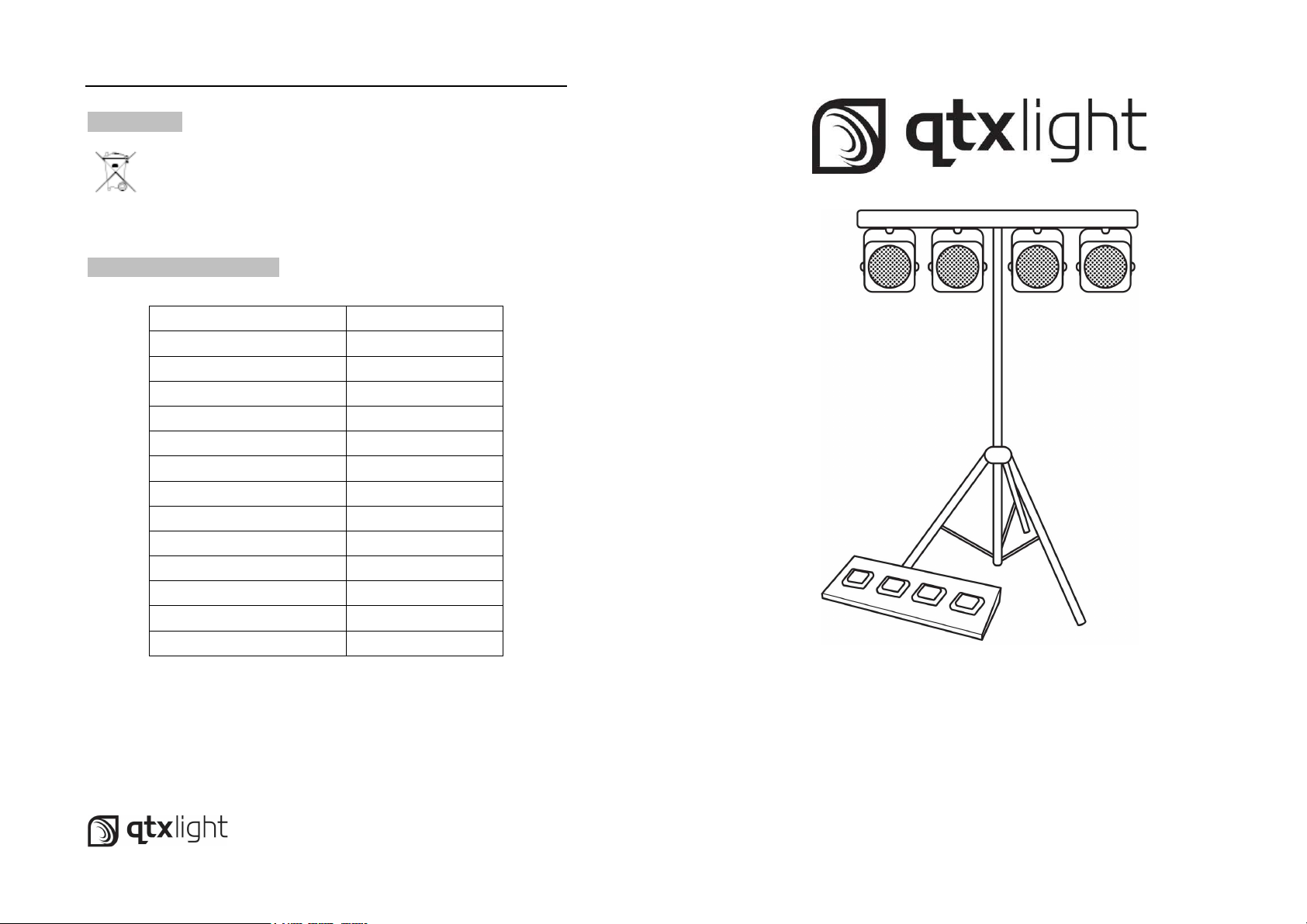
User Manual – PB-1 Foldable PAR BAR 151.559UK
13. Disposal :
Please dispose of the unserviceable device according to the current
statutory requirements.
14. Technical Specification:
Item Value
Power 110-240Vac, 50/60Hz
Power consumption 70W
Fuse rating 3A
LED qty 580
LED type 10mmØ
Beam angle 15°
DMX channels Apr-15
Maximum Height 1.9m
Dimensions 1200 x 320 x 80mm
Dimensions : Collapsed 600 x 320 x 130mm
Dimensions (bag closed) 700 x 430 x 280mm
Weight : PAR bar 8.2kg
Weight: In carry bag 11.4kg
Manual copyright protected by QTX Light
12
PB-1
Foldable PAR BAR User Manual
151.559UK
Version 1.0
Page 2
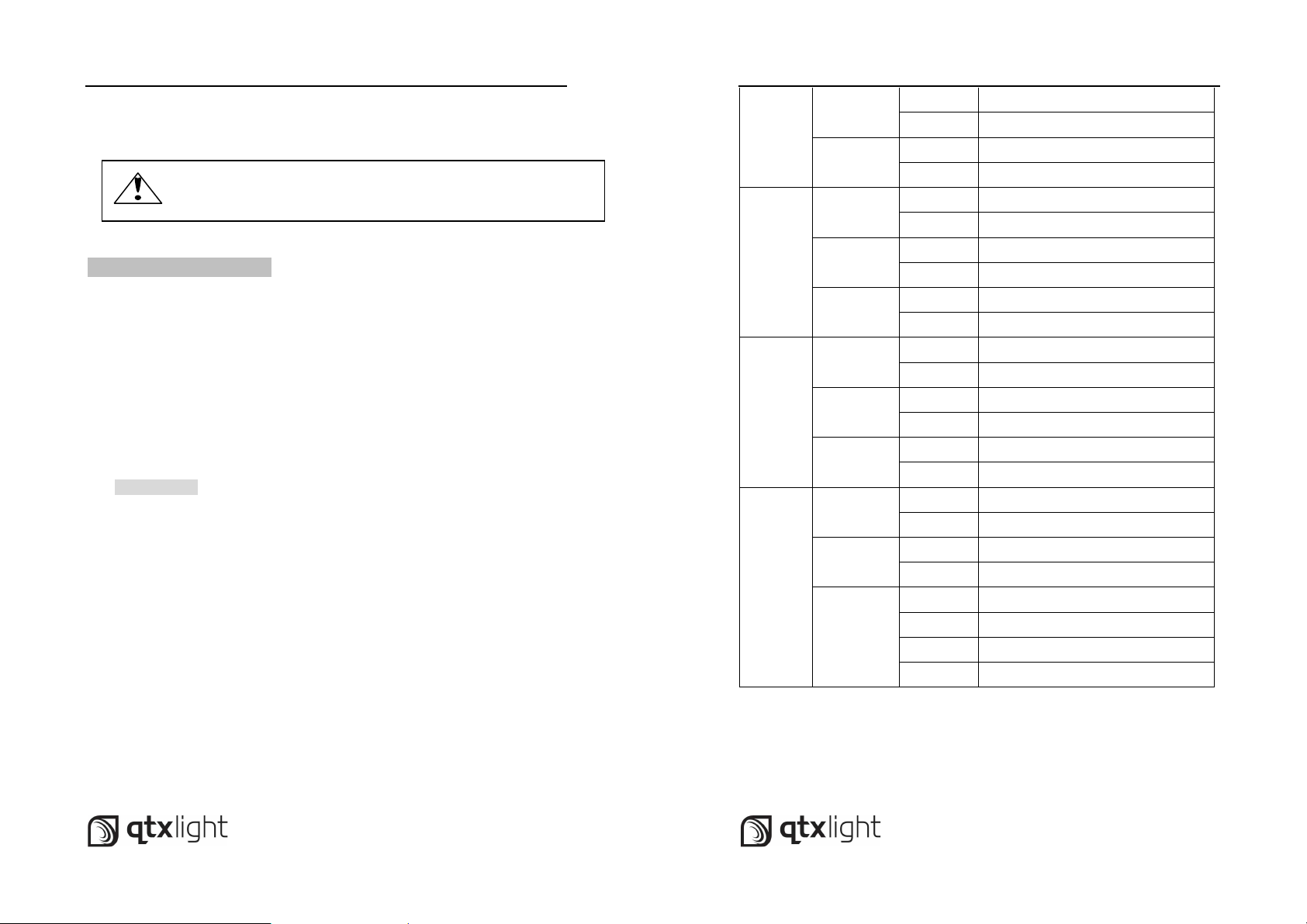
User Manual – PB-1 Foldable PAR BAR 151.559UK
PB-1- Foldable PAR BAR: For indoor use only
CAUTION! Please read this manual
1. General introduction :
The bright, portable and easy-to-use PB-1 LED PAR Bar is the ideal all-in-one
lighting system for stage, mobile DJs and small venue use. 4 slimline RGB LED
PAR Cans come wired and mounted to a bar with a foldable design, which is
quick to assemble and dismantle. A stand, foot controller and carry cases
complete the system. This combined with 4 modes of operation, makes it one
of the best compact light shows on the market.
Features :
4 x 145 RGB LEDs (49 Red, 48 Green, 48 Blue)
Quick and simple fold away design allows for easy transportation
Can be controlled by the rear panel, the foot controller or DMX
4 modes of operation: manual, auto, Sound to light and 4/15
channel DMX
Includes stand, foot controller, padded case and stand case
carefully before operating!
2
User Manual – PB-1 Foldable PAR BAR 151.559UK
000 Black out
001 - 255 Green brightness 0-100%
000 Black out
001 - 255 Blue brightness 0-100%
000 Black out
001 - 255 Red brightness 0-100%
000 Black out
001 - 255 Green brightness 0-100%
000 Black out
001 - 255 Blue brightness 0-100%
000 Black out
001 - 255 Red brightness 0-100%
000 Black out
001 - 255 Green brightness 0-100%
000 Black out
001 - 255 Blue brightness 0-100%
000 Black out
001 - 255 Dimmer
000 Black out
001 - 255 Strobe speed
000 - 005 Black out
006 - 100 Color change(from slow to fast)
101 - 200 Color auto run( from slow to fast)
201 - 255 Sound control
3rd PAR
4th PAR
All 4
5
6
7
8
9
10
11
12
13
14
15
11
Page 3

User Manual – PB-1 Foldable PAR BAR 151.559UK
13. DMX Settings:
5 Channel mode:
Channel Channel values Function
1
000 Black out
001 - 255 Red brightness 0-100%
2
000 Black out
001 - 255 Green brightness 0-100%
3
000 Black out
001 - 255 Blue brightness 0-100%
000 Black out
001 - 190 Dimmer
4
190 - 200 Sound to light
201 - 247 Strobe speed,from slow to fast
248 - 255 Flood (All White)
14. Channel mode:
000 Black out
001 - 255 Red brightness 0-100%
000 Black out
001 - 255 Green brightness 0-100%
000 Black out
001 - 255 Blue brightness 0-100%
000 Black out 2nd
001 - 255 Red brightness 0-100%
1st PAR
PAR
1
2
3
4
10
User Manual – PB-1 Foldable PAR BAR 151.559UK
2. Package contents :
Please check the contents to ensure that the product has been received in
good condition.
PB1 Foldable LED PAR BAR x 1 Stand x 1
Carry Case x 1 Stand Case x 1
Foot controller x 1 Cable for foot controller x 1
Power lead x 1 User’s Guide x 1
If you find any accessory is missing or the unit has arrived with any problems,
please contact your local dealer at once. This product contains no user
serviceable parts so make no attempt to try to fix or modify this item yourself
as you may invalidate the warranty. We recommend you keep the original
package and proof of purchase for any possible replacement or returned
demand.
3. Caution :
For your safety, please kindly pay attention to all of the warnings below:
Always plug in the power plug last and disconnect from the mains, when
the device is not in use or before cleaning.
Do not operate the device in rain or extreme heat, moisture or dusty
environments.
This device is for indoor use only and in a dry environment.
Do not switch on immediately but wait until it reaches room
temperature if the device has been exposed to drastic temperature
fluctuations.
3
Page 4

User Manual – PB-1 Foldable PAR BAR 151.559UK
Do not shake the device and avoid excessive force when installing or
operating
Do not use the device during thunderstorms and please disconnect the
power.
Do not use solvents or aggressive detergent to clean the device. Use a
soft and clean cloth.
Do not modify the device or the connected power cord without
authorization.
4. Connect with power supply:
Use the power supply provided to connect to the main power supply.
5. General maintenance :
To maintain optimum performance and minimize wear unplug fixture from
mains before conducting maintenance. Use a vacuum or air compressor and
a soft brush to remove dust collected on external vents and internal
components. Cleaning frequently depends on the environment in which the
fixture operates: damp, smoky or particularly dirty surroundings can require
cleaning fluid. Always dry the parts carefully.
6. Quick trouble shooting :
6.1 If the unit does not function – Check that the main power is on is in
working order
6.2 If the unit is not reacting to music – check the unit is in “sound to light”
mode and that the sensitivity control is fully clockwise.
6.3 If the product is not reacting to DMX signals, check the cables and
connections
4
User Manual – PB-1 Foldable PAR BAR 151.559UK
12. Rear display functions and meanings:
If you are not using the foot controller you can use the rear panel to select
different operational modes. The below table shows the meaning of each one;
Mode Sub
Menu
ADDR A001 Set DMX address A001-A512
NAST Master Mode SLND
SLAL Slave Mode
CHND 4ch or
12ch
SH0-12 12 Different shows to choose from SHND
FADE speed( SP 1……SP 8)
COLO
DISP Set display up or upside down
TEST Color testing mode
FHNS Fixture hours
COL0 - 9 Nine kinds of color
NANV
(Manual
Mode)
On LED Display On LED
Off LED Display Off
Function
4 or 13 DMX mode
settings(COL1…….COL9)
R:0---255 Red Brightness
G: 0---255 Green Brightness
B: 0---255 Blue Brightness
9
Page 5

User Manual – PB-1 Foldable PAR BAR 151.559UK
11. Foot Controller :
See the below table which shows the different modes available when using
the foot controller
Modes: Sub Selection Display
User Manual – PB-1 Foldable PAR BAR 151.559UK
7. Layout Guide:
Static Colour
Selection
Show Select
Previous show but no
sound to light mode
Sound to light Mode None Sh 0
* Note if you press a button on the rear panel with the foot controller
connected. The PAR BAR will turn off the foot controller and you will have to
reset the power in order for it to work again.
Choose from 9 preset colours COL1…9
Choose from 13 preset shows all
sound to light activated except Fade
Colour Fade FAdE
NONE
Sh 0…12
Displays the
previous
8
1. Main Bar
2. Bar thumb screw
3. Safety locks for folding parts
4. PAR can lock
5. PAR can thumb screw
6. PAR can LEDs
7. Stand
8. Foot controller (see section 9)
5
Page 6

User Manual – PB-1 Foldable PAR BAR 151.559UK
7
8. Setup Guide :
1. Setup the stand first and set your desired height.
2. Place the PB1 unit on to the stand and secure using the thumb screw
3. Unfasten the safety clip on the rear, fold the PAR Bar in to place and
secure the safety locks on the front.
4. Plug in the Foot controller (or DMX cables)
5. Plug the IEC connector in to the PAR bar then plug into the mains.
9. Rear Panel Layout :
1. Power IN
2. LED Display
3. Control operation
4. Sound sensitivity
5. Microphone
6. DMX IN
7. DMX OUT
8. Remote connection
User Manual – PB-1 Foldable PAR BAR 151.559UK
10. Foot Controller :
1. Remote connection
2. Switch PAR BAR ON/OFF
3. Scroll through various modes
4. Scroll though various sub modes
5. Press and hold for full white. Tap your foot to create a strobe effect
*The rear display on the bar will give an indication what mode the PAR
BAR is in. (see next page)
6
