Page 1
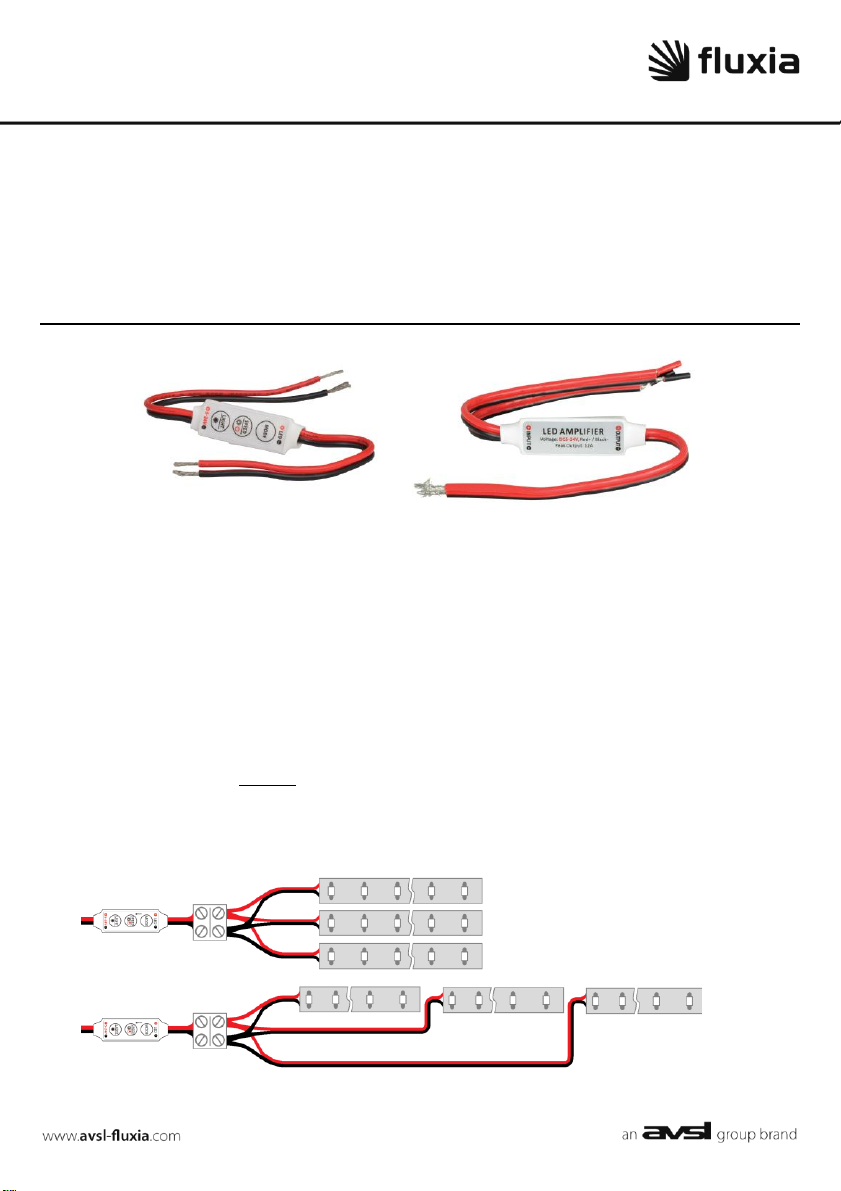
ILC2 & ILA2
Item ref: 153.700UK, 153.770UK
IN-LINE CONTROLLER &
User Manual
AMPLIFIER FOR SINGLE COLOUR
LED TAPE
WARNING: This controller is intended for professional installation of single colour LED tape
and should be connected by qualified personnel in accordance with electrical safety standards.
Ensure that the rated load indicated is not exceeded.
Installation
The ILC2 controller can be employed to control single colour LED tape operating from a 524Vdc power supply. Maximum short term current load is rated at 12A.
For constant full power output, it is advised to limit this to 6A load.
For Fluxia single colour LED tape (153.705-153.718UK), it is recommended to connect no
more than 3 x 5m tapes radially from the same controller. When connecting 5m tapes to make
a longer run (up to 15m), it is advised to use bypass wiring instead of connecting end-to-end
to avoid noticeable voltage drop at the furthest end from the power supply. Examples are
shown below.
Page 2
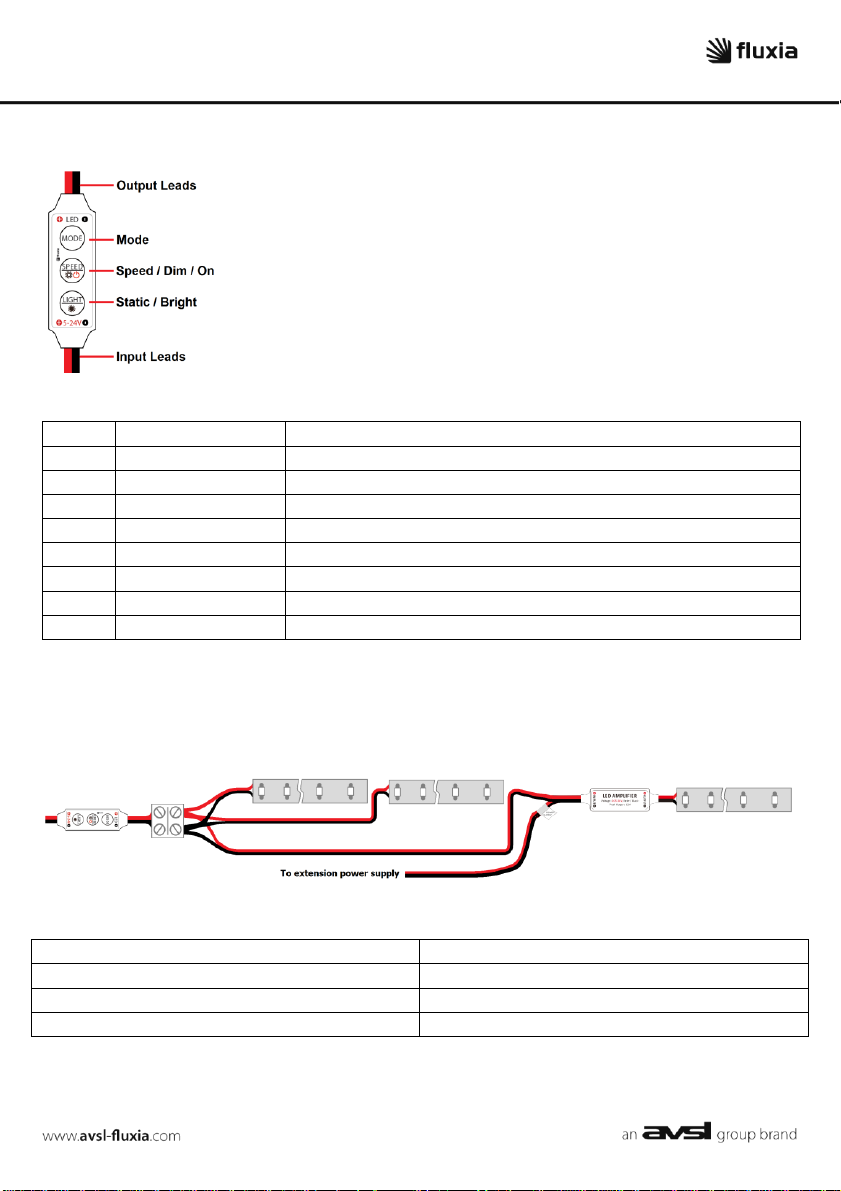
Controls
Preset
Name
Description
1
Random Glow
Fade in and out at random brightness & intervals
2
Regular Glow
Fade between fully on and off at a regular rate
3
Half Glow
Fade between fully on and half-on at a regular rate
4
Flicker
Flash on and off at a fast regular rate
5
Offset Flash
Flash on and off with pause at a regular rate
6
Even Flash
Flash on and off evenly at a regular rate
7
SOS
3 short - 3 long - 3 short Morse Code flash sequence
8
Strobe
Very short burst at regular intervals
Power supply (input/output)
5-24Vdc, 12A max (short term)
Lead length (input/output)
100mm
Controller dimensions
42 x 13 x 5mm
Weight
7.2g
To switch LEDs on or off, press and hold Speed/Dim/On button
for 2 seconds
Mode button steps through the 8 preset programmes in
sequence (shown below)
Pressing the Speed/Dim/On button in a pattern cycles through
various speed settings (10 in total)
Pressing the Static/Light button switches mode from pattern to
static – repeated presses increase brightness
Pressing Speed/Dim/On in static mode dims the LEDs
ILA2
For extended runs beyond 15m, it is necessary to use the ILA2 single colour amplifier/repeater
to provide power and control to the further lengths of LED tape.
Specifications
Errors and omissions excepted.
Copyright© 2014. AVSL Group Ltd.
Page 3
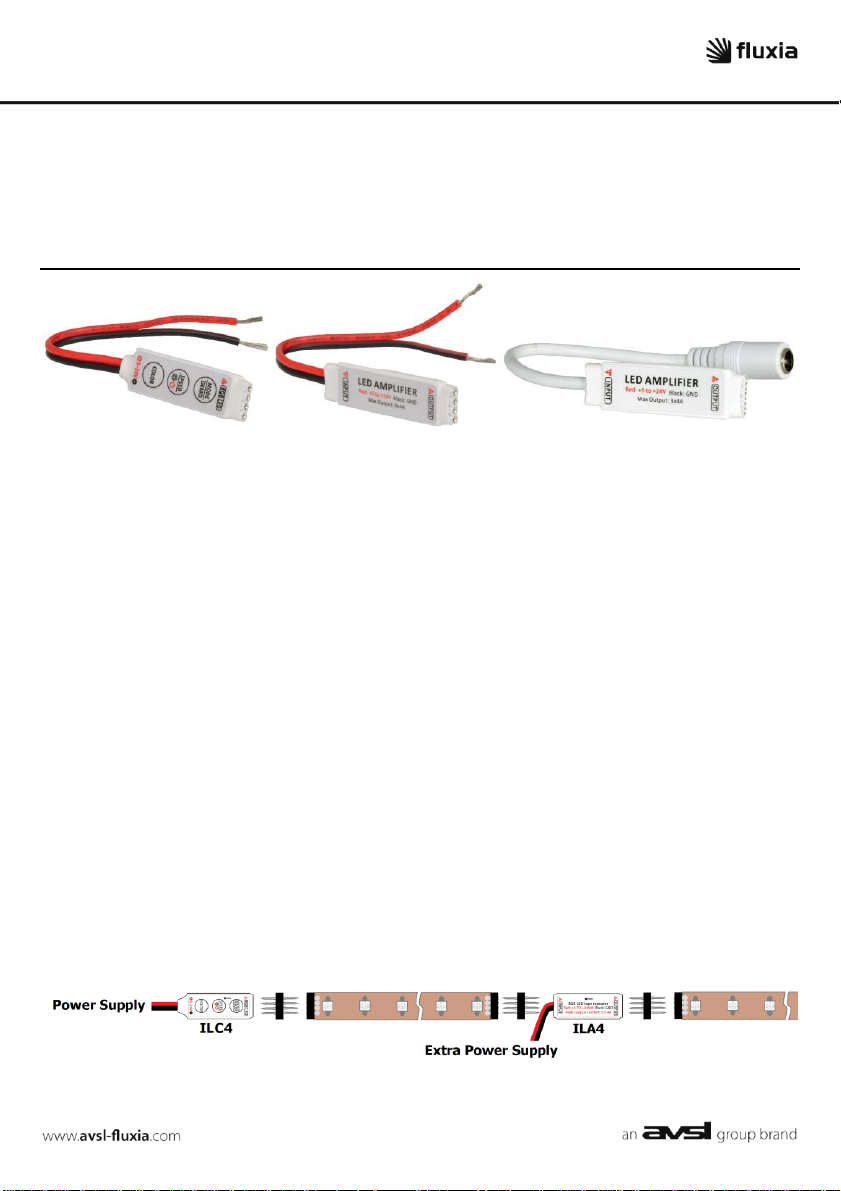
ILC4 and ILA4
IN-LINE CONTROLLER AND
AMPLIFIER FOR RGB LED TAPE
Item ref: 153.702UK, 153.771UK,
153.701UK
User Manual
WARNING: These products are intended for professional installation of RGB LED tape and
should be connected by qualified personnel in accordance with electrical safety standards.
Ensure that the rated load indicated is not exceeded.
Installation
The ILC4 controller can be employed to control Fluxia RGB LED tape operating from a 5-24Vdc
power supply. Maximum short term current load is rated at 3 x 4A. For constant full power
output, it is advised to limit this to 3 x 2A load.
There are 2 versions of Fluxia RGB LED tape - 153.720UK has 60 LEDs per metre and
153.721UK has 30 LEDs per metre. It is recommended that each controller is connected to no
more than 300 RGB LEDs (i.e 1 x 5m roll of 153.720UK or 2 x rolls of 153.721UK connected in
parallel).
For longer runs, each subsequent roll should be linked on using the ILA4 amplifier.
The ILA4 also accepts 5-24Vdc and connects from the end of a controlled length of RGB LED
tape to the beginning of the next length of RGB LED tape to match the patterns/colours of the
first tape. (also 3 x 4A peak, 3 x 2A continuous output)
Connection is via a 4-pin coupler, as supplied with Fluxia RGB LED tape.
Ensure that the red triangle is connected to “+” or “Common” on the LED tape.
Page 4

Controls
Preset
Name
Description
1 - 2
Scrolls
2 types of scrolls through full spectrum of colours
3
RGB Glow
Fade between fully on and half through Red, Green, Blue
4
7 Colour Glow
Fade between fully on and half through 7 different colours
5 - 10
Static Glows
Glow presets for Blue, Cyan, Green, Red, White
11
RGB Jump
Switch between Red, Green and Blue
12
6 Colour Jump
Switch between 6 different colours
13
RGB Flash
Flash on and off through Red, Green and Blue
14 - 18
Static Strobes
Regular, very short burst for Blue, Cyan, Green, Red, White
19
RGB Strobe
Regular, very short burst through Red, Green, Blue
Power supply
5-24Vdc, 12A (to supply 3 x 4A max – 50% duty cycle)
Lead length (power input)
100mm
Connections
4-pin socket (Common+ / Green / Red / Blue)
Controller dimensions
42 x 13 x 5mm
Weight
4.8g
To switch LEDs on or off, press and hold
Speed/Dim/On button for 2 seconds
Mode/Demo button steps through the 8 preset
programmes in sequence (shown below)
Pressing Speed/Dim/Colour cycles through 10
different speed levels
Holding the Mode/Demo button for 2 seconds
enters a demo mode, cycling through all presets
Press the Colour button to enter static colour mode
Pressing Colour again changes to one of 20 colours
Pressing Speed/Dim/On in static colour mode dims
the LEDs through 5 levels of brightness
Specifications
Errors and omissions excepted.
Copyright© 2013. AVSL Group Ltd.
Page 5

ILW2
Item ref: 153.698UK
IN-LINE WIRELESS CONTROLLER
User Manual
FOR SINGLE COLOUR LED TAPE
WARNING: This product is intended for professional
installation of single colour LED tape and should be connected
by qualified personnel in accordance with electrical safety
standards. Ensure that the rated load indicated is not
exceeded.
Installation
The ILW2 controller can be employed to control Fluxia single colour LED tape operating from a 5-24Vdc
power supply. Maximum short term current load is rated at 12A. For constant full power output, it is
advised to limit this to 6A load.
For Fluxia single colour LED tape (153.705-153.718UK), it is recommended to connect no more than 3 x
5m tapes radially from the same controller. When connecting 5m tapes to make a longer run (up to 15m),
it is advised to use bypass wiring instead of connecting end-to-end to avoid noticeable voltage drop at the
furthest end from the power supply. Examples are shown below.
Page 6

Preset
Name
Description
1
Random Glow
Fade in and out at random brightness & intervals
2
Regular Glow
Fade between fully on and off at a regular rate
3
Half Glow
Fade between fully on and half-on at a regular rate
4
Flicker
Flash on and off at a fast regular rate
5
Offset Flash
Flash on and off with pause at a regular rate
6
Even Flash
Flash on and off evenly at a regular rate
7
SOS
3 short - 3 long - 3 short Morse Code flash sequence
8
Strobe
Very short burst at regular intervals
Specifications
Power supply
5-24Vdc, 12A (50% duty cycle) or 6A (100% duty cycle)
Remote control frequency
433MHz
Lead length (power input, LED output)
100mm
Connections
Red wire “+”, black wire “-”
Controller dimensions
42 x 13 x 5mm
Weight
4.8g
Remote control
Remove the clear tab from the handheld remote to engage the battery (replacement CR2025 button cell)
To switch LEDs on, press the POWER button (from standby, the last setting is resumed)
If there is no response from the handset, it may be necessary to pair the handset to the controller (see “Pairing” below)
MODE+ and - buttons step through the 8 preset programmes in sequence (shown below)
SPEED+ or - will alter the rate of change in the selected mode
LIGHT button overrides the pattern mode to give a static light setting
BRIGHT+ or - will change the brightness in static mode
Preset brightness can be jumped to via the 25%, 50% or 100% buttons
Press POWER to enter standby mode (all LEDs off)
Pairing: If the LED controller does not respond to the RF remote handset, disconnect DC power from the controller.
Reconnect the DC power to the controller and hold down the “100%” and “25%” buttons simultaneously.
The controller and handset should now be paired and the controller should respond to the handset.
1. POWER LED on / standby button
2. LIGHT switches from pattern to static light mode
3. 100% sets static light brightness to 100%
4. MODE+ steps upwards through modes
5. SPEED- reduces speed of pattern
6. MODE- steps downwards through modes
7. BRIGHT+ increases brightness
8. BRIGHT- decreases brightness
9. 50% sets static light brightness to 50%
10. 25% sets static light brightness to 25%
11. SPEED+ increases speed of pattern
Page 7

ILW4
Item ref: 153.699UK
IN-LINE WIRELESS CONTROLLER
User Manual
FOR RGB LED TAPE
WARNING: This product is intended for professional installation
of RGB LED tape and should be connected by qualified personnel
in accordance with electrical safety standards. Ensure that the
rated load indicated is not exceeded.
Installation
The ILW4 controller can be employed to control Fluxia RGB LED tape operating from a 5-24Vdc power
supply. Maximum short term current load is rated at 3 x 4A. For constant full power output, it is advised to
limit this to 3 x 2A load.
There are 2 versions of Fluxia RGB LED tape - 153.720UK has 60 LEDs per metre and 153.721UK has 30
LEDs per metre. It is recommended that each controller is connected to no more than 300 RGB LEDs (i.e
1 x 5m roll of 153.720UK or 2 x rolls of 153.721UK connected in parallel).
For longer runs, each subsequent roll should be linked using the ILA4 amplifier (153.701UK)
The ILA4 also accepts 5-24Vdc and connects from the end of a controlled length of RGB LED tape to the
beginning of the next length of RGB LED tape to match the patterns/colours of the first tape. (also 3 x 4A
peak, 3 x 2A continuous output)
Connection is via a 4-pin coupler, as supplied with Fluxia RGB LED tape.
Ensure that the red triangle is connected to “+” or “Common” on the LED tape.
Page 8

Remote control
Preset
Name
Description
1 - 2
Scrolls
2 types of scrolls through full spectrum of colours
3
RGB Glow
Fade between fully on and half through Red, Green, Blue
4
7 Colour Glow
Fade between fully on and half through 7 different colours
5 - 10
Static Glows
Glow presets for Blue, Cyan, Green, Red, White
11
RGB Jump
Switch between Red, Green and Blue
12
6 Colour Jump
Switch between 6 different colours
13
RGB Flash
Flash on and off through Red, Green and Blue
14 - 18
Static Strobes
Regular, very short burst for Blue, Cyan, Green, Red, White
19
RGB Strobe
Regular, very short burst through Red, Green, Blue
Specifications
Power supply
5-24Vdc, 12A (to supply 3 x 4A max – 50% duty cycle)
Remote control frequency
433MHz
Lead length (power input)
100mm
Connections
4-pin socket (Common+ / Green / Red / Blue)
Controller dimensions
42 x 13 x 5mm
Weight
4.8g
Remove the clear tab from the handheld remote to engage the battery (replacement CR2025 button cell)
To switch LEDs on, press the POWER button (from standby, the last setting is resumed)
If there is no response handset to the controller (see from the handset, it may be necess ary to pair the “Pairing” below)
To test all LED functions, pressing the DEMO button will initiate a full demo programme
MODE+ and - buttons step through the 19 preset programmes in sequence (shown below)
SPEED+ or - will alter the rate of change in the selected mode
COLOR+ or - will override the pattern mode and step through 20 static colours
BRIGHT+ or - will change the brightness of the selected colour
Press POWER to enter standby mode (all LEDs off)
Pairing: If the LED controller does not respond to the RF remote handset, disconnect DC power from the controller.
Reconnect the DC power to the controller and within 5 seconds of powering on, hold down the “SPEED-” and “SPEED+”
buttons simultaneously.
The controller and handset should now be paired and the controller should respond to the handset.
12. POWER LED on / standby button
13. MODE+ steps upwards through modes
14. SPEED- reduces speed of pattern
15. COLOR+ steps upwards through colours
16. COLOR- steps downwards through colours
17. DEMO initiates the demo mode
18. SPEED+ increases speed of pattern
19. MODE- steps downwards through modes
20. BRIGHT+ increases brightness
21. BRIGHT- decreases brightness
Errors and omissions excepted.
Copyright© 2014. AVSL Group Ltd.
153.699UK User Manual
