Page 1

AVS SMS Upgrade
Owner’s manual
Page 2
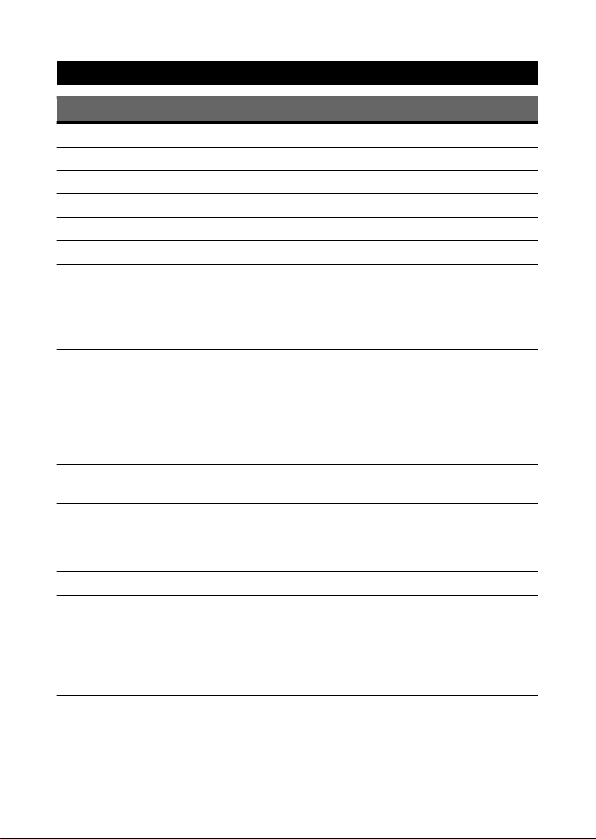
2
Contents
Content
Pg
Programmed numbers reference
4
Introduction
5
System summary
5
About the cellular modem
5
SIM card set-up
6
Mobile phone safety precautions
7
Using the SMS commands
Secure operation
SMS operation
Sending an SMS to the module
Receiving an SMS from the module
7
7
8
Normal operation
Activating the module
Alarm activation
Alarm trigger
Optional sensor trigger
Phone call after one minute of no response
Low car battery warning
8
8
8
8
8
9
9
Secure operation PIN code
How to change the PIN code
9
9
Stored mobile numbers
To get a list of the stored mobile phone numbers
To add a mobile phone number
To delete a mobile phone number
10
10
11
11
System ID
11
Optional features
SMS controlled relay outputs
To operate an SMS relay output
Lock/unlock your car via SMS
To lock via SMS
To unlock via SMS
12
12
13
13
13
13
Page 3
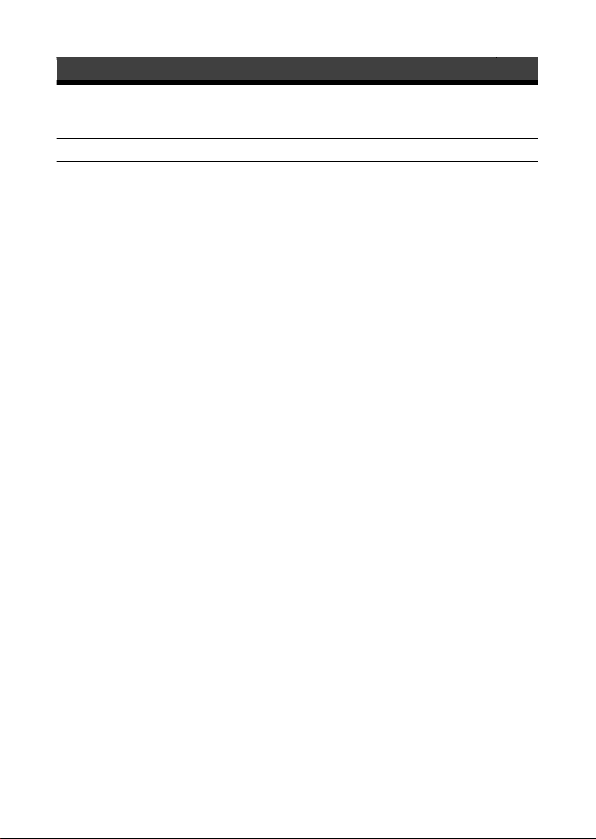
3
Content
Pg
SMS commands glossary
SMS commands and replies
SMS alerts
14
14
15
Three year warranty
16
Page 4
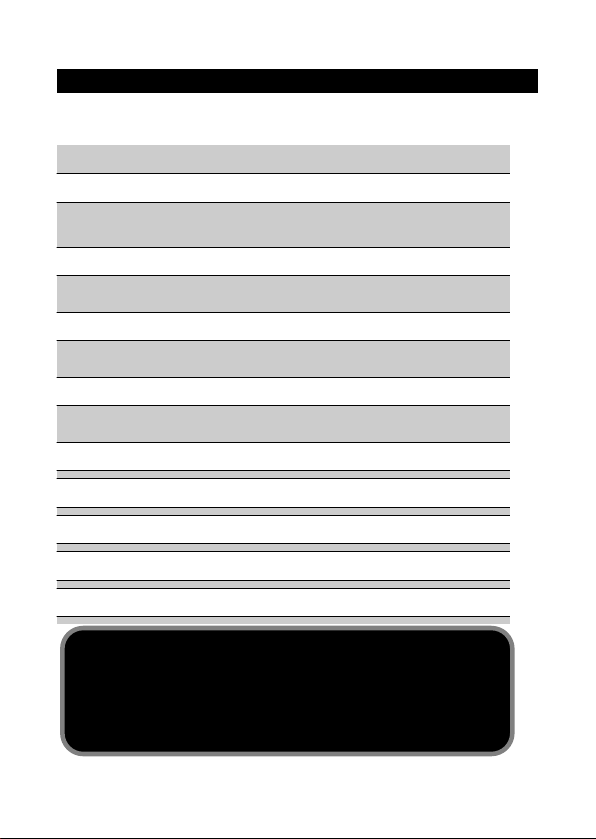
4
Programmed numbers reference
Record the programmed numbers for your future reference:
Vehicle ID (eg. registration plate)
AVS SMS Upgrade SIM card number:
This is your AVS SMS Upgrade‘s cellular modem number
AVS SMS Upgrade secure operation PIN:
Vodafone account PIN:
Stored mobile numbers:
1:
2:
3:
4:
5:
IMPORTANT
Each time the module sends an SMS it is charged at the
normal Vodafone network rate. It is your responsibility
to have enough money on the SIM card for the module to
send SMS.
Page 5
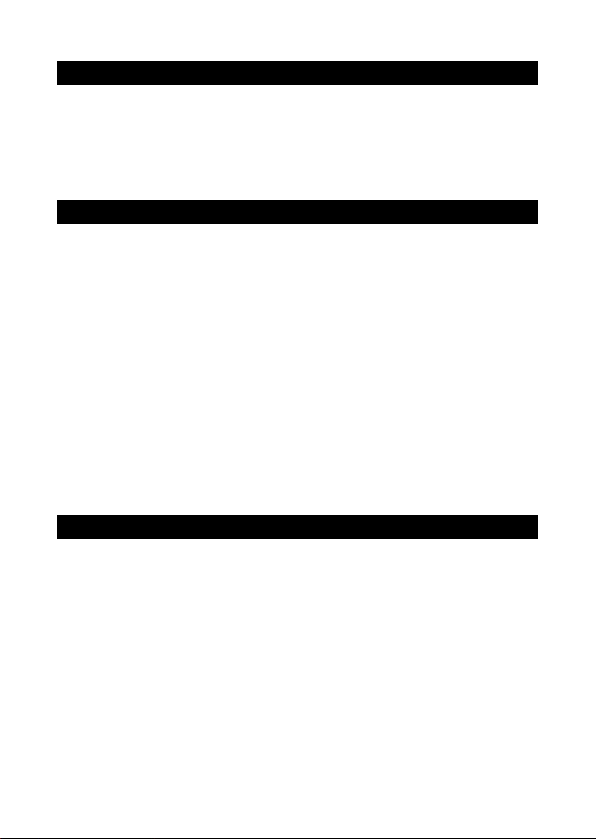
5
Introduction
Thank you for choosing the AVS SMS Upgrade module. It can be
added to most car alarms and gives you the additional security of
being notified via SMS (text message) to your mobile phone if the
alarm is triggered. We recommend that you read this guide
carefully and keep it in a safe place for future reference.
System summary
Remote notification by SMS (text message) if the alarm is
triggered
Up to five mobile phone numbers can be stored and sent
notifications
The module will ring one mobile number if the alarm is
triggered to ensure you are notified of an alarm activation
Notification by SMS if the car battery is running low
Arms automatically when the car ignition is switched off
Hyper blue LED warning light activates automatically when
the car ignition is switched off
Programmable six digit PIN for secure operation
Confirmation SMS reply to each command sent to the module
Optional features – optional sensors can be directly connected
to the module and it can be programmed to activate up to
three devices/features via SMS
About the cellular modem
The AVS SMS Upgrade has an inbuilt cellular modem that allows
two-way communication between your mobile phone and the alarm
via SMS (text message). The modem operates with a SIM card in
the same way as a mobile phone. It runs on a Vodafone pre-pay
SIM card.
It is your responsibility to ensure your cellular modem SIM
card has money on it at all times for two-way SMS
communication to operate.
Page 6
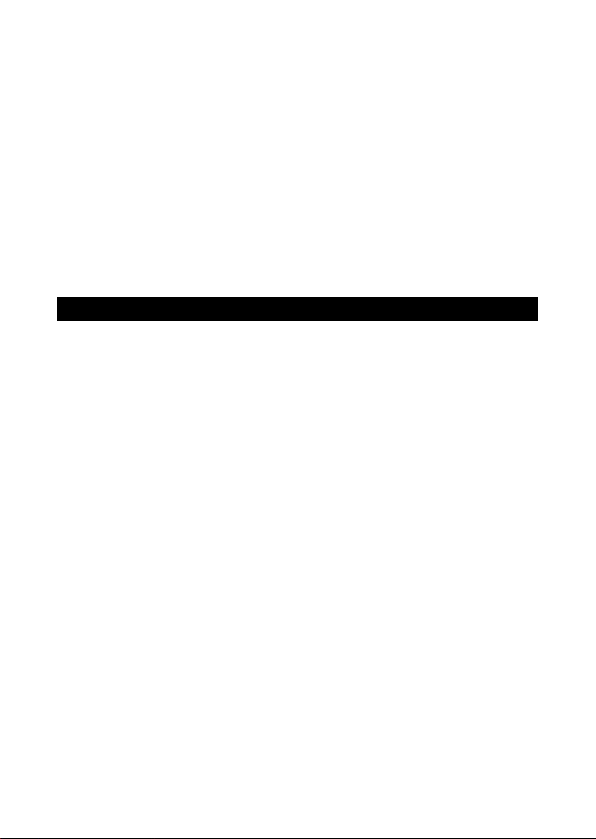
6
The AVS SMS Upgrade relies on cellular coverage for SMS
communication. If your phone is switched off or outside cellular
coverage and there is an alarm trigger you will only receive a
notification SMS when your phone is switched back on or is back in
range.
Note: Manta Electronics and the various network providers do not
guarantee the delivery of SMS or calls. Manta Electronics accepts
no liability or consequential losses resulting from the non-receipt of
a SMS.
Please see the information sheet included.
SIM card set-up
Do NOT insert or remove the cellular modem SIM card while
the power is on. Ensure power is off and the AVS SMS
Upgrade module is unplugged first.
If this has not already been done by the installer (or for any reason
you remove the SIM card and need to replace it):
1. Place the new SIM card in an existing mobile phone and
turn off “PIN code request.” You may need to refer to your
mobile phone manual on how to do this.
2. Call 707 and set the 4-digit Vodafone account PIN code.
Record the PIN in the Programmed numbers reference in this
manual. You will need the Vodafone account PIN code when
you want to check or top up the cellular modem’s SIM card
balance.
3. Insert the SIM card into the AVS SMS Upgrade’s cellular
modem.
4. Save the AVS SMS Upgrade’s cellular modem’s SIM card
number in your mobile phone to easily recall for sending SMS
commands. We recommend that you save it with a
meaningful name i.e. AVS SMS Upgrade or other so it is
instantly recognisable and you are able to take immediate
action if you are contacted by the system.
Page 7

7
Mobile phone safety precautions
Please follow these basic mobile phone safety precautions.
1. Aircraft - Mobile phones can interfere with an aircraft’s
navigation system and its mobile network. The use of mobile
phones on board aircraft is forbidden by law so please ensure
your mobile phone is switched off.
2. Medical equipment - Radio transmitters, including mobile
phones can interfere with the operation of inadequately
protected medical devices. Please address all questions to a
doctor or manufacturer of the medical device.
3. Loss/theft - If your mobile phone and/or your SIM card are
lost or stolen, notify your network operator immediately in
order to avoid misuse.
Note: Under no circumstances shall Manta Electronics be
responsible for any loss of data or income or any special, incidental,
consequential or indirect damages howsoever caused.
Using the SMS commands
Secure operation
You must enter a 6-digit PIN code at the start of each SMS
command. The default PIN code is 000000 (all zeros). Please
change this to a number that you will remember and record it in the
Programmed Numbers Reference. See SMS Secure Operation PIN
code for more information.
SMS operation
Sending an SMS to the module
From a mobile phone type the secure operation PIN code followed
by the command.
Example: 000000COMMAND
Page 8

8
Tips
You must put the secure operation PIN code at the start of
each command
The message is not case sensitive
Do not use spaces
The reply SMS will be sent back to the same phone the
command SMS was sent from
Receiving an SMS from the module
The module will reply to any command SMS sent to it
It will reply to the same phone the command came from
It will identify itself at the start of each SMS. To change the
identification see System ID.
Normal operation
Activating the module
The module will automatically activate every time your car ignition
is turned off. The LED light on the dash will flash to confirm it is
active.
Alarm activation
Alarm trigger
When the alarm is triggered an SMS will be sent to all the
programmed mobile phone numbers (up to five).
Example: ALARM ACTIVATED
Optional sensor trigger
If an optional sensor is activated an SMS will be sent to all the
programmed mobile phone numbers (up to five).
Example: ALARM ACTIVATED AUXILIARY
Example: if an optional AVS digital tilt sensor is connected to the
module and your car is being towed you will be sent an SMS even
if the alarm is not armed.
Page 9

9
Phone call after one minute of no response
The alarm will also call the number programmed into Location 1 if
there is no response to an alarm or optional sensor trigger by either
remote or SMS. This is to ensure you are notified of an alarm
trigger even if the SMS does not get through.
By not answering or cancelling the call there is no charge to the
module’s SIM card. If you turn the ignition on within the first
minute after alarm activation this cancels the call.
Low car battery warning
The alarm will send an SMS to all the programmed mobile phone
numbers (up to five) if your car battery’s voltage reaches a critical
level. This message will only be sent once in a low battery
condition.
Example: BATTERY LOW WARNING
Secure operation PIN code
You must enter a 6-digit PIN code at the start of each SMS
command. The default PIN code is 000000. Please change this to a
number that you will remember and record it in the Programmed
Numbers Reference.
How to change the PIN code
1. Type your existing PIN code and then PIN and then the new
PIN code
Example: 000000PINXXXXXX (where 000000 is the existing
PIN code and XXXXXXX is the new PIN code)
2. You will receive a SMS reply confirming the new PIN code:
Example: NEWPINXXXXXX
Page 10

10
Tips for setting the PIN code
1. The PIN code must be 6 digits long
2. It can consist of any combination of the numbers 0-9 and
letters A-Z.
3. The PIN code is NOT case sensitive
Example: xxxxxx is the same as XXXXXX
Stored mobile phone numbers
The AVS SMS Upgrade can store up to five mobile numbers so
that:
On alarm trigger (or optional sensor trigger) an SMS will be
sent to all stored numbers
The system can ring the number in Location 1 if there is no
response to a trigger SMS
On panic an SMS will be sent to all stored numbers
An SMS will be sent to all stored numbers if the car battery is
going flat
Note: You will be charged the standard Vodafone SMS rate for
each SMS sent from the AVS SMS Upgrade. Example: if you have
five stored numbers the system will send five SMS. Please see the
Understanding SMS sheet enclosed.
To get a list of the stored mobile phone numbers
1. Type your PIN code and READPHONE
Example: 000000READPHONE
2. You will receive a SMS reply listing all the stored numbers and
their memory location:
Example: 1. 02X XXX XXX, 2: NOT USED, 3: 02X XXX XXX,
4: 02X XXX XXX, 5: NOT USED
Page 11

11
To add a mobile phone number
1. To add a number you need to specify the memory location
and mobile phone number
2. Type your PIN code and WRITEPHONE then the location (1-
5) then the mobile phone number
Example: 000000WRITEPHONE2XXXXXXXXX (where 2 is the
memory location and XXXXXXXXXX is the number)
3. You will receive a SMS reply listing all the stored numbers and
their location:
Example: 1. NOT USED, 2: 02X XXX XXX, 3: 02X XXX XXX,
4: 02X XXX XXX, 5: NOT USED
Note: The AVS SMS Upgrade will overwrite any existing number
stored in the memory location you specify.
To delete a mobile phone number
1. To delete a number you need to specify the memory location
the number is stored in
2. Type your PIN code and ERASEPHONE then the location (1-
5)
Example: 000000ERASEPHONE1 (where 1 is the memory
location)
3. You will receive a SMS reply listing all the stored numbers and
their location:
Example: 1. NOT USED, 2: 02X XXX XXX, 3: 02X XXX XXX,
4: 02X XXX XXX, 5: 02X XXX XXX
System ID
There is a system ID at the start of each SMS you receive from the
AVS SMS Upgrade. This can be changed.
1. Type your PIN code and ID and then the new ID
Example: 000000IDXXXX (where XXXX is the new ID)
2. You will receive a SMS reply confirming the new ID:
Example: XXXX ID CHANGE PASSED (where XXXX is the
new ID)
Page 12

12
Tips for setting the system ID
• The ID can be up to 19 digits long
• It can consist of any combination of the numbers 0-9 and
letters A-Z
• The ID is NOT case sensitive (xxxxxx is the same as XXXXXX)
Optional features
Optional features are dependent on the systems already in your
vehicle. Some features may require additional parts and/or
additional installation charges. Not all features are available on all
vehicles and they are subject to change. Please check with your
AVS installer.
SMS controlled relay outputs
The system has three outputs that can be switched on and off by
SMS. These can be used to control functions such as turning your
car lights on/off or to operate other devices such as extra sirens or
window roll-up modules.
To operate an SMS relay output
To turn output 1 on:
1. Type your PIN code and ONOUT1
Example: 000000ONOUT1
2. The system will turn on that function
Example: your car lights will turn on
3. You will receive a SMS reply:
Example: OUTPUT1 TURNED ON
To turn output 1 off:
1. Type your PIN code and OFFOUT1
Example: 000000OFFOUT1
2. The system will turn off that function
Example: your car lights will turn off
3. You will receive a SMS reply:
Example: OUTPUT1 TURNED OFF
Page 13

13
Note: To turn output 2 and 3 on and off simply change the output
number on the SMS
Example: ONOUT2, OFFOUT2, ONOUT3, OFFOUT3
Note: The output will stay on until you turn it off via SMS
Lock/unlock your car via SMS
The module can be connected to your vehicle’s central locking
system so you can lock/unlock the car doors via SMS. This is useful
if the keys are accidentally locked in the car or you forget to lock
the car.
To lock via SMS
1. Type your PIN code and LOCK
Example: 000000LOCK
2. The system will lock the car doors
3. You will receive a SMS reply to confirm:
Example: DOORS LOCKED
To unlock via SMS
1. Type your PIN code and UNLOCK
Example: 000000UNLOCK
2. The system will lock the car doors
3. You will receive a SMS reply to confirm:
Example: UNLOCKED
Page 14

14
SMS commands glossary
Use this guide as a reference for all AVS SMS commands and
replies:
Tips
• You must put the secure operation PIN code at the start of
each command
• The message is not case sensitive
• Do not use spaces
• The reply SMS will be sent back to the same phone the
command SMS was sent from
• The system is limited to sending a maximum of 25 SMS
replies in 8.5 minutes in case of malfunction
• The default secure operation PIN code is 000000 (all zeros)
• SMS commands sent with no valid secure operation PIN code
will not get responded to
• If the system receives an SMS that contains a valid secure
operation PIN code but a command that is not recognised it
will reply with a list of commands that are available i.e.
UNKNOWN COMMAND. COMMANDS ARE: UNLOCK
LOCK ONOUT1 OFFOUT1 READPHONE WRITEPHONE
ERASEPHONE ID PIN
• The 6-digit secure operation PIN code MUST be in front of all
SMS commands.
• The ID (identification) is at the start of every SMS received
from the alarm.
SMS commands and replies
Each command below is listed with the symbol > referring to SMS
commands to send to the system and the symbol < referring to
reply SMS from the AVS SMS Upgrade module.
>UNLOCK
<Doors Unlocked
>LOCK
<Doors Locked
Page 15

15
>ONOUT1 (these are the same for outputs 1, 2 and 3, just the number
changes)
<Output1 turned on.
>OFFOUT1
<Output1 turned off.
>READPHONE (read phone memory)
<Phone numbers. 1:xxxx 2:xxxxx 3:xxxxx 4:xxxx 5:Not used (the module will
put ‘Not used’ in any location that does not currently have a stored mobile
phone number)
>ERASEPHONEX (x = phone memory location 1 to 5)
<Phone numbers. 1:0407123001 2:0407123002 3:Not Used 4:0407123003
5:0407123006 (the module will put ‘Not used’ in any location that does not
currently have a stored mobile phone number)
>WRITEPHONExyyyyyyy (x = phone memory location 1 to 5, y = mobile
phone number to be stored)
>WRITEPHONE30414221331 (example)
<Phone numbers. 1:0407123001 2:0407123002 3:0414221331
4:0407123003 5:0407123006
<Failed to update phone number, memory location error (if location 0,6,7,8,9
was entered as the location.)
>IDxxxxx (xxxxx = new module ID)
< xxxxxx. ID change passed.
>PINxxxxxx (xxxxxx = new secure operation PIN code)
<New PIN number xxxxxxx
<PIN change fail. Valid characters are 0-9 a-Z
SMS alerts
The alarm will send an SMS to each of the mobile phone numbers
in the system’s memory (up to five) if any of the following occurs:
< PANIC ALERT!
< ALARM ACTIVATED! XXXX – where XXXX is either bonnet, shock,
ignition, door, auxiliary or glass
< BATTERY LOW WARNING!
Page 16

16
Three year warranty
Complete the information below and keep with your original receipt
for the three year warranty period.
Installation detail:
Install date:
NZSA #:
Installer:
Product:
SMS Upgrade module
Additional:
Your details:
Surname:
Initials:
Address:
Vehicle
make/model:
Rego #:
Terms and Conditions:
Manta Electronics Ltd warrants the original consumer purchaser that the product described above, installed in
the vehicle above, is free from defects in material and workmanship. Should this product be proven to be
defective in materials or workmanship during the term of the warranty, Manta Electronics Ltd shall replace or
repair any product or part of the product which Manta Electronics Ltd agrees is defective, without charge.
Warranty on installation labour, removal and reinstallation charges are not the responsibility of Manta
Electronics Ltd.
If you require a mobile technician to call there will be a call out charge regardless of the cause of the fault.
Any damage to the products as a result of misuse, abuse, neglect, accident, incorrect wiring, improper
installation, repair or alteration outside Manta Electronics Ltd approved dealers will void warranty.
Remote control transmitters and batteries are not covered under warranty.
This warranty shall not apply to any product which is found to have been modified, repaired or altered in any
way without the express written consent of Manta Electronics Ltd. This warranty shall not apply to any
equipment or product connected to the Manta Electronics Ltd product.
This warranty does not constitute a guarantee or insurance against the theft of the vehicle or contents thereof.
This warranty does not affect your rights under the Consumer Guarantees Act.
Page 17

17
PO Box 302 396
North Harbour
North Shore 0751
New Zealand
00 64 9 476 8052
www.avs.net.nz
AVS and the AVS logo are
registered trademarks of Manta
Electronics Ltd
