Avproedge AC-MX42-AUHD User Manual
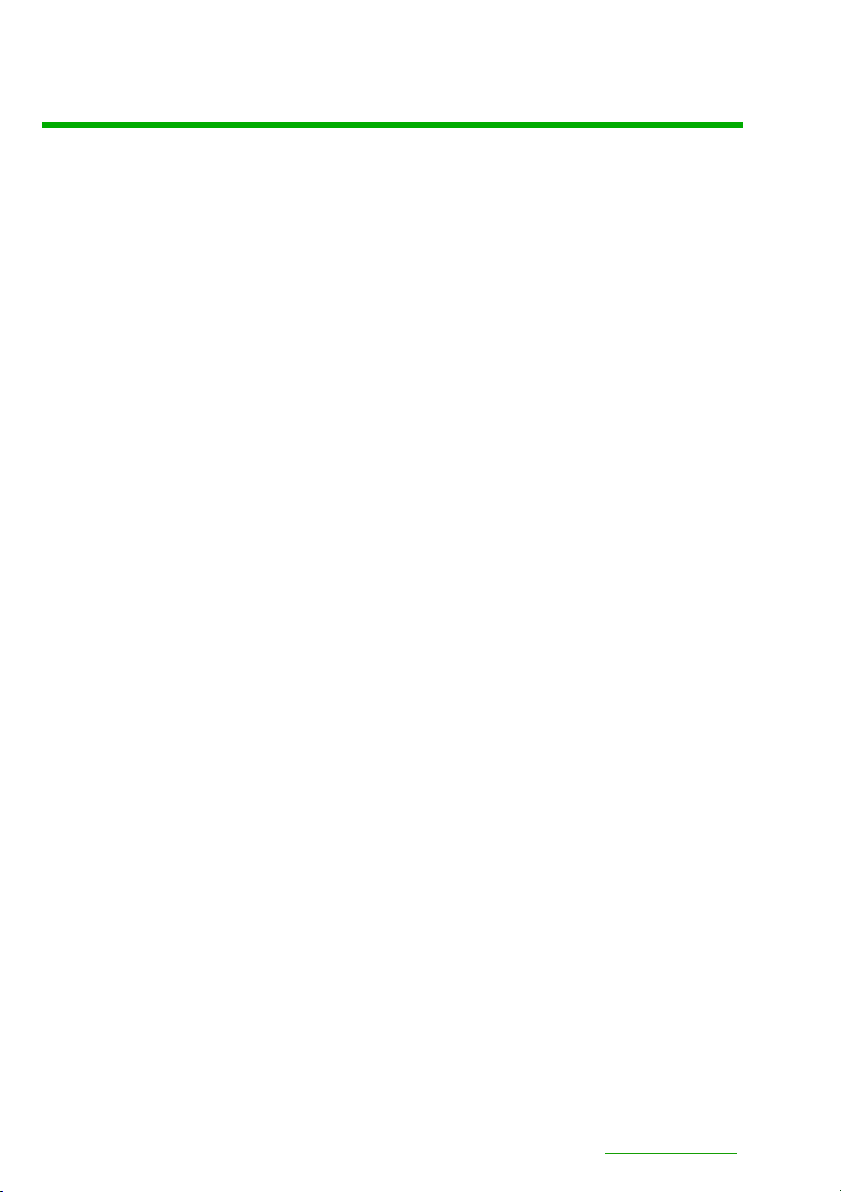
AC-MX42-AUHD
AC-MX42-AUHD
User Manual
18 Gbps True 4K60 4:4:4 8 x8
Dual Audio De-Embedding, Scaling, and
Auto-Switching
HDMI Matrix w/
AVProEdge ~ 2222 E 52nd St N Sioux Falls, SD 57104~ 1.877.886.5112 ~ +1.605.274.6055 ~ support@avproedge.com
pg. 1

AC-MX42-AUHD
The AC-MX42-AUHD is a true 4x2 HDMI matrix switch. Supporting HDMI 2.0(a/b), HDCP 2.2, up to 4K video resolution, and up
to 18 Gbps bandwidth. This switch allows any source (Blu-ray, UHD Blu-ray, satellite receiver, game consoles, PCs, etc ... ) to be
shown on any of the connected displays. This matrix equalizes and amplifies the output to ensure the HDMI signal can be
transmitted through long HDMI cables without loss of quality.
The AC-MX42-AUHD is ideal for bypassing AVR's that do not support full 18Gbps. You can bypass uncompressed HDMI to the
display while running down-scaled video into a legacy AVR. Only video is reduced and audio remains untouched, making it an
ideal component for systems where high bit rate audio is critical.
Conference room all-star. The auto-switching feature makes this unit an ideal, affordable, component for any conference
room system. Ideal for feeding a video signal into a video conferencing codec with very little setup.
This is an ideal solution for digital entertainment centers, HDTV retail, show sites, data centers, schools, conference and
training centers and more!
Features:
•
HDMI 2.0(a/b)
•
18Gbps Bandwidth Support
•
4K60 4:4:4 Support
•
Full HDR Support (HDR 10 & 12 Bit)
•
Dolby Vision, HDR10+ and HLG Support
•
HDCP 2.2 (and all earlier versions
supported)
•
4K > 1080p Down Scaler (Out 2)
•
Perfect AVR Bypass deliver 18Gbps to
Display and uncompressed audio to AVR
•
Advanced EDID Management
•
IR, RS-232 and LAN Control Options
•
Digital Toslink Out (7CH PCM, DD, DD+, DTS,
DTS-MA)
•
Balanced Analog Out (2CH PCM)
•
Down-scaling mode for mixed systems
•
Driver Support for Crestron, C4, RTI, ELAN
and more
•
Extracted Audio Supports DD+, DTS Master
Audio on Toslink
•
Extracted Audio bound to output 1 or 2
•
AVR Mirror Mode - Mirrored Outputs
Quick Installation:
1.
Connect the HDMI input sources (Blu-ray, Set Top Box, etc...) to the AC-MX42-AUHD.
2.
Connect the HDMI output devices (AVR, Display, Distribution Amplifier, Extender) to the AC-MX42AUHD.
3.
Power on the sources.
4.
Connect the power supply into the AC-MX42-AUHD.
5.
Turn on output devices/displays.
6.
Use the front panel controls, supplied IR remote or free LAN (IP: 192.168.001.239) to control the
matrix.
Easy to use:
Install in seconds
Feature rich
Powerful EDID management
Front Panel Control
IR Remote
IR & RS-232 Control
LAN Control
In The Box:
•
AC-MX42-AUHD Matrix Switch
•
IR Remote Control
•
5V Locking Power Supply
•
3-Pin Terminal Block
•
Mounting Ears
AVProEdge ~ 2222 E 52nd St N Sioux Falls, SD 57104~ 1.877.886.5112 ~ +1.605.274.6055 ~ support@avproedge.com
pg. 2

AC-MX42-AUHD
Rear Panel Overview:
AVProEdge ~ 2222 E 52nd St N Sioux Falls, SD 57104~ 1.877.886.5112 ~ +1.605.274.6055 ~ support@avproedge.com
pg. 3

AC-MX42-AUHD
Device Overview:
• Definition - Matrix switches provide the ability to route any input to any output or to multiple outputs at any time.
Depending on the model, a matrix switch can route HD, UHD or AUHD content in this manner. Additionally, since
most venues have both, audio zones and video zones, the requirement to breakout or strip off the audio is often
necessary and has become almost a standard feature on most matrix switches.
• Control – Matrix switches are generally controlled via a third-party controller (like Control 4, RTI, Crestron, etc...).
Many integrators want ready-made drivers for their control system in order to make programming and
deployment easier.
• Matrix Switches are widely used in both, Commercial and Residential Applications.
Front Panel Control:
• "OUT 1 SELECT" - Toggles the active source for OUTPUT 1
• "OUT 2 SELECT" - Toggles the active source for OUTPUT 2
• "AUDIO OUTPUT SELECT" - Toggles which OUTPUT the extracted audio follows (2CH & Toslink are mirrored)
• "OUT 1 SCALER SELECT" - Toggles (On/Off) the output scaler for OUTPUT 1
o ON - Signal will be scaled to 1080P
o OFF - Scaler is disabled
• Enable/Disable "Auto-Switching" - Simply PRESS & HOLD the OUTPUT SELECT button for 4 seconds to toggle
"Auto-Switching"
o When the LED is flashing "Auto-Switching" is enabled.
o You can enable only one output to auto switch, or both - when both are enabled, they will be mirrored.
• AVR Mirror Mode - When enabled both outputs will be mirrored and switch regardless of the command sent
o PRESS & HOLD OUTPUT 2 SELECT and AUDIO OUTPUT SELECT buttons for 5 seconds to Enable/Disable
o All 4 Red LEDs will flash, both outputs are now mirrored and will switch together when an output
• EDID is ideally set from the Web Interface, but can be set from the front panel - see EDID section of manual
• CASCADE MODE - Press and hold the SCALER button for 3 seconds. All the OUT1 LEDs flash once when enabled,
command is sent to output 1 or output 2.
all the OUT2 LEDs flash once when disabled.
Rear Panel Overview:
NOTES:
• Default IP Address is 192.168.001.239
• Audio Outputs are mirrored, and can follow one output
o SPIDIF Toslink supports PCM, LPCM (up to 7CH), Dolby Digital, Dolby Digital Plus, DTS, DTS-HD, DTS
Master Audio
o Analog supports only 2CH PCM. If a higher codec is coming in, it will be silent (Only Toslink will work)
AVProEdge ~ 2222 E 52nd St N Sioux Falls, SD 57104~ 1.877.886.5112 ~ +1.605.274.6055 ~ support@avproedge.com
pg. 4

AC-MX42-AUHD
CONNECTION DIAGRAM
AVProEdge ~ 2222 E 52nd St N Sioux Falls, SD 57104~ 1.877.886.5112 ~ +1.605.274.6055 ~ support@avproedge.com
pg. 5
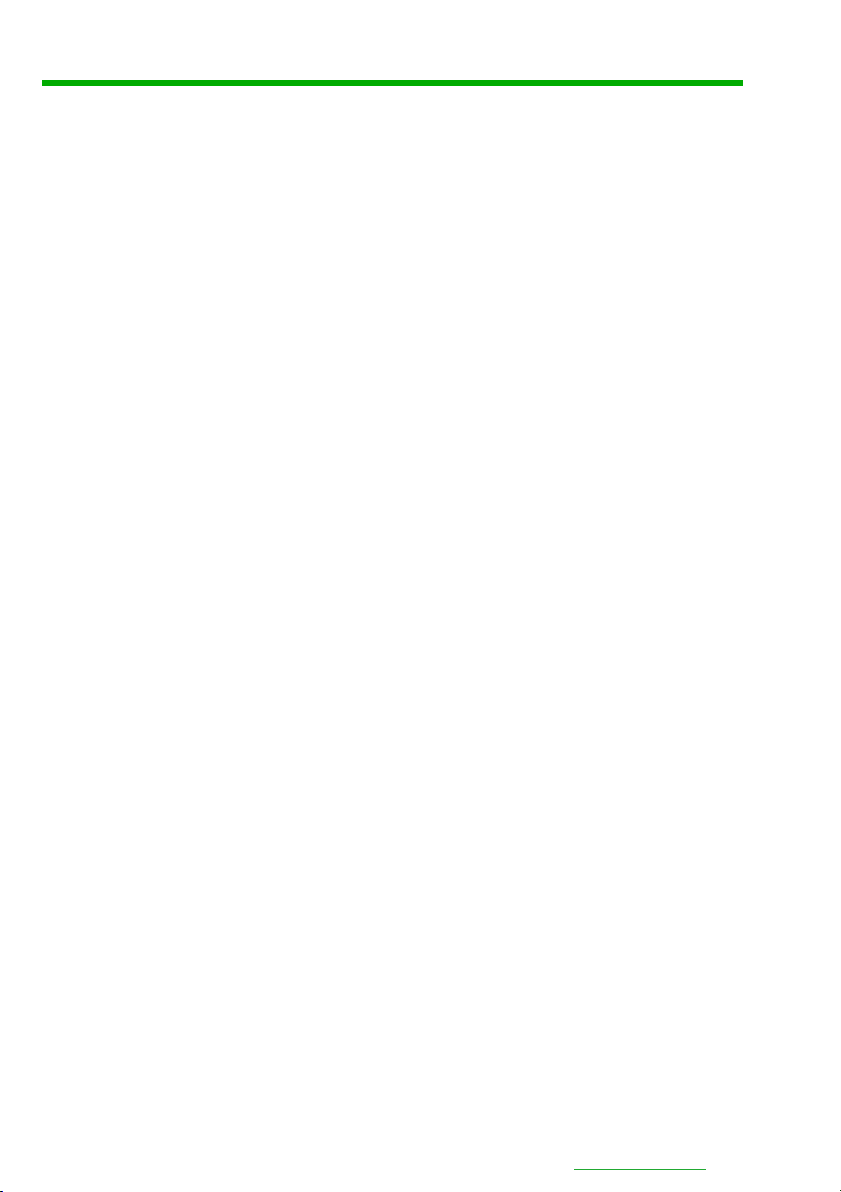
AC-MX42-AUHD
Auto Switching Logic:
When the AC-MX42-AUHD is in "Auto" mode the logic is to switch to the most recently plugged in device
based on a Hot Plug Event. You can have either HDMI OUTPUT set on auto individually or they can both be
on together.
See examples:
1. When a new source device (like a PC) is plugged into the AC-MX42-AUHD, it automatically switches to
that input.
2. When an active source device is disconnected, the AC-MX42-AUHD is automatically switched back to
the last source plugged in before it (so long as it is still active). It will continue to backtrack until it
finds an active source. If no active source is found it will stop searching after one cycle.
3. If you are collaborating and a PC is connected, when a new PC is plugged into the matrix it will
activate the new input on the outputs that are set to "Auto" - You can override by pressing the front
panel, or sending a remote serial or LAN command as well.
Audio Output Logic:
You can extract audio from toslink or balance 2CH Audio. Audio outputs are an un-decoded output. This
means that what goes in, is what goes out.
1. 2CH Analog Port - Supports 2CH PCM audio only, which is ideal for 2 Channel systems and zoned
audio systems.
2. Toslink Audio Port - Supports PCM, LPCM (up to 7CH), Dolby Digital, Dolby Digital Plus, DTS, DTS-HD,
DTS Master Audio, which is ideal for multi-channel audio systems and older AVR's that do not support
18Gbps.
3. Need to down-mix for combination, uncompressed and 2CH systems? Check out the AC-ADM-AUHD
and AC-ADM-COTO
4. NOTE - The 2CH Analog port and the Toslink port are mirrored. If the audio codec coming into the
AC-MX42-AUHD is above 2-Channel, the Analog port will be silent, however the audio will still come
out of Toslink.
Factory Reset:
There is an easy way to reset all settings on this unit. It is especially useful if a static IP is set and the
network changes, you can reset it.
• To preform a factory reset:
Press and hold both "Audio Select" and "Output 1 Scaler Select" buttons for 5 seconds. All LEDs will
flash one time indicating it is complete. All settings will now be reset including the IP address abck to
192.168.001.239
AVProEdge ~ 2222 E 52nd St N Sioux Falls, SD 57104~ 1.877.886.5112 ~ +1.605.274.6055 ~ support@avproedge.com
pg. 6
