Page 1

Operating Instructions
OVATION MA 6.2
OVATION SA 6.2
Page 2
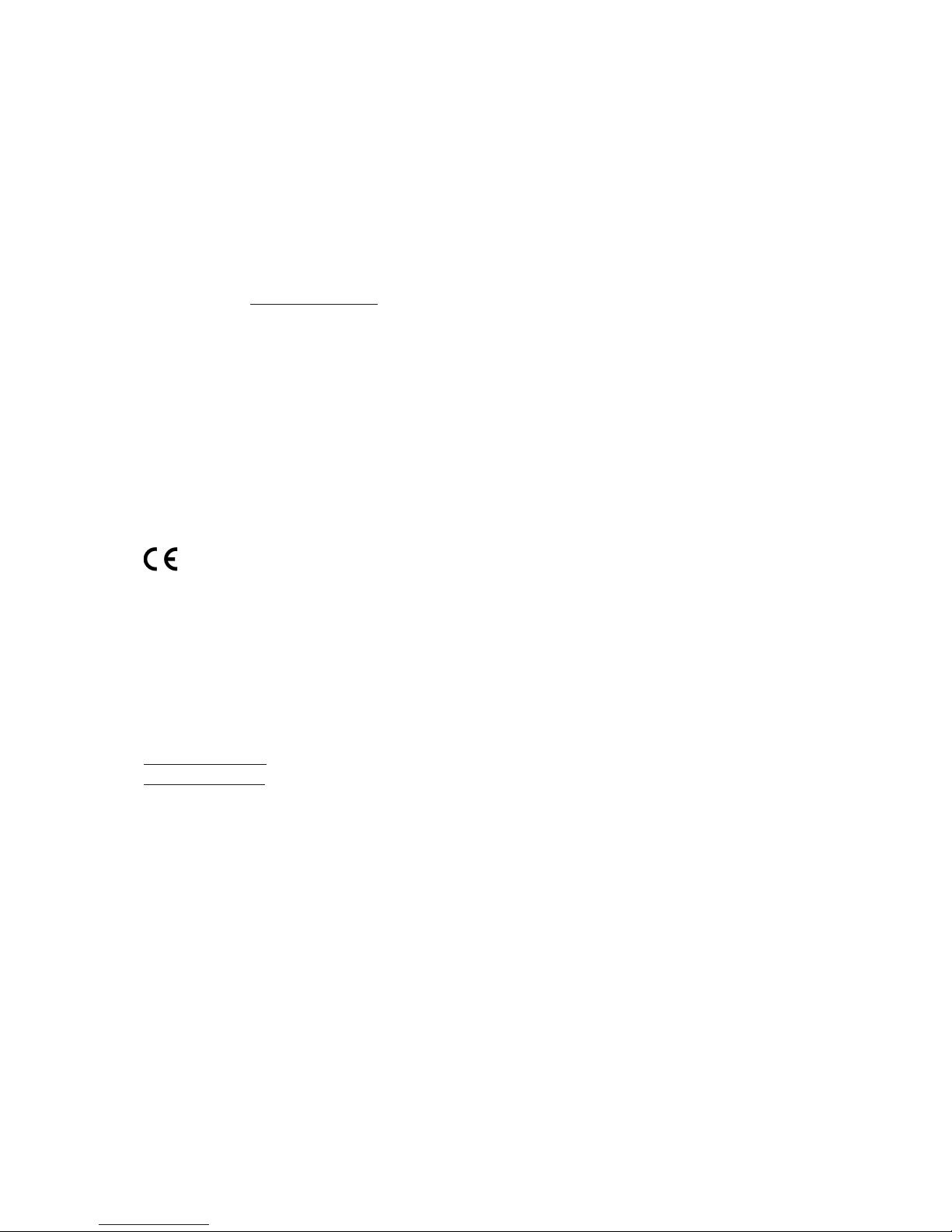
Dear customer
Thank you for purchasing this AVM product. You now own a versatile, excellent sounding
high end component. Before enjoying music, please read this manual carefully. After that you
will know how to use your MA / SA 6.2 in the optimal way.
Please note: The range of functions of your MA / SA 6.2 can be easily expanded by means of
a firmware update at any time. Hence, the present operating instructions will require
continued updates going forward. You can always download the most current version from
our website at www.avm.audio.
Sincerely yours,
The AVM Team
Declaration of conformity (for EC only)
We herewith confirm, that the unit to which this manual belongs fulfills the EC rules necessary
to obtain the sign
the necessary measurements were taken with positive results.
AVM Audio Video Manufaktur GmbH
Daimlerstraße 8
D-76316 Malsch
Germany
www.avm.audio
info@avm.audio
Page 3

!! "#$$%&'()$*+$#,( !!
!"!! #$%&'()*+)&$,)-./0) !!
!"1! 2.+&3.4)%+5).6,3%&*+7),4,8,+&() !!
1.2.1! Front! 1!
1.2.2! Rear! 2!
1.2.3! Pin!assignment!XLR!input!und!Trigger!input! 2!
!"9! :+(&%44%&*.+)%+5);..4*+7) 9!
!"<! 2.++,;&*.+)&.)8%*+() 9!
!"=! 2.++,;&*+7)%)63,>%864*?*,3) <!
!"@! 2.++,;&*+7)&3*77,3)*+6A&() <!
!"B! 2.++,;&*+7)4.A5(6,%C,3() <!
!"D! E%;C*+7)%5F*;,) <!
-! .*)%/(01#+*$%0&(*&,(*,2*&/#,()#$$%&')(3#&4( 5!
1"!! G6,3%&*+7)8.5,)H)I&%+5-J)8.5,) =!
1"1! K*(64%J)-A&&.+) =!
1"9! L5F%+;,5)(,&&*+7()8,+A) =!
1"<! I,&)5*(64%J)-3*7$&+,(() =!
1"=! I,&)5*(64%J)8.5,) =!
1"@! I,&).6,3%&*+7)8.5,) @!
1"B! K,?*+,)4.%5)*86,5%+;,) @!
6! 7#)#$(89*/$0+:()#$$%&');( <!
=! >11#&,%?( <!
<"!! 24,%+*+7) @!
<"1! M3.A-4,($..&*+7) B!
<"9! 2.+5*&*.+().?)N%33%+&J)OP2).+4JQ) B!
5! @#/A&%/*B(C*$*( D!
="!! L864*?*,3) D!
="1! G&$,3) D!
="9! L864*?*,3) R!
="<! G&$,3) R!
Page 4
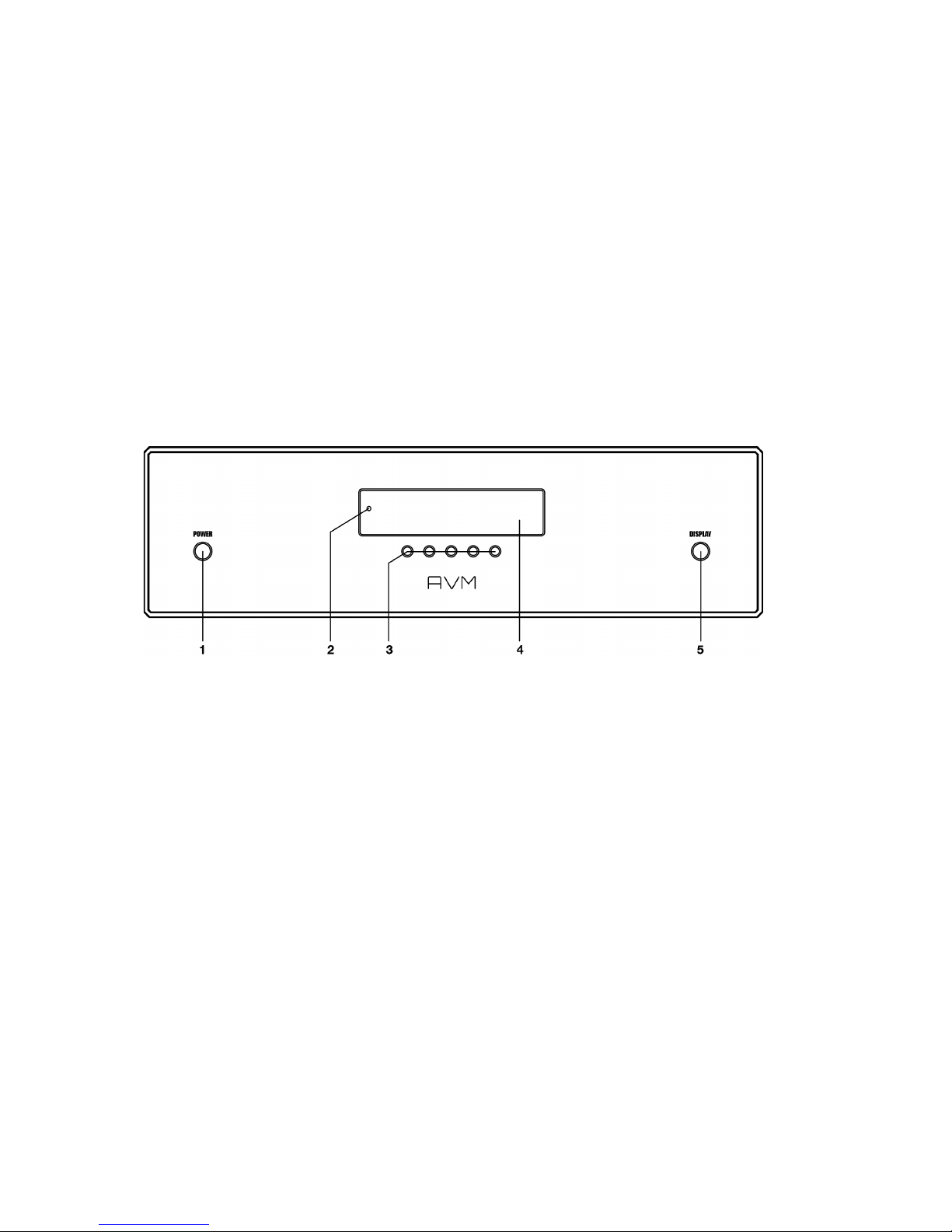
1
1 Getting started
1.1 What’s in the box?
• OVATION MA / SA 6.2
• Power cord (in some countries)
1.2 Control and operating elements
The numbers in the drawings below mark the control elements. They refer to the numbers in
the text, where the operation of the unit is described.
1.2.1 Front
1 Power button (on / off)
2 Control LED
3 Menu buttons (soft keys)
4 Display
5 Display button
The blue VF display indicates the actual power (power bar) and the current peak power
(numeric) of the MA / SA 6.2. It is also useful to make settings via the intuitive menu system:
Configuring the display (power bar & value display, peak power only and display off), setting
the display brightness, setting the operating mode (permanent, automatic, trigger, remote)
and setting the actual speaker impedance.
If you happen to use an AVM model of the PA or SD series as a pre-amplifier, your MA / SA
6.2 can be automatically switched on and off via a connected audio cable – without the need
for an additional trigger cable. In addition, the display brightness can also be remotely
controlled – according to the selected setting on the pre-amplifier (see section 2.4).
Page 5
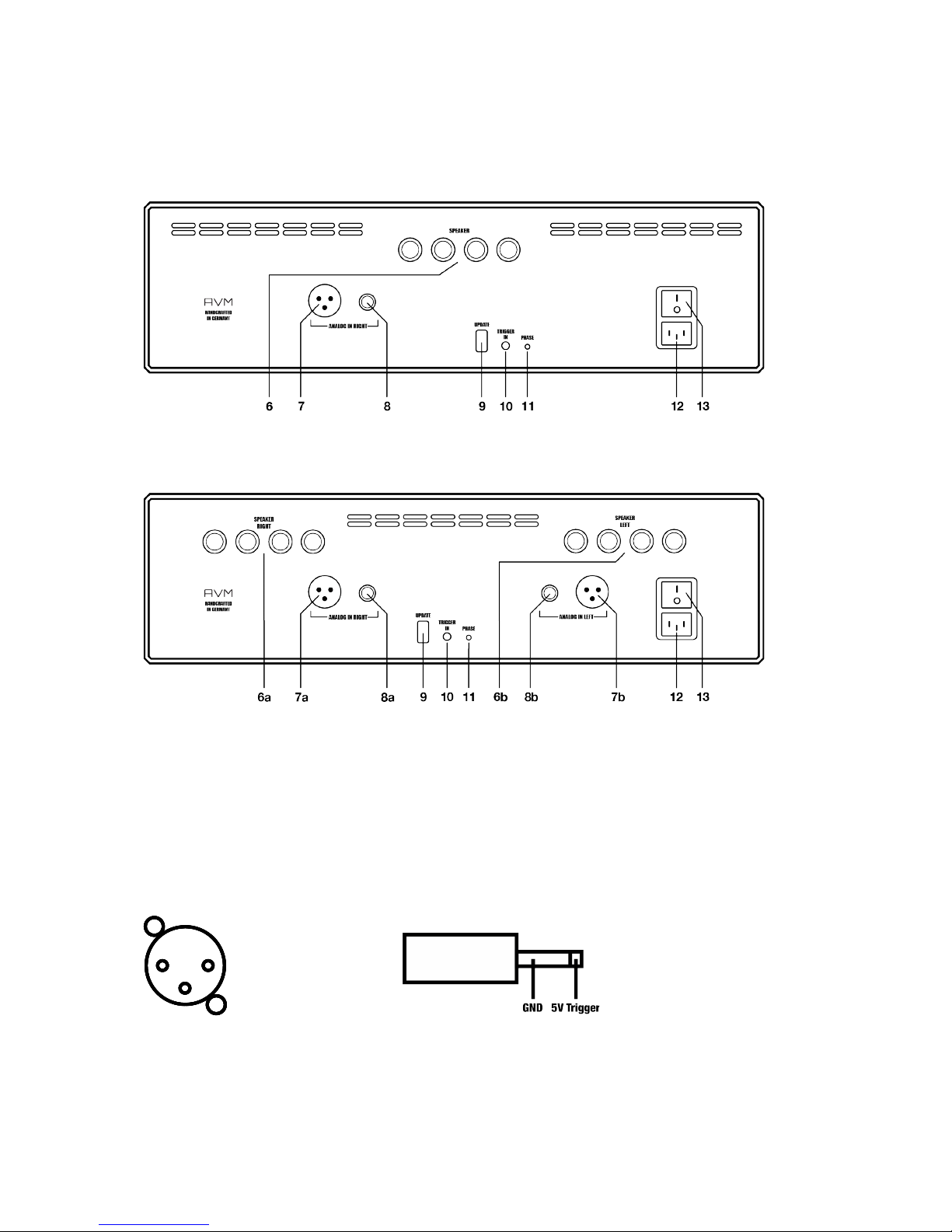
2
1.2.2 Rear
MA 6.2
SA 6.2
6 Speaker terminal(s)
7 Analog input balanced (XLR)
8 Analog input unbalanced (Cinch/RCA)
9 Configuration port
10 Trigger input (TRIGGER IN)
11 Phase-LED
12 Mains outlet
13 Mains switch
1.2.3 Pin assignment XLR input und Trigger input
XLR-Eingang (7) 3,5 mm trigger input (10)
1
3
2
Page 6

3
1.3 Installation and cooling
The unit can become hot depending on the demanded output power or environmental
temperature. Therefore, it is important, that the cooling air can flow unhindered into the air
inlets in the bottom and flow out through the holes in the rear panel. Direct exposure to
sunlight is not recommended because this will heat up the unit and may cause unwanted
malfunctions.
Heat sensitive objects such as candles, plastics, records or CD’s may also be damaged by the
generated heat of the MA / SA 6.2. Great care should also be taken to ensure small children
do not burn themselves by accidentally touching the amplifier(s). The housing does not feel
extremely hot to adults but small children generally react more sensitively.
PLEASE NOTE
The installed transformers emit magnetic stray fields. To prevent interference, it is
recommended to not place the unit(s) either directly on or near the pre-amplifier or record
player.
1.4 Connection to mains
Connect the unit to the mains outlet (12) by using the power cord which is (in some countries)
delivered together with the unit. Make sure the mains voltage is according to the value printed
on the rear panel of the amplifier (near mains connector). Set the mains switch (13) to on (push
once).
CAUTION: Keep the unit switched off until all audio connections are made. Also, keep your
loudspeakers disconnected when switching the unit on for the first time.
Switch on the unit by pressing the power button (1). The unit performs a self-test while the
AVM logo appears on the display (4). During this procedure, you will hear clicks in short
succession from the switching relays of the driver stage and supply unit. When this initial
check is passed, switch off the amp at the mains switch (1, push once). Now the unit is ready
to be connected to your hi-fi set. After a few seconds the unit is switched on and ready to
operate.
NOTE: In case one of the operating modes auto, remote or trigger have been set, the
amplifier goes to standby right after the initial self-test (see section 2.6)
When this initial check is passed, switch off the amplifier again at the mains switch (13). Now
the unit is ready to be connected to your sources and loudspeakers.
Depending on the weather outside during transport, the unit might still be cold after unboxing.
In this case, we recommend to place the unit in your listening room and let it ‘acclimatize’
without a mains connection for at least one hour.
Page 7

4
1.5 Connecting a pre-amplifier
The MA / SA 6.2 is equipped with both an unbalanced RCA/Cinch and a balanced XLR input
sockets (7, 8) which can be used as desired. Please make sure that the right and left channel
is connected correctly. Input sockets are marked with "r" (right) and "l" (left).
CAUTION: Please note that either the RCA/Cinch cable or the XLR cable is connected to
a pre-amplifier. Otherwise, unfavourable sound interferences or even short circuits may occur,
if both inputs are operated simultaneously.
1.6 Connecting trigger inputs
If you use a pre-amplifier that is equipped with trigger outputs, connect them to the trigger
input of your MA / SA 6.2 (10) which will automatically switch on and off together with your
pre-amplifier. The pinning of the trigger outputs is described in section 1.2.3.
If you happen to use an AVM model of the PA or SD series as a pre-amplifier, your MA / SA
6.2 can automatically be switched on and off via a connected audio cable – without the need
for an additional trigger cable. In addition, the display brightness can also be remote
controlled (see section 2.6)
1.7 Connecting loudspeakers
Connect the "right" marked clips of the speaker terminal(s) to the right speaker, the "left"
marked clips to the left speaker (6). We recommend to only use loudspeaker cables of good
quality and with sufficient diameter to connect your loudspeaker to the output clips. Take care
of the correct polarity when connecting. The red marked output clips must be connected to
the red loudspeaker clip or marked with a plus sign. Right and left channels must be the same
polarity.
The SA 6.2 is equipped with two switchable speaker outlets (6, 14) which are internally
connected in parallel. Hence, your loudspeakers may also be operated in bi-wiring mode.
NOTE: If you are using banana plugs, secure the outer parts of the sockets (by clockwise
turning) before inserting the pin. This will prevent unwanted rattling noises. On delivery, you
may find some plastic plugs covering the 4mm holes of the loudspeaker clips. These can be
removed with a thin screwdriver.
To be able to fully appreciate the tonal qualities of your MA / SA 6.2 amplifier, we recommend
to keep the speaker cables as short as possible. This way, extremely short paths between
the power amplifier and the loudspeaker, for the transport of electrical power, is achieved.
We recommends to only use cables of identical length for the right and the left channel.
1.8 Packing advice
The bottom of the flight case in which the unit is delivered is not symmetrical. If you want to
pack the unit into the case at a later point in time, please make sure to position the unit
correctly.
Page 8

5
2 Basic operation and advanced settings menu
2.1 Operating mode / Standby mode
Using the power button (1) you can switch between the operating mode and the standby
mode. When switched on, the display (4) lights up and the control LED (2) is switched off. In
standby mode, the display is switched off and the control LED is on to indicate the unit is still
connected to the mains.
CAUTION: When switched to standby, the unit is still connected to the mains. In case of a
thunderstorm or if you leave the house for a longer time, we recommend you switch off the
amplifier by using the mains switch (13) or pull the mains plug (12).
2.2 Display button
If the display disturbs you while listening to music, you can switch it off by pressing the display
button (5).
2.3 Advanced settings menu
The MA / SA 6.2 offers a wealth of custom-specific settings in its advanced settings menu
which may be accessed during operating or standby mode. To enter the menu, just tap on
the MENU button (3). The currently selected menu point is indicated in the upper area of the
display in capital letters – the respective option is indicated below in lowercase characters.
To skip through the available menu points, use the menu buttons named < ITEM >. To
change the setting or option of a selected menu point, use the menu buttons named < VALUE
>. To store and exit the menu again, just press the menu button EXIT.
NOTE: If no menu button is pressed for ten seconds while the advanced settings menu is
active, the amplifier switches back to normal operating mode. Settings made previously are
still stored.
2.4 Set display brightness
Selects the display brightness from 100%, 75%, 50%, to 25%.
NOTE: The display brightness can also be remotely controlled, if an AVM model of the PA or
SD series is used as a pre-amplifier and remote is set as operating mode (see section 2.6)
2.5 Set display mode
bargraph & value: While operating, a bar informs about the actual output level. The peak
output power is displayed numerically.
value: Only the peak output power is indicated numerically.
CLIP indicates the demanded output power exceeded the maximum. In this case, we
recommend to reduce the volume in order to not damage the tweeters of your tweeters.
Page 9

6
2.6 Set operating mode
permanent: When switched on using the mains switch (13), the unit is permanently ready to
operate until it is switched off with the mains switch.
automatic: The amplifier switches on automatically as soon as a connected pre-amplifier
delivers an audio signal to one of the analog inputs (7, 8). Standby mode is activated as soon
as the pre-amplifier has not delivered a signal for more than 10 minutes.
trigger: Switching to operating mode and to standby is controlled via the trigger input (10).
For details, see section 1.6.
remote: If you happen to use an AVM model of the PA or SD series as a pre-amplifier, your
MA / SA 6.2 can be automatically switched on and off via inaudible digital signals sent over a
connected audio cable – without the need for an additional trigger cable. In addition, the
display brightness can also be remotely controlled – according to the selected setting on the
pre-amplifier (see section 2.4).
2.7 Define load impedance
To obtain correct values in the power display (see 2.5), it is necessary to select the given
impedance according to your speakers (4 or 8 Ohms). This setting is only for calibrating the
power display and has no influence on the performance of the amplifier itself.
3 Reset (Factory settings)
The Reset menu cancels certain or all settings and makes the unit return to default settings.
To enter the Reset menu, please switch off your device on the rear of the unit at the mains
switch (13). Keep the middle key under the display pressed (3) while you switch on the unit
again (13). As soon as the display shows the reset menu you can release the multifunctional
button under the display (3). Now press ALL to reset the unit completely. CANCEL will bring
the unit back to normal operating mode without resetting any item.
After resetting your MA / SA 6.2, the unit needs to be restarted at the mains switch (13).
Switch off the unit, wait for a couple of seconds and turn it on again to complete the reset
procedure.
4 Appendix
4.1 Cleaning
Use a soft cloth and normal glass cleansing fluid.
CAUTION
Make sure no fluid gets into the unit. Do not use scouring cleaners. They may damage the
surface.
Page 10

7
4.2 Troubleshooting
Some putative defects are often caused by small mistakes in operation. Sometimes, other
units connected to the amplifier may cause problems, too. We therefore kindly ask you to
read the following tips first, before consulting your dealer or us.
1. No playback
a) First of all, please check whether the pre-amplifier and the selected signal source are
operating correctly. This is best achieved by checking the functioning of the pre-amplifier
by using some headphones. Remember to remove the headphones afterwards, otherwise
the pre-amplifier will not emit a signal to the MA / SA 6.2.
b) Ensure there are no breaks or short circuits in the signal cable between the amplifier and
the pre-amplifier.
c) Check the connecting cable between the amplifier and the loudspeakers for a short circuit
or break.
d) Inadvertent switching to standby. Press the power button (1). If the LED indicator and
display do not light up, a fuse can be blown due to overvoltage (e.g. in case of a
thunderstorm etc.). Please contact your dealer.
2. The unit does not switch from STANDBY to OPERATE or switches while listening to
music from OPERATE to STAND BY
a) This can happen when the amplifier is operated in auto mode and you are listening at low
levels. Then the incoming voltage from the pre-amplifier is too low to trigger the autocircuit. In this case, we recommend to switch the unit to permanent mode or to make use
of a trigger cable (see section 1.6).
b) If the unit is operated in trigger mode, please check the trigger cables between the pre-
amplifier and the amplifier and ensure there are no breaks or short circuits in the cable.
c) The unit is operated in remote mode without using a suitable pre-amplifier (such as an
AVM SD or PA model). Choose a different operating mode (see section 2.6).
3. After switching off the pre-amplifier the amp does not automatically switch to
STANDBY (after approx. 5-10 min.) although the "auto" mode is selected
a) Please check whether a low humming or chirping noise is heard from the loudspeakers
after switching off the pre-amplifier. If there is such a noise, scattering emissions within
the cable are interfering with the automatic switch-on circuitry. The unit is interpreting the
interference as a music signal and reacts by not switching off the amp. Avoid interferences
by placing the cable. Place your cable differently. With balanced XLR cables, this fault can
also arise from errors in the pin setting (see section 1.2.3).
4. The amplifier switches off during normal operation
a) This can happen if the temperature inside the unit becomes too high. In this case, the
amplifier switches off and the display shows overheat. Switch off the unit and let it cool
down for some minutes.
4.3 Conditions of warranty (EC only)
If despite expectations a defect occurs that cannot be repaired by yourself or your dealer, we
undertake the repair of your unit free of charge for up to three years from date of purchase.
Page 11

8
The warranty covers the costs of material and working time, transport costs are to be borne
by the owner.
Provisions for this warranty are:
• The unit must have been purchased from an authorised dealer. Equipment from other
sources will not be repaired, not even at charge.
• The warranty registration card, together with a copy of the bill of sale, must be received
by us within four weeks of the date of purchase.
• The defect must not have been caused by improper handling or misuse.
• Return the unit to us only in its original packing. If this is not possible we are entitled to
refuse acceptance. We will not assume responsibility for transport damage under any
circumstances.
• A short description of the defect is to be included with the returned unit.
• In cases of doubt we reserve the right to request a copy of the bill of sale.
• We also reserve the right to levy a handling charge for items returned without good or
valid reason, or if the unit proves to be not defective.
NOTE: If you are returning the unit from a country other than Germany you should ensure that
correct export documents are obtained. We cannot accept any charges for costs arising from
improper or incomplete export documentation.
If you have purchased your unit from a dealer outside Germany please refer to him or the
relevant importing firm to process the warranty.
5 Technical Data
MA 6.2
5.1 Amplifier
Input impedance Cinch / XLR 33 / 66 kΩ
Signal-to-noise-ratio (SNR) 101 dB(A)
Frequeny response < 5 Hz - > 100 kHz
THD (25 W/4 Ohms) < 0,01%
Damping factor > 500
Power 2 x 335 Watts (4 Ω) / 2 x 225 Watts (8 Ω)
5.2 Other
Supply voltage 115/230V / 50/60Hz
Page 12

9
Power consumption max. 1000 W
Standby < 0,5 W
Dimensions (W x H x D) 430 x 130 x 390 mm
Weight 18,5 kg
SA 6.2
5.3 Amplifier
Input impedance Cinch / XLR 6,8 kOhms
Signal-to-noise-ratio (SNR) 101 dB(A)
Frequeny response < 5 Hz - > 50 kHz
THD (25 W/4 Ohms) < 0,1%
Damping factor >200
Power 2 x 335 Watts (4 Ω) / 2 x 225 Watts (8 Ω)
5.4 Other
Supply voltage 115/230V / 50/60Hz
Power consumption max. ?
Standby ?
Dimensions (W x H x D) 430 x 130 x 390 mm
Weight ?
