Avlink YX-1042 User Manual

User Manual
YX-1042
YPbPr Matrix Switching System

YX-1042 Matrix Switching System—User Manual
Before You Use the System
1、Read manual——Carefully read the manual before you use the system.
2、Installation environment——The system should be installed indoor only. Install either on a
sturdy rack or desk in a well-ventilated place.
3、Lightning——Unplug the power cord during lightning or after a prolonged period of non-use
to avoid damage to the equipment.
4、Maintenance——Only qualified technical engineers or specified distributors are permitted to
repair or replace components and parts of the equipment upon failure.

YX-1042 Matrix Switching System—User Manual
1.0 Matrix System Overview
1.0.1 YX Matrix System
The YX-1042 Matrix switcher is a high performance switching equipment for audio/video
frequencies. It is used for multiple input/output cross switching of audio/video signals. It
provides independent YPbPr component and audio input/output terminals. Each YPbPr
component signal and audio signal is transmitted separately and switched separately, thereby
minimizing signal attenuation and ensuring high definition graphics and high fidelity signal
output.
The YX-1042 Matrix is used mainly in TV broadcasting projects, multi-media conference
halls, large display projects, TV teaching and command control
centers.
Figure 1-1 YX-1042 Matrix
1.0.2 YX Matrix System Packing
YX-1042 Matrix Host
DC 12V/600mA Adaptor
User Manual
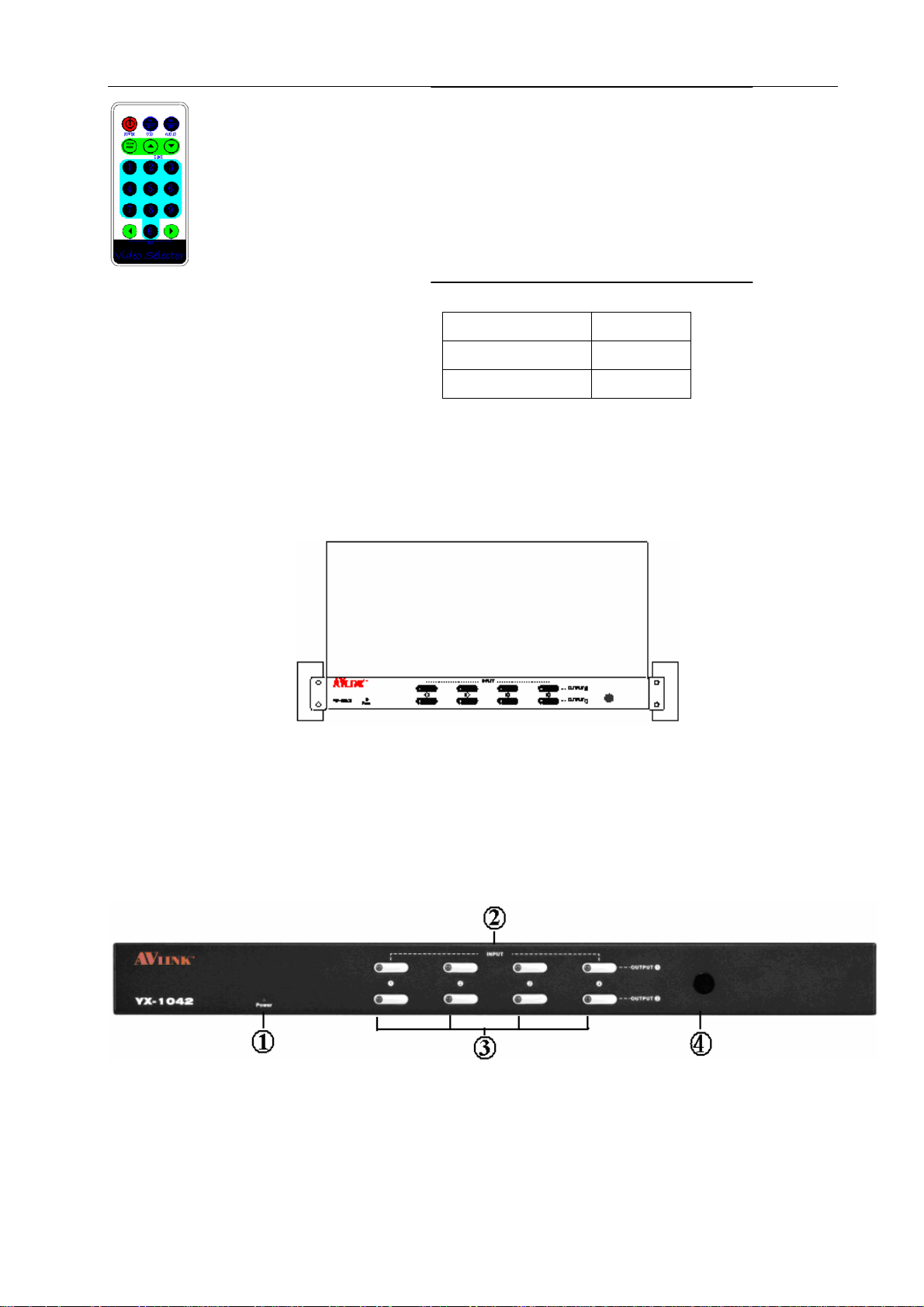
YX-1042 Matrix Switching System—User Manual
Remote Controller
Accessories Q’ty
2.0 YX Matrix Host Ins tallation
The YX-1042 Matrix Host has a black metallic housing. It can be placed on a sturdy desk
or installed on a 19-in rack. See Figure 2-1 below:
Figure 2-1 Installing the YX-1042 Matrix Host on a Standard Rack
Hanger 2pcs
Screw 6pcs
3.0 YX Matrix System Front/Rear Panels
3.0.1 Front Panels
1. Power LED
2. Push-button Switches (Manual type)
3. Port LEDs
4. IR Receiver
