Page 1
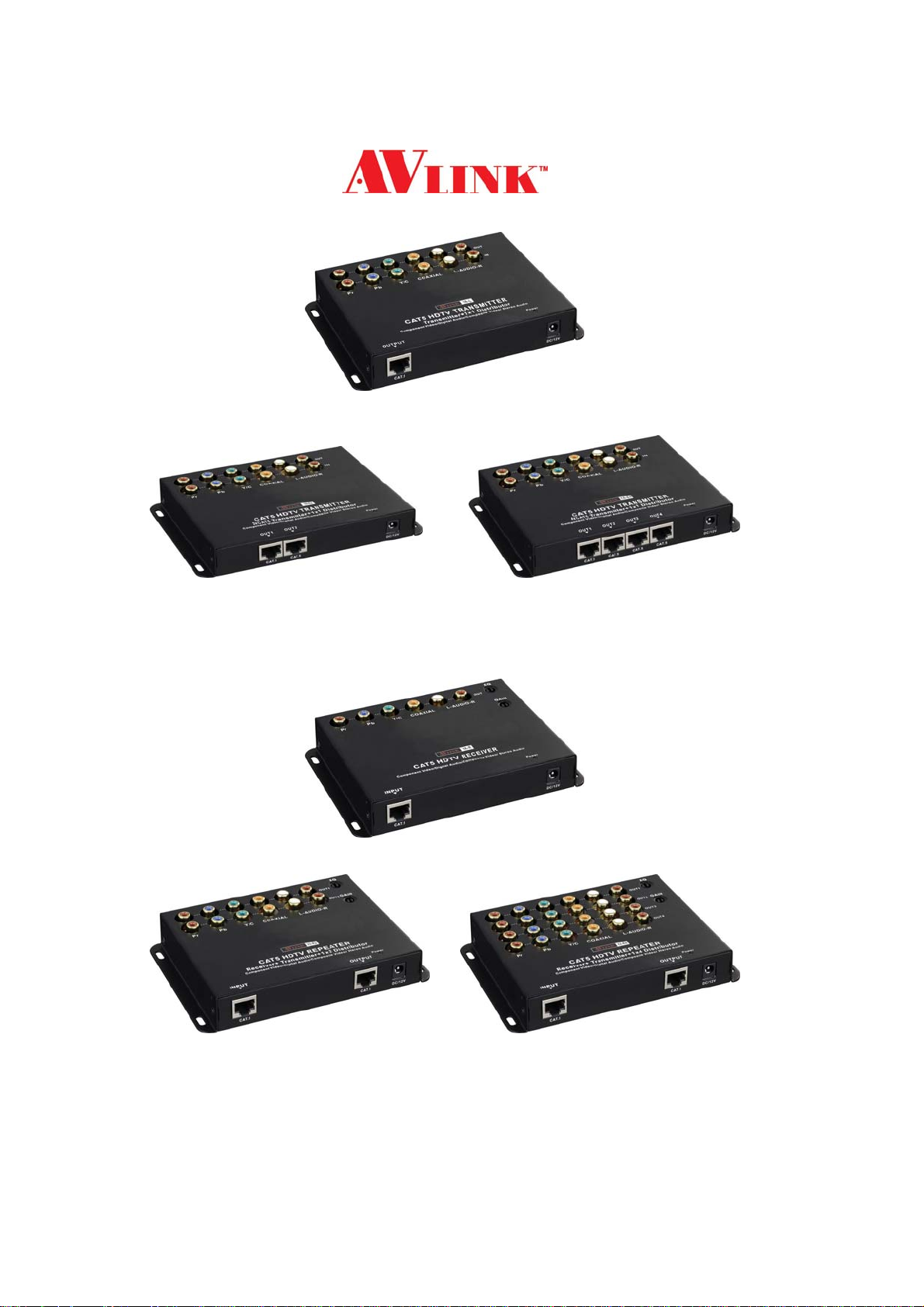
YPbPr EXTENDER
YA-L
YA-E2 YA-E4
(Local)
YA-R
YA-R2 YA-R4
(Remote)
USER MANUAL V1.1
Page 2

Package Contents for YA-E
YA-L Local Unit
YA-R Remote Unit
1 user manual
2 power adapter DC 12V/600mA
8 screws
Package Contents for YA-L
YA-L Local Unit
1 user manual
1 power adapter DC 12V/600mA
4 screws
Package Contents for YA-E2
YA-E2 Local Unit
1 user manual
1 power adapter DC 12V/600mA
4 screws
Package Contents for YA-E4
YA-E4 Local Unit
1 user manual
1 power adapter DC 12V/600mA
4 screws
Package Contents for YA-R
YA-R Remote Unit
1 user manual
1 power adapter DC 12V/600mA
4 screws
Package Contents for YA-R2
YA-R2 Remote Unit
1 user manual
1 power adapter DC 12V/600mA
4 screws
Page 3

Package Contents for YA-R4
YA-R4 Remote Unit
1 user manual
1 power adapter DC 12V/600mA
4 screws
Any thing missed, please contact with your vendor.
Page 4
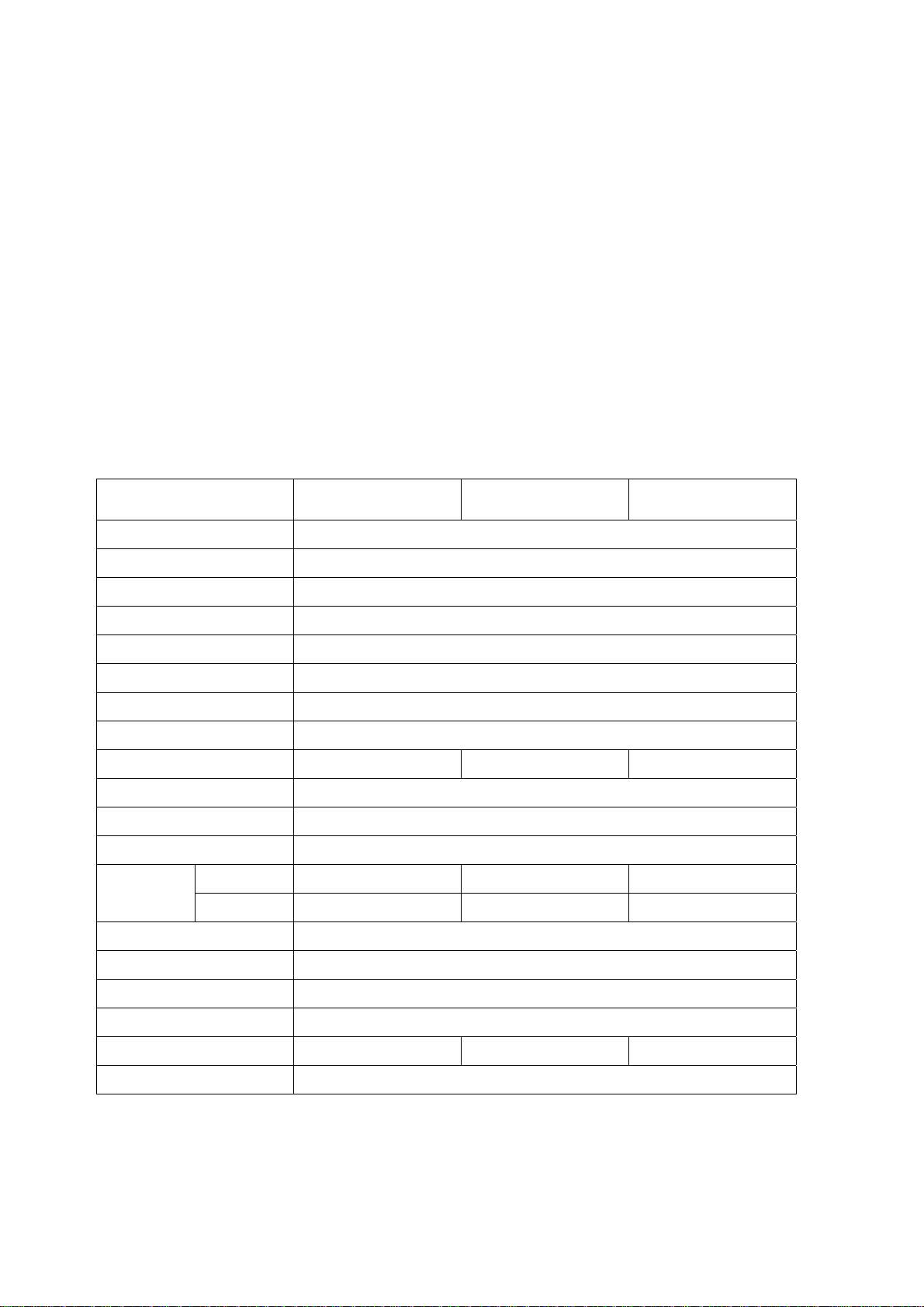
Introduction
The extension of YPbPr/Audio signal device up to 300 meter away by using YA-E and one CAT5
cable.
Features
Equalization length is adjustable.
YPbPr signal gain is adjustable.
Audio sample rate 48KHz.
The format of the audio input and output can be changed.
Specifications
Function YA-L YA-E2 YA-E4
Video Support Component / Composite Video
Video input connector 1 set RCA(YPbPr)
Video output connector 1 set RCA(YPbPr)
Audio Support Stereo Audio / Coaxial
Audio input connector 1 set RCA(R/L)
Audio output connector 1 set RCA(R/L)
Coaxial input connector 1 RCA
Coaxial output connector 1 RCA
RJ-45 Out connector 1 2 4
Max. Resolution 1080p
Cable Distance 300 m (Max.)
Power Adapt er (Min.) DC 12V 600mA
No Load 12V/0.16A 12V/0.21A 12V/0.35A Power
Dissipation
Operating Temperature
Storage Temperature
Humidity 0 ~ 95%
Full Load 12V/0.16A~12V/0.22A 12V/0.21A~12V/0.32A 12V/0.35A~12V/0.53A
0 ~ 50℃
-20 ~ 70℃
Housing Metal
Weight 458g 462g 469g
Dimensions (LxWxH) 160 x 114 x 27 mm
Page 5

Function YA-R YA-R2 YA-R4
Video Support Component / Composite Video
Video output connector 1 set RCA(YPbPr) 2 set RCA(YPbPr) 4 set RCA(YPbPr)
Audio Support Stereo Audio / Coaxial
Audio output connector 1 set RCA(R/L) 2 set RCA(R/L) 4 set RCA(R/L)
Coaxial output connector 1 RCA 2 RCA 4 RCA
RJ-45 In connector 1
RJ-45 Out connector None 1
Max. Resolution 1080p
Cable Distance 300 m (Max.)
Power Adapt er (Min.) DC 12V 600mA
No Load 12V/0.2A 12V/0.27A 12V/0.34A Power
Dissipation
Operating Temperature
Storage Temperature
Humidity 0 ~ 95%
Dimensions (LxWxH) 160 x 114 x 27 mm
Full Load 12V/0.2A~12V/0.25A 12V/0.27A~12V/0.39A 12V/0.34A~12V/0.39A
0 ~ 50℃
-20 ~ 70℃
Housing Metal
Weight 455g 470g 490g
Page 6

YA-L/YA-E2/YA-E4 TOP VIEW
1. YPbPr/Coaxial/Audio Output
2. YPbPr/Coaxial/Audio Input
3. Power LED
YA-L/YA-E2/YA-E4 FRONT VIEW
1. RJ-45 Output
2. Power jack
YA-L/YA-E2/YA-E4 REAR VIEW
1. Audio or Coaxial selected
YA-L
YA-E2
YA-E4
Page 7

YA-R TOP VIEW
1. YPbPr/Coaxial/Audio Output
2. EQ – Equalization length adjust (Adjust it and weak characters be sharp)
3. GAIN – Adjust brightness
4. Power LED
YA-R FRONT VIEW
1. RJ-45 Input
2. Power jack
YA-R REAR VIEW
1. Audio or Coaxial selected
Page 8

YA-R2/YA-R4 TOP VIEW
YA-R2
YA-R4
1. YPbPr/Coaxial/Audio Output
2. EQ – Equalization length adjust (Adjust it and weak characters be sharp)
3. GAIN – Adjust brightness
4. Power LED
YA-R2/YA-R4 FRONT VIEW
1. RJ-45 Input
2. RJ-45 Output
3. Power jack
YA-R2/YA-R4 REAR VIEW
1. Audio or Coaxial selected
Page 9

Installation
1. Connect the device YPbPr RCA output connector and YA-L RCA input connector with YPbPr RCA
cable.
2. Connect the device Au dio (R/L) or Coaxial (Digital Audio) RCA output connector and YA-L Audio
(R/L) or Coaxial (Digital Audio) RCA input connector with Audio (R/L) or Coaxial (Digital Audio)
RCA cable.
3. According to the step 2, choosing Audio (R/L) or Coaxial (Digital Audio). Switchers are at the rear
side of YA-L & YA-R.
4. Connect the HDTV YPbPr RCA input connector and YA-R YPbPr RCA output connector with
YPbPr RCA cable.
5. Connect the HDTV Audio (R/L) or device Coaxial (Digital Audio) RCA input connector and YA-R
RCA output connector with Audio (R/L) or Coaxial (Digital Audio) RCA cable.
6. Connect the YA-L local unit RJ-45 output connector and YA-R remote unit RJ-45 input connector
with CAT.5 cable.
7. Turn on the device and HDTV.
8. Adjusting EQ and GAIN to compensates the loss caused by the length of the cable.
Note:
EQ / GAIN adjustment: First, turn both knobs to minimum side (anticlockwise). Second, adjust
GAIN knob till screen turned on (with brightness changing). Then adjust EQ knob to change
screen sharpness. If the values of EQ or GAIN are too big or small during adjustment, it may
cause the screen disappeared or torqued.
For products with RJ45 interface and connected by CAT5 Cable, please use same method for EQ
/ GAIN adjustment. It’s required to adjust them step by step. If the values of EQ or GAIN are too
big or small, it may cause the screen disappeared or torqued. And the screen of each level
connected with this level through serial connection will disappear or become torqued.
Page 10

The first connecting figure of YA Extender:
YPbPr RCA
cable
DVD
HDTV
YPbPr RCA
Audio RCA
cable
cable
Switc h s ele c ted
set up: A UDIO
Audio RCA
cable
CAT.5
300m
The second connecting figure of YA Extender:
HDTV
YPbPr RCA
cable
Switc h s ele cte d
set up: AUDIO
Audio RCA
cable
YPbPr RCA
DVD
cable
Coaxial
RCA cable
HDTV
YPbPr RCA
cable
Switch selected
set up: COAXIAL
Audio device
Coaxial
RCA cable
CAT.5
300m
Audio device
Coaxial
RCA cable
HDTV
YPbPr RCA
cable
Switch selected
set up: COAXIAL
Page 11

The third connecting figure of YA Extender:
YPbPr RCA
DVD
cable
Audio RCA
cable
HDTV
HDTV
YPbPr RCA
cable
Switch selected
set up: AUDIO
YA-R4 could connect 4pcs HDTV
Audio RCA
cable
HDTV
HDTV
HDTV
HDTV
YPbPr RCA
cable
Switch selected
set up: AUDIO
Audio RCA
cable
CAT.5
YPbPr RCA
cable
Audio RCA
cable
YPbPr RCA
cable
Audio RCA
cable
YPbPr RCA
cable
Audio RCA
cable
YPbPr RCA
cable
Audio RCA
cable
Switch selected
set up: AUDIO
Here you could cascade
YA-R, YA-R2 or YA-R4
CAT.5
Page 12

The output audio format can be changed
If the audio equipment can support to adjust the audio selected switch of local and remote side, the
digital audio of local side (COAXIDAL input) could be changed to the analog audio of remote side
(L-AUDIO-R output); the analog audio of local side (L-AUDIO-R input) could be changed to the digital
audio of remote side (COAXIAL output). The connecting figure is below.
The connecting figure of YA Extender:
DVD
YPbPr RCA
cable
Coaxial
RCA cable
HDTV
YPbPr RCA
cable
Switch selected
set up: COAXIAL
Audio device
Coaxial
RCA cable
CAT.5
300m
When YA-R audio format
can be supported, the
COAXIAL audio signal of
YA-L could be transmitted
to the L-AUDIO-R stereo
HDTV
YPbPr RCA
cable
Switch selected
set up: AUDIO
Audio RCA
cable
Page 13

Wiring Information & Coding
Conductor Identification RJ45 Pin Assignment Color Code for Conductor
Pair 1
Pair 2
Pair 3
Pair 4
5 White-Blue
4 Blue
1 White-Orange
2 Orange
3 White-Green
6 Green
7 White-Brown
8 Brown
© C&C TECHNIC TAIWAN CO., LTD. All rights reserved.
Trademarks:
All the companies, brand names, and product names referred to this manual are the
trademarks or registered trademarks belonging to their respective companies.
