Page 1
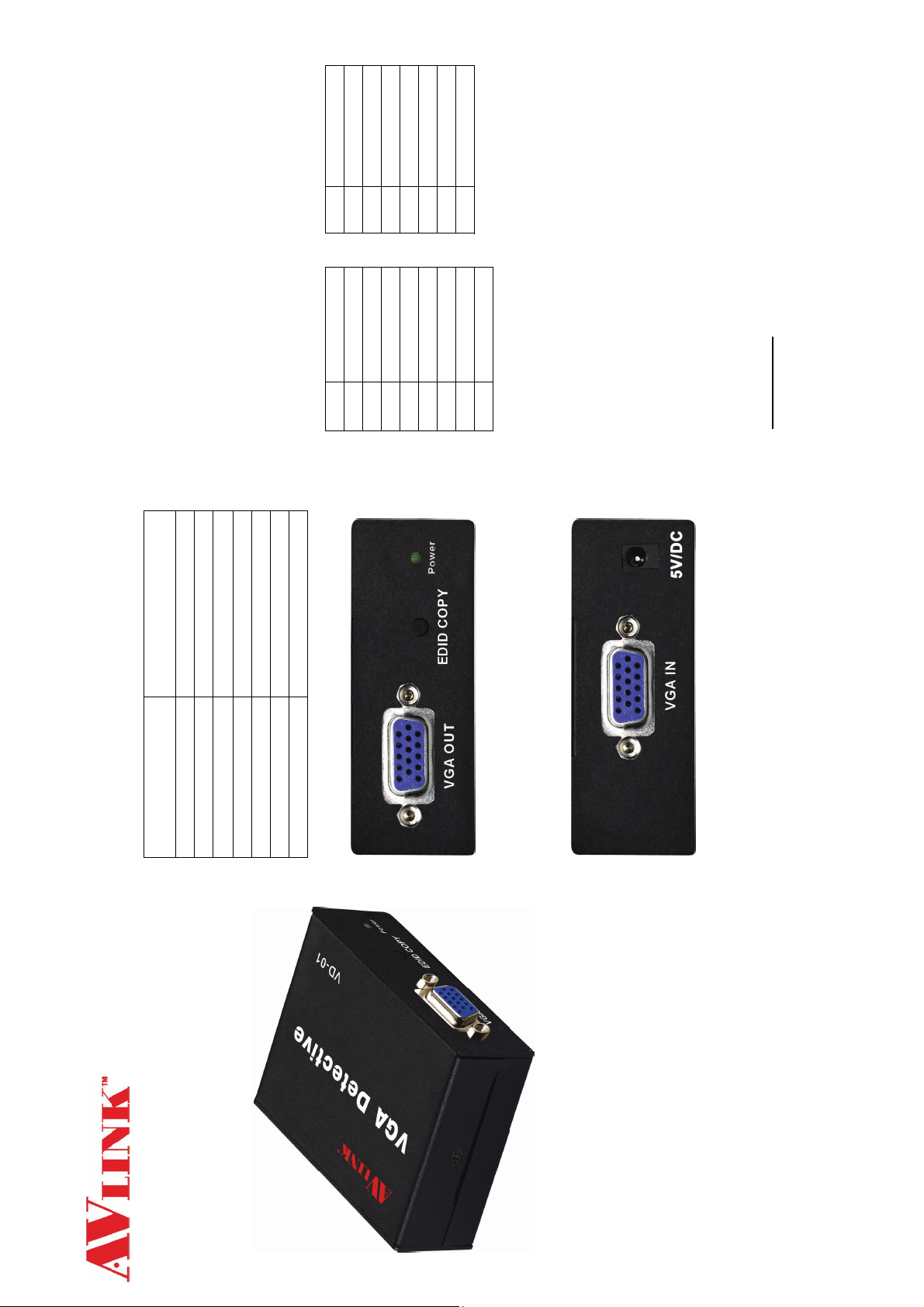
Pin # Signal
-2-
on the VD-01 with VGA cable.
Installation
1. Power on monitor, and connect monitor to the VGA Out
Introduction
The VGA Detective read and remember the EDID of your
monitor. Let your PC boot directly from VGA Detective.
Read/Write action, then the Power LED will flash 3
times and constant light.
VD-01.
2. Plug the 5V power supply into the VD-01. 3. Press “EDID COPY” button to complete EDID
4. Unplug the 5V power supply and monitor cable by
Function VD-01
Input Connector 1 VGA Female
Specifications
cable.
5. Connect PC to the VGA In on the VD-01 with VGA
Max. Resolution 2048x1536
Output Connector 1 VGA Female
6. Power on PC.
Technical Specifications
Weight 145 g
Housing Metal
Power Adapter (Min.) DC 5V 1A
Pin # Signal
Input/Output Signal
Dimensions (LxWxH) 70x70x25 mm
1 Red video 9 NC
2 Green video 10 Ground
3 Blue video 11 ID0
4 ID2 12 ID1
5 Ground 13 Horizontal sync
6 Analog ground 14 Vertical sync
FRONT VIEW
7 Analog ground 15 ID3
8 Analog ground
1. VGA Out
2. “EDID COPY” Button
3. Power LED
All the companies, brand names, and product names
referred to this manual are the trademarks or registered
trademarks belonging to their respective companies.
© C&C TECHNIC TAIWAN CO., LTD. All rights reserved. Trademarks:
-1-
1. VGA In
REAR VIEW
2. Power Jack
VGA
DETECTIVE
(VD-01)
USER MANUAL V1.0
VD-01
Package Contents-
1 AVLINK VD-01 VGA Detective
1 user manual
1 power adapter DC 5V/1A
1 VGA 1.2M cable (HD-15 Male to Male)
Any thing missed, please contact with your vendor.
