Page 1
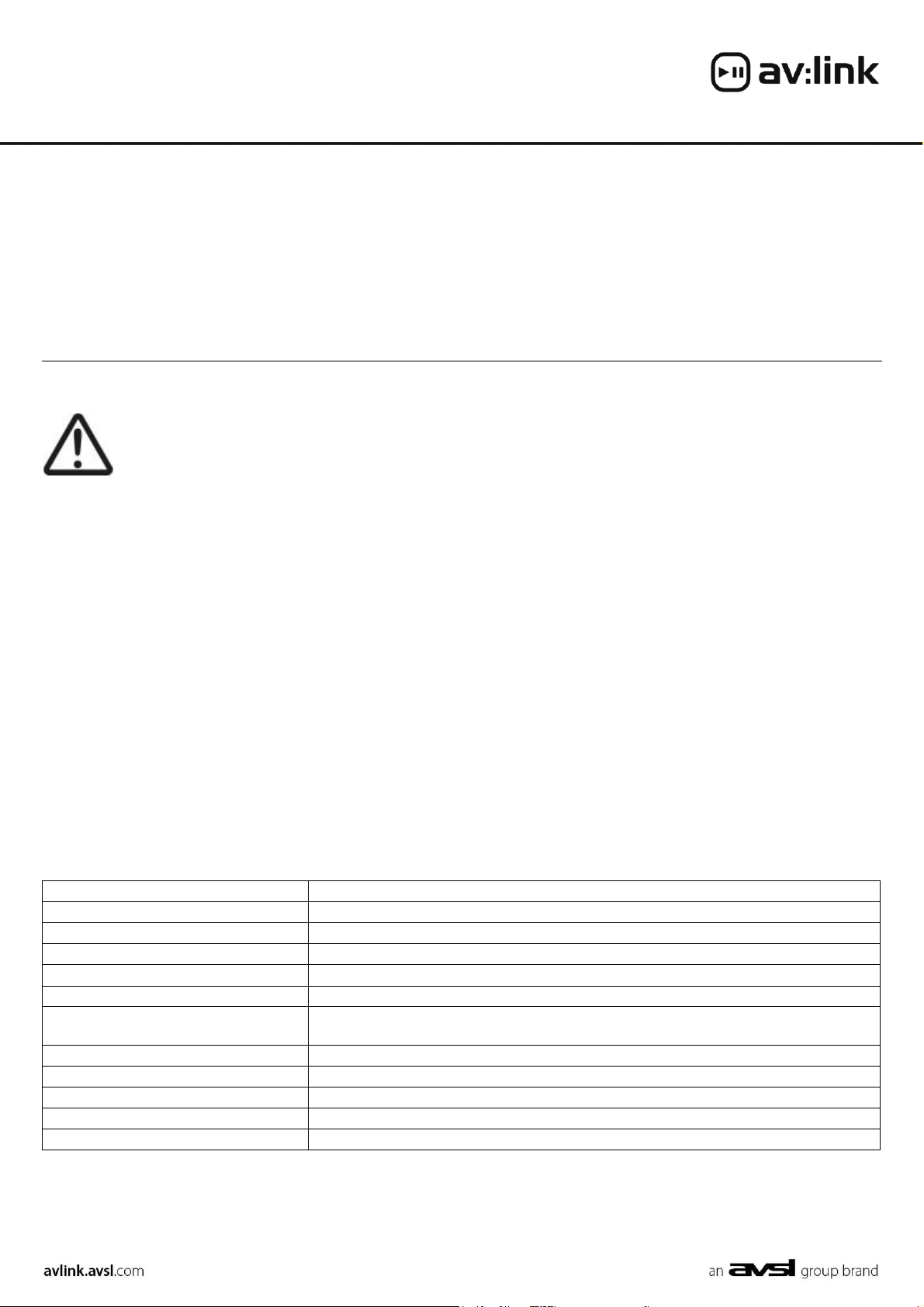
SBH03
WATERPROOF WIRELESS BLUETOOTH® IN-EAR ACTIVITY HEADPHONES
Item ref: 100.555UK-Black, 100.556UK-Red, 100.557UK-White
User Manual
Safety Disclaimer
Do not attempt to service this product yourself as opening or removing covers may result in fire,
electric shock or equipment damage and will also invalidate the warranty. Please keep this product
away from high temperatures and out of direct sunlight.
These lightweight, waterproof earphones are ideal for sports enthusiasts and athletes enabling you to listen to
your music while running, at the beach or by the pool. Their smart noise reduction technology helps deliver
clear and rich sound without being hampered by the noise of your surroundings. Connect to your smart device
via Bluetooth and enjoy up to 10 hours of listening from a single charge.
•
Wireless Bluetooth connectivity
•
Waterproof IPX7 rating, ideal for water sports (Only
protected from occasional submersion in 1m of water for up
to 30 minutes)
•
Flexible ear hooks provide stability and comfort
•
Intelligent noise reduction shuts out ambient noise and
provides clear sound experience
•
Dynamic bass technology
•
Internal rechargeable battery with
up to 10 hours playback
IN THE BOX
1 set of Bluetooth in-ear headphones
0.5m USB charging lead
Small and large spare earbuds
User guide
• Built-in microphone for hands free calls
Technical Specifications
Power supply
Internal rechargeable Lithium Ion battery
Battery life : Bluetooth playback
Up to 10 hours
Speaker size
5.5mmØ
Frequency response
2.4GHz
Sensitivity
106dB
Impedance
32Ω, 2mW
IP Rating
IPX7 (Only protected from occasional submersion in 1m of water for up to 30
minutes)
Connections
Bluetooth, micro USB for charging
Bluetooth version
4.1
Bluetooth range
Up to 10m (clear line of sight)
Dimensions
50mm x 45mm x 30mm
Weight
20g
Page 2
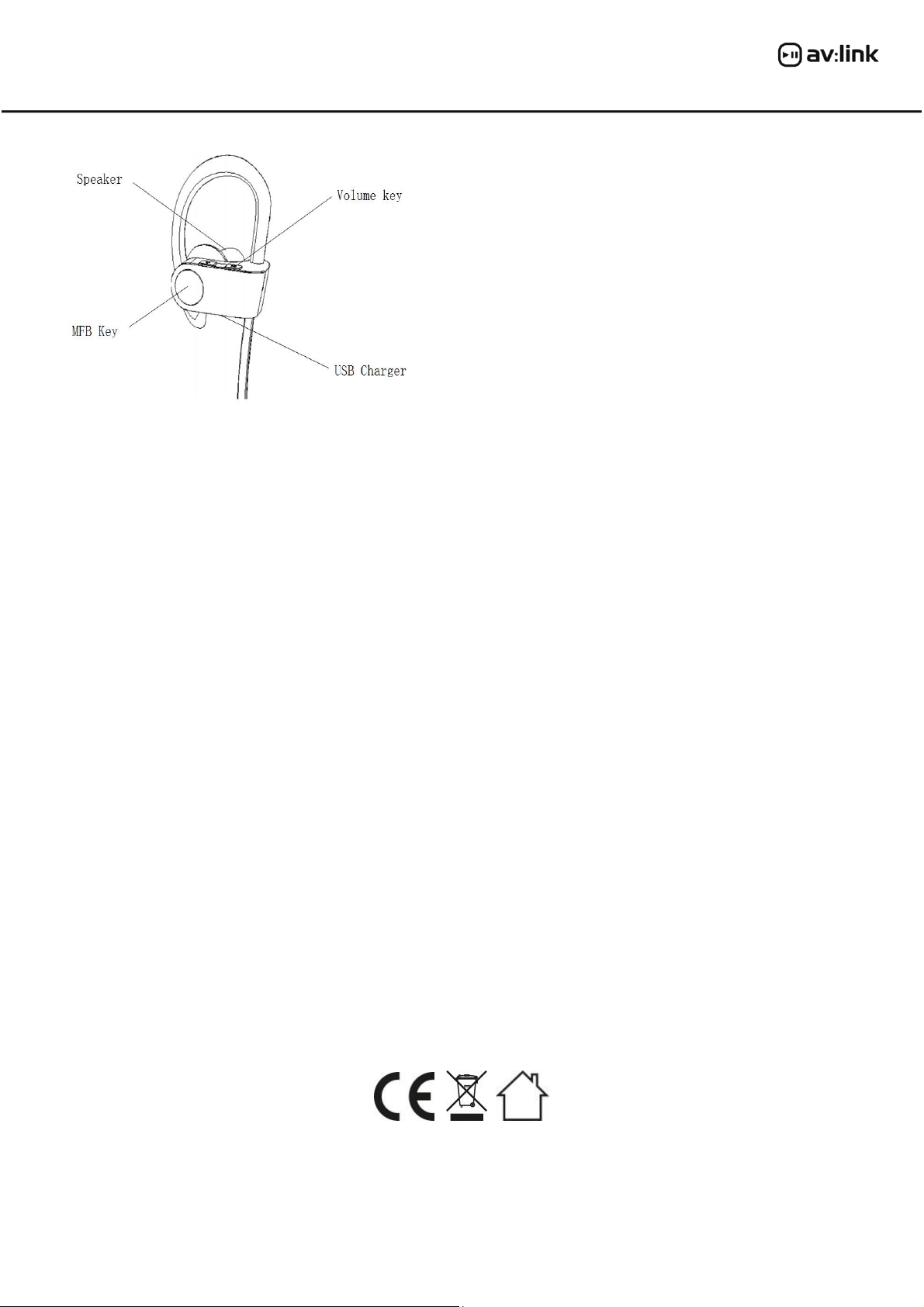
Bluetooth® Sports Headphones User Manual
Powering on/off
To power the headphones on, press and hold the MFB
key for around 3 seconds. On first switch on they will
automatically go into pairing mode and the LED will
flash alternately blue and red. To switch the
headphones off press and hold the MFB key for around
3 seconds and the LED will flash red. If you switch the
headphones off whilst paired to your device and back
on again they will automatically pair again as long as
your device is in range and has Bluetooth mode
switched on.
Pairing the headphones
Press and hold the MFB key for around 6 seconds to
put the headphones into pairing mode. Once in this mode the LED will flash alternately blue and red.
Using the Bluetooth search function on your smart device select “AV:LINK SBH03” and when paired the
LED will flash blue. If your device asks for a pairing code use “0000”.
Previous track/volume down
Short-press the (-) key to turn the headphone volume down and long-press to move back to the previous
track.
Next track/volume up
Short-press the (+) key to turn the headphone volume up and long-press to move forward to the next
track.
Play/Pause
To play and pause the current track short-press the MFB key.
Hands free Operation
To answer or end a telephone call short-press the MFB key. When an incoming call is received the number
is read through the headphones. To dial your last stored number double press the MFB key. To reject an
unwanted incoming call long-press the MFB key. To mute the microphone during a call press the (+) and
(-) together until a beep is heard. To reverse the function, repeat the same process.
Charging the headphones
Insert the USB cable provided carefully to charge the headphones and on first use please ensure you fully
charge before use. Whilst charging the LED will glow red and once it’s fully charged it will go blue. On low
power the LED will flash red, please recharge the unit at this point.
Restore to factory settings
Should for any reason you need to restore the unit to factory settings press and hold the MFB key for
around 3 seconds whilst the headphones are charging. The LED will blink 3 times to indicate the
headphones are now reset.
This product is classed as Electrical or Electronic equipment and should not be disposed with other household or commercial waste at
the end of its useful life. The goods must be disposed of according to your local council guidelines.
Errors and omissions excepted.
Copyright© 2017. AVSL Group Ltd.
