Page 1

Matrix Switching System—User Manual
User Manual
Matrix Switcher
HDMI 8x8
HX-2388
V.2011HX2388.01
Copyright and Trademarks:
All rights reserved by C&C TECHNIC TAIWAN CO., LTD. No part of this document may
be reproduced in any form or by any means without written permission from the product
manufacturer. Changes are periodically made to the information in this document.
They will be incorporated in subsequent editions. The product manufacturer may make
improvements and /or changes in the product described in this document at any time.
All the registered trademarks referred to this manual are belonging to their respective
companies.
Page 2

Matrix Switching System—User Manual
Before You Begin
Follow all instructions marked on the device during using.
Do not attempt to maintain the device by yourself, any faults, please contact your
vendor.
Provide proper ventilation and air circulation and do not use near water.
It is better to keep it in a dry environment.
The system should be installed indoor only. Install either on a sturdy rack or desk in a
well-ventilated place.
Only using the power Adaptor supported with the device.
Do not use liquid or aerosol cleaners to clean the device.
Always unplug the power to the device before cleaning.
Unplug the power cord during lightning or after a prolonged period of non-use to avoid
damage to the equipment.
1
Page 3

Matrix Switching System—User Manual
Table of Contents
1.0 Matrix System Overview ..........................................................................................................4
1.0.1 Introduction....................................................................................................................4
1.0.2 Packing...........................................................................................................................5
2.0 Features .....................................................................................................................................6
3.0 Specifications............................................................................................................................6
4.0 Device Installation.....................................................................................................................7
5.0 Front/Rear Panels......................................................................................................................7
5.0.1 Front Panel .....................................................................................................................7
5.0.2 Rear Panel ......................................................................................................................9
6.0 HDMI Matrix and Peripherals Connection............................................................................. 11
6.0.1 Input/Output Connections............................................................................................12
6.0.2 HDMI Matrix / Control Computer Connection............................................................13
6.0.3 IR2 Connection ............................................................................................................16
6.0.4 Power connection.........................................................................................................16
7.0 Matrix Application Software...................................................................................................17
7.0.1 Software Introduction...................................................................................................17
7.0.1.1 Software Description.........................................................................................17
7.0.1.2 Software Activation...........................................................................................17
7.0.2 RS-232 Software Configuration...................................................................................18
7.0.2.1 RS-232 Main Operation Interface.....................................................................19
7.0.2.2 Disconnect Function Keys ................................................................................21
7.0.2.3 Select all output, DeSelect all output Switching Functions..............................22
7.0.2.4 Disconnect all Command..................................................................................23
7.0.2.5 RS-232 Memory Function.................................................................................23
7.0.2.6 Options Function...............................................................................................24
7.0.2.7 Other Application..............................................................................................24
7.0.2.8 Communication Protocol/Control Command Code..........................................24
7.0.3 LAN Web Configuration..............................................................................................25
7.0.3.1 LAN Main Operation Interface.........................................................................26
7.0.3.2 LAN Memory Function.....................................................................................27
7.0.3.3 LAN IP Function...............................................................................................28
7.0.3.4 Other Application..............................................................................................29
8.0 Operation Examples................................................................................................................30
9.0 Troubleshooting.......................................................................................................................33
Appendix A HDMI-EP (Optional) ................................................................................................35
HDMI-EP Features................................................................................................................35
HDMI-EP Specifications.......................................................................................................36
HDMI-EP Installation...........................................................................................................36
2
Page 4

Matrix Switching System—User Manual
HDMI-EP DIP Switch Settings.............................................................................................37
Input/Output Signal...............................................................................................................39
Wiring Information & Coding...............................................................................................39
3
Page 5

Matrix Switching System—User Manual
1.0 Matrix System Overview
1.0.1 Introduction
HX-2388 Matrix Switcher is high performance HDMI switching equipment combining with
video and audio. It is used for input/output cross switching of image signals. Through 8
separated HDMI sources, you can also transmit images input separately to each
multi-output equipments, thereby minimizing signal attenuation and ensuring high
definition, integrating high fidelity graphics and audio signal output. Besides HX-2388
Matrix switcher is unlike typical HDMI switchers only communication limited the distance,
through the HDMI-EP devices, you can over long distances to transmit signals.
HX-2388 Matrix Switcher is used mainly in TV broadcasting projects, multi-media
conference halls, and large display projects, TV teaching and command control centers.
It boasts features of power interruption protection during power surge, LCD display and
synchronous and integrate audio/visual switching functions. HX-2388 supports 8 HDMI
Type A or RJ-45 for input and output connectors. Beside it also supports a RS-232 or
LAN communication port enables convenient communication with remote control
equipment to switch the image signals.
Figure 1-1 HX-2388 Matrix Switcher
4
Page 6
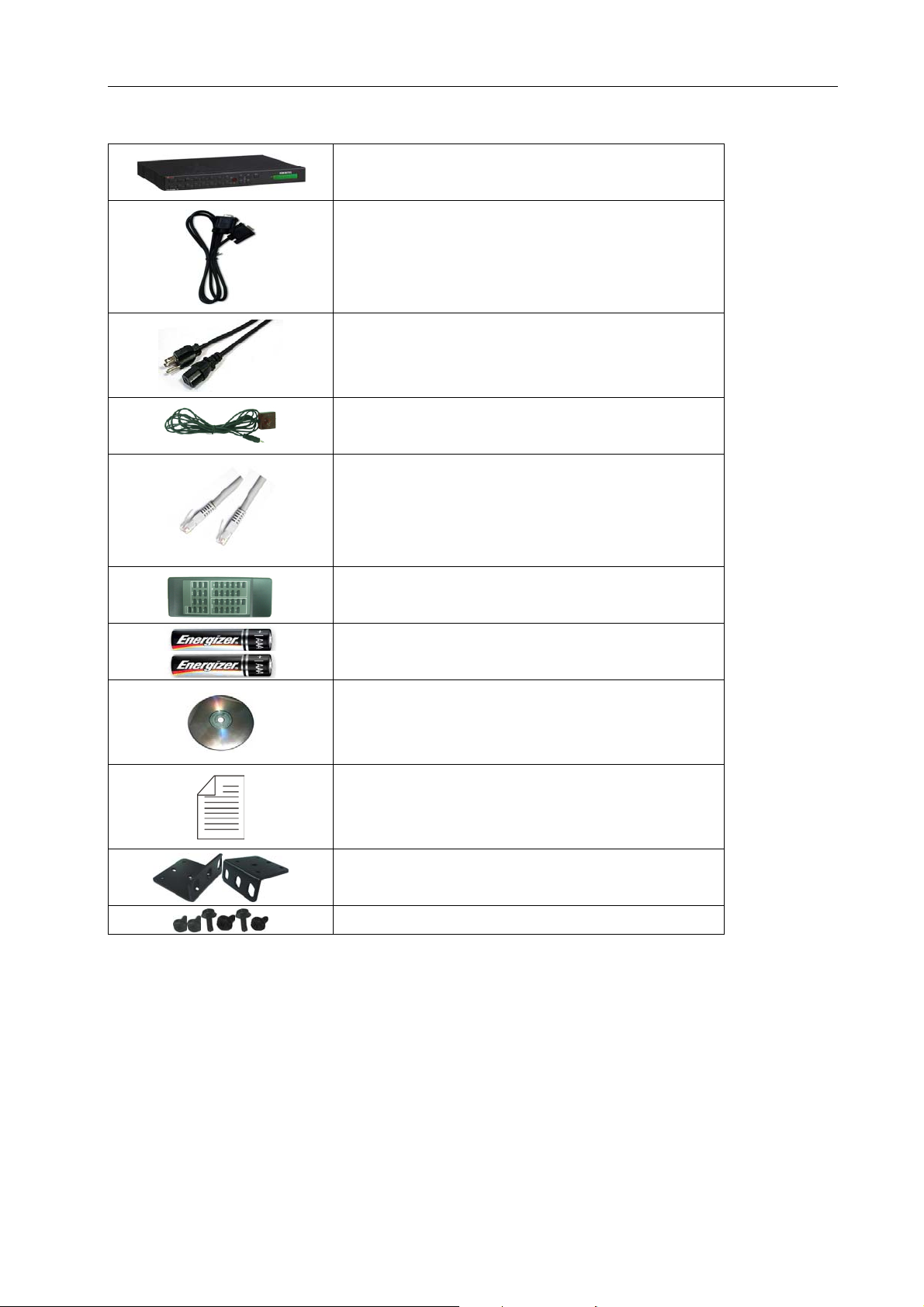
1.0.2 Packing
Matrix Switching System—User Manual
RS-232 Communication Connecting Cable
HDMI Matrix Device
Power Cord
IR BOX
LAN Line
Controller
2 pcs of AAA battery
HDMI Matrix Software CD
User Manual
2 Rack-Mount Bracket
6 Screws (for Brackets)
5
Page 7
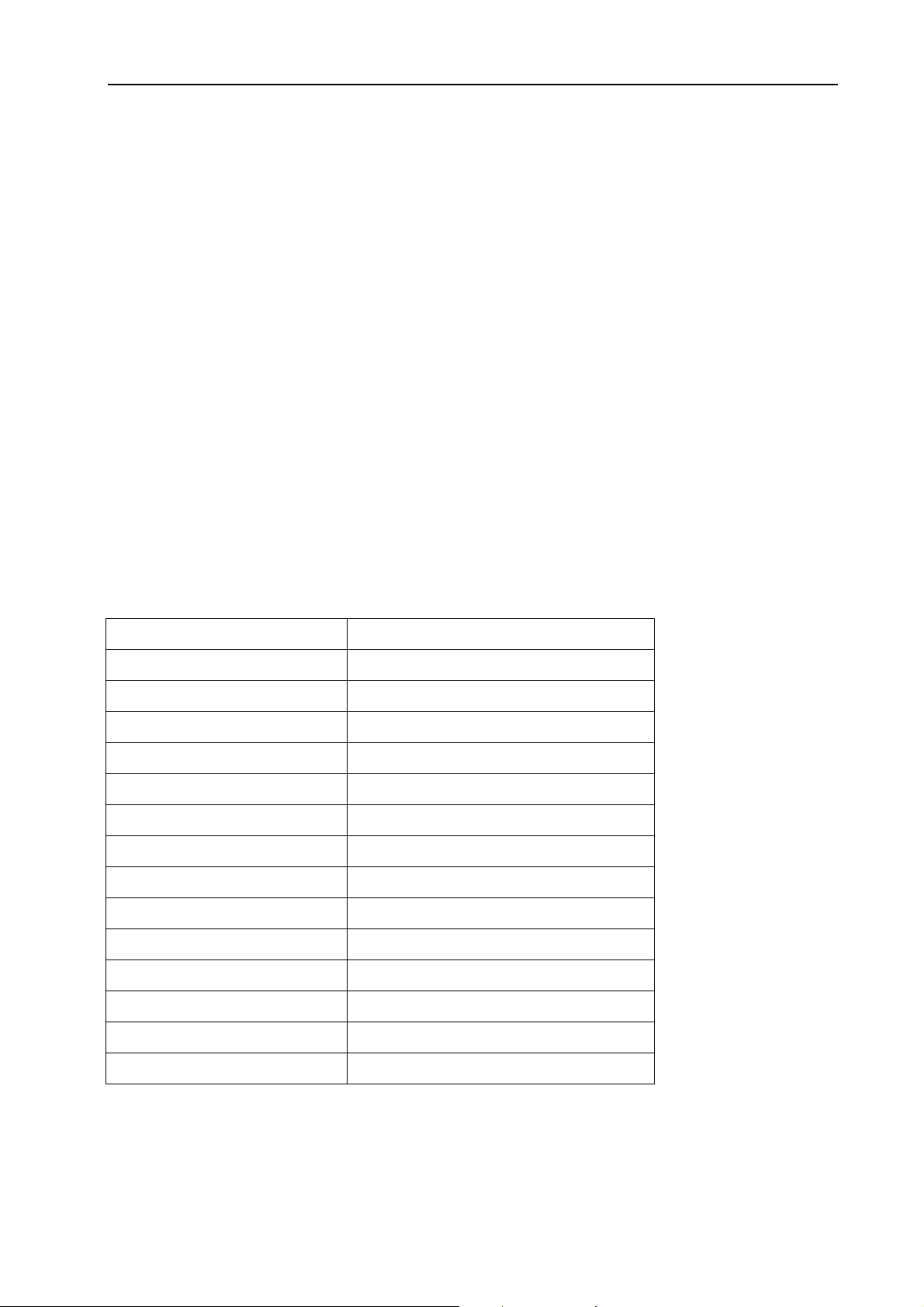
Matrix Switching System—User Manual
2.0 Features
HDMI Standard Compatible
HDCP Compliant
Supports RS-232 / Ethernet control
Supports IR control
Internal universal power supply
1U rack
Available in 4x4, 4x8, 8x4, and 8x8 fixed I/O interfaces.
Built-in Daughter Card (Board) Interfaces (LAN card optional)
Mixed use either HDMI or Cat.X cables for input port and output port connection.
Supports computer video up to 1920*1200
Supports HDTV up to 1080p
EDID management (Copy from OUT port 1)
3.0 Specifications
Function HX-2388
Input Connector
Output Connector
RS-232 Connector
LAN Connector
Select Switch
LCD Module
Max. Resolution
Highest TMDS Frequency
HDMI Cable Distance
Cat.X Cable Distance
Power
8 x HDMI Type A or RJ-45
8 x HDMI Type A or RJ-45
DB9 Female
RJ-45
21
1
1080P
225 MHz
10 meter (Max.)
60 meter (Max.)
100~240VAC, 50~60Hz, internal
Housing
Weight
Dimensions (LxWxH)
Metal
2350 g
440x336x43mm
6
Page 8

Matrix Switching System—User Manual
4.0 Device Installation
The HDMI Series Matrix device has a black metallic housing. It can be placed on a
sturdy desk directly or installed on a 19-in bracket. See Figure 4-1 below:
Figure 4-1 Mount the HDMI Matrix Device on a Standard Bracket
5.0 Front/Rear Panels
5.0.1 Front Panel
Figure 5-1 HX-2388 Front Panel
The Hx-2388 Matrix Switching System supports up to 8 Output/Input switching keys on
the Front Panel allow you to switch signal quickly.
There are four kinds of module combinations as below:
Operation method No. 1: “Output Channel"+“Input Channel"
Click the Output button then click the Input button to set the combinations.
Operation method No. 2: “STO or RCL"+“Output Channel"
Click the STO or RCL button then click the Output button.
Operation method No. 3: single operation
This example for EDID button, you can click the EDID button directly.
Operation method No. 4: “STO and RCL"+“Input Channel"
Click the STO and RCL button then click the Input button to set the combinations.
OUT1~8 keys (output channel): Indicate the Channel 1~Channel 8 for HDMI signal
output to peripheral display. You can also use these keys to adjust the status or access
the settings
IN1~8 keys (input channel): Indicate the Channel 1~Channel 8 for HDMI signal input.
You can use these keys to switch to the connection of the connected signal source
channels.
7
Page 9
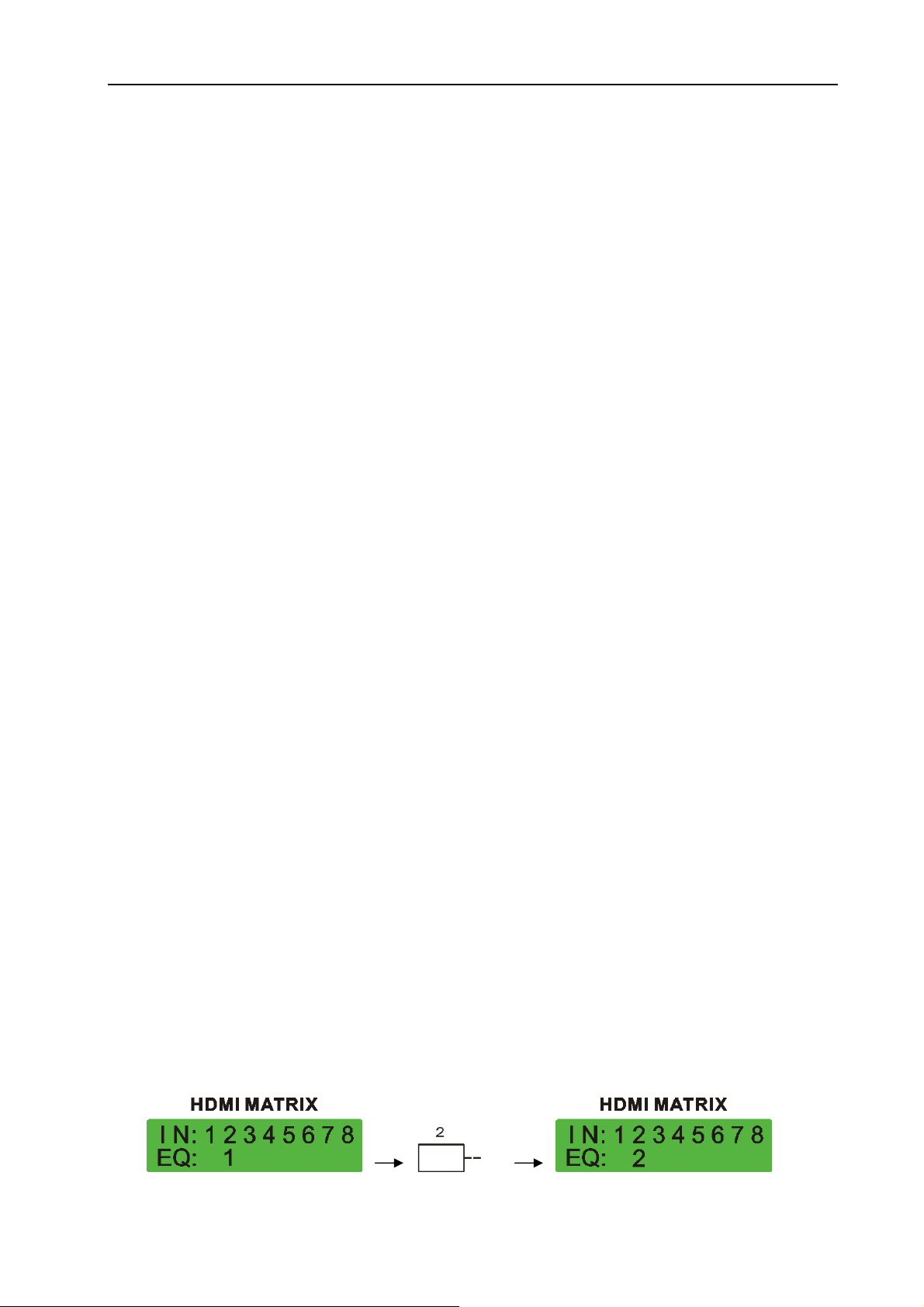
Matrix Switching System—User Manual
IR1: Infrared receiver.
All: This key allows you to set single input channel to all output channels.
- Press the “All” key.
- Select the one of the IN 1~8 keys.
- The selected IN x key will deliver the signal to all output channels.
- You can also press the “All” key and then the “OFF” key to disable all the
displayed switching settings.
OFF: Disable the entire output channels. Press the one of the OUT x keys that you
want to disable the output channel, then press the OFF key. You can also press the
“All” button and then the “OFF” button to disable all the displayed switching settings.
STO: The “Store Key” saves all current input/output corresponding relations.
- Press the “STO” key firstly. (Supports up to 8 sets of memories, you can select
the memory location through OUT1~OUT8)
- Arrange the Output and Input channel combinations (output channel key 1~8).
- The relation between the Output and Input settings will be saved in the memory
permanently.
RCL: The “Retriever Key” retrieves the saved input/output corresponding relations.
- Press the “RCL” key firstly.
- Then make a random to select one of output channel key 1~8.
- The system will retrieve the saved input/output status and implement current
status switching.
EDID: FIX (fix mode) and TV1 (access the first output channel) selection key.
- FIX mode: The HX-2388 will supply a set of fixed EDID values to support up to
only 1080P high performance TV.
- TV1 mode: The HX-2388 will access the EDID values of high performance TV
that connected to the first output channel, and copy the EDID value to all the
input channels so that the DVD player can support to all the HDTV.
LCD: LCD display shows current HDMI matrix status and operation status.
) Press both the STO and RCL buttons to enter the EQ mode that only takes effective
under RJ-45 Input modules (MX-RJI1_EQ mode). For example as below, make the EQ
value of input channel 2 from 1 to 2. Click the IN button 2 on the front panel again; the
EQ value will become 2 until to the value 8, then the value will return back to 1.
Click again
IN
8
Page 10
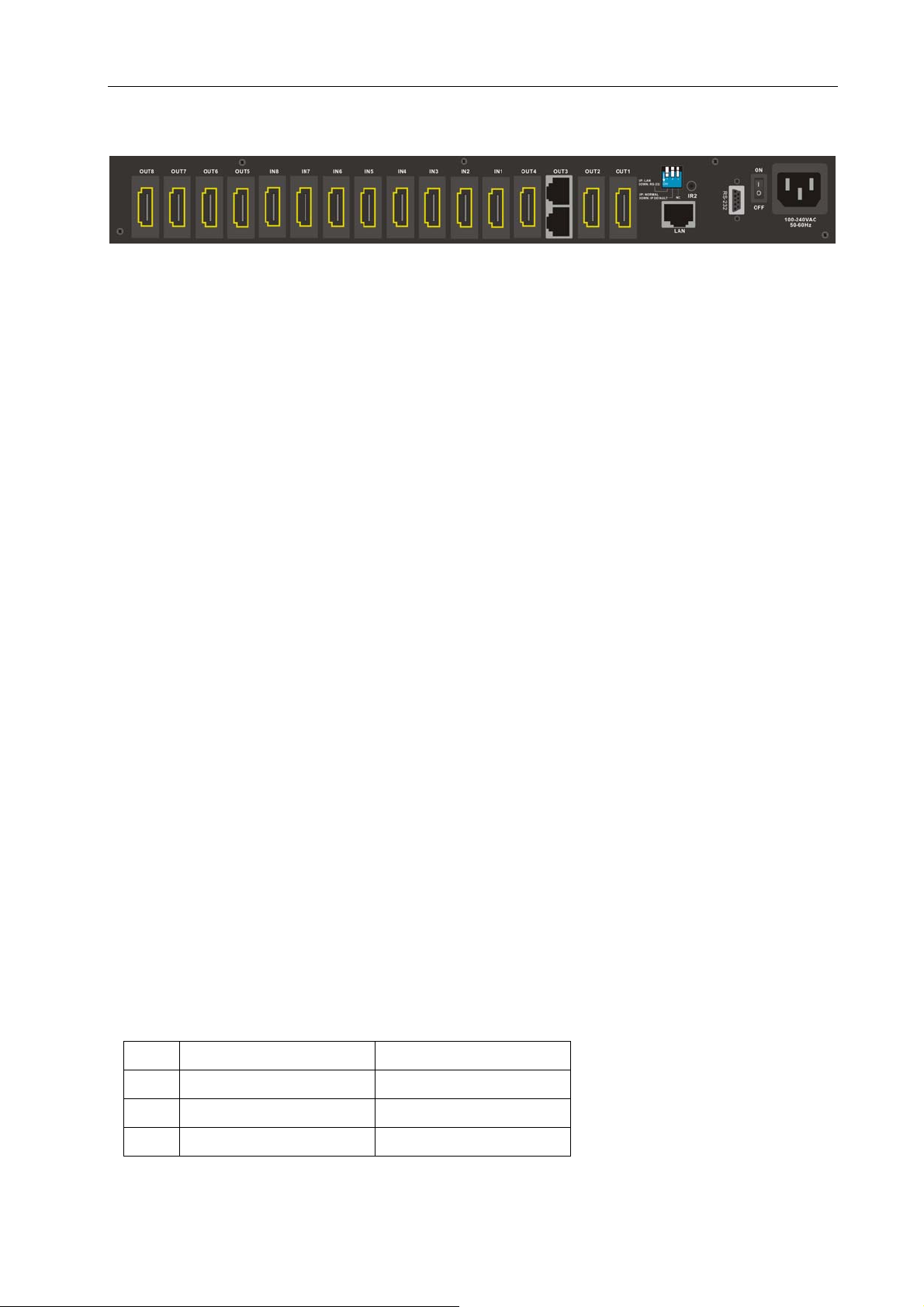
Matrix Switching System—User Manual
5.0.2 Rear Panel
Figure 5-2 HX-2388 Rear Panel
The HX-2388 supports up to 8 input/output connectors (HDMI Type A or RJ-45) on the
rear panel, each female terminals form the signal input/output connectors. The HX-2388
signal input/output terminal channels are numbered from right to left as OUT1~4 / IN1~8
/ OUT5~8 channels. The input terminal channels supply you to connect to different
equipment including DVD players and graphics workstations. The output terminals can
be connected to projectors, video recorders, displays and multiplexes and so on.
Power Port: The Power Port is applicable for 100~240VAC, 50~60Hz connected to the
outlet of power source.
Power Switch: To switch power ON or OFF the HDMI matrix device.
RS-232: Use the RS-232 connection cable to connect the computer serial port (COM1
or COM2) to the RS232 communication port of the HDMI matrix device. The computer
can then be used to control the HDMI matrix after installation of application software.
The RS-232 port is a 9-pin female connector.
IR2: Connect to the IR BOX.
Switcher:
- Pin1: Switch between RS-232 port and LAN port connection.
- Pin2: This Pin allows you to reset the IP value to 192.168.0.3. The steps are as
below:
a. Please adjust the pin2 down and re-start HX-2388.
b. After the HX-2388 re-starts about 10sec, shut down your equipment.
c. Adjust the pin2 up, then power on HX-2388 again.
d. The IP address will be restored to the default value: 192.168.0.3
- Pin3: No definition.
Pin # UP DOWN
1 LAN RS-232
2 NORMAL IP DEFAULT
3 NC NC
9
Page 11
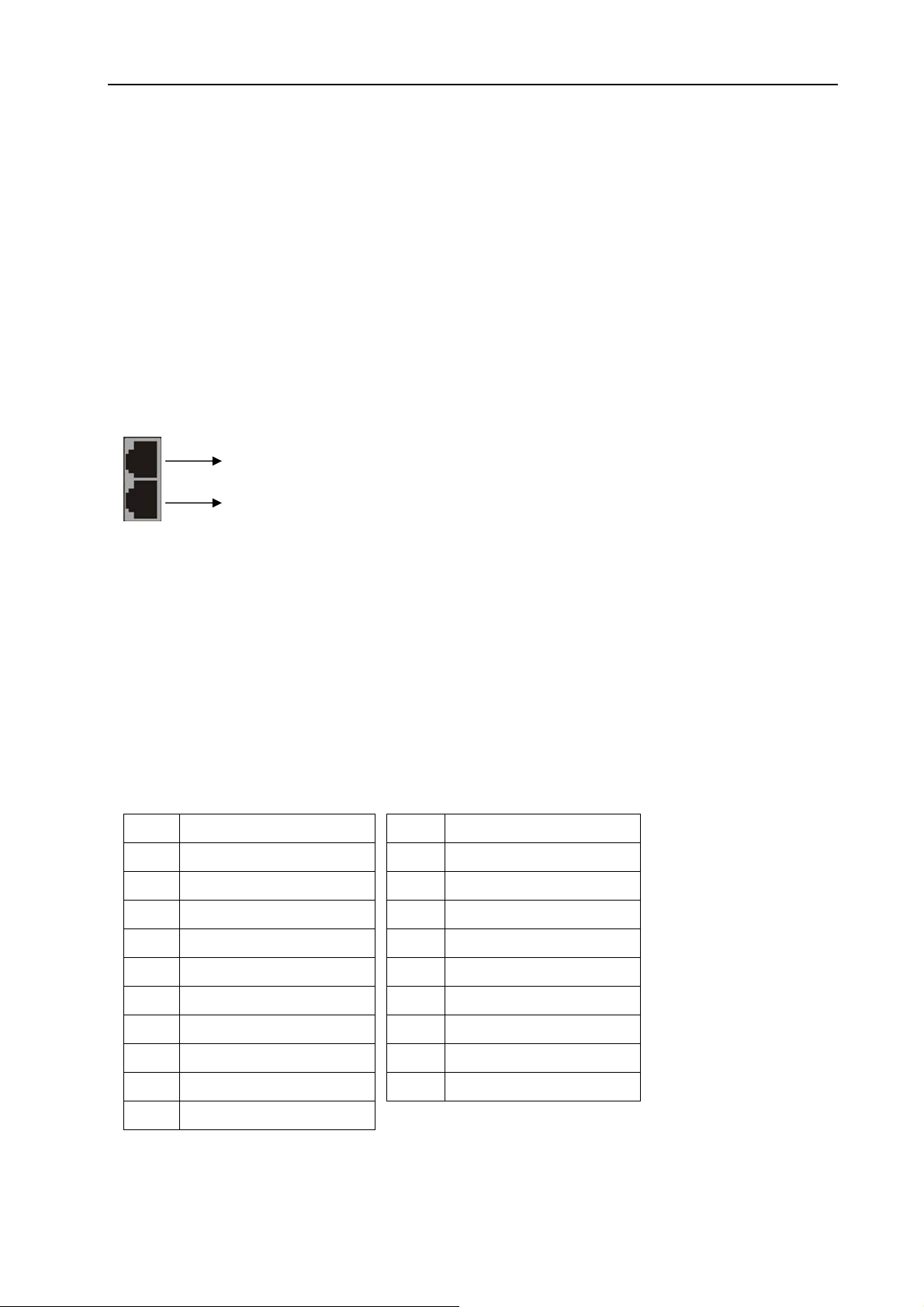
Matrix Switching System—User Manual
LAN Port: Use the RJ-45 connection cable to connect the Internet and the HDMI
matrix device. The entire PC at the same network can control the HDMI matrix device
through the LAN port.
IN1~8: Depend on the built-in modules, HDMI matrix device Input Channels are
connected to the DVDs or HDMI-LP, for more information please refers to Appendix A.
OUT1~8: Depend on the built-in modules, HDMI matrix device Output Channels are
connected to the HDTVs or HDMI-RP, for more information please refers to Appendix
A.
When using the extender port modules, up port is for DDC function, down port is for
VIDEO function.
DDC function
VIDEO function
) For RJ-45 Connector daughter board modules equipment, the connection has a
collocation with HDMI-EP; please refer to the Appendix A for more information.
Daughter board modules:
MX-HDI1 HDMI Connector input
MX-HDO1 HDMI Connector output
MX-RJI1 RJ-45 Connector input (for extender port)
MX-RJO1 RJ-45 Connector output (for extender port)
HDMI Type A Connector pin definition:
Pin # Signal Pin # Signal
1 TMDS Data2+ 11 TMDS Clock Shield
2 TMDS Data2 Shield 12 TMDS Clock3 TMDS Data2- 13 NC
4 TMDS Data1+ 14 NC
5 TMDS Data1 Shield 15 DDC-SCL
6 TMDS Data1- 16 DDC-SDA
7 TMDS Data0+ 17 DDC-Ground
8 TMDS Data0 Shield 18 +5V Power
9 TMDS Data0-
19 Hot Plug Detect
10 TMDS Clock+
10
Page 12

Matrix Switching System—User Manual
6.0 HDMI Matrix and Peripherals Connection
Figure 6-1 HDMI Matrix System Connections
) Use the HDMI-EP devices to extend the connection, please refers to the Appendix A.
11
Page 13

Matrix Switching System—User Manual
6.0.1 Input/Output Connections
Use the HDMI connecting cable to connect the Input/Output serial port (No.1 ~ No.8) to
the HDMI port of the DVD Player/HDTV or HDMI-EP.
Figure 6-2 Input Connections
Figure 6-3 Output Connections
12
Page 14

Matrix Switching System—User Manual
6.0.2 HDMI Matrix / Control Computer Connection
Use the RS-232 connecting cable to connect the computer serial port (COM1 or COM2)
to the RS-232 communication port of the HDMI matrix device. The computer can then be
used to control the HDMI matrix after installation of application software. Aside from
using the front panel keys for switching operation, you are also permitted to use the
RS-232 connection port for remote operation.
Figure 6-4 (a) RS-232 and Control PC connection
HX-2388 also supports a LAN port allows you to control the equipment device through
PC Browser.
Figure 6-4 (b) LAN port and Control PC Connection
13
Page 15

Matrix Switching System—User Manual
The RS-232 Leg functions are described as below:
Pin No. Leg Description
1 N/u Null
2 TXD Send
3 RXD Receive
4 N/u Null
5 GND Ground
6 N/u Null
7 N/u Null
8 N/u Null
9 N/u Null
Figure 6-5
Figure 6-5 (a)
14
Page 16

Matrix Switching System—User Manual
Figure 6-5 (b)
) The Matrix RS-232 port is defined as DCE.
15
Page 17

Matrix Switching System—User Manual
6.0.3 IR2 Connection
The HDMI matrix provides you an IR BOX for more convenient to react to the controller.
Please connect the IR BOX to the IR2 port that is on the rear panel.
Figure 6-6 IR Connection
6.0.4 Power connection
Use the included power cord to connect from the power port on the rear panel of HDMI
matrix device to the outlet.
Figure 6-7 Power Connection
16
Page 18

Matrix Switching System—User Manual
7.0 Matrix Application Software
7.0.1 Software Introduction
The 《AV Matrix》 Matrix control software applies to different input/output matrixes.
7.0.1.1 Software Description
The《AV Matrix》matrix testing software is an application tool developed for matrix testing
and application. The software operation environment is as follows:
Window98/2000/7/NT/XP/Vista/ operating systems
32M internal memory or above
10M hard disk space or above
CD-ROM
At least one serial communication port
7.0.1.2 Software Activation
First, you must power off both the HDMI matrix and the computer. Then, connect the
matrix RS-232 port to the PC RS-232 port with the bundled communication cable. (Refer
to the previous section “HDMI Matrix and Control Computer Connection”.
Power on the HDMI matrix and the computer:
Activate the AV Matrix.exe on the bundled CD-ROM in the control computer to enter the
software configuration screen.
17
Page 19

Matrix Switching System—User Manual
7.0.2 RS-232 Software Configuration
The software controls signal connection between the corresponding input port and
output port as required. The RS-232 main configuration screen is as below:
Figure 7-1 RS-232 Software Configuration Screen
) HX-2388 is HDMI switching equipment; please select the Video check box before you
begin to operate the software.
) HX-2388 Device ID is fixed at 0.
Scroll on the left area of the main screen to view contents as shown below.
18
Page 20

Matrix Switching System—User Manual
7.0.2.1 RS-232 Main Operation Interface
Refer to the main configuration screen as above, the marked blue area shows crossing
matrix of output ports 01-08 and input ports 01-08. For the basic operation is described
as below:
Examples for Selecting Matrix Switching Functions:
Example: Now there is an HX-2388 matrix having all the input/output ports properly
connected to the equipment. If you want to set channel 1 input to channel 2, 3 and 4
output; channel 3 inputs to channel 1 output. There are 2 ways to implement the
switching. Please follow the ways and steps to finish the switching functions:
First way: Make sure you have selected “Video” check box ( ). Directly click on
the corresponding icons on the matrix to transform them into to complete the
switching operation.
Second way:
Step 1: Make sure you have selected “Video” check box ( ).
Step 2: First select the “Output” number keys 02, 03 and 04 to the right of the blue
configuration area, and select the “Input” number key 01 to the bottom.
Then, press consecutively the previously selected “Output” number keys 02,
03 and 04 (or you can press the “Deselect all output” key). This way, you
have selected “Input” 01 and “Output” 02, 03 and 04 switching.
Step 3: First select the “Output” number key 01 to the right of the blue configuration
area, and select the “Input” number key 03 to the bottom. Then, press the
previously selected “Output” number key 01 (or you can press the
“Deselect all output” key). This way, you have selected Input 03 and
Output 01 switching.
Upon completion of the above 3 steps, you have actually completed the switching
operation of having channel 1 input to channel 2, 3 and 4 output while at the same time
successfully switched from channel 3 input to channel 1 output.
The main configuration screen also shows you some function buttons to easy operation:
Disconnect: To disable the connections. After you had configured the connection
between input and output ports, you can click this button to disable the connections.
Select all output: Click this button to select all output ports including output 01~08.
Deselect all output: Click this button to cancel presently selected output ports. Af ter you
had configured a connected combination, please click this button firstly for next settings.
Disconnect all: To stop all the connections.
Scan: To search the device controlled by the RS-232 Software Configuration. When the
device name located on the left of the main configuration screen is empty, you can click
19
Page 21

Matrix Switching System—User Manual
the Scan to research and update the device ID and Name.
Options: Allows you to configure the Port number and Baud rate.
Exit: Click this button to exit the configuration screen.
Save: Click this button to save the connected combinations both output ports and input
ports.
Load: Click this button to retrieve the previously saved settings.
For more information and operations, please refer to next chapters.
20
Page 22

Matrix Switching System—User Manual
7.0.2.2 Disconnect Function Keys
Disable all the unused output ports.
A specific example of operation is described as below:
The present input and output relations are shown in Figure 7-2 below:
Figure 7-2
First you have to disable the output ports including port 03、02、and 01.
Step 1: First press down the output number keys 03, 02 and 01 to the right of the blue
configuration area.
Step 2: Press the “Disconnect” key;
Step 3: Press the previously pressed output number keys 03, 02 and 01 (or press the
“Deselect all output” key) to complete the operation.
21
Page 23

Matrix Switching System—User Manual
The final results will be as shown in Figure 7-3 below:
Figure 7-3
7.0.2.3 Select all output, Deselect all output Switching Functions
(1)Select all output Function Description: You can use this function to select all the
output ports to one input port.
A specific example of operation is described below:
Example: Now, you have an HX-2388 matrix with all input and output ports properly
connected to the equipments. The needed input/output ports should be set to channel 1
input to all output-ports to output.
Make sure you have selected the “Video” check box ( ). Then, press the “Select
all output” key and select the input number key 01. Click on the matrix icons along the
01 row to transform them into to complete the command operation.
(2)Deselect all output Function Description: It is used to disable the Select all
output function.
22
Page 24

Matrix Switching System—User Manual
7.0.2.4 Disconnect all Command
Function Description: To disable all the switching functions. Press the “Disconnect
all” key to disable all the connections of input and output ports.
7.0.2.5 RS-232 Memory Function
Function Description: To store and retrieve the settings.
Store Function Description: The Store Function saves all the present input/output
switching relations to any Locations from #1 to #8 you desired.
A specific example of the Store Function is described below:
Store all the present input/output switching relations to Location #1. First, select Location
#1, as shown in the figure below. Then click the Save key to save all the present
input/output switching relations to Location #1.
Figure 7-4
Retrieve Function Description: To retrieve the saved input/output switching relations.
A specific example of the Retrieve Function is described below:
To retrieve the input/output corresponding relations saved in Location #1. First, select
Location #1 as shown in the figure below. Then click the Load key to retrieve all the
Input / output corresponding relations stored in Location #1.
,
Figure 7-5
23
Page 25

Matrix Switching System—User Manual
7.0.2.6 Options Function
Activation Function:
In the main configuration menu, select Options to prop up the Options Window as
shown in Figure 7-6(a)
Figure 7-6(a) Figure 7-6(b)
Function Description:
Linking Methods: In “Port number” select either COM1 port or COM2 port as shown in
Figure 7-6(b); in “Baud rate” select 9600 for signal transmission as shown in Figure 7-6
(a)
7.0.2.7 Other Application
Displays the presently saved switching status as shown in Figure 6-7 below:
Figure 7-7
When input corresponding to Output is enabling, it shows the Output ports correspond to
the Input ports; when they are disable it will show red “None” in the relative field.
7.0.2.8 Communication Protocol/Control Command Code
Communication Protocol: Baud rate 9600bps, no odd or even calibration bit address,
8bit transmission address, 1bit stop address. Please refer to the “Command list.pdf” in
the CD-ROM for more relative Command Code information.
24
Page 26

Matrix Switching System—User Manual
7.0.3 LAN Web Configuration
Open the Browser, key in the default IP address: http://192.168.0.3 to login the AV
MATRIX Control configuration screen. Once the default IP address is be changed,
please use the changed IP to login.
The software controls signal connection between the corresponding input port and
output port as required. The LAN main configuration screen is as below:
Figure 7-8 LAN Web Configuration Screen
) HDMI is integrated Video/Audio switching equipment. Please only key in the Output
Channel No. into the Video field, the Audio field value will be a default depends on the
Video value automatically.
) HX-2388 Device ID is fixed at 0.
Scan: To search the device controlled by the LAN Web Configuration. When the
Console List content is empty, you can click the Scan to research and update the
Console List.
Options: Allows you to configure the IP address.
Set: Click this button to set the connected combinations both output and input ports.
Refresh: To refresh the values of the configuration screen. Any changed settings directly
on the HX-2388 equipment will not respond to the AV Matrix operating interface, you
have to click the Refresh button to refresh the configuration screen so that showing the
changed values.
OFF: Disable the entire output channels.
STO: The “Store Key” saves all current input/output corresponding relations.
RCL: The “Retriever Key” retrieves the saved input/output corresponding relations.
) For more relative information, please refer to 5.0.1. Front Panel.
All Output: A Hot Key for you to set the same value to all output channels. Select the All
25
Page 27

Matrix Switching System—User Manual
Output check box, then key in example “5” value in the channel 1 output. Click
anywhere on the screen, the all channel output will become “5” value.
Figure 7-9
Port Key In: A Hot key that is for key in the Value1~8 quickly.
Reserve and AV Sync: Not to be used for this Model.
Previous and Next: Not to be used for this Model
7.0.3.1 LAN Main Operation Interface
Refer to the main configuration screen as above, for the basic operation is described as
below:
Example: Now there is an HX-2388 matrix having all the input/output ports properly
connected to the equipment. If you want to set channel 1 input to channel 2, 3 and 4
output; channel 3 inputs to channel 1 output.
Figure 7-10
Step 1: For channel 2, 3, 4 Output, please key in the value “1” in the Video fields.
Step 2: For channel 1 Output, please key in the value “3” in the Video fields.
Step 3: Click “Set” button.
Upon completion of the above 3 steps, you have actually completed the switching
operation of having channel 1 input to channel 2, 3 and 4 output while at the same time
successfully switched from channel 3 input to channel 1 output.
26
Page 28

Matrix Switching System—User Manual
7.0.3.2 LAN Memory Function
Function Description: To store and retrieve the settings.
Store Function Description (STO): The Store Function saves all the present
input/output switching relations to any Locations from #1 to #8 you desired.
A specific example of the Store Function is described below:
Store the present input/output switching relations to Location #2. First, select Location #2,
as shown in the figure below. Then click the STO button to save the present input/output
switching relations to Location #2.
Retrieve Function Description (RCL): To retrieve the saved input/output switching
relations.
A specific example of the Retrieve Function is described below:
To retrieve the input/output corresponding relations saved in Location #1. Select the
Location #1 as shown in the figure below. The input/output corresponding relations
stored in Location #1 will be showed directly.
Figure 7-11 Figure 7-12
27
Page 29

Matrix Switching System—User Manual
7.0.3.3 LAN IP Function
Activation Function:
In the main configuration menu, select Options button to prop up the Windows Internet
Explorer dialog box, click “OK” to show the IP configuration screen as shown in Figure
7-11
Figure 7-13
In the Network Settings configuration, you can set the IP information by yourself (Fix IP)
or click the Enable DHCP check box to get the IP from the DHCP (Float IP).
) Click the Default button to restore to default IP address. After changing the IP, you
have to restart (power off then power on) the Device to make the changed values take
effectively.
) You can also use the blue Switcher on the rear panel of the Device to reset the
ignored IP.
28
Page 30

Matrix Switching System—User Manual
7.0.3.4 Other Application
The software utility will show you at least 32 units Device ID and Name. You can click the
Console down list to select which device that you want to configure output /input values
as Figure 7-14. The entire connected Device name will be showed on the Console List
as Figure 7-15. For this model, the software utility only shows an ID: 00 for the Name:
HX-2388 presently.
) When the Console List is empty, please pay attention to the location of switch 1 on
the rear panel of Device is correctly. Then, click Scan to research the configured Device.
For HX-2388 model, only have to make the Console down list value to “00”.
Figure 7-14 Figure 7-15
29
Page 31

Matrix Switching System—User Manual
8.0 Operation Examples
Example 1: Switch the NO.1 input signal to the NO.2 output channel.
Key LCD Display Operation
1. Press the NO.2 key of
the output channel, then
the input channel will
begin to flicker.
2. Press the NO.1 key of
the Input channel.
Example 2: Switch the NO.1 and NO.2 input signals to each NO.1 and NO.2 output
channels.
Key LCD Display Operation
1. Press the NO.1 key of
the output channel, then
the input channel will
begin to flicker.
2. Press the NO.1 key of
the Input channel.
3. Press the NO.2 key of
the output channel, then
the input channels will
begin to flicker.
30
4. Press the NO.2 key of
the Input channel.
Page 32

Matrix Switching System—User Manual
Example 3: Delete “All” settings.
Key LCD Display Operation
1. Press the NO.2 key of
the output channel, then
the input channels will
begin to flicker.
2. Press the NO.1 key of
the Input channel.
3. Press the ALL key on
the front panel, and then
press the OFF key to
cancel all the settings.
31
Page 33

Matrix Switching System—User Manual
Example 4: “STO” and “RCL” functions.
Key LCD Display Operation
1. Press the NO.2 key of
the output channel, then
the input channels will
begin to flicker.
2. Press the NO.1 key of
the Input channel.
3. Press the STO key on
the front panel. The Store
Memory begins to flicker
about 8 seconds.
4. Press the NO.1 key of
the output channel to
save the setting in the
NO.1 channel.
5. Press the ALL key on
the front panel, and then
press the OFF key to
cancel the setting.
6. Press the RCL key on
the front panel, The
Recall Memory begins to
flicker about 8 seconds.
7. Press the NO.1 key of
the output channel to
Load the
previously
saving.
32
Page 34

Matrix Switching System—User Manual
9.0 Troubleshooting
1. What to do if the HDMI matrix front panel keys switching not responsive?
Answer: The HDMI matrix front panel keys employ scanning testing and require longer
response time. Press the keys for 2 seconds and then release. This way, key
switching will be responsive in operation.
2. What to do if matrix does not display or color display is abnormal after hot plug?
Answer: Switching of the matrix system goes through the IC chips. If the voltage
difference between the input signal equipment and the matrix equipment is too
large, hot plug could easily cause damage to the IC chips. Please turn off
power to the system before plugging or unplugging.
3. What to do if loss of color reproduction happens or no video signal output?
Answer: Please check if connectors at both ends of the HDMI signal cable are correctly
connected.
4. What to do if the serial port (usually refer to the computer serial port) fails to control the
HDMI matrix?
Answer: Check that the communication port set by the control software is correctly
connected to the corresponding serial port of the equipment. Also, check if the
computer communication port is in good order.
5. What to do if the corresponding graphics fail to output during HDMI matrix switching?
Answer:
(1) Check if there is signal on the input end. If there is no input signal, it could be that the
input connection cable is broken or the connector gets loosen. You are advised to
replace the connection cable.
(2) Check if there is signal on the output end. If there is no output signal, it could be that
the cable is broken or the connector gets loosen. You are advised to replace the
connection cable.
(3) Check if the output port number is the same as the controlled port number.
(4) If none of the above circumstances happen, it could be internal failure of the product
itself. You must send for repair by qualified technical engineers.
6. What to do if you sense the power leakage during plugging or unplugging of the
input/output ports?
33
Page 35

Matrix Switching System—User Manual
Answer: It could be that the equipment power is not properly grounded. You must
properly ground your equipment; otherwise product life can easily be
shortened.
7. What to do if the LCD displays normally and the communication port has return code
but no image output?
Answer:
(1) It could be that the output/input connectors got loosen. Simply replace the
connectors.
(2) It could be the connection cable short-circuited. Simply replace the cable.
(3) It could be the connection cable is broken. Simply replace the cable.
8. What to do if the HDMI matrix panel keys and communication ports are out of order?
Answer: Check if the equipment power input is in good contact and the computer
communication ports are in good order. If yes, it could be some internal failure
of the product, please send for repair by qualified technical engineer.
9. What to do if operation and function failure occurred?
Answer: Check if the equipment and the matrix system are in proper connection. If the
problem persists, send the product to the maintenance center for repair.
10. How to avoid the equipment failure due to the high temperature?
Answer: The equipment supports hot reaction function, when the inner temperature is
over high, the equipment will shot down most of power automatically to avoid
the damage happening until the temperature becomes suitable and
implements continuity. This is only a preventive way to avoid the damage that
comes from the bad fan and high temperature. The hot reaction function will
not be enabled in normal situation.
34
Page 36

Matrix Switching System—User Manual
Appendix A HDMI-EP (Optional)
The extension of HDMI video signal device is up to 60 meter away by using HDMI
extender and two CAT.5 cables.
HDMI extender is ideal for:
Test bench facilities
Data Center
Help desks
HDMI-LP HDMI-RP
(Local) (Remote)
HDMI-EP Features
Support 480p/720p/1080i/1080p.
HDTV resolution up to 1080p (8Bit) / 30 meter. (Cat.5)
HDTV resolution up to 1080p (12Bit) / 20 meter.(Cat.6e)
Compliant with the specification of HDMI.
Support DDC & HDCP.
Use CAT.5 cable to install easily.
35
Page 37

Matrix Switching System—User Manual
HDMI-EP Specifications
Function HDMI-LP
1 HDMI
Input Connector
Output Connector
Max. Resolution 1080p(12Bit)
Cable Distance 60 m (Max.)
Power Adapter (Min.) DC 5V
Housing Metal
Weight 141g 140g
Dimensions (LxWxH) 70x60x25 mm
A-Type
Female
2 RJ-45
Female
HDMI-EP Installation
HDMI-RP
2 RJ-45
Female
1 HDMI
A-Type
Female
1. Turn off the DVD and HDTV.
2. Connect the HDMI extension cable between the DVD and the “HDMI In” port of
HDMI-LP.
3. Connect the HDMI extension cable between the HDTV and the “HDMI Out” port of
HDMI-RP.
4. Connect the CA T.5 cables between the HDMI-LP “CAT.5” DDC port and the HDMI-RP
“CAT.5” DDC port of extender.
5. Connect the CAT.5 cables between the HDMI-LP “CAT.5” Video port and the
HDMI-RP “CAT.5” Video port of extender.
6. Connect the power cord and turn on the extender.
7. Turn on the DVD and HDTV.
36
Page 38

Matrix Switching System—User Manual
HDMI-EP DIP Switch Settings
Local SW
Pin1,Pin2
De-Emphasis
Level in mVpp
De-Emphasis
Level in dB
On, On 1200 0
On, Off 850 -3
Off, On 600 -6
Off, Off 426 -9
Pin3: Equalization
On: Enables
Off: Disables
Remote SW
EQ (dB)
Pin1,Pin2,Pin3
On, On, On 9
On, On, Off 14
On, Off, On 18
On, Off, Off 21
Off, On, On 24
Off, On, Off 26
Off, Off, On 28
Off, Off, Off 30
Test Equipment:
SONY KLV-40W300A
PS3
HDMI Cable 1m x2
480p/720p/1080i 12Bit
(Belden 1583A)
Cable Distance
Local SW
Pin1, Pin2,
Remote SW
Pin1, Pin2,
Pin3
< 40m Off, Off, Off On, Off, Off
> 40m Off, Off, On Off, Off, On
Pin3
1080p 12Bit
(Sanwa Cat.6e)
15m On, On, On On, On, On
37
Page 39

Matrix Switching System—User Manual
Test Equipment:
SONY KLV-40W300A
DIGITAL VIDEO GENERATOR VG-859B
HDMI Cable 1m x2
EIA640x480p@60 8Bit
(Belden 1583A)
Cable Distance
Local SW
Pin1, Pin2,
Pin3
Remote SW
Pin1, Pin2,
Pin3
60m On, On, On Off, Off, Off
EIA1280x720p@60 8Bit /EIA1920x1080i@60
8Bit
(Belden 1583A)
Cable Distance
Local SW
Pin1, Pin2,
Pin3
Remote SW
Pin1, Pin2,
Pin3
< 40m Off, Off, Off On, Off, Off
> 40m Off, Off, Off Off, Off, Off
EIA1920x1080p@60 8Bit
(Belden 1583A)
10m On, On, Off On, On, On
20m On, On, Off On, On, Off
30m On, On, On On, Off, Off
) Use t equipment for reference only. The quality of CAT.5 cable which the video port
used will influence the transmit distance. DDC port can use the general CAT.5 Cable.
38
Page 40

Matrix Switching System—User Manual
Input/Output Signal
Pin # Signal Pin # Signal
1 TMDS Data 2+ 11 TMDS Clock Shield
2 TMDS Data 2 Shield 12 TMDS Clock 3 TMDS Data 2- 13 CEC
4 TMDS Data 1+ 14
5 TMDS Data 1 Shield 15 SCL
6 TMDS Data 1- 16 SDA
7 TMDS Data 0+ 17 DDC/CEC Ground
8 TMDS Data 0 Shield 18 +5 Power
9 TMDS Data 0- 19 Hot Plug Detect
10 TMDS Clock+
Reserved
(N.C. on device)
Wiring Information & Coding
Conductor
Identification
Pair 1
Pair 2
RJ45 Pin
Assignment
5 White-Blue
4 Blue
1 White-Orange
2 Orange
Color Code for
Conductor
Pair 3
Pair 4
3 White-Green
6 Green
7 White-Brown
8 Brown
39
