Page 1

HDMI to DVI
Conversion Box
Introduction
The HD-01W Converter connect computer with HDMI
connector to DVI monitor or projector. The converter
changes your HDMI signal to DVI graphic signal, so that
cost-effected DVI display device or projector can be
connected to your HDMI output easily and conveniently.
Features
Use Panel Link digital technology.
Compliant with the specification of DVI 1.0.
Support high-resolution display up to WUXGA or
1080P@60Hz (25-165MHz).
Connect PC or DVD player with HDMI connector to
digital monitor or projector.
FRONT VIEW
1. “Audio Out” Port
2. Green LED “Power on”/ Red LED “NO Video ”
3. “DVI Out” Port
4. Input Power Jack
REAR VIEW
HD-01W
USER MANUAL V1.0
HD-01W
Package Contents-
1 HD-01W Unit
1 User manual
1 Power adapter DC 12V
2 Screws
4 foot pads
1 HDMI cable 1.8M
Any thing missed, please contact with your vendor.
Specifications
Function HD-01W
Input Connector 1x HDMI (Female)
Output Connector
Input HDMI support
Output DVI support
HDMI Cable Distance
(Single end)
DVI Cable Distance
(Single end)
Power Adapter (Min.) DC 12V
Housing Metal
Weight 283g
Dimensions (LxWxH) 150x92x25mm
Note:
Different cable qualify might effect upon the maximum
resolution and cable distance.
1x DVI-I (Female)
1x 3.5Ø stereo plug (Female)
WUXGA or 1080P@60Hz
(Max.)
WUXGA or 1080P@60Hz
(Max.)
10 m (Max.)
10 m (Max.)
-1-
1. “HDMI In” Port
Installation
1. Connect the HD-01W video input HDMI connector with
HDMI cable from different video equipment.
2. Connect the DVI Male extension cable between the
monitor and the “DVI Out” port of HD-01W.
3. Connect the power cord and turn on the HD-01W.
4. Turn on the HDMI video source device.
-2-
Page 2
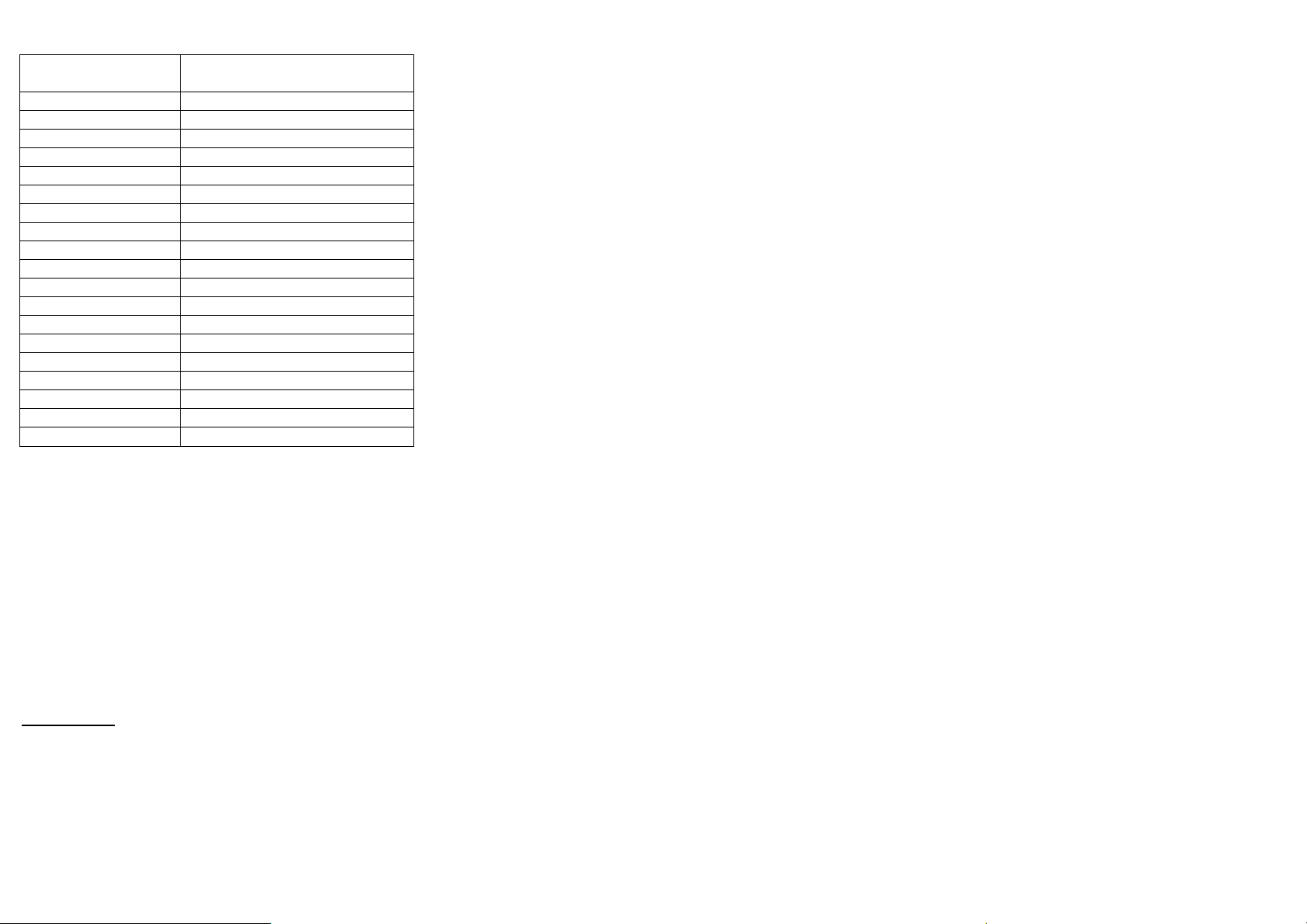
Support Video Mode
Resolution Frequency(Hz)
640x480 60/72/75/85
720x400 70/85
800x600 56/60/72/75/85
848x480 60
1024x768 60/70/75/85
1152x864 75
1280x768 60RB/60/75/85
1280x800 60
1280x960 60/85
1280x1024 60/75/85
1360x768 60
1400x1050 60RB/75
1440x900 60
1440x1050 60
1600x1200 60
1680x1050 60
1920x1080 60
1280x720 (720p) 60
1920x1200 60RB
© C&C TECHNIC TAIWAN CO., LTD. All rights reserved.
Trademarks:
All the companies, brand names, and product names
referred to this manual are the trademarks or
registered trademarks belonging to their respective
companies.
-3-
