Page 1

MKC-104/204 User’s Manual
Revision 1.5.0
(November, 2011)
Page 2

WARNING
Do not attempt to disassemble your MKC device. Doing so may void your
warranty. There are no serviceable parts inside. Please refer all servicing to
qualified personnel.
TRADEMARKS
All brand and product names are trademarks or registered trademarks of their
respective companies.
COPYRIGHT
The information in this manual is subject to change without prior notice. No part
of this document may be reproduced or transmitted in any form or by any means,
electronic or mechanical for any purpose, without the express written permission
of Avitech International Corporation. Avitech International Corporation may have
patents, patent applications, trademarks, copyrights or other intellectual property
rights covering the subject matter in this document. Except as expressly written
by Avitech International Corporation, the furnishing of this document does not
give you any license to patents, trademarks, copyrights or other intellectual
property of Avitech International Corporation or any of its affiliates.
TECHNICAL SUPPORT
If you have any questions regarding the information provided in this guide, call
our technical support help line at 425-885-3863, or our toll free help line at
1-877-AVI-TECH. You can also email us at support@avitechvideo.com
Page 3

i
Table of Contents
Warranty ............................................................................................. iii
Extended Warranty Options ....................................................................... iv
Services and Repairs Outside the Warranty Period .................................. iv
Regulatory Information ....................................................................... v
Federal Communications Commission (FCC) Statement ........................... v
European Union CE Marking and Compliance Notices ............................. vi
Statements of Compliance.................................................................. vi
Australia and New Zealand C-Tick Marking and Compliance Notice ....... vii
Statement of Compliance .................................................................. vii
Preface .............................................................................................. viii
Welcome .................................................................................................. viii
About this Manual ...................................................................................... ix
1 Getting Started .............................................................................. 1
1.1 Package Contents ............................................................................... 1
Accessories ......................................................................................... 3
1.2 Product Features ................................................................................. 4
Hardware ............................................................................................. 4
Software ............................................................................................... 5
Specifications ....................................................................................... 5
Operating Modes ................................................................................. 6
1.3 Identifying the Front Hardware Components ....................................... 7
1.4 Identifying the Rear Hardware Components ....................................... 8
1.5 Getting Your MKC Ready for Use ....................................................... 8
Setting-up the Galaxy Configuration Software .................................... 8
Standalone MKC ................................................................................ 16
Cascade of Multiple MKCs ................................................................ 23
1.6 Rack Mounting the MKC .................................................................... 41
Page 4

ii
2 Basic Skills .................................................................................. 44
2.1 Pop-up Selections .............................................................................. 44
2.2 Using the Mouse ................................................................................ 44
2.3 Using the Keyboard ........................................................................... 46
3 Galaxy Software .......................................................................... 49
3.1 Using the Galaxy Software ................................................................ 49
Checking the Baud Rate .................................................................... 53
Automatic Detection of Optimum Display Resolution ........................ 55
Setting the Desired Output Resolution .............................................. 57
Creating New Groups (for MKC-204) ................................................ 58
Using the Default Window Layouts .................................................... 62
Save / Load Preset File ..................................................................... 65
Adjusting the Window Size ................................................................ 71
Viewing Multiple Windows ................................................................. 72
Using the Label / Border Features ..................................................... 73
Changing the Border Width ............................................................... 75
Setting the Various MKC Properties Features................................... 77
Read BIOS Version ........................................................................... 80
Read Galaxy Information ................................................................... 82
A Firmware Upgrade ...................................................................... 83
A.1 Updating the Firmware ...................................................................... 83
A.2 Resetting to the Factory-Default State .............................................. 86
B Using the MKC With KVM ........................................................... 91
C Glossary ...................................................................................... 98
D Frequently Asked Questions ..................................................... 99
Page 5

iii
Warranty
Avitech International Corporation (herein after referred to as “Avitech”)
warrants to the original purchaser of the products manufactured in its facility (the
“Product”), that these products will be free from defects in material and
workmanship for a period of one (1) year or fifteen (15) months from the date of
shipment of the Product to the purchaser. There is a three (3) months grace
period between shipping and installation.
If the Product proves to be defective during the one (1) year warranty period, the
purchaser’s exclusive remedy and Avitech’s sole obligation under this warranty
is expressly limited, at Avitech’s sole option, to:
(a) repairing the defective Product without charge for parts and labor; or
(b) providing a replacement in exchange for the defective Product; or
(c) if after a reasonable time is unable to correct the defect or provide a
replacement Product in good working order, then the purchaser shall be entitled
to recover damages subject to the limitation of liability set forth below.
LIMITATION OF LIABILITY: AVITECH’S LIABILITY UNDER THIS
WARRANTY SHALL NOT EXCEED THE PURCHASE PRICE PAID FOR
THE DEFECTIVE PRODUCT. IN NO EVENT SHALL AVITECH BE
LIABLE FOR ANY INCIDENTAL, SPECIAL, OR CONSEQUENTIAL
DAMAGES, INCLUDING WITHOUT LIMITATION, LOSS OF PROFITS
FOR ANY BREACH OF THIS WARRANTY.
If Avitech replaces the defective Product with a replacement Product as provided
under the terms of this Warranty, in no event will the term of the warranty on the
replacement Product exceed the number of months remaining on the warranty
covering the defective Product. Equipment manufactured by other suppliers and
supplied by Avitech carries the respective manufacturer’s warranty. Avitech
assumes no warranty responsibility either expressed or implied for equipment
manufactured by others and supplied by Avitech.
Page 6

iv
THIS WARRANTY IS IN LIEU OF ALL OTHER WARRANTIES
EXPRESSED OR IMPLIED, INCLUDING WITHOUT LIMITATION, ANY
IMPLIED WARRANTY OF MERCHANTABILITY OR FITNESS FOR A
PARTICULAR PURPOSE, ALL OF WHICH ARE EXPRESSLY
DISCLAIMED.
This Hardware Warranty shall not apply to any defect, failure, or damage:
(a) caused by improper use of the Product or inadequate maintenance and care of
the Product;
(b) resulting from attempts by other than Avitech representatives to install,
repair, or service the Product;
(c) caused by installation of the Product in a hostile operating environment or
connection of the Product to incompatible equipment; or
(d) caused by the modification of the Product or integration with other products
when the effect of such modification or integration increases the time or
difficulties of servicing the Product.
Any Product which fails under conditions other than those specifically covered
by the Hardware Warranty, will be repaired at the price of parts and labor in
effect at the time of repair. Such repairs are warranted for a period of ninety (90)
days from date of reshipment to customer.
Extended Warranty Options
Avitech offers OPTIONAL Extended Warranty plans that provide continuous
coverage for the Product after the expiration of the Warranty Period. Contact an
Avitech sales representative or details on the options that are available for your
Avitech equipment.
Services and Repairs Outside the Warranty Period
Avitech make its best offer to repair products that is outside the warranty period,
provided the product has not reached its end of life (EOL). The minimum charge
for such repair excluding shipping and handling is $200 (US dollars).
AVITECH INTERNATIONAL CORPORATION ● 8655 154th Ave NE ● Redmond, WA ● 98052 ● TOLL FREE 1 877 AVITECH
PHONE 1 425 885 3863 ● FAX 1 425 885 4726 ● info@avitechvideo.com ● www.avitechvideo.com
Page 7
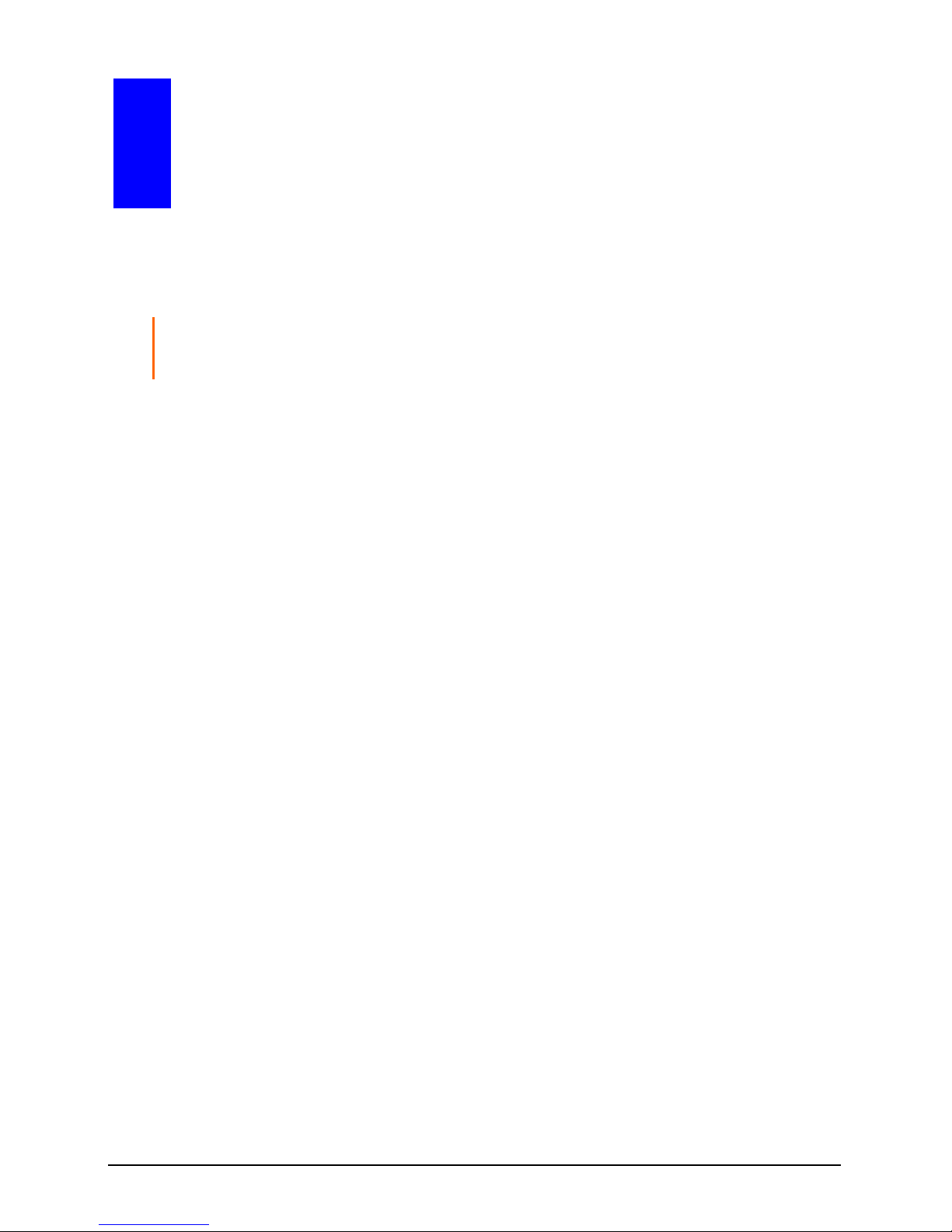
v
Regulatory Information
NOTE: Marking labels located on the exterior of your device indicate the regulations that
your model complies with. Please check the marking labels on your device and refer to the
corresponding statements in this chapter. Some notices apply to specific models only.
Federal Communications Commission (FCC)
Statement
This equipment has been tested and found to comply with the limits for a Class A
digital device, pursuant to Part 15 of the FCC Rules. These limits are designed to
provide reasonable protection against harmful interference when the equipment
is operated in a commercial environment. This equipment generates, uses, and
can radiate radio frequency energy and, if not installed and used in accordance
with the instruction manual, may cause harmful interference to radio
communications. Operation of this equipment in a residential area is likely to
cause harmful interference, in which case the user will be required to correct the
interference at his own expense.
Properly shielded and grounded cables and connectors must be used in order to
meet FCC emission limits. Avitech is not responsible for any radio or television
interference caused by using cables and connectors other than those
recommended. Unauthorized changes or modifications could void the user's
authority to operate the equipment.
Operation is subject to the following two conditions: (1) this device may not
cause harmful interference, and (2) this device must accept any interference
received, including interference that may cause undesired operation.
Page 8

vi
European Union CE Marking and Compliance Notices
Statements of Compliance
English
This product follows the provisions of the European Directive 1999/5/EC.
Dansk (Danish)
Dette produkt er i overensstemmelse med det europæiske direktiv 1999/5/EC.
Nederlands (Dutch)
Dit product is in navolging van de bepalingen van Europees Directief
1999/5/EC.
Suomi (Finnish)
Tämä tuote noudattaa EU-direktiivin 1999/5/EC määräyksiä.
Français (French)
Ce produit est conforme aux exigences de la Directive Européenne 1999/5/EC.
Deutsch (German)
Dieses Produkt entspricht den Bestimmungen der Europäischen Richtlinie
1999/5/EC.
Ελληνικά (Greek)
To προϊόν αυτό πληροί τις προβλέψεις της Ευρωπαϊκής Οδηγίας 1999/5/EC.
Íslenska (Icelandic)
Þessi vara stenst reglugerð Evrópska Efnahags Bandalagsins númer 1999/5/EC.
Italiano (Italian)
Questo prodotto è conforme alla Direttiva Europea 1999/5/EC.
Norsk (Norwegian)
Dette produktet er i henhold til bestemmelsene i det europeiske direktivet
1999/5/EC.
Português (Portuguese)
Este produto cumpre com as normas da Diretiva Européia 1999/5/EC.
Español (Spanish)
Este producto cumple con las normas del Directivo Europeo 1999/5/EC.
Svenska (Swedish)
Denna produkt har tillverkats i enlighet med EG-direktiv 1999/5/EC.
Page 9

vii
Australia and New Zealand C-Tick Marking and
Compliance Notice
Statement of Compliance
This product complies with Australia and New Zealand's standards for radio
interference.
Page 10

viii
Preface
Welcome
Congratulations on purchasing this Avitech MKC (Mouse Keyboard Controller).
The Avitech MKC provides a fast and convenient way to simultaneously
supervise numerous computers on single or multiple display configurations just
by using one keyboard and mouse combination. MKC allows you to resize and
position windows by dragging them anywhere on your display, control windows
via hotkeys, switch active windows, and swap window positions. It also comes
with automatic detection that allows you to connect up to a maximum of 15
units.
The Avitech MKC is compatible for controlling computers with the following
operating systems:
Windows OS: 98 Special Edition, 2000 Professional, XP, Vista, Server
2003, Server 2008, Windows 7
NOTE: Windows NT is currently not supported.
Linux OS: Fedora 10, Ubuntu 8.1, Scientific 5.2, RedHat 5.1, Mint 6.0,
Debian 5.0, PC Linux OS 2009, Open SUSE 11.1, Mandriva 2009, CentOS
5.2
Mac OS
Page 11
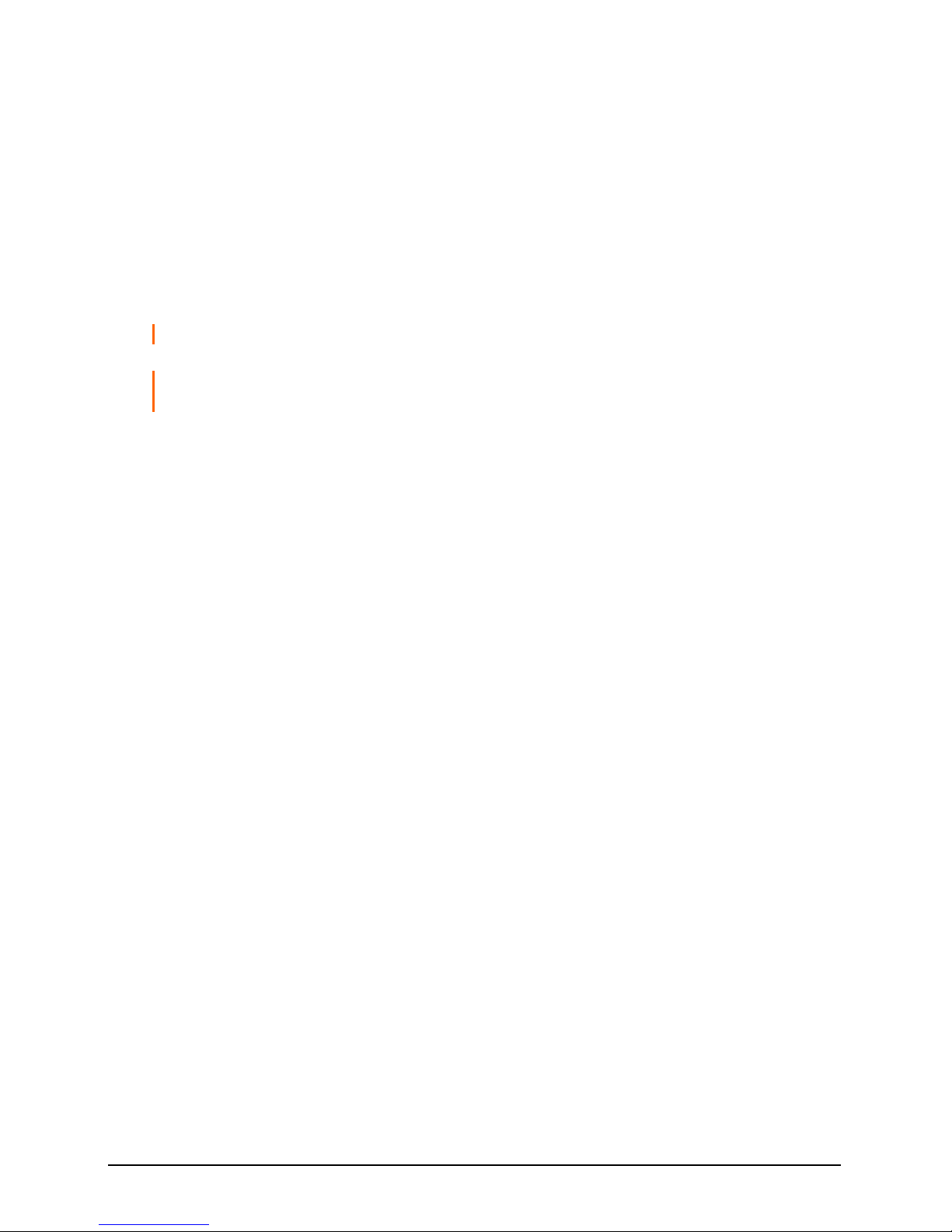
ix
About this Manual
This manual contains comprehensive information about your Avitech MKC to
help you operate the device. For questions pertaining to the operation of the
VCC-8000 series, refer to the VCC-8000 series manual for more details.
Throughout the manual, the following conventions are used to distinguish
elements of text.
NOTE: provides additional hints or information that requires special attention.
CAUTION: identifies important information which, if not followed, may result in loss of data
or damage to your device.
Any name of a menu, command, icon, or button that can be seen on the screen is
shown in a bold typeset in this manual. For example:
On the
Start
menu, select
Settings
.
Page 12

Page 13

1
1 Getting Started
This chapter introduces you to the features and specifications, as well as the
external components of your Avitech MKC. It also guides you through the
process of setting up your MKC for use.
NOTE: Depending on the model you purchased, the cabinet color and the look of the
accessories may be different from the ones shown in this manual.
1.1 Package Contents
After unpacking the shipping carton, you should find these standard items:
Avitech MKC
Proprietary RJ-45 to RS-232 (DB9-FM) Cable
(Refer to the “NOTE” below.)
USB-A to USB-B Cable
Page 14

2
Keyboard Mouse
Utility Disc (contains software and user’s manual) AC/DC Switching Adapter
NOTE: Due to space limitation, the serial connector is replaced with a RJ-45 connector. A
proprietary RJ-45 to RS-232 (DB9-FM) cable is needed for serial function. The pin
definition is shown next.
DB9-FM RJ-45
Pin Assignment Pin Assignment
1 1 Tx
2 Tx 2 Gnd
3 Rx 3
4 4 Rx
5 Gnd 5 Gnd
6 6
7 7
8 5 V 8 5 V
9
Page 15

3
Accessories
PS/2 Y Cable (optional) Ear (optional) –
upon order for assembly on to rack mount
Bracket M (optional) –
upon order for assembly on to rack mount
Bracket S (optional) –
upon order for assembly on to rack mount
Faceplate (optional) –
upon order for assembly on to rack mount
Blank Panel (optional) –
upon order for assembly on to rack mount
Screws (optional) –
upon order for assembly on to rack mount
The following items may be required when longer distance connection is
desired. Contact the authorized sales representatives when ordering.
USB Extender
Page 16

4
USB extender
(one-in plus one-out USB port – does not include the Cat5 cable in-between)
NOTE: Connect the AC/DC switching adapter to your MKC when connecting the USB
keyboard / mouse via the USB extender.
Optical DVI extension cable (option)
1.2 Product Features
Model
No. of Computer
Connections
Compatible
Multiviewer
MKC-104
(standalone mode)
Up to 4 computers VCC-8002V
VCC-8004V
VCC-8004U
VCC-8008C
VCC-8008U
MKC-204
(cascade mode)
Up to 60 computers VCC-8002V
VCC-8004V
VCC-8004U
VCC-8008C
VCC-8008U
Hardware
LEDs indicate statuses of computer selected, computers on-line, MKC
cascade, multiviewer connection, and power status.
Powered through PS/2 or USB connection, or via AC/DC switching adapter.
Automatic detection of PS/2 or USB interface when connected with
computer.
Firmware upgradeable.
Supports daisy-chained cascade architecture for up to 60 computers.
Hot-pluggable – add / remove computers without powering down the
devices.
Page 17

5
Compatible with USB extender.
Software
Keyboard lock keys (Caps Lock, Num Lock, Scroll Lock) automatically saved
and restored when switching computers.
Switching computers directly via hotkeys or the host cursor when the MKC
is coordinated with VCC-8000 modules.
Integration with VCC-8000 series units.
Plug-and-Play support (USB only).
Automatic detection and selection of optimum display resolutions.
Specifications
Parts Specifications
I/O ports
4 × USB-B
4 × PS/2
1 × RS-485 (in)
1 × RS-485 (out)
1 × RJ-45 (host)
1 × USB-A mouse
1 × USB-A keyboard
Computer connections Up to 60 units (maximum)
LED for Host / Computer
Lights green when on-line
Lights amber when connected
Operating System compatibility
Microsoft Windows 98 SE / 2000 professional / XP / Vista / Server 2003
/ Server 2008 / Windows 7 / Mac /
Linux OS: Fedora 10, Ubuntu 8.1, Scientific 5.2, RedHat 5.1, Mint 6.0,
Debian 5.0, PC Linux OS 2009, Open SUSE 11.1, Mandriva 2009,
CentOS 5.2
NOTE: Windows NT is currently not supported.
Port switching method
Using keyboard hotkeys
Using mouse combination keys
Power supply
Via USB or PS/2 connection, or
Input: 100 – 240 V, 50 / 60 Hz, Output: 5 V DC, 2 A (external)
Housing Metal
Dimension (W×D×H) 210×84×22 mm (8.27×3.3×0.87 inch)
Environment Temperature
Operating: 0 °C (32 °F) to 40 °C (104 °F)
Storage: –10 °C (–4 °F) to 50 °C (122 °F)
Humidity 0 % to 80 % relative, non-condensing
Safety regulations FCC / CE / C-Tick, Class A
Page 18

6
Operating Modes
Two operating modes are available for the Avitech MKC:
Host operation mode (when MKC is connected to the VCC-8000 series)
Remote operation mode
Host Operation Mode
When the MKC is in the host operation mode, the mouse cursor is controlled by
a local mouse connected to the master MKC device. A host cursor is used to
control the position and size for the on-screen windows of four or more remote
computers.
Remote Operation Mode
When the MKC is in the remote operation mode, the mouse cursor and keyboard
are used to control a specific computer connected to the MKC.
Special functions available in the host and remote operation modes are:
MKCs can be connected to VCC-8000 series models through the keypad
ports on the VCC-8000 modules.
IMPORTANT: DO NOT change the default setting of 57600 baud rate.
When the MKC is connected to a VCC-8000 series module, the host cursor
of the VCC-8000 module can be activated using the mouse. After activation,
the host cursor will be displayed onscreen along with the windows
representing connected computers.
When the host operation mode is active, use the mouse connected to the
MKC to re-size and re-position any windows displayed using the VCC-8000
series.
When the remote operation mode is active, operate a single computer system
displayed as a window on the screen if the system is connected to the MKC
through its input ports.
Page 19

7
To switch operation to a remote computer move the host cursor into the
corresponding window on the screen and then click on the “enter” icon or
double-click the left button of the mouse.
Switch operation back to the host by using the keyboard hotkeys. The host
cursor will reappear on the screen.
A single MKC could have up to four computers connected to it. Via a
VCC-8000 series, you can control the computers with all four windows
shown simultaneously on a single monitor display.
Cascade multiple MKC and VCC-8000 series modules to control more than
four computers simultaneously.
When remote operation mode is active and the mouse is located in a specific
computer window, the master MKC transfers the mouse / keyboard input
signal to the specific computer automatically.
1.3 Identifying the Front Hardware Components
The following table shows the LED indicators on the front panel and the
description.
LED Description
PWR (power) Lights green when the MKC is powered on.
CASCADE Lights green when functioning as a master module.
Lights amber when functioning as a slave module.
HOST Lights green when operating in host mode.
Lights amber when operating in remote computer mode.
Page 20

8
LED Description
PC1 – PC4 Lights green for a particular computer operating in remote computer
mode.
Lights amber for other connected computers not operating in remote
computer mode.
1.4 Identifying the Rear Hardware Components
1.5 Getting Your MKC Ready for Use
The Avitech MKC can be configured to work in two setups:
Standalone MKC
Cascade of multiple MKCs
NOTE: One MKC can be directly connected to one VCC-8000 for use without further
configuration. However, cascading two or more MKC / VCC-8000 together requires the use
of Galaxy software to set the cascading and system configuration before use (even if they
are set as belonging to the same group).
Setting-up the Galaxy Configuration Software
The Galaxy configuration software is designed for all Avitech Multiviewer
modules. This program requires no installation, and should not be run from a
“read-only” device, such as an optical disc. This section introduces the Galaxy
software for setting up your system.
Page 21

9
Whether you plan to use the MKC in a standalone (four computer setup) or
cascade of multiple MKCs (eight computer setup) configuration, you need to
initially designate and set-up the Galaxy software on a computer (running
Microsoft® Windows O/S only) by performing the following steps:
1. Use the network cable (IP address) to connect by configuring your computer
to the following setting: IP address “210.100.100.150” and subnet mask
“255.255.255.0.”
2. Make sure you can ping the module at “210.100.100.151” (factory-default
IP address) by clicking on StartAll ProgramsAccessoriesCommand
Prompt. The following screen appears.
Page 22

10
3. Type “ping 210.100.100.151” and the following screen appear to signify a
successful communication.
4. Type “exit” to exit the Command Prompt screen.
5. Copy the “Galaxy-V31x.exe” file located on the included utility disc to your
designated computer.
6. Run the Galaxy software by double-clicking the “Galaxy-V31x.exe” file.
When the following screen appears, under IP select User Define if you know
the IP address assigned to your VCC-8000 series or select Automatically
Search.
Page 23

11
7. Click OK and your computer will start to search for your VCC-8000 series.
NOTE: If you have two modules cascaded, they should also be detected.
8. Upon finding your device, the following screen will appear to confirm
connection to your VCC-8000 series.
For standalone module
For cascaded modules
NOTE: Make sure the cascaded modules have different rotary ID settings (e.g., 1 – 2, and
so forth) on their rear panels.
Page 24

12
9. Click OK and the following screens appear: Module Layout window, Galaxy
control window, and Option window.
Module Layout window contains the bird’s eye view of the module layout
belonging to each ID in the system.
Page 25

13
Galaxy control window is for creating and configuring the layout.
NOTE: When entering the Galaxy software for the first time, the layout for ID: 2 may be
covered by ID: 1.
On the title bar portion can be found the following items:
Logo icon Avitech Galaxy: proprietary logo and the name of the
software.
1280×1024 (60Hz): shows the current output resolution and frequency.
Baud: 57600 bps: shows the current COM port baud rate.
Page 26
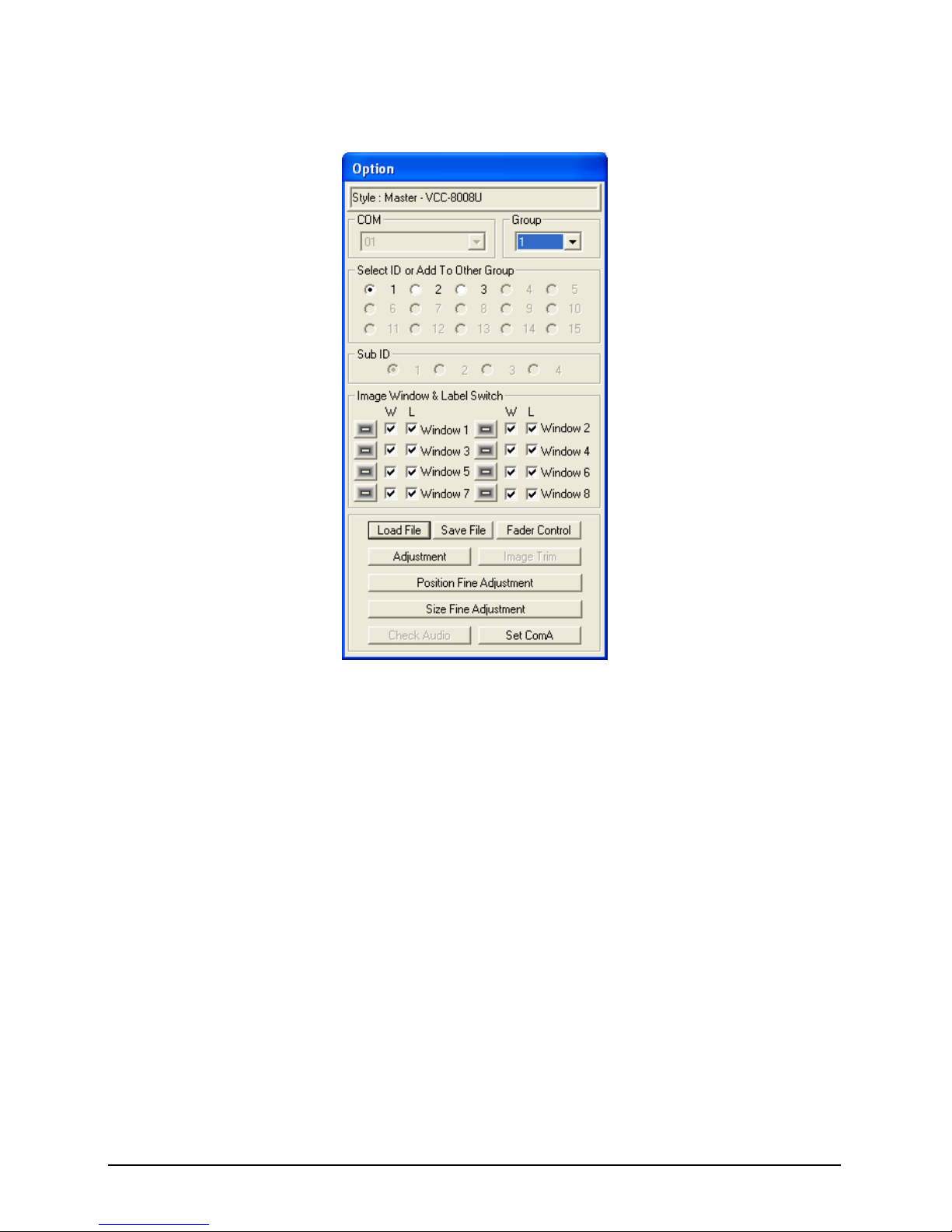
14
Option window is for group and window / label setup; save / load file;
monitor audio; adjust image; window size / position; port setting.
Page 27
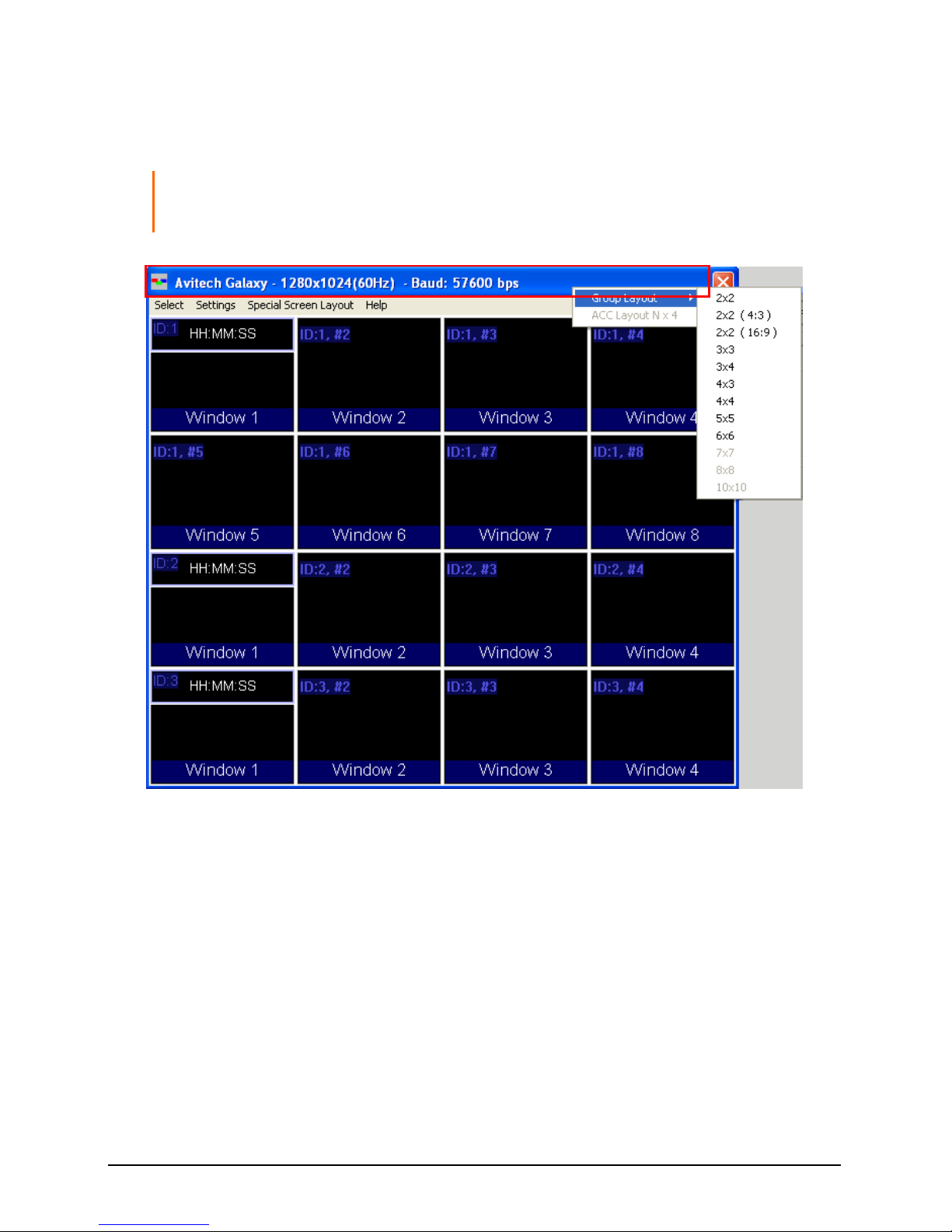
15
10. Right-click the mouse on the title bar to access the Group Layout menu.
Select from 2×2 up to 10×10 as possible grid positions on the monitor
display.
NOTE: The layout size available for your particular model will depend on the monitor
display’s resolution as well as the smallest window size limitation (VCC-8000 series
smallest window size is 144×128 pixel).
Page 28

16
Standalone MKC
The following figure shows the sequence of steps to connect the Avitech MKC
and VCC-8000 series to four computer systems.
Page 29
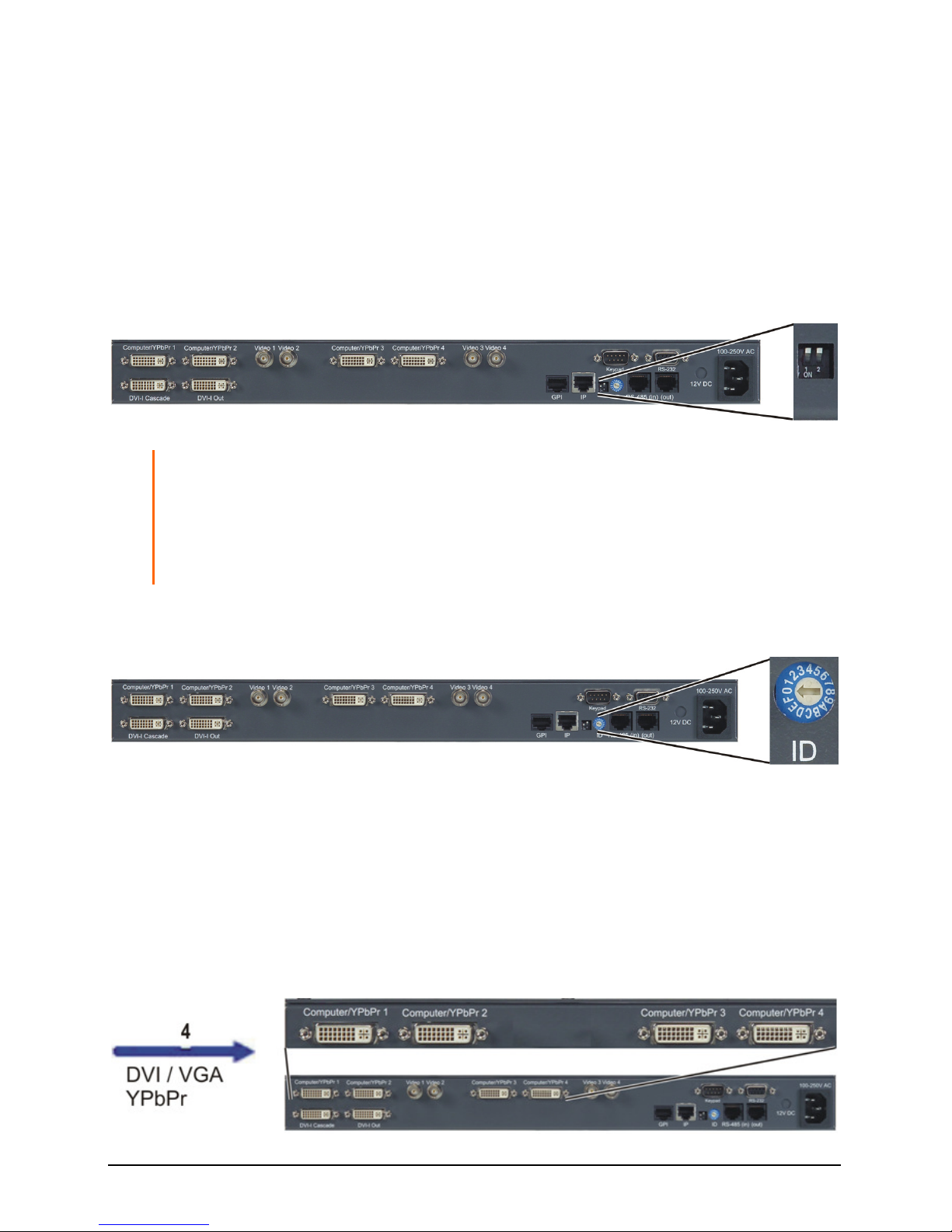
17
To set up the Avitech MKC and VCC-8000 series, perform the following steps
by referencing the previous figure:
1. Make sure the VCC-8000 series has the factory-default setting by
performing the following steps.
a. Power off the VCC-8000 series.
b. Flip the right dip switch (2) down.
c. Power on the VCC-8000 series for 20 seconds.
d. Flip the right dip switch (2) back up.
NOTE:
Another method is to enter the Galaxy software to confirm if the baud rate for COM A is
set at 57600 bps. If not, set it to 57600 bps.
Upon resetting your device to the factory-default state, your previously saved preset files
will be automatically removed. You need to use the Galaxy software to set the output
resolution and create the preset file(s) again.
2. Set the rotary ID on the VCC-8000 series to 0.
3. Connect the four DVI / VGA / YPbPr signal cables between the VCC-8000
series’ Computer/YPbPr ports and the four computer’s respective DVI / VGA
ports.
PC1 connects to the Computer/YPbPr 1 port,
PC2 connects to the Computer/YPbPr 2 port,
PC3 connects to the Computer/YPbPr 3 port,
PC4 connects to the Computer/YPbPr 4 port.
Page 30
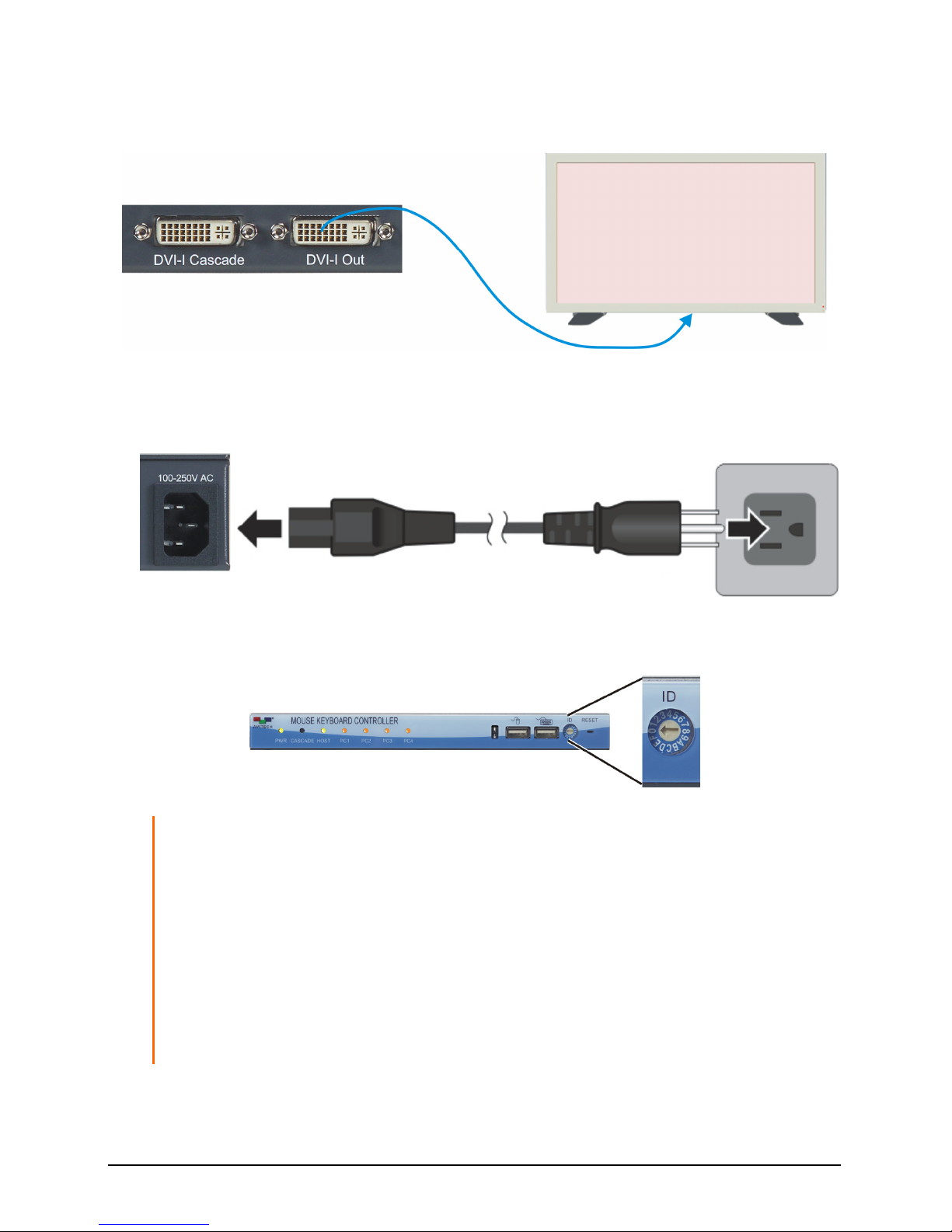
18
4. Connect the monitor display’s DVI / VGA cable to the VCC-8000 series’
DVI-I Output port.
5. Connect the power cable to the VCC-8000 series and make sure that power
is available.
6. Set the rotary ID of the Avitech MKC to 0.
NOTE:
If the rotary ID of the Avitech VCC-8000 series is not set to 0, then make sure to set the
rotary ID of the Avitech MKC to be the same as the VCC-8000 series’ (e.g., the
VCC-8000 series is set at 5, then the MKC must also be set to 5).
If you absolutely need to change the rotary ID setting of the MKC when power has
already been applied to the MKC and have begun to use the MKC, you need to reboot
the MKC by disconnecting and then reconnecting power to the AC/DC switching adapter
because detection of rotary ID setting occurs only once (upon applying power to your
MKC). Then make sure to set the rotary ID of the VCC-8000 series to be the same as the
MKC’s new setting (there is no need to reboot the VCC-8000 upon changing its rotary ID
setting).
Page 31
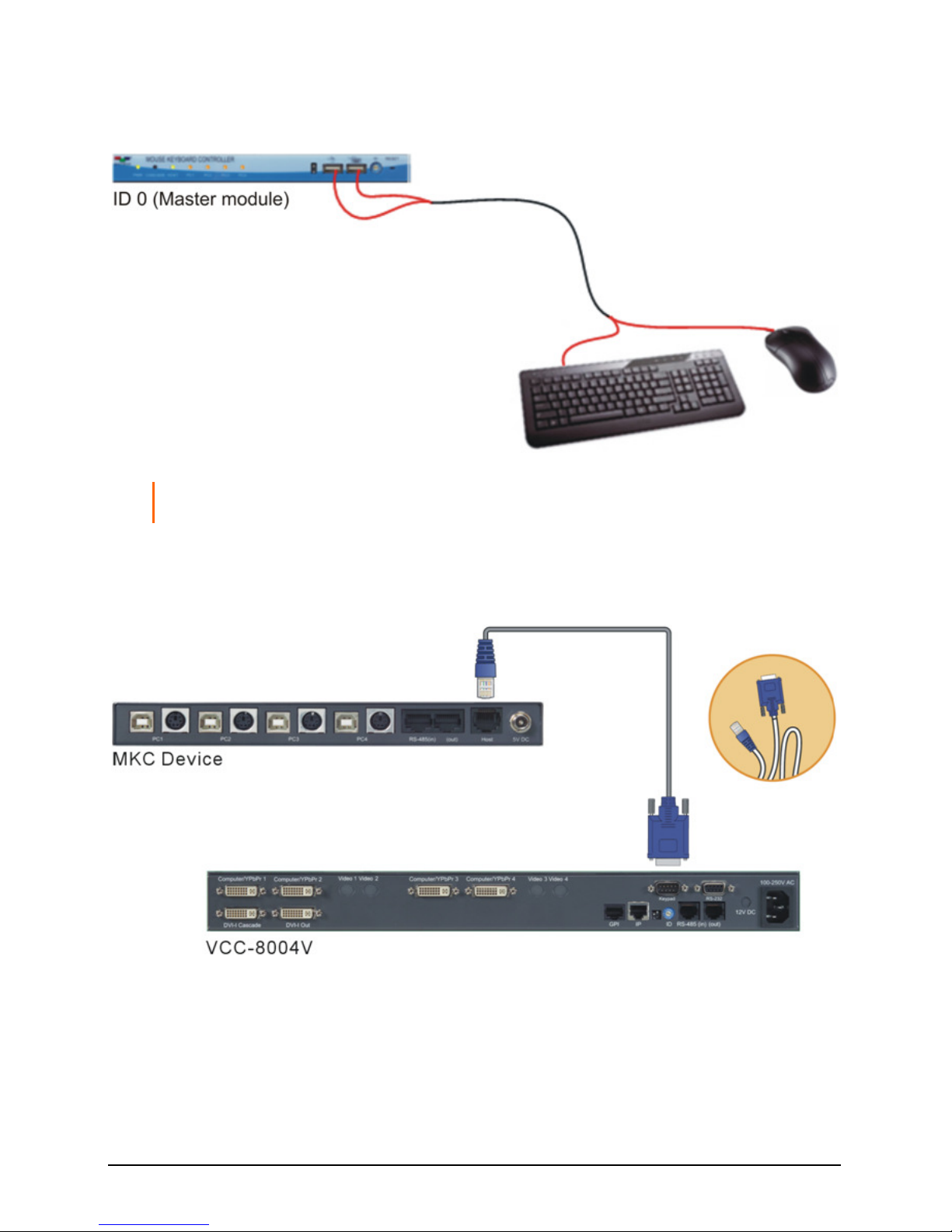
19
7. Connect the mouse and keyboard devices to the corresponding mouse and
keyboard USB ports located on the MKC’s front panel.
NOTE: If the mouse and keyboard is not connected to the corresponding mouse and
keyboard USB ports located on the MKC’s front panel, the MKC can still function properly.
8. Connect the RJ-45 to RS-232 cable between the MKC’s Host port and
VCC-8000 series’ Keypad port.
9. Connect the AC/DC switching adapter to the MKC and make sure that
power is available.
Page 32

20
10. Use the USB-A to USB-B cables or PS/2 Y cables to perform the following.
Connect the USB-A end of the cable to the computer’s USB port and
connect the USB-B end to the MKC’s PC1 USB port (on the rear panel).
Or, use the PS/2 Y-cable to connect one end to the computer’s mouse and
keyboard PS/2 ports and the other end to the MKC’s PC1 PS/2 port (on the
rear panel).
For the next three computers use the USB-A to USB-B cables or PS/2 Y
cables to connect to the MKC’s PC2 / PC3 / PC4 USB or PS/2 ports.
11. Move the mouse or press Pause/Break key and you will see the mouse
pointer on the monitor display.
12. Press the Ctrl + Esc keys on your keyboard to make sure that you have
disconnected from the MKC before entering the Galaxy software.
NOTE: If you have been using the MKC whether in host mode or remote mode, press
Ctrl + Esc keys on your keyboard to make sure that you have disconnected from the MKC
before entering the Galaxy software again.
13. Move the mouse pointer to the window’s top right portion of the particular
computer that contains the Galaxy software and when the pop-up menu
appears click the “
↵↵↵↵
” symbol.
Or, double-click the mouse on the window of the particular computer that
contains the Galaxy software.
Page 33

21
14. Connect the Ethernet cable from the computer to the VCC-8000 series’ IP
port.
15. Start-up the Galaxy software (refer to a previous section on starting up the
Galaxy software).
16. Save the configuration to flash memory by clicking SettingsSystem
Parameter.
Page 34

22
17. Then click Save System Files to Flash.
18. Use the Galaxy software if you wish to set your own window display layout
for the VCC-8000 series instead of using the default one; as well as change
labels, borders, etc.
19. Then close the Galaxy software by clicking the located on the upper right
corner of the Galaxy control window. You will be prompted to save the new
configuration.
You can now use the mouse or keyboard hotkeys to perform various tasks (refer
to the next chapter for a description of the hotkeys function). The default mouse
and keyboard is located on the VCC-8000 series (Host) end.
Page 35

23
Cascade of Multiple MKCs
Scenario 1 –
The following figure shows a sample setup of a single group with two Avitech
MKC and two VCC-8000 series connected to eight computer systems.
Page 36

24
To set up the two Avitech MKC and two VCC-8000 series, perform the
following steps:
1. Make sure the two VCC-8000 series has the factory-default setting by
performing the following steps.
a. Power off the VCC-8000 series.
b. Flip the right dip switch (2) down.
c. Power on the VCC-8000 series for 20 seconds.
d. Flip the right dip switch (2) back up.
NOTE:
Another method is to enter the Galaxy software to confirm if the baud rate for COM A is
set at 57600 bps. If not, set it to 57600 bps.
Upon resetting your device to the factory-default state, your previously saved preset files
will be automatically removed. You need to use the Galaxy software to set the output
resolution and create the preset file(s) again.
2. Set the rotary ID on the two VCC-8000 series to 0 and 1. The rotary ID set at
0 indicates Master (it will show ID 1 on the Galaxy software) while the
rotary ID set at 1 indicates Slave (it will show ID 2 on the Galaxy software).
NOTE: When cascading more than two modules, the ID sequence must be from the
smallest to the biggest ID number (Master module’s ID number is the smallest, the ID
number of the VCC-8000 connected to the monitor display is the biggest). The host cursor
is generated by the VCC-8000 with the biggest ID number.
Page 37

25
3. Use the RS-485 cable to connect one end to the VCC-8000 series’ (ID1
“Master”) RS-485 (out) port and the other end to the VCC-8000 series’ (ID2
“Slave”) RS-485 (in) port.
4. Use the eight DVI / VGA / YPbPr signal cables to perform the following.
Connect the VCC-8000 series’ (ID1 “Master”) four Computer/YPbPr ports
and the VCC-8000 series’ (ID2 “Slave”) four Computer/YPbPr ports to the
eight computer’s respective DVI / VGA ports.
PC1 connects to ID1’s Computer/YPbPr 1 port,
PC2 connects to ID1’s Computer/YPbPr 2 port,
PC3 connects to ID1’s Computer/YPbPr 3 port,
PC4 connects to ID1’s Computer/YPbPr 4 port,
PC5 connects to ID2’s Computer/YPbPr 1 port,
PC6 connects to ID2’s Computer/YPbPr 2 port,
PC7 connects to ID2’s Computer/YPbPr 3 port,
PC8 connects to ID2’s Computer/YPbPr 4 port.
Page 38
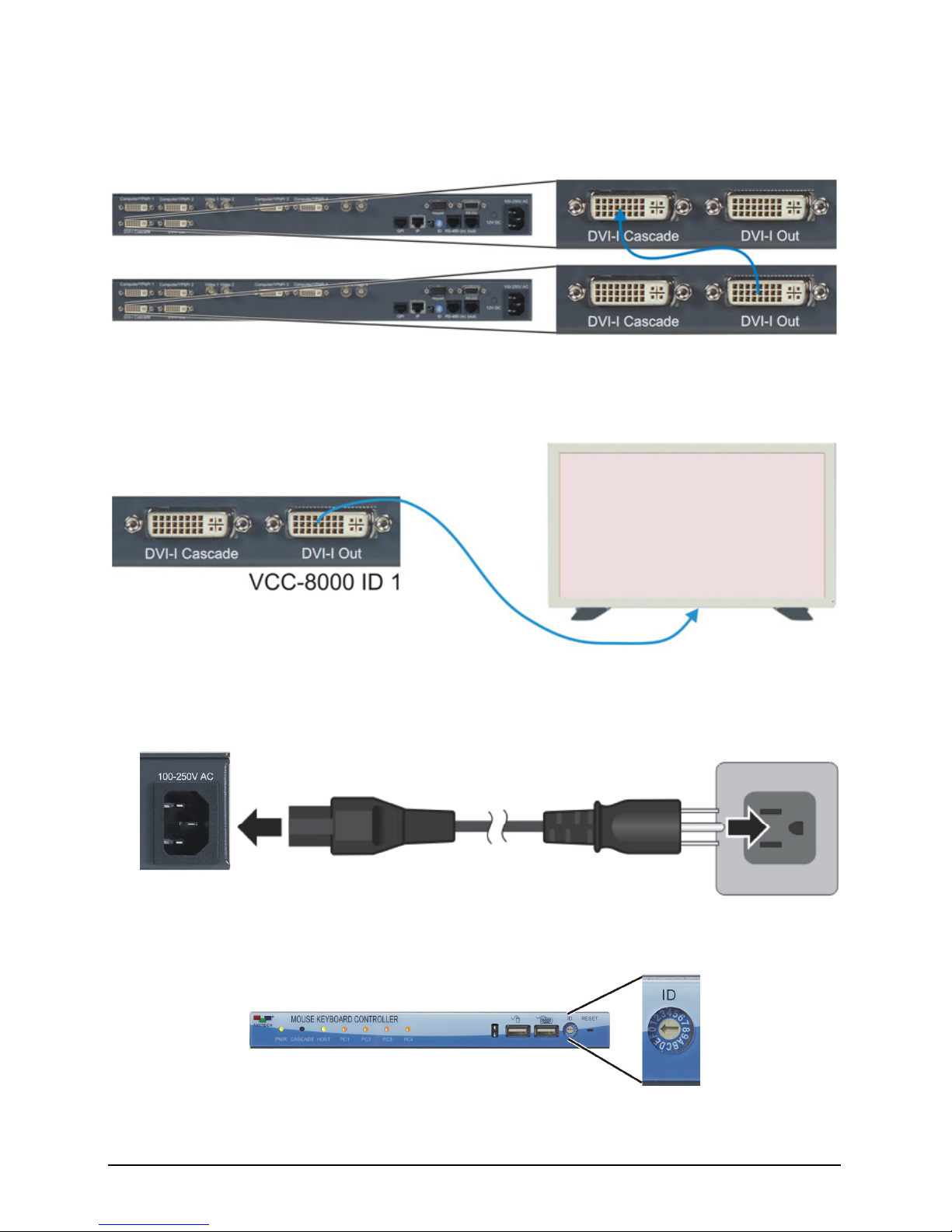
26
5. Use the DVI cascading cable to connect one end to the VCC-8000 series’
(ID1 “Master”) DVI-I Out port and the other end to the VCC-8000 series’
(ID2 “Slave”) DVI-I Cascade port.
6. Connect the monitor display’s DVI / VGA cable to the VCC-8000 series’
(ID2 “Slave”) DVI-I Output port.
7. Connect the power cables to both VCC-8000 series and make sure that
power is available.
8. Set the rotary ID on the two MKC to 0 and 1.
Page 39

27
NOTE:
If the rotary ID of the two Avitech VCC-8000 series is not set to 0 and 1, then make sure
to set the rotary ID of the Avitech MKC to be the same as the VCC-8000 series’ (e.g., the
VCC-8000 series is set at 5 and 6, then the MKC must also be set to 5 and 6).
If you absolutely need to change the rotary ID setting of the MKC when power has
already been applied to the MKC and have begun to use the MKC, you need to reboot
the MKC by disconnecting and then reconnecting power to the AC/DC switching adapter
because detection of rotary ID setting occurs only once (upon applying power to your
MKC). Then make sure to set the rotary ID of the VCC-8000 series to be the same as the
MKC’s new setting (there is no need to reboot the VCC-8000 upon changing its rotary ID
setting).
9. Use the RS-485 cable to connect one end to the MKC’s (ID1 “Master”)
RS-485 (out) port and the other end to the MKC’s (ID2 “Slave”) RS-485 (in)
port.
10. Connect the mouse and keyboard devices to the corresponding mouse and
keyboard USB ports located on the MKC’s (ID1 “Master”) front panel.
Page 40

28
NOTE: If the mouse and keyboard is not connected to the corresponding mouse and
keyboard USB ports located on the MKC’s front panel, the MKC can still function properly.
11. Connect the AC/DC switching adapter to the MKC and make sure that
power is available.
12. Use the USB-A to USB-B cables or PS/2 Y cables to perform the following.
Connect the USB-A end of the cable to the computer’s USB port and
connect the USB-B end to the MKC’s PC1 USB port (on the rear panel).
Or, use the PS/2 Y-cable to connect one end to the computer’s mouse and
keyboard PS/2 ports and the other end to the MKC’s PC1 PS/2 port (on the
rear panel).
For the next three computers use the USB-A to USB-B cables or PS/2 Y
cables to connect to the MKC’s (ID1 “Master”) PC2 / PC3 / PC4 USB or PS/2
ports.
The remaining four computers can use the USB-A to USB-B cables or PS/2
Y cables to connect to the MKC’s (ID2 “Slave”) PC1 / PC2 / PC3 / PC4 USB
or PS/2 ports.
Page 41

29
13. Connect the RJ-45 to RS-232 cable between the MKC’s (ID1 “Master”)
Host port and VCC-8000 series’ (ID1 “Master”) Keypad port.
14. Move the mouse or press the Pause/Break key and you will see the mouse
pointer on the monitor display.
15. Press the Ctrl + Esc keys on your keyboard to make sure that you have
disconnected from the MKC before entering the Galaxy software.
NOTE: If you have been using the MKC whether in host mode or remote mode, press
Ctrl + Esc keys on your keyboard to make sure that you have disconnected from the MKC
before entering the Galaxy software again.
16. Move the mouse pointer to the window’s top right portion of the particular
computer that contains the Galaxy software and when the pop-up menu
appears click the “
↵↵↵↵
” symbol.
Or, double-click the mouse on the window of the particular computer that
contains the Galaxy software.
Page 42

30
17. Connect the network cable from the computer to the VCC-8000 series’ (ID1
“Master”) IP port.
18. Start-up the Galaxy software (refer to a previous section on starting up the
Galaxy software).
19. Assign the VCC-8000 series (ID1 “Master”) as Group 1, assign the
VCC-8000 series (ID2 “Slave”) as Group 2. Or assign VCC-8000 series ID1
“Master” and ID2 “Slave” as Group 1. Then save the configuration to flash
memory by clicking SettingsSystem Parameter.
Page 43
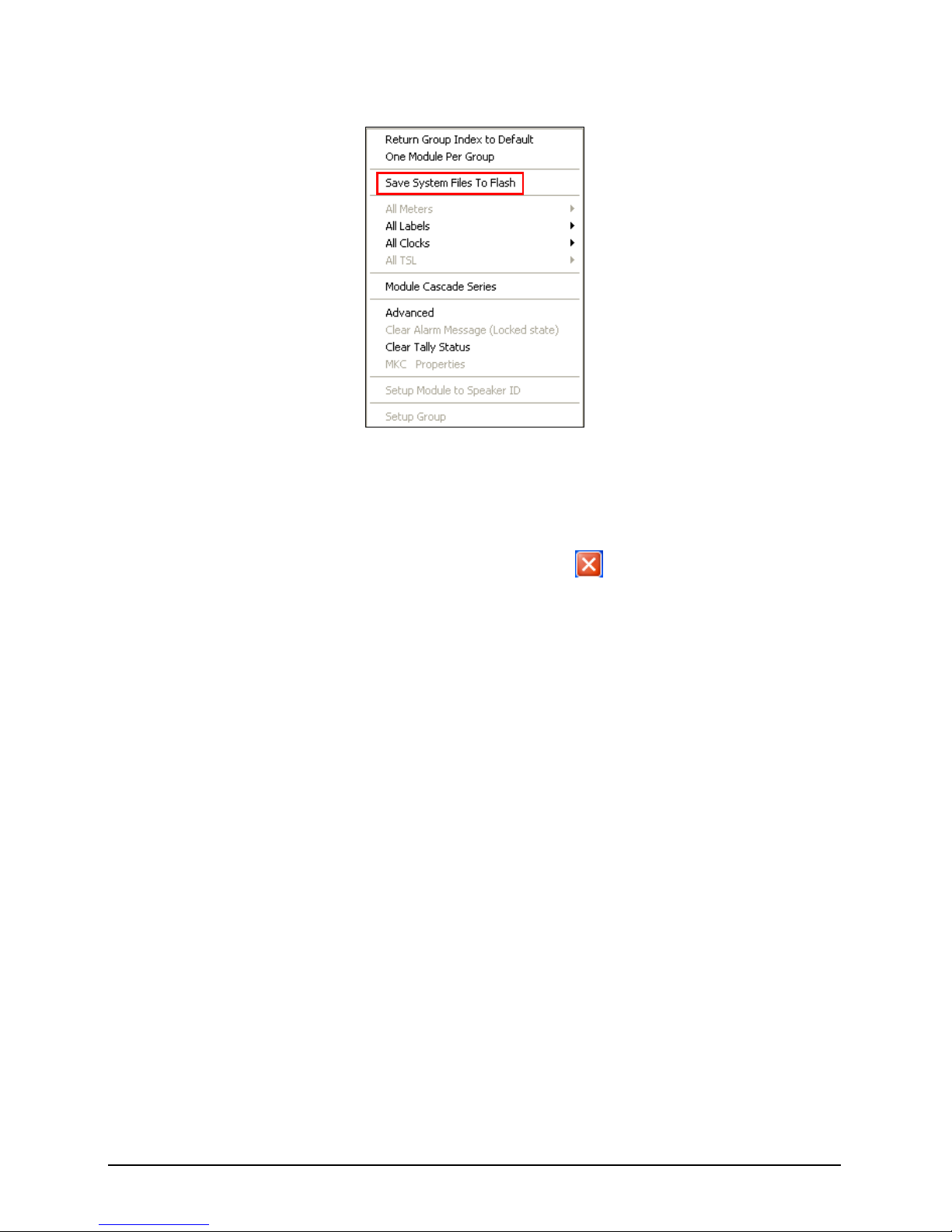
31
20. Then click Save System Files to Flash.
21. Use the Galaxy software if you wish to set your own window display layouts
for both VCC-8000 series instead of using the default ones; as well as
change labels, borders, etc.
22. Then close the Galaxy software by clicking the located on the upper right
corner of the Galaxy control window. You will be prompted to save the new
configuration.
You can now use the mouse or keyboard hotkeys to perform various tasks (refer
to the next chapter for a description of the hotkeys function). The default mouse
and keyboard is located on the VCC-8000 series (Host) end.
Page 44

32
Scenario 2 –
The following figure shows a sample setup of two groups with two Avitech
MKC and two VCC-8000 series connected to eight computer systems.
Page 45

33
To set up the two MKC and two VCC-8000 series, perform the following steps:
1. Make sure the two VCC-8000 series has the factory-default setting by
performing the following steps.
a. Power off the VCC-8000 series.
b. Flip the right dip switch (2) down.
c. Power on the VCC-8000 series for 20 seconds.
d. Flip the right dip switch (2) back up.
NOTE:
Another method is to enter the Galaxy software to confirm if the baud rate for COM A is
set at 57600 bps. If not, set it to 57600 bps.
Upon resetting your device to the factory-default state, your previously saved preset files
will be automatically removed. You need to use the Galaxy software to set the output
resolution and create the preset file(s) again.
2. Set the rotary ID on the two Avitech VCC-8000 series to 0 and 1. The rotary
ID set at 0 indicates Master (it will show ID 1 on the Galaxy software) while
the rotary ID set at 1 indicates Slave (it will show ID 2 on the Galaxy
software).
NOTE: When cascading more than two modules, the ID sequence must be from the
smallest to the biggest ID number (Master module’s ID number is the smallest, the ID
number of the VCC-8000 connected to the monitor display is the biggest). The host cursor
is generated by the VCC-8000 with the biggest ID number.
Page 46

34
3. Use the RS-485 cable to connect one end to the VCC-8000 series’ (ID1
“Master”) RS-485 (out) port and the other end to the VCC-8000 series’ (ID2
“Slave”) RS-485 (in) port.
4. Use the eight DVI / VGA / YPbPr signal cables to perform the following.
Connect the VCC-8000 series’ (ID1 “Master”) four Computer/YPbPr ports
and the VCC-8000 series’ (ID2 “Slave”) four Computer/YPbPr ports to the
eight computer’s respective DVI / VGA ports.
PC1 connects to ID1’s Computer/YPbPr 1 port,
PC2 connects to ID1’s Computer/YPbPr 2 port,
PC3 connects to ID1’s Computer/YPbPr 3 port,
PC4 connects to ID1’s Computer/YPbPr 4 port,
PC5 connects to ID2’s Computer/YPbPr 1 port,
PC6 connects to ID2’s Computer/YPbPr 2 port,
PC7 connects to ID2’s Computer/YPbPr 3 port,
PC8 connects to ID2’s Computer/YPbPr 4 port.
Page 47

35
5. Use the DVI cascading cable to connect one end to the VCC-8000 series’
(ID1 “Master”) DVI-I Out port and the other end to the VCC-8000 series’
(ID2 “Slave”) DVI-I Cascade port.
6. Connect one monitor display’s DVI / VGA cable to the VCC-8000 series’
(ID1 “Master”) DVI-I Output port.
7. Connect another monitor display’s DVI / VGA cable to the VCC-8000
series’ (ID2 “Slave”) DVI-I Output port.
Page 48

36
8. Connect the power cables to both VCC-8000 series and make sure that
power is available.
9. Set the rotary ID on the two MKC to 0 and 1.
NOTE:
If the rotary ID of the two Avitech VCC-8000 series is not set to 0 and 1, then make sure
to set the rotary ID of the Avitech MKC to be the same as the VCC-8000 series’ (e.g., the
VCC-8000 series is set at 5 and 6, then the MKC must also be set to 5 and 6).
If you absolutely need to change the rotary ID setting of the MKC when power has
already been applied to the MKC and have begun to use the MKC, you need to reboot
the MKC by disconnecting and then reconnecting power to the AC/DC switching adapter
because detection of rotary ID setting occurs only once (upon applying power to your
MKC). Then make sure to set the rotary ID of the VCC-8000 series to be the same as the
MKC’s new setting (there is no need to reboot the VCC-8000 upon changing its rotary ID
setting).
10. Use the RS-485 cable to connect one end to the MKC’s (ID1 “Master”)
RS-485 (out) port and the other end to the MKC’s (ID2 “Slave”) RS-485 (in)
port.
Page 49

37
11. Connect the mouse and keyboard devices to the corresponding mouse and
keyboard USB ports located on the MKC’s (ID1 “Master”) front panel.
NOTE: If the mouse and keyboard is not connected to the corresponding mouse and
keyboard USB ports located on the MKC’s front panel, the MKC can still function properly.
12. Connect the AC/DC switching adapter to the MKC and make sure that
power is available.
Page 50

38
13. Use the USB-A to USB-B cables or PS/2 Y cables to perform the following.
Connect the USB-A end of the cable to the computer’s USB port and
connect the USB-B end to the MKC’s PC1 USB port (on the rear panel).
Or, use the PS/2 Y-cable to connect one end to the computer’s mouse and
keyboard PS/2 ports and the other end to the MKC’s PC1 PS/2 port (on the
rear panel).
For the next three computers use the USB-A to USB-B cables or PS/2 Y
cables to connect to the MKC’s (ID1 “Master”) PC2 / PC3 / PC4 USB or PS/2
ports.
The remaining four computers can use the USB-A to USB-B cables or PS/2
Y cables to connect to the MKC’s (ID2 “Slave”) PC1 / PC2 / PC3 / PC4 USB
or PS/2 ports.
14. Connect the RJ-45 to RS-232 cable between the MKC’s (ID1 “Master”)
Host port and VCC-8000 series’ (ID1 “Master”) Keypad port.
Page 51

39
15. Move the mouse or press the Pause/Break key and you will see the mouse
pointer on the monitor display.
16. Press the Ctrl + Esc keys on your keyboard to make sure that you have
disconnected from the MKC before entering the Galaxy software.
NOTE: If you have been using the MKC whether in host mode or remote mode, press
Ctrl + Esc keys on your keyboard to make sure that you have disconnected from the MKC
before entering the Galaxy software again.
17. Move the mouse pointer to the window’s top right portion of the particular
computer that contains the Galaxy software and when the pop-up menu
appears click the “
↵↵↵↵
” symbol.
Or, double-click the mouse on the window of the particular computer that
contains the Galaxy software.
18. Connect the network cable from the computer to the VCC-8000 series’ (ID1
“Master”) IP port.
19. Start-up the Galaxy software (refer to a previous section on starting up the
Galaxy software).
Page 52

40
20. Assign the VCC-8000 series (ID1 “Master”) as Group 1, assign the
VCC-8000 series (ID2 “Slave”) as Group 2. Or assign VCC-8000 series ID1
“Master” and ID2 “Slave” as Group 1. Then save the configuration to flash
memory by clicking SettingsSystem Parameter.
21. Then click Save System Files to Flash.
22. Use the Galaxy software if you wish to set your own window display layouts
for both VCC-8000 series instead of using the default ones; as well as
change labels, borders, etc.
23. Then close the Galaxy software by clicking the
located on the upper right
corner of the Galaxy control window. You will be prompted to save the new
configuration.
Page 53

41
You can now use the mouse or keyboard hotkeys to perform various tasks (refer
to the next chapter for a description of the hotkeys function). The default mouse
and keyboard is located on the VCC-8000 series (Host) Group 1 end.
NOTE:
If you are using the PS/2 cable to connect to the computer, you need to restart the
computer.
Do not use both the USB-A to USB-B cable and PS/2 Y cable simultaneously on the
same computer to connect to the MKC.
1.6 Rack Mounting the MKC
The following rack mount configurations are possible for your MKC:
One MKC + three blank panels
Two MKC + two blank panels
Three MKC + one blank panel
Four MKC.
Page 54

42
To set up the rack-mounted MKC, perform the following steps:
1. Remove the two screws on each side (near the front left and front right) of
your MKC.
2. Align and connect the ear to the right front portion of your MKC using the
included rack mount screws (2).
3. Align and connect the bracket S to the left front portion of your MKC using
the included rack mount screws (2).
4. Peel off the adhesive on the back of the faceplate, then carefully align and
stick it on the blank panel (this is an optional step as this is purely for esthetic
value only, you may forego this step).
5. Align and connect the ear to the left front portion of your blank panel using
the included rack mount screws (2).
Page 55

43
6. Align and connect the bracket M to the right front portion of your MKC
using the included rack mount screws (2).
7. Align and connect the left blank panel to the right MKC module by making
sure to overlap the bracket M over the bracket S. Then secure using the
included rack mount screws (2).
8. Secure the rack mount panel to the server rack.
9. Perform the above steps to install additional MKC or blank panel(s).
Page 56

44
2 Basic Skills
This chapter familiarizes you with using the mouse and keyboard hotkeys to
perform basic operations of your Avitech MKC.
2.1 Pop-up Selections
Upon moving the host cursor (on the VCC-8000 series – host) to the top right
corner of a particular window, the following pop-up selections may appear.
On a computer window:
On a video window:
On a computer window in full screen mode:
On a video window in full screen mode:
: denotes swap window (swap the positions of two windows)
: denotes enter a computer window (enter remote operation to take
control of a computer)
: denotes full screen (maximize a selected window to fill the display)
: denotes return from full screen
2.2 Using the Mouse
NOTE: If you are a left-handed user, you may want to configure the mouse to suit your
needs. You can swap the two buttons so that you can use the right button as the left button
and vice versa (refer to “Setting the Various MKC Properties Features” on Chapter 3 for
details).
Page 57

45
On the VCC-8000 series (host), you can double-click the window of a particular
computer to enter remote mode and control it. The next table lists the basic
operations you can perform using the mouse.
Function Action
Window resizing
Drag the border of a window to a desired size.
Window
repositioning
Drag a window to a new position.
Window
swapping
Move the host cursor to the top right corner of a window, select
the capital letter S, and then click the left button. Move the host
cursor (still a capital letter S) to the destination window and click
the left button.
Full screen
window
Move the host cursor to the top right corner of a window, select
then click the left button and the window will maximize to full
screen mode.
Again move the host cursor to the top right corner of a window,
select to return back from full screen mode.
Access a remote
Computer
Method 1: Move the host cursor to the top right corner of a remote
computer window, select then click the left button. The newly
accessed remote system will be displayed on the editing window.
Method 2: Double-click the mouse when the host cursor is on a
remote PC window. The newly accessed remote system will be
displayed on the editing window. The remote system that was just
exited will be displayed in the window previously occupied by
the newly switched remote system. From then on all the mouse
and keyboard inputs will be directed to that particular remote PC.
Lock / unlock
window layout
Move the host cursor to the top left corner of the display until the
mouse pointer becomes a capital letter L, then click the left button
and the window layout will be locked. Repeat the steps to return
from window layout locked mode.
Switching groups
(for multiple
monitor display
only)
Move the host cursor to the center portion of the left or right
margin of the display until the mouse pointer becomes a “ ”,
then click the left button and the mouse cursor will switch to the
left or right Group (display).
For example: If you have a maximum of four groups (four
monitor displays) and the host cursor is currently positioned at
Group 2, move the host cursor to the center portion of the right
margin until the mouse pointer becomes a “
”, then click the
left button to switch the mouse cursor to Group 3 (display) –
assuming that the sequence of your Group (monitor display) is 1 –
2 – 3 – 4.
Page 58
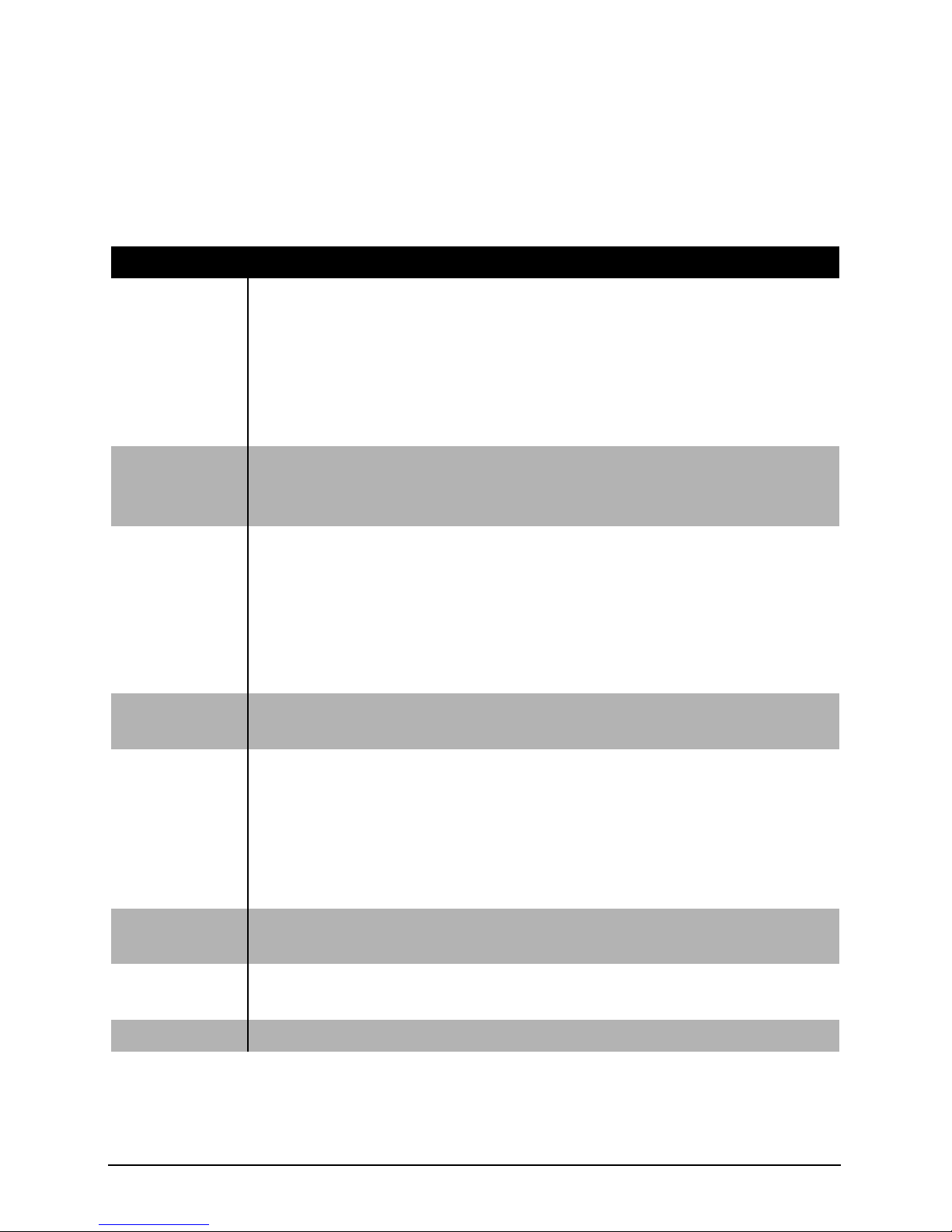
46
2.3 Using the Keyboard
The next two tables list the basic operations you can perform using the keyboard.
Use the following hotkeys in the host operation mode only. Input letter is not
case sensitive.
Keys Function
Ctrl + Esc
Exit the MKC operation to perform set up using Galaxy software.
When using serial communication, unplug the Keypad port cable and
then plug in the cable coming from your computer’s serial port to the
MKC’s RS-232 port.
When using IP via the network cable, there is no need to unplug the
Keypad port cable.
Ctrl + F# Move the host cursor from one group (screen) to the other (F# stands
for the function keys from F1 – F12). F1 corresponds to Group 1, F2
corresponds to Group 2, and so forth.
Ctrl + J
I
G
Perform automatic video adjustment on the window where the host
cursor is currently positioned.
The following two commands are valid inputs once the Automatic
Video Adjustment mode is active:
Automatic image adjustment.
Automatic image gain adjustment.
Ctrl + L
Toggle lock / unlock keyboard and mouse while user is away. The
keyboard and mouse will become inoperable when locked.
Ctrl + MP
Toggle a window on and off. M is the module ID and P is the processor
(window) number. (e.g., holding Ctrl and then typing 32 will turn on /
off window 2 of module ID 3)
A new window will display at the upper left corner. If there is a
window taking up the corner, the newly opened window may need to
be moved so the previously opened window can be seen.
Ctrl + R Toggle the locked window aspect ratio between 4:3, 16:9, and no
locked ratio for the window the host cursor is currently on.
Ctrl + S
Save the latest preset to flash memory so the latest preset will be
loaded on the next boot-up.
Ctrl + Y
Redo up to ten previous “undone” actions.
Page 59

47
Keys Function
Ctrl + Z
Undo up to ten previous actions.
↑↑↑↑
Load the previous user-created (via Galaxy software Option menu’s
Save File button) preset file.
↓↓↓↓
Load the next user-created (via Galaxy software Option menu’s Save
File button) preset file.
F# Access a remote system press F# (F# stands for the function keys from
F1 – F12). F1 corresponds to Computer 1, F2 corresponds to Computer
2, and so forth. The newly accessed remote system will be displayed
on the editing window. The remote system that was just exited will be
displayed in the window previously occupied by the newly switched
remote system. You can only access a remote system from the screen
where it is displayed.
Shift + F#
Access a remote system (F# stands for the function keys from F1 –
F12). F1 corresponds to Computer 1, F2 corresponds to Computer 2,
and so forth. You can only access a remote system from the screen
where it is displayed.
NOTE: You can also hold Shift and double-click the mouse for the same
effect.
Page Up Load the previous factory-default preset file.
Page Down Load the next factory-default preset file.
Tab Move the host cursor from one group (screen) to the other.
Alt + F# Load the user-created preset file (F# stands for the function keys from
F1 – F12 – maximum up to 12 via Galaxy software Option menu’s Save
File button).
Alt + F
Toggle a particular window’s full screen mode on / off where the host
cursor is currently residing.
Alt + L
Toggle lock / unlock window layout.
NOTE: Pressing the Ctrl + Esc hotkey or performing the “Load Preset” action will clear the
undo (Ctrl + Z) / redo (Ctrl + Y) list in memory.
Page 60

48
You can use the following hotkeys in the remote operation mode.
Key Function
Pause
Break
Exit from remote operation mode to host operation mode.
Ctrl + Esc
Exit the MKC operation to perform set up using Galaxy software.
When using serial communication, unplug the Keypad port cable and
then plug in the cable coming from your computer’s serial port to the
MKC’s RS-232 port.
When using IP via the network cable there is no need to unplug the
Keypad port cable.
Ctrl + Shift +
Alt + V
Run the Microsoft® Notepad program, and then press
Ctrl + Shift + Alt + V to read the MKC firmware version.
NOTE: This is possible only if the computer and MKC is connected via the
USB-A to USB-B cable.
Ctrl + Pause
Break
Switch control (cycle) from Computer 1Computer 2Computer 3
Computer 4Computer 1, and so forth.
Example 1: If the MKC is connected to four (4) computers, then hotkey
switching would be from Computer 1Computer 2Computer 3
Computer 4Computer 1, and so forth.
Example 2: If Computer 1 and Computer 3 connectors are connected to two
(2) computers, Computer 2 and Video 2 connectors has no connection, and
Computer 4 connector has no connection but Video 4 connector is connected
to a DVD player, then hotkey switching would be from Computer 1blank
window 2 (mouse cursor will not be shown)Computer 3DVD player input
source (mouse cursor will not be shown and no control is possible in this
Remote mode)Computer 1, and so forth.
NOTE: This hotkey function may not yet be available for MKC-204.
CAUTION: Make sure to press Ctrl key first because Pause/Break key would
cause system to exit from Remote operation mode to Host operation mode.
Shift + Pause
Break
Switch control backward (cycle) from Computer 1Computer 4
Computer 3Computer 2Computer 1, and so forth.
NOTE: Example 1 and Example 2 in the above illustration is also applicable
for this hotkey. This hotkey function may not yet be available for MKC-204.
CAUTION: Make sure to press Shift key first because Pause/Break key
would cause system to exit Remote operation mode to Host operation mode.
Page 61

49
3 Galaxy Software
This chapter introduces you to the Galaxy software for setting the features of
VCC-8000 series when working in tandem with MKC.
3.1 Using the Galaxy Software
The Galaxy software is designed to be used with Avitech multiviewer modules.
This software can be used on your desktop or laptop computer. This section
introduces the Galaxy software for setting up your system.
To start up the Galaxy software, perform the following steps:
1. Whether you are operating in remote or host mode, press Ctrl + Esc to exit
the current MKC operation.
2. Use the network cable (IP address) to connect to the module by configuring
your computer to the following settings:
IP address “210.100.100.150” and subnet mask “255.255.255.0.”
Page 62
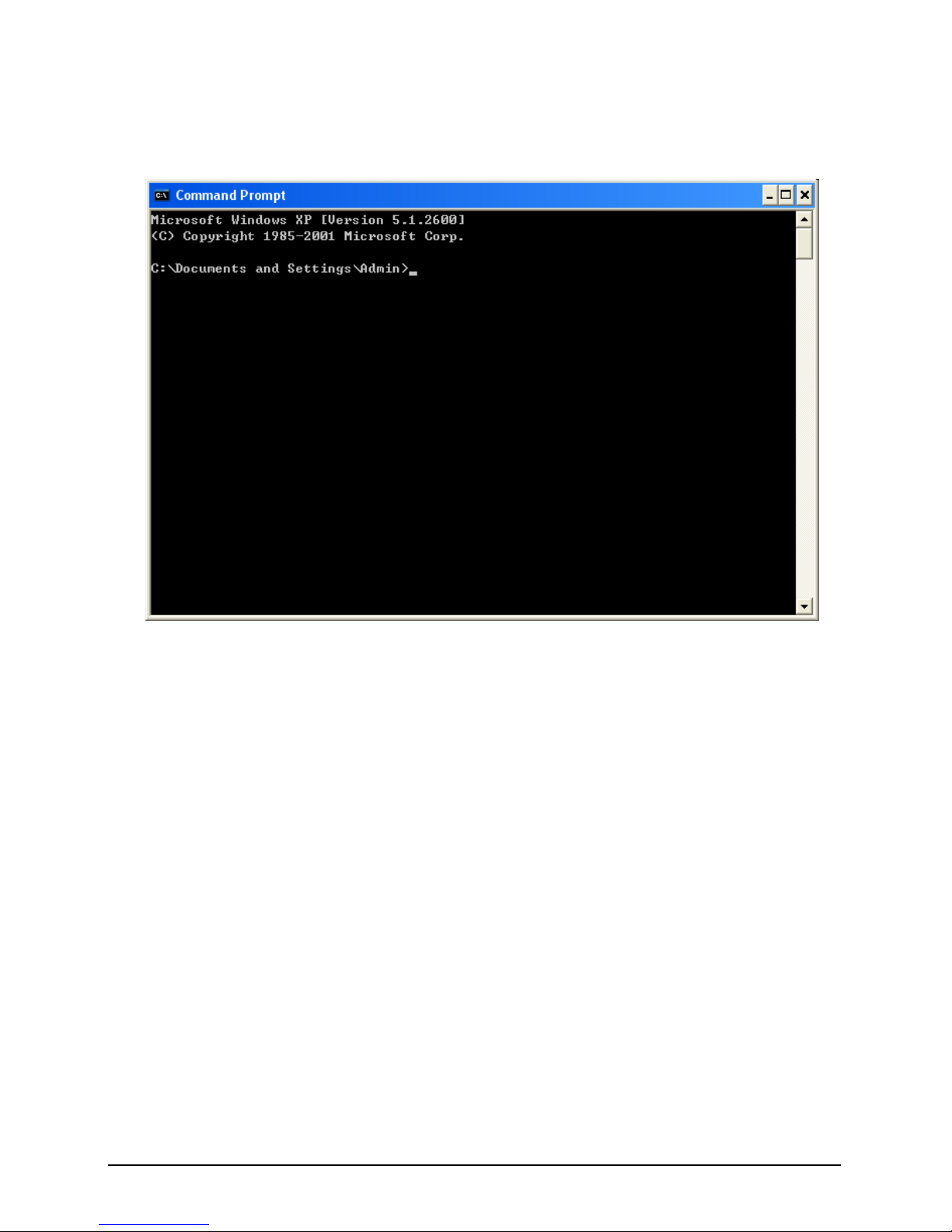
50
3. Make sure you can ping the module at “210.100.100.151” (factory-default
IP address) by clicking on StartAll ProgramsAccessoriesCommand
Prompt. The following screen will appear.
Page 63
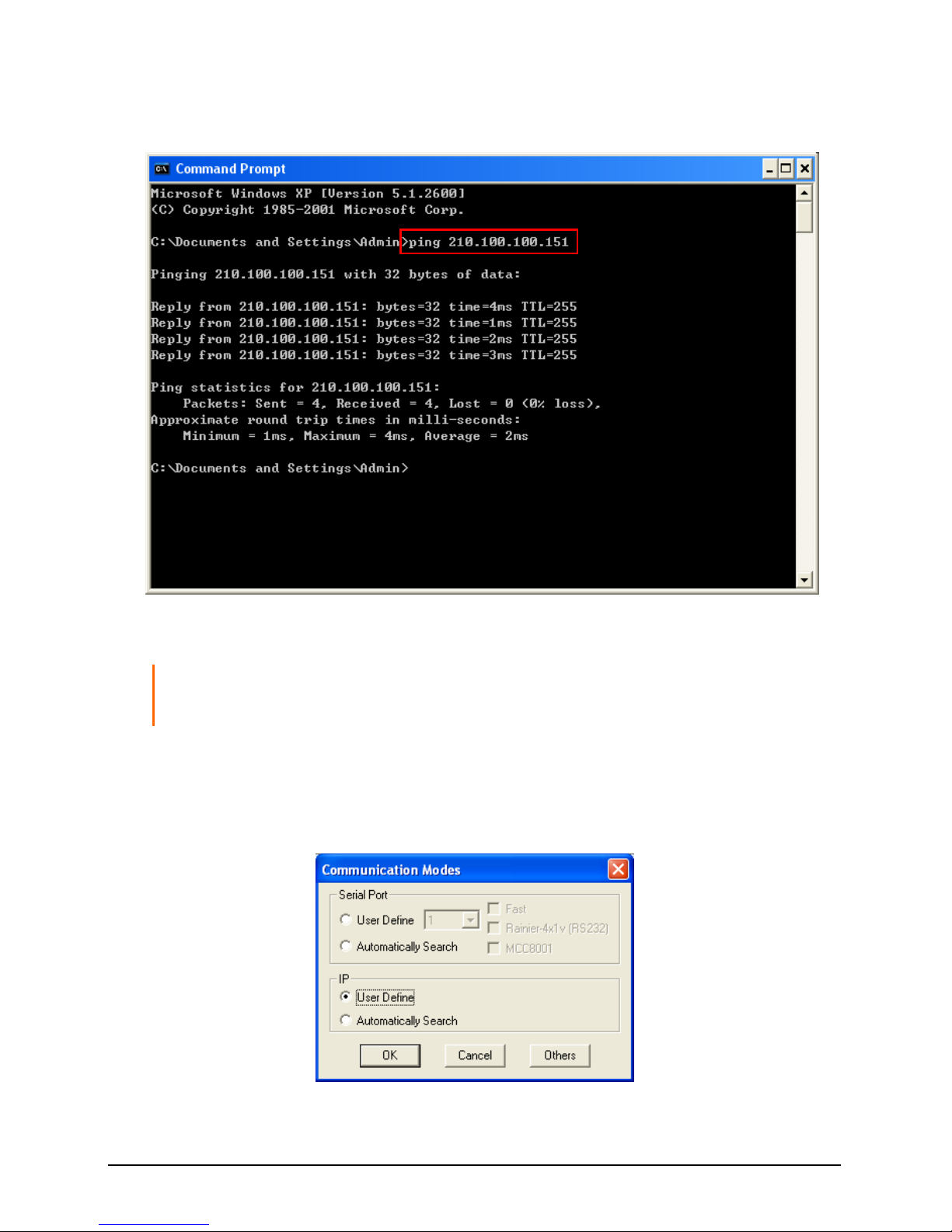
51
4. Type “ping 210.100.100.151” and the following screen will appear,
indicating a successful communication.
5. Type “exit” to exit the Command Prompt screen.
NOTE: Whether you have been using the MKC in host mode or remote mode, press Ctrl +
Esc on your keyboard to make sure that you have disconnected from the MKC before
entering the Galaxy software.
6. Run the Galaxy software by double-clicking the “Galaxy-V31x.exe” file.
When the following screen appears, under IP choose User Define. Then click
OK.
Page 64

52
7. When the following screen appears, click OK.
8. The Galaxy software will automatically detect all the modules that are
connected to the computer. Make sure all the modules have been detected
and select OK to continue.
9. The Galaxy software main screen will appear.
Page 65
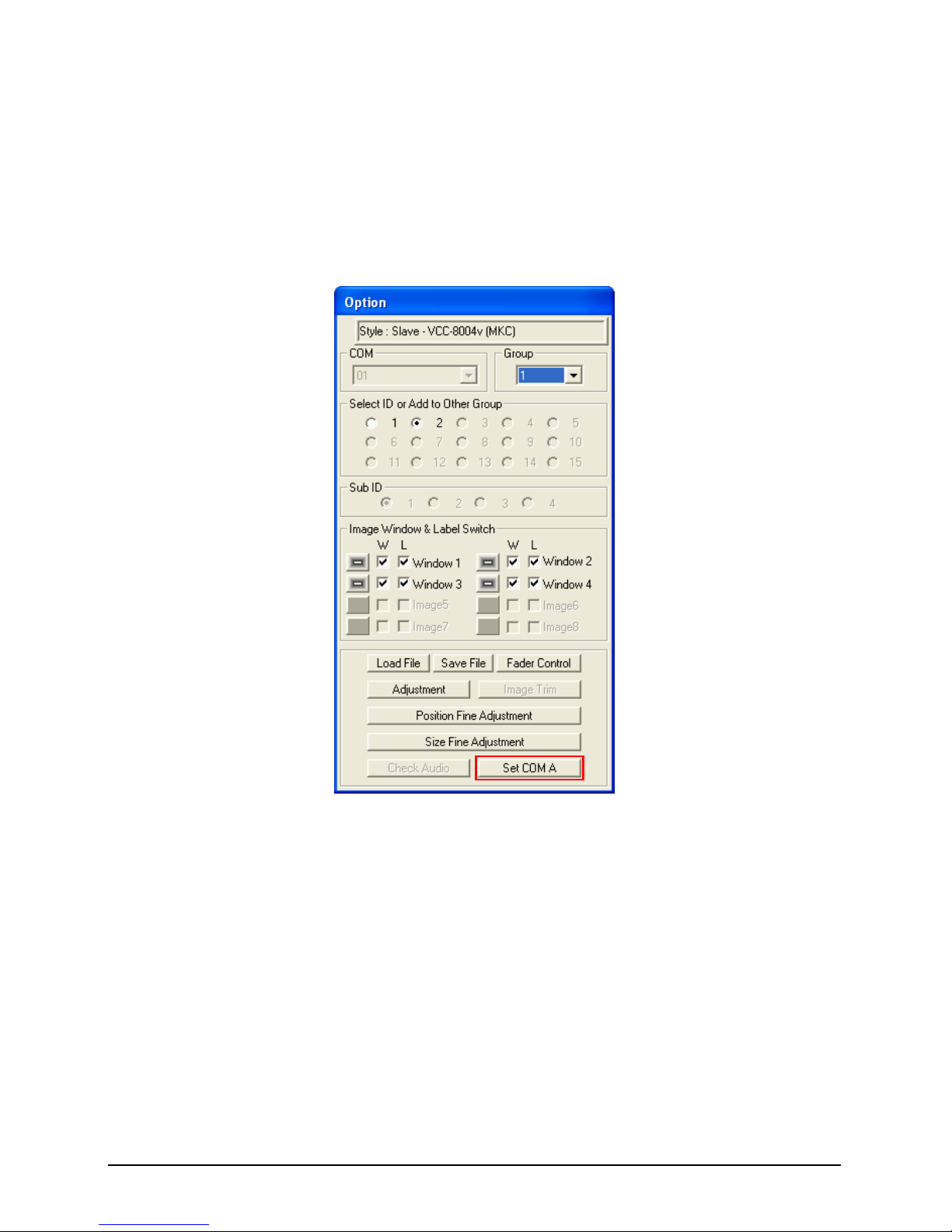
53
Checking the Baud Rate
By default, the baud rate is set to 57600 bps. In order to configure the serial port
of the module with computer for configuration and control, check the baud rate
by performing the following steps:
1. On the Option window, click Set COM A.
Page 66

54
2. The following screen will appear.
3. Check if the Baud Rate is set at 57600 bps. If not, use the drop-down menu to
select it.
4. After setting Baud Rate, you will be prompted to close the Galaxy software
and power cycle (shutdown and restart) the module.
Page 67

55
Automatic Detection of Optimum Display Resolution
By default, the VCC-8000 series will automatically detect the optimum display
resolution. When using the MKC-204 for the first time or upon setting the device
to the factory-default setting, automatic detection of optimum display resolution
will only occur on the device that is connected to the monitor display. The rest of
the cascaded devices will still retain their factory-default settings. Use the
Galaxy software to disable this feature for an individual module by performing
the following steps:
1. Click Settings then Module Parameter.
2. Click Auto Parameter.
3. Click to unselect (remove the checkmark) the Detect Display Resolution
option.
Page 68

56
Or, you can also perform the following steps for an entire Group:
1. Click Settings then Group Parameter.
2. Click Auto Parameter.
3. Click
Detect Display Resolution.
Page 69

57
4. Then select Off.
NOTE:
When the monitor display is unable to provide the EDID signal, it will display at 1024×768
/ 60 Hz. The extended display identification data (EDID) is a data structure provided by a
computer display to describe its capabilities to a graphics card.
When the Detect Display Resolution option is selected (with checkmark), all the
presets will be displayed in the optimum resolution.
When the Detect Display Resolution option is unselected (without checkmark) and you
have set the desired resolution using the Set Output Mode option, all the presets will be
displayed in the desired resolution that you have set.
Setting the Desired Output Resolution
By default, the system will automatically detect the optimum resolution for the
monitor display. To manually set the desired output resolution, perform the
following steps:
1. Make sure the Detect Display Resolution option is disabled (see the previous
section).
2. Click Settings then Set Output Mode.
Page 70

58
3. Select the Refresh Frequency and then select the Mode from the drop-down
menu.
4. Click OK to update to monitor display.
NOTE:
When the output resolution is set at 1366×768 / 1400×1050 / 1680×1050 and the display
is set at the default 2×2 layout, misalignment will occur due to the software’s automatic
scaler feature. This is because a window on the monitor display increases/decreases by
increments of 16 pixels horizontally, and the midpoint of the 1366×768 / 1400×1050 /
1680×1050 resolution is not divisible by 16 pixels. Oftentimes this also causes the
rightmost portion of the monitor display to have a 16 pixel black curtain.
When the preset file’s output resolution is set below the optimum display resolution, and
afterwards the Detect Display Resolution option is enabled, small gaps between
windows as well as overlapping windows may occur.
Creating New Groups (for MKC-204)
By default, the Galaxy software will combine all available modules into one
group. If you want the modules to be separated into two or more groups, you will
need to divide up the modules in the Galaxy software. Also, make sure the
modules are wired correctly.
Page 71

59
To create a new group, perform the following steps:
Method 1:
1. On the Option window, under Select ID or Add to Other Group portion; select
the ID and right-click the mouse on it, and then click New Group
2. To switch between different groups, use the Group drop-down menu to
select the desired group.
Page 72

60
3. Click Settings, then System Parameter.
4. Click Save System Files to Flash before you perform additional feature
configuration. When closing the Galaxy software, select Yes when prompted
to save to flash memory.
Page 73
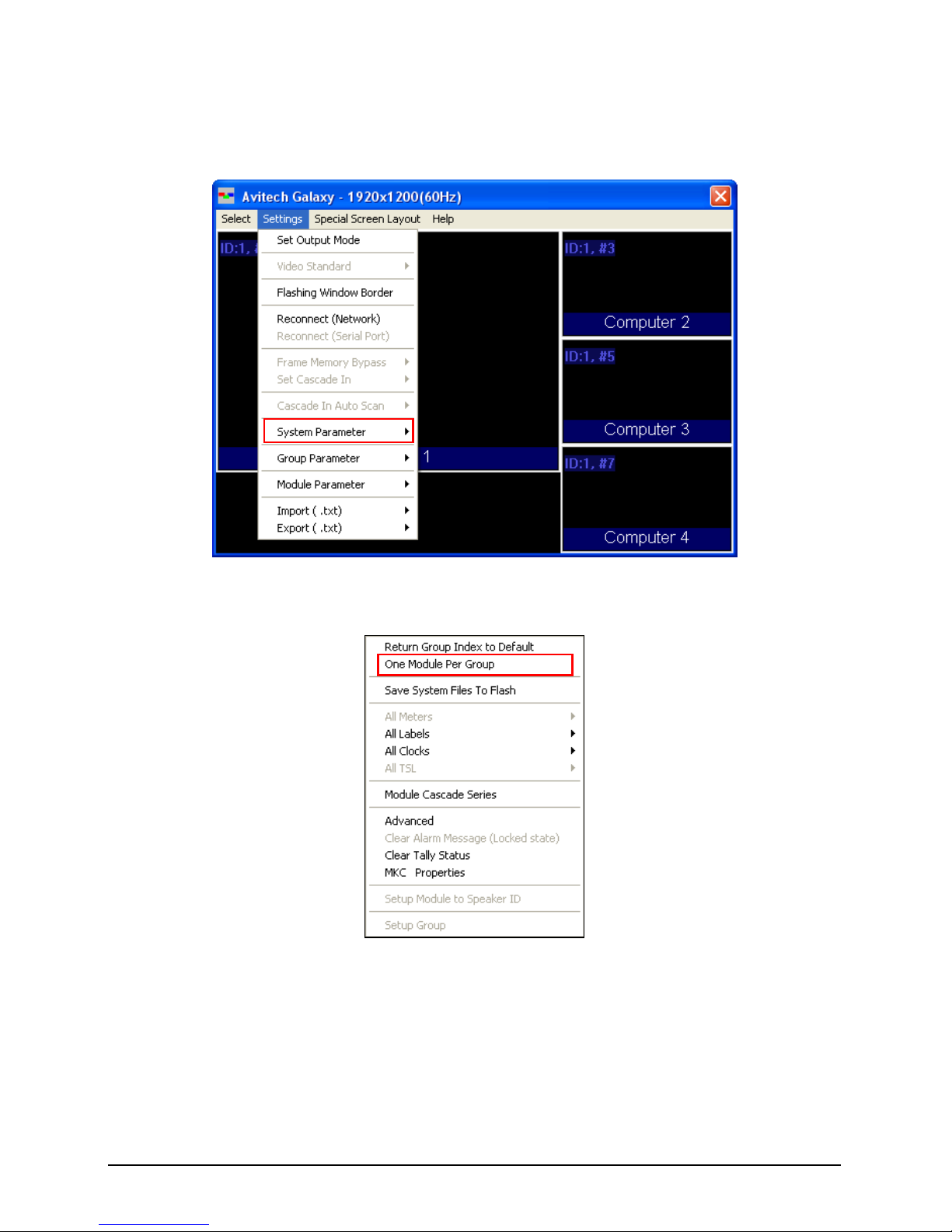
61
Method 2:
1. Click Settings then System Parameter.
2. Click One Module Per Group.
Page 74
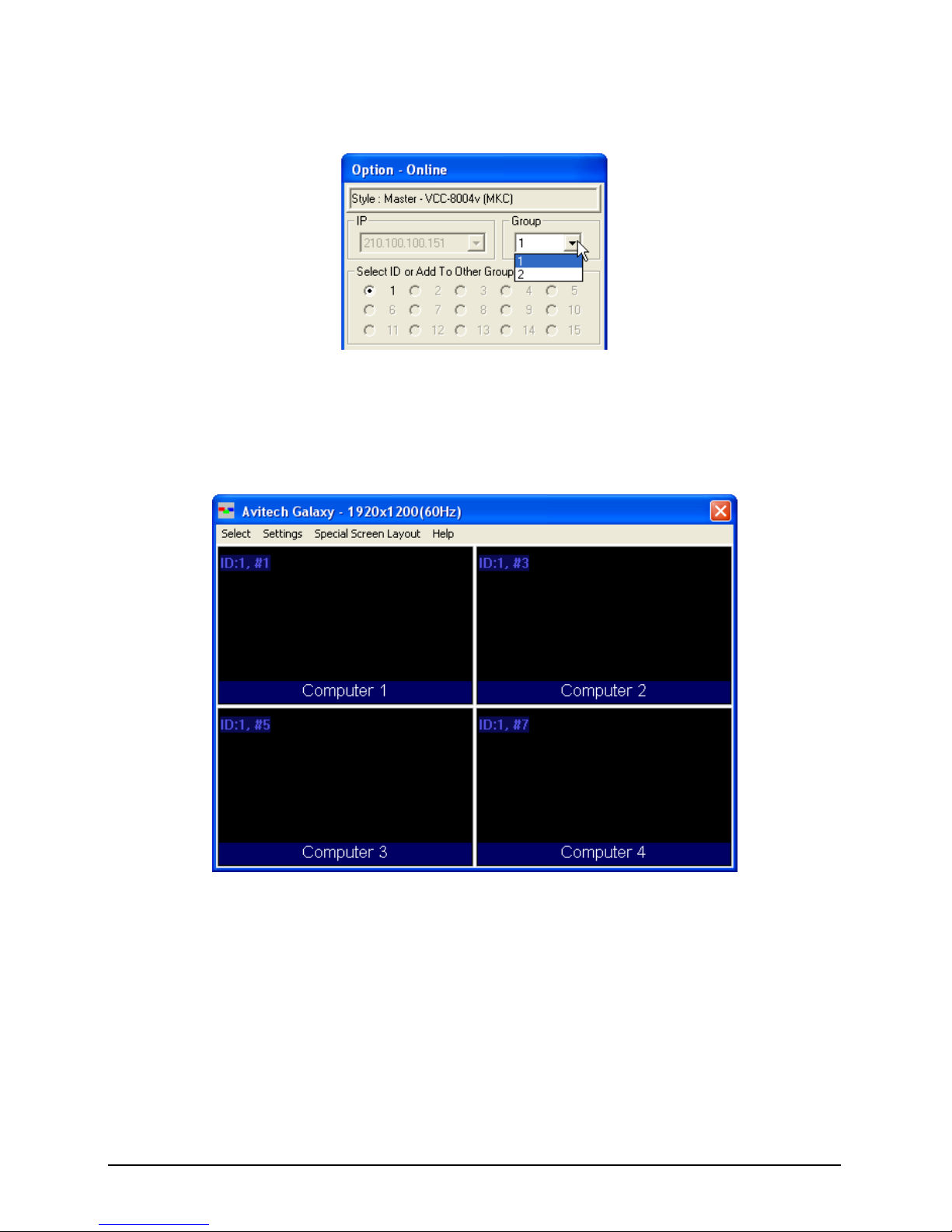
62
3. To switch to a different group, click the Group drop-down menu to select the
desired group.
Using the Default Window Layouts
Three default window layouts are available:
layout1.GP1
Page 75
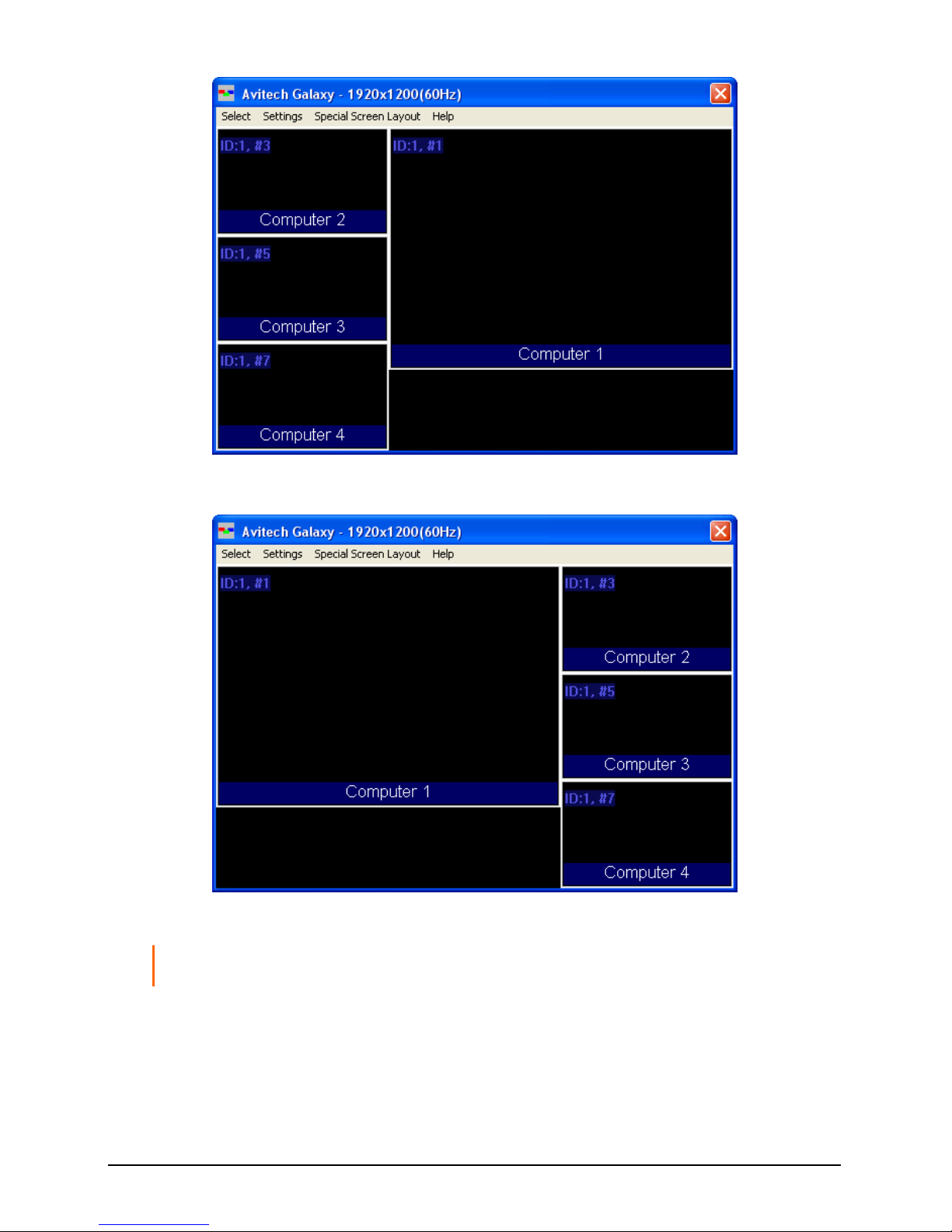
63
layout2.GP1
layout3.GP1
NOTE: To switch between the three factory-default presets, use the Page Up / Page Down
keys. Refer to Chapter 2 on “Using the Keyboard” for more details.
Page 76

64
To change to a different window layout, perform the following steps:
1. Right-click the mouse on the title bar portion of the Galaxy software.
2. Click Group Layout on the menu that appears.
3. Select the desired window layout from the menu that appears.
Page 77
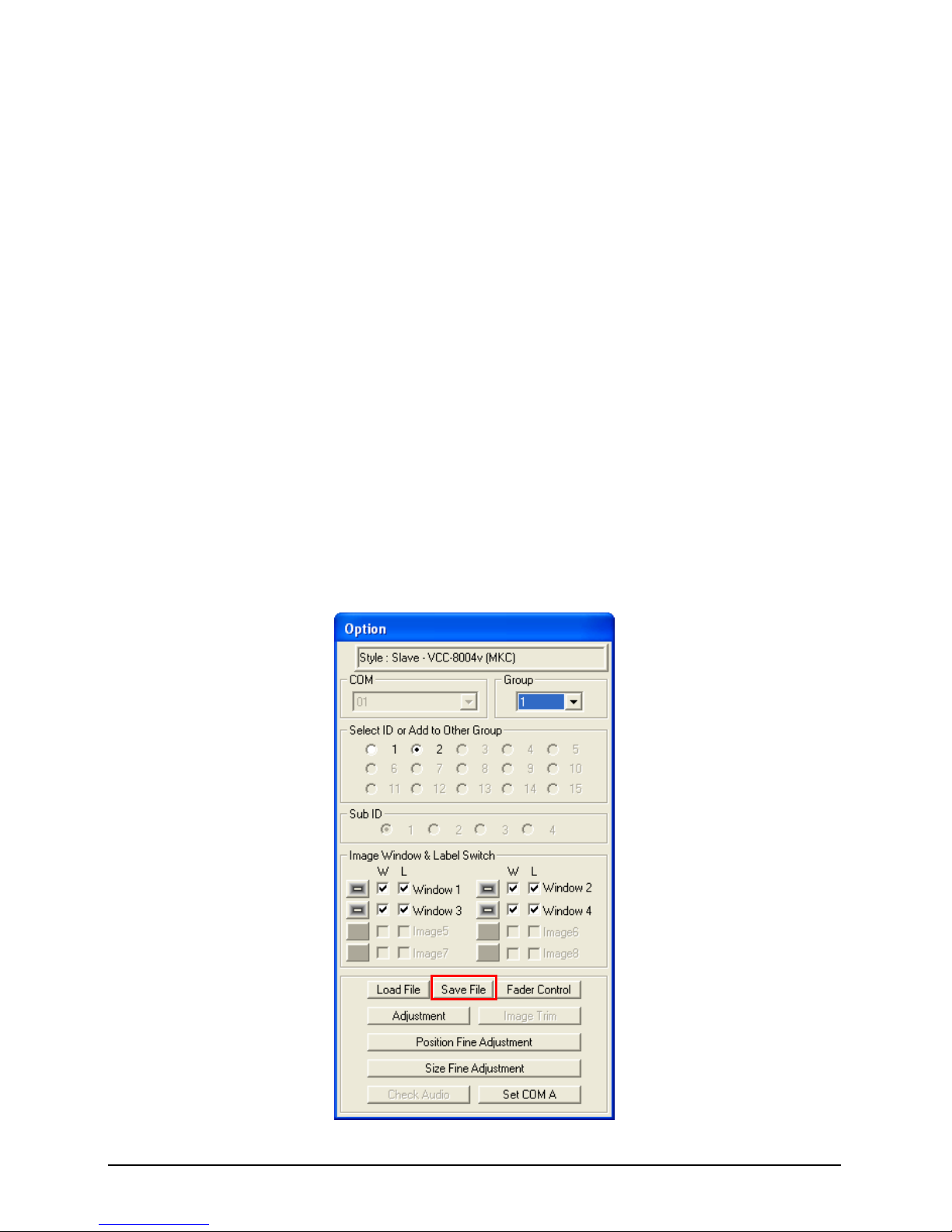
65
Save / Load Preset File
This allows you to save / open the desired window layout.
Saving File to Flash Memory
There are two instances where you will need to use the save file to flash memory:
After creating a master layout and you want the VCC-8000 series to load it
again when the unit is power cycled (shutdown and restart).
After you are done saving presets and you want to save all the presets that
were created into the internal flash memory of the module. If this action was
skipped, the module will lose all the presets that were created upon
shutdown.
To save to flash, perform the following steps:
1. Click Save File on the Option window.
Page 78
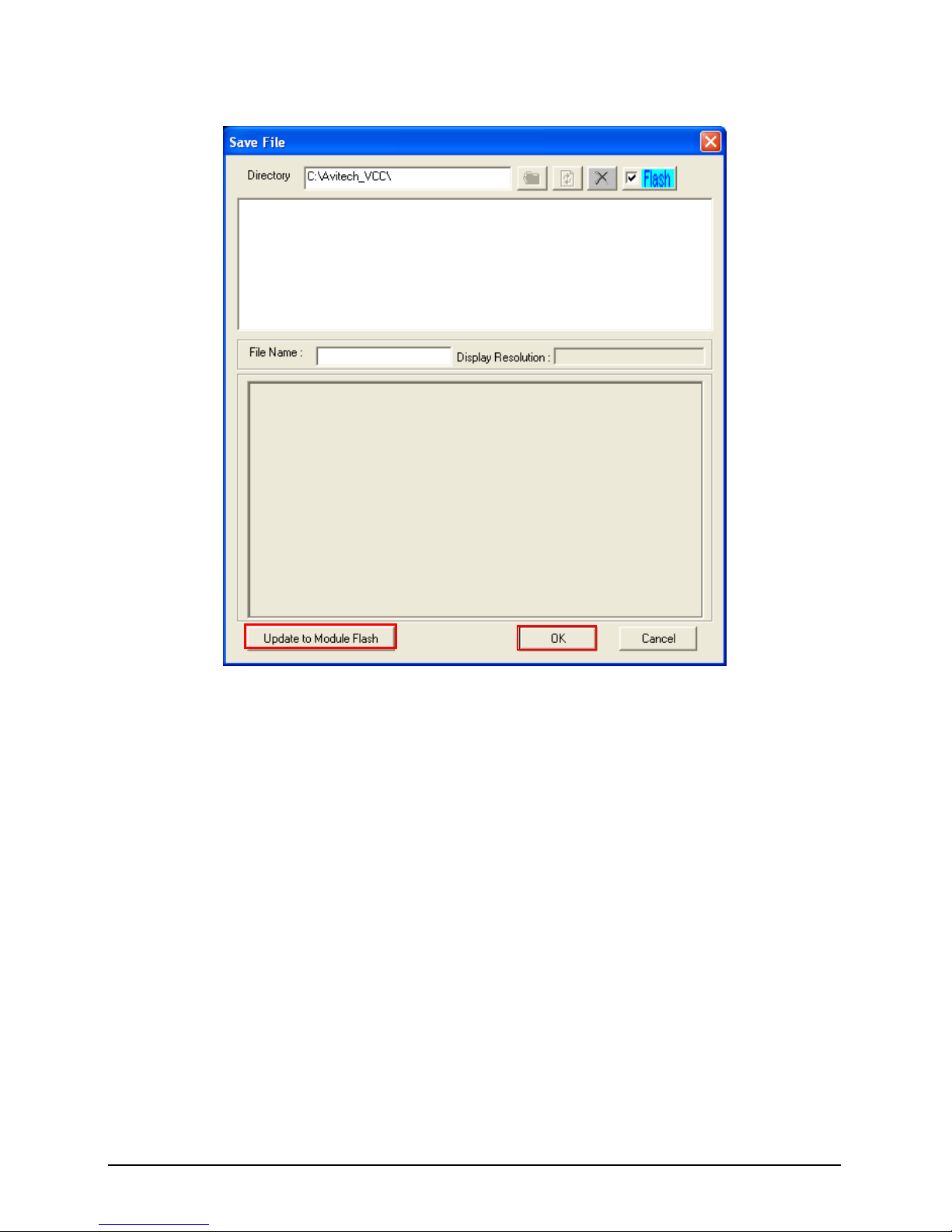
66
2. Click Update to Module Flash, and then click OK.
Or, close the Galaxy software and select Yes when prompted to save.
Saving a Preset
All the presets you create are stored in the VCC-8000 series and not in the
computer that is running the Galaxy software. In order to write all the presets
into the internal flash memory of the VCC-8000 series module after creating
them, you will need to save the presets to flash. To save a preset, perform the
following steps:
1. Configure the window layout to how you want it to display.
Page 79
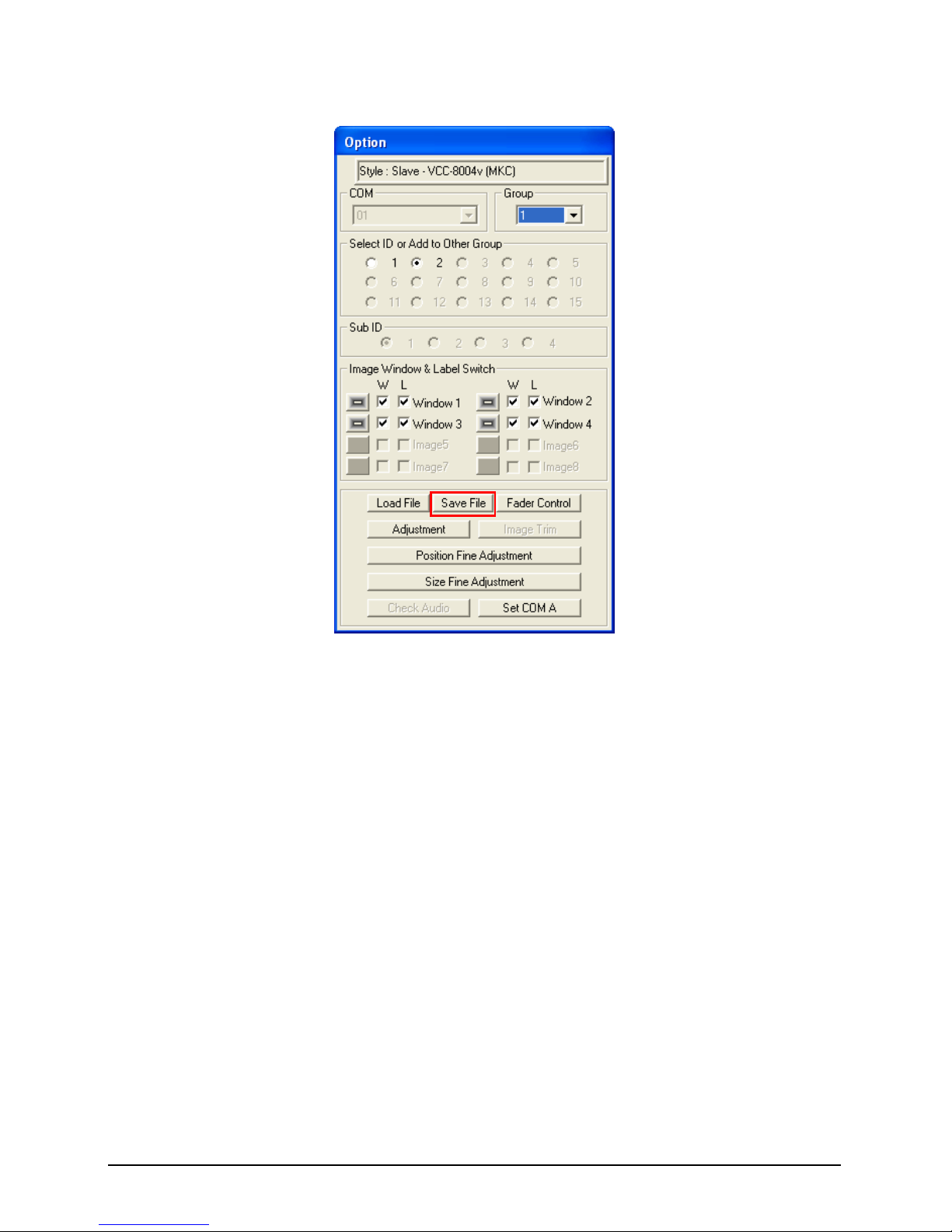
67
2. Click Save File in the Option window.
Page 80

68
3. When the next screen appears, enter a unique filename for the preset, and
select OK to save.
You can use a mixture of alphabets and numbers when naming the filename
(up to 30 characters). The file extension GP# will be automatically added to
the file name.
NOTE:
When using a keypad, use the numbers 0 – 9 for your preset names.
When using the GPI, use the numbers 1 – 8 for your preset names.
4. Repeat the above steps for each additional presets.
5. After you are done creating presets, load the file that you want to be the
master layout, which gets loaded when the VCC-8000 series is powered on.
6. Close the Galaxy software and select
Yes when prompted to save to flash
memory.
Page 81

69
Loading File
1. In the Option menu, click Load File.
Page 82

70
2. Select a saved file, and then click OK to load the preset.
NOTE:
When saving your preset do not use the same filename as the system’s default preset
filename (e.g., layout1.GP1 / layout2.GP1 / layout3.GP1).
The sequence for loading the preset file when using the hotkeys ( ↑↑↑↑ / ↓↓↓↓ arrow keys) is
based on the time when the preset file was first created and saved. Subsequent
modification and saves will not affect this sequence (order).
The hotkey Ctrl + S can save the latest preset to flash memory so that on the next
VCC-8000 series boot-up the preset will be loaded.
Page 83

71
Adjusting the Window Size
To adjust the size of an individual window, perform the following steps:
1. Right-click the mouse on a window and click Size.
2. Then select the desired size.
Page 84

72
Viewing Multiple Windows
When you have multiple modules and want to quickly configure them to see all
the available windows, perform the following steps:
1. Click Settings then Group Parameter.
2. Click Set Default Layout.
Page 85

73
Using the Label / Border Features
To change label / BMP label content, perform the following steps:
1. Right-click on a particular window, then click Label.
2. Rename the label in Line 1.
Page 86

74
3. Click to change the label’s font color.
4. Click to change the label’s background color.
5. Click to change the label’s font size.
6. If you would like to use Unicode font, click
to select it, then click
.
7. Select the Font / Font style / Size and click OK to apply it.
Page 87
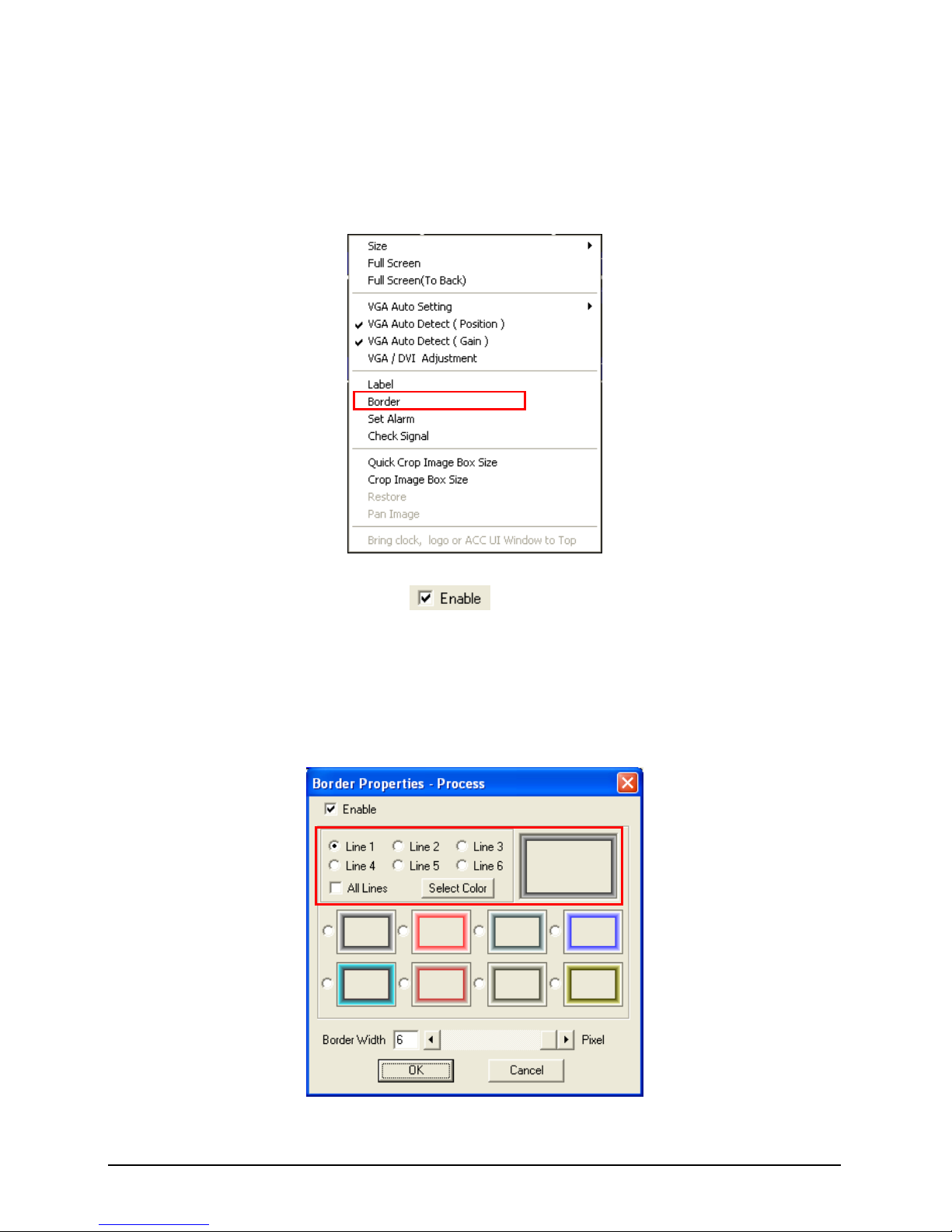
75
Changing the Border Width
To change border width, perform the following steps:
1. Right-click the mouse on a particular window and select Border.
2. The default option is Enable
.
3. There are two options for border appearance:
Each line in different color. Or, set all line to be the same color. Click
the radio button to select the Line #. Click Select Color to choose the
color, and then click OK to apply.
Page 88

76
There are eight options for choosing the 3D border. Click one of the 3D
border’s radio button to select it, then click OK to apply.
4. Use the slider on the item for Border Width or type in the value to set the
width of the border. Enter 0 to disable the border or 6 for the maximum
border width.
NOTE: Upon changing the Border Properties, the border properties of the active window
is not affected.
Page 89

77
Setting the Various MKC Properties Features
To set various MKC Properties features, perform the following steps:
1. Click Settings.
2. Click System Parameter, then MKC Properties.
Page 90
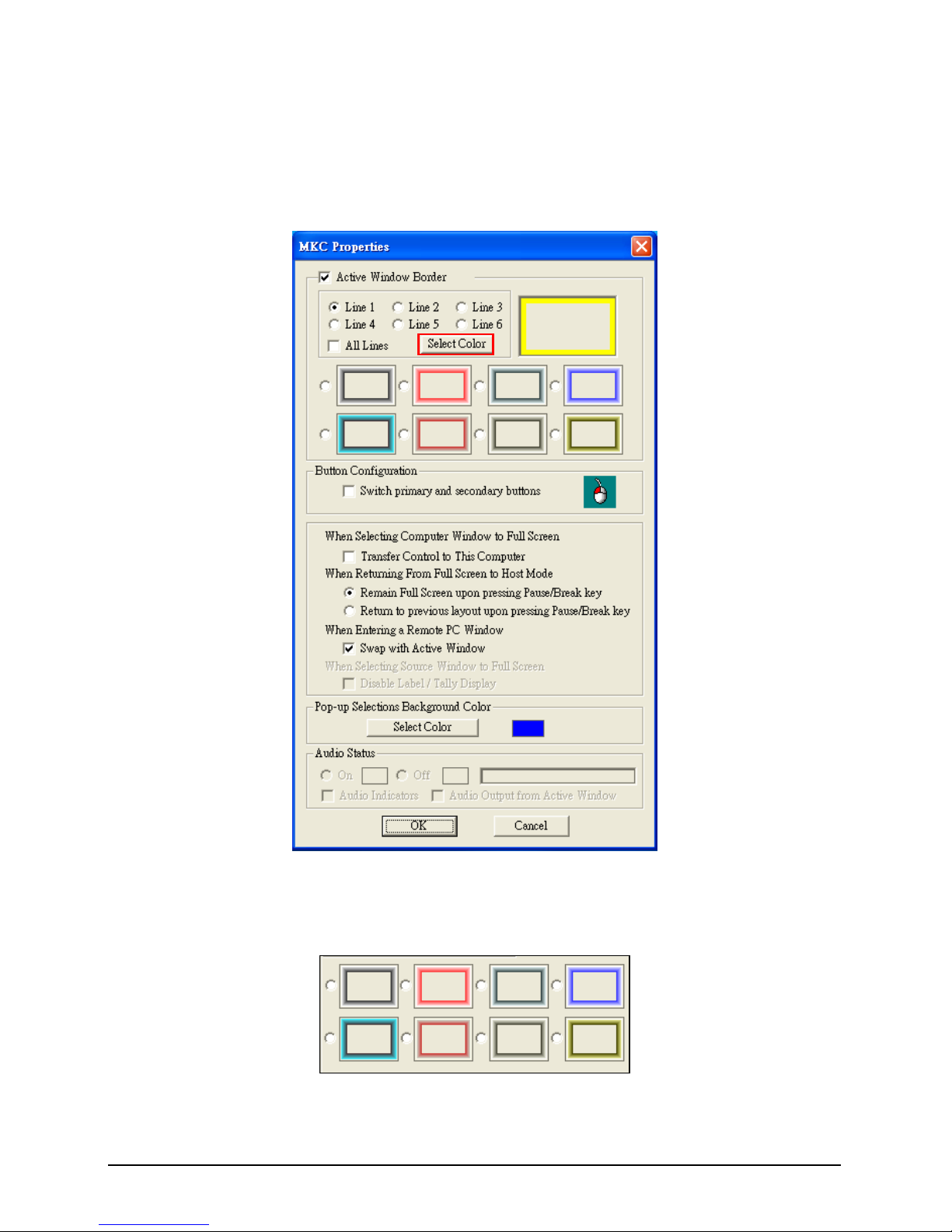
78
3. The MKC Properties window will appear. The Active Window Border feature
allows you to set the border color of the active window. Each pixel / line can
have a different color or set all lines to be the same color (All Lines) by
clicking the radio button to select the Line #. Then click Select Color to
choose the color.
There are eight options for choosing the 3D border. Click one of the 3D
border’s radio button to select it.
Page 91

79
4. To swap the two mouse buttons so that you can use the right button as the left
button, click the checkbox to enable Switch primary and secondary buttons.
5. If the item Transfer control to This Computer is enabled (with checkmark),
keyboard / mouse control will transfer to the particular window (computer)
that has just entered full screen mode.
NOTE: Default setting is disabled (keyboard / mouse control does not transfer to a
particular computer that enters full screen mode).
6. Click the radio button for Remain Full Screen when pressing Pause/Break key
under the item When Returning From Full Screen to Host Mode if you wish to
remain in full screen mode upon pressing the Pause/Break key.
NOTE: Default setting is Return to previous layout when pressing Pause/Break key.
7. When the item Swap with Active Window is enabled (with checkmark) – the
action of entering a computer window (other than the current active window)
will cause both active and newly entered windows to swap position.
NOTE: Default setting is enabled for this item.
8. Click Select Color to change the background color of the pop-up selections
(default color is dark blue).
9. Then click OK when finished and exit the MKC Properties window.
The Galaxy software retains the settings until the next time you change the
settings in the MKC Properties window or you return the system to the
factory-default state.
NOTE: Other Galaxy software commands for controlling your VCC-8000 series are
available. Refer to the VCC-8000 series manual for more details.
Page 92

80
Read BIOS Version
To find out the Avitech VCC-8000 series module firmware version, perform the
following steps:
1. Click Help, and then click Read BIOS Version.
2. When the following screen appears, click Export.
3. Assign a filename and click Save to save the data.
Page 93
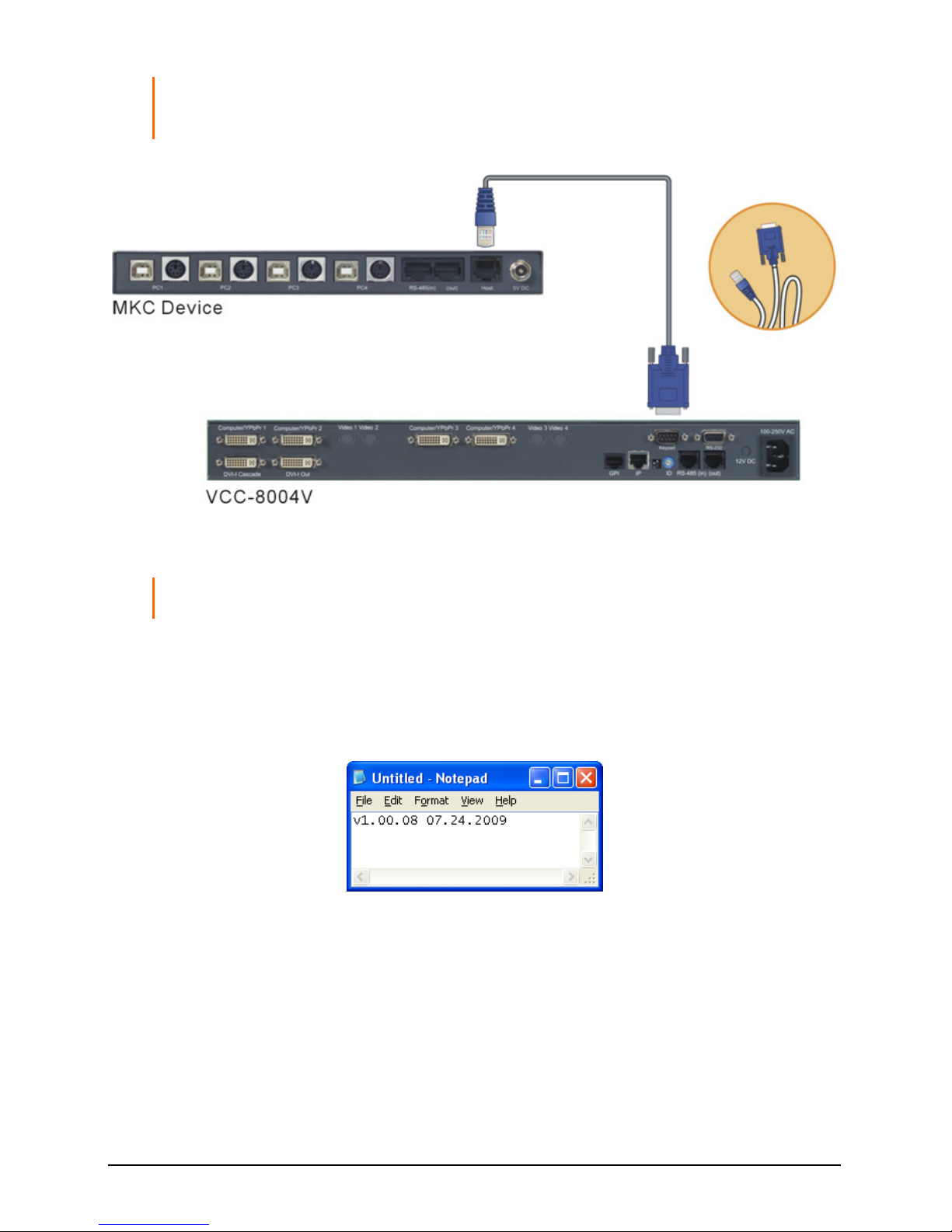
81
NOTE: You can read the MKC BIOS version only when using IP to connect and the RJ-45
to RS-232 cable between the MKC’s (ID1 “Master”) Host port and VCC-8000 series’ (ID1
“Master”) Keypad port has never been disconnected upon entering the Galaxy software.
To find out the Avitech MKC firmware version, perform the following steps:
NOTE: This is possible only if the computer and MKC is connected via the USB-A to USB-B
cable.
1. Make sure that the cursor is at remote (computer) mode.
2. Run the Microsoft® Notepad program and press Ctrl + Shift + Alt + V on your
keyboard. You can now read the MKC firmware version.
Page 94
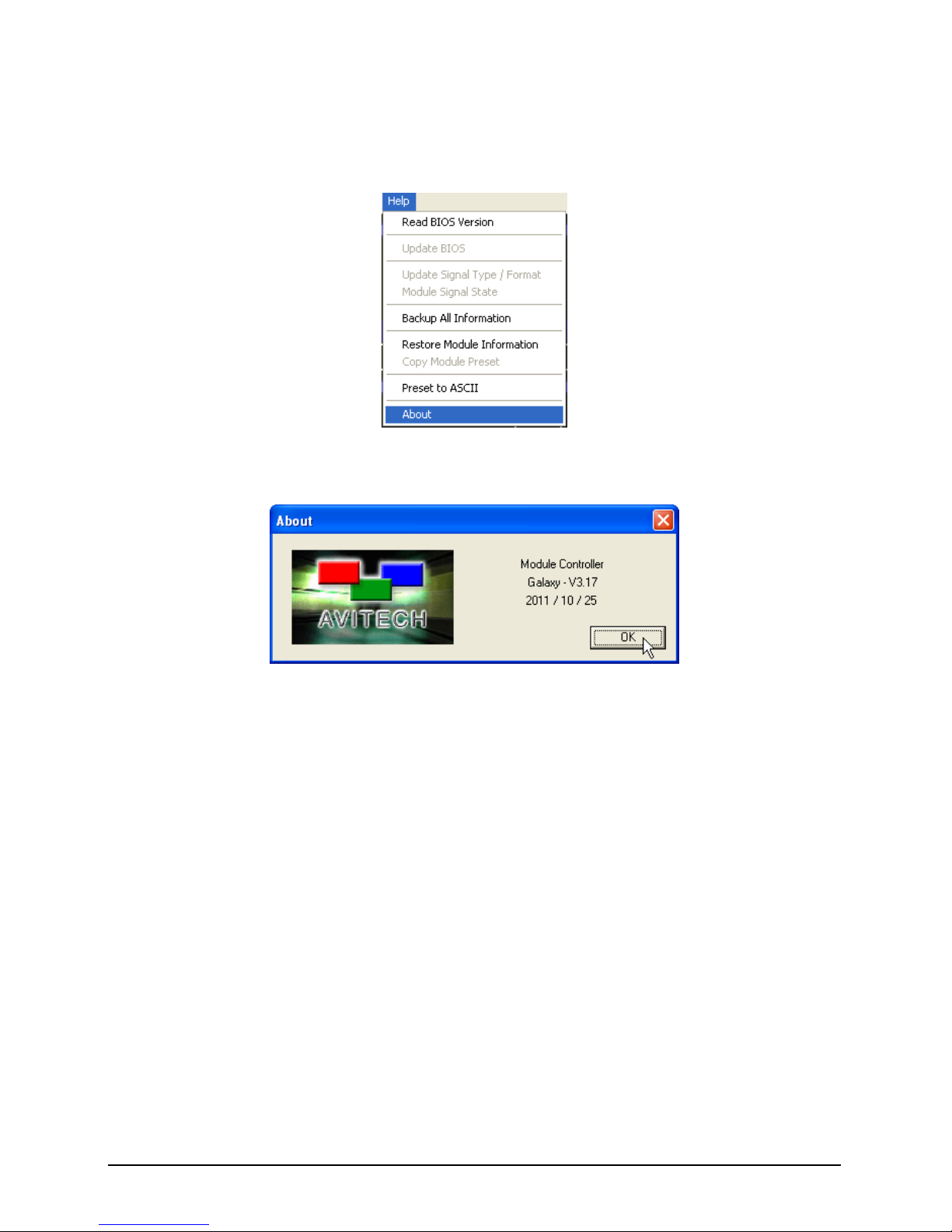
82
Read Galaxy Information
1. Click Help, and then click About.
2. You should see a pop-up box showing the Galaxy software information.
Page 95
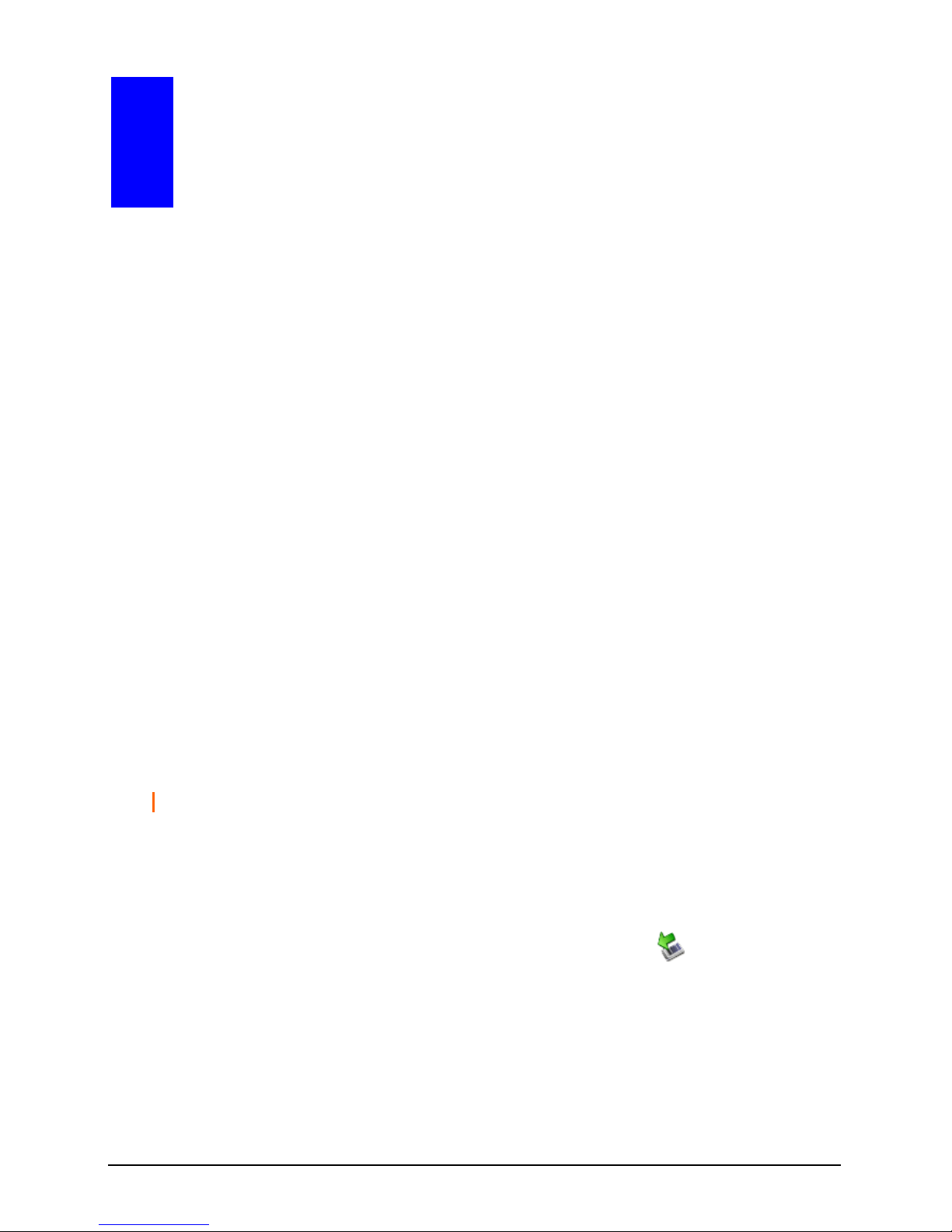
83
A Firmware Upgrade
This chapter familiarizes you with updating the firmware of your Avitech MKC
as well as with resetting it to the factory-default value.
Firmware update is divided into two main processes:
USB Host controller firmware update process
Device driver installation (the first time you use the particular computer to
update the firmware)
A.1 Updating the Firmware
Updating the USB Host Controller Firmware
To update the USB Host controller firmware, perform the following steps:
1. Use a USB cable to connect one end to the MKC front panel’s USB mouse
port and the other end to the computer’s USB port.
NOTE: Do not connect to the USB keyboard port, it cannot be used to update the firmware.
2. Use a small sharp-pointed object and push down the dip switch to the ON (1)
position.
3. Use the small sharp-pointed object and press the RESET switch (upon
pressing the RESET switch, the Safely Remove Hardware icon may appear
on the Windows taskbar).
Page 96

84
NOTE:
If at this time the message “computer has detected an unknown device” appears
onscreen, you need to install the device driver (refer to the next section “Installing the
Device Driver”).
After installing the device driver, repeat the USB Host controller firmware upgrade steps
again from the beginning.
4. Use the small sharp-pointed object and push back up the dip switch.
NOTE: If you do not return the dip switch to the upward position, the firmware update will
not be successful. You will then need to press the RESET switch again and return the dip
switch to the upward position.
5. Click StartProgramsAccessoriesCommand Prompt to enter DOS
mode.
6. Type “qtui2C mkc-host-xx.xx.xx.bin f” (where “xx.xx.xx” is the firmware
version’s release date). The software will start the update process.
NOTE: In the future this may be integrated into the Galaxy software, the firmware update
method will then be the same as the other Avitech product lines.
IMPORTANT: Make sure the MKC host firmware file is located on the same drive and
directory as the “qtui2C.exe” software file.
Page 97

85
7. The update firmware process takes approximately 100 seconds.
8. Type “Exit” to quit the Command Prompt screen.
Page 98

86
9. After the firmware update process has finished, use the small sharp-pointed
object to press the MKC RESET switch.
NOTE: Shutdown and startup of MKC needs to be done to completely update the USB Host
controller firmware.
You can start using the MKC by making sure that the remote computer, USB
keyboard and mouse has been connected to the MKC.
Installing the Device Driver
NOTE: You need to install the device driver only in the following conditions –
When updating the firmware using a particular computer for the first time.
When you change the operating system of the computer.
To install the device driver, perform the following steps:
1. Go to your Windows’ Control Panel, and then select Add Hardware. The Add
Hardware Wizard screen will appear. Click CYPRESS EZ-0TG to highlight it,
and then click Next.
Page 99

87
2. The Hardware Update Wizard screen will appear. Select the radio button for
No, not this time and then click Next.
3. When the next screen appears, click the radio button for Install from a list or
specific location (Advanced) to select it and then click Next.
Page 100

88
4. When the next screen appears, click on the radio button for Search for the
best driver in these locations to select it, and then click on the checkbox for
Include this location in the search to select it. Click Browse to specify the
location of the device driver file, and then click Next.
5. When the next screen appears, click Continue Anyway.
