
Arm Type Bluetooth Blood Pressure Monitor
Model No. : BP M63ZB
INSTRUCTION MANUAL
PLEAS E RE AD T HIS INS TR UCTIO N MA NU AL CO MP LETELY
BEFOR E OP ER ATIN G TH IS UNIT.

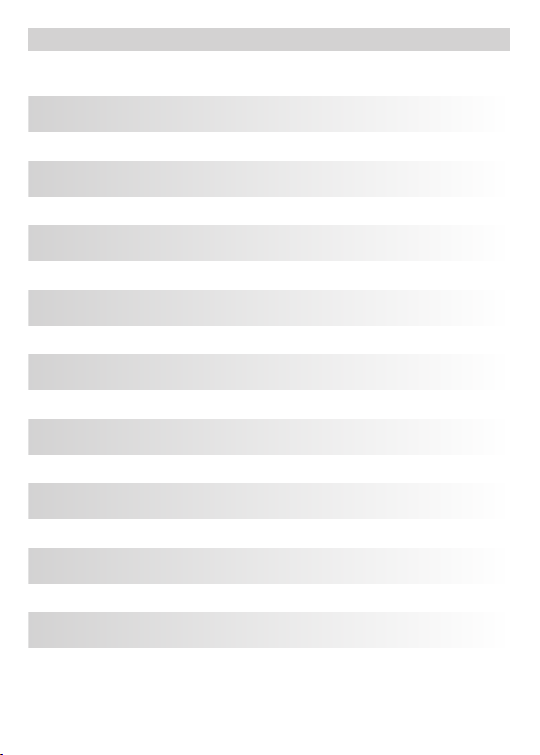
Index
Intend ed U se
Impo rt an t Information Bef or e Us e
Prod uc t Id entification
Desc ri pt ion of LCD Display
Batter y In stallation
Settin g th e Date and Time
Plac em en t of the Pressure Sle ev e
Meas ur em ent of Pulse Rate and B lo od P ressure
Irregu la r Heartbeat Detec to r
World Health O rg an ization (WHO)
Memo ry F un ction
Oper at in g the Bluetooth fun ct io n
Tro ubleshooting
Erro r Co de s
Care a nd M ai ntenance
Appl ie d St andards
Techni ca l Sp ecification
FCC Stat em ent
EMC Tables
1
2
3
3
4
5
6
8
10
10
11
12
13
13
14
14
14
15
16

Intended Use
BPM63ZB S er ies Blo od P ressure M on itor ap pl ies the Osc il lomet ri c
method to m ea sure hu ma n systoli c / di astol ic b lood pres su re and he ar t
rate.Al l va lues ar e sh own on the LC D mo nitor.
This devi ce i s desig ne d only for ad ul ts.
1
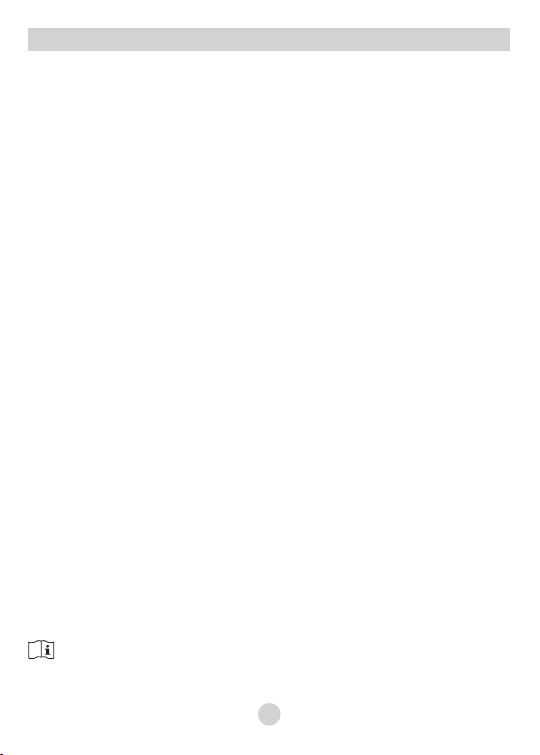
Important Information Before Use
1. Blood pr es sure me as urement s sh ould on ly b e interpr et ed by a
physici an o r a train ed h ealth car e pr ofess io nal who is fa mi liar wi th
your medi ca l histo ry. Th ro ugh regul ar u se of thi s de vice and
recordi ng o f your me as urement s, y ou can ke ep y our physi ci an
informe d of t he chan ge s in your blo od p ressu re .
2. Perfor m yo ur meas ur ement in a qu ie t place . You sh ould be sea te d in
a relaxed p os ition .
3. Avo id s mo king, e at ing, ta ki ng m edica ti on, alcoh ol c onsum pt ion or
physica l ac tivit y 30 m inutes pr io r to taki ng a r eading. I f yo u are
exhibit in g signs o f st ress, avo id t aking y ou r measure me nt unti l th e
feeling s ub sides .
4. Rest 15 mi nu tes pri or t o taking a re ad ing.
5. Remove a ny c onstr ic tive clot hi ng or jew el ry that may i nt erfer e wi th
the cuff placeme nt .
6. Keep the m on itor st ab le during m ea surem en t to achiev e an a ccura te
reading . Re main st il l; do not tal k du ring th e me asureme nt .
7. Record y ou r daily b lo od pressu re a nd puls e re adings on a c ha rt.
8. Take y ou r re ading s at t he same t im e, e ach day o r as r ecomm en de d
by your phy si cian to g et a n accurat e in dicat io n of change i n yo ur true
blood pre ss ure.
9. Wa it a minimu m of 1 5 minut es b etween re ad ings to a ll ow for the
blood ves se ls to ret ur n to normal . The wai t ti me may va ry d ep endin g
on your ind iv idual p hy siologi ca l chara ct eristic s.
10. Althou gh s uch cas es a re rare, fo r th ose wit h an e xtremel y we ak
pulse or ir re gular p ul se, error s ma y resul t wh ich preve nt p roper
measure me nt. If ab no rmal vari at ions ar e no ticed, co ns ult wit h yo ur
physici an o r train ed h ealthca re p rofes si onal.
11. Th is device i s in tende d fo r adult use . Wh ile tak in g a measure me nt,
you can sto p th e infla ti on or defla ti on proc es s of the cuff a t any tim e
by pressi ng t he POWE R bu tton.
Under any circumstances, the measurement taking result is ONLY
for reference.
Any further medical action should follow the advice of doctors.
2
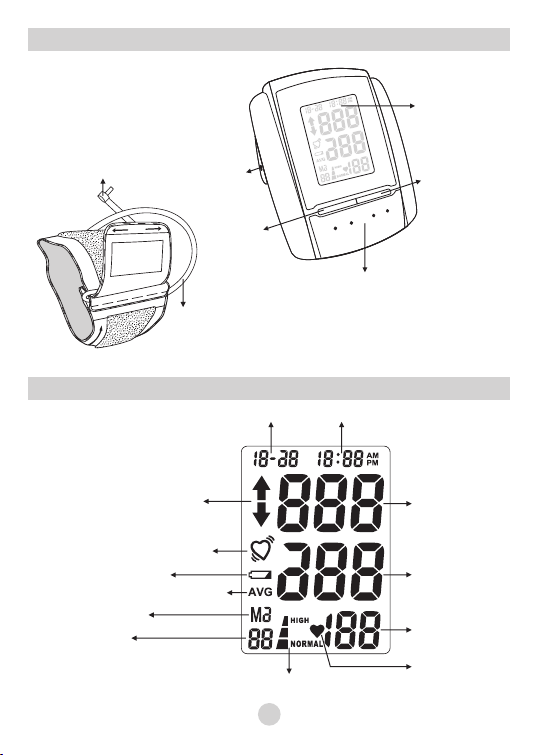
Product Identification
LCD Dis pla y
Air Conn ect or Plug
(co nn ect s to Air soc ket )
Arm Cuff
X
DE
IN
Inf latio n/Def latio n Symbo l
Irr egula r Heart B eat Sym bol
Low B atter y Symbo l
Ave rage Me asure ment Sy mbol
Mem ory Sym bol
Mem ory Set s
Air Soc ket
(inse rt Air
conne cto r
plug he re)
MEM ORY
Recal l
Butto n
STAR T/P OWE R
Butto n (on /off)
Air tu be
Description of LCD Display
Dat e Tim e
WHO I ndica tor
3
Date an d Time
Set But ton
Sys tolic
Pre ssure
Dia stoli c
Pre ssure
Pul se
Rat e
Hea rtbea t
Sym bol
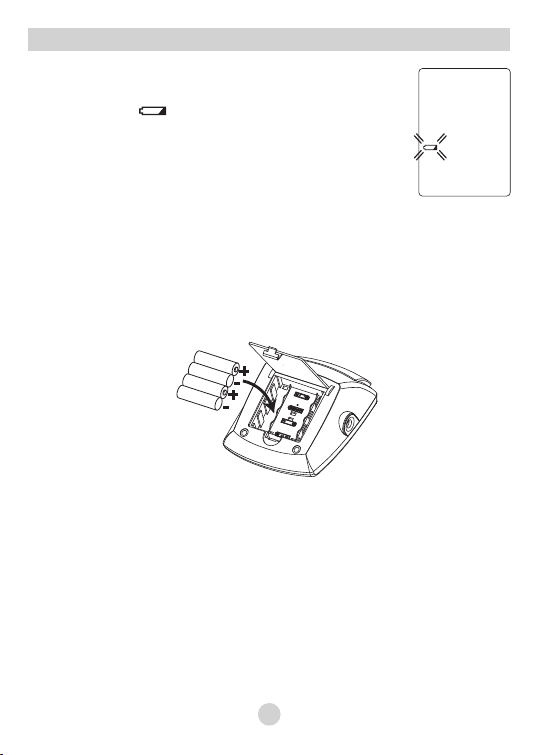
Battery Installation
Low bat te ry w arnin g:
It is nec es sa ry to rep la ce the batt er ies whe n th e Low
Batte ry s ym bol “ ” app ea rs on the d is pl ay, or w he n
the displ ay d oes not t ur n on after th e PO WER but to n is
pressed .
Repla ci ng t he Batt er y:
1. Pres s do wn o n latch a nd l ift the cov er o n the bot to m of the moni to r.
2. Inse rt o r re place 4 x 1 .5 V AA ba tteries i nt o the bat te ry compar tm ent,
ensurin g to m atch th e in dicated p ol arity s ym bols. Alwa ys u se new
batte ri es .
3. Replac e th e batte ry c over.
NOTE: B at te ry-op er ated
1. Please p ro perly d is pose of the b at terie s aw ay from sma ll c hildr en
and heat.
2. It is re co mm ended t o re move the ba tt eries i f th e unit will n ot b e used
for an exte nd ed peri od o f time.
3. Batt er ie s must be d is posed of in a cc ordan ce w ith local
environ me ntal an d in stituti on al poli ci es.
4
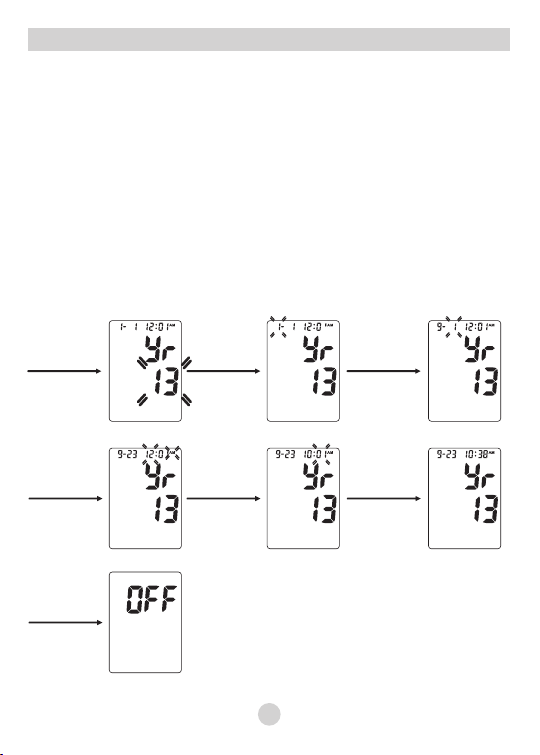
Setting the Date and Time
It is nec es sa ry to set t he d ate and t im e fo r the uni t ev ery tim e
batte ri es a re init ia lly ins ta ll ed or rep la ced.
1. Whil e in p ow er off mo de, pre ss t he “ Date an d Tim e Set” bu tt on t o
enter Dat e an d Time set ti ng proced ur e and the Yea r va lue will be gi n
to flas h.
2. Press th e “M EMORY Reca ll ” button to a dv ance th e di splay to th e
desired y ea r, press “ PO WER” butt on t o confi rm t he year.
3. Next, th e mo nth wil l bl ink. Repe at s tep 2 to se t th e month and d at e,
then hour s, t hen min ut es.
4. After s et ti ng the mi nu tes, th e un it w ill aut om aticall y ex it out of t he
date/ti me s ettin g mo de and brie fl y show th e wo rd OFF befo re
shuttin g do wn.
Press t he
“Date a nd Ti me Set”
butto n
Press t he
“POWE R”
butto n
Hou r
Press t he
“POWE R”
butto n
Press t he
“POWE R”
butto n
Mon thYear
Press t he
“POWE R”
butto n
Min ute
Press t he
“POWE R”
butto n
Dat e
5

Placement of the Pressure Sleeve
It is imp or ta nt to avo id s moking, e at ing, ta ki ng medica ti on, alc oh ol
consump ti on or phy si cal activ it y 30 minu te s prior to ta ki ng a read in g. If
for any rea so n you are u na ble to or sho ul d not use y ou r left arm, p le ase
modify th e in struc ti ons for cuf f appli ca tion to y ou r ri ght arm . Your
physici an c an help y ou i dentify w hi ch arm is b es t for you to ta ke
measure me nts fro m.
1. Remove a ny c onstr ic tive clot hi ng or jew el ry that
may inter fe re with c uff pla ce me nt.
2. Be seate d at a t able or d es k with your f ee t flat on
the flo or.
3. Th e cu ff shou ld n ot be plu gg ed into the m on itor un ti l after the c uff is
applied t o yo ur arm.
Note:
Blood p re ss ure nat ur ally va ri es f rom one a rm t o the oth er ;
therefo re , measu re y our blood p re ssure o n th e same ar m to
ensure co mp arabi li ty of the t wo r ea dings .
4. Positi on t he cuff o n a solid s ur fa ce with t he t ubing f ac in g up and
away from y ou . The m et al ring /b ar o n the cuf f shoul d be t o the left of
the tub in g.
5. Open t he c uff by pu ll ing or ro ll in g the bot to m of the
cuff to t he right. T his sho ul d open the cu ff with ou t
fully unr ol ling it , cr eating a cy li nder. Do n ot f ully
unwrap or u nr oll the c uff.
6. Inse rt y ou r left ar m in to the cr ea te d cuff
cylinde r. Po sitio n th e ( ) mark over t he
main arte ry o n the ins id e of your arm .
Mai n Art ery
7. Th e bo ttom edge o f th e cuff sh ould be
positio ne d appro xi mately on e in ch abov e
the elbow j oi nt.
6

Placement of the Pressure Sleeve
8. Reachi ng u ndern ea th your lef t ar m with
your righ t ha nd, pul l th e end of the cu ff
towards y ou r body to t ig hten the cu ff.
Wra p an d se cure th e cu ff, m ak ing sure
that th e ( ) ma rk r emain s in p lace as
shown.
9. Th e cu ff shou ld f it comf or tably, yet s nugly a ro und your ar m. You
should be a bl e to inse rt o ne finger e as ily bet we en your arm a nd t he
cuff.
10.Th e cu ff size i s su itabl e fo r us e when th e ve rtica l ‘i nd ex’ mark is
within th e ho rizon ta l OK range. A dif feren t si ze cuff i s needed if t he
‘index’ mark i s ou tside t he O K range.
Note:
If you ar e no t co mfort ab le with a pp lying you r cu ff, ple as e
seek the as si stanc e of a nother me mb er of you r ho useho ld o r
work wi th y ou r physi ci an to pra ct ic e the cuf f ap plica ti on.
Incor re ct ly appl ie d cuffs m ay r es ult in in ac curat e re ad ings.
7

Measurement of Pulse Rate and Blood Pressure
Please re ad t he prec ed ing porti on s of this m an ual prior t o ta king yo ur
first r ea di ng.
1. Posi ti on t he moni to r on a flat, st ab le surf ac e with the
digital d is play in v ie w.
2. Inse rt t he c uff t ub ing con ne ctor into t he p ort on th e
left si de o f yo ur moni to r.
3. Rest you r el bow on a so li d surface w it h your
palm faci ng u pward . El evate you r ar m so that
the cuf f is a t th e same le ve l as your h ea rt .
Relax you r le ft hand .
4. Pres s th e PO WER but to n. Th is w ill turn th e po wer on.
5. After the s el f-tes t, t he valu es f or t he last r ea ding will
appear on t he d ispla y.
6. Th e bl oo d press ur e monit or s ta rt to mea su re.
7. Th e cu ff will a ut omati ca lly begin t o in flate , wi th the
display s ho wing th e in creasin g pr essur e in t he cuff . As
the press ur e incre as es, an arro w po intin g up w ill appea r
on the disp la y.
8. When t he i nf latio n ha s reached o pt imum le ve l, the
display w il l begin t o sh ow the decr ea sing pr es sure; the
screen wi ll d ispla y an a rrow poin ti ng down w hi le you feel
the press ur e of the cu ff decr ea se .
8

Measurement of Pulse Rate and Blood Pressure
9. To det ec t the heart be at, the h ea rt beat sy mb ol will a pp ea r
and conti nu ous fla sh es on the LCD d is play.
10.Your blood p re ssure m ea suremen t an d pulse w il l
display s im ultan eo usly on the s cr een.
11.T he H yperten si on Indi ca to r will in di cate yo ur r ea ding
range on th e di splay s ep arately.
12. Your read in g will be a ut omatica ll y store d in " MEMORY Recal l"
Butto n.
13. Selec t PO WER to tu rn t he unit o ff and cons er ve ener gy a nd b atter y
life. The unit wil l au tomat ic al ly shut -o ff ap pr oximate ly 2 m inute s.
9

Irregular Heartbeat Detector
Your d igital bl oo d press ur e monitor f ea tures a n Ir regular
Heartbe at D etect or. This f ea tu re allo ws u sers to
accurat el y monit or b lood pres su re even i f an i rregula r
heartbe at s hould o cc ur. When an ir re gular h ea rtbeat is
detecte d, t he “ ” icon w il l appear on t he d ispla y.
Note:
Please co ns ult wit h yo ur phys ic ia n or trai ne d healt hc ar e
profe ss io nal for f ur ther in fo rm ation r eg ardin g an i rregula r
heartbe at a nd if thi s sy mbol ap pe ar s frequ en tly.
World Health Organization (WHO)
This unit f ea tures o ur u nique Hyp er tensi on I ndicato r. The Wor ld Heal th
Organiz at ion has e st ablishe d gl oball y ac cepted st an dards f or t he
assessm en t of high o r lo w blood pre ss ure rea di ngs. Th e be low cha rt
should be c on sider ed o nly as a guid el ine, al wa ys consul t wi th your
physici an o r healt h ca re profes si onal to i nt erpret yo ur i ndivi du al
results .
110
10 0
90
85
Nor mal
80
Dia stoli c Blood P ressu re
Opt imal
Mod erate H ypert ensio n
Mil d Hyper tensi on (Gra de 1)
Hig h-Nor mal
Hyperte ns ion Ind ic ator
Sev ere Hyp erten sion
130120
140 160
10
(Gr ade 3)
(Gr ade 2)
180
Sys tolic B lood Pr essur e

Memory Function
Recalling Measurements in Memory:
You ca n recall up t o 60 m easur em ents per me mo ry bank , pl us an
average o f la st 3 curr en tly store d me asure me nts in memo ry t o share
with your p hy sicia n or t rained he al thcar e pr ofessio na l.
1. Pres s an d re lease t he " MEMORY Recal l" B utton . The unit wi ll f irst
display t he a verag e of l ast 3 curre nt ly stor ed m easurem en ts.
2. Contin ue t o press t he " MEMORY Recal l" B utton t o su ccessiv el y view
the next pr ev iousl y st ored meas ur ement s. M easurem en ts will
appear on t he d ispla y fr om most cur re nt to old es t; the memo ry
number wi ll a ppear o n th e lower lef t co rner.
Press the
“MEMORY Recall”
button
3. All resul ts f or a give n me asureme nt w ill dis pl ay, in cl ud ing
measure me nt resu lt s, pulse ra te , Hyper te nsion Ind ic ator, Ir re gular
Heartbe at a lert, a nd d ate/tim e st amp.
4. Th e me mory bank s to res up to 6 0 re ad ings; w he n the num be r of
reading s ex ceeds 6 0, t he oldest d at a will be r ep laced wit h th e new
record.
5. Pres s th e Po wer but to n to turn t he m on itor OF F at a ny time d ur in g
review of t he s tored m ea suremen ts .
Clearing Measurements from Memory:
From po we r di splay o ff, pre ss a nd h old dow n th e "MEMO RY
Recall" B ut ton unt il t he displa y sh ows CLr. T his ind ic at es that
all measu re ments h av e been eras ed .
11

Oper ating the Bluetooth function
BPM63ZB i s th rough t he B luetoot h te chnol og y (BLE4.0 ) to t ransf er t he
related i nf ormat io n of your blo od p ressu re m easurem en t. Plea se
determi ne y our dev ic e (Mobile P ho ne or Com pu ter) has BL E4 .0
equippe d to s uppor t BP M63ZB ope ra tion. C ur rently, BP M63ZB c an
support t he i OS and And ro id operat in g syste ms .
You ca n al so send res ul ts in mem or y zone as fol lo wing st ep .
1. Pres s “M em ory rec al l button” o f bl ood pre ss ure
monitor t o en ter mem or y mode. The symbol “ AVG” and
“M” will ap pe ar on the d is play and th e nu mber of m em ory
index is “0 0” .
2. Turn on the B lu etoot h fu nction of d ev ice to se ar ch the
blood pre ss ure mon it or. Th en t he b lood pr es sure
monitor w il l be sear ch ed and conn ec ted the B lu etooth
device.
3. After t he c on necti on i s complet ed , you can p re ss
memory re ca ll butt on t o display t he m emory r es ult on
LCD. Each r es ult sho we d on LCD, the r es ult wil l be
transmi tt ed by Blu et ooth imme di ately.
12

Troubleshooting
Pro blem
Not hing ap pears i n
the d ispla y even
whe n the pow er is
tur ned on.
Low B atter y Symbo l
app ears.
Dev ice ope ratio n
tim e is inco nsist ent.
No re ading a fter
mea surem ent.
Sus picio us bloo d
pre ssure r esult s.
Sus picio us hear t
rat e resul ts.
Pow er swit ches of f
aut omati cally.
Dur ing mea surin g,
air r e-inf lates .
Bat terie s are dra ined.
Bat tery ar e not cor rectl y align ed with
ter minal s.
Bat terie s are dra ined.
In co lder te mpera tures b atter ies hav e
wea ker ele ctric al char ges.
Dif feren t batte ry bran ds have d iffere nt
lif e spans .
Bat terie s are dra ined.
Per haps th e cuff wa s impro perly
pos ition ed.
Blo od pres sure na tural ly vari es
thr ougho ut the da y.
Bod ily mov ement d uring d evice u se.
Mea surem ent sho rtly af ter exe rcise o r
exp osure t o the out doors .
Sys tem des ign.
The a rm cuff i s not fas tened p roper ly.
Pro bable C ause
It co uld be a no rmal ac tion if t he user 's
blo od pres sure is h igher t han the i nitia l
pre ssure v alue, t he devi ce
aut omati cally p umps to a h igher
pre ssure b y 40mmH g each ti me.
Rec ommen ded Acti on
Rep lace al l batte ries wi th new on es.
Rei nsert b atter ies in th e corre ct
pos ition .
Rep lace al l batte ries wi th new on es.
Warm u p the bat terie s, or use t he
dev ice in a wa rmer se tting .
Use Al kalin e batte ries an d repla ce
all b atter ies at th e same ti me with
sam e brand b atter ies.
Rep lace al l batte ries wi th new on es.
Adj ust pat ient an d arm cuf f to
mea sure.
Res t a while , relax a nd meas ure
aga in.
Ref rain fr om movi ng duri ng
mea surem ent.
Do no t take me asure ments a fter
exe rcise o r comin g back fr om the
out doors .
Pus h the pow er butt on agai n, and
the n begin m easur e again .
Rel ax, and t ry to tak e a measu re
aga in.
Che ck that t he arm cu ff is fas tened
pro perly a nd reta ke the
mea surem ent.
Error Codes
Err Co de
No pu lse or de tect pu lses no t enoug h.
Err 0
Lea kage in C uff Pre ssure /Infl ation t oo low.
Err 1
Err 2 Pre ssure f ault. Res t a while , relax a nd retr y again .
Def latio n fault .
Err 3
Mem ory err or.
Err
Low b atter ies.
Mea ning Cor recti ve Actio n
Take of f heavy c lothe s and ret ry agai n.
The a rm cuff i s not fas tened p roper ly. Reapp ly the cu ff, and t ake a mea surem ent aga in.
The a rm cuff i s not fas tened p roper ly. Reapp ly the cu ff, and t ake a mea surem ent aga in.
Take of f batte ries to r eboot t he devi ce, the n
tak e anoth er meas ureme nt.
Rep lace al l batte ries wi th new on es.
13

Care and Maintenance
1. Cl ean the d evice a nd arm cu ff care ful ly on ly with a s light ly mois tened c loth.
2. Do n ot imme rse the d evice i n water. I t may cau se dama ge if wat er ente rs.
3. Do n ot use an y gas, st rong de terge nt, or so lvent s to clea n the dev ice, in cludi ng the ar m
cuf f.
4. Di sconn ect the c uff and t ubi ng fr om the mo nitor p rior to s torin g.
5. Do n ot use an y liqui ds on the m onito r or cuff .
6. Us e a soft, d ry clot h to clea n your mo nitor.
7. Do n ot stor e in dire ct sunl ight, d ust or ex cessi ve humi dity.
8. Avo id ex tre me temp eratu res.
9. Do n ot disa ssemb le the mo nitor o r cuff.
10. Remov e batte ries if t he moni tor wil l not be us ed for an e xtens ive per iod of ti me.
Applied Standards
Thi s produ ct confo rms to th e provi sions o f the EC di recti ve MDD (9 3/42/ EEC). T he foll owing
stan dard s apply t o desig n and/o r manuf actur e of the pr oduct s:
‧EN 10 60-1
Non -inva sive sp hygmo manom eters -Part 1 : Genera l requ ireme nts
‧EN 10 60-3
Non -inva sive sp hygmo manom eters -Part 3 : Su pple menta ry requ ireme nts for el ectro Mec hanic al bloo d press ure mea surin g syste m
‧EN 10 60-4
Non -inva sive sp hygmo manom eters - P art 4: Test pr ocedu res to de termi ne the ov erall s ystem
acc uracy o f automa ted non -inva sive s phygm omano meter s
‧ANS I/AAMI S p10
Ele ctron ic or aut omated s phyg moman omete rs
.ISO 14 971
Med ical de vices -Appl icati on of ris k manag ement t o medic al devi ces. The C lassi ficat ion
acc ordin g to IEC/E N 60601 -1 sub -clau es 5:
.Inte rnal ly powe red equ ipmen t
.IPX0
.Equ ipmen t not sui table f or use in t he pres ence of a fl amma ble ana esthe tic mix ture wi th air
or wi th oxyg en or nit rous ox ide
.Con tinuo us oper ation
Technical Specification
• Measuri ng r ange :
• Calib ra ti on Ac curac y:
• Opera ti ng e nviro nm ent :
o o o o
10 C~40 C (50 F~10 4 F)
with rela ti ve humi di ty up to 85% (n on c onden si ng)
• Stora ge / Tra nspor ta tion en vi ro nment :
o o o o
-20 C ~+50 C (-4 F~ +1 22 F)
with rela ti ve humi di ty up to 85% (n on c onden si ng)
• Power S ou rc e :
• Wei gh t :
• Dimensi on s :
• Cuff ci rc um feren ce ( M Size) : app ro x. 22 ~ 33 cm ( 9” ~ 1 3”)
Blood Pre ss ure : 30~ 28 0 mmHg
Pulse Rat e : 40 ~199 be at s/min
Blood Pre ss ure : ± 3 mmH g
Pulse rat e : ± 4% o f readi ng
40℃
10℃
50℃
-20℃
4 x 1.5 V AA batter ie s
approx. 2 75 g (excl ud e batteri es )
approx. 113mm x 140 mm x 5 7mm (W x H x D)
14

FCC Statement
Note: This equip me nt has be en t es ted and f ou nd to com pl y wi th the
limits fo r a Cl ass B dig it al device , pu rsuan t to P art 15 of the F CC R ules.
These lim it s are des ig ned to prov id e reaso na ble prote ct ion aga in st
harmful i nt erfer en ce in a resid en tial in st allatio n.
This equi pm ent gen er ates, use s, a nd can ra di ate radio f re quenc y
energy an d, i f not ins ta lled and us ed i n accor da nce with th e
instruc ti ons, ma y ca use harmf ul i nterf er ence to rad io c ommun ic ations.
However, t he re is no gu ar antee tha t in terfe re nce will no t oc cur in a
particu la r insta ll ation. If t hi s equip me nt does cau se h armfu l
interfe re nce to ra di o or televi si on rece pt ion, whic h ca n be dete rm ined
by turn in g th e equip me nt off an d on , the use r is e ncour ag ed t o try to
correct t he i nterf er ence by one o f th e follo wi ng measur es :
1. Reorie nt o r reloc at e the recei vi ng ante nn a.
2. Incr ea se t he sepa ra tion betw ee n the equ ip ment and re ce iver.
3. Connec t th e equip me nt into an ou tl et on a cir cu it diff er ent fro m th at
to which th e re ceive r is c onnecte d.
4. Consul t th e deale r or a n experie nc ed adio /T V technic ia n for hel p.
5. FCC Ca ut io n: To ass ur e conti nu ed c ompli an ce, (exam pl e – use onl y
shielde d in terfa ce c ables whe n co nnect in g to comput er o r perip he ral
devices ). An y chang es o r modific at ions no t ex pressly a pp roved b y
the party r es ponsi bl e for compl ia nce cou ld v oid the use r’s au thori ty
to operat e th is equi pm ent.
6. Th is d evice com pl ies wit h Pa rt 1 5 of the FC C Ru les.
Operati on i s subje ct t o the follo wi ng two co nd itions: ( 1) t his dev ic e
may not cau se h armfu l in terfere nc e, and (2 ) th is device m us t accep t
any inter fe rence r ec eived, in cl uding i nt erferen ce t hat may c au se
undesir ed o perat io n.
7. Th is d evice com pl ies wit h FC C ra diati on e xposure l im its set f or th for
an uncont ro lled en vi ronment . En d users m us t follow th e sp ecifi c
operati ng i nstru ct ions for sa ti sfyin g RF e xposure c om plian ce . This
transmi tt er must n ot b e colocat ed o r opera ti ng in conju nc tion wi th
any other a nt enna or t ra nsmitte r.
15

EMC Tables
Gui da nce a nd ma nu fac tur er 's de cla ra tio n-e le ctr oma gn eti c emi ss ion s
The B PM63Z B Arm Ty pe Bloo d Press ure Mon itor is i ntend ed for us e in the el ectro magne tic
env ironm ent spe cifie d below. T he cust omer or t he user o f the BPM 63ZB Arm Ty pe Bloo d Press ure
Mon itor sh ould as sure th at it is us ed in suc h an envi ronme nt.
Emi ssion s test Com plian ce Ele ctrom agnet ic envi ronme nt guid ance
RF em issio ns
CIS PR 11
RF em issio ns
CIS PR 11
Har monic e missi ons
IEC 6 1000- 3-2
Volt age flu ctuat ions/
fli cker em issio ns
IEC 6 1000- 3-3
Gui da nce a nd ma nu fac tur er 's de cla ra tio n-e le ctr oma gn eti c imm un ity
The B PM63Z B Arm Ty pe Bloo d Press ure Mon itor is i ntend ed for us e in the el ectro magne tic
env ironm ent spe cifie d below. T he cust omer or t he user o f the BPM 63ZB Arm Ty pe Bloo d Press ure
Mon itor sh ould as sure th at it is us ed in suc h an envi ronme nt.
Imm unity t est IEC 6 0601
Ele ctros tatic
dis charg e
(ES D)
IEC 6 1000- 4-2
Pow er
fre quenc y
(50 /60 Hz)
mag netic f ield
IEC 6 1000- 4-8
Gro up 1 The B PM63Z B Arm Ty pe Bloo d Press ure Mon itor us es RF
Cla ss B
Not
app licab le
Not
app licab le
tes t level
± 6 kV
con tact
± 8 kV ai r
3 A/m Pow er freq uency m agnet ic fiel ds shou ld be at le vels
ene rgy onl y for its i ntern al func tion. T heref ore, it s RF
emi ssion s are ver y low and a re not li kely to c ause an y
int erfer ence in n earby e lectr onic eq uipme nt.
The B PM63Z B Arm Ty pe Bloo d Press ure Mon itor is
sui table f or use in a ll esta blish ments , inclu ding do mesti c
est ablis hment s and tho se dire ctly co nnect ed to the p ublic
low -volt age pow er supp ly netw ork tha t suppl ies bui lding s
use d for dom estic p urpos es.
Com plian ce
lev el
± 6 kV
con tact
± 8 kV ai r
3 A/m
Flo ors sho uld be wo od, con crete o r ceram ic tile . If floo rs
are c overe d with sy nthet ic mate rial, t he rela tive
hum idity s hould b e at leas t 30 %.
cha racte risti c of a typi cal loc ation i n a typic al
com merci al or hos pital e nviro nment .
Ele ctrom agnet ic
env ironm ent-g uidan ce
16

EMC Tables
Gui da nce a nd ma nu fac tur er 's de cla ra tio n-e le ctr oma gn eti c imm un ity
The B PM63Z B Arm Ty pe Bloo d Press ure Mon itor is i ntend ed for us e in the el ectro magne tic
env ironm ent spe cifie d below. T he cust omer or t he user o f the BPM 63ZB Arm Ty pe Bloo d Press ure
Mon itor sh ould as sure th at it is us ed in suc h an envi ronme nt.
Imm unity t est IEC 6 0601
Rad iated R F
IEC 6 1000- 4-3
NOT E 1 At 80 M Hz and 80 0 MHz, th e highe r frequ ency ra nge app lies.
NOT E 2 These g uidel ines ma y not app ly in all s ituat ions. E lectr omagn etic pr opaga tion is a ffecte d
by ab sorpt ion and r eflec tion fr om stru cture s, obje cts and p eople .
a. Fi eld str ength s from fi xed tra nsmit ters, s uch as ba se stat ions fo r radio ( cellu lar/c ordle ss)
tel ephon es and la nd mobi le radi os, ama teur ra dio, AM an d FM radi o broad cast an d TV
bro adcas t canno t be pred icted t heore tical ly with a ccura cy. To ass ess the e lectr omagn etic
env ironm ent due t o fixed R F trans mitte rs, an el ectro magne tic sit e surve y shoul d be cons idere d.
If th e measu red
fie ld stre ngth in t he loca tion in w hich th e BPM63 ZB Arm Type B lood Pr essur e Monit or is use d
exc eeds th e appli cable R F compl iance l evel ab ove, th e BPM63 ZB Arm Type B lood Pr essur e
Mon itor sh ould be o bserv ed to ver ify nor mal ope ratio n. If abn ormal p erfor mance i s obser ved,
add ition al meas ures ma y be nece ssary, s uch as re orien ting or r eloca ting th e BPM63 ZB Arm
Type B lood Pr essur e Monit or.
b. Ov er the fr equen cy rang e 150 kHz t o 80 MHz, f ield st rengt hs shou ld be les s than 3 V/ m.
3 V/m
80 MH z to
2,5 G Hz
tes t level
Com plian ce
lev el
3 V/m
Por table a nd mobi le RF com munic ation s equip ment
sho uld be us ed no clo ser to an y part of t he BPM6 3ZB
Arm Ty pe Bloo d Press ure Mon itor, i nclud ing
cab les, th an the re comme nded se parat ion dis tance
cal culat ed from t he equa tion ap plica ble to th e
fre quenc y of the tr ansmi tter.
Rec ommen ded sep arati on dist ance
d=1 .2 √P
d=1 .2 √P 80 MHz t o 800 MHZ
d=2 .3 √P 800 MH z to 2,5 GH z
whe re P is the m aximu m outpu t power r ating o f the
tra nsmit ter in wa tts (W) a ccord ing to th e trans mitte r
man ufact urer an d d is the re comme nded se parat ion
dis tance i n metre s (m).
Fie ld stre ngths f rom fix ed RF tra nsmit ters, a s
det ermin ed by an el ectro magne tic sit e surve yª,
sho uld be le ss than t he comp lianc e level i n each
fre quenc y range .
Int erfer ence ma y occur i n the vic inity o f equip ment
mar ked wit h the fol lowin g symbo l:
Ele ctrom agnet ic
env ironm ent-g uidan ce
b
17

EMC Tables
Recommended separation distances between portable and mobile RF
communications equipment and the BPM63ZB Arm Type Blood Pressure Monitor
The B PM63Z B Arm Ty pe Bloo d Press ure Mon itor is i ntend ed fo use i n an elec troma gneti c
env ironm ent in wh ich rad iated R F distu rbanc es are co ntrol led. Th e custo mer or th e user of t he
BPM 63ZB Arm Ty pe Bloo d Press ure Mon itor ca n help pr event e lectr omagn etic in terfe rence b y
mai ntain ing a min imum di stanc e betwe en port able an d mobil e RF comm unica tions e quipm ent
(tr ansmi tters ) and the B PM63Z B Arm Ty pe Bloo d Press ure Mon itor as r ecomm ended b elow,
acc ordin g to the ma ximum o utput p ower of t he comm unica tions e quipm ent.
Rated m aximu m
outpu t power
of tran smitt er
For t ransm itter s rated a t a maxim um outp ut powe r not lis ted abo ve, the r ecomm ended s epara tion
dis tance d i n metre s (m) can b e estim ated us ing the e quati on appl icabl e to the fr equen cy of the
tra nsmit ter, whe re P is the m aximu m outpu t power r ating o f the tra nsmit ter in wa tts (W) a ccord ing
to th e trans mitte r manuf actur er.
NOT E 1 At 80 M Hz and 80 0 MHz, th e separ ation d istan ce for th e highe r frequ ency ra nge app lies.
NOT E 2 These g uidel ines ma y not app ly in all s ituat ions. E lectr omagn etic pr opaga tion is a ffecte d
by ab sorpt ion and r eflec tion fr om stru cture s, obje cts and p eople .
Separ ation d istan ce acco rding t o frequ enc y of t ran sm itt er
W
150 kHz t o 80 MHz
d=1 .2 P
0.1 20.0 1 0.1 2
0.3 80.1 0.3 8
1.21 1.2
3.810 3.8
12100 12
m
80 MHz to 8 00 MHz
d=1 .2 P
800 MHz t o 2.5 GHz
d=2 .3 P
0.2 3
0.7 3
2.3
7.3
23
18



Manufacturer:
AViTA Corporation
9F, No.78, Sec.1, Kwang-Fu Rd.,
San-Chung District,
24158 New Taipei City, Taiwan
No.858, Jiao Tong Road,
Wujiang Economic Development Zone
Jiangsu Province, P.R.C.
Postcode: 215200
Made in P.R.C.
72-B6 3MN -151
