Page 1

HowTo
Avira SPACE
Avira Support
August 2009
Content
WHAT IS SPACE ?..............................................................................................................................................2
QUARANTINE FOLDER ...................................................................................................................................6
NOTIFICATION ..................................................................................................................................................8
UPDATE OF SPACE ...........................................................................................................................................9
Page 2
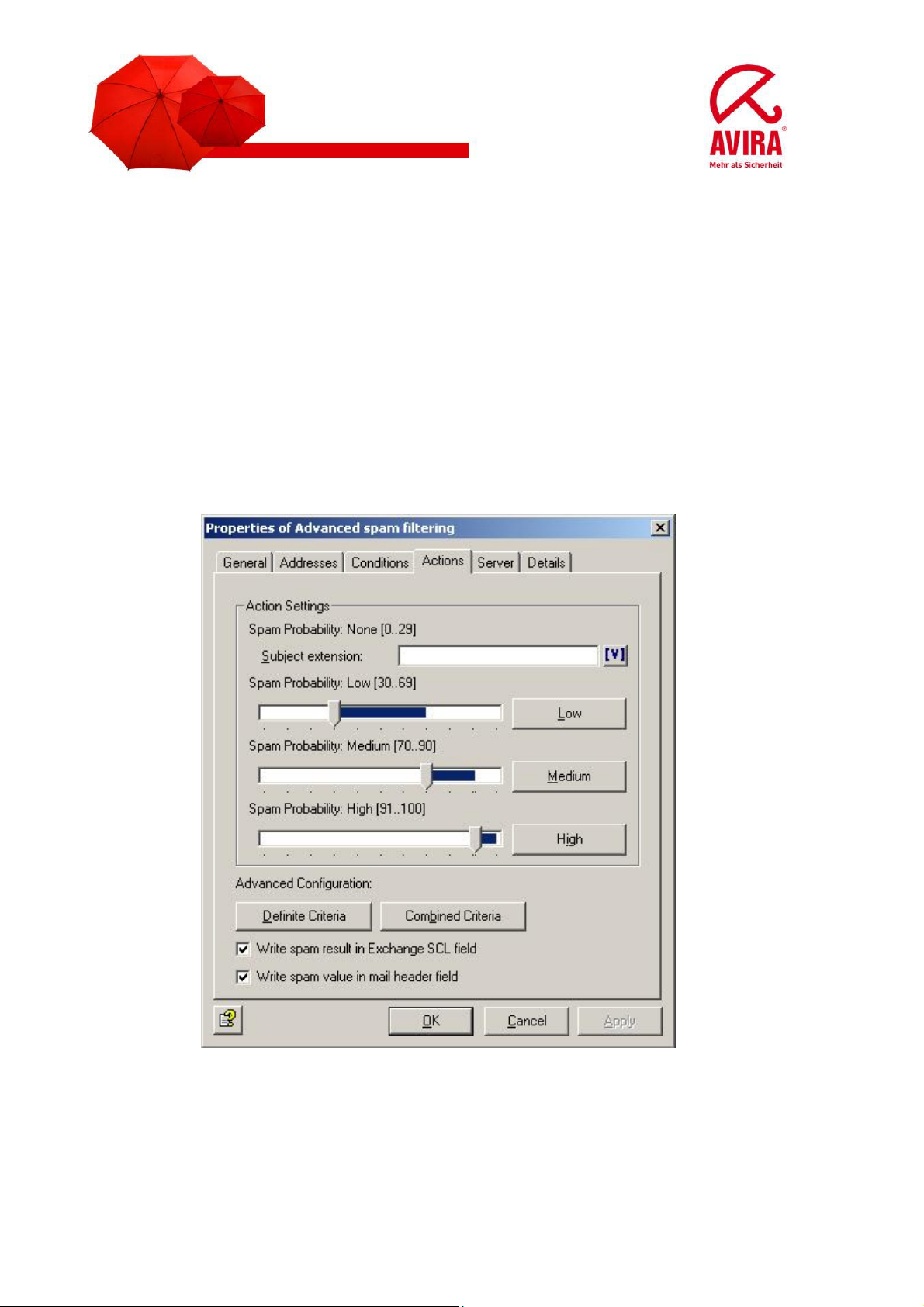
What is SPACE ?
SPACE: Spam and Phishing Advanced Crossform Engine
SPACE is an interface, which is used for the detection of spam and phishing emails.
SPACE is part of the job “Advanced Spam Filering”.
The SPACE engine uses the information form a local data base and different RBL
DNS server (real time black lists) for the analysis of emails. The data base is
updated periodically
SPACE is activated and deactivated via the job “Advanced Spam Filtering”.
2
Page 3
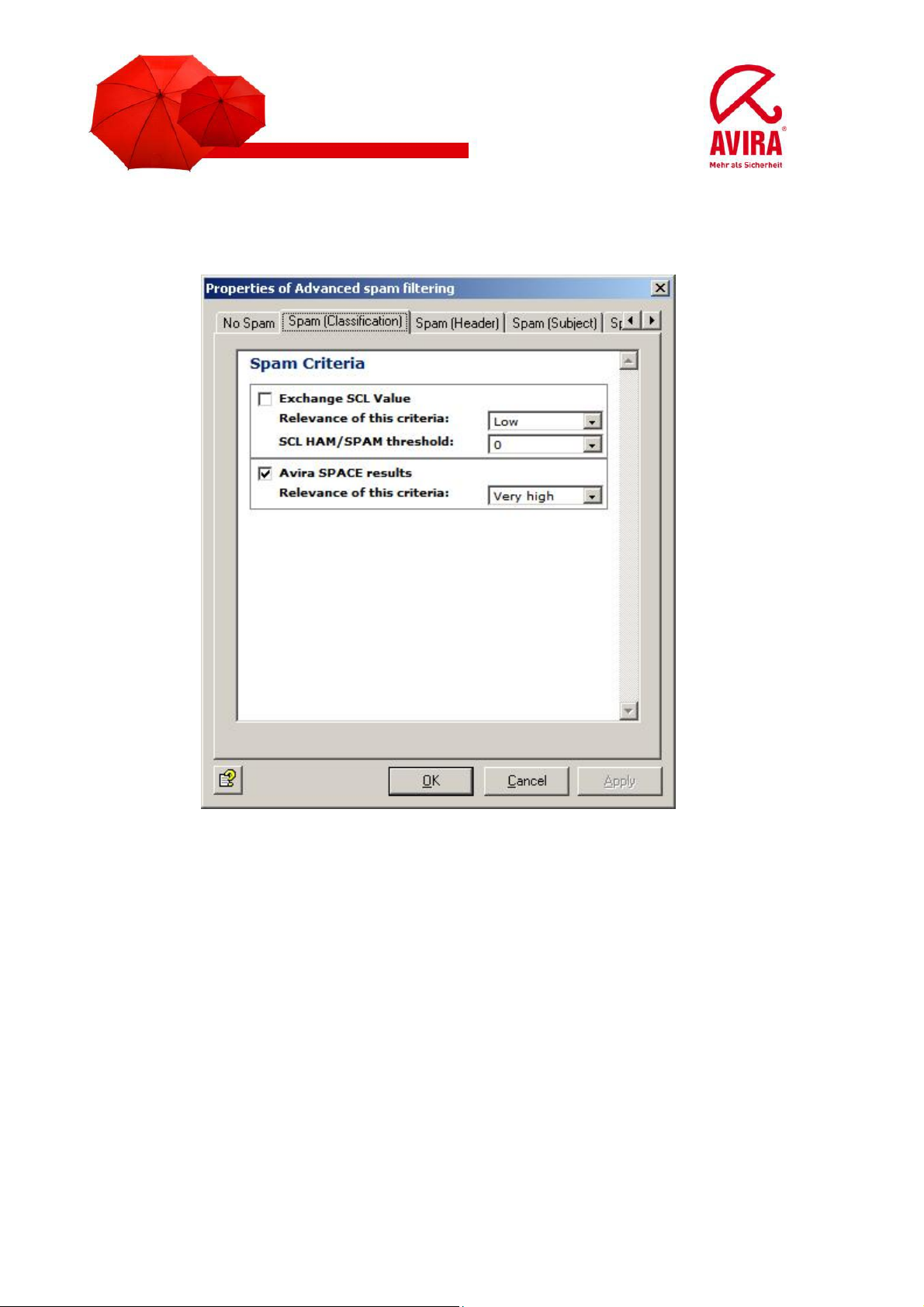
The option SPACE can be activated via the “Combined Criteria” and “Spam
(Classification).
Here the SPACE module is activated or deactivated. In case SPACE is deactivated,
the corresponding mail jobs have to be activated.
3
Page 4

The „Advanced Spam Filtering“ offers different detection levels low, medium and
high.
4
Page 5

We recommend you to keep these settings also for the quarantine folders. By this
means the email which were declared as spam aren’t moved all together in only one
default quarantine. With only one standard quarantine folder you don’t have a good
overview. But first you have to create the different quarantine folders.
5
Page 6

Quarantine folder
These folders are created via the option “Basic configuration” and “folder” in the
quarantine menu.
You open the quarantine via a simple mouse click.
The default folders are:
- Default quarantine
- Infected emails
- Information store quarantine
In order to create a new folder, go to the free space of the window and click with the
left mouse button. A pull down menu appears. Here you can choose “New” and
“Quarantine”. A new window opens. We recommend you to name the quarantine
folders just like the different levels.
6
Page 7

7
Page 8

Notification
You can create the summary reports in this register:
8
Page 9

The other quarantine folders are created in this order.
Update of SPACE
SPACE cannot update itself at the moment. The files have to be changed manually.
An update is proceeded usually every two month or in case of significant false
positives.
The following files are part of the update:
Î Antispam.dll
Î Global_words.db
Î Settings.db
These files are available on the following link:
http://www.avira.com/en/support/kbdetails.php?id=422
9
Page 10

Procedure:
After the download of the files the service “AntiVir for Exchange” is stopped. Then
the files are copied to the directory:
C:\Programs\Avira\AntiVir Exchange\ Bin\SPACE
or to
C:\Program Files\Avira\AntiVir Exchange\Bin\SPACE
After that the service „AntiVir for Exchange“ is restarted. Please, read the above
mentioned knowledge base article.
10
