AVIRA SECURITY MANAGEMENT CENTER - OPTIMIZATION FOR LARGE NETWORKS, SECURITY MANAGEMENT CENTER User Manual
Page 1

HowTo
How to optimize
the Security Management Center
for large networks
Avira Support
August 2009
Content
1. Introduction............................................................................................................................... 2
2. Activation of the Pull Mode for the SMC Agents ......................................................... 2
3. How to define the events sent by the SMC Agent ..................................................... 3
4. Minimizing the Frontend Updates ..................................................................................... 4
5. Configuration of maximum connections of the Internet Update Manager ....... 5
6. Deactivation of the Function „Automatic Update“...................................................... 6
7. Network Structure / How to visualize the organizational structure in the
security environment .................................................................................................................. 7
8. How to use an SQL server as Event Data Base .......................................................... 7
Page 2

2
1. Introduction
This document helps you to optimize the SMC for large installations (1000
or more administered computers). This document should be seen as a
complement to the Security Management Center Server HowTo.
2. Activation of the Pull Mode for the SMC Agents
The SMC is using the push mode by default in order to get a direct
connection to the SMC agent. But the push mode can decrease the
amount of available ports in large networks. This mode requires that that
the SMC server can directly reach every SMC agent.
But computers which are connected to the network by NAT cannot directly
be reached by the SMC server.
Additionally a direct connection between SMC server and SMC agent
causes a network load which increases with the amount of administered
computers.
In order to avoid a higher network load, we recommend you to use the
pull mode on the SMC agent. Thereby the SMC doesn’t work in real time
mode anymore but also computers which are connected via NAT can be
administered. Besides the network load caused by the SMC or its agents is
reduced.
Page 3
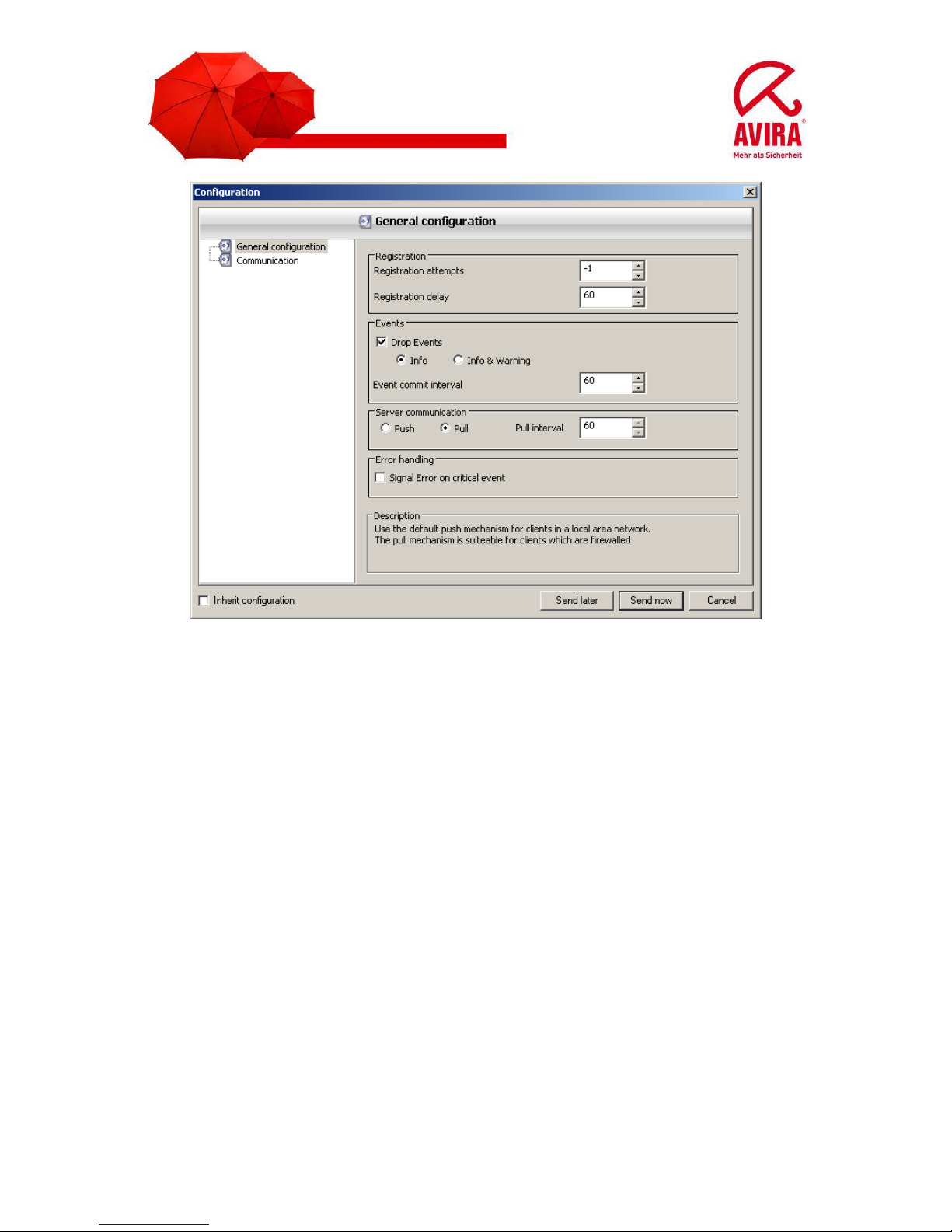
3
The interval of the pull mode can be configured depending on the size and
the available brandwidth of the network. The SMC agent logs on to the
SMC every 60 minutes by default and looks for new
commands/configurations and sends the current status of the computer.
3. How to define the events sent by the SMC Agent
You can discharge the event manager of the SMC and its data base by
defining which kind of events should be sent to the SMC in the
configuration of the SMC agent. We recommend you to ignore information
events by default. Important events like warnings and errors are still sent
to the SMC.
Page 4

4
4. Minimizing the Frontend Updates
Especially with a large amount of computers in the security environment
of the SMC it may occur that the update (the renewal of all entries) needs
a certain time (the SMC frontend has to display the new status for every
computer). In the meantime the SMC frontend cannot be used.
This is why you have the possibility to reduce these updates to a minimum
in the SMC server configuration. This option is deactivated by default. You
can change that in the SMC server configuration in the menu “General
settings”.
Page 5

5
5. Configuration of maximum connections of the Internet
Update Manager
In networks where only the integrated Internet Update Manager of the SMC is
used, we recommend to check the settings for the “Maximum amount of
connections of the HTTP server”.
Twice the number of possible connections to the server as computers in the SMC
security environment should always be available. Therefore all computers can
connect to the web server in case of an update at one time.
We recommend you to use several Internet Update Managers in large networks.
In this way the load is shared and you have a lower network load especially in
satellite stations.
Page 6

6
6. Deactivation of the Function „Automatic Update“
The Internet Update Manager sends an update command to all computers in the
security network in case the Internet Update Manager has loaded new files (e.g.
VDF/engine).
But by the use of this function all computers execute the update at the same
time. In order to reduce the load of the SMC server and the networks, we
recommend you to deactivate this option in the configuration of the Internet
Update Manger.
Important: If this function has been deactivated, the update tasks have to be
set manually, so that all computers execute their updates.
Page 7

7
7. Network Structure / How to visualize the organizational
structure in the security environment
We recommend you to visualize the network structure/organizational structure
also in the security environment of the SMC. Thus you have a better overview
and the frontend needs less time for the update of the status display of each
computer.
8. How to use an SQL server as Event Data Base
The SMC uses a Microsoft Access data base in order to save all events. The limit
of the Microsoft Access data base can be reached quite soon in large
environments. (e.g. a slow reaction in case of the maximum size of files of 2
GB).
But it is possible to use the SMC with a Microsoft SQL server. The necessary
steps are described in detail in the Avira Knowledgebase where you find an SQL
script for the creation of the data base.
