Page 1

Avira Managed Email Security
-AMES -
User Guide
Version 1.0
www.avira.com
Page 2

Welcome 3
How does AMES work? 3
Getting started with AMES 4
Adding a new domain to AMES 4
Configuring your DNS server 4
Configuring your security and firewall 4
Scanning your outbound emails (optional) 4
Changing settings for your AMES domains 5
Logging in to AMES 5
Adding a new user to a domain 5
Adding a user alias 7
Configuring LDAP 7
Changing mail delivery-options 8
Customizing banners 9
Managing the quarantine 11
Adjusting the spam- and content-filter 12
Looking at statistics 13
Creating reports 14
Need more help? 15
Table of Contents
Page 3
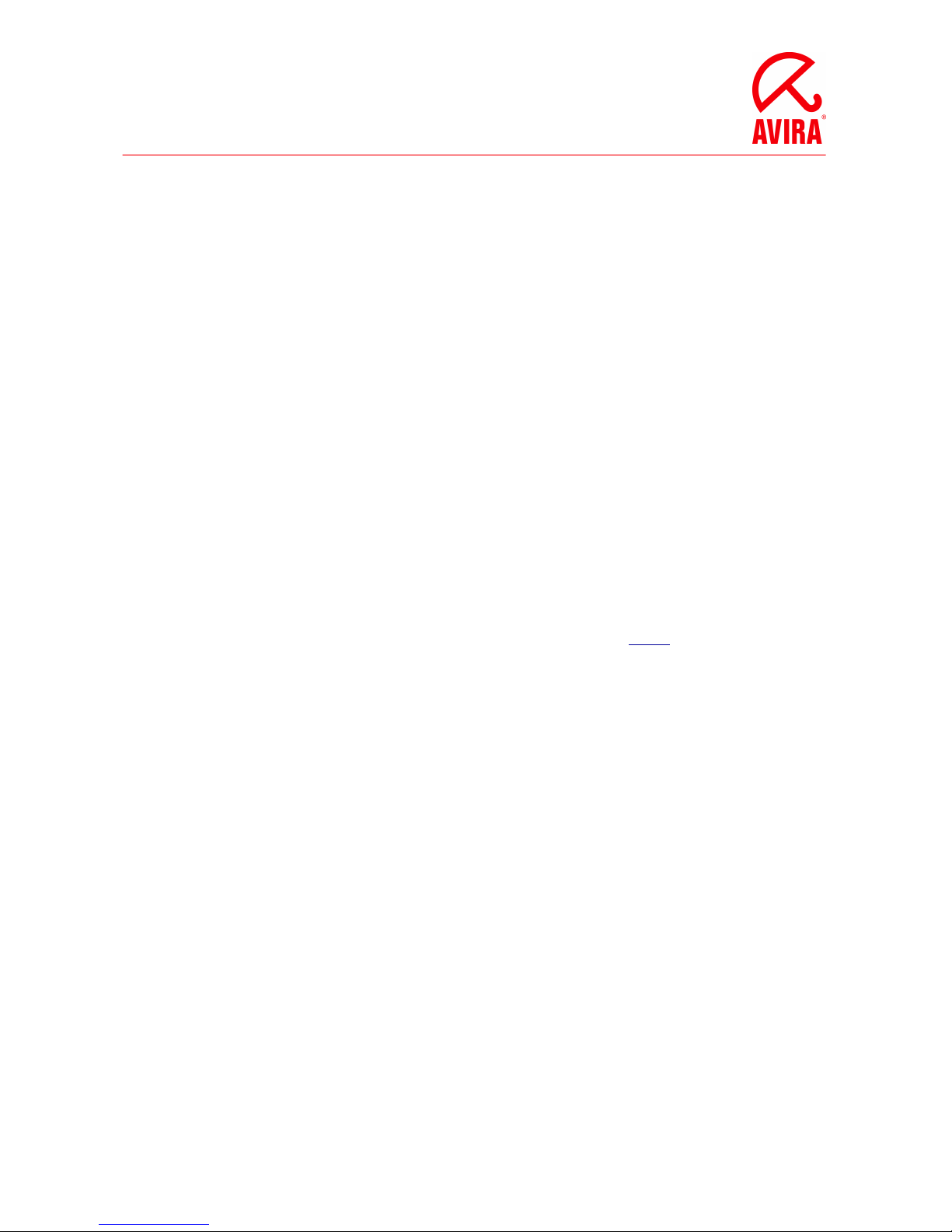
Welcome
ank you for taking a look at the Avira Managed Email Security (AMES) user guide. We are convinced you have chosen the most
reliable email ltering solution available today. is manual will help you get started with AMES as well as customizing AMES to
your specic needs. You will get peace in your inbox in no time.
How does AMES work?
Avira Managed Email Security, or AMES for short, is a service dedicated to stopping spam or viruses before they reach the your
company network. is is achieved by routing email to our AMES server cluster. AMES then scans and delivers the spam- and
virus-free email to your server.
The most accurate spam scanning technology
For intercepting spam we use a combination of technologies proven to be extremely effective. Since spammers and virus makers
become more skilled every day, we constantly test and implement new methods to keep our lead position in email scanning, and
you enjoy the benets of this without any effort or costs.
Configuring AMES
Because we stop spam and viruses ‘in the cloud’, that is also the place where the conguration is done. You can nd the AMES
interface on https://ames.avira.com.
Licensing in AMES
When you let your Avira Partner purchases a license for AMES, you need to choose the number of users you need. ese users
correspond with the total number of people in your organization that are going to use AMES ltered email. AMES gives you total
freedom to freely distribute these users across multiple domains, create aliases for them and more, but always keep your license up
to par with the actual users. For more information see the AMES terms and conditions on our website.
AMES User Guide
3 © Avira GmbH November 2010
Page 4
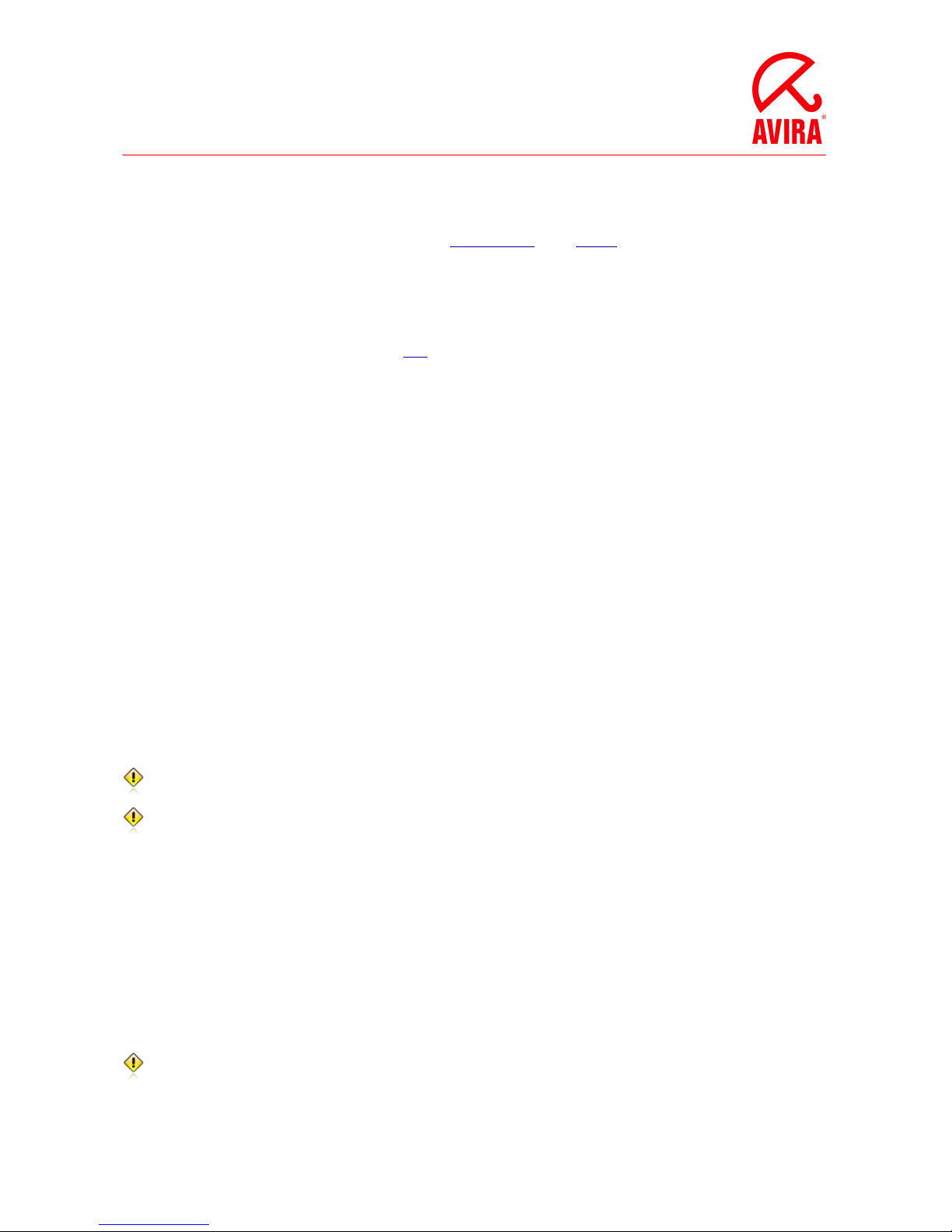
Getting started with AMES
You’ll nd that once your Avira Partner has set up a license for your domain, the rest of the conguration is surprisingly easy. If
you don’t have an Avira Partner yet, please take a look at the Partner Locator on our website.
Adding a new domain to AMES
When you’d like to add a new domain to AMES, please call your Avira Partner. He or she will take your details, request a license
and add the domain in AMES. Your partner will receive an order conrmation email with details such as MX records.
Once done, one user will be created, with a catch-all alias, and the mail delivery will be set to the currently used mail server.
is means, you could go to the next step without any further conguration and your mail ow will not be interrupted.
Configuring your DNS server
Normally this is something your partner does for you, but if for some reason you need to do this yourself, we’ll guide you in the
process. To activate the scanning and ltering of your email you have to change the so called MX-settings in the DNS server for
your domain. e correct records are in the order conrmation emailed to your partner. Example of an email to your domain
registrar:
Dear Registrar,
Please change the MX records of our domain www.demo.domain to:
10 mx1.c01.avira.com
20 mx2.c01.avira.com
Please make sure that our old MX records are completely removed.
anks in advance.
Kind regards,
Demo Customer
Make sure there is no MX-record with a priority below 10; otherwise emails from your organization will not be scanned and
ltered by AMES.
Depending on the Time-To-Live (TTL) settings of your MX records it might take up to 24 hours before DNS changes become active.
After directing the MX record to Avira the managed service is active and will scan and lter your emails. e ltered and scanned
emails will be delivered to your regular mailbox.
Configuring your security and firewall
When DNS changes are complete and propagated correctly, make sure your receiving mail server only accepts emails from AMES.
is can be done through settings in the rewall or mail server itself.
Scanning your outbound emails (optional)
To also scan your domains outbound emails you have to point your outbound mail server – or the mail client(s) – to send through
the mail server(s) mentioned in the order conrmation.
Depending on your network setup you might also need to change your rewall settings to allow outbound traffic to the AMES SMTP
server.
AMES User Guide
4 © Avira GmbH November 2010
Page 5
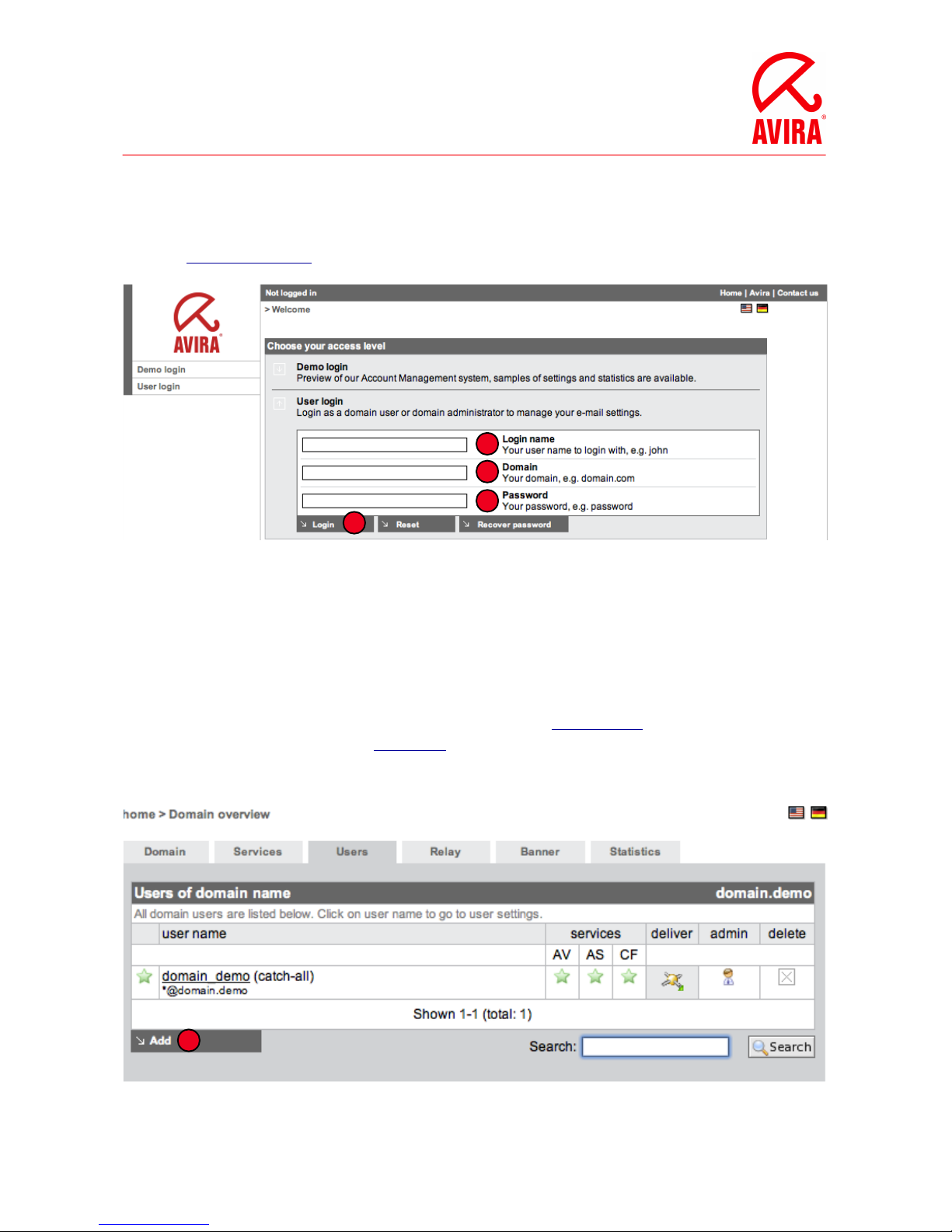
Changing settings for your AMES domains
Logging in to AMES
Please visit https://ames.avira.com where you’ll nd the login screen:
1
2
3
4
Please ll in your login name (1), the domain (2) you want to access, and your password (3). ese can all be found in the order
conrmation your partner received. en click login (4). You will be presented with the AMES Service License Agreement
(SLA), which you will need to agree with to continue.
Adding a new user to a domain
When AMES is congured for your domain, it needs users to operate properly. When an email is sent to the email address
info@demo.domain , the user info has to exist, or mail will be bounced back to the sender. By default, AMES has one catch-all
user. A catch-all user is convenient because it receives email for all users on your domain. e recommended approach though, is to
create a separate user account in AMES for every user you have. Please read our catch all warning to see why. is may seem like a
tedious job when having a lot of users, but the LDAP feature can really cut the time spent on this task.
Adding a new user by hand can be done when you are in the users tab.
1
Click Add (1) to show the Add user dialog:
AMES User Guide
5 © Avira GmbH November 2010
Page 6

1
2
3
4
5
Select a username (1) and password (2) for your new user. If you’d like this user to be able to manage his own domain settings,
trough https://ames.avira.com, check domain admin (3). You can choose to copy settings from (4) an existing user. When
nished click Save (5). You will be warned that the user is disabled by default. is is done so you can review the settings before
they take effect.
AMES User Guide
6 © Avira GmbH November 2010
Page 7

Adding a user alias
An alias can be used to let one user accept multiple email addresses.
1
2
3
If you’d like to create an alias, select a user (1) . Go to the Services (2) tab and add one or more email addresses in the alias eld
(3). Each of them should go on a new line, and should not be separated by other characters. Click save on the bottom of the page
when done.
If you’d like to use a catch-all address, please use the form mentioned in the image above: *@domain.demo, but please read the
following remark.
e use of a so called catch-all setting, where every combination of characters in front of the domain name is accepted as an email
(*@example.com) makes your domain extra vulnerable to spam and viruses. is is why AMES enables advanced greylisting for all
catch-all enables users. is technique bounces emails from unknown senders the rst time, and will accept only the second or later
attempt. Because a lot of spam servers will not try to resend email, this signicantly reduces the amount of emails that must be
ltered and scanned. Since the time it takes for the emails to be redelivered depends on the sender’s mail server thus delaying the
email delivery, Avira discourages the use of a “catch-all” setting. e best approach is to create a separate user account in
AMES for every user you have. e LDAP feature can really cut the time spent on this task.
Configuring LDAP
is setting is only available to Avira Partners, because of the possible consequences of misconguration. Please contact your
partner for more information.
AMES User Guide
7 © Avira GmbH November 2010
Page 8

Changing mail delivery-options
1
2
3
4
5
6
Mail delivery settings can be changed when you select a user (1) and go to the services (2) tab. You can choose between SMTP
deliver (3), where you can add one or more servers (5) to deliver AMES mail to. Another option is to deliver mail to one or more
email address, by choosing the mail forward (4) option. e servers (5) eld will now change to an email eld. Press Save (6)
when done.
AMES User Guide
8 © Avira GmbH November 2010
Page 9

Customizing banners
Adding a banner to incoming mail
1
2
3
4
5
Adding a banner to incoming mail is done on a per-user basis. Select the user (1) you’d like to add a banner for and go to the
banner tab (2). en select a banner option (3), create a text (4) and save (5).
Adding a banner to outgoing mail
1
2
3
4
5
Adding a banner to outgoing mail is done on a per-domain basis. Go back to the domain (1) and select the banner tab (2). en
select a banner option (3), create a text (4) and save (5).
AMES User Guide
9 © Avira GmbH November 2010
Page 10

Email filtering and statistics
AMES has a variety of tools to adjust how the internal ltering of email works, as well as analyze its workings. In this chapter we’ll
explain the way these work.
What to do with intercepted spam or viruses
When mail is ltered by AMES, the intercepted mail is put in quarantine by default. When you’d like different behavior, there’s the
option to tag email and send it, or even remove it immediately.
1
2
3
4
5
6
Choose a user (1) which you’d like to congure the spam and virus handling for and select the quarantine tab (2). e viruses (3)
can only be quarantined and removed, but the spam (4) and content lter (5) can also be tagged. is way, the subject of the
email is tagged with ******[SPAM]******* or ******[CF]******* . Press Save (6) to save the settings.
AMES User Guide
10 © Avira GmbH November 2010
Page 11

Managing the quarantine
1
2
3
4
5
When you’d like to go to the quarantine, rst select a user (1) and go to the quarantine tab (2).
AMES has three different quarantines, for different types of ltering. e basic principles of operation are the same.
Virus quarantine (1)
Here you will nd all emails with virus signatures. You can either select emails to remove, or to release. Email older than 14 days
will be removed automatically.
If you doubt whether a specic email contains a virus, do not release it. e virus ltering in AMES is almost never wrong.
Spam quarantine (2)
In the spam quarantine is where all spam is stored. AMES does a pretty good job using its default settings, but when needed it can
be customized. When making the spam lter more strict, you could end up with ham (see remark) in your quarantine. To release
emails from the quarantine, select “Release”, which will release this specic email only, or “Release and remember as Not Spam”,
which releases spam and will no longer recognize emails from this sender as spam. Note, that this last option will reduce spam
ltering effectiveness. You can also choose to delete specic emails, or delete all messages in the quarantine. AMES will
automatically delete spam after 30 days.
‘Ham’ is email falsely identied as spam. If you get much ham in your quarantine, or mail falsely tagged as spam in your email client,
you might want to take a look at the advanced settings of the spam lter.
Content filter quarantine (3)
In the Content lter quarantine you will nd all emails blocked based on size, attachment or your own customized rules. You can
choose between releasing or deleting these messages. AMES will automatically delete content-blocked emails after 30 days.
AMES User Guide
11 © Avira GmbH November 2010
Page 12

Adjusting the spam- and content-filter
1
2
3
4
When you’d like to adjust the spam- and/or content-lter, please select a user (1), go to the services (2) tab and click on
advanced settings (3 or 4) of the lter you’d like to adjust.
Adjusting the Spam-Filter
On the presented page for advanced settings there are four tabs:
ProTAG
Here you can set the spam control blocking level. e default setting is “Normal” . You can either choose less or more severe spam
blocking by changing the level.
For organizations with a normal rate of spam we recommend the “Normal” setting. As a result of setting the SpamFilter to Severe or
Very Severe, legitimate email with spam properties might be blocked. at is why we advise that you monitor your spam Quarantine
on a regular basis, and to generate a spam report on a daily basis.
Adjusting the Content-Filter
For the content-lter you can change the default settings for certain types of attachments. AMES uses the following types of
recommendations for attachments:
e Block Attachment recommendation blocks these extentions by default. If you want to receive attachments with this certain
extension you should deactivate the blocking.
Block if unsure: If you are not sure whether you want to allow this kind of attachment we recommend that you block it.
Do not block attachments are accepted by default; you can block them if you want.
By using Custom you can create your own rules for blocking or allowing email by using:
Subject contains allows or blocks if an email contains a certain subject.
Message contains allows or blocks an email containing a certain combination of characters.
Block if is where you can set a maximum to the message size in Kb.
AMES User Guide
12 © Avira GmbH November 2010
Page 13

Looking at statistics
e info screen shows you all sorts of statistics about your reseller account.is tab is available for a user or for your domain,
showing statistics for either of them. You can change the time-period on which the statistics apply by clicking on a period in the
select period (1) menu.Here you can nd signicant information on the quantity of emails that AMES has processed. e
information about the processed emails is divided into incoming, outgoing, not scanned, spam, virus- and content lter
intercepted emails. You can choose to make overviews for the current month, the current year, or the previous day.
You will also nd a report on the top 10 of viruses that have been intercepted by AMES, and a list of the top 25 senders and
recipients of emails in your organization.
AMES User Guide
13 © Avira GmbH November 2010
Page 14

Creating reports
1
2
3
4
5
6
To schedule sending a report, select a user (1) and select the report tab (2). Click on either virus notication (3) or spam
quarantine (4). e rst will be sent every time a virus is found, and the spam quarantine will be sent according to schedule (5).
When done press save (6).
If you would like to release emails, you can use the release and remember (RR) link to whitelist (approve) a specic email sender,
or release only (RO) in the spam report email.
We advise that you let AMES generate a report on a daily basis especially when you have just started using AMES, or if you use strict
ltering settings for spam.
AMES User Guide
14 © Avira GmbH November 2010
Page 15

Need more help?
We’ve done our best to try to cover as much as possible about AMES, but maybe you have a question that isn’t answered in this
guide. We recommend you look at the F.A.Q. on our website. If that doesn’t help, please contact your Avira Partner, he or she will
be more than willing to help you with any questions regarding Avira products.
AMES User Guide
15 © Avira GmbH November 2010
Page 16

Avira GmbH
Lindauer Str. 21
88069 Tettnang
Germany
Telephone: +49 (0) 7542-500 0
Fax: +49 (0) 7542-525 10
www.avira.com
© 2010 Avira GmbH. All rights reserved.
All named products and company names are registered trademarks of the respective company.
Our General Terms and Conditions of Business and the End-user License Agreement
can be found in the Internet. www.avira.com.
E&OE. Technical information as of November 2010.
