Page 1

HowTo
Configuration of the VSA
with
SAP NetWeaver 2004(s) ABAP
Avira Support
August 2009
Page 2
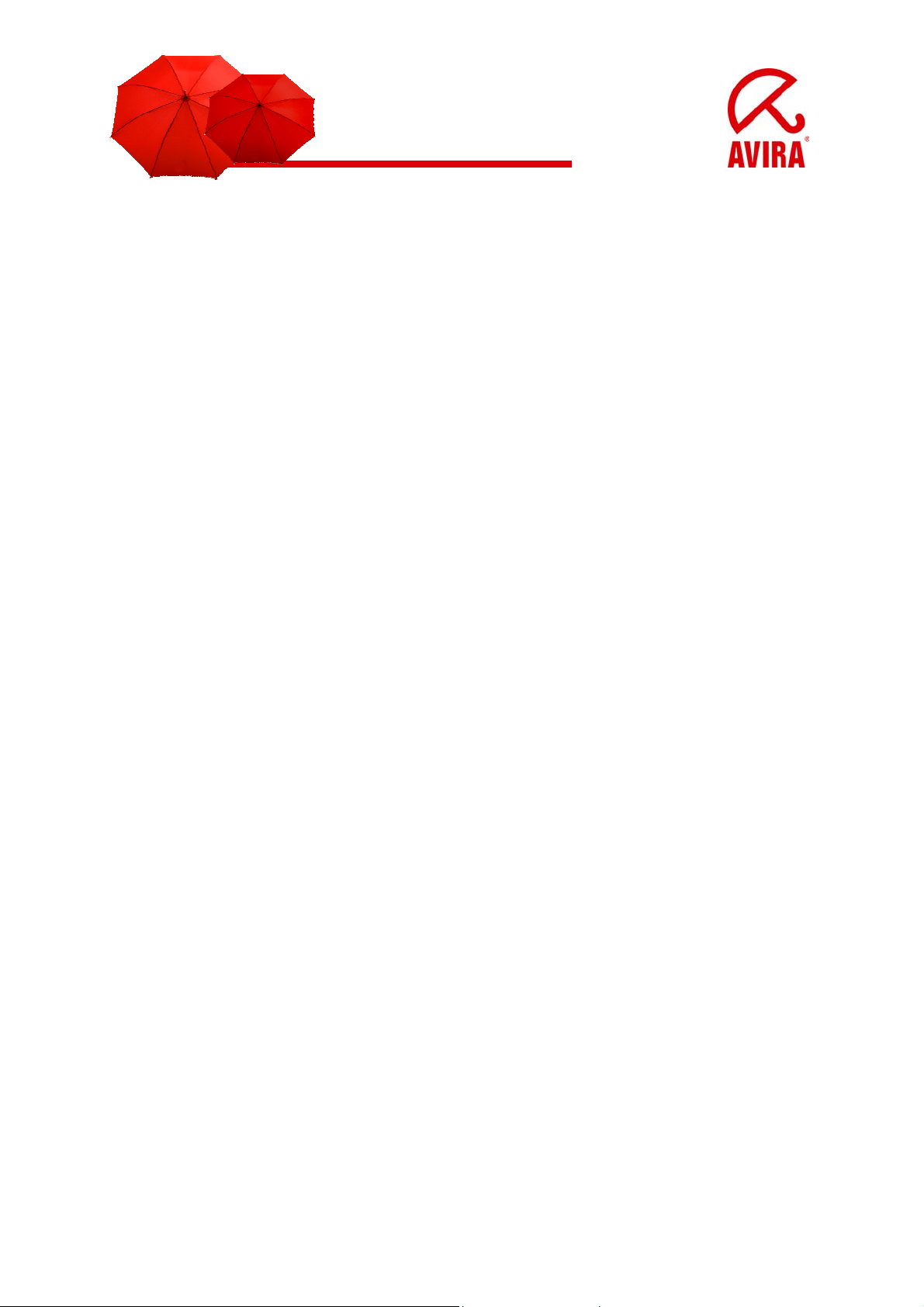
Content
SAP System Requirements ........................................................................................ 3
SAP Platforms......................................................................................................... 3
OS System Requirements....................................................................................... 3
Important Transactions............................................................................................... 3
What should be considered? ...................................................................................... 4
How is the VSA connected to the SAP system (ABAP)?............................................ 5
How to define a new RFC destination with TCP/IP ................................................. 5
Definition of an RFC Destination............................................................................. 6
This transaction ‘spro’ is the way to the system administration of the Netweaver... 7
Definition of a virus scanner group.......................................................................... 8
Definition of a Virus Scan Adapter or Server........................................................... 9
Definition for profiles which control the activation of the VSA ............................... 12
Definition of the Steps in the Virus Scan Profile.................................................... 14
Testing the installation of the Virus Scan Server (Profile Z_AVIRA)......................... 16
Trace possibilities in the SAP system....................................................................... 18
Activation of the Active Content Scanning................................................................ 21
Testing the Installation of the Virus Scan Server (profile ZACTIVECONTENT)...... 25
Integration of the VSA without RFC destination........................................................ 26
Environment variables VSA_LIB and VSA_DEBUG................................................. 27
Application server or self-starter............................................................................... 27
External activation of the AntiVir VSA via VSCAN_RFC (self-starter) ...................... 28
Scan of SAR and CAR archives ............................................................................... 29
2
Page 3
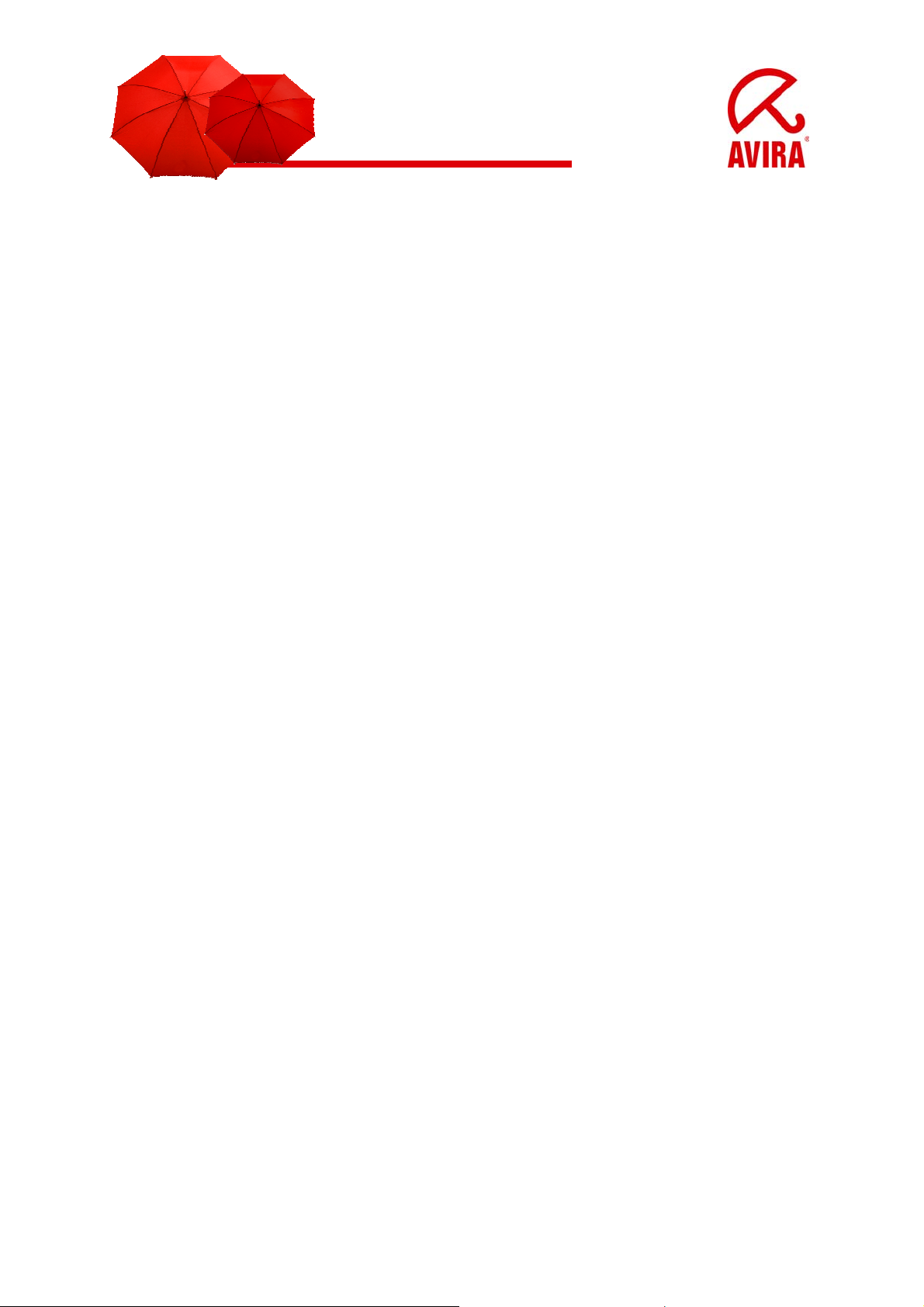
SAP System Requirements
SAP Platforms
SAP NetWeaver 6.40 with support package 7 or more; for the ABAP engine with
SAP-BASIS 640 support package 11 or more;
for the J2EE engine with support package 13 or more SAP NetWeaver 2004s (7.0)
OS System Requirements
Operating systems Linux/Unix (32-bit/64-bit):
Red Hat Enterprise Linux 5 Server; Red Hat Enterprise Linux 4 Server; Novell SUSE
Linux Enterprise Server 10 - 10.2; Novell SUSE Linux Enterprise Server 9; Debian
GNU/Linux 4 (stable); Ubuntu Server Edition 8; Sun Solaris SPARC 9; Sun Solaris
SPARC 10
Operating systems Windows (for 32-bit only):
Windows 2000 Server, SP4 recommended
Windows 2000 Advanced Server, SP4 recommended
Windows 2003 Server
Windows Server 2008 (not for Core-Setup)
Important Transactions
Transactions:
sm59 Æ Configuration of the RFC connection
spro Æ System administration of the SAP Netweaver
vscan Æ Virus Scan Provider Definition
vscantrace Æ directed Trace in case of virus attack
vscanprofile Æ direct access to the definition of the
virus scan profiles in the SAP system
vscangroup Æ direct access to the definition of the
virus scan groups in the SAP system
vscantest Æ Test for the virus scan interface
3
Page 4

What should be considered?
Important information about the specific configuration of ABAP:
For the installation of the RFC connection it is important that the name of the RFC
destination begins with “VSCAN_”. The virus scanner can only work with this
beginning of the name.
In the menu “Technical settings -> program ID” the RFC destination has to be
entered again.
The option “Registered server program” has to be chosen as kind of activation for the
RFC destination.
The procedure is valid for the virus scan server via RFC destination.
4
Page 5
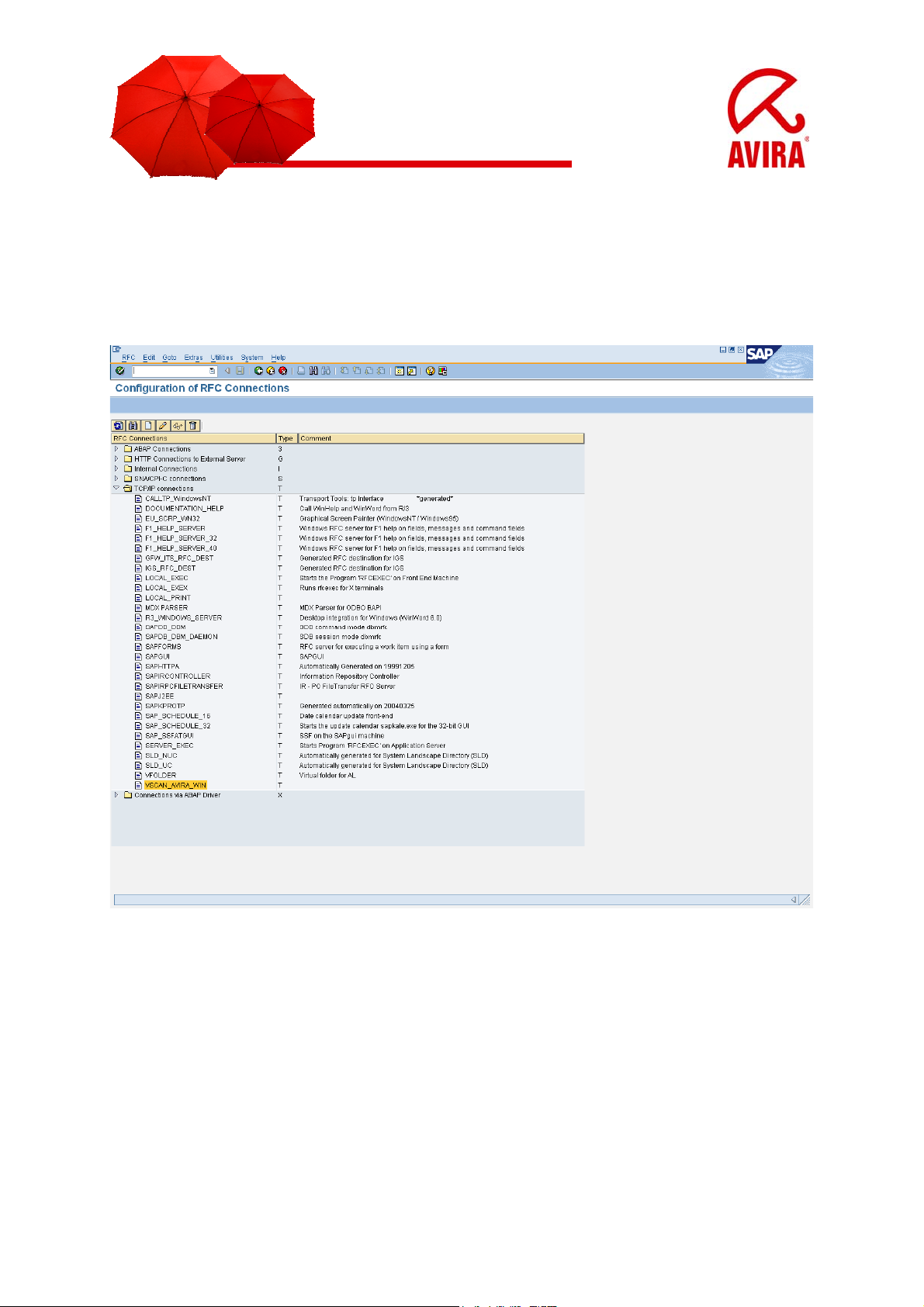
How is the VSA connected to the SAP system (ABAP)?
How to define a new RFC destination with TCP/IP
Transaction SM59
5
Page 6
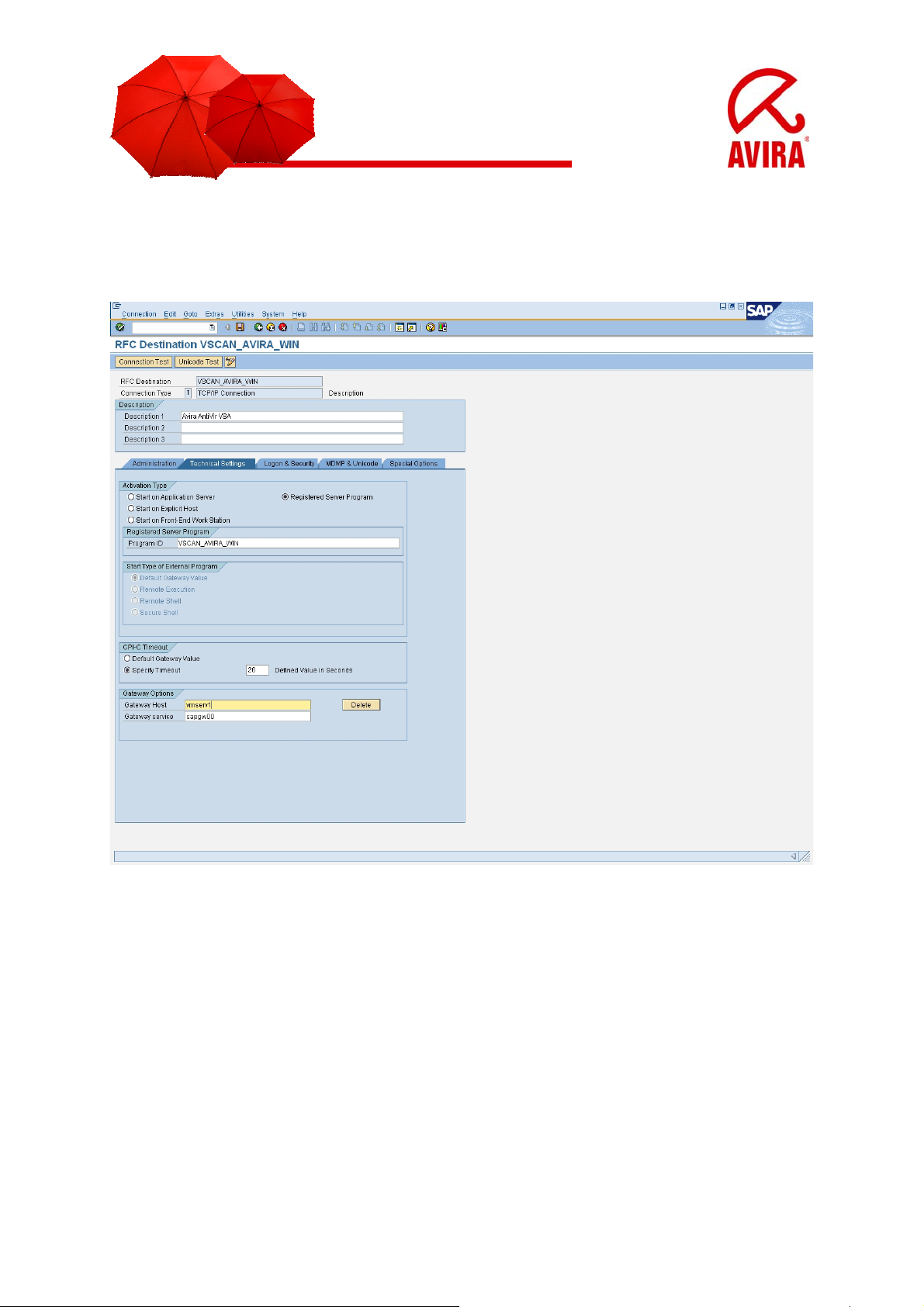
Definition of an RFC Destination
Transaction SM59
► Create an RFC connection of the type T in transaction SM59
You have to use the following name convention for the configuration of the scan
server:
• VSCAN_<Hostname>, in case you want to start only one virus scan server on the
host
• VSCAN_<Hostname>-<Number>, in case you want to start several virus scan
servers on the host.
The figure is serially numbered and separated by a hyphen from the host name.
Possible names are: VSCAN_HOST123, VSCAN_HOST345-1,
VSCAN_HOST345-2 etc.
6
Page 7
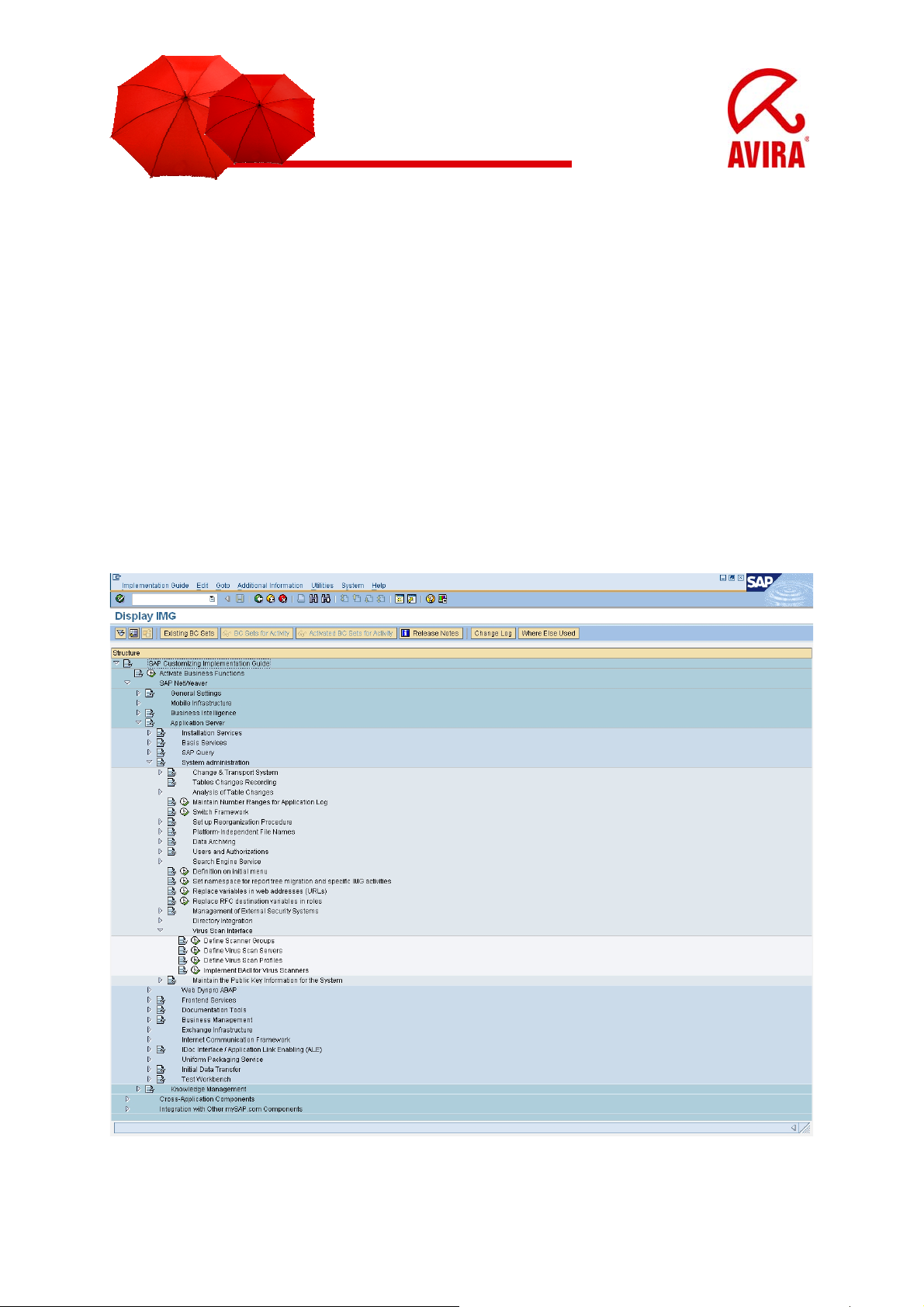
► Choose the kind of activation “Registered server program”.
► Use the name of the RFC destination as program ID.
► Enter the address of the system gateway as gateway host and gateway service.
In case you start the virus scan server via the computing center management system
on an application server, choose the gateway of this application server.
This transaction ‘spro’ is the way to the system administration of
the Netweaver
• Virus scanner group
• Virus scan server
• Virus scan profile
7
Page 8
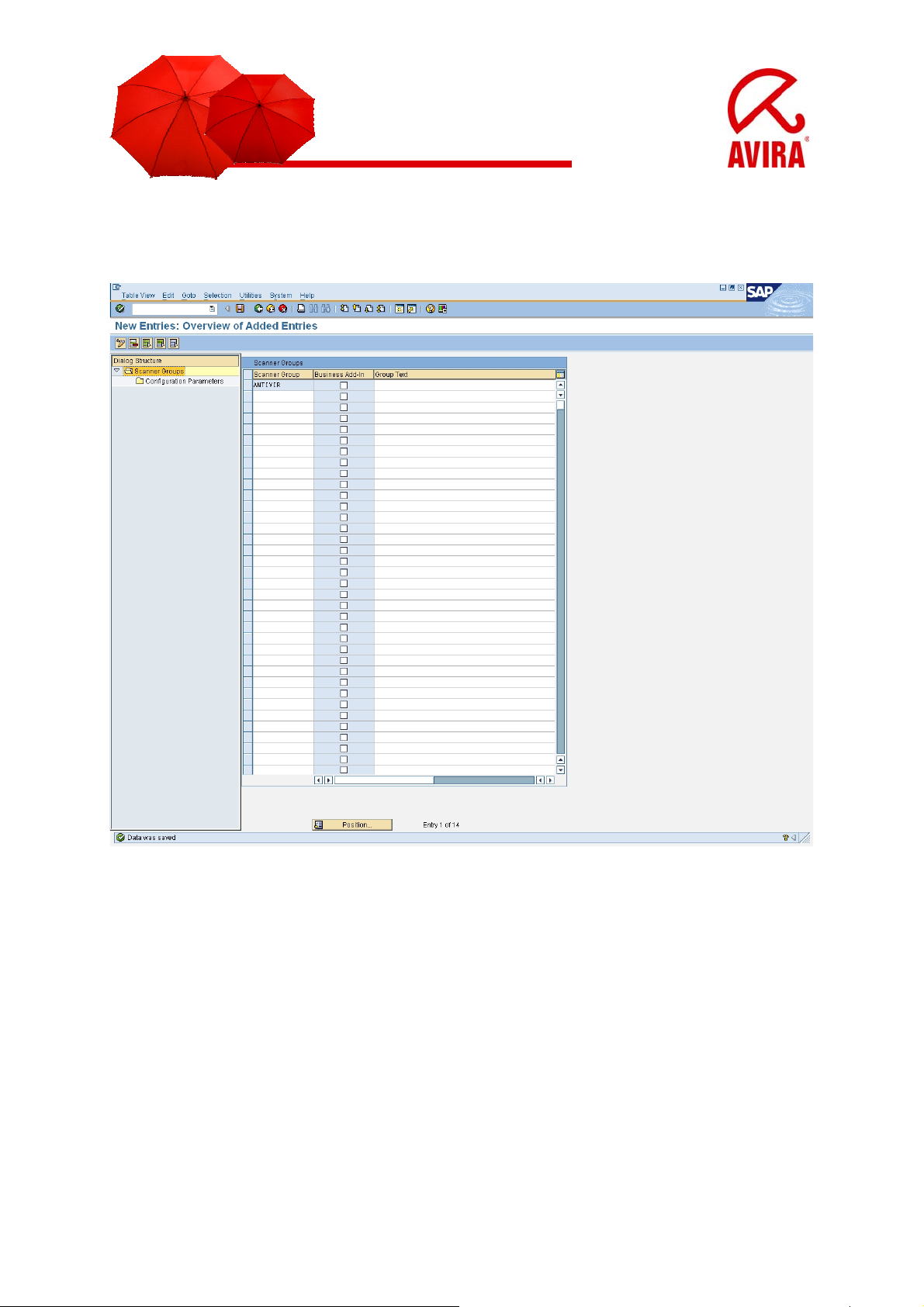
Definition of a virus scanner group
► Transaction ‘vscangroup’
Choose new entries.
You get to the menu new entries: Overview of added entries.
Enter the data for the definition of the scanner group.
Scanner group: Freely definable name of the scanner group.
Business add-in: If this indicator is set, the program transfers the request for a virus
scan instance for this scanner group to the Business Add-In VSCAN_INSTANCE,
with which customers can include their own virus scanners. If this option is not set,
the program searches for a suitable virus scan server among the set of virus scan
servers maintained in Customizing that have this scanner group.
Group text: Explanations about the scanner group.
8
Page 9
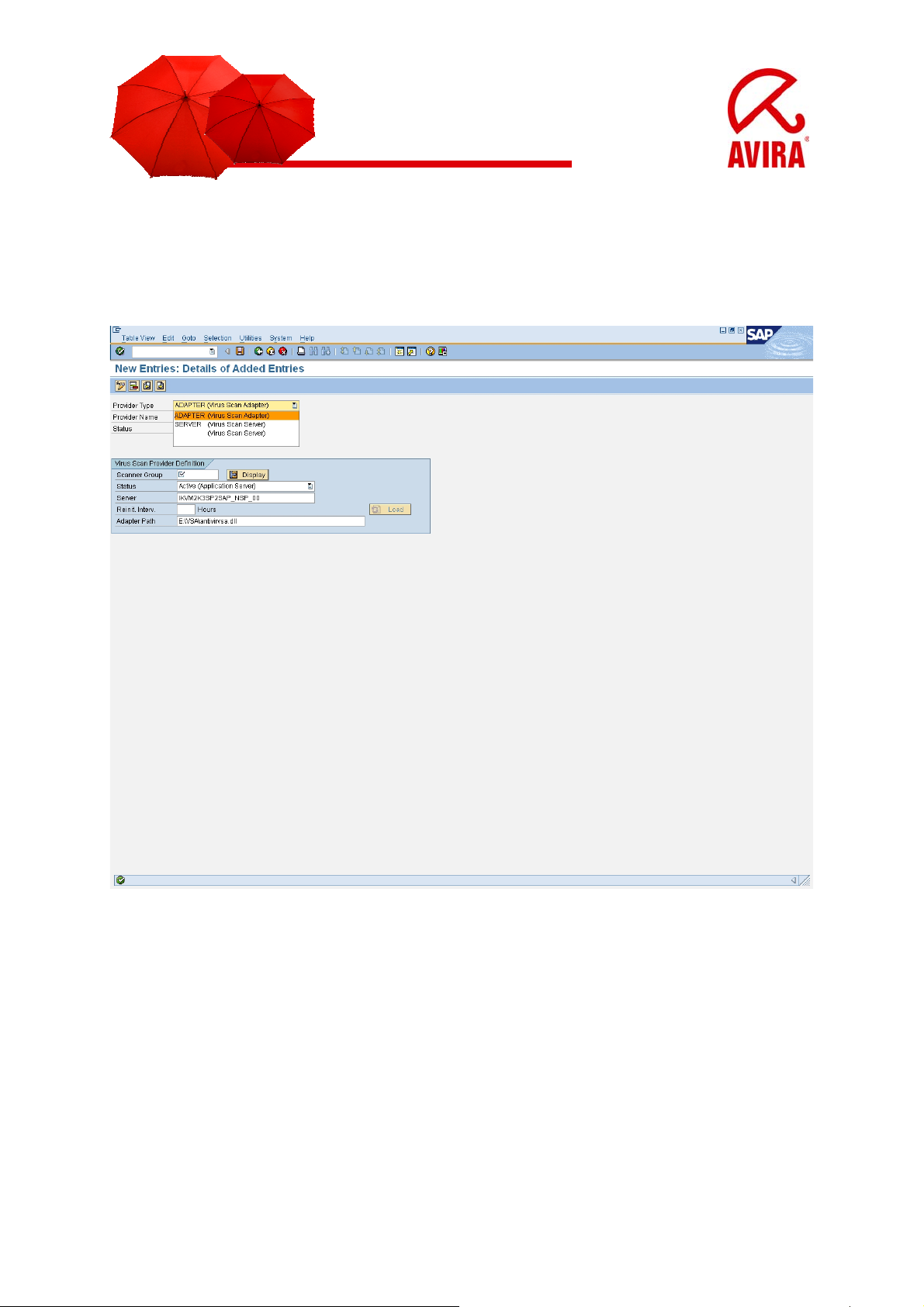
Definition of a Virus Scan Adapter or Server
Transaction ‘vscan’
Provider type choice:
ADAPTER (Virus Scan Adapter):
This option can be chosen in case Avira GmbH supports the SAP operation system
directly. The virus scanner runs directly in the SAP web application server and no
files have to be sent to an outsourced server via the network. With this configuration,
there is no need to set a VCSAN_RFC as the SAP system communicates directly
with the virus scanner.
9
Page 10

SERVER (Virus Scan Server):
This option has to be activated if Avira does not support the SAP operation system.
The files which have to be scanned are sent to an outsourced server. After the scan
the virus scanner informs the SAP system if a virus has been found or not. The
further handling of the upload is done by the SAP virus scan interface.
The example underneath shows the configuration with the outsourced server.
► Choose in the IMG SAP Web Application Server/
System administration/ virus scan interface
► Choose the Execute option next to Define Virus Scan Servers.
The screen View: Change "Virus Scan Servers": Overview appears.
► Choose New Entries.
The screen New Entries: Details of Added Entries appears.
► Enter the name of the virus scan server into the box Scan server. The name has
to be the same as the name of the RFC destination which contains the technical
connection to the virus scan server.
10
Page 11

The following parameters are supported by Avira AntiVir for SAP:
11
Page 12

All parameters are activated by default except for the parameter
SCANHEURISTICLEVEL. You can activate it in the menu ‘vscanprofile’ afterwards.
Definition for profiles which control the activation of the VSA
Transaction vscanprofile
12
Page 13

Scan Profile: Specifies the name of a virus scan profile.
Profile Text: Explanatory text for a virus scan profile.
Active: Specifies that this virus scan profile is active. The virus scan profile can only
be used if this indicator is set. SAP applications can use fixed profile names that are
delivered. By default, these profiles are not active, meaning that the application
program works without a virus scan. You can activate the virus scan for each
application by setting this indicator.
Default Profile: Indicator that this virus scan profile is the default profile.
You can set this indicator for only one virus scan profile. This virus scan profile is
used in the following cases:
-If an application requests a virus scanner without specifying a virus scan profile.
-If a virus scan profile is requested for which the Use Reference Profile indicator is
set, and the Reference Profile is empty.
Use reference: To operate multiple applications using the same virus scan profile,
set the Use Reference indicator and specify the reference profile.
13
Page 14

Definition of the Steps in the Virus Scan Profile
Transaction vscanprofile
Position: Specifies the position of the scanner group in the virus scan profile.
You can activate the parameters SCANHEURISTICLEVEL in the menu Configuration
parameters.
Value1 = low
Value 2 = medium
Value 3 = high
14
Page 15

In case a virus scan profile uses several scanner groups, you can serialize them by a
position number.
Type: Specifies whether a step in the virus scan profile refers to a scanner group or
another virus scan profile. If you choose Group, the system uses a virus scan server
from this group (or a BADI∗ implementation) for the virus scan. If you choose Profile,
the program processes the specified virus scan profile instead of this step. You can
define any conditions by combining the steps of the virus scan profile with the linkage
type of the steps (AND/OR).
∗
The abbreviation BADI means business add-in. BADIs are the object related successors of user-exits. In
comparison to the common CMOD/SMOD-extension they are more difficult to use. But they offer amplified
development and modification possibilities. A BADI interface (transaction SE18) can contain different BADI
implementations (transaction SE19) but only one can be active at the same time.
You can realize interesting combinations of different BADIs. You can find all BADIs for each transaction by means
of the following steps: 1. Transaction SE24 (Display class cl_exithandler); 2. Double-click on method
GET_INSTANCE; 3. Enter breakpoint in line 25 (CASE sy-subrc); 4. Start transaction, execute the corresponding
actions and wait fort he debugger; 5. Evaluate the content of the box exit_name.
15
Page 16

Scanner Group: Combines multiple virus scan servers or allows the use of a BAdI
implementation. All of the virus scan servers of a scanner group have the same set of
configuration parameters and will therefore use the same scan engine.
Viren Scan Profile: Specifies the name of a virus scan profile that you can include
as a step in the profile that you are currently processing.
Testing the installation of the Virus Scan Server (Profile
Z_AVIRA)
This procedure gives you the possibility to check your configured virus scan server.
► Start the transaction VSCANTEST.
► Enter the object you want to scan, the given test file or you own local file.
► Choose the virus scan profile, the scanner group ort he virus scan server.
► Choose an action.
16
Page 17

17
Page 18

Trace possibilities in the SAP system
f Transaction vscantrace
f Definition of a trace log for certain events
18
Page 19

Trace possibilities in the SAP System
f Transaction vscantrace
f Trace runs and recollects data
19
Page 20

Trace possibilities in the SAP System
f Transaction vscantrace
f Trace runs and collects data
f A file with an eicar (test virus) has been uploaded
20
Page 21

Activation of the Active Content Scanning
Transaction vscanprofile
How to enter a new virus scan profile ZACTIVCONTENT
Beneath Steps, the virus scan profile ZACTIVCONTENT has to be assigned to a
group. Therefore a new group can be defined or an already existing group can be
used.
21
Page 22

Then you can define the parameter and the value beneath the menu item
Configuration parameters.
22
Page 23

23
Page 24

You choose the parameter CUST_ACTIVE_CONTENT and activate it with the value
1.
Beneath the menu item Steps the virus scan profile ZACTIVCONTENT has to be
assigned to a group. You can define a new group or you can assign it to an already
existing group.
.
24
Page 25

Testing the Installation of the Virus Scan Server (profile
ZACTIVECONTENT)
This procedure allows you to check the function of the virus scan server you have
configured.
► Start the transaction VSCANTEST
► Enter the object you want to check. You can use the given test files or you own
local file
Choose the scan profile you want to use for the scan beneath virus scan profile.
This example uses the profile ZACTIVCONTENT.
In the General Settings you choose the action “Scan for active content”.
25
Page 26

Integration of the VSA without RFC destination
f It is possible to load the virus scanner directly into the SAP Netweaver
f Choose virus scan adapter in the transaction “vscan” provider type
f Important:
The basic system has to be supported by Avira if you want to use the provider
type “virus scan adapter”.
26
Page 27

Environment variables VSA_LIB and VSA_DEBUG
f Used environment variables (Windows)
f VSA_LIB: refers to the antivirvsa.dll
f The variable is entered automatically
f VSA_DEBUG: refers to a path ot he debug log file of the VSA
f Variable value, f.ex. „C:\avsapvsa.log“
Application server or self-starter
You can install an application server starter (started by the application server) or a
self-starter (f. ex. externally as service with Micorsoft Windows NT or daemon
beneath UNIX) for the configuration of a virus scan server for ABAP systems.
In case the application server starter is used, all components are located on the
same host.
In case of the self-starter, the virus scan server and the SAP WebAS can be located
on different hosts. So you can use a virus scan server which is available only for a
certain platform, even though the SAP Web AS is installed on a different platform!
Here you see the virus scan server on one or on two hosts:
27
Page 28

In the running system the difference between application starter and self-starter
affects the Computing Center Management System (CCMS). You can supervise the
virus scanners by means of the CCMS (transaction RZ20) in the “SAP CCMS
Monitors for Optional Components” in the monitor Virus Scan Server (you find further
information on the SAP website)
The following differences have to be taken into consideration:
• Application server starter:
The file collector of the CCMS checks automatically if a configured virus scan server
is reachable. In case there is no virus scan server available the CCMS triggers an
alart and starts the virus scan server again as an auto reaction.
• Self-starter:
However there is a separate MTE class in CCMS for these self-starters. You can
assign an auto-reaction method to this MTE class yourself to react to alerts. You can,
for example, use the MTE class CCMS_OnAlert_Email to send an e-mail or an SMS
(see "Defining Automatic Alert Notification" and "Forwarding Alerts to Alert
Management (ALM)" on the SAP website).
External activation of the AntiVir VSA via VSCAN_RFC
(self-starter)
Command line windows:
f vscan_rfc -a VSCAN_Localhost -g vmserv1 -x 3300 -V „c:\vsa\antivirvsa.dll“
Command line Linux:
f vscan_rfc -a VSCAN_Localhost -g vmserv1 -x 3300 –V
„/usr/lib/Antivir/libantivirvsa.so“
Description of the parameters:
-a Programm ID (RFC Destination)
-g Gatewayhost
-x Port vom SAP Gateway
-V Pfad zur lokalen Lib
28
Page 29

Scan of SAR and CAR archives
Usually the Avira Virus Scan Adapter is unable to unpack such archives. But you can
influence this behavior by means of the configuration file savapi.ini which you find in
the installation directory.
Hints:
This adjustment of the Avira Virus Scan Adapter is possible with both, a windows
ABAP system and a windows Java system.
In Unix you find the configuration file „avsapvsa.conf“ in the directory /etc/.
In this file a link to the SAPCAR program via the parameter „SapCarProgram“ is
possible.
29
