Avira ANTIVIR Installation
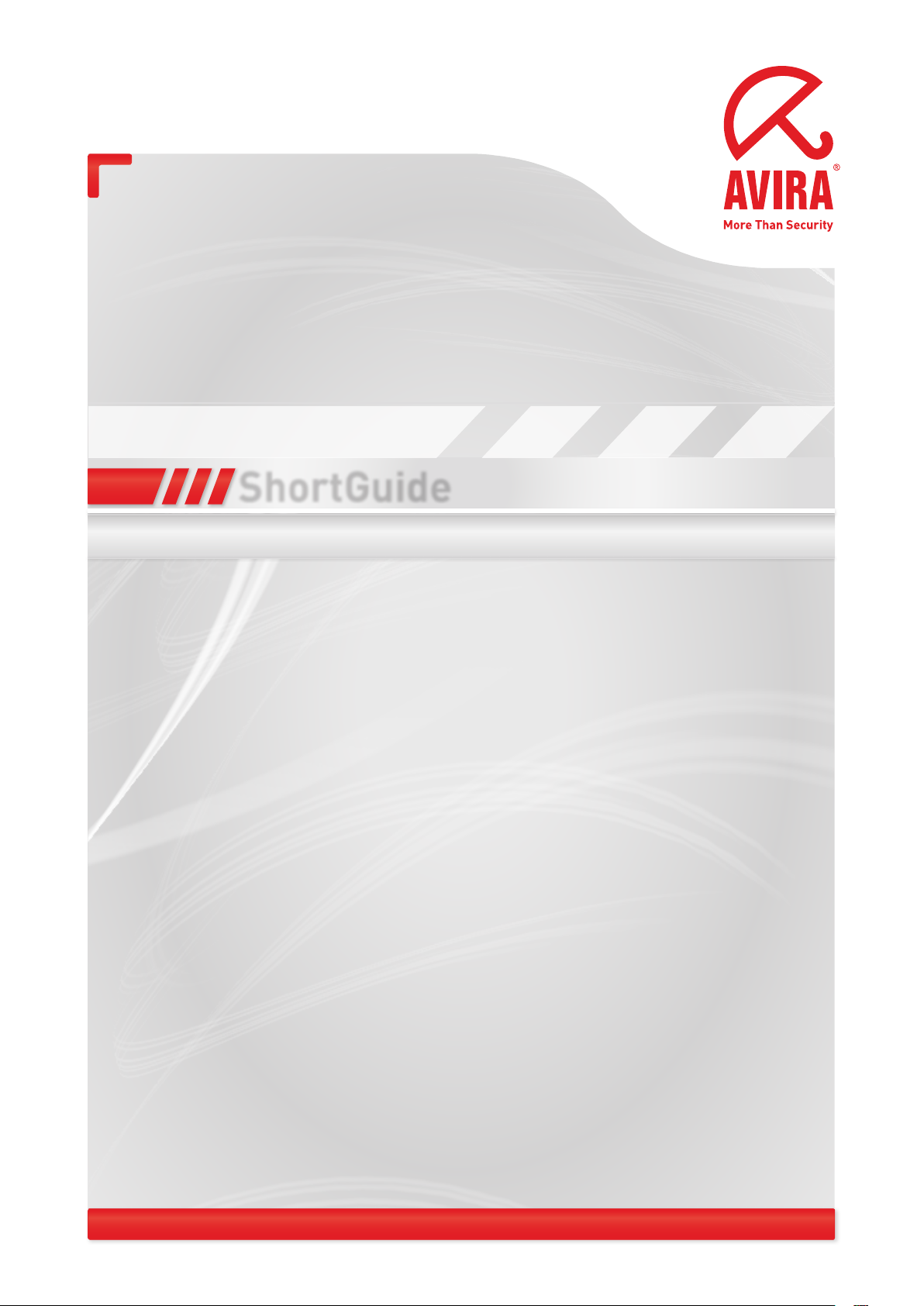
ShortGuide
Installation and licensing of Avira AntiVir
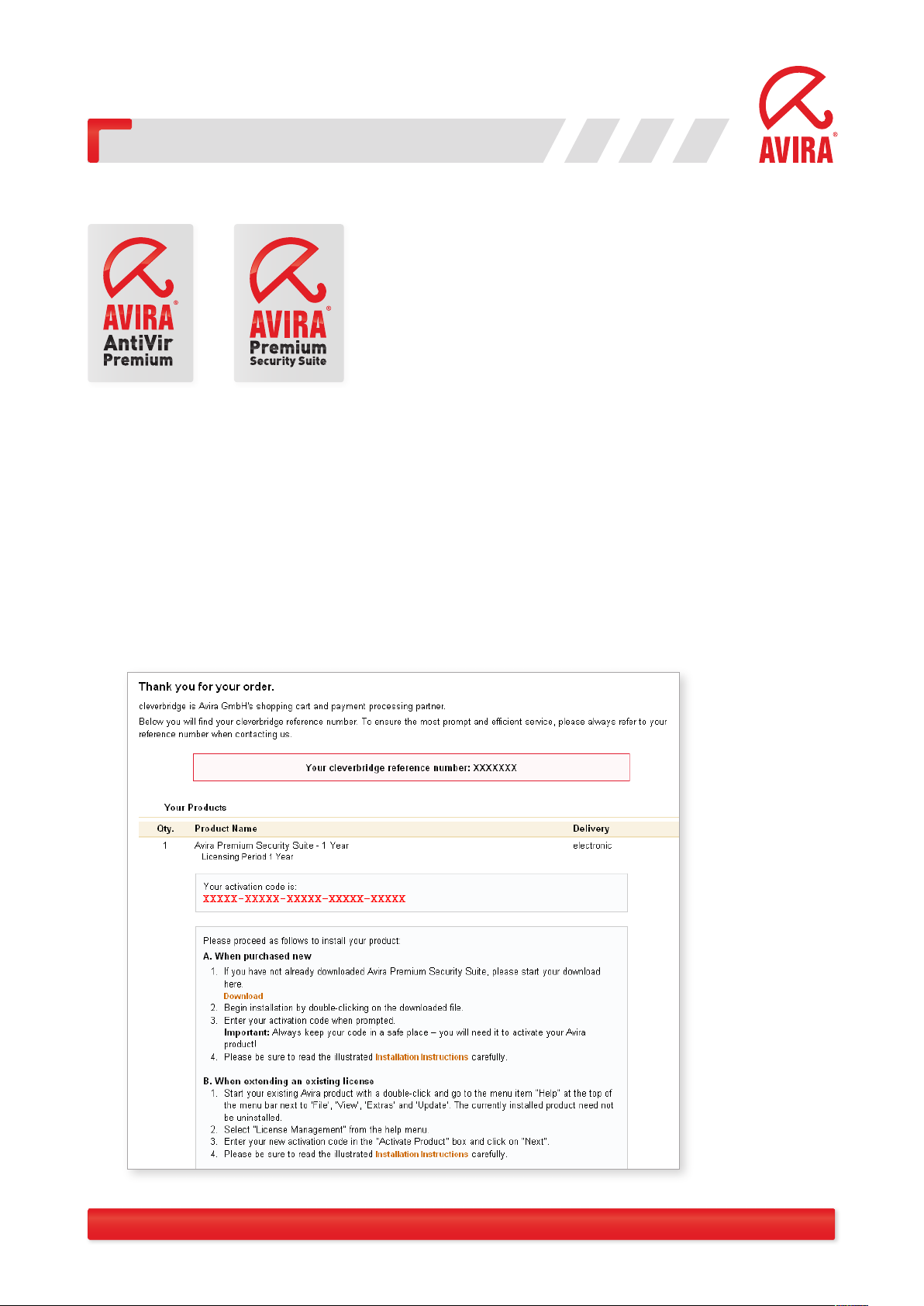
ShortGuide | Installation and licensing of Avira AntiVir
ere are dierent ways to install the AntiVir license from the Avira Online Shop. First ensure that you have
the right AntiVir software. Otherwise, the license is invalid when installing the license. is guide is designed
for Avira AntiVir Premium and Avira Premium Security Suite.
A. Installation and activation of Avira AntiVir
B. Renewing an Avira AntiVir license
C. License installation fails
Your order conrmation email (for example, with the subject: Ref.Nr. 1234567: Your order for products from
Avira GmbH) contains the activation code for the AntiVir product you have purchased. Please copy or print
out this email, as you will require it during the installation.
2
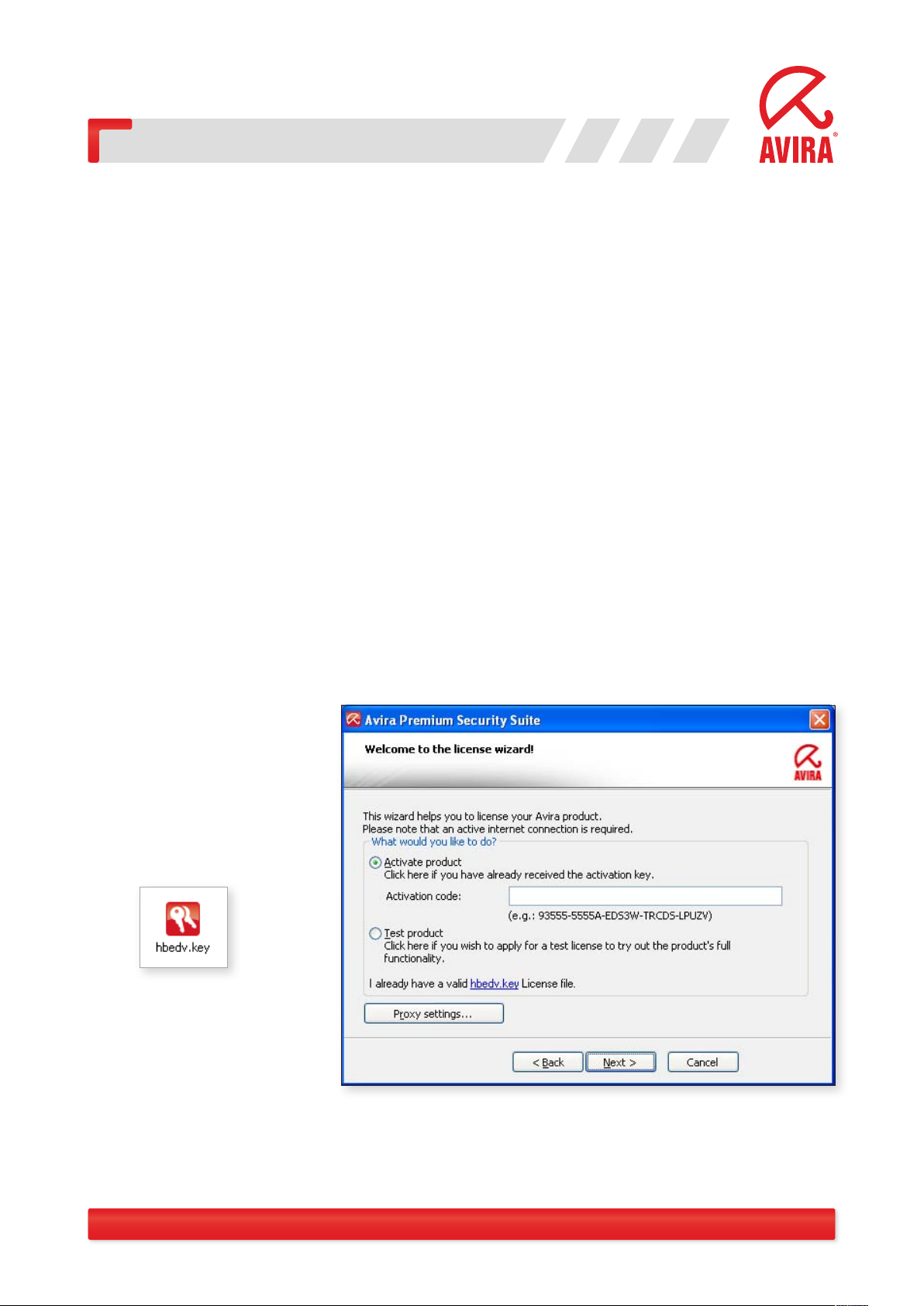
ShortGuide | Installation and licensing of Avira AntiVir
A. Installation and activation of AntiVir
Please take the following steps:
1. Open our website www.avira.com and click on the Downloads menu, to download the program le.
By clicking on the desired AntiVir product, for instance on Avira AntiVir Premium, you can select the program le for the download. Save the program on your hard drive (e.g. on the Desktop) and start the installation by double-clicking the program le.
Program le AntiVir Premium: avira_antivir_premium_en.exe
Program le Avira Premium Security Suite: avira_premium_security_suite_en.exe
If you already have another Avira version on your computer, the set-up program will ask you if you wish to
uninstall it. Please conrm this by selecting Yes. A restart will be necessary, then the installation continues
automatically.
2. Please enter the activation key included via email in the license assistant.
AntiVir can also be activated in
form of a trial license or if you already have a license le HBEDV.
KEY, you can enter it here. Click
on the HBEDV.KEY link in the
sentence “I already have a valid
HBEDV.KEY License le.“
Note: You require an Internet
connection to activate the product. If you are using a proxy server you may need to congure the
Proxy settings.
3
