Page 1
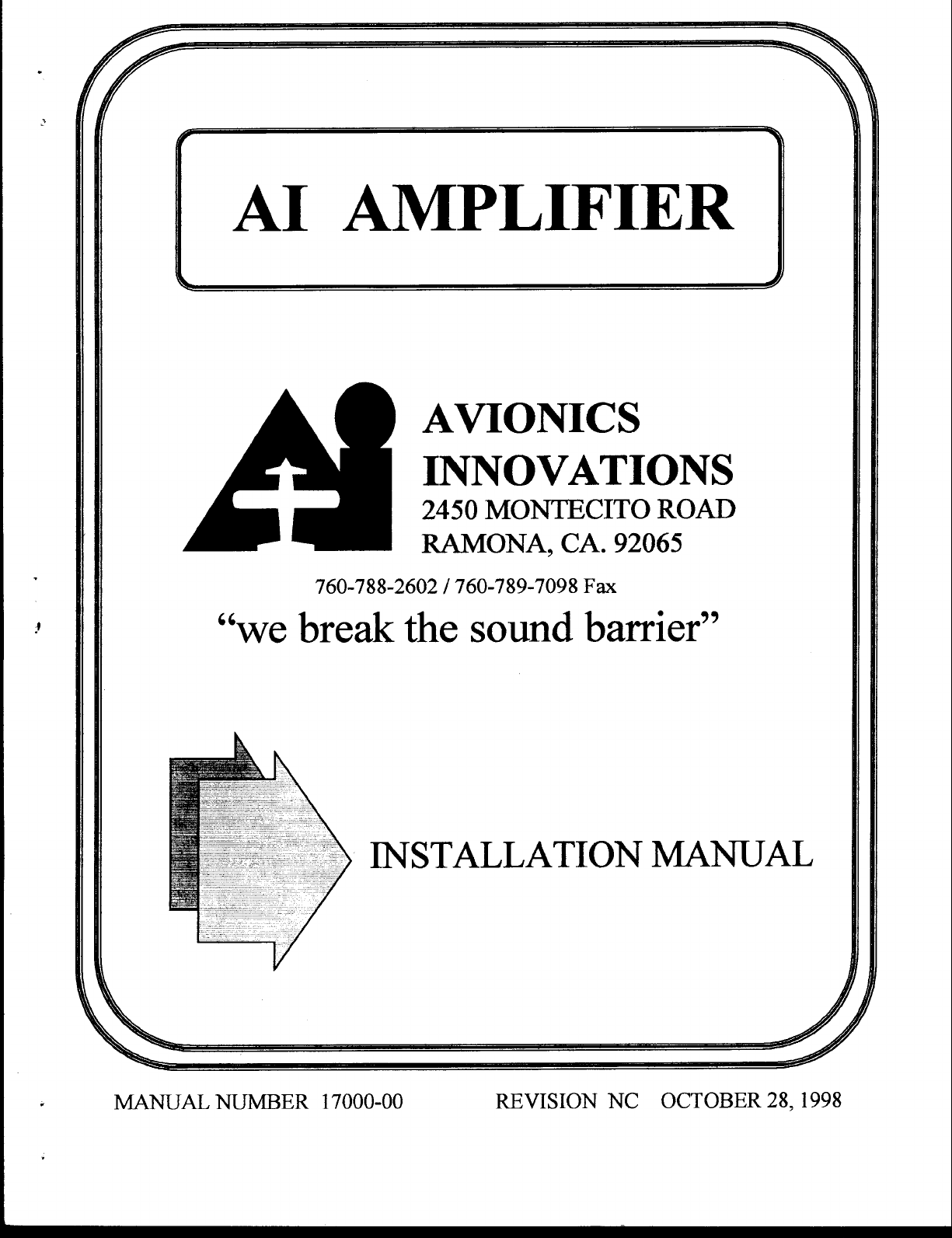
Page 2

Avionics Innovations
AI-Amplifier
Installation Instructions
NOTE
FOR TECHNICAL ASSISTANCE PLEASE CALL 760-788-2602 8:00 AM TO 5:00 PM PST. ALL
REPAIRS AND RETURNS ARE PROCESSED THROUGH AVIONICS INNOVATIONS
NOTE
IF INSTALLING IN SMALL OR CONFINED SPACE, AN AVIONICS FAN IS RECOMMENDED
WARNING
THE AI-AMPLIFIER COMES IN 14 AND 28 VOLT MODELS. ENSURE THE MODEL YOU ARE
INSTALLING IS APPROPRIATE FOR THE INSTALLATION. WARRANTY WILL BE VOID IF
THE WRONG VOLTAGE IS APPLIED.
1. Select and appropriate location for the AI-Amplifier
2. Mount the AI-Amplifier utilizing (4) AN526-10-10 Screws.
3. Wire the unit per Drawing #17901-00. If installing with the AI-Shuttle Controller, refer to the
appropriate drawing listed below.
* 16900-00 for connection to 4 channel amplifier.
* 16901-00 for connection to 2 channel amplifier and 2 channel headphone out.
* 16902-00 For headphone out only.
* These drawings are provided in the AI-Shuttle Controller Installation Manual
4. Power and ground wiring should be 20 AWG minimum.
5. Audio wiring should be 22 AWG twisted shielded pair minimum.
INSTALLATION NOTES:
1. If connecting this unit to another manufactures head unit, consult the manufacturers specifications and
installation instructions pertaining to their unit.
2. It is recommended that a In Line DC Power Filter be installed with the AI-Amplifier.
POST INSTALLATION
1. Ensure unit operates according to specification.
2. Perform ground check of all installed avionics to ensure interference free operation.
3. Complete and submit the warranty registration form.
Page 3

Avionics Innovations
AI-Amplifier
Specifications
Power Source
17001-14v 14 VDC
17001-28v 28VDC
Dimensions 5.75” x 5” x 2”
Weight 1 LB 4 oz
Current Draw 3 Amps Maximum Continuous
Audio Output 4 x 40Watts Max. /4Ω
THD 10%
Page 4

AI-Amplifier 17001-14v or 17001-28v
The" Remote on" should be connected to the remote on output
of the head device. This prevents the amplifier from operating
withoout the head unit being on. If this option is not available
D
on the head unit, use a 1 amp switch and in line 1 amp fuse
and hook to the avionics buss.
5 Amp To Avionics Buss
Remote on
Right Rear Input
Left Rear Input
Right Front Input
C
B
Left Front Input
+ -
-
+
RFLF RRLR
4321
D
5
-
+
-
+
8
1
14
7
13
6
3
10
2
9
11
4
12
5
15
C
B
This installation schematic is universal
for both the 14 and 28 volt versions
Please ensure you have the right unit
for your application. Warranty will be void
if the wrong voltage is applied
A
1 2 3 4
Title
AI-Amplifier Installation Schematic
Number RevisionSize
Letter
Date: 12-Oct-1999 Sheet of
File: C:\ADVSCH\DRW\17901.SCH Drawn By:
17901-00
1
1
R.A.P.
NC
A
Page 5

