Page 1

DMP-100 Digital Media Player
Installation Guide
Version: V1.7
Date: 07 Dec 2006
Doc Number: DMP010
AVIONICS INNOVATIONS, INC.
2450 Montecito Road
Ramona, CA 92065
Phone (760) 788-2602
Fax (760) 789-7098
www.avionicsinnovations.com
Page 2
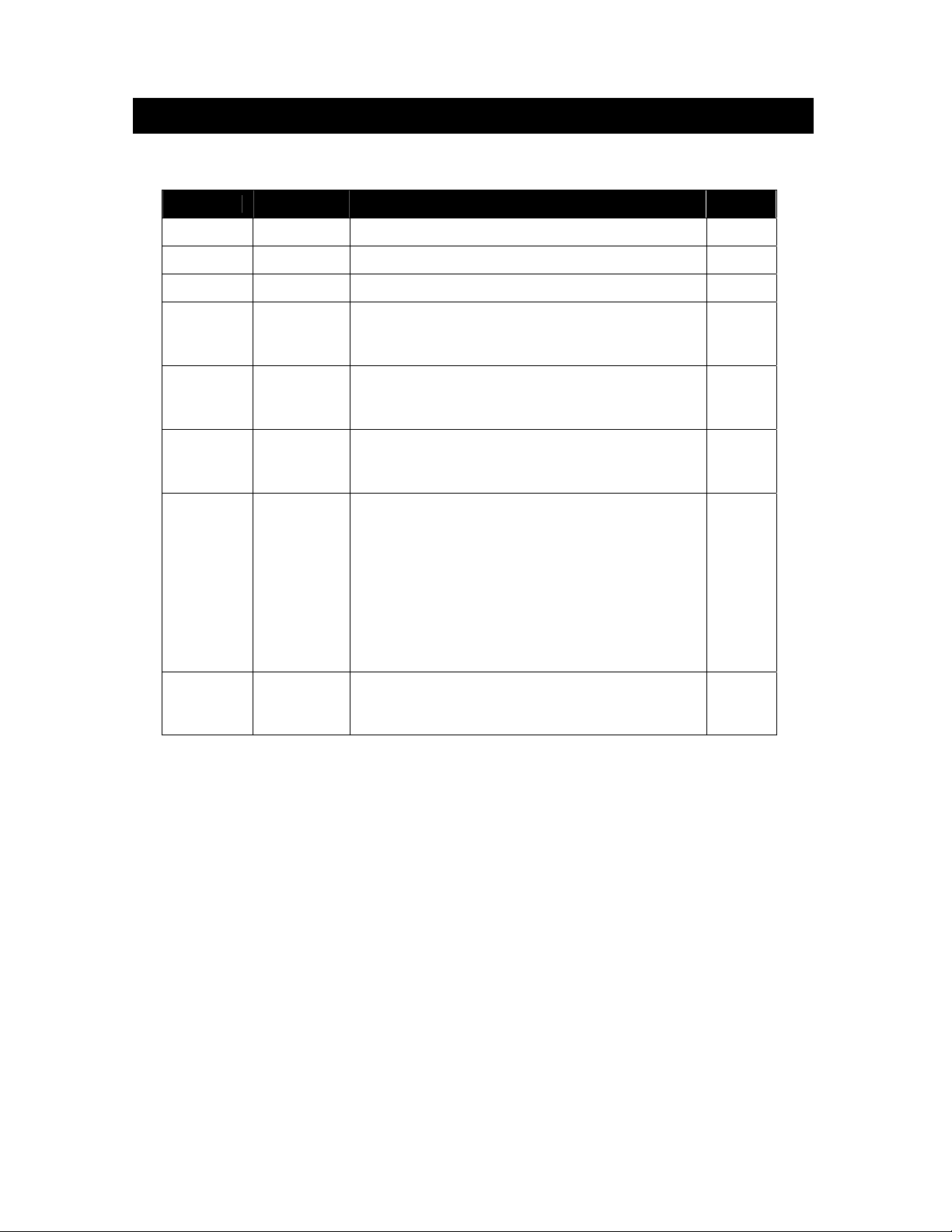
Revision History
Version Date Description By
V1.0 05-Jan-02 Initial Release SB
V1.1 10-Jun-02 First production release SB
V1.2 30-Jul-02 Added GPS Monitor screen SB
V1.3 11-Sep-02
V1.4 14-Jan-03
V1.5 14-Sep-03
-Clarified pull-down resistors for discrete triggers.
-Added remote operations of PAUSE input.
Added Jog Mode description to discrete triggers 6
and 7
- Added remote volume control to Jog Mode
- Added elapsed time display option in Setup
- Added Ext Pause signal type option
- Added “Busy goes active for:” option
- Added dedicated annunciator option for Trigs
V1.6 20-Oct-06
- Added “Test All Outputs” function
- Added “Test All Inputs” function
- Added installation checkout procedure
- Added External Dimensions drawing
- Added Wire Interconnect drawing
V1.7 07-Dec-06
- -Improved behavior of external Pause for
1, 2 and 3
better operation with cabin PA Systems.
SB
SB
SB
SB
SB
DMP-100 INSTALLATION GUIDE PAGE 2 OF 20
P/N DMP010 V1.7
Page 3

Table of Contents
Revision History................................................................................................2
Table of Contents .............................................................................................3
1.0 Introduction....................................................................................5
1.1 Description .......................................................................................5
1.2 Scope ...............................................................................................5
1.3 Package Contents ...........................................................................5
2.0 Mechanical ....................................................................................6
2.1 Specifications...................................................................................6
2.2 Mounting Considerations ................................................................6
3.0 Electrical ........................................................................................6
3.1 General.............................................................................................6
3.2 Connection to Aircraft Power ..........................................................6
3.3 Inputs................................................................................................7
3.3.1 Dimmer.........................................................................................7
3.3.2 Remote Pause/Play Button.........................................................7
3.3.3 Discrete Triggers .........................................................................8
3.3.4 Jog Mode .....................................................................................9
3.3.5 Dedicated Annunciators for Triggers 1, 2 and 3 ........................9
3.3.6 GPS Data.....................................................................................9
3.4 Outputs.............................................................................................9
3.4.1 Audio ............................................................................................9
3.4.2 Discrete ......................................................................................10
3.5 Connector Pinouts.........................................................................11
DMP-100 INSTALLATION GUIDE PAGE 3 OF 20
P/N DMP010 V1.7
Page 4
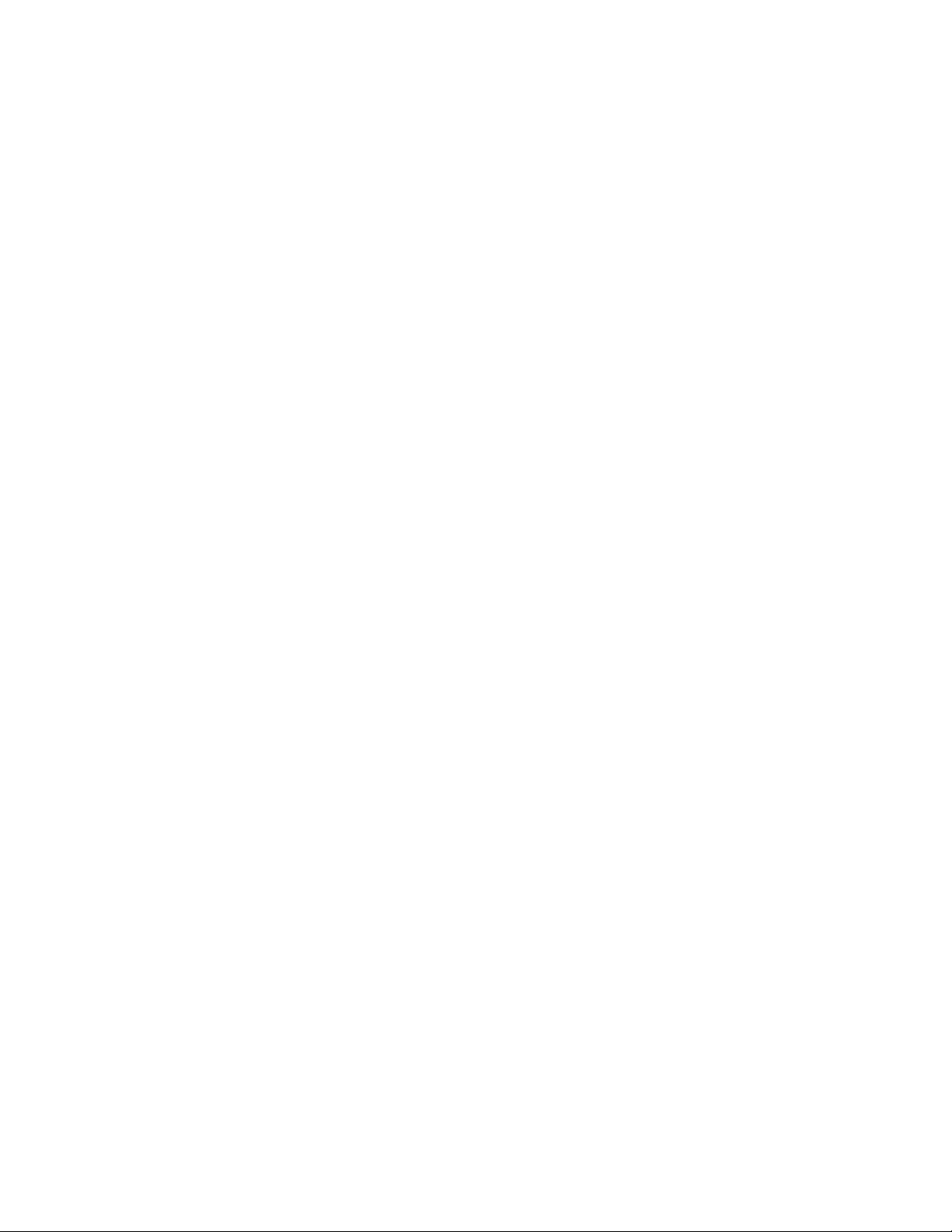
4.0 Setup Mode .................................................................................12
4.1 Entering and Exiting Setup Mode.................................................12
4.1.1 Discrete Triggers 1 Through 7 – Active Level..........................12
4.1.2 External Pause – Active Level ..................................................12
4.1.3 External Chime Length..............................................................12
4.1.4 Display Brightness.....................................................................12
4.1.5 “LOUD” Volume Level ...............................................................13
4.1.6 PLAY Screen Text.....................................................................13
4.1.7 GPS Status ................................................................................13
4.1.8 External Pause Signal Type......................................................14
4.1.9 Configuration of the BUSY Output............................................14
4.1.10 Dedicated Annunciators for Triggers 1, 2 and 3 ......................14
4.1.11 Test External Outputs................................................................15
4.1.12 Test External Inputs...................................................................15
5.0 Installation Checkout Procedure................................................. 15
6.0 Troubleshooting and Error Messages ........................................ 16
6.1 Troubleshooting.............................................................................16
6.2 Error Messages .............................................................................17
7.0 Drawings...................................................................................... 18
7.1 Mechanical Drawing......................................................................18
7.2 Electrical Interconnect ...................................................................18
DMP-100 INSTALLATION GUIDE PAGE 4 OF 20
P/N DMP010 V1.7
Page 5
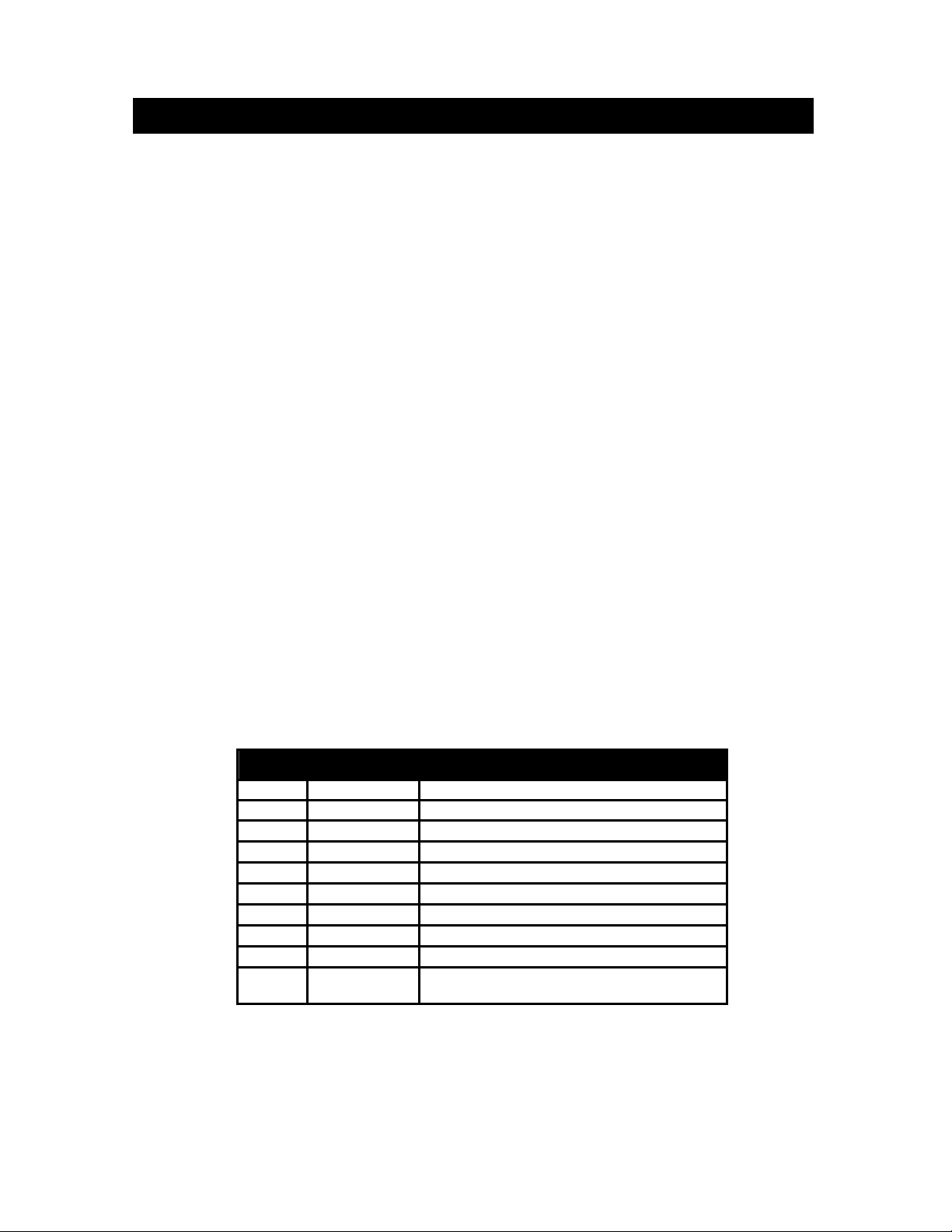
p
1.0 Introduction
1.1 Description
The DMP-100 Digital Media Player is a self-contained unit which stores and replays prerecorded audio tracks. The audio tracks are encoded in “Motion Picture Expert Group
(MPEG) Level 3” format, commonly referred to as “MP3”. Audio files are stored in a
removable Compact Flash™ memory card which is prepared and installed by the user.
Audio tracks are selected via a single rotary pushbutton on the front panel of the DMP-
100. Optionally, the DMP-100 may be connected to a maximum of seven external
discrete trigger inputs, each of which can be configured in software to select a particular
audio track. In addition, the RS232 data from a panel-mount GPS may be connected to
the DMP-100 to allow triggering of audio files based on geographic position.
The DMP-100 accepts a power input of between 10VDC and 35 VDC and provides a
single pair of ground-referenced stereo line-level audio output signals.
The DMP-100 has been designed and tested to the Environmental Specifications of
RTCA DO-160D. An Environmental Qualification Form which describes the various
parameters and the levels to which they were tested is available upon request from
Avionics Innovations.
1.2 Scope
This document describes the installation and initial checkout of the DMP-100 Digital Media
Player. It may be used to support all installations, including those intended for initial Type
or Supplemental Type Certification approvals.
1.3 Package Contents
Before beginning the installation, verify that the following items are present:
Qty Part No. Description
1 10000 Digital Media Player main unit
1 DMP059-00 DMP-100 Installation Kit, consisting of:
16109-00 (1ea) 25-Pin D-Sub Mating Connector
16113-00 (1ea) 25P Backshell
16111-00 (25ea) Female Pins
DMP057 (1ea) CompactFlash™ Memory Card
DMP010 (1ea) DMP-100 Installation Guide
DMP020 (1ea) DMP-100 Operators Guide
DMP030 (1ea) DMP100 Card Prep Software
1 DMP058 (OPTIONAL) USB reader/writer for
Com
actFlash™ cards
DMP-100 INSTALLATION GUIDE PAGE 5 OF 20
P/N DMP010 V1.7
Page 6
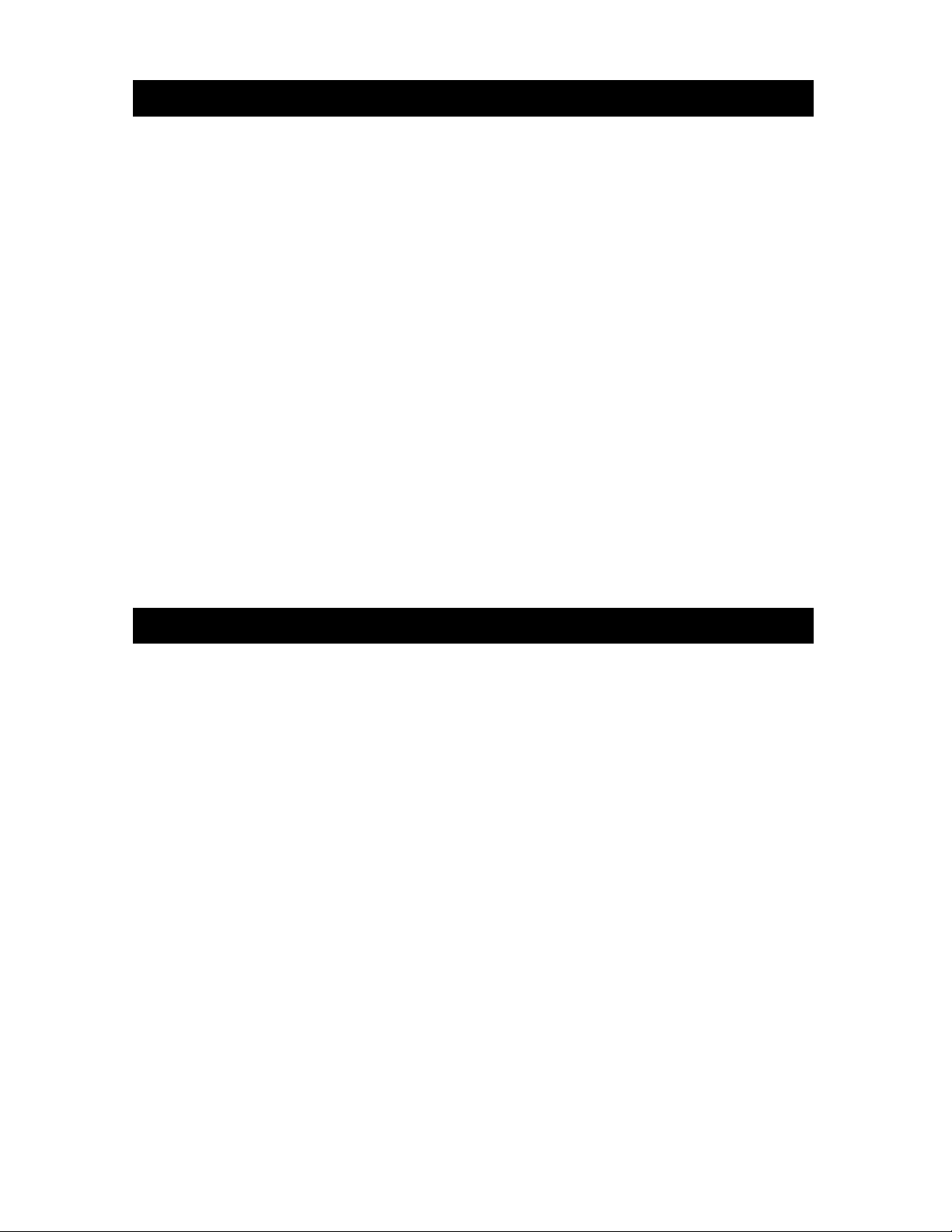
2.0 Mechanical
2.1 Specifications
The DMP-100 is fully contained within a 2-inch (5cm) high standard DZUS mount
enclosure.
Height: 2.0 in. (5.1 cm)
Width: 5.75 in. (14.6 cm) Front Panel
5.0 in. (12.7 cm) System Enclosure
Depth*: 3.25 in. (8.26 cm)
Weight: 0.75 lb (350 g)
* Connector shell protrudes 0.25” (0.64 cm) beyond system enclosure. Allow
an additional 2.5” (6.35 cm) behind unit for mating connector and wiring.
2.2 Mounting Considerations
The DMP-100 should be installed in a normally heated, pressurized section of the aircraft,
however the unit contains no moving parts and does not require special vibration isolation.
The unit may be mounted in an auxiliary area of the instrument panel, in a pedestal, or
anywhere in the aircraft cabin outside of the cockpit. In a severe vibration environment,
the unit should not be mounted vertically with the front panel facing down, to ensure that
the memory card does not accidentally vibrate loose. Otherwise, the DMP-100 may be
installed in any orientation and at any angle.
3.0 Electrical
3.1 General
The following guidelines should be used when installing the DMP-100:
♦ All wiring to be installed in accordance with FAA AC-4313-1A, Chapter 11, Sect. 2
♦ All non-audio wiring to be MIL-W-22759 unless otherwise specified
♦ All audio wiring to be MIL-C-27500 shielded unless otherwise specified
3.2 Connection to Aircraft Power
The DMP-100 accepts a wide range of input voltage directly, without the need for
converters or configuration changes.
Minimum input: 8.0 VDC (1.0 Amp @ 8.0 VDC)
Maximum input: 35.0 VDC (0.1 Amp @ 35 VDC)
Nominal input: 14 VDC / 0.5 Amp
28 VDC / 0.25 Amp
Aircraft power must be supplied via a 2 Amp resettable circuit breaker.
DMP-100 INSTALLATION GUIDE PAGE 6 OF 20
P/N DMP010 V1.7
Page 7

3.3 Inputs
3.3.1 Dimmer
The vacuum-fluorescent display on the DMP-100 can be set to one of four different levels
of brightness in Setup Mode. Alternatively, the brightness level may be selected via the
external dimmer input.
Three different inputs are provided for each of the three common types of dimmer busses:
0-5VDC, 0-14VDC and 0-28VDC. Connect the aircraft dimmer signal to only one of
these inputs. The two remaining unused inputs must remain unconnected.
If an external dimmer input is to be used, enter Setup Mode (power up with the knob
depressed, release when the display first lights up) and rotate the knob until “Disp.
Brightness” is displayed. Push the knob repeatedly until <EXT. DIMMER> is displayed.
To exit Setup Mode, simply cycle the power.
Note that the factory default setting is for a fixed 100% brightness, with the dimmer input
ignored.
3.3.2 Remote Pause/Play Button
An external input is provided which can either emulate the front panel pushbutton, or can
be used only to pause or resume playback. When set to “Edge-Activated”, the Remote
Pause/Play input going active will immediately pause or resume the playback of any
audio track in progress. In addition, if the knob has been turned so that a desired track is
displayed (i.e. “queued up”), activating the Remote Pause/Play input will cause the track to
begin playing. In these situations, the remote Pause/Play performs exactly like the front
panel pushbutton.
This is especially useful in single-pilot helicopter applications. If the remote pushbutton is
mounted on or near the cyclic, the pilot can control the audio without releasing the flight
controls. After playback of each audio track, the DMP-100 display automatically “points” to
the next track on the memory card. Thus, the pilot can simply press the remote button
after each track to initiate playback of the next audio track.
The Remote Pause/Play input can be configured in Setup Mode as active high or active
low. It can also be configured as either an “edge-activated” or a “level-activated” signal:
• Edge-Activated
When set to “edge-activated” (the default setting), the remote pushbutton works
exactly like the front panel knob. Pause/Play function is toggled each time the
signal changes from inactive to active, and new track playback may be started
from the remote pushbutton as well. For example, if set up as Active Low, the
Pause/Play will toggle each time a grounding pushbutton is pressed. Releasing
the button has no effect.
• Level-Activated
This setting is intended for use when the remote Pause/Play input is connected to
a cabin PA system’s KEY signal, to momentarily pause the DMP-100 playback
while the PA is in use. If a track is playing, the DMP-100 will be PAUSED for as
long as the Pause/Play signal is active, and will resume playing when the signal
returns to inactive. If the DMP-100 is either idle or paused when the remote
Pause/Play signal changes, it has no effect.
DMP-100 INSTALLATION GUIDE PAGE 7 OF 20
P/N DMP010 V1.7
Page 8

Like the discrete trigger inputs, Remote Pause/Play is floating and must be pulled up or
down with an external resistor, depending on the desired active state. The input signal
may vary between 0V and 35 VDC: levels above 3.5 VDC will be interpreted as “high”,
while levels below 3.5 VDC will be “low”.
When Edge-Activated is selected, the Remote Pause/Play input works in parallel with the
front panel knob – playback may be paused via one and resumed via the other. Unlike
the front panel knob, however, playback mode cannot be cancelled by holding the Remote
Pause/Play input active.
3.3.3 Discrete Triggers
Seven discrete trigger inputs are provided, each of which can be assigned to a particular
audio track via the CardPrep software. When a trigger input becomes active, the
corresponding audio track is played. Each input can be configured independently in Setup
Mode as active high or active low. Triggers 6 and 7 can have a special function – see
“Jog Mode” below.
If more than one trigger input becomes active at the exact same time, the higher number
input has priority. For example, if Trigger 5 and Trigger 3 become active simultaneously,
the track assigned to Trigger 5 is played and Trigger 3 is ignored.
The trigger inputs are floating, and must be pulled up or down externally depending on the
desired active state. Inputs may vary between 0V and 35 VDC: levels above 3.5 VDC will
be interpreted as “high”, while levels below 3.5 VDC will be “low”.
Example: Active Low
The annunciator lamp
functions as a pull-up
resistor. If a lamp is not
used, it must be replaced
by a resistor (1/4 W, 10K
to 47K Ohms)
Example: Active High
The annunciator lamp
functions as a pull-down
resistor. If a lamp is not
used, it must be replaced
by a resistor (1/4 W, 10K
to 47K Ohms).
DMP-100 INSTALLATION GUIDE PAGE 8 OF 20
P/N DMP010 V1.7
Page 9

3.3.4 Jog Mode
If enabled on the memory card using the CardPrep software, Jog Mode causes four of the
available seven trigger inputs to be redefined:
- Triggers 6 and 7 are used to remotely step the DMP-100 through its menus. This is
particularly useful for helicopter installations or any installation where the pilot needs
to be able to quickly step back or ahead through the playlists and select a new track.
- Triggers 1 and 2 are used to decrement or increment the volume level. Each
activation of the trigger simulates a push-and-turn of one knob click.
If Jog Mode is to be used, it is recommended that Triggers 1, 2, 6 and 7 each be wired to
a snap-action momentary pushbutton. They may be configured as either active high or
active low, as desired.
Trigger 6 simulates a counterclockwise knob turn followed by a button press (stepping
BACK through the playlists), while Trigger 7 simulates a clockwise knob turn (stepping
FORWARD through the playlists) followed by a button press. See the DMP-100 User
Guide; document DMP020, for complete details on the operation of Jog Mode.
3.3.5 Dedicated Annunciators for Triggers 1, 2 and 3
In some applications, it may be desirable to install dedicated pushbuttons for certain
tracks. For example, pushbuttons could be labeled “Takeoff Briefing”, “Turbulence
Briefing” and “Landing Briefing.” A dedicated annunciator can be installed with each
button and can be configured to illuminate whenever the corresponding audio track is
playing. This configuration is selected in Setup mode. See the Setup description on page
14.
3.3.6 GPS Data
The DMP-100 can receive RS-232 or RS-422/485 serial data from panel-mount GPS
receivers. This feature allows an audio track to be assigned to a latitude/longitude trigger
via the CardPrep software.
The GPSIN pin should be connected to either the GPS receiver’s RS232 out pin, or to RS422 “Data HI” or RS-485 “Data B”. The GPS DATA IN pin will accept either TTL level
signals (0-5VDC) or RS-232 level signals (-10 to +10 VDC).
The DMP-100 is compatible with the data from most models of Garmin, UPS/AT (Apollo/II
Morrow), and Honeywell (Allied Signal/Bendix-King) panel-mount receivers. For Northstar
receivers, please contact Avionics Innovations.
3.4 Outputs
3.4.1 Audio
The DMP-100’s stereo audio outputs are ground-referenced, line-level signals with a
typical signal level of 1.8 V p-p. If isolation is required, an audio isolation transformer such
as a Triad SP-50 or a Magna-Tek TY-141P must be provided externally. Volume level is
selected from the front panel by the user, and stereo balance is selectable from setup
mode.
DMP-100 INSTALLATION GUIDE PAGE 9 OF 20
P/N DMP010 V1.7
Page 10

3.4.2 Discrete
Two discrete outputs are provided for interfacing external equipment. BUSY and CHIME
are both open-collector outputs capable of sinking 1 Amp each. Maximum input voltage is
35 VDC on each.
By default, BUSY is active anytime the DMP-100 is producing audio. However, the
installer may configure BUSY to go active only for speech tracks, only for music tracks, for
all types of tracks, or even to never go active at all. BUSY can be used to drive an audio
switching relay, enable an external amplifier, or even to light a remote annunciator.
If “Dedicated Annunciator Mode” is enabled for Triggers 1, 2 and 3, then BUSY has a
different function. In this mode, BUSY is one of the three separate annunciators that
indicate when Triggers 1, 2 or 3 are currently playing.
CHIME goes active when a speech track has been selected or triggered, but the actual
playback does not begin until CHIME goes inactive. The length of time CHIME remains
active is selected in Setup Mode. CHIME can be used to enable an external chime or
tone generator, to annunciate the fact that a speech message is about to begin. CHIME
does not go active when a music track has been selected.
DMP-100 INSTALLATION GUIDE PAGE 10 OF 20
P/N DMP010 V1.7
Page 11

3.5 Connector Pinouts
Pin Name Description
1 PWR Aircraft power, 10-35 VDC
2 PWR Aircraft power, 10-35 VDC
3 TRIG1 External trigger input 1
4 TRIG2 External trigger input 2
5 TRIG3 External trigger input 3
6 TRIG4 External trigger input 4
7 TRIG5 External trigger input 5
8 TRIG6 External trigger input 6
9 TRIG7 External trigger input 7
10 PAUSE External PAUSE/PLAY command
11 TRIG1_Active
12 GND Aircraft power return
13 GND Aircraft power return
The audio track associated with External
trigger input 1 is playing, if configured
14 TRIG2_Active
15
BUSY/
TRIG3_Active
The audio track associated with External
trigger input 2 is playing, if configured
BUSY output, OR the audio track associated
with External trigger input 3 is playing, if
configured
16 CHIME CHIME output, open collector
17 AUDL Audio output, left channel
18 AGND Audio ground
19 AUDR Audio output, right channel
20 AGND Audio ground
21 DIM5 Dimmer input, 0-5VDC* (see note)
22 DIM14 Dimmer input, 0-14VDC* (see note)
23 DIM28 Dimmer input, 0-28VDC* (see note)
24 GPSIN RS-232 or RS-422/485 GPS serial data in
NOTE: connect only one dimmer input, leave the others N/C
DMP-100 INSTALLATION GUIDE PAGE 11 OF 20
P/N DMP010 V1.7
Page 12

4.0 Setup Mode
4.1 Entering and Exiting Setup Mode
Setup Mode is entered via the following steps:
1. Turn the unit off by removing power (there is no ON/OFF switch)
2. Depress and hold the front panel knob.
3. Apply power while continuing to hold in the front panel knob.
4. Release the knob when the display first lights up. After the 5-second intro
screen, the first Setup Mode item is displayed.
Setup Mode is exited by simply cycling power to the unit.
Turning the knob once Setup Mode has been entered allows selection of the following
setup items:
4.1.1 Discrete Triggers 1 Through 7 – Active Level
The current active level of each of the seven discrete triggers, TRIG1 through TRIG7 is
displayed. Pushing the front panel knob toggles each between “ACTIVE HIGH” and
“ACTIVE LOW”. The new settings are immediately written to permanent memory – no
explicit “save” action is required.
4.1.2 External Pause – Active Level
The current active level of each of the external PAUSE input is displayed. Pushing the
front panel knob toggles each between “ACTIVE HIGH” and “ACTIVE LOW”. The new
setting is immediately written to permanent memory – no explicit “save” action is required.
4.1.3 External Chime Length
The CardPrep software offers the user the option of activating an external chime prior to
playing a speech track. The “EXT CHIME LENGTH” setup item determines how long the
unit waits, with the CHIME signal asserted, before de-asserting the CHIME signal and
playing the speech track. Pushing the front panel knob cycles EXT CHIME LENGTH from
0 to 9 seconds.
CardPrep also offers the option of an “internal” chime, which is simply a selected MP3 file
(usually a recording of a chime of some type) that is played before each speech track.
Note that if a card specifies an internal chime, the CHIME output is not activated.
4.1.4 Display Brightness
The DMP-100’s display can be set to one of four brightness levels, or can be set to allow
an external dimmer input to select one of the four levels. Each push of the front panel
knob cycles between 100%, 75%, 50%, 25% and EXT DIMMER.
DMP-100 INSTALLATION GUIDE PAGE 12 OF 20
P/N DMP010 V1.7
Page 13

4.1.5 “LOUD” Volume Level
The playback volume level is normally set by turning the front panel knob while holding the
knob pushed in. However, the CardPrep software allows the user to designate any track
to be played at a “LOUD” volume setting. This is normally applied to speech tracks such
as important safety messages. For example, if the DMP-100 is playing background music
and the operator has set the volume to an unobtrusive level, the safety message can be
played at a higher volume and the previous volume level will be restored when the music
resumes.
This setup item allows you to select the volume level which will be set if a track is played
which has the “LOUD” volume attribute enabled. Pressing the front panel knob will start
playback of a sample speech track, which loops continuously. Turning the knob will adjust
(and display) the volume setting which will then be retained as the “LOUD” volume level.
The “LOUD” volume setting is also used when an internal chime is played.
4.1.6 PLAY Screen Text
The DMP-100 can display one of two types of screens while an audio track is playing.
The default, as of Version 1.10 firmware, is an elapsed time display which shows the
length of time the track has been playing. The second type of display are “Prompts” which
cycle through helpful suggestions of user interface options. Each push of the front panel
knob toggles between the selections of each type of display.
4.1.7 GPS Status
To aid with installation troubleshooting, this screen presents a continuously-updated
message describing the state of the GPS data input. One of three messages will be
displayed:
no data rec’d
data OK, no sig
data/signal OK
Note: The DMP-100 will take 5 to 10 seconds to respond to a change in the GPS data.
Message Description
No serial GPS data is being received at all.
Check power and wiring.
Valid serial data is being received from the
GPS, but the GPS lat/lon is not valid. This is
usually due to the GPS antenna not having a
clear view of the sky. It does indicate that the
wiring is probably OK.
Valid serial data is being received, and the
GPS is reporting a valid position.
DMP-100 INSTALLATION GUIDE PAGE 13 OF 20
P/N DMP010 V1.7
Page 14

4.1.8 External Pause Signal Type
The external Play/Pause input signal can be treated as either an “EDGE” or a “LEVEL”. If
“EDGE“ is selected, the play/pause function will toggle each time the external button is
pressed-and-released. If “LEVEL” is selected, the DMP-100 will remain paused as long
as the external button is held down, and will resume when the button is released.
Press the button to toggle between “EDGE” and “LEVEL”. The factory default value is
“EDGE”.
4.1.9 Configuration of the BUSY Output
The BUSY Output can be configured to go active under one of the following conditions:
• Any time a SPEECH track is playing
• Any time a MUSIC track is playing
• Any time a track is playing, regardless of the track type (factory default value)
• BUSY never goes active
Press the button to cycle through these choices. When the desired choice is displayed,
simply cycle power to the DMP-100 or select a different SETUP category.
4.1.10 Dedicated Annunciators for Triggers 1, 2 and 3
This page allows the selection or deselection of “Dedicated Annunciator Mode” for
Triggers 1, 2 and 3. When enabled, this mode causes a separate discrete annunciator to
illuminate whenever the audio track for that trigger is playing. A particular installation could
include up to three dedicated pushbuttons for (particular briefing tracks, background
music, etc) along with an annunciator to indicate when that trigger is active.
Press the button to toggle between “DEDICATED ANN.” (this mode is selected) and “NO
ANNUNCIATOR” (this mode is not selected). The factory default value is “NO
ANNUNCIATOR”.
Notes:
• The annunciator will illuminate whenever the associated track is playing, even if it
was not initiated by the discrete trigger. For example, if a “Prepare to Land”
briefing track is tied to Trigger 1, the Trigger 1 annunciator will illuminate even if
the track is selected from the DMP-100 front panel.
• The BUSY annunciator is redefined as TRIG3_ACTIVE when this mode is
selected.
DMP-100 INSTALLATION GUIDE PAGE 14 OF 20
P/N DMP010 V1.7
Page 15

4.1.11 Test External Outputs
This page allows the installer to cycle through all the DMP-100 external outputs, setting
and clearing each one in turn. This function is used during the installation checkout
procedure, and may be used any time an external output needs to be tested. Each press
of the button will activate one output and clear all others except the “All OFF” selection,
which turns off all outputs.
4.1.12 Test External Inputs
This page allows the installer to test the seven external trigger inputs and the external
Play/Pause input. The display shows which input, if any, is currently active. If more than
one input is active, the display will show only the highest priority input. Play/Pause is the
highest priority, followed by Trigger 7, then Triggers 6 through 1 in descending order.
If an input appears to have the wrong polarity, be sure the active levels are set correctly
(see page 12 for more information on setting active levels for inputs).
5.0 Installation Checkout Procedure
After all wiring is double-checked, especially the power and ground connections, the
following procedure should be performed to verify external connections:
1. Press and hold the button while turning on power. Release the button when the
DMP-100 display first lights up.
2. The DMP-100 will be in SETUP mode. Advance through all the setup items as
described above, and set the options to match your installation. Do NOT select
the setup item: “Set LOUD volume level” unless you have a memory card
installed that has been prepared using the supplied CardPrep software.
3. Turn the knob to display the SETUP item labeled “Test Ext Outputs”. Press the
button repeatedly to cycle through the various external outputs. Confirm that all
attached equipment (annunciators, relays, chime generators, etc) perform as
intended.
4. Turn the knob to display the SETUP item labeled “Text Ext Inputs”. For each
input (triggers and external Pause/Play), activate the external contact closure and
confirm the corresponding display on the DMP-100.
To verify the audio outputs, you must prepare a memory card using CardPrep software
before powering up the DMP-100. Power up the DMP-100 normally (do not enter SETUP
mode), and select a track for playback to create an audio signal for testing.
DMP-100 INSTALLATION GUIDE PAGE 15 OF 20
P/N DMP010 V1.7
Page 16

6.0 Troubleshooting and Error Messages
6.1 Troubleshooting
Here are a few common problems and their potential causes:
Symptom Possible Causes/Solutions
No audio, even though
display shows track
playing.
External triggers do not
work, or a track triggers
repeatedly.
Display is too bright or
too dim.
• Not using a Sandisk card maybe a possible cause of failure.
Only Sandisk brand cards should be used in the DMP100
• Volume turned down. Last volume setting is retained between
power cycles, and previous user may have turned volume way
down. Push-and-turn knob to change volume.
• Invalid MP3 file used. The DMP100 will not play MP3-PRO, MP4
(AAC), WAV or WMF files.
• MP3 file recorded at an extremely low volume level. Try playing
the file on a PC to make sure it is audible. Non-Sandisk brand
CompactFlash card used. Only Sandisk brand cards should be
used in the DMP100
• Incorrect active levels selected. Each trigger must be configured
to be active high or active low, depending on the installation.
Refer to Section 3.3.2 for details.
• Trigger inputs were not installed with pull-up or pull-down resistor.
One or the other must be present, depending on the installation.
Refer to Section 3.3.3 for details.
• The display is set to one of eight levels of brightness at installation.
This selection cannot be changed in normal operation. It must be
changed from SETUP mode. Refer to Section 4.1.4 for details.
Tracks being played do
not match the description
on the display.
• In CardPrep, “Update Settings Only” was selected on the Create
Card tab even though MP3 tracks were changed. This button
may only be used when items such as Triggers and Attributes
have changed, but not the actual MP3 tracks. Regenerate the
card using the Create Card button.
DMP-100 INSTALLATION GUIDE PAGE 16 OF 20
P/N DMP010 V1.7
Page 17

6.2 Error Messages
In addition, the DMP-100 may display the following error messages:
Display Meaning Possible Causes
Invalid Card, no
firmware.
Invalid Card, no MP3
config.
Internal error number
XX
Memory Card Not
Inserted!
The firmware update file,
“000.hex”, cannot be opened on
the CompactFlash card.
The MP3 configuration file,
“000.xd3”, cannot be opened on
the CompactFlash card.
A fault has occurred between
the two internal processors of
the DMP100.
The DMP100 is not detecting
the presence of a
CompactFlash card.
• The card was not prepared
using DMP100 CardPrep
software
• The card was created for a
DMP200
• The card was not prepared
using DMP100 CardPrep
software
• The card was created for a
DMP200
Contact Avionics Innovations.
Please record the error number
shown on the display.
• No card is inserted
• The card is defective
• The card is not fully seated
DMP-100 INSTALLATION GUIDE PAGE 17 OF 20
P/N DMP010 V1.7
Page 18

7.0 Drawings
7.1 Mechanical Drawing
7.2 Electrical Interconnect
DMP-100 INSTALLATION GUIDE PAGE 18 OF 20
P/N DMP010 V1.7
Page 19

Page 20

