Page 1
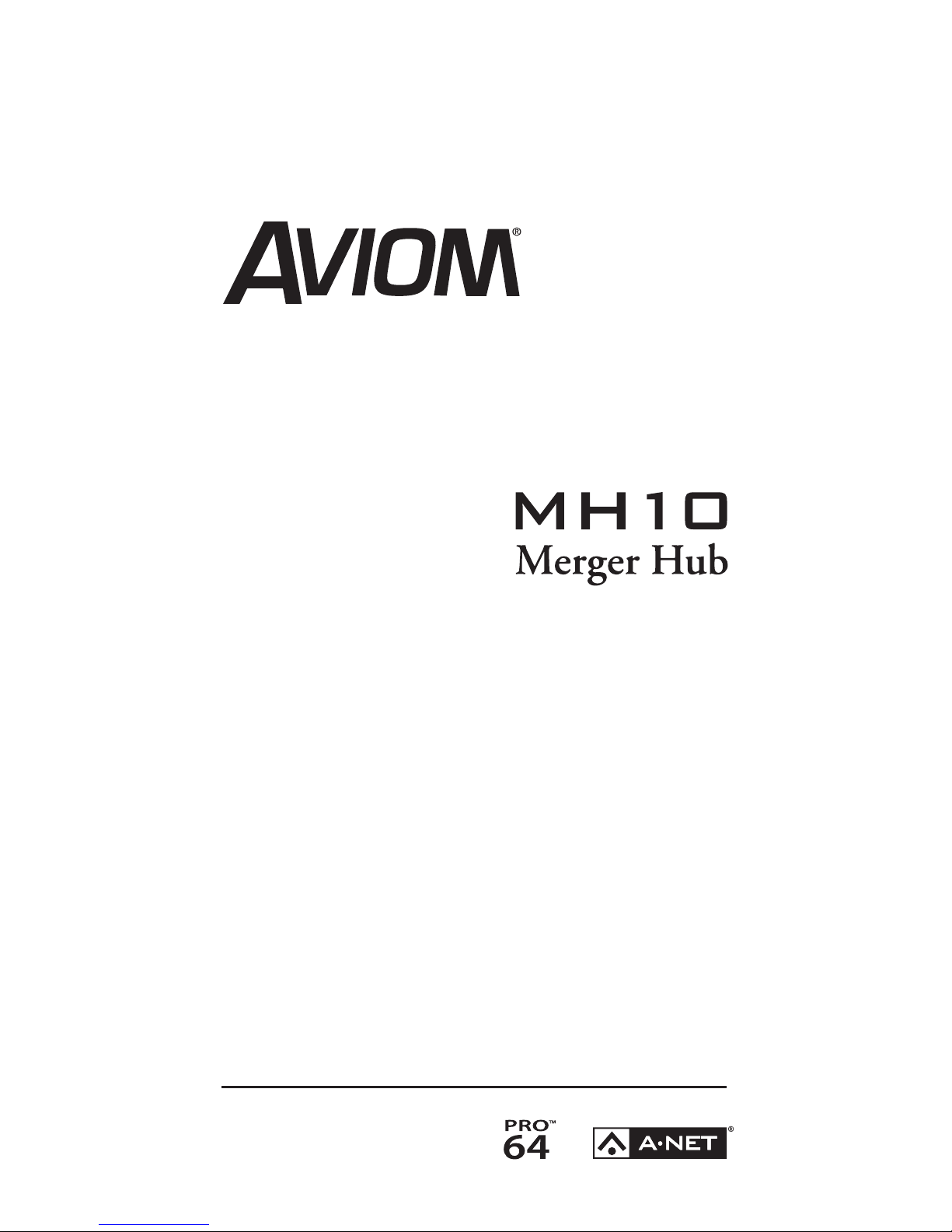
P/N 9310 1015 0001F rev. 1.00
© 2006 Aviom, Inc.
User Guide
Page 2
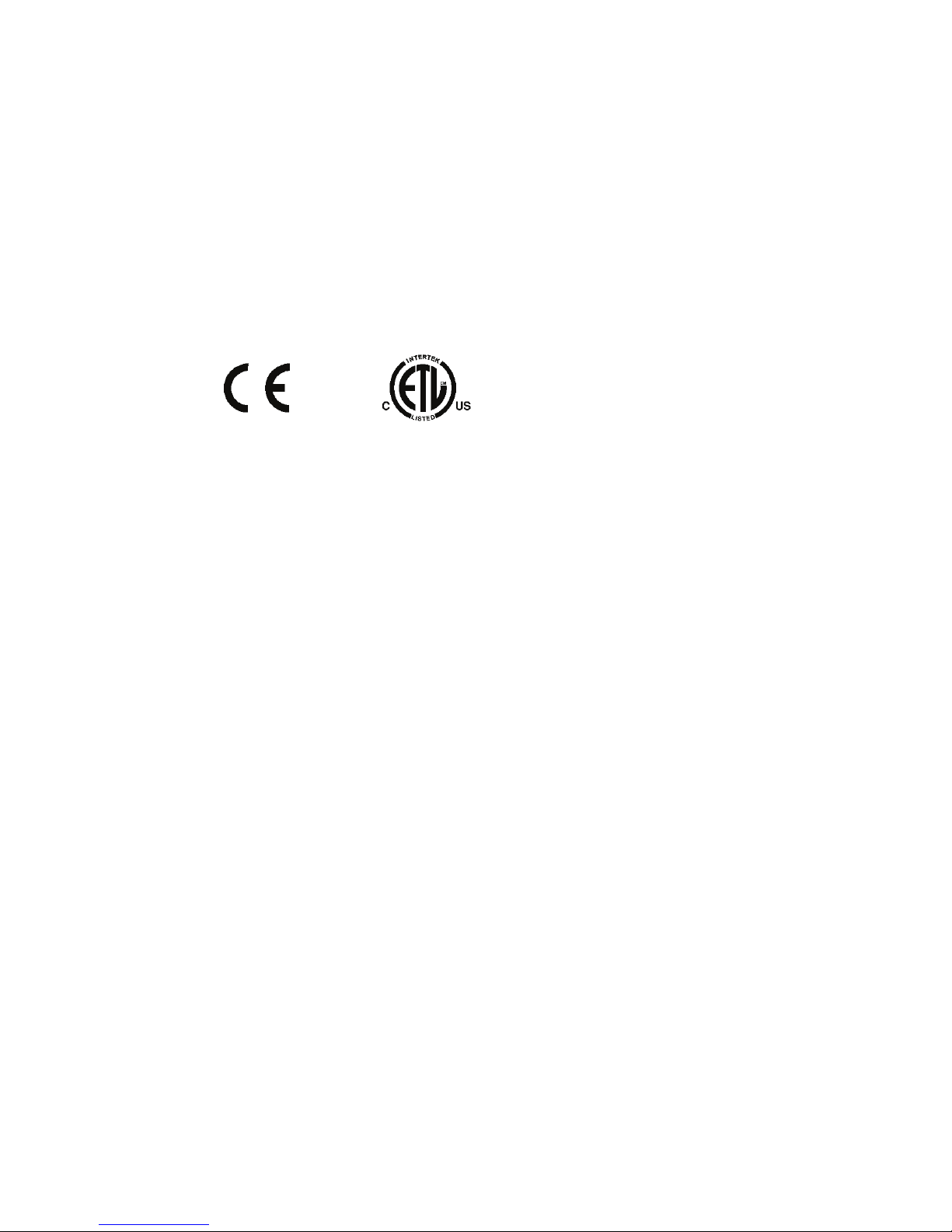
ii
Trademarks
Aviom and the Aviom logo are trademarks of Aviom, Inc.
A-Net and the A-Net logo are trademarks of Aviom, Inc.
Pro16, Pro64, and Virtual Data Cables are trademarks of Aviom, Inc.
All other trademarks are the property of their respective owners.
Information in this document is subject to change without notice.
Copyright ©2006 Aviom, Inc.
Printed in USA
Certifications
ETL/cETL Listed
EMC: EN 55103-1, EN 55103-2, SAA AS/NZS 1053
Conforms to: IEC 60065, EN 60065, UL 60065
Certified to: CAN/CSA E60065, KETI
RoHS Status: Pb-free
Notice of Rights
All rights reserved. No part of this document may be reproduced or
transmitted in any form or by any means—electronic, mechanical,
photocopy, recording, or otherwise—without written permission of
Aviom, Inc.
Page 3

iii
NO USER SERVICEABLE PARTS INSIDE
REFER SERVICING TO QUALIFIED SERVICE PERSONNEL ONLY
To reduce the risk of fire or electrical shock, do not expose
this product to rain or other types of moisture.
Operating Temperature: 10˚C to 50˚C (50˚F to 122˚F)
•
•
WARNING!
!
CAUTION:
Using any audio system at high volume levels
can cause permanent damage to your hearing.
Set your system volume as low as possible.
Avoid prolonged exposure to excessive sound
pressure levels.
•
•
•
IMPORTANT:
This equipment has been tested and found to comply with the limits for a
Class B digital device, pursuant to part 15 of the FCC Rules. These limits are
designed to provide reasonable protection against harmful interference in
a residential installation. This equipment generates, uses, and can radiate
radio frequency energy and, if not installed and used in accordance with
the instructions, may cause harmful interference to radio communications.
However, there is no guarantee that interference will not occur in a particular
installation. If this equipment does cause harmful interference to radio or
television reception, which can be determined by turning the equipment off
and on, the user is encouraged to try to correct the interference by one or
more of the following measures:
Reorient or relocate the receiving antenna.
Increase the separation between the equipment and
receiver.
Connect the equipment into an outlet on a circuit
different from that to which the receiver is connected.
Consult the dealer or an experienced radio/TV technician
for help.
Changes or modifications to the product not expressly approved by Aviom,
Inc. could void the user’s FCC authority to operate the equipment.
•
•
•
•
CAUTION
Risk of electric shock!
Do Not Open
WARNING!
To reduce the risk of fire or
electric shock do not expose
this product to rain or moisture.
AVIS: Risque de choc electrique!
Ne pas ouvrir
Page 4
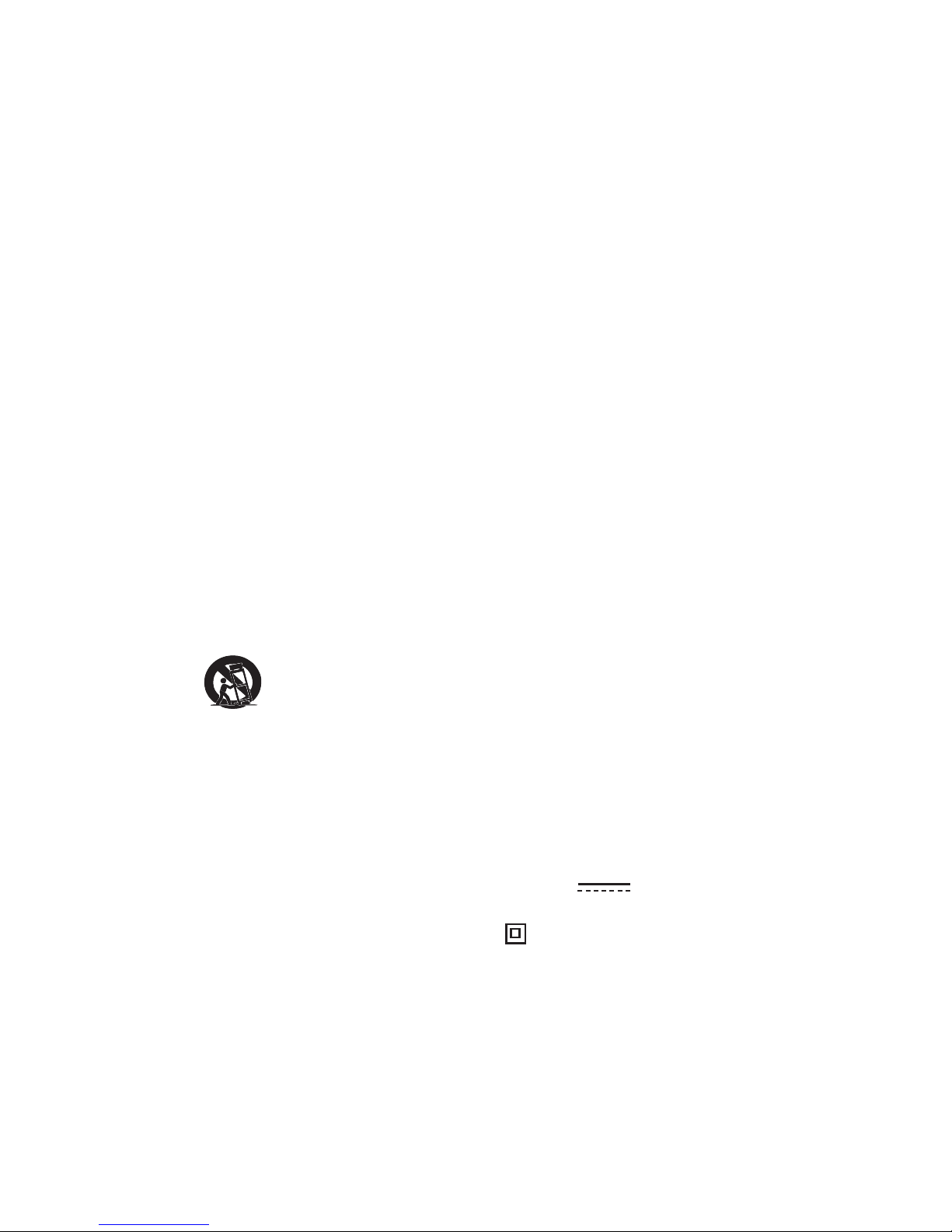
iv
Important Safety Instructions
Read these instructions.
Keep these instructions
Heed all warnings.
Follow all instructions.
Do not use this apparatus near water.
Clean only with a dry cloth.
Do not block any ventilation openings. Install in accordance
with the manufacturer’s instructions.
Do not install near any heat sources such as radiators, heat
registers, stoves, or other apparatus (including amplifiers) that
produce heat.
Do not defeat the safety purpose of the polarized or groundingtype plug. A polarized plug has two blades with one wider than
the other. A grounding type plug has two blades and a third
grounding prong. The wide blade or third prong is provided
for your safety. If the provided plug does not fit your outlet,
consult an electrician for replacement of the obsolete outlet.
Protect the power cord from being walked on or pinched,
particularly at plugs, convenience receptacles, and the point
where they exit the apparatus.
Only use attachments/accessories specified by the
manufacturer.
Use only with the cart, stand, tripod, bracket, or table specified
by the manufacturer, or sold with the apparatus. When a
cart is used, use caution when moving the cart/apparatus
combination to avoid injury from tip-over.
Unplug this apparatus during lightning storms or when unused
for long periods of time.
Refer all servicing to qualified personnel. Servicing is required
when the apparatus has been damaged in any way, such as
when the power-supply cord or plug is damaged, liquid has
been spilled or objects have fallen into the apparatus, the
apparatus has been exposed to rain or moisture, the unit does
not operate normally, or it has been dropped.
The solid line over dashed line symbol ( ) indicates
that the input voltage must be a DC voltage.
The box within a box symbol ( ) indicates that the external
power supply is double insulated.
1.
2.
3.
4.
5.
6.
7.
8.
9.
10.
11.
12.
13.
14.
15.
16.
Page 5
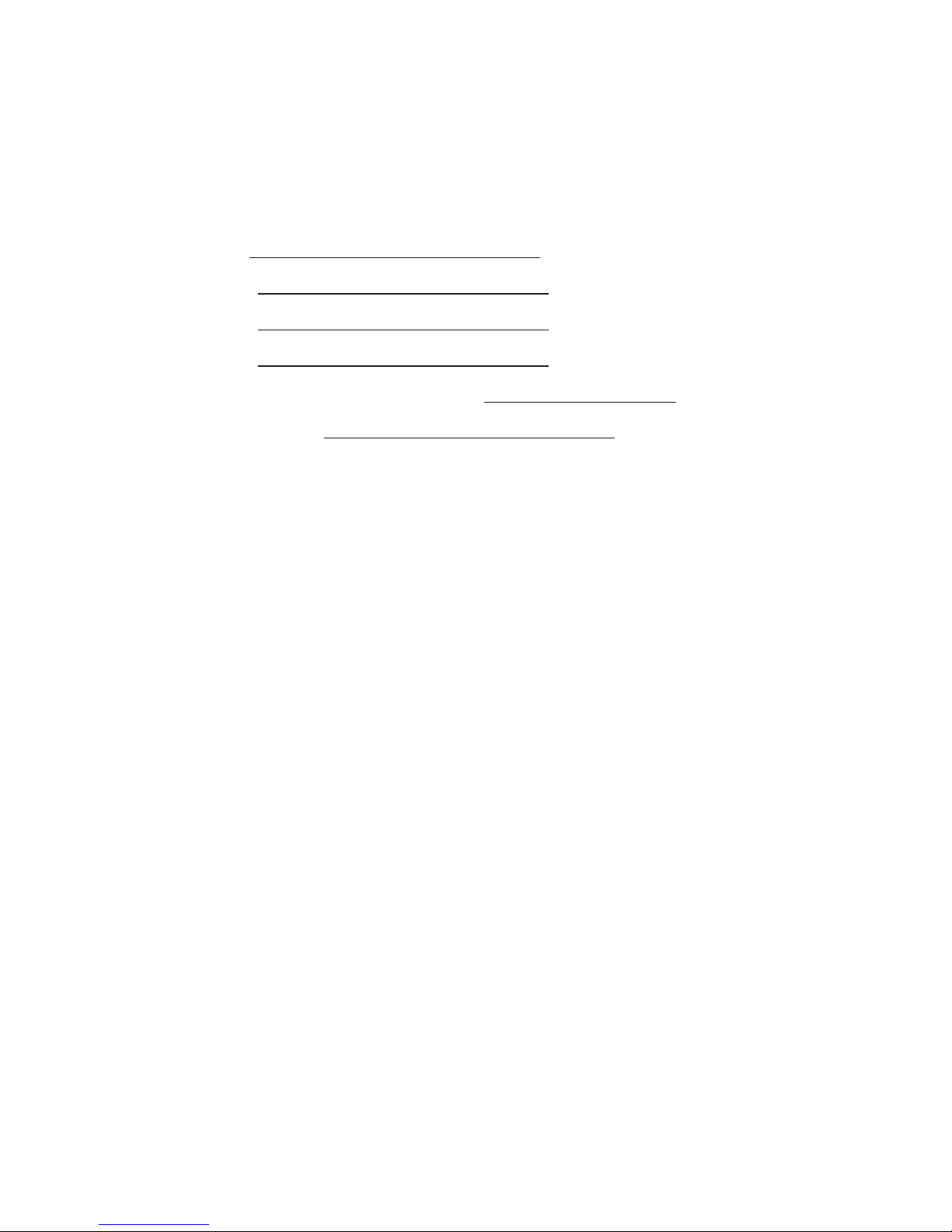
v
Warranty Information
Please record the following information for future reference:
Your Authorized Aviom Dealer:
Name:
Address:
Phone:
Serial Number of Your Aviom Product:
Date of Purchase:
Your Authorized Aviom Dealer is your primary source for service
and support. The information recorded above will be helpful in
communicating with your Authorized Aviom Dealer should you need to
contact Aviom Customer Service. If you have any questions concerning
the use of this unit, please contact your Authorized Aviom Dealer
first. For additional technical support, check the Aviom website at
www.Aviom.com.
To fulfill warranty requirements, your Aviom product should be serviced
only at an authorized Aviom service center. The Aviom serial number
label must appear on the outside of the unit, or the Aviom warranty is
void.
This manual and its contents are copyrighted by Aviom, Inc. All rights
are reserved by Aviom, Inc. This document may not, in whole or in part,
be copied, photocopied, reproduced, translated, or reduced to any
electronic medium or machine-readable form without prior written
consent from Aviom, Inc.
The software and/or firmware contained within Aviom products is
copyrighted and all rights are reserved by Aviom, Inc.
Although every effort has been made to ensure the accuracy of the text
and illustrations in this manual, no guarantee is made or implied as to
the accuracy of the information contained within.
Page 6

vi
Aviom, Inc. Limited Warranty
Aviom, Inc. warrants this product against defects in materials and workmanship
for a period of one year from the date of the original retail purchase.
This warranty does not apply if the equipment has been damaged due to
misuse, abuse, accident, or problems with electrical power. The warranty also
does not apply if the product has been modified in any way, or if the product
serial number has been damaged, modified, or removed.
If a defect is discovered, first write or call Aviom, Inc. to obtain a Return
Authorization number. No service will be performed on any product returned
without prior authorization. Aviom, Inc. will, at its discretion, repair or replace the
product at no charge to you. The product must be returned during the warranty
period, with transportation charges prepaid to Aviom, Inc., 1157 Phoenixville
Pike, Suite 201, West Chester, PA 19380, USA. You must use the product’s original
packing materials for shipment. Shipments should be insured for the value of
the product. Include your name, address, phone number, description of the
problem, and copy of the original bill of sale with the shipment. The Return
Authorization number should be written on the outside of the box.
THIS LIMITED WARRANTY GIVES YOU SPECIFIC LEGAL RIGHTS. YOU MAY HAVE
OTHER RIGHTS, WHICH VARY FROM STATE TO STATE (OR JURISDICTION TO
JURISDICTION). AVIOM’S RESPONSIBILITY FOR MALFUNCTIONS AND DEFECTS
IN HARDWARE IS LIMITED TO REPAIR AND REPLACEMENT AS SET FORTH IN THIS
LIMITED WARRANTY STATEMENT. ALL EXPRESS AND IMPLIED WARRANTIES FOR
THE PRODUCT, INCLUDING BUT NOT LIMITED TO ANY IMPLIED WARRANTIES OF
MERCHANTABILITY AND FITNESS FOR A PARTICULAR PURPOSE, ARE LIMITED IN
DURATION TO THE WARRANTY PERIOD SET FORTH ABOVE. NO WARRANTIES,
WHETHER EXPRESS OR IMPLIED, WILL APPLY AFTER SUCH PERIOD.
AVIOM, INC. DOES NOT ACCEPT LIABILITY BEYOND THE REMEDIES SET FORTH
IN THIS LIMITED WARRANTY DOCUMENT. AVIOM, INC.’S LIABILITY IS LIMITED TO
THE REPAIR OR REPLACEMENT, AT OUR OPTION, OF ANY DEFECTIVE PRODUCT,
AND SHALL IN NO EVENT INCLUDE INCIDENTAL OR CONSEQUENTIAL DAMAGES
OF ANY KIND.
SOME STATES DO NOT ALLOW EXCLUSIONS OR LIMITATION OF IMPLIED
WARRANTIES OR LIABILITY FOR INCIDENTAL OR CONSEQUENTIAL DAMAGES, SO
THE ABOVE LIMITATIONS MAY NOT APPLY TO YOU.
Page 7

vii
Table of ConTenTs
Warranty Information . . . . . . . . . . . . . . . . . . . . vi
Welcome . . . . . . . . . . . . . . . . . . . . . . . . . . . 1
Features . . . . . . . . . . . . . . . . . . . . . . . . 1
The EtherCon Connector . . . . . . . . . . . . . . . . 1
Cat-5e . . . . . . . . . . . . . . . . . . . . . . . . . 2
Operating System Update. . . . . . . . . . . . . . . . 2
About A-Net . . . . . . . . . . . . . . . . . . . . . . . . . 3
Clocking . . . . . . . . . . . . . . . . . . . . . . . . 4
Control Data . . . . . . . . . . . . . . . . . . . . . . 4
A-Net Ports . . . . . . . . . . . . . . . . . . . . . . . 4
Support For Pro16 Series Products . . . . . . . . . . . 5
AC Power . . . . . . . . . . . . . . . . . . . . . . . . . . . 6
AC Line Conditioning . . . . . . . . . . . . . . . . . . . . 6
Rack Mounting. . . . . . . . . . . . . . . . . . . . . . . . 6
Ventilation . . . . . . . . . . . . . . . . . . . . . . . . . . 7
Cleaning . . . . . . . . . . . . . . . . . . . . . . . . . . . 7
Front Panel Components . . . . . . . . . . . . . . . . . . 8
Rear Panel Components . . . . . . . . . . . . . . . . . . . 9
Front Panel Features . . . . . . . . . . . . . . . . . . . 10
Network Mode Indicator . . . . . . . . . . . . . . . 10
A-Net Port LEDs . . . . . . . . . . . . . . . . . . . 11
A-Net LED . . . . . . . . . . . . . . . . . . . . . . 11
Managed Mode LED . . . . . . . . . . . . . . . . . 12
Rear Panel Features . . . . . . . . . . . . . . . . . . . . 13
AC Power . . . . . . . . . . . . . . . . . . . . . . . 13
Fuse . . . . . . . . . . . . . . . . . . . . . . 13
A-Net Ports . . . . . . . . . . . . . . . . . . . . . . 13
Manual Mode Configuration Button . . . . . . . . . 14
MH10 Configurations . . . . . . . . . . . . . . . . . . . 15
Auto Mode . . . . . . . . . . . . . . . . . . . . . . 15
Manual Mode . . . . . . . . . . . . . . . . . . . . 16
Configuration A (Merge All) . . . . . . . . . . 16
Configuration B (Merge 1-9) . . . . . . . . . . 16
Configuration C (Merge 1-8) . . . . . . . . . . 18
MH10 Configuration Errors . . . . . . . . . . . . . . 21
Data Loops . . . . . . . . . . . . . . . . . . 21
Changing from Manual Mode to Auto Mode . . 21
Specifications . . . . . . . . . . . . . . . . . . . . . . . 22
Dimensions . . . . . . . . . . . . . . . . . . . . . . . . 23
Index . . . . . . . . . . . . . . . . . . . . . . . . . . . . 24
Page 8

viii
Page 9

1
A
bout Your Pro 64 Produc t
Welcome
Thank you for purchasing the MH10 Merger Hub. This User Guide
is designed to familiarize you with the features and functions of your
new Pro64™ product. In developing the Aviom Pro64 Series product
line, we have made every effort to make the user interface as easy to
use and understand as possible. We encourage you to read the manual
completely, as some of the powerful features of your new product may
not be immediately apparent.
Features
The MH10 Merger Hub is designed to merge and distribute A-Net®
data streams and provides a host of professional features designed to
make audio networking with Pro64 Series products easy to set up and
configure in a variety of professional audio situations.
MH10 Merger Hub features:
Ten bidirectional A-Net ports
EtherCon® RJ45 network connectors
Three Manual Mode configurations
Multiple MH10 Merger Hubs can be used when creating a Pro64 audio
network.
The EtherCon Connector
Pro64 Series products feature locking connectors for all network I/O.
The Neutrik® EtherCon connector is a dual RJ45-type connector that can
receive a standard Category 5e cable or a cable fitted with the special
locking EtherCon connector.
When using a standard Cat-5e cable, plug the cable into the center of
the EtherCon jack; release the cable by pressing on the small plastic tab
built into the cable connector.
The locking EtherCon connector is similar to an XLR plug, the kind
commonly used on microphone cables. Insert an EtherCon-equipped
cable into the jack until it clicks and locks in place. To remove the cable,
press on the metal release tab at the top of the panel-mounted EtherCon
jack and pull the connector outward.
•
•
•
Page 10

2
A
bout Your Pro 64 Produc t
Cat-5e
All Cat-5e connections between A-Net devices should use Unshielded
Twisted Pair (UTP) cable. The cable can be of the stranded or solid type;
solid wire performs better over long distances while stranded wire is
more flexible and easier to manipulate and therefore easier to work
with in a performance situation.
Cables designated as Cat-5e in Pro64 documentation can be
interchanged with any Cat-6 (or better) cable. Cables will be referred to
simply as “Cat-5e.”
Connectors on Cat-5e cables can be of the standard RJ45 variety or of
the locking Neutrik EtherCon type.
Operating System Update
The Pro64 operating system can be updated in the field using a PC and
the Pro64 Update Tool. Modules can be updated over A-Net, while part
of an active audio network, or in local mode where no other modules
are connected at the time the update is being performed (such as may
be required for a bench configuration when setting up modules prior to
installation).
Updating a module requires the Aviom Pro64 Update Tool application, a
PC host computer with RS-232 connection capability, a null modem DB9
cable, and the update file for the particular Pro64 device being updated.
Refer to the Aviom web site for information about the availability of the
latest software upgrades and feature updates.
The MH10 must be connected to another Pro64 device with Virtual Data
Cable capability in order to be updated.
Page 11
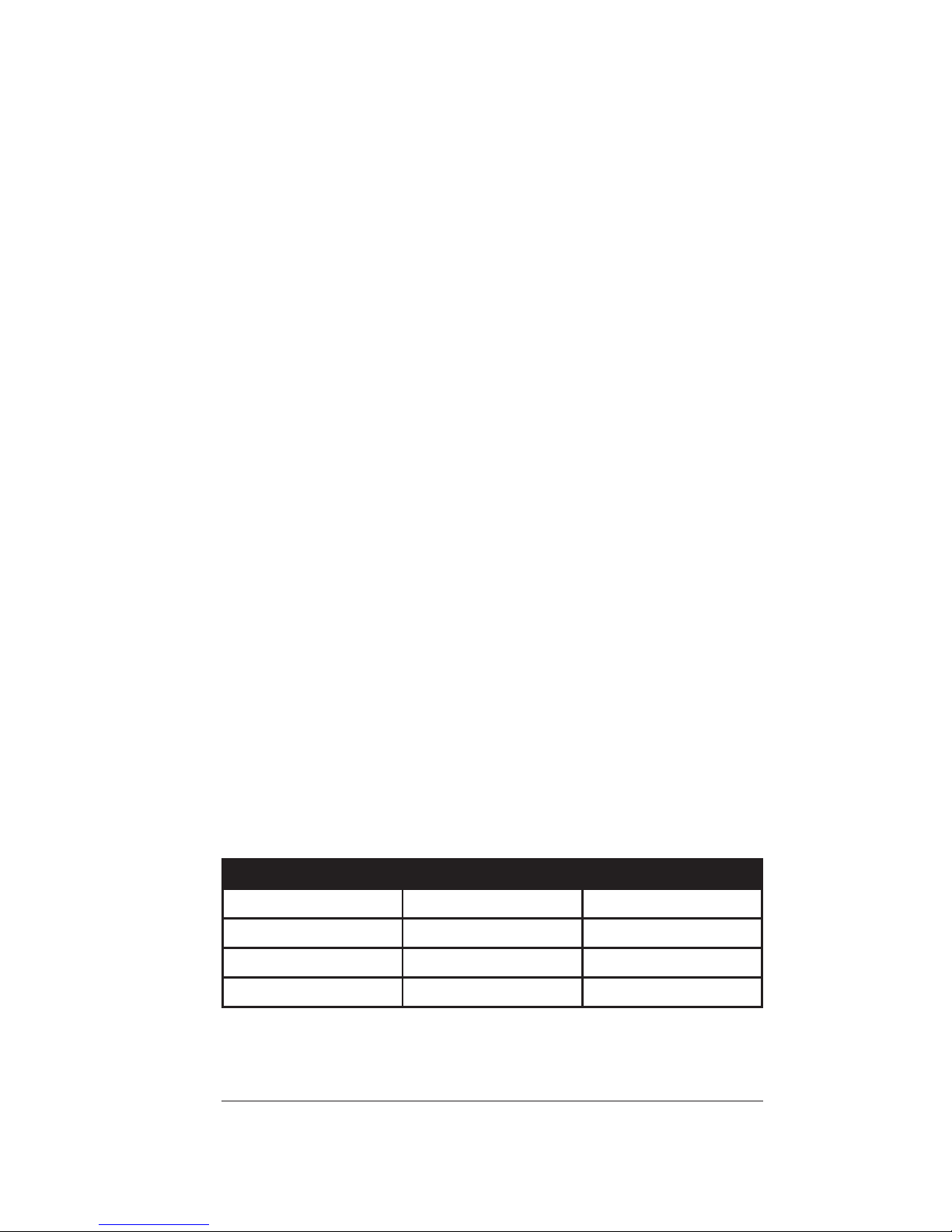
3
A
bout A-Net
About A-Net
Aviom’s A-Net® is the only networking technology conceived, designed,
and optimized for managing and distributing audio using ordinary
Cat-5e cables. As implemented in the Pro64™ Series products, A-Net
can transmit up to 128 channels of uncompressed 24-bit audio with the
reliability and fidelity of analog, and the power and flexibility of a true
digital network.
Pro64 A-Net allows variable sample rates in three ranges, from 44.1kHz±
to 192kHz±, with ultra-low latency, jitter, and wander. Pro64 devices can
be connected in any combination of serial (daisy-chain) or parallel (star)
topologies. Cable runs between Pro64 devices can be up to 400 feet
(120 meters) on Cat-5e1, and miles on fiber optics (Aviom fiber-capable
equipment).
Because A-Net is designed specifically for audio, the technological
limitations of Ethernet and Ethernet-based products are removed,
while audio performance and system flexibility are increased. A-Net
incorporates Aviom’s unique patented and patent-pending algorithms
for controlling clock jitter and wander, as well as system-wide latency—
regardless of an installation’s size, design, or clocking setup. A-Net
offers significant advantages in fidelity, performance, and flexibility
over Ethernet-based products.
A-Net uses the “physical” layer of Ethernet, but it eliminates all the
protocol elements that are designed for computers and IT-style
networking. In audio applications, these other layers reduce efficiency,
impose system restrictions, and introduce latency and timing instability.
By eliminating Ethernet data structures, A-Net creates a superior
network, with enhanced audio performance. With A-Net and the
Pro64 Series, Aviom continues to break new ground in the design and
development of innovative digital audio networking technologies and
solutions.
Pro64 Series Supported Sample Rates
Sample Rate Minimum Maximum
1x 44.1/48kHz
39.7kHz 52kHz
2x 88.2/96kHz
79.4kHz 104kHz
4x 176.4/192kHz
158.8kHz 208kHz
1 Cat-5e, Cat-6, or better, Unshielded Twisted Pair (UTP) cable
Page 12

4
A
bout A-Net
Clocking
The Pro64 network offers the most flexible clocking and synchronization
options in the industry. Pro64 devices support three ranges of variable
sample rates, from 44.1/48kHz± to 192kHz±. Because no sample rate
converters are used, audio transmission is kept fast and clean, eliminating
the audio artifacts and signal degradation inherent to sample rate
conversion—even when syncing to an external clock source.
Any Pro64 I/O module can be designated the clock master for the
network, either generating and distributing its internal clock, or syncing
to and distributing an external clock.
Control Data
The Pro64 Series has built-in, dedicated bandwidth for 14 channels of
non-audio control data through the use of Aviom’s innovative Virtual
Data Cables™. These data streams are always available to carry MIDI,
RS-232, or GPIO (General Purpose I/O), and they never compete with
the audio channels for network resources, regardless of the system
configuration.
Because VDC™ inputs are simply incorporated into the A-Net stream,
these control signals can be transmitted over very long cable runs
and even across an entire Pro64 network, significantly expanding the
applications possible with MIDI, RS-232, and GPIO. And as with audio
signals, VDC control data can be input anywhere and output anywhere
else in the network.
A-Net Ports
Pro64 I/O modules have dual A-Net ports, labeled A and B. Both ports
carry a bidirectional A-Net stream at all times. (That is, both ports are
always transmitting and receiving A-Net data.) Pro64 networks can be
configured in one of two operational modes, Auto Mode or Manual
Mode, depending on the requirements of a particular system.
In Auto Mode, there are no connection rules; connect a Cat-5e cable to
either the A or B port and the system does the rest. Auto Mode provides
a true audio network with 64 available “Slots” for transporting audio (at
44.1/48kHz). Every audio Slot is available everywhere in the system, with
no upstream/downstream restrictions.
In Manual Mode, the Pro64 network becomes a 64x64 system (at 48kHz),
similar to a traditional stage-to-FOH snake. At every point in the Manual
Mode network, two 64-channel streams are available on the cable and
in each module. The configuration of the cables and ports has an impact
Page 13
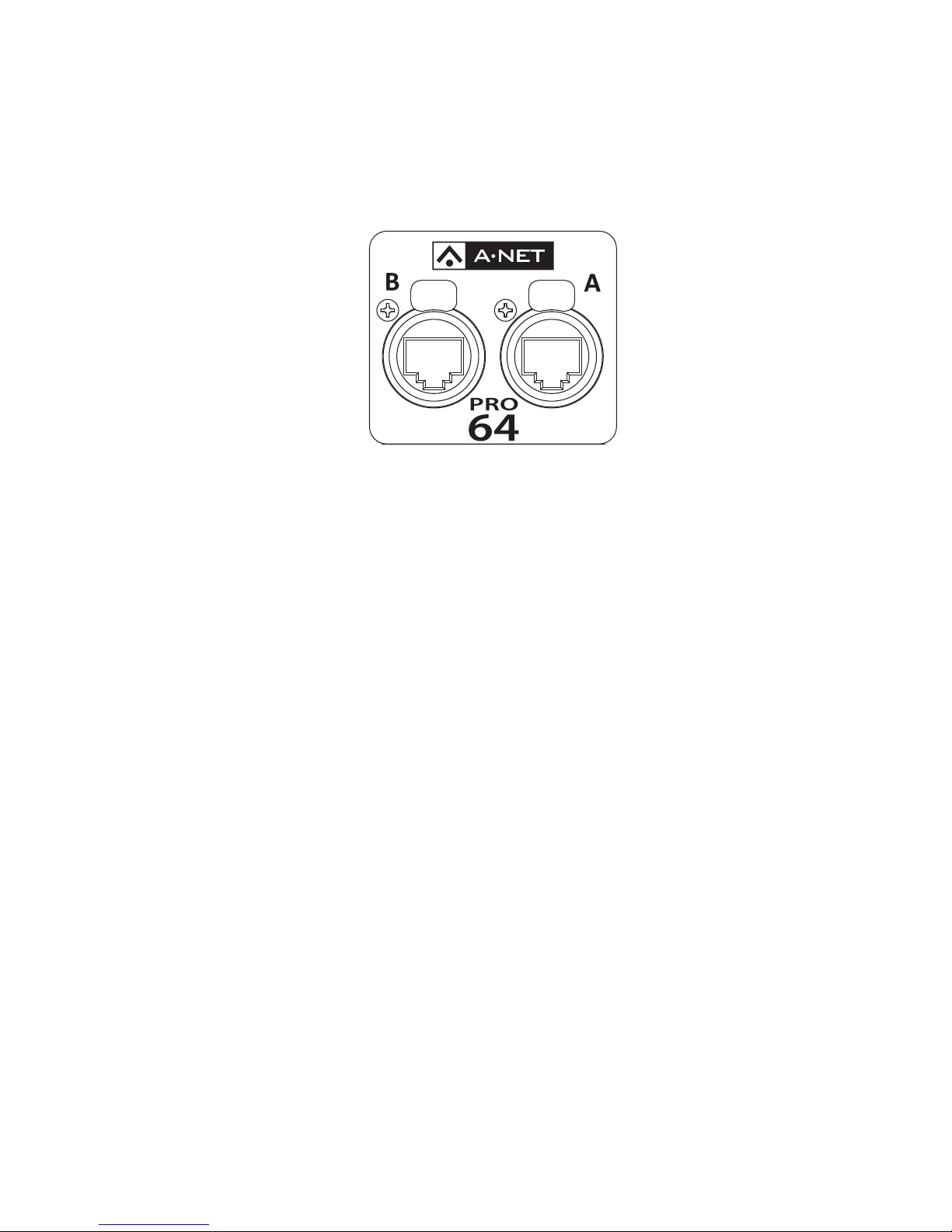
5
A
bout A-Net
on the makeup of the network and the distribution of audio signals. The
user can direct A-Net data from an input module to a specific port (A,
B, or both). Output modules can be configured to output audio signals
from a specific port (A or B).
Support For Pro16 Series Products
Pro64 Series products can be combined with Pro16™ Series output
products such as the Pro16 Monitor Mixing System by adding the Pro64
ASI A-Net Systems Interface. This 1U module converts Pro64 data to
Pro16 data, providing up to four streams of 16-channel data (depending
on the Pro64 sample rate) that can be used with A-16II and A-16R
Personal Mixers, A-Net Distributors, and AN-16/o Output Modules. (The
ASI is not compatible with the A-Net output of Pro16 input devices such
as the AN-16/i and AN-16/i-M and console interface cards such as the Y1
and D-16c. )
Page 14

6
M
AiNtAiNi Ng Your Pro64 Pro duct
AC Power
Always plug the unit into a properly grounded (earthed) outlet. Always
use the AC line cord that was shipped with the unit. Grasp the power
cable by the connector and never by the cord itself when connecting
and disconnecting it from the power source.
Do not expose the Pro64 device to moisture, rain, or excessively damp
environments.
AC Line Conditioning
Aviom products are digital devices and as such are sensitive to sudden
spikes and drops in the AC line voltage. Changes in the line voltage
from lightning, power outages, etc. can sometimes damage electronic
equipment.
To minimize the chance of damage to your equipment from sudden
changes in the AC line voltage, you may want to plug your equipment
into a power source that has surge and spike protection. Power outlet
strips are available with built-in surge protection circuits that may help
protect your equipment.
Other options for protection of your equipment include the use of an
AC line conditioner or a battery backup system (sometimes referred to
as an uninterruptible power supply, or UPS).
Rack Mounting
Pro64 products are designed to be mounted in a 19-inch equipment
rack. The rack ears on each side of the device are designed to support
the weight of the product without additional hardware. Each rack ear
contains holes for two screws per side. Always support the unit with all
four screws to avoid damage to the unit.
To rack mount the Pro64 product, position it in the equipment rack at
the desired location. Use standard rack-mounting screws (10-32 size) to
attach the unit to your rack hardware. Tighten all four screws firmly, but
avoid overtightening.
Aviom suggests the use of non-metallic washers between the rackmounting screws and the device’s finished surface to avoid marring the
finish on your Aviom products.
Page 15

7
M
AiNtAiNi Ng Your Pro64 Pro duct
Ventilation
Always allow adequate ventilation for devices mounted in equipment
racks. Avoid placing your Pro64 product directly above or below other
rack-mounted devices that produce high levels of heat, such as power
amplifiers.
Cleaning
Before cleaning a Pro64 product, turn off the power switch and unplug
the unit from the AC power source.
To clean the surface of the Pro64 product use a clean, soft lint-free cloth
that has been slightly moistened with water only. For tougher dirt, use a
cloth slightly dampened with water or with a mild detergent. Always be
sure to dry the surface of the unit before proceeding with use.
When cleaning your Aviom products, never spray cleaners directly onto
the product surfaces. Instead, spray a small amount of the cleaning
solution onto a clean cloth first. Then use the dampened cloth to clean
the product.
Never use solvents or abrasive cleaners on the finished surfaces of your
Aviom products.
Page 16
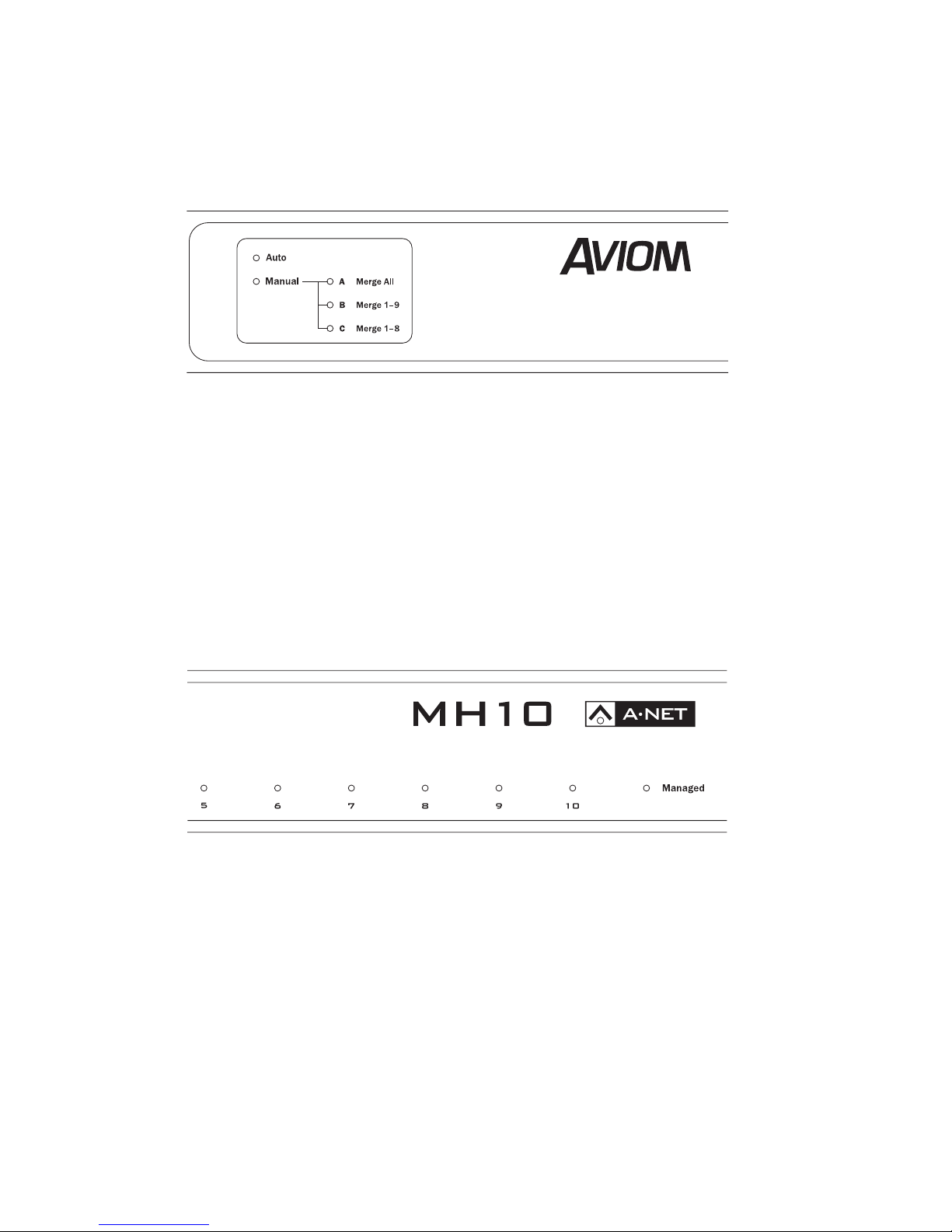
8
F
roNt PANel co MPoNeNts
Front Panel Components
Auto Mode LED
Manual Mode LED
Manual Mode configuration (A, B, C) indicator
Active A-Net port LED
A-Net LED
Managed Mode LED
1.
2.
3.
4.
5.
6.
Page 17

9
r
eAr PANel coM PoNeNts
Power On/Off Switch
IEC Power Inlet
Fuse Holder
A-Net ports, EtherCon connectors
Manual Mode configuration selector button
Manual Mode configuration LED
1.
2.
3.
4.
5.
6.
Rear Panel Components
Page 18

10
F
roNt PANel Fe Atures
Front Panel Features
This section describes the features and functions of all front-panel
components of the MH10 Merger Hub.
Network Mode Indicator
The mode LED lights to display the current network mode, which can be
set to Auto or Manual at the network’s Control Master. When the Pro64
network is operating in Auto Mode, the red Auto LED will be lit. In Auto
Mode, no user settings are available on the MH10; all ten A-Net ports
function identically. It does not matter which rear-panel A-Net port is
used when connecting Pro64 devices to the network.
One network mode is always selected. Here, the network is in Auto
Mode; the Auto LED is lit.
In Manual Mode, the user has the option of directing A-Net data to either
or both A-Net ports on input modules that are part of the network. Once
the network has been set to operate in Manual Mode, the red Manual
LED and one of the yellow configuration LEDs will be lit on the MH10.
By choosing one of the three Manual Mode configurations, A-Net digital
streams can be routed in different ways to accomplish a variety of audio
distribution tasks. (One configuration is always selected by default.)
Three Manual Mode configurations are available:
A Mer ge All — Merges all incoming A-Net data and
distributes this merged stream of data to all 10 ports
(this is the same as Auto Mode).
B Me rge 1-9 — Merges incoming A-Net data from
Ports 1-9 to a single stream and distributes this merged
Pro64 stream to Port 10 only.
Pro64 data streams arriving at Port 10 are distributed
•
•
Page 19

11
F
roNt PANel Fe Atures
out to Ports 1-9.
C Me rge 1- 8 — Merges the incoming A-Net data
from Ports 1-8 to one stream and distributes the
merged data to Ports 8-10. Ports 9 and 10 create a
redundant Cat-5 data path when two MH10s are
connected.
Port 8 is special when configuration C is used. It inputs
data to the Merger function and outputs the complete
merged 64-channel stream.
Incoming A-Net data streams from Ports 9 and 10 are
distributed to Ports 1-7.
A-Net Port LEDs
Valid A-Net data connected to any of the rear-panel A-Net ports is
indicated by a lit A-Net activity LED on the front panel.
The activity LED lights to indicate the presence of a valid A-Net stream.
Ports 4, 6, 7, and 9 are shown as active.
A-Net LED
The blue LED found within the A-Net logo functions as the network
activity indicator. When a module is powered up, its A-Net LED will flash
while a request to enter the network is sent to and then processed by
the Control Master. Once a module is enumerated and is part of the
Pro64 network, the blue A-Net LED will light solidly.
The blue A-Net LED is also used during the software update process.
Software updates on an MH10 must be initiated from another Pro64
device which has VDC capability.
•
Page 20

12
F
roNt PANel Fe Atures
The A-Net LED lights when a Pro64 device is active on a Pro64 network.
Managed Mode LED
Managed Mode puts the network under control of a computer for
software updates, system monitoring, etc. Managed Mode can only be
entered from the network’s Control Master.
When the network is placed under control of a computer, the Managed
LED will light on all modules in the network.
The Managed LED is for information only. No user settings are available
on the MH10 for Managed Mode.
Page 21

13
r
eAr PANel FeAtur es
Rear Panel Features
All MH10 rear-panel features and functions are described in this section.
AC Power
Pro64 modules use switching power supplies that can operate at 100-
240V and from 50-60Hz, meaning that they can be used with most of
the world’s AC power systems by simply changing the line cord. The
MH10 is equipped with a standard grounded IEC power inlet (with fuse)
which can accept the interchangeable IEC power cord.
Fuse
The fuse holder is spring-loaded and has space for two fuses, one main
and one spare (optional). Press the fuse holder cover to access the fuse.
When checking or replacing a fuse, always power off the Pro64 unit and
remove the line cord from the AC power source.
Always replace the fuse with one of the same rating as that being
changed.
A-Net Ports
Ten EtherCon jacks are provided for A-Net connections, numbered 1 to
10. Connections can use standard RJ45 cables or cables outfitted with
the locking Neutrik EtherCon connector.
The actual functionality of the ten ports is determined by the current
network mode (Auto or Manual) and the setting of the Manual Mode
configuration when using Manual Mode.
In Auto Mode, all ten A-Net ports are identical. Cables from any Pro64
device can be plugged into any available port. Multiple MH10s can
be connected simply by connecting them to any available A-Net port.
There is no need to match MH10 port numbers (Port 1 connected to
Port 1, etc.).
Page 22
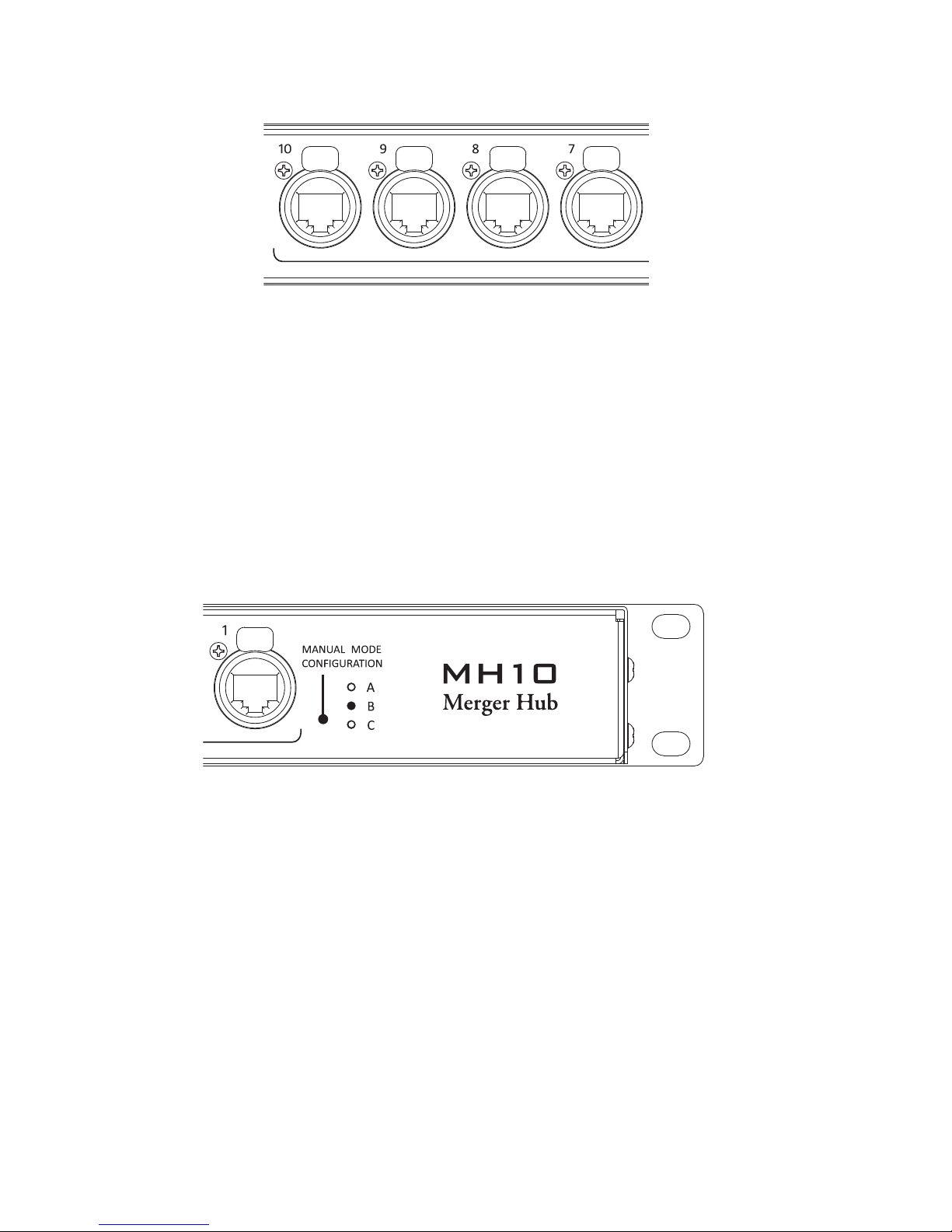
14
r
eAr PANel FeAtur es
The ten A-Net ports on the MH10 each have EtherCon connectors.
Manual Mode Configuration Button
In Manual Mode, the MH10 can be set to merge and distribute A-Net
data from different combinations of ports, making signal routing easy.
The functionality of the ports is determined by the setting of the Manual
Mode Configuration.
One configuration is always selected (its LED is lit), even if the network is
operating in Auto Mode.
One Manual Mode Conguration LED is always lit.
Press the MAn uAl Mo de Co nfigu rAtion button to cycle through the
three options (A, B, or C). The LED next to the selected configuration will
be lit regardless of the current network mode that is being used. When
Manual Mode is selected at the Control Master, the selected Manual
Mode Configuration is automatically applied. The corresponding LED
on the front panel of the MH10 will also light when Manual Mode is
active.
When multiple MH10 Merger Hubs are used in a network, note that each
can be configured as needed, making complex Manual Mode networks
easy to set up.
Page 23
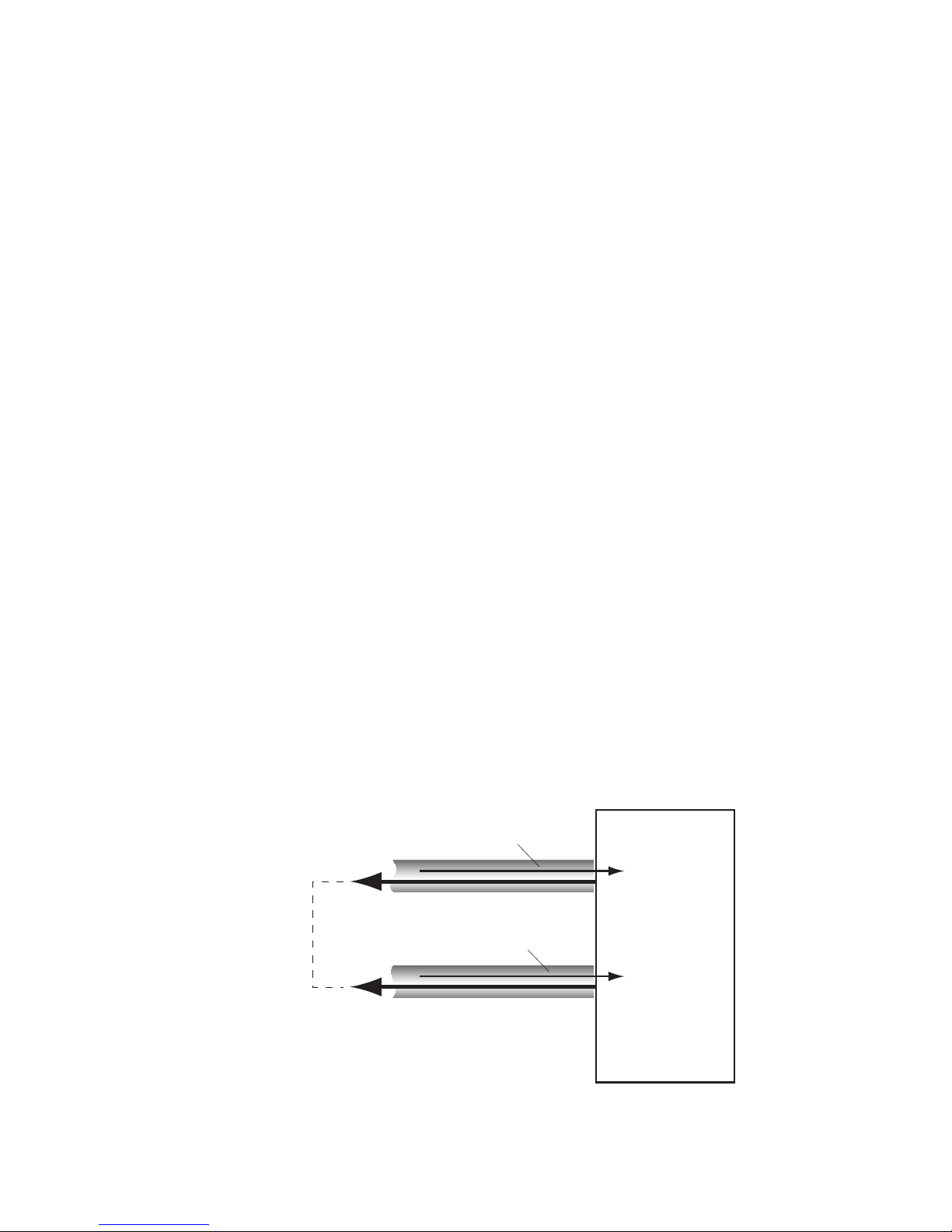
15
MH10 c
oNFigu rAtioNs
MH10 Configurations
The MH10 has two functional sections, the Merger, which combines
A-Net data streams as they arrive at the MH10, and the Hub section,
which distributes the combined data. These subsections are part of the
internal structure of the MH10 and are not individually configurable.
It is important to remember that each A-Net cable in a Pro64 network
carries two streams of data, one in each direction at all times. Each
A-Net port on the MH10 is always contributing its data to the Pro64 data
stream (as in the case of a 6416i Input Module, for example) while at the
same time distributing the network data.
The MH10 provides three preset configurations (labeled A, B, and C) for
routing the digital audio and Virtual Data Cable (VDC) content of the
A-Net streams received at its ten ports in Manual Mode. Each MH10 in
a network can be set individually to one of the three configurations,
which is especially powerful when configuring Manual Mode networks.
Auto Mode
In Auto Mode, audio and VDC data received from the ten A-Net streams
are merged into a single stream, which is then distributed through the
transmitted streams to all ten ports.
In the simplified example below, two cables connected to two ports
on an MH10 are shown. The upper cable in the diagram sends inputs
1-16 into the merger; the lower cable sends inputs 17-32. As channels
from the individual input modules reach the MH10, they are combined
by the merge function. The combined multi-channel stream is then
transmitted out of each port of the MH10.
MER G E
Inpu ts 1- 16
Out pu ts
1-3 2
Inpu ts 17 -32
+
Data enters the MH10, is merged, and is then distributed.
Page 24
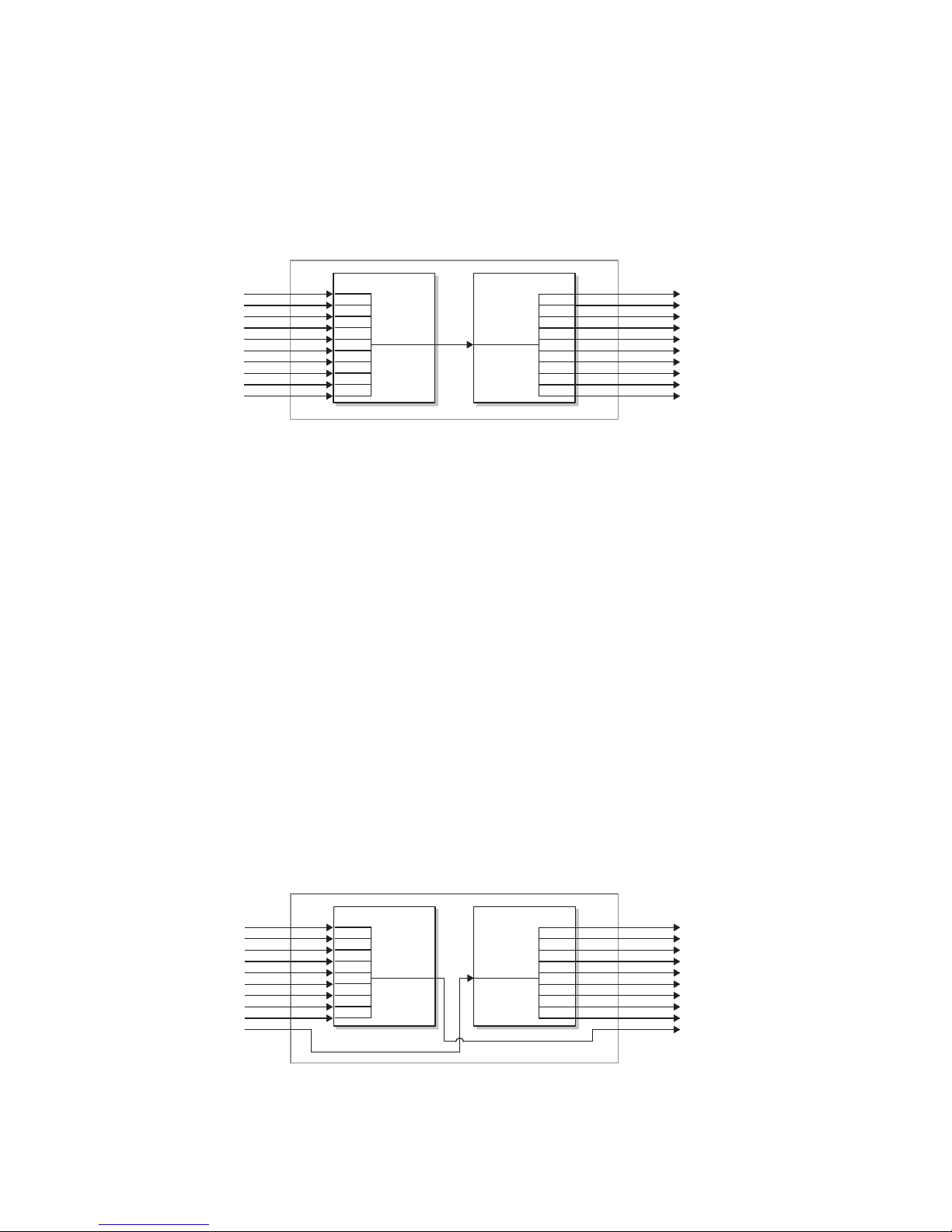
16
MH10 c
oNFigu rAtioNs
The merge functionality within the MH10 creates a single unified data
stream from all incoming ports. The following block diagrams illustrate
the routing of A-Net signals in Auto and Manual Modes. It is important
to remember that the Receive and Transmit sections shown are part of
each port on the MH10.
A-Net Receive
(Ports 1-10)
A-Net Transmit
(Ports 1-10)
1
2
3
4
5
6
7
8
9
10
1
2
3
4
5
6
7
8
9
10
Merger Distributor
Auto Mode and Manual Mode conguration A
In Auto Mode, all ports on an MH10 have the same functionality; they
will accept digital audio inputs and VDC data and then transmit a
combined data stream with all audio and VDC data.
Manual Mode
Configuration A (Merge All)
Manual Mode Configuration A (Merge All) functions similarly to Auto
Mode. For digital splits and data copies, Manual Mode Configuration A
is ideal.
Configuration B (Merge 1-9)
This configuration is well suited for a basic digital snake using only one
MH10 Merger Hub.
A-Net Receive
(Ports 1-10)
A-Net Transmit
(Ports 1-10)
A-Net Receive
(Ports 1-10)
A-Net Transmit
(Ports 1-10)
1
2
3
4
5
6
7
8
9
10
1
2
3
4
5
6
7
8
9
10
Merger Distributor
1
2
3
4
5
6
7
8
9
10
1
2
3
4
5
6
7
8
9
10
Merger Distributor
Manual Mode conguration B
Page 25
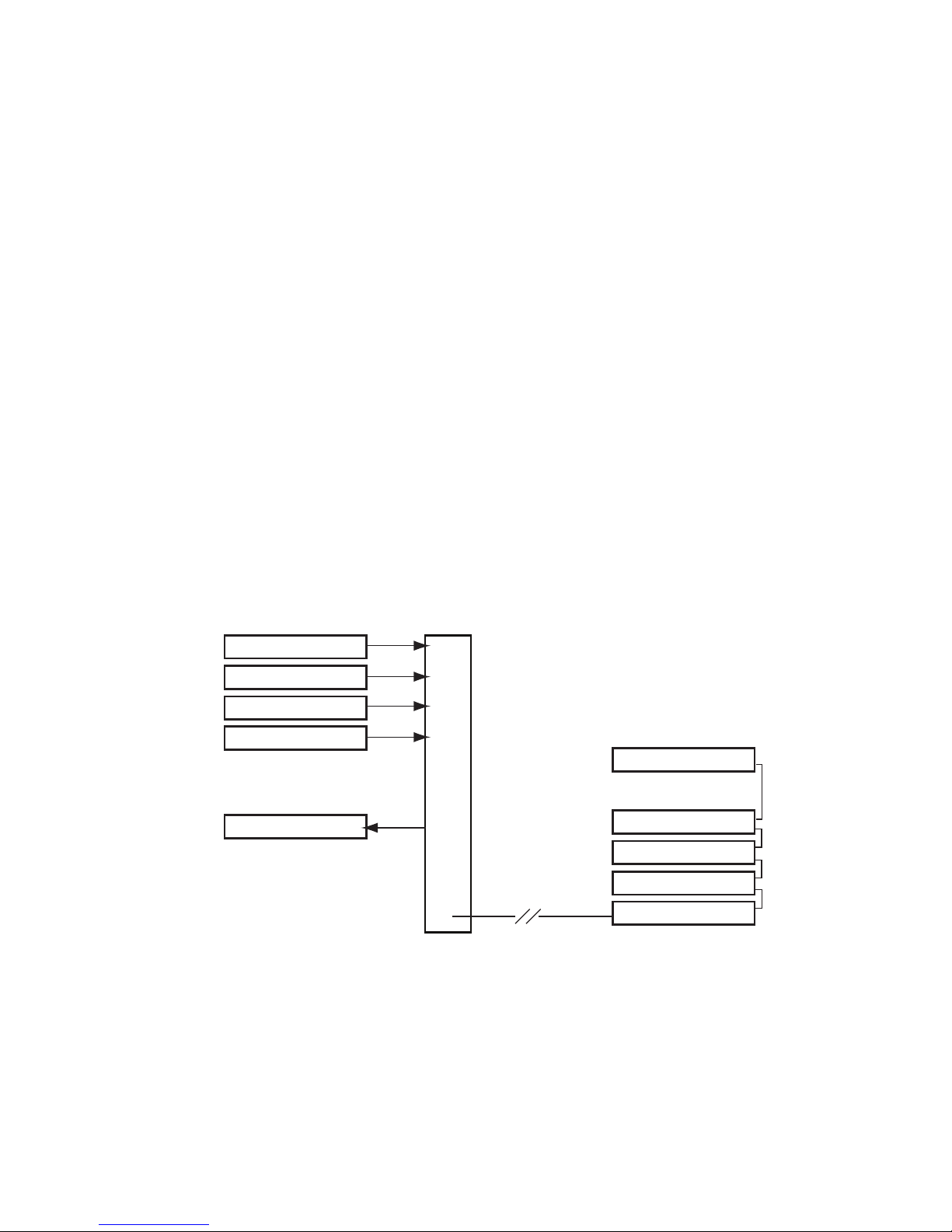
17
MH10 c
oNFigu rAtioNs
In Manual Mode Configuration B (Merge 1-9), audio from the Pro64
streams received at ports 1-9 are merged into a single stream, which is
transmitted out Port 10. The stream received at Port 10 is distributed out
Ports 1-9. VDC data From all ten ports are merged, as in Auto Mode.
Configuration B Example 1
The following stage-to-FOH example shows a digital snake at 48kHz
with 64 inputs and 16 return lines, incorporating one MH10. The 64
inputs (mic, line-level, or digital) originating on the stage enter the MH10
at Ports 1-4 (marked as “Stage Inputs”). The audio inputs are merged in
the MH10 and a 64-channel stream is sent out of Port 10. One Cat-5e
cable spans the distance from stage to the front-of-house mixer. Port
10 is connected to a group of four output modules at FOH which are
connected to the mixing console (marked as “Stage Outputs”).
The engineer creates mixed audio for the speakers, amps, and processing
devices and connects this audio to the input module marked “FOH
Returns 1-16 In.” These channels appear at outputs 1-9 of the MH10. One
output module is shown (“FOH Returns 1-16 Out”), but by adding more
output modules, digital splits are easy to create.
MH 1 0
1
2
3
4
5
6
7
8
9
10
Stage Inputs 1-16
Stage Inputs 17-32
Stage Inputs 33-48
Stage Inputs 49-64
Stage Outputs 1-16
FOH Returns 1-16 Out
FOH Returns 1-16 In
Stage Outputs 17-32
Stage Outputs 33-48
Stage Outputs 49-64
STAGE
FO H
A 64x16 digital snake using only one MH10 Merger Hub
Configuration B Example 2
Adding more input modules at the FOH position allows the engineer to
create content for monitoring, recording, broadcast, etc.
Page 26

18
MH10 c
oNFigu rAtioNs
In this example, inputs from the stage and their associated outputs at
the front-of-house position are unchanged, as are the returns from FOH
to the processors and amps from the previous example.
Two additional input modules at front-of-house are used to send two
streams of monitor content to the stage area for performers. Here an
ASI A-Net Systems Interface is used to create two streams of Pro16 data
for use with A-16II and A-16R Personal Mixers. The digital snake is now
configured as 64x48.
MH 1 0
1
2
3
4
5
6
7
8
9
10
Stage Inputs 1-16
Stage Inputs 17-32
Stage Inputs 33-48
Stage Inputs 49-64
Stage Outputs 1-16
FOH Returns 1-16 Out
Pro16
Monitors 1
Pro16
Monitors 2
FOH Returns 1-16 In
Stage Outputs 17-32
Stage Outputs 33-48
Monitors 17-32
Monitors 33-48
Stage Outputs 49-64
ASI
STAGE
FO H
This 64x48 digital snake uses one MH10 Merger Hub. Input and
output modules at the FOH position are connected serially. The
ASI (connected to Port 8) translates Pro64 data for use with Pro16
monitoring devices.
Again, any of the ports numbered 1-9 on the MH10 can be connected to
additional Pro64 devices for splits. Remember that any output devices
connected in series to any Pro64 device already connected to the MH10
can also output the content coming from the FOH engineer.
Configuration C (Merge 1-8)
Manual Mode Configuration C is optimized for use with two MH10
Merger Hubs, typically with each placed on one side of a digital snake.
In Manual Mode Configuration C (Merge 1-8), Ports 9 and 10 serve as
a redundant pair, with one port available as a backup when two MH10
units are used. Audio from the A-Net streams received at Ports 1-8 are
merged into a single stream, which is transmitted out Port 8, as well as
Page 27

19
MH10 c
oNFigu rAtioNs
Port 9 or 10. Audio data received at Ports 9 and 10 are distributed out
Ports 1-7. VDC data from all ports are merged.
This configuration is ideal for creating a digital snake, and is capable
of creating multiple digital splits of the stage source material for
connection to a monitor console as well as to recording and broadcast
devices.
A-Net Receive
(Ports 1-10)
A-Net Transmit
(Ports 1-10)
A-Net Receive
(Ports 1-10)
A-Net Transmit
(Ports 1-10)
A-Net Receive
(Ports 1-10)
A-Net Transmit
(Ports 1-10)
1
2
3
4
5
6
7
8
9
10
1
2
3
4
5
6
7
8
9
10
Merger Distributor
1
2
3
4
5
6
7
8
9
10
1
2
3
4
5
6
7
8
9
10
Merger Distributor
1
2
3
4
5
6
7
8
9
10
1
2
3
4
5
6
7
8
9
10
Merger Distributor
Manual Mode conguration C
Note: When using Configuration C in Manual Mode,
be sure that both MH10 Merger Hubs are set to
Configuration C to avoid creating a data loop.
Configuration C Example
This example shows a stage-to-FOH application with a monitor console,
a 64-channel recording split, and a broadcast feed from the front-ofhouse mix outputs. Two MH10 Merger Hubs are used.
Inputs on the stage (mic, line-level, or digital) are connected to Ports
1-8 of the MH10 on stage. Port 8 on this MH10 is connected to output
modules that feed the monitor console and recording devices.
(Optionally, another MH10 could be connected to Port 8 to create a
parallel rather than serial digital split.)
Digital audio from the stage inputs is merged and then transmitted
via Port 10 to the second MH10 at the front-of-house mixing position.
(Port 9 is the redundant backup cable, shown with a dotted line in the
diagram that follows.)
At FOH, Port 10 is connected to four output modules which feed the
front-of-house mixing console. The engineer creates mix content and
sends it into an input module (marked as “Returns 1-16”) at Port 5 in
the diagram. Port 8 on the front-of-house MH10 is also connected to an
output module located in the broadcast area. This module outputs the
same FOH mix content.
Page 28

20
MH10 c
oNFigu rAtioNs
MH 1 0
1
2
3
4
5
6
7
8
9
10
Stage Inputs 1-16
Stage Inputs 17-32
Stage Inputs 33-48
Stage Inputs 49-64
Stage Outputs 1-16
FOH Returns 1-16 Out
FOH Returns 1-16 In
Stage Outputs 17-32
Stage Outputs 33-48
FOH Returns 1-16 Out
Stage Outputs 49-64
Stage Outputs 1-16
Stage Outputs 17-32
Stage Outputs 33-48
Stage Outputs 49-64
Stage Outputs 1-16
Stage Outputs 17-32
Stage Outputs 33-48
Stage Outputs 49-64
STAGE
RE C O RDI NG
BR O A DC A ST
FO H
MO N ITOR
CON S OLE
MH 1 0
1
2
3
4
5
6
7
8
9
10
64 inputs on stage feed a monitor console and recording devices. The
front-of-house mix (FOH Returns) is sent to the broadcast area and to
amps and speaker processors on stage.
Ports 1-7 will output audio coming from the front-of-house mixer, either
monitoring content or audio for the speaker systems. Port 8 will output
Page 29

21
MH10 c
oNFigu rAtioNs
all audio inputs from the stage (Ports 1-8) for use in a monitor console or
in a recording or broadcast room.
All Cat-5e network cables shown in the example diagrams can be up to
400 feet (120 meters) long.
MH10 Configuration Errors
Data Loops
When using multiple MH10 Merger Hubs in a digital network, never
connect a pair of ports between MH10s other than Ports 9-10 in Manual
Mode Configuration C. Doing so will cause an A-Net data loop. Only
Manual Mode, and its Configuration C specifically, can use a pair of
Cat-5e cables connected between Ports 9 and 10 in a backup/redundant
cable setup.
Changing from Manual Mode to Auto Mode
When changing from a Manual Mode using two MH10 Merger Hubs
in Configuration C to an Auto Mode setup, make sure that the Cat-5e
backup cable connected between Port 9 on each MH10 is disconnected
to avoid a data loop.
Page 30

22
s
PeciFic AtioNs
Specifications
A-Net I/O 10 EtherCon RJ45 connectors
Network Sample Rates 44.1/48kHz; 88.2/96kHz; 176.4/192kHz
Network Sample Rate
Range
1x 44.1/48kHz, 39.7kHz to 52kHz
2x 88.2/96kHz, 79.4kHz to 104kHz
4x 176.4/192kHz, 158.8kHz to 208kHz
Network Bit Depth 24-bits
Network Latency Total latency is less than 800μs (measured
from analog in to analog out).
Cable Length, Cat-5e Maximum 400 feet (120 meters);
Use Unshielded Twisted Pair (UTP) cable
Power Supply 100-240VAC 50-60Hz, 24W
Internal switching power supply;
IEC connector, interchangeable
Fuse F4AL
Dimensions 1U; 19”w x 8”d x 1.75”h
482.6 x 203 x 45 mm
Weight 6 pounds;
2.72 kg
All Aviom products are designed and manufactured in the USA.
Page 31

23
s
PeciFic AtioNs
Dimensions
Page 32

24
Index
Index
A
A, B, C LEDs
Manual Mode 14
A-16II, A-16R 18
Personal Mixers 5
A-Net
Pro64 Series 3
A-Net Distributor 5
A-Net LED 8, 11
A-Net Ports 4, 8, 13
A-Net Systems Interface 18
A-Net Transmit 10
About A-Net 3
AC fuse
changing 13
AC Line Conditioning 6
AC Power 13
ASI 18
ASI A-Net Systems Interface 5
Auto/Manual Mode Selection 8
Auto LED 10
Auto Mode 4, 10, 16
B
bidirectional 4
Bit Depth 22
C
Cables
Cat-5e, Cat-6 3
cable specification, Cat-5e 2
Cat-5
stranded vs. solid 2
Cat-5e 1, 2, 22
Unshielded Twisted Pair (UTP) 2
Cat-5e Cable Distance 3
Cat-6 2
Certifications iii
Cleaning 7
Clock 4
jitter and wander 3
Clock Master 4
computer 2, 12
Configuration A 16
Configuration B 17
Configuration C 18, 21
Configuration Errors 21
Configurations
Manual Mode 15
Control Data 4
Control Master 12
D
DB9 cable
null modem 2
digital snake 18
digital split 16, 17
Dimensions 22, 23
E
Enter/Cancel button 10
Errors 21
EtherCon 1, 2, 13
Ethernet 3
F
FCC info iv
FOH 17
Front Panel Components 8
Fuse 22
AC 13
Fuse Holder 9
G
Gain Range Switch 11
GPIO
General Purpose I/O 4
Page 33

25
Index
I
IEC connector 22
IEC power cord 13
IEC Power Inlet 9
input module 15, 17
J
jitter 3
L
Latency 22
LED
A, B, C 14
Network Mode 10
M
Managed button 8, 12
Managed LED 12
Managed Mode 12
Manual LED 10
Manual Mode 4, 8, 10, 16, 21
A, B, C LEDs 14
Manual Mode Configuration Button
14
Manual Mode configurations 10
Merge 1-8 11
Merge 1-9 10
Merge All 10
Merger 15
MH10
using multiple 14
MH10 Configurations 15
MIDI 4
Monitor Mixing System
Pro16 5
Mounting, Rack 6
N
Network Mode 10
Neutrik EtherCon. See EtherCon
null modem cable
DB9 2
O
Operating System Update 2
output module 17
P
PC
software update 2
Personal Mixer
A-16II, A-16R 5
Personal Mixers 18
Port 17
Port A, B. See A-Net Ports
Ports
A-Net 4
Ports 9 and 10
redundant/backup 21
Power On/Off Switch 9
Power Supply 13, 22
Pro16 18
Pro16 Series 5
Pro64 1, 3
Pro64 Update Tool 2
R
Rear Panel Components 9
redundancy 11, 18
redundant/backup
Ports 9 and 10 21
RJ45 1, 2
RoHS iii
RS-232 4
null modem cable 2
S
Safety Instructions v
Safety Warnings iv
Sample Rate 3, 22
minimum/maximum 3
sample rate conversion 4
Slot 4
software update 11, 12
Specifications 22
splits 17
stranded vs. solid Cat-5 2
Page 34

26
Index
U
Unshielded Twisted Pair 2
UTP 22
Update
Operating System 2
Update Tool 2
UPS 6
UTP 2
UTP cable
Cat-5e, Cat-6 3
V
VDC data 17
Ventilation 7
Virtual Data Cables 4
VDC 15
W
wander 3
Warnings iv
Warranty vii
Weight 22
Page 35

Page 36

