Page 1
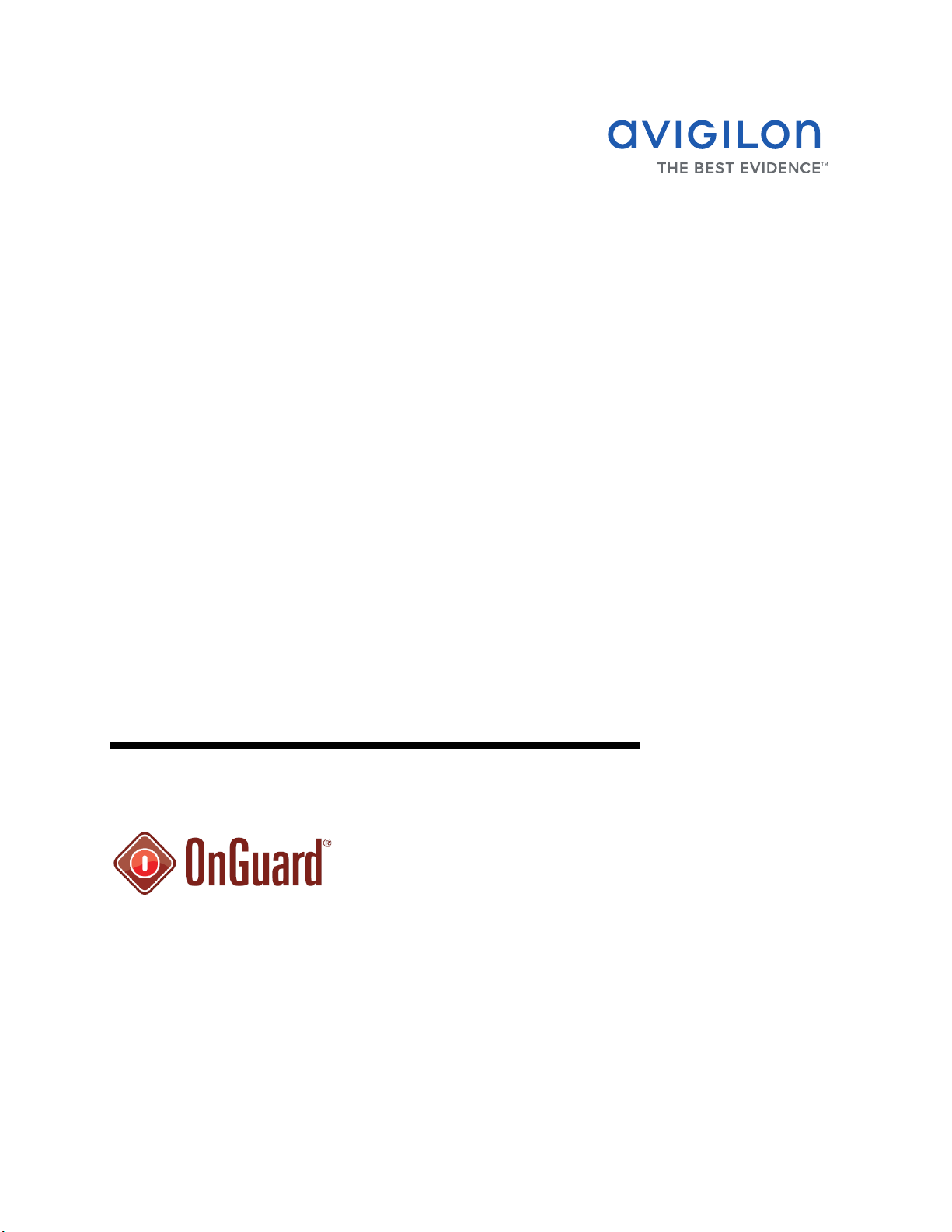
Avigilon Control Center 5
System Integration Guide
Video and Event Viewer for Lenel OnGuard
INT-LENEL-E-Rev1
Page 2

Copyright © 2013 Avigilon. All rights reserved.
No copying, distribution, publication, modification, or incorporation of this document, in whole or part, is
permitted without the express written permission of Avigilon. In the event of any permitted copying,
distribution, publication, modification, or incorporation of this document, no changes in or deletion of author
attribution, trademark legend, or copyright notice shall be made. No part of this document may be reproduced,
stored in a retrieval system, published, used for commercial exploitation, or transmitted, in any form by any
means, electronic, mechanical, photocopying, recording, or otherwise, without the express written permission
of Avigilon.
Lenel, the Lenel logo, and OnGuard are registered trademarks and VideoViewer is a trademark of
Systems International, Inc.
Microsoft and DirectX are registered trademarks of Microsoft Corporation.
Avigilon has made every effort to identify trademarked properties and owners on this page. All brands and
product names used in this document are for identification purposes only and may be trademarks or registered
trademarks of their respective companies.
Avigilon
Tel +1.604.629.5182
Fax +1.604.629.5183
http://www.avigilon.com
Revised 2013-11-15
Lenel
Page 3

Table of Contents
Introduction . . . . . . . . . . . . . . . . . . . . . . . . . . . . . . . . . . . . 1
Requirements . . . . . . . . . . . . . . . . . . . . . . . . . . . . . . . . . . . . . . . . 1
Upgrading from Avigilon Control Center 4 . . . . . . . . . . . . . . . 1
For More Information . . . . . . . . . . . . . . . . . . . . . . . . . . . . . . . . . 2
Installation . . . . . . . . . . . . . . . . . . . . . . . . . . . . . . . . . . . . . 3
Servers . . . . . . . . . . . . . . . . . . . . . . . . . . . . . . . . . . . . . . . . . . . . . 3
Client . . . . . . . . . . . . . . . . . . . . . . . . . . . . . . . . . . . . . . . . . . . . . . . 3
Checking the Licence . . . . . . . . . . . . . . . . . . . . . . . . . . . . . . . . . 3
Avigilon Configuration . . . . . . . . . . . . . . . . . . . . . . . . . . . 4
Assigning Logical IDs to Cameras . . . . . . . . . . . . . . . . . . . . . . 4
Adding an Integration User in Avigilon . . . . . . . . . . . . . . . . . . 5
OnGuard Configuration . . . . . . . . . . . . . . . . . . . . . . . . . . 6
Adding Avigilon Servers . . . . . . . . . . . . . . . . . . . . . . . . . . . . . . . 6
Adding Individual Cameras . . . . . . . . . . . . . . . . . . . . . . . . . . . . 7
Adding All Cameras on a Server . . . . . . . . . . . . . . . . . . . . . . . . 8
Testing the Connection . . . . . . . . . . . . . . . . . . . . . . . . . . . . . . . 9
Viewing Live and Recorded Video . . . . . . . . . . . . . . . . 10
Troubleshooting . . . . . . . . . . . . . . . . . . . . . . . . . . . . . . . .11
Avigilon Lenel Integration Fails . . . . . . . . . . . . . . . . . . . . . . . . .11
No Video Display in the System Administration Software . .11
No Video Display in the Alarm Monitoring Software . . . . . . 12
Recorded Alarm Video Runs Short . . . . . . . . . . . . . . . . . . . . . 12
Cannot Launch Video from the Web Video Viewer . . . . . . . 12
Page 4
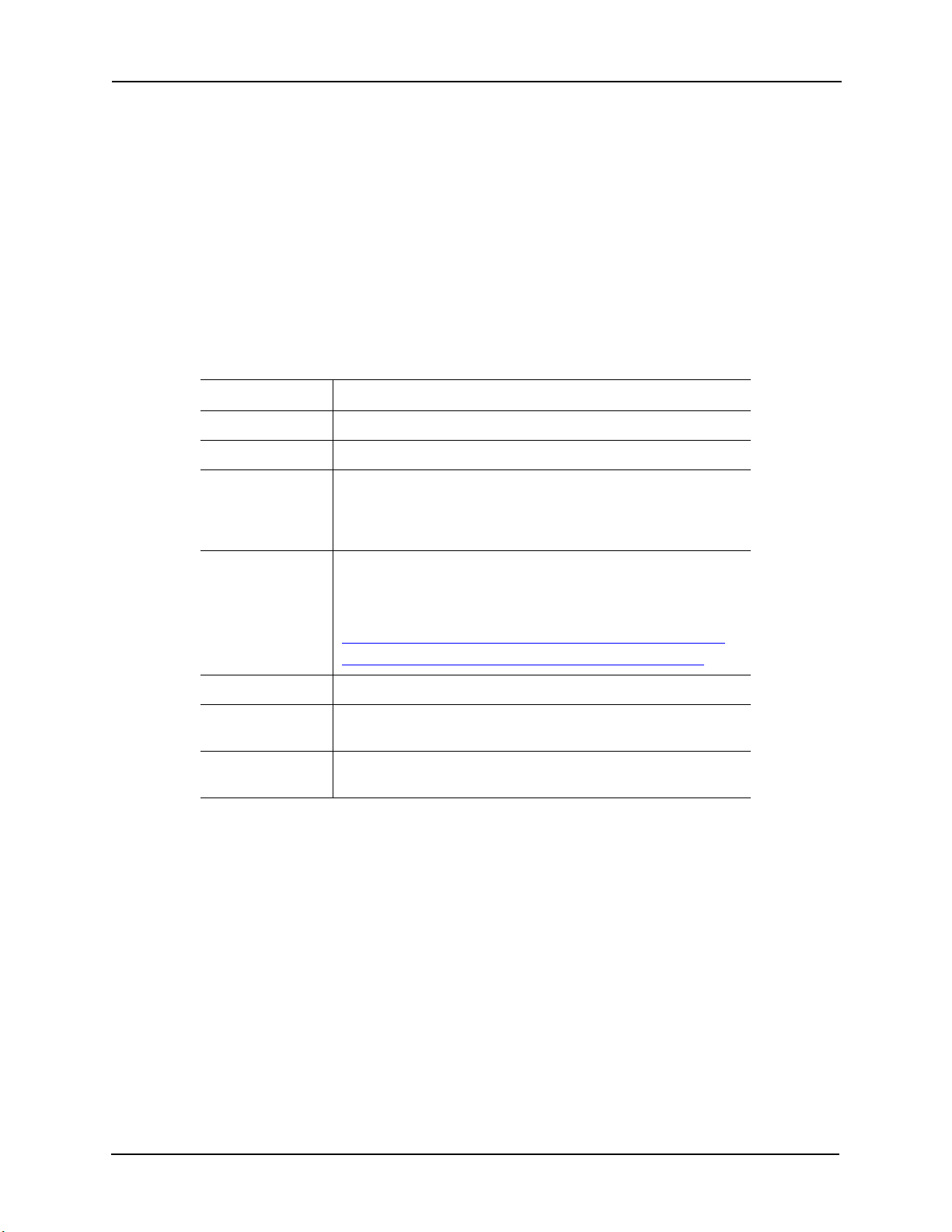
Avigilon Control Center 5 System Integration Guide with Lenel OnGuard
Introduction
The Avigilon Control Center 5.0 Video and Event Viewer integration with the Lenel
®
OnGuard
Control Center 5.0 features. Specifically, users can view live and recorded video, export
video, view video events and control PTZ devices from the Avigilon Control Center
through the OnGuard software.
Requirements
software allows users to use the Lenel OnGuard interface to access Avigilon
Vendor Requirements
Avigilon Control Center Server Software 5.x and later
Avigilon Control Center Client Software 5.x and later
Avigilon Lenel Integration NVR Licence:
ACC5-LENL-ONGRD
If you are also using the Alarm Gateway integration, this one
license will work for both integrations.
Avigilon Avigilon Lenel integration executable file:
OnGuard Avigilon v5.0 Accessory Add-On.msi
The file can be downloaded at
http://avigilon.com/support-and-downloads/forsoftware/integration-and-plug-in-downloads/
Lenel OnGuard version 6.5.624, 6.6.286
Lenel OnGuard Video Security Server Software License:
SWS-DV
Lenel 8 Camera Channel Device Licence
DV-CH-8UP
Upgrading from Avigilon Control Center 4
If you are upgrading to Avigilon Control Center 5.0 and the latest version of the Video and
Event Viewer integration software, simply run the installers and follow the prompts. All
your previous software settings are remembered, so you do not need to re-configure the
software.
Be aware that the Avigilon Control Center uses a new default port number (38880) for
server communication. The upgrade installers will automatically update the port numbers
accordingly. If you had set a custom port number, the system will continue to use the
custom port number.
1
Page 5

Avigilon Control Center 5 System Integration Guide with Lenel OnGuard
For More Information
For more detailed information about the procedures outlined in this guide, refer to the
specific software documentation.
• Avigilon Control Center Client User Guide
• Avigilon Control Center Server User Guide
• OnGuard System Administration User Guide
• OnGuard Alarm Monitoring User Guide
• OnGuard VideoViewer User Guide
2
Page 6

Avigilon Control Center 5 System Integration Guide with Lenel OnGuard
Installation
The required MIcrosoft® software can be found on Microsoft.com or by contacting Avigilon
Technical Support – http://avigilon.com/support-and-downloads/
Servers
• Add the Lenel Integration NVR licence (ACC5-LENL-ONGRD) to an Avigilon Control
Center Server in the Site. The integration will be able to access all cameras in
the Site that the server is connected to.
• Install Microsoft DirectX® 9.0c on each server using the Avigilon Lenel
Integration.
• Install the Avigilon Lenel executable (OnGuard Avigilon v5.0 Accessory Add-
On.msi) on the Lenel server running the communications server.
.
Client
• Install Microsoft DirectX 9.0c on each client computer.
• Install the Avigilon Lenel executable (OnGuard Avigilon v5.0 Accessory Add-
On.msi) on the client computers that are running the OnGuard software. This is
the same installation package installed on the server.
Checking the Licence
After you have installed all the required software, you can check if the Lenel Integration
NVR licence has been properly applied:
1. Open the Avigilon Control Center Admin Tool.
2. Select the Settings tab and click Licensing. The License Activation dialog box
appears.
The dialog box must say Integration Connections: Yes or the software was not
properly licensed.
3
Page 7

Avigilon Control Center 5 System Integration Guide with Lenel OnGuard
Avigilon Configuration
Once the required licence and software have been installed, configure the Avigilon
cameras for use in the OnGuard software.
All Avigilon camera settings are configured in the Avigilon Control Center Client software.
See the Avigilon Control Center Client User Guide for more information.
Assigning Logical IDs to Cameras
In the Avigilon Control Center Client software, assign a logical ID to each camera. The
OnGuard software will only detect cameras with a logical ID. By default, cameras do not
have a logical ID.
1. In the Avigilon Control Center Client software, right-click a camera in the
System Explorer and select Setup.
2. In the camera Setup dialog box, click General.
3. In the General settings dialog box, enter a Logical ID for the camera.
The logical ID must be unique number.
The logical ID must be less than 32768.
4
Page 8

Avigilon Control Center 5 System Integration Guide with Lenel OnGuard
Adding an Integration User in Avigilon
To protect the security of the Avigilon Control Center Server, add a user to the Avigilon
software specifically for connecting to the integration. See the Avigilon Control Center
Client User Guide for details about how to add users.
This user must have the following permissions to enable all the integration features:
• View live images
o Use PTZ controls
o Lock PTZ controls
• View Recorded Images
The integration user name and password is used to add Avigilon servers to the OnGuard
application.
5
Page 9

Avigilon Control Center 5 System Integration Guide with Lenel OnGuard
OnGuard Configuration
After the Avigilon cameras have been configured for use in the OnGuard software,
configure OnGuard to interact with the Avigilon Control Center servers and add the
Avigilon cameras into the OnGuard software.
Adding Avigilon Servers
1. Open the OnGuard System Administration software.
2. Select Video > Digital Video.
3. Select the Video Recorder tab.
4. Select Add to configure a new server.
5. In the Name field, enter a name for the server.
6. In the Video Recorder Type drop down list, select Avigilon Control Center.
7. In the Workstation field, enter the name of the OnGuard server running the
communications server.
8. In the Use IP Address of Video Recorder field, enter the Avigilon server IP
address.
Make sure you enter the IP address of the Avigilon Control Center Server that
the integration license is installed on or the integration will not work.
9. In the Port field, enter the Avigilon server port number.
6
Page 10

Avigilon Control Center 5 System Integration Guide with Lenel OnGuard
10. Enter the server’s User Name and Password. Use the Avigilon username and
password you created for the integration. See Adding an Integration User in
Avigilon on page 5 for more information.
11. In the World Time Zone drop down list, select a time zone.
12. Click OK to save the settings.
13. When the Full Download dialog box appears, click OK.
14. When the Monitor Zone Assignment dialog box appears, assign the server to a
zone and click OK.
15. Repeat this procedure for each Avigilon server in your installation.
Adding Individual Cameras
1. In the OnGuard System Administration software, select Video > Digital Video
then select the Camera tab.
7
Page 11

Avigilon Control Center 5 System Integration Guide with Lenel OnGuard
2. Click Add.
3. Enter a Name for the camera and select the server it will use from the
Recorder drop down list.
4. In the Channel field, enter the logical ID you assigned to the camera in the
Avigilon Control Center Client software. See Assigning Logical IDs to Cameras
on page 4 for more information.
5. If you want motion alarm events to be displayed, select the Display Motion
Detection Alarms check box.
6. Leave the PTZ controlled by Matrix Switches field empty.
If you have a PTZ camera, the PTZ controls are automatically enabled in the
OnGuard software.
7. Click OK.
8. Repeat this procedure for each Avigilon camera.
Adding All Cameras on a Server
1. In the Video Recorder tab, right-click the connected Avigilon server and select
Import From Recorder.
2. In the following dialog box, select all the cameras you want to import.
NOTE: Only cameras with logical IDs are listed.See Assigning Logical IDs to Cameras on
page 4 for more information.
8
Page 12

Avigilon Control Center 5 System Integration Guide with Lenel OnGuard
o Click a camera on the Available list to add it to the Import list.
o Or, click Select all to add all available cameras to the Import list.
o Click Deselect all to empty the Import list.
3. When you’ve added all the cameras you want to the Import list, click OK. You
will see a confirmation dialog box when all the cameras have imported
successfully.
The Camera tab now displays all the imported cameras. If you are importing a PTZ
camera, the camera’s configured presets are included with the import.
Testing the Connection
Once the cameras and software have been configured to support the Avigilon Lenel
integration, test the connection to confirm that the integration was successful.
1. In the OnGuard System Administration software, select Video > Digital Video >
Camera tab.
2. Select an Avigilon camera then select the Display Video check box.
If the camera is configured correctly, the live video from the camera is
displayed.
If the video from the selected camera does not display, see Troubleshooting on page 11
for more information.
9
Page 13

Avigilon Control Center 5 System Integration Guide with Lenel OnGuard
Viewing Live and Recorded Video
Once the Avigilon Lenel integration has been successfully installed and configured, you
®
can view, record and export video from Avigilon cameras in the OnGuard
Monitoring software and the OnGuard
For more information, see the OnGuard Alarm Monitoring User Guide and the OnGuard
VideoViewer User Guide.
®
VideoViewer™ software.
Alarm
10
Page 14

Avigilon Control Center 5 System Integration Guide with Lenel OnGuard
Troubleshooting
If the following troubleshooting solutions do not resolve your issue, contact Avigilon
Technical Support – http://avigilon.com/support-and-downloads/
Avigilon Lenel Integration Fails
When you run the Avigilon Lenel Accessory Add-on.msi executable file the first time, the
installation fails.
• Run the Avigilon Lenel Accessory Add-on.msi executable file again.
Installation succeeds the second time.
No Video Display in the System Administration Software
When you test the Avigilon Lenel connection in the OnGuard System Administration
software, no video appears. The video display box remains blank.
The issue could be a connection problem between the camera and the Avigilon server, or
it could be a connection problem between the Avigilon server and the OnGuard software.
To resolve a connection issue between the camera and the Avigilon server, perform the
following:
• Check if the camera is turned on.
• Check that the camera is connected to the same network as the server.
• See the sections about connecting and disconnecting cameras in the Avigilon
Control Center Client User Guide for other possible solutions.
To resolve a connection issue between the Avigilon server and the OnGuard software,
check the following:
• Ensure the client computer installation is complete. See Client on page 3 for
more information.
• Check that the Avigilon server is turned on.
• Check that the Avigilon server is on the same network as the Lenel server.
• Check that you are connecting to an Avigilon server that is licensed for the
integration.
• Check that the Avigilon server’s IP address, username and password are
entered correctly in the System Administration software.
11
Page 15

Avigilon Control Center 5 System Integration Guide with Lenel OnGuard
No Video Display in the Alarm Monitoring Software
When you attempt to view video from an Avigilon camera in the Alarm Monitoring
software, no video is displayed. However, when you test the connection in the System
Administration software, video successfully displays.
The OnGuard Communications Server may be down or closed.
• To resolve the issue, open the Communications Server. See the OnGuard
Alarm Monitoring User Guide for more information.
Recorded Alarm Video Runs Short
When you have an alarm configured to play Double Video on Alarm in the OnGuard
software, the recorded video that is displayed is missing the most recent 15 seconds of
video.
This issue occurs because the Avigilon Control Center software caches the most recent 15
seconds of live video but has not committed it to storage as a recorded video.
To see the full recorded footage, manually open the recorded video for the alarm. See the
OnGuard Alarm Monitoring User Guide for more information.
Cannot Launch Video from the Web Video Viewer
When you try to access Avigilon video from the OnGuard Web Video Viewer, you see the
following error message:
Unable to load video from ‘Avigilon’. Please verify that you can access the
recorder from your machine or that your viewer is on the same domain as your
recorder.
Check the following:
• Check if you can display video in the OnGuard System Administration
software. If not, complete the steps described in Adding an Integration User in
Avigilon on page 5.
• Check if there is a password assigned to the Avigilon user created for the
integration. For more information, see Adding an Integration User in Avigilon
on page 5.
When the Avigilon user does not use a password, the OnGuard System
Administration software will still display video from the integration but the
OnGuard Web Video Viewer will not.
12
