Avigilon 1L-HD-LP-35, 1L-HD-LP-50, 1L-HD-LP-75, 1L-HD-LP-100, 2LHD-LP-40 Installation Manual

Installation Guide
Avigilon™ License Plate Recognition System Models:
1L-HD-LP-35, 1L-HD-LP-50, 1L-HD-LP-75, 1L-HD-LP-100 and 2LHD-LP-40
SUPPORT ipvideo@suretek.com.au | 1300 65 44 33 | suretek.com.au

l EN: For a copy of this manual in your preferred language, see the Avigilon LPR Design andInstallation
Guide in the Avigilon Resource Center.
l FR : Pour obtenir un exemplaire de ce manuel dans la langue de votre choix, reportez- vous au
Conception et guide d'installation LPR d'Avigilon sur l'Avigilon Centre de ressources.
l ES: Si desea una copia de este manual en su idioma preferido, consulte la Guía de instalación y diseño
LPR de Avigilon en el Centro de recursos de Avigilon.
l IT: Per una copia del presente manuale nel propria lingua, fare riferimento alla Guida di progettazione ed
installazione Avigilon LPR nel Avigilon centro risorse.
l DE: Eine Kopie dieses Handbuchs in Ihrer bevorzugten Sprache finden Sie im Avigilon Resource Center
unter Avigilon LPR-Design und Installationsanleitung.
l PT-BR: Para obter uma cópia deste manual em seu idioma preferido, veja o Guia de projeto e instalação
do LPR da Avigilon no Avigilon Centro de recursos.
l RU: Копию данного руководства по проектированию и установке Avigilon LPR можно загрузить с
Avigilon Ресурсный центр.
l ZH: 如需 适 用 您 的 语言 的 手 册 副本 ,请 参 阅 Avigilon 资 源 中 心的 《 Avigilon LPR 设 计和 安 装 指 南》。
SUPPORT ipvideo@suretek.com.au | 1300 65 44 33 | suretek.com.au
2
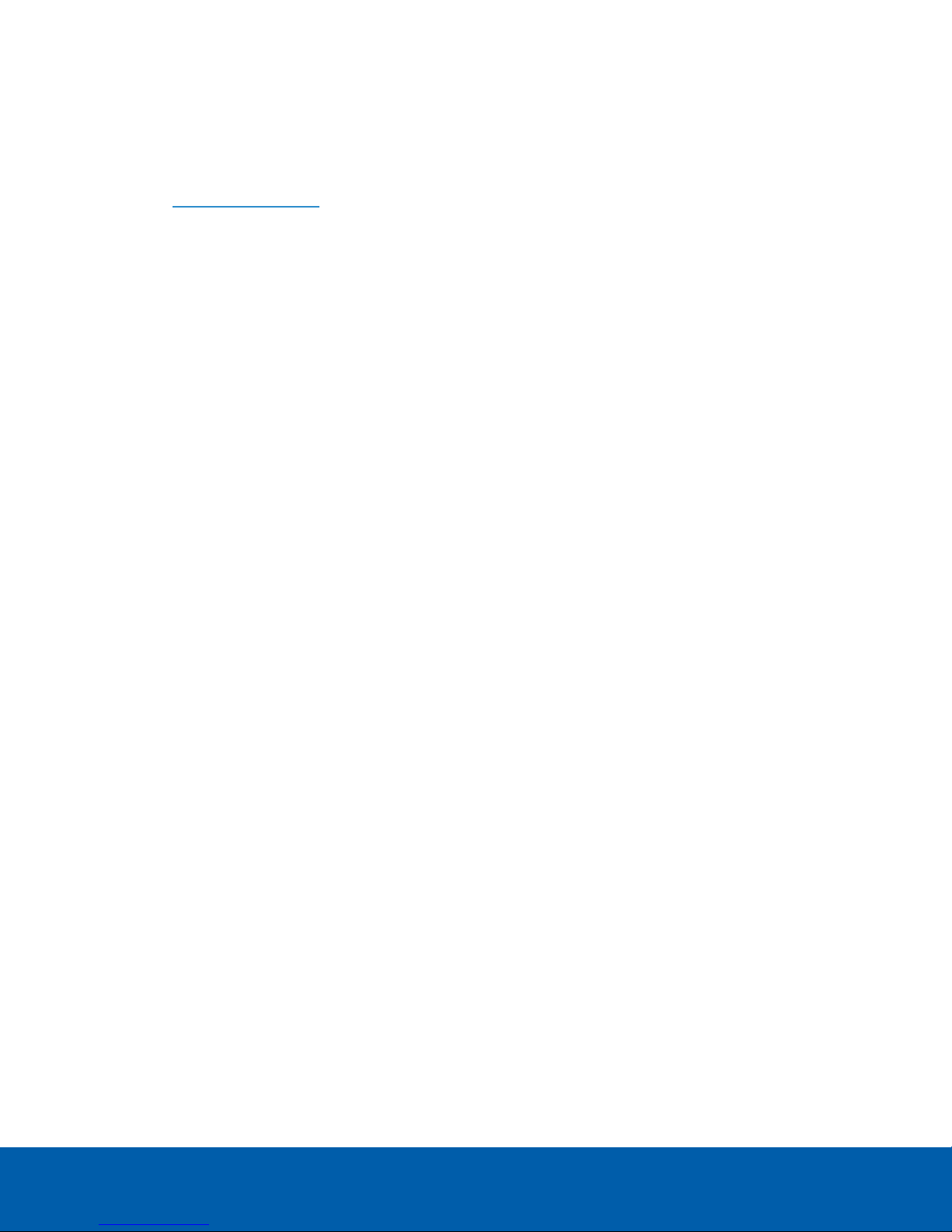
©2013 -2017,Avigilon Corporation. All rights reserved. AVIGILON, the AVIGILON logo, AVIGILON CONTROL
CENTER, ACC and TRUSTED SECURITY SOLUTIONS are trademarks of Avigilon Corporation. Other names
mentioned herein may be the trademarks of their respective owners. The absence of the symbols ™ and ® in
proximity to each trademark in this document is not a disclaimer of ownership of the related trademark. Avigilon
Corporation protects its innovations with patents issued in the United States of America and other jurisdictions
worldwide: avigilon.com/patents. Unless stated explicitly and in writing, no license is granted with respect to
any copyright, industrial design, trademark, patent or other intellectual property rights of Avigilon Corporation or
its licensors.
This document has been compiled and published covering the latest product descriptions and specifications.
The contents of this document and the specifications of the products discussed herein are subject to change
without notice. Avigilon Corporation reserves the right to make any such changes without notice. Neither
Avigilon Corporation nor any of its affiliated companies: (1) guarantees the completeness or accuracy of the
information contained in this document; or (2) is responsible for your use of, or reliance on, the information.
Avigilon Corporation shall not be responsible for any losses or damages (including consequential damages)
caused by reliance on the information presented herein.
Avigilon Corporation
avigilon.com
920-0028A
Revision: 7 - EN
20170308
3
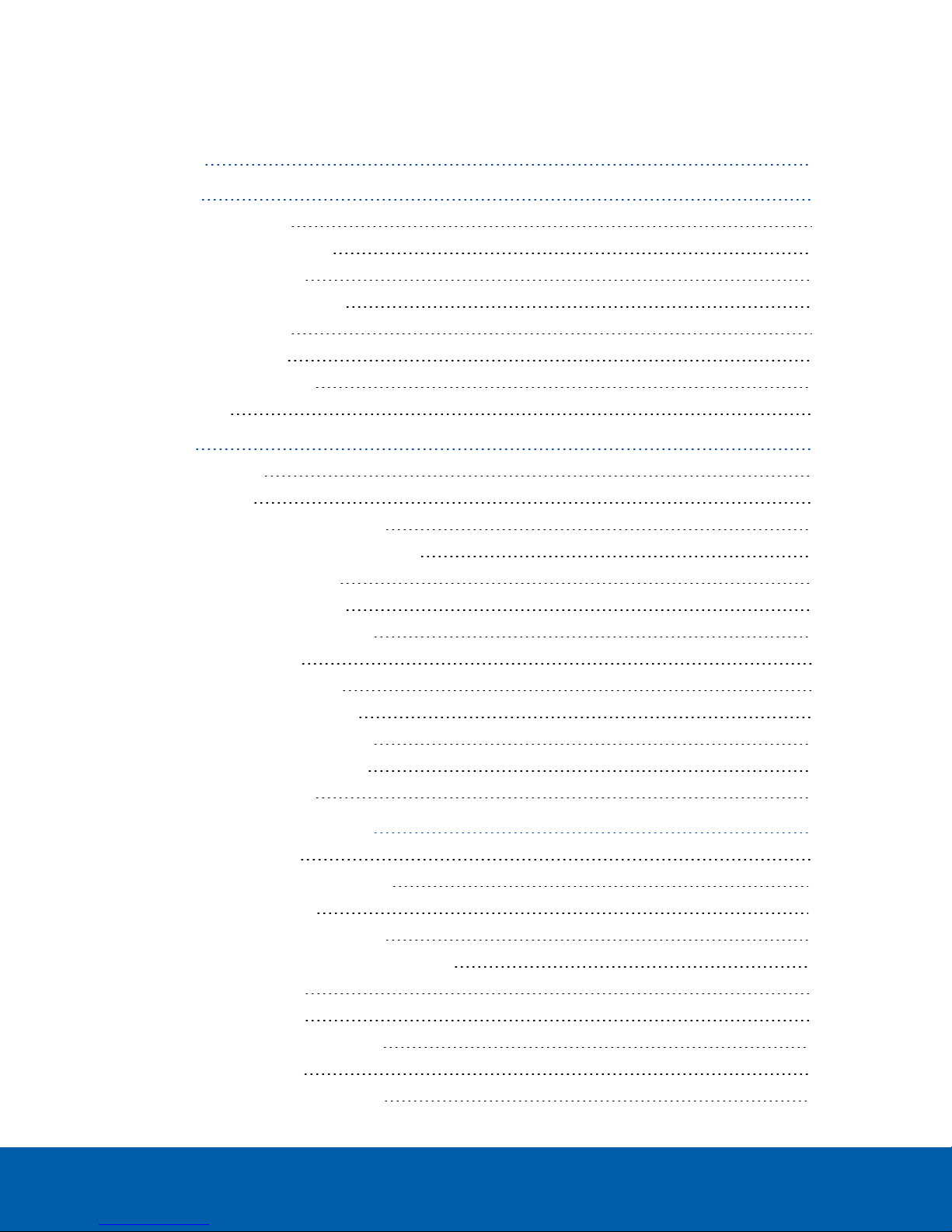
Table of Contents
Introduction 6
Site Design 7
LPR Camera Selection 7
Required Number of Servers 7
System Requirements 7
Selecting a Mounting Location 8
Overhead Mounting 8
Roadside Mounting 9
Maximum Cable Length 10
Field Of View 10
Installation 11
Package Contents 11
Installation Steps 11
Connecting Cables to the Camera 11
(Optional) Adding an Overview Camera 12
Connecting External Power 13
Mounting the LPR Enclosure 13
Mounting the Power Supply Unit 15
PSU Cable Connections 15
PSU to LPR Kit Connections 15
Connecting Cables in the PSU 16
Positioning the HD LPR Capture Kit 18
Adjusting the Mounting Bracket 18
Adjusting the Enclosure 19
Configuring LPR in the ACC Software 21
Configuring the Camera 21
Setting Up License Plate Recognition 22
Configuring the Watch List 22
Adding Licenses to the Watch List 22
Deleting a License Plate from the Watch List 23
Exporting a Watch List 23
Importing a Watch List 23
Monitoring Detected License Plates 23
License Plate Overlay 23
Reviewing License Plate Matches 24
4
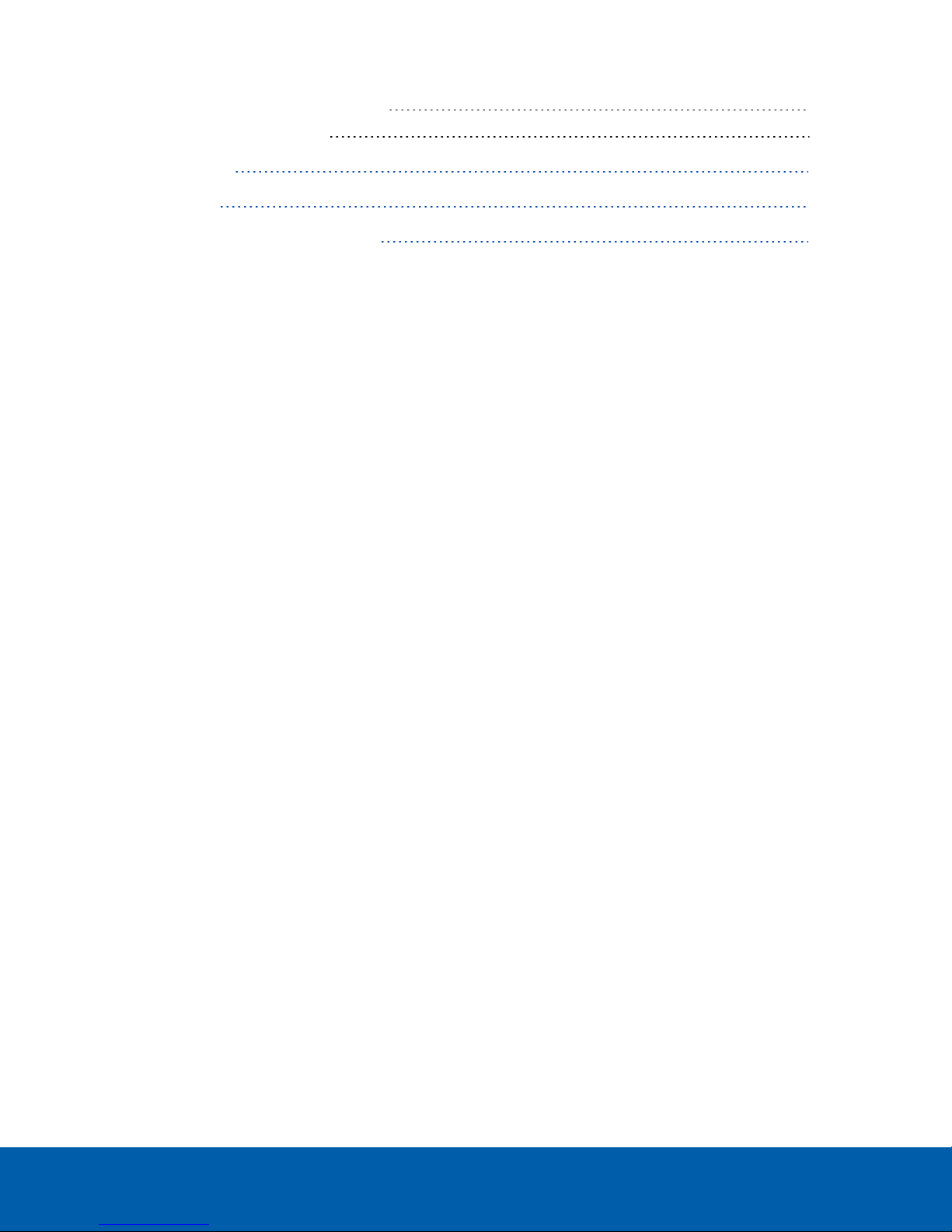
Performing a License Plate Search 24
Viewing Search Results 24
Verification Test 26
Specifications 27
Limited Warranty & Technical Support 28
5

Introduction
This guide provides instructions on how to install a License Plate Recognition (LPR) system using the Avigilon HD
LPR Capture Kit.
For information on how to select an appropriate LPR camera model and mounting location, see Site Design on
the next page.
For information on how to install and position the HD LPR Capture Kit, see Installation on page11
For information on how to use the License Plate Recognition feature in the AvigilonControl Center™ (ACC), see
Configuring LPR in the ACC Software on page21
Introduction 6
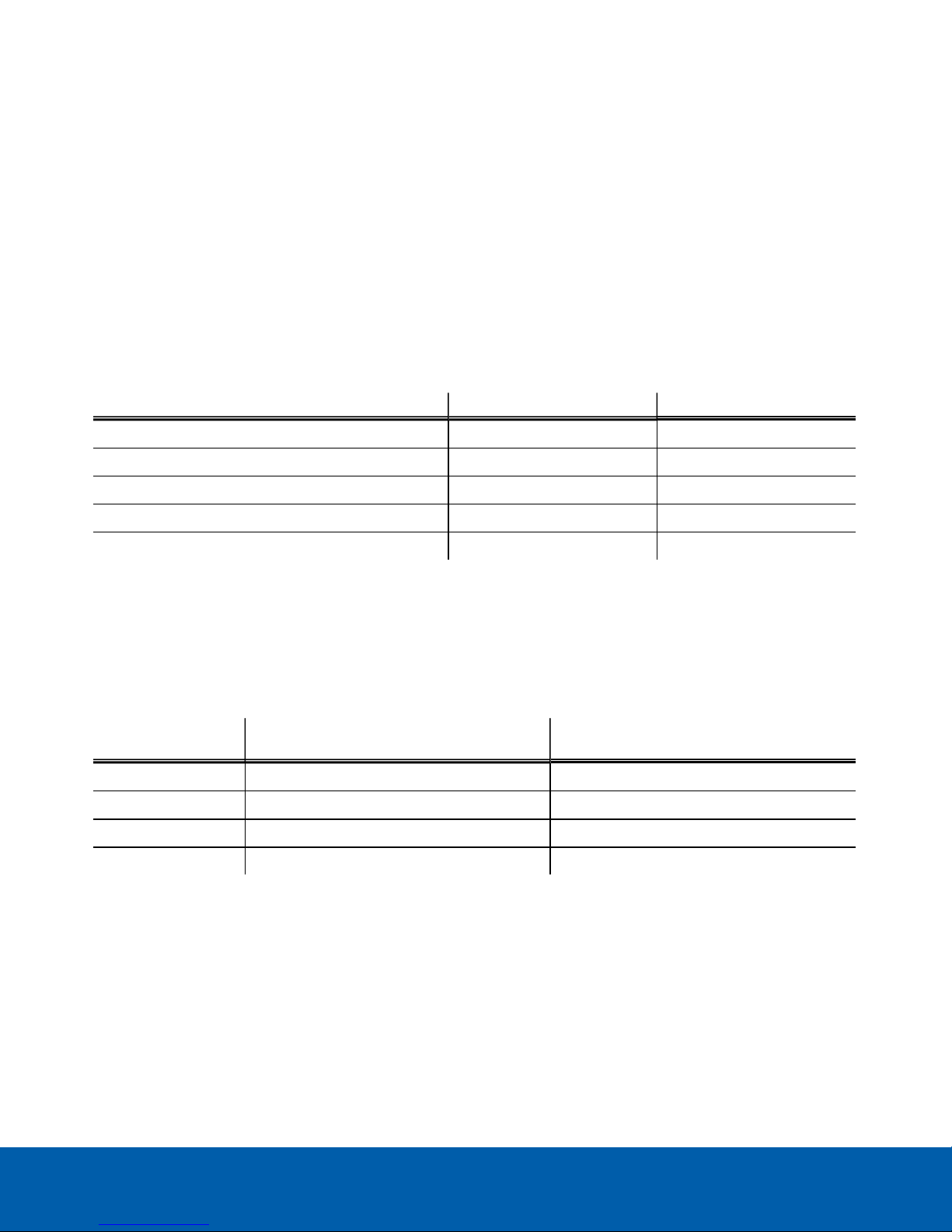
Site Design
This section will help you select an appropriate LPR camera model, number of NVR servers, and mounting
location based on your video surveillance requirements. It is important to read this section before installing the
HD LPR Capture Kit to ensure LPR accuracy.
LPR Camera Selection
The target distance is the physical distance between the LPR camera and the license plate detection area.
Each HD LPR Capture Kit model is calibrated for a specific target distance. Refer to the table below to select the
appropriate kit:
Target Distance (ft [m]) Single Lane Dual Lanes
35 [11] 1L-HD-LP-35 N/A
50 [15] 1L-HD-LP-50 N/A
75 [23] 1L-HD-LP-75 N/A
100 [30] 1L-HD-LP-100 N/A
40 [12] N/A 2L-HD-LP-40
Required Number of Servers
The Avigilon HD LPR Capture Kit is designed to cover a single traffic lane of 10 ft (3m) or two adjacent traffic
lanes. The maximum number of lanes that can be monitored on a single server depends on the target vehicle
speed and the mounting height.
Speed (mph [km/h])
0-20 [0-32] 4 2
20-30 [32-50] 2 1
30-40 [50-65] 1 1
40-60 [65-100] 1 Not recommended
NOTE: The Avigilon LPR software should only be run on Avigilon HD NVR servers or machines with similar
specifications. For HDNVR servers, it is recommended that you use an additional processor to supplement the
processing requirements of the LPR.
Maximum number of lanes per NVR
(Recommended Overhead)
System Requirements
The Avigilon LPR software can only run on the following operating systems. Make sure the servers are using one
of these operating systems before you install the LPR software.
Maximum number of lanes per NVR
(Maximum Overhead or Roadside)
SiteDesign 7
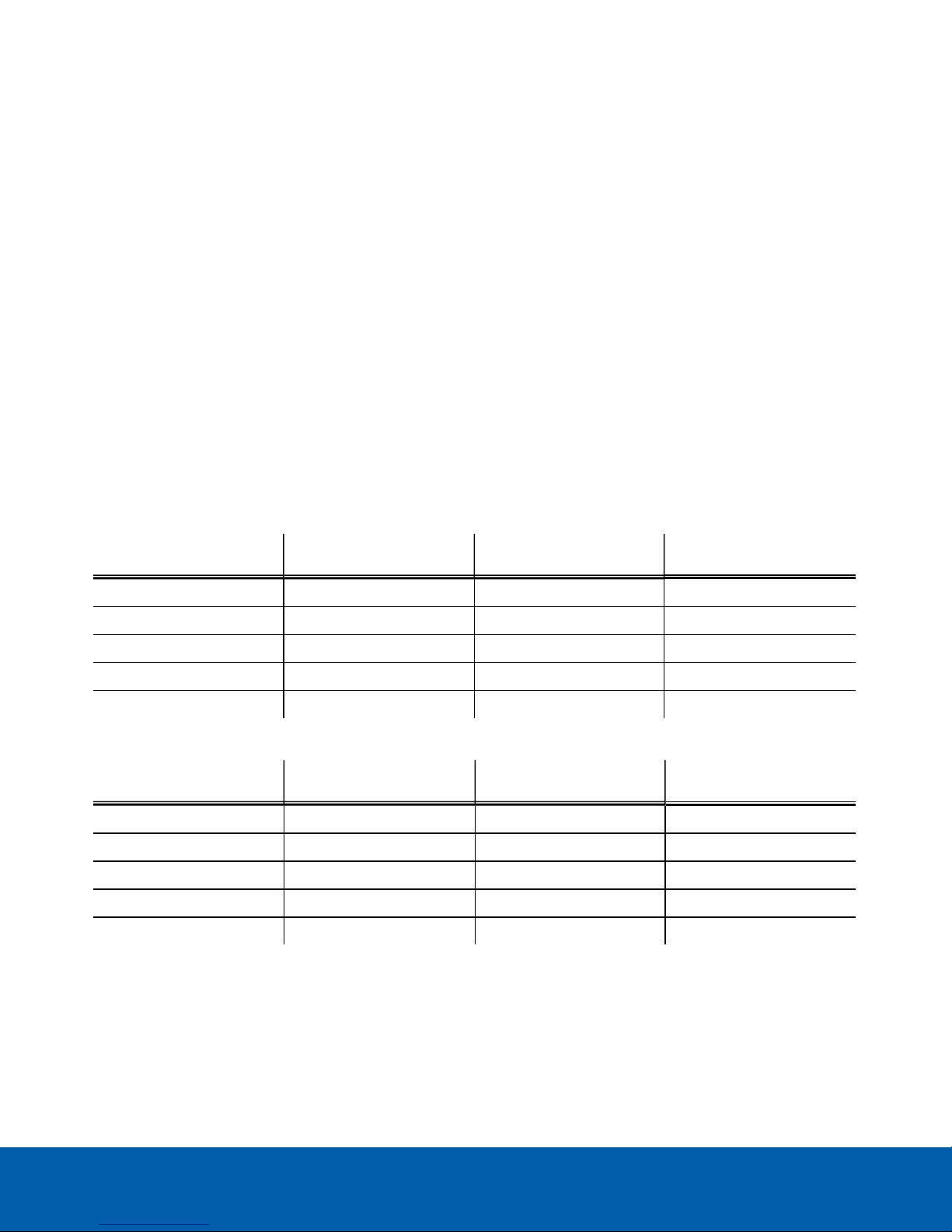
l Windows Vista 64-bit
l Windows Server 2008
l Windows 7
Selecting a Mounting Location
You must select a mounting location before you can install the HD LPR Capture Kit. It is important to mount the kit
in an appropriate location to optimize the LPR accuracy.
The kit can be mounted in the overhead or roadside position. The LPR camera can recognize vehicles traveling
at up to 100 km/h (60 mph) when mounted in the recommended overhead mounting height, but the maximum
detectable speed decreases to 65 km/h (40 mph) when mounted in the maximum overhead mounting height or
when mounted in the roadside position.
Overhead Mounting
In overhead mounting, the HD LPR Capture Kit is mounted directly above the vehicle path. Refer to the following
tables for recommended and maximum mounting heights for each HD LPR Capture Kit model and their
corresponding horizontal distances to the license plate detection area.
Overhead Recommended Mounting Height:
HD LPR Capture Kit Target Distance (ft [m])
1L-HD-LP-35 35 [11] 9 – 12 [2.8 – 3.6] 33 [10]
1L-HD-LP-50 50 [15] 13 – 17 [4.0– 5.2] 48 [14.5]
1L-HD-LP-75 75 [23] 19 – 26 [5.9 – 7.8] 72 [22]
1L-HD-LP-100 100 [30] 26 – 34 [7.9 – 10] 95 [29]
2L-HD-LP-40 40 [12] 10 – 14 [3.1 – 4.2] 38 [11.5]
Overhead Maximum Mounting Height:
HD LPR Capture Kit Target Distance (ft [m])
1L-HD-LP-35 35 [11] 18 [5.5] 30 [9.2]
1L-HD-LP-50 50 [15] 25 [7.5] 43 [13]
1L-HD-LP-75 75 [23] 38 [11] 65 [20]
1L-HD-LP-100 100 [30] 50 [15] 87 [26]
2L-HD-LP-40 40 [12] 20 [6.1] 35 [11]
Recommended Mounting
Height (ft [m])
Maximum Mounting
Height (ft [m])
Horizontal Distance (ft
[m])
Horizontal Distance (ft
[m])
Selecting a Mounting Location 8
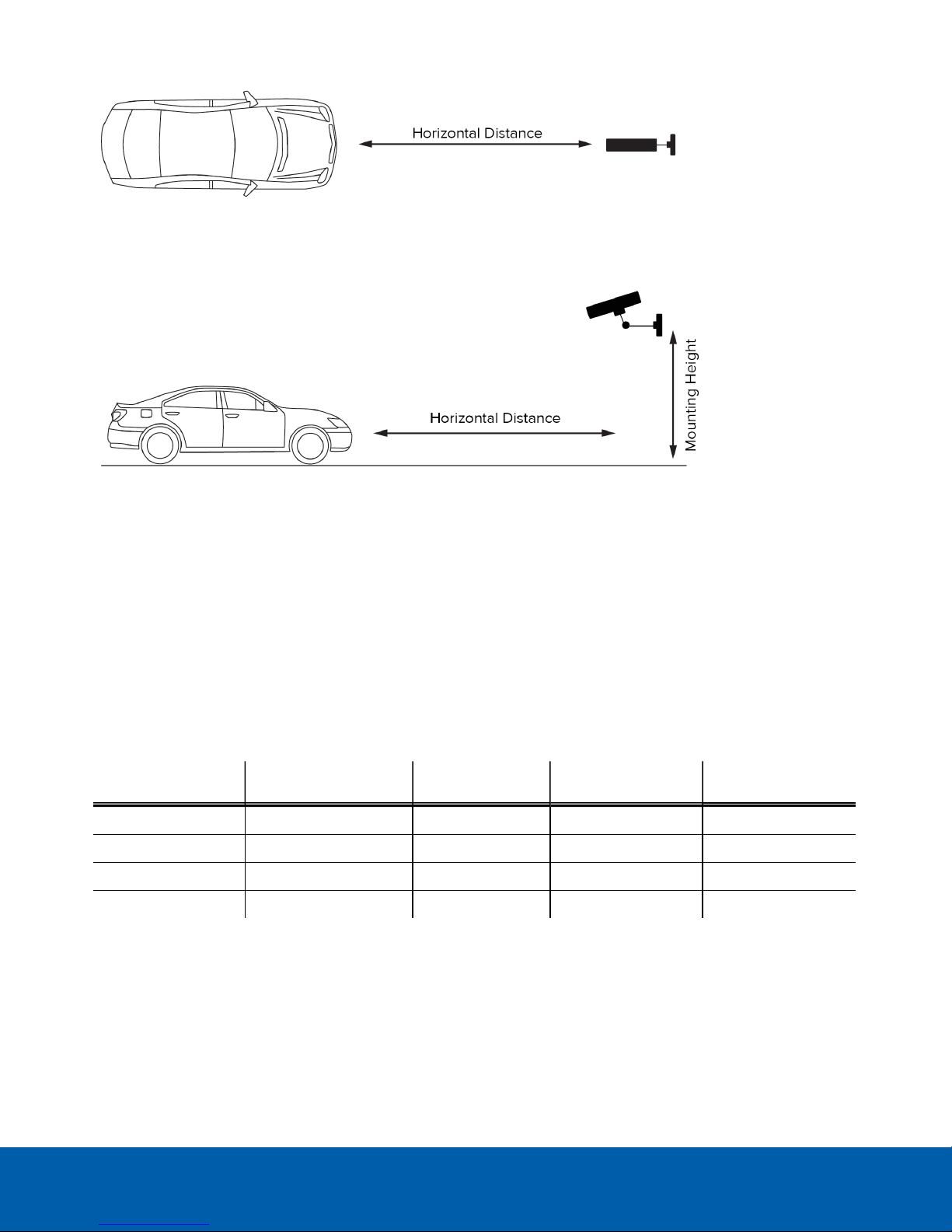
Figure 1: Overhead mounting (top view)
Figure 2: Ove rhead mounting (side view)
Roadside Mounting
If overhead mounting is not possible, then use roadside mounting. In roadside mounting, the HD LPR Capture Kit
is often pole-mounted on the side of the road. Refer to the following table for the maximum mounting height and
offset distance for each HD LPR Capture Kit model. Select the shortest target distance that results in a practical
mounting location.
NOTE: The dual lane kit (2L-HD-LP-40) should not be mounted in the roadside position.
Roadside Mounting Height and Offset:
HD LPR Capture Kit
Target Distance (ft
[m])
Max Mounting
Height (ft [m])
Max Offset (ft [m])
Horizontal Distance
(ft [m])
1L-HD-LP-35 35 [11] 12 [3.6] 12 [3.6] 32 [10]
1L-HD-LP-50 50 [15] 17 [5.2] 17 [5.2] 46 [14]
1L-HD-LP-75 75 [23] 26 [7.8] 26 [7.8] 69 [21]
1L-HD-LP-100 100 [30] 34 [10] 34 [10] 93 [28]
RoadsideMounting 9
