Avigilon 1.0MP-HD-H264-DC1, 2.0MP-HD-H264-DC1, 1.0MP-HD-H264-D1, 2.0MP-HD-H264-D1, 1.0MP-HD-H264-DP1 Installation Manual
...Page 1
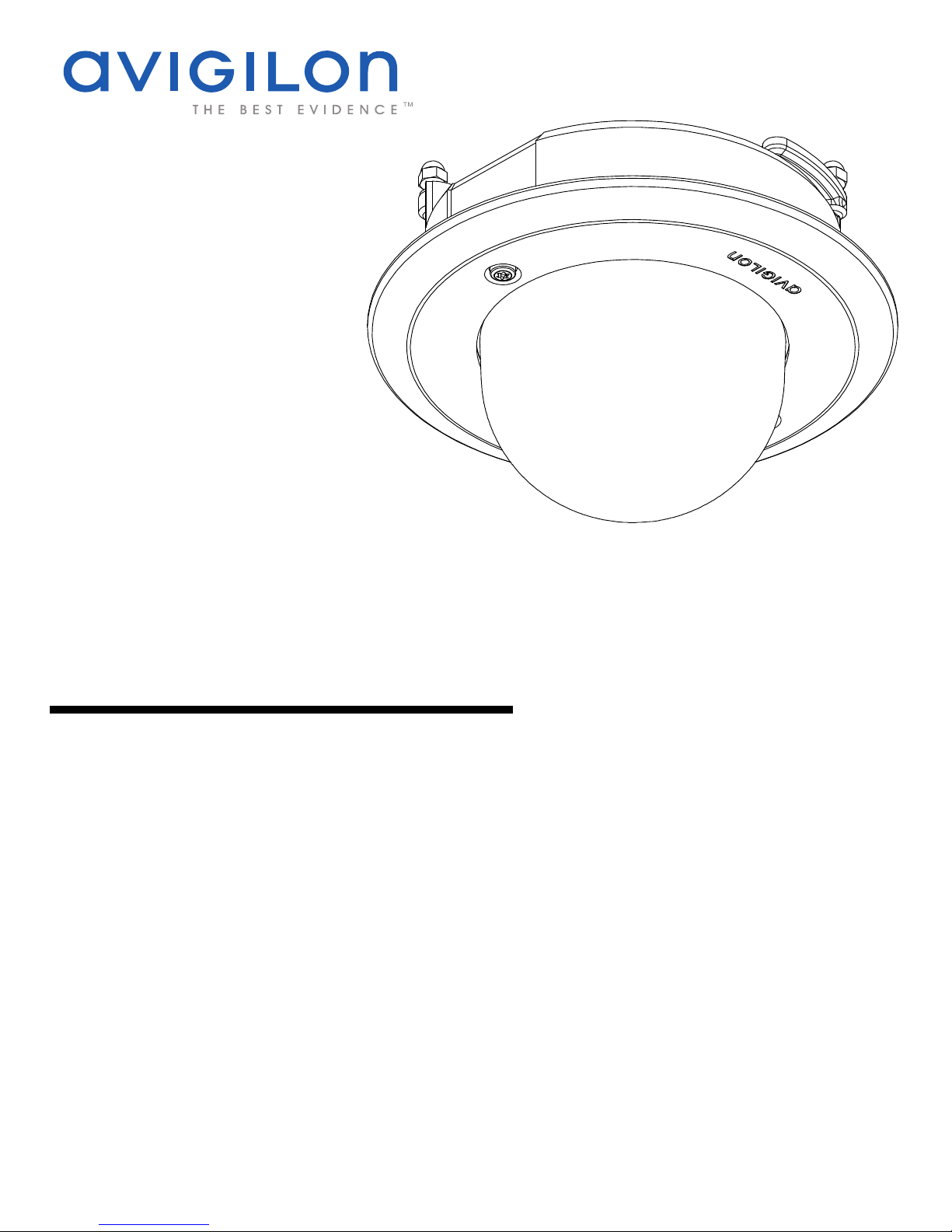
Installation Guide
Avigilon High Definition H.264 IP Dome Camera Models:
1.0MP-HD-H264-DC1 and 2.0MP-HD-H264-DC1
Install-H264DC1-A-Rev3
Page 2

i
Important Safety Information
This manual provides installation and operation information and precautions for the use
of this equipment. Incorrect installation could cause an unexpected fault. Before
installing this equipment read this manual carefully. Please provide this manual to the
owner of the equipment for future use.
• Do not use the dome camera near water or expose the dome camera to
dripping or splashing. Do not place objects filled with liquids, above the
dome camera.
• Do not expose the dome camera to rain or moisture.
• This dome camera is designed for indoor use only.
If used outdoors, the dome camera must be installed with an approved
outdoor mounting adapter. Consult with Avigilon for more information.
• Installation of this dome camera must be performed by qualified personnel
only and conform to all local codes.
• This product is intended to be supplied by a UL Listed Power Unit marked
“Class 2” or “LPS” or “Limited Power Source” with output rated between
12 VDC or 24 VAC, 5 W min. or Power over Ethernet (PoE), rated 48 VDC,
5 W min.
• Any external power supply connected to the dome camera may only be
connected to another Avigilon dome camera of the same model series.
External power connections must be properly insulated.
• Do not connect the dome camera directly to mains power for any reason.
The Warning symbol indicates the presence of dangerous voltage
within and outside the product enclosure that may constitute a risk of
electric shock, serious injury or death to persons if proper precautions
are not followed.
The Caution symbol alerts the user to the presence of hazards that may
cause minor or moderate injury to persons, damage to property or
damage to the dome camera itself if proper precautions are not
followed.
Warning — Failure to observe the following instructions may result in severe
injury or death.
Page 3
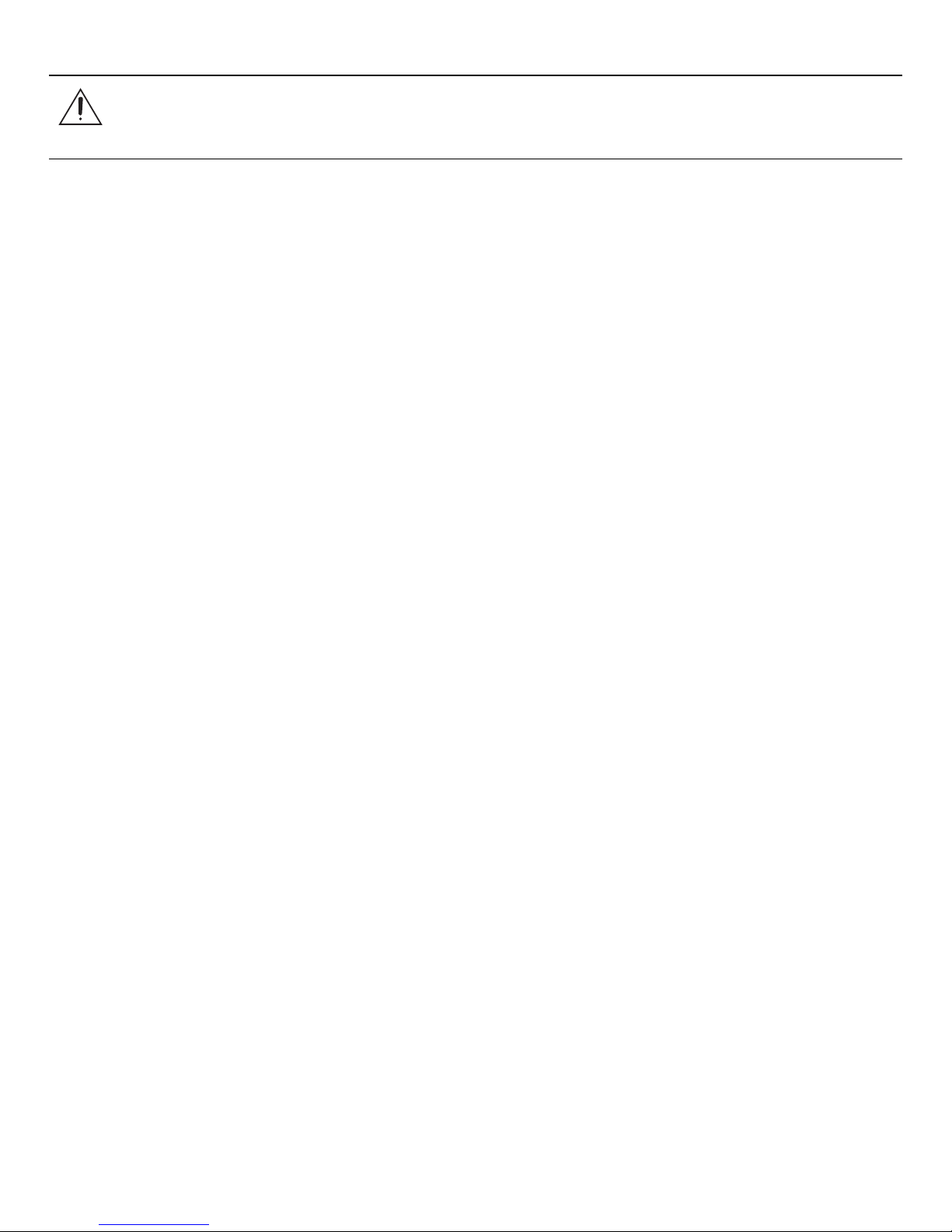
ii
• Do not install near any heat sources such as radiators, heat registers,
stoves, or other sources of heat.
• Do not subject the cables to excessive stress, heavy loads or pinching.
• Do not open or disassemble the dome camera. The dome camera contains
no user serviceable parts.
• Refer all servicing to qualified personnel. Servicing may be required when
the dome camera has been damaged, such as when liquid has spilled or
objects have fallen into the dome camera, the dome camera has been
exposed to rain or moisture, the dome camera does not operate normally,
or the dome camera has been dropped.
• Do not use strong or abrasive detergents when cleaning the dome camera
body.
• Use only accessories recommended by Avigilon.
Use of controls or adjustments or performance of procedures other than those specified
in this document may result in hazardous radiation exposure.
Caution — Failure to observe the following instructions may result in injury or
damage to the dome camera.
Page 4
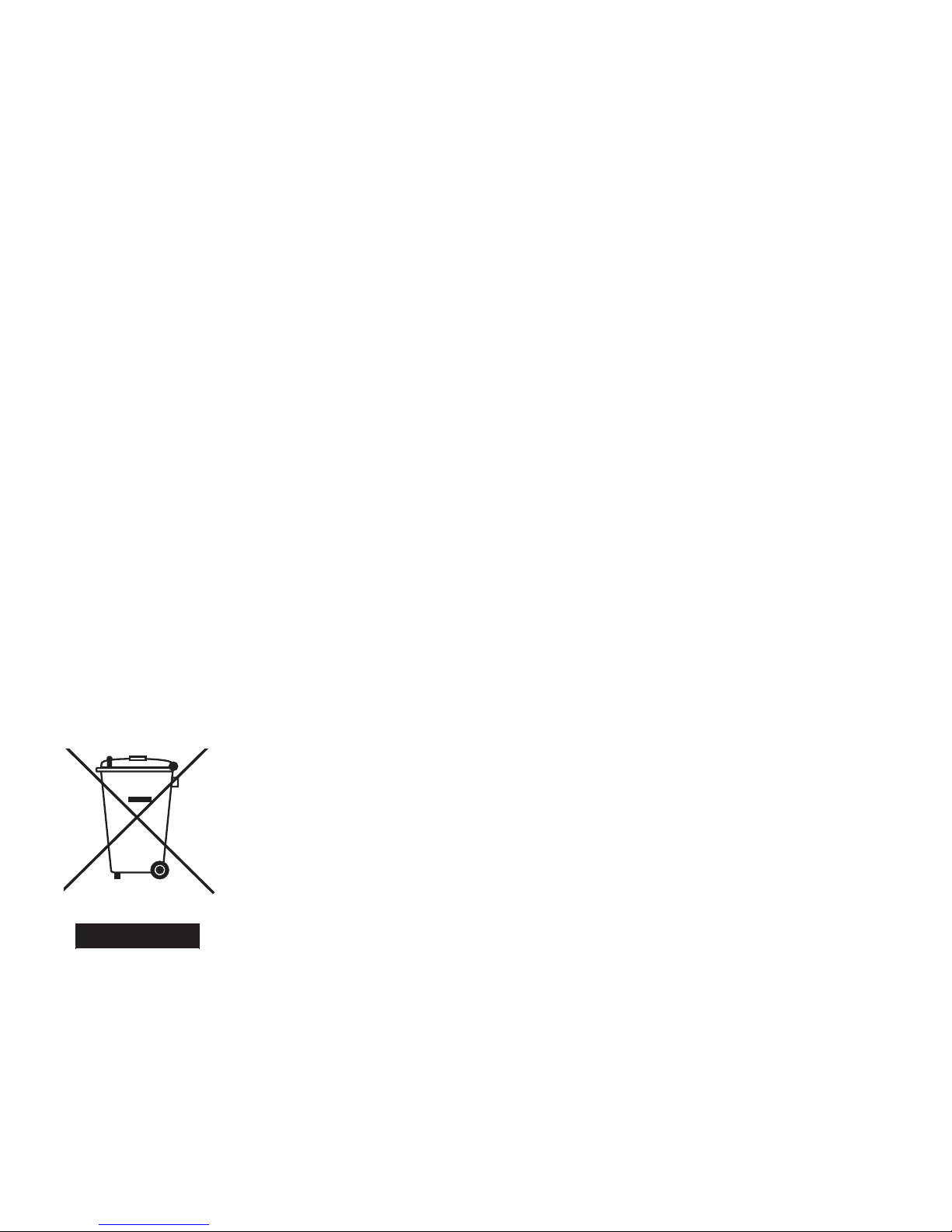
iii
Regulator Notices
This device complies with part 15 of the FCC Rules. Operation is subject to the following
two conditions: (1) This device may not cause harmful interference, and (2) this device
must accept any interference received, including interference that may cause undesired
operation.
This Class B digital apparatus complies with Canadian ICES-003.
FCC Notice
This equipment has been tested and found to comply with the limits for a Class B
computing device pursuant to Subpart B of Part 15 of FCC rules, which are designed to
provide reasonable protection against such interference when operated in a commercial
environment. Operation of this equipment in a residential area is likely to cause
interference, in which case the user at his/her own expense will be required to take
whatever measures may be required to correct the interference.
Changes or modifications made to this equipment not expressly approved by Avigilon
Corporation or parties authorized by Avigilon Corporation could void the user’s authority
to operate this equipment.
Disposal and Recycling Information
When this product has reached the end of its useful life, please dispose of it according to
your local environmental laws and guidelines.
European Union:
This symbol means that according to local laws and regulations
your product should be disposed of separately from household
waste. When this product reaches its end of life, take it to a
collection point designated by local authorities. Some collection
points accept products for free. The separate collection and
recycling of your product at the time of disposal will help conserve
natural resources and ensure that it is recycled in a manner that
protects human health and the environment.
Page 5

iv
Other Notices
Compilation and Publication Notice
This manual has been compiled and published covering the latest product descriptions
and specifications. The contents of this manual and the specifications of this product are
subject to change without notice. Avigilon reserves the right to make changes without
notice in the specifications and materials contained herein and shall not be responsible
for any damages (including consequential) caused by reliance on the materials
presented, including but not limited to typographical and other errors relating to the
publication.
Intellectual Property Notice
No license is granted by implication or otherwise under any industrial design, industrial
design rights, patent, patent rights, or copyrights of Avigilon Corporation or its licensors.
Trademarks and registered trademarks are the property of their respective owners.
Page 6

Table of Contents
Overview . . . . . . . . . . . . . . . . . . . . . . . . . . . . . . . . . . . 1
Cover View . . . . . . . . . . . . . . . . . . . . . . . . . . . . . . . . . . . . . 1
Bottom View . . . . . . . . . . . . . . . . . . . . . . . . . . . . . . . . . . . . 2
Front View . . . . . . . . . . . . . . . . . . . . . . . . . . . . . . . . . . . . . 3
Installation . . . . . . . . . . . . . . . . . . . . . . . . . . . . . . . . . 4
Required Tools and Materials . . . . . . . . . . . . . . . . . . . . . . 4
Camera Package Contents . . . . . . . . . . . . . . . . . . . . . . . . 4
Installation Steps . . . . . . . . . . . . . . . . . . . . . . . . . . . . . . . . 4
Removing the Dome Cover . . . . . . . . . . . . . . . . . 4
Mounting the Dome Camera . . . . . . . . . . . . . . . . 5
Connecting Cables . . . . . . . . . . . . . . . . . . . . . . . 6
Assigning an IP Address . . . . . . . . . . . . . . . . . . . 6
Accessing the Live Video Stream . . . . . . . . . . . . 7
Aiming the Dome Camera . . . . . . . . . . . . . . . . . . 7
Removing the Dome Cover . . . . . . . . . . . . . . . . . 7
Focusing the Dome Camera . . . . . . . . . . . . . . . . 8
For More Information . . . . . . . . . . . . . . . . . . . . . . 8
Cable Connections . . . . . . . . . . . . . . . . . . . . . . . . . . 9
Connecting Power . . . . . . . . . . . . . . . . . . . . . . . . . . . . . . . 9
Connecting to Input/Output Devices . . . . . . . . . . . . . . . . 10
Connecting to Microphones and Video Monitors . . . . . . . 10
LED Indicators . . . . . . . . . . . . . . . . . . . . . . . . . . . . . 12
Reset to Factory Default Settings . . . . . . . . . . . . . 13
Setting the IP Address through the
ARP/Ping Method . . . . . . . . . . . . . . . . . . . . . . . . . . . 14
Specifications . . . . . . . . . . . . . . . . . . . . . . . . . . . . . . 15
Limited Warranty & Technical Support . . . . . . . . . 16
Page 7

1
Overview
Cover View
Feature Description
Dome Cover Vandal proof dome cover constructed out of plastic
with a polycarbonate bubble.
Tamper Proof Screws TORX tamper-resistant captive screws to fix the
dome cover to the base.
Page 8

2
Bottom View
Feature Description
Cable Entry Hole An entry hole for network, power and I/O cables.
Ceiling Panel Clamps Clamps for securing the dome camera to the ceiling
panel.
Serial Number Tag Serial and part numbers for the dome camera.
Page 9

3
Front View
Feature Description
Tilt Lock Thumb Screws Provides a locking mechanism for the image tilt adjustment.
Pan Lock Thumb Screws Provides a locking mechanism for the image pan adjustment.
Azimuth Control Provides adjustment of the image angle.
Ethernet Port Accepts an Ethernet connection to a network. Server
communication and image data transmission occurs over this
connection. The camera also receives power when it is
connected to a network that provides Power over Ethernet.
Power Connector Block Accepts a terminal block with either AC or DC power
connected. DC input can be either polarity. Only required when
Power over Ethernet is not available.
Audio/Video Connector Accepts a mini-jack connector (3.5 mm). For more information,
see Connecting to Microphones and Video Monitors in the
Cable Connections section.
I/O Terminals Accepts connections to external input/output devices. For
more information, see Connecting to Input/Output Devices in
the Cable Connections section.
Connection Status LED Provides information about the camera’s operation. For more
information, see the LED Indicators section.
Link LED Indicates if there is an active connection on the Ethernet port.
Page 10

4
Installation
Required Tools and Materials
• Small slotted screwdriver with 5/64” or 2 mm blade width — for connecting
power when not using Power over Ethernet.
Camera Package Contents
Ensure the package contains the following:
• Avigilon High Definition IP Dome Camera
• Terminal block
• T20 TORX tamper resistant key
• Hole template
Installation Steps
Complete the following procedures to install the dome camera.
1. Removing the Dome Cover on page 4
2. Mounting the Dome Camera on page 5
3. Connecting Cables on page 6
4. Assigning an IP Address on page 6
5. Accessing the Live Video Stream on page 7
6. Aiming the Dome Camera on page 7
7. Removing the Dome Cover on page 7
8. Focusing the Dome Camera on page 8
Removing the Dome Cover
Remove the dome cover by loosening the 2 tamper-proof screws that fix the cover to the
base. The tamper resistant key included with the dome camera can be used to loosen
the screws.
NOTE: Be careful not to scratch the dome bubble.
Page 11

5
Mounting the Dome Camera
Perform the following steps to mount the dome camera to the ceiling:
1. Use the hole template to cut a 144 mm (5.5”) hole in a ceiling panel.
2. Insert the dome camera into the hole, and pull the cables through the dome
camera’s cable entry hole.
3. Tighten the two clamping screws until the dome camera is secured to the
ceiling.
NOTE: Over-tightening the clamping screws may cause damage to the ceiling or in-
ceiling mount.
Caution — The ceiling material must be able to sustain a minimum of 0.6 kg
(1.2 lbs).
Caution — This camera is designed for indoor use only.
Page 12

6
Connecting Cables
Refer to the camera diagrams in the Overview section for the location of the different
connectors.
To connect the cables required for proper camera operation, complete the following:
1. If there are external input or output devices that need to be connected to the
camera (for example: door contacts, relays, etc), connect the devices to the
camera I/O Terminals.
For more information, see Connecting to Input/Output Devices in the Cable
Connections section.
2. If an external microphone or external video monitor needs to be connected
to the camera, connect the devices to the camera Audio/Video Connector.
For more information, see Connecting to Microphones and Video Monitors
in the Cable Connections section.
3. Connect the Ethernet Port (RJ45 connector) to a network using an Ethernet
network cable. The Link LED will turn on once the camera establishes a link
to the network.
4. Connect power using one of the following methods:
• Power over Ethernet (PoE) Class 3 — If PoE is available, the camera
will automatically be detected when the network cable is connected.
• External Power — Connect an external 12 VDC or 24 VAC power
source to the power connector block.
For more information, see Connecting Power in the Cable
Connections section.
5. Check that the Connection Status LED indicates the correct camera state.
For more information, see the LED Indicators section.
Assigning an IP Address
The camera automatically obtains an IP address by default. Once connected to a
network, the camera attempts to locate and obtain an IP address from a DHCP server. If
this fails, the camera uses Zero Configuration Networking (Zeroconf) to choose an IP
address. When the camera's IP address is set using Zeroconf, its IP address is in the
169.254.0.0/16 subnet.
The camera's IP address settings can be changed using one of the following methods:
Page 13

7
• (Recommended) Avigilon Camera Installation Tool software application.
• Camera's web browser interface: http://
<camera IP address>/
• ARP/Ping method. For more information, see Setting the IP Address
through the ARP/Ping Method.
• Network Video Management software application (for example, Avigilon
Control Center).
NOTE: Use the default username (
admin) and the default password (admin) to
access the camera.
Accessing the Live Video Stream
The camera's live video stream can be viewed using one of the following methods:
• (Recommended) Avigilon Camera Installation Tool software application.
• Camera's web browser interface: http://
<camera IP address>/.
• Network Video Management software application (for example, Avigilon
Control Center).
NOTE: Use the default username (
admin) and the default password (admin) to
access the camera.
Aiming the Dome Camera
1. Loosen the pan and tilt lock screws on the camera.
2. Turn the lens to the desired direction by panning and tilting the lens.
3. Once satisfied, tighten the pan and tilt lock screws to secure the dome
camera’s position.
4. Rotate the azimuth control ring to set the image to the correct angle.
5. In the Avigilon Camera Installation Tool, adjust the camera’s Image and
Display settings to achieve the desired zoom position.
Removing the Dome Cover
Remove the dome cover by loosening the 2 tamper-proof screws that fix the cover to the
base. The tamper resistant key included with the dome camera can be used to loosen
the screws.
NOTE: Be careful not to scratch the dome bubble.
Page 14

8
Focusing the Dome Camera
NOTE: Ensure this procedure is performed after the dome cover is installed, so the focus
shift caused by the dome bubble’s refraction can be accomodated.
• In the Avigilon Camera Installation Tool, use the camera’s Image and
Display settings to focus the camera lens.
a. Click the Auto Focus button to focus the lens.
b. If the desired focus was not achieved, use the focus near and far
buttons to adjust the focus.
For More Information
Additional information about setting up and using the camera is available in the following
guides:
• Avigilon Camera Installation Tool User Guide
• Avigilon Control Center Client User Guide
• Avigilon High Definition H.264 IP Camera User Guide
The manuals are available on the Avigilon website:
http://avigilon.com/support/manuals/.
Caution — Do not attempt to adjust the focus and zoom on the camera itself or
the camera lens may become damaged
Page 15

9
Cable Connections
Connecting Power
NOTE: Do not perform this procedure if the dome camera is powered through Power
over Ethernet (POE).
If PoE is not available, the dome camera needs to be powered through the removable
power connector block on the dome camera. Refer to the dome camera diagrams for the
location of the power connector block.
The dome camera can be powered from 12 VDC or 24 VAC. The power consumption
information is listed in the dome camera specifications.
To connect power to the dome camera, complete the following steps:
1. Remove the power connector block from the dome camera.
2. Remove the insulation from ¼” (6 mm) of the power wires.
Do not nick or damage the wires.
3. Insert the two power wires into the two terminals on the dome camera. The
connection can be made with either polarity.
Use a small slotted (5/64” or 2 mm blade width) screwdriver to loosen and
tighten the terminals.
4. Attach the power connector block back into the receptacle on the dome
camera.
Warning — This product is intended to be supplied by a UL Listed Power Unit
marked “Class 2” or “LPS” or “Limited Power Source” with output rated between
12 VDC or 24 VAC, 5 W min. or PoE rated 48 VDC, 5 W min.
Page 16

10
Connecting to Input/Output Devices
External devices are connected to the dome camera through the I/O terminal. The pinout
for the I/O terminal is shown in the following table and diagram.
Figure A: External I/O terminal schematics and example application.
Connecting to Microphones and Video Monitors
The dome camera can be connected to an external microphone and video monitor
through the audio/video connector. The connector is a mini-jack (3.5 mm). It supports a
line level mono audio input and an NTSC or PAL video output. The pinout for the
connector is shown in the following diagram.
The video output signal is determined by the camera flicker control setting. When the
camera flicker control is set to 60 Hz, the video output signal is NTSC. When the flicker
Table 1: External I/O Terminals
Pin Function Description
1 Input (-)/Output A Shared pin for Input and Output.
2 Input (+) The input uses a photocoupler and is electrically isolated
from the internal circuitry. The input voltage should not
exceed 12 V.
3 Output B The output uses a photocoupler and is electrically isolated
from the internal circuitry. The output terminal (A and B)
connections can be made with either polarity. The output can
drive a maximum load of 50 V and 120 mA.
Page 17

11
control is set to 50 Hz, the video output signal is PAL. Use the Avigilon Camera
Installation Tool to configure the camera’s flicker control in the Image and Display setup.
NOTE: Video output is disabled when the camera is encoding multiple H264 or JPEG
streams. Use the Avigilon Camera Installation Tool to configure the camera’s
Compression and Image Rate setup.
Figure B: Mini-jack audio video connector.
Page 18

12
LED Indicators
Once the dome camera is connected to the network, the camera’s connection status
LEDs will display the camera’s progress in connecting to the Network Video
Management software. The following table describes what the LEDs indicate:
Table 2: LED Indicators
Connection
State
Connection
Status LED
Description
No Link Off Usually indicates that the dome camera is not
physically connected to any network device.
Obtaining IP
Address
One short flash
every second
The dome camera is attempting to obtain an
IP address.
Connecting to
NVR
Two short flashes
every second
The dome camera has obtained an IP address
and is ready to be connected.
Upgrading
Firmware
Two short flashes
and one long flash
every second
The dome camera is updating it’s firmware.
Connected On The dome camera is connected to the
Network Video Management software.
Page 19

13
Reset to Factory Default Settings
If the dome camera no longer functions as expected, you can choose to restore the
dome camera to its factory default settings.
Use the firmware revert button to reset the dome camera.
Figure C: The firmware revert microswitch on the side of the dome camera.
1. Disconnect power from the dome camera.
2. Using a straightened paperclip or similar tool, gently press and hold the
firmware revert microswitch.
3. While continuing to hold the microswitch, power the dome camera. Release
the microswitch after three seconds.
Page 20

14
Setting the IP Address through the
ARP/Ping Method
Complete the following steps to configure the camera to use a specific IP address:
1. Locate and copy down the MAC Address (MAC) listed on the camera’s
Serial Number Tag for reference.
2. Open Command Prompt.
From the Windows Start menu, select Run... then enter cmd in the Run
dialog box and click OK.
3. In Command Prompt, enter the following commands:
a. arp -s
<New Camera IP Address> <Camera MAC Address>
For example: arp -s 192.168.1.10 00-18-85-12-45-78
b. ping -l 123 -t
<New Camera IP Address>
For example: ping -l 123 -t 192.168.1.10
3. Reboot the camera.
4. Close Command Prompt when you see the following message:
Reply IP from
<New Camera IP Address>: ...
Page 21

15
Specifications
Network
Network 100Base-TX
Cabling Type CAT5
Connector RJ-45
API
ONVIF compliant (
www.onvif.org)
Security Password protection, HTTPS encryption, digest authentication, WS
authentication, user access log
Protocols IPv4, HTTP, HTTPS, SOAP, DNS, NTP, RTSP, RTCP, RTP, TCP, UDP,
IGMP, ICMP, DHCP, Zeroconf, ARP
Streaming Protocols RTP/UDP, RTP/UDP multicast, RTP/RTSP/TCP, RTP/RTSP/HTTP/
TCP, RTP/RTSP/HTTPS/TCP, HTTP
Mechanical
Dimensions ØxH 167 mm x 130 mm
6.6” x 5.1”
Weight 0.56 kg (1.2 lbs)
Dome Bubble Polycarbonate, clear
Body Plastic
Housing Recessed mount, tamper resistant
Finish Plastic, RAL 9003
Adjustment Range 360° pan, 180° tilt, 180° azimuth
Electrical
Power Source VDC: 12 V
VAC: 24 V
PoE: IEEE802.3af Class 3 compliant
Power Consumption 5 W
Power Connector 2-pin terminal block
Environmental
Operating Temperature -10 °C to +50 °C (14 °F to 122 °F)
Storage Temperature -10 °C to +70 °C (14 °F to 158 °F)
Humidity 20 - 80% Relative humidity (non-condensing)
Certifications
CE, Class B
FCC, Class B
UL/cUL Listed
Page 22

16
Limited Warranty & Technical Support
Avigilon warrants to the original consumer purchaser, that this product will be free of
defects in material and workmanship for a period of 3 years from date of purchase. The
manufacturer’s liability hereunder is limited to replacement of the product, repair of the
product or replacement of the product with repaired product at the discretion of the
manufacturer. This warranty is void if the product has been damaged by accident,
unreasonable use, neglect, tampering or other causes not arising from defects in
material or workmanship. This warranty extends to the original consumer purchaser of
the product only.
AVIGILON DISCLAIMS ALL OTHER WARRANTIES EXPRESSED OR IMPLIED
INCLUDING, WITHOUT LIMITATION, ANY IMPLIED WARRANTIES OF
MERCHANTABILITY OR FITNESS FOR A PARTICULAR PURPOSE, EXCEPT TO THE
EXTENT THAT ANY WARRANTIES IMPLIED BY LAW CANNOT BE VALIDLY WAIVED.
No oral or written information, advice or representation provided by Avigilon, its
distributors, dealers, agents or employees shall create another warranty or modify this
warranty. This warranty states Avigilon’s entire liability and your exclusive remedy
against Avigilon for any failure of this product to operate properly.
In no event shall Avigilon be liable for any indirect, incidental, special, consequential,
exemplary, or punitive damages whatsoever (including but not limited to, damages for
loss of profits or confidential or other information, for business interruption, for personal
injury, for loss of privacy, for failure to meet any duty including of good faith or of
reasonable care, for negligence, and for any other pecuniary or other loss whatsoever)
arising from the use of or inability to use the product, even if advised of the possibility of
such damages. Since some jurisdictions do not allow the above limitation of liability, such
limitation may not apply to you.
This Limited Warranty gives you specific legal rights and you may also have other rights
which vary from jurisdiction to jurisdiction.
Warranty service and technical support can be obtained by contacting Avigilon
Technical Support by phone at 1.888.281.5182 or via email at
support@avigilon.com.
Page 23

© 2/1/11 Avigilon Corporation
