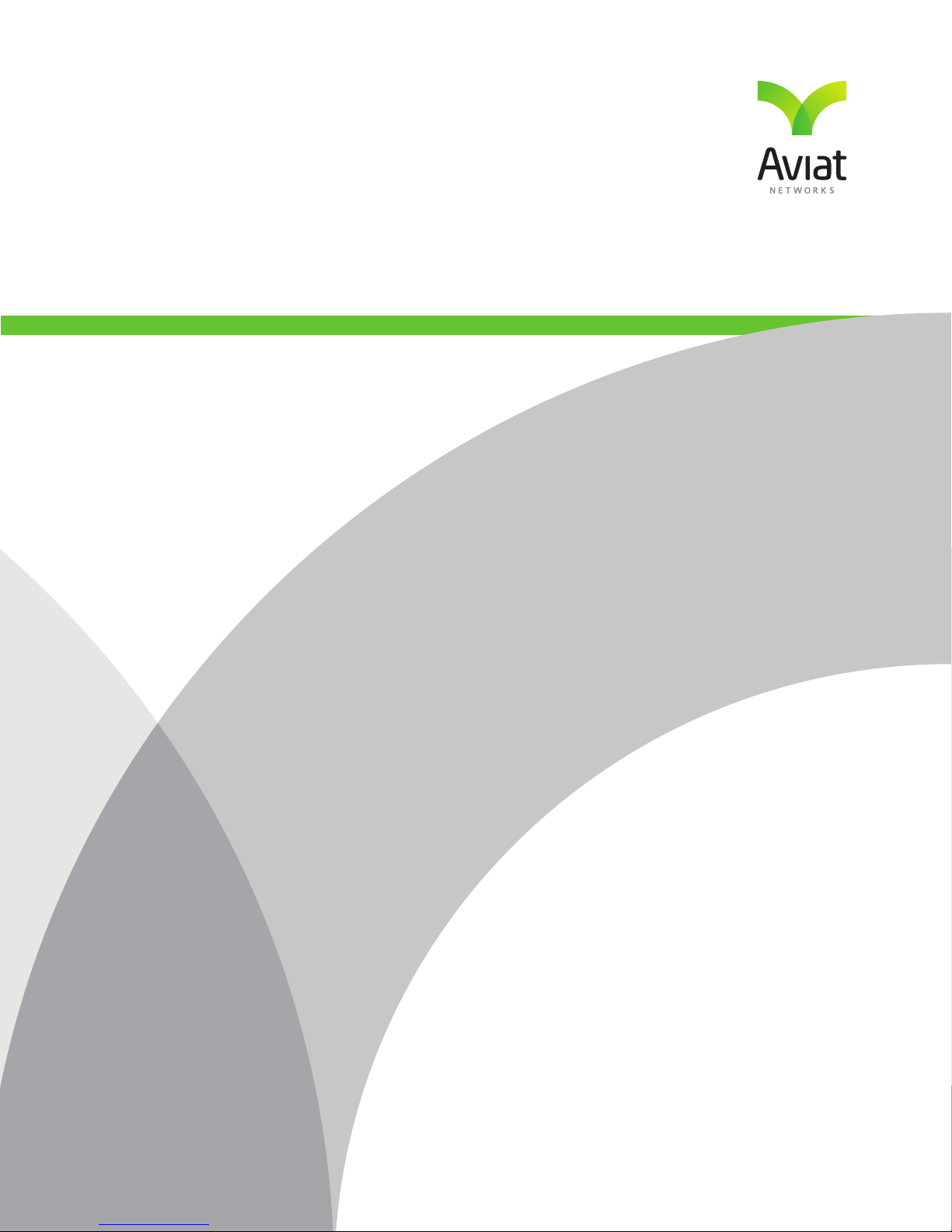
®
CTR 8540 GETTING STARTED
HARDWARE INSTALLATION
Rev. 003
December 2014
260-668255-001


Copyright & Terms of Use
December 2014
Copyright © 2014 by Aviat Networks, Inc.
All rights reserved. No part of this publication may be reproduced, transmitted, transcribed, stored in a
retrieval system, or translated into any language or computer language, in any form or by any means, electronic, magnetic, optical, chemical, manual or otherwise, without the prior written permission of Aviat Networks Inc. To request permission, contact techpubs@aviatnet.com.
Warranty
Aviat Networks makes no representation or warranties with respect to the contents hereof and specifically disclaims any implied warranties or merchantability or fitness for any particular purpose. Further, Aviat Networks reserves the right to revise this publication and to make changes from time to time in the content
hereof without obligation of Aviat Networks to notify any person of such revision or changes.
Safety Recommendations
The following safety recommendations must be considered to avoid injuries to persons and/or damage to the
equipment:
1. Installation and Service Personnel: Installation and service must be carried out by authorized personnel who
have the technical training and experience necessary to be aware of any hazardous operations during installation and service, and of measures to avoid any danger to themselves, to any other personnel, and to the equipment.
2. Access to the Equipment: Access to the equipment in use must be restricted to service personnel only.
3. Safety Norms: Recommended safety norms are detailed in the Health and Safety sections of this guide.
Local safety regulations must be used if mandatory. Safety instructions in this guide should be used in addition to the local safety regulations. In the case of conflict between safety instructions stated in this guide and
those indicated in local regulations, mandatory local norms will prevail. Should local regulations not be mandatory, then the safety norms in this guide will prevail.
4. Service Personnel Skill: Service personnel must have received adequate technical training on tele-
communications and in particular on the equipment this guide refers to.
Trademarks
All trademarks are the property of their respective owners.
End User License Agreement and Open Source
By using this product you agree to the terms of the product End User License Agreement; to view this, log into
a CTR 8500, using the CLI command window and enter the CLI command “show EULA”.
This product uses free and open source software components, which can be viewed by using the CTR 8500,
CLI command “show system acknowledgments”. This command also details the licenses associated with
each component and describes the methods available to acquire the open source software.
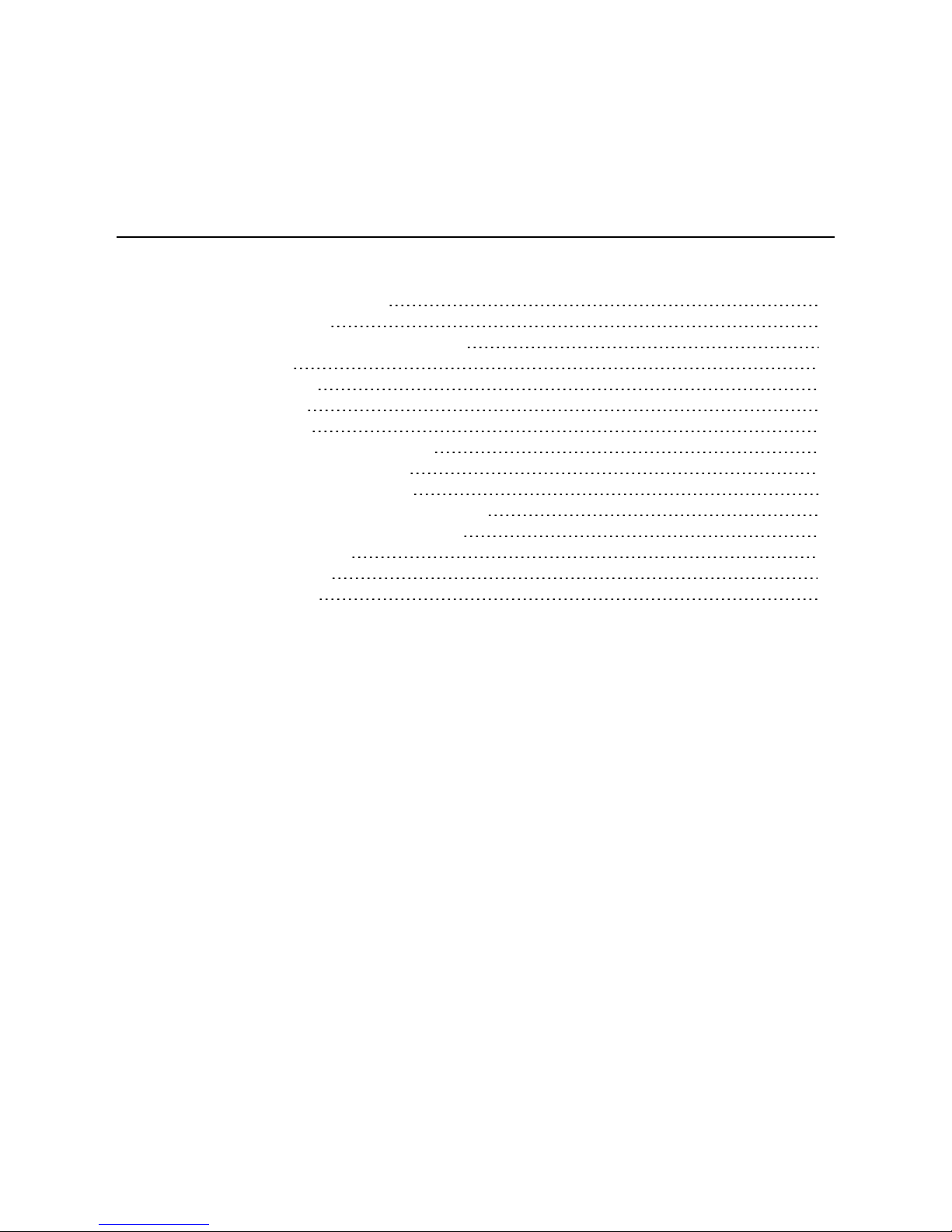
Table of Contents
Copyright & Terms of Use 1
Table of Contents 2
CTR 8540 Getting Started: Installation 1
Purpose 1
Introduction 1
Unpacking 2
Installation 2
Installation Requirements 3
Installation Procedure 5
Adding Modules to CTR 6
Module Installation Requirements 7
Module Installation Procedure 9
Power Supply 9
Next Steps 11
Health & Safety 12
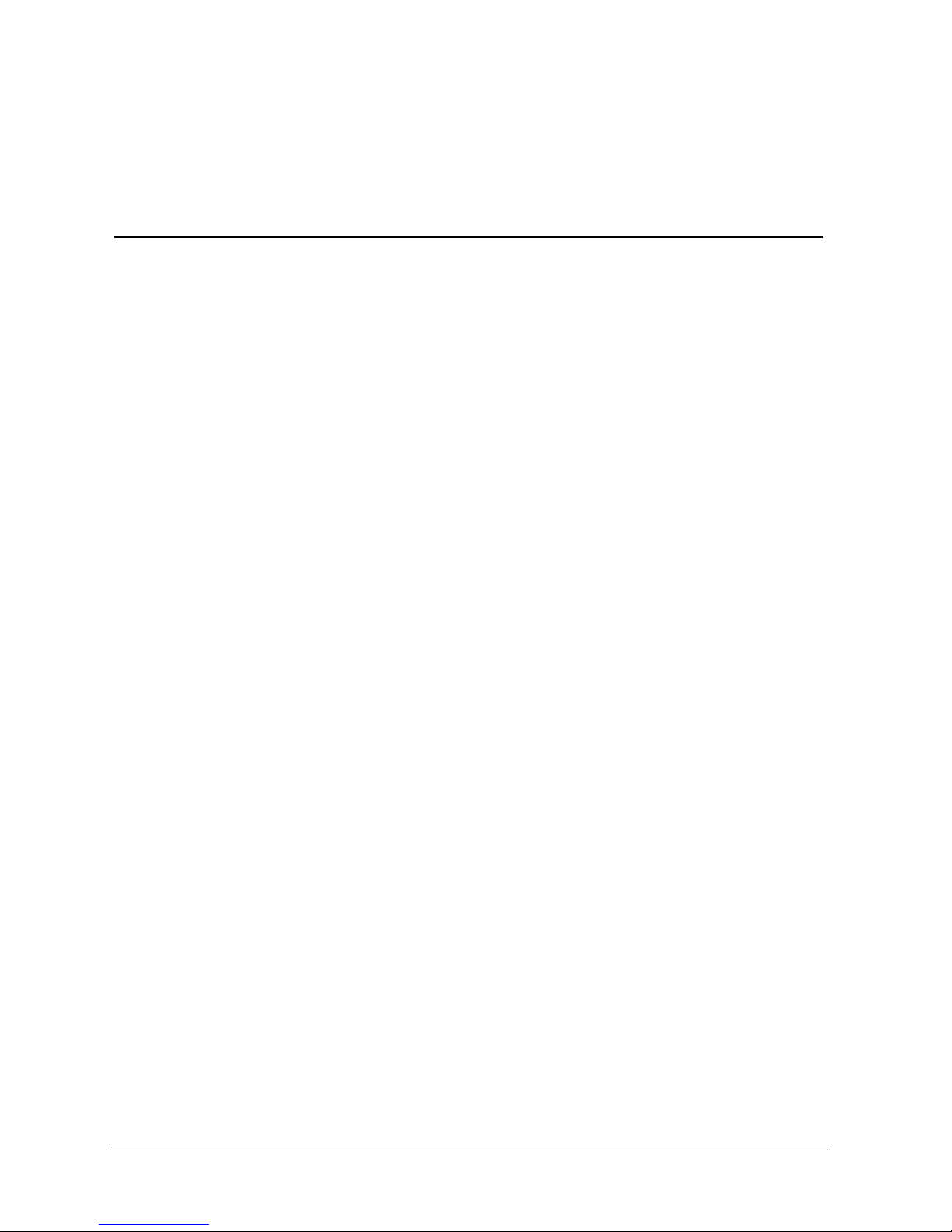
CTR INSTALLATION GUIDE
CTR 8540 Getting Started: Installation
This guide provides basic getting-started instruction on how to install your CTR
8540 into a 19" rack.
Where appropriate the guide refers you to the more comprehensive instruction
provided in the following support documentation.
l CTR 8500/8300 Installation Guide
l CTR 8500/8300 Getting Started Guide: Configuration
l CTR 8500/8300 CLI Reference Manual
l CTR 8500/8300 Configuration Guides (protocol-specific)
l CTR Portal (CTR 8500/8300 Web GUI)
For product compliance data refer to the CTR 8500/8300 Installation Guide.
Purpose
This Getting Started Guide is intended for use at new installations. It overviews
installation of the CTR 8540 chassis and optional plug-in modules, and addresses
associated health and safety requirements.
Beyond this point a user is expected to make use of the CTR Installation Guide,
which includes guidance on associated RF units (ODUs, IRU 600), antennas,
antenna alignment, and much more.
Introduction
CTR 8540 provides in one compact carrier-class platform fully integrated microwave
link, L2 switch, and L3 router functions.
l The fully converged operation ensures interworking between microwave and IP
network links is optimized.
l Operation is uplink agnostic with options for IF or Ethernet connected
microwave, copper, or fiber media.
Microwave applications support scalable multi-Gbit/s radio transport for conventional microwave (5-42 GHz) and millimeter wave (70-80 GHz) outdoor radios.
l For split-mount installations IF connectivity is provided to Aviat’s ODU 600
and ODU 300hp.
l For all-indoor installations IF connectivity is provided to Aviat's IRU 600.
l For all-outdoor installations PoE connectivity is provided to Aviat's family of
WTM 3000 radios, or to any other external packet radio.
260-668240-001 DECEMBER 2014 1

CTR 8540 GETTING STARTED: INSTALLATION
l When connected to an Aviat radio the features include modulations to 1024
QAM, adaptive coding and modulation (ACM), and extensive protection and
co-path configurations.
Unpacking
Carefully unpack the CTR 8540 from its transport box and check that items supplied
are in agreement with the shipping documentation, are as-ordered, and are undamaged.
Base items:
l CTR 8540 chassis with Fan module
l SD card
l DC power cord (3 meters)
l Rack-mounting installation kit
Optioned (as-ordered) items may include:
l Plug-in modules
l SFP(s) for optical or electrical media
l Port/trib cables
l ODUs or IRU 600
l Antennas
l ODU cable kits
l Serial cable or serial cable + serial USB adapter to provide connection from
your PC to the CTR Maintenance V.24 port.
If contents are found to be incorrect or damaged, contact Aviat Networks or your supplier.
Installation
Instruction is provided to rack-mount the CTR 8540, install option modules and
SFPs, and connect power, management, and signal cables.
The figure below shows a CTR 8540 front panel with option modules (4) installed.
All option modules are hot-pluggable.
To insta ll associated IF-c on n ected ODUs or IRU 600, refe r t h e CTR
8540 I n st al lati on Guide.
To insta ll associated all-outdoor PoE-co nne ct ed A viat W TM-series
ra dios, r efer t he relevant W TM u ser man ual.
2 AVIAT NETWORKS

CTR INSTALLATION GUIDE
Figure 1-1. CTR 8540 Front Panel
Item Description
1 Fan Tray Fan tray houses the Fan module with four software controlled fan units. The
Fan is a compulsory module.
2 RJ-45 V24 Main-
tenance Port
3 Status LEDs Chassis operational s tatus.
4 Power Connector D-sub M/F 2W2 connector for -48 Vdc power supply (+ve earth).
5 Slot 1. PWR module
installed.
6 8x Switch Ports RJ-45 10/100/1000Base-T switch ports. Each RJ-45 includes an orange Activ-
7 Slot 2. RACx2 module
installed.
8 Slot 3. RACx2 module
installed.
9 4x SFP Switch Ports SFP ports (cages). SFP transceivers are available for optical or electrical con-
10 Protection Port Quad SFP port (cage). A Protection cable comprising back-to-back to con-
11 Diversity Port Quad SFP port (cage). A Diversity c able comprising back-to-back to connected
12, 13 Trib. connectors HDR connectors for tributary cable connection. Service supports:
14 Slot 4. PoEx2 module
installed.
Port for serial data connection of PC craft tool.
l Operational voltage range: -40.5 to -56 Vdc.
l Connection is reverse polarity protected.
l The dc supply must be UL or IEC compliant for SELV (60 Vdc maximum
limited).
Universal plug-in slot. Accepts all plug-in modules.
Slot 1 must be used where power supply protection is required (using the
PWR plug-in module).
ity LED and a green Connection LED.
Port 1 is default enabled for Ethernet connection of PC craft tool.
Slot accepts RAC or PoE modules.
Slot accepts RAC or PoE modules.
nection.
nected optical Quad SFPs is installed between CTR chassis to enable crosschassis protection and switch stacking.
optical Quad SFPs is installed between CTR chassis to enable space or frequency diversity on cross-chassis radio link pairings.
l 16xE1 or 16xDS1 (8x per connector).
l 75 ohm unbalanced or 120 ohms balanced on E1 tribs.
l Individual line code selection for AMI or B8ZS on balanced 100 ohm DS1
tribs.
l Mapping to E1/DS1 pseudowires (CESoETH, unstructured).
Slot accepts RAC or PoE modules.
Installation Requirements
This table lists cautions, rules, and guides for CTR chassis installation.
260-668240-001 DECEMBER 2014 3

CTR 8540 GETTING STARTED: INSTALLATION
Function/Requirement Priority Details
Restricted access
Required Rack Space
The CTR and its associated dc power supply must be installed in a
restricted access area such as a secure equipment room, closet, or
cabinet.
CTR requires 44.5mm (1RU) of vertical rack space and 300mm rack
depth (CTR chassis depth is 240 mm).
Ventilation
CTR requires unobstructed air passage to each side for ventilation
purposes. There must be a minimum of 50mm (2”) of side spacing
to any rack panels, cable bundles or similar. No space above or below
is required for ventilation purposes.
Maximum Ambient
Temperature
CTR is specified for a maximum ambient temperature (Tmra) of
+55°Celsius (131° Fahrenheit). This ambient applies to the
immediate operating environment of the CTR, which if installed in a
rack cabinet , is the ambient applying to its location within the
cabinet.
Physical stability
Ensure that adding a CTR to a rack does not adversely impact the
physical stability of the rack.
Power Supply -48 Vdc
The CTR and optional PWR modules have the +ve pin on their dc
power supply connector connected to the chassis .
It must be used with a -48Vdc power supply which has a +ve
ground; the power supply ground conductor is the +ve supply to the
CTR.
The power supply must have an accessible power disconnect device
(main switch).
Power Supply +24 Vdc An external 24 Vdc to -48 Vdc converter is requir ed at sites using 24
Vdc powering.
D.C. Supply Ground Connection
CTR equipment has a connection between the earthed conductor of
the d.c. supply circuit and its earthing conductor.
CTR equipment must be connected directly to the d.c. supply system
grounding electrode conductor or to a bonding jumper from a
grounding terminal bar or bus to which the d.c. supply system
grounding electrode is c onnected.
Switching or disconnecting devices must not be in the grounded
circuit conductor between the d.c. source and the point of
connection of the grounding electrode conductor.
o
The CTR chassis must be grounded to the station or master
ground, which must be the same ground as used for the dc
power supply system.
o
Normally this is achieved by grounding the CTR to the ground
bar in its equipment rack or frame. This bar is most often
located to one side of the rack or at rack top or bottom. In turn,
the ground bar is grounded to the station ground.
Equipment Location
CTR must be located in the same immediate area (such as, adjacent
cabinets) as any other equipment that has a connection between the
grounded conductor of the same d.c. supply circuit and the
grounding conduc tor, and also the point of grounding of the d.c.
system. The d.c. system shall not be grounded elsewhere.
Location of D.C. Power Supply
The d.c. supply source for CTR equipment must be located within the
same premises as the CTR equipment.
4 AVIAT NETWORKS

CTR INSTALLATION GUIDE
Function/Requirement Priority Details
D.C. Supply Compliance,
Loading and Protection
Cable routing CTR Cat5, tributary, auxiliary and NMS cables are not to be routed
CAUTION: There must be a minimum of 50 mm (2”) of side spacing
from the CTR to any rack panels, cable bundles or similar to ensure
proper ventilation.
The dc power supply must be UL or IEC compliant for a SELV output
(60Vdc maximum).
Check to ensure that connection of a CTR system to a new or existing
dc supply does not overload the supply, circuit protection devices
and wiring.
CTR and optional PWR module must each be supported from a
dedicated circuit breaker located on their rack power distribution
panel. The circuit breaker(s) should have a rating of 20A.
The circuit breaker(s) must be used as the CTR power
connect/disconnect devices - do not use the front panel connectors
as connect/disconnect devices.
with any AC mains power lines. They are also to be kept away from
any power lines which cross them.
Installation Procedure
This procedure is for rack-mounting CTR 8540.
1. Fit the rack mounting ears to the chassis with the grounding stud to left or
right side for the most direct ground wire path to the rack ground bar.
2. Locate the CTR in the equipment rack and secure it using four No.12 Phillips
dome-head screws from the CTR installation kit.
3. Ground the CTR from the grounding stud to the rack/frame ground bar
using a length of 4mm2 (AWG12) green PVC insulated stranded copper
wire with a suitably sized ground lug at the ground bar end (supplied by the
installer). The grounding stud accommodates ground cables up to 16 mm
(AWG 6). The stud also provides jack plug connection for a wrist strap.
4. If the equipment rack/frame requires grounding, use 16mm2 (AWG6) wire
from its ground bar to the station ground.
Grounding Safety:
o
Do not assume an existing rack or mounting frame is correctly grounded.
Always check the integrity of the ground connections, which must include a
check through to the master ground for the station. The master ground bar
should be located at the point of cable entry to the equipment building.
Ground wires must provide a direct, low impedance path to the master
ground bar.
o
Do not connect other equipment to the same grounding cable as the CTR.
Each item of equipment in a rack must be separately grounded to the rack
ground bar.
o
The CTR must be located in the same immediate area (adjacent
racks/cabinets) as all other equipment with a (ground) connection to a
common DC supply source.
2
260-668240-001 DECEMBER 2014 5

CTR 8540 GETTING STARTED: INSTALLATION
5. Install the SD card in the slot at the rear of the CTR chassis. NOTE: CTR
must be powered OFF when installing or removing the SD card.
o
The SD card holds the SW load, default/current configuration, and asordered capacity and feature licenses.
n The SD card is identified by a unique serial number, which identifies
a terminal for capacity and feature license purposes. It also retains
copy of the current terminal configuration, and the previous
configuration for roll-back purposes.
n If the SD card is transferred to another terminal, the new terminal
assumes the identity of the previous terminal.
o
Insert the SD card into the slot label-side up, and carefully push-in until
it clicks home.
o
To remove the card, push-in to release.
6. Fit Ethernet RJ-45 or fiber cables as required. For fiber, first install the
required SFP option.
7. Fit E1/DS1 tributary cables as required. For information on the available
tributary cable sets, refer to the CTR 8540 Installation Guide.
8. Carry out a complete check of the installation. When checked and correct:
o
If option modules are to be installed, proceed to the next topic.
o
If no option modules are to be installed, CTR is ready for connection to
power. See Power Supply on page 9.
CAUTION: Ambient temperatures must not exceed 550C (1310F). If
installed in a rack cabinet, it is the ambient within the cabinet.
Adding Modules to CTR
Plug-in modules are used to provide platform PSU redundancy, radio interfaces to
Aviat ODUs or IRU 600, auxiliary data and alarm services, and PoE+ RJ-45 connections to external devices.
Modu le s can be insta lled prior to or aft er ini tial CTR power-on .
CAUTION: Install plug-in modules in their assigned slot positions,
and check their front panels are flush-fitted (not protruding) and
held secure by their fasteners (finger-tighten - do not over-tighten).
PWR Module
Install in slot 1 only to provide a backup power supply input.
Figure 1-2. PWR Module
6 AVIAT NETWORKS

CTR INSTALLATION GUIDE
PWR+AUX Module
Install in slot 1 only to provide power supply backup and configurable auxiliary data
channels, alarm input and output (I/O) options. Power supply backup operation is
identical to that provided by the PWR module. NOTE: The PWR+AUX module is not
available at SW release 2.4.
POEx2 Module
Install in any slot to provide two proprietary 70W PoE+ ports to support Aviat
WTM 3000 series all-outdoor radios and compliant 3rd party products.
Figure 1-3. POEx2 Module
RACx2 Module
Install in any slot to provide two radio interfaces for connection to Aviat ODU 600,
ODU 300hp, or IRU 600.
Figure 1-4. RACx2 Module
RACx1 Module
Similar to the RACx2, but with one IF connection.
Fan Module
The Fan is a required module and is installed in a dedicated Fan slot. It houses four
software controlled axial cooling fans and associated sensors.
Figure 1-5. Fan Module
Module Installation Requirements
This table details module installation cautions, rules, and guides.
260-668240-001 DECEMBER 2014 7

CTR 8540 GETTING STARTED: INSTALLATION
Function/Requirement Priority Details
Slot Assignment
All slots filled All slots must be filled with a module or have a cover plate fitted.
Failure to do so will compromise EMC integrity and distribution of
fan cooling air.
Module Slot 1
Module Slots 2-4 Slots acc epts RAC or PoE modules.
Installing / Changing
Plug-in Modules
ESD grounding strap Always connect yourself to the CTR with an ESD grounding strap
Finger-grip fasteners Modules must be withdrawn and inserted using their captive
Hot-swappable Modules are hot-swappable.
Engaging backplane c onnector When installing a module, ensure its backplane connector is
Revision time lag When swapping or installing CTR modules, several seconds can
EMC integrity Ensure the finger-screws on modules and cover plates are
RAC Modules
Connecting and disconnecting
the ODU cable at the RAC
Removing RAC from a powered
INU
Universal plug-in slot. Accepts all plug-in modules.
For the PWR or PWR+AUX module, Slot 1 must be used.
before changing or removing a module. Failure to do so may
cause ESD damage to the modules.
finger-grip fasteners/pulls. Never withdraw or insert using
attached cables, as damage to the module connectors and their
PCB attachment can occur.
Do not over-tighten fasteners using a screwdriver or similar. Only
finger-tighten or use light screwdriver pressure.
- Removal of an in-service module will interrupt its traffic.
- Removal / replacement of the FAN does not affect traffic.
correctly engaged before applying sufficient pressure to bring
the module panel flush with the front panel.
be required for the CTR to show its revised status via the front
panel LEDs.
fastened, as failure to do so may compromise EMC integrity and
fan cooling.
Never disconnect or reconnect an ODU or IRU 600 RFU cable to a
RAC module without firs t turning the power off to the CTR or
withdrawing the RAC from the backplane.
NOTE: The ODU/RFU cable provides the power feed to the
ODU/RFU. Arcing during connection and disconnection at the
RAC on a live RAC can cause damage to connector contact surfaces. Power spikes caused by live c onnection and disconnection may also cause errors on other traffic passing
through the CTR. The only exception to live disconnection and
connection should be for checks of protected operation at link
commissioning.
When removing a RAC module from a powered CTR, always
disengage the RAC from the backplane before disconnecting its
ODU/RFU cable. Similarly before inserting an RAC, always
reconnect the ODU/RFU cable before engaging the backplane.
8 AVIAT NETWORKS

CTR INSTALLATION GUIDE
Function/Requirement Priority Details
RAC combinations for
CTR
General
Antistatic bags Enclose spare modules, or modules to be returned for service, in
Cover plates Keep any removed slot cover plates for future use.
A CTR can be fitted with a maximum of four RAC modules to
enable one of the following combinations:
- Eight non-protected links (using 4x RACx2)
- One protected/diversity link plus six non-protected links
- Two protected/diversity links plus four non-protected links
- Three protected/diversity links plus two non-protected links
- Four protected/diversity links
an antistatic bag. When handling a module to or from an antistatic
bag, do so at the CTR and only when you are connected to the CTR
via an ESD ground strap.
Module Installation Procedure
1. Connect yourself to the CTR grounding post with an ESD grounding strap.
2. Remove the cover-plate for the module slot.
3. Unpack the module. Avoid finger contact with the PCB surfaces.
4. Carefully hold the module by its edges, and line up the front PCB edges with
the guides inside the module slot.
5. Insert the module in the slot and gently push in until the front panel of the
module is flush with the front panel.
6. Firmly finger-tighten the fasteners (if a screwdriver is used, do not overtighten).
Power Supply
CTR and the optional PWR module require a -48 Vdc power supply (+ve earth), but
will operate to specification over a voltage range of -40.5 to -57Vdc.
The return (+ve) pin on the power supply front-panel connector is clamped to
chassis ground via polarity-protecting power FETs.
l CTR and power module inputs are reverse polarity protected (the input fuse
will not blow if polarity is reversed).
Where operation from a 24 Vdc PSU is required, an external unit is required to convert the 24 Vdc (+ve or -ve) to -48 Vdc for connection to the CTR and optional PWR
module. Contact Aviat Networks or your supplier for availability.
CAUTION: The dc power supply must be UL or IEC compliant for SELV
(Safety Extra Low Voltage) output (60Vdc maximum limited).
Power cable
CTR and the optional PWR module are supplied with a power cable.
260-668240-001 DECEMBER 2014 9

CTR 8540 GETTING STARTED: INSTALLATION
l A D-sub M/F 2W2 connector is fitted at one end, wire at the other.
l The cable is nominally 3m (10ft). The wires are 4 mm2 (AWG12).
l The blue wire must be connected to live (-48 Vdc); the black wire to ground
(+48 Vdc).
Figure 1-6. Power Cable and Connector
CAUTION: Do not use the DC power connector as a power connect/disconnect device. Always use the associated rack-mounted circuit breaker for this purpose.
Fuses
The chassis and PWR modules are fitted with a fast-acting 25A fuse. The fuse is not
field-replaceable.
Power Cable Installation
These steps describe the procedure for installing the power cable, in preparation for
power-on.
Do not connect the power cable to the CTR or to a PWR module until:
l CTR installation has been completed, with SD card, Fan module, and option
modules fitted.
l Management access has been prepared.
To install the power cable:
1. Run the supplied power cable through to a dedicated circuit breaker on the
rack power connect panel. The circuit breaker should have a 20A rating.
o
For back-up power using a PWR or PWR+AUX module, its power cable
must be to a separate dedicated circuit breaker. The circuit breaker should
have a 20A rating.
o
The circuit breakers are the power disconnect devices for the
CTR. Do not use the front-panel connectors for live power
connect/disconnect.
4. Trim to length, and connect the blue wire to -48Vdc (live), and the black
wire to ground/+ve. Trim the cable braid back to the cable sheath.
5. Measure the voltage on the dc power connector. The voltage should be 48Vdc, +/-2Vdc for a non battery floated supply, and nominally -56 Vdc
for a battery floated supply. (Operational limits are -40.5 to - 57 Vdc).
10 AVIAT NETWORKS

Power On
CTR INSTALLATION GUIDE
CAUTION: Always check the integrity of the dc power supply right to
its source. Never assume that the supply provided to the pick-up point
in a rack is correct.
CAUTION: CTR dc power, IF, tributary, auxiliary and NMS cables are
not to be routed with any AC mains power lines. They are also to be
kept away from any AC power lines that cross them.
Carry out a complete check of the installation. When confirmed as correct, turn
power on at the circuit breaker(s).
CAUTION: Once powered up any radio frequency units will be transmitting with the pre-configured or ex-factory frequency and power
settings unless the start-up transmit mute option has been invoked.
(All ODUs/RFUs shipped ex-factory have the transmit-mute set as the
default unless otherwise specified).If frequency and power settings
are not correct, interference can be caused to other links in the same
geographical area.
CAUTION: Always use the circuit breaker(s) to apply or remove
power to the CTR. Never use the 2W2 DC power connector as a connection/disconnection device.
Next Steps
l To install and commission radio frequency units and associated antennas,
l To configure CTR 8540 using CLI refer to:
l To configure CTR 8540 using its Web GUI, refer to the CTR Portal Manual
CAUTION: Before removing a PWR or PWR+AUX module, ensure its
power source is switched off at its circuit breaker.
refer to the CTR 8540 Installation Guide.
o
CTR 8500/8300 Getting Started Guide: Configuration
o
CTR 8500/8300 CLI Reference Manual
o
CTR 8500/8300 Configuration Guides (protocol-specific) for ESMC, ECFM,
EOAM, VLANs, IP, QoS, STP, LAG
260-668240-001 DECEMBER 2014 11

CTR 8540 GETTING STARTED: INSTALLATION
Health & Safety
Personnel involved with the installation, configuration, or servicing of CTR 8540
must be aware of and comply with the following health and safety requirements.
CAUTION: For comprehensive health and safety requirements, including
those for installation of radio transceiver options and tower-mounted devices,
refer to the CTR 8540 Installation Guide.
CAUTION: Local safety regulations must be used if mandatory. Safety
instructions in this guide should be used in addition to the local safety regulations. Should there be conflict between safety instructions stated in this
guide and those from local regulations, mandatory local norms shall prevail.
Caution Item Information
Installation and Service Personnel
Hazardous Materials
Hazardous Voltage
Laser and Fiber Optic Cable
Hazards
Indoor Unit and DC Supply
Grounding
Mains Power Sup ply Routing
DC Supply Voltage and Polarity
Installation and service must be carried out by authorized personnel who
have the technical training and experience necessary to be aware of any hazardous operations during installation and service, and of measures to avoid
any danger to themselves, to any other personnel, and to the equipment.
Service personnel must have received adequate technical training on the
equipment this guide refers to.
No hazardous materials are used in the construction of CTR.
CTR meets global product safety requirements for safety extra-low voltage
(SELV) rated equipment where the input voltage must be 48V nominal, 57V
maximum.
Any fiber optic transmitters used are IEC60825-1 / 21CFR1040-1 Class I
compliant and present no danger to personnel in normal use. However:
o
Do not look into active unterminated optical ports or fibers. If visual
inspection is required ensure the equipment is turned off or, if a fiber
cable, disconnect the far end.
o
Follow the manufacturer's instructions when using an optical test set.
Incorrect calibration or control settings could result in hazardous
levels of radiation.
o
Protect/cover unconnected optical fiber connectors with dust caps.
o
Place all optical fiber cuttings in a suitable container for safe disposal.
Bare fibers and fiber scraps can easily penetrate the skin and eyes.
The ground for CTR indoor unit(s) must be connected directly to the dc s upply system ground conductor, or to a bonding jumper from a grounding terminal bar, or bus to which the dc supply system grounding is connected.
CTR dc power, IF, tributary, auxiliary and NMS cables are not to be routed
with any AC mains power lines. They are also to be kept away from any
power lines that cross them.
The CTR main and optional backup (plug-in module) power supply units
have the +ve pin on their d.c. power supply connector connected to chassis
ground. They must be used with a -48Vdc SELV-compliant power supply
which has a +ve ground; the power supply ground c onductor is the +ve
supply to CTR.
12 AVIAT NETWORKS

CTR INSTALLATION GUIDE
Circuit Overloading
Mechanical Loading
Fan Blades
Restricted Access
When connecting the CTR, determine the effect this will have on the power
supply circuit protection devices, and supply wiring. Check CTR power
consumption specifications and the supply capability of the power supply
system. This check of capacity must extend to the dc power supply and not
just to an intermediate connection point.
When installing an indoor unit in a rack, ensure the rack is securely
anchored. Ensure that the additional loading of a CTR indoor unit or units
will not cause any reduction in the mechanical stability of the rack.
CAUTION: Fan card houses hazardous moving parts.
CTR 8540 must be installed in restric ted access sites. The indoor unit and
associated power supply must be installed in restricted areas, such as dedicated equipment rooms, closets, cabinets, or the like. Access to any tower
and antenna location must be restricted.
For USA:
In restricted access areas install the CTR system in accordance with articles
110-26 and 110-27 of the 2002 National Electrical Code ANSI/NFPA 70, or to
any subsequent update to this code for the r elevant articles.
END
260-668240-001 DECEMBER 2014 13



260-668255-001
WWW.AVIATNETWORKS.COM
