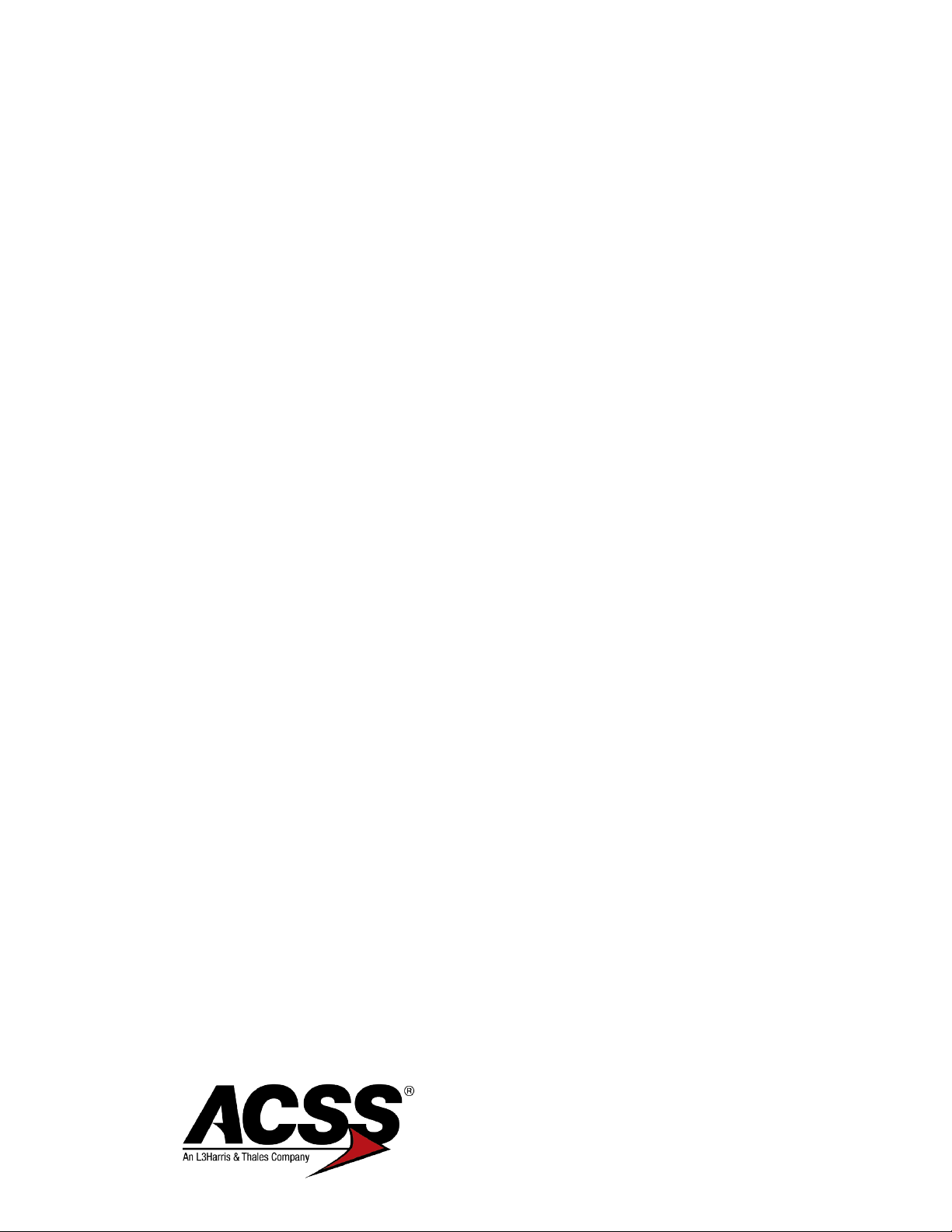
®
Lynx PP
PP NGT-9000
MultiLink Surveillance System
Model: NGT-9000, NGT-9000+, NGT-9000D,
and NGT-9000D+
Part Number: 9029000-20000 (Panel Mount)
Model: NGT-9000R, NGT-9000R+, NGT-9000RD,
and NGT-9000RD+
Part Number: 9029000-40000 (Remote Mount)
Installation Manual
This manual contains installation instructions and
recommended flightline maintenance information for the Lynx
NGT-9000 MultiLink Surveillance System, Configuration
Module, and Directional Antenna. Guidelines for external
equipment necessary for installation are included. This
information is supplemented and kept current by revisions,
service letters and service bulletins.
This technology is controlled under the Export Administration Regulations (EAR) and may not be exported to a
Foreign Person, either in the U.S. or abroad, without proper authorization by the U.S. Department of Commerce.
0040-17001-01 (Revision W)
August 29, 2019
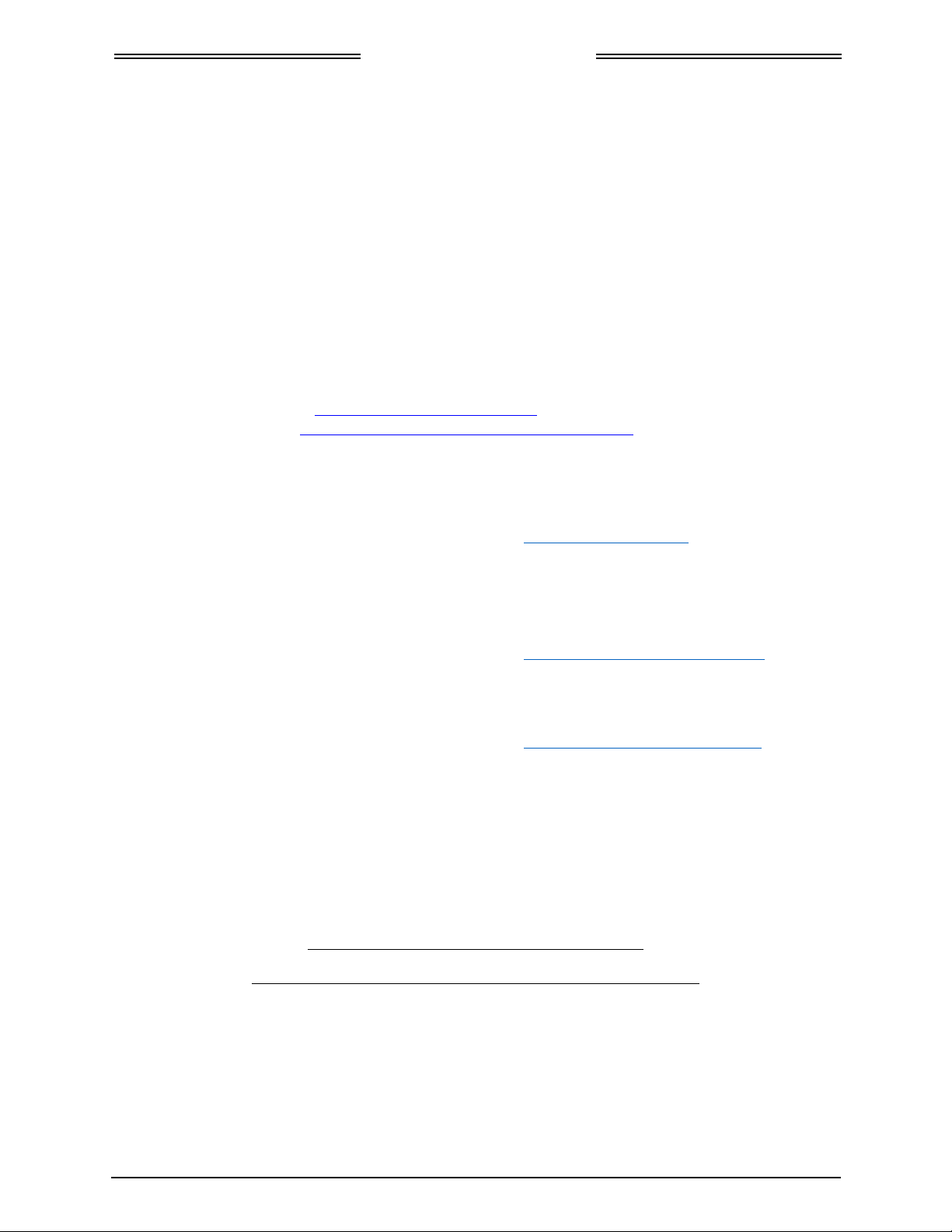
Lynx NGT-9000
Installation Manual
Foreword
This manual provides information intended for use by persons who, in accordance with current regulatory
requirements, are qualified to install this equipment. Installation requirements may vary, depending on the
particularities of each aircraft, and this manual is intended as a guideline for that purpose. This manual assumes
familiarity with the setup and operation of the aircraft systems that interface with the Lynx NGT-9000.
If further information is required, please contact:
Aviation Communications & Surveillance Systems
19810 North 7th Avenue
Phoenix, AZ. 85027-4741, USA
Attn: Customer Order Administration
Phone: +1 (623) 445-7040
Fax: +1(623) 445-7004
E-mail: acss.orderadmin@L3Harris.com
Web: https://www.l3commercialaviation.com/avionics
If the Lynx is showing failed conditions or if troubleshooting support is needed, you may contact the 24/7
Customer Support at the below number. If a warranty exchange or repair is needed, direction will be given
on this.
Telephone: (623) 445-6999, or Email: crc.acss@L3Harris.com
To submit your P.O. for new purchases, enablement codes, to inquire about lead times or for out-of-box
failures, please contact the L3 ACSS Order Admin Team:
Telephone: (623) 445-7040, or Email: ACSS.Orderadmin@L3Harris.com
Should Lynx customers need to send their unit in for a warranty exchange or repair, contact the L3 ACSS
Repair Center at:
Telephone: (623) 445-7030, or Email: ACSS.PHXRepair@L3Harris.com
We welcome your comments concerning this manual. Although every effort has been made to keep it free
of errors, some may occur. When reporting a specific problem, please describe it briefly and include the
manual part number, the paragraph/figure/table number, and the page number. Send your comments to the
address or email above:
Copyright 2015, 2019
ACSS PP
®
Refer to the following for additional copyright information
http://www.l3aviationproducts.com/open-source/
http://www.l3aviationproducts.com/open-source-software-report/
Trademarks
Lynx PP
®
PP is a registered trademark of ACSS
Jeppesen ® is a registered trademark of Jeppesen, Inc.
The NGT-9000 is covered by one or more of the following patents: 9,285,472 and 8,736,465. Other
patents pending.
0040-17001-01 (Revision W) Page A

Lynx NGT-9000
Installation Manual
About This Manual
SECTION 1 – GENERAL INFORMATION
This section provides the following information: unit configurations, unit functionality, items
required but not supplied with the unit, equipment specifications, interfaces, and installation
approval/limitations.
SECTION 2 - INSTALLATION
This section contains instructions to locate, assemble and install the Lynx NGT-9000 MultiLink
Surveillance System as well as information for unpacking equipment, and inspection procedure for
in-shipment damage.
SECTION 3 – INSTALLATION CHECKOUT
This section contains instructions for post installation setup, post installation and return to service
checkout.
SECTION 4 – MAINTENANCE
This section contains general flightline maintenance procedures. It includes periodic maintenance,
troubleshooting and instructions for the return of defective components.
APPENDIX A – SIGNAL AND CABLE CHARACTERISTICS
This appendix defines the electrical characteristics of all input and output signals.
APPENDIX B – ENVIRONMENTAL QUALIFICATION FORM
This appendix provides the environmental qualification test data.
APPENDIX C – EQUIPMENT COMPATIBILITY AND DIAGRAMS
This appendix provides specific information on compatible multi-functional displays.
APPENDIX D – TSO AND FAILURE CLASSIFICATION INFORMATION
This appendix provides TSO and Failure Classification information for the Lynx NGT-9000 and
NGT-9000R.
APPENDIX E – LYNX EVENT QUESTIONNAIRE
This appendix provides a customer form that may be filled out and returned along with a returned
unit to ACSS.
Descriptions for Warnings, Cautions, and Notes are used throughout the manual to highlight important
information.
A WARNING is used to give notice to or call one's attention to beforehand especially of danger (such
as a warning to a Flight Crew person or a warning to a mechanic before performing a dangerous task).
A CAUTION is a statement that expresses the need for heightened awareness to conditions that can
cause damage to equipment.
A NOTE is used to point out a procedure, event, or practice that it is desirable to highlight.
Disclaimer
This manual contains information that is considered relevant only at the time of distribution with the
ACSS product for which it is shipped. Information in this manual is subject to change without notice.
0040-17001-01 (Revision W) Page i
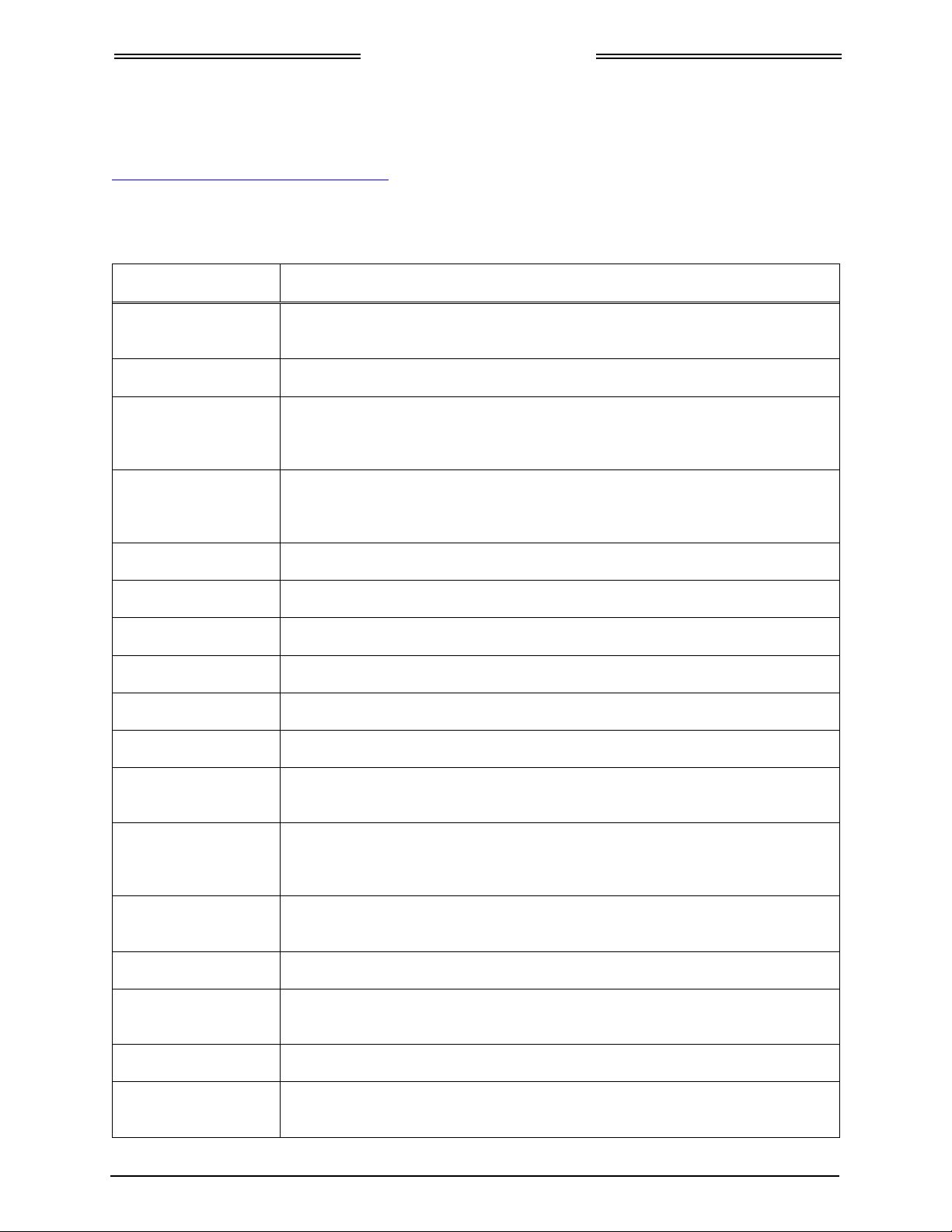
Lynx NGT-9000
the label with
aircraft owner or owner proxy to sign and return the attached database end user
Installation Manual
References
To get an up-to-date listing of all ACSS technical publications and service literature go to
http://support.acsscustomerservices.com
Contact Customer Service [(623) 445-7070] to determine availability of technical publications and
directives.
Service Literature Description
SB9029000-1 Service Bulletin to inform customers of Software Release 1.2 for the panel-
mount models of the NGT-9000.
SB9029000-2 Service Bulletin to inform customers of Software Release 2.0.
SB9029000-3 Service Bulletin to inform customers that due to variability in 14 VDC aircraft
power sources, Hardware MOD A may be required to ensure consistent power
up operation. (Compliance is optional.)
SB9029000-4 To inform customers of a TAS antenna calibration error causing the bearing
calibration performed by the NGT to become corrupted and fail. MOD B is
recommended.
.
SB9029000-5 Service Bulletin to inform customers of Software Release 2.1.
SB9029000-6 Service Bulletin to inform customers of Software Release 3.0.
SB9029000-7 Service Bulletin to inform customers of Software Release 3.1.
SB9029000-8 Service Bulletin to inform customers of Software Release 3.2.
SB9029000-9 Service Bulletin to inform customers of Software Release 3.2.1.
SB9029000-10 Service Bulletin to inform customers of Software Release 3.2.2.
8210400-001 Service Bulletin to update power amplifier component and change
new FCC identification. MOD C is optional.
SL-300 Service Letter to alert dealers and end customers of a requirement for the
license agreement (EULA).
SL-303 Service Letter to provide information on availability of coax pigtail assemblies to
ease installation and reduce installation time
SL-304 To inform customers of the approval of deviations to the Lynx NGT-9000.
SL-306 To provide notification to installers concerning connector engagement issues
causing intermittent operation of the NGT-9000.
SL-308 To provide information about audio noise being heard in the audio system.
SL-310 The FAA has released new guidance streamlining the installation of TSO
authorized ADS B out systems meeting certain conditions.
0040-17001-01 (Revision W) Page ii
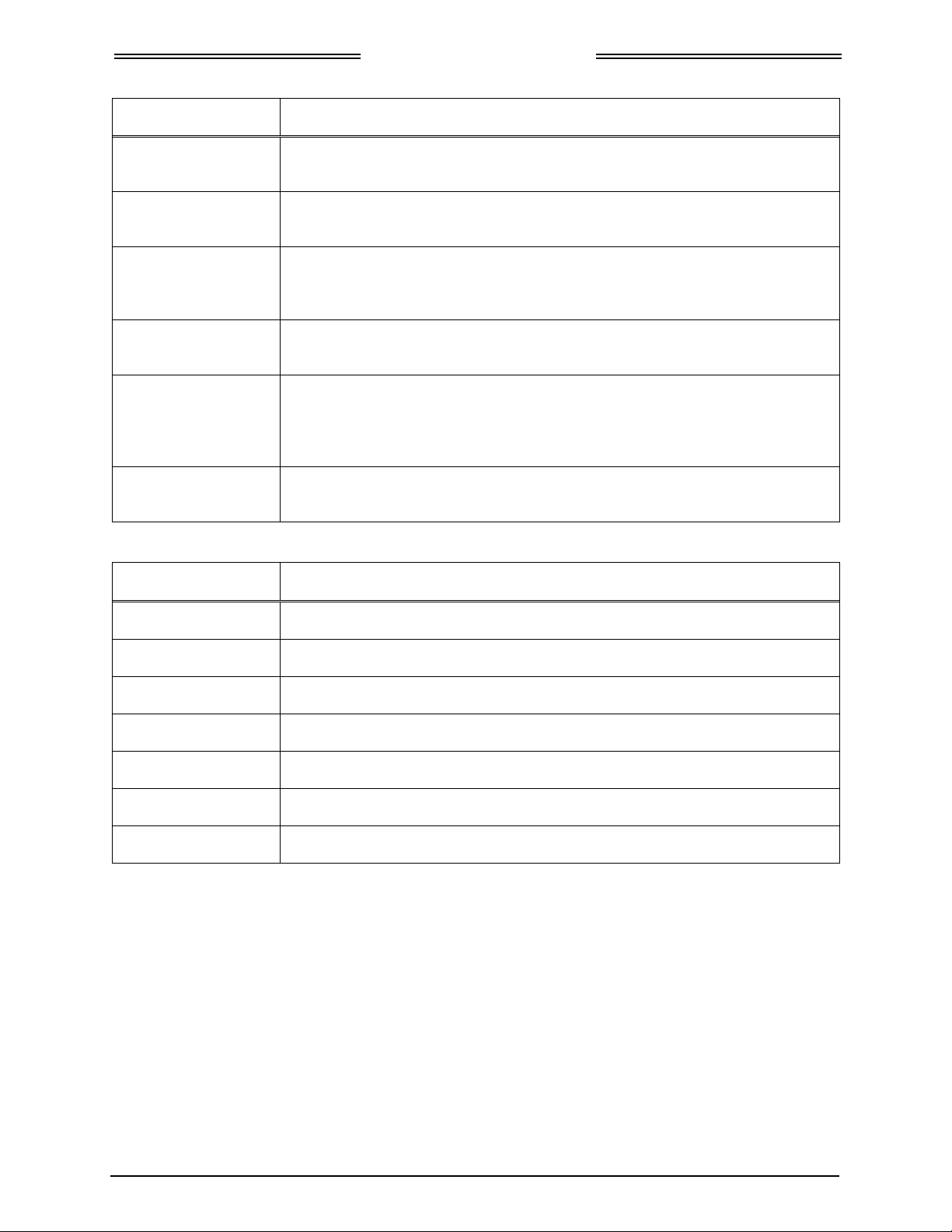
Service Literature Description
SL-313 To inform customers of ForeFlight app compatibility with PIM-9000 and provide
instructions to configure the PIM-9000 for its use. (Cancelled)
SL-317 To inform customers that Release 2.1 requires the 68DC, 71DC, and 72DC
databases be obtained from Jeppesen®.
SL-318 To inform installers that Avionics equipment that does not meet the ARINC
735B standard should not be connected to the suppression bus of the Panel
Mount NGT-9000.
SL-319 To provide customers with a list of GPS Antennas that are approved for use
with the NGT-9000/-9000R.
SL-326 To provide customers with information on recent activity involving the
repositioning and activation of additional SBAS/WAAS satellites that has
resulted in a sequencing issue that can degrade Lynx GPS satellite accuracy
calculations. See SW3.1 for resolution.
SL-336 To inform customers that technical manuals, software, databases, and STC’s
for the Lynx® Series product line are to be obtained from ACSS.
Lynx NGT-9000
Installation Manual
PUBLICATION DESCRIPTION
0040-17000-01 Pilot’s Guide for the NGT-9000
0040-17250-01 Pilot’s Guide for the CP-2500
0040-17251-01 Installation Manual for the CP-2500
009-11501-001 User Guide for the WX-500
009-11500-001 Installation Manual for the WX-500
0031-17001-01 AML STC SA02444AK for the NGT-9000/-9000R
0031-17003-01 AML STC SR02471AK for the NGT-9000/-9000R (for rotorwing)
0040-17001-01 (Revision W) Page iii

Revision A ........................................................ January 15, 2015
Revision B ....................................................... February 60, 2015
Revision C ........................................................... March 12, 2015
Revision D ............................................................. June 10, 2015
Revision E .............................................................. July 24, 2015
Revision F .................................................... September 15, 2015
Revision G ................................................... November 23, 2015
Revision H ............................................................... June 8, 2016
Revision J ....................................................... November 7, 2016
Revision K ................................................... November 30, 2016
Revision L ........................................................... March 20, 2017
Revision M ............................................................. July 13, 2017
Revision N .......................................................... March 15, 2018
Revision P .............................................................. June 19, 2018
Revision R .................................................... September 10, 2018
Revision T ................................................................ May 2, 2019
Revision U ............................................................. June 10, 2019
Revision V ............................................................. June 20, 2019
Revision W......................................................... August 29, 2019
Total number of pages in this publication consists of the following:
Lynx NGT-9000
Installation Manual
List of Effective Pages
Revision History
Title page
A Page
i thru xviii
1-1 thru 1-50
2-1 thru 2-34
3-1 thru 3-54
4-1 thru 4-52
A-1 thru A-24
B-1 thru B-4
C-1 thru C-12
D-1 thru D-14
E-1 thru E-2
0040-17001-01 (Revision W) Page iv

Lynx NGT-9000
Installation Manual
Record of Temporary Revi si ons
Instructions on each page of a temporary revision tell you where to put the pages in your manual. Remove
the temporary revision pages only when discard instructions are given. For each temporary revision, put
the applicable data in the record columns on this page.
TEMPORARY
REVISION
NUMBER
01 April 26, 2019 Inactive April 26, 2019 A May 2, 2019 A
TEMPORARY
REVISION
DATE
TEMPORARY
REVISION
STATUS
DATE PUT
IN MANUAL
BY* DATE
REMOVED
FROM MANUAL
BY*
*The initial A in this column indicates ACSS has done this task.
0040-17001-01 (Revision W) Page v
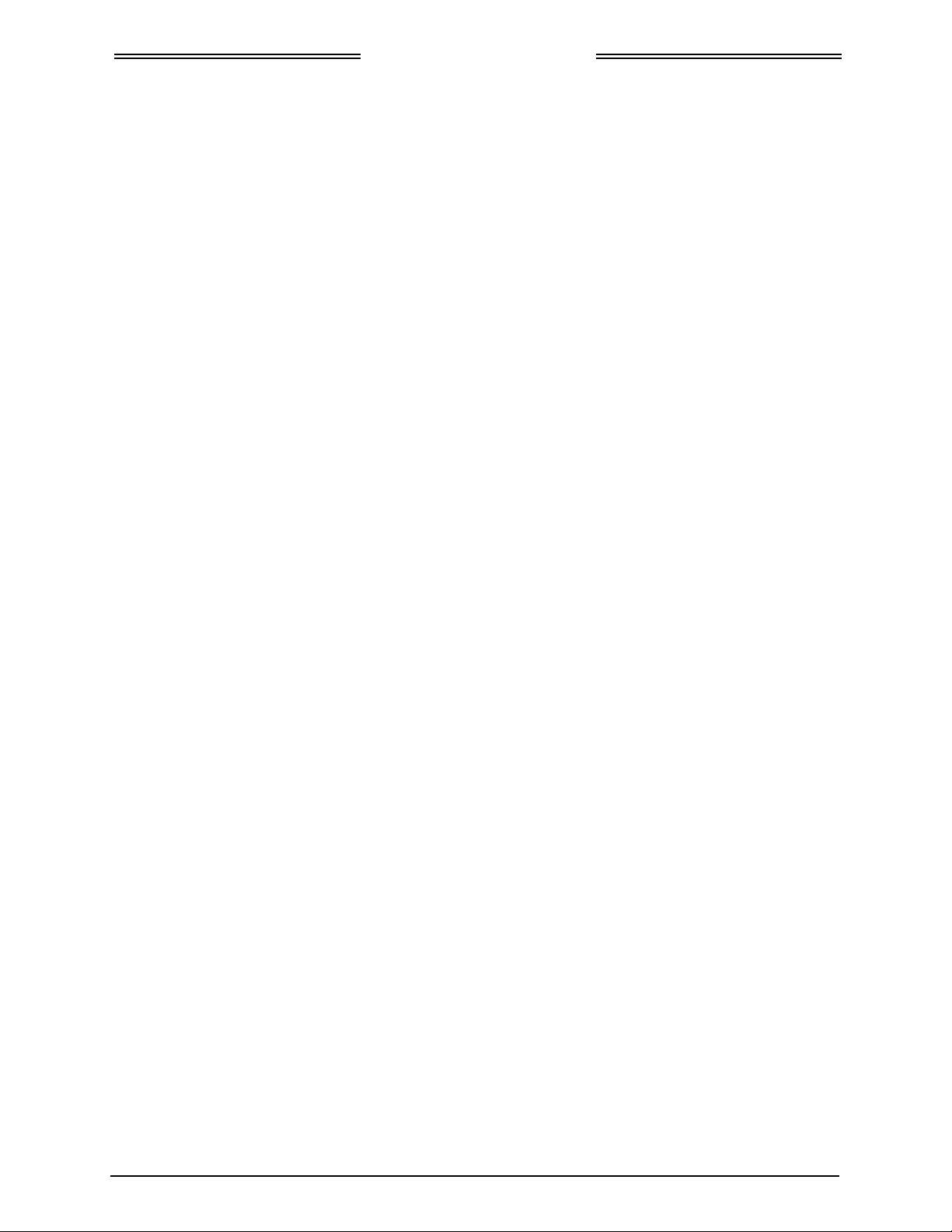
Lynx NGT-9000
Installation Manual
Revision Highlights
Revision W is a republication. This republication completely replaces the existing book. Discard all
previous revisions of this manual.
• Update company logo.
• Update references.
• Pg. A: Update email addresses to (L3Harris.com).
• Pg. 1-19, 1-22, 1-25: Incorporate Modification C (Update FCC Identifier for MOD C and later).
• Pg. 2-10: Add recommended lamp statement to Traffic Alert bulletin in para. 2.3.5.
• Pg. 3-20: Add note concerning hyphen in foreign tail numbers (para 3.7.1).
• Pg. 3-40: Add notes concerning foreign tail numbers (para. 3.11).
• Pg. 4-3: Add new paragraph with website information for fault and installation support.
• Pg. C-3: Add note for RS-422 baud rate setting.
• Pg. E-1 and E-2: Incorporate new Appendix E for customer questionnaire.
Revision V History:
• Pages 1-33 thru 1-36: Updated grounding clip description and added Grounding Clip, P/N
9002463-001 to Table 1-11 thru Table 1-14.
• Page 1-37: Added new Table 1-15 for Remote Mount Installation Kit P/N 9060-17500-03 for
OEM Specific Installations.
• Page 2-3: Added information for Installation Kit P/N 9060-17500-03.
• Page 2-21: Updated Paragraphs 2.3.7.2.1.4 and 2.3.7.2.2.4, and Figure 2-12 to include
information for the new Grounding Clip, P/N 9002463-001.
0040-17001-01 (Revision W) Page vi
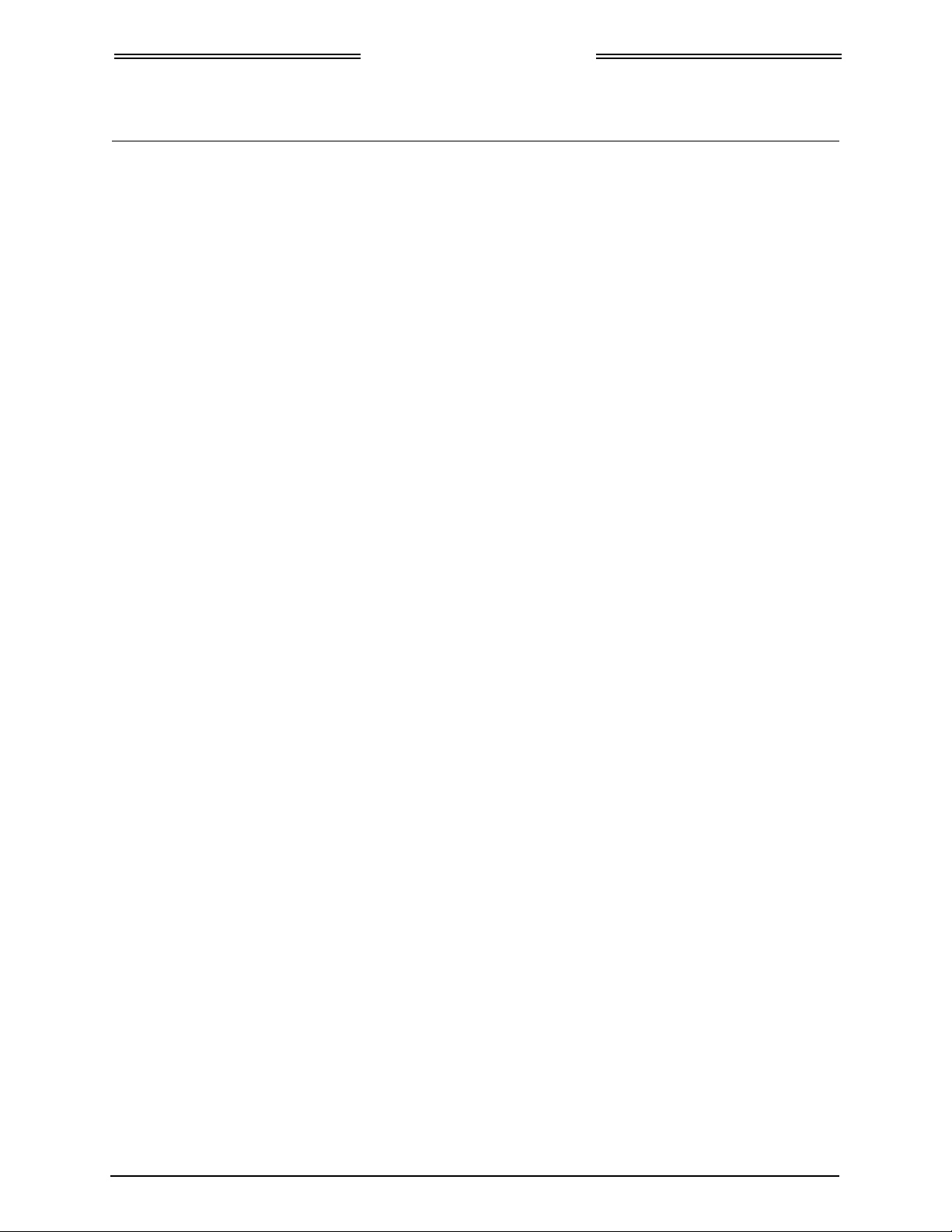
Lynx NGT-9000
Installation Manual
Table of Contents
Paragraph Page
Foreword ....................................................................................................................................................... A
About This Manual ......................................................................................................................................... i
References ..................................................................................................................................................... ii
List of Effective Pages ................................................................................................................................... iv
Record of Temporary Revisions ................................................................................................................... v
Revision Highlights ........................................................................................................................................ vi
Table of Contents ......................................................................................................................................... vii
List of Illustrations ........................................................................................................................................ xii
List of Tables ............................................................................................................................................... xiv
Abbreviations, Acronyms, and Symbols ...................................................................................................... xv
Section 1 General Information
1.1 Introduction ................................................................................................................................. 1-1
1.2 Functional Description ................................................................................................................ 1-4
1.2.1 Software Release Summary ....................................................................................................... 1-4
1.2.2 Transponder Functional Overview ............................................................................................. 1-5
1.2.3 GPS Functional Overview .......................................................................................................... 1-5
1.2.4 Lightning Detection (optional) ..................................................................................................... 1-5
1.2.5 ADS-B System Overview............................................................................................................ 1-5
1.2.6 Traffic Display Functional Overview ........................................................................................... 1-6
1.2.7 FIS-B System Overview ............................................................................................................. 1-6
1.2.8 Traffic Awareness System (option) Overview ............................................................................ 1-6
1.2.9 ADS-B Traffic Advisory System Overview (optional) ................................................................. 1-7
1.2.10 Traffic Alert and Collision Avoidance System (option) Overview ............................................... 1-7
1.2.11 Terrain Awareness and Warning System Overview (optional)................................................... 1-7
1.2.12 TerrainVisionTM ............................................................................................................................ 1-7
1.2.13 Discrete Inputs and Outputs Functional Overview ..................................................................... 1-8
1.3 Equipment Descriptions............................................................................................................ 1-10
1.3.1 Panel mount NGT-9000............................................................................................................ 1-10
1.3.2 Remote Mount Lynx NGT-9000R ............................................................................................. 1-11
1.3.3 Model and Feature Options ...................................................................................................... 1-11
1.3.4 Detachable Configuration Module (DCM) ................................................................................ 1-11
1.3.5 Function Activation Code.......................................................................................................... 1-12
1.4 Interfaces .................................................................................................................................. 1-13
1.4.1 ADS-B Out Fail ......................................................................................................................... 1-15
1.4.2 AHRS Input ............................................................................................................................... 1-15
1.4.3 Altitude Encoder Input .............................................................................................................. 1-15
1.4.4 Audio Out .................................................................................................................................. 1-15
1.4.5 Standby Mode .......................................................................................................................... 1-15
1.4.6 Audio Mute In and Out.............................................................................................................. 1-15
1.4.7 Audio Acknowledge .................................................................................................................. 1-15
1.4.8 RF Suppression Input/output .................................................................................................... 1-15
1.4.9 Traffic Alert ............................................................................................................................... 1-16
1.4.10 TAWS Caution and Warning Alert ............................................................................................ 1-16
1.4.11 WiFi Interface ........................................................................................................................... 1-16
0040-17001-01 (Revision W) Page vii
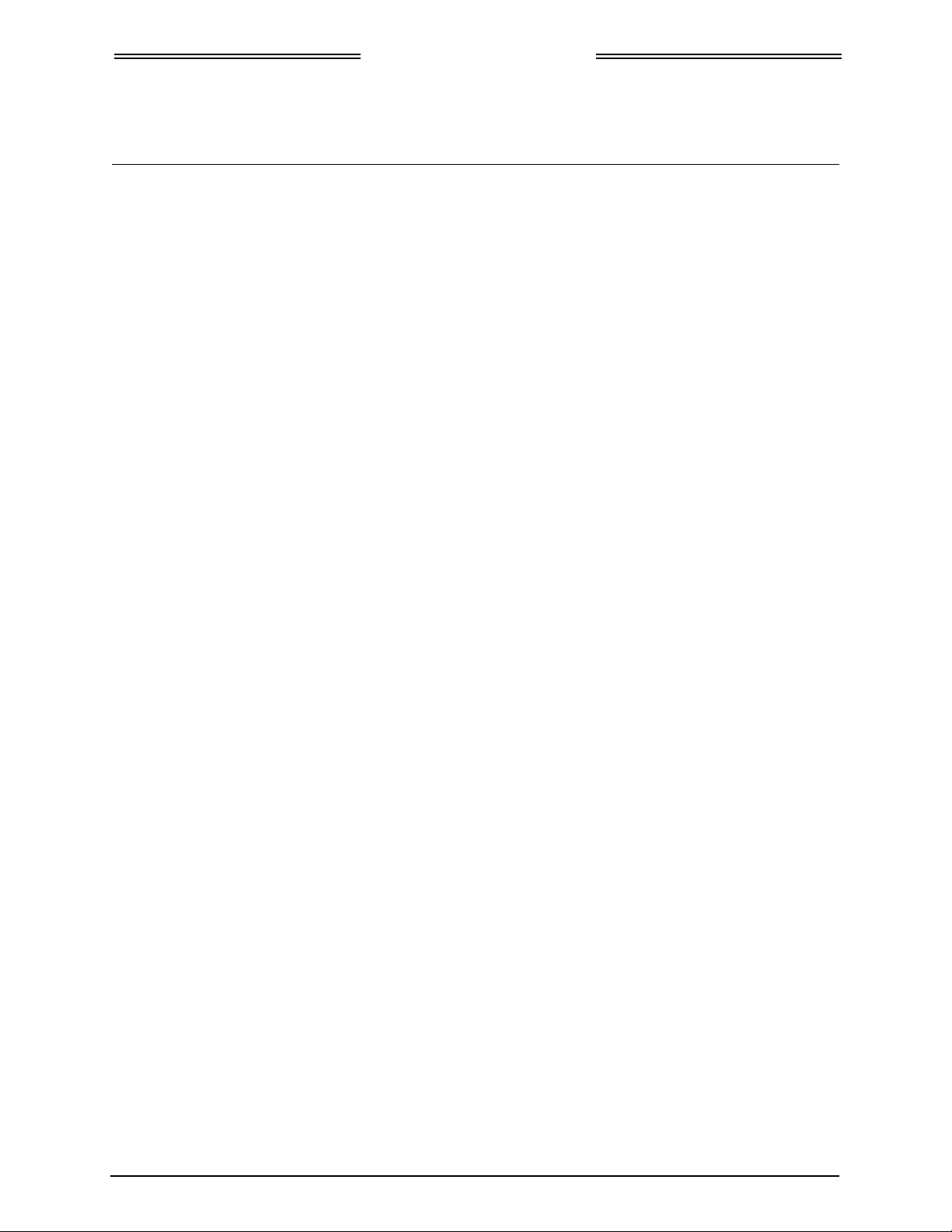
Lynx NGT-9000
Installation Manual
Table of Contents (continue d)
Paragraph Page
General Information (continued)
1.4.12
WOW Input ............................................................................................................................... 1-16
1.4.13 Maintenance Interface .............................................................................................................. 1-16
1.4.14 GPS Antenna ............................................................................................................................ 1-16
1.4.15 L-Band (978/1030/1090 MHz) Antenna .................................................................................... 1-16
1.4.16 Directional Antenna .................................................................................................................. 1-17
1.4.17 Traffic Display ........................................................................................................................... 1-17
1.4.18 Weather Display ....................................................................................................................... 1-17
1.4.19 Lightning Detection (WX-500) .................................................................................................. 1-17
1.4.20 Control Panel ............................................................................................................................ 1-17
1.5 Installation Considerations ....................................................................................................... 1-18
1.6 Specifications ........................................................................................................................... 1-19
1.7 TSO Information ....................................................................................................................... 1-25
1.8 Modifications ............................................................................................................................. 1-25
1.8.1 NVIS Compatible Filter MOD ................................................................................................... 1-26
1.9 Software Revisions ................................................................................................................... 1-26
1.10 Equipment Required Not Supplied ........................................................................................... 1-29
1.10.1 Installation Kits for the Panel mount NGT-9000 ....................................................................... 1-33
1.10.2 Installation Kits for the Remote Mount Lynx NGT-9000R ........................................................ 1-35
1.10.3 PIM-9000 Installation Kit........................................................................................................... 1-38
1.10.4 Antenna Cables ........................................................................................................................ 1-38
1.11 Equipment Interfaces ................................................................................................................ 1-41
1.11.1 Directional Antenna .................................................................................................................. 1-41
1.11.2 GPS Antenna ............................................................................................................................ 1-43
1.11.3 L-Band Antenna ........................................................................................................................ 1-44
1.11.4 Traffic Displays ......................................................................................................................... 1-45
1.11.5 Weather Display ....................................................................................................................... 1-46
1.11.6 WIFI Module (PIM-9000) .......................................................................................................... 1-46
1.11.7 Applications (APPS) ................................................................................................................. 1-47
1.11.8 WX-500 (Stormscope) .............................................................................................................. 1-47
1.11.9 Control Panel ............................................................................................................................ 1-48
1.12 Obtaining Software ................................................................................................................... 1-49
1.12.1 Obtaining Databases from Jeppesen ....................................................................................... 1-49
1.13 Installation Procedure for LynxMSS USB Driver ...................................................................... 1-50
1.14 Installation Approval and Limitations ........................................................................................ 1-51
Section 2 Installation
2.1 Introduction ................................................................................................................................. 2-1
2.2 Unpacking and Inspecting .......................................................................................................... 2-1
2.2.1 Transport and Storage Considerations ...................................................................................... 2-1
2.3 Installation Procedures ............................................................................................................... 2-2
2.3.1 Panel Mount Location ................................................................................................................. 2-2
2.3.2 Remote Mount Location ............................................................................................................. 2-3
2.3.3 Electrical Connections ................................................................................................................ 2-8
2.3.4 Compatible Equipment Installation Information .......................................................................... 2-9
0040-17001-01 (Revision W) Page viii
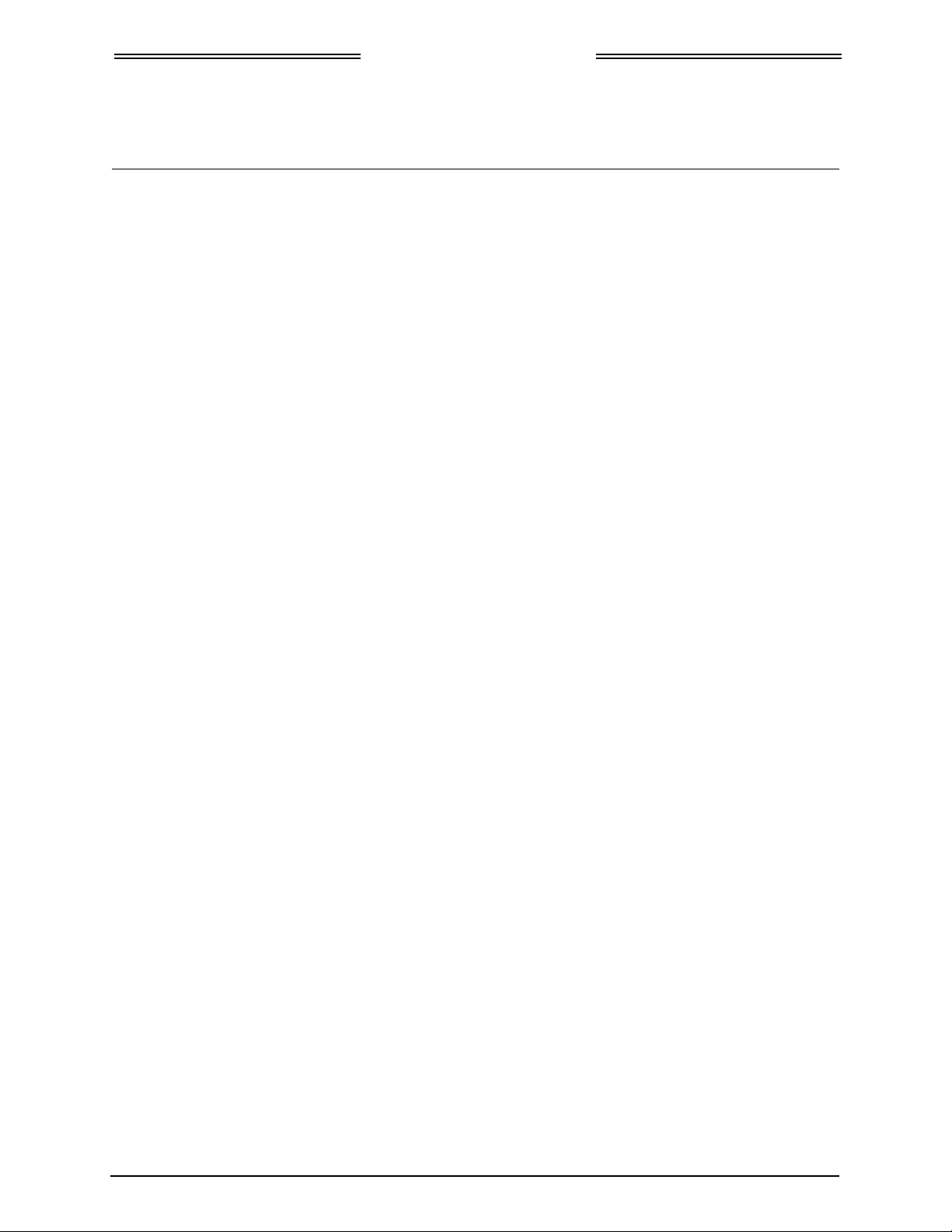
Lynx NGT-9000
Installation Manual
Table of Contents (continue d)
Paragraph Page
Installation (continued)
2.3.5
Discrete Inputs and Output Connections .................................................................................. 2-10
2.3.6 Installation Guidelines for the DCM .......................................................................................... 2-16
2.3.7 P1 Mating Connector Assembly ............................................................................................... 2-17
2.3.8 Panel mount NGT-9000 Installation ......................................................................................... 2-21
2.3.9 Remote Mounted Lynx NGT-9000 Installation ......................................................................... 2-24
2.3.10 CP-2500 Installation Guidelines ............................................................................................... 2-25
2.3.11 Antenna Installation Guidelines ................................................................................................ 2-26
Section 3 Installation Checkout
3.1 Introduction ................................................................................................................................. 3-1
3.2 Basic Operation .......................................................................................................................... 3-1
3.2.1 Panel Mount NGT-9000.............................................................................................................. 3-1
3.2.2 Remote Mount Lynx NGT-9000R ............................................................................................... 3-3
3.3 MPC (MAT) Operation .............................................................................................................. 3-10
3.4 Installation Procedure for LynxMSS USB Driver ...................................................................... 3-11
3.4.1 Enable MPC to NGT-9000 Communication via USB Connection ............................................ 3-14
3.4.2 Enable MPC to NGT-9000 Communication via WiFi Connection ............................................ 3-16
3.5 Maintenance Mode ................................................................................................................... 3-17
3.6 Verify Software Version ............................................................................................................ 3-17
3.7 Select Configuration Options .................................................................................................... 3-19
3.7.1 Aircraft Specific Options ........................................................................................................... 3-20
3.7.2 I/O Options – AHRS and Altitude ............................................................................................. 3-25
3.7.3 I/O Options – Misc .................................................................................................................... 3-26
3.7.4 Backup ...................................................................................................................................... 3-29
3.8 Calibration Setup ...................................................................................................................... 3-30
3.8.1 Audio Calibration and Test ....................................................................................................... 3-30
3.8.2 Screen Calibration .................................................................................................................... 3-30
3.8.3 TAS/TCAS Antenna Calibration ............................................................................................... 3-31
3.8.4 Ambient Light Sensor ............................................................................................................... 3-31
3.8.5 Viewing and Downloading Fault Log ........................................................................................ 3-31
3.8.6 Clear Fault Log ......................................................................................................................... 3-32
3.9 Interface Check ........................................................................................................................ 3-32
3.9.1 Live Data - Discrete Inputs, Altitude, and Heading .................................................................. 3-33
3.9.2 Live Data - GPS ........................................................................................................................ 3-34
3.9.3 Live Data – ADS-B ................................................................................................................... 3-35
3.9.4 Live Data – Simulate ................................................................................................................ 3-36
3.9.5 Stormscope .............................................................................................................................. 3-37
3.9.6 Configuration Check Complete ................................................................................................ 3-37
3.10 Setup PIM-9000 WiFi module .................................................................................................. 3-38
3.10.1 Set WiFi SSID ........................................................................................................................... 3-38
3.10.2 Set WiFi Module APP Support ................................................................................................. 3-39
3.11 Installation Checkout ................................................................................................................ 3-40
3.11.1 Functional Checks .................................................................................................................... 3-40
0040-17001-01 (Revision W) Page ix

Lynx NGT-9000
Installation Manual
Table of Contents (continue d)
Paragraph Page
Installation Checkout (continued)
3.11.2
Ground Checks ......................................................................................................................... 3-46
3.11.3 Electromagnetic Interference (E.M.I.) Check ........................................................................... 3-52
3.11.4 Panel mount NGT-9000 Display Check ................................................................................... 3-53
3.11.5 Flight Test ................................................................................................................................. 3-53
3.11.6 Installation Checkout Complete ................................................................................................ 3-53
Section 4 Maintenance
4.1 Introduction ................................................................................................................................. 4-1
4.2 Continued Airworthiness............................................................................................................. 4-1
4.3 Periodic Maintenance ................................................................................................................. 4-1
4.3.1 Screen Calibration ...................................................................................................................... 4-2
4.3.2 Directional Antenna (NY156 and NY164)................................................................................... 4-3
4.4 Fault Isolation ............................................................................................................................. 4-3
4.4.1 Panel Mount NGT-9000.............................................................................................................. 4-3
4.4.2 System Status Messages ......................................................................................................... 4-12
4.4.3 Remote Mount NGT-9000R ..................................................................................................... 4-20
4.4.4 Antenna Coax Ohm Check ....................................................................................................... 4-26
4.4.5 WX-500 Stormscope ................................................................................................................ 4-26
4.5 Using the Maintenance PC ....................................................................................................... 4-30
4.5.1 Load Software .......................................................................................................................... 4-31
4.5.2 Load Databases ....................................................................................................................... 4-32
4.5.3 View or Retrieve Data ............................................................................................................... 4-34
4.5.4 Configuration Restore............................................................................................................... 4-45
4.5.5 Service ...................................................................................................................................... 4-46
4.6 Return to Service ...................................................................................................................... 4-47
4.6.1 Panel Mount NGT-9000............................................................................................................ 4-47
4.6.2 Remote Mount NGT-9000R ..................................................................................................... 4-47
4.6.3 Lynx NGT-9000 Functional Check Procedure ......................................................................... 4-47
4.6.4 Detachable Configuration Module ............................................................................................ 4-48
4.6.5 Directional Antenna (NY156 and NY164)................................................................................. 4-49
4.6.6 L-Band (UAT/1090) Antenna .................................................................................................... 4-49
4.6.7 GPS Antenna ............................................................................................................................ 4-49
4.7 Disposition of Failed Items ....................................................................................................... 4-50
Appendix A Interface Signal Name & Cable Characteristics
A.1 Introduction .................................................................................................................................A-1
A.2 Input and Output Interfaces ........................................................................................................A-1
A.2.1 Input Power ................................................................................................................................A-1
A.2.2 RF Suppression Bus ...................................................................................................................A-1
A.2.3 Audio Output ...............................................................................................................................A-1
A.2.4 Gillham Input (Altitude Input) ......................................................................................................A-1
A.2.5 RS-232 Interface ........................................................................................................................A-2
A.2.6 RS-422 Interface ........................................................................................................................A-3
0040-17001-01 (Revision W) Page x
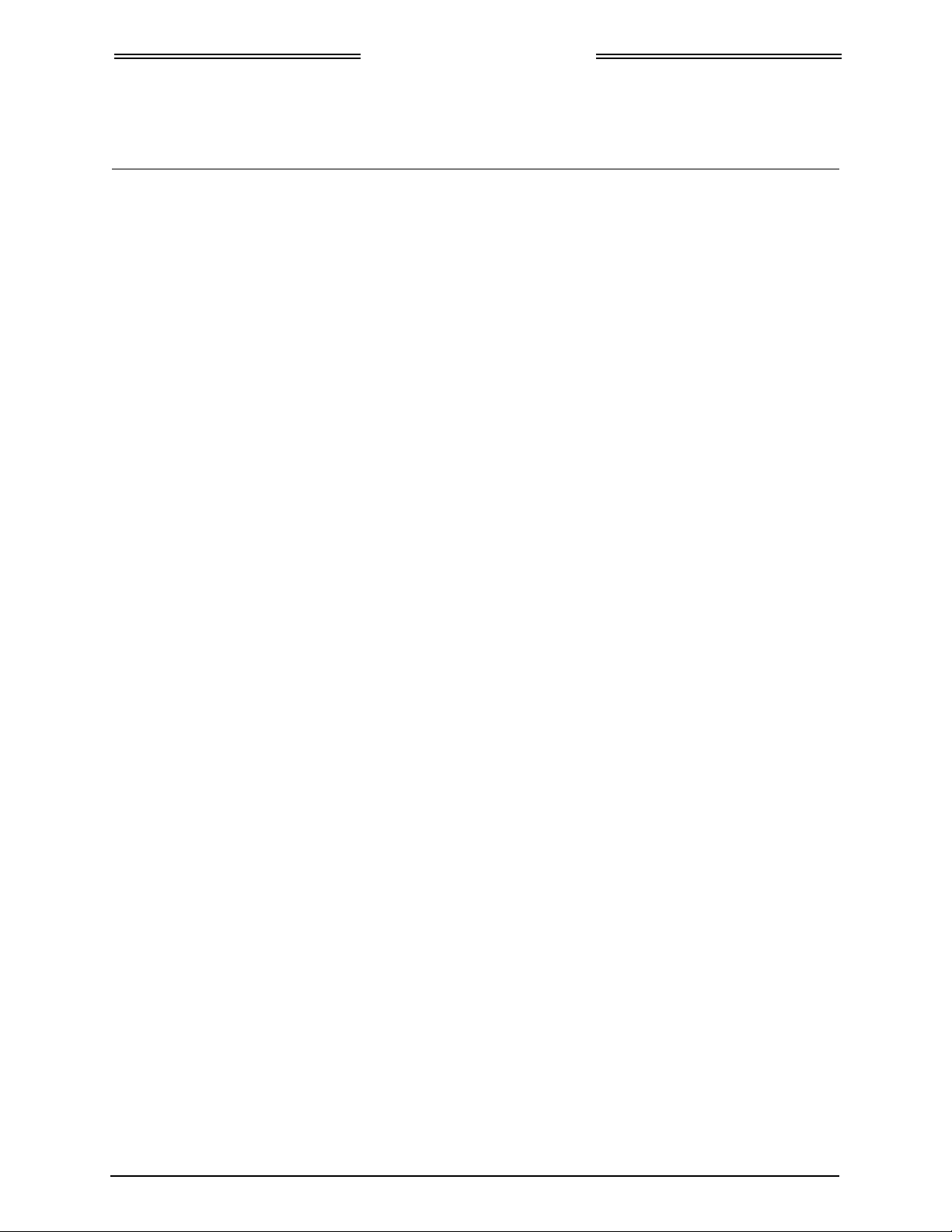
Lynx NGT-9000
Installation Manual
Table of Contents (continue d)
Paragraph Page
Appendix A (continued)
A.2.7 ARINC 429 Input ........................................................................................................................A-4
A.2.8 ARINC 429 Output ......................................................................................................................A-5
A.2.9 Discrete Input .............................................................................................................................A-7
A.2.10 Discrete Output ...........................................................................................................................A-7
A.2.11 I2C Serial Bus (Detachable Configuration Module) ....................................................................A-8
A.2.12 Antenna Connections .................................................................................................................A-8
A.3 Pin Definition Summary ..............................................................................................................A-9
A.4 [J1 connector] ...........................................................................................................................A-11
Appendix B Environmental Qualification Form
B.1 Introduction .................................................................................................................................B-1
B.2 Lynx NGT-9000 Environmental Qualification Form ....................................................................B-1
B.3 NY156 & NY164 Environmental Qualification Form ...................................................................B-4
Appendix C Equipment Compatibility and Dia g ra ms
C.1 introduction ................................................................................................................................ C-1
C.2 Traffic Displays .......................................................................................................................... C-1
C.3 Weather Displays ...................................................................................................................... C-2
C.4 Control Panel ............................................................................................................................. C-7
C.5 GPS Splitter & Coupler .............................................................................................................. C-9
C.6 WX-500 (STORMSCOPE)....................................................................................................... C-10
C.7 WIFI Module (PIM-9000) ......................................................................................................... C-12
Appendix D TSO and Failure Classification Information
D.1 Non-TSO Functions ................................................................................................................... D-1
D.2 Panel mount NGT-9000............................................................................................................. D-1
D.3 Remote Mount Lynx NGT-9000R .............................................................................................. D-7
D.4 Failure Classification ............................................................................................................... D-12
Appendix E LYNX Event Questionnaire
E.1 General .......................................................................................................................................E-1
0040-17001-01 (Revision W) Page xi
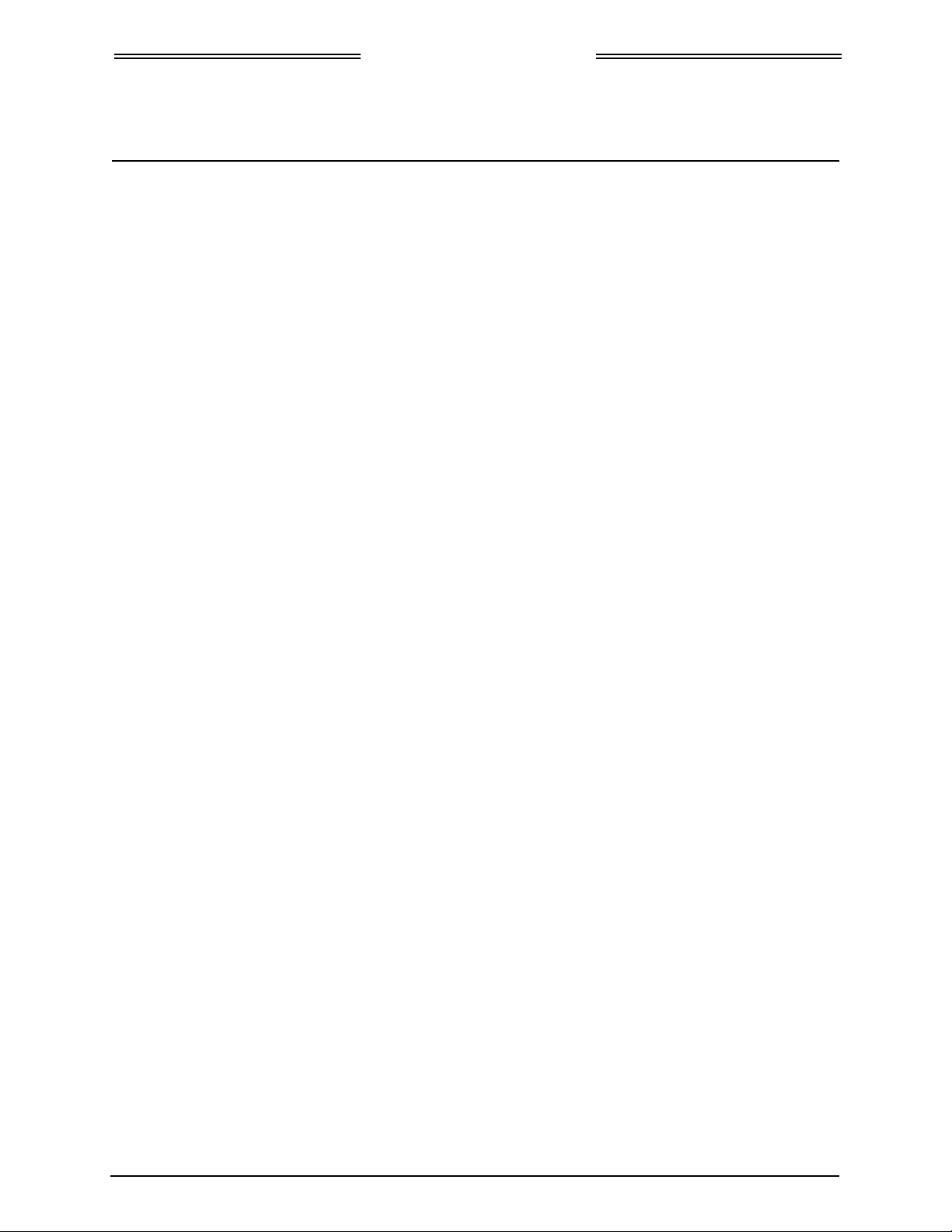
Lynx NGT-9000
Installation Manual
List of Illustrations
Figure Page
Figure 1-1: Panel mount NGT-9000 ........................................................................................................... 1-1
Figure 1-2: Remote Mount Lynx NGT-9000R ............................................................................................ 1-3
Figure 1-3: Example of Own Aircraft UAT, 1090ES, and TAS/TCAS Traffic ............................................. 1-9
Figure 1-4: System Block Diagram .......................................................................................................... 1-14
Figure 2-1: Outline Dimensions for Panel Mount NGT-9000 ..................................................................... 2-4
Figure 2-2: Outline Dimensions for Panel Mount Mounting Rack NGT-9000 ............................................ 2-5
Figure 2-3: Outline Dimensions for Remote Mount NGT-9000R ............................................................... 2-6
Figure 2-4: Outline Dimensions for Remote Mount Mounting Tray NGT-9000R ....................................... 2-7
Figure 2-5: PIM-9000 ................................................................................................................................. 2-9
Figure 2-6: Interconnect Wiring Diagram ................................................................................................. 2-11
Figure 2-7: Mating Connector (P1) and Pin Assignments ....................................................................... 2-15
Figure 2-8: Outline Dimensions for the Detachable Configuration Module (9230-17003-01) ................. 2-16
Figure 2-9: P1 Mating Connector Assembly ............................................................................................ 2-17
Figure 2-10: Example of P1 Mating Connector and Wiring Harness ....................................................... 2-18
Figure 2-11: Example of Assembled RF Cable........................................................................................ 2-19
Figure 2-12: Connector Assembly ........................................................................................................... 2-21
Figure 2-13: Panel Assembly ................................................................................................................... 2-22
Figure 2-14: Panel Installation ................................................................................................................. 2-23
Figure 2-15: Remote Assembly ............................................................................................................... 2-25
Figure 2-16: Example of Antenna Mounting Locations ............................................................................ 2-26
Figure 2-17: Directional Antenna Mounting Location ............................................................................... 2-30
Figure 2-18: NY156 / NY164 Directional Antenna Outline Dimensions ................................................... 2-31
Figure 2-19: Antenna Mounting Holes ..................................................................................................... 2-33
Figure 2-20: Directional Antenna Installation ........................................................................................... 2-33
Figure 3-1: Transponder/Traffic Screens ................................................................................................... 3-2
Figure 3-2: CP-2500 Normal Mode ............................................................................................................ 3-4
Figure 3-3: Maintenance Application Tool – Main Page – Connect via USB .......................................... 3-14
Figure 3-4: MPC (MAT) – Main Screen ................................................................................................... 3-14
Figure 3-5: MPC (MAT) – Restart Unit ..................................................................................................... 3-15
Figure 3-6: Maintenance Application Tool – Main Page – Connect Via WiFi .......................................... 3-16
Figure 3-7: Activate Maintenance Mode Window .................................................................................... 3-17
Figure 3-8: Maintenance Mode Screens .................................................................................................. 3-17
Figure 3-9: MPC (MAT) – Check Versions .............................................................................................. 3-18
Figure 3-10: MPC (MAT) –Aircraft Specific Options ................................................................................ 3-20
Figure 3-11: MPC (MAT) – I/O Options – AHRS and Altitude ................................................................. 3-25
Figure 3-12: MPC (MAT) – I/O Options – Misc ........................................................................................ 3-26
Figure 3-13: MPC (MAT) – Configuration - Backup ................................................................................. 3-29
Figure 3-14: MPC (MAT) – Setup - Calibration ........................................................................................ 3-30
Figure 3-15: MPC (MAT) – Info – Fault Log ............................................................................................. 3-32
Figure 3-16: MPC (MAT) – Live Data – Inputs......................................................................................... 3-33
Figure 3-17: MPC (MAT) – Live Data - GPS ............................................................................................ 3-34
Figure 3-18: MPC (MAT) – Live Data – ADS-B ....................................................................................... 3-35
Figure 3-19: MPC (MAT) – Live Data - Simulate ..................................................................................... 3-36
Figure 3-20: MPC (MAT) – Stormscope –System Data & Fault Data...................................................... 3-37
Figure 3-21: Setup WiFi SSID .................................................................................................................. 3-38
Figure 3-22: Set WiFi APP Support ......................................................................................................... 3-39
0040-17001-01 (Revision W) Page xii
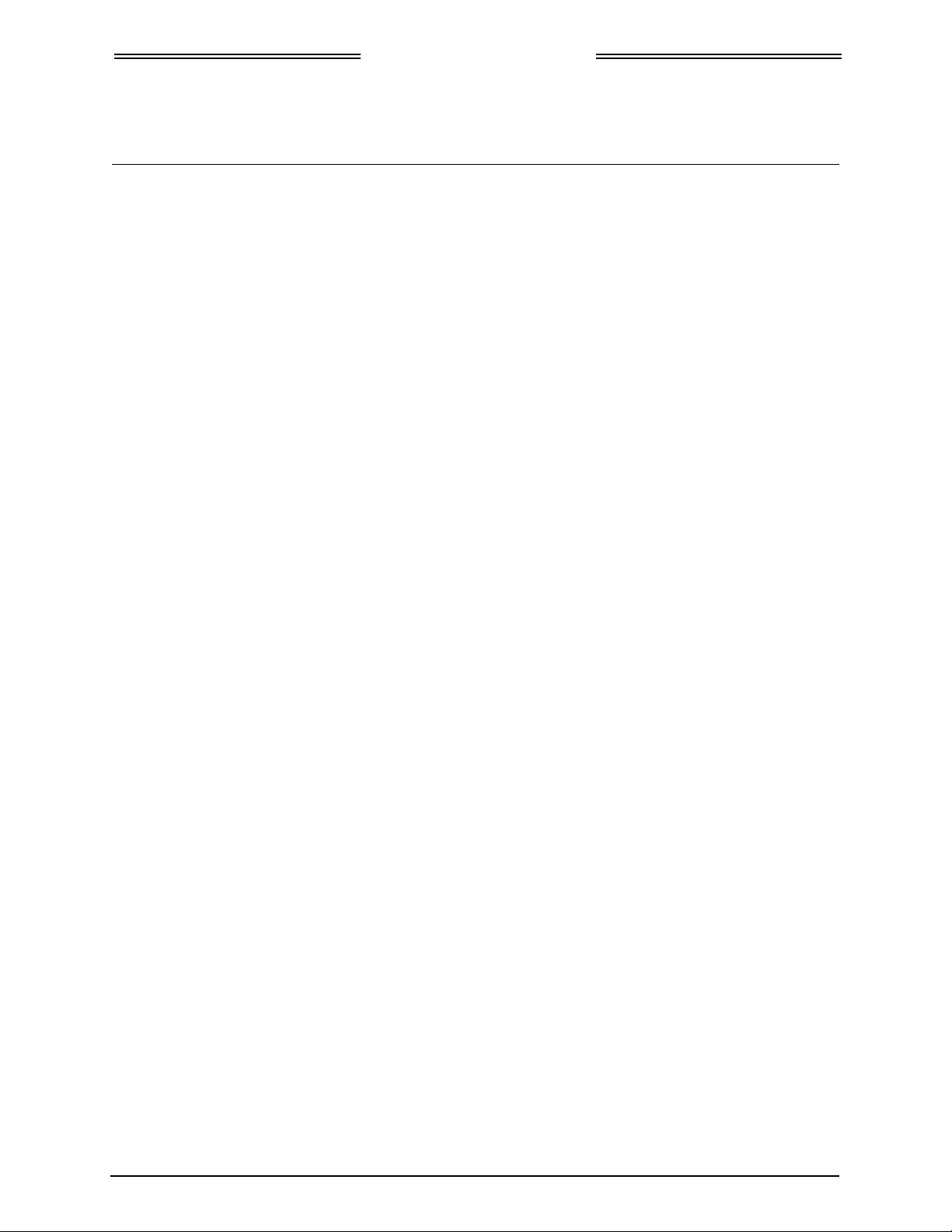
Lynx NGT-9000
Installation Manual
List of Illustrations ( c ont inued)
Figure Page
Figure 3-23: Examples of Start-up Screens ............................................................................................. 3-41
Figure 3-24: Example of Normal Operation ............................................................................................. 3-41
Figure 3-25: Example of Flight ID Input Screen ....................................................................................... 3-42
Figure 3-26: Example of System Test Results......................................................................................... 3-42
Figure 3-27: Options Screen… ................................................................................................................ 3-43
Figure 3-28: Lightning Screen .................................................................................................................. 3-45
Figure 3-29: MPC (MAT) – Ground Test .................................................................................................. 3-47
Figure 4-1: Activate Maintenance Mode Window ...................................................................................... 4-2
Figure 4-2: Maintenance Mode Screens .................................................................................................... 4-2
Figure 4-3: WX-500 Settings Screen ....................................................................................................... 4-27
Figure 4-4: Tests Screen .......................................................................................................................... 4-28
Figure 4-5: Noise Monitor ......................................................................................................................... 4-29
Figure 4-6: Test Strikes ............................................................................................................................ 4-30
Figure 4-7: MPC (MAT) – Update Software ............................................................................................. 4-32
Figure 4-8: MPC (MAT) – Update Database ............................................................................................ 4-34
Figure 4-9: MPC (MAT) – Information ...................................................................................................... 4-35
Figure 4-10: MPC (MAT) – Versions ........................................................................................................ 4-36
Figure 4-11: MPC (MAT) –Configuration – Restore ................................................................................ 4-46
Figure 4-12: MPC (MAT) – Service .......................................................................................................... 4-47
Figure C-1: Interconnect Wiring Diagram for Aspen EFD1000 & EFD500 ............................................... C-3
Figure C-2: Interconnect Wiring Diagram for Garmin GMX200 and MX-20 ............................................. C-3
Figure C-3: Interconnect Wiring Diagram for Garmin GNS 430 / 430W / 530 / 530W ............................. C-4
Figure C-4: Interconnect Wiring Diagram for Garmin G500/600 .............................................................. C-4
Figure C-5: Interconnect Wiring Diagram for Garmin GTN 650/750......................................................... C-4
Figure C-6: Interconnect Wiring Diagram for Avidyne IFD-4xx / 5xx ........................................................ C-5
Figure C-7: Interconnect Wiring Diagram for Bendix/King KMD 550/850 ................................................. C-5
Figure C-8: Interconnect Wiring Diagram for Genesys IDU-450 / IDU-680 .............................................. C-6
Figure C-9: Interconnect Wiring Diagram for Avidyne EX5000 ................................................................ C-6
Figure C-10: Interconnect Wiring Diagram for CP-2500 ........................................................................... C-7
Figure C-11: Interconnect Wiring Diagram for CP-2500 with Dual NGT-9000 ......................................... C-8
Figure C-12: Interconnect Wiring Diagram for RMS-555 .......................................................................... C-8
Figure C-13: GPS Splitter Connection Diagram ....................................................................................... C-9
Figure C-14: GPS Coupler Connection Diagram ...................................................................................... C-9
Figure C-15: Interconnect Wiring Diagrams for WX-500 (RS-232)......................................................... C-10
Figure C-16: Interconnect Wiring Diagrams for WX-500 (RS-422)......................................................... C-11
Figure C-17: Interconnect Wiring Diagram for PIM-9000 ....................................................................... C-12
0040-17001-01 (Revision W) Page xiii
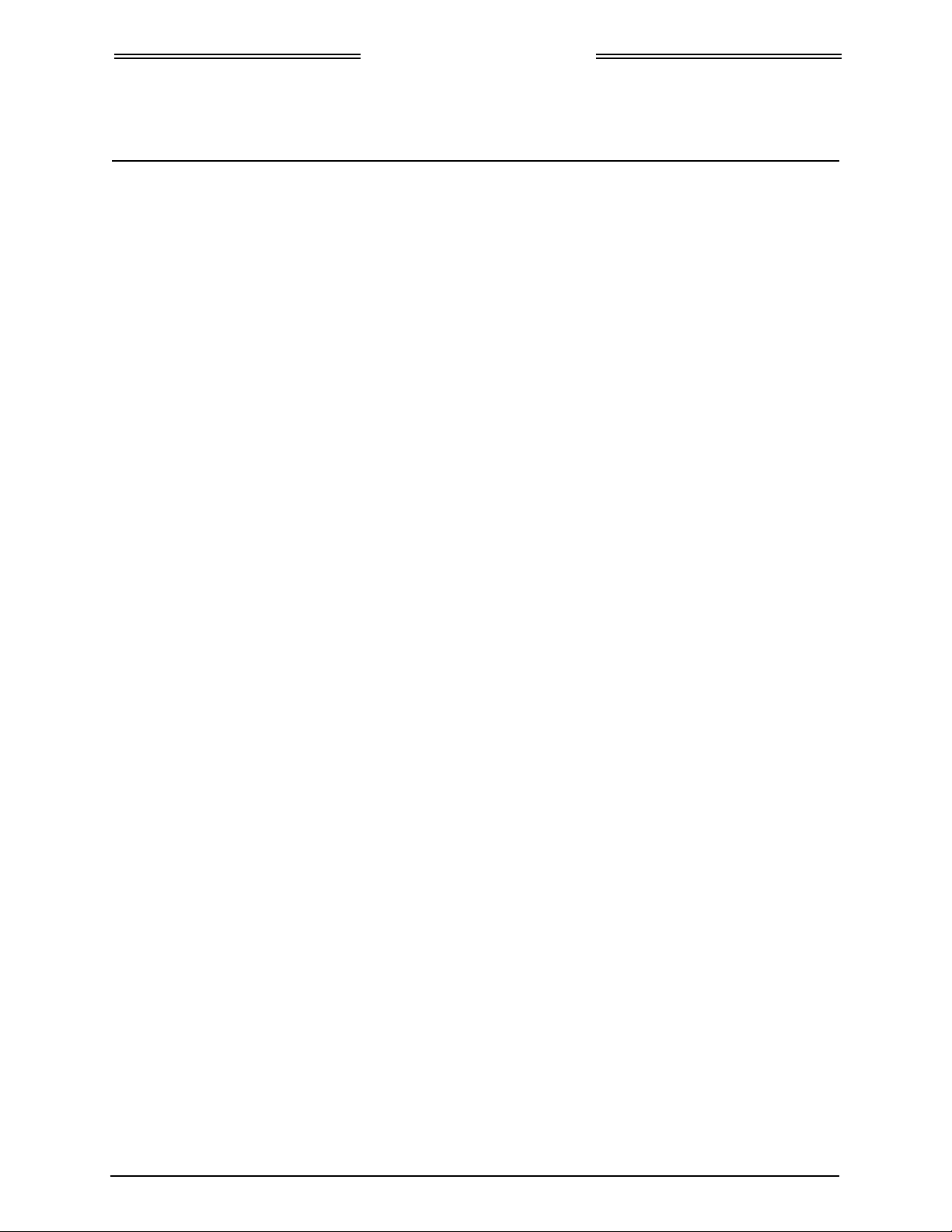
Lynx NGT-9000
Installation Manual
List of Tables
Table Page
Table 1-1: System Components Panel mount NGT-9000 ......................................................................... 1-1
Table 1-2: System Components Remote Mount Lynx NGT-9000R........................................................... 1-3
Table 1-3: Enablement Certificate Part Numbers .................................................................................... 1-12
Table 1-4: Built-in Interfaces .................................................................................................................... 1-13
Table 1-5: Specifications for Panel Mount NGT-9000 ............................................................................. 1-19
Table 1-6: Specifications for Remote Mount Lynx NGT-9000R ............................................................... 1-22
Table 1-7: Specifications for Detachable Configuration Module .............................................................. 1-25
Table 1-8: Hardware Modifications .......................................................................................................... 1-25
Table 1-9: Software Revisions ................................................................................................................. 1-26
Table 1-10: Equipment List ...................................................................................................................... 1-29
Table 1-11: Panel Mount Installation Kit P/N 9060-17000-01 for Straight RF Connector ....................... 1-33
Table 1-12: Panel Mount Installation Kit P/N 9060-17000-02 for Right Angle RF Connector ................. 1-34
Table 1-13: Remote Mount Installation Kit P/N 9060-17500-01 for Straight RF Connector .................... 1-35
Table 1-14: Remote Mount Installation Kit P/N 9060-17500-02 for Right Angle RF Connector .............. 1-36
Table 1-15: Remote Mount Installation Kit P/N 9060-17500-03 for OEM Specific Installations .............. 1-37
Table 1-16: PIM-9000 Installation Kit P/N 9060-17001-01 ...................................................................... 1-38
Table 1-17: Coaxial Cable Specifications ................................................................................................ 1-38
Table 1-18: Pre-Fabricated Coaxial Cable Assemblies ........................................................................... 1-39
Table 1-19: Directional Antenna SIGMA and DELTA Port Cable Vendors ............................................. 1-39
Table 1-20: Cable to Connector Reference ............................................................................................. 1-40
Table 1-21: Directional Antenna Model Options and Specifications ........................................................ 1-41
Table 1-22: Directional Antenna Installation Kit 817-10009-xxx .............................................................. 1-42
Table 1-23: Airframe Installation Kits ....................................................................................................... 1-42
Table 1-24: GPS Antennas ...................................................................................................................... 1-43
Table 1-25: GPS Antenna Accessories ................................................................................................... 1-44
Table 1-26: L-Band Antennas .................................................................................................................. 1-44
Table 1-27: Traffic Displays ................................
Table 1-28: FIS-B WX Displays ............................................................................................................... 1-46
Table 1-29: PIM-9000 WiFi Module ......................................................................................................... 1-46
Table 1-30: APPS for PED ....................................................................................................................... 1-47
Table 1-31: WX-500 (Stormscope) .......................................................................................................... 1-47
Table 1-32: Control Panel ........................................................................................................................ 1-48
Table 1-33: Database Part Numbers ....................................................................................................... 1-50
Table 3-1: Aircraft Broadcast Category Description ................................................................................ 3-22
Table 3-2: Class B TAWS Alert Description ............................................................................................. 3-24
Table 4-1: Troubleshooting The Panel Mount NGT-9000 .......................................................................... 4-4
Table 4-2: System Status Messages ....................................................................................................... 4-12
Table 4-3: Troubleshooting The Remote Mount NGT-9000R .................................................................. 4-20
Table 4-4: List of Fault Log Messages ..................................................................................................... 4-36
Table A-1: Connector (P1) Pin Assignments ............................................................................................ A-9
Table D-1: Applicable TSO and Deviations for NGT-9000D .................................................................... D-1
Table D-2: Applicable TSO and Deviations for NGT-9000RD .................................................................. D-7
Table D-3: Failure Classification ............................................................................................................. D-12
..................................................................................... 1-45
0040-17001-01 (Revision W) Page xiv
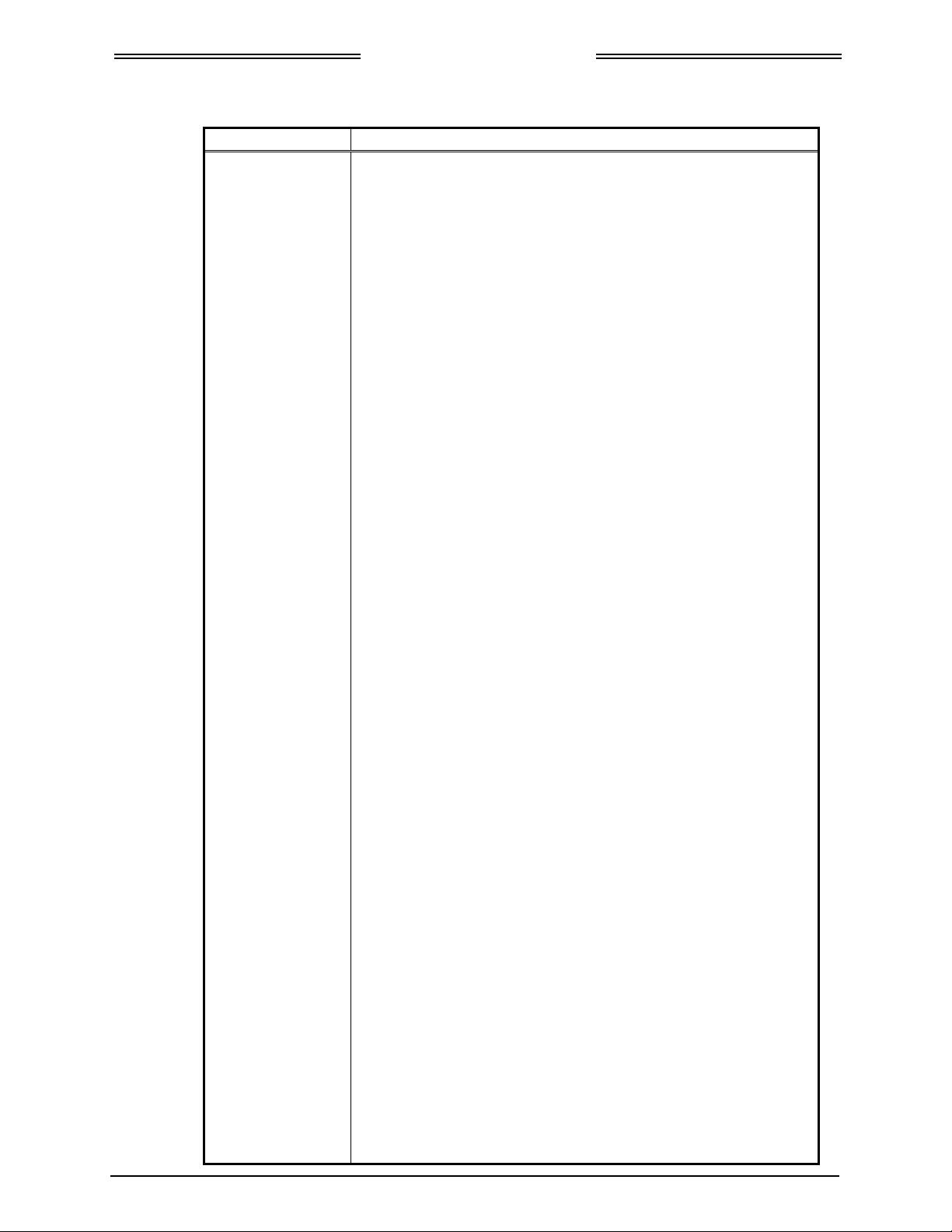
Lynx NGT-9000
Abbreviations, Acrony m s , a nd Sy mbol s
ITEM
DEFINITION
°
Degrees
°C
Degrees Celsius
°F
Degrees Fahrenheit
1090ES
1090 megahertz extended squitter
AC
Advisory Circular
Ack
Acknowledge
ACSS
Aviation Communications & Surveillance Systems
ADF
Automatic Direction Finder
ADS-B
Automatic Dependent Surveillance-Broadcast
ADS-R
Automatic Dependent Surveillance - Rebroadcast
AHRS
Attitude & Heading Reference System
AIRB
Basic Airborne Situation Awareness
AIRMET
Airmen's Meteorological Information
AML
Approved Model List
amp
Ampere
APP
Applications
ARINC
Aeronautical Radio, Incorporated
APS
Aviation Products Sector
ASA
Aircraft Surveillance Applications
ASSAP
Airborne Surveillance and Separation Assurance Processing
ATAS
ADS-B Traffic Advisory System
ATC
Air Traffic Control
ATCRBS
Air Traffic Control Radar Beacon System
ATM
Air Traffic Management
AWG
American Wire Gauge
BCD
Binary Coded Decimal
BDC
BIT
Built In Test
BNR
Binary
Cal
Calibration
CAWS
Caution And Warning System
CAZ
Collision Airspace Zone
CCW
Counter Clock Wise
CD
Compact Disc
CDTI
Cockpit Display of Traffic Information
CFIT
Controlled Flight Into Terrain
CFR
Code of Federal Regulations
Com or COM
Communication
CONUS
Continental United States
CW
Clock Wise
dB
Decibel
dBm
Decibels referenced to one Milli-watt
dc
Direct Current
DCM
Detachable Configuration Module
DB
Database
dens
Antenna Diversity, Extended Squitter, Enhanced Surveillance,
(DO-181E, section 1.4.4: optional features designations)
DL
Data Loading
DISC
Discrete
DME
Distance Measuring Equipment
DO-
RTCA Document Number Prefix (i.e., DO-160)
Installation Manual
Surveillance Identifier Code
0040-17001-01 (Revision W) Page xv
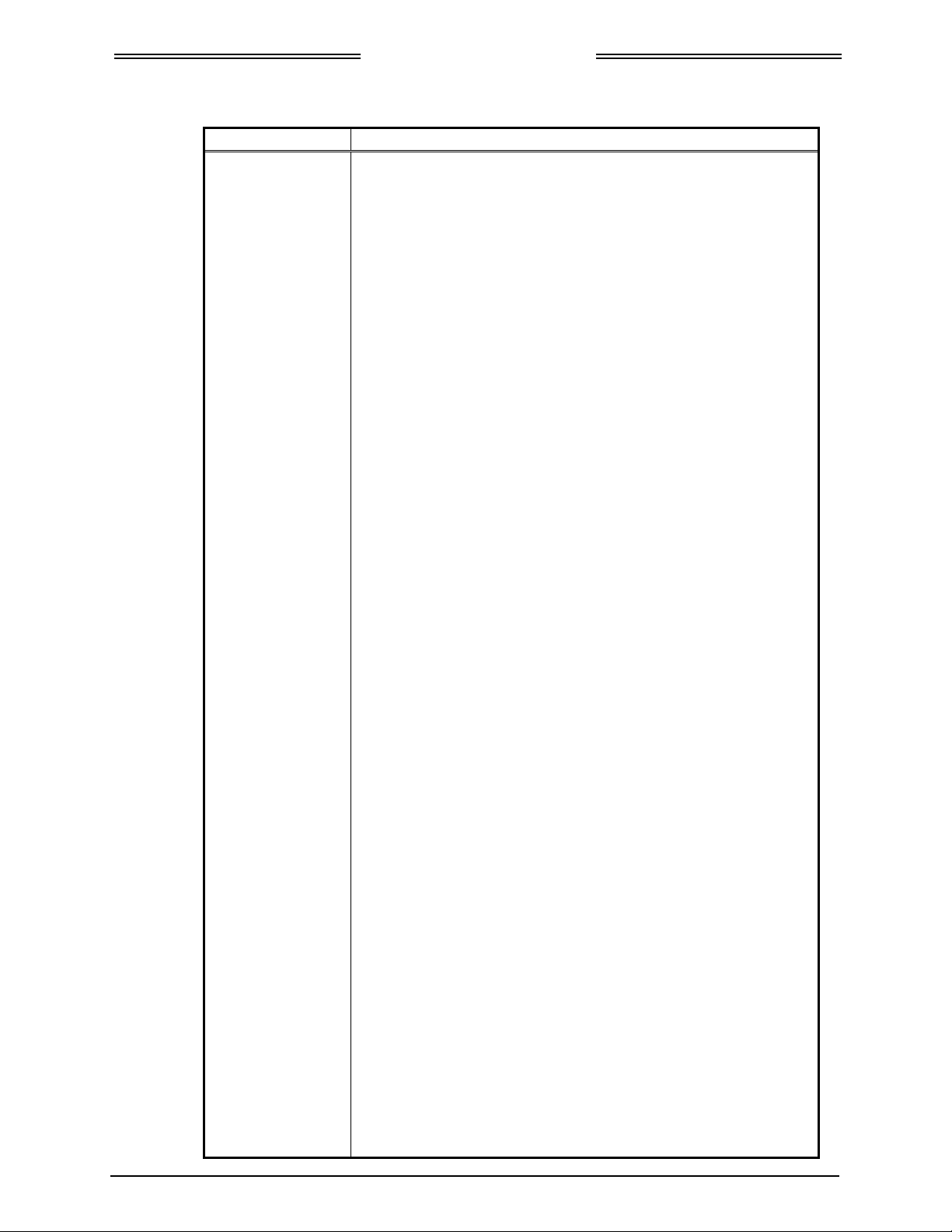
Lynx NGT-9000
Abbreviations, Acrony m s , a nd Sy mbol s
ITEM
DEFINITION
DTIF
Display Traffic Information File
EFD
Electronic Flight Display
EHS
Enhanced Surveillance
EGNOS
European Geostationary Navigation Overlay Service
EMI
Electro-Magnetic Interference
ESDS
Electrostatic Discharge Sensitive
EULA
End User License Agreement
EVAcq
Enhanced Visual Acquisition Application
FAA
Federal Aviation Administration
FAR
Federal Aviation Regulations
FAQ
Frequently Asked Questions
FCC
Federal Communications Commission
FIS-B
Flight Information Services - Broadcast
fl
Foot-Lambert
FMS
Flight Management System
FPGA
Field Programmable Gate-Array
FSS
Flight Service Station
Ft
Feet
FW
Firmware
g
Gravitational Acceleration
GAGAN
GPS-Aided GEO Augmented Navigation
GHz
Giga Hertz
GPS
Global Positioning System
GNSS
Global Navigation Satellite System
HFOM
Horizontal Figure of Merit
H/W or HW
Hardware
hPa
Hectopascal
Hz
Hertz
ICAO
International Civil Aviation Organization
i.e.
That is
IAW
In Accordance With
in.
Inches
ID
Identification
in Hg
Inches of Mercury
JSF
Jeppesen Security File
Kg
Kilogram
kHz
Kilohertz
Kts
Knots
I/O
Input / Output
lb.
pounds
LLC
Limited Liability Company
LRU
Line Replaceable Unit
Lynx MAT
Maintenance Application Tool (term replaced by MPC (MAT))
m
Meter
Max
Maximum
MFD
Multi-Functional Display
MHz
Megahertz
Installation Manual
mb
0040-17001-01 (Revision W) Page xvi
Millibars
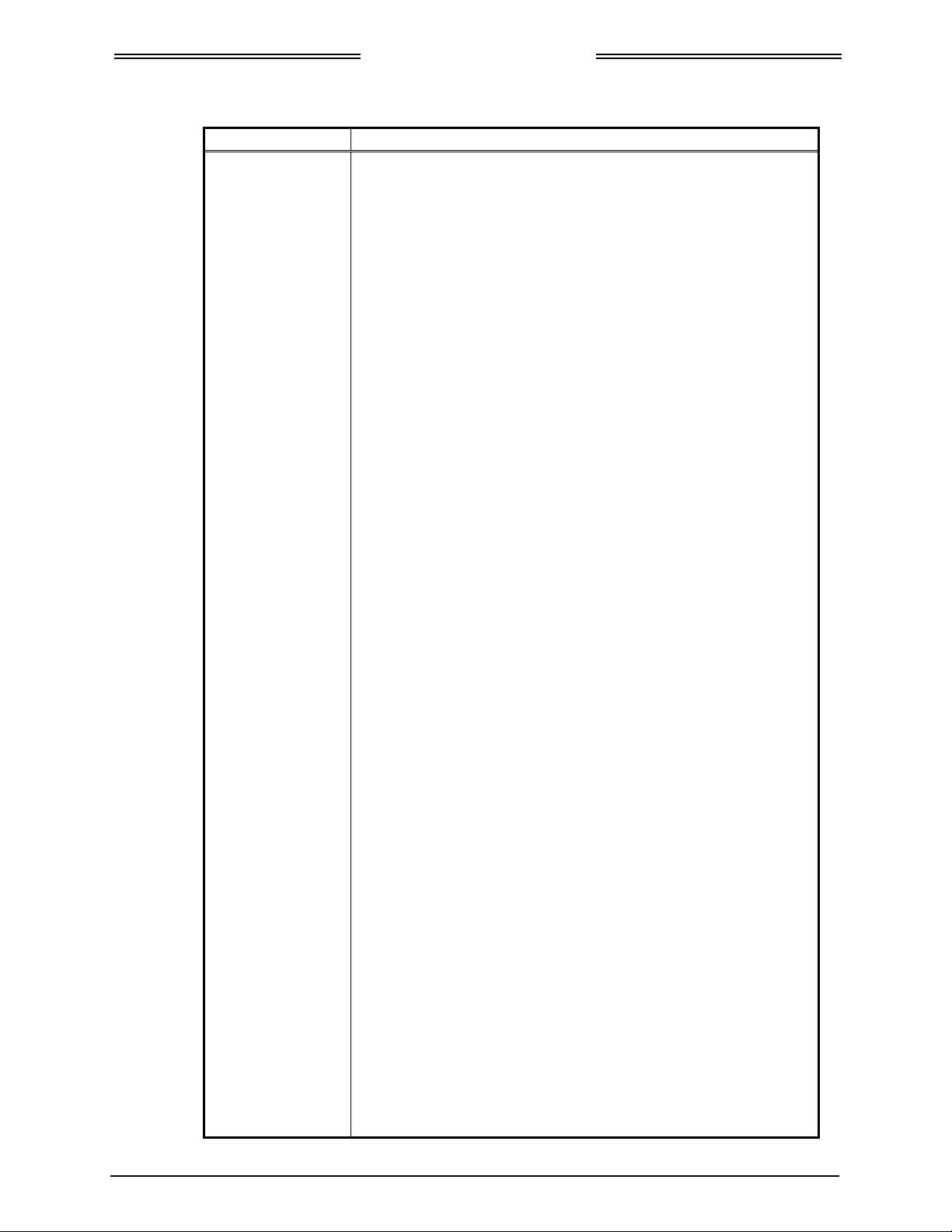
Lynx NGT-9000
Abbreviations, Acrony m s , a nd Sy mbol s
ITEM
DEFINITION
MCP
Mode Control Panel
METAR
Meteorological Aerodrome Reports
MOPS
Minimum Operational Performance Standards
MPC
Maintenance Personal Computer
MPC (MAT)
Maintenance Personal Computer (Maintenance Application Tool)
mm
Millimeter
MSAS
MTSAT Satellite-based Augmentation System
MSG
Message
MSS
MultiLink Surveillance System
mW
milliwatt
N/A
Not Applicable
NACp
Navigation Accuracy Category for position
NACv
Navigation Accuracy Category for velocity
NAR
Non Altitude Reporting
NAS
National Airspace System
NC
Not Connected
NEXRAD
Next Generation Radar Reflectivity
NGT
Not an abbreviation
NIC
Navigation Integrity Category
No.
Number
NOTAM
Notice to Airmen
NVM
Non-Volatile Memory
NVIS
Night Vision Imaging System
OEM
Original Equipment Manufacturer
Orig
Original
PAZ
Protected Airspace Zone
PC
Personal Computer
P/N
Part Number
PBIT
Periodic Built-In Test
PED
Personal Electronic Device
PFD
Primary Flight Display
RAM
Random Access Memory
RAIM
Receiver Autonomous Integrity Monitoring
RBA
Risk-Based Authentication
RMA
Return Material Authorization
RMS
Radio Management System or Root Mean Square
RF
Radio Frequency
RTCA
RTCA, Inc.
Rx
Receive
SAE
Society of Automotive Engineers
S/N
Serial Number
SATCOM
Satellite Communications
SIGMET
Significant Meteorological Information
S/W or SW
Software
SBAS
Satellite Based Augmentation systems
Sec
Seconds
SPI
Special Position Identification
Installation Manual
0040-17001-01 (Revision W) Page xvii
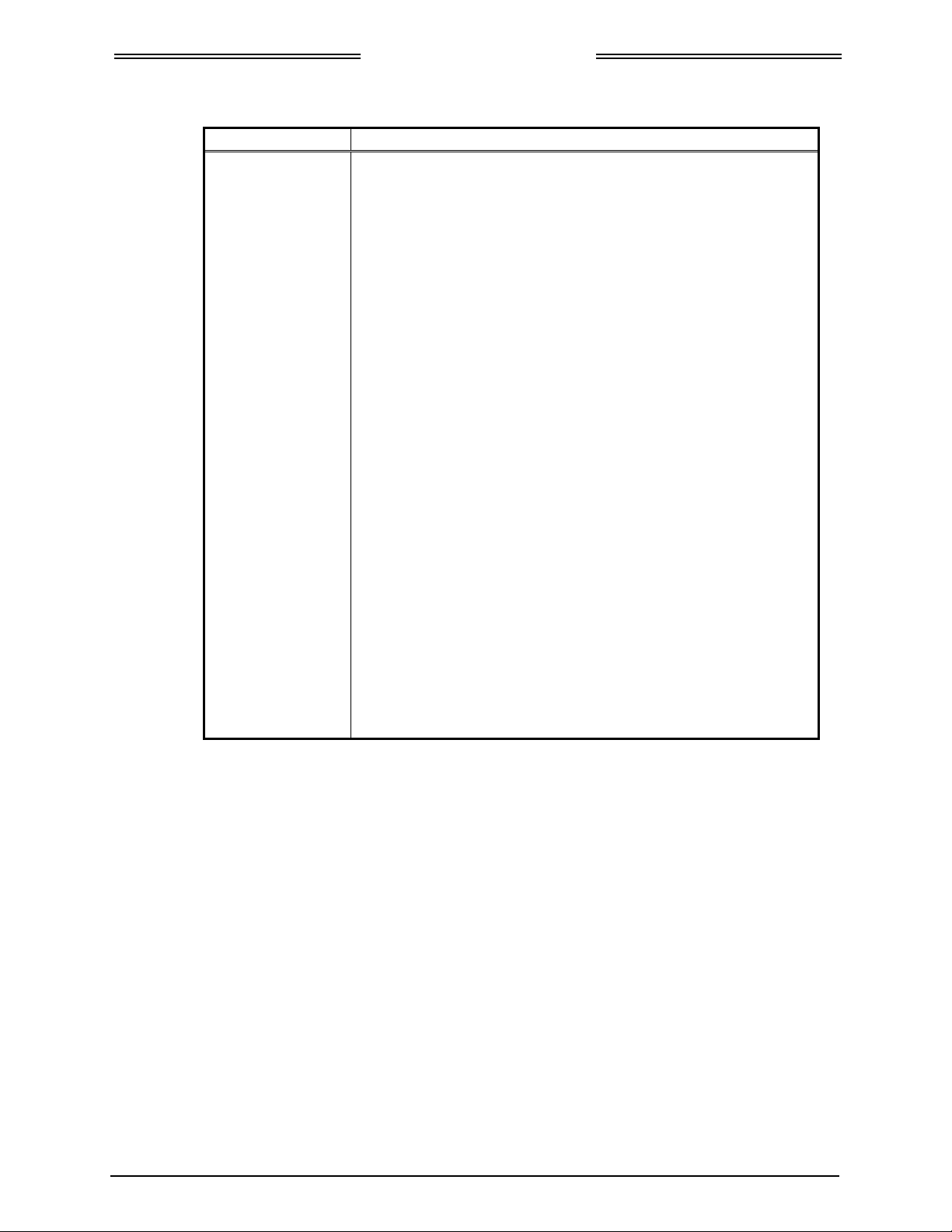
Lynx NGT-9000
Abbreviations, Acrony m s , a nd Sy mbol s
ITEM
DEFINITION
STC
Supplemental Type Certification
STAB
Stabilization
STIF
Standard TCAS Intruder File
SUA
Special Use airspace
SURF
Basic Surface application
TA
Traffic Advisory
TAF
Terminal Area Forecasts
TAS
Traffic Advisory System
TAWS
Terrain Awareness and Warning System
TCAS
Traffic Alert and Collision Avoidance System
TFR
Temporary Flight Restrictions
TIS-B
Traffic Information Service – Broadcast
TSAA
Traffic Situational Awareness with Alerts (i.e. ATAS)
TSO
Technical Standard Order
TAWS
Terrain Awareness and Warning System
UAT
Universal Access Transceiver
USB
Universal Serial Bus
UTC
Coordinated Universal Time
Vdc
Volts Direct Current
VFR
Visual Flight Rules
VHF
Very High Frequency
VOR
VHF Omni-directional
VSWR
Voltage Standing Wave Ratio
W
Watts
WAAS
Wide Area Augmentation System
WiFi
Wireless Fidelity
WOW
Weight On Wheels
Wx
Weather
Installation Manual
0040-17001-01 (Revision W) Page xviii
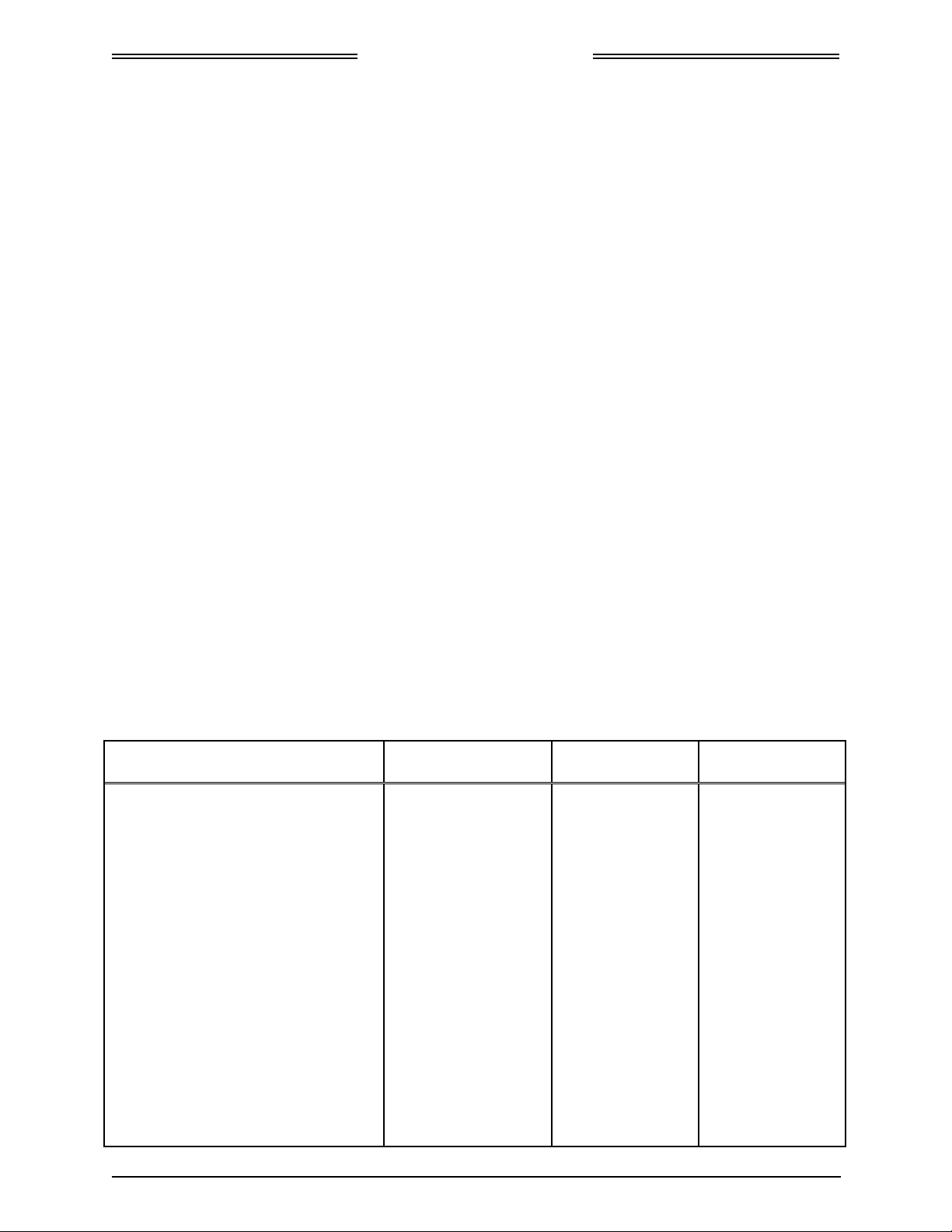
Lynx NGT-9000
Section
1
Installation Manual
General Information
1.1 INTRODUCTION
This section includes descriptions, specifications, TSO information, equipment required but not supplied,
and installation approval and limitations for the Lynx
family (Release 1, Release 2, and Release 3).
Available models of the panel mount NGT-9000 are detailed in Table 1-1 and an example of the unit is
shown in Figure 1-1. Available models of the remote mount NGT-9000R are detailed in Table 1-2 and an
example of the unit is shown in Figure 1-2.
®
MultiLink Surveillance System Lynx NGT-9000
Table 1-1: System Components Panel mount NGT-9000
COMPONENT
MultiLink Surveillance System
Figure 1-1: Panel mount NGT-9000
MODELS
NGT-9000
NGT-9000+
NGT-9000D
NGT-9000D+
(1) (2)
H/W PART NO.
9029000-20000
S/W PART NO.
Release 1
9020010-001
9020010-002
9020010-003
Release 2
9020010-004
9020010-005
Release 3
9020010-006
9020010-007
(3)
0040-17001-01 (Revision W) General Information Page 1-1
9020010-008
9020010-009
9020010-010
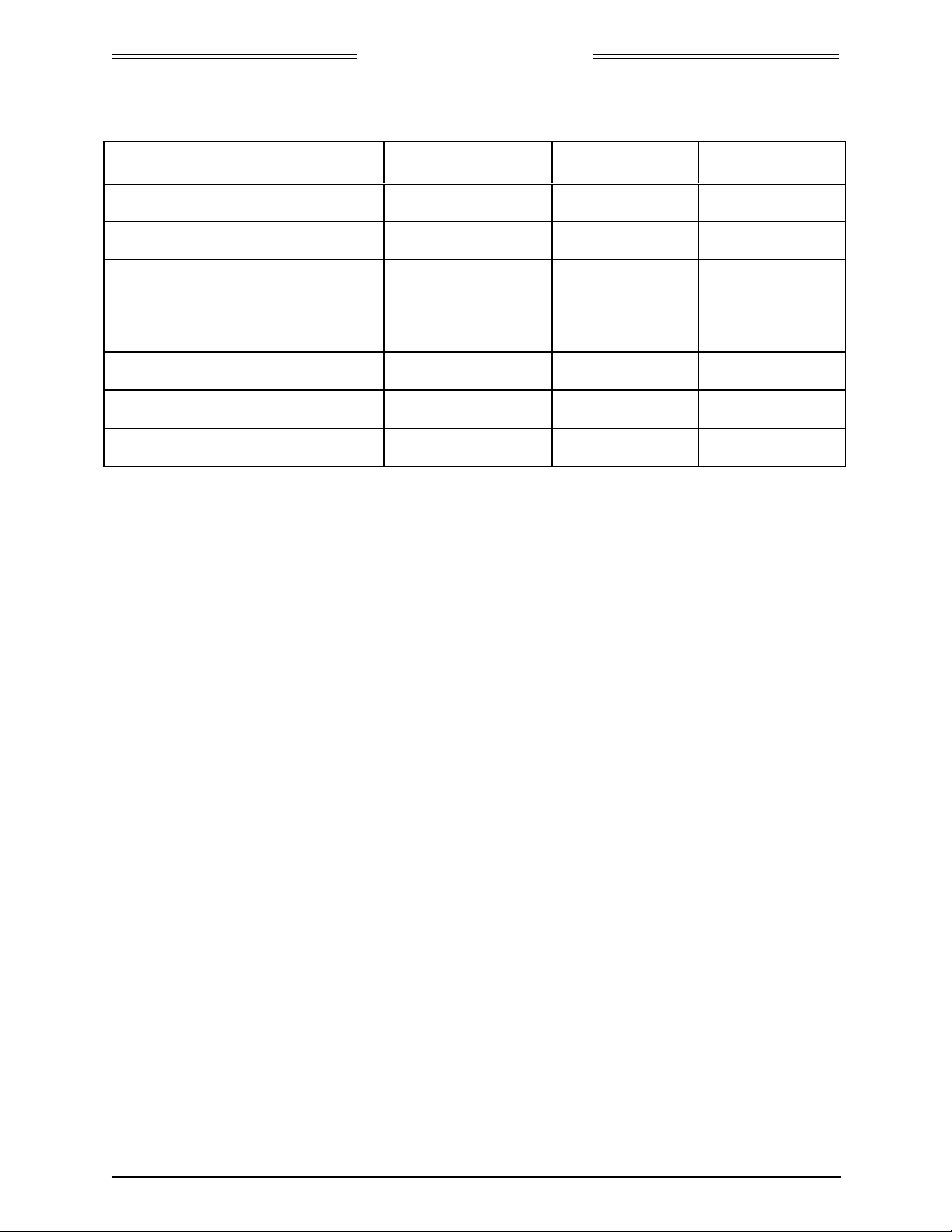
Lynx NGT-9000
Installation Manual
Table 1-1: System Components Panel mount NGT-9000
COMPONENT
MODELS
(1) (2)
H/W PART NO.
S/W PART NO.
(3)
Detachable Configuration Module DCM 9230-17003-01 - -
WiFi Module PIM-9000 9230-17005-01 - -
Enablement Certificate
(4)
, for
See Table 1-3 - - - activating TAS, TCAS, Diversity,
TAWS, or Terrain Display Only (i.e.
Terrain Vision)
Directional Antenna (optional) See Table 1-21 - - - -
GPS Antenna See Table 1-24 - - - -
L-Band Antenna See Table 1-26 - - - -
Notes:
(1) The “+” at the end of the model number indicates Active Traffic Interrogation (TAS or TCAS)
functionality. The “D” at the end of the model number indicates Diversity functionality.
(2) Models NGT-9000D, +, and D+ require a function activation code that is set up during installation. See
paragraph 1.3.5.
(3) Details on software releases are located in paragraph 1.9. [Release 1 is SW Release 1.0, 1.1, 1.2.
Release 2 is SW Release 2.0, 2.1. Release 3 is SW Release 3.0, 3.1, 3.2, 3.2.1, 3.2.2].
(4) For Release 3.2 and later, the ATAS option is always available and no longer requires an enablement
certificate.
0040-17001-01 (Revision W) General Information Page 1-2
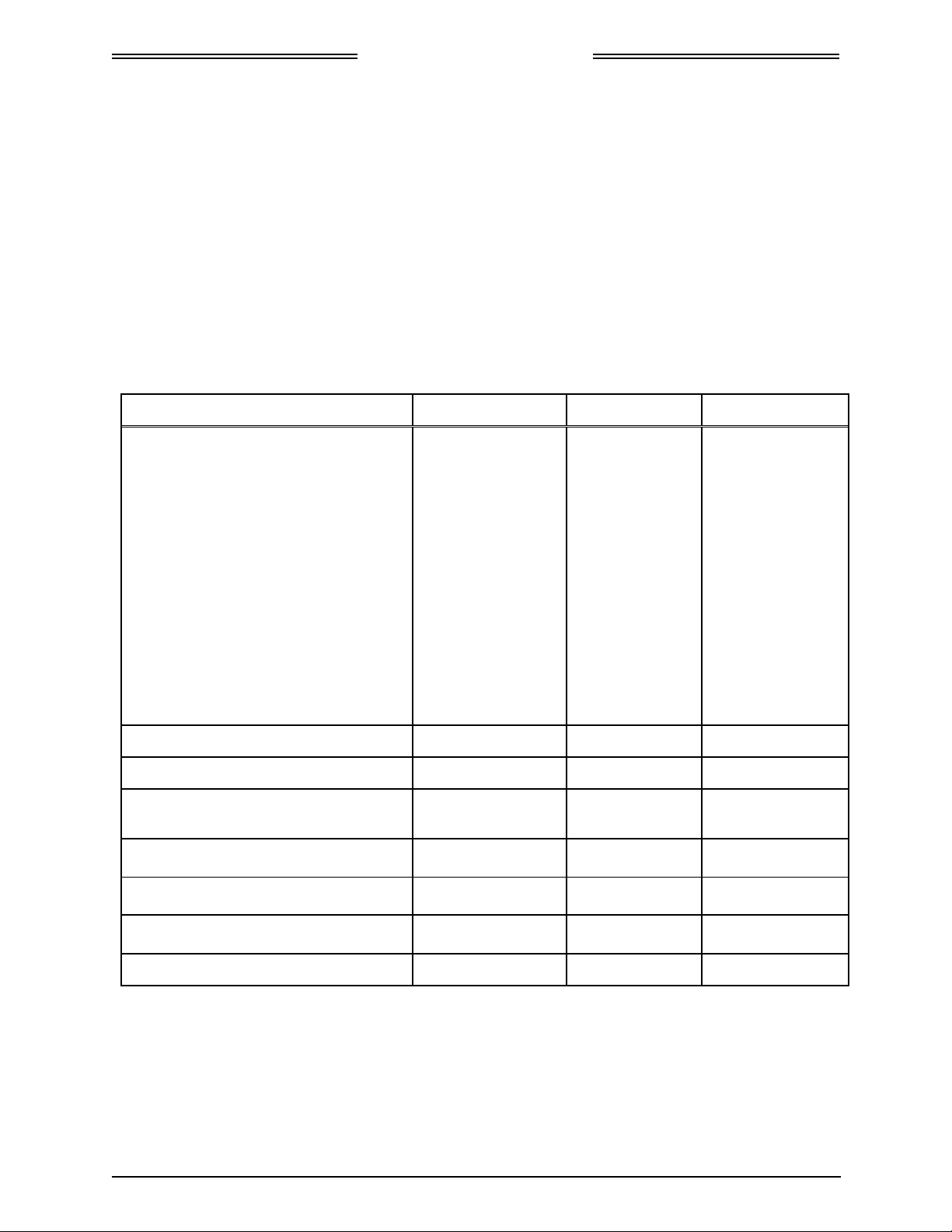
Table 1-2: System Components Remote Mount Lynx NGT-9000R
COMPONENT MODELS
MultiLink Surveillance System
Lynx NGT-9000
Installation Manual
Figure 1-2: Remote Mount Lynx NGT-9000R
(1) (2)
H/W PART NO. S/W PART NO.
NGT-9000R
NGT-9000R+
NGT-9000RD
NGT-9000RD+
9029000-40000
(3)
Release 1
9020010-002
9020010-003
Release 2
9020010-004
9020010-005
Release 3
9020010-006
9020010-007
9020010-008
9020010-009
9020010-010
Detachable Configuration Module DCM 9230-17003-01 - -
WiFi Module PIM-9000 9230-17005-01 - -
Enablement Certificate
(4)
, for activating
See Table 1-3 - - - -
TAS, TCAS, Diversity, or TAWS
Directional Antenna (optional)
GPS Antenna
L-Band Antenna
See Table 1-21
See Table 1-24
See Table 1-26
- - - -
- - - -
- - - -
CP-2500 Control Panel See Table 1-32 9080-17250-( ) - -
Notes:
(1) The “+” at the end of the model number indicates Active Traffic Interrogation (TAS or TCAS)
functionality. The “D” at the end of the model number indicates Diversity functionality.
(2) Models NGT-9000RD, R+, and RD+ require a function activation code that is set up during
installation. See paragraph1.3.5.
(3) Details on software releases are located in paragraph 1.9. [Release 1 is SW Release 1.0, 1.1, 1.2.
Release 2 is SW Release 2.0, 2.1. Release 3 is SW Release 3.0, 3.1, 3.2, 3.2.1, 3.2.2].
(4) For Release 3.2 and later, the ATAS option is always available and no longer requires an enablement
certificate.
0040-17001-01 (Revision W) General Information Page 1-3
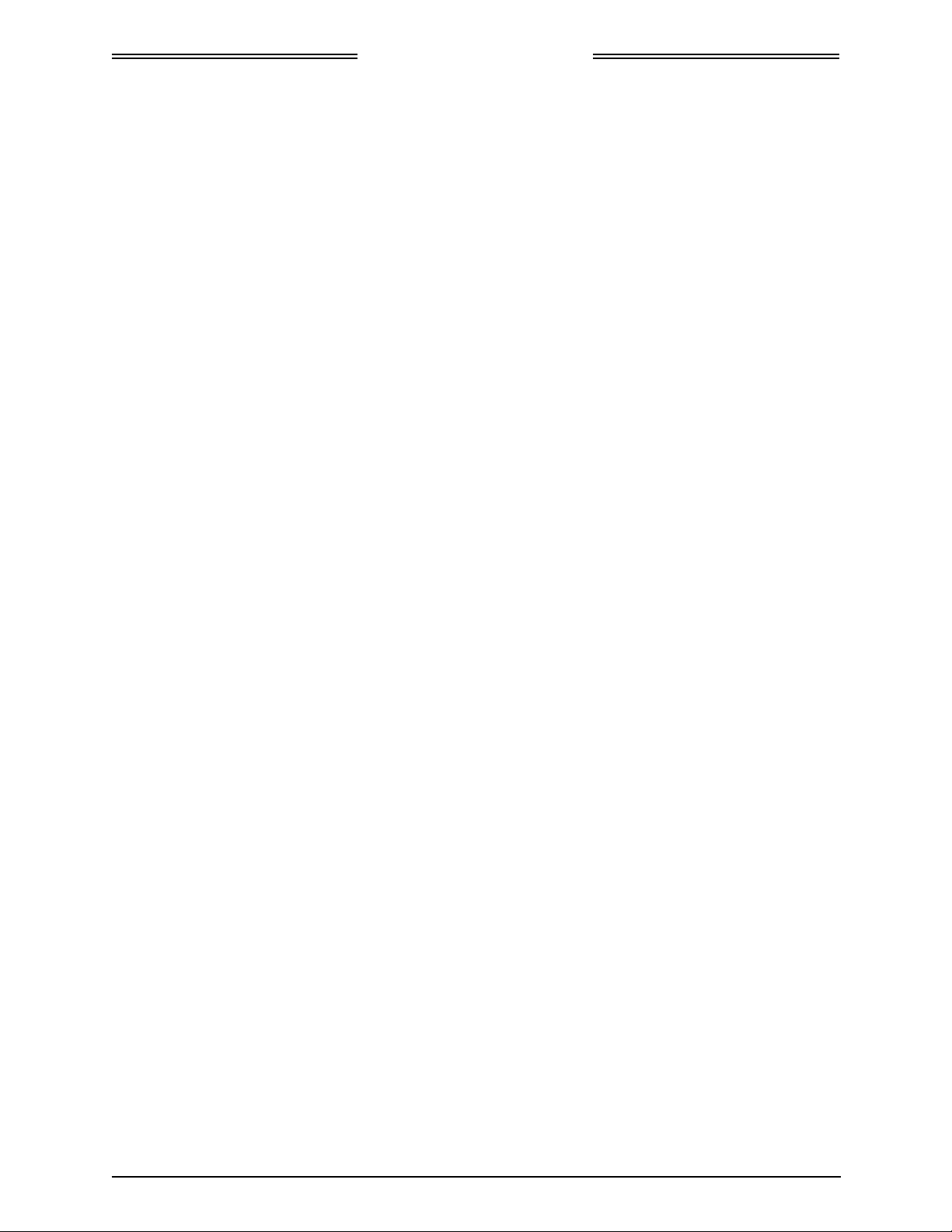
Lynx NGT-9000
Installation Manual
1.2 FUNCTIONAL DESCRIPTION
The Lynx MultiLink Surveillance System (also referred to in this manual as the Lynx NGT-9000) is a
Mode S Level 2 dens Class 1 Transponder providing Automatic Dependent Surveillance-Broadcast
(ADS-B) out on 1090 MHz with an integrated GPS receiver. The unit also receives ADS-B data via 978
MHz and 1090 MHz. Some models support optional Active Traffic (TAS or TCAS) and/or antenna
Diversity functionality.
Maintenance and configuration setup is accomplished via the USB port located on the front of the unit or
by an optional WiFi connection.
1.2.1 Software Release Summary
Release 2.0 provides the optional functions of ATAS (ADS-B Traffic Advisory System) and Class B
TAWS (Terrain Awareness and Warning System).
Release 2.1 provides the optional function of Lightning Detection, a discrete switch option for setting the
transponder to Standby, additional display interfaces, and an option to display terrain without audio and
visual alerting.
Release 3.0 provides the optional function of Traffic Alert and Collision Avoidance System (TCAS) that
would be used in place of the TAS function. Note – This is a TCAS I system that will be referenced as
“TCAS” throughout the manual.
Release 3.1 improves SBAS GNSS satellite tracking and HFOM reporting.
Release 3.2 incorporates a new ARINC 429 Control Panel interface and an option for dual ARINC 429
Control Panels. Allow ATAS to be enabled without enablement code. See Service Bulletin SB9029000-8
for other resolved issues. New RS-232 Control Panel feature for Reply Rate (not used by the CP-2500).
An upgrade to Release 3.2 requires certain configuration options be selected for the dual Control Panel
feature. If the configuration settings are not made, the unit reverts to Release 3.0/3.1 behavior but with
Release 3.2 fixes. The NGT-9000R cannot meet both Release 3.0/3.1 and Release 3.2 ARINC 429 Output
capabilities because the single ARINC 429 output is used for either Display (CDTI) output associated
with Release 3.0/3.1 or Control Panel feedback associated with Release 3.2.
In addition updates to the MPC (MAT) include removing selection of NY-164 and changing the “save”
button function into a “save all” button.
Release 3.2.1 is a minor software update to fix GPS Epoch Rollover issue that results in the panel mount
versions of the NGT-9000 System (HW Part No. 9029000-20000) with Software Release Versions 1.0,
1.1, 1.2, 2.0, 2.1, 3.0, 3.1, and 3.2 not providing the full TSO-C157a FIS-B functionality during the period
of 6 April 2019 thru 31 December 2019. See SB9029000-9.
Release 3.2.2 is a minor software update that will reduce Traffic Fail message messages and correct
ground velocity computations. See SB9029000-10. This updated includes an update to the MPC (MAT)
software.
0040-17001-01 (Revision W) General Information Page 1-4

Lynx NGT-9000
Installation Manual
1.2.2 Transponder Functional Overview
The unit receives Mode A, Mode C, and Mode S interrogations on 1030 MHz and replies on 1090 MHz.
The unit is equipped with IDENT capability that activates the Special Identification (SPI) pulse for 18
seconds.
Ground stations and airborne TCAS can interrogate Mode S Transponders individually using a 24-bit
ICAO Mode S address, which is unique to the particular aircraft. In addition, ground stations may
interrogate the unit for its transponder data capability and the aircraft's Flight ID.
1.2.3 GPS Functional Overview
The GPS function utilizes signals from Global Positioning System (GPS) satellite constellation and
Satellite-Based Augmentation Systems (SBAS) such as the USA Wide Area Augmentation System
(WAAS), European EGNOS, Indian GAGAN, and the Japanese MSAS. Currently it supports WAAS and
WAAS compatible SBAS systems.
The internal GPS function provides position, velocity, time, and integrity (NIC, NACp, etc.) information to
the ADS-B functions and meets the requirements of 14 CFR 91.227.
1.2.4 Lightning Detection (optional)
Release 2.1 and later. The WX-500 Stormscope is a Weather Mapping System that provides lightning
discharge information. This information is shown on the right application screen of the NGT-9000 Panel
Mount unit.
1.2.5 ADS-B System Overview
The ADS-B system has the following capabilities:
• 1090ES In (1090MHz) - Receive ADS-B, ADS-R and TIS-B
• 1090ES Out (1090MHz) - Transmit ADS-B
• UAT In (978MHz) - Receive ADS-B, ADS-R, TIS-B, and FIS-B data
The Automatic Dependent Surveillance-Broadcast (ADS-B) improves situational awareness and flight
safety by providing real time traffic information. The ADS-B In function is used to receive ground station
supported TIS-B and ADS-R traffic, and direct communication with ADS-B out equipped aircraft.
The ADS-B Out (1090MHz) function is used to periodically broadcast (without interrogation)
information about the aircraft that includes aircraft identification, position, altitude, velocity and other
aircraft status information.
The Automatic Dependent Surveillance – Re-broadcast (ADS-R) is a ground based broadcast service that
repeats ADS-B messages from one link (1090ES or UAT) to the other link for aircraft with ADS-B In.
Traffic Information Service Broadcast (TIS-B) is a ground based broadcast service that provides
secondary surveillance radar (SSR) derived traffic data (ATC transponder equipped aircraft not equipped
with ADS-B Out capability) to ADS-B In equipped aircraft.
0040-17001-01 (Revision W) General Information Page 1-5

Lynx NGT-9000
Installation Manual
1.2.6 Traffic Display Functional Overview
The Lynx NGT-9000 monitors the airspace around the aircraft using ADS-B In (and TAS/TCAS if
equipped) to show other aircraft on the screen. When within range of a participating ground station TIS-B
and ADS-R traffic services are also shown on the screen. Traffic is identified on the screen using
corresponding traffic symbols.
The unit also provides TAS, TCAS, and ATAS traffic advisories when TAS, TCAS, and/or ATAS
configurations are enabled. A voice audio output announces relative altitude and traffic alerts. The unit
has multiple transmit/receive ARINC 429, RS-422, and RS-232 data ports used to transmit data to traffic,
weather, and PED displays.
The unit provides the transponder code, reply symbol, and mode of operation to the display.
1.2.7 FIS-B System Overview
The Flight Information Services - Broadcast (FIS-B) function provides pilots with a cockpit display of
certain aviation weather and aeronautical information for awareness of own aircraft location with respect
to reported weather, including hazardous meteorological conditions (CONUS/ NEXRAD /AIRMETS/
SIGMETS/ NOTAMS/ METARS, etc.), TFR, and TAF (FIS-B products).
NOTE
CONUS and Regional NEXRAD may not always contain complete data. The data
is refreshed every 15 minutes and it is likely to be updated in a future cycle.
FIS-B is advisory information only and is intended to enhance pilot decision-making during strategic
flight planning. FIS-B augments traditional sources of this information such as ATC and Flight Service
Station (FSS). FIS-B information is provided over the ADS-B Services network on the 978 MHz UAT
link when in ground station coverage.
1.2.8 Traffic Awareness System (option) Overview
The Traffic Awareness System (TAS) option is an active system that operates as an aircraft-to-aircraft
interrogation device. The unit interrogates transponders in the surrounding airspace similar to ground
based radar. When replies to these active interrogations are received, the responding aircraft’s range,
altitude, and closure rates are computed to plot traffic location and predict collision threats. The unit alerts
the flight crew to nearby transponder-equipped aircraft and assists the pilot in the visual acquisition of
aircraft that may represent a danger. Traffic information, out to a selected range, is graphically displayed
on the unit or alternate display. See Figure 1-3 for an example of own aircraft traffic (UAT, 1090ES, TISB, and TAS).
• The system display shows the relative position of traffic using text, shapes and colors.
• The effective active-mode surveillance range is 35 nmi and track 35 ATCRBS intruders
simultaneously with the target bearing relative to the nose of own aircraft.
• The tracking of targets is in a cylindrical volume centered on own aircraft that has, at a maximum, a
radius of 35 nmi and extends 10,000 ft. above and 10,000 ft. below own aircraft.
0040-17001-01 (Revision W) General Information Page 1-6

Lynx NGT-9000
Installation Manual
1.2.9 ADS-B Traffic Advisory System Overview (optional)
Release 2.0 and later. The ADS-B Traffic Advisory System (ATAS) [previously referred to as TSAA]
function provides traffic advisories using ADS-B In information via aural announcements over the
cockpit speakers or headset and visually via the display or a cockpit lamp. ATAS and TAS/TCAS may
operate at the same time with traffic information being correlated by the unit.
• The system display shows the relative position of traffic using text, shapes and colors.
• The dimensions of Collision Airspace Zone (CAZ) are 500 ft. horizontal radius and +/- 200 relative
altitude.
• The dimension of the Protected Airspace Zone (PAZ) is dependent on closure rate. The PAZ
dimension decreases as closure rate decreases with a minimum 500 ft. horizontal radius and +/- 300
ft. (Sensitivity A) or +/- 500 ft. (Sensitivity B) relative altitude.
• The effective active-mode surveillance range is 40 nmi and track 60 ATCRBS intruders
simultaneously with the target bearing relative to the nose of own aircraft.
• The tracking of targets is in a cylindrical volume centered on own aircraft that has, at a maximum, a
radius of 20 nmi and extends 10,000 ft. above and 10,000 ft. below own aircraft.
1.2.10 Traffic Alert and Collision Avoidance System (option) Overview
Release 3.0 and later. The Traffic Alert and Collision Avoidance System (TCAS I) option is an active
system that operates as an aircraft-to-aircraft interrogation device. The unit interrogates transponders in
the surrounding airspace similar to ground based radar. When replies to these active interrogations are
received, the responding aircraft’s range, altitude, and closure rates are computed to plot traffic location
and predict collision threats. The unit alerts the flight crew to nearby transponder-equipped aircraft and
assists the pilot in the visual acquisition of aircraft that may represent a danger. Traffic information, out to
a selected range, is graphically displayed on the unit or alternate display.
• The system display shows the relative position of traffic using text, shapes and colors.
• The effective active-mode surveillance range is 35 nmi and track 35 ATCRBS intruders
simultaneously with the target bearing relative to the nose of own aircraft.
• The tracking of targets is in a cylindrical volume centered on own aircraft that has, at a maximum, a
radius of 35 nmi and extends 10,000 ft. above and 10,000 ft. below own aircraft.
1.2.11 Terrain Awareness and Warning System Overview (optional)
Release 2.0 and later. The Class B Terrain Awareness and Warning System (TAWS) function
continuously monitors the aircraft’s position, altitude, speed, track, and phase of flight and compares the
information to an internal terrain, obstacle, and runway database. If TAWS predicts a potential Controlled
Flight Into Terrain (CFIT) situation, the system alerts the pilot visually on the Lynx NGT-9000 display,
aural announcements over the cockpit speakers or headset, or via cockpit lamps (caution and warning).
• The Remote Mount NGT-9000R does not have a TAWS display available (audio and lamps only).
1.2.12 TerrainVision
Release 2.1 and later. This optional function provides a terrain display (“TERR Advisory”) similar to the
TAWS display but without visual or audio alerts.
• This function is not available for the Remote Mount NGT-9000R.
• TerrainVision
TM
TM
is not considered a Class B TAWS.
0040-17001-01 (Revision W) General Information Page 1-7

Lynx NGT-9000
Installation Manual
1.2.13 Discrete Inputs and Outputs Functional Overview
The Lynx NGT-9000 has discrete inputs and outputs available that can be interfaced to indicator lamps and
cockpit switches. The discretes are optional except as noted in the instructions found in the installation
section. Input and output discretes are normally open and are set to ground when active, unless otherwise
indicated.
• (Discrete Input 1) The IDENT switch activates the IDENT pulse, which highlights the aircraft’s
symbol on the ATC’s radar screen and is identified on the Lynx NGT-9000 or external display /
control panel when active.
• (Discrete Input 2) The Audio Mute input is used to mute all audio outputs coming from the Lynx
NGT-9000. Audio mute can be connected to other Caution and Warning Systems (CAWS) if
required (i.e. TAWS) that needs to mute the traffic system for a higher priority audio annunciation.
• (Discrete Input 3) The On-Ground input (i.e. WOW) is used to signal the Lynx NGT-9000 that the
aircraft is on ground. The input can be connected to a squat switch, airspeed monitor, or a collective
switch. This discrete can be set in the DCM settings to either ground on ground, open on ground, or
not used.
• (Discrete Input 4) The Audio Acknowledge input is used to cancel the audio from a TAWS or
Traffic Aural. This discrete is used only when the optional TAWS, TAS/TCAS, or ATAS
functionality is configured.
• (Discrete Input 5) Release 3.2 and later. The Control Panel Select input is used to select ARINC 429
interfaced Control Panel #1 or #2. This input must be connected to the control panel LRU that
performs this selection.
• (Discrete Input 6) The Standby Mode input is used to place the unit’s transponder into Standby. It is
intended for use when dual transponders are installed on the aircraft.
• (Discrete Output 1) The TAWS Caution lamp (amber) is used to indicate a terrain caution advisory is
present.
• (Discrete Output 2) The TAWS Warning lamp (red) is used to indicate a terrain warning is present.
• (Discrete Output 3) The Traffic Alert lamp (amber) is used to indicate a TAS/TCAS, or ATAS
Traffic Advisory (TA).
• (Discrete Output 5) The Audio Mute can be connected to other CAWS alerting systems, if required,
that need to mute the traffic system (i.e. TAS/TCAS) for a higher priority audio annunciation (i.e.
TAWS). This output will be active when the Audio Mute Input (Discrete Input 2) is active.
• (Discrete Output 6) The ADS-B Out Fail lamp (amber) is used to indicate that ADS-B out is not
providing ADS-B output data. The lamp has multiple visual cues used to identify operational status.
Refer to the installation checkout section for details.
0040-17001-01 (Revision W) General Information Page 1-8

Lynx NGT-9000
Installation Manual
Figure 1-3: Example of Own Aircraft UAT, 1090ES, and TAS/TCAS Traffic
0040-17001-01 (Revision W) General Information Page 1-9

Lynx NGT-9000
Installation Manual
1.3 EQUIPMENT DESCRIPTIONS
1.3.1 Panel mount NGT-9000
The panel mount NGT-9000 includes a Detachable Configuration Module (DCM). The unit is equipped
with a main sub-D connector (J1) and RF connectors. A USB port is available to establish communication
between the unit and a maintenance computer for installation and maintenance activities.
A panel-mounted rack is required for installation. Additional third party components are necessary to
complete the installation. Refer to paragraph 1.5 for component requirements and installation
considerations. Details on these components are provided in paragraph 1.11.
The unit has a bezel containing a multifunction touch screen that is designed to fit into a MARK width
panel. LED backlighting is controlled by the auto-dimming functionality provided by the ambient light
sensor or by using the pilot adjustable brightness control.
The multifunction touch screen has full operational control providing the means to select screen views
and interface with transponder, traffic, weather, and TAWS information. The following information is
available for display and control:
• Flight ID or aircraft Tail Number
• Transponder and Traffic Mode of Operation
• ADS-B Status
• VFR Select and Squawk Code Input
• IDENT
• Audio Acknowledge (available when Class B TAWS, TAS, TCAS, or ATAS is enabled)
• Traffic
• TAS Mode (optional - model specific)
• TCAS Mode (optional - model specific)
• ATAS Mode (optional)
• Weather (FIS-B graphic)
• Weather (FIS-B graphical winds and temps aloft)
• Weather (FIS-B textual data)
• TAWS (optional)
TM
• TerrainVision
(optional)
• Lightning Detection (optional)
0040-17001-01 (Revision W) General Information Page 1-10
