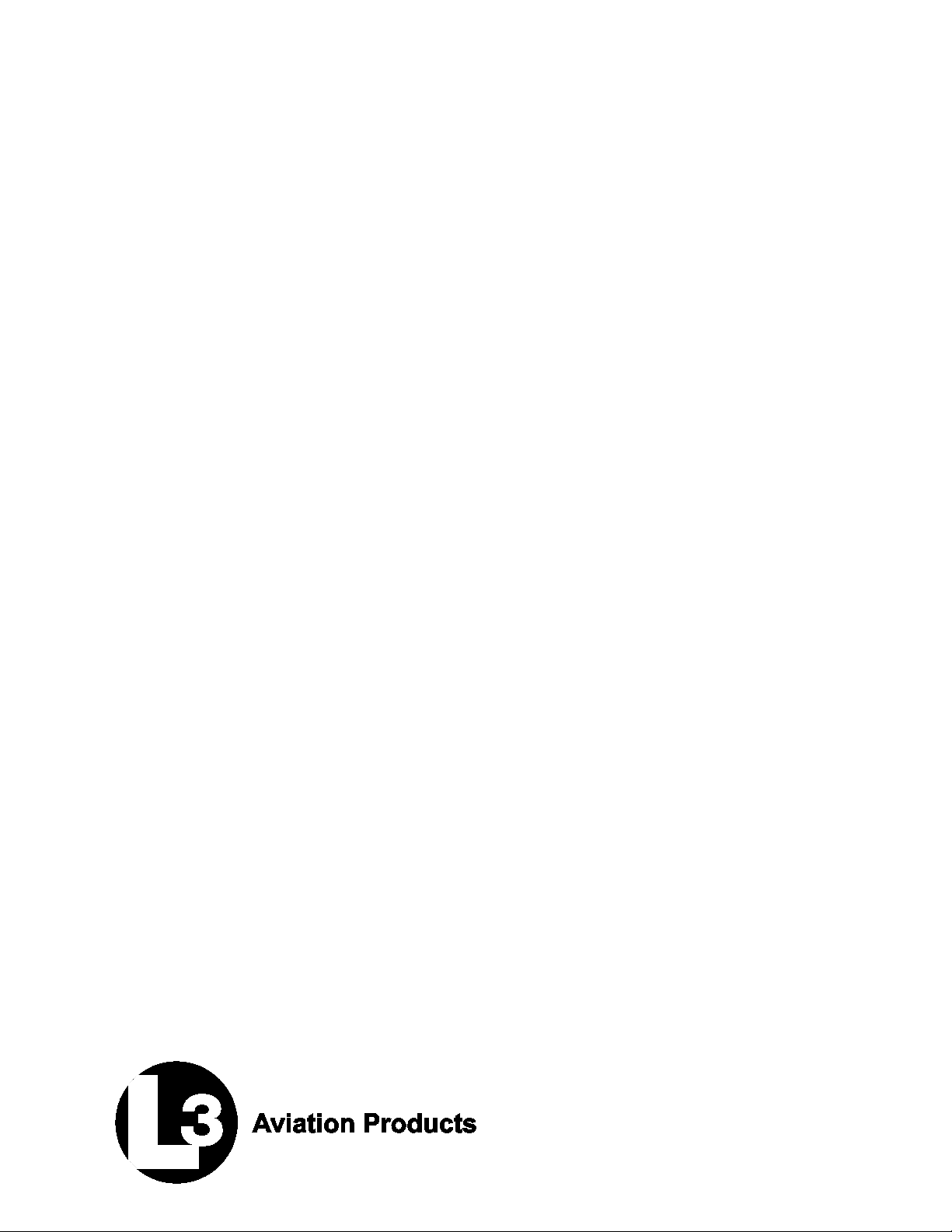
Lynx ® NGT-9000
MultiLink Surveillance System
Part Number: 9029000-( )
Installation Manual
This manual contains installation instructions and
recommended flightline maintenance information
for the Lynx NGT-9000 MultLink Surveillance
System, Configuration Module, and Directional
Antenna. Guidelines for external equipment
necessary for installation are included. This
information is supplemented and kept current by
revisions, service letters and service bulletins.
0040-17001-01 (Revision A)
January 15, 2015
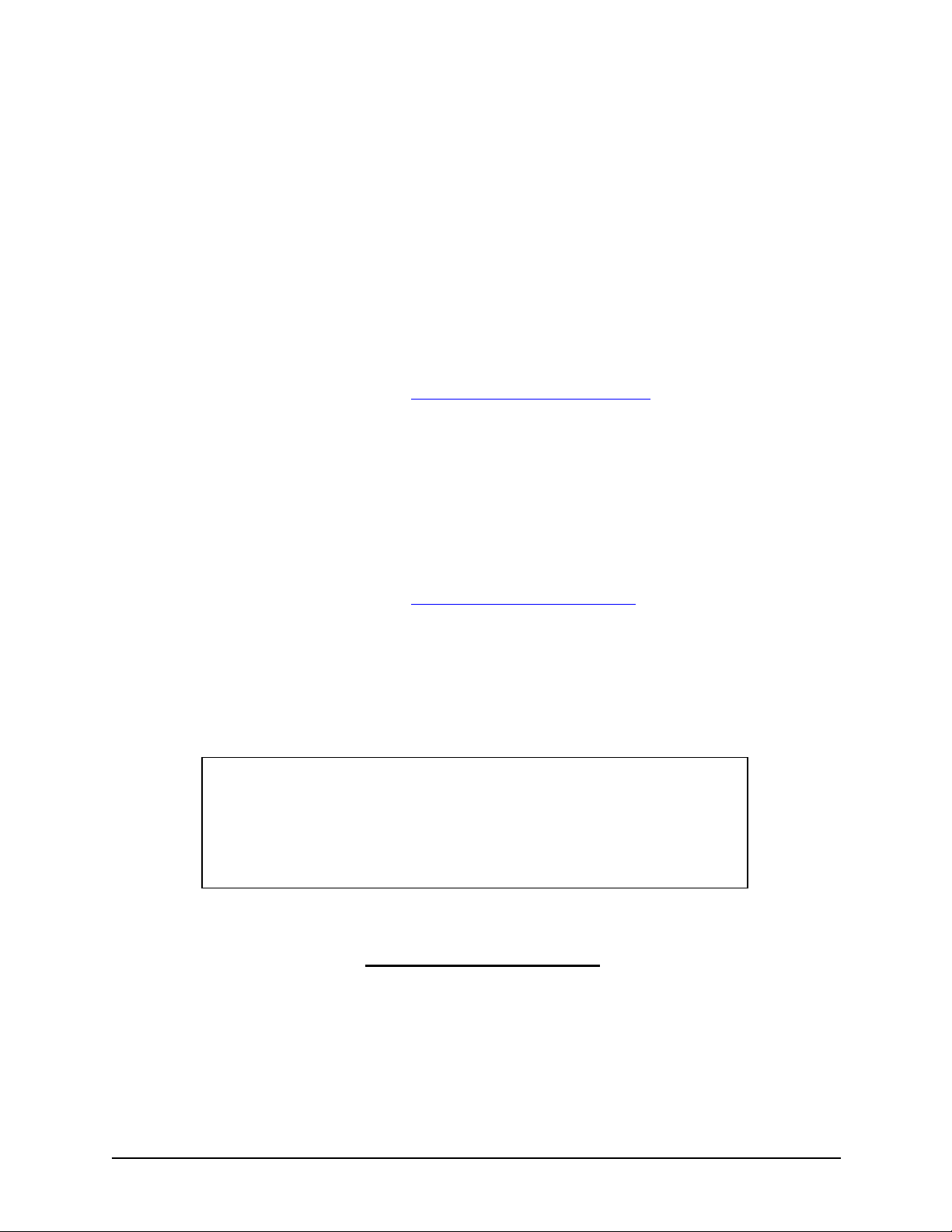
Foreword
This manual provides information intended for use by persons who, in accordance with current regulatory
requirements, are qualified to install this equipment. Installation requirements may vary, depending on the
particularities of each aircraft, and this manual is intended as a guideline for that purpose. This manual
assumes familiarity with the setup and operation of the aircraft systems that interface with the NGT-9000.
If further information is required, please contact:
L-3 Avionics Systems
Attn: Field Service Engineer ing
5353 52
Grand Rapids, MI USA 49512-9704
Telephone: (800) 453-0288 or (616) 949-6600
Fax: (616) 977-6898
Email:
Web: http:///www.L-3avionics.com
This manual is distributed with permission by:
L-3 Avionics Systems
5353 52
Grand Rapids, MI USA 49512-9704
Telephone: (800) 453-0288 or (616) 949-6600
Fax: (616) 977-6898
Email:
We welcome your comments concerning this manual. Although every effort has been made to keep it free
of errors, some may occur. When reporting a specific problem, please describe it briefly and include the
manual part number, the paragraph/figure/table number, and the page number. Send your comments to the
address or email above:
nd
Street, S.E.
fieldservice.avionics@L-3com.com
nd
Street, S.E.
avionics.techpubs@L-3com.com
WARNING
INFORMATION SUBJECT TO EXPORT CONTROL LAWS
This technical data is controlled under the Export Administration
Regulations (EAR) and may not be exporte d without p roper auth orizat ion
by the U.S. Department of Commerce.
Copyright 2015
ACSS
Trademarks
Lynx
®
is a trademark of L-3 Avionics Systems
Patent Pending
Page A 0040-17001-01
January 15, 2015 Revision A
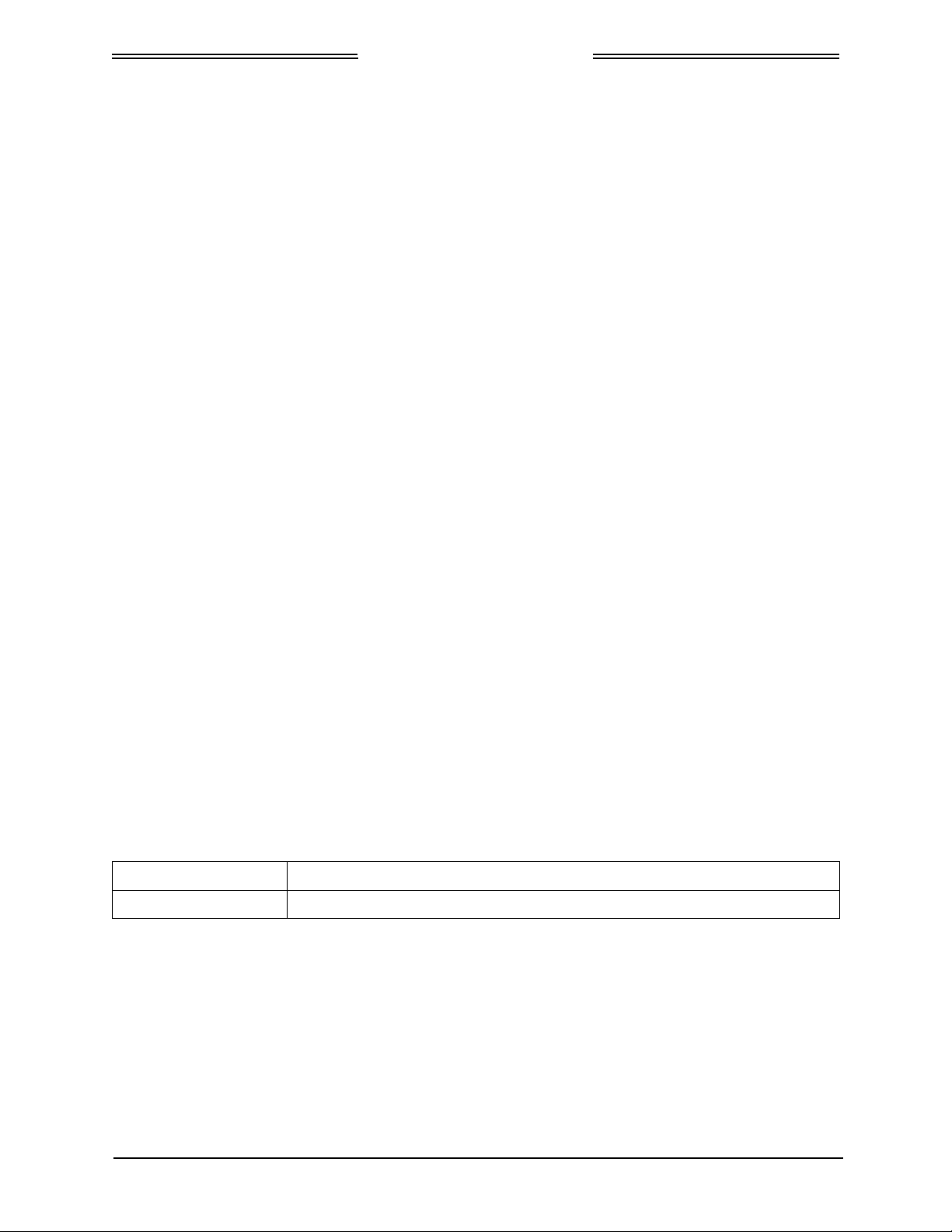
Lynx NGT-9000s
Installation Manual
About This Manual
SECTION 1 – GENERAL INFORMATION
This section provides the following information: unit configurations, unit functionality, items
required but not supplied with the unit, equipment specifications, installation approval/limitations
and TSO approvals.
SECTION 2 - INSTALLATION
This section con tains instructi on s to locate, assemble a n d ins ta ll th e Lynx NGT-9000s MultLink
Surveillance System as well as information for unpacking equipment, and inspection procedure for
in-shipment damage.
SECTION 3 – INSTALLATION CHECKOUT
This section contains instructions for post installation setup, post installation and return to service
checkout.
SECTION 4 – MAINTENANCE
This section contains general flightline maintenance procedures. It includes periodic maintenance,
troubleshooting and instructions for the return of defective components.
APPENDIX A – SIGNAL AND CABLE CHARACTERISTICS
This appendix defines the electrical chara ct er istic s of all input and out put sig nal s.
APPENDIX B – ENVIRONMENTAL QUALIFICATION FORM
This appendix provides the environmental qualification test data.
APPENDIX C – CONFIGURATION AND CHECKOUT LOG
This appendix provides the installer a way to record configuration options.
References
PUBLICATION DESCRIPTION
0040-17000-01 Pilot’s Guide for t he NGT -9000
0040-17001-01 Page i
Revision A January 15, 2015

Lynx NGT-9000s
Total number of pages in this publication consists of the following:
Title page
Page A
i thru xvi
1-1 thru 1-40
2-1 thru 2-30
3-1 thru 3-34
4-1 thru 4-32
A-1 thru A-24
B-1 thru B-4
C-1 thru C-2
Installation Manual
List of Effective Pages
Dates of original and changed pages are: Revision A .............................. January 15, 2015
Disclaimer
This Installa tio n Man ua l co n ta ins information tha t is considered relevant only at the time of distribution
with the Avionics Systems product for which it is shipped. Information in this manual is subject to change
without notice and will not be updated after distribution.
Avionics Systems does provide a listing of all publications and directives with their current revision and
change levels to insure up-to-date information. See www.as.l-3com.com, Customer Care Section,
Technical Publications Page for the Publications Index to get an up-to-date listing of all Avionics Systems
technical publications and directives. Contact Avionics Systems Customer Service [1-800-453-0288] to
determine availability of technical publications and directives.
Revision A Highlights
Original release.
Page ii 0040-17001-01
January 15, 2015 Revision A

Lynx NGT-9000s
Installation Manual
This page intentionally left blank.
0040-17001-01 Page iii
Revision A January 15, 2015
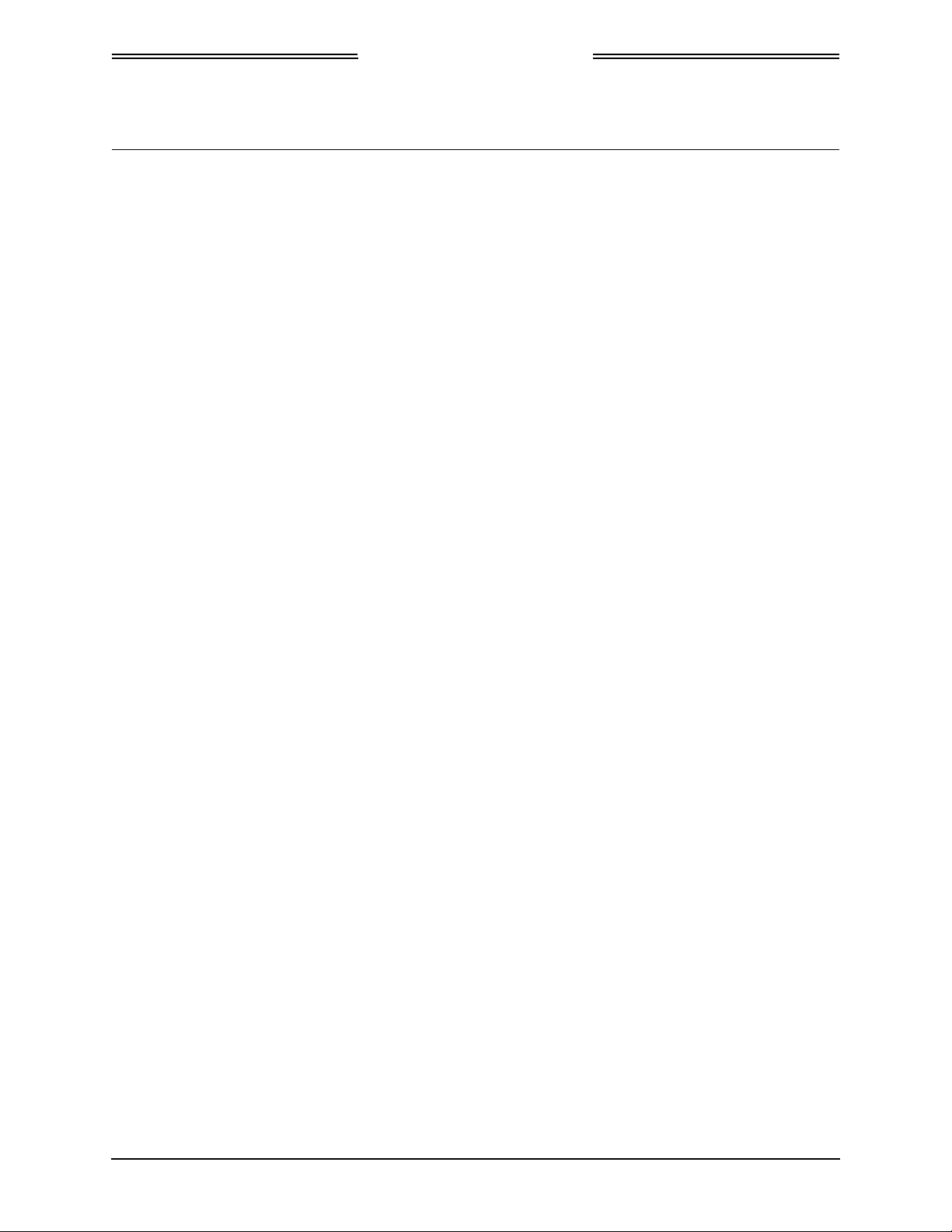
Lynx NGT-9000s
Installation Manual
Table of Contents
Paragraph Page
Foreword ....................................................................................................................................................... A
About This Manual ......................................................................................................................................... i
References ..................................................................................................................................................... i
List of Effective Pages .................................................................................................................................... ii
Revision A Highlights ..................................................................................................................................... ii
Table of Contents .......................................................................................................................................... iv
List of Illustrations ....................................................................................................................................... viii
List of Tables ................................................................................................................................................. x
Abbreviations, Acronyms, and Symbols ....................................................................................................... xi
Section 1
General Information
1.1 Introduction ................................................................................................................................. 1-1
1.2 Functional Description ................................................................................................................ 1-2
1.2.1 GPS Functional Overview .......................................................................................................... 1-2
1.2.2 ADS-B System Overview............................................................................................................ 1-3
1.2.3 ADS-R System Overview ........................................................................................................... 1-3
1.2.4 TIS-B System Overview ............................................................................................................. 1-3
1.2.5 FIS-B System Overview ............................................................................................................. 1-4
1.2.6 Traffic Awareness System (option) Overview ............................................................................ 1-4
1.2.7 Discrete Inputs and Outputs ....................................................................................................... 1-4
1.3 Equipment Descriptions.............................................................................................................. 1-6
1.3.1 Model Options ............................................................................................................................ 1-6
1.3.2 Detachable Configuration Module (DCM) .................................................................................. 1-6
1.3.3 System Unlock Code .................................................................................................................. 1-7
1.4 INterfaces ................................................................................................................................... 1-7
1.4.1 ADS-B Out Fail ........................................................................................................................... 1-8
1.4.2 AHRS Input ................................................................................................................................. 1-8
1.4.3 Altitude Encoder Input ................................................................................................................ 1-8
1.4.4 Audio Out .................................................................................................................................... 1-9
1.4.5 RF Suppression Input/output ...................................................................................................... 1-9
1.4.6 TAS Alert .................................................................................................................................... 1-9
1.4.7 TIS-B Not In Coverage ............................................................................................................... 1-9
1.4.8 WiFi Interface ............................................................................................................................. 1-9
1.4.9 WOW Input ................................................................................................................................. 1-9
1.4.10 Maintenance Interface ................................................................................................................ 1-9
1.4.11 GPS Antenna .............................................................................................................................. 1-9
1.4.12 L-Band (UAT/1090) Antenna .................................................................................................... 1-10
1.4.13 Directional Antenna .................................................................................................................. 1-10
1.4.14 Traffic Display ........................................................................................................................... 1-10
1.4.15 Weather Display ....................................................................................................................... 1-10
1.5 Installation Considerations ....................................................................................................... 1-11
1.6 Specifications ........................................................................................................................... 1-12
1.7 TSO Information ....................................................................................................................... 1-15
1.7.1 TSO Markings ........................................................................................................................... 1-16
1.7.2 TSO Deviations from Minimum Performance Standards ......................................................... 1-17
1.7.3 Non-TSO Functions .................................................................................................................. 1-18
1.8 Modifications ............................................................................................................................. 1-19
1.9 Software Versions .................................................................................................................... 1-19
1.10 Equipment Required Not Supplied ........................................................................................... 1-20
1.10.1 Installation Kits ......................................................................................................................... 1-23
1.10.2 Antenna Cables ........................................................................................................................ 1-24
Page iv 0040-17001-01
January 15, 2015 Revision A
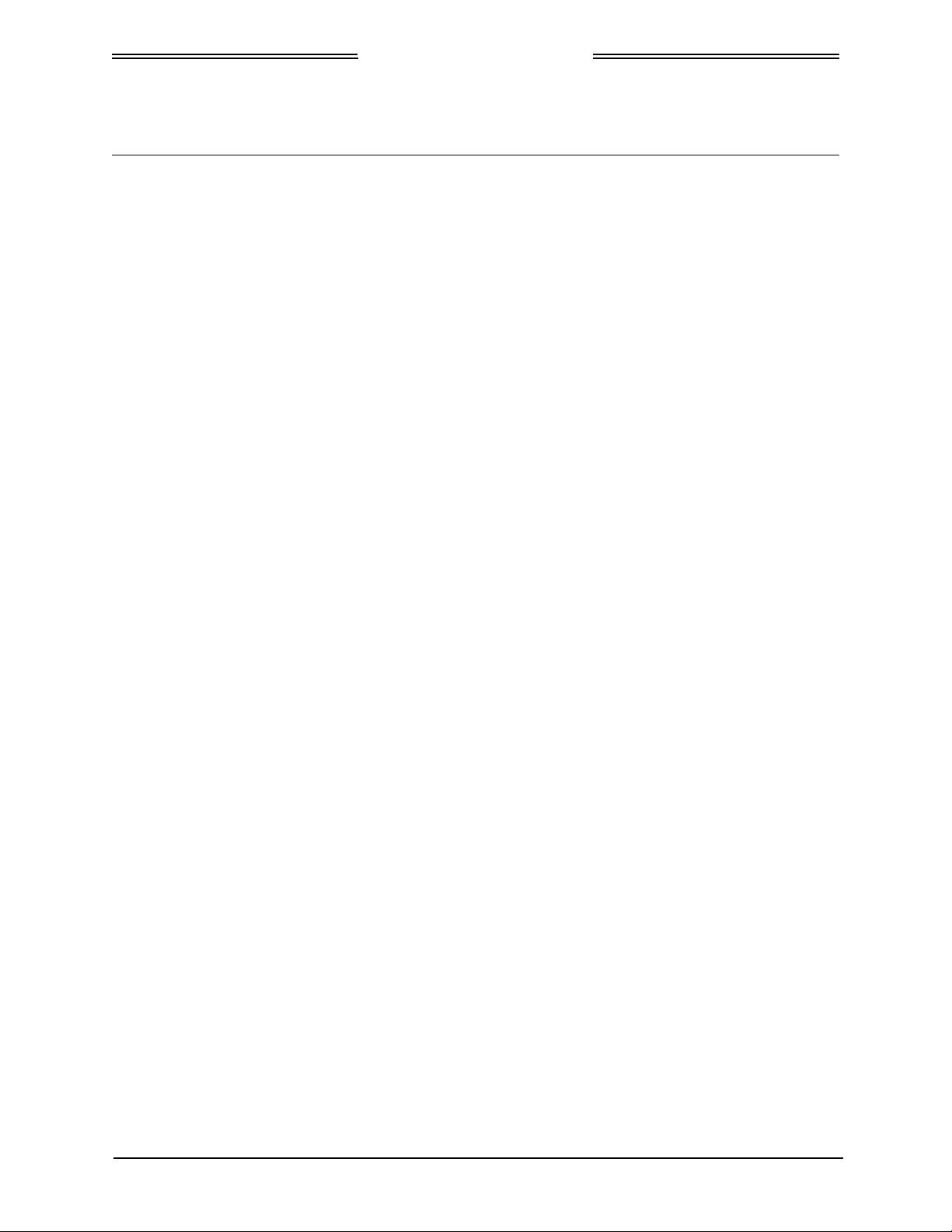
Lynx NGT-9000s
Installation Manual
Table of Contents (continued)
Paragraph Page
1.11 Equipment Interfaces ................................................................................................................ 1-27
1.11.1 GPS Antenna ............................................................................................................................ 1-27
1.11.2 L-Band Antenna ........................................................................................................................ 1-27
1.11.3 Directional Antenna .................................................................................................................. 1-28
1.11.4 Traffic Displays ......................................................................................................................... 1-30
1.11.5 Weather Display ....................................................................................................................... 1-30
1.11.6 WIFI Accessory ........................................................................................................................ 1-30
1.11.7 Personal Electronic Device ( PED) Apps .................................................................................. 1-31
1.12 Software Updates ..................................................................................................................... 1-31
1.12.1 Website Download .................................................................................................................... 1-31
1.12.2 Compact Disc ........................................................................................................................... 1-33
1.12.3 Installation Procedure for LynxMMS USB Driver ..................................................................... 1-34
1.13 Installation Approval and Limitations ........................................................................................ 1-38
Section 2
Installation
2.1 Introduction ................................................................................................................................. 2-1
2.2 Unpacking and Inspecting .......................................................................................................... 2-1
2.2.1 Transport and Storage Considerations ...................................................................................... 2-1
2.3 Installation Procedures ............................................................................................................... 2-2
2.3.1 Location ...................................................................................................................................... 2-3
2.3.2 Electrical Connections ................................................................................................................ 2-6
2.3.3 Panel Installation ...................................................................................................................... 2-19
2.3.4 Installation ................................................................................................................................ 2-21
2.3.5 Antenna Installation Guidelines ................................................................................................ 2-21
2.3.6 Remove and Replacement Proc edures ................................................................................... 2-29
Section 3
Installation Checkout
3.1 Introduction ................................................................................................................................. 3-1
3.2 Basic Operation .......................................................................................................................... 3-1
3.2.1 Power On .................................................................................................................................... 3-2
3.3 Maintenance PC ......................................................................................................................... 3-3
3.4 Maintenance Mode ..................................................................................................................... 3-6
3.5 Configure WIFI Accessory .......................................................................................................... 3-7
3.6 Verify Software Version .............................................................................................................. 3-8
3.7 Select Configuration Options ...................................................................................................... 3-9
3.7.1 Aircraft Specific Options ........................................................................................................... 3-10
3.7.2 I/O Options – AHRS and Altitude ............................................................................................. 3-13
3.7.3 I/O Options – Misc .................................................................................................................... 3-14
3.7.4 Backup ...................................................................................................................................... 3-16
3.8 Calibration Setup ...................................................................................................................... 3-17
3.8.1 Audio Calibration and Test ....................................................................................................... 3-17
3.8.2 Screen Calibration .................................................................................................................... 3-17
3.8.3 TAS Antenna Calibration .......................................................................................................... 3-18
3.8.4 Clear Fault Log ......................................................................................................................... 3-18
3.9 Interface Check ........................................................................................................................ 3-19
3.9.1 Live Data - Discrete Inputs, Altitude, and Heading .................................................................. 3-19
3.9.2 Live Data - GPS ........................................................................................................................ 3-20
3.9.3 Live Data – ADS-B ................................................................................................................... 3-21
3.9.4 Live Data – Simulate ................................................................................................................ 3-22
3.9.5 Configuration Check Complete ................................................................................................ 3-22
0040-17001-01 Page v
Revision A January 15, 2015
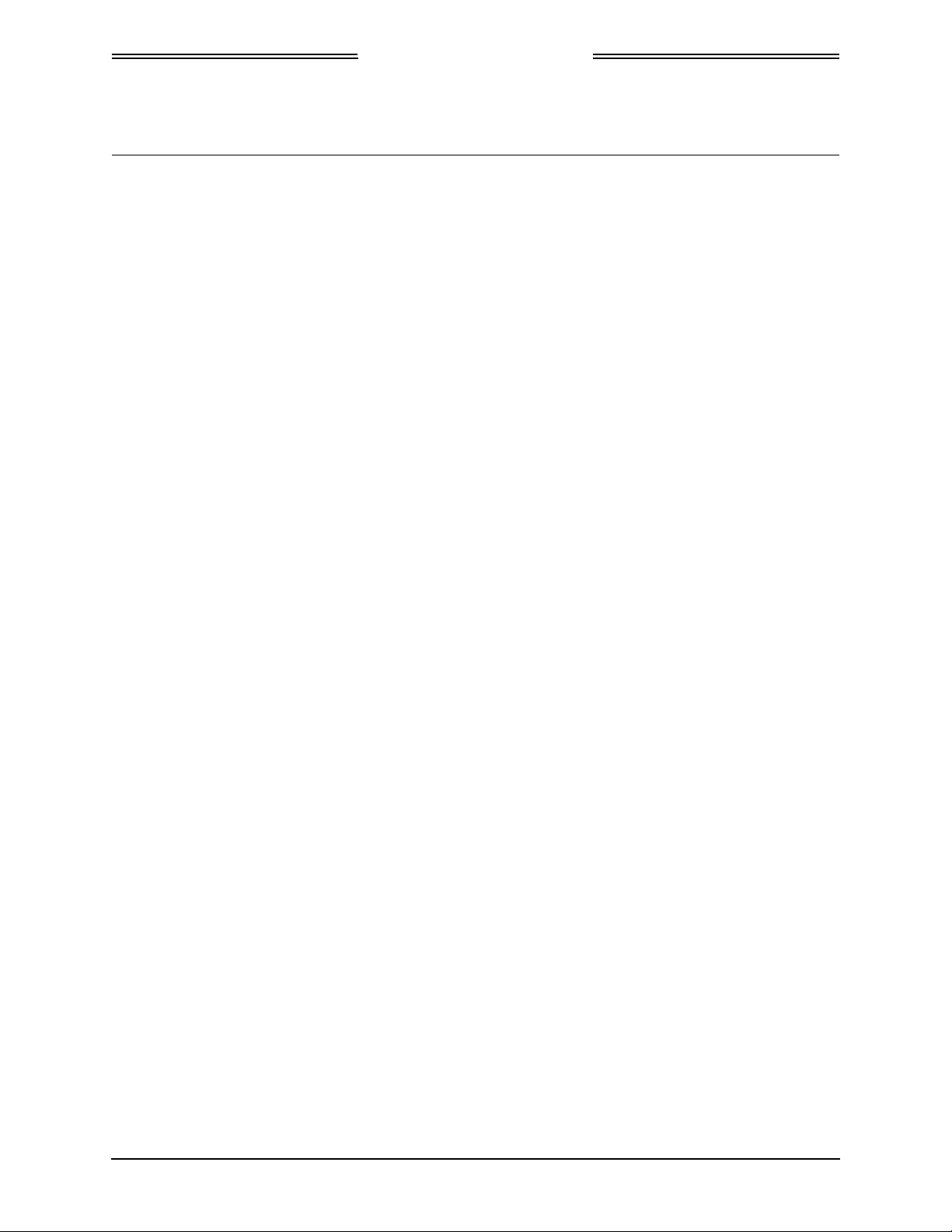
Lynx NGT-9000s
Installation Manual
Table of Contents (continued)
Paragraph Page
3.10 Installation Checkout ................................................................................................................ 3-23
3.10.1 Functional Checks .................................................................................................................... 3-23
3.10.2 Ground Checks ......................................................................................................................... 3-28
3.10.3 Electromagnetic Interference (E.M.I.) Check ........................................................................... 3-31
3.10.4 Display Check ........................................................................................................................... 3-33
3.10.5 Flight Test ................................................................................................................................. 3-33
3.10.6 Installation Checkout Complete ................................................................................................ 3-33
Section 4
Maintenance
4.1 Introduction ................................................................................................................................. 4-1
4.2 Continued Airworthiness ............................................................................................................. 4-1
4.3 Periodic Maintenance ................................................................................................................. 4-1
4.3.1 Screen Calibration ...................................................................................................................... 4-2
4.3.2 Directional Antenna (NY156 and NY164)................................................................................... 4-3
4.4 Fault Isolatio n ............................................................................................................................. 4-3
4.4.1 System Status Messages ......................................................................................................... 4-10
4.5 Using the Maintenance PC ....................................................................................................... 4-16
4.5.1 Load Software .......................................................................................................................... 4-16
4.5.2 Load Databases ....................................................................................................................... 4-17
4.5.3 View or Retrieve Data ............................................................................................................... 4-18
4.5.4 Configuration Restore............................................................................................................... 4-28
4.5.5 Service ...................................................................................................................................... 4-29
4.6 Return to Service ...................................................................................................................... 4-30
4.6.1 Lynx NGT-9000s ...................................................................................................................... 4-30
4.6.2 Detachable Configuration Module ............................................................................................ 4-31
4.6.3 Directional Antenna (NY156 and NY164)................................................................................. 4-32
4.6.4 L-Band (UAT/1090) Antenna .................................................................................................... 4-32
4.6.5 GPS Antenna ............................................................................................................................ 4-32
4.7 Disposition of Failed Items ....................................................................................................... 4-33
Appendix A
Interface Signal Name & Cable Characteristics
A.1 Introduction .................................................................................................................................A-1
A.2 Input and Output Interfaces ........................................................................................................A-1
A.2.1 Input Power ................................................................................................................................A-1
A.2.2 RF Suppression Bus ...................................................................................................................A-1
A.2.3 Audio Output ...............................................................................................................................A-1
A.2.4 Gilham Input (Altitude Input) .......................................................................................................A-1
A.2.5 RS-232 Interface ........................................................................................................................A-2
A.2.6 RS-422 Interface ........................................................................................................................A-3
A.2.7 ARINC 429 Input ........................................................................................................................A-4
A.2.8 ARINC 429 Output ......................................................................................................................A-5
A.2.9 Discrete Input .............................................................................................................................A-6
A.2.10 Discrete Output ...........................................................................................................................A-6
A.2.11 I2C Serial Bus (Detachable Configuration Module) ....................................................................A-7
A.2.12 Antenna Connections .................................................................................................................. A7
Pin Definition Summary ..............................................................................................................A-8
A.3
A.4 [J1 connector] .............................................................................................................................A-9
Page vi 0040-17001-01
January 15, 2015 Revision A
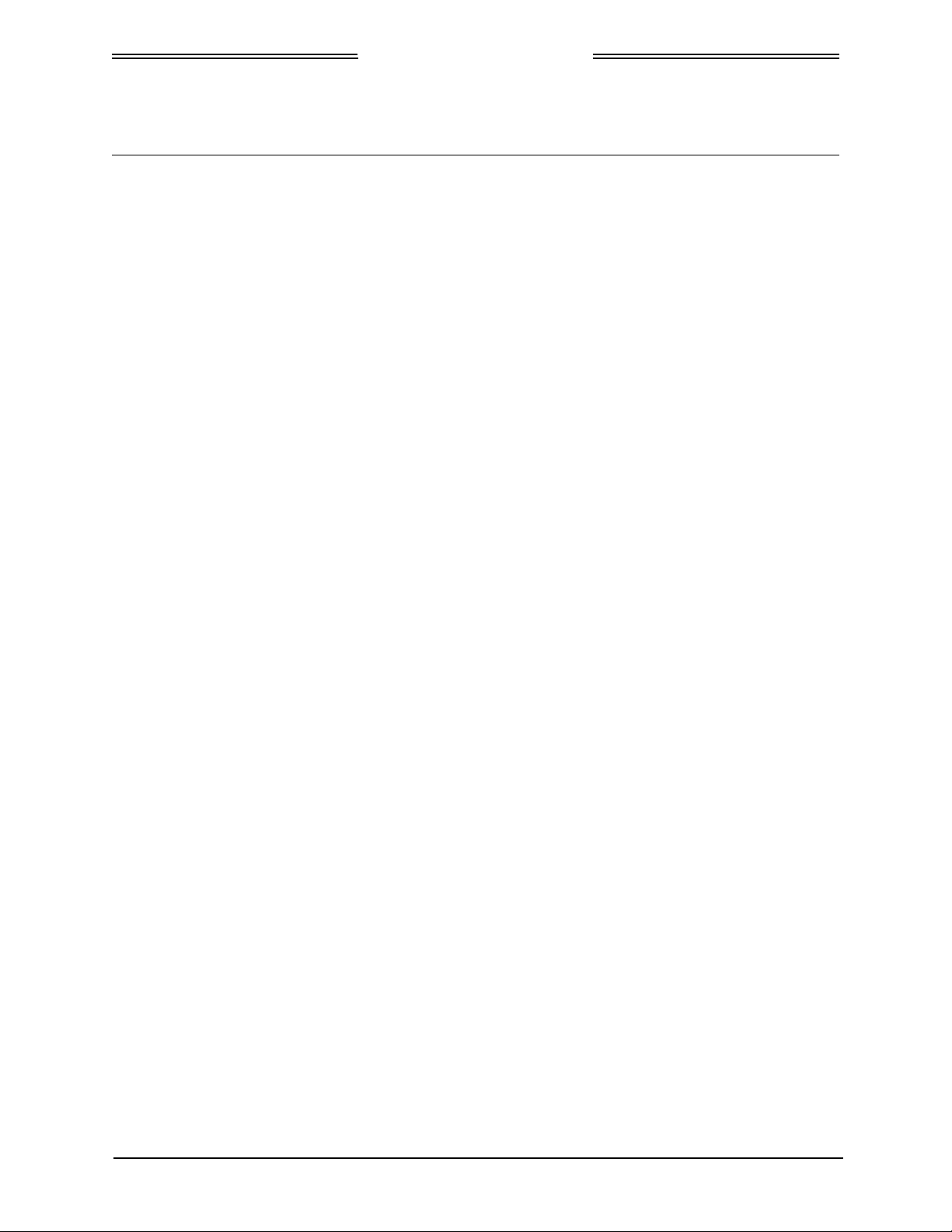
Lynx NGT-9000s
Installation Manual
Table of Contents (continued)
Paragraph Page
Appendix B
Environmental Qualification Form
B.1 Introduction .................................................................................................................................B-1
B.2 NGT-9000 Environmental Qual ificat io n Form ............................................................................B-1
B.3 NY156 and NY164 Environmental Qualification Form ...............................................................B-4
APPENDIX C
CONFIGURATION AND CHECKOUT LOG
0040-17001-01 Page vii
Revision A January 15, 2015
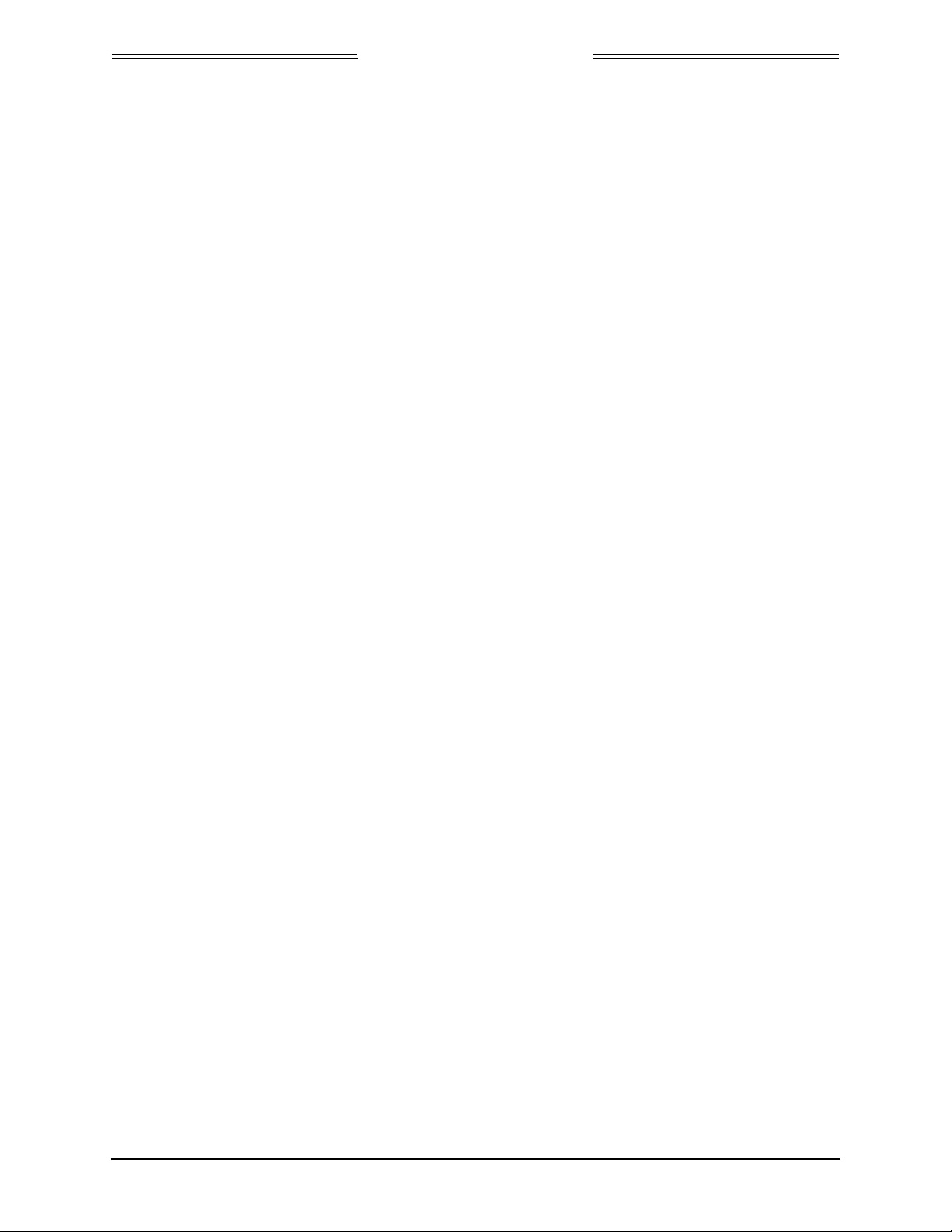
Lynx NGT-9000s
Installation Manual
List of Illustrations
Figure Page
1-1: Lynx NGT-9000s .............................................................................................................................. 1-1
1-2: Example of Own Aircraft UAT, 1090ES, and TAS Traffic ................................................................ 1-5
1-3: System Block Diagram..................................................................................................................... 1-8
2-1: Outline Dimensions for Panel Mount NGT-9000 ............................................................................. 2-4
2-2: Outline Dimensions for Mounting Rack ........................................................................................... 2-5
2-3: Interconnect Wiring Diagra m ......................................................................................................... 2-10
2-4: Mating Connector (P1) and Pin Assignments ................................................................................ 2-13
2-5: P1 Mating Connector Assembly .................................................................................................... 2-14
2-6: Outline Dimensions for the Data Configuration Module (9230-17003-01) .................................... 2-15
2-7: Example of Assembled RF Cable .................................................................................................. 2-16
2-8: Coax Cable Preparation................................................................................................................. 2-17
2-9: Straight Coax Contact Shield Termination .................................................................................... 2-18
2-10: Right Angle Coax Contact Installation ......................................................................................... 2-18
2-11: Connector Assembly .................................................................................................................... 2-19
2-12: Panel Assembly ........................................................................................................................... 2-20
2-13: Example of Antenna Mounting Locations .................................................................................... 2-21
2-14: Directional Antenna Mounting Location ....................................................................................... 2-25
2-15: NY156 / NY164 Directional Antenna Outline Dimensions ........................................................... 2-26
2-16: Antenna Mounting Holes ............................................................................................................. 2-28
2-17: Directional Antenna Installation ................................................................................................... 2-28
3-1: Transponder/Traffic Screens ........................................................................................................... 3-1
3-2: Maintenance Application Tool – Ma in Pag e .................................................................................... 3-4
3-3: Lynx MAT – Main Screen ................................................................................................................ 3-4
3-4: Lynx MAT – Res tart U nit .................................................................................................................. 3-5
3-5: Activate Maintenance Mode Window ............................................................................................... 3-6
3-6: Maintenance Mode Screens ............................................................................................................
3-7: Lynx MAT – WiFi Accessory ............................................................................................................ 3-7
3-8: Lynx MAT – Chec k Vers ions .......................................................................................................... 3-8
3-9: Lynx MAT –Airc raft Spec i fic Options ............................................................................................. 3-10
3-10: Lynx MAT – I/O Options – AHRS and Altitude ............................................................................ 3-13
3-11: Lynx MAT – I/O Options – Misc ................................................................................................... 3-14
3-12: Lynx MAT – Configuration - Backup ............................................................................................ 3-16
3-13: Lynx MAT – Setup - Calibration ................................................................................................... 3-17
3-14: Lynx MAT – Info – Fault Log ........................................................................................................ 3-18
3-15: Lynx MAT – Live Data - Inputs .................................................................................................... 3-19
3-16: Lynx MAT – Live Data - GPS ....................................................................................................... 3-20
3-17: Lynx MAT – Live Data - GPS ....................................................................................................... 3-21
3-18: Lynx MAT – Live Data - Simulate ................................................................................................ 3-22
3-19: Examples of Start-up Screens ..................................................................................................... 3-24
3-20: Example of Normal Operation ..................................................................................................... 3-24
3-21: Example of Flight ID Input Screen ............................................................................................... 3-24
3-22: Example of System Test Results ................................................................................................. 3-25
3-23: Options Screen… ......................................................................................................................... 3-26
3-24: Lynx MAT – Ground Test ............................................................................................................. 3-28
3-6
Page viii 0040-17001-01
January 15, 2015 Revision A
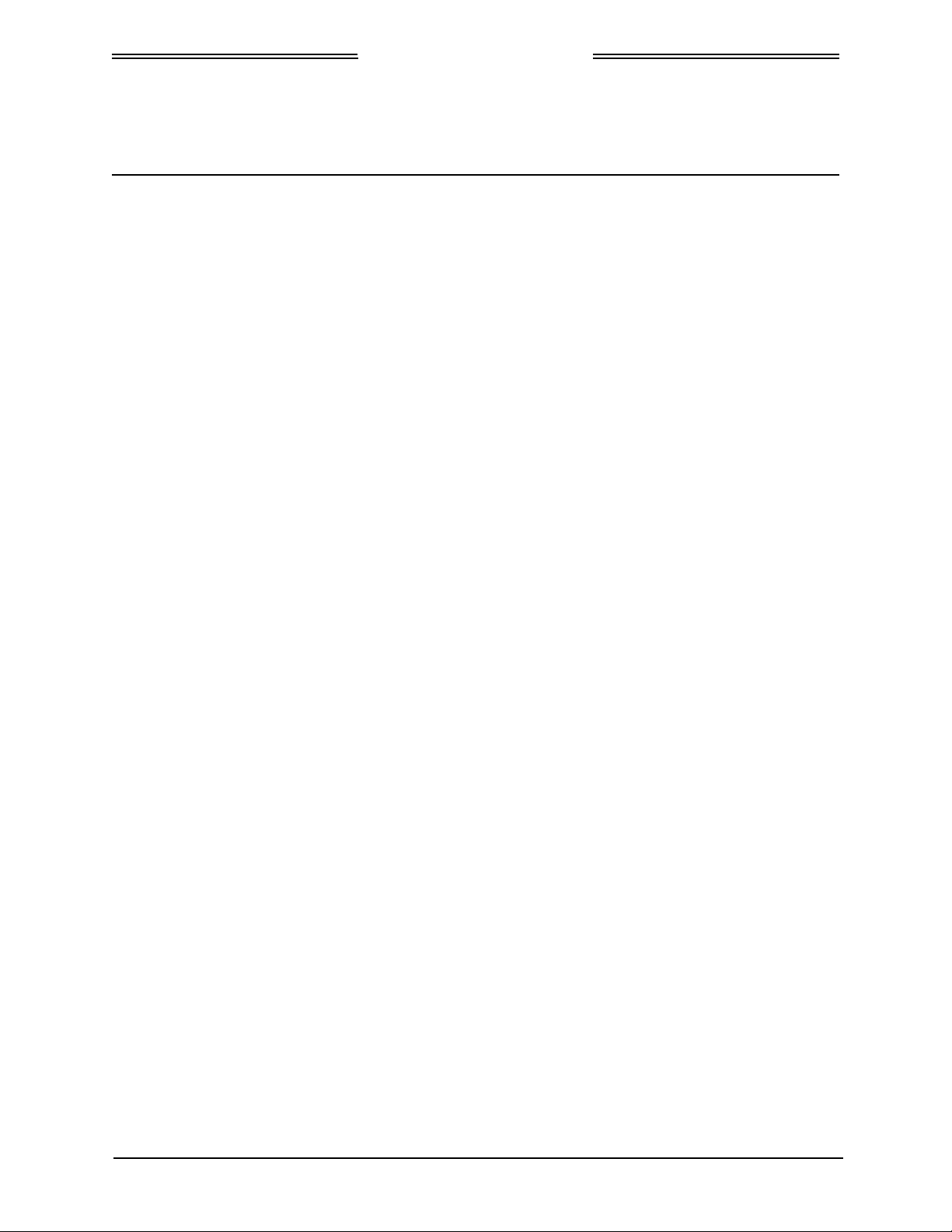
Lynx NGT-9000s
Installation Manual
List of Illustrations
Figure Page
4-1: Activate Maintenance Mode Window ............................................................................................... 4-2
4-2: Maintenance Mode Screens ............................................................................................................ 4-2
4-3: Lynx MAT – Updat e Software ........................................................................................................ 4-15
4-4: Lynx MAT – Updat e Dat ab ase ....................................................................................................... 4-16
4-5: Lynx MAT – Information ................................................................................................................. 4-17
4-6: Lynx MAT – Version....................................................................................................................... 4-17
4-7: Lynx MAT –Configuration - Restore .............................................................................................. 4-27
4-8: Lynx MAT – Service ....................................................................................................................... 4-28
A-1: RN370M Interconnect Option for RS-232 to WiFi Converter ......................................................... A-2
0040-17001-01 Page ix
Revision A January 15, 2015
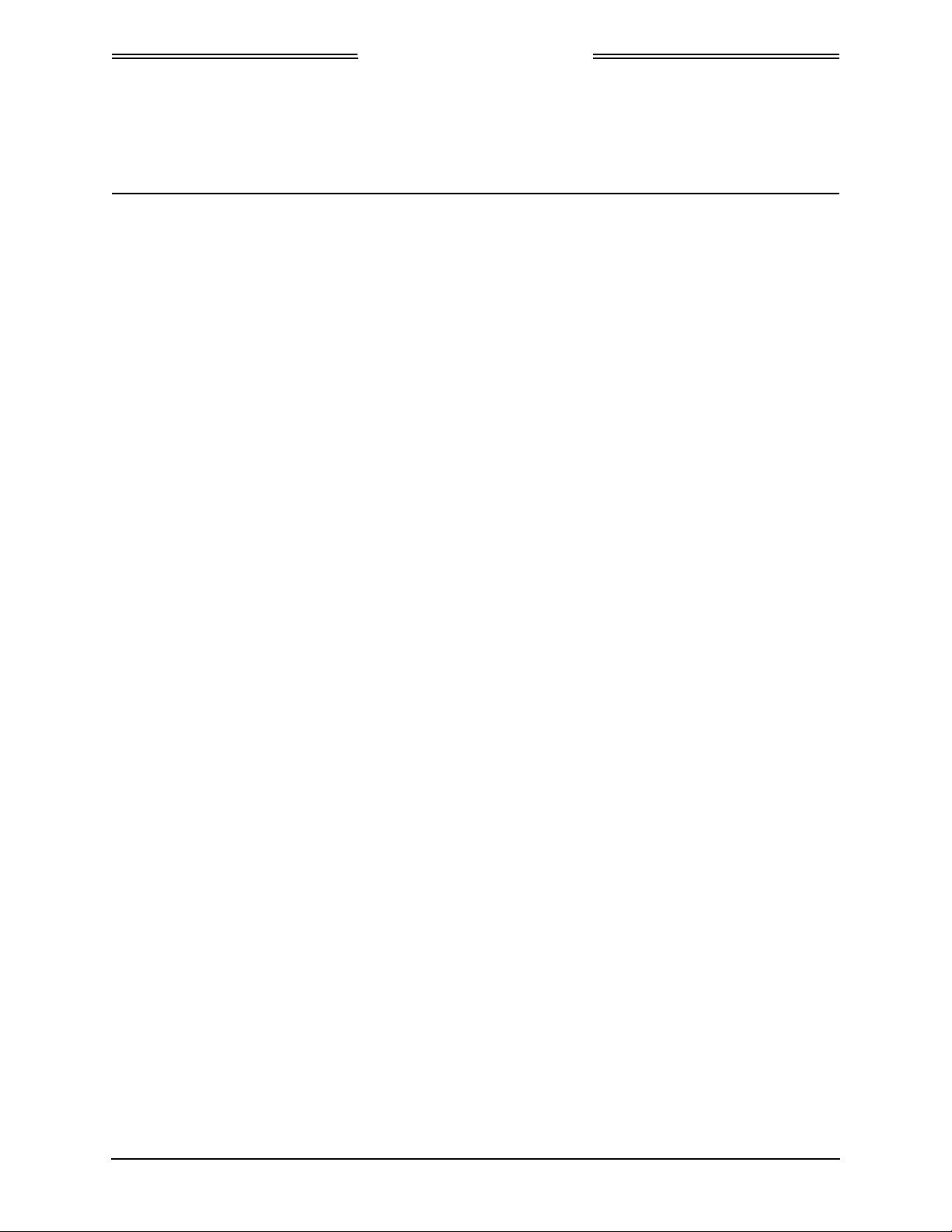
Lynx NGT-9000s
Installation Manual
List of Tables
Table Page
1-1: System Components........................................................................................................................ 1-1
1-2: Built-in Interfaces ............................................................................................................................. 1-7
1-3: Specifications for Lynx NGT-9000s ............................................................................................... 1-12
1-4: Specifications for Detachable configuration module ...................................................................... 1-14
1-5: Applicable TSO’s ........................................................................................................................... 1-15
1-6: TSO Markings ................................................................................................................................ 1-16
1-7: TSO Deviations .............................................................................................................................. 1-17
1-8: Failure Classification ...................................................................................................................... 1-19
1-9: Hardware Modifications ................................................................................................................. 1-19
1-10: Software Revisions ...................................................................................................................... 1-20
1-11: Equipment List ............................................................................................................................. 1-21
1-12: Installation Kit P/N 9060-17000-01 for Straight RF Connector .................................................... 1-24
1-13: Installation Kit P/N 9060-17000-02 for Right Angle RF Connector ............................................. 1-24
1-14: Coaxial Cable Specifications ....................................................................................................... 1-25
1-15: Directional Antenna SIGMA and DELTA Port Cable Vendors .................................................... 1-26
1-16: Cable to Connector Reference .................................................................................................... 1-27
1-17: GPS Antennas ............................................................................................................................. 1-28
1-18: L-Band Antennas ......................................................................................................................... 1-28
1-19: Directional Antenna Model Options and Specifications ............................................................... 1-29
1-20: Directional Antenna Installation Kit 817-10009-xxx ..................................................................... 1-30
1-21: Airframe Installation Kits .............................................................................................................. 1-30
1-22: Traffic Displays ............................................................................................................................ 1-31
1-23: FIS-B WX Displays ...................................................................................................................... 1-31
1-24: RS-232 to WiFi Accessories ........................................................................................................ 1-31
1-25: APPS for PED ..............................................................................................................................
1-26: List of Service Notices ................................................................................................................. 1-34
1-27: System Software CD Part Numbers and Contents ...................................................................... 1-35
4-1: Troubleshooting ............................................................................................................................... 4-3
4-2: System Status Messages ................................................................................................................ 4-9
4-3: List of Fault Log Messages ............................................................................................................ 4-18
A-1: Connector (P1) Pin Assignments ................................................................................................... A-8
1-32
Page x 0040-17001-01
January 15, 2015 Revision A
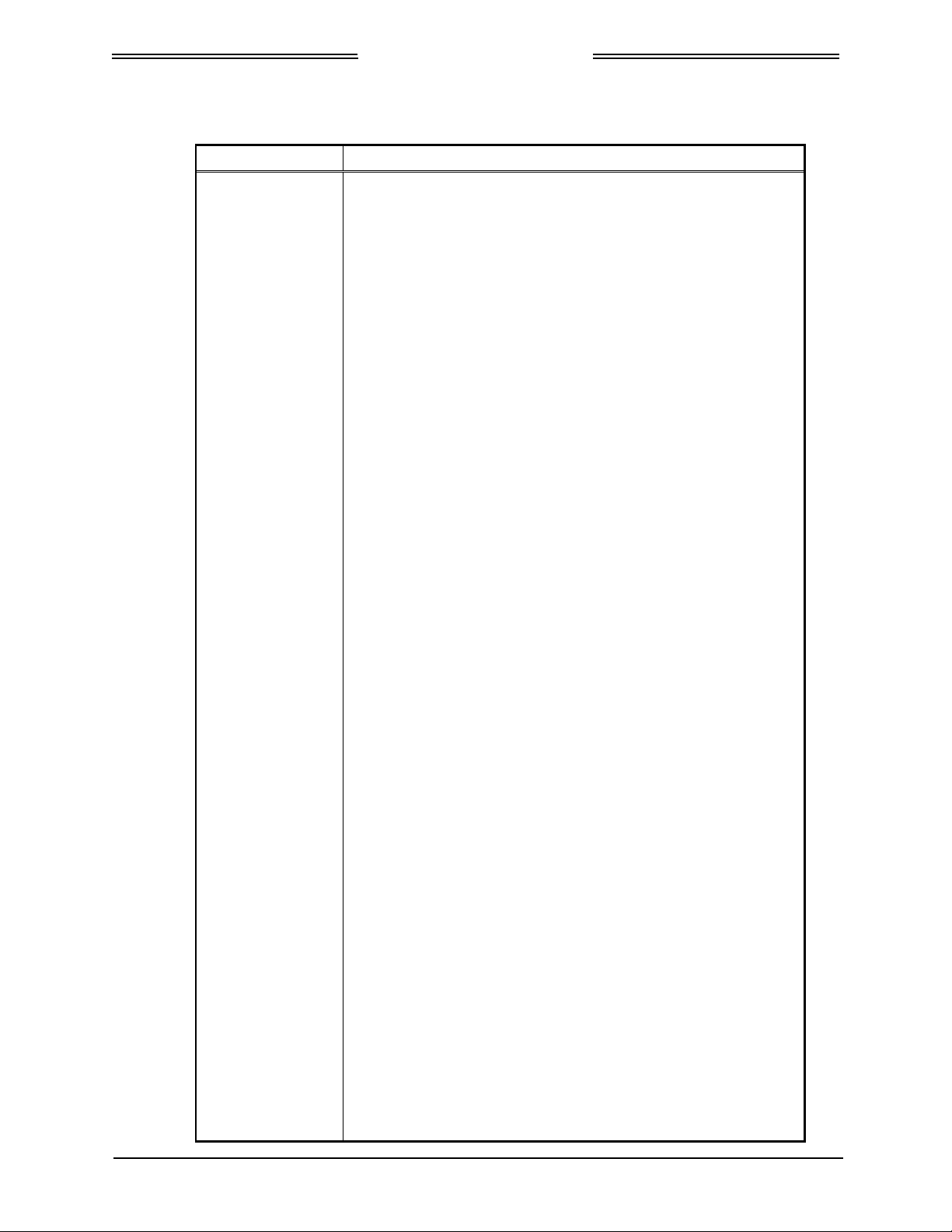
Lynx NGT-9000s
Abbreviations, Acrony m s , and S y mbol s
ITEM
DEFINITION
Installation Manual
°
°C
°F
1090ES 1090 megahertz extended s quitt er
AC Advisory Circular
ACSS Aviation Communication and Surveillance Systems
ADS-B Automatic Dependent Surveillance-Broadcast
ADS-R Automatic Dependent Surveillance - Rebroadcast
AHRS Attitude & Heading Reference System
AIRB Basic Airborne Situation Awar eness
ARINC Aeronautical Radio, Incorporated
ASA Aircraft Surveillance Applications
ASSAP Airborne Surveillance and Separ ati on Ass ur ance Pr oc es s ing
ATC Air Traffic Control
ATCRBS Air Traffic Control Radar Beacon System
ATM Air Traffic Management
AWG American Wire Gauge
BIT Built In Test
Cal Calibration
CCW Counter Clock Wise
CDTI Cockpit Display of Traffic Information
CFR Code of Federal Regulations
CONUS Continental United States
CW Clock Wise
dB Decibel
dBm Decibels referenced to one Milli-watt
dc Direct Current
DCM Detachable Configuration Module
DL Data Loading
DME Distance Measuring Equipment
DO- RTCA Document Number Prefix (i.e., DO-160)
DTIF Display Traffic Information File
EMI Electro-Magnetic Interference
EVAcq Enhanced Visual Acquisition Application
FAA Federal Aviation Administration
FAR Federal Aviation Regulations
FCC Federal Communications Commission
FIS-B Flight Information Services - Broadcast
FPGA Field Programmable Gate-Array
FSS Flight Service Stat ion
Degrees
Degrees Celsius
Degrees Fahrenheit
0040-17001-01 Page xi
Revision A January 15, 2015
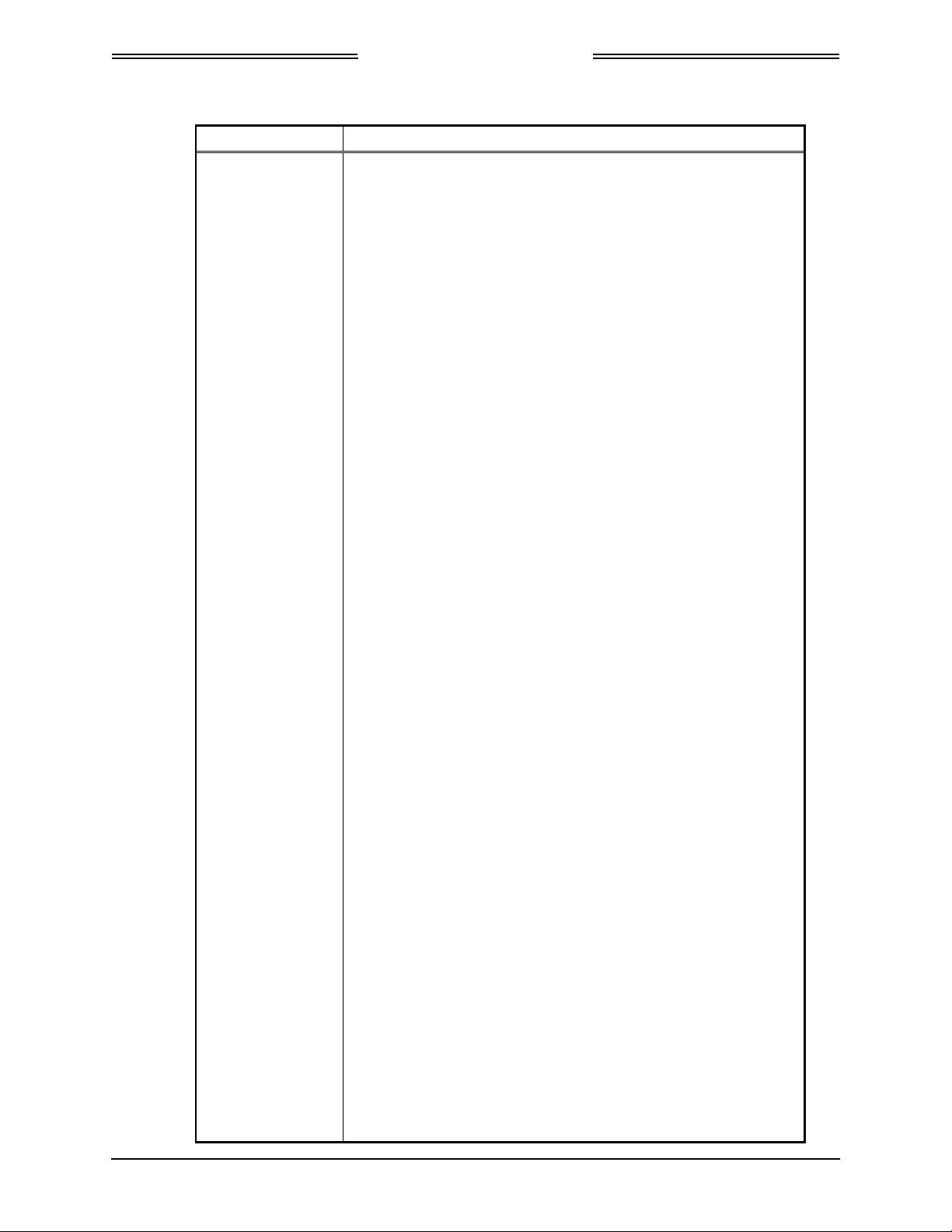
Lynx NGT-9000s
Abbreviations, Acrony m s , and S y mbol s
ITEM
DEFINITION
Hz
Hertz
kHz
Kilohertz
MSS
MultiLink Surveillance System
NEXRAD
Next Generation Radar Reflectivity
Installation Manual
Ft feet
FW Firmware
g Gravitational Accelerat ion
GPS Global Positioning System
H/W Hardware
hPa Hectopascal
i.e. That is
IAW In Accordance With
ID Identification
in Hg Inches of Mercury
Kg Kilogram
Kts Knots
L-3 AS L-3 Communications Avionics Systems
LLC Limited Liability Company
LRU Line Replaceable Unit
Lynx MAT Maintenance Application Tool
m Meter
Max Maximum
MSG Message
MHz Megahertz
mm Millimeter
MPC Mainten anc e Pers on al Co mputer
Page xii 0040-17001-01
January 15, 2015 Revision A
N/A Not Applicable
NACp Navigation Accuracy Category for position
NAR Non Altitude Reporting
NAS National Airspace System
NC Not Connected
NGT Not an abbreviation
NIC Navigation Integrity Category
No. Number
NOTAM Notice to Airmen
NVM Non-V olati le Memory
Orig Original
P/N Part Number
PBIT Peri o dic Bu ilt -In Test
PED Personal Electronic Device
PFD Primary Flight Display
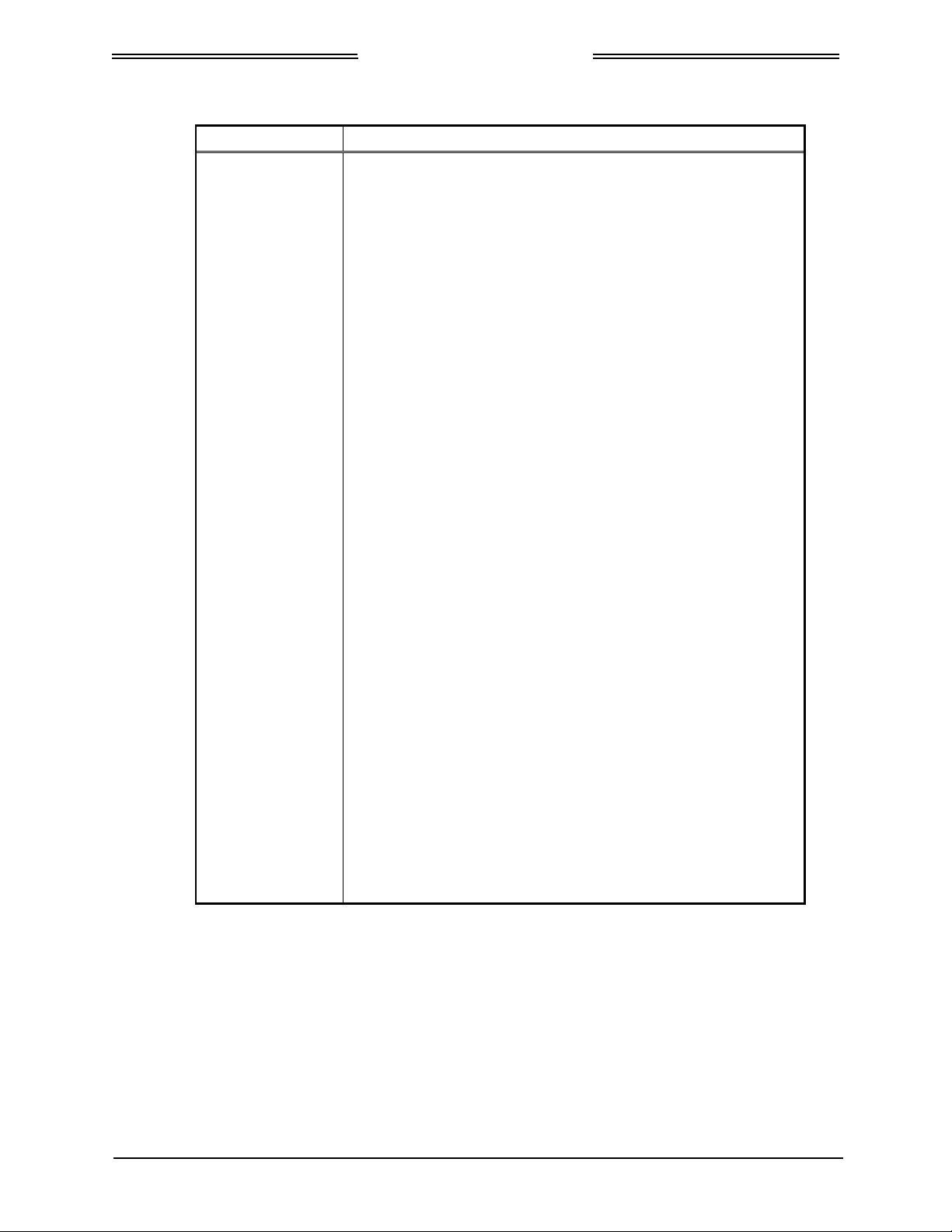
Abbreviations, Acrony m s , and S y mbol s
ITEM
DEFINITION
SBAS
Satellite Based Augmentation systems
TAF
Terminal Area Forecasts
RAIM Receiver Auto nomous Integrity Monitoring
RBA Risk-Based Authentication
RF Radio Frequency
RTCA RTCA, Inc.
S/N Serial Number
S/W Software
SPI Special Position Identification
STC Supplemental Type Certification
STIF Standard TCAS Intruder File
SUA Special Us e airspace
SURF Basic Surface application
TAS Traffic Advisory System
TCAS T raff ic Alert and Collision Avoidance System
TFR Temporary Flight Restrictions
TIS-B Traffic Information Service – Broadcast
TSAA Traffic and Situational Awareness Alerts
TSO Technical Standard Order
UAT Universal Access Transceiver
USB Universal Serial Bus
UTC Coordinated Universal Time
Vdc Volts Direct Current
VFR
VHF Very High Frequency
VOR VHF Omni-directional
W Watts
WAAS Wide Area Augmentation System
WiFi Wireless Fidelity
WOW Weight On Wheels
Wx Weather
Lynx NGT-9000s
Installation Manual
Visual Flight Rules
0040-17001-01 Page xiii
Revision A January 15, 2015

Lynx NGT-9000s
Installation Manual
This page intentionally blank
Page xiv 0040-17001-01
January 15, 2015 Revision A
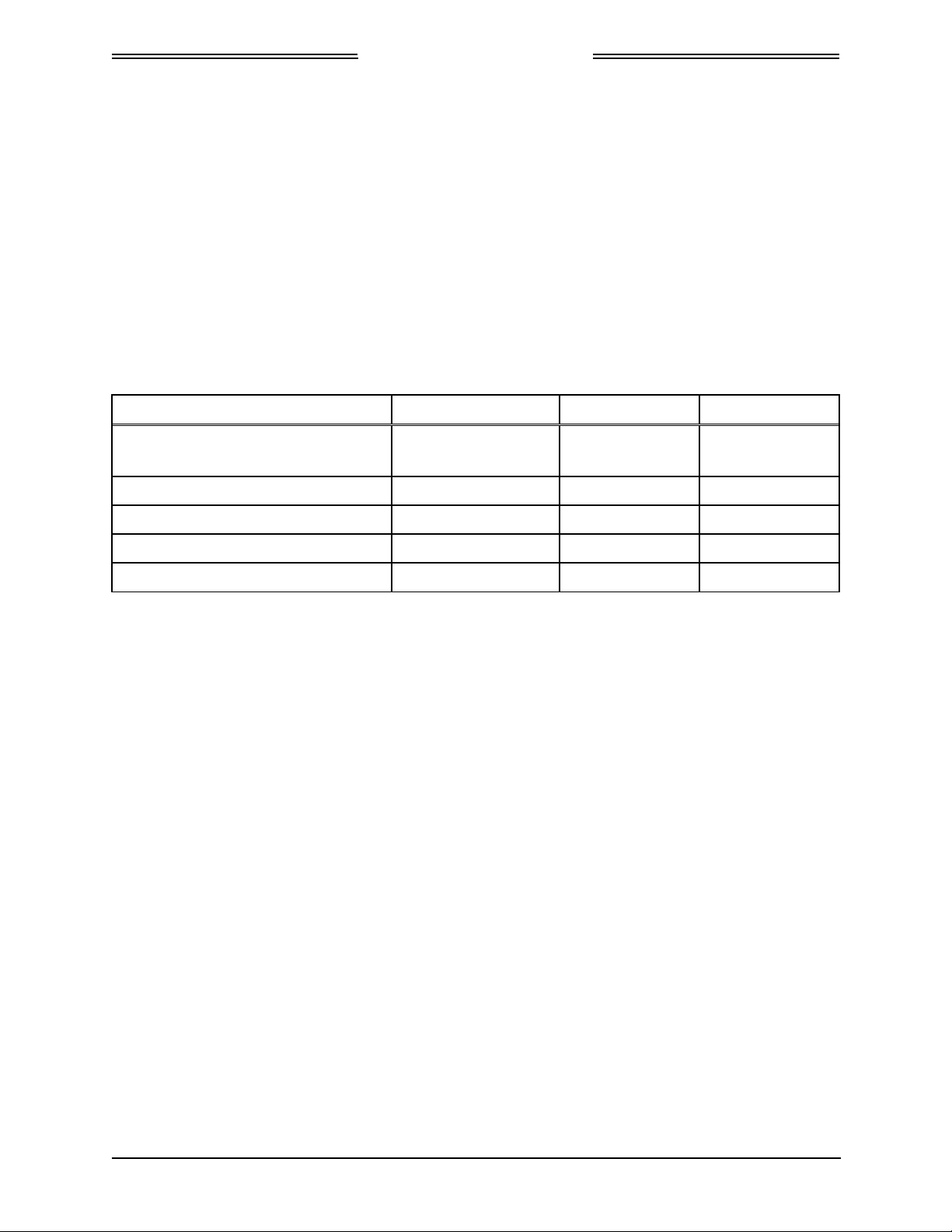
Lynx NGT-9000s
Section
1
Installation Manual
General Information
1.1 INTRODUCTION
This section includes descriptions, specifications, TSO information, equipment required but not supplied,
and installation approval and limitations for the Lynx® MultLink Surveillance System Lynx NGT-9000s
family (Release 1) See Figure 1-1. Available models of the Lynx NGT-9000s are detailed in Table 1-1.
Included at the end of this section is a list of compatible equipment and equipment required but not
supplied with the system.
Table 1-1: System Components
COMPONENT MODELS H/W PART NO. S/W PART NO.
MultiLink Surveillance Sys tem
Detachable Configuration Module DCM 9230-17003-01 - -
NGT-9000+
NGT-9000D
(1)
9029000-20000 9020010-001
(1)
(2)
GPS Antenna See Table 1-17 - - - L-Band Antenna See Table 1-18 - - - Directional Antenna (optional) See Table 1-19 - - - -
Notes:
(1) The
(2) Details on software releases are located in paragraph 1.9.
(3) The “+” at the end of the model number indicates TAS functionality. The “D” at the end of the model number
NGT-9000D and NGT-9000+ require an unlock code that is set up during installation. See paragraph1.3.3.
indicates Diversity functionality.
0040-17001-01 General Information Page 1-1
Revision A January 15, 2015
Figure 1-1: Lynx NGT-9000s

Lynx NGT-9000s
Installation Manual
1.2 FUNCTIONAL DESCRIPTION
The Lynx MultiLink Surveillance System (also referred to in this manual as the Lynx NGT-9000s) is a
Mode S Level 2 dens Class 1 Transponder with an integrated GPS receiver providing Automatic
Dependent Surveillance-Broadcast (ADS-B) output using a 1090ES (Extended Squitter). The unit also
receives ADS-B data via 1090ES and UAT (978 MHz Universal Access Transceiver). Some models
support optional Active Traffic Awareness System (TAS) or antenna Diversity functionality.
The unit replies to Mode A, Mode C and Mode S interrogations receiving interrogations at 1030 MHz and
transmitting responses at 1090 MHz. The unit is equipped with IDENT capabil ity tha t activat es the
Special Identification (SPI) pulse for 18 seconds.
Ground stations can interrogate Mode S Transponders individually using a 24-bit ICAO Mode S address,
which is unique to the particular aircraft. In addition, ground stations may interrogate the unit for its
transponder data capability and the aircraft's Flight ID.
The ADS-B provides own aircraft data with Enhanced Visual Acquisition (EVAcq) traffic information
that improves situational awareness and flight safety by providing aircraft position, velocity, and heading
information that is automatically transmitted to other aircraft and ground stations providing immediate
surveillance of air-to-air traffic.
The 1090ES and UAT ADS-B datalink have the following capabilities:
• 1090ES In - Receive ADS-B, ADS-R and TIS-B
• 1090ES Out - Transmit ADS-B
• UAT In - Receives ADS-B, ADS-R and TIS-B, FIS-B, NOTAMS, and TFR’s
The unit also provides TAS traffic adviso r ie s w hen TAS configuration is enabled. A voice or tone audio
output announces traffic alerts. The unit has multiple transmit/receive ARINC 429, RS-422 and RS-232
data ports used to transmit data to traffic, weather, an d PED display s.
The unit provides the transponder code, reply symbol and mode of operation to the display.
Maintenance and configuration setup can be accomplished via the USB port located on the front of the
unit or by an optional WiFi connection.
Models are available that provide Active Traffic Awareness System (TAS) function and antenna
Diversity. Both models require additional equipment to be installed.
1.2.1 GPS Functional Overview
The GPS function utilizes signals from Global Positioning System (GPS) satellite constellation and
Satellite-Based Augmentation Systems (SBAS) such as the USA Wide Area Augmentation System
(WAAS), European EGNOS, Indian GAGAN and the Japanese MSAS. Currently it supports WAAS and
WAAS compatible SBAS systems.
The internal GPS function provides position, velocity, time, and integrity (NIC, NAC etc.) information to
the ADS-B functions and is ADS-B rule compliant with the requirements of AC20-165A.
Page 1-2 General Information 0040-17001-01
January 15, 2015 Revision A

Lynx NGT-9000s
Installation Manual
1.2.2 ADS-B System Overview
The Automatic Dependent Surveillance-Broadcast (ADS-B) improves situational awareness and flight
safety by providing real time traffic information. The ADS-B In function is used to receive ground station
supported TIS-B and ADS-R traffic, and direct communication with nearby like equipped aircraft (with
Mode S or UAT). The ADS-B Out (1090ES) function is used to periodically broadcast (without
interrogation) information about the aircraft that includes aircra ft id en ti fi c a tion, position, al ti tu de , ve loc ity
and other aircraft status information.
• The traffic display shows the relative position of ADS-B or standard traffic using text, shapes, and
colors. ADS-B also provides similar information on ADS-B equipped ground vehicles.
• The effective surveillance range is 60 nmi. The passive-mode surveillance range is 160 nmi and
maintains report messages for a minimum of 200 1090ES ADS-B participants and 300 UAT ADS-B
participants simultaneously. To reduce display clutter a set number of other aircraft of the highest
priority other aircraft are displayed at a time. See Figure 1-2 for an example of own aircraft traffic
(UAT, 1090ES, TIS-B, and TAS).
• The Lynx NGT-9000 is equipped with a dual-link receiver. ADS-R service is unnecessary to provide
a complete picture of traffic in the area.
1.2.3 ADS-R System Overview The Automatic Dependent Surveillance – Re-broadcast (ADS-R) is a ground based broadcast service that
repeats ADS-B messages from one link (1090ES or UAT) to the other link for aircraft with ADS-B In.
• ADS-R transmissions are updated at least every 2 seconds on the surface, 5 seconds in the term ina l
area, and 10 seconds in the en-route airspace.
• An aircraft on the ground receiving ADS-R is provided both ground aircraft and vehicles as well as
airborne other aircraft within 5nm and 2,000 ft above ground level of the airport reference point.
• Other aircraft are provided by the ground station if within a 15 nm horizontal range and +/-5,000 ft
of altitude of the receiving aircraft. ADS-B equipped ground aircraft and vehicles are not displayed
to airborne aircraft. See Figure 1-2 for an example of own aircraft traffic (UAT, 1090ES, TIS-B, and
TAS).
1.2.4 TIS-B System Overview
Traffic Information Service Broadcast (TIS-B) is a ground based broadcast service that provides
secondary surveillance radar (SSR) derived traffic data (aircraft not equipped with ADS-B Out capability)
to ADS-B In equipped aircraft.
• The actual availability of services depends upon the availability of ground-based radar to support
TIS-B source data.
• Receiving aircraft must be in both radar coverage and ground based transceiver (GBT) coverage in a
given area to receive TIS-B service in that area. When ownship is above 24,000 ft, the ground station
will no longer provide TIS-B service. To reduce display clutter, the TIS-B service provides traf fic
information on other aircraft within 15 nmi and +/- 3500 ft of ownship.
• Other aircraft are provided by the ground station if within a 15nm horizontal range and +/-3,500 ft of
altitude of the receiving aircraft. ADS-B equipped ground aircraft and vehicles are not displayed to
airborne aircraft. See Figure 1-2 for an example of own aircraft traffic (UAT, 1090ES, TIS-B, and
TAS).
0040-17001-01 General Information Page 1-3
Revision A January 15, 2015

Lynx NGT-9000s
Installation Manual
1.2.5 FIS-B System Overview
The Flight Information Services - Broadcast (FIS-B) function provides pilots with a cockpit display of
certain aviation weather and aeronautical information for awareness of own aircraft location with respect
to reported weather, including hazardous meteorological conditions (CONUS/ NEXRAD /AIRMETS/
SIGMETS/ NOTAMS/ METARS, etc) and SUA status and TAF (FIS-B products).
NOTE
CONUS and Regional NEXRAD may not always contain complete data.
The data is refreshed every 15 minutes and it is likely to be updated in a
future cycle.
FIS-B is advisory information only and is intended to enhance pilot decision-making during strategic
flight planning. FIS-B augments traditional sources of this information such as ATC and Flight Service
Station (FSS). FIS-B information is provided over the ADS-B Services network on the 978 MHz UAT
link when in ground station coverage.
1.2.6 Traffic Awareness System (option) Overview
The TAS option is an active system that operates as an aircraft-to-aircraft interrogation device. The unit
interrogates transponders in the surrounding airspace similar to ground based radar. When rep lies to these
active interrogations are received, the responding aircraft’s range, altitude, and closure rates are computed
to plot traffic location and predict collision threats. The unit alerts the flight crew to nearby transponder
equipped aircraft and assists the pilot in the visual acquisition of aircraft that may represent a danger.
Traffic information, out to a selected range, is graphically displayed on the unit or alternate display. See
Figure 1-2 for an example of own aircraft traffic (UAT, 1090ES, TIS-B, and TAS).
• The system display shows the relative position of traffic using text, shapes (i.e., Traffic Advisory =
solid circle; Other Traffic = open diamond) and colors.
• The effective active-mode surveillance range is 35 nmi and track 35 ATCRBS intruders
simultaneously with the target bearing relative to the nose of own aircraft.
• The tracking of targets is in a cylindrical volume centered on own aircraft that has, at a minimum, a
radius of 35 nmi and extends 10,000 ft above and 10,000 ft below own aircraft.
1.2.7 Discrete Inputs and Outputs
The Lynx NGT-9000s have discrete inputs and outputs available that can be interfaced to indi cat or lam ps
and cockpit switches. These are optional installations and are not required.
• The WOW input discrete signals the On Ground status to the unit via a squat switch, airspeed
monitor, or a collective switch.
• The IDENT switch activates the IDENT pulse which highlights the aircraft’s symbol on the ATC’s
radar screen and is identified on the NGT-9000 when active.
• The Audio Mute switch is used to signal the unit to suppress all audio output. The discrete is set to
GND/Open. The active position indicates Audio Muted. When grounded this input mutes all audio
from the NGT-9000. This input is typically only used if the aircraft equipped with TAWS or other
aircraft alerting systems.
• The TAS Alert lamp is used to indica te Tra f fi c Ale rt ( TA ). Th e dis c re te is set to G N D /O pen . The
GND (active) position indicates Traffic Alert. The GND (active) position illuminates the lamp.
• The TIS-B Not In Coverage lamp is used to indicate that the unit is not receiving a ground station
signal. The discrete is set to GND/Open. The GND (active) position illuminates the lamp.
• The ADS-B Out Fail lamp is used to indicate that ADS -B out is not operating. The discrete is set to
GND/Open. The GND (active) position illuminates the lamp. Depending on the situation the lamp
has the following functions: flashes while the GPS is initializing and stays illuminated when the
ADS-B Out has failed.
Page 1-4 General Information 0040-17001-01
January 15, 2015 Revision A

Lynx NGT-9000s
Installation Manual
Figure 1-2: Example of Own Aircraft UAT, 1090ES, and TAS Traffic
0040-17001-01 General Information Page 1-5
Revision A January 15, 2015

Lynx NGT-9000s
Installation Manual
1.3 EQUIPMENT DESCRIPTIONS
The Lynx MultiLink Surveillance System includes a Detachable Configuration Module (DCM). A panel
mounted rack is required for installation. Ad d i tional 3
installation. Refer to paragraph 1.5 for component requirem ents and installation considerations. Details on
these components are provided in paragraph 1.11.
The unit has a bezel containing a multifunction touch screen that is designed to fit into a MARK width
panel. LED backlighting is controlled by either the auto-dimming functionality provided by the ambient
light sensor or using the pilot adjustable brightness control. The unit is equipped with a main sub-D
connector (J1) and RF connectors. A USB port is available to establish communication between the unit
and a maintenance computer for installation and maintenance activities.
The multifunction touch screen has full operational control providing the means to select screen views
and interface with transponder, traffic, and weather information. The following information is available
for display and control:
• Flight ID or aircraft Tail Number
• Transponder and Traffic Mode of Operation
• ADS-B Status
• VFR Select and Squawk Code Input
• IDENT
• Traffic (graphic and textual)
• Weather (graphic and textual)
• TAS Mode (model specific)
1.3.1 Model Options
The Diversity option offers enhanced traffic awareness receiving data via 1090MHz using the ADS-B
service.
rd
party components are necessary to complete the
The Traffic Awareness System (TAS) option provides additional traffic awareness when ADS-B
equipped aircraft are not in the area providing Traffic Alert (TA) warnings to the flight crew. See
paragraph 1.2.6 for TAS functionality.
The Diversity and TAS options require an unlock codes that are entered using the Lynx MAT.
Models with Diversity require the installation of an additional L-Band antenna. The TAS option requires
the installati on of a directional antenna.
1.3.2 Detachable Configuration Module (DCM)
The DCM part number 9230-17003-01 is part of the Lynx NGT-9000s and is used for the storage of
configuration data. The DCM is permanently installed with the wire harness and interfaces to the unit via
a 4 wire interface from the DCM.
The configuration settings are stored in the unit’s non-volatile memory and are entered via commands
sent over the maintenance interface to configure such items as; input / output interface options, aircraft
specific options (including TAS and Diversity), and installation calibration parameters.
When the configuration data is set, Lynx NGT-9000s units may be swapped and the configuration
remains with the aircraft.
Page 1-6 General Information 0040-17001-01
January 15, 2015 Revision A
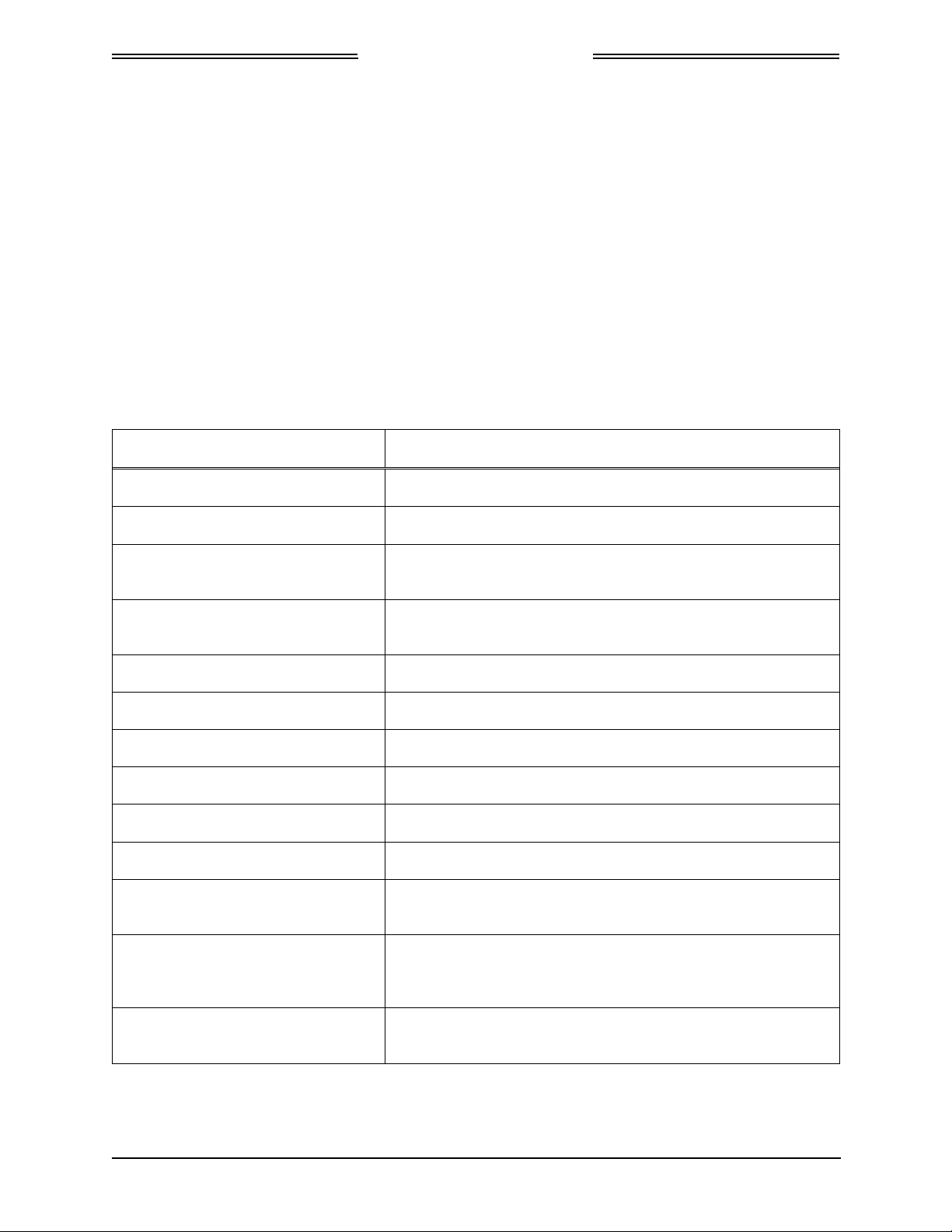
Lynx NGT-9000s
Installation Manual
1.3.3 System Unlock Code
Unlock codes are required if installing and activating the TAS and Diversity options. The unlock codes
are 10 digit codes that are entered during installation using the Lynx MAT to install either of these
options. The unlock codes may be purchased and shipped with the unit. If the unlock code is not included,
contact L-3 Avionics Systems Customer Service to obtain the code. Be sure to have the Mode-S ID (e.g.
ICAO) available for the service representative. The unlock code is associated with the aircraft ICAO
address and will only work for that aircraft ID.
1.4 INTERFACES
The unit supports a number of built-in interfaces as described in Table 1-2. A system block diagram is
provided in Figure 1-3. Additional information on these interfaces is detailed below. Refer to Appendix A
for interface options and the installation section for an interconnect diagram.
Table 1-2: Built-in Interfaces
Interface (No.) Function
ARINC 429 Input (4) Receive ADC and AHRS data
ARINC 429 Output (1) Transmit to a traffic display
Discrete Inputs (17) Receive Gillham Altitude Encoder, Audio Mute, IDENT
Command, and In Air / On Ground (WOW) status
Discrete Output (9) Transmit ADS-B Out Fail, TIS-B Out of Coverage, Traffic Alert
output
RS-232 Input / Output (4) Wi-Fi accessory port
RS-232 Input (1) Altitude Encoder port
RS-422 Input / Output (1) External display port
RF Suppression Input / Output (1) Provides on aircraft suppression of the L-band equipment
Analog Audio Output (1) Connects to Audio Panel un-muted input.
I2C Port (1) Detachable configuration module
GPS Antenna Port Connect to a top mount antenna providing GPS data to support
ADS-B functionality
L-Band Antenna Port Connects to the bottom mount antenna. Provides UAT 978
MHz input, 1030/1090 MHz extended squitter input/output to
support ADS-B/ATAC Transponder functionality.
Extra Antenna Ports Connects to a top mounted antenna (L-Band or Directional)
providing optional TAS or Diversity functionality.
Note: Not all interfaces are used. Some are spares, reserved for future use, or optional.
0040-17001-01 General Information Page 1-7
Revision A January 15, 2015

Lynx NGT-9000s
Installation Manual
Figure 1-3: System Block Diagram
1.4.1 ADS-B Out Fail
The ADS-B Out Fail is a discrete output that provides an indication of when there is a loss of ADS-B Out.
The discrete output is a ground/open type and is able to sink 250mA.
1.4.2 AHRS Input
An optional ARINC 429 input is provided to interface to an AHRS (heading) system in order to provide
data for Enhanced Surveillance (EHS) and ADS-B data.
1.4.3 Altitude Encoder Input
Altitude input is req u ir ed on either and an RS-232 input port, 11 Wire Gillham Input Port or ARINC 429
Input Port.
Page 1-8 General Information 0040-17001-01
January 15, 2015 Revision A

Lynx NGT-9000s
Installation Manual
1.4.4 Audio Out
Two audio out discrete outputs are available that can output a 40 mW signal to equipment with a load of
600 Ohms.
1.4.5 RF Suppression Input/output
The mutual suppression input/output is used to provide suppression of L-band equipment on the aircraft.
The transponder uses the signal as an input to inhibit decoding of receiver signals when other equipment
on the aircraft is transmitting. When the transponder transmits, it asserts a positive voltage on the output
to provide the suppression to other systems on the airplane.
1.4.6 TAS Alert
Traffic Alert is a discrete output that provides an indication of when a TAS Alert exists. Discrete outputs
are ground/open type and are able to sink 250mA.
1.4.7 TIS-B Not In Coverage
The TIS-B Not In Coverage discrete output provides an indication that the unit is not in an Radar
coverage area or that power has been removed from the unit. Discrete outputs are ground/open type and
are able to sink 250mA.
1.4.8 WiFi Interface
The Unit uses a RS-232 bus to interface with a commercially available RS-232 to Wifi accessory. This
interface provides traffic and weather information on a personal electronic device via an approved
software application (APP).
1.4.9 WOW Input
The WOW input discrete is optional. The input signals the On Ground status to the unit via squat switch,
Airspeed monitor, or a collective switch. The discrete input is active (ON) when the input is grounded.
• Do not connect this to a gear switch or a manual pilot switch input.
• An internal algorithmic override that uses ground speed and altitude inputs may override this input
and change the air/ground state (ex. a WOW "in-air" state could get changed back to on ground if the
Aircraft is sitting on the ground). This is expected behavior. If simulated in-air tested is requir ed,
use the ground test mode.
1.4.10 Maintenance Interface
The Unit can interface to a maintenance computer using either the WiFi interface or the USB port located
on the front of the unit. This interface is used for installation setup and fault isolation and is only available
while on ground.
1.4.11 GPS Antenna
Antenna performance is critical to the operation of the Unit. The unit requires that the GPS Antenna meet
performance requirements s peci fi ed in TSO-145c.
0040-17001-01 General Information Page 1-9
Revision A January 15, 2015

Lynx NGT-9000s
Installation Manual
1.4.12 L-Band (978/1030/1090 MHz) Antenna
The L-Band antenna is used by the Unit to receive 978 MHz, 1030 MHz, and transmit/receive 1090 MHz.
The unit requires that the L-Band Antenna meet performance requirements specified in DO-181E and
DO-282B Section 2.2.14.
If the NGT-9000 is configured for Diversity, then two L-Band antennas are required.
1.4.13 Directional Antenna
L-3 Avionics Systems has two models of Directional Antenna available: the NY156 (P/N 805-10003-001)
and model NY164 (P/N 805-10890-001).The teardrop-shaped antenna is sealed against environmental
extremes and used by the Unit to receive Active Traffic (TAS) information.
1.4.14 Traffic Display
Traffic information is output to a compatible traffic display from the unit using an ARINC 735B interface
format. Possible traffic output format selections include Standard TCAS Intruder File (STIF or TIF) and
Display Traffic Information File (DTIF). The unit allows installed configuration selection of STIF, DTIF,
or both formats of output data via the ARINC 429 bus to the traffic display.
1.4.15 Weather Display
The Unit interfaces to supported FIS-B Wx displays via a RS-422 Input and Output data bus.
Page 1-10 General Information 0040-17001-01
January 15, 2015 Revision A

Lynx NGT-9000s
Installation Manual
1.5 INSTALLATION CONSIDERATIONS
The installation of the following equipment is the minimum required by the Unit to provide ADS-B
functionality as well as the optional TAS and Diversity functionality.
• Each installation requires at a minimum the following equipment installed:
1. Lynx NGT-9000s
2. Detachable configuration module
3. GPS Antenna
4. L-Band (978/1030/1090 MHz) Antenna
5. Altitude Source (ARINC 429, RS-232, or Gilham Code)
• A Unit with TAS (model: NGT-9000+) also requires the following:
1. Unlock code to unlock TAS option via the Lynx MAT
2. Directional Antenna (NY156 or NY164)
• A Unit with Diversity (model: NGT-9000D) also requires the following:
1. Unlock code to unlock Diversity option via the Lynx MAT
2. Additional L-Band Antenna, located on the top of the aircraft.
0040-17001-01 General Information Page 1-11
Revision A January 15, 2015
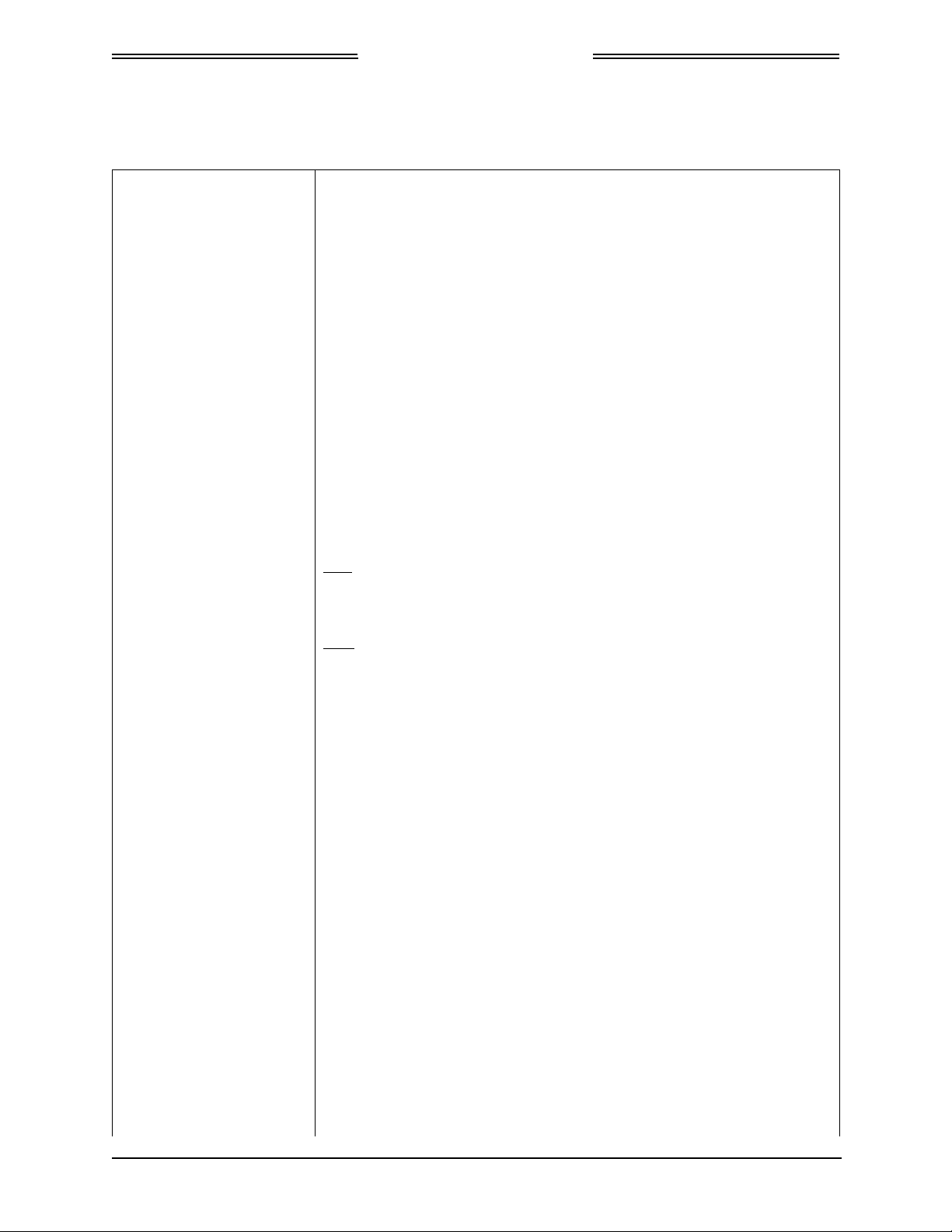
1.6 SPECIFICATIONS
Lynx NGT-9000s
Installation Manual
Table 1-3: Specifications for Lynx NGT-9000s
PART NUMBERS:
CERTIFICATION:
ADVISORY CIRCULARS:
RTCA COMPLIANCE:
COMPLIANCE:
SIZE:
9029000-20000
USA (FAA): TSO-C112d, C113a, C145c, C147, C154c, C157a, C166b, C195a.
See paragraph 1.7 for specific TSO information.
Listed are current authorizations at time of publication, contact Field Service Engineering for
latest certification information
AC20-21-46, AC20-115B, AC20-152, AC20-165A, AC20-172A
Environmental Category: DO-160G (See Environmental Qualification Form in Appendix B.)
Software Category: DO-178B, Design Assurance Level C
Hardware Category: DO-254, Design Assurance Level C
Other: DO-181E, DO-197A, DO-229D, DO-260B, DO-267A, DO-282B, DO-317A,
ARINC 718A-4 and SAE AS8034B.
ATC transponder functionality: 14 CFR 91.215, 91.217, 91.413
ADS-B Out functionality: 14 CFR 91.225, and 91.227
The Lynx NGT-9000s has been shown to meet the requirements in TSO-C166b and meets
the requirements of 14 CFR 91.227 installed in accordance with these installation
instructions.
Case
Width 1.48 inches [12.83 cm] MAX
Height: 5.75 inches [7.42 cm] MAX
Depth*: 8.99 i nches [3.81 cm] MAX
Bezel
Width 6.25 inches [13.44 cm] MAX
Height: 1.8 inches [7.62 cm] MAX
* Does not include connectors.
Note: Unit Fits into a “MARK width” panel.
WEIGHT:
CHASSIS GROUND:
POWER REQUIREMENTS:
ELECTRICAL CONNECTORS:
INTERFACE (S):
Nominal 1.0 Lbs (0.5 kg) Maximum 4.0 Lbs (0.8 kg)
Bonding impedance between aircraft ground and the Lynx NGT-9000s Chassis must be less
than 2.5 milliohms.
+14.0 VDC nominal. 19.0 watts nominal (24.0 wa tts max imum)
+28.0 VDC nominal. 19.0 watts nominal (24.0 watts maximum)
• 78 position d-subminiature connector receptacle (shell size 5) with swaged float plate.
Connector insert per MIL-DTL-24308, Appendix A, Figure A-5, Arrangement 2.
Connector insert shall accommodate 22D removable crimp contacts (socket) per
M39029/57-324, or equivalent.
• RF Connectors: 5W5 Coax D-Sub
• Mini-B USB: Maintenance Port
• ARINC 429
• RS-422
• RS-232
• Discrete Input/Outputs
• RF Suppression Bus
2
C serial interface (detachable configuration module interface)
• I
Note: Refer to Appendix A for signal names and characteristics
Page 1-12 General Information 0040-17001-01
January 15, 2015 Revision A
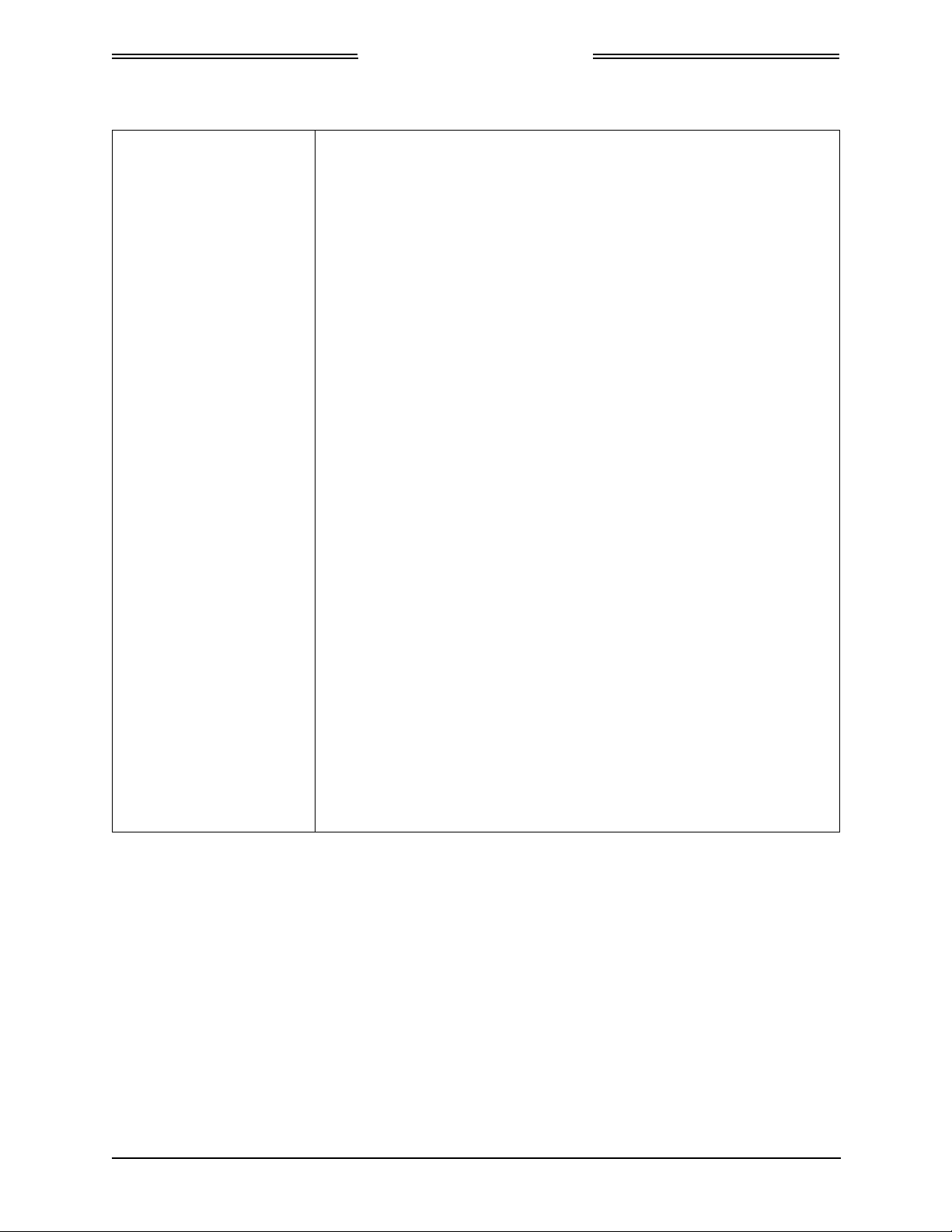
Lynx NGT-9000s
Installation Manual
Table 1-3: Specifications for Lynx NGT-9000s
OPERATING TEMPERATURE:
STORAGE TEMPERATURE:
MAXIMUM ALTITUDE:
FUNCTIONALITY:
OPERATION:
-20° to +55°C (-4° to +131°F)
-55° to +85°C (-67° to +185°F)
55,000 ft (installation environment)
• Mode S Transponder
• Global Positioning System (GPS)
• UAT/1090ES ADS-B In
• 1090ES ADS-B Out: Automatic Dependent Surveillance – Broadcast
• Traffic Awareness System (TAS) (optional)
Start Up Time: On Ground 20 seconds or less
In air 5 seconds or less.
Display Luminance: Range 0.05 fl to 150 fl
Built In Test: Fault Monitoring on all stages of operation from start up to
UAT Receiver Sensitivity
(Class A1S)
power down.
-95.0dBm for 90% Message Decoding for Long ADS-B
Messages
-96.0dBm for 90% Message Decoding for Short ADS-B
Messages
-93.0dBm for 90% Message Decoding for Ground Uplink
Messages
SCHEDULED MAINTENANCE:
SERVICE LIFE:
REPAIRABILITY:
Mode S Transponder Power (Class 1 T ransponder). 125W minimum, 250 W maximum.
TAS Output Power (Class A TAS). 125W minimum, 250 W maximum.
The Lynx NGT-9000s is a transponder device and must be tested and inspected every 24
months subject to the requirements of FAA documents 14 CFR Part 43 Appendix F.
The Lynx NGT-9000s has unlimited service life.
Repairs performed at the FAA certificated Repair Station co-located at the OEM
(equipment) facility.
0040-17001-01 General Information Page 1-13
Revision A January 15, 2015
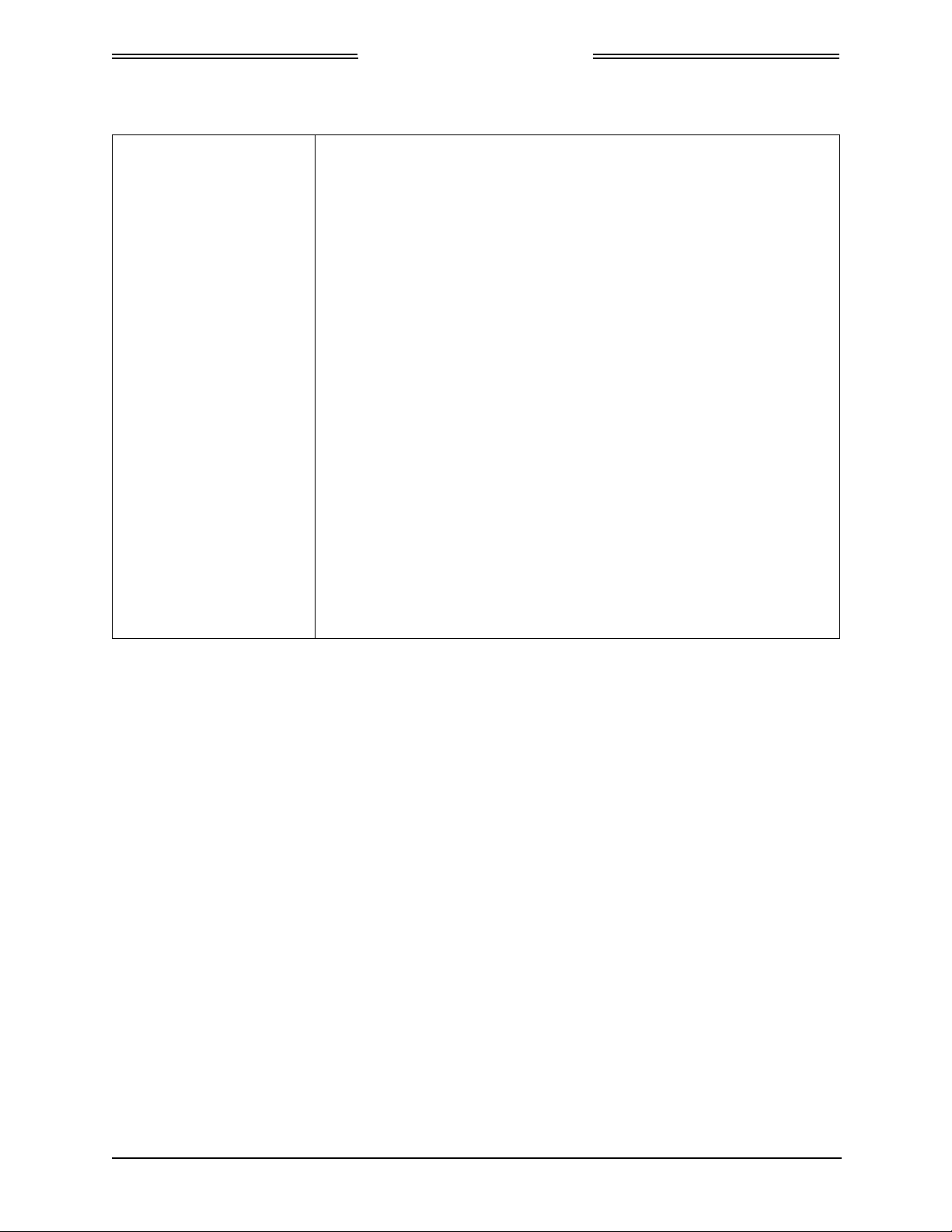
Lynx NGT-9000s
Installation Manual
Table 1-4: Specifications for Detach able configuration module
PART NUMBER:
CERTIFICATION:
RTCA COMPLIANCE:
WEIGHT:
SIZE:
POWER REQUIREMENTS:
INTERFACE (S):
OPERATING TEMPERATURE:
STORAGE TEMPERATURE:
MAXIMUM ALTITUDE:
SCHEDULED MAINTENENACE:
SERVICE LIFE: Unlimited.
9230-17003-01
USA (FAA): TSO-C145c, C154c, C157a, C195a.
See paragraph 1.7 for specific TSO information.
Listed are current authorizations at time of publication, contact Field Service Engineering for
latest certification information
The DCM is tested as part of the NGT-9000.
Negligible
Length: 6 inches (includes wires)
3.3 Vdc (regulated via J1 connector)
I
C serial interface
2
-40° to +70°C (-40° to +158°F)
-55° to +85°C (-67° to +185°F)
55,000 ft (installation environment)
None.
REPAIRABILITY:
Replacement only.
Page 1-14 General Information 0040-17001-01
January 15, 2015 Revision A

Lynx NGT-9000s
Installation Manual
1.7 TSO INFORMATION NOTE
Unless otherwise specified Relea se 1 refers to Rel ease 1.0 and any
subsequent minor changes to Release 1.0.
The NGT-9000D Release 1 and DCM Release 1 meet the requirements of the following TSO’s.
Table 1-5: Applicable TSO’s
TSO NO. FUNCTION TSO TITLE
TSO-C112d ATCRBS / MODE S
Airborne Equipment
TSO-C113a Electronic Display Airborne Multipurpose Elec tronic Display s
TSO-C145c GPS SBAS Output Airborne Navigation Sensors Using The Global Positioning
TSO-C147 TAS System Traffic Advisory System (TAS) Airborne Equipment
TSO-C154c UAT-IN Universal Access Transceiver (UAT) Automatic Dependent
TSO-C157a FIS-B Display Aircraft Flight Information Services-Broadcast (FIS-B) Data
TSO-C166b 1090ES MHz ADS-B
and TIS-B equipment
TSO-C195a ADS-B System Avionics Supporting Automatic Dependent Surveillance –
Air Traffic Control Radar Beacon System/Mode Select
(ATCRBS / MODE S) Airborne Equipment
System Augmented By The Satellite Based Augmentation
System
Surveillance-Broadcast (ADS-B) Equipment Operating on
Frequency of 978 MHz
Link Systems and Equipment
Extended Squitter Automatic Dependent Surveillance -
Broadcast (ADS-B) and Traffic Information Service Broadcast (TIS-B) Equipment Operating on the Radio
Frequency of 1090 Megahertz (MHz)
Broadcast (ADS-B) Airc raft Sur vei ll anc e Applic at io ns (ASA)
0040-17001-01 General Information Page 1-15
Revision A January 15, 2015

Lynx NGT-9000s
Installation Manual
1.7.1 TSO Markings
The following information summarizes the TSO application for the NGT-9000D Release 1 and DCM
Release 1.
Table 1-6: TSO Markings
TSO No. TSO MARKING TSO TITL E
C112d Level 2 dens Class 1 Air Traffic Control Radar Beacon System/Mode Select
(ATCRBS/Mode S) Airborne Equipment
C113a Airborne Multipurpose Elec tronic Display s SAE
AS8034B, Multipurpose Display
C145c Class Beta 1 Airborne Navigation Sensors Using The Global
Positioning System Augmented By The Satellite Based
Augmentation System
C147 Class A Traffic Advisory System (TAS) Airborne Equipment, DO-
197A, Traffic Advisory System
C154c Class A1S Receive Only Universal Access Transceiver (UAT) Automatic
Dependent Surveillance- Broadcast (ADS-B) Eq uip me nt
Operating on Frequency of 978 MHz
C157a Class 2 Aircraft Flight Information Services-Broadcast (FIS-B)
Data Link Systems and Equipment
C166b Class A2 Extended Squitter Automatic Dependent Surveillance -
Broadcast (ADS-B) and Traffic Information Service –
Broadcast (TIS-B) Equipment Operating on the Radio
Frequency of 1090 Megahertz (MHz)
C195a Class B1, B5, C1, C5 Avionics Supporting Automatic Dependent Surveillance –
Broadcast (ADS-B) Airc raft Sur vei ll anc e Applic at io ns
(ASA)
Page 1-16 General Information 0040-17001-01
January 15, 2015 Revision A

Lynx NGT-9000s
Installation Manual
1.7.2 TSO Deviations from Minimum Performance Standards
The following info rmation lists the TSOs for the unit that re quires a deviatio n to M inimum Performance
Standards (MPS) that are called out in the TSO and provides the justification for the deviation.
Deviations to TSO-C147 are applicable to the diversity variants only. Deviations to TSO-C113a are
applicable to the panel mount variants only.
Table 1-7: TSO Deviations
TSO NO. DEVIATION
TSOC-145c, 3.d TSO requires use of DO-160E for environmental qualification testing; DO-
160G was used instead.
TSOC-147, 1.c TSO requires use of DO-160D for environmental qualification testing; DO -
160G was used instead.
TSO-C145c, 4.c
TSO-C147, 2.c
TSO-C154c, 4.d
TSO-C166b, 4.d
TSO-C113a, 4.a
TSO-C145c, 4.a & 4.e
TSO-C147, 2.a
TSO-C154c, 4.a
TSO-C157a, 4.a
TSO-C166b, 4.a
TSO-C195a, 4.a
TSO-C112d, 3.d
TSO-C166b, 3.d
The Lynx NGT-9000s utilizes electronic part marking for the software part
number, which is stored in non-volati le memor y .
Per the guidance in FAA Order 8150.1c, the appliances are marked with the
primary TSO along with a reference to the Installation Manual for the other
TSO information (other applicable TSOAs, devia tio ns , etc .).
The Lynx NGT-9000s has an RF transmitter which is used to generate both
the 1030MHz and 1090MHz waveforms for Mode S Transponder , ADS-B
Out, and TAS functions. Due to the RF power requirement and inherent nonlinearities in RF transmitters, the harmonics of the transmitter exceed the RF
radiated emissions limit in DO-160G. ACSS deviates from DO—160G
Section 21 Category M Radiated RF Emissions in the following frequency
bands when the transmitter is active:
2180MHz ± 7MHz (2nd Transmitter harmonic) Exceeds Cat M by as much
as 19.3dB
3270MHz ± 23MHz (3rd Transmitter harmonic) Exceeds Cat M by as much
as 22.0dB
4360MHz ± 23MHz (4th Transmitter harmonic) Exceeds Cat M by as much
as 24.4dB
5450MHz ± 23MHz (5th Transmitter harmonic) Exceeds Cat M by as much
as 21.4dB
0040-17001-01 General Information Page 1-17
Revision A January 15, 2015

Lynx NGT-9000s
Installation Manual
Table 1-7: TSO Deviations
TSO NO. DEVIATION
TSO-C147, 1.c Due to the RF power requirement and inherent non-linearities in RF
transmitters, the harmonics of the transmitter exceed the RF radiated
emissions limit in DO-160G. ACSS deviates from DO—160G Section 21
Category M Radiated RF Emissions in the following frequency bands when
the transmitter is active:
2060MHz ± 5MHz (2nd Transmitter harmonic) Exceeds Cat M by as much
as15.6dB.
3090MHz ± 5MHz (3rd Transmitter harmonic) Exceeds Cat M by as much as
16.7dB.
4120MHz ± 20MHz (4th Transmitter harmonic) Exceeds Cat M by as much
as 22.7dB.
5150MHz ± 5MHz (5th Transmitter harmonic) Exceeds Cat M by as much as
12.2dB
TSO-C112d
TSO-147
TSO-195a
The NGT-9000 does not perform Comm-A (broadcast or addressed) or
Comm-B Air-Initiated ADLP (Airborne Data Link Processor) link operations.
The NGT-9000 meets the certification of Level 2 transponders except for the
support of the above listed ADLP functions.
The use of traffic symbology as defined in DO-317A is equivalent level of
safety to the symbols define in TSO-C147.
ACSS submits that the use of the 0.1 inch character size for the TAS
characters (relative altitude tag) and use of 0.163 inch traffic symbols
provides an equivalent level of safety to the TSO-C147 specified character
and symbol sizes.
The ACSS ATCRBS and ADS-B traffic in a track-up orientation when
heading source is unavailable. ACSS believes that removing the ADS-B
traffic or ATCRBS traffic from the display when the heading input is not
available would significantly reduce the value of the CDTI’s support in the
pilot’s see and avoid responsibilities.
ACSS proposes the DO-317A ASA AIRB application dis play TIS-B traffic,
with a NACv of 0, as a non-directional track similar to EVAcq. This removes
the contradiction between requirements and is in-line with updat es in the
next revision of the MOPS (i.e., DO-317B).
ACSS proposes the DO-317A ASA AIRB application dis play TIS-B traffic by
reporting the most recent non-zero NACv reading confirmed over a 60
second interval.
ACSS will set the EVAcq and AIRB functions unavailable when ownship
position is beyond 85 degrees North or South latitude. The result is a
display of “Traffic Unavailable” on Panel mount units and an indication of
“Standby” for remote displays. However, for NGT-9000 installations, where
TAS is enabled, the range/bearing based TAS targets are displayed.
1.7.3 Non-TSO Functions
The Non-TSO functions information provided here and below is to support FAA Order 8150.1B, section
17.c.(3) and Order 8110.4C Change 3, section 6-9.b.(2),(3) and are covered throughout this installation
manual as applicable. All Non- TSO functions are provided for situational awareness and are not
catastrophic or hazardous (per FAA Notice 8150.6 Section 5(f) (4)). Non-TSO functions are functions not
covered by a TSO approved Minimum Performance Standard/Specification (MPS) and are distinct and
independent, i.e., are not a supporting or additional feature of another TSO’s function.
The Lynx NGT-9000s and DCM do not have any Non-TSO functions.
Page 1-18 General Information 0040-17001-01
January 15, 2015 Revision A

Lynx NGT-9000s
Installation Manual
1.7.4 Failure Classification
Table 1-8 summarizes the potential hazards asso ci ate d with the Lynx NGT-9000s functions and the
associated failure condition severity classifications per AC 23.1309-1E.
Table 1-8: Failure Classification
Functional
Description
TAS Traffic Advisory Major
Mode S Transponder
Response to SSR and
TCAS Interrogations
ADS-B Output Major
Enhanced Visual
Acquisition (EVAcq)
Basic Airborne Traffic
Situational Awareness
(AIRB)
Hazard Classification Failure Condition
Relative position of traffic associated with
AC 120-55C, §12.b.(1)
Major
TSO-C112d §3.b.
AC 20-165A, Appendix 1, §cc
TSO-C166b, § 3.b
TSO-C154c, § 3.b.
Major
AC 20-172A, § 2-7.d.
TSO-C166b, § 3.b
TSO-C154c, § 3.b.
TSO-C195a, § 3.b
Traffic Advisory is incorrectly indicating
(either visually or aurally or both).
Per operational procedures crew will not
deviate from assigned clearance based
only on TA information.
Confusion of crew to locate traffic
associated with advisory.
Significant increase in workload on crew.
Incorrect reply to an SSR or TCAS
interrogation.
Significant reduction in safety margins or
functional capabilities
Incorrect position or velocity data reported
to ground surveillance system providing
aircraft separation services.
Significant reduction in safety margins.
Traffic is incorrectly displayed relative to
own ship position on the CDTI or displayed
traffic information is incorrect.
Crew confusion with traffic situation.
Flight crew uses visual cues and ATC
traffic advisories or instructions to avoid
traffic.
Significant increase in crew workload.
1.8 MODIFICATIONS
Modifications (MODS) are identified by an entry on the I.D tag on individual units. A list of
modifications to the Lynx NGT-9000s is iden ti fi e d be low :
Table 1-9: Hardware Modifications
MOD # EFFECTIVITY / COMPLIANCE DESCRIPTION
None
0040-17001-01 General Information Page 1-19
Revision A January 15, 2015

Lynx NGT-9000s
Installation Manual
1.9 SOFTWARE VERSIONS
Flight and Firmware versions are displayed on the splash screen when power is cycled. Additional
Software and database versions can be viewed using the MPC via the Maintenance Application Tool.
A list of current software revisions is identified below.
Table 1-10: Software Revisions
DESCRIPTION REVISION PART NUMBER
NGT-9000 Ops SW
(includes flight & maint)
COMPATIBLE
LYNX MAT
1.0 9020010-001 8010-17002-0100
Page 1-20 General Information 0040-17001-01
January 15, 2015 Revision A

Lynx NGT-9000s
ITEM
DESCRIPTION
Installation Manual
1.10 EQUIPMENT REQUIRED NOT SUPPLIED
Use Table 1-11 to identify equipment required for installation, calibration, and testing.
NOTE
Equivalent tools, equipment and hardware may be used.
Table 1-11: Equipment List
Cables and Wiring: The installer supplies all system wires and cables.
Mating Connector (P1)
• Wires are #22 or #24 AWG as noted on interconnect wiring diagram in
section 2. Use M22759 or equivalent wire and use M27500 or equivalent
for twisted shielded wire for install ati on.
WiFi Accessory Connector
• 9-Pin Sub-D Connector, P/N M24308/2-1 or equivalent. Use M27500 or
equivalent for twisted shielded wire for installation as noted on
interconnect wiring diagram.
Antenna Cables
• L-Band and GPS Antenna
Require M17/128-RG400 or equivalent coaxial cable. For the L-Band
antenna the attenuation must not exceed 1.5 dB per cable (including the
connectors). For the GPS antenna the attenuation should not exceed 10
dB per cable (including the connectors).
NOTE
RG type coaxial cab le insertion loss can vary signifi cantly between
manufacturers. Refer to th e cable manufacturer' s specification she et
for actual attenuation (insertion loss) for the cable being used.
• Directional Antenna (Required only for models with TAS)
The Directional Antenna (NY156 or NY164) requires three cable
assemblies; sum (Sigma Port), bit probe (Probe Port) and difference
(Delta Port). Cable attenuation for the sum and differen c e ports must not
exceed 1.5 dB. Table 1-15 identifies U. S. vendors who sell approved
cables by the foot. Table 1-16 provides a cable to connector crossreference.
M17/128-RG-400 or equivalent may be used for the bit probe cable.
Attenuation for the bit probe cable must not exceed 6 dB.
Circuit Breaker: Installer is responsible for determining appropriate circuit breakers needed to
protect aircraft wiring. Manufacturer recommends the following:
• 2.0 Amp circuit breaker for the unit with 28Vdc input
• 5.0 Amp circuit breaker for the unit with 14Vdc input
Consumables: Antenna Sealant
• For pressurized aircraft, use a sealant that meets the requirements of
SAE AMS-S-8802 such as Flamemaster® CS3204 class B. For nonpressurized aircraft, use a non-corrosive sealant that meets the physical
requirements of MIL-A-46146 such as General Electric RTV162.
Surface Preparation
• Alodine® No. 1001 required for installation of the antenna.
Tie Wraps or Lacing Cord
• Commercially available.
0040-17001-01 General Information Page 1-21
Revision A January 15, 2015

Lynx NGT-9000s
Table 1-11: Equipment List
ITEM
DESCRIPTION
the Lamps should be labeled ABV and BLW.
Installation Manual
External Annunciators
(Lamp):
Hardware: The following items are commercially available and are the responsibility of
Type 313 Lamp. (Colored as described below)
Lamps can be 12 or 28V dc with maximum current 300 mA.
An isolation relay is required for ac operation.
Placards are recommended such as “ADS-B Fail” and “Traffic Alert”)
The following external lamps may be required:
• An amber lamp to indicate ADS-B Out Fail.
• An amber lamp to indicate Traffic Alert (TA).
• A blue lamp to indicate Loss of TIS-B Coverage.
• May be required when using an alternate display that is not capable of
displaying above, below and unrestricted vertical modes. Lamp outputs
are switched to ground when active (LP1OUT & LP2OUT). Placards for
the installer:
• Cockpit switches (if applicable) for the IDENT input and Audio Mute input
(momentary switch). Placards are recommended.
• Ring Terminals (For Grounding).
• Solder Sleeves.
• Cable tie/Tie wrap.
• Ground Braid (RAY-101-20.0/AA59569R36TXXXX or equivalent).
• Coaxial connectors.
• Fusion tape.
Installation Kits:
Installation Tools:
Installation Kits for the unit and Directional Antenna are a customer option
and are ordered separately. Refer to paragraph 1.10.1 for ordering
information and a parts list for the
located in paragraph 1.11.3.
Twisted Shield Wire Stripper Tool:
Used for preparing wires for the P1 mating connector.
• Manufacturer: EDMO Distributor s, TSK-7000 (P/N 12-02031)
Crimp Hand Tools:
• Crimp Tool: M22520/2-01
Positioner M22520/2-06 used for mating connector (P1)
Used for coaxial contact shield crimp termination.
• Crimp Tool: M22520/5-01
Insert M22520/5-05 used for coaxial contact shield crimp termination
Used for crimping pins to wires for the P1 mating connector
Tools can be purchased from:
Amphenol Industrial; 40-60 Delaware Avenue; Sidney , NY 1383 8
Phone: 800-678-0141 Fax: 607-563-5157
Panel Retainer Tool:
• Allen Hex Socket Screwdriver, 3/32 head.
Used to secure and remove the unit from the rack.
unit. The Directional Antenna Kits are
Page 1-22 General Information 0040-17001-01
January 15, 2015 Revision A

Lynx NGT-9000s
Table 1-11: Equipment List
ITEM
DESCRIPTION
Installation Manual
Software:
Lynx Maintenance Application Tool (Lynx MAT)
Tool used for diagnostics, set up configuration options, and software
downloading. The tool is only available to an Avionics Systems Authorized
Installer. Refer to paragraph 1.12 for details on how to obtain a copy or
Contact Avionics Systems Field Service for more information.
• P/N 8010-17002-0100
LynxMMS USB Drivers
• P/N 8010-17004-0100 (for Windows 7)
• P/N 8010-17006-0100 (for Wi ndows XP)
This driver is required for communication between the MPC and the Lynx
NGT-9000s via the USB interface. The driver comes with the Lynx MAT tool
software.
Procedures to install the Lynx MAT and LynxMMS USB Driver are found in
paragraph 1.12.3.
System Components:
The following system components must be purchased separately and do not
come with the unit:
DCM, GPS antenna, L-Band antenna, Directional antenna, install kits, and
any display. A list of compatible components is found in paragraph 1.11.
Test Equipment: Air Data Test Set
Required to test altitude inputs.
Maintenance Computer (MPC)
• The MPC is a laptop computer used to operate the Lynx MAT for system
setup, post installation checkout and troubleshooting.
The computer should be using Windows XP or 7 as the operating system,
1.3 GHz processor or greater and 512 MB or more of RAM. Other
configurations may operate normally, but they have not been tested.
The computer must also have an USB connection and the installation of
the correct Lynx MSS USB driver (versions for Windows XP or 7).
Mini-b USB Cable
• Required if using the USB port to interface the MPC to the Lynx NGT9000s.
DB9 F/F Standard Null Modem Cable (optional)
• Required to configure WiFi Accessory.
Flightline Tester
• IFR-6000 Ramp Test Set (with upgrade package Option #3 (1090) & #5
(UAT)), Manufacturer: AEROFLEX.
Milliohm Meter
Required to check installation bonding to aircraft structure.
0040-17001-01 General Information Page 1-23
Revision A January 15, 2015

Lynx NGT-9000s
DESCRIPTION
PART NUMBER
QTY
Cable Tie 4.1x0.098 NYL 6.6 Black Low Pro PBF
1040-10002-01
15
Screw F100 2-56 X 0.250 SS Pass W/ Vibra-Tite
2000-10085-01
8
Screw 4-40 X 0.312 SS Pass W/ Vibra-Tite
2000-10087-01
10
Contact D-Sub Combo 50 Ohm Plug solder/Crimp
3050-10124-01
5
Rack Rear Plate Panel Mount
9000-17025-02
1
Floating Nut Plate D-Sub Shell Size 5
9000-17034-01
1
Enclosed Backshell Shell Size 5
9000-17035-01
1
Floating Nut Plate D-Sub Shel l Size 3
9000-17036-01
1
Screw, Machine
MS35206-230
6
Wire Clamp
9000-17076-01
2
Float RF backshell 5W5 d-sub shell size 3
9000-17106-01
1
Shield Clamp .55 Mounting Center
9010-17012-01
1
Panel Mount Rack Assembly
9010-17022-01
1
Cable Ground Strap
9020-17002-01
2
Connector D-Sub 78 Position Float Mount Assembly
9080-17006-01
1
Connector D-Sub 5 Position 5W5 Float Mount Assembly
9080-17007-01
1
Contact Socket Crimp Size 22D
M39029/57-354
78
Screw, F100 4-40 x 0.312
NAS514-P-440-5
4
Screw, F100 4-40 x 0.438
NAS514-P-440-7
4
Grounding Clip Copper Spring With Ground Finger Stock
9001963-001
1
Wire Clamp Pad
9000-17132-01
2
DESCRIPTION
PART NUMBER
QTY
Screw, 4-40 x 0.188 with Vibra-Tite
101-10114-011
2
Cable Tie 4.1x0.098 NYL 6.6 Black Low Pro PBF
1040-10002-01
15
Screw F100 2-56 X 0.250 SS Pass W/ Vibra-Tite
2000-10085-01
8
Screw 4-40 X 0.312 SS Pass W/ Vibra-Tite
2000-10087-01
8
Contact D-Sub Combo 50 Ohm Plug solder/Crimp
3050-10123-01
5
Rack Rear Plate Panel Mount
9000-17025-02
1
Floating Nut Plate D-Sub Shell Size 5
9000-17034-01
1
Floating Nut Plate D-Sub Shell Size 3
9000-17036-01
1
Wire Clamp
9000-17076-01
2
Float RF Backshell 5W5 D-Sub Shell Size 3 90deg Right Angle
9000-17105-01
1
Wire Clamp Pad
9000-17132-01
2
Grounding Clip Copper Spring With Ground Finger Stock
9001963-001
1
Enclosed Backshell, Shell Size 5
9010-17012-01
1
Panel Mount Rack Assembly
9010-17022-01
1
Cable Ground Strap
9020-17002-01
2
Connector D-Sub 78 Position Float Mount Assembly
9080-17006-01
1
Connector D-Sub 5 Position 5W5 Float Mount Assembly
9080-17007-01
1
Contact Socket Crimp Size 22D
M39029/57-354
78
Screw, Machine
MS35206-230
6
Screw, F100 4-40 x 0.312
NAS514-P-440-5
4
Screw, F100 4-40 x 0.438
NAS514-P-440-7
4
Installation Manual
1.10.1 Installation Kits
Ordering Installation Kits is a customer option. Refer to the following for ordering information:
Table 1-12: Installation Kit P/N 9060-17000-01 for Straight RF Connector
Table 1-13: Installation Kit P/N 9060-17000-02 for Right Angle RF Connector
Page 1-24 General Information 0040-17001-01
January 15, 2015 Revision A

Lynx NGT-9000s
Installation Manual
1.10.2 Antenna Cables
For L-Band and GPS antenna cables, Table 1-14 lists exam p les of the recommended antenna cable
vendors and the type of cable to be used for specific lengths of cable.
For Directional antenna cables, Table 1-15 identifies U. S. vendors who sell approved cables by the foot.
Table 1-16 provides a cable to connector cross-reference.
Any cable meeting specifications is acceptable for the installation.
Table 1-14: Coaxial Cable Specifications
INSERTION LOSS
(DB/100FT) [1]
18.5 N/A M17/128-RG400 RG-400
11.1 N/A M17/112-RG304 RG-304
9.2 N/A M17/127-RG393 RG-393
15.2 3C142B N/A N/A
9.2 311601 N/A N/A
7.5 311501 N/A N/A
5.8 311201 N/A N/A
3.8 310801 N/A N/A
[1] RG type coaxial cable insertion loss can vary significantly between manufacturers. The insertion
loss for RG type cables shown in this column is considered 'worst case'. Refer to the cable
manufacturer's specification sheet for actual attenuation (insertion loss) for the cable being used.
[2] Supplier information (for reference only):
Carlisle IT
5300 W. Franklin Drive
Franklin, WI 53132
Tel: 800-327-9473
414-421-5300
Fax: 414-421-5301
www.carlisle.com
Alternate cable suppliers: Pic Wire (
[3] Supplier information: See current issue of Qualified Products List QPL-17.
CARLISLE IT TYPE [2] MIL-C-17 TYPE [3] RG TYPE
www.picwire.com) and EMTEQ (www.emteq.com)
0040-17001-01 General Information Page 1-25
Revision A January 15, 2015

Lynx NGT-9000s
Installation Manual
Table 1-15: Directional Antenna SIGMA and DELTA Port Cable Vendors
Manufacturer: Electrical & Mechanical Technologies (EMTEQ)
Part Number Attenuation
(dB/100 ft 1.0 GHz)
Polyethylene
PFLX195-500 10.93 2.6 10 0.50
PFLX240-500 8.79 3.8 12 0.75
PFLX240-501 7.9 4.5 13 0.85
PFLX340-500 5.25 7.4 20 1.00
PFLX400-500 4.0 6.8 27 1.00
PFLX500-500 3.31 11.8 35 1.25
Teflon
TFLX130-100 16.7 1.4 6 0.50
TFLX165-100 13.8 2.2 8 0.85
TFLX205-100 9.9 3.2 11 0.75
TFLX225-100 7.9 4.1 14 2.0
TFLX295-100 5.95 7.2 18 1.5
TFLX480-100 3.5 19 31 4.5
Frequency: 1030 MHz
Loss: <1.5 dB at 1030 MHz (includes all cables and connectors)
VSWR: <1.5:1 at 1030 MHz
Connectors have 0.2db loss each
Weight (lb)
(per 100 ft)
Maximum
Length (ft)
Minimum Bend
Radius (in)
Manufacturer: Electronic Cable Specialists
Part Number
352001 12.2 2.7 9 0.81
311601 8.7 5.5 12 1.15
311201 5.56 8.5 19 1.59
310801 3.63 16.1 30 2.26
Part Number
S33141 7.2 6.5 15 1.5
S55122 5.7 8.2 19 1.6
S22089 3.8 18 29 2.5
Attenuation
(dB/100 ft 1.0 GHz)
Attenuation
(dB/100 ft 1.0 GHz)
If cable weight is not a consideration, select lowest loss cable. Contact cable
vendors before installation. New low-loss light-weight cables may be available.
Weight (lb)
(per 100 ft)
Manufacturer: PIC Wire and Cable
Weight (lb)
(per 100 ft)
Maximum
Length (ft)
Maximum
Length (ft)
NOTE
Minimum Bend
Radius (in)
Minimum Bend
Radius (in)
Page 1-26 General Information 0040-17001-01
January 15, 2015 Revision A

Lynx NGT-9000s
Installation Manual
Table 1-16: Cable to Connector Reference
Electrical & Mechanical Technologies (EMTEQ)
Cable Part
Number
Polyethylene
PFLX195-500 TMS195-1 TMR195-1 BMS195-1 BMR195-1
PFLX240-500 TMS240-1 TMR240-1 BMS240-1 BMR240-1
PFLX240-501 TMS240-1 TMR240-1 BMS240-1 BMR240-1
PFLX340-500 TMS340-1 TMR340-1 BMS340-1 BMR340-1
PFLX400-500 TMS400-1 TMR400-1 BMS400-1 BMR400-1
PFLX500-500 TMS500-1 TMR500-1 BMS500-1 BMR500-1
Teflon
TFLX130-100 TMS130-1 TMR130-1 BMS130-1 BMR130-1
TFLX165-100 TMS165-1 TMR165-1 BMS165-1 BMR165-1
TFLX205-100 TMS205-1 TMR205-1 BMS205-1 BMR205-1
TFLX225-100 TMS225-1 TMR225-1 BMS225-1 BMR225-1
TFLX295-100 TMS295-1 TMR295-1 BMS295-1 BMR295-1
TFLX480-100 TMS488-1 TMR488-1 BMS488-1 BMR488-1
TNC Straight TNC Right
Angle
BNC Straight BNC Right
Angle
Cable Part
Number
311601 CTS922 CTR922 CBS922 CBR922
311201 CTS122 CTR122 CBS122 CBR122
310801 CTS022 CTR022 CBS022 CBR022
352001 CTS3522 CTR3522 CBS3522 CBR3522
Cable Part
Number
S33141 190308 190309 190312 190313
S55122 190608 190609 190612 190613
S22089 190408 190409 190412 190413
TNC Straight TNC Right
TNC Straight TNC Right
Electronic Cable Specialists
Angle
PIC Wire and Cable
Angle
BNC Straight BNC Right
Angle
BNC Straight BNC Right
Angle
0040-17001-01 General Information Page 1-27
Revision A January 15, 2015

Lynx NGT-9000s
MANUFACTURER
PART NUMBER
AeroAntenna
AT575-326W-TNCF-000-RG-30-NM
AeroAntenna
AT575-343W-TNCF-000-RG-33-NM
AeroAntenna
AT575-493W-TNCF-000-RG-29.5-NM
AeroAntenna
AT575-516W-TNCF-000-RG-29-NM
AeroAntenna
AT135-3
Comant
CI-2580-200
Comant
CI-2728-410
Comant
CI 428-200
Comant
CI 429-200
Comant
CI 429-410
Sensor Systems
S67-1575-135
Sensor Systems
S67-1575-137
Sensor Systems
S67-1575-145
Sensor Systems
S67-1575-160
MANUFACTURER
PART NUMBER
CONNECTOR TYPE
Comant
CI-105 *
BNC
Comant
CI-105-11
TNC
Installation Manual
1.11 EQUIPMENT INTERFACES
The equipment listed here is compatible with the Lynx NGT-9000s. Equipment interfaces not listed in
this section can still be found to be compatible for installation, but must meet the requirements same
requirements. When interfacing to compatible equipment there may be set-up steps for the equipment that
need to be done before it can communicate with the unit. Listed software versions are the versions that
were tested by the manufacturer.
1.11.1 GPS Antenna
The antenna performance is critical to operation of GPS in the Unit. The recommended antenna is a DO301 compliant antenna meeting the requirements of TSO-C190. For installation s w here the aircr af t has an
existing antenna complying with DO-228 (TSO-C144a), the unit may be installed utilizing this antenna,
as per DO-229D Note 1, Section 2.1.1.10. Additional information can be found in the installation section
of this manual. All listed GPS antennas have TNC connector.
Table 1-17: GPS Antennas
1.11.2 L-Band Antenna
The L-Band antennas listed in Table 1-18 have been tested for compatibility and meet system
requirements.
Table 1-18: L-Band Antennas
* Note: The CI-105 antenna is not recommended for new installation
as it does not include direct effects of lightning protection.
Antennas not listed may still be used. Contact L-3 Communications for further information regarding
compatibility.
Page 1-28 General Information 0040-17001-01
January 15, 2015 Revision A

Lynx NGT-9000s
Installation Manual
1.11.3 Directional Antenna
The antenna listed in Table 1-19 have been tested for compatibility. Antennas not listed below can still be
approved for installation but must meet the specifications for Directional antenna that support TCAS or
TAS operation and meet the specifications required by the Lynx NGT-9000+.
NOTE
The NY156 and NY164 Directional Antenna may not be used for non-TAS functions.
To fit specific airframes, a special adapter plate is also required. The adapter plate is included in the
installation kit shipped with each system. Table 1-20 lists the contents of each installation kit. The
installation kits differ only in the size of the special airframe adapter plate.
Table 1-21 lists of installation kits associated with various airframes. For aircraft not listed, contact the
aircraft manufacturer for information relative to the radius of the area where the antenna is to be mounted.
Table 1-19: Directional Antenna Model Options and Specifications
PART NUMBER:
MANUFACTURER
CERTIFICATION:
RTCA COMPLIANCE:
SIZE:
WEIGHT:
SPEED:
FREQUENCY:
FINISH:
OPERATING TEMPERATURE:
STORAGE TEMPERATURE:
• 805-10003-001 (NY156 - White Paint) .
Used for Installations with TCAS1 or TAS.
• 805-10890-001 (NY164 - White Paint).
Used for Installations with TAS.
• 805-10890-002 (NY164 - Black Paint).
Used for Installations with TAS.
L-3 Avionics Systems
TSO-C118 and TSOC147
DO-160C (For further details refer to Appendix B - Environmental
Qualification Form.)
1.3 inches (3.25 cm) high
6.23 in (15.82 cm) wide
11.12 in (27.94 cm) deep
2.3 lb (1.04 kg)
Rated to 600 knots (0.9 Mach) @ 25,000 feet.
1030-1090 MHz
Gloss white or black Skydrol resistant polyurethane paint.
-55° to +70°C (-67° to +185°F)
-55° to +85°C (-67° to +185°F)
MAXIMUM ALTITUDE:
SCHEDULED MAINTENENACE:
SERVICE LIFE:
REPAIRABILITY:
55,000 ft (installation environment)
None.
Unlimited.
Replacement only.
0040-17001-01 General Information Page 1-29
Revision A January 15, 2015

Lynx NGT-9000s
PART NUMBER
DESCRIPTION
QUANTITY
Installation Manual
Table 1-20: Directional Antenna Installation Kit 817-10009-xxx
KIT PART
NUMBER
817-10009-001 800-10066-001 Special Adapter Plate, 40 Inch (101.6 cm) Radius 1
817-10009-002 800-10066-002 Special Adapter Plate, 63 Inch (160.0 cm) Radius 1
817-10009-003 800-10066-004 Special Adapter Plate, 80 Inch (203.2 cm) Radius 1
817-10009-004 800-10066-003 Special Adapter Plate, 32 Inch (81.3 cm) Radius 1
817-10009-005 800-10066-005 Special Adapter Plate, 47 Inch (119.4 cm) Radius 1
817-10009-006
(No Adapter Plate)
* Hardware supplied with all kits.
100-10022-001*
101-10027-001*
Screw, 10-32 x 1 PPH SS (MS51958-67)
Stop Nut, 10-32 (MS21044C3)
Table 1-21: Airframe Installation Kits
MANUFACTURER AIRFRAME INSTALLATION KIT P/N
Cessna CITATION III, VI, VII
CITATIONJET, CITATION I, II, V
182, 210, 337, 401, 414, 425, 441
MOONEY M20 817-10009-006
SUPPLIED PARTS *
4
4
817-10009-001
817-10009-004
817-10009-006
Page 1-30 General Information 0040-17001-01
January 15, 2015 Revision A

Lynx NGT-9000s
Installation Manual
1.11.4 Traffic Displays
Traffic information is output to a compatible traffic display from the unit using an ARINC 735B interface
format. Possible traffic output format selections include Standard TCAS Intruder File (STIF or TIF) and
Display Traffic Information File (DTIF). The unit allows installed configuration selection of STIF, DTIF,
or both formats of output data via the ARINC 429 bus to the traffic display. Displays not listed below can
still be found to be compatible for installation, but must meet the same specifications.
Table 1-22: Traffic Displays
MANUFACTURER MODEL SW VERSION
Garmin GNS 430W (Standard traffic only) 5.0 GPS SW / Version 5.10
Garmin G 500 (Standard traffic only)
Garmin GTN 650 (Standard traffic only)
Garmin GMX 200 (Standard traffic only)
Garmin MX 20 (Standard traffic only)
(2)
4.0 GPS / SW Version – 5.0
(1)
2.13
(1)
Version – 5.7
Notes:
(1) For Installations using the MX 20 or GMX 200:
• Traffic may be displayed using the ARINC 429 interface (GMX 200 requires optional 429 card)
• The RS-422 interface for traffic is a future option.
(2) Installat ion using the GTN 650 as an external traffic display should note that the NGT-9000 Pilot-Initiated Self
Test, traffic test pattern is oriented to a heading of zero degrees. (I.e. if the aircraft is pointed a direction other
than True No rth, the traffic in the test pattern may be rotated relative to the difference between true heading and
0 degrees.)
GDU-620 Version 6.11
FPGA and I/O Version – 2.1
1.11.5 Weather Display
Table 1-23: FIS-B WX Displays
MANUFACTURER MODEL SW VERSION
Garmin GMX 200
(1)
2.13
Notes:
(1) Traffic must be disabled if using the GMX 200 as a weather display.
1.11.6 WIFI Accessory
The Wifi accessory is also referred to as a “dongle”.
Table 1-24: RS-232 to WiFi Accessories
MANUFACTURER MODEL OR PART
NUMBER
Roving Network RN370M
L-3 Avionics Systems 9080-10024-01
0040-17001-01 General Information Page 1-31
Revision A January 15, 2015

Lynx NGT-9000s
Installation Manual
1.11.7 Personal Electronic Device (PED) Apps
Table 1-25: APPS for PED
MANUFACTURER MODEL
Sky Radar Radenna LLC Sky Radar
Hilton Software LLC Wing X PRO
1.12 SOFTWARE UPDATES
Software for the unit, Lynx MAT, databases (Navigation and Cultural Features) can be obtained by either
downloading from the L-3 Technical Publications website or by receiving a compact disc.
1.12.1 Website Download
Use the following procedure to gain access to the L-3 Technical Publications website.
NOTE
For users of the L-3 RSA tokens a Risk-Based Authentication (RBA)
security system is currently being implemented that will eventually
eliminate the need for physical RSA tokens. Token accounts will not be
immediately converted. Continue to log in using the token until the
month in which it expires. Upon the expiration of the token, the account
will be converted to a RBA account. The expiration date is located on the
back of the RSA token.
First time users of RBA:
1. Go to https://www.l-3avionics.com/customer-support/technical-publications/.
2. On the Technical Publications page first time users must fill out the Secure Site Access Request and
return the form and supporting documentation to L-3 Avionics Systems by fax or email.
3. A User ID and temporary password will be sent by L-3 Avionics Systems after the documentation is
reviewed and accepted.
4. Go to
https://www.avionicstechpubs.com.
5. Click on the Self-Service Console Link.
6. Enter the User ID and click the OK button.
7. Enter the temporary password and click the Log On button.
8. Create a new password and press the OK button.
9. Select and answer five security questions. Click the Submit button.
10. The Self-Service Console page is shown. Click the Log Off link in the upper right corner of the page
to complete the process. Go to the User s with site access.
Page 1-32 General Information 0040-17001-01
January 15, 2015 Revision A

Lynx NGT-9000s
Installation Manual
Users with RBA site access:
1. Go to https://www.avionicstechpubs.com.
2. Using the Log In Using RBA, click on the red L-3 RBA link.
3. Enter User ID and click the OK button.
4. Answer security questions if requested. Click the Continue button.
5. Select the public or shared computer question. Click the Continue button.
6. After successful authentication the license agreement screen is shown. Click the I Agree button to be
taken to the home page.
Users with RSA Token site access:
1. Go to https://www.avionicstechpubs.com/.
2. Using the Log In Using Your SecurID Token, enter the RSA SecureID and Pass code (Pin + Token
code).
3. Read the subscription agreement and select “I Agree”.
0040-17001-01 General Information Page 1-33
Revision A January 15, 2015

Lynx NGT-9000s
Installation Manual
Using the technical publica tions web site:
1. On the left side of the home page and select Search Documents. Enter “NGT-9000” in the basic
search field.
2. The search results provide a list of available publications and software for the unit.
3. Click on the “details” for the document you want to subscribe too.
4. Click on the “Subscribe to this document”. A zip file will download to your computer. (Note – This
download is only required one time. Afterwards any publication file may be downloaded on its own
from My Subscriptions.)
If you do not see the “Subscribe to this document” option, then access to this document is restricted.
Contact the Manuals Administrator at
Software Revisions and Tools can also be obtained. A software notice document is used to identify
the specific software and has restricted access beyond what is required for the publication. Contact
the Manuals Administrator at
avionics.techpubs@l-3com.com for access. The software notices for
the unit are listed in Table 1-26:
Table 1-26: List of Service Notices
SERVICE NOTICE ID DESCRIPTION
avionics.techpubs@l-3com.com for subscription access.
8010-17002-0100 Lynx Maintenance Application Tool (Lynx MAT)
9020010-001_Rel-1.0 Release 1.0 Composite Software & Boot Loader
8010-22310-0201 68DC Navigational Database – North America
8010-12004-0001 72DC Cultural Features Database – North American Extended
Tool used for diagnostics, set up configuration options, and
software downloading.
LynxMMS USB Drivers (versions for Windows 7 & Windows XP)
The navigational database expires every 28days; however there
is no requirement to update this because it is used only for
informational purposes.
The 72DC Cultural Features Database contains geographic
boundaries for both states and countries including lakes and
rivers. There is no expiration associated to this database.
Page 1-34 General Information 0040-17001-01
January 15, 2015 Revision A

Lynx NGT-9000s
Installation Manual
1.12.2 Compact Disc
The System Software Compact Disk (CD) contains executable files and instructions to update the unit
software. The contents of the CD are listed in Table 1-27.
The system software is transferred to the unit using a maintenance computer. Refer to the maintenance
section for loading and validation instructions.
Table 1-27: System Software CD Part Numbers and Contents
PART
NUMBER
9230-170000100
RELEASE CONTENTS
1.0 1. Software Executable Object Code/Graphics, Data
9020010-001
2. System Software Label Readme,
3. Lynx Maintenance Application Tool, 8010-17002-0100
4. LynxMMS USB Drivers (versions for Windows 7 & Windows XP)
• USB Driver, Windows 7, Lynx MSS, 8010-17004-0100
• USB Driver, Windows XP, Lynx MSS, 8010-17006-0100
0040-17001-01 General Information Page 1-35
Revision A January 15, 2015

Lynx NGT-9000s
Installation Manual
1.12.3 Installation Procedure for LynxMMS USB Driver
Typically the MPC device manager pops up when the MSS Appliance is connected to the MPC. Follow
the device manager instructions to install the driver. The procedure here is typical, but may differ per
settings on the computer being used.
The following procedures assume the following:
• The MSS Appliance and MPC have power applied.
• The driver has been downloaded from the internet or is available via CD.
• The MSS Appliance is connected to the MPC via USB cable.
1.12.3.1 Windows XP Installation
1. After the MSS Appliance and MPC are connected a “Found New Hardware Wizard” window should
pop up on the MPC.
2. A new hardware wizard dialog is then shown on the MPC.
3. Select “Install from a list or specific location (Advanced)” and Press the “Next” button. See Below.
4. Press the “Have Disk” button.
Page 1-36 General Information 0040-17001-01
January 15, 2015 Revision A

Lynx NGT-9000s
Installation Manual
5. Press the “Browse” button and navigate to the location of the LynxMSS Driver file. See Below.
6. Select the LynxMSS Driver file and press the “Open” button.
7. Press the “OK” button. A screen with “Lynx MSS” as the Model is shown. See Below.
8. Press the “Next” button. The driver installation process begins. See Below.
9. When the installation completes a completed dialog is shown. Press the “Finish” button.
0040-17001-01 General Information Page 1-37
Revision A January 15, 2015

Lynx NGT-9000s
Installation Manual
1.12.3.2 Windows 7 Installation
1. After the MSS Appliance and MPC are connected, an “Installing device driver software” is shown
on the tray.
2. If the Driver Software Installation fails a dialog window is shown. Close out of that window.
3. Open the Devices and Printers from the Start menu. An “unspecified” device with the label “NGT”
should be available. See below.
4. Double click on the “unspecified” device icon.
5. In the NGT Properties window select the “Hardware” tab. See below.
6. Select the “Properties” button.
Page 1-38 General Information 0040-17001-01
January 15, 2015 Revision A

Lynx NGT-9000s
Installation Manual
7. Select the “Change Settings” button. See below.
8. Select the “Update Driver” button.
9. Select the “Browse my computer for driver software”.
10. Browse to the Windows 7 USB Driver folder and select “Open”. See below.
11. Select “Next”. The driver installation process begins.
12. When the installation comp letes a com plete d dialog is show n. Press the “C lose” b utton .
0040-17001-01 General Information Page 1-39
Revision A January 15, 2015

Lynx NGT-9000s
Installation Manual
1.13 INSTALLATION APPROVAL AND LIMITATIONS
1. This article meets the minimum performance and quality control standards required by the applicable
technical standard orders (TSOs). Those installing this article, on or in a specific type or class of
aircraft, must determine that the aircraft installation conditions are within the applicable TSOs
standards. TSO articles must have separate approval for installation in an aircraft. The article may be
installed only according to 14 CFR parts 43 or the applicable airworthiness requirements.
2. All antennas used in the installa tion must meet the req uirements spe ci fied in this manual .
3. The GPS receiver must use antenna meeting the requirements specified in this manual.
4. The use of a frequency diplexer is not supported and as such the L-Band antenna cannot be diplexed
with another L band antenna.
5. It is the installer’s responsibility to ensure the ADS-B Out system is compliant with AC 20-165A, 14
CFR 91.225 (b) and 91.227 when installed in accordance with L-3’s installation ins tru ct io n s .
6. If aircraft ground speed is less than 7 knots, and there is not a valid heading input into the unit, then
TAS traffic data only may be displayed. No traffic is displayed if TAS is in standby.
7. The Lynx NGT-9000s is not approved for installations with SATCOM-equipped airplanes.
8. The Lynx NGT-9000 may be optionally configured to support the TAS function or the Diversity
function, but both options may not be selected at the same time and is not supported by the FAA
TSO Approval.
Page 1-40 General Information 0040-17001-01
January 15, 2015 Revision A

Lynx NGT-9000s
Section
2
Installation Manual
Installation
2.1 INTRODUCTION
This section describes the installation of the Lynx Multilink Surveillance System (MSS). Installation must
be made by qualified personnel, in conformance with applicable government regulations. The information
furnished is for convenience only.
Tolerances (unless otherwise indicated):
ANGLES ARE ± 0.5°
0.00 TWO PLACE DECIMALS ARE ± 0.02
0.000 THREE PLACE DECIMALS ARE ± 0.010
2.2 UNPACKING AND INSPECTING
Carefully unpack the unit and note any damage to shipping containers or equipment. Visually inspect
each component for evidence of damage. Compare the equipment received with that noted on the packing
list. Report immediately any missing items or evidence of damage to the carrier making the delivery. To
justify a claim, retain the original shipping container and all packing materials.
Every effort should be made to retain the original shipping containers for storage. If the original
containers are not available, a separate cardboard container should be prepared that is large enough to
accommodate sufficient packing material to prevent movement.
2.2.1 Transport and Storage Considerations
Transport of the avionics equipment should be done in accordance with standard procedures, i.e. hand
carried or transported in the original container. The container limits the shock to the indicator at a
maximum of 20g’s when dropped from a distance of 36 inches.
Storage of avionics equipment must be consistent with industry standards for avionics equipment and
performs satisfactorily after periods of storage up to 24 months. The ambient temperature of the storage
area should not fall below -55° C (-65° F) or rise above +85° C (+185° F).
0040-17001-01 Installation Page 2-1
Revision A January 15, 2015

Lynx NGT-9000s
Installation Manual
2.3 INSTALLATION PROCEDURES
1. The installer must take the following into consideration prior to installation. Spec i fic proced u res for
installatio n of the Lynx NGT-9000s, Data Configuration Module, Mounting Rack, and Directional
Antenna (for TAS option) are detailed in their respective paragraphs below.
• The installer must obtain installation approval (i.e. Supplemental Type Certification).
• Follow the acceptable avionics installation practices in FAA Advisory Circulars AC 43.13-1B
and AC 43.13-2B or later revision of these documents.
• It is the responsibility of the equipment installer to determine that the required aircraft viewing
envelope is within the specified display viewing envelope(s). Refer to paragraph 2.3.1.
• Bonding impedance between aircraft ground and the unit chassis must be less than 2.5
milliohms.
• It is recommended that the aircraft battery be disconnected before perform ing installation
procedure.
• Installers are responsible for obtaining installation hardware (i.e. screws, supporting plates, etc)
beyond those parts that come with the installation kits.
• It is recommended that one of the following Installation Kits be used for the installation of the
unit. Refer to the General Information section for details.
o Rack Assembly with Straight Coax Connector P/N 9060-17000-01
o Rack Assembly with Right Angle Coax Connector P/N 9060-17000-02
• All antenna cables should be clearly marked to prevent inadvertent installation into the wrong
connector position.
• Tighten all screws to snug (i.e. only such torque that can be applied by hand) unless specific
torque instructions are given.
• After installation, refer to the Installation Checkout section for calibration, calibration, power-
up and ground testing procedures.
2. Electrical equipment chassis, shield/ground terminations, antennas, supporting brackets, and racks
must be electrically bonded to the aircraft's main structure (metallic aircraft) or instrument panel
(composite aircraft). Compliance of the electrical bonding should be verified by inspection using a
calibrated milliohm meter. An equivalent OEM procedure may also be substituted.
• The electrical bond should achieve direct current (DC) resistance less than or equal to 2.5
milliohms to structure local to where the equipment is mounted for metallic aircraft or tube and
fabric aircraft.
• The electrical bond should achieve direct current (DC) resistance less than or equal to 5.0
milliohms to the instrument panel for composite aircraft.
The antenna ground plane must be electrically bonded to the antenna baseplate. Do not remove paint
on outer skin of aircraft under the footprint of the antenna baseplate unless necessary to meet
bonding requirements. Refer to antenna manufacturer's installation instructions.
Page 2-2 Installation 0040-17001-01
January 15, 2015 Revision A

Lynx NGT-9000s
Installation Manual
2.3.1 Location
The unit is mounted in the instrument panel where the touch screen display can be used to view aircraft
flight information and provide operational control.
1. The unit should be accessible for inspection, maintenance, or removal, and free from instrument
panel structural flexure and excessive vibration or heat.
2. The wiring and antenna cables should not run adjacent to heaters, engine exhaust, or heat sources.
3. The display viewing envelope has a viewing angle of at least ±45° in the horizontal plane and at least -
10º to +30º in the vertical plane as seen from an eye position of 30 inches from the front of the display.
4. The unit should be located in an area where the touch screen control is within easy reach of the pilot
and cannot be obstructed from continuous view (i.e. behind a control yoke).
5. A Mounting Rack is required to install the panel mount NGT-9000. Two installation kits are
available each with their own mounting rack. See details below:
• Mounting Rack Assembly with Straight RF Connector P/N 9060-17000-01
• Mounting Rack Assembly with Right Angle RF Connector P/N 9060-17000-02
Ordering information for the installation kits are found in the General Information section.
6. Compare the space requirements of the Mounting Rack with the installation area being considered.
The outline drawing for the unit is located in Figure 2-1. The outline drawing of the Rack Assembly
is located in Figure 2-2. The installer is advised to consider the space requirements (2-3 inches)
needed for the connector back shell and the cable bend radius.
0040-17001-01 Installation Page 2-3
Revision A January 15, 2015

Lynx NGT-9000s
Installation Manual
Figure 2-1: Outline Dimensions for Panel Mount NGT-9000
Page 2-4 Installation 0040-17001-01
January 15, 2015 Revision A

Lynx NGT-9000s
Installation Manual
Figure 2-2: Outline Dimensions for Mounting Rack
0040-17001-01 Installation Page 2-5
Revision A January 15, 2015

Lynx NGT-9000s
Installation Manual
2.3.2 Electrical Connections
1. The installer must take the following into consideration before installation.
• Use of any wire or cable not meeting specification voids all warranties.
• The installer is responsible for supplying wires, cables and connectors.
• Wire-marking identification is at the discretion of the installer.
• All wiring must be in accordance with industry-accepted method s, tech niqu es, an d pract ice s.
• The assembly guidelines for the antenna cables are detailed in paragraph 2.3.2.3.
• Refer to Appendix A for signal name and cable characteristics prior to wiring installation.
• The length and routing of the external cables must be carefully studied and planned before
attempting installation of the equipment.
• The wiring harness should not run adjacent to heaters, engine exhaust, and heat sources or be
located near fuel lines, high electrical capacity lines, flight control cables, and protected areas of
the aircraft or be exposed to wire chafing.
• Avoid sharp bends while routing the cables.
• Keep the cables run as short as possible. Grounding pigtails (if installed) should not exceed
more than 3 inches in length. Terminate shields in the backshell of the mating connector (at P1).
• The unit should be placed on its own separate circuit breaker.
• Required connectors and contact pins are supplied in the installation kits (paragraph 1.7).
• All wires should be 22 AWG or 24 AWG as noted in the interconnect diagram. Use M22759 or
equivalent wire and Tefzel Wire M27500 or equivalent for twisted shielded wired for installation.
• Cable specifications and approved vendors are provided in Equipment Required Not Supplied.
o The L-Band and GPS Cables must be RG-400 or equivalent. Refer to paragraph 2.3.2.3 for
location and fabrication information. Cable attenuation must not exceed 1.5 dB (including
the connectors).
o The Directional Cables (required only for models with TAS) requires three cable
assemblies; sum (Sigma Port – blue band), bit probe (Probe Port) and difference (Delta Port
– red band). Cable attenuation for the sum and difference ports must not exceed 1.5 dB.
• The DCM is permanently attached to the mating connector during wire installation and must be
covered by the tinned copper braided shield. Outline dimensions for the configuration module
are shown in Figure 2-6.
2. Refer to Figure 2-3 (sheet 1 thru 3) for Interconnect Wiring Diagram. Intercon nec t diag rams for
alternate equipment is provided when available. Refer to Appendix A for option equipment wiring
diagrams.
3. Refer to Figure 2-4 for pin locations, signal names, and function. Connector information for P1 is
supplied in the recommended installation kit. The assem bly requirem ents for the P1 m ating
connector are shown in Figure 2-5.
4. The GPS and L-band (UAT) connections (TNC Amphenol P/N 31-5660) require a male TNC mating
connector.
Page 2-6 Installation 0040-17001-01
January 15, 2015 Revision A

Lynx NGT-9000s
Installation Manual
5. The WiFi interface must be configured using the MPC MAT WiFi interface prior to installation.
Refer to the Installation Checkout section (para. 3.3) for details.
6. When installing fail lamps in the cockpit, then amber colored lamps are required. Lamp power
should be connected to dimming bus or day/night switch. Label lamps as “Traffi c Aler t” (amber
lamp), “ADS-B Fail” (amber lamp), and “TIS-B No Coverage” (blue lamp) as applicable.
7. It is recommended that the installer perform the following wiring checks during installation:
• Check all wiring point-to-point for continuity before connecting components.
• Ensure voltages are not applied to signal wires.
• Inspect cables for correct connection.
8. Use the following information for interfacing compatible equipment. Additional information may be
found in the General Information section under Equipment Interfaces.
• Installations using the GMX 200 connect the Lynx NGT-9000s (TX pins 52 & 53) only.
2.3.2.1 Shielded Cable Preparation
• Use these instructions to prepare the Shielded Tefzel Wire (MIL27500) or equivalent for connection
to the 62 pin sub D connector.
• The crimp pins of the 62 pin connector are to be crimped to the wires.
• The Outer Jacket of the cable is to be removed for all cables on which the solder sleeve to be placed
for ground contact. The installer is to ensure that the outer jacket is removed on the cable for the
length of the cable inside the 62 pin connector backshell and can be around 1 to 1.5 inches from the
crimped pin side. Refer to Table 2-1 for the procedure on how to remove the jacket and insertion of
solder sleeve.
1. The cable can be stripped according to the following procedure designed to leave the shield braid
smooth and flat. The use of finger cots is recommended to prevent transfer of oils to the shield.
a. Score and remove the jacket as shown below:
b. Bunch the braid:
c. Trim the braid as close as possible to the jacket:
0040-17001-01 Installation Page 2-7
Revision A January 15, 2015

Lynx NGT-9000s
Installation Manual
d. Score the jacket ¼ to 5/16 inch from the end of the braid:
e. Remove the section of jacket carefully by pulling straight. This will flatten the braid strand ends:
f. Inspect the cable to make sure that the braid strands are lying against the primary insulation.
2. Solder Sleeve placement
NOTE
Ensure the strands of the shield braid and ground lead lay flat and smooth.
a. Position the stripped portion of ground lead (s) against the stripped portion of the shield braid.
b. Slip the selected shield terminator over the cable and ground lead assembly. Rotate the shield
terminator as it slides over the ground lead to prevent it from catching on the strands.
c. Position the terminator so that the exposed shield is centered between the solder sleeve (solder
preform) inserts and some of the cable jacket is visible between the solder sleeve inserts and the
exposed shield.
Page 2-8 Installation 0040-17001-01
January 15, 2015 Revision A

Lynx NGT-9000s
Installation Manual
3. Apply Heating on the Solder Sleeve
a. Use Tyco Electronics approved heat source and reflector as shown below:
Heat Gun / Setting Reflector
HL1910E = 6 on dial
HL2010E = 700°F on LCD
PR-25 or PR-25D and
HL1802E-ADAPT
b. Allow hot air heaters to warm up before using.
c. Position the assembly (cable, ground lead and terminator) in the reflector so that the solder
preform is in the center of the hot air or at the focal point on the infrared heaters.
d. If the cable jacket or ground lead insulation is susceptible to heat damage for example, if the
insulation is PVC (PVC may not be used on new installations), or if the infrared heating is used
with black insulation, move the assembly toward the heat source to minimize unwanted
exposure of the jacket to the heat.
e. Heat until the solder preform melts flows and wets the shield and ground lead.
f. Some terminators contain a thermal indicator to signal when the correct amount of heat has been
applied to the solder. There are two types of indicators. One is a thermo -chromic material which
signals correct heating by loss of color. Terminators with this type of indicator should be heated
until all the colored material in the joint area has turned colorless. (Slight traces of the material
may remain in the standing of the shield). The other type of thermal indicator is a ring of fusible
material around solder preform. Terminators with this Bi-Alloy indicator should be heated until
the solder preform melts and the indicator ring completely disappears in the joint area.
0040-17001-01 Installation Page 2-9
Revision A January 15, 2015

Lynx NGT-9000s
Installation Manual
Figure 2-3: Interconnect Wiring Diagram
(Sheet 1 of 3)
Page 2-10 Installation 0040-17001-01
January 15, 2015 Revision A

Lynx NGT-9000s
Installation Manual
Figure 2-3: Interconnect Wiring Diagram
(Sheet 2 of 3)
0040-17001-01 Installation Page 2-11
Revision A January 15, 2015

Lynx NGT-9000s
Installation Manual
Figure 2-3: Interconnect Wiring Diagram
(Sheet 3 of 3)
Page 2-12 Installation 0040-17001-01
January 15, 2015 Revision A

Lynx NGT-9000s
Installation Manual
Figure 2-4: Mating Connector (P1) and Pin Assignments
0040-17001-01 Installation Page 2-13
Revision A January 15, 2015

Lynx NGT-9000s
Installation Manual
2.3.2.2 P1 Mating Connector Assembly
Installer must take into consideration the length of the wiring harness to insure an adequate service loop
before installing the unit. Refer to Figure 2-5.
1. Assemble Connector Pins P/N M39029/57-354 (item 11) to wires using Crimp Tool M22520/5-01
and Insert M22520/5-05.
2. Secure Backshell P/N 9010-17012-01 (item 9) to P1 Mating Connector P/N 9080-17006-01 (item
14) using 4 Screws P/N 2000-10085-01 (item 7).
3. Secure 2 Wire Clamps P/N 9000-17076-01 (item 10) and 1 Cable Ground Strap P/N 9020-17002-01
(item 27) to Backshell (item 9) using 6 Screws P/N 2000-10087-01 (item 22). (Refer to Figure 2-12
for the installation location of the other side of the cable ground strap.)
4. Insert Wires to P1 Mating Connector.
5. Secure Wires to Wire Clamps (item 10) using Cable Ties P/N 1040-10002-01 (item 26) as required.
6. Refer to Figure 2-6. The Configuration Module needs to be installed outside the Backshell (item 9)
and Wire Clamp (item 10) and covered by an overbraid (AA59569R36TXXXX, the XXXX refers to
the diameter of the braid. Secure the exposed sides of the overbraid with tie wraps.
7. A 9 Pin Sub-D Connector P/N M24308/2-1 or equivalent is required for installations intending to use
the WiFi interface. Connect WiFi Accessory
Figure 2-5: P1 Mating Connector Assembly
Page 2-14 Installation 0040-17001-01
January 15, 2015 Revision A

Lynx NGT-9000s
Installation Manual
Figure 2-6: Outline Dimensions for the Data Configuration Module (9230-17003-01)
0040-17001-01 Installation Page 2-15
Revision A January 15, 2015

Lynx NGT-9000s
Installation Manual
2.3.2.3 Antenna Cable Assembly
The instructions below provide the information necessary to assemble the contacts required to connect the
coaxial cable to the unit. The other end of the cables typically has TNC Adapters installed that connect to
low loss RF cables. See Figure 2-7.
All models of the Lynx NGT-9000s are required to have GPS and Omnidirectional (UAT) cable
connections (A5 & A4). Models with TAS have three cables connecting to A1, A2, and A4. Models with
Diversity have one cable connecting to A2.
NOTES
1. The cable attenuation and VSWR ratings must be verified to not
exceed the specified values.
2. Place 4-6 inches (10.2 to 15.2 cm) of heat shrink tubing over each
antenna connector and cable to add strain relief and alleviate stress
caused by aircraft vibration.
When routing antenna cables, observe the following precautions:
• All cable routing should be kept as short (do not exceed maximum cable length detailed in the
vendor tables, paragraph 1.6, in the General Information section) and direct as possible.
• Avoid sharp bends (do not exceed maximum bend radius detailed in the vendor tables in the General
Information section, paragraph 1.6.
• Avoid routing cable near power sources (e.g., 400 Hz generators, trim motors, etc.) and near power
for fluorescen t lighting.
• Avoid routing cable near ADF antenna cable (allow at least a 12-inch (30.5) separation).
Figure 2-7: Example of Assembled RF Cable
Page 2-16 Installation 0040-17001-01
January 15, 2015 Revision A

Lynx NGT-9000s
Installation Manual
2.3.2.3.1 Directional Antenna Cables
The directional antenna installation is optional and used only for models with Traffic Alert System (TAS).
1. The directional antenna requires three cable assemblies; sum (Sigma Port), bit probe (Probe Port)
and difference (Delta Port). Cable attenuation for the sum and difference ports must not exceed 1.5
dB. Attenuation for the bit probe cable must not exceed 6 dB. VSWR, on cables attached to the sum,
bit probe, and difference ports, must not exceed 1.5:1. (See paragraph 1.6 for antenna cable vendors
and specifications.)
2. At the antenna, each connector has an identifying color band. To ensure the cables are connected to
the correct port, affix the following marking at the termination points of each cable:
• Sum (Sigma) Port The Sum (Sigma) port is the forward antenna connector. It is marked
with a blue band
connector at each end. Affix a blue marking
At the NGT-9000, the sum port (A4) is identified with blue marking.
• Bit Probe Port The Bit Probe port (A1) is the center antenna connector. Fabricate the
probe cable with a BNC connector at each end.
• Difference (Delta) Port The Difference (Delta) port is the rear antenna connector. It is marked
with a red band
connector at each end. Affix red marking
the NGT-9000, the difference port (A2) is identified with red marking.
2.3.2.3.2 Coax Cable Assembly Guidelines
The cable manufacture’s cable prep specifications take precedence over the guidance provided in this
manual. Use the following procedures to assembly straight or right angle coax connectors.
1. Cut back outer plastic sheath and inner insulator to expose the copper shield and copper core as
shown in Figure 2-8.
2. Slide Crimp Contact over coaxial cable.
. Fabricate the sum antenna cable with a TNC
band on each connector.
. Fabricate the difference antenna cable with a TNC
band on each connector. At
Figure 2-8: Coax Cable Preparation
0040-17001-01 Installation Page 2-17
Revision A January 15, 2015

Lynx NGT-9000s
Installation Manual
2.3.2.3.3 Straight Coax Contact Assembly
Refer to Figure 2-9 for the following instructions.
1. Slide Plug Crimp Contact (item 23 of install kit) over inner insulator. The copper shield must be over
the Contact sleeve.
2. Slide Crimp Contact to contact barrel end of Plug Crimp Contact.
3. Use Crimp Hand Tool P/N M22520/5-01 and Insert P/N M22520/5-05 to crimp Contact.
Figure 2-9: Straight Coax Contact Shield Termination
2.3.2.3.4 Right Angle Coax Contact Assembly
Refer to Figure 2-10 for the following instructions.
1. Twist center conductor tight and bend wire end slight upwards.
2. Slide Contact over inner insulator. The copper shield must be over the Contact sleeve and the coax
center conductor must be inside the connector solder cup. Solder the center conductor to the contact.
3. Slide Crimp Contact (item 18 of install kit) over the step on contact body.
4. Use Crimp Hand Tool P/N M22520/5-01 and Insert P/N M22520/5-05 to crimp Contact. The
crimped area must be on the side furthest from the connector (over the cable).
Figure 2-10: Right Angle Coax Co n tact Installation
Page 2-18 Installation 0040-17001-01
January 15, 2015 Revision A

Lynx NGT-9000s
Installation Manual
2.3.2.4 Coax Connector Assembly
The number of antenna cables required for installation is based on the model of Lynx NGT-9000s. The
basic model has a GPS and omnidirectional (bottom mounted L-Band) antenna connection. Models with
Diversity only have a secondary top mounted L-Band antenna connection. Models with TAS have three
directional antenna connections.
2.3.2.4.1 Straight Coax Connector
1. Refer to Figure 2-11.
2. Secure Backshell P/N 9000-17106-01 (item 24) to Connector P/N 9080-17007-01 (item 15) using 4
Screws P/N 2000-10085-01 (item 7).
3. Insert Cables into the appropriate slots of Connector P/N 9080-17007-01 (item 15).
4. Secure 1 Spring Clip P/N 90001963-001 (item 16) and 1 Cable Ground Strap P/N 9020-17002-01
(item 27) to Backshell P/N 9000-17106-01 (item 24) using 2 Screws P/N 2000-10087-01 (item 22).
2.3.2.4.2 Right Angle Coax Connector
1. Refer to Figure 2-11.
2. Secure Backshell P/N 9000-17105-01 (item 17) to Connector P/N 9080-17007-01 (item 15) using 4
screws P/N 2000-10085-01 (item 7).
3. Insert Cables into the appropriate slots of Connector (item 15).
4. Secure 1 Spring Clip P/N 90001963-001 (item 16) and 1 Cable Ground Strap P/N 9020-17002-01
(item 27) to Backshell (item 17) using 2 Screws P/N 101-10114-011 (item 29).
Straight Connector Right Angle Connector
Figure 2-11: Connector Assembly
2.3.3 Panel Installation
This procedure assumes that the mating connector and Antenna Cabl es are assembled. Refer to Figure 2-12.
1. Secure P1 Mating Connector to Rear Plate P/N 9000-17025-02 (item 2) using Nut Plate P/N 9000-
17034-01 (item 6) and 2 Screws P/N NAS514-P-440-7 (item 3).
2. Secure assembled Antenna Connector to Rear Plate P/N 9000-17025-02 (item 2) using Nut Plate P/N
9000-17036-01 (item 5) and 2 Screws P/N NAS514-P-440-7 (item 3).
3. Attach end of Cable Ground Straps P/N 9020-17002-01 (item 27) to Rear Plate (item 2) using 2
screws P/N 2000-10087-01 (item 22).
0040-17001-01 Installation Page 2-19
Revision A January 15, 2015

Lynx NGT-9000s
Installation Manual
4. Secure Rear Plate (item 2) to Panel Rack P/N 9010-17022-01 (item 1) using 4 Screws P/N NAS514-
P-440-5 (item 4).
5. Place the assembled Panel Rack P/N 9010-17022-01 (item 1) in the location selected in paragraph 2.3.1.
6. Secure Panel Rack using 6 Screws P/N MS35206-230 (item 12).
Figure 2-12: Panel Assembly
Page 2-20 Installation 0040-17001-01
January 15, 2015 Revision A

Lynx NGT-9000s
Installation Manual
2.3.4 Installation CAUTIONS
1. Do not press or contact the display surface of the unit when
inserting into the Rack.
2. Panel R etainer torque limit is 5.0 inch-pounds.
1. Prior to inserting unit in panel ensure that the Panel Retainer screw is fully disengaged. Use a 3/32
Hex Head Driver and insert into the Panel Retainer access on the bottom left of the unit bezel. Rotate
the Hex Driver counterclockwise until it stops.
2. Insert the unit in rack allowing the alignment guides to settle the unit into place. Press the sides of
the unit until the back side of the bezel is against the rack.
3. Rotate the Panel Retainer clockwise until the unit is fully seated (approximately 40 turns). The unit is
fully seated when the display backplate contacts the lower front edge of the panel.
2.3.5 Antenna Installation Guidelines
This information provides general installation guidance to ensure the installed antennas meet the
requirements for the Lynx NGT-9000s. Installation approval for the GPS and L-band antenn as is not
provided by the instructions provided in this manual.
• Installation approval for the GPS and L-band antennas is not provided by the instructions provided in
this manual.
• All antenna cables should be clearly marked as both connections use TNC connectors.
• Cable requirements are located in paragraph 2.3.2. Cable vendors and approved antenna
manufactures are located in the General Information section.
• An example of antenna placement is shown in Figure 2-13. Refer to the aircraft manufacturer's data
and the antenna manufacturer's installation instructions to mount the antenna. The installer may use
other FAA approved data to gain a separate antenna installation approval. Four L-band antenna
location configurations are availab le and are deta iled below :
• Single bottom omnidirectional (L-band) antenna (no TAS, no diversity)
• Bottom omnidirectional (L-band), top omnidirectional (no TAS, diversity capable)
• Bottom omnidirectional (L-band), bottom directional (TAS capable, no diversity)- due to both being
bottom mount (Helicopter)
• All configurations have a top GPS antenna
Figure 2-13: Example of Antenna Mounting Locations
0040-17001-01 Installation Page 2-21
Revision A January 15, 2015

Lynx NGT-9000s
Installation Manual
2.3.5.1 GPS Antenna
The GPS antenna performance is critical to the performance of the Lynx NGT-9000s. The antenna must
meet the minimum performance requirements for the Lynx NGT-9000s.
• The recommended antenna is a DO-301 compliant antenna meeting the requirements of TSO-C190.
For installations where the aircraft has an existing antenna complying with DO-228 (TSO-C144a),
the unit may be installed utilizing this antenna, as per DO-229D Note 1, Section 2.1.1.10. Use the
antenna location information below to verify an existing antenna location is acceptable for use.
• The performance of the unit is affected by the gain, noise figure, impedance, and frequency
selectivity characteristics of the antenna. The unit should be used only with the recommended
antenna and cable. Use of other antennas or cables may not meet all the performance characteristics
specified in DO-229D.
• The cable including connectors, loss should not exceed 10dB.
2.3.5.1.1 GPS Antenna Location
The following guidance provides information to aid the installer in determining the best location is
selected for the installation of the GPS Antenna.
The installation guidelines presented here meet the intent of AC 20-138C Chapter 12, Section 12-1.
NOTE
Not all the listed installation guidelines may be possible on all aircraft.
The guidelines are listed in order of importance. The chances of optimal
signal strength are decreased if the guidelines are not followed.
1. The antenna must be located on the top of the aircraft and should be mounted in a location to
minimize the effects of airframe shadowing during typical maneuvers. Typically mounting farther
away from the tail section reduces signal blockage seen by the antenna.
2. Mount the antenna as close to level as possible with respect to the normal cruise flight attitude of the
aircraft. If the normal flight attitude is not known, substitute with the waterline, which is typically
referenced as level while performing a weight and balance check. A shim may be used to level the
antenna.
3. The antenna should be mounted no closer than 3 feet from any VHF COM antenna or any other
antenna, which may emit harmonic interference at the L1 frequency of 1575.42 MHz. An aircraft
EMI check can verify the degradation of GPS in the presence of interference signals.
• If an EMI check reveals unacceptable interference, either insert a GPS notch filter in line with
the offending VHF COM or select a different GPS Antenna location.
4. To maintain a constant gain pattern and limit degradation by the windscreen, avoid mounting the
antenna closer than 3 inches from the windscreen.
5. It is permissible to temporarily locate the GPS Antenna with a coaxial cable connected to the unit
and check the GPS performance as described in the installation checkout section. Permanently mount
the antenna once a suitable location has been verified.
6. Once the antenna mounting position has been established, route the coaxial cable from the antenna to
the Lynx NGT-9000s. Proper selection of coaxial cable and assembly of connectors is critical to GPS
signal performance.
7. For installations on rotorcraft, ensure that the rotor blades do not interfere with the GPS received
signal. This problem has been experienced in some rotorcraft and varies with rotation rate.
Page 2-22 Installation 0040-17001-01
January 15, 2015 Revision A

Lynx NGT-9000s
Installation Manual
2.3.5.1.2 GPS Antenna Installation
Refer to the aircraft manufacturer's data and the antenna manufacturer's installation instructions to mount
the antenna. The installer may use other FAA approved data to gain a separate antenna installation
approval.
1. Electrical Bonding Requirements:
The GPS/WAAS antenna requires a minimum ground plane radius of 7.5 inches around the
perimeter of the antenna. For metal aircraft, the surrounding metal skin on which the antenna is
mounted supplies the ground plane. For non-metal aircraft, the ground plane can be composed of
heavy duty aluminum foil tape, such as 3M PIN 438 or other adhesive backed dead soft aluminum
foil minimum 0.012 inches thick. It should be noted that if the antenna is struck by lightning, the foil
by itself may not be sufficient to dissipate lightning currents. Additional protection may be needed
depending on the
• The electrical bonding requirements stated in paragraph 2.3.2 must be met.
• To prepare an aluminum surface for proper bonding, refer to SAE ARP1870.
2. Connection to the antenna should be made in accordance with the system interconnect diagram
Figure 2-3.
2.3.5.2 L-Band Antenna
The L-band antenna is used to must meet the minimum performance requirements for the Lynx NGT-9000s.
Antennas meeting the minimum performance specifications needed by the Lynx NGT-9000s may already
be installed in the aircraft and may be available for use. Use the antenna location information below to
verify an existing antenna location is acceptable for use.
2.3.5.2.1 L-band Antenna Location
The L-band antenna installation should be installed in accordance with AC 43.12-2A Chapter 3. The
following guidance provides information to aid the installer in de te rmining that the best locat io n is
selected for the in s ta lla ti o n o f the L-band Antenna.
• The primary L-Band antenna (978 MHz /1030 & 1090 MHz) must be mounted vertically on the
bottom of the aircraft fuselage. The antenna shall be located to minimize obstruction to fields in the
horizontal plane.
• The optional Diversity L-Band antenna (1090 MHz) must be mounted vertically on the top of the
aircraft as shown in Figure 2-13. Horizontal separation from the bottom mounted L-band antenna
must be no more than 25 feet (7.6 meters).
• The total attenuation including connectors shall not exceed 1.5 dB. Based on this, the length of the
cable can be decided assuming RG-400 cable. RG type coaxial cable insertion loss can vary
significantly between manufacturers. Refer to the cable manufacturer's specification sheet for actual
attenuation (insertion loss) for the cable being used.
• The Antenna(s) should be located away from major protrusions, such as engine(s), propeller(s), and
antenna masts. It should be as far as practical from landing gear doors, access doors, or other
openings that could affect its radiation pattern.
• The Antenna(s) must be mounted no closer than 20 inches from any FADEC (Full Authority Digital
Engine Control).
• The bottom L-Band must be mounted no closer than 7 feet to any DME antenna.
• The Antenna(s) must be mounted no closer than 36 inches to any TAS/TCAS antenna.
• The Antenna(s) should be mounted no closer than 3 feet from any GPS antenna.
constructi on of the structure to which the anten na is mounted.
0040-17001-01 Installation Page 2-23
Revision A January 15, 2015

Lynx NGT-9000s
Installation Manual
2.3.5.3 L-Band Antenna Installation
Refer to the aircraft manufacturer's data and the antenna manufacturer's installation instructions to mount
the antenna(s). The installer may use other FAA approved data to gain a separate antenna installation
approval.
• Electrical Bonding Requirements:
Each L-Band antenna requires a minimum ground plane radius of 12 inches of contiguous metal (no
access panels, etc.) around the perimeter of the antenna. For metal aircraft, the surrounding metal
skin on which the antenna is mounted supplies the ground plane. For non-metal aircraft, the ground
plane can be composed of heavy duty aluminum foil tape, such as 3M PIN 438 or other adhesive
backed dead soft aluminum foil minimum 0.012 inches thick. It should be noted that if the antenna is
struck by lightning, the foil by itself may not be sufficient to dissipate lightning currents. Additional
protection may be needed depending on the construction of the structure to which the antenna is
mounted.
The electrical bonding requirements stated in paragraph 2.3.2 must be met.
• Connection to the antenna should be made in accordance with the system interconnect diagram
Figure 2-3.
• All antenna cables should be clearly marked as both connections use TNC connectors.
• Acceptable coaxial cable attenuation including connectors shall be less than 1.5 dB at 978 MHz.
• Reference General Information Section – Antenna Cab les for L-Band Antenna cable loss and
minimum antenna spacing requirements.
• Refer to General Information Section - lists some suitable cable types. Any 50ohm, double-shielded
coaxial cable assembly that meets airworthiness requirements and the acceptable attenuation
requirements (including connectors) may be used. When computing cable loss, a typical loss of 0.2
dB can be used for each connection. Refer to paragraph 2.3 step 2 for antenna electrical bonding
requirements.
2.3.5.4 Installation Guidelines for NY156 (TCAS) and NY164 (TCAS) Directional Antenna
Connections are made through two TNC and one BNC connector. To ensure a tight seal between the
airframe and antenna, an O-ring seal (i.e., an O-ring groove for an MS28775-044 O-ring) has been
incorporated into the design. An O-ring is supplied with each antenna and must be installed when
mounting the antenna. Installati on kits ass oci ated wi th v arious ai rframes are described in the General
Information section along with the contents of each kit.
Page 2-24 Installation 0040-17001-01
January 15, 2015 Revision A

Lynx NGT-9000s
Installation Manual
2.3.5.4.1 Directional Antenna Location
Location is an important factor for maximum antenna performance. Optimum location for a particular
aircraft type is usually available from the aircraft manufacturer. See Figure 2-15 for Antenna Outline
dimensions.
1. In selecting a location, consider the following:
• The mounting site should be on the top forward fuselage, as close to the centerline as possible,
and within -10° of the in-flight horizon (see Figure 2-14).
• The optimum mounting point for maximum coverage is as far forward as possible without
exceeding the -10° forward pitch.
• If necessary, consideration should be given to relocating other antennas to obtain the furthest
forward location for the directional antenna.
• The antenna should be mounted on the aircraft with at least 20 dB isolation (about 30 inches
(76.2 cm)) from other L-band frequency antennas and 24 inches (61.0 cm) from other antennas
or obstructions.
• The ground-plane should be as large as possible, a 30-inch (76.2 cm) ground-plane diameter is
recommended.
• Refer to the guidelines given for the GPS Antenna and L-Band (UAT/1090) Antennas for
additional spacing requirements.
• The directional antenna can be bottom mounted only if a suitable top mount location is not
available. Each bottom mount installation must be evaluated on a case-by-case basis. Before
starting a bottom mount installation, contact Field Service Engineering at 1-800-453-0288 or 1616-949-6600. Note - The bottom mount directional antenna eliminates the diversity option.
Figure 2-14: Directional Antenna Mo u n ting Location
0040-17001-01 Installation Page 2-25
Revision A January 15, 2015

Lynx NGT-9000s
Installation Manual
Figure 2-15: NY156 / NY164 Directional Antenna Outline Dimensions
Page 2-26 Installation 0040-17001-01
January 15, 2015 Revision A

Lynx NGT-9000s
Installation Manual
2.3.5.5 Installation
1. Use the following information to the extent necessary to install the directional antenna.
• Standard installation practices prescribed in FAA Advisory Circular 43.13 must be followed.
• The installer must ensure the immediate antenna installation area is clean and prepared so that
the antenna is electrically bonded (metal-to-metal contact) to the aircraft. To provide optimum
bonding through the mounting holes, prepare the surfaces with Alodine No. 1001.
• To facilitate mounting to the airframe, the dimensions shown in Figure 2-16 can be used to
locate and drill mounting and connector access holes.
• Connection to the antenna should be made in accordance with the system interconnect diagram
Figure 2-3.
NOTE
A doubler plate (not supplied) is required to reinforce the aircraft skin.
2. Connect each of the three antenna cables. Check to ensure that each cable is connected to the correct
antenna connector. Each connector/cable has a matching color band (see note paragraph.).
3. Attach the antenna to the aircraft, with the special adapter plate and o-ring, using 10-32 hardware
provided. See Figure 2-17.
1. Before installing the antenna on an aircraft remove the tape, which
holds the O-RING gasket in place during shipment (refer to SL-206).
If the O-ring is in a separate bag, remove and install it in the O-ring
groove on the bottom of the antenna.
2. For pressurized aircraft, use a sealant that meets the requirements of
SAE AMS-S-8802 such as Flamemaster CS3204 class B. For nonpressurized aircraft, use a non-corrosive sealant that meets the
physical requirements of MIL-A-46146 such as General Electric
RTV162.
NOTES
0040-17001-01 Installation Page 2-27
Revision A January 15, 2015

Lynx NGT-9000s
Installation Manual
Figure 2-17: Directional Antenna Installation
Figure 2-16: Antenna Mounting Holes
Page 2-28 Installation 0040-17001-01
January 15, 2015 Revision A

Lynx NGT-9000s
Installation Manual
2.3.6 Remove and Replacement Procedures
If the unit or one of its system components requires removal after initial installation, replace it using the
instructions given in the maintenance section of this manual.
0040-17001-01 Installation Page 2-29
Revision A January 15, 2015

Lynx NGT-9000s
Installation Manual
This page intentionally blank
Page 2-30 Installation 0040-17001-01
January 15, 2015 Revision A

Lynx NGT-9000
Section
3
Installation Manual
Installation Checkout
3.1 INTRODUCTION
This section contains instructions for the configuration and checkout of the Lynx
fault isolation information provided in the maintenance manual for help in correcting installation issues
found during checkout. Refer to the General Information section - Equipment Required Not Supplied for
details on equipment used in this section.
A Log Sheet is available in Appendix C to record the Configuration and Checkout information. It should
be filled out prior to performing this procedure.
NOTE
These procedures assume that the mounting, wiring, power, and antenna
requirements have been checked out according to the instructions given
in the installation section.
NGT-9000s. Refer to the
CAUTIONS
1. Operating the unit with the GPS antenna connected and the L-
Band antenna NOT connected may damage the unit.
2. All antenna connections must be connected prior to operation.
3.2 BASIC OPERATION
The unit uses a touch screen display to select, input, and adjust information on the screen using gestures
(actions); such as tap, momentary press, drag, or swipe. See Figure 3-1.
Figure 3-1: Transponder/Traffic Screen s
0040-17001-01 Installation Checkout Page 3-1
Revision A January 15, 2015

Lynx NGT-9000
Installation Manual
• Buttons are typically gray background color with white or green text. When a button is pressed the
background highlights in blue. A button function that is inhibited has its button label grayed out.
Buttons with an amber background color is inactive.
• The display for the unit is divided into a left and right screen. Each screen has access to a particular
application. Accessing the applications is done using a horizontal Slide action to drag the desired
application screen into view.
An Application indicator is located at the bottom of the left and right screen. The indicator shows the
number of available applications for that side of the display as well as the current application setting.
Each application can slide into view using both Drag and Swipe actions.
The left screen applications are designated as “Tran spo nd er” and “Alt ern ate Traff ic”. The right
screen applications are designated as “Traffic”, FIS-B Graphic”, FIS-B Graphic Winds & Temp”,
and FIS-B Text Data”. Th e left scre en also show s the information screens (GPS, brightness control,
etc.)
• A version screen is shown at start up. It identifies version information for the units Application
Software (Flig ht Sw), Firmware (Platform and GPS), GPS/UAT Receiver SW, Airport Database
(Airport DB), and Map Database (Map DB).
• The display brightness is automatically adjusted using an ambient light sensor and can also be
adjusted pressing the Gear icon on the left application screen followed by the dimming button.
3.2.1 Power On
1. Verify the circuit breaker for the Lynx NGT-9000s is closed.
2. Connect aircraft to external power source to conserve aircraft battery power.
3. Apply power to the unit and system component using applicable essential or emergency electrical
buses.
• Initialization and s e lf-tests begin.
4. The splash screen is displayed in less than 5 seconds.
• The company name/Logo is shown on the left side and the product name on the right.
5. The System Status is shown on the left side in less than 20 seconds
• If a System Status is “System Fail” or “System Degraded” message is shown, then tap the
Continue button to proceed to normal operation. See Figure 3-19.
Page 3-2 Installation Chec kout 0040-17001-01
January 15, 2015 Revision A

Lynx NGT-9000
Installation Manual
3.3 MAINTENANCE PC
The procedures for installation checkout require the use of a Maintenance PC (MPC), Lynx Maintenance
Appliance Tool (Lynx MAT), LynxMSS USB Driver, and a USB cable.
A compatible Lynx MAT revision must be used to successfully communicate with Lynx NGT-9000s.
Refer to the Software Revisions information in the General information section for details.
NOTE
The revision of the Lynx MAT must be compatible with the unit’s
software release. Refer to software rev isi ons in the Gen eral info rmation
section for details. The revision of the Lynx MAT can be found in the
Help/About menu at the top of the screen.
Persons performing the checkout should monitor the Lynx MAT status bar. The bottom left corner of the
screen provides information on connection type and communication status.
• The communication status is either “Connected – green indicator” or “Not Connected – red indicator”.
• Messages are also shown on the right side of the status bar providing guidance to the user.
• The operational status of the unit is shown on the Lynx MAT and is located at the top of the panel
(next to the model ID) and on the status bar. The operational status is either “Flight” or “Maint”.
When “Flight” status is shown the unit is in ei the r “Normal Operation” or in “Ground Test” modes.
When “Maint” status is shown the unit is in “Maintenance” mode, with or without Wifi. The Restart
function of the Lynx MAT may be used to restart into Normal Operational mode, Maintenance mode
(with or without Wifi), or Ground Test mode.
• Maintenance mode (Maint) can be entered within the first 2 minutes from power-on irrespective of
Air/Ground state. After 2 minutes, maintenance mode can only be entered if the Air/Ground state is
On-Ground.
• The Air/Ground state is determined through a Weight On Wheels (WOW) input and GPS
Groundspeed. The air/g round state is initially determined based on the last known air/ground state
saved in non-volatile memory. When sensor inputs have become available and the state may be
determined based on sensors, the installed configuration is used to guide the air/ground algorithm to
update the current air/ground state.
NOTE
When the unit is restarted in maintenance mode the cooling fan is
enabled and the ADS-B discrete output is set to ground, which enables
the ADS-B Out Fail Annunciator lamp if installed.
1. Do the following to connect and establish communication between the MPC and the unit via the
USB connection.
a. Apply power to the unit as indicated in paragraph 3.2.1.
b. Connect USB cable between MPC and the unit.
c. From the Lynx MAT menu select ConnectZNGT9000 Z USB. See Figure 3-2.
0040-17001-01 Installation Checkout Page 3-3
Revision A January 15, 2015

Lynx NGT-9000
Installation Manual
Figure 3-2: Maintenance Application Tool – Main Page
d. Comm unication is established when the Lynx MAT left view panel changes from grey to tan
and the message “Connected” is shown in the lower communication bar. See Figure 3-3.
• If “Not Connected – red indicator” is shown, then check the USB cable for proper
connection.
• If a “Response timeout for write request” message is seen on the status bar, then the unit is
not responding to requests. Cycle power to the unit.
• When the unit is in maintenance mode the ADS-B Out Fail lamp is ON (if install ed).
Figure 3-3: Lynx MAT – Main Screen
Page 3-4 Installation Chec kout 0040-17001-01
January 15, 2015 Revision A

Lynx NGT-9000
Installation Manual
2. The unit can be restarted (power cycled) by using the Lynx MAT as follows:
a. From the Lynx MAT panel select ServiceZRestart Unit. See Figure 3-4.
b. From the Restart Unit screen select Maintenance (No WiFi)
c. Click on the Restart Unit button at the bottom of the main screen.
d. The unit is ready for configuration setup when the maintenance screen is shown on the unit
display. See Figure 3-6.
Figure 3-4: Lynx MAT – Restart Unit
3. Do the following to connect and establish communication between the MPC and the unit via the
WiFi connection. (The WiFi connection is optional.)
NOTE
The Configure WiFi Accessory procedure described in 3.5 must be
completed before the unit can establish a WiFi connection.
a. After communication has been established using the instructions in step 1, WiFi communication
can be established with the unit for installation using the WiFi option.
b. From the Lynx MAT panel select ServiceZ Restart Unit.
c. Select Maintenance (With WiFi)
d. Press the Restart Unit button.
e. From the Lynx MAT menu select ConnectZNGT9000 ZWiFi.
f. Connection should be established. If not, than restart the process begun in step 2.a.
g. Remove USB cable.
0040-17001-01 Installation Checkout Page 3-5
Revision A January 15, 2015

Lynx NGT-9000
Installation Manual
3.4 MAINTENANCE MODE
The unit can enter Maintenance mode without the use of a MPC using the following procedure.
NOTE
If the unit has detected tha t it is in -air, then maintenance mode can only
be entered in the first two m inutes of operation.
1. Apply power to the unit as indicated in paragraph 3.2.1.
2. With the splash screen showing press and hold (continue holding when the status and version screens
are showing) in the lower left corner of the display until the Activate Maintenance Mode window is
shown on the right screen. See Figure 3-5.
Figure 3-5: Activate Maintenance Mode Window
3. Tap the Yes button to restart the unit in Maintenance Mode. Note - Tapping the No screen button or
10 seconds of inactivity starts normal operation mode. The Maintenance Mode windows are shown
in Figure 3-6.
• Note: Some failure conditions automatically activate the maintenance mode. The reason for the
automatic activation is shown on the screen.
Main Screen Reboot Screen
Figure 3-6: Maintenance Mode Screens
4. From the Main Screen tap the Reboot text.
5. From the Reboot menu tap the Maint No-WiFi >.
• A maintenance screen is shown on the unit while in maintenance mode.
Page 3-6 Installation Chec kout 0040-17001-01
January 15, 2015 Revision A

Lynx NGT-9000
Installation Manual
3.5 CONFIGURE WIFI ACCESSORY
This procedure requires a Maintenance PC (MPC), Lynx Maintenance Application Tool (Lynx MAT),
and a standard Null Modem cable (DB9 F/F).
These procedures assume the following:
• The Lynx MAT is active on the MPC.
1. Connect WiFi Accessory to the MPC via the Com Port that the dongle is connected to using a standard
Null Modem cable.
2. From the Lynx MAT menu select ToolsZC o n figure WiFi Dongle. See Figure 3-7.
Figure 3-7: Lynx MAT – WiFi Accessory
3. If using model RN370 verify that dip switches 1 -4 are in the off position (i.e. towards the connector
side of the dongle).
4. Select the Com Port (typica lly COM1).
5. Select the Dongle (accessory) Type.
6. Enter the SSID (4.x only) if the entry field is not grayed out and accessible. Otherwise the SSID is
already loaded.
7. Click “Configure” to begin. A message is shown to indicate configuration complete or if
configuration could not be completed.
8. If the configuration could not be completed, then check the following:
• Cable connection
• Com port connection
• Accessory type
• Correct SSID
• Check batteries for the WiFi Accessory
9. After the configuration is complete remove the serial cable and cycle power to the dongle.
10. Connect the accessory to the aircraft wiring harness connecting to the Lynx NGT-9000s.
11. Verify that the SSID name can be seen with a WI-FI device such as laptop or PED.
Note - The SSID may show the default SSID being used, which is typically Wifly-Serial-nn, where
nn is variable per dongle.
0040-17001-01 Installation Checkout Page 3-7
Revision A January 15, 2015

Lynx NGT-9000
Installation Manual
3.6 VERIFY SOFTWARE VERSION
The Maintenance PC (MPC) and Maintenance A pp lication Tool (Lynx MAT) are used to interface with
the unit to load software/firmware/databases, view factory / version data, and retrieve fault / event logs.
These procedures assume the following:
• Power is being supplied to the aircraft and unit.
• The Lynx MAT is active on the MPC.
• The MPC is connected to the unit via the USB interface
• The MPC and unit are communicating. From the Lynx MAT panel select
ConnectZNGT9000ZUSB. This is required each time the unit power is cycled.
1. From the Lynx MAT select InfoZVersions. See Figure 3-8.
2. Use the versions screen to verify that the field loadable software is correct for this installation.
Details on software part numbers and versions are available in the General Information section under
paragraph heading “Software Versions”.
• If a software version is found to be incorrect, update using the procedures located in the
maintenance section of this manual.
Figure 3-8: Lynx MAT – Check Versions
Page 3-8 Installation Chec kout 0040-17001-01
January 15, 2015 Revision A

Lynx NGT-9000
Installation Manual
3.7 SELECT CONFIGURATION OPTIONS
This procedure is used to configure the Lynx NGT-9000s and must be completed prior to performing the
Installation Checkout for first time installations. The Log Sheet provided in Appendix C should be filled
out in preparation for this procedure and maintained with the aircrafts permanent records.
CAUTION
A “Warning” message is shown when the user first attempts an operation
that requires confirmation from the user stating “Changes should be done
by trained service personnel”. The user wi ll need to press the confirm
button to acknowledge this warning.
This message is to warn unauthorized or untrained personnel to stop
what they are doing before they mis-configure or damage the unit.
• If a configuration file has already been created using the Lynx MAT Backup function, then it may be
used to load the data options. The configuration restore procedure is located in the maintenance
section of this manual.
• Unlock codes are required to enable TAS and Diversity configuration selections. The unlock codes
are typically shipped with the unit. If the unlock codes are not included, contact L-3 Avionics
Systems Customer Service to obtain the codes.
• If the Lynx MAT is not connected or is disconnected the left side panel color changes to a light grey
and the “Not Connected” message is displayed at the bottom of the tool screen. Re-connect by doing
the following - from the Lynx MAT panel select ConnectZNGT9000ZUSB. This is required each
time the unit power is cycled.
• Place the curser over option titles to view tool tips (not always available).
• No configuration changes take effect until they are ent ered, applied, and the unit is restarted.
• Pressing “Apply” from any setup/configuration/modify screen applies all changes from all screens.
These procedures assume the following:
• Power is being supplied to the aircraft and unit.
• The Lynx MAT is active on the MPC.
• The MPC is connected to the unit via the USB interface
• The MPC and unit are communicating.
0040-17001-01 Installation Checkout Page 3-9
Revision A January 15, 2015

Lynx NGT-9000
Installation Manual
3.7.1 Aircraft Specific Options
From the Lynx MAT select Setup… Configuration Z Modify Z Aircraft Specific. See Figure 3-9. Enter
the information spe c if ic to t he installation for the in ten d ed cert if ic a t ion .
Figure 3-9: Lynx MAT –Aircraft Specific Options
1. Tail Number: Enter the tail number the aircraft that the unit is being installed in.
2. Mode S Identifier: 24 bit ICAO address code. Eight octal digits. The code can be obtained from
either the aircraft registration certificate or the N number inquiry page
http://registry.faa.gov/aircraftinquiry/
.
3. Transponder Diversity Enable: Select Disabled or Enabled. This selection only works for models
of the Lynx NGT-9000 with Diversity functionality.
• This feature requires a Mode S Identifier to be entered.
• This feature requires a unlock code. Refer to the general information section of this manual for
details on how to obtain this code.
4. TAS
a. TAS Enable: Select Disabled or Enabled. This selection only works for models of the Lynx
NGT-9000 with TAS functionality. When enabled the aural alert “Traffic, Traffic” is heard over
the audio system when traffic advisory (TA) is first detected.
• This feature requires a Mode S Identifier to be entered. If the Mode S Identifier is modified
the diversity and TAS enable options, if currently enabled, will be disabled. See the
maintenance section for details.
• This feature requires a unlock code. Refer to the general information section of this manual
for details on how to obtain this code.
b. TAS Extended Callout Enable: Select Disabled or Enabled. When enabled the aural alert
“Traffic, Traffic” is heard over the audio system when traffic advisory (TA) is first detected along
with the following aural information: relative clock bearing (e.g. “12 O’clock”), relative altitude
(“High” if >
to 50ft or “Low” if < to -50ft or “Same Altitude” if > -50ft and < 50ft of own
altitude), and range in nautical miles (slant range if TA is NAR or Flat range if TA is not NAR).
• This feature requires “TAS Enable” to be enabled.
Page 3-10 Installation Checkout 0040-17001-01
January 15, 2015 Revision A

Lynx NGT-9000
Installation Manual
c. TAS Directional Antenna Type:
• This feature requires “TAS Enable” to be enabled.
• Select either NY164 (TAS) or NY156 (TCAS).
5. Antenna Installation: This setting is dependent on both the TAS enabled and diversity enabled
settings. The options available change depending on current Diversity enabled and TAS enabled
settings. Sele c t the a nt en na ins ta l la tio n usin g the fo l lo w ing guidelines.
• When Diversity is enabled and TAS is disabled, then the only valid antenna selection is
Bottom Omnidirectional/Top Omnidirectional.
• When Diversity is disabled and TAS is enabled, then antenna install may be either
Bottom Omnidirectional/Top Directional or Bottom Omnidirectional/Bottom Direction.
Note - When changes are applied validation occurs and if a valid option is not selected then a
warning message is shown. No changes are applied.
• Broadcast Category: This information provides an indication of the aircrafts size and
performance capabilities. Emitter categories are defined below:
EMITTER CATEGORY DESCRIPTION
Unknown No aircraft type information. If no emitter category fits the installation, seek
guidance from the FAA.
Light Light (ICAO) < 15,500 lbs. This includes very light aircraft (light sport aircraft)
that do not meet the requirements of 14 CFR 103.1.
Small Small – 15,500 to 75,000 lbs.
Large Large – 75,000 to 300,000 lbs.
High Vortex Large High Vortex Large - 75,000 to 300,000 lbs. that has been determined to
generate a high wake vortex. (e.g. B757).
Heavy Heavy (ICAO) - > 300,000 lbs
High Performance Highly Maneuverable > 5G acceleration and > TAS high speed.
Rotorcraft Any rotorcraft regardless of weight.
Glider/Sailplane Any Glider/Sailplane regardless of weight.
Lighter than Air Any lighter than air (airship or balloon) regardless of weight.
Parachutist Sky diver
Ultra Light A vehicle that meets the requirements of 14 CFR 103.1. Light sport aircraft
should not use the ultra light emitter category unless they meet 14 CFR 103.1.
UAV Any unmanned aerial vehicle or unmanned aircraft system regardless of
weight.
Space Trans-atmospheric vehicle
Surface - Emergency Emergency vehicle
Surface - Service Service vehicle
Point Obstacle Includes tethered balloons
Cluster Obstacle Cluster Obstacle
Line Obstacle Line Obstacle
0040-17001-01 Installation Checkout Page 3-11
Revision A January 15, 2015

Lynx NGT-9000
Installation Manual
6. Pilot Entry of Flight ID: Select Disabled or Enabled.
• Selecting Enabled provides an entry box at start up.
7. Aircraft length and Width Code: Click on the Select button to open a code selection window.
• Options for No data and from 49.2 up to 295.3.
8. Max Airspeed (knots): Enter the maximum allowable airspeed of the aircraft.
9. GPS Antenna Offsets (ft). (Width offset) The GPS antenna offset indicates the longitudinal distance
between the nose of the aircraft and the GPS antenna and the lateral distance between the
longitudinal center line of the aircraft and the GPS. See AC 20-165A, Appendix 1.
• GPS Antenna Offset Longitudinal (feet). (Length offset) See GPS Antenna Offset Lateral
(feet) above.
• GPS Antenna Offset Lateral (feet). This is to provide the position offset of the GPS antenna
from the ground.
10. Normal Traffic Color: Select Cyan or White (default). This selection is used for the panel mount
version of the unit. External displays cannot be configured with this setting.
11. Click on the Apply button after all information is enter ed. This info rmation is saved to the
configuration module. Note – The apply button saves all configuration options from each of the
pages.
Page 3-12 Installation Checkout 0040-17001-01
January 15, 2015 Revision A

Lynx NGT-9000
Installation Manual
3.7.2 I/O Options – AHRS and Altitude
From the Lynx MAT select Setup Z Configuration Z Modify Z I/O Options Z AHRS and Altitude.
See Figure 3-10. Enter the information specific to the installation for the in tend ed cer ti ficat ion .
Figure 3-10: Lynx MAT – I/O Options – AHRS and Altitude
1. AHRS
a. Source: Select None or ARINC 429.
b. ARINC 429 Bus Speed: If the source selected is ARINC 429 select Low (12.0 to 14.5 Kbps) or
High (100 kbps) bus speed.
2. Altitude
a. Source: Select from one of the following:
• ARINC 429
• RS-232 Altitude Encoder Port
• RS-232 Control Panel Port
• Gilham Interface
b. Protocol: These options are available only when the selected source is “RS-232 Altitude
Encoder Port”.
c. RS-232 Baud Rate: These options are available only when the selected source is “RS-232
Altitude Encoder Port” or “RS-232 Control Panel Port”.
d. ARINC 429 Bus Speed: If the source selected is ARINC 429 select Low (12.0 to 14.5 Kbps) or
High (100 kbps) bus speed.
e. Resolution (ft): Select >25 or <=25 based on the encoder increment rate.
3. Click on the Apply button after all information is entered. This information is saved to the
configuration module.
0040-17001-01 Installation Checkout Page 3-13
Revision A January 15, 2015

Lynx NGT-9000
Installation Manual
3.7.3 I/O Options – Misc
From the Lynx MAT select Setup…Configuration Z Modify Z I/O Options Z Misc. See Figure 3-11.
Enter the inform a t ion sp ecific to the insta llation for the inte nd ed c e rt if ication.
Figure 3-11: Lynx MAT – I/O Options – Misc
1. ARINC 429: Set up the ARINC Input and Output bus using the following:
a. Input One: None.
b. Input Two: None.
c. Output One: Select either None or CDTI. Selecting CDTI sets the ARINC 429 Output to
transmit traffic data from the unit to an approved traffic display.
2. RS-422: Set up the RS-422 interface as follows:
a. Baud Rate: Select a baud rate appropriate to the equipment connected via the RS-422 bus.
b. ADS-B Output: This option enables or disables output of traffic on the RS-422 output bus.
Note: Must be enabled for RS-232 WiFi option.
c. FIS-B Weather Output: This option enables or disables output of weather on the RS-422
output bus. Note: Must be enabled for RS-232 WiFi option.
3. CDTI Output: This option enables or disables output of TIF or DTIF data to a CDTI ARINC 429
interface.
4. Control Panel: Only one choice (Touch screen) is available.
Page 3-14 Installation Checkout 0040-17001-01
January 15, 2015 Revision A
