Page 1

Artisan Technology Group is your source for quality
new and certied-used/pre-owned equipment
• FAST SHIPPING AND
DELIVERY
• TENS OF THOUSANDS OF
IN-STOCK ITEMS
• EQUIPMENT DEMOS
• HUNDREDS OF
MANUFACTURERS
SUPPORTED
• LEASING/MONTHLY
RENTALS
• ITAR CERTIFIED
SECURE ASSET SOLUTIONS
SERVICE CENTER REPAIRS
Experienced engineers and technicians on staff
at our full-service, in-house repair center
Instra
Remotely inspect equipment before purchasing with
our interactive website at www.instraview.com
Contact us: (888) 88-SOURCE | sales@artisantg.com | www.artisantg.com
SM
REMOTE INSPECTION
View
WE BUY USED EQUIPMENT
Sell your excess, underutilized, and idle used equipment
We also offer credit for buy-backs and trade-ins
www.artisantg.com/WeBuyEquipment
LOOKING FOR MORE INFORMATION?
Visit us on the web at www.artisantg.com for more
information on price quotations, drivers, technical
specications, manuals, and documentation
Page 2

EZTouch Panel
Hardware User Manual
Revision 4
Manual Part Number EZ-TOUCH-M
Artisan Technology Group - Quality Instrumentation ... Guaranteed | (888) 88-SOURCE | www.artisantg.com
Page 3

WARNING!
Programmable control devices such as EZTouch Panels must not be used as stand-alone protection in any application. Unless proper safeguards are used, unwanted start-ups could result in
equipment damage or personal injury. The operator must be made aware of this hazard and appropriate precautions must be taken.
In addition, consideration must be given to the use of an emergency stop function that is independent of the programmable controller.
The diagrams and examples in this user manual are included for illustrative purposes only. The
manufacturer cannot assume responsibility or liability for actual use based on the diagrams and
examples.
CAUTION
Do not press the EZTouch Panel touchscreen with any sharp objects. This practice may damage
the unit beyond repair.
Trademarks
This publication may contain references to products produced and/or offered by other companies.
The product and company names may be trademarked and are the sole property of their respective
owners. AVG disclaims any proprietary interest in the marks and names of others.
© Copyright 2000-2003, Autotech Technologies, L.P.
All Rights Reserved
No part of this manual shall be copied, reproduced, or transmitted in any way without the prior
written consent of Autotech Technologies, L.P. Autotech Technologies, L.P. retains the exclusive
rights to all information included in this document.
MANUFACTURED by AVG
4140 Utica Ridge Rd. • Bettendorf, IA 52722-1327
MARKETED by AUTOMATIONDIRECT.COM
3505 Hutchinson Road • Cumming, GA 30040
Phone: 1-800-633-0405 or 1-770-889-2858 • Fax: 1-770-889-7876 • www.Automationdirect.com
MAN-EZTCH-HDW, Rev 4, 07/03
Artisan Technology Group - Quality Instrumentation ... Guaranteed | (888) 88-SOURCE | www.artisantg.com
Page 4

TABLE OF CONTENTS
WARNING/Caution ............................................................ inside front cover
Table of Contents ........................................................................................ i
Manual Revisions ....................................................................................... v
EU Information ........................................................................................... vi
1 GETTING STARTED .................................................................................1
Manual Organization ..............................................................................1
Manual Sections Table.....................................................................1
Introduction ....................................................................................... 2
What you need to get started ................................................................. 3
Hardware .......................................................................................... 3
Software ............................................................................................ 3
Need Help? ............................................................................................. 3
Onscreen HELP ...............................................................................3
Fly-Over HELP .................................................................................. 3
PLC HELP ........................................................................................3
Technical Support ............................................................................4
2 MODELS, FEATURES AND ACCESSORIES ............................................ 5
6-inch EZTouch Panel Models ............................................................... 5
8-inch, 10-inch, and 15-inch EZTouch Panel Models ........................... 6
Features ................................................................................................7
PLCs Supported by EZTouch Panels .................................................... 8
Replacement and Optional Equipment ................................................. 9
PLC Cable Part Numbers ................................................................... 10
Programming Cable Part Number ..................................................... 1 0
3 SPECIFICATIONS .................................................................................. 11
All 6-inch Models .................................................................................. 11
8-inch and 10-inch Standard Bezel Models ....................................... 12
8-inch, 10-inch, and 15-inch Slim Bezel Models ................................ 1 3
4 INSTALLATION ................................................................................... 1 5
Mounting ............................................................................................. 16
Method 1. Stud Mounting ............................................................... 16
EZ-S6M-R, EZ-S6M-F, EZ-S6M-FH, EZ-S6K, EZ-S6C-F,
EZ-S6C-FH Dimensions & Cutout ..................................... 17
EZ-S6M-RS, EZ-S6M-FS, EZ-S6M-FSH, EZ-S6C-KS,
EZ-S6C-FS, EZ-S6C-FSH Dimensions & Cutout ............ 1 8
EZ-S8C-F and EZ-S8C-FH Dimensions & Cutout ................. 19
EZ-S8C-FS and EZ-S8C-FSH Dimensions ............................ 2 0
EZ-S8C-FS and EZ-S8C-FSH Cutout ..................................... 2 1
EZ-T10C-F and EZ-T10C-FH Dimensions & Cutout .............. 22
EZ-T10C-FS, EZ-T10C-FSH, EZ-T10C-FSD, EZ-T10C-FSE,
EZ-T10C-FSM, and EZ-T10C-FSP Dimensions ................ 23
i
Artisan Technology Group - Quality Instrumentation ... Guaranteed | (888) 88-SOURCE | www.artisantg.com
Page 5

TABLE OF CONTENTS
Connections and Wiring ..................................................................... 29
Communications Setup ...................................................................... 41
EZ-T10C-FS, EZ-T10C-FSH, EZ-T10C-FSD, EZ-T10C-FSE,
EZ-T10C-FSM, and EZ-T10C-FSP Cutout ........................ 24
EZ-T15C-FS, EZ-T15C-FSH , EZ-T15C-FSD, EZ-T15C-FSE,
EZ-T15C-FSM, and EZ-T10C-FSP Dimensions ................ 25
EZ-T15C-FS, EZ-T15C-FSH , EZ-T15C-FSD, EZ-T15C-FSE,
EZ-T15C-FSM, and EZ-T10C-FSP Cutout ........................ 26
Method 2. DIN Clips ...................................................................... 27
Wiring Diagram ............................................................................. 2 9
Power Terminal ............................................................................. 3 0
PLC Port ........................................................................................ 30
COM1 Port ..................................................................................... 31
Option Card Installation ................................................................ 32
Allen-Bradley Data Highway Plus Option Card ...................... 33
EZ Ethernet Option Card ......................................................... 3 4
EZ Ethernet Option Card Outline Drawing ......................... 35
Generic DeviceNet I/O Option Card ........................................ 36
Generic Ethernet/IP Option Card ............................................. 37
Modicon Modbus Plus Option Card ........................................ 38
Generic Profibus-DP Option Card .......................................... 3 9
Clock ............................................................................................. 41
COM1 ............................................................................................. 4 2
Contrast ......................................................................................... 43
Touchpad Test ............................................................................... 43
Display Test ................................................................................... 44
Exit ............................................................................................. 44
Reboot ........................................................................................... 44
5 MAINTENANCE .................................................................................... 45
Shutting Off Power to EZTouch Panel ................................................. 45
Lithium Battery Replacement .............................................................. 47
Gasket Replacement .......................................................................... 48
Panel Status Indicator Light ................................................................ 4 8
RAM Upgrade ....................................................................................... 49
FLASH Program Backup ..................................................................... 50
Fuse Reset .......................................................................................... 5 0
Fluorescent Backlight Bulb Replacement .......................................... 50
Precautions .......................................................................................... 51
Touchscreen/Chemical Compatibility ................................................ 52
Standard Bezel .............................................................................. 5 2
Slim Bezel ...................................................................................... 52
Touchscreen Cleaning ........................................................................ 5 4
6 TROUBLESHOOTING .......................................................................... 55
Warranty Repairs ........................................................................... 57
ii
Artisan Technology Group - Quality Instrumentation ... Guaranteed | (888) 88-SOURCE | www.artisantg.com
Page 6

TABLE OF CONTENTS
APPENDIX A (PLC Cable Wiring Diagrams) ........................................... A-1
Allen-Bradley SLC500, 5/01, /02, /03 DH-485/AIC
(P/N EZ-DH485-CBL) ................................................................... A-2
Allen-Bradley SLC DF1 RS-232C (P/N EZ-SLC-232-CBL) .............. A-3
Allen-Bradley Micrologix 1000/1200/1500 RS-232C
(P/N EZ-MLOGIX-CBL) ................................................................. A-3
Allen-Bradley PLC5 DF1 RS-232C (P/N EZPLC5-232-CBL) ........... A-3
DirectLogic PLC RJ-12, DL05, DL105, DL205, DL350, and DL450,
RS-232C (P/N EZ-2CBL) ............................................................. A-4
DirectLogic PLC VGA 15-pin, 250, RS-232C (P/N EZ-2CBL-1) ........ A-4
DirectLogic PLC RJ-11, 340, RS-232C (P/N EZ-3CBL).................... A-4
DirectLogic PLC 15-pin D-SUB, DL405, RS-232C
(P/N EZ-4CBL-1) .......................................................................... A-5
DirectLogic PLC 25-pin D-SUB, DL405, 350, 305 DCU, and all DCMs
RS-232C (P/N EZ-4CBL-2) .......................................................... A-5
General Electric 90/30 and 90/70 15-pin D-SUB, RS-422A
(P/N EZ-90-30-CBL) ..................................................................... A-6
Mitsubishi FX Series 25-pin, RS-422A (P/N EZ-MITSU-CBL) ........... A-6
Mitsubishi FX Series 8-pin MINI-DIN, RS-422A
(P/N EZ-MITSU-CBL-1) ................................................................ A-7
Modicon Modbus RS-232 ................................................................... A-7
Wiring Diagram for the 984 CPU, Quantum 113 CPU ................ A-7
Wiring Diagram for AEG Modicon MICRO Series: 110 CPU 311-xx,
110 CPU 411-xx, 110 CPU 512-xx, 110 CPU-612-xx .............. A-8
Modicon Modbus with RJ45 ............................................................... A-8
Omron C200, C500, RS-232C (P/N EZ-OMRON-CBL) .................... A-9
Omron CQM1 and CPM1 .................................................................... A-9
Siemens S7 MPI Adaptor, RS-232C (P/N EZ-S7MPI-CBL) ............. A-10
EZTouch RS-422A/RS-485A Wiring Connections for
DirectLogic PLCs ....................................................................... A-11
EZTouch RS-422A Wiring Connections for Allen-Bradley SLC
503/504, RS-232C Port .............................................................. A-12
INDEX ............................................................................................. I-1
iii
Artisan Technology Group - Quality Instrumentation ... Guaranteed | (888) 88-SOURCE | www.artisantg.com
Page 7

This page intentionally left blank.
iv
Artisan Technology Group - Quality Instrumentation ... Guaranteed | (888) 88-SOURCE | www.artisantg.com
Page 8
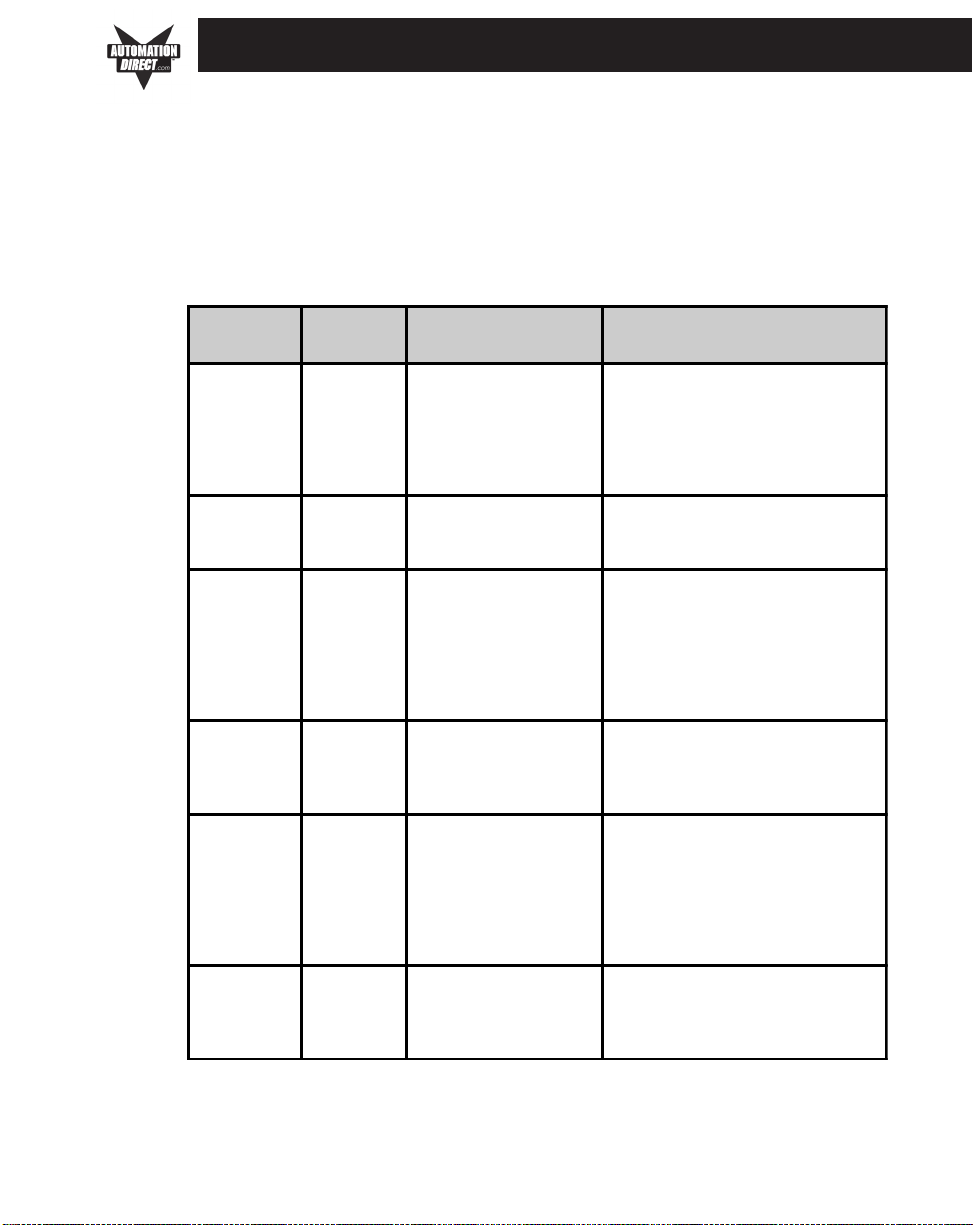
MANUAL REVISIONS
Manual Revisions
Manual Part Number: EZ-TOUCH-M
Manual Title: EZTouch Panel Hardware User Manual, Revision 4
The following table provides you with update information. If you call technical support with a
question about this manual, please be aware of the revision number.
Revision Date Effective Pages Description of Changes
Original
Release
Mai ntenance
Release 1
Revision 1 3/2002 All 6" Slim Bezel Models added. AB
Revision 2 9/2002 Pages i-iv, 2, 3, 5, 6, 8-
Revision 3 02/2003 Pages i-vi, 1, 2, 6, 8, 10,
11/2000 Cover
Warning/Copyright
i–iv
1–40
Appendix
Ind ex
04/2001 Warning/Copyright, pp. 4,
6, 7, 9, 21, 22, 32, 39
Appendix, pages 45-46
13, 15, 16, 18, 20, 21,
23-25, 28, 31, 37, 40-46
Ind ex
13, 15, 23-26, 29, 30,
32-39, 43, A-8, A10, A11, Index
Original Release of Manual
Miscellaneous clerical changes.
Cable wiring diagram added.
DH+ option card added. EZEthernet
option card added. Siemens PLC
Cable added. EZTouch Panel RS422A wiring connections added.
Mounting options for 8- and 10-inch
models changed.
8-, 10-, and 15-inch Slim Bezel
Models added. Touchscreen
chemical compatibility table added
(for Slim Bezel models)
Modicon Modbus Plus, Generic
Devicenet I/O, Generic Ethernet/IP,
Ge ner ic Profibus -D P o ption c ar d
information added. Added wiring
diagram for Omron PLC. Added RS485A wiring diagram for DirectLogic
PLCs.
Revision 4 07/2003 Pages i, iii, v, vi, 8, 17,
18, A-1, A-7–A-12
v
Artisan Technology Group - Quality Instrumentation ... Guaranteed | (888) 88-SOURCE | www.artisantg.com
Added wiring diagrams for Modicon
ModBus RS-232, minor changes to
outline dimensions, changed OMRON
wiring diagram for CQM1 and CPM1
Page 9

EU INFORMATION
EU Information
The EZTouch Panel is manufactured in compliance with European Union (EU) Directives and
carries the CE mark. The EZTouch Panel has been tested under CE Test Standard #EN55011,
and is listed under UL File #E209355. The following information is provided to comply with EU
documentation requirements.
Please NOTE: Products with CE marks perform their required functions safely
and adhere to relevant standards as specified by EU directives provided they
are used according to their intended purpose and that the instructions in this
manual are adhered to. The protection provided by the equipment may be
impaired if this equipment is not used in accordance with this manual. Only
replacement parts supplied by Automationdirect.com or its agents should be
used.
Technical
Support
SELV Circuits
Environmental
Specifications
Preventative
Maintenance
and Cleaning
Consult EZTouch Programming Software Help or you may find answers to
your questions in the operator interface section of our web site @
www.Automationdirect.com. If you still need assistance, please call our
technical support at 1-770-844-4200 or FAX us at 1-770-886-3199.
All electrical circuits connected to the communications port receptacle are
rated as Safety Extra Low Voltage (SELV).
Operating Temperature
6" Monochrome/6" Color ......................................................... 0 to 45 °C
8" Color ................................................................................. 0 to 40 °C
10" Color ................................................................................. 0 to 50 °C
15" Color ................................................................................. 0 to 45 °C
Storage Temperature
6" Mono ........................................................................... –20 to +60 °C
6" Color ........................................................................... –25 to +60 °C
8" Color ........................................................................... –20 to +60 °C
10" Color ........................................................................... –25 to +60 °C
15" Color ........................................................................... –25 to +60 °C
Operating Humidity .................................... 10–95% R.H., noncondensing
Air Composition .......................................... No corrosive gases permitted
No preventative maintenance is required. The EZTouch Panel touchscreen
should be cleaned as needed with warm, soapy water. See Chapter 5, Mainte-
nance, for a list of compatible/incompatible chemicals and compounds.
vi
Artisan Technology Group - Quality Instrumentation ... Guaranteed | (888) 88-SOURCE | www.artisantg.com
Page 10

1 GETTING STARTED
Manual Organization
The table, below provides an overall description of the topics covered within this manual.
Chapters
1
Getting Started
Models, Features,
2
and Accessories
Specifications
3
Installation
4
5
Maintenance
Provides Manual Organization, and lists what you need
to get started, hardware and software. Discusses how
to get help with questions or problems you might
encounter through Onscreen Help and Technical
Support.
Provides you with a table listing the various models,
their part numbers and special features. Lists the
important features of all EZTouch Panels. Lists the
PLCs supported by the panels, by brand, model and
protocol. Lists the replacement and optional equipment
available, including memory cards, PLC cables and
programming cable.
Specifications for each model provide detailed information. Included are display size, brightness and pixels;
CPU type; service power requirements; operating and
storage temperatures; available memory; serial
communications specs; dimensions, weight, etc.
Shows the mounting and cutout dimensions for the
panel models. Tells you how to connect the unit to
power supply, programming computer, printer, and a
PLC. Special option card connector instructions are also
provided.Shows the setup screens displayed after initial
powerup of the panel. Describes each setup screen and
how to use it to set up your panel.
Provides instructions on battery replacement, gasket
replacement, memory upgrade (FLASH and RAM),
Fuse Reset, and fluorescent backlight replacement.
Discusses precautions and cleaning necessary to
ensure longevity of the panel.
Troubleshooting
6
A
EZ-TOUCH-M Revision 4
Artisan Technology Group - Quality Instrumentation ... Guaranteed | (888) 88-SOURCE | www.artisantg.com
Appendix A
Aids in diagnosing problems you might encounter when
installing or operating your EZTouch Panel. Provides
steps to take to isolate and correct problems.
PLC Cable Wiring Diagrams are provided.
1
Page 11
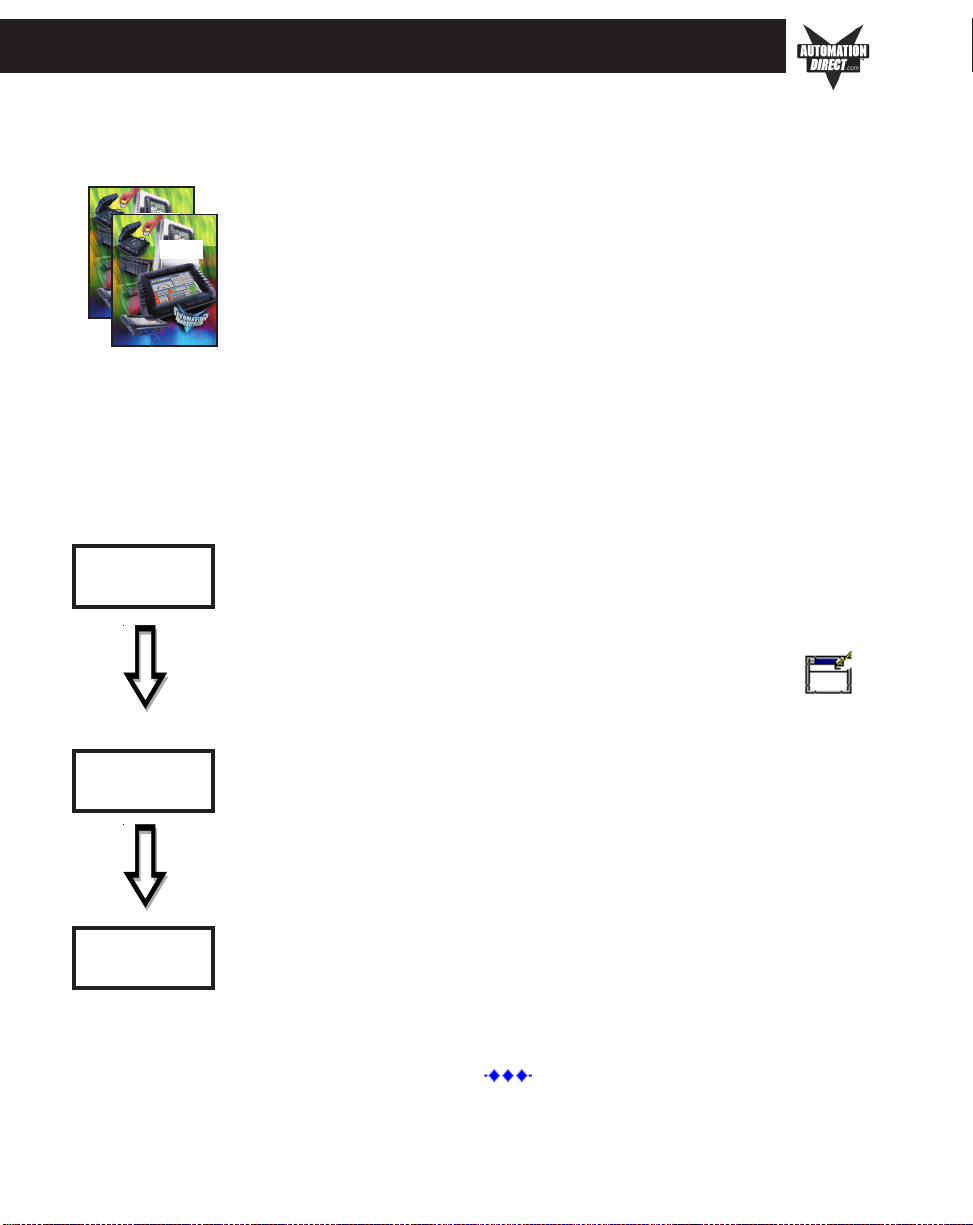
1 GETTING STARTED
Introduction
There are two manuals that you will need to use the EZTouch Panel — this
manual, the EZTouch Panel Hardware User Manual, and the EZTouch Panel
Programming Software User Manual (included with P/N EZ-TOUCHEDIT, EZTouch Programming Software). Don’t worry — you won’t be bouncing back
and forth between them — and we’ll always let you know exactly where the
information is that you will need for the next step.
These manuals will take you through the steps necessary to get your EZTouch
Panel up and running in the shortest possible time. Although your familiarity
with programmable graphic operator interface devices will determine how quickly
Easy as 1 - 2 - 3
you move through the steps — it’s as easy as 1 — 2 — 3. The flow chart below
will show you where you need to go, and — how to get there from here!
1
Install
Software
2
Install
Hardware
3
Design
Screens
EZTouch Programming Software is a user-friendly Windows-based program
that allows you to design screens for the EZTouch Panel series of operator
interfaces. To install EZTouch Panel Programming Software, run the install
program from the CD and follow the onscreen prompts. For more information,
please refer to the EZTouch Programming Software Manual.
You can start designing your screen off-line immediately after installing EZTouch Programming Software — you don’t need to have the
hardware installed!
This manual will provide you with the instructions you need to install the EZTouch Panel. Included are mounting diagrams for both Stud Mounting (page
16) and DIN Clip Mounting (page 27). Connections and wiring requirements
are provided beginning on page 29. Option Card connector information is
provided beginning on page 32. Panel Setup instructions begin on page 41.
For Maintenance information, see Chapter 5 (page 45) and for Troubleshooting, refer to Chapter 6 (page 55).
You may design your screen on-line or off-line (without connection to an EZTouch Panel). When designing screens with EZTouch Programming Software,
you will program objects on the EZTouch Panel providing a graphical interface
designed to interchange and display data from a PLC by merely viewing or
touching the screen — all unique to your particular application. For instructions on how to design screens, refer to the EZTouch Panel Programming Soft-
ware User Manual.
2
Artisan Technology Group - Quality Instrumentation ... Guaranteed | (888) 88-SOURCE | www.artisantg.com
EZ-TOUCH-M Revision 4
Page 12
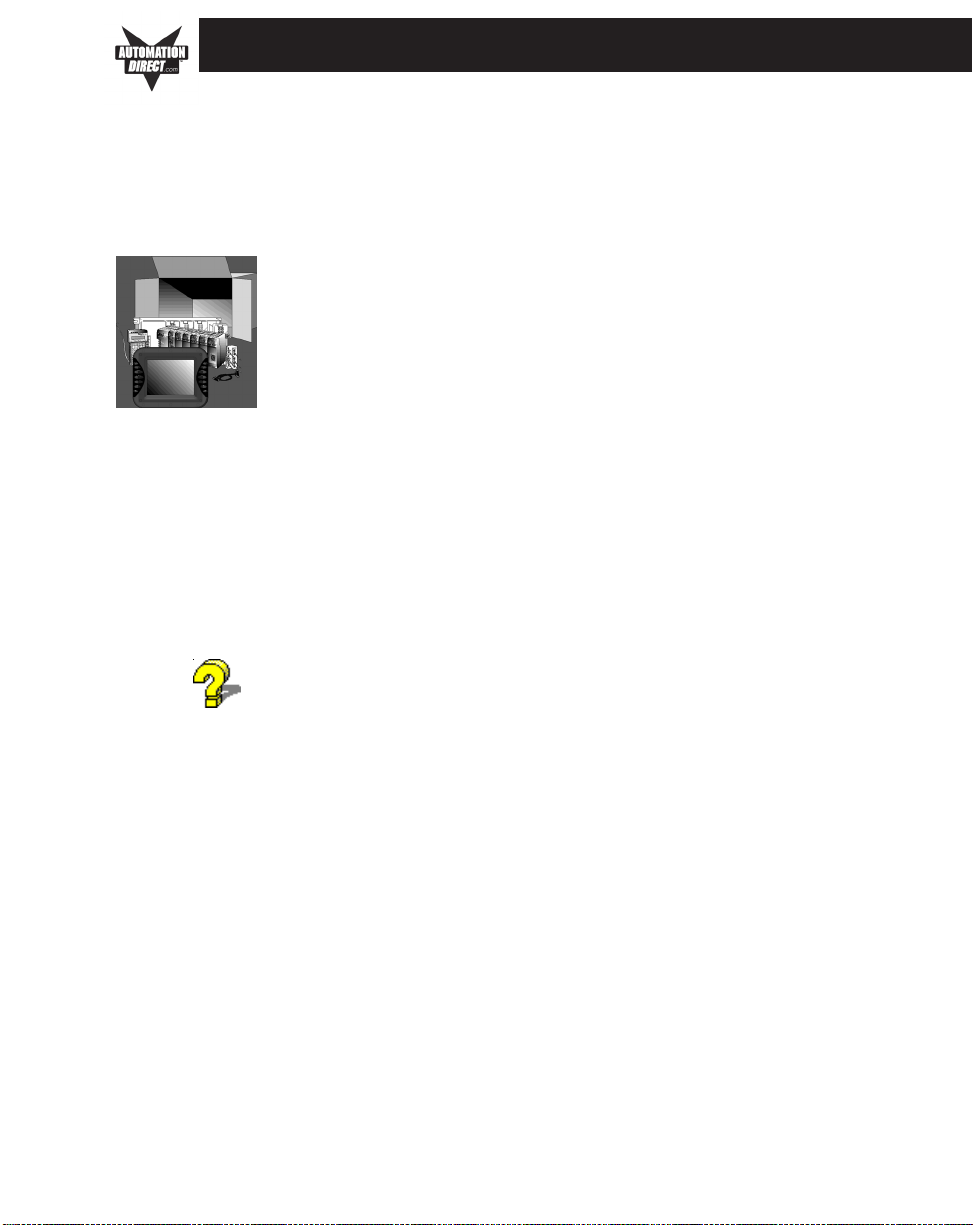
What you need to get started:
Hardware
• EZTouch Panel (6" Monochrome, 6" Color, 8" Color, or 10" Color,
including 6", 8", and 10" Slim Bezel Models, 15" Slim Bezel Model,
and Option Card models)
• 24 Volt Power Supply (24 VDC with 1.5A switching supply is
recommended) (1.5 Amp Slo-Blo input power fuse is also
recommended)
• RS-232C Programming Cable (P/N EZTOUCH-PGMCBL)
• RS-232C PLC Interface Cable (see page 10 for part numbers)
• PC requirements:
— IBM or compatible PC (486 or better) with a mouse
and separate serial port
— VGA display with at least 800 x 600 resolution (1024 x 768
recommended)
— Standard Windows 98/NT4.0/ME/2000® /XP Home/XP Pro
Requirements
— CD ROM Drive
Software
• EZTouch Programming Software (P/N EZ-TOUCHEDIT)
1 GETTING STARTED
Need HELP?
Help is never more than a mouse click or a key press away!
Onscreen HELP
One of the most important features of the EZTouch Programming Software is
the availability of context sensitive onscreen help. To access the Help windows, simply press the F1 function key while on the topic where you need
help. For example, if you need help while working with screens, hit the F1
function key while in that area and a popup window will be displayed. Also,
most dialog boxes contain a Help button, you may click on it to get help, too!
Fly-Over HELP
When the mouse cursor comes to rest over any tool bar or object button for a
short while, a small window will appear containing a brief description of the
function of that particular button. The window will disappear as soon as the
cursor has been moved off the button.
PLC HELP
If you need help with the PLC to EZTouch Panel Interface, consult the EZTouch Panel Programming Software Help. Each PLC Driver has a Help Topic
that lists the error messages and provides an explanation for each. Also provided are PLC to EZTouch Panel wiring diagrams.
EZ-TOUCH-M Revision 4
Artisan Technology Group - Quality Instrumentation ... Guaranteed | (888) 88-SOURCE | www.artisantg.com
3
Page 13

1 GETTING STARTED
Technical Support
Although most questions can be answered with EZTouch HELP or the manuals, if you are still having difficulty with a particular aspect of installation or
screen design, technical support is available at 1-770-844-4200 or FAX us at
1-770-886-3199. Visit our website at www.Automationdirect.com.
PLEASE NOTE: Chapter 6, Troubleshooting, at the end of this
manual should be able to help you with most problems you might
encounter.
4
Artisan Technology Group - Quality Instrumentation ... Guaranteed | (888) 88-SOURCE | www.artisantg.com
EZ-TOUCH-M Revision 4
Page 14
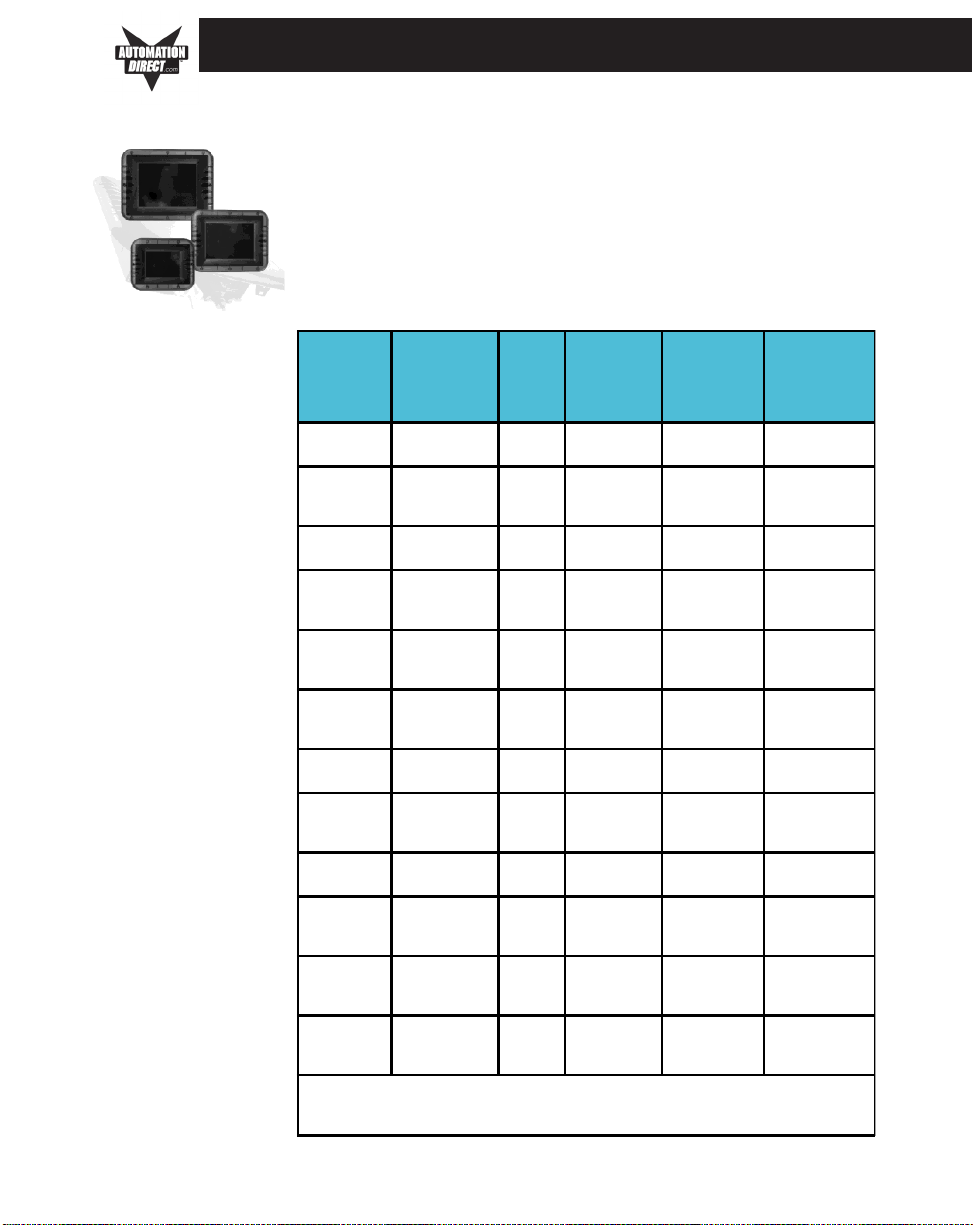
Models
6-inch EZTouch
Panel Models
2 MODELS, FEATURES AND ACCESSORIES
The EZTouch Panel is an intelligent, programmable, flat panel display. It has
been designed to interchange and display graphical data from a PLC by
merely viewing or touching the screen.
The EZTouch Panel is available in a variety of models to suit your application. Refer to the table below for a list of part numbers, descriptions and
options for all 6-inch Models (including Option Board Models and Slim Bezel
Models.) See next page for 8-, 10-, and 15-inch Models.
Nonvolatile
Part Number Description
EZ-S6M-R 6" Monochrome
EZ-S6M-RS 6" M onochrome
EZ-S6M-F 6" Monochrome
EZ-S6M-FH 6" DH+ Mono
EZ-S6M-FS 6" M onochrome
EZ-S6M-FSH 6" DH+ Mono
EZ-S6C-K 6" Color
EZ-S6C-KS 6" Color
EZ-S6C-F 6" C olor
EZ-S6C-FH 6" DH+ C olor
EZ-S6C-FS 6" C olor
EZ-S6C-FS H 6" D H+ Colo r
* List of PLC Drivers supported is provided on page 8 of this manual.
Note #1: Supports all drivers in list, but NO OPTION BOARDS.
Note #2: Supports AutomationDirect (DirectLogic) Serial Drivers including H2-WPLC-XX.
Touch P ane l
Touch P ane l
with Slim Bezel
Touch P ane l
Touch P ane l
Touch P ane l
with Slim Bezel
Touch P ane l
with Slim Bezel
Touch P ane l
Touch P ane l
with Slim Bezel
Touch P ane l
Touch P ane l
Touch P ane l
with Slim Bezel
Touch P ane l
with Slim Bezel
User
Memory
256K No No See Note #1
256K No No See Note #1
512K Yes — to 1 or
512K Yes — to 1 or
512K Yes — to 1 or
512K Yes — to 1 or
512K Yes — to 1 or
512K Yes — to 1 or
512K Yes — to 1 or
512K Yes — to 1 or
512K Yes — to 1 or
512K Yes — to 1 or
Field
Expandable
User RAM?
1.5 MEG
1.5 MEG
1.5 MEG
1.5 MEG
1.5 MEG
1.5 MEG
1.5 MEG
1.5 MEG
1.5 MEG
1.5 MEG
Flash Backup
Card Option
for Program
Backup?
Yes All, plus
Yes All, plus Allen-
Yes All, plus
Yes All, plus Allen-
Yes See Note #2
Yes See Note #2
Yes All, plus
Yes All, plus Allen-
Yes All, plus
Yes All, plus Allen-
PLC Drivers
Supported? *
EZ Ethernet
Bradley DH+
and Remote I/O
EZ Ethernet
Bradley DH+
and Remote I/O
EZ Ethernet
Bradley DH+
and Remote I/O
EZ Ethernet
Bradley DH+
and Remote I/O
EZ-TOUCH-M Revision 4
Artisan Technology Group - Quality Instrumentation ... Guaranteed | (888) 88-SOURCE | www.artisantg.com
5
Page 15

2 MODELS, FEATURES AND ACCESSORIES
8-inch, 10-inch, and 15-inch EZTouch Panel Models
In the table below are the 8-, 10-, and 15-inch EZTouch Panel models including the Slim
Bezel Models and Models with the A-B Data Highway Plus (and Remote I/O), DeviceNet I/O,
Ethernet/IP, Modicon ModBus Plus, or Profibus-DP Network interface module (option card)
installed. If using an option board connector, you cannot use the PLC port at the same time
to connect to another type PLC. The panel supports only one PLC driver at a time.
Nonvolatile
Flash
Backup
Part Number Description
EZ-S8C-F 8" Color Touch Panel 512K Yes — to 1 or 1.5 MEG Yes All, plus EZ Ethernet
EZ-S8C-FS 8" Color Touch Panel with
EZ-S8C-FH 8" DH+ Color Touch Panel 512K Yes — to 1 or 1.5 MEG Yes All, plus Allen-Bradley DH+ and
EZ-S8C-FSH 8" D H+ Color Touch Panel
EZ-T10C-F 10.4" Color Touch Panel 512K Yes — to 1 or 1.5 MEG Yes All, plus EZ Ethernet
EZ-T10C-FH 10.4" DH+ Color Touch
EZ-T10C-FS 10.4" Color Touch Panel
EZ-T10C-FSH 10.4" DH+ Color Touch
EZ-T10C-FSD 10.4" DeviceNet I/O Color
EZ-T10C-FSE 10.4" Ethernet/IP Color
EZ-T10C-FSM 10.4" Modbus Plus Color
EZ-T10C-FSP 10.4" Profibus-DP Color
EZ-T15C-FS 15" Color Touch Panel with
EZ-T15C-FSH 15" DH+ Color
EZ-T15C-FSD 15" DeviceNet I/O Color
EZ-T15C-FSE 15" Ethernet/IP Color
EZ-T15C-FSM 15" Modbus Plus Color
EZ-T15C-FSP 15" Profibus-DP Color
* List of PLC Drivers supported is provided on page 8 of this manual.
Slim Bezel
with Slim Bezel
Panel
with Slim Bezel
Panel with Slim Bezel
Touch P anel with S lim B ezel
Touch P anel with S lim B ezel
Touch P anel with S lim B ezel
Touch P anel with S lim B ezel
Slim Bezel
Touch P anel with S lim B ezel
Touch P anel with S lim B ezel
Touch P anel with S lim B ezel
Touch P anel with S lim B ezel
Touch P anel with S lim B ezel
User
Memory
512K Yes — to 1 or 1.5 MEG Yes All, plus EZ Ethernet
512K Yes — to 1 or 1.5 MEG Yes All, plus Allen-Bradley DH+ and
512L Yes — to 1 or 1.5 MEG Yes All, plus Allen-Bradley DH+ and
512K Yes — to 1 or 1.5 MEG Yes All, plus EZ Ethernet
512K Yes — to 1 or 1.5 MEG Yes All, plus Allen-Bradley DH+ and
512K Yes — to 1 or 1.5 MEG Yes All, plus DeviceNet I/O
512K Yes — to 1 or 1.5 MEG Yes All, plus Ethernet/IP
512K Yes — to 1 or 1.5 MEG Yes All, plus Modbus Plus
512K Yes — to 1 or 1.5 MEG Yes All, plus Profibus-DP
1024K Yes — to 1.5 or 2 MEG Yes All, plus EZ Ethernet
1024K Yes — to 1.5 or 2 MEG Yes All, plus Allen-Bradley DH+ and
1024K Yes — to 1.5 or 2 MEG Yes All, plus DeviceNet I/O
1024K Yes — to 1.5 or 2 MEG Yes All, plus Ethernet/IP
1024K Yes — to 1.5 or 2 MEG Yes All, plus Modbus Plus
1024K Yes — to 1.5 or 2 MEG Yes All, plus Profibus-DP
Field Expandable
User RAM?
Card Option
for Program
Backup?
PLC Drivers Supported? *
Remote I/O
Remote I/O
Remote I/O
Remote I/O
Remote I/O
6
EZ-TOUCH-M Revision 4
Artisan Technology Group - Quality Instrumentation ... Guaranteed | (888) 88-SOURCE | www.artisantg.com
Page 16

Features
2 MODELS, FEATURES AND ACCESSORIES
! Pre-built panel components for easy screen design
! Special parts, such as: Toggle Switch, Slide Switch,
Selector Switch, Throw Switch, Thumbwheel Object,
Meters, PID Faceplates, and Analog/Digital Clock
! Flash based design for easy firmware upgrade
! Field expandable user RAM (not all models)
! Nonvolatile flash card option for user program
backup (not all models)
! Color models support 128-color palette for
components and bitmaps
! 16 shades of gray on monochrome models
! Multiple languages (up to 9)
! Two communications ports — Computer (RS-232C)
and PLC (RS-232C, RS-422A, or RS-485A)
! Up to 999 screens
! Built-in clock and calendar or reference the PLC
clock
! Built-in soft keypad for numeric and alphanumeric
entry
! Password Protection for every touch object
! Passwords for up to 8 user groups
! 16 level undo and redo
! Import bitmaps
! Serial Printer support
! 40-character tag names allows you to use meaningful
names for PLC memory locations instead of cryptic
PLC addresses
EZ-TOUCH-M Revision 4
Artisan Technology Group - Quality Instrumentation ... Guaranteed | (888) 88-SOURCE | www.artisantg.com
7
Page 17
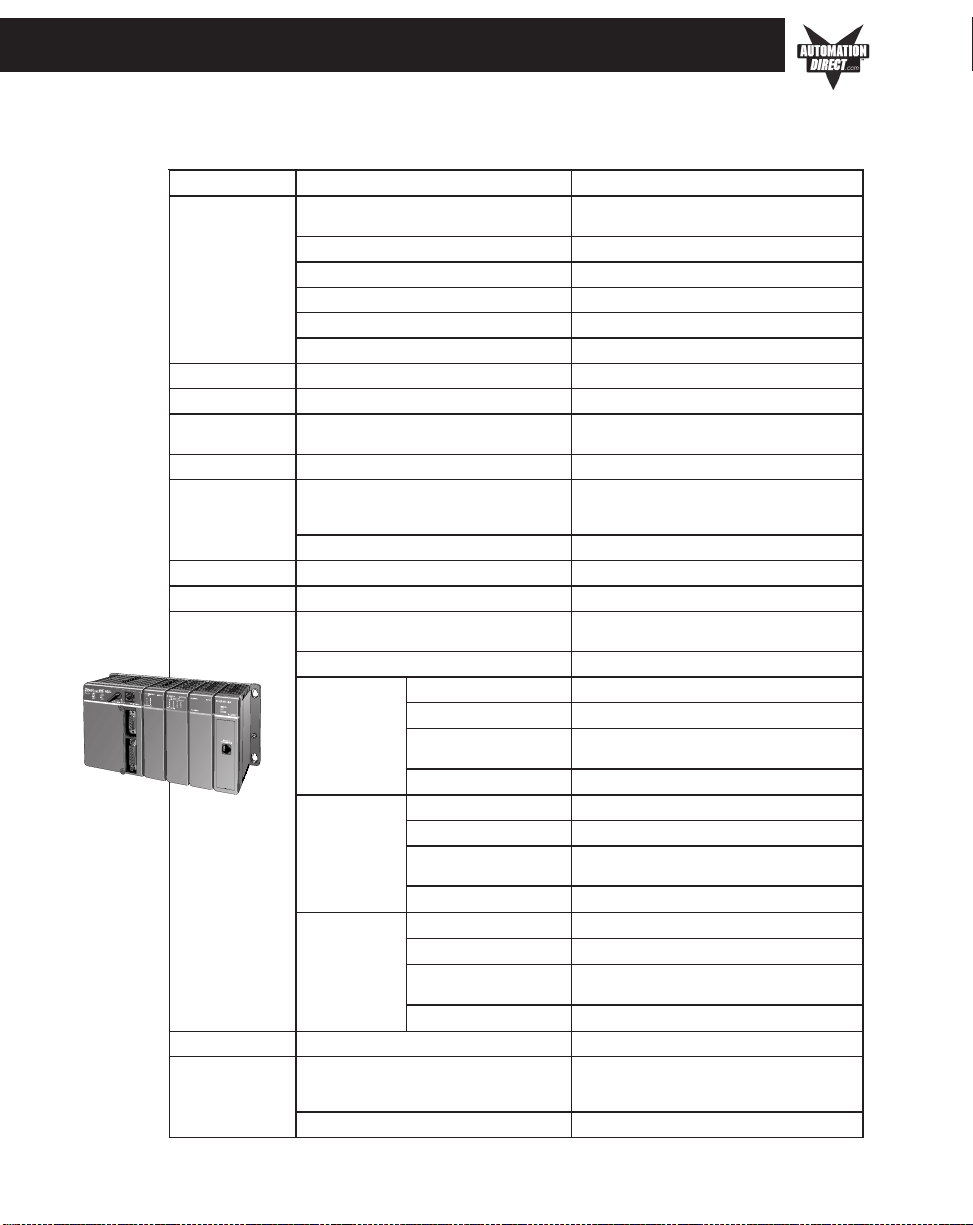
2 MODELS, FEATURES AND ACCESSORIES
PLCs Supported by the EZTouch Panels
dnarBCLPledoMdetroppuSslocotorP
yeldarB-nellA,0051/0021/0001xigolorciM
5CLP1FD
teNeciveDO/IteNeciveD)draCnoitpO(O/IteNeciveD
tenrehtE)xigoL-lortnoC(PI/tenrehtE)draCnoitpO(PI/tenrehtE
cirtcelElareneG07/09dna03/09
ihsibustiM)lla(seireSXFtceriD,XF
nocidoMUPC311mutnauQ,UPC489
normO1MPC,1MQC,005C,002CkniLtsoH
subiforPPD-subiforP)draCnoitpO(PD-subiforP
cigoLtceriD
snemeiS004,003rotpadAIPM7SsnemeiSR4693
rehtO)oD&knihT(ytivitnE[CLPniW-2H
xamasreV
60LD,50LD
501LDecneuqeS-K
502LD
503LD
504LD
30/,20/,10/5,005CLS
0051/0021/0001xigolorciMxelpuDlluF1FD;xelpuDflaH1FD
50/5dna,40/5,30/5CLSxelpuDlluF1FD;xelpuDflaH1FD
5CLP,40/5CLS)draCnoitpO(+HD
5dna3,2CLP )draCnoitpOsulP+HD/w(O/IetomeR
xx-216,xx-215,xx-114,xx-113
seireSmutnauQ,seireS489)draCnoitpO(sulPsubdoM
032-2DecneuqeS-K
042-2DteNtceriD;ecneuqeS-K
P033/033-3DteNtceriD
043-3DteNtceriD
053-3D
MCD/w053-3DteNtceriD
034-4DteNtceriD;ecneuqeS-K
044-4DteNtceriD;ecneuqeS-K
054-4D
MCDhtiwllAteNtceriD
]ytilibitapmoc
noisrevrofkcehc,retalro2.5V
CBE-H1T,CBE4H/2H)troplaires(ecneuqeS-K
:UPC011seireSorciMnocidoMGEA
062/1-052-2D/052-2D
MCD/w052/042-2DteNtceriD
+CIA/CIA/584HD
XPNS
PNS
UTRsubdoM
;teNtceriD;ecneuqeS-K
)gnisserddaoyoK(suBdoM
;teNtceriD;ecneuqeS-K
)gnisserddaoyoK(suBdoM
;teNtceriD;ecneuqeS-K
)gnisserddaoyoK(suBdoM
;teNtceriD;ecneuqeS-K
)gnisserddaoyoK(suBdoM
)trop
laires(UTRsubdoM)oD&knihT(ytivitnE
8
EZ-TOUCH-M Revision 4
Artisan Technology Group - Quality Instrumentation ... Guaranteed | (888) 88-SOURCE | www.artisantg.com
Page 18
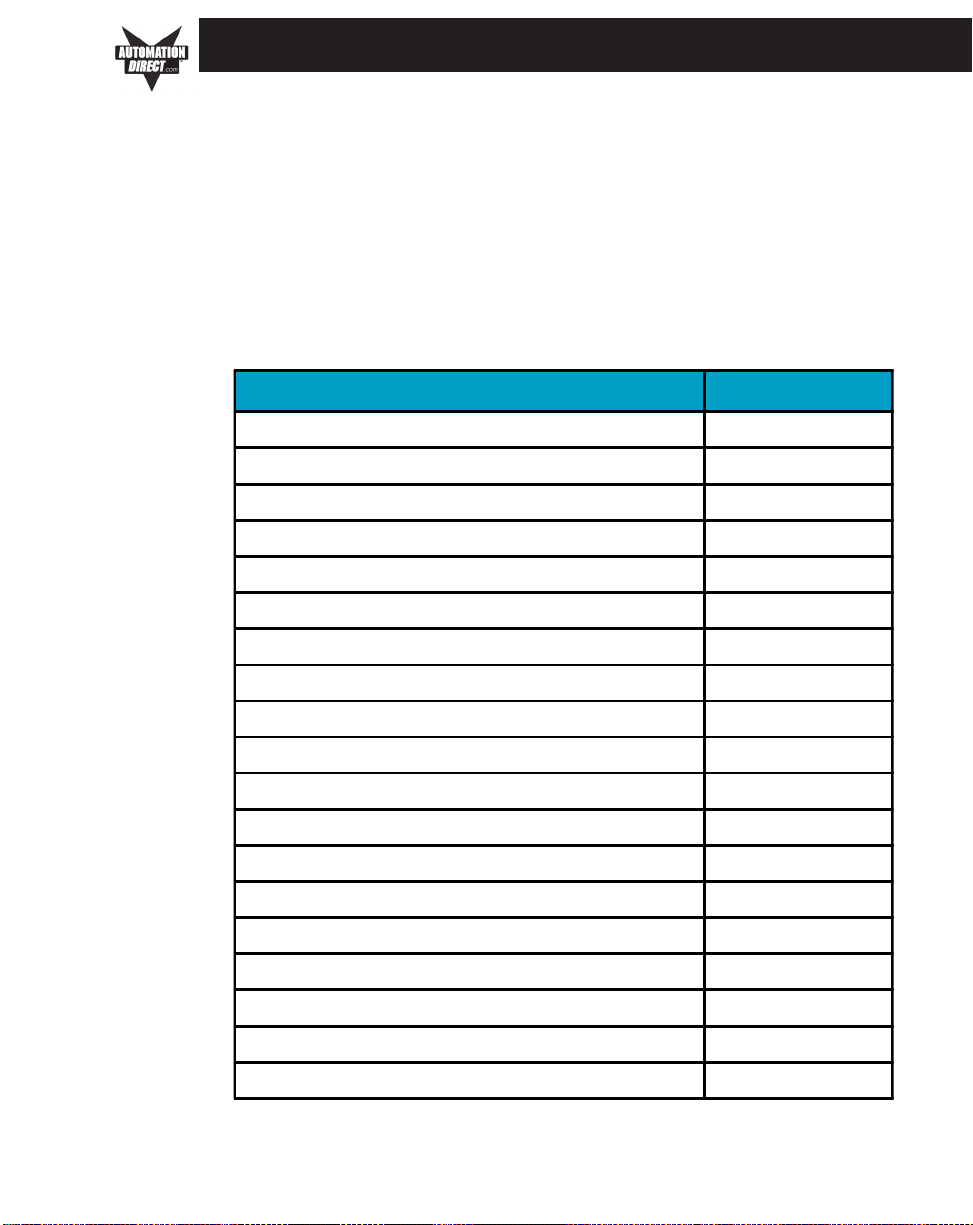
2 MODELS, FEATURES AND ACCESSORIES
Replacement and Optional Equipment
There are replacement parts and other optional equipment available to customize or upgrade the EZTouch Panel to fit your application. The table, below, provides you with a list of this equipment. Instructions, if necessary, on
how to install this equipment to upgrade your unit are also provided. (For
instructions to mount the 6-inch EZTouch Panel with DIN clips, see pages 27
and 28.)
To order from this list, phone Automationdirect.com at 1-800-663-0405.
Item Part Number
EZTouch Panel Programming Software EZ-TOUCHEDIT
512K RAM Card EZ-RAM-1
1 MEG RAM Card EZ-RAM-2
512K Flash Option (Flash backup card) EZ-FLASH-1
1 MEG Flash Option (Flash backup card) EZ-FLASH-2
2 MEG Flash Option (Flash backup card) EZ-FLASH-3
EZTouch Replacement Battery EZ-BAT
EZTouch Optional DIN Mounting Clips (package of 6) EZ-BRK-1
Mounting Studs (package of 8) EZ-TOUCH-STUDS
Standard Replacement Gasket (6" Model) EZ-TOUCH6-GSK
Standard Replacement Gasket (8" Model) EZ-TOUCH8-GSK
Standard Replacement Gasket (10" Model) EZ-TOUCH10-GSK
Slim Replacement Gasket (6" Model) FDA Compliant EZ-6SLIMF-GSK
Slim Replacement Gasket (8" Model) FDA Compliant EZ-8SLIMF-GSK
Slim Replacement Gasket (10" Model) FDA Compliant EZ-10SLIMF-GSK
Slim Replacement Gasket (15" Model) FDA Compliant EZ-15SLIMF-GSK
EZTouch Panel Ethernet Card EZ-ETHERNET
EZTouch Panel Hardware User Manual EZ-TOUCH-M
EZ Ethernet Option Card Manual EZ-ETHERNET-M
EZ-TOUCH-M Revision 4
Artisan Technology Group - Quality Instrumentation ... Guaranteed | (888) 88-SOURCE | www.artisantg.com
9
Page 19
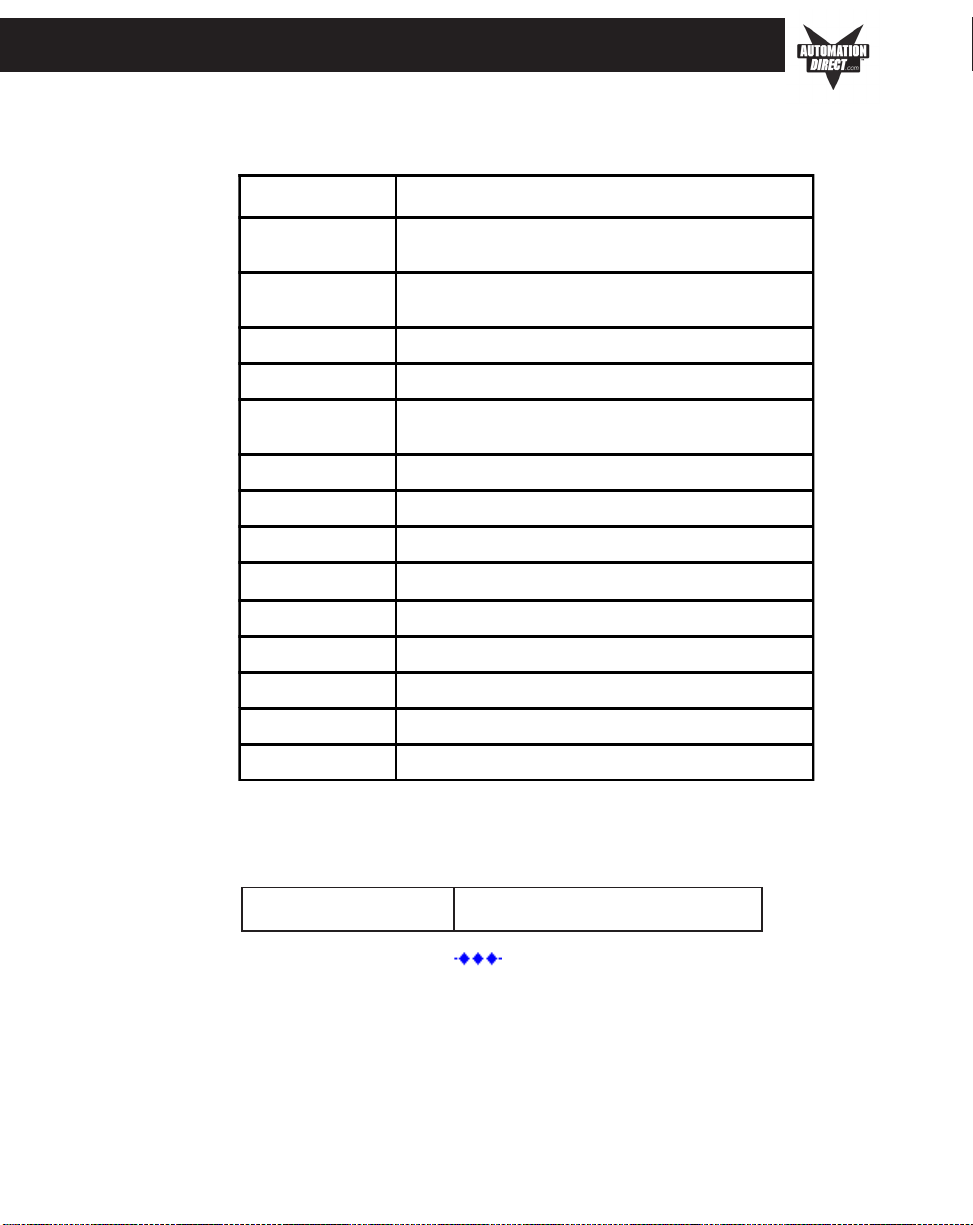
2 MODELS, FEATURES AND ACCESSORIES
PLC Cable Part Numbers — 3m (9.8 ft.)
Part Number Cable Description
EZ-2CBL Direct Logic PLC RJ12 port, DL05, DL06 DL105,
EZ-2CBL-1 Direct Logic (VGA Style) 15-pin port, DL 250 (250-1),
EZ-3CBL Direct Logic PLC RJ11 port, DL340 (RS-232C)
EZ-4CBL-1 Direct Logic PLC 15-Pin Dsub port, DL405 (RS-232C)
EZ-4CBL-2 Direct Logic PLC 25-Pin Dsub port, DL405, DL350,
EZ-90-30-CBL GE 90/30 and 90/70 15-pin Dsub port (RS-422A)
EZ-DH458-CBL AB SLC DH-485 port (RS-232C)
EZ-SLC-232-CBL AB SLC 5/03/04/05 DF1 port (RS-232C)
EZPLC5-232-CBL AB PLC5 DF1 port (RS-232C)
EZ-MLOGIX-CBL AB MicroLogix 1000, 1200 & 1500 (RS-232C)
EZ-MITSU-CBL Mitsubishi FX Series 25-pin port (RS-422A)
EZ-MITSU-CBL-1 Mitsubishi FX Series 8-pin (RS-422A)
EZ-OMRON-CBL Omron C200, C500 (RS-232C)
EZ-S7MPI-CBL Siemens 7 MPI Adapter (RS-232C)
DL205, DL350 & DL450 (RS-232C)
DL260, DL06 (RS-232C)
DL305 DCU, and all DCM's (RS-232C)
Programming Cable Part Number — 2m (6.56 ft.)
EZTOUCH-PGMCBL RS-232 Programming Cable
10
Artisan Technology Group - Quality Instrumentation ... Guaranteed | (888) 88-SOURCE | www.artisantg.com
EZ-TOUCH-M Revision 4
Page 20
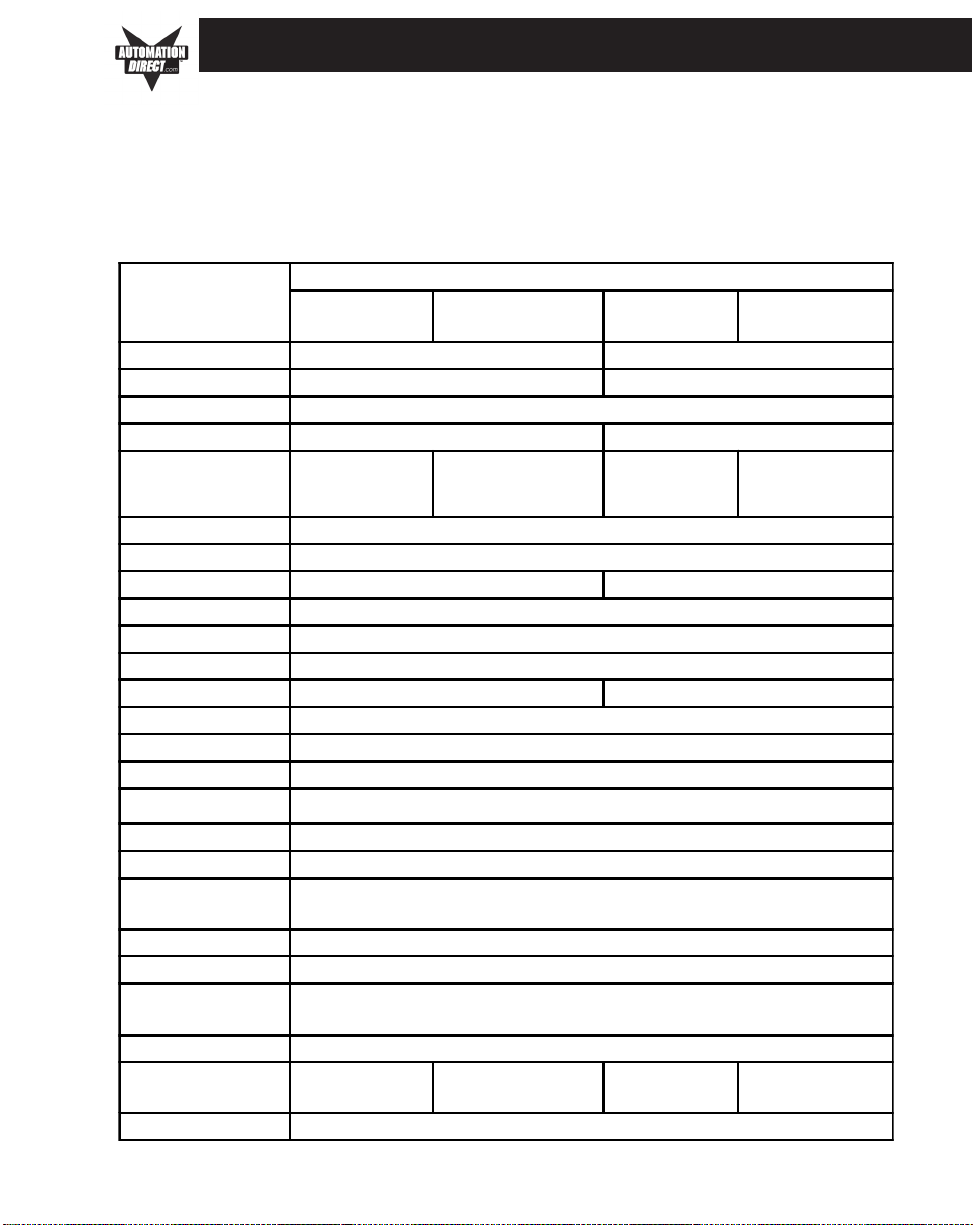
3 SPECIFICATIONS
Hardware Specifications
Specifications for all 6-inch EZTouch Panel Models (including Slim Bezel and A-B DH+ Option
Card Models) are provided in the table below. * An “H” at the end of a part number indicates an AB DH+ option card has been installed. An “S” indicates a Slim Bezel Model.
EZTouch Panel Specifications — all 6-inch Models
EZTouch Panel 6-inch Models
Specification
Display Type 5.7" STN (16 Shades of Gray) 5.7" STN (128-Color Palette)
Display Size (Viewing Area) 4.72" x 3.5" (119.4 x 88.9 mm) 4.65" x 3.5" (118.1 x 88.9 mm)
Screen Pixels 320 x 240
Display Brightness 140 nits 180 nits
Touch Screen
CPU Type Motorola Coldfire 32 bit CPU (40 MHZ)
Service Power 24 VDC (20–30 VDC operating range)
Power Consumption 13 Watts @ 24VDC 15 Watts @ 24VDC
Enclosure NEMA 4, 4X (indoor)
Agency Approvals UL, CUL, CE
Operating Temperature 0 to 45 °C (32 to 113 °F)
Storage Temperature –20 to +60 °C (–4 to +140 °F) –25 to +60 °C (–13 to+140 °F)
Humidity 10–95% R.H., noncondensing
Electrical Noise Interference NEMA IC S 2-230 showering arc ANSI C37.90a-1974 SWC Level C Chattering Relay Test
Withstand Voltage 1000 VDC (1 minute), between power supply input terminal and protective ground (FG)
Insulation Resistance
Vibration 5 to 55 Hz 2G for 2 hours in the X, Y, and Z axes
Shock 10G for under 12 ms in the X, Y, and Z axes
Use r Memor y
Number of Screens Up to 999, limited by memory
Real-time Clock Built into panel (PLC clock is still accessible, if available)
Serial Communications
Screen Saver Yes, backlight off
Ext erna l Di mensi ons
Weight 1.7 lbs.
6" Mono
EZ-S6 M-R, EZ- S6M-F,
and *EZ-S6M-FH
48 resisti ve touch cells
(8 x 6)
Over 20 M-ohm, between power supply input and terminal and protective ground (FG)
EZ-S6 M-R, EZ-S 6M-RS : 256K system RAM Memory (only)
All other models: 512K System RAM Memory, 512K Option RAM Card for Memory Expansion, 512K
Option Flash Card for Memory Backup, 1 Meg Option Flash Card for Memory Backup
PLC Port: RS-232C, RS-422A, RS-485A, 15-pin D-Sub (Female)]
Do wnload /Pro gra m Port: RS-232C, RS-422A, RS-485A, 9-pin D-Sub (Female)
DH+ Port: (EZ-S6M-FH/FSH, EZ-S6C-FH/FSH Models) DH+ option board 25-pin connector (Female)
7.30" x 8.94" x 2.94"
(185.42 x 226.076 x
74.68 mm)
6" Mono Slim
EZ-S6M-RS, EZ-S6M-FS,
and *EZ-S6M-FSH
EZ-S6M-RS: 48 resistive
touch cells (8 x 6)
EZ-S6M-FS/FSH: 192
resistive touch cells (16 x 12)
7.250" x 8.048" x 2.68"
(156.078 x 204.407 x 68.07
mm)
6" Color
EZ-S6C-K, EZ-S6C-F,
and *EZ-S6C-FH
48 resistive touch cells
(8 x 6)
7.30" x 8.94" x 2.94"
(185.42 x 226.076 x
74.68 mm)
EZ-TOUCH-M Revision 4
Artisan Technology Group - Quality Instrumentation ... Guaranteed | (888) 88-SOURCE | www.artisantg.com
6" Color Slim
EZ-S6C-KS, EZ-S6C-FS,
and *EZ-S6C-FSH
192 resistive touch cells
(16 x 12)
7.250" x 8.048" x 2.68"
(156.078 x 204.407 x
68.07 mm)
11
Page 21
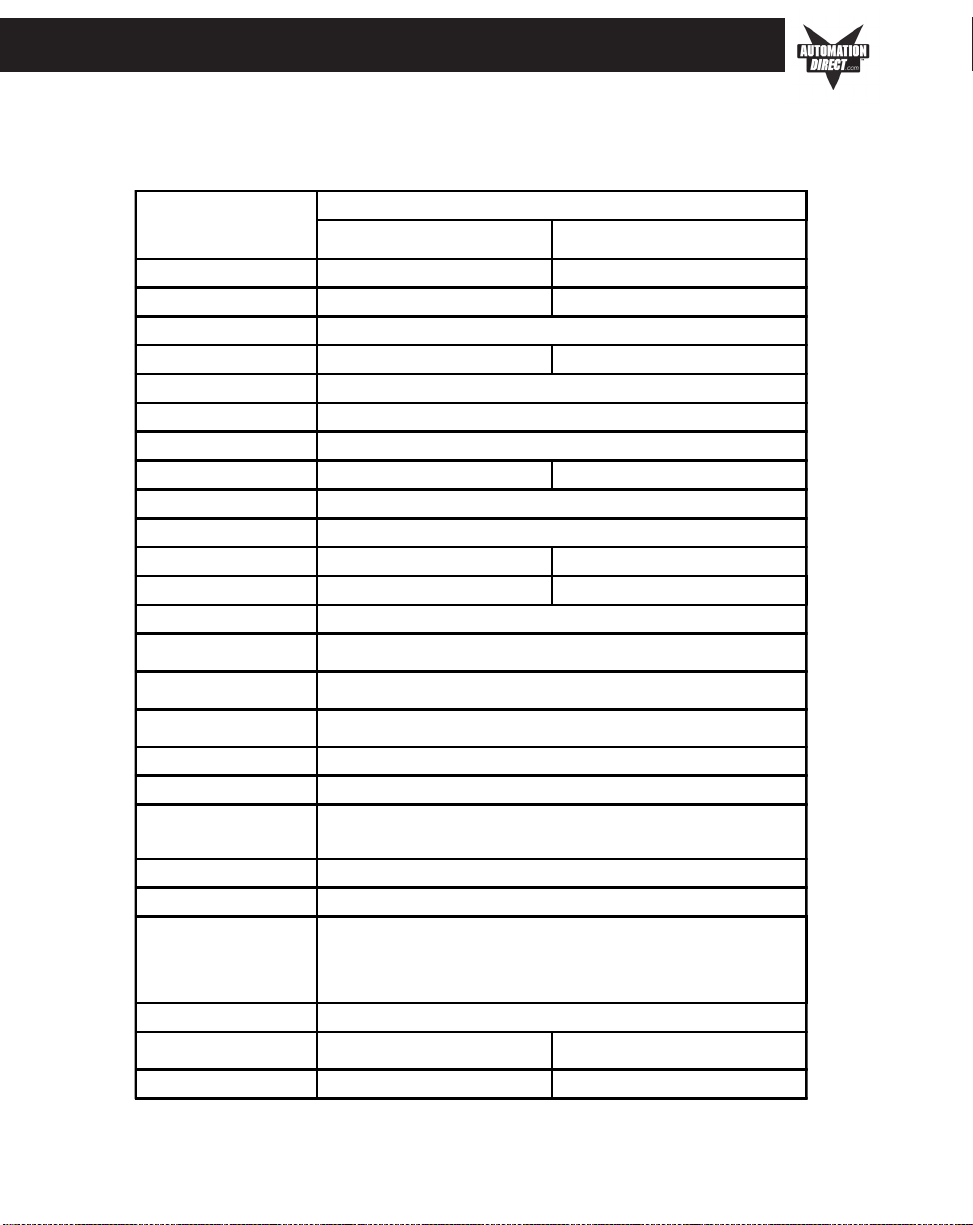
3 SPECIFICATIONS
EZTouch Panel Specifications — 8-inch and 10-inch Standard Bezel Models
Specification
Display Type 8.2" STN (128-Color Palette) 10.4" TFT (128-Color Palette)
Display Size (Viewing Area) 6.65" x 5.024" (168.9 x 127.61 mm) 8.31" x 6.22" (211.07 x 158 mm)
Screen Pixels 640 x 480
Display Brightness 90 nits 200 nits
Touch Screen 192 resistive touch cells (16 x 12)
CPU Type Motorola Coldfire 32 bit CPU (40 MHZ)
Service Power 24 VDC (20–30 VDC operating range)
Power Consumption 16 Watts @ 24VDC 18 Watts @ 24VDC
Enclosure NEMA 4, 4X (indoor)
Agency Approvals UL, CUL, CE
Operating Temperature 0 to 40 °C (32 to 104 °F) 0 to 50 °C (32 to 122 °F)
Storage Temperature –20 to +60 °C (–4 to +140 °F) –25 to +60 °C (–13 to +140 °F)
Humidity 10–95% R.H., noncondensing
Electrical Noise Interference
Withstand Voltage
Insulation Resistance
Vibration 5 to 55 Hz 2G for 2 hours in the X, Y, and Z axes
Shock 10G for under 12 ms in the X, Y, and Z axes
User Memory
Number of Screens Up to 999, limited by memory
Real-time Clock Built into panel (PLC clock is still accessible, if available)
Seri al Communicati ons
Screen Saver Yes, backlight off
External Dimensions
Weight 1.6 lbs. 3.8 lbs.
512K System RAM Memory, 512K Option RAM Card for Memory Expansion,
512K Option Flash Card for Memory Backup, 1 Meg Option Flash Card for
Memory Backup
PLC Port: RS-232C, RS-422A, RS-485A, 15-pin D-Sub (Female)
Download/Program P ort: RS-232C, RS-422A, RS-485A, 9-pin D-Sub
(Female)
DH+ Port: (EZ-S8C-FH, EZ-T10C-FH Models) DH+ option board 25-pin
connector (Female)
(222.38 x 277.24 x 78.56 mm)
8" Color
EZ-S8C-F and EZ-S8C-FH
NEMA ICS 2-230 showering arc ANSI C37.90a-1974
SWC Level C Chattering Relay Test
1000 VDC (1 minute), between power supply
input terminal and protective ground (FG)
Over 20 M-ohm, between power supply input
and terminal and protective ground (FG)
8.76" x 10.915" x 3.093"
EZ-T10C-F and EZ-T10FH
(269.22 x 345.186 x 81.03 mm)
10" Color
10.60" x 13.59" x 3.19"
EZTouch Panel Models
12
EZ-TOUCH-M Revision 4
Artisan Technology Group - Quality Instrumentation ... Guaranteed | (888) 88-SOURCE | www.artisantg.com
Page 22
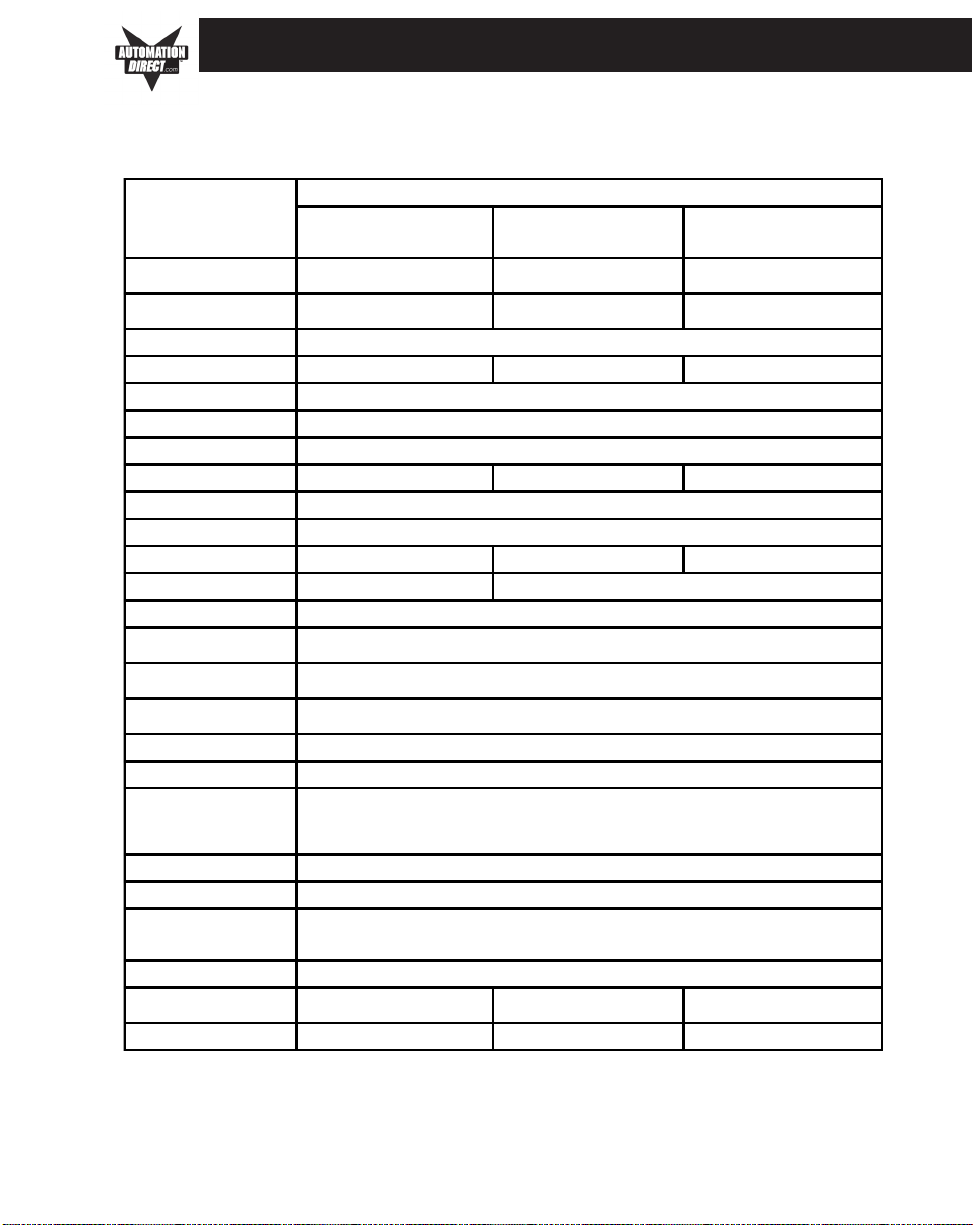
3 SPECIFICATIONS
EZTouch Panel Specifications — 8-inch, 10-inch, and 15-inch Slim Bezel Models
EZTouch Panel Models
Specification
EZ-S8C-FS and EZ-S8C-FSH
Display Type
Display Size (Viewing Area)
Screen Pixels 640 x 480
Display Brightness 90 nits 200 nits 250 nits
Touch Screen 192 resistive touch cells (16 x 12)
CPU Type Motorola Coldfire 32 bit CPU (40 MHZ)
Service Power 24 VDC (20–30 VDC operating range)
Power Consumption 16 Watts @ 24VDC 18 Watts @ 24VDC 33 Watts @ 24VDC
Enclosure NEMA 4, 4X (indoor)
Agency Approvals UL, CUL, CE
Operating Temperature 0 to 40 °C (32 to 104 °F) 0 to 50 °C (32 to 122 °F) 0 to 45 °C (32 to 113 °F)
Storage Temperature –20 to +60 °C (–4 to +140 °F) –25 to +60 °C (–13 to +140 °F)
Humidity 10–95% R.H., noncondensing
Electrical Noise Interference
Withstand Voltage
Insulation Resistance
Vibration 5 to 55 Hz 2G for 2 hours in the X, Y, and Z axes
Shock 10G for under 12 ms in the X, Y, and Z axes
8" and 10" Models: 512K System RAM Memory, 512K and 1 MEG Option RAM Card for Memory
User Memory
Number of Screens Up to 999, limited by memory
Real-time Clock Built into panel (PLC clock is still accessible, if available)
Serial Communications
Screen Saver Yes, backlight off
External Dimensions
Weight 2.9 lbs. 5.0 lbs. 8.9 lbs.
Expansion; 512K, 1 or 2 MEG Option Flash Card for Memory Backup
15" Model: 1024K System RAM Memory, 512K and 1 MEG Option RAM Card for Memory
Expansion; 1or 2 Meg Option Flash Card for Memory Backup
PLC Port: RS-232C, RS-422A, RS-485A, 15-pin D-Sub (Female)
Download/Program Port: RS-232C, RS-422A, RS-485A, 9-pin D-Sub (Female)
DH+ Port: (EZ-S8C-FH, EZ-T10C-FH Models) DH+ option board 25-pin connector (Female)
8" Color
8.2" STN
(128-Color Palette)
6.65" x 5.024"
(168.9 x 127.61 mm)
NEMA IC S 2-230 showering arc ANSI C37.90a-1974
8.75" x 10.89" x 2.76"
(222.25 x 276.61 x 70.10 mm)
SWC Level C Chattering Relay Test
1000 VDC (1 minute), between power supply
input terminal and protective ground (FG)
Over 20 M-ohm, between power supply input
and terminal and protective ground (FG)
10" Color
EZ-T10C-FS and EZ-T10-
FSH/FSD/FSM/FSE/FSP
10.4" TFT
(128-Color Palette)
8.31" x 6.22"
(211.07 x 158 mm)
10.59" x 13.58" x 2.86"
(268.99 x 344.93 x 72.64 mm)
15" Color
EZ-T15C-FS and EZ-T15C-
FSH/FSD/FSM/FSE/FSP
15.0" TFT
(128-Color Palette)
12.02" x 9.01"
(305.28 x 228.96 mm)
13.00" x 16.75" x 4.66"
(330.2 x 425.45 x 118.36 mm)
EZ-TOUCH-M Revision 4
Artisan Technology Group - Quality Instrumentation ... Guaranteed | (888) 88-SOURCE | www.artisantg.com
13
Page 23

3 SPECIFICATIONS
This page intentionally left blank.
14
Artisan Technology Group - Quality Instrumentation ... Guaranteed | (888) 88-SOURCE | www.artisantg.com
EZ-TOUCH-M Revision 4
Page 24
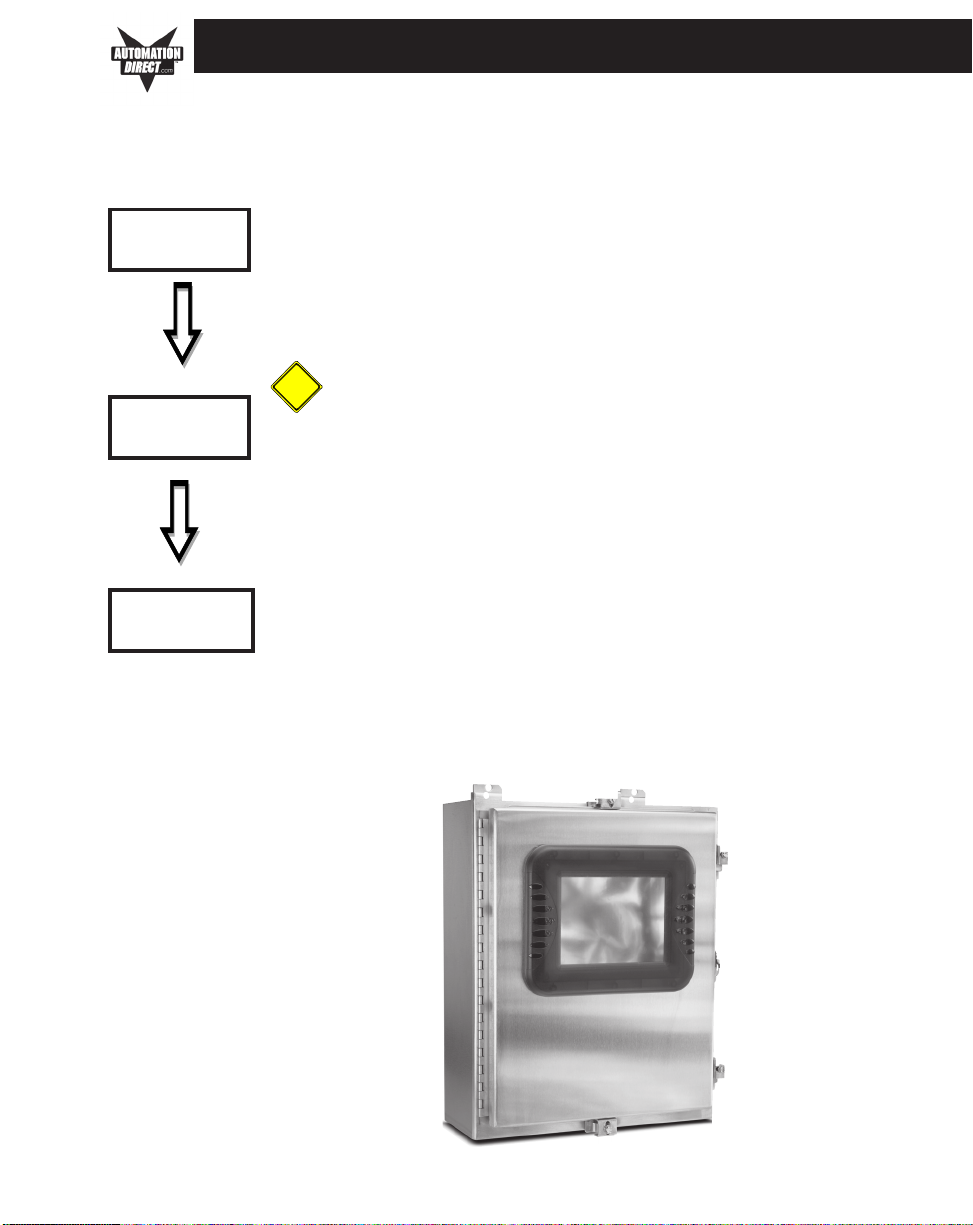
Mounting
Connections
and Wiring
Communications
Setup
4 INSTALLATION
Installing the EZTouch Panel requires the following three major steps:
The EZTouch Panel is a front-panel mount unit. Mounting of the unit requires
a panel cutout, and drilling six, eight, or ten holes (depending on the model) for
the mounting screws. You may also mount the 6-inch units using the optional
DIN clips. Some 6-inch units (Slim Bezel models) can only be mounted using
DIN clips. The 8-, 10- and 15-inch Slim Bezel Models are Stud Mount ONLY.
Please see the Mounting section beginning on page 16 for mounting diagrams
and instructions.
CAUTION: DO NOT use any thread locking compounds to secure
the studs to Plastic Bezel Models. Many of these compounds will
!!
!
!!
degrade the plastic housing.
Now that your EZTouch Panel is mounted, you are ready to connect your unit
to the power source, PLC, and programming computer or printer. The EZTouch
Panel’s PLC Port and COM1 Port support RS-232C, RS-422A and RS-485A
connections. Note that the EZTouch Panel is a DC powered unit (24 VDC).
See the section on Connections and Wiring, beginning on page 29 for further
information. See the section on Option Card Installation, beginning on page
32 if you have an option card installed in your EZTouch Panel.
The EZTouch Panel has some adjustable features and panel tests, such as,
Contrast, Clock, and Touchpad Test. You will also select whether the COM1
port will be used to connect to a Programming PC or a printer. The unit is
shipped with factory default values for some of these features, but they can be
adjusted by the user. To change any value, enter the SETUP MODE on powerup
and follow the procedures provided in the Communications Setup section be-
ginning on page 41.
EZ-TOUCH-M Revision 4 15
Artisan Technology Group - Quality Instrumentation ... Guaranteed | (888) 88-SOURCE | www.artisantg.com
Page 25
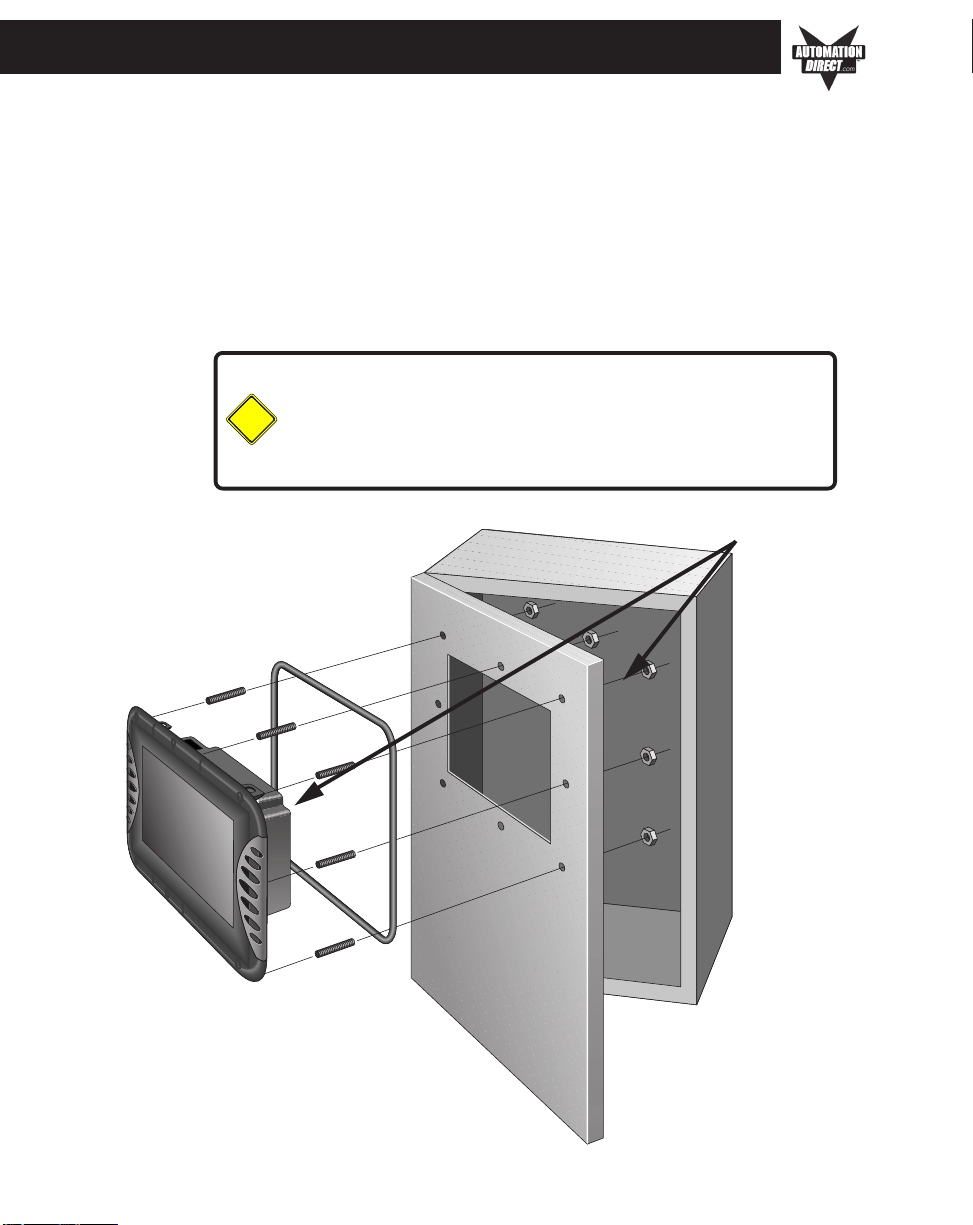
4 INSTALLATION
Mounting
EZTouch is a panel-mount unit. Most 6-inch units (6-inch Slim models are DIN Clip mounted only)
can be mounted using one of the following methods: 1. Studs; or 2. DIN Clips. 8-, 10-, and 15-inch
units are stud mounted only. The following diagrams show the outline and cutout dimensions necessary to mount the panel using Method 1. Studs. (See pages 27 and 28 for diagrams showing
Method 2. DIN Clips.)
METHOD 1. Stud Mounting
CAUTION
1) DO NOT use any thread locking compounds to secure the studs.
Many of these compounds will degrade the plastic housing.
!!
!
!!
2) Mount on a VERTICAL SURFACE ONLY in order to ensure proper
cooling of the panel.
Allow 1-inch
clearance
between rear of
EZTouch Panel mounting in a
NEMA4 rated enclosure
panel and
enclosure
Allow 4-inches
for panel X - Y
clearance.
16 EZ-TOUCH-M Revision 4
Artisan Technology Group - Quality Instrumentation ... Guaranteed | (888) 88-SOURCE | www.artisantg.com
Page 26
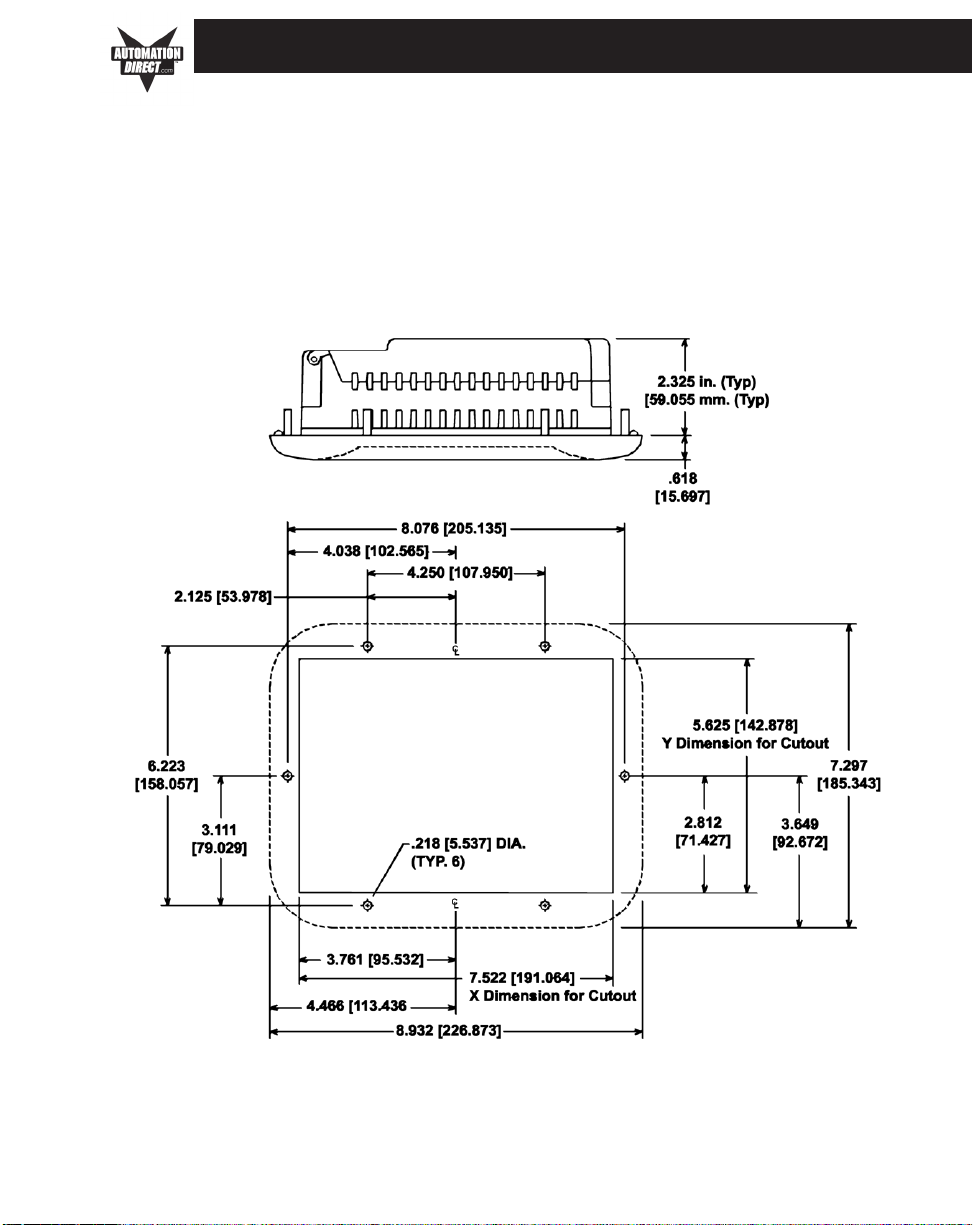
4 INSTALLATION
EZ-S6M-R, EZ-S6M-F, EZ-S6M-FH, EZ-S6C-K,
EZ-S6C-F, EZ-S6C-FH Outline & Cutout Dimensions
All the necessary mounting hardware is provided with the unit. Use the 6 studs and 6 nuts
with captive washers to secure the unit to the mounting surface. Dimensions are provided
in inches and millimeters, mm appear in brackets [ ].
EZ-TOUCH-M Revision 4 17
Artisan Technology Group - Quality Instrumentation ... Guaranteed | (888) 88-SOURCE | www.artisantg.com
Page 27

4 INSTALLATION
EZ-S6M-RS, EZ-S6M-FS, EZ-S6M-FSH, EZ-S6C-KS,
EZ-S6C-FS, EZ-S6C-FSH Outline & Cutout Dimensions
All the necessary mounting hardware is provided with the unit. See page 28 for DIN Clip installation instructions. Dimensions are provided in inches and millimeters, mm appear in brackets [ ].
18 EZ-TOUCH-M Revision 4
Artisan Technology Group - Quality Instrumentation ... Guaranteed | (888) 88-SOURCE | www.artisantg.com
Page 28

4 INSTALLATION
EZ-S8C-F and EZ-S8C-FH Outline & Cutout Dimensions
All the necessary mounting hardware is provided with the unit. Use the 8 studs and 8 nuts with captive
washers to secure the unit to the mounting surface. Dimensions are provided in inches and millimeters, mm
appear in brackets [ ].
EZ-TOUCH-M Revision 4 19
Artisan Technology Group - Quality Instrumentation ... Guaranteed | (888) 88-SOURCE | www.artisantg.com
Page 29

4 INSTALLATION
EZ-S8C-FS and EZ-S8C-FSH Outline Dimensions
The 8-inch Slim Bezel Models are Stud Mount only. All the necessary mounting hardware is provided with the
unit. Use the 8 studs and 8 nuts with captive washers to secure the unit to the mounting surface. Dimensions
are provided in inches and millimeters, mm appear in brackets [ ].
20 EZ-TOUCH-M Revision 4
Artisan Technology Group - Quality Instrumentation ... Guaranteed | (888) 88-SOURCE | www.artisantg.com
Page 30

4 INSTALLATION
EZ-S8C-FS and EZ-S8C-FSH Cutout Dimensions
The 8-inch Slim Bezel Models are Stud Mount only. All the necessary mounting hardware is provided with the
unit. Use the 8 studs and 8 nuts with captive washers to secure the unit to the mounting surface. Dimensions
are provided in inches and millimeters, mm appear in brackets [ ].
EZ-TOUCH-M Revision 4 21
Artisan Technology Group - Quality Instrumentation ... Guaranteed | (888) 88-SOURCE | www.artisantg.com
Page 31

4 INSTALLATION
EZ-T10C-F and EZ-T10C-FH Outline & Cutout Dimensions
All the necessary mounting hardware is provided with the unit. Use the 8 studs and 8 nuts
with captive washers to secure the unit to the mounting surface.
22 EZ-TOUCH-M Revision 4
Artisan Technology Group - Quality Instrumentation ... Guaranteed | (888) 88-SOURCE | www.artisantg.com
Page 32

4 INSTALLATION
EZ-T10C-FS, EZ-T10C-FSH, EZ-T10C-FSD, EZ-T10C-FSE, EZ-T10C-FSM,
and EZ-T10C-FSP Outline Dimensions
The 10-inch Slim Bezel Models are Stud Mount ONLY. All the necessary mounting hardware is provided with the unit. Use the 8 studs and 8 nuts with captive washers to secure
the unit to the mounting surface.
EZ-TOUCH-M Revision 4 23
Artisan Technology Group - Quality Instrumentation ... Guaranteed | (888) 88-SOURCE | www.artisantg.com
Page 33

4 INSTALLATION
EZ-T10C-FS, EZ-T10C-FSH, EZ-T10C-FSD, EZ-T10C-FSE, EZ-T10C-FSM,
The 10-inch Slim Bezel Models are Stud Mount ONLY. All the necessary mounting hardware is provided with the unit. Use the 8 studs and 8 nuts with captive washers to secure
the unit to the mounting surface.
and EZ-T10C-FSP Cutout Dimensions
24 EZ-TOUCH-M Revision 4
Artisan Technology Group - Quality Instrumentation ... Guaranteed | (888) 88-SOURCE | www.artisantg.com
Page 34

4 INSTALLATION
EZ-T15C-FS, EZ-T15C-FSH, EZ-T15C-FSD, EZ-T15C-FSE, EZ-T15C-FSM,
and EZ-T15C-FSP Outline Dimensions
The 15-inch Slim Bezel Models are Stud Mount ONLY. All the necessary mounting hardware is provided with the unit. Use the 18 studs and 18 nuts with captive washers to
secure the unit to the mounting surface.
EZ-TOUCH-M Revision 4 25
Artisan Technology Group - Quality Instrumentation ... Guaranteed | (888) 88-SOURCE | www.artisantg.com
Page 35

4 INSTALLATION
EZ-T15C-FS, EZ-T15C-FSH, EZ-T15C-FSD, EZ-T15C-FSE, EZ-T15C-FSM,
The 15-inch Slim Bezel Models are Stud Mount ONLY. All the necessary mounting hardware is provided with the unit. Use the 18 studs and 18 nuts with captive washers to
secure the unit to the mounting surface.
and EZ-T15C-FSP Cutout Dimensions
26 EZ-TOUCH-M Revision 4
Artisan Technology Group - Quality Instrumentation ... Guaranteed | (888) 88-SOURCE | www.artisantg.com
Page 36

METHOD 2. DIN Clips
The 6-inch Slim Bezel models must be mounted using DIN Clips. It is
optional for the other 6-inch models. DIN Clips are metal brackets (P/N EZBRK-1, package of 2 brackets and 4 screws) that attach to the panel and
secure the front panel to a mounting surface with 4 screws. Use the diagram
and instructions below to mount the EZTouch Panel using DIN Clips.
1. There are 4 rectangular holes in each side (two at the top and two at
2. On each DIN Clip there are two metal tabs (bent inward) that fit into
CAUTION: Tighten DIN Clips to a maximum of 1.5 inch-pounds to pro-
CAUTION
vide a proper seal. Automationdirect.com assumes no responsibility for
“liquids” damage to the unit or other equipment within the enclosure
because of improper installation.
4 INSTALLATION
the bottom) of the chassis as shown in the following figure. Choose
the holes that allow the appropriate space for your mounting panel
thickness.
these holes. Insert the two clip tabs into two holes (top and bottom)
and secure the panel by alternately tightening the DIN Clip screws (4)
until the back edge of the EZTouch Panel front bezel is flush with the
mounting panel.
EZ-S6M-R, EZ-S6M-F, EZ-S6M-FH, EZ-S6C-K, EZ-S6C-F, EZ-S6C-FH DIN Clip Slot Location
Front Bezel
Mounting Panel
DIN Clip location Screws (4)
DIN Clip tab inserted into rectangular
hole closest to the front bezel
EZ-TOUCH-M Revision 4 27
Artisan Technology Group - Quality Instrumentation ... Guaranteed | (888) 88-SOURCE | www.artisantg.com
Page 37

4 INSTALLATION
Slim Bezel Models EZ-S6M-RS, EZ-S6M-FS, EZ-S6M-FSH,
EZ-S6C-FS, EZ-S6C-KS, EZ-S6C-FSH DIN Clip Slot Location
Front Bezel
Mounting Panel
DIN Clip location
DIN Clip tab inserted
into rectangular hole
closest to the front bezel
Screws (4)
28 EZ-TOUCH-M Revision 4
Artisan Technology Group - Quality Instrumentation ... Guaranteed | (888) 88-SOURCE | www.artisantg.com
Page 38

Connections and Wiring
Back View
Power Terminals
Connect (+) on the
unit to the (+) lead of
your power source;
(-) on the unit is connected to the (-)
lead, and chassis
GND (on the unit) is
connected to the
chassis ground of
the cabinet. See
page 30 for more information on power
connector.
Wiring Diagram
4 INSTALLATION
Status LED
The Status LED provides
an indication of unit status.
It will illuminate as RED or
GREEN. If the LED does
not light, this indicates that
there is NO POWER to unit
or the power supply failed.
Check or replace power
supply. If the LED turns
RED and stays RED, check
power supply to ensure it
has sufficient current
capability. If the LED
flashes RED and turns
GREEN that indicates
normal operation. For more
information, see the
Troubleshooting section of
this manual.
Power Connector
Bottom View
RS-232C, RS-422A or RS-485A Female 15-pin DSub Connector. Most PLCs connect to 15-pin D-
Sub with cable specific to the PLC type (see
table, page 30, for cable part numbers.) Special
interface boards with PLC connector are avail-
able for PLCs requiring a special connector.
For special Option Card Connector information,
see pages 32 through 39.
PLC Cable
See page 32 for more
information.
PLC Port
PLC Port
COM 1 Port
COM 1 Port
RS-232C, RS-422A, or RS-485A Female 9-pin
D-Sub Connector for connection to programming computer. When not in use for programming, it may be used for connection to
a serial printer. See page 31.
Programming PC Cable
P/N EZTOUCH-PGMCBL
See page 31 for more
information.
EZ-TOUCH-M Revision 4 29
Artisan Technology Group - Quality Instrumentation ... Guaranteed | (888) 88-SOURCE | www.artisantg.com
Page 39

4 INSTALLATION
Power Terminal
It is recommended you use a regulated power source isolated from relays,
valves, etc.
Power Connector (P4, Phoenix 3-pin Header, 0.2 cntr)
Pin # Connection
+V
1
24VDC (20–30 VDC)
–V
2
PLC Port
The table, below left, provides the pinout for the panel PLC connector. The
table,below right, provides the PLC Cable Part Number that is specific to your
PLC. Cable wiring diagrams for each PLC are provided in Appendix A. Special
interface boards with PLC connector are available for PLCs requiring a special
connector. For EZTouch Panels with A-B DH+ option cards installed, see tables
on pages 5 and 6 in Chapter 2. See page 33 for EZEthernet Option Card port.
PLC Cable Part Numbers
rebmuNtraP noitpircseDelbaC
LBC2-ZE tceriD ,501LD,60LD,50LD,trop21JRCLPcigoL
1-LBC2-ZE tceriD ,)1-052(052LD,tropnip-51)elytSAGV(cigoL
LBC3-ZE tceriD )C232-SR(043LD,trop11JRCLPcigoL
1-LBC4-ZE tceriD )C232-SR(504LD,tropbusDniP-51CLPcigoL
2-LBC4-ZE tceriD ,053LD,504LD,tropbusDniP-52CLPcigoL
LBC-03-09-ZE)A224-SR(tropbusDnip-5107/09dna03/09EG
LBC-854HD-ZE)C232-SR(trop584-HDCLSBA
LBC-232-CLS-ZE)C232-SR(trop1FD50/40/30/5CLSBA
LBC-232-5CLPZE)C232-SR(trop1FD5CLPBA
LBC-XIGOLM-ZE)C232-SR(0051&0021,0001xigoLorciMBA
LBC-USTIM-ZE)A224-SR(tropnip-52seireSXFihsibustiM
1-LBC-USTIM-ZE)A224-SR(nip-8seireSXFihsibustiM
LBC-NORMO-ZE)C232-SR(005C,002CnormO
LBC-IPM7S-ZE)C232-SR(retpadAIPM7snemeiS
3
Chassis Ground
8
1
PLC Connector
Pinout
915
)C232-SR(054LD&053LD,502LD
)C232-SR(60LD,062LD
)C232-SR(s'MCDlladna,UCD503LD
Pin
Number
Chassis GND
1
PLC TXD (RS-232C)
2
PLC RXD (RS-232C)
3
+5V (1 00Ω)
4
Logic GND
5
LE
6
PLC CTS (RS-232C)
7
PLC RTS (RS-232C)
8
RXD+ (RS-422A)
9
RXD- (RS-422A)
10
TXD+ (RS-422A)
11
TXD- (RS-422A)
12
Terminating Resistor (connect to pin 9)
13
NC
14
NC
15
Connec tion
30 EZ-TOUCH-M Revision 4
Artisan Technology Group - Quality Instrumentation ... Guaranteed | (888) 88-SOURCE | www.artisantg.com
Page 40

4 INSTALLATION
COM1 Port
The COM1 Port is used to connect a programming computer or a printer to the
EZTouch Panel. The panel only needs to be connected to a PC when you are
programming the unit. You will use the EZTouch Panel Programming Software
to design the touch panel screens. A wiring diagram for the EZTouch Panel
RS-232C Programming Cable is shown below. The table shows EZTouch’s
pinout for RS-232C and RS-422A connections.
RS-232C EZTouch Panel Programming Cable (P/N EZTOUCH-PGMCBL)
Connect a
Programming PC
or
Printer
PC COM Port
TXD
RXD
D-sub 9-pin
Fem ale
GND
DTR
DSR
CTS
(2)
(5)
(4)
(6)
(8)
RS-232
EZ TOUCH
RXD(3)(3)
(2)
TXD
(5)
(Shell)
D-sub 9-pin
Male
COM1
COM1 Connector
Pin # RS-232C Connection RS-422A Connection
1 DO NOT USE TXD– (RS-422/485) TXD– (RS-422/485)
2 TXD (RS-232C) DO NOT USE TXD (RS-232C)
3 RXD (RS-232C) DO NOT USE RXD (RS-232C)
4 DO NOT USE RXD– (RS-422/485) RXD– (RS-422/485)
5 Logic GND Logic GND
6 DO NOT USE TXD+ (RS-422/485) TXD+ (RS-422/485)
7 DO NOT USE CTS (NOT USED) DO NOT USE CTS (NOT USED)
8 DO NOT USE RTS (NOT USED) DO NOT USE RTS (NOT USED)
9 DO NOT USE RXD+ (RS-422/485) RXD+ (RS-422/485)
EZ-TOUCH-M Revision 4 31
Artisan Technology Group - Quality Instrumentation ... Guaranteed | (888) 88-SOURCE | www.artisantg.com
Page 41

4 INSTALLATION
Option Card Installation
The EZTouch Panel Models EZ-S6M-FH, EZ-S6M-FSH, EZ-S6C-FH, EZ-S6CFSH, EZ-S8C-FH, EZ-S8C-FSH, EZ-T10C-FH, EZ-T10C-FSH, and EZ-T15CFSH have the Allen-Bradley Data HIghway Plus/Remote I/O Option Card installed. (Allen-Bradley option cards are designated by an “H” at the end of the
part number.
Also, EZ Ethernet Models (P/N EZ-ETHERNET) and EZTouch Panel Models
EZ-T10C-FSD, EZ-T10C-FSE, EZ-T10C-FSM, EZ-T10C-FSP, EZ-T15C-FSD,
EZ-T15C-FSE, EZ-T15C-FSM, and EZ-T15C-FSP, have an option card installed.
Those with a “D” at the end of the part number have a generic DeviceNet I/O
card installed, with an “E” have a generic Ethernet I/O card installed, those
with a “M” have a Modicon Modbus Plus card installed, and those with a “P”
have a generic Profibus-DP option card installed. A connector, unique to each
option, is attached to these option boards and is accessible from the bottom of
the unit.
The option card has been installed to the backplane connector shown below.
(The connector on the bottom right side of the card installs into the backplane
connector.) The card is secured with two screws.
A section of the plastic back cover has been removed to allow access to option
card connectors that extend over the edge of the board. See the following
pages for more information on each board.
DH+ Option Card is
installed into the
Backplane connector
shown here
Panel open, showing installed
Option Card (Allen-Bradley DH+
is shown)
32 EZ-TOUCH-M Revision 4
Artisan Technology Group - Quality Instrumentation ... Guaranteed | (888) 88-SOURCE | www.artisantg.com
Page 42

Allen-Bradley Data Highway Plus Option Card
62-PIN SOCKET
MOUNT ON BACK SIDE
4 INSTALLATION
The Allen-Bradley Data Highway Plus
PLC connector that extends over the
edge of the board is shown below. Next
to the connector are two LEDs that illuminate to indicate status.
EZTouch Panel A-B PLC Data
Remote I/O Highway Plus
Option Card Connector
1 Blue ______________________________ 1
Shield ______________________________ Shield
2 Clear _____________________________ 2
EZ-TOUCH-M Revision 4 33
Artisan Technology Group - Quality Instrumentation ... Guaranteed | (888) 88-SOURCE | www.artisantg.com
A-B DH+
Connector
Configuration
“ERROR” LED
Transmit
Enable LED
Page 43

4 INSTALLATION
EZ Ethernet Option Card
The EZ Ethernet Option Card (P/N EZ-ETHERNET) comes with two different
type screws. Remove the screws from the packaging and set aside.
a. Connect EZTouch Panel to a computer and, following instructions in
EZTouch Panel Software Help Topics or User Manual, upload the user
program from the Panel to the computer. Save the user program to
DO NOT FORCE THE
CARD CONNECTOR
into the backplane —
to do so may bend or
break the pins and
permanently damage
the card. First, ensure
that the pins are
aligned properly, and
then press firmly into
place.
disk.
b. Disconnect panel power source.
c. Open back cover (shown open in figure to
the right) to install the card.
d. The connector on the bottom right side of
the card installs into the backplane
connector.
e. Secure the card into place by installing the
two screws.
f. The bottom of the plastic back cover has a
section that must be removed to allow access to the EZ Ethernet
connector that extends over the edge of the board. To remove this
plastic section, look for the perforation and snap it out along the
performation with a pair of pliers.
g. Close rear cover and press so that it snaps into place.
h. Reconnect power source, connect to PC, run EZTouch Programming
Software and follow instructions to download the user program
previously saved to disk.
i. Consult the EZ Ethernet Option Card Manual (P/N EZ-ETHERNET-M)
for programming instructions.
BACKPLANE
DIP Switches
Connector
LEDs
34 EZ-TOUCH-M Revision 4
Artisan Technology Group - Quality Instrumentation ... Guaranteed | (888) 88-SOURCE | www.artisantg.com
Page 44

MAC ID
4 INSTALLATION
EZ Ethernet Option Card Outline Drawing
For more information about the card, connector, LEDs and Switches, see the
EZ Ethernet Option Card Manual (P/N EZ-ETHERNET-M)
62-PIN SOCKET
MOUNT ON BACK SIDE
(only visible with rear panel
LEDs
housing open)
For information about LEDs, DIP Switches, Connections
and programming, refer to the EZ Ethernet Option Card
Manual, P/N EZ-ETHERNET-M.
EZ-TOUCH-M Revision 4 35
Artisan Technology Group - Quality Instrumentation ... Guaranteed | (888) 88-SOURCE | www.artisantg.com
Connector
(RJ45)
DIP Switches
(only visible with rear panel open)
Page 45

4 INSTALLATION
Generic DeviceNet I/O Option Card
The EZTouch Panel Models EZ-T10C-FSD, and EZ-T15C-FSD have the
DeviceNet I/O Option Card installed. A special connector is attached to these
option boards and is accessible from the bottom of the unit.
The bottom of the plastic back cover has a section that has been removed to
allow access to the DeviceNet connector that extends over the edge of the
board. Next to the connector are DIP Switches and then four LEDs that illuminate to indicate status. The Watchdog LED is only visible when you open the
back cover.
DeviceNet Connector
DIP Switches
Watchdog LED
Status LEDs
Connector
Pin
1 V- Negative supply voltage
2 CAN_L CAN_L bus line
3 SHIELD Cable shield
4 CAN_H CAN_H bus line
5 V+ Positive supply voltage
Signal Description
36 EZ-TOUCH-M Revision 4
Artisan Technology Group - Quality Instrumentation ... Guaranteed | (888) 88-SOURCE | www.artisantg.com
Page 46

Generic Ethernet/IP Option Card
EZTouch Panel Models EZ-T10C-FSE, and EZ-T15C-FSE have the Ethernet/
IP Option Card installed. A special connector is attached to these option boards
and is accessible from the bottom of the unit.
The bottom of the plastic back cover has a section that has been removed to
allow access to the Ethernet /IPconnector that extends over the edge of the
board. Next to the connector are DIP Switches used for configuration, and
four LEDs that illuminate to indicate status. The Watchdog LED is only visible
when you open the back cover. The module uses twisted-pair cables, and no
external termination is required.
4 INSTALLATION
RJ45 (Standard)
Pin Signal
1TD+
2TD-
3RD+
4 Termination
5 Termination
6RD-
7 Termination
8 Termination
EZ-TOUCH-M Revision 4 37
Artisan Technology Group - Quality Instrumentation ... Guaranteed | (888) 88-SOURCE | www.artisantg.com
Page 47

4 INSTALLATION
Modicon Modbus Plus Option Card
The EZTouch Panel Models EZ-T10C-FSM, and EZ-T15C-FSM have the Modbus
Plus Option Card installed. A special connector is attached to these option
boards and is accessible from the bottom of the unit.
The bottom of the plastic back cover has a section that has been removed to
allow access to the Modbus connector (9-pin Female D-SUB) that extends over
the edge of the board. Two types of connectors are available from Modicon for
connecting devices to the network. Each inline drop requires a line connector,
Modicon part number AS-MBKT-085. This part number contains one connector. The drops at the two ends of the cable, each require a terminating connector, Modicon part number AS-MBKT-185. This contains two connectors.
The Modbus Plus node address can be set using the first six positions of the
DIP switches located at the top of the option board as shown in the diagram
below. When the board is seated in the panel, setting the DIP Switch in the UP
position is the ON position. There are three Status LEDs on the Modbus Plus
option card: MBP, TXD, and RXD. The TXD and RXD LEDs indicate the board
is transmitting or receiving data. The MPB LED (leftmost LED) indicates Modbus
Plus status.
38 EZ-TOUCH-M Revision 4
Artisan Technology Group - Quality Instrumentation ... Guaranteed | (888) 88-SOURCE | www.artisantg.com
Page 48

Generic Profibus-DP Option Card
The EZTouch Panel Models EZ-T10C-FSP, and EZ-T15C-FSP have the
Profibus-DP Option Card installed. A special connector is attached to these
option boards and is accessible from the bottom of the unit.
The bottom of the plastic back cover has a section that has been removed to
allow access to the Profibus-DP connector that extends over the edge of the
board. Next to the connector are a Termination Switch, Rotary Address
Switches, and four LEDs that illuminate to indicate status.
4 INSTALLATION
FIELDBUS CONNECTOR
9-pin female D-SUB connector
D-SUB Screw Terminal Name
Housing Shie ld C onnected to PE
1 Not connected -
2 Not connected -
3 B-Line Positive RxD/TxD according
4 RTS Request to Send*
5 GND BUS Isolated GND from RS-485
6 +5 V BUS Isolated +5 V from RS-485
7 Not connected -
8 A-Line Negative RxD/TxD according
9 Not connected -
* +5V BUS and GND BUS are used for bus termination. Some
devices, like optical transceivers (RS-485 to fiber optics) might
require external power supply from these points. RTS is used in some
equipment to determine the direction of transmission. In normal
applications only A-Line, B-Line, and Shield are used.
to RS-485 specification
side*
side
to RS-485 specification
EZ-TOUCH-M Revision 4 39
Artisan Technology Group - Quality Instrumentation ... Guaranteed | (888) 88-SOURCE | www.artisantg.com
Page 49

4 INSTALLATION
This page intentionally left blank.
40 EZ-TOUCH-M Revision 4
Artisan Technology Group - Quality Instrumentation ... Guaranteed | (888) 88-SOURCE | www.artisantg.com
Page 50

Communications Setup
memory. Below that is displayed the time and date, whether the COM1 port is
connected to a computer or a printer, and the current Contrast setting. There
are six buttons at the bottom of the screen. They are labeled Clock, COM1,
Contrast, Touchpad Test, Display Test and Exit.
4 INSTALLATION
After the EZTouch Panel is powered up, you may
enter the Setup Mode by simultaneously pressing
the extreme upper left and lower left touch cells
on the panel screen. The following screen is dis-
played. Information is displayed in the upper left
hand corner about the current revision of the Firmware, Hardware, and Boot program. Also shown
is RAM memory — Used, Free and Total, and Flash
Main Setup Screen
Clock
Clock Setup Screen
SET TIME AND DATE
When you press the Clock button, the screen shown above will appear.
EZ-TOUCH-M Revision 4 41
Artisan Technology Group - Quality Instrumentation ... Guaranteed | (888) 88-SOURCE | www.artisantg.com
Page 51

4 INSTALLATION
Enter the current time and date. Press the keypad button of the number you
want to enter. It will show in the display window. If correct, press Hr, Min, Sec,
or Day, Mon, Yr corresponding to the time or date position you are setting. If
not correct, press CL to clear the window. For the month, enter the number of
the month and the three letter abbreviation for the month will be displayed
(e.g., 7 = July = JUL).
COM1
COM1 Port
Setup Screen
ASSIGN COM1
The COM1 button is used to assign the COM1 port for use with an external
device. When you press the COM 1 button, the screen shown above will appear. Press the Computer button if the port will be connected to the programming computer. Press the Printer button if the port will be connected to a printer.
Please Note: If you are in Setup Mode, it doesn’t matter what the COM1
setting is (Printer or Computer), you CAN STILL TRANSFER A PROGRAM
from EZTouch Programming Software to the panel. The COM1 setting to
Printer is OVERRIDEN while in Setup Mode. When you exit Setup Mode,
however, the Printer assignment to COM1 becomes effective—you WILL
NOT have a connection established between the computer and the panel
and WILL NOT be able to transfer a program. You must return to Setup
Mode and REMAIN in Setup Mode while transferring, OR change the COM1
assignment on the ASSIGN COM1 screen, shown above, to Computer,
exit Setup Mode, and THEN you can transfer the program to the panel.
To enter Setup Mode from the user program, press on the extreme upper
and extreme lower touch cell on the EZTouch Panel touchscreen. On the
first Setup Mode Screen, press the COM1 button. From the ASSIGN COM1
screen (shown above), press Computer. You are automatically taken back
to the first setup screen. Press the Exit button to return to the user program.
42 EZ-TOUCH-M Revision 4
Artisan Technology Group - Quality Instrumentation ... Guaranteed | (888) 88-SOURCE | www.artisantg.com
Page 52

4 INSTALLATION
Contrast
When you press the Contrast button, the screen shown above will appear
(except that the monochrome units will not have color). From this screen you
can adjust the panel screen contrast (except on the 10" and 15" TFT Color
units). Press Exit to return to the previous screen. In the Current Contrast
window, the current contrast setting is displayed. The 6" Monochrome units
will have a contrast range of 87 to 119. The 10" and 15" TFT Color units will not
have a contrast adjustment feature. The 8" Color unit will have a contrast
range of 21 to 52, and the 6" Color unit’s contrast range is 0 to 32. Press the up
and down arrow buttons to adjust the screen display contrast. Press Exit to
return to the setup screen.
Touchpad Test
Model Part Numbers
192 Touch Cells: 48 Touch Cells:
EZ-S6M-FS EZ-S6M-R
EZ-S6M-FSH EZ-S6M-F
EZ-S6C-KS EZ-S6M-FH
EZ-S6C-FS EZ-S6M-RS
EZ-S6C-FSH EZ-S6C-K
EZ-S8C-* EZ-S6C-F
EZ-T10C-*
EZ-T15C-*
* (all 8-, 10-, and 15-inch models
have 192 Touch Cells)
Shown above is the Test screen for the 8" Color screen touch pad. There are
192 touch cells on some of the 6" models (see table, above, right) and on the
8", 10", and 15” panel screens (16 x 12), and 48 (8 x 6) on the other 6" models.
EZ-TOUCH-M Revision 4 43
Artisan Technology Group - Quality Instrumentation ... Guaranteed | (888) 88-SOURCE | www.artisantg.com
Page 53

4 INSTALLATION
Each touchpad is numbered for reference. Press on each or any square to test
that it is active. It will be highlighted after pressing to show that it has been
tested. Press the square again to deselect it. Each square should beep when
pressed. Press Exit in the lower right hand corner to quit.
Display Test
The Display Test button is primarily used for production testing at the factory.
Bands of color scroll horizontally and vertically across the screen during this
test. It is used to check the pixel quality of the display before shipping the unit.
Exit
Press the Exit button to display the Powerup screen you have selected in your
project (selected under Project Attributes.)
Reboot
To reboot the EZTouch Panel from any programmed screen, simultaneously
press the extreme upper left and extreme lower left touchpad area on the
panel screen.
44 EZ-TOUCH-M Revision 4
Artisan Technology Group - Quality Instrumentation ... Guaranteed | (888) 88-SOURCE | www.artisantg.com
Page 54

Shutting Off Power to EZTouch Panel
Removing power from the EZTouch Panel does not normally cause a loss
of the user program that is stored in the panel unless the battery voltage
is low or the battery has been removed. A low battery can be programmed
to a hard-coded system alarm that will display a message on all userprogrammed screens.* It is recommended that you back up your user
program on multiple PC disks and/or install a flash option card, which
will provide a nonvolatile storage of the user program.
The steps to install a Flash option card and to load the user program onto
a Flash option card are as follows:
1. Run the EZTouch Programming Software and connect the PC serial
port to COM1 on the panel. Power up the panel.
2. If the user program is not stored on the connected PC, then “Transfer
the program from the panel.” See the instructions below, “To save
program to computer disk, ...”
3. Then save the user program to disk by performing the following steps:
a. Power down panel.
b. Install Flash option card (see page 50).
c. Power up panel.
d. Transfer saved program to the panel.
5 MAINTENANCE
4. From the Start Screen (Project Information, Step 1), under SELECT
ACTION, click on Edit Program ON-LINE. Click Panel > Flash >
RAM to Flash.
5. The user program will now be stored to both the Flash and RAM
memory.
6. Each time the panel is powered with the Flash card installed, the user
program will load from the nonvolatile Flash option card to the batterybacked user RAM. This is a very useful feature for performing
field upgrades or changes to user programs. OEMs can send
updated Flash cards to field locations for operators to upgrade
their systems without using a PC!
— continued, next page
* A low battery sets a System Attribute that may be
programmed to display an alarm. You must program the
attribute and alarm for this to happen. See EZTouch
Programming Help or Manual, Project Attributes > Panel to
PLC > Low Battery.
EZ-TOUCH-M Revision 4 45
Artisan Technology Group - Quality Instrumentation ... Guaranteed | (888) 88-SOURCE | www.artisantg.com
Page 55

5 MAINTENANCE
To save a program to computer disk, perform the following steps:
1. Have programming computer connected to the panel and EZTouch
Programming Software running.
2. From the Start Screen (Project Information, Step 1) under SELECT
ACTION, click on Read Program from Panel and Edit OFF-LINE.
The screen shown below will appear.
3. Save the project to the computer hard drive or a floppy disk by
clicking on the Browse Button and navigating to the directory and
folder where you want to save the project. Click on the Start button.
4. Shut off power and perform maintenance task.
5. Reapply power to panel and with programming software running, click
on Edit Program OFF-LINE and select the saved project file.
6. Click on File > Transfer
to Panel. The Write
Program to Panel
screen, shown to the
right, will appear. Click
on the Start button to
transfer the program to
the EZTouch Panel.
46 EZ-TOUCH-M Revison 4
Artisan Technology Group - Quality Instrumentation ... Guaranteed | (888) 88-SOURCE | www.artisantg.com
Page 56

Lithium Battery Replacement
BEFORE REMOVING BATTERY, back up the user program
CAUTION
and save in accordance with the instructions on page 45.
Typical battery life is 5 years.
a. Connect EZTouch Panel to a computer and,
following instructions on the pages 45 and
46 to save the user program to disk.
b. Disconnect power source.
c. Open back cover (shown open in figure below) to access the
battery.
d. The battery is located in the upper-left hand corner as shown in the
figure below. Remove old battery and replace with a new 1/2 AA, 3.6
V Lithium Battery (Part Number EZ-BAT).
e. Close rear cover and ensure that the door latches.
5 MAINTENANCE
f. Reconnect power source, connect to PC, run EZTouch Panel Pro-
gramming Software, and follow instructions to transfer the user
program that was previously saved to disk.
Battery
EZ-TOUCH-M Revision 4 47
Artisan Technology Group - Quality Instrumentation ... Guaranteed | (888) 88-SOURCE | www.artisantg.com
Page 57

5 MAINTENANCE
Silk screen on back cover
showing where FLASH and
RAM cards are located
Panel Status
Indicator
Gasket
Gasket Replacement
The standard gasket may need to be replaced if it becomes damaged or worn.
To replace the gasket (P/N EZ-TOUCH6-GSK, EZ-TOUCH8-GSK, or EZ-
TOUCH10-GSK) perform the following steps:
1. Ensure that all pieces of old gasket have been removed from the
gasket slot.
2. Remove the new replacement gasket from its plastic bag and position
over the gasket slot.
3. Press the gasket into the slot. Friction between the slot and gasket
will hold it into place during installation.
6-, 8-, 10-, and 15- inch Slim Bezel Gasket Replacement (P/N’s EZ-6SLIMFGSK, EZ-8SLIMF-GSK, EZ-10SLIMF-GSK, or EZ-15SLIMF-GSK)
Please note that this gasket is NOT REUSABLE. If you remove the panel from
its mounting surface for any reason, discard the old gasket and REPLACE
with a new gasket to remount the panel.
Panel Status Indicator Light
The Status LED provides an indication of unit status. It will illuminate as RED
or GREEN. If the LED does not light, this indicates that there is NO POWER to
unit or the power supply failed. Check or replace 24 VDC power supply. If ok,
send unit back to factory for repair. If the LED turns RED and stays RED, your
power supply may be too small (see page 55.) If the LED flashes RED and
turns GREEN that indicates normal operation. For more information, see the
Troubleshooting Chapter of this manual.
48 EZ-TOUCH-M Revison 4
Artisan Technology Group - Quality Instrumentation ... Guaranteed | (888) 88-SOURCE | www.artisantg.com
Page 58

CAUTION
5 MAINTENANCE
DO NOT REMOVE THE RAM OR FLASH CARD WHILE POWER IS
APPLIED TO THE PANEL. TO DO SO WILL IRREPARABLY DAMAGE THE CARD. BACK UP YOUR USER PROGRAM AND REMOVE
POWER TO THE UNIT BEFORE REMOVING A MEMORY CARD. SEE
PROGRAM BACKUP INSTRUCTIONS, PAGE 45.
Cards
installed
RAM Upgrade
User RAM memory of all standard units, except the 6" Monochrome Model
P/N EZ-S6M-R, can be upgraded. The 6-, 8-, and 10-inch models are 512K
standard. If your program requires more than the sandard 512K memory, you
can upgrade to 1 MEG of memory from the standard 512K be inserting the
optional 512K RAM Card (P/N EZ-RAM-1), or you can upgrade to 1.5 MEG by
inserrting the optional 1 MEG RAM Card (P/N EZ-RAM-2). The 15-inch model
is 1 MEG standard. You can upgrade to 1.5 MEG by inserting the optional
512K RAM Card, or upgrade to 2 MEG with the optonal 1 MEG RAM Card. To
install card, perform the following steps:
Please Note: Your
FLASH Program
Backup must
match or be larger
than your RAM
memory to ensure
all of your program
is saved. See next
page (50).
EZ-TOUCH-M Revision 4 49
Artisan Technology Group - Quality Instrumentation ... Guaranteed | (888) 88-SOURCE | www.artisantg.com
1. Back up your user program (see page 45) and REMOVE POWER TO
THE UNIT.
2. Open back cover to access RAM card slot (upper right hand corner,
bottom slot).
3. Simply insert the new card, being careful to seat the card properly
into the backplane connector. (Do not force the card, it should
connect easily if properly aligned.)
4. Close back cover and reapply power to the panel.
5. Upload saved user program.
Page 59

5 MAINTENANCE
CAUTION
FLASH Program Backup
All the EZTouch Panels, except the 6" Monochrome Model P/N EZ-S6M-R,
can have Flash Program Backup Cards. This feature allows you to store your
user program into nonvolatile memory. The FLASH Card is easily installed in
the slot provided in the back of the unit. Depending upon the size of your
program, choose from three available memory sizes — 512K (P/N EZ-FLASH-
1), 1 MEG (P/N EZ-FLASH-2), and 2 MEG (P/N EZ-FLASH-3). Note: the user
RAM size must match your user Flash size: 512K RAM = 512K Flash, 1 MEG
RAM = 1 MEG Flash, 1.5 MEG RAM = 2 MEG Flash (must be larger, use 2
MEG), and 2 MEG RAM = 2 MEG Flash. With the panel connected to a pro-
gramming PC and the EZTouch Programming Software running, click on Panel
>Flash > RAM to FLASH from the main menu. Once the program is backed up
onto the card, you can use it to load the program into different units — no
programming computer is necessary. To install either card:
1) DO NOT REMOVE THE RAM OR FLASH CARD WHILE POWER
IS APPLIED TO THE PANEL. TO DO SO WILL IRREPARABLY DAMAGE THE CARD. BACK UP YOUR USER PROGRAM AND REMOVE
POWER TO THE UNIT BEFORE REMOVING A MEMORY CARD. SEE
PROGRAM BACKUP INSTRUCTIONS, PAGE 45.
2) USE ONLY AUTOMATIONDIRECT.COM FLASH CARDS IN THE
EZTOUCH PANEL. USE OF ANOTHER CARD WILL DAMAGE THE
UNIT AND WILL VOID WARRANTY.
1. Back up your user program and REMOVE POWER TO THE UNIT.
2. Open back cover to access FLASH card slot (upper right hand corner,
upper slot).
3. Simply insert the new card, being careful to seat the card properly into
the backplane connector. (Do not force the card, it should connect
easily if properly aligned.)
4. Close back cover and reapply power to the panel.
5. Upload saved user program.
6. In EZTouch Programming Software click on Panel > FLASH > RAM to
FLASH.
Fuse Reset
The internal fuse does not require replacement. It is reset by removing power
for 5 minutes and then reapplying power to the unit.
50 EZ-TOUCH-M Revison 4
Artisan Technology Group - Quality Instrumentation ... Guaranteed | (888) 88-SOURCE | www.artisantg.com
Page 60

5 MAINTENANCE
Fluorescent Backlight Bulb Replacement
Generally, backlight bulb life far exceeds the manufacturer’s expected life. (The
manufacturer’s expected half-life rates are provided in the table below.)
Using the Screen Saver feature should significantly extend the life of the
fluorescent backlight bulb! (Refer to the EZTouch Programming Software
Help or Manual. To program the Screen Saver feature, go to EZTouch Programming Software’s main menu item Objects > System Objects > Screen
Saver.)
EZTouch
Panel Model
6" Monochrome 25,000 hours
6" Color 25,000 hours
8" Color 10,000 hours
10" Color 50,000 hours
15" Color 50,000 hours
Manufacturer's
Expected Bulb Half-Life
Precautions
To ensure the longevity and effectiveness of the EZTouch Panel please take
note of the following precautions:
• Do not press sharp objects against the screen.
• Do not strike the panel with hard objects.
• Do not press the screen with excessive force.
• Once the panel is mounted and has power
applied, do not place any objects over the
ventilation slots. This will result in heat buildup
and may damage the unit.
EZ-TOUCH-M Revision 4 51
Artisan Technology Group - Quality Instrumentation ... Guaranteed | (888) 88-SOURCE | www.artisantg.com
Page 61

5 MAINTENANCE
Touchscreen/Chemical Compatibility
Standard Bezel
The 6-, 8-, and 10-inch plastic (standard) bezel models’ touchscreen has a
polyester surface. The following list is provided to make you aware of the
general compatibility between chemicals that may be present in your work
environment and the polyester surface of the touchscreen. Use the chart to
determine those chemicals that are safe to use around your EZTouch Panel
and those that may harm the touchscreen. The list rates these chemicals as
E—Excellent, G—Good, F—Fair, and N—Not Recommended. Because the
ratings are for ideal conditions at 57°C, consider all factors when evaluating
your application.
Chemical Rating Chemical Rating
Acetone G Aniline G
Auto fuel E Auto lubricants E
Auto Hydraulics E Bromine (wet) N
Butyl Cellosolve E Butyl Ether G
Chloroform G Clorox E
Coffee E Cupric Sulfate E
Cyclohexanone N Cyclohexanol E
Downy E Diethyl Ether G
Dioctyl Phthalate G Ethyl Acetate E
Ethanol E Ethylene Chloride G
Fantastic E Formula 409 E
Grape Juice E Heptane E
Hexane E Hydrogen Peroxide N
Isopropyl Alcohol E Ketchup E
Lemon Juice E MEK F
Methylene Chloride N Mineral Acids (dilute) E
Mineral Acids (strong) G Mr. Clean E
Mustard G Naphtha G
Phenol N Sodium Hydroxide (dilute) G
Sodium Hydroxide (strong) F Sodium Hypochlorite E
Spray ‘N Wash E Tea E
Toluene E Tomato Juice E
Top Job E Trichloroacetic acid F
Triethanolamine G Vinegar E
Wisk F Xylene E
Zinc Chloride E
Slim Bezel
The 6-, 8-, 10-, and 15-inch slim bezel models’ touchscreen has a polycarbonate surface. The following list is provided to make you aware of the gen-
eral compatibility between chemicals that may be present in your work environment and the polyester surface of the touchscreen. Use the chart to determine those chemicals that are safe to use around your EZTouch Panel and
those that may harm the touchscreen. The list rates these chemicals as E—
Excellent, G—Good, F—Fair, and N—Not Recommended. Because the rat-
ings are for ideal conditions at 57°C, consider all factors when evaluating your
application.
52 EZ-TOUCH-M Revison 4
Artisan Technology Group - Quality Instrumentation ... Guaranteed | (888) 88-SOURCE | www.artisantg.com
Page 62

5 MAINTENANCE
Chemical Rating Chemical Rating
Acetaldehyde N Acetamide N
Acetic Acid @ 5% G Acetic Acid @ 50% G
Acetone N Acetonitrile N
Acrylonitrile N Adipic Acid E
Alanine N Allyl Alcohol F
Alum. Hydroxide N Aluminum Salts G
Amino Acids E Ammonia N
Ammonium Acetate E Ammonium Gloclate F
Ammonium Hydroxide @ 5% N Ammonium Hydroxide @ 30%N
Ammonium Oxalate E Ammonium Salts G
n-Amyl Acetate N Amyl Chloride N
Aniline N Benzaldehyde N
Benzene N Benzoic Acid G
Benzyl Acetate G Benzyl Alcohol G
Bromine F Bromobenzene N
Bromoform N Butadiene N
n-Butyl Acetate N n-Butyl Alcohol F
sec-Butyl Alcohol F tert-Butyl Alcohol F
Butyric Acid N Calcium Hydroxide N
Calcium Hypochlorite N Formaldehyde @ 40% G
Formic Acid @ 3% G Formic Acid @ 50% G
Formic Acid @ 99% F Fuel Oil G
Gasoline F Glacial Acetic Acid N
Glycerin E n-Heptane G
Hexane N Hydrochloric Acid @ 5% E
Hydrochloric Acid @ 20% F Hydrochloric Acid @ 35% N
Hydrofluoric Acid @ 5% F Hydrofluoric Acid @ 48% N
Hydrogen Peroxide @ 5% E Hydrogen Peroxide @ 30% E
Hydrogen Peroxide @ 90% E Isobutyl Alcohol G
Isopropyl Acetate N Isopropyl Alcohol E
Isopropyl Benzene N Kerosene E
Lactic Acid @ 3% G Lactic Acid @ 85% G
Methoxyethyl Oleate N Methyl Alcohol F
Methyl Ethyl Ketone N Methyl Isobutyl Ketone N
Methyl Propyl Ketone N Methylene Chloride N
Mineral Oil G Nitric Acid @ 10% G
Nitric Acid @ 50% F Nitric Acid @ 70% N
Nitrobenzene N n-Octane F
Orange Oil F Ozone G
Carbazole N Carbon Disulfide N
Carbon Tetrachloride N Cedarwood Oil F
Cellosolve Acetate N Chlorine @ 10% in air G
Chlorine @ 10% moist F Chloroacetic Acid N
p-Chloroacetophenone N Chloroform N
Chromic Acid @ 10% N Chromic Acid @ 50% N
Cinnamon Oil F Citric Acid @ 10% G
Cresol N Cyclohexane G
Decalin N o-Dichlorobenzene N
p-Dichlorobenzene N Diethyl Benzene N
Diethyl ether N Diethyl Ketone N
EZ-TOUCH-M Revision 4 53
Artisan Technology Group - Quality Instrumentation ... Guaranteed | (888) 88-SOURCE | www.artisantg.com
Page 63

5 MAINTENANCE
Chemical Rating Chemical Rating
Diethyl Malonate N Diethylene Glycol F
Diethylene Glycol Ethyl Ether N Dimethylformamide N
Dimethyl Sulfoxide N 1, 4-Dioxane F
Dipropylene Glycol F Ether N
Ethyl Acetate N Ethyl Alcohol G
Ethyl Alcohol @ 40% G Ethyl Benzene N
Ethyl Benzoate N Ethyl Butyrate N
Ethyl Chloride Liquid N Ethyl Cyanoacetate N
Ethyl Lactate N Ethylene Chloride N
Ethylene Glycol F Ethylene Glycol Methyl Ether N
Ethylene Oxide N Fluorides E
Fluorine F Formaldehyde G
Perchloric Acid N Perchloroethylene N
Phenol Crystals N Phosphoric Acid @ 5% E
Phosphoric Acid @ 85% G Pine Oil E
Potassium Hydroxide @ 1% N Potassium Hydroxide conc. N
Propane Gas N Propylene Glycol F
Propylene Oxide F Resorcinol sat. F
Resorcinol @ 5% F Salicylaldehyde F
Salicylic Acid Powder G Salicylic Acid sat. G
Salt Solutions Metallic E Silver Acetate G
Silver Nitrate E Sodium Acetate sat. G
Sodium Hydroxide @ 1% N Sodium Hydroxide @ 50%+ N
Sodium Hypochlorite @ 15% F Stearic Acid Crystals G
Sulfuric Acid @ 6% E Sulfuric Acid @ 20% G
Sulfuric Acid @ 60% F Sulfuric Acid @ 98% N
Sulfur Dioxide Liquid G Sulfur Dioxide dry G
Sulfur Salts N Tartaric Acid G
Tetrahydrofuran N Thionyl Chloride N
Toluene N Tributyl Citrate N
Trichloroethane N Trichloroethylene N
Triethylene Glycol G Tripropylene Glycol G
Turpentine N Undecyl Alcohol F
Urea N Vinylidene Chloride N
Xylene N Zinc Stearate E
Touchscreen Cleaning
The EZTouch Panel touchscreen has a scratch resistant coating. This adds a
slight chemical barrier to the screen, but the coating’s primary purpose is to
protect the screen from abrasion. The EZTouch Panel touchscreen should be
cleaned as needed with warm, soapy water.
54 EZ-TOUCH-M Revison 4
Artisan Technology Group - Quality Instrumentation ... Guaranteed | (888) 88-SOURCE | www.artisantg.com
Page 64

Troubleshooting
Problem: Panel won’t power up
Action:
Problem: Cannot communicate with EZTouch panel from
Action:
6 TROUBLESHOOTING
1. Connect power to the EZTouch Panel (24 VDC).
2. Apply power while observing the LED in the back of the panel.
a. LED does not light means: NO POWER to unit or power supply
failed. Check power supply or replace.
b. LED turns RED and stays RED means: your power supply may be
too small (1.5 A supply is recommended!) Make sure that your
current capacity is sufficient. For example:
I = P/V I.E. Current = PWR (watts) / Supply voltage
I = 33 (15" model) / 24 VDC
I = 1.37 A
c. LED flashes RED and turns GREEN means: normal operation.
(1) the display does not light after 10 seconds, see Display Blank,
below.
(2) the display lights, normal operation.
See "Connections and Wiring," this manual, for more information.
Programming Computer
1. Check cable, ensure that it is the correct cable (EZTOUCH-PGMCBL)
and that it is properly connected at both ends.
2. Check panel for power.
3. Check to ensure the correct PC COM port is selected in the EZTouch
Programming Software and that it is available in the PC.
4. Check the COM1 setting in Setup Mode on the panel (see page 42,
this manual).
See "Connections and Wiring," this manual, for more information.
Problem: Communications with PLC
Action:
1. Check communications cable:
a. Is it the right cable?
b. Is it connected?
c. Is the cable terminated properly?
2. Check PLC settings:
a. Is PLC system powered?
b. Is PLC COM Port properly configured?
c. If there is a RUN switch on PLC, is it in the term/remote mode?
See "Connections and Wiring," this manual, for more information.
EZ-TOUCH-M Revision 4 55
Artisan Technology Group - Quality Instrumentation ... Guaranteed | (888) 88-SOURCE | www.artisantg.com
Page 65

6 TROUBLESHOOTING
Problem: Memory Card
Action:
1. Make sure that the Flash Card is in top slot, and the RAM Card is in
the bottom slot.
Problem: Display Blank
Action:
1. Display indicates "NO POWER UP SCREEN" If this message is
displayed the panel battery needs to be replaced.
2. Display is blank. Push extreme upper left and extreme lower left
touch cells on front of panel (top and bottom of column 1 on panel.)
a. There is no change, display remains blank. Indicates UNIT
b. Unit SETUP screen appears, screen is hard to read. Adjust
c. Unit SETUP screen appears normal. Unit has no user program
See "Connections and Wiring," this manual, for more information.
See "Connections and Wiring," this manual, for more information.
FAILURE, return for service.
screen contrast control for 6- or 8-inch units (10-inch and 15-inch
units have no contrast adjustment).
— install user program.
Problem: Display hangs when unit is powered up, “Initializing...” message remains on screen (unit has invalid RAM
memory)
Action:
1. Remove power. While pressing extreme upper and lower left touch
cells on the panel, reapply power.
2. You will now be in setup mode, press exit to enter run mode. Screen
will be blank.
3. Run EZTouch Programming Software. Select Panel > Clear Memory
from main menu bar, or upload a new user program to the panel.
56 EZ-TOUCH-M Revison 4
Artisan Technology Group - Quality Instrumentation ... Guaranteed | (888) 88-SOURCE | www.artisantg.com
Page 66

6 TROUBLESHOOTING
Still need Help?
You have two additional sources for more information other than this manual.
Visit our website at www.automationdirect.com
Our web site contains all of this information, any new feature releases, technical support, plus much more ...
Call our Technical Support Group at 1-770-844-4200 or FAX us
at 1-770-886-3199
If you have any questions that you can’t find an answer to, give us a call from
Monday through Friday, 9 a.m. to 6 p.m. EST at the number above and we will
be glad to assist you.
Warranty Repairs
If your EZTouch Panel is under warranty, contact Automationdirect.com @
1-770-844-4200.
Out of Warranty Repairs
If your EZTouch Panel is out of warranty, contact AVG’s Service Department
for an evaluation of repair costs @ 1-563-359-7501. You can then decide
whether it is more economical to proceed with factory repairs or purchase a
new panel.
EZ-TOUCH-M Revision 4 57
Artisan Technology Group - Quality Instrumentation ... Guaranteed | (888) 88-SOURCE | www.artisantg.com
Page 67

This page intentionally left blank.
58 EZ-TOUCH-M Revison 4
Artisan Technology Group - Quality Instrumentation ... Guaranteed | (888) 88-SOURCE | www.artisantg.com
Page 68

In this Appendix....
— EZTouch Panel Female PLC Port
PLC Cable Wiring Diagrams:
— Allen-Bradley SLC500, 5/01, /02, /03 DH-485/AIC, RS-485A
(P/N EZ-DH485-CBL)
— Allen-Bradley SLC DF1, RS-232C (P/N EZ-SLC-232-CBL)
— Allen-Bradley Micrologix 1000/1200/1500 RS-232C
(P/N EZ-MLOGIX-CBL)
— Allen-Bradley PLC5 DF1 RS-232C (P/N EZPLC5-232-CBL)
— DirectLogic PLC RJ-12, DL05, DL105, DL205, DL350, and
DL450, RS-232C (P/N EZ-2CBL)
— DirectLogic PLC VGA 15-pin, 250, RS-232C (P/N EZ-2CBL-1)
— DirectLogic PLC RJ-11, 340, RS-232C (P/N EZ-3CBL)
— DirectLogic PLC 15-pin D-SUB, DL405, RS-232C
(P/N EZ-4CBL-1)
— DirectLogic PLC 25-pin D-SUB, DL405, 350, 305 DCU, and all
DCMs, RS-232C (P/N EZ-4CBL-2)
— General Electric 90/30 and 90/70 15-pin D-SUB,RS-422A
(P/N EZ-90-30-CBL)
— Mitsubishi FX Series 25-pin, RS-422A (P/N EZ-MITSU-CBL)
— Mitsubishi FX Series 8-pin MINI-DIN, RS-422A
(P/N EZ-MITSU-BL-1)
— Modicon Modbus RS-232
— Modicon ModBus with RJ45
— Omron C200, C500, RS-232C (P/N EZ-OMRON-CBL)
— Omron CQM1 amd CPM1
— Siemens S7 MPI Adaptor, RS-232C (P/N EZ-S7MPI-CBL)
— EZTouch RS-422A/RS-485A Wiring Connections for Direct
Logic PLCs
— EZTouch RS-422A Wiring Connections for Allen-Bradley SLC
503/504 RS-232C Port
APPENDIX A
EZ-TOUCH-M Revision 4 A-1
Artisan Technology Group - Quality Instrumentation ... Guaranteed | (888) 88-SOURCE | www.artisantg.com
Page 69

APPENDIX A
The following diagrams depict the wiring pinouts for the EZTouch Panel to PLC Cables.
EZTouch Panel Female
PLC Port (located on
bottom of unit)
Allen-Bradley SLC500, 5/01, /02, /03 DH-485/AIC,
Allen-Bradley SLC500 DH-485/AIC (Point-to-Point)
15
RS-485A (P/N EZ-DH485-CBL)
18
9
Allen-Bradley SLC500 DH-485/AIC (Multi-drop)
A-2 EZ-TOUCH-M Revision 4
Artisan Technology Group - Quality Instrumentation ... Guaranteed | (888) 88-SOURCE | www.artisantg.com
Page 70

APPENDIX A
Allen-Bradley SLC DF1, RS-232C (P/N EZ-SLC-232-CBL)
Allen-Bradley Micrologix 1000/1200/1500 RS-232C (P/N EZ-MLOGIX-CBL)
8
7
0.35"
DIA.
345
6
1
2
Mini Din 8-pin Male
Nonstandard keying
0.290"
Allen-Bradley PLC5 DF1 RS-232C (P/N EZPLC5-232-CBL)
EZ-TOUCH-M Revision 4 A-3
Artisan Technology Group - Quality Instrumentation ... Guaranteed | (888) 88-SOURCE | www.artisantg.com
Page 71

APPENDIX A
DirectLogic PLC RJ-12, DL05, DL105, DL205, DL350, and DL450,
RS-232C (P/N EZ-2CBL)
DirectLogic PLC VGA 15-pin, 250, 250-1, 260, 06 RS-232C (P/N EZ-2CBL-1)
DirectLogic PLC RJ-11, 340, RS-232C (P/N EZ-3CBL)
A-4 EZ-TOUCH-M Revision 4
Artisan Technology Group - Quality Instrumentation ... Guaranteed | (888) 88-SOURCE | www.artisantg.com
Page 72

APPENDIX A
DirectLogic PLC 15-pin D-SUB, DL405, RS-232C (P/N EZ-4CBL-1)
DirectLogic PLC 25-pin D-SUB, DL405, 350, 305 DCU,
and all DCMs, RS-232C (P/N EZ-4CBL-2)
EZ-TOUCH-M Revision 4 A-5
Artisan Technology Group - Quality Instrumentation ... Guaranteed | (888) 88-SOURCE | www.artisantg.com
Page 73

APPENDIX A
General Electric 90/30 and 90/70 15-pin D-SUB,
RS-422A (P/N EZ-90-30-CBL)
Mitsubishi FX Series 25-pin, RS-422A (P/N EZ-MITSU-CBL)
A-6 EZ-TOUCH-M Revision 4
Artisan Technology Group - Quality Instrumentation ... Guaranteed | (888) 88-SOURCE | www.artisantg.com
Page 74

APPENDIX A
Mitsubishi FX Series 8-pin MINI-DIN, RS-422A (P/N EZ-MITSU-CBL-1)
Modicon ModBus RS-232
Wiring Diagram for the 984 CPU, Quantum 113 CPU
EZ-TOUCH-M Revision 4 A-7
Artisan Technology Group - Quality Instrumentation ... Guaranteed | (888) 88-SOURCE | www.artisantg.com
Page 75

APPENDIX A
Wiring Diagrams for AEG Modicon MICRO Series: 110 CPU 311-xx, 110 CPU 411-xx,
110 CPU 512-xx, 110 CPU 612-xx
Modicon ModBus with RJ45
A-8 EZ-TOUCH-M Revision 4
Artisan Technology Group - Quality Instrumentation ... Guaranteed | (888) 88-SOURCE | www.artisantg.com
Page 76

APPENDIX A
Omron C200, C500, RS-232C (P/N EZ-OMRON-CBL)
Omron CQM1 amd CPM1
EZ-TOUCH-M Revision 4 A-9
Artisan Technology Group - Quality Instrumentation ... Guaranteed | (888) 88-SOURCE | www.artisantg.com
Page 77

APPENDIX A
Siemens S7 MPI Adaptor, RS-232C (P/N EZ-S7MPI-CBL)
Siemens S7
MPI Adaptor
RXD
TXD
GND
RTS
CTS
9-Pin Dsub Female
(3)
(7) (7)
(8)
RS-232
Panel
PLC Port
TXD(2)(2)
(3)
RXD
GND(5)
(5)
CTS
RTS
(8)
15-Pin Dsub Male
A-10 EZ-TOUCH-M Revision 4
Artisan Technology Group - Quality Instrumentation ... Guaranteed | (888) 88-SOURCE | www.artisantg.com
Page 78

APPENDIX A
EZTouch RS-422A/RS-485A Wiring Connections for DirectLogic PLCs
For RS-422A and RS-485A connections, we recommend Belden 9729 cable or equivalent. Please
Note: The Termination Resistor is built in to pin 13 of EZTouch Panels. Jumper pin 13 to pin 9
(RXD+) to enable.
RS-422A
EZ-TOUCH-M Revision 4 A-11
Artisan Technology Group - Quality Instrumentation ... Guaranteed | (888) 88-SOURCE | www.artisantg.com
Page 79

APPENDIX A
EZTouch RS-422A Wiring Connections for Allen-Bradley
RS-485A
SLC 503/504 RS-232 Port
A-12 EZ-TOUCH-M Revision 4
Artisan Technology Group - Quality Instrumentation ... Guaranteed | (888) 88-SOURCE | www.artisantg.com
Page 80

Index
INDEX
Symbols
15-pin D-Sub, 28
6-inch Slim Bezel models, 27
DIN Clip Mounting, 27
62-Pin Socket, 33, 35
9-pin D-Sub Connector, 28
A
accessories, 9
adjustable features, 15
Allen-Bradley
A-B DH+ option cards
PLC Port, 30
PLC Cable Wiring Diagrams
Micrologix 1000/1200/1500 RS-232, A-3
PLC5 DF1 RS-232, A-3
SLC DF1 RS-232 (P/N EZ-SLC-232-CBL), A-3
SLC500, 5/01, /02, /03 DH-485/AIC, A-2
SLC500 DH-485/AIC (Multi-drop), A-2
PLC Wiring Diagrams
RS-422A, A-12
alphanumeric entry, 7
Analog Clock, 7
application, 2
AS-MBKT-085 Modicon line connector, 38
AS-MBKT-185 Modicon terminating connector, 38
B
Back View, 28
BACKPLANE
EZEthernet Installation, 34
Backplane connector, 33
backup, 7
Battery
1/2 AA, 3.6 V Lithium Battery, 47
low battery, 45
replace, 47
Belden 9729 cabl, A-11
bitmaps, 7
Boot program, 41
Bottom View, 28
brackets, 27
C
cable, 55
calendar, 7
captive washers, 22, 23, 24, 25, 26
CARD CONNECTOR, 34
card slot, 50
CAUTION
battery removal, 26, 47
DIN Clips, 27
removing RAM or Flash card, 48, 50
thread locking compound, 15, 16
CD ROM, 3
CE mark, vi
chassis ground, 28
chemical barrier, 54
Chemical Compatibility, 52
Cleaning, vi, 54
clearance, 16
Clock, 7, 15, 41
COM1 Port, 15, 28, 31, 42
communication settings, 15
Communications
cable, 55
from EZ Touch to Computer, 55
ports, 7
Setup, 15, 41
Communications Setup, 15
compatible/incompatible chemicals and compounds,
vi
Computer, 42
connections, 15
Connections and Wiring, 15, 29
Connector
EZ-S6C-FH, EZ-S6C-FSH, 32
EZ-S6M-FH, EZ-S6M-FSH, 32, 36, 37, 38, 39
EZ-S8C-FH, 32
connector
Allen-Bradley DH+ Option Card, 33
EZEthernet, 34
EZEthernet option card, 35
Generic DeviceNet I/O Option Card, 36
Generic Ethernet/IP Option Card, 37
Generic Profibus-DP Option Card, 39
Modicon Modbus Plus, 38
context sensitive onscreen help, 3
Contrast, 15, 43
contrast adjustment feature, 43
EZ-TOUCH-M Revision 4 I-1
Artisan Technology Group - Quality Instrumentation ... Guaranteed | (888) 88-SOURCE | www.artisantg.com
Page 81

INDEX
contrast range, 43
cooling, 16
cutout, 16
cutout dimensions — See Dimension Drawings
D
Data Highway Plus Models, 6
Day, 42
DC powered, 15
design screens, 2
Dimension Drawings, 17
Cutout
EZ-S8C-FS and EZ-S8C-FSH, 21
EZ-T10C-FS, EZ-T10C-FSH, EZ-T10C-FSD,
EZ-T15-FSE, 24
EZ-T10C-FSM, EZ-T10C-FSP, 24
EZ-T15C-FS, EZ-T15C-FSH, EZ-T15C-FSD,
EZ-T15C-FSE, 26
EZ-T15C-FSM, EZ-T15C-FSP, 26
Dimensions (Outline)
EZ-S8C-FS and EZ-S8C-FSH, 20
EZ-T10C-FS, EZ-T10C-FSH, EZ-T10C-FSD,
EZ-T10C-FSE, 23
EZ-T15C-FS, EZ-T15C-FSH, EZ-T15C-FSD,
EZ-T15C-FSE, 25
EZ-T15C-FSM, EZ-T15C-FSP, 25
Outline & Cutout
EZ-S6C-K, EZ-S6C-F, EZ-S6C-FH, 17
EZ-S6C-KS, EZ-S6C-FS, EZ-S6C-FSH, 18
EZ-S6M-R, EZ-S7M-F, EZ-S6M-FH, 17
EZ-S6M-RS, EZ-S6M-FS, EZ-S6M-FSH, 18
EZ-S8C-F and EZ-S8C-FH, 19
EZ-T10C-F and EZ-T10C-FH, 22
EZ-T10C-FSM, EZ-T10C-FSP, 23
DIN Clip Slot Location, 27, 28
EZ-S6C-F, 27
EZ-S6C-FH, 27
EZ-S6C-FS, 28
EZ-S6C-FSH, 28
EZ-S6C-K, 27
EZ-S6C-KS, 28
EZ-S6M-F, 27
EZ-S6M-FH, 27
EZ-S6M-FS, 28
EZ-S6M-FSH, 28
EZ-S6M-R, 27
EZ-S6M-RS, 28
Slim Bezel Models, 28
DIN Clip tab, 26, 29
DIN Clips, 15, 16, 27
DIP Switches
EZ Ethernet, 35
EZ Ethernet Option Card, 35
Generic DeviceNet I/O Option Card, 36
Generic Ethernet/IP Option Card, 37
Modicon Modbus Plus Option Card, 38
DirectLogic PLC Cable Wiring Diagrams
15-pin D-SUB (P/N EZ-4CBL-1), DL40, A-5
25-pin D-SUB (P/N EZ-4CBL-2), A-5
RJ-11 (P/N EZ-3CBL), A-4
RJ-12 (P/N EZ-2-CBL), A-4
VGA 15-pin (P/N EZ-2CBL-1), 250 RS, A-4
DirectLogic PLC Wiring Diagrams
RS-422A and RS-485A, A-11
Display Blank, 56
Display Test, 44
E
electrical circuits, vi
Environmental Specifications, vi
ETHERNET, 34
EU Information, vi
European Union (EU) Directives, vi
Exit, 44
EZ-BAT, 47
EZ-BRK-1, 27
EZ-ETHERNET, 34
EZ-ETHERNET-M, 35
EZ-FLASH-1, 50
EZ-FLASH-2, 50
EZ-S8C-FS and EZ-S8C-FSH Dimensions & Cutout,
20, 21
EZ-T10C-FS and EZ-T10C-FSH Dimensions &
Cutout, 23, 24
EZ-T15C-FS and EZ-T15C-FSH Dimensions &
Cutout, 25, 26
EZ-TOUCHEDIT-M, 2
EZEthernet Option Card, 34
Installation Instructions, 34
Outline Drawing, 35
EZEthernet Option Card Installation Instructions, 34
EZEthernet Option Card Manual, 35
EZTouch Panel, 5
install, 2
models, 5
Programming Cable, 31
Programming Software, 2
Software Manual, 2
I-2 EZ-TOUCH-M Revision 4
Artisan Technology Group - Quality Instrumentation ... Guaranteed | (888) 88-SOURCE | www.artisantg.com
Page 82

INDEX
EZTOUCH-PGMCBL, 28
EZTOUCH10-GSK, 48
EZTOUCH6-GSK and EZTOUCH6S-GSK, 48
EZTOUCH8-GSK, 48
F
F1 function key, 3
factory default values, 15
Features, 7
Field expandable user RAM, 7
Firmware, 41
firmware upgrade, 7
Flash, 7
FLASH Card, 50
Flash memory, 41
Flash option card, 45
FLASH Program Backup, 50
Fluorescent Backlight Bulb Replacement, 51
Fly-Over HELP, 3
Front Bezel, 29
front bezel, 27
front-panel mount, 15
fuse, 50
Fuse Reset, 50
G
Gasket Replacement, 48
6-inch Slim Bezel Models, 48
gasket slot, 48
General Electric PLC Wiring Diagram, A-6
Generic DeviceNet I/O, 36
Generic Ethernet/IP, 37
Generic Profibus-DP, 39
get started, 3
GND, 28
graphical data, 5
H
Hardware, 3, 41
Hardware Specifications, 11
Help, 3, 57
windows, 3
Hr, 42
I
IBM, 3
ideal conditions, 52
Install
installing EZTouch Programming Software, 2
Installing the EZTouch Panel, 15
program, 2
interface boards, 30
internal fuse, 50
Introduction, 5
L
languages, 7
LED, 28, 48, 55
Configuration ERROR, 33
Transmit Enable, 33
LEDs
Allen-Bradley DH+ Option Card, 33
DeviceNet I/O Option Card, 36
DH+, 33, 36, 37, 39
EZ Ethernet option card, 35
EZEthernet option card, 35
Generic Ethernet/IP Option Card, 37
Generic Profibus-DP Option Card, 39
Modicon Modbus Plus Option Card, 38
line connector, 38
Lithium Battery Replacement, 47
M
Maintenance, 2
Manual
organization, 1
Revisions, v
MBP, 38
Memory Card, 56
metal brackets, 27
Meters, 7
Min, 42
Mitsubishi FX Series
8-pin MINI-DIN RS-422, A-7
Mitsubishi FX Series PLC Wiring Diagram
25-pin RS-422A, A-6
Modbus Plus, 38
Models, 5
Modicon
PLC Wiring Diagram
984 CPU, Quantum 113 CPU, A-7
AEG Modicon MICRO Series, A-8
Modicon ModBus with RJ45, A-8
Modicon Modbus Plus, 38
Mon, 42
Mounting, 2, 15, 16, 27
EZ-TOUCH-M Revision 4 I-3
Artisan Technology Group - Quality Instrumentation ... Guaranteed | (888) 88-SOURCE | www.artisantg.com
Page 83

INDEX
Dimensions, 17
Hardware, 17, 18
Mounting Panel, 26, 29
mouse, 3
mouse cursor, 3
N
node address, 38
Nonvolatile flash card, 7
nonvolatile storage, 45
numeric, 7
O
offline, 2
Omron PLC Wiring Diagram
C200, C500 RS-232C, A-9
CQM1 and CPM1, A-9
online, 2
Onscreen HELP, 3
onscreen prompts, 2
Operating Temperature, vi
operator interfaces, 2
Option Card
Allen-Bradley Data Highway Plus, 33
EZ Ethernet, 34
Generic Devicenet I/O, 36
Generic Ethernet/IP, 37
Generic Profibus-DP, 39
Installation, 32
Modicon Modbus Plus, 38
Optional Equipment, 9
outline, 16
outline dimensions — See Dimension Drawings
P
palette, 7
Panel Status Indicator Light, 48
panel tests, 15
PC, 3
PID Faceplates, 7
pinout, 30
pixel, 44
PLC, 5, 8, 15
addresses, 7
Cable, 28
Cable Part Numbers, 10, 30
connector, 28, 30
memory locations, 7
Port, 15, 28, 30
Wiring Diagrams, 2
PLC Cable Part Numbers
CBL-UTICW-012, A-10
P/N EZ-2-CBL, A-4
P/N EZ-2CBL-1, A-4
P/N EZ-3CBL, A-4
P/N EZ-4CBL-1, A-5
P/N EZ-4CBL-2, A-5
P/N EZ-90-30-CBL, A-6
P/N EZ-DH485-CBL, A-2
P/N EZ-MITSU-CBL, A-6
P/N EZ-MITSU-CBL-1, A-7
P/N EZ-MLOGIX-CBL, A-3
P/N EZ-OMRON-CBL, A-9
P/N EZ-S7MPI-CBL, A-10
P/N EZ-SLC-232-CBL, A-3
P/N EZPLC5-232-CBL, A-3
PLC connector
Allen-Bradley Data Highway Plus, 33
polyester surface, 52
Power
Connector, 28, 30
source, 15, 28
Supply, 55
Terminal, 28, 30
Precautions, 51
PreventativeMaintenance, vi
PreventativeMaintenanceand Cleaning, vi
Printer, 7, 15, 28, 42
programmable graphic operator interface devices, 2
programmable graphics interface, 5
Programming
Cable Part Number, 10
computer, 15
PC Cable, 28
Q
questions, 57
R
RAM, 7
card slot, 49
memory, 41, 49
Upgrade, 49
reboot, 44
redo, 7
Regulated power source, 30
Remote I/O, 6, 32
I-4 EZ-TOUCH-M Revision 4
Artisan Technology Group - Quality Instrumentation ... Guaranteed | (888) 88-SOURCE | www.artisantg.com
Page 84

INDEX
Removing
Battery, 47
memory card, 48
power, 45
Replacement Equipment, 9
Rotary Address Switches, 39
RS-232 EZTouch Panel Programming Cable, 31
RS-232C, 15, 28
RS-232C or RS-422A/485A PLC Interface Cable, 3
RS-232C Programming Cable, 3
RS-422A, 15, 28
RS-422A connections, A-11
RS-422A Wiring Connections for DirectLogic PLCs,
A-1, A-11
RS-422A Wiring for A-B SLC 503/504 RS-232 Port,
A-12
RS-422A/RS-485A Wiring Connections, A-11
RS-485A, 15, 28
RXD, 38
S
Safety Extra Low Voltage (SELV), vi
scratch resistant coating, 54
Screen Saver, 51
screens, 7
Sec, 42
Selector Switch, 7
SELV Circuits, vi
serial port, 3
Setup, 15
Setup Mode, 15, 41
Shutting Off Power, 45
Siemens S7 MPI Adaptor
RS-232C Wiring Diagram, A-10
Siemens S7 MPI Adaptor, RS-232C (P/N EZ-S7MPI-
CBL), A-10
Slide Switch, 7
Slim Bezel Model, 11
Slim Bezel Models EZ-S6M-RS, EZ-S6M-FS, EZ-
S6M-FSH, 28
Software, 3
special interface boards, 28
SPECIFICATIONS, 11, 13
Specifications
6-inch Models (Slim and Standard), 11
8-inch, 10-inch, 15-inch Slim Bezel, 13
8-inch and 10-inch Standard Bezel, 12
all 6-inch Models, 11
Status LED, 28
Storage Temperature, vi
Stud Mounting, 16
Studs, 16
Switches
Generic Profibus-DP Option Card, 39
T
tag, 7
Technical Support, 4, 57
Termination Switch, 39
Test screen, 43
tests, 15
TFT Color units, 43
thread locking compounds, 15
Throw Switch, 7
Thumbwheel Object, 7
time and date, 41
Toggle Switch, 7
top slot, 56
topics, 1
Touchpad Test, 15, 43
Touchscreen Cleaning, 54
Touchscreen/Chemical Compatibility, 52
Troubleshooting, 2, 55
TXD, 38
U
undo, 7
upgrade, 9
user program backup, 7
V
VGA display, 3
W
Windows-based, 2
Wiring, 2, 15, 29
Diagram, 28
diagram, 31
RS-422, A-1, A-11
Y
Yr, 42
EZ-TOUCH-M Revision 4 I-5
Artisan Technology Group - Quality Instrumentation ... Guaranteed | (888) 88-SOURCE | www.artisantg.com
Page 85

INDEX
This page intentionally left blank.
I-6 EZ-TOUCH-M Revision 4
Artisan Technology Group - Quality Instrumentation ... Guaranteed | (888) 88-SOURCE | www.artisantg.com
Page 86

Artisan Technology Group is your source for quality
new and certied-used/pre-owned equipment
• FAST SHIPPING AND
DELIVERY
• TENS OF THOUSANDS OF
IN-STOCK ITEMS
• EQUIPMENT DEMOS
• HUNDREDS OF
MANUFACTURERS
SUPPORTED
• LEASING/MONTHLY
RENTALS
• ITAR CERTIFIED
SECURE ASSET SOLUTIONS
SERVICE CENTER REPAIRS
Experienced engineers and technicians on staff
at our full-service, in-house repair center
Instra
Remotely inspect equipment before purchasing with
our interactive website at www.instraview.com
Contact us: (888) 88-SOURCE | sales@artisantg.com | www.artisantg.com
SM
REMOTE INSPECTION
View
WE BUY USED EQUIPMENT
Sell your excess, underutilized, and idle used equipment
We also offer credit for buy-backs and trade-ins
www.artisantg.com/WeBuyEquipment
LOOKING FOR MORE INFORMATION?
Visit us on the web at www.artisantg.com for more
information on price quotations, drivers, technical
specications, manuals, and documentation
