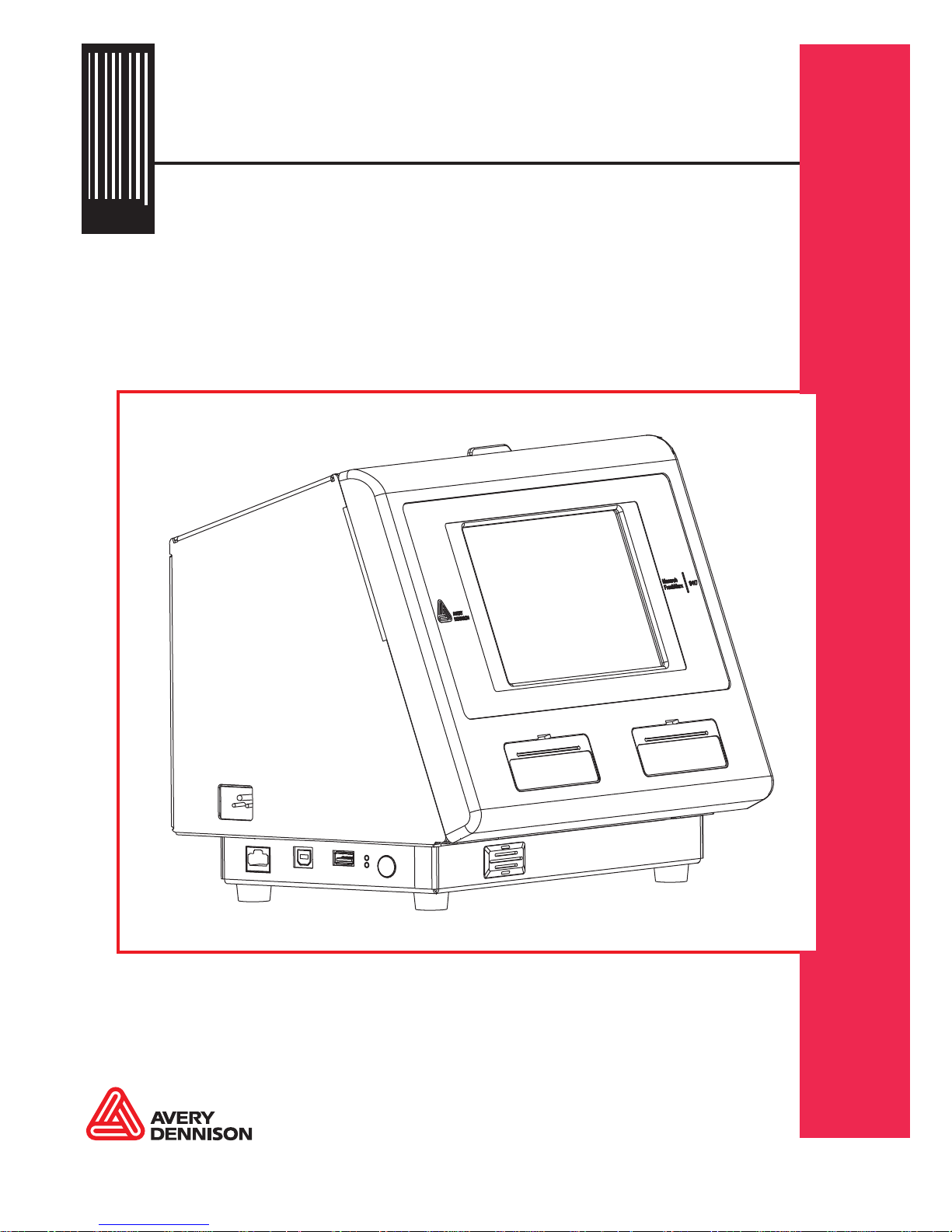
Operator’s Handbook
28028
0
Monarch 9417
Food Freshness System
®
TC9417OH Rev. A% /13
©2013 Avery Dennison Corp. All rights reserved.
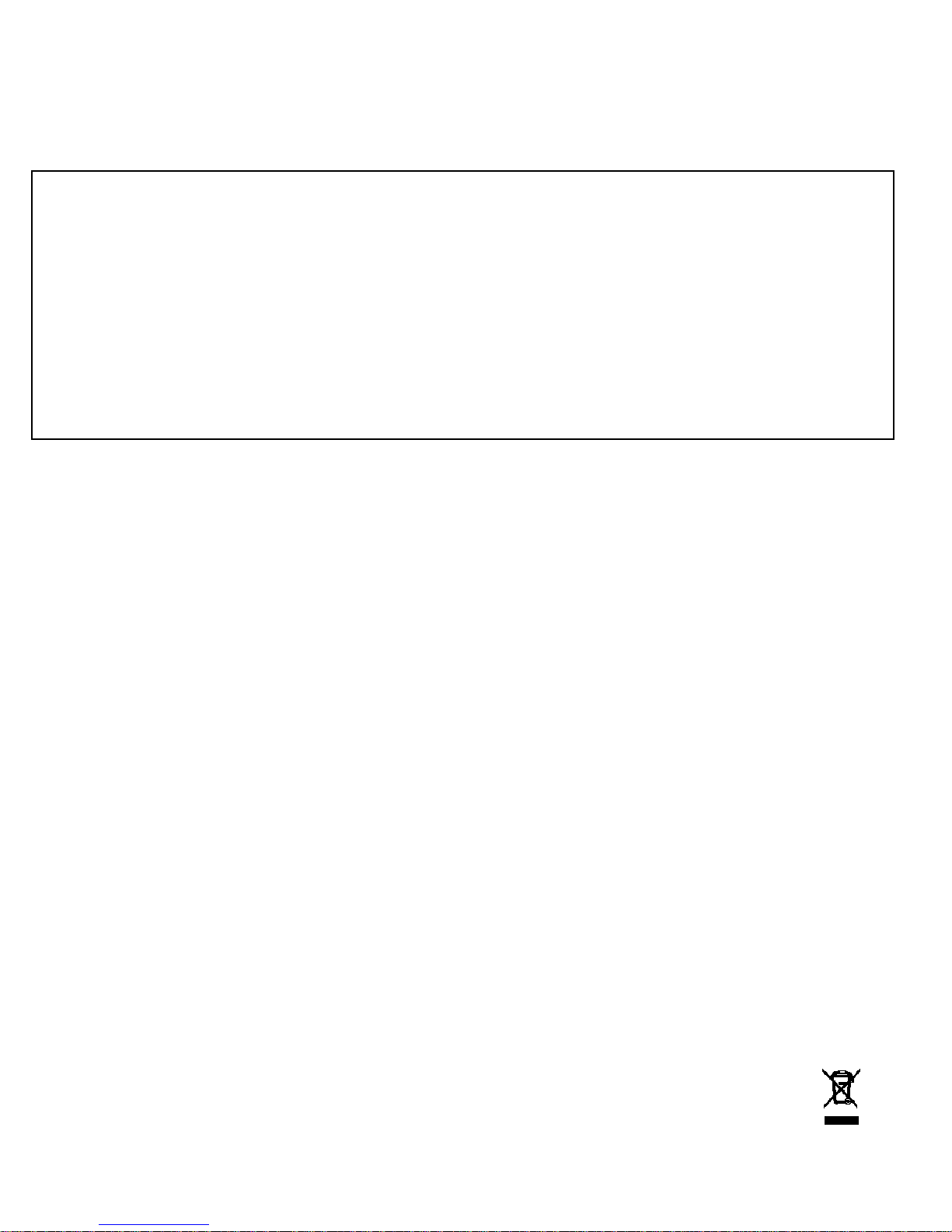
Each product and program carries a respective written warranty, the only warranty on which the customer can rely. Avery Dennison reserves the
right to make changes in the product, the programs, and their availability at any time and without notice. Although Avery Dennison has made every
effort to provide complete and accurate information in this manual, Avery Dennison shall not be liable for any omissions or inaccuracies. Any
update will be incorporated in a later edition of this manual.
©2013 Avery Dennison Corporation. All rights reserved. No part of this publication may be reproduced, transmitted, stored in a retrieval system, or
translated into any language in any form by any means, without the prior written permission of Avery Dennison.
WARNING
This equipment has been tested and found to comply with the limits for a Class A digital device, pursuant to Part 15 of the FCC Rules. These limits
are designed to provide reasonable protection against harmful interference when the equipment is operated in a commercial environment. This
equipment generates, uses, and can radiate radio frequency energy and, if not installed and used in accordance with the instruction manual, may
cause harmful interference to radio communications. Operation of this equipment in a residential area is likely to cause harmful interference in
which case the user will be required to correct the interference at his own expense.
CANADIAN D.O.C. WARNING
This digital apparatus does not exceed the Class A limits for radio noise emissions from digital apparatus set out in the Radio Interference
Regulations of the Canadian Department of Communications. Le présent appareil numérique n’émet pas de bruits radioélectriques dépassant les
limites applicables aux appareils numériques de la classe A prescrites dans le Réglement sur le brouillage radioélectrique édicte par le ministère
des Communications du Canada.
Trademarks
Monarch®, Freshmarx®, and Avery Dennison® are trademarks of Avery Dennison Corp.
McDonald’s® is a trademark of McDonald’s Corp.
Avery Dennison
170 Monarch Lane
Miamisburg, OH 45342

TABLE OF CONTENTS
GETTING STARTED......................................................................................................................1-1
Using This Manual ..............................................................
Audience
Printer Ove
Connecting the Power Co
Loading Labels – Left Pri
Loading Labels – Right P
PRINTING LABELS.......................................................................................................................
About the System................................................................
Printing Freshness Labels
Printing Use First Labels......................................................
CARE & MAINTENANCE
Clearing Label Jams............................................................
Cleaning the Platen Roller and
Cleaning the Display
Cleaning the Printer
TROUBLESHOOTING....................................................................................................................
Error Codes........................................................................
Technical Su
SPECIFICATIONS
System Specifications .........................................................
............................................................................
rview.................................................................
rd..................................................
nter ...............................................
rinter .............................................
....................................................
................................................................................................................3-1
Printhead ..............................
...........................................................
............................................................
pport...............................................................
........................................................................................................................ A-1
..................................................... 1-1
..................................................... 1-1
..................................................... 1-2
.....................................................1-2
..................................................... 1-3
.....................................................1-6
2-1
..................................................... 2-1
..................................................... 2-2
.....................................................2-3
.....................................................3-1
.....................................................3-1
.....................................................3-2
.....................................................3-2
4-1
..................................................... 4-1
.....................................................4-1
.................................................... A-1
i

ii Operator’s Handbook
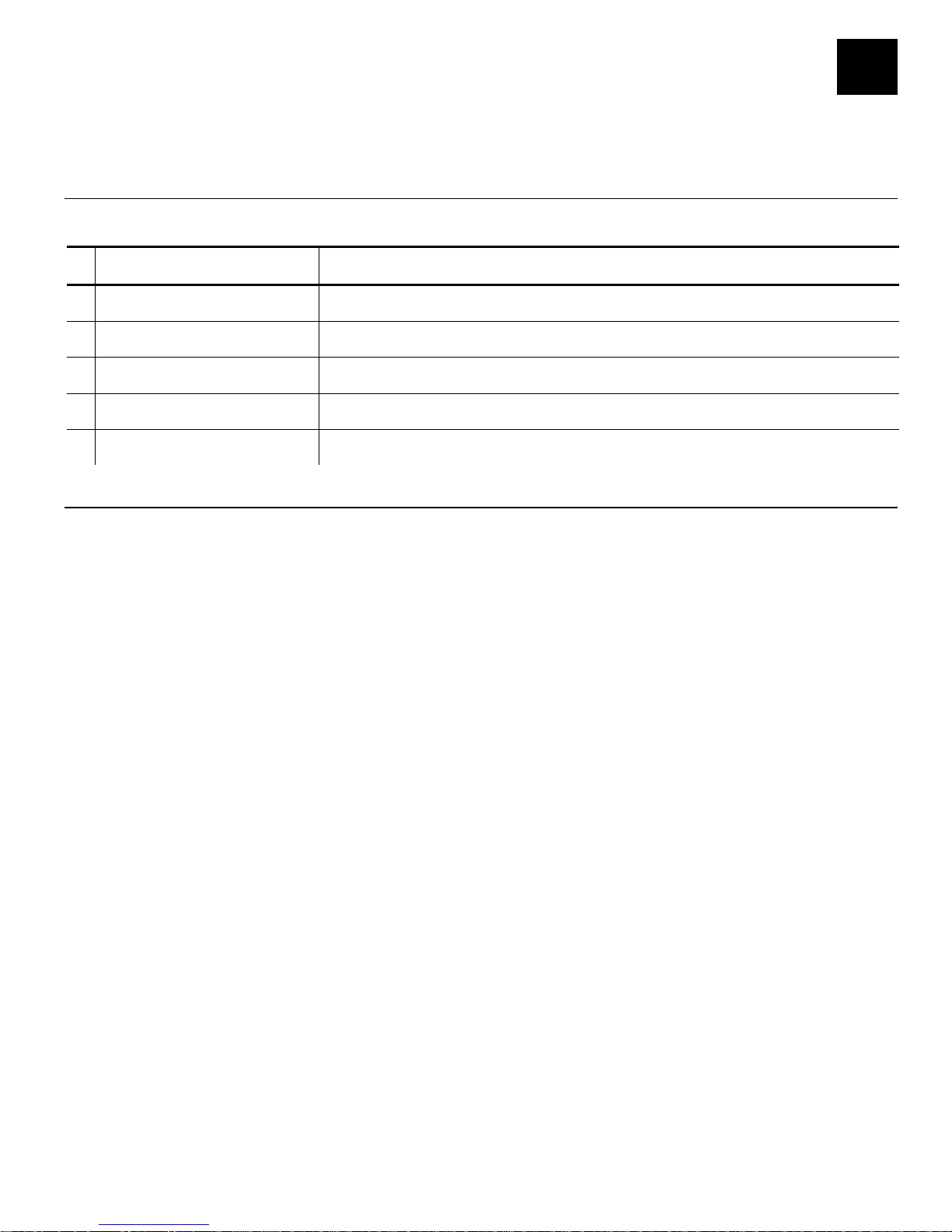
GETTING STARTED
Use the Monarch® FreshMarx® 9417 Food Freshness System for produc t freshness
and to label inventory. The printer is available as a single printer (left printer only) or dual
printer (left and right printer).
Using This Manual
Following is a summary of the contents of this manual .
Chapter Contents
Getting Started Installing the printer and loading supp lies.
1
Printing Labels Printing product labels and Use First labels.
2
Care & Maintenance Clearing supply jams and cle aning the printer.
3
Troubleshooting Common problems and their solutions.
4
Specifications Printer specifications.
A
Audience
1
The Operator's Handbook is for users who print and apply freshness labels.
Your Manager or System Administrat or should review the information in th e System
Administrator’s Guide. It describes how to set the printe r’s time and date, configure the
printer, and use the built-in FreshMarx application.
Getting Started 1-1
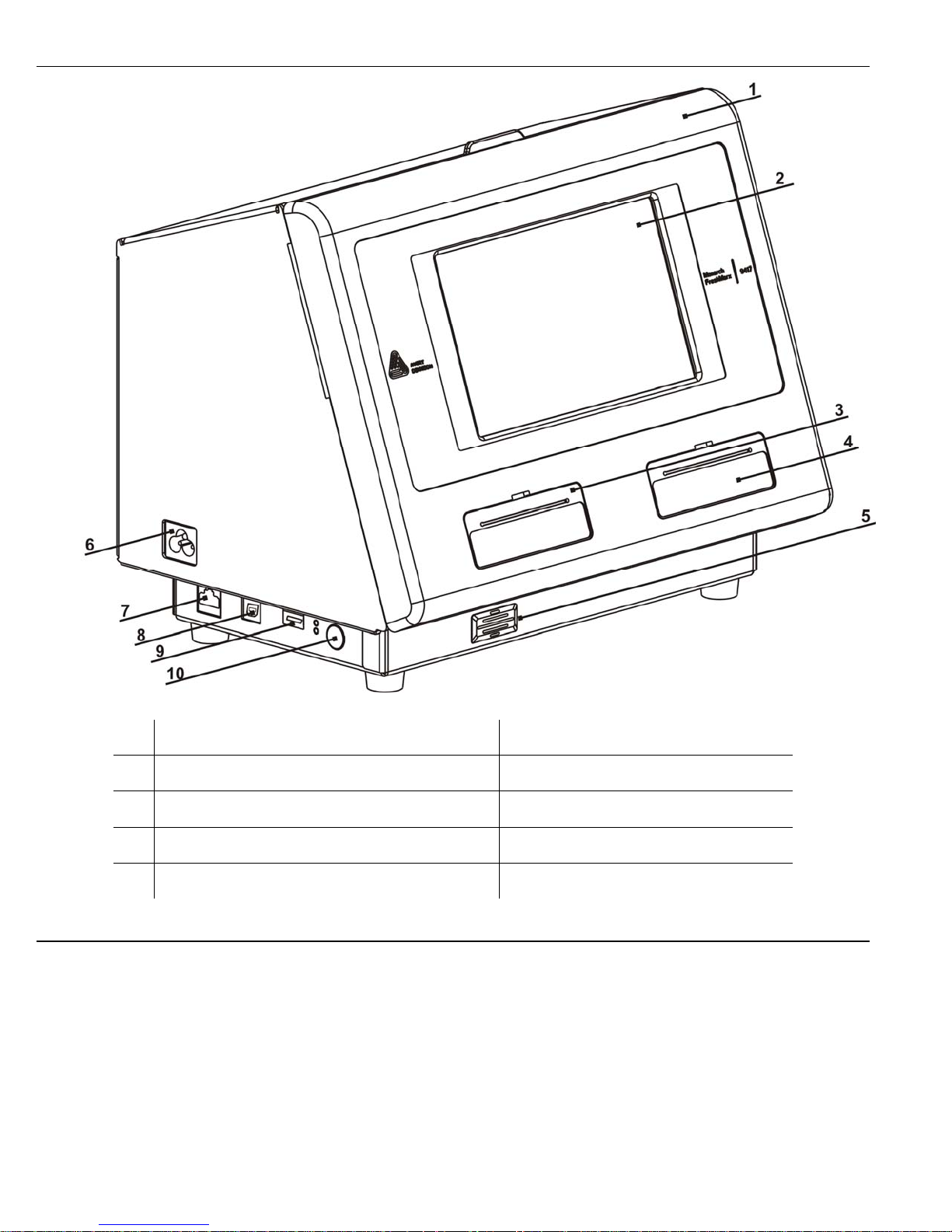
Printer Overview
1. Cover 6. Power Cord Connection
2. Display 7. Ethernet Port
3. Left Printer 8. USB (Type B) Port
4. Right Printer 9. USB (Type A) Port
5. Speaker 10. Power Button
Connecting the Power Cord
1. Plug the power cord into the socket on the side of the printer (#6 above).
2. Plug the other end of the power cord into a grounded electrical outlet.
3. Turn on the printer. Press the p ower button on the side of the prin ter.
Warning: The printer should never be operated in a location where it can get wet. Personal
injury could result.
1-2 Operator’s Handbook
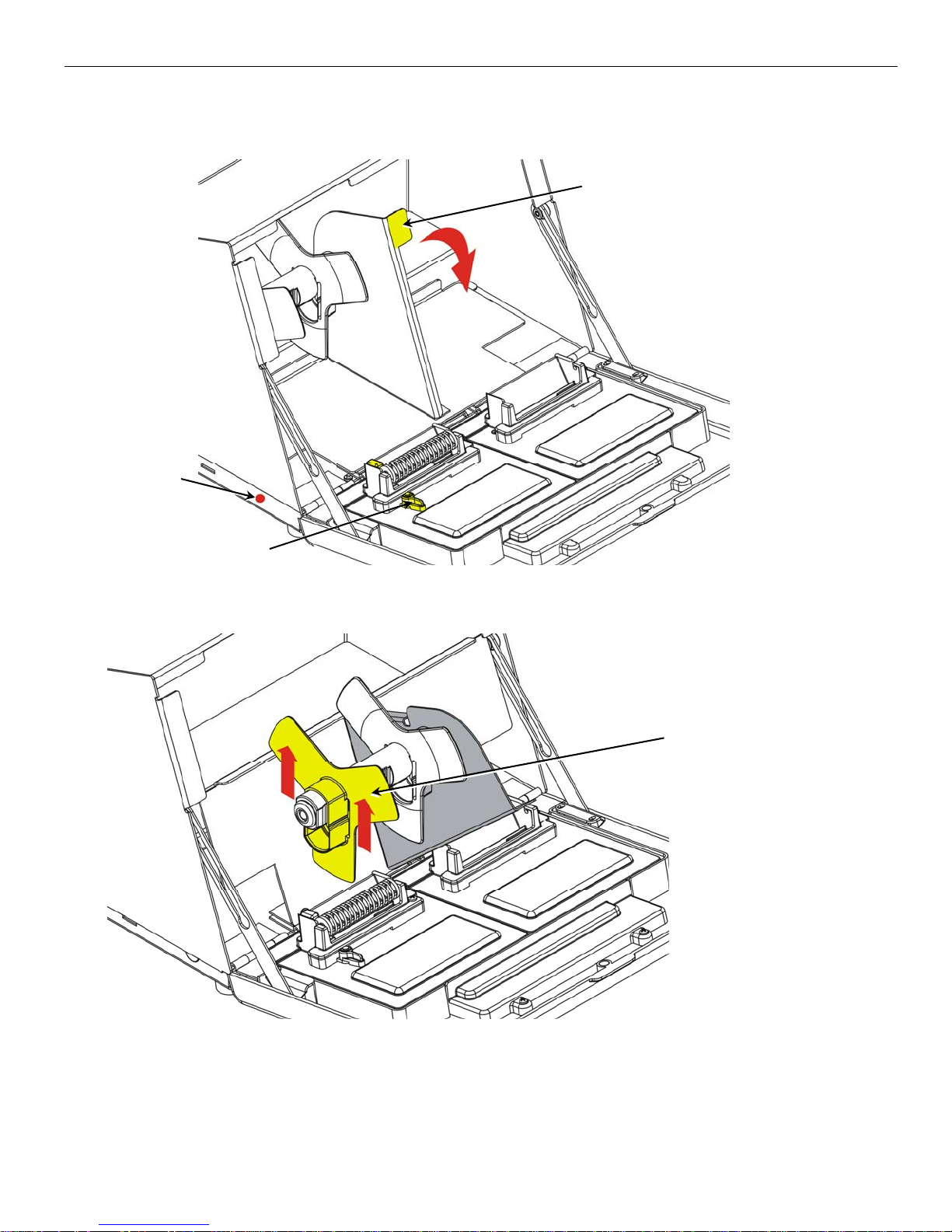
Loading Labels – Left Printer
1. Turn on the printer. Press the p ower button on the side of the prin ter.
2. Open the cover.
3. Pull on the supply tab.
Supply Tab
Power Button
Supply Lever
Note:
When loading supply, open the supply le ver as shown above.
4. Unlock the supply guide. Remove t he supply guide from the supply holder.
Supply Guide
5. Place a roll of labels (label side up) on the supply holder.
Getting Started 1-3
