Page 1

N1000 Series User’s Guide
TM
Page 2

PrefacePreface
Regulations Information
FCC-B Radio Frequency Interference
Statement
This equipment has been tested and found to comply with the limits for a
Class B digital device, pursuant to part 15 of the FCC rules. These limits are
designed to provide reasonable protection against harmful interference in
a residential installation. This equipment generates, uses and can radiate
radio frequency energy and, if not installed and used in accordance with
the instructions, may cause harmful interference to radio communications.
However, there is no guarantee that interference will not occur in a
particular installation. If this equipment does cause harmful interference
to radio or television reception, which can be determined by turning the
equipment off and on, the user is encouraged to try to correct the
interference by one or more of the following measures :
✓ Reorient or relocate the receiving antenna.
✓ Increase the separation between the equipment and receiver.
✓ Connect the equipment into an outlet on a circuit different from that to
which the receiver is connected.
✓ Consult the dealer or an experienced radio TV technician for help.
NOTE
✓ The changes or modifications not expressly approved by the party responsible
for compliance could void the user’s authority to operate the equipment.
✓ Shield interface cables and AC power cord, if any must be used in order to
comply with the emission limits.
i
Page 3
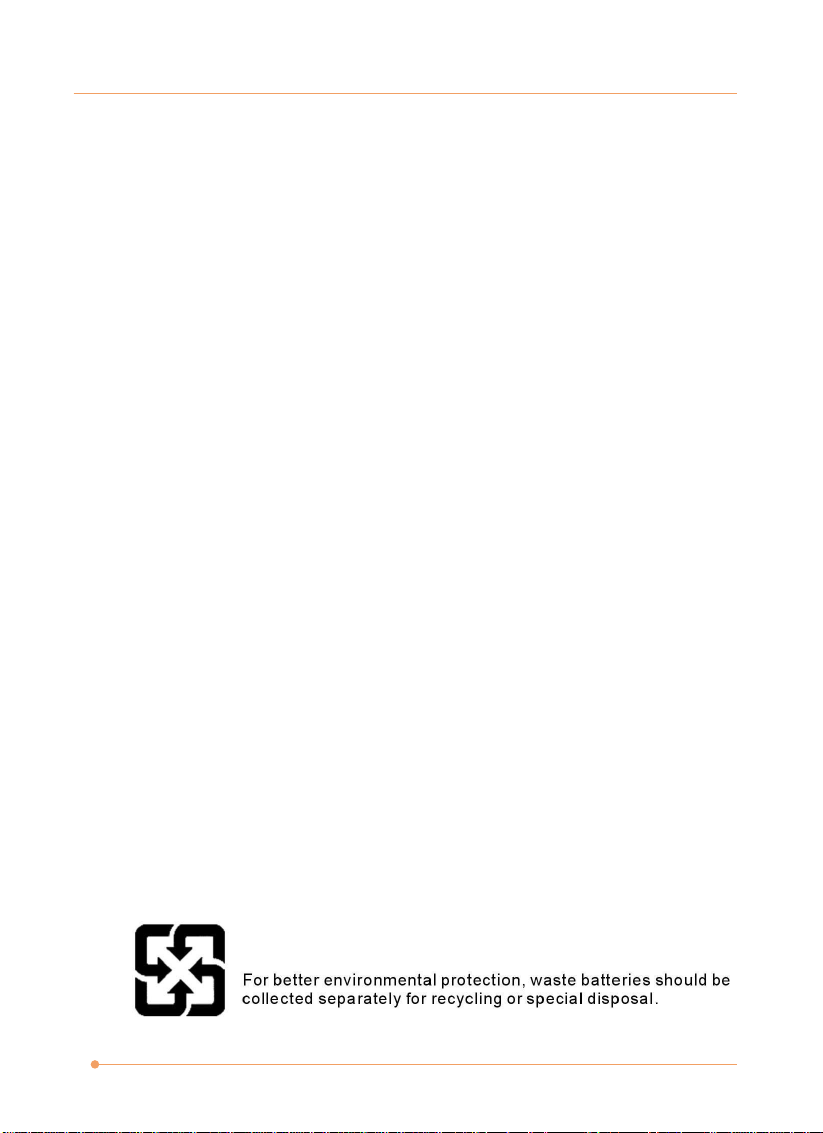
PrefacePreface
FCC Conditions
This device complies with part 15 of the FCC Rules. Operation is subject to
the following two conditions :
1. This device may not cause harmful interference.
2. This device must accept any interference received, including interference
that may cause undesired operation.
ii
Page 4
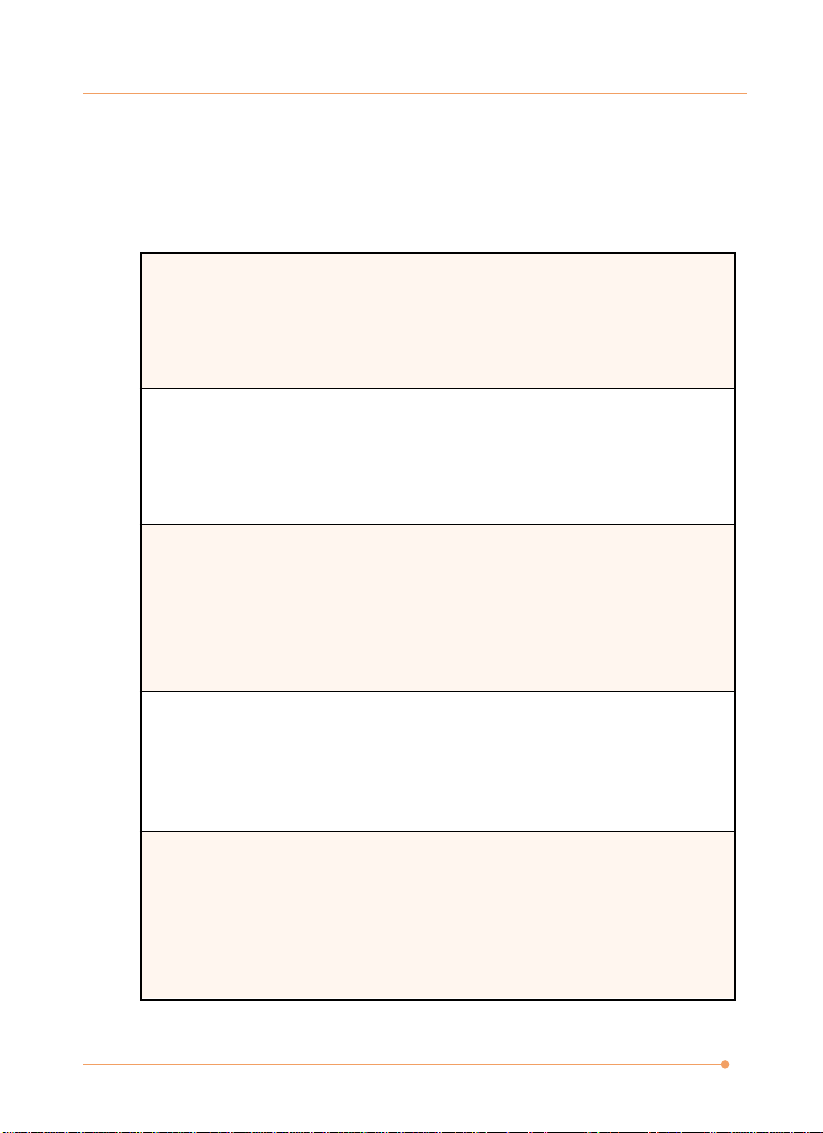
PrefacePreface
Safety Guideline for Using Lithium
Battery
(Danish) ADVARSEL! Lithiumbatteri --- Eksplosionsfare ved fejlagtig
håndtering.
Udskiftning må kun ske med batteri af same fabrikat og type. Levé det
brugte batteri tilbage til leverandøren.
(Deutsch) VORSICHT: Explosionsgefahr bei unsachgemäßem Austausch
der Batterie. Ersatz nur durch denselben oder einen vom Hersteller
empfohlenen gleich-wertigen Typ. Entsorgung gebrauchter Batterien
nach Angaben des Herstellers.
(English) CAUTION: Danger of explosion if battery is incorrectly
replaced.
Replace only with the same or equivalent type recommended by the
equipment manufacturer. Discard used batteries according to
manufacturers instructions.
(Finnish) VAROITUS: Paristo voi räjähtää, jos se on virheellisesti
asennettu.
Vaihda paristo ainoastaan valmistajan suosittelemaan tyyppiin. Hävitä
käytetty paristo valmistajan ohjeiden mukaisesti.
(French) ATTENTION: II y a danger dex;losion sil y a remplacement
incorrect de la batterie. Remplacer uniquement avec une batterie du
meme type ou dun type équivalent recommandé par le constructeur.
Mettre au rebut les batteries usages conformément aux instructions du
fabricant.
iii
Page 5
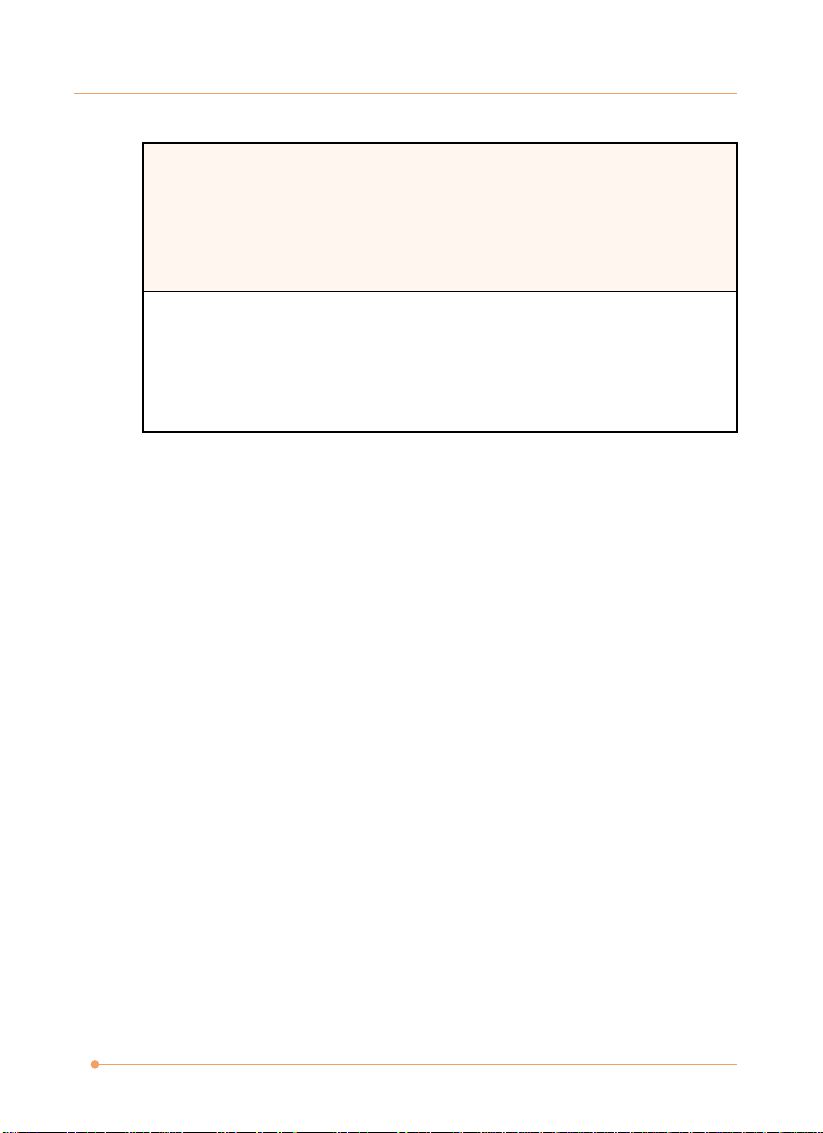
PrefacePreface
(Norwegian) ADVARSEL: Eksplosjonsfare ved feilaktig skifte av batteri.
Benytt same batteritype eller en tilsvarende type anbefalt av
apparatfabrikanten.
Brukte batterier kasseres I henhold til fabrikantens instruksjoner.
(Swedish) VARNING: Explosionsfara vid felaktigt batteribyte. Använd
samma batterityp eller en ekvivalent typ som rekommenderas av
apparattillverkaren. Kassera använt batteri enligt fabrikantens
instruction.
iv
Page 6

PrefacePreface
Macrovision Notice
This product incorporates copyright protection technology that is protected
by U.S. patents and other intellectual property rights. Use of this copyright
protection technology must be authorized by Macrovision, and is intended
for home and other limited viewing uses only unless otherwise authorized by
Macrovision. Reverse engineering or disassembly is prohibited.
Safety Instructions
1. Read the safety instructions carefully and thoroughly.
2. Save this User Guide for possible use later.
3. Keep this equipment away from humidity and high temperature.
4. Lay this equipment on a stable surface before setting it up.
5. The openings on the enclosure are used for air convection and to prevent
the equipment from overheating. Do not cover the openings.
6. Make sure that the power voltage is within its safety range and has been
adjusted properly to the value of 100~240V before connecting the
equipment to the power inlet.
7. Place the power cord in a way that people are unlikely to step on it. Do
not place anything on the power cord.
8. Always unplug the power cord before inserting any add-on card or module.
9. All cautions and warnings on the equipment should be noted.
10. If any of the following situations arises, get the equipment checked by a
service personnel:
✓ The power cord or plug is damaged.
✓ Liquid has penetrated into the equipment.
v
Page 7

Preface Preface
✓ The equipment has been exposed to moisture.
✓ The equipment has not worked well or you can not get it work
according to Users Manual.
✓ The equipment was dropped and damaged.
✓ The equipment has obvious signs of breakage.
11. Never pour any liquid into the opening that could damage the
equipment or cause an electrical shock.
12. Do not leave the equipment in an unconditioned environment with a
storage temperature of 60°C (140°F) or above, which may damage the
equipment.
13. To prevent explosion caused by improper battery replacement, use the
same or equivalent type of battery recommended by the manufacturer
only.
vi
Page 8
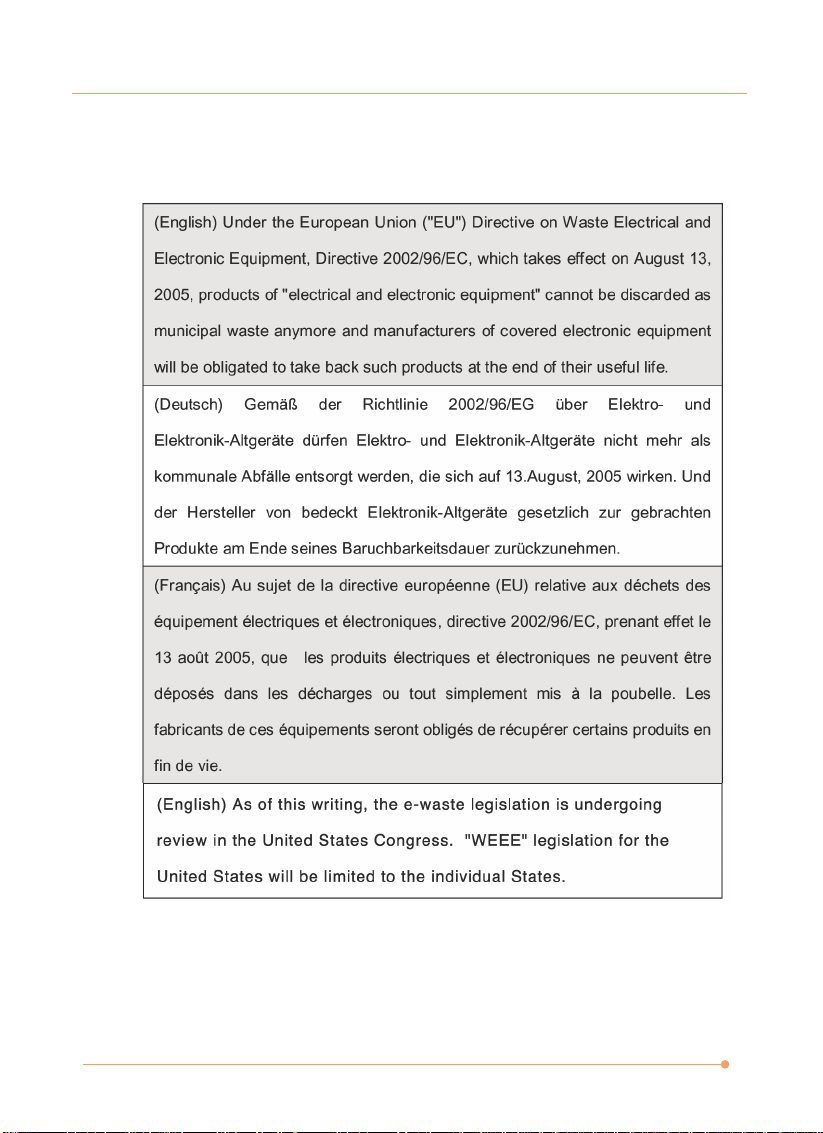
WEEE Statement
PrefacePreface
vii
Page 9

Preface
viii
Page 10
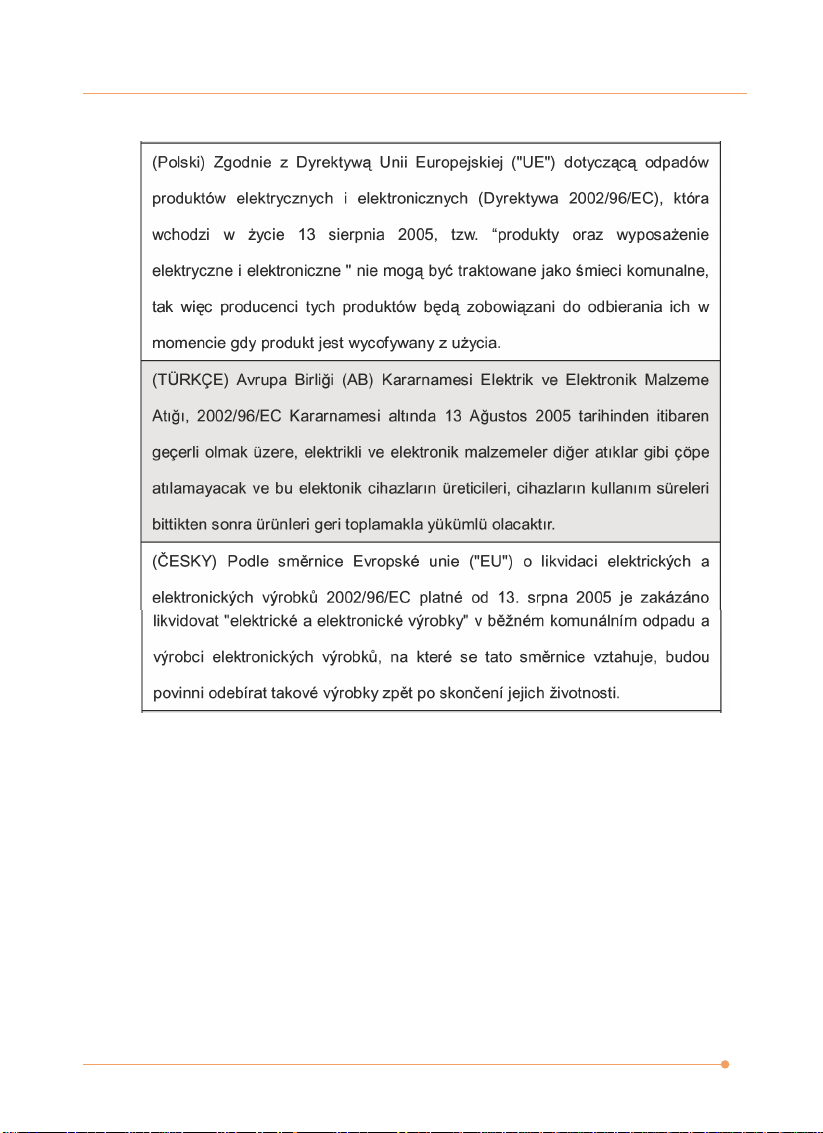
Introductions
ix
Page 11
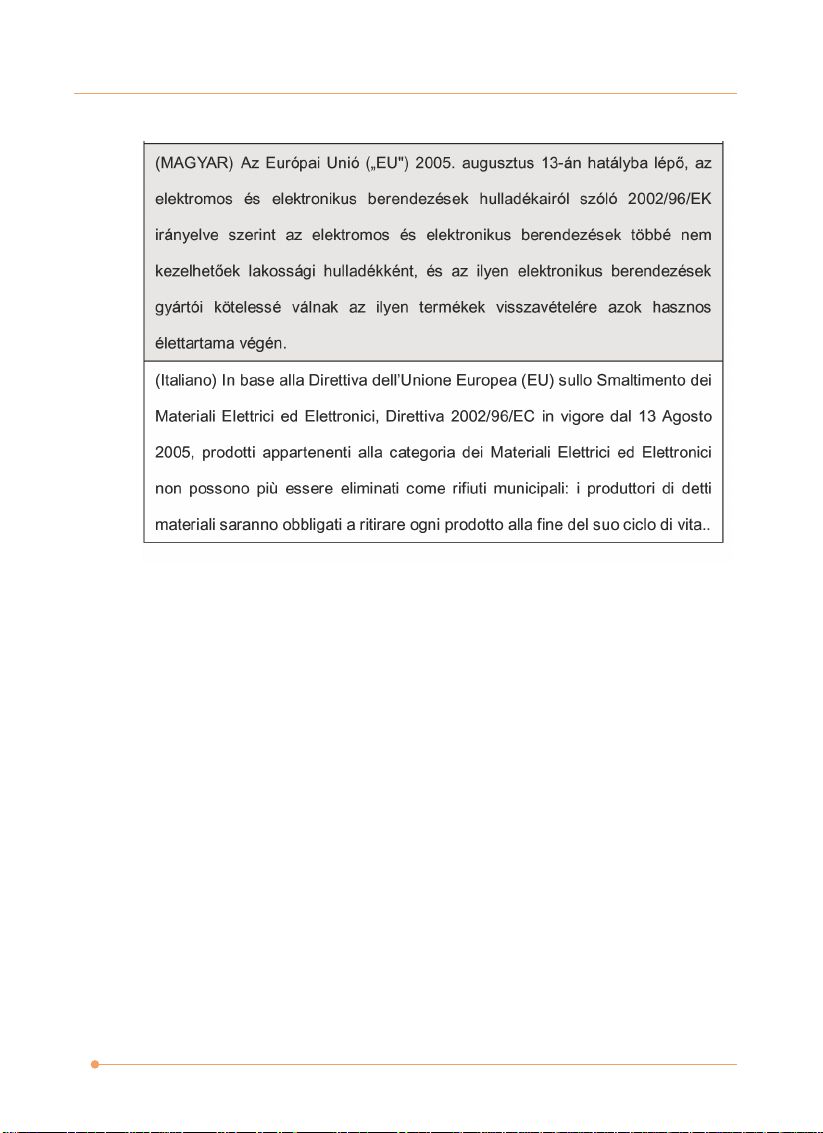
Preface
x
Page 12
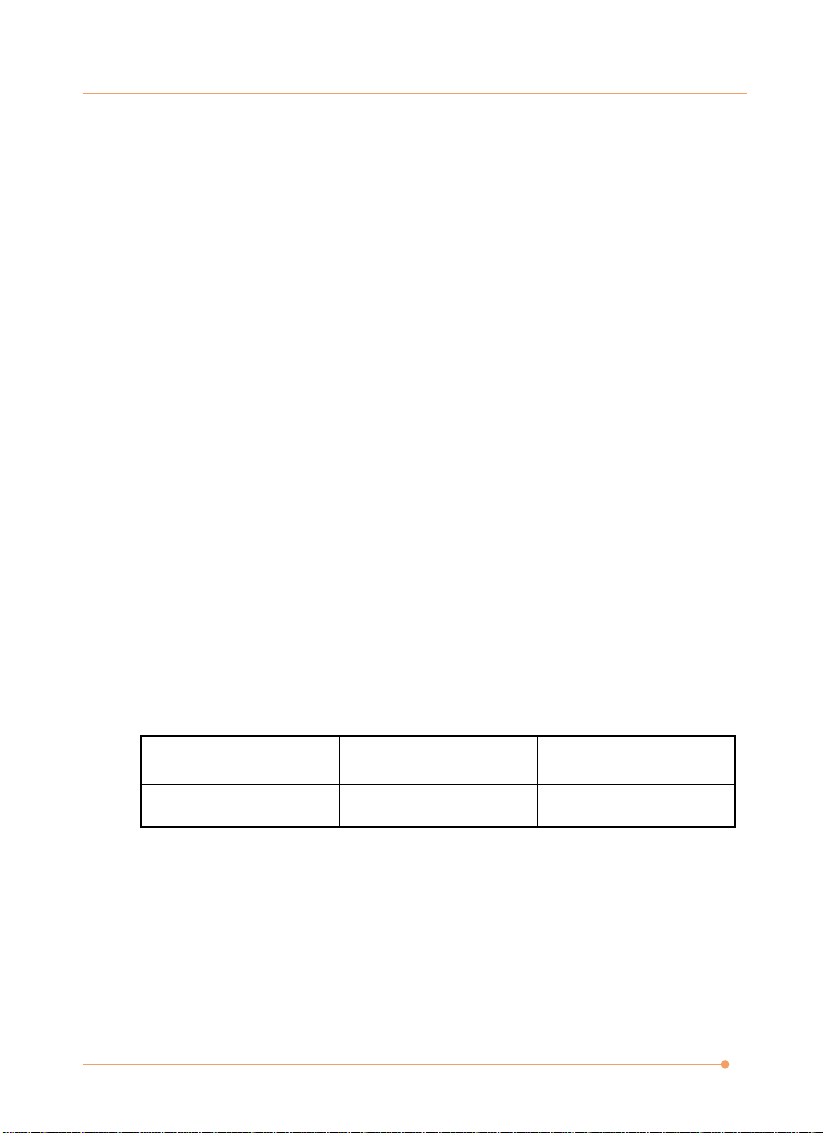
Preface
T rademarks
All trademarks are the properties of their respective owners.
✓ Microsoft is a registered trademark of Microsoft Corporation.
Windows98/ME, 2000/XP are registered trademarks of Microsoft
Corporation.
✓ AMI® is a registered trademark of American Megatrends Inc.
✓ PCMCIA and CardBus are registered trademarks of the Personal Notebook
Memory Card International Association.
- Intel and Pentium® and registered trademarks of Intel Corporation
- Microsoft® is a registered trademark of Microsoft Corporation. Windows®
2000/ XP/ Vista are registered trademarks of Microsoft Corporation.
- AMI® is a registered trademark of American Megatrends Inc.
- Kensington and MicroSaver are registered trademark of the Kensington
Technology Group.
Release History
Version
1.0
Revision Note
First Release
Date
08, 2008
xi
Page 13

Preface
Table of Content
Preface
Regulations Information i
FCC-B Radio Frequency Interference Statement i
FCC Conditions ii
Safety Guideline for Using Lithium Battery iii
Macrovision Notice v
Safety Instructions v
WEEE Statement vii
Trademarks xi
Release History xi
Chapter 1 - Introductions
xii
How to Use This Manual 1-1
Unpacking 1-2
Chapter 2 - Getting Started
Specification 2-1
Product Overview 2-4
Top-open View 2-4
Right-side View 2-8
Left-side View 2-10
Bottom View 2-11
Page 14

Preface
Power Management 2-12
AC Adapter 2-12
Battery Pack 2-13
Using the Battery Pack 2-15
Basic Operations 2-17
Safety and Comfort Tips 2-17
Have a Good Work Habit 2-18
Knowing the Keyboard 2-19
Knowing the Touchpad 2-24
About Hard Disk Drive 2-27
Chapter 3 - Customizing this Notebook
Connecting the External Devices 3-1
Connecting the Peripheral Devices 3-1
Connecting the Communication Devices 3-6
Connecting the External Optical Storage Device 3-7
Express Card Installation 3-8
Installing the Express card 3-8
Removing the Express card 3-8
Safely Remove Hardware 3-9
xiii
Page 15
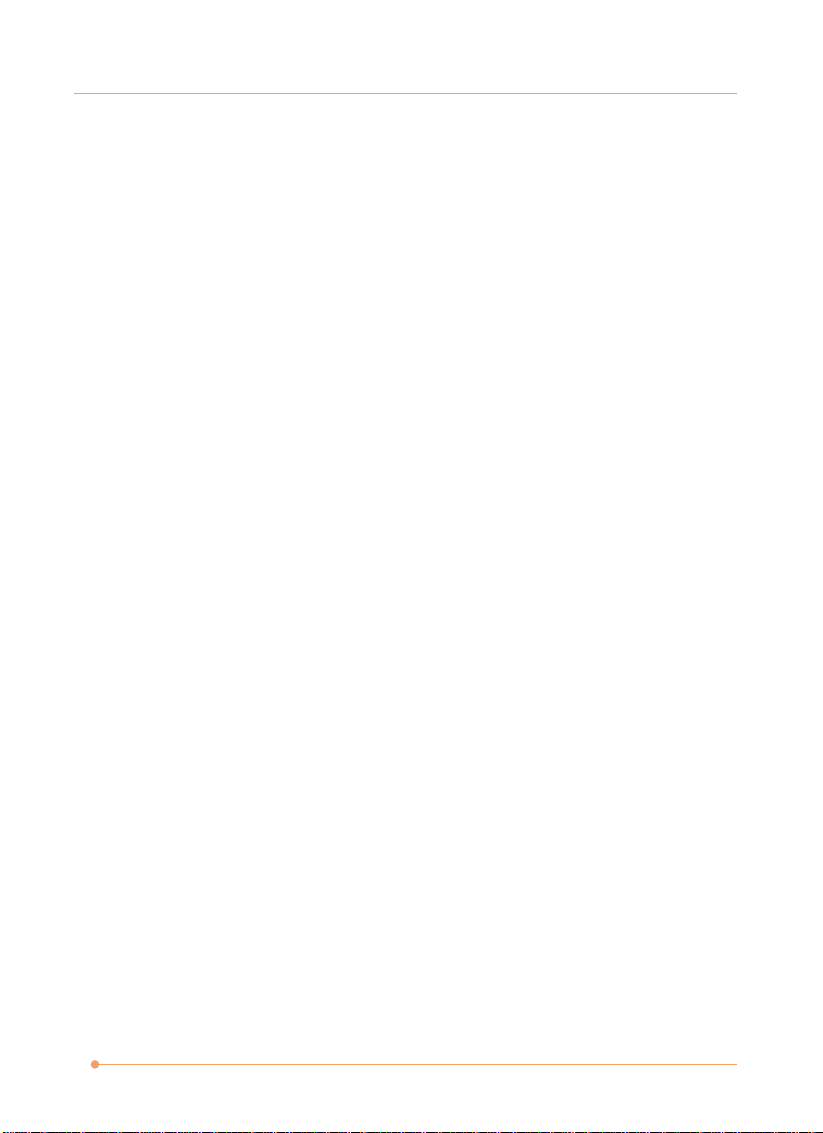
Preface
Chapter 4 - BIOS Setup
About BIOS Setup 4-1
When to Use BIOS Setup 4-1
How to Run BIOS Setup 4-1
Control Keys 4-2
BIOS Setup Menu 4-3
Main menu 4-4
Advanced menu 4-6
Boot menu 4-8
Security menu 4-9
Save & Exit menu 4-11
xiv
Page 16

Introductions
Chapter 1
How to Use This Manual
This Users Manual provides instructions and illustrations on how to operate
this notebook. It is recommended to read this manual carefully before using
this notebook.
Chapter 1, General Introductions, includes the descriptions of all the
accessories of this notebook. It is recommended that verify you have all the
accessories included when you open the packing box. If any item is damaged
or missing, please contact the vendor where you purchased this notebook.
Chapter 2, Getting Started, provides the specification of this notebook, and
introduces the function buttons, connectors, LEDs and external ports of this
notebook. Also, this chapter provides the correct procedure for installing or
uninstalling the battery pack, and some ideas on how best to use this
notebook.
Chapter 3, Customizing this Notebook, provides instructions on connecting
the mouse, keyboard, printer, external monitor, communication devices.
Chapter 4, BIOS setup, provides information on the BIOS Setup program and
allows you to configure the system for optimum use.
1-1
Page 17

Introductions
Unpacking
First, unpack the shipping carton and check all items carefully. If any item
contained is damaged or missing, please contact your local dealer
immediately. Keep the box and packing materials in case you need to ship
the unit in the future.
The package should contain the following items:
✓ Notebook
✓ Quick Start Guide
✓ All-in-one application disk, containing the drivers, utilities, and optional
recovery disk.
✓ High-capacity Li-ion battery pack
✓ AC adapter and power cord
These accessories listed above may change without notice.
1-2
Page 18
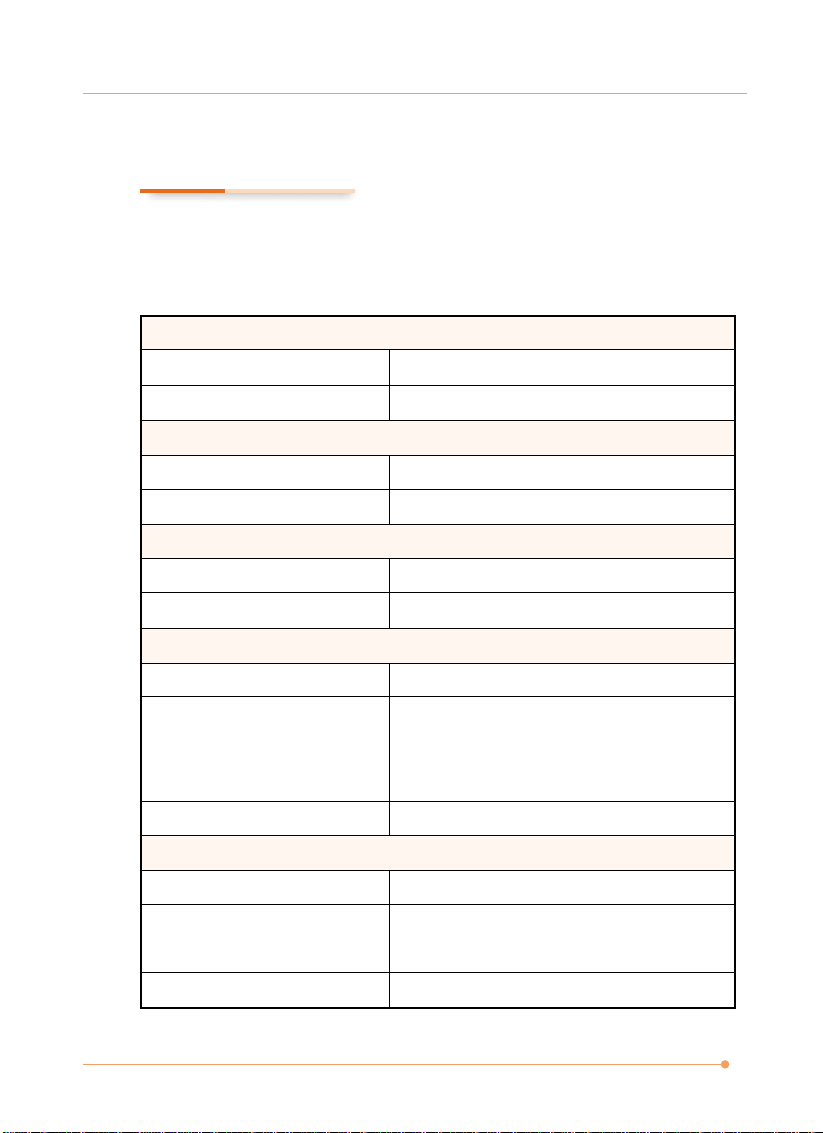
Chapter 2
Specification
Physical Characteristic
Getting Started
Dimension
Weight
CPU
Processor Type
Support Processor
Core Chips
North Bridge
South Bridge
Memory
Technology
Memory
Maximum
Power
AC Adapter
Battery Type
260 (W) x 180 (D) x 19~31.5 (H) mm
940g (Without battery pack)
Socket 478
Intel® Atom N270 processor(45mm)
Intel® 945GSE
Intel® ICH7M
DDR2 667/ 800
DDR2 SO-DIMM X 1 slot
512/ 1024 MB
DDR2 SDRAM
2GB (1GB DDR2 SO-DIMM x 1)
40W, 19 Volt
3 cells (Li-lon)
RTC Battery
6 cells (Li-lon) (optional)
Yes
2-1
Page 19
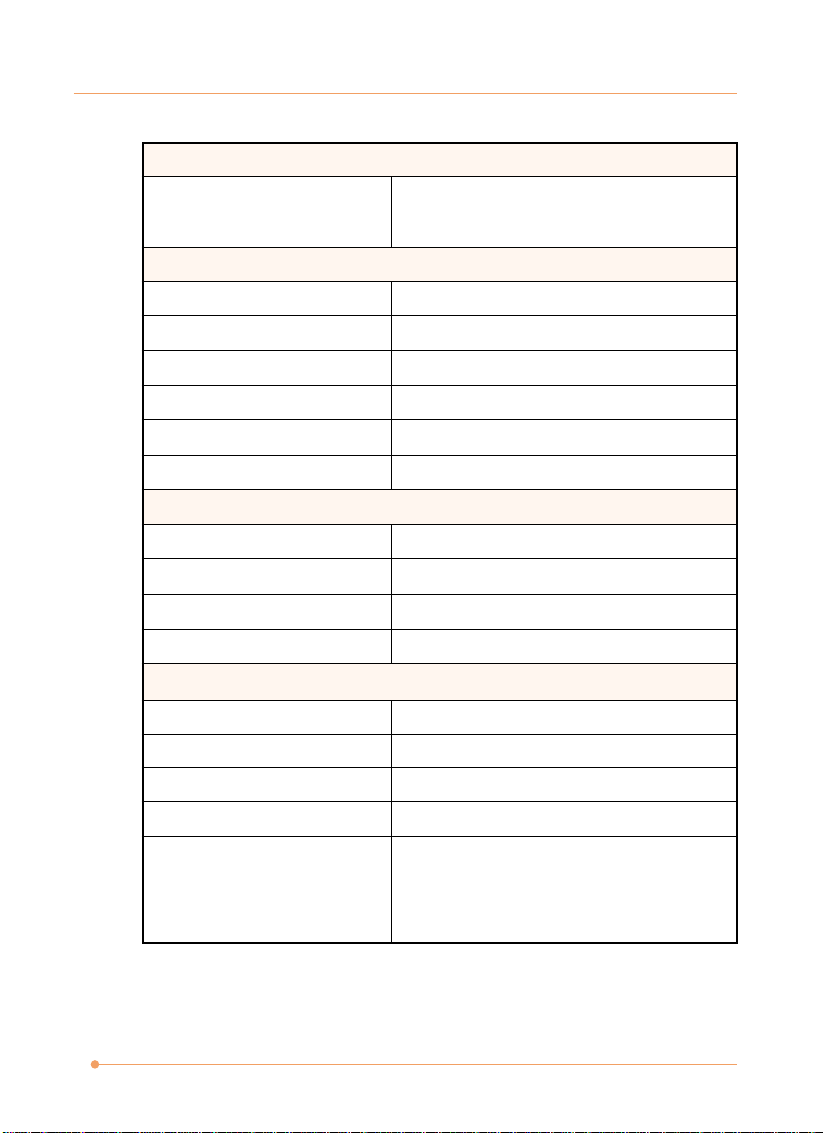
Getting Started
Storage
HDD form factor 2.5" 9.5mm High, 5400 rpm,
I/O Port
80/ 100/ 120/ 160 GB
Monitor
USB
Headphone Out
Mic-in
RJ45
Card Reader
Communication Port
PTT Approval
LAN
Wake on LAN
Wireless Lan
Display
LCD Type
Brightness
LCD
Dual View Function
CRT
D-Sub x 1
x 3 (USB version 2.0)
x 1
x 1
x 1
x 1 (SD/ MMC/ MS)
Yes (FCC/CTR21/JATE)
10/100 Ethernet, Realtek 8102E
Yes
802.11b/g
10.2"
Brightness controlled by K/B hot-keys
1,024 x 600 for WXGA
LCD or CRT will be auto detected when connected.
640 x 480, max. 32bit color
2-2
800 x 600, max. 32bit color
1024 x 600, max. 32bit color
Page 20

Audio
Getting Started
Internal Speaker
Sound Volume
Software & BIOS
USB Flash Boot
BIOS
Others
Kensington Lock
ALC 888s
2 Speakers with housing
Adjust by volume button, K/B hot-key & SW
Yes, USB floppy boot up DOS only
Fast Boot Support --- Yes
x 1
2-3
Page 21

Getting Started
Product Overview
This section provides the description of basic aspects of your notebook. It will
help you to know more about the features of this notebook before using it.
NOTE
✓ The notebook shown here may vary from the actual one.
Top-open View
Press the Cover to open the Display Panel. The figure of top-open view and
description shown below will lead you to browse the main operating area of
your notebook.
1
2-4
2
3
5
7
4
Page 22

Getting Started
1. Webcam/ Webcam LED
The built-in Webcam can be used for picture taking, video recoding or
conferencing, and any other interactive applications.
Webcam LED indicator, next to the webcam, glows orange when the webcam
function is activated. LED goes out when this function is turned off.
2. Power Button / Power LED
Power Button :
Press the power button to turn the notebook power ON and
OFF.
Power LED :
Glowing blue when the notebook power is turned on.
Glowing green when the ECO function is activated; LED goes
off when the unit is turned off.
3. Keyboard
The built-in keyboard provides all the functions of a full-sized (US-defined)
keyboard.
Quick Launch [Fn] Buttons
Use the [Fn] buttons on the keyboard to activate the specific applications
or tools. With the help of these quick launch buttons, users will be able to
use specific functions more easily.
Press and hold the Fn button, and then press the F6
button to turn the Webcam function on. Press again
to turn it off.activated.
2-5
Page 23

Getting Started
4. Status LED
Press and hold the Fn button, and then press the F11
button repeatedly to enable or disable the Wireless
LAN or Bluetooth function recurrently.
Hard Disk/ Optical Drive Device In-use:
Blinking green when the system is accessing the hard disk
drive or the optical drive device.
Scroll Lock:
Glowing green when the Scroll Lock function is activated.
Num Lock:
Glowing green when the Num Lock function is activated.
Caps Lock:
Glowing green when the Caps Lock function is activated.
Battery Status
2-6
- Glowing green when the battery is being charged.
- Glowing amber when the battery is in low battery status.
- Blinking amber if the battery fails and it is recommended to
replace a new battery. Consult the local dealer for purchasing
an equivalent type of battery recommended by the
manufacturer.
- Battery LED goes out when it is fully charged or when the AC
adapter is disconnected.
Page 24

Power On/ Off/ Suspend:
- Blinking green when the system is in suspend mode.
- LED goes out when the system is turned off.
Wireless LAN:
- Wireless LAN LED indicator glows green when Wireless LAN
function is enabled.
Note : For flight safety consideration, make sure this LED
indicator is out when you are in flight.
5. Touchpad
This is the pointing device of the notebook.
Getting Started
2-7
Page 25

Getting Started
Right-side View
3
1. USB Port
The USB 2.0 port allows you to connect USB-interface peripheral
devices, such as a mouse, keyboard, modem, portable hard disk module,
printer and more.
2. Card Reader
The built-in card reader may support various types of memory card, such
as MMC (Multi-Media Card), XD (eXtreme Digital), SD (Secure Digital),
SDHC (SD High Capacity), MS (Memory Stick) or MS Pro (Memory Stick
Pro) cards. Contact the local dealer for further and correct information
and be noted that the supported memory cards may vary without notice.
3. Audio Port Connectors
Allows for high quality stereo sound and Hi-Fi function ality.
Headphone: A connector for speakers or
headphones.
Microphone: Used for an external
microphone.
41 2 5
2-8
Page 26

Getting Started
4. VGA Port
The 15-pin-D-sub VGA port allows you to connect an external monitor or
other standard VGA-compatible device (such as a projector) for a great
view of the computer display.
5. RJ-45 Connector
The 10/100 Ethernet connector is used to connect a LAN cable for
network connection.
2-9
Page 27

Getting Started
Left-side View
1. Kensington Lock
This notebook provides a Kensington Lock hole, which allows users to
secure the notebook in place with a key or some mechanical PIN device and
attached through a rubberised metal cable. The end of the cable has a small
loop which allows the whole cable to be looped around a permanent object,
such as a heavy table or other similar equipment, thus securing the
notebook in place.
31 2 4
2-10
2. Power Connector
To connect the AC adapter and supply power for the notebook.
3. Ventilator
The ventilator is designed to cool the system. DO NOT block the ventilator
for air circulation.
4. USB Port
The USB 2.0 port allows you to connect USB-interface peripheral devices,
such as the mouse, keyboard, modem, portable hard disk module, printer
and more.
Page 28

Getting Started
Bottom View
2
3
1
1. Battery Release Latch
The battery release latch is spring-loaded and allows for easy removal of
the battery pack. To remove the battery, push the latch it with one hand
and pull the battery pack carefully with the other.
2. Battery Lock/Unlock Button
Battery cannot be moved when the button is positioned on lock status.
Once the button is slid to unlock position, the battery is removable.
3. Battery Pack
This notebook will be powered by the battery pack when the AC adapter is
disconnected.
2-11
Page 29

Getting Started
Power Management
AC Adapter
Please note it is strongly recommended to connect the AC adapter and use the
AC power while using this notebook for the first time. When the AC adapter is
connected, the battery will begin charging immediately.
NOTE that the AC adapter included in the package is approved for your
notebook; using other adapters from other manufacturers may damage the
notebook or other devices on the notebook and will void the warranty of your
unit.
Connecting the AC P ow er
1. Unpack the contents to find the AC adapter and power cord.
2. Attach the power cord to the connector of the AC adapter.
3. Plug the DC end of the adapter
to the notebook, and the male
end of the power cord to the
electrical outlet.
2-12
Disconnecting the AC P ow er
When you disconnect the AC adapter, you should:
1. Unplug the power cord from the electrical outlet first.
2. Unplug the connector from the notebook.
3. Disconnect the power cord and the connector of AC adapter.
4. When unplugging the power cord, always hold the connector part of the
cord. Never pull the cord directly!
Page 30

Getting Started
Battery Pack
This notebook is equipped with a high-capacity Li-ion Battery pack. The
rechargeable correct the paragraph Li-ion battery pack is the internal power
source of the notebook when the AC adapter is not being used.
Releasing the Battery Pack
To remove the battery pack:
1. Make sure the Notebook is turned off, and the AC power is disconnected.
2. Check to ensure the Lock/Unlock button is in unlocked position.
3. Locate the Battery Release Button on the bottom side.
4. Push the Release Button to the direction of arrow below the button.
5. Slide the left side of the battery pack out first from the battery
compartment and then pull the right side of the battery pack.
1
2
3
2-13
Page 31

Getting Started
Replacing the Battery Pack
1. Insert the right side of battery pack into the battery compartment as shown.
2. Next, slide the left side of the battery and press the battery pack into place.
There will be an audible CLICK once the battery seated properly.
3. Make sure the Lock/Unlock Button is in lock position.
2
1
2-14
Warning
✓ Do not try to disassemble THE BATTERY PACK.
✓ Please follow your local laws and regulations to recycle the unused battery pack.
Page 32

Getting Started
Using the Battery Pack
Battery Safety Tips
Replacing or handling the battery incorrectly may present a risk of fire or
explosion, which could cause serious injury.
✓ Only replace the main battery pack with the same or equivalent type of
battery.
✓ Do not disassemble, short-circuit or incinerate batteries or store them to
temperatures above +60°C (+140°F).
✓ Do not temper with batteries. Keep them away from children.
✓ Do not use rusty or damaged batteries.
✓ Dispose of batteries according to local regulations. Check with your local
solid waste officials for details about recycling options or for proper
disposal in your area.
Conserving Battery Po wer
Efficient battery power is critical to maintain a normal operation. If the
battery power is not managed well, the saved data and customized settings
may be lost.
Follow these tips to help optimize battery life and avoid a sudden power loss.
✓ Suspend system operation if the system will be idle for a while or shorten
the Suspend Timers time period.
✓ Turn off the system if you will not be using it for a long period of time.
✓ Disable unneeded settings or remove idle peripherals to conserve power.
✓ Connect an AC adapter to the system whenever possible.
2-15
Page 33

Getting Started
Charging the Battery P ack
The battery pack can be recharged while it is installed in the Notebook. Please
pay attention to the following tips before recharging the battery:
✓ If a charged battery pack is not available, save your work and close all
running programs and shut down the system or Save-to-Disk(Hibernate).
✓ Plug in an external AC/DC power source.
✓ You can use the system, suspend system operation or shut down and turn
off the system without interrupting the charging process.
✓ The battery pack uses Lithium-ion battery cells that have no “memory
effect.” There is need to discharge the battery pack before you begin
charging. However, to optimize the life of battery, we suggest that
consuming the battery power completely once a month is necessary
recommended.
✓ If you do not use the Notebook for a long Period of time, it is suggested to
remove the battery pack from your Notebook. This may be helpful to extend
your battery life.
✓ The actual charging time will be determined by the applications in use.
2-16
Page 34

Getting Started
Basic Operations
Safety and Comfort Tips
The Notebook is a portable platform that allows you to work anywhere.
However, choosing a good workspace is important if you have to work with
your Notebook for long periods of time.
✓ Your work area should have enough illumination.
✓ Choose the proper desk and chair and adjust their height to fit your
posture when operating.
✓ When sitting, adjust the chair to support your back comfortably.
✓ Place you feet flat and naturally on the floor, so that your knees and
elbows have the proper position (about 90-degree) when operating.
✓ Put your hands on the desk naturally to support your wrists.
✓ Adjust the angle/position of the LCD panel, so that you can have the
optimal view.
✓ Avoid using your Notebook in a location where it may cause you
discomfort.
✓ The Notebook is an electrical device, please treat it with great care to
avoid personal injury.
2-17
Page 35

Getting Started
Sit straight and
keep a good posture.
Adjust the angle and
position of LCD panel.
Adjust the
chairs height.
Keep your hands
and feet with
optimal comfort.
Adjust the
desks height.
Have a Good Work Habit
Having a good work habit is important if you have to work with your Notebook
for long periods of time; otherwise, it may cause discomfort or injury to you.
Please keep the following tips in mind when operating.
✓ Change your posture frequently.
✓ Stretch and exercise you body regularly.
✓ Remember to take breaks after working for a period of time.
2-18
Page 36

Getting Started
Knowing the Keyboard
The notebook's keyboard provides all the functions of a full-sized keyboard
and an additional [Fn] key for specific functions on the notebook. The
keyboard can be divided into four categories: Typewriter keys, Cursor keys,
Numeric keys and Function keys.
Typewriter K ey s
The function of these Typewriter keys is the major function of the keyboard,
which is similar to the keys on a typewriter. It also provides several keys for
special purposes, such as the [Ctrl], [Alt] and [Esc] key.
2-19
Page 37

Getting Started
When the lock keys are pressed, the corresponding LEDs will light up to
indicate their status:
✓ Num Lock : Press and hold the [Fn] key and press this key to toggle the
✓ Caps Lock : Press this key to toggle the Caps Lock on and off. When this
✓ Scroll Lock : Press and hold the [Fn] key and press this key to toggle the
The Backspace key, [Ins] and [Del] keys at upper right corner are use for
editing purpose.
Num Lock on and off. When this function is activated, you can
use the numeric keys that are embedded in the typewriter keys.
function is activated, the letters you type are kept in
uppercase.
Scroll Lock on and off. This function is defined by individual
programs, and it is usually used under DOS.
2-20
Ins
Num Lk
Del
Scr Lk
Backspace
This key is used to switch the typing mode between “insert and
“overtype modes.
Press this key to delete one character to the right of the cursor
and move the following text left for one space.
Press this key to delete one character to the left of the cursor
and move the following text left for one space.
Page 38

Getting Started
Cursor Key s
The keyboard provides four cursor(arrow) keys and [Home], [PgUp], [PgDn],
[End] keys at the lower right corner, which are used to control the cursor
movement.
Move the cursor left for one space.
PgUp
PgDn
Home
End
Move the cursor right for one space.
Move the cursor up for one line.
Move the cursor down for one line.
Move to the previous page.
Move to the next page.
Move to the beginning of the line (or document).
Move to the end of the line (or document).
2-21
Page 39

Getting Started
Numeric Key s
The keyboard provides a set of numeric keypad, which is embedded in the
typewriter keys. When the Num Lock is activated, you can use these numeric
keys to enter numbers and calculations.
Function Key s
✓ Windows Keys
You can find the Windows Logo key and one Application Logo key on the
keyboard, which are used to perform Windows-specific functions, such as
opening the Start menu and launching the shortcut menu. For more
information of the two keys, please refer to your Windows manual or online
help.
2-22
Page 40

✓ [Fn] Key
Getting Started
Switch the display output mode between the LCD,
external monitor and Both.
Enable or disable the touchpad function.
Decrease the LCD brightness.
Increase the LCD brightness.
Decrease the built-in speakers volume.
Increase the built-in speakers volume.
Disable the computers audio function.
Enable or disable the Wireless LAN function.
Force the computer into suspend mode(depending on
the system configuration).
2-23
Page 41

Getting Started
Knowing the Touchpad
The touchpad integrated in your notebook is a pointing device that is
compatible with a standard mouse, allowing you to control the notebook by
pointing the location of the cursor on the screen and making selection with
its two buttons.
1
2 3
2-24
1. Cursor Movement Area
This pressure-sensitive area of the touchpad, allows you to place your
finger on it and control the cursor on the screen by moving your finger.
2. Left Button
Acts as left mouse button.
3. Right Button
Acts as right mouse button.
Page 42

Getting Started
Using the T ouchpad
Read the following description to learn how to use the touchpad:
✓ Positioning and Moving
Place your finger on the touchpad (usually using the forefinger), and the
rectangular pad will act as a miniature duplicate of your display. When you
move your fingertip across the pad, the cursor on the screen will move
simultaneously in the same direction. When your finger reaches the edge
of the pad, lift your finger and replace it on a proper location of the
touchpad.
✓ Point and Click
When you have moved and placed the cursor over an icon, a menu item or
a command that you want to execute, simply tap slightly on the touchpad
or press the left button to select. This procedure, called as point and click
is the basics of operating your Notebook. Unlike the traditional pointing
device such as the mouse, the whole touchpad can act as a left button, so
that your each tap on the touchpad is equivalent to pressing the left
button. Tapping twice more rapidly on the touchpad is to execute a
double-click.
✓ Drag and Drop
You can move files or objects in your Notebook by using drag-and-drop. To
do so, place the cursor on the desired item and slightly tap twice on the
touchpad, and then keep your fingertip in contact with the touchpad on
the second tap. Now, you can drag the selected item to the desired
location by moving your finger on the touchpad, and then lift your finger
from the touchpad to drop the item into place. Alternately, you can press
and hold the left button when you select an item, and then move your
finger to the desired location; finally, release the left button to finish the
drag-and-drop operation.
2-25
Page 43

Getting Started
✓ Configuring the Touchpad
You can customize the pointing device to meet your personal needs. For
example, if you are a left-hand user, you may want to swap the functions of
the two buttons. In addition, you can change the size, shape, moving speed
and other advanced features of the cursor on the screen. To configure the
touchpad, you can use the standard Microsoft or IBM PS/2 driver in your
Windows operating system. The Mouse Properties in Control Panel allows
you to change the configuration.
or
or
2-26
Page 44

Getting Started
About Hard Disk Drive
Your notebook is equipped with a 2.5-inch hard disk drive. The hard disk
drive is a storage device with much higher speed and larger capacity than
other storage devices, such as the floppy disk drive and optical storage
devices. Therefore, it is usually used to install the operating system and
software applications.
Info
✓ To avoid unexpected data loss in your system, please backup your critical files
regularly.
✓ Do not turn off the Notebook when the Hard Disk In-use LED is on.
✓ Do not remove or install the hard disk drive when the Notebook is turned on.
The replacement of hard disk drive should be done by an authorized retailer or
service representative.
2-27
Page 45

Customizing this Notebook
Chapter 3
Connecting the External Devices
The I/O (input/output) ports on the notebook allow you to connect
peripheral devices.
Connecting the Peripheral Devices
Connecting a Mouse
You can connect a mouse to your notebook through the USB port.
If you have a PS/2 mouse, please purchase a PS/2-USB connector first.
To connect the mouse:
1. Turn on the notebook and install the mouse driver.
2. Connect your mouse to the notebook.
3-1
3. The notebook may auto detect your mouse driver and enable the mouse
function. If there is no detection of you mouse you can manually enable
the mouse by going to Start Menu Control Panel Add Hardware to
add the new device.
Page 46

Customizing this Notebook
Connecting the Keyboar d
You can connect a keyboard to your Notebook through the USB port.
If you have a PS/2 keyboard, please purchase a PS/2-USB connector first.
To connect the keyboard:
1. Turn on the notebook and install the keyboard driver.
2. Connect your keyboard to the notebook.
3. The notebook may auto detect your keyboard driver and enable the
keyboard function.
If there is no detection of you keyboard you can manually enable the
keyboard by going to Start Menu Control Panel Add Hardware to add
the new device.
3-2
Page 47

Customizing this Notebook
Connecting the Printer
If your printer has a USB interface, you can then use the USB port on the
notebook to connect the printer. The following instruction describes the
general procedure to connect a printer:
1. Turn off the notebook.
2. Connect one end of the printer cable to the notebooks USB port and the
other end to the printer.
3. Connect the power cord and turn on the printer.
4. Turn on the notebook and the system will detect a new device. Install the
required driver.
For further instructions, please refer to your printers manual.
USB Port
3-3
Printer(not included)
Page 48

Customizing this Notebook
Connecting an External Monitor
You can connect an external monitor to your notebook through the VGA port
for a larger view with higher resolution. To connect the monitor:
1. Make sure that the notebook is turned off.
2. Plug the monitors D-type connector into the notebooks VGA port.
3. Connect the monitors power cord and turn on the monitor.
4. Turn on the notebook and the monitor should respond by default. If not,
you can switch the display mode by pressing [Fn]+[F2]. Alternately, you
can change the display mode by configuring the settings in Display
Properties of Windows operating system.
VGA port
Monitor(not included)
3-4
Page 49

Customizing this Notebook
Connecting the Communication Devices
Using the LAN
The RJ-45 connector of the notebook allows you to connect the LAN (local
area network) devices, such as a hub, switch and gateway, to build a network
connection. This built-in 10/100 Base-T LAN module supports data transfer
rate up to 100Mbps.
For more instructions or detailed steps on connecting to the LAN, please ask
your MIS staff or network manager for help.
LAN Port
3-5
Page 50

Customizing this Notebook
Safely Remove Hardware
If you connect any peripheral device to your system, the Safely Remove
Hardware icon( ) will appear on the taskbar. Double-click the icon to bring
up the Safely Remove Hardware dialog box. You can see all connected
peripheral devices here. If you want to remove any of the devices, move the
cursor to the device and click Stop.
3-6
Page 51

Customizing this Notebook
Connecting the External Optical Storage
Device
An optional external optical storage device may come with the package of the
notebook. The actual external optical storage device may vary depending on the
model you purchased.
- DVD Combo Drive : This device allows you to read DVD and CD, and record CD
format.
- DVD Dual Drive : In addition to read DVD and CD, this device allows you to
record CD format and both the -R/RW and +R/RW DVD
format.
- DVD Multi : Works as a milti-functional DVD Dual Drive and a DVD RAM Drive.
- Blue-ray : It is a high-capacity optical disk that holds the high-definition
video (HD) on a single-sided disk. Blue-ray supports the more
advanced H.264 and VC-1 video encoding algorithms (codecs) as
well as MPEG-2, Which is used for DVD. It also supports the highest
HDTV resolution.
3-7
Page 52

BIOS Setup
Chapter 4
About BIOS Setup
When to Use BIOS Setup?
You may need to run the BIOS Setup when:
✓ An error message appears on the screen during the system booting up and
requests you to run SETUP.
✓ You want to change the default settings for customized features.
✓ You want to reload the default BIOS settings.
How to Run BIOS Setup?
To run the BIOS Setup Utility, turn on the notebook and press the [F2] key
during the POST procedure.
If the message disappears before you respond and you still wish to enter
Setup, restart the system by turning it OFF and ON, or simultaneously pressing
[Ctrl]+[Alt]+[Delete] keys to restart.
Info
✓ The screen shots and setting options in this chapter are for your references only.
The actual setting screens and options on your notebook may be different because
of BIOS update.
4-1
Page 53

BIOS Setup
Control Keys
You can use only the keyboard to control the cursor in the BIOS Setup
Utility.
Press left arrow to select one menu title.
Press right arrow to select one menu title.
Press up arrow to select one item under the menu title.
Press down arrow to select one item under the menu title.
Shift +
Enter
Tab
F1
Esc
+
Increase the setting value or make changes.
=
Decrease the setting value or make changes.
1) Open the selected item to change setting options.
2) Bring up a sub-menu when available.
In some items, press this key to change setting field.
Bring up help screen providing the information of control keys.
1) Exit the BIOS Setup Utility.
2) Return to the previous screen in a sub-menu.
4-2
Page 54

BIOS Setup
BIOS Setup Menu
Once you enter the BIOS Setup Utility, the Main Menu will appear on the
screen. Select the tags to enter the other menus.
Main menu
Show system overview information about BIOS version, CPU features,
memory size and setting of system time and date.
Advanced menu
Configure IDE and USB settings.
Boot menu
Set up boot type and boot sequence.
Security Menu
Install or clear Supervisor’s and user’s password settings.
Save & Exit Menu
Save or discard the changes before leaving the BIOS Setup Menu.
4-3
Page 55

BIOS Setup
Main menu
✓ System Time (Translation)
✓ System Date (Translation)
This item allows you to set the system time. The system clock will go on no
matter you shut down the PC or get into sleep mode. The time format is
[hour:minute:second].
This item allows you to set the system date. The date format is
[day:month:date:year].
4-4
Day
(Translation)
Month (Month)
Date (Date)
Year (Year)
Day of the week, from Sun to Sat, which is determined
by BIOS (read-only).
The month from 01 (January) to 12 (December).
The date from 01 to 31.
The year can be adjusted by users.
Page 56

BIOS Setup
✓ IDE Information (Translation)
This item displays the types of the IDE devices installed in the notebook.
Press [Enter] to bring up a window showing the detailed information of the
device, including the device name, vendor, LBA mode, PIO mode and more,
etc.
✓ System Information (Translation)
This item provides the information about the firmware, processor, and
system memory.
4-5
Page 57

BIOS Setup
Advanced menu
✓ Intel(R) SpeedStep(tm) tech. (Translation)
This item allows you to enable or disable Intel SpeedStep technology. When
set to Disabled, the system always operates in a conserve power mode (the
processor works at FSB400-600MHz or FSB533-800MHz). If you want
optimize the processor, set this item to Enabled, so that the processor’s
speed will be controlled by the use of your operating system and
applications. Setting options: Enabled, and Disabled.
4-6
✓ AHCI Mode (Advanced Host Controller Interface)
Use this item to enable or disable the AHCI Mode. Setting options:
Disabled and Enabled. The default setting is Disabled.
✓ Legacy USB Support (Translation)
Selecting Enabled allows users to use USB devices, such as mouse,
keyboard, or portable disk, in DOS system; or allows users to boot the
system by USB device. Setting options: Enabled, Disabled and Auto.
Page 58

BIOS Setup
✓ PCI Latency Timer
This item controls how long each PCI device can hold the bus before
another takes over. When set to higher values, every PCI device can
conduct transactions for a longer time and thus improve the effective PCI
bandwidth.
For better PCI performance, you should set the item to higher values.
Setting options: 32, 64, 96, 128, 160, 192, 224, and 248.
4-7
Page 59

BIOS Setup
Boot menu
✓ Boot Device Priority
✓ 1st, 2nd , and 3rd Boot Option
These items showing the sequence of boot devices where BIOS attempts to
load the disk operating system.
These items allow you to set the sequence of boot devices where BIOS
attempts to load the disk operating system.
4-8
Page 60

BIOS Setup
Security menu
✓ Supervisor Password
When this function is selected, a message box will appear on the screen as
below:
Enter New Password
Type the password, up to six characters in length and press [Enter]. The
password typed now will replace any previously set password from CMOS
memory. You may also press [ESC] to abort the selection without entering
a password.
The password prompt appears only when end users try to
Setup
run Setup.
A password prompt appears every time when the notebook
Always
is powered on or when end users try to run Setup.
4-9
Page 61

BIOS Setup
✓ User Password
To clear the previous password, just press [Enter] when you are prompted
to enter a new password. A message box will show up confirming the
password will be disabled. Once the password is disabled, the system will
boot and you can enter Setup without entering any password.
Set the User Password under this item. Note that Supervisor Password
allows the user to enter and change the settings of the setup menu; User
Password only allows the user to enter the setup menu, but do not have
the right to make changes.
4-10
Page 62

Save & Exit menu
✓ Exit and Save Changes
Save the changes you have made and exit the utility.
✓ Exit and Discard Changes
Exit the utility without saving the changes you have made.
✓ Discard Changes
BIOS Setup
Abandon your changes and reload the previous configuration before
running the utility.
✓ Load setup Defaults
Select this item to load the default settings.
4-11
