Page 1
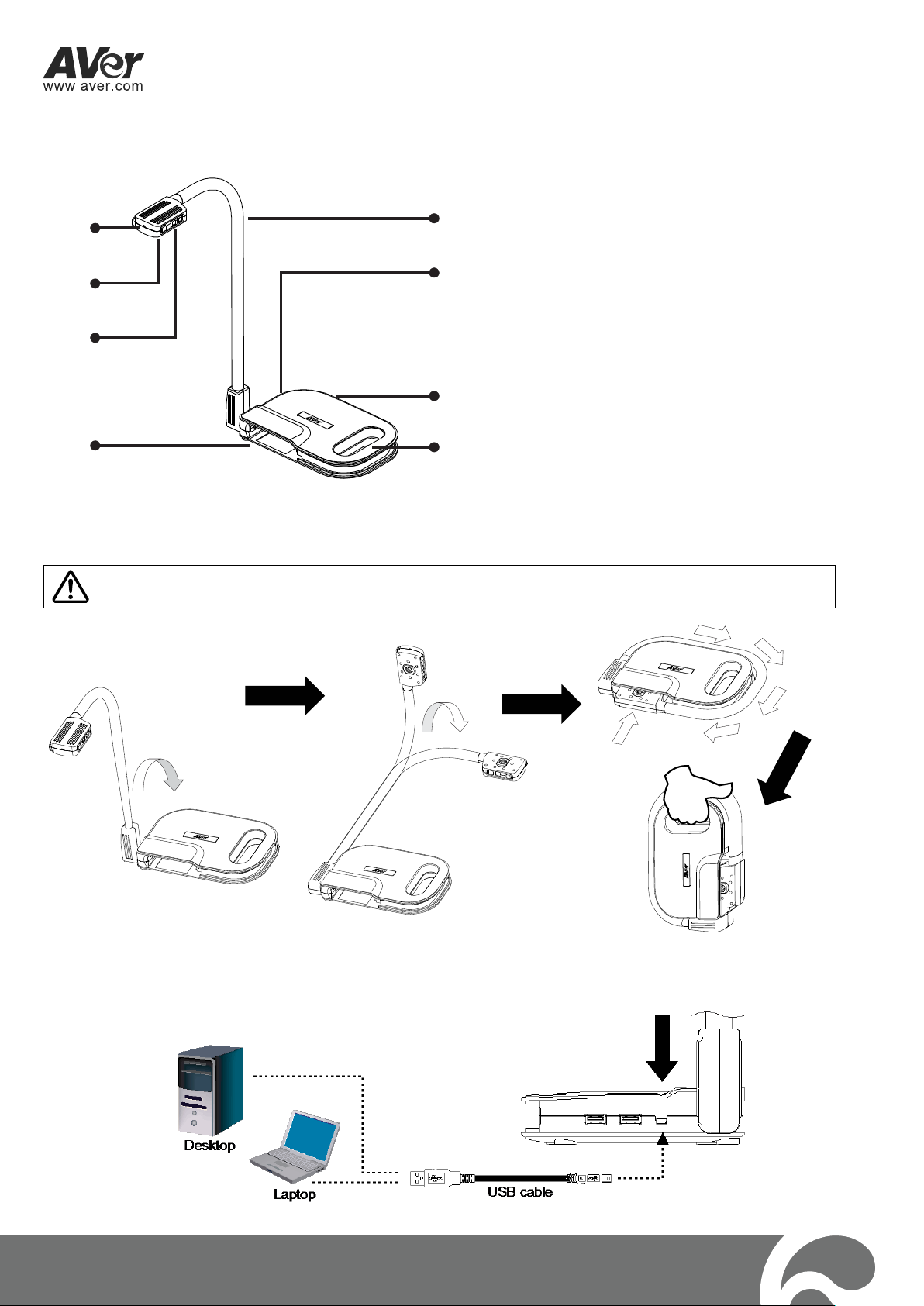
(4)
(1)
(6)
(7)
(5)
(8)
(2)
(3)
Parts
(1) Mic
(2) Camera sensor and LED
(3) Camera/LED/AF buttons
Camera - capture a still image.
LED - turn the overhead LED light on/off
AF - Automatically Adjust the Focus.
(4) Camera holder
(5) Flex arm
(6) USB ports panel
(7) Power port panel
(8) Holder
Adjust the camera head gently and DO NOT forcibly twist the camera head back and forth or around. It may break
the camera head off from the flex arm.
AVerVision U50 is a USB powered document camera. It comes with 2 extra USB Hubs wherein you can connect any
external USB device such as keyboard, mouse, USB flash drive and more. An optional power adaptor can be used in
cases where the connected external USB device requires more power.
Folding and Storing
The flex arm design allows you to freely bend the arm and store the camera head in the camera holder. Once you have properly
secured the camera head to the camera holder, you may now carry the AVerVision U50 from the built-in holder.
Connecting the AVerVision U50 to a computer
Page 2
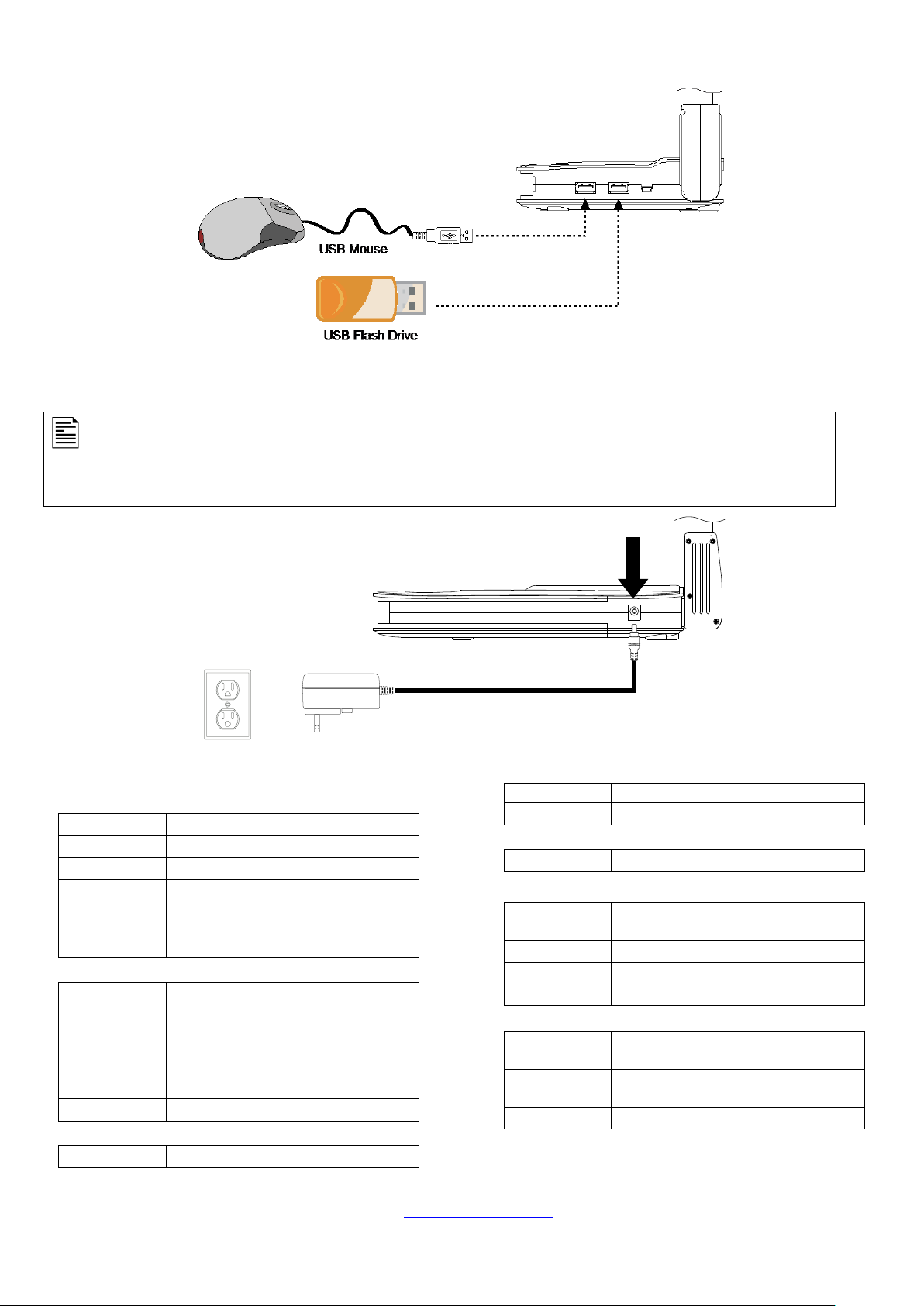
Connecting the External USB Device to AVerVision U50
The power from the computer USB is sufficient enough to power AVerVision U50. However, if your laptop or desktop
USB port does not supply as much power as the USB specification says it should, then you may encounter problems
and need an external power supply.
The symptoms of insufficient power are typically the U50 randomly appearing and disappearing from Device Manager,
and accompanying beeps. If a power supply is required, the specification for the power adapter is 5Vdc, 3A.
Power adapter
Wall outlet
Sensor
CMOS
Pixel Count
5 megapixels
Frame Rate
30 FPS (max.)
TV Lines
1000 (center)
Output
resolution
2592x1944, 1920x1200,
1920x1080, 1280x720,
1280x960, 1024x768
Focusing
Auto
Shooting Area
Large than A3 (483 x 362 mm -Max)
*at 4:3, shooting area were 483*362 mm
*at 16:9, shooting area were 483*272 mm
*at 1080P, shooting area were 360*203
mm
Zooming
8X Digital Zoom
Power Source
DC 5V (3A), 100-240V, 50-60Hz from host
equipment or adapter (optional)
Consumption
3.4 Watts (LED on); 2.3 Watts (LED off)
Lamp Type
LED light
USB mini
Power and signal connectivity to host
equipment
USB Hub (2x)
USB2.0
DC 5V Input
Power Jack
MIC
Built-in
Operating
390mm x 248mm x 447.5mm (+/-2mm
include rubber foot)
Folded
259mm x 163mm x 38.79mm (+/-2mm
include rubber foot)
Weight
1.5KG (about 3.306lbs)
Connecting a Power Adapter (Optional)
Connect a power adapter to a standard 100V~240V AC power outlet.
General Specification
Image
Optics
Power
Lighting
Input/Output
Dimension
For detailed warranty information, please visit our website http://www.averusa.com and select the country where the unit is purchased.
