AVer SVC Quick Installation Manual

©
AVer SVC
Quick Installation Guide
Package Contents
1
2
3
4
Zoom
Vol
Layout
Presentation
5
6
7
8
9
10
11
12
13
2017 AVer Information Inc. All rights reserved.
1. Main System
2. Camera
3. Microphone
4. Remote Controller
5. Power Adapter
6. Power Cord
7. VGA Cable
8. DVI to VGA Converter
9. Mini Din 8 pin MIC Cable
14
15
10. HDMI Cable x 2
11. Camera Cable
12. RJ-45 Cable
13. Warranty Card
14. Quick Installation Guide
15. Back Panel Label
16. Cable Retainer
17. AAA Batteries(for Remote controller)
16
17
P/N: 300AV2B1-EAB
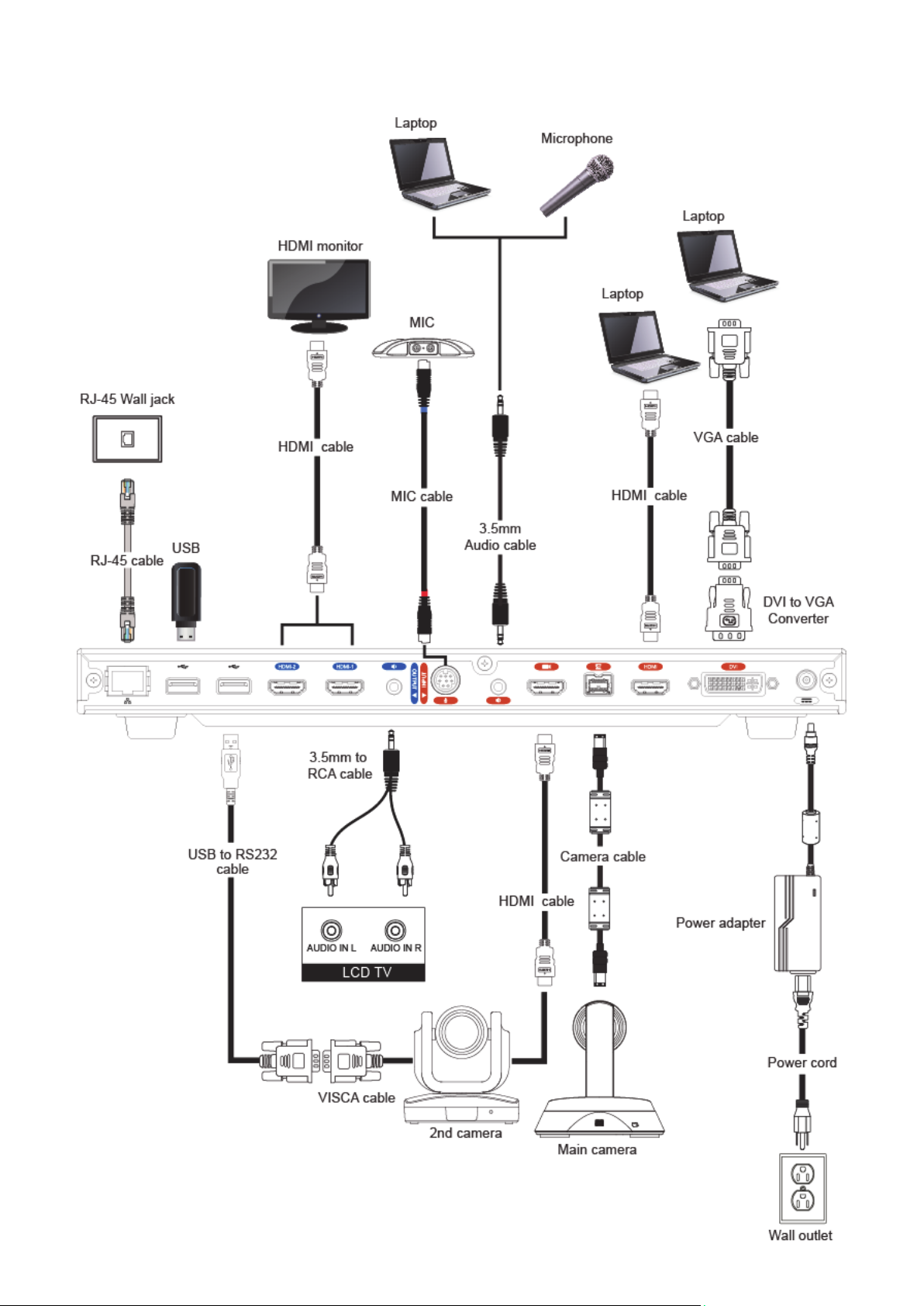
Connection Diagram
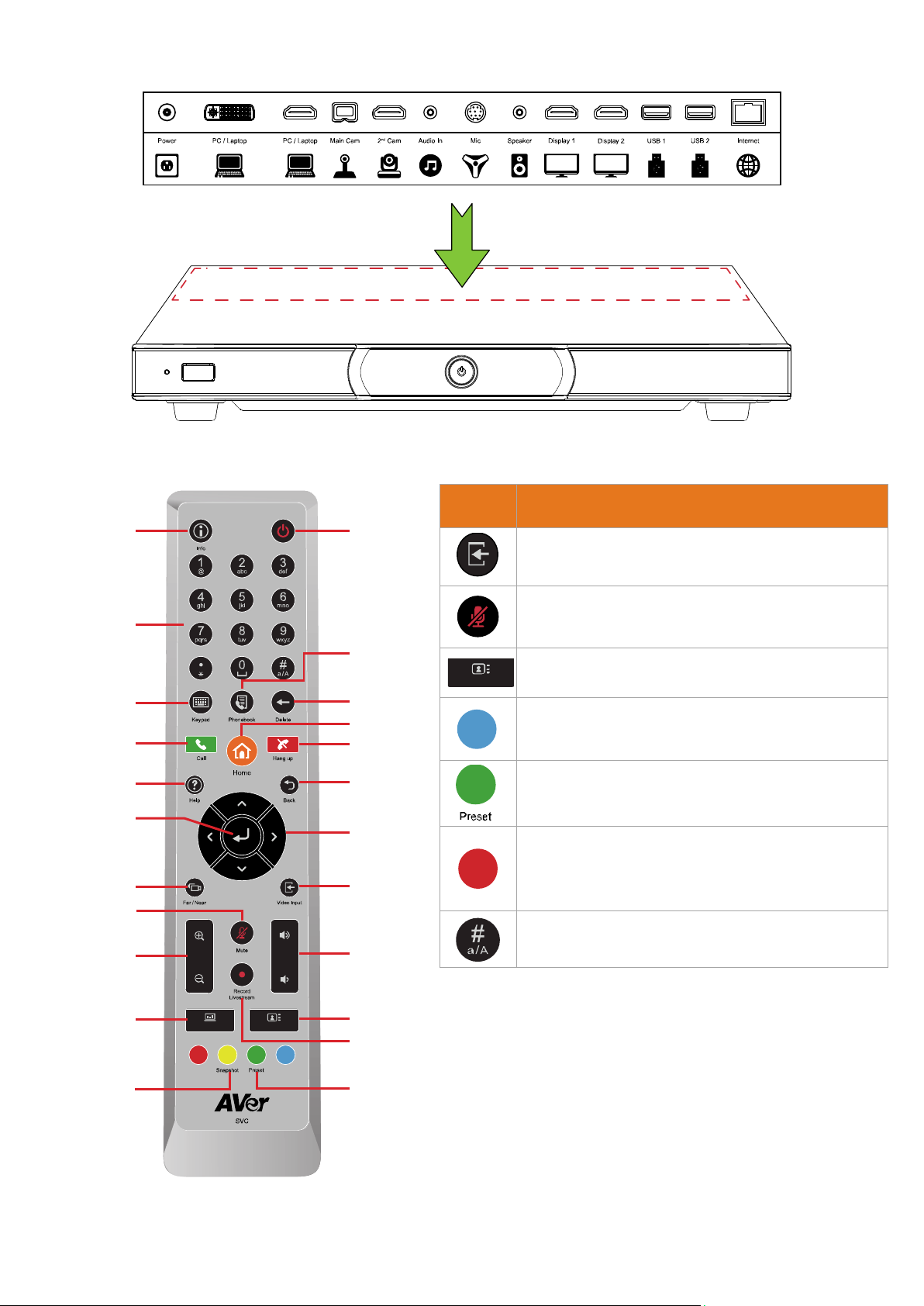
Please put the panel label on the main system so that users can easily plug/unplug all cables from the
front.
Remote Controller
Info
Numeric
Pad
Keypad
Call
Help
Enter
Far/Near
Mute
Zoom in/out
Zoom
Button
Power
Phonebook
Layout
Delete
Home
Hang up
Back
Navigation
buttons
Description
Press and hold can switch camera control
between main and 2
Press and hold to turn on/off DND mode (do
not disturb).
Press and hold can switch display mode
between single and dual mode.
Press and hold can switch to OSD menu
between primary and secondary screen.
Press and hold will display broadcasting
message.
nd
camera.
Press and hold can switch EZDraw screen on
SVC screen view if EZDraw is connected with
Video input
SVC system.
Press and hold can switch between number
Vol
Volume +/-
and character mode.
Presentation
Snapshot
Presentation
Layout
Layout
Record/
Livestream
Preset
