AVer SF2121-BHR-30, SF2121-BHR-50 Installation Manual

AVer Rugged Bullet type Camera
Installation Guide

Table of Contents
Important Safeguard ....................................................................... 1
Package Contents............................................................................ 2
The following items are included in the package. ........................ 2
Optional Accessories ...................................................................... 2
Bullet IP Camera Parts .................................................................... 3
Mounting the IP Camera ......................................................................... 4
Deploying Network .................................................................................. 4
Network Connection via Ethernet Switch .......................................... 4
Power over Ethernet Connection....................................................... 5
Connecting External Devices to I/O Terminal Block ................................ 6
Mounting the IP Camera ......................................................................... 7
Focusing the IP Camera with BNC Monitor .................................. 8
Insert microSD Card to System ..................................................... 9
Hardware Reset ............................................................................. 10
Technical Specifications ............................................................... 10
Federal Communications Commission Statement (Class B) .... 12
Class B (EMC) ................................................................................ 13
COPYRIGHT ................................................................................... 13
NOTICE ........................................................................................... 13
WARNING ....................................................................................... 13
Limited Warranty ........................................................................... 13
Limitations of Warranty ................................................................. 14
Disclaimer of Warranty ................................................................. 14
Limitation of Liability .................................................................... 14
Governing Law and Your Rights .................................................. 14
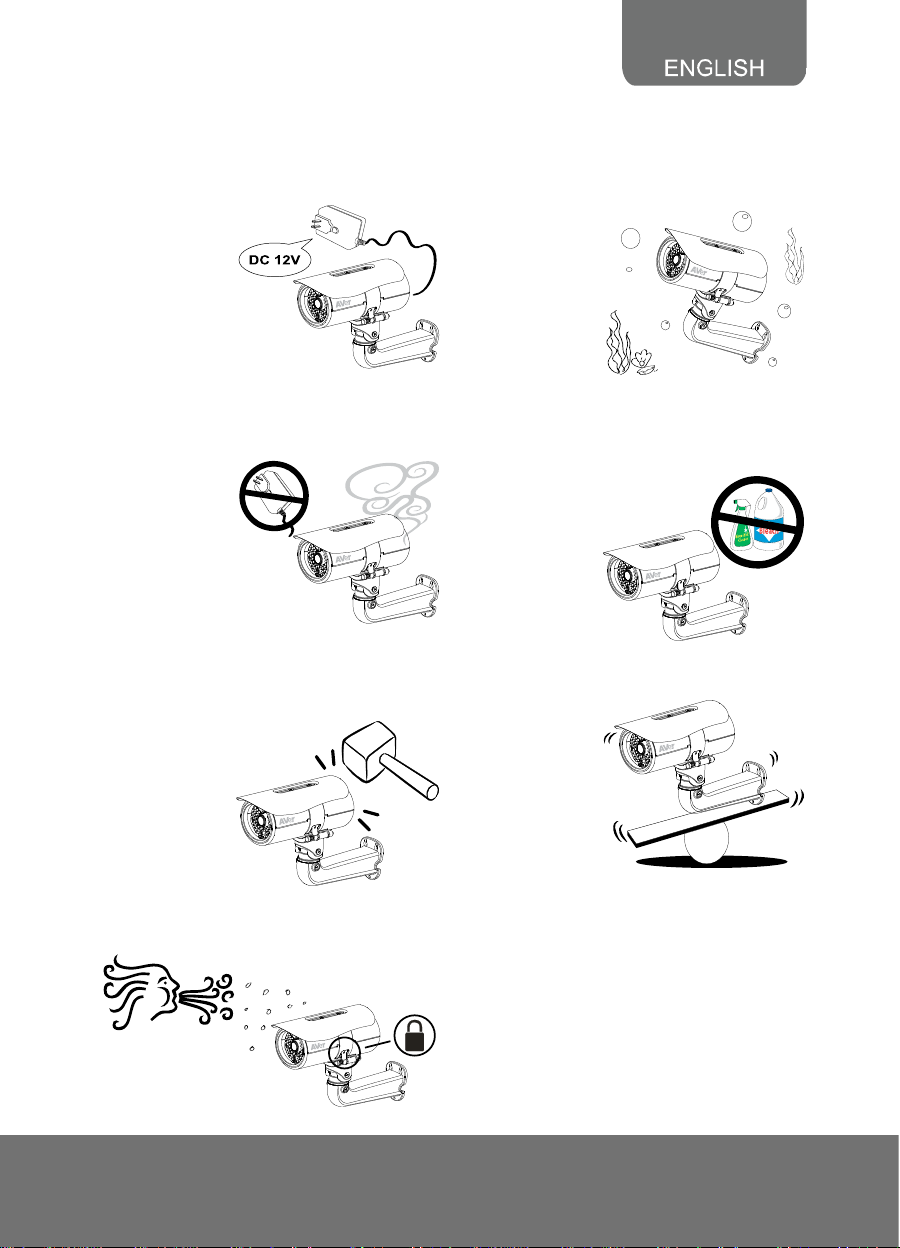
- Do not use power supply with different
voltage other than DC12V/PoE.
- Do not submerge the unit in the water.
- Unplug the power of this unit as soon as
smoke or unusual odor is detected.
- Unplug the power supply before cleaning.
Use only a lens cleaning cloth and never
use benzene, thinner, or other solvent for
cleaning.
- Do not attempt to service this unit by
yourself. Always refer all servicing to
qualified service personnel.
- Do not place the unit in unsteady surface
and also do not drop the unit.
- Keep the IP camera housing close and
prevent the dust from getting in the
housing.
Impo r tan t Sa feg uar d
1

AVer rugged bullet type camera
Software & Manual CD
2 L-type Wrenches
Sun Shield
2 Sun Shield Bolts
Torx Pin Head Bolt
Wall Mount Bracket
Alignment Sticker
3 Screws
3 Washers
3 Plastic Anchors
Hex Socket Cap Bolt
Power Adapter (12V, 2A)
* The power adapter will vary depending on the
standard power outlet of the country where it is
sold. Depending on your package the power
adapter maybe included.
Packa ge C ont ents
The following items are included in the package.
Opti ona l Ac ces sor ies
2
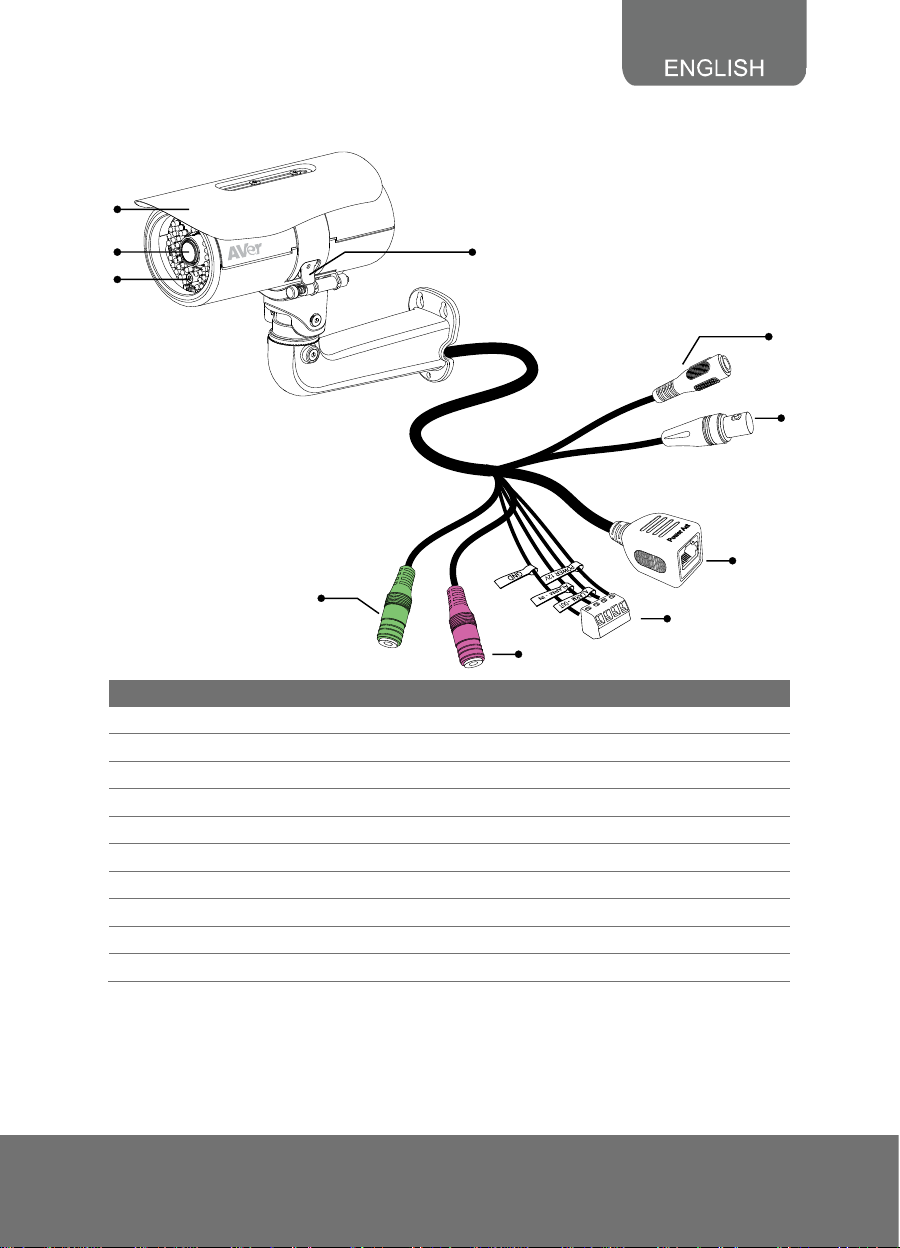
(4)
(10)
(1)
(3)
(5)
(6)
(7)
(8)
(9)
(2)
No.
Function
(1)
Sun Shield
(2)
Camera Lens
(3)
Light Sensor
(4)
Latch
(5)
Power Jack
(6)
BNC Jack (Video Out)
(7)
RJ45 Ethernet Jack
(8)
I/O Terminal Block
(9)
Phone Jack (Audio In)
(10)
Phone Jack (Audio Out)
Bull et I P C ame r a Par ts
3
