
Quick Start Guide, Health & Safety and Warranty Information
Rev 1.5 11.6.2015
770-0001.01
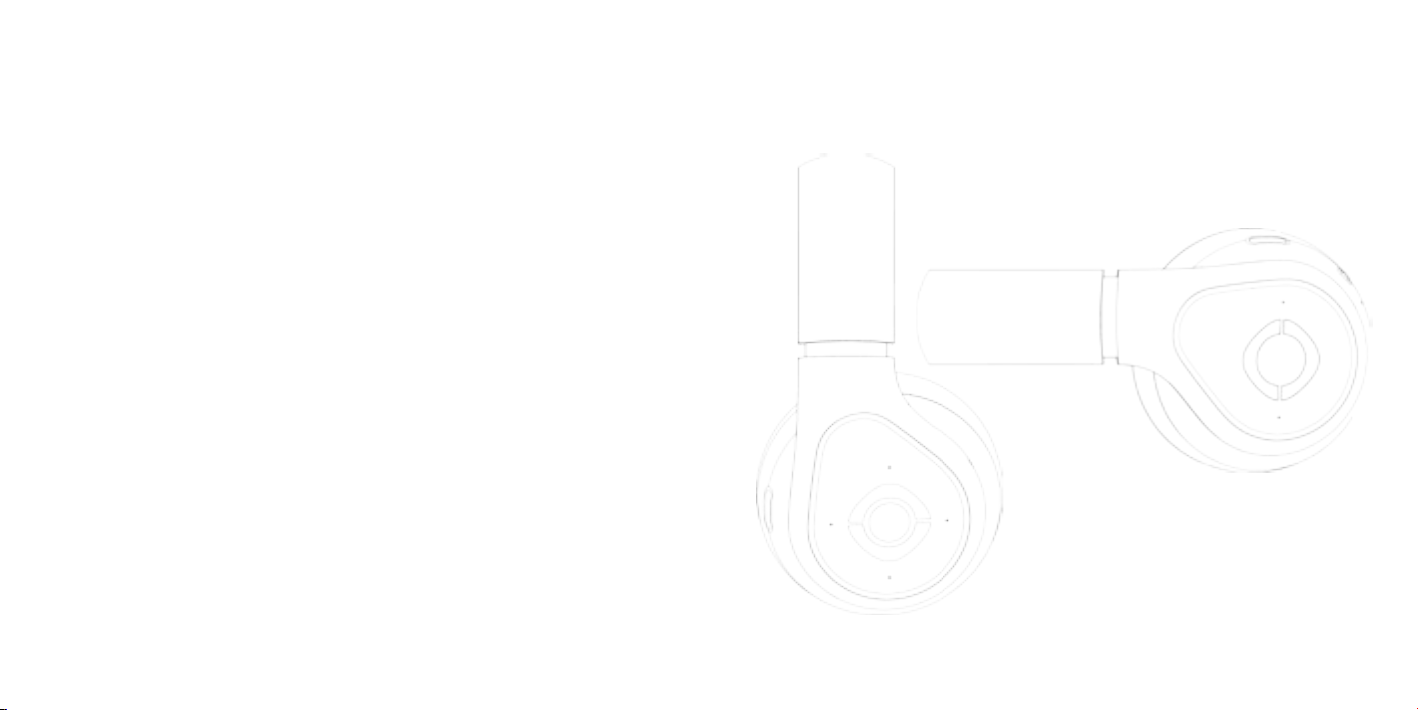
Welcome to the Glyph Experience!
Getting to Know Your Glyph
In this guide we’ll walk through the basics of fitting, optical adjustment and media
setup.
Before you begin, please:
• Read the full Quick Start Guide including Safety and Warranty Information.
• Download the Avegant App at avegant.com/app and register your device.
• Familiarize yourself with the Glyph layout and select a comfortable nosebridge.
• Ensure that your product is partially charged. Out of the box, there
should be enough power to get started.
Table of Contents
Getting to Know Your Glyph.................................................................................................................1
Fitting and Adjustment.............................................................................................................................2
Connecting to Media................................................................................................................................8
Health and Safety Information...........................................................................................................10
Regulatory Statements............................................................................................................................15
Warranty Information..............................................................................................................................16
Audio Mode
Video Mode
Select a proper nosepad before transitioning between audio and video experiences!
1
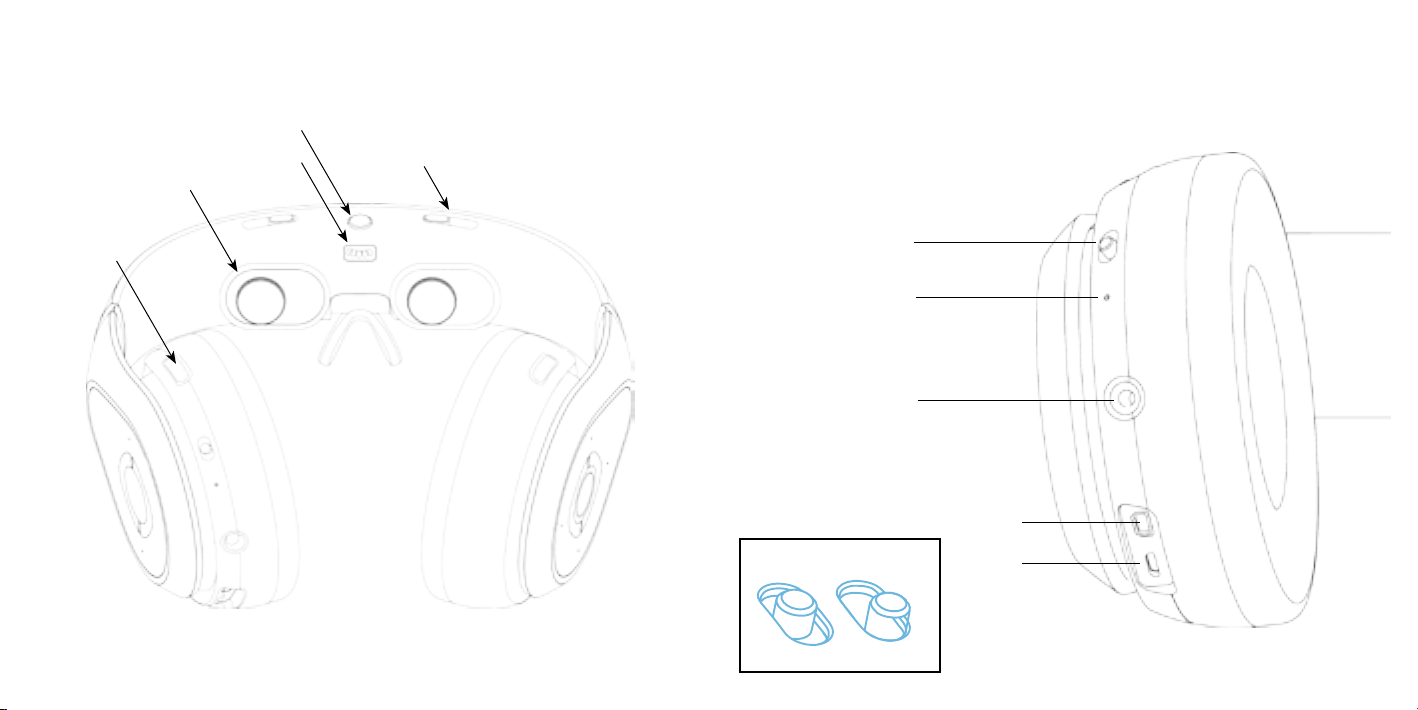
Getting to Know Your Glyph
Optics Release
Nosepad Adjustment
Focus Adjustment
Getting to Know Your Glyph
Optics Adjustment
Headstrap Port
Power Switch
LED Indicator
Audio Jack
HDMI port
POWER SWITCH
2
OFFON
USB port
3

Getting to Know Your Glyph
LED Color Glyph State
O Fully Charged or O
Brightness
Volume Up
Mute
Test Screen
Volume Down
3D Mode
Head Tracking modes*
* Hold the right mute button and depress the left earcan buttons to enable split screen 3D mode
or cycle through Head Tracking modes.
Yellow Blinking Charging
Blue Blinking Glyph On (No Video)
Green Glyph on
Red Firmware Fault
Rainbow Booting
Fitting and Adjustment: Nosepad Management
An optimal Glyph experience requires proper, careful alignment of the optics and
nosepad.
• The magnetic nosepad assembly can be removed by pulling the unit
straight down, away from the headband.
• Prior to wearing the Glyph in audio mode, remove any protroduing nosepads.
• In video mode, the nosepad can be adjusted by rotating the center
wheel.
• Try multiple nosepads and heights to find the best fit for you. The image
should be squarely and comfortably in front of your eyes
4
5

Fitting and Adjustment: Wearing Glyph for the First Time
Fitting and Adjustment: Optical Adjustments
Each user will find a unique combination of optical, headband and nosebridge
settings that is comfortable for long term use. Ensure that you have found a comfortable fit before long term use.
To wear the Glyph in video mode keep the unit horizontal, carefully spread the
ear cans apart and bring the optics towards your eyes until the nosepad rests
comfortably at the bridge of your nose.
Turn the unit on and press the forward Test Screen button to help with alignment, or consult the app or website for further help.
Tips for a comfortable fit:
• In Video mode, Glyph should fit snugly over your ears and the nosepadshould rest high on your nose.
• The optics should be close to your eyes and should squarely project onto
them. Telescope the headband and adjust the nosepad height sequentially to find a comfortable medium.
• The headstrap may be used to further improve long term comfort.
• In Audio mode, ensure that the proper nosepad is in place and that the
lens cover is installed before use.
6
The in-Glyph optical experience should be bright and sharp from corner to corner
without any blurriness across the image. Adjust the interpupillary distance and
focus of each eye respectively to find the best image that works for you.
While wearing the Glyph, position
• Position each eye such that the two images converge into one single,
coherent image.
• Focus each respective eye by rotating the lens.
Position
Focus
7

Fitting and Adjustment: Optical Adjustments
Adjust each eye (above) such that convergent image (below) is
centered and clear from corner to corner.
Connecting Media
To play video content, plug an HDMI cable into the blue port at the back of the
Glyph and into a source of your choice.
• To toggle 3D mode, hold down the mute button and press the upper
button on the left ear can.
• To toggle 360° or head tracking content, hold down the mute button
and press the lower button on the ear can until a desired sensitivity is
reached.
• Adjust volume on the Glyph or through your playback device.
To play audio-only content, plug a 3.5mm cable into the audio jack
• Remove any video nosepads before wearing the Glyph in audio mode.
• Turn the Glyph OFF. Audio can be delivered passively to the Glyph.
• Use cables with small, cylindrical housings to fit in the recessed input jack.
• Adjust volume on your audio playback device.
8
9

Health and Safety Guide
Glyph Founder’s Edition
Warning! This product contains chemicals known to the State of California to cause cancer and birth defects or other reproductive
harm. (California law requires this warning to be given to customers in the State of California.)
Intellectual Property: All intellectual Property, as defined below, owned by or which is otherwise the property of Avegant or its respective suppliers relating to the Glyph Founder’s Edition, including but not limited to, accessories, parts or software relating thereto (the
“device”), is proprietary to Avegant and protected under federal laws, state laws and international treaty provisions. Intellectual Property
includes, but is not limited to, inventions (patentable or unpatentable,) patents, trade secrets, copyrights, software, computer programs,
and related documentation and other works of authorship. You may not infringe or otherwise violate the rights secured by the Intellectual Property. Moreover, you agree that you will not (and will not attempt to) modify, prepare derivative works of, reverse engineer,
decompile, disassemble, or otherwise attempt to create source code from the software. No title to or ownership in the Intellectual
Property is transferred to you. All applicable rights of the Intellectual Property shall remain with Avegant and its suppliers.
Health and Safety Information
Note: The Glyph Founder’s Edition and any connected device should only be used with firmware versions that have been approved for
use by the device manufacturer.
Important! Use the Glyph Founder’s Edition for its intended purpose only. Using the Glyph Founder’s Edition for other purposes may
result in injury.
This guide provides you with the information you need to get started and outlines the safety precautions associated with using your device. The term “device” is used in this section to refer to your device or the Avegant Glyph. The terms “multicopter,” “drone,” “Unmanned
Aerial Vehicle” or “UAV” are all used synonymously and refer to remotely operated, multi-propeller flying vehicles. Read this information
before using your device. For more information and additional support, please visit the main www.avegant.com support page.
Read and follow all setup and operating instructions provided with the Glyph Founder’s Edition.
Seizures: Some people (about 1 in 4000) may have severe dizziness, seizures, epileptic seizures or blackouts triggered by light flashes or
patterns. This may occur while they are watching TV, playing video games or experiencing a personal display technology, even if they
have never had a seizure or blackout before or have no history of seizures or epilepsy. Such seizures are more common in children and
young people under the age of 20. Anyone who has had a seizure, loss of awareness or other symptom linked to an epileptic condition
should consult with a doctor before using the Glyph Founder’s Edition.
General Instructions and Precautions
Warning! You should always follow these instructions and observe these precautions while using the Glyph Founder’s Edition to reduce
the risk of injury or discomfort.
“Video mode” shall herein refer to the Glyph Founder’s Edition as operating with the headband over the user’s eyes. “Audio mode” shall
herein refer to the Glyph Founder’s Edition as operating with the headband over the crown of the user’s head with no obstruction to
the user’s vision.
•The Glyph Founder’s Edition can be aected by magnetic interference created by items, such as computers, TVs or electric cables.
Avoid using the Glyph Founder’s Edition in areas aected by magnetic interference.
•Use only in a safe environment. In Video mode, the Glyph Founder’s Edition produces a personal display experience that distracts you
from and blocks your view of your actual surroundings. For the safest experience, always remain seated when using the Glyph Founder’s
Edition in Video mode. Take special care to ensure that you are not near other people, objects, stairs, balconies, windows, furniture or
other items that you can bump into or knock down when using – or immediately after using – the Glyph Founder’s Edition in Video
mode. Do not handle sharp or otherwise dangerous objects while using the Glyph Founder’s Edition in Video mode. Never wear the
Glyph Founder’s edition in Audio mode or Video mode in situations that require attention, such as walking, bicycling or driving.
•Make sure the Glyph Founder’s Edition is level and secured comfortably on your head and that you see a single, clear image. Ensure
that the optics are properly and squarely aligned in front of the user’s eyes before use and that the image is in focus. Refer to the quick
start guide for proper fitting.
•Ensure that the cables utilized while operating the Glyph Founder’s Edition are carefully routed to and from the source content such
that they do not become tangled and cause injury to the user or damage to the device.
•Ease into the use of the Glyph Founder’s Edition to allow your body to adjust; use for only a few minutes at a time at first and only
increase the amount of time using the Glyph Founder’s Edition gradually as you grow accustomed to a personal display. Looking around
the image when first entering a personal display environment can help you adjust to any small dierences between your real world
movements and the resulting virtual experience.
•If using the Glyph Founder’s Edition for a virtual reality application, note that a comfortable virtual reality experience requires an
unimpaired sense of motion and balance.
•Do not use the Glyph Founder’s Edition when you are tired, need sleep, are under the influence of alcohol or drugs, are hungover, have
digestive problems, are under emotional stress or anxiety or when suering from cold, flu, headaches, migraines or earaches, as this can
increase your susceptibility to adverse symptoms.
•Do not use the Glyph Founder’s Edition while operating a motor vehicle
•If you are using the Glyph Founder’s Edition as a passenger in a motor vehicle and feel dizziness or nausea, discontinue use.
•Take at least a 10 to 15 minute break every 30 minutes, even if you don’t think you need it. Each person is dierent, so take more
frequent and longer breaks if you feel discomfort. You should decide what works best.
•Listening to sound at high volumes can cause irreparable damage to your hearing. Background noise, as well as continued exposure
to high volume levels, can make sounds seem quieter than they actually are. Due to the immersive nature of the image created by the
Glyph Founder’s Edition, do not use the device with the sound at high volume so that you can maintain awareness of your surroundings
and reduce the risk of hearing damage.
•Do not drive or operate a car, other vehicle or heavy machinery while using or wearing the Glyph Founder’s Edition.
•Stop using the Glyph Founder’s Edition if it seems to be hot. Prolonged contact with an overheated device can cause burns.
10
13

Multicopter Use and Warnings
Warning! The Glyph Founder’s Edition is designed and intended for use as a ridealong visual experience tool and is not meant for use
while simultaneously operating a multicopter. Do not use the Glyph Founder’s Edition while operating a multicopter.
•Use only in a safe environment. Do not operate the Glyph Founder’s Edition with a multicopter together while near other people,
objects, stairs, balconies, windows, furniture or other items that you can bump into or knock down when using -- or after using -- the
device.
•Do not operate a Glyph Founder’s Edition and multicopter together indoors or within any enclosed spaces that present nearby barriers
or obstacles.
Discomfort
•Immediately discontinue use if anyone using the Glyph Founder’s Edition experiences any of the following symptoms: seizures; loss of
awareness; eye strain; eye or muscle twitching; involuntary movements; altered, blurred or double vision or other visual abnormalities;
dizziness; disorientation; impaired balance; impaired hand-eye coordination; excessive sweating; increased salivation; nausea; lightheadedness; discomfort or pain in the head or eyes; drowsiness; fatigue; or any symptoms similar to motion sickness.
•Just as with the symptoms people can experience after they disembark a cruise ship, symptoms of immersive, personal media exposure
can persist and become more apparent hours after use. These post-use symptoms can include the symptoms above as well as excessive
drowsiness a decreased ability to multi-task. These symptoms may put you at an increased risk of injury when engaging in normal
activities in the real world.
•Do not drive, operate machinery or engage in other visually or physically demanding activities that have potentially serious consequences (i.e., activities in which experiencing any symptoms could lead to death, personal injury or damage to property), or other activities that
require unimpaired balance and hand-eye coordination (such as playing sports or riding a bicycle, etc.) until you have fully recovered from
any symptoms.
•Do not use the Glyph Founder’s Edition until all symptoms have completely subsided for several hours. Make sure you have a properly
configured Glyph Founder’s Edition before resuming use.
•Be mindful of the type of content that you were using prior to the onset of any symptoms because you may be more prone to symptoms based on the content being used.
•Consult with a doctor if you have serious and/or persistent symptoms.
Other Warnings
•Repetitive Stress Injury. Prolonged use can make your muscles, joints or skin hurt. If any part of your body becomes tired or sore while
playing, or if you feel symptoms such as tingling, numbness, burning or stiness, stop and rest for several hours before continuing use of
the Glyph Founder’s Edition. If you continue to have any of the above symptoms or other discomfort during or after use of the Glyph
Founder’s Edition, stop using the device and consult a doctor.
•Radio Frequency Interference. The Glyph Founder’s Edition can emit radio waves that can aect the operation of nearby electronics, including cardiac pacemakers. If you have a pacemaker or other implanted medical device, do not use the Glyph Founder’s Edition without
first consulting your doctor of the manufacturer of your medical device.
•Electrical Shock. To reduce risk of electrical shock
oDo not modify or disassemble any of the components provided.
oDo not use the Glyph Founder’s Edition if any cable is damaged or any wires are exposed.
oDo not expose the Glyph Founder’s Edition or the power adapter to water or moisture.
oUnplug the mobile device’s power adapter before cleaning, and clean only with a dry cloth.
oKeep the Glyph Founder’s Edition and the power adapter away from open flames and other heat sources.
12 13
•Sunlight Damage. Do not leave the Glyph Founder’s Edition in direct sunlight. Exposure to direct sunlight can damage the Glyph Founder’s Edition.
Battery Information and Care
•This product contains a lithium ion polymer battery. There is a risk of fire and burns if the battery pack is handled improperly.
•Do not attempt to remove the battery, as you may damage the devise.
•Charge your device with any USB-compatible charger. Charger plug type may vary.
•The battery can be charged and discharged hundreds of times, but it will eventually wear out. When the operating times are noticeably
shorter than normal, contact support to arrange replacement or repair.
•Warning: To reduce risk of fire or burns, do not disassemble, crush, puncture, short external contacts or circuits, expose to temperature
above 60°C (140°F) or dispose of in fire or water. Recycle or dispose of used batteries according to the local regulations or reference
guide supplied with your product.
•Charging temperature range is regulated between 0°/32°F and 45°C/113°F. Do not charge the battery out of recommended temperature
range. Charging out of recommended range might cause heat generation or serious damage to the battery, as well as causing the deterioration of its characteristics and cycle life.
•Always unplug the charger from the wall socket after the Glyph Founder’s Edition is fully charged to save unnecessary power consumption of the charger.
•Do not damage the power cord by bending, twisting or heating. Do not use the plug if it is loose as it may cause electric shock or fire.
•Do not place any heavy items on the power cord. Do not allow the power cord to be crimped as it may cause electric shock or fire.
•Unplug the power cord and power down your Glyph Founder’s Edition prior to cleaning. When using the power plug, ensure that it’s
firmly connected. If not, it may cause excessive heat or fire. If you put your Glyph Founder’s Edition in a pocket or bag without covering
the receptacle of the device, metallic articles (such as a coin, paperclip or pen) may short-circuit the device. Always cover the receptacle
when not in use.
•Do not use or leave the battery under the blazing sun, like in a sealed vehicle. The battery may generate heat, smoke or flame and may
also deteriorate in characteristic and cycle life.
•The battery pack has a protection circuit to avoid danger. Do not the Glyph Founder’s Edition near places that generate static electricity
of more than 100V, which gives damage to the protection circuit. If the protection circuit were broken, the battery would generate
smoke, rupture or flame.
•If the skin or cloth is smeared with liquid from the battery, wash with fresh water. It may cause the skin inflammation.
•Do not handle the Glyph Founder’s Edition with wet hands. It may cause an electric shock or seriously damage the device.
•The Glyph Founder’s Edition is intended for charging indoors only.
Care and Maintenance
The Glyph Founder’s Edition is a product of superior design and craftsmanship and should be treated with care. The suggestions below
will help you fulfill any warranty obligations and allow you to enjoy this product for many years.
•Keep your Glyph Founder’s Edition away from deliberate exposure to liquids of any kind. Precipitation, humidity and liquids contain
minerals that will corrode electronic circuits.

•If the mobile device does get wet, do not accelerate drying with the use of an oven, microwave or dryer, because this may damage the
device and could cause a fire or explosion. Do not use the mobile device in very wet conditions. Doing so may cause an electric shock
to you or damage to the mobile device. Do not expose the straps to very wet conditions. Wet straps can cause skin irritations. Dry the
straps first. If you experience skin irritation when wearing the Glyph Founder’s Edition, stop wearing the device and consult a physician.
•Avoid temperatures below -10°C / 14°F or above 40°C / 104°F.
•Do not expose your mobile device to dust, dirt or sand.
•Do not use harsh chemicals, cleaning solvents or strong detergents to clean the Glyph Founder’s Edition.
•Do not drop, knock or shake the Glyph Founder’s Edition. Rough handling can break internal circuit boards.
•Do not paint the Glyph Founder’s Edition. Paint can clog the device’s moving parts or ventilation openings and prevent proper operation.
•Ensure that the head strap is kept clean.
Restricting Children’s Access to your Glyph Founder’s Edition
Your Glyph Founder’s Edition is not a toy. Do not allow children to play with it because they could hurt themselves and others. Keep the
Glyph Founder’s Edition out of the reach of small children.
The Glyph Founder’s Edition should not be used by children under the age of 13, as these children may be at an increased health and
safety risk.
Adults should monitor children (age 13 and older) who are using or have used the Glyph Founder’s Edition for any of the symptoms
described below and should limit the time children spend using the Glyph Founder’s Edition and ensure that they take breaks during use.
Prolonged use should be avoided, as this could negatively impact hand-eye coordination, balance and multi-tasking capability. Adults
should monitor children closely during and after use of the Glyph Founder’s Edition for any decrease in these abilities.
Additional Cautions
Any changes or modifications to your Glyph Founder’s Edition not expressly approved by Avegant could void your warranty for this
equipment and void your authority to operate this equipment. Only use approved cables and chargers. The use of any unauthorized
accessories may be dangerous and void the Glyph Founder’s Edition warranty if said accessories cause damage or a defect to the device.
Although your Glyph Founder’s Edition is quite sturdy, it is a complex piece of equipment and can be broken. Avoid dropping, hitting,
bending or sitting on it.
Other Important Safety Information
•When using the Glyph Founder’s Edition in dry environments, static electricity can build up in the Glyph Founder’s Edition and cause a
small quick static electrical shock. To minimize the risk of electromagnetic discharge from the Glyph Founder’s Edition, avoid using the
device in extremely dry environments or touch a grounded, unpainted metal object to discharge static electricity before use.
•Do not store or carry flammable liquids, gases or explosive materials in the same compartment as the Glyph Founder’s Edition, its parts
or accessories.
•Seizures or blackouts can occur when you are exposed to flashing lights while watching videos or playing games for extended periods. If
you feel any discomfort, stop using the Glyph Founder’s Edition immediately.
•Reduce risk of repetitive motion injuries. When you repetitively perform actions such as pressing keys or playing games you may experience occasional discomfort in your hands, neck, shoulders or other parts of your body. When using your Glyph Founder’s Edition for
extended periods, take frequent breaks. If you continue to have discomfort during or after such use, stop use and see a physician.
14
Regulatory Statements
FCC
Warning: Changes or modifications to this unit not expressly approved by the party responsible for compliance could void the user’s
authority to operate the equipment.
This equipment has been tested and found to comply with the limits for a Class B digital device, pursuant to Part 15 of the FCC Rules.
These limits are designed to provide reasonable protection against harmful interference in a residential installation. This equipment generates, uses and can radiate radio frequency energy and, if not installed and used in accordance with the instructions, may cause harmful
interference to radio communications.
However, there is no guarantee that interference will not occur in a particular installation. If this equipment does cause harmful interference to radio or television reception, which can be determined by turning the equipment o and on, the user is encouraged to try to
correct the interference by one or more of the following measures:
•Reorient or relocate the receiving antenna.
•Increase the separation between the equipment and receiver.
•Connect the equipment into an outlet on a circuit dierent from that to which the receiver is connected.
•Consult the dealer or an experienced radio/TV technician for help.
This device complies with Part 15 of the FCC Rules. Operation is subject to the following two conditions: (1) this device may not cause
harmful interference, and (2) this device must accept any interference received, including interference that may cause undesired operation.
IC:
This device complies with Industry Canada license-exempt RSS standard(s). Operation is subject to the following two conditions: (1) this
device may not cause interference, and (2) this device must accept any interference, including interference that may cause undesired
operation of the device.
CAN ICES-3 (B)/NMB-3(B)
CE
This device is in compliance with the essential requirements and other relevant provisions of directive 1995/5/EC
The symbol above means that according to local laws and regulations your product should be disposed of separately from household
waste. When this product reaches its end of life, take it to a collection point designated by local authorities. The separate collection
and recycling of your product at the time of disposal will help conserve natural resources and ensure that it is recycled in a manner that
protects human health and the environment. For more information about where you can drop o your waste equipment for recycling,
please contact your local city oce, your household waste disposal service, or the shop where you purchased the product.
The inbox shielded USB and HDMI Cable shall be used to comply with FCC Class B requirement.
15

Warranty Guide
Glyph Founder’s Edition
TK.
16
