Page 1

STAGEPAR QUAD18
User Manual
Page 2
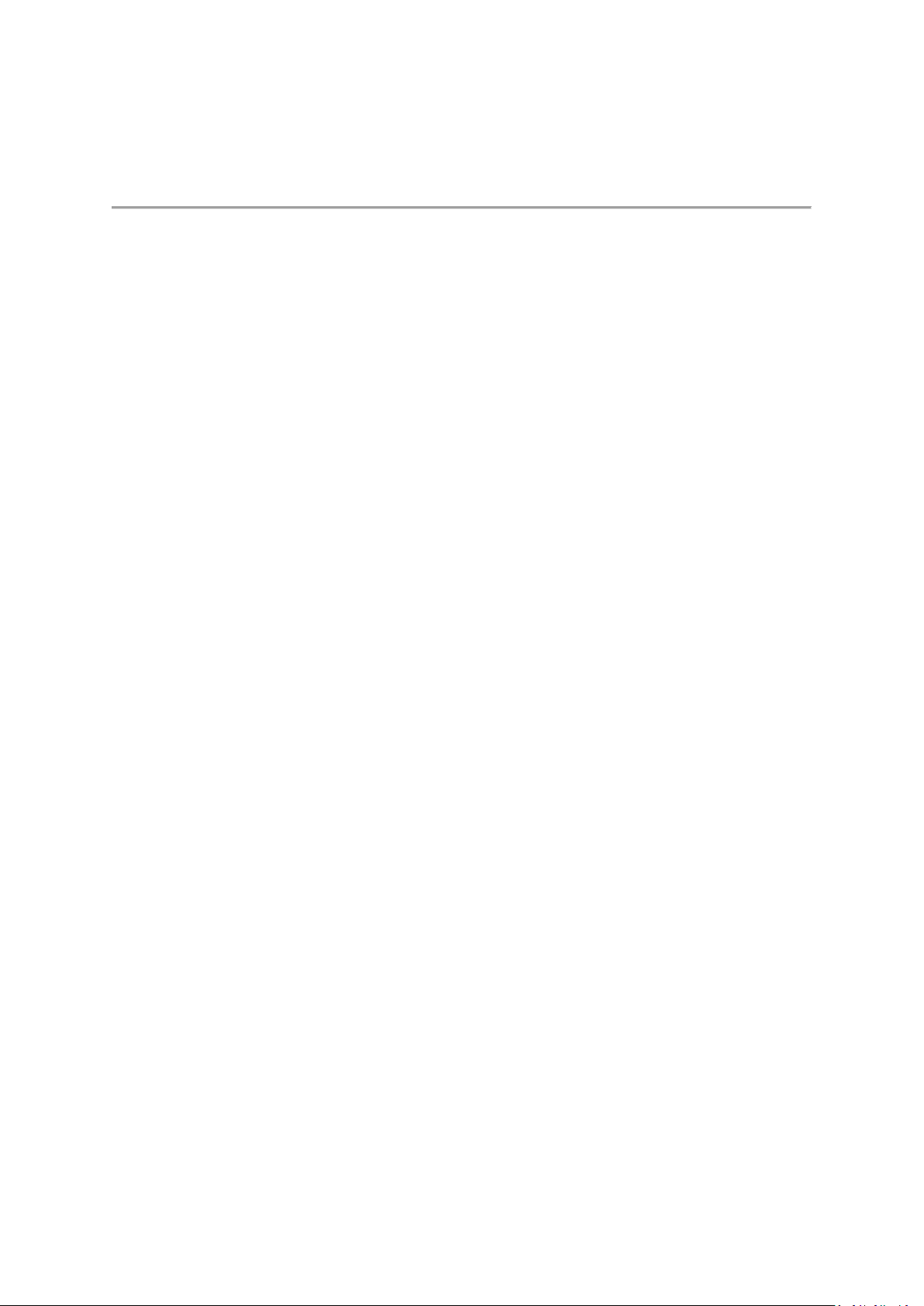
Table of Contents
Safety ....................................................................................... 2
Important Safety Instructions ........................................................... 3
Precautions...................................................................................... 4
Suspension ...................................................................................... 4
Description ................................................................................ 5
Features ............................................................................ 5
Setup ........................................................................................ 6
Power Linking ..................................................................... 6
Mounting ............................................................................ 6
Operation ........................................................................... 7
Menu Map .......................................................................... 7
DMX Channel...................................................................... 8
Specifications............................................................................ 8
Page 3

Safety
Important Safety Information
WARNING: TO REDUCE THE RISK OF FIRE OR ELECTRIC SHOCK, DO NOT OVEREXPOSE THIS FIXTURE
TO RAIN OR MOISTURE.
WARNING: CONNECT ONLY TO MAINS POWER SUPPLY WITH A PROTECTIVE EARTHING
CONNECTION.
WARNING: TO REDUCE THE RISK OF ELECTRIC SHOCK DO NOT REMOVE THE REAR COVER OR
ATTEMPT TO OPEN THE LIGHTING FIXTURE. THERE ARE NO USER-SERVICEABLE PARTS INSIDE. REFER
ALL SERVICING TO QUALIFIED PERSONNEL.
1. Read this manual carefully.
2. Keep this manual safe for future reference.
3. Follow all warnings and recommendations.
4. Do not operate or store near water.
5. Do not expose the fixture to dripping or splashing liquid, and ensure that no objects
containing liquid are placed on this fixture.
6. Clean only with a dry cloth.
7. Do not install or operate near any heat sources such as radiators, gas heaters, stoves, or
other heating apparatus.
8. Only use attachments and accessories specified by the manufacturer.
9. Do not block any ventilation openings, including sound ports.
10. Install in accordance with the manufacturer’s instructions.
11. Do not obstruct or remove the ground plug from the speaker, doing so may cause electric
shock resulting in serious injury or death.
12. Protect the power cord from being walked on, pinched, or rolled over.
13. Unplug the fixture during electrical storms and power outages.
14. Refer all servicing to a qualified service technician. Servicing is required when the fixture no
longer operates, fails to power on, or emits an electrical smell or sound.
15. To completely disconnect AC power from this fixture, the power supply cord must be
unplugged.
Page 4

Precautions
If an AVE lighting fixture is used outdoors on a sunny day, ensure that it is in a shaded area and is
well ventilated to help prevent overheating.
Do not use AVE lighting fixtures in environments that are below 0°C OR exceed +40°C.
Suspension
Suspending any object is potentially dangerous and should only be attempted by qualified
individuals with thorough knowledge of the techniques and regulations for suspending objects. It is
the responsibility of the installer to ensure all fixtures and effects are installed correctly. AVE
strongly recommends inspecting installed systems every 6 months for signs of weakness or damage.
If any damage or weakness is detected then remedial action should be taken immediately. The user
is responsible for making sure the wall, ceiling, or structure is capable of supporting all objects
suspended overhead. Any hardware used to suspend a loudspeaker not associated with AVE is the
responsibility of others.
Page 5

Description
The AVE StagePar-Quad18 is a robust professional LED par can that is designed to give you the
flexibility and power your event or stage needs. Featuring 18x 8W LED diodes each with Quad-colour
technology (RGBW) allowing you to mix almost any colour. The par is built into a robust aluminium
housing that helps to dissipate heat during operation, and with a dual yoke for safely hanging the
fixture or floor mount with ease.
The Stage Par-Quad18 is supplied out of the box with ‘Auto’ programs including a ‘sound active’
mode for plug-and-play operation with an amazing visual effect. The Stagepar Quad18 can also be
controlled via DMX for integration into larger lighting shows and setups with either the 3-pin or 5pin connectors.
Features
Solid aluminium housing
Professional Power-Con style connectors
18x Bright 8W LEDs
Quad Colour diodes (RGBW) for full spectrum mixing
Supports both 5-Pin and 3-Pin DMX connections
Built-in Auto programs; Fade / Flash / Sound
Static colour setting
Master / Slave operation
Dual Yoke
Page 6

Setup
To set up your AVE Stagepar Quad18 follow the below steps;
1. Mount the item on your lighting stand or on the floor
2. Connect the AC power cord from a grounded mains 240v power source.
3. Power the fixture/s on from the mains socket
4. Select the desired operation mode and press enter
Power Linking
The Stagepar is fitted with a PowerCon input (blue) and PowerCon output(white) that allows you to
power multiple pars from one (1) mains power connection.
To power link your fixtures;
1. Ensure the mains power is off and unplugged from the wall
2. Connect the white output connector from the first fixture and connect to the power input of
the second unit ensuring that the connector locks into place
3. Repeat step 2 for each additional fixture
Mounting
The Stagepar is fitted with a Dual yoke that can be separated and used as a floor stand for use on flat
& sturdy surfaces.
For hanging the fixture to a lighting stand or trussing, simply attach a lighting clamp to the outer
yoke, ensuring that the clamp is tightened to prevent unwanted movement.
Next, attach a safety wire* through the eyelets located on the rear panel of the fixture. Secure the
safety cable to the stand or trussing.
*This is a secondary fall arrest; in the event the yoke or clamp fail, the fixture is safe from causing
serious injury or damage
Page 7

Button Label
Function
Menu
Press to access main menu, or change function once the fixture is on
Up
Cycles upwards through the menu and options
Down
Cycles downwards through the menu and options
Enter
Press to select a menu option or save a setting
Main Level
Program Level
Description
Addr
1 – 512
DMX Address Value
Chnd
6Ch
4 Channel DMX Mode
10Ch
8 Channel DMX Mode
SLnd
nASt
Master
SL1
Slave Mode 1
SL2
Slave Mode2
SL3
Slave Mode3
SL4
Slave Mode4
Shnd
Auto
Auto Mode
Colo
Colour Presets 1 – 24
+ Strobe speed
FAdE
Colour Fade SP1 - SP8 (speed)
SoUn
Sound Active Mode
LED
On/Off
LED backlight Display
dISP
Invert Display
bALA
red
Red Colour Balance
Gree
Green Colour Balance
bLue
Blue Colour Balance
Nanu
red
Manual Red Colour 0 - 255
Gree
Manual Green Colour 0 - 255
bLue
Manual Blue Colour 0 - 255
Uhbe
Manual White Colour 0 - 255
teSt
Test all colours + All on
FhrS
Displays hours of operation
Operation
To access the menus and functions of the StagePar, use the four (4) buttons located under the main
control screen.
Menu Map
DMX Channels
Page 8

1 CH
Red
2 CH
Green
3 CH
Blue
4 CH
White
1 CH
0 - 255
Red
2 CH
0 - 255
Green
3 CH
0 - 255
Blue
4 CH
0 - 255
White
5 CH
0 - 255
Dimmer
6 CH
0 - 255
Strobe (slow > fast)
7 CH
0 - 7
No Function
8 - 255
Stepping Colour
8 CH
0 - 7
No Function
8 – 199
Auto Colour (slow > fast)
200 - 255
Sound Active
Light Source:
18 x 8W Quad-Colour LED Diodes
Diode Colour:
Red, Green, Blue, White
Beam Angle:
26°
DMX Channels:
4CH / 8CH
DMX Connectors:
3-Pin & 5-Pin XLR
Enclosure:
Die-Case Aluminium
Power Consumption:
150W
Power Supply:
240V AC / 50Hz
Power Connectors:
Neutrik PowerCON
Dimensions:
278 x 271 x 123 mm
Weight:
2.5 kg
4 CH Control
Specifications
8 CH Control
