AVE 929s General Manual
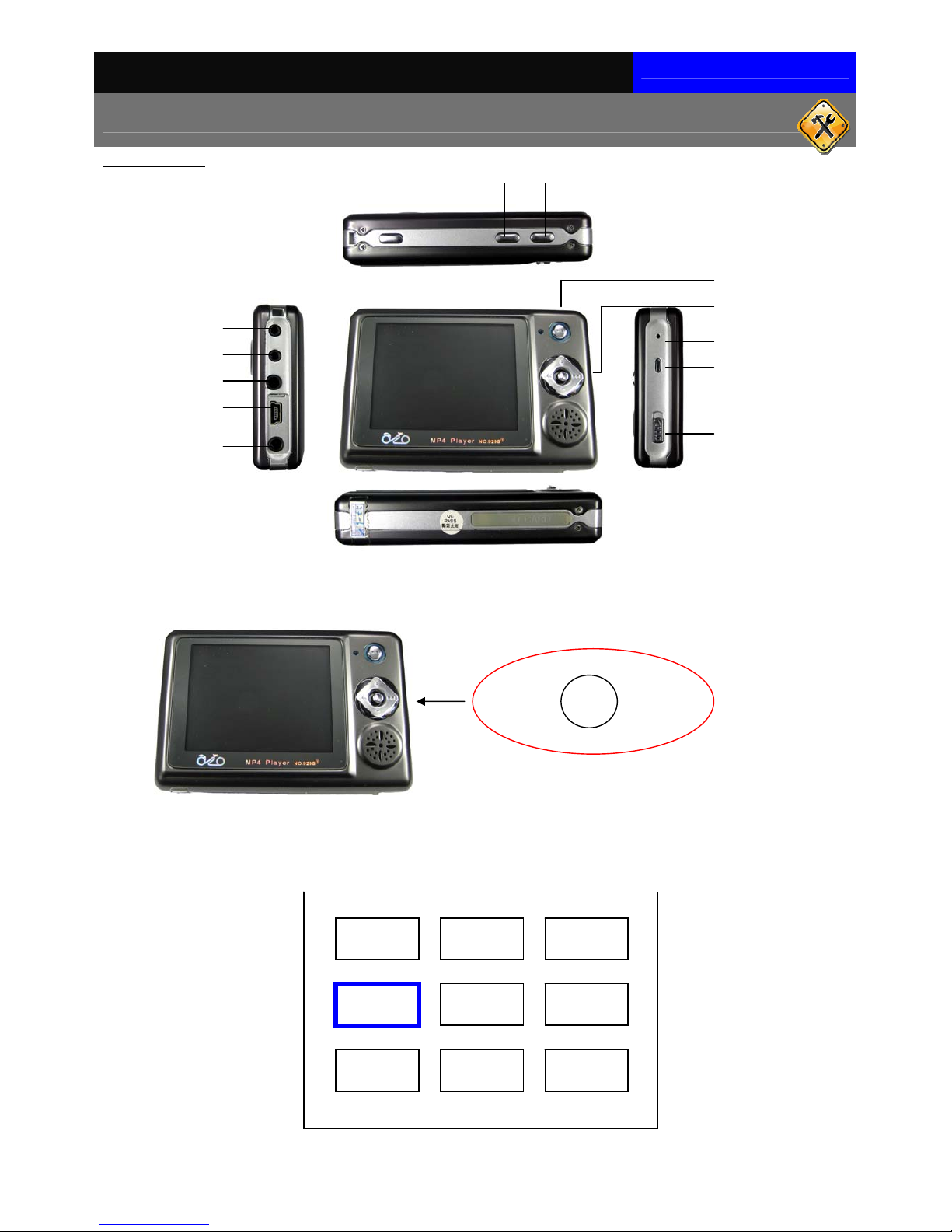
General Guide – MP4 Player No 929s Manual
AVE Thailand Company Limited
Removable DVR/ Camera Portable Radar Gun System
AVE Thailand Company Limited Page 1 of 4 8/28/2009
MP4 PLAYER
Recording Mode
1. Hold “POWER” for 3 second to turn on or off MP4 Player.
2. Main Menu Pop up after powered up.
Main Menu
USB
HEAD PHONE
TV OUT
A
/V IN
POWER IN
MIC
HOLD
RESET
ESC MODEPOWER
SD CARD
Video Audio Photo
Recordin
g
Accessory
Setup
FM Camera DV
PAY/RECORD
JOYSTICK
+/UP
-/DOWN
RIGHT/>> <</LEFT OK
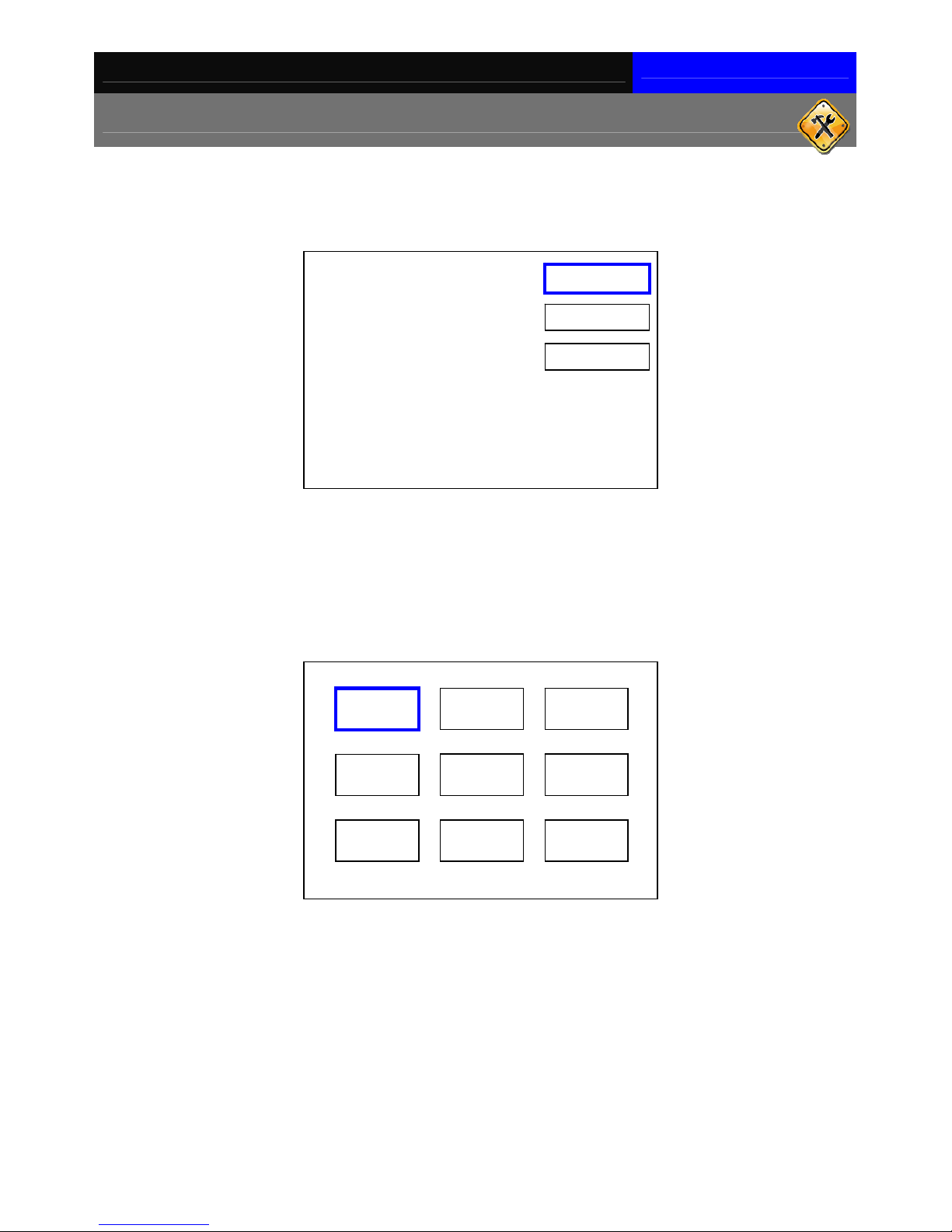
General Guide – MP4 Player No 929s Manual
AVE Thailand Company Limited
Removable DVR/ Camera Portable Radar Gun System
AVE Thailand Company Limited Page 2 of 4 8/28/2009
3. Choosing recording menu by using joystick to move the cursor to left/right up/down and
push in center to enter to sub-menu. Move cursor to “ AV in “ and push “OK” to enter the
AV in and Push” PLAY/RECORD to start recording the Video. The recording time will
show up on the LCD”. The AV input and be PAL/NTSC. This is auto detection.
REC Menu
4. Push” Mode” to stop the recording and exit off recording and return the REC menu.
5. Push” ESC” to exit off sub-menu and return to man menu.
Playback Mode
1. Choose ” Video” on the main menu and push”OK” to enter.
Main Menu
2. Move cursor to select the recorded video and Push “PLAY/RECORD” to play the video.
3. Push “Mode” to stop of playback.
4. Push “ESC” to exit to main menu.
A
V in
Video
Audio Photo
Recording
Accessory
Setup
FM Camera DV
