Avaya WLAN 2332-A3, WLAN 2332, WLAN 2332-A4, WLAN 2332-A5, WLAN 2332-A6 Installation Manual
...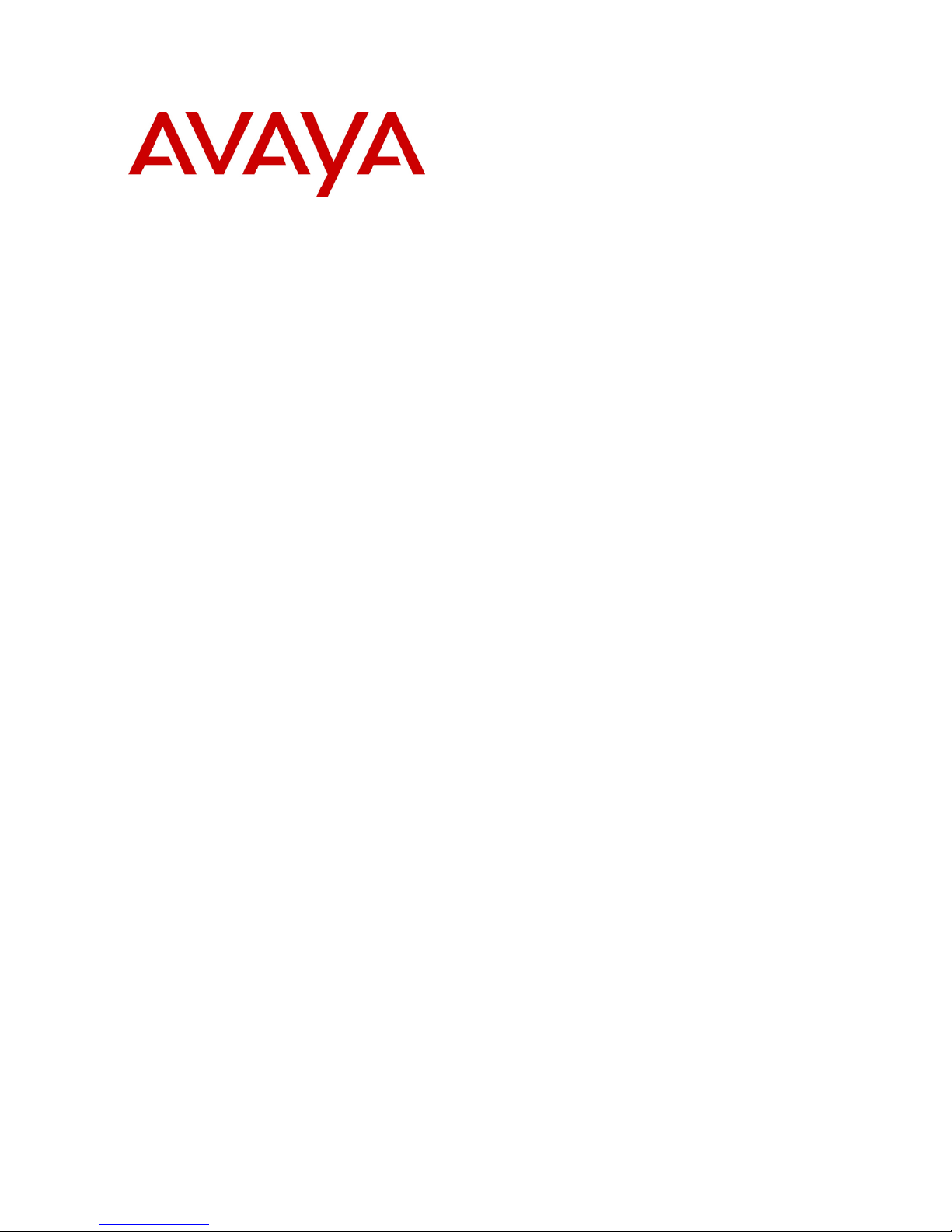
Avaya WLAN 2300
Release 7.0
Document Status: Standard
Document Number: NN47250-307
Document Version: 02.02
WLAN Series 2332 Access Point
Installation Guide

© 2010 Avaya Inc. All Rights Reserved.
Notices
While reasonable efforts have been made to ensure that the information in this document is complete and accurate at the
time of printing, Avaya assumes no liability for any errors. Avaya reserves the right to make changes and corrections to
the information in this document without the obligation to notify any person or organization of such changes.
Documentation disclaimer
Avaya shall not be responsible for any modifications, additions, or deletions to the original published version of this
documentation unless such modifications, additions, or deletions were performed by Avaya. End User agree to
indemnify and hold harmless Avaya, Avaya’s agents, servants and employees against all claims, lawsuits, demands and
judgments arising out of, or in connection with, subsequent modifications, additions or deletions to this documentation,
to the extent made by End User.
Link disclaimer
Avaya is not responsible for the contents or reliability of any linked Web sites referenced within this site or
documentation(s) provided by Avaya. Avaya is not responsible for the accuracy of any information, statement or
content provided on these sites and does not necessarily endorse the products, services, or information described or
offered within them. Avaya does not guarantee that these links will work all the time and has no control over the
availability of the linked pages.
Warranty
Avaya provides a limited warranty on this product. Refer to your sales agreement to establish the terms of the limited
warranty. In addition, Avaya’s standard warranty language, as well as information regarding support for this product,
while under warranty, is available to Avaya customers and other parties through the Avaya Support Web site: http://
www.avaya.com/support
Please note that if you acquired the product from an authorized reseller, the warranty is provided to you by said reseller
and not by Avaya.
Licenses
THE SOFTWARE LICENSE TERMS AVAILABLE ON THE AVAYA WEBSITE, HTTP://SUPPORT.AVAYA.COM/
LICENSEINFO/ ARE APPLICABLE TO ANYONE WHO DOWNLOADS, USES AND/OR INSTALLS AVAYA
SOFTWARE, PURCHASED FROM AVAYA INC., ANY AVAYA AFFILIATE, OR AN AUTHORIZED AVAYA
RESELLER (AS APPLICABLE) UNDER A COMMERCIAL AGREEMENT WITH AVAYA OR AN AUTHORIZED
AVAYA RESELLER. UNLESS OTHERWISE AGREED TO BY AVAYA IN WRITING, AVAYA DOES NOT
EXTEND THIS LICENSE IF THE SOFTWARE WAS OBTAINED FROM ANYONE OTHER THAN AVAYA, AN
AVAYA AFFILIATE OR AN AVAYA AUTHORIZED RESELLER, AND AVAYA RESERVES THE RIGHT TO
TAKE LEGAL ACTION AGAINST YOU AND ANYONE ELSE USING OR SELLING THE SOFTWARE
WITHOUT A LICENSE. BY INSTALLING, DOWNLOADING OR USING THE SOFTWARE, OR AUTHORIZING
OTHERS TO DO SO, YOU, ON BEHALF OF YOURSELF AND THE ENTITY FOR WHOM YOU ARE
INSTALLING, DOWNLOADING OR USING THE SOFTWARE (HEREINAFTER REFERRED TO
INTERCHANGEABLY AS "YOU" AND "END USER"), AGREE TO THESE TERMS AND CONDITIONS AND
CREATE A BINDING CONTRACT BETWEEN YOU AND AVAYA INC. OR THE APPLICABLE AVAYA
AFFILIATE ("AVAYA").
Copyright
Except where expressly stated otherwise, no use should be made of the Documentation(s) and Product(s) provided by
Avaya. All content in this documentation(s) and the product(s) provided by Avaya including the selection, arrangement
and design of the content is owned either by Avaya or its licensors and is protected by copyright and other intellectual
property laws including the sui generis rights relating to the protection of databases. You may not modify, copy,
reproduce, republish, upload, post, transmit or distribute in any way any content, in whole or in part, including any code
and software. Unauthorized reproduction, transmission, dissemination, storage, and or use without the express written
consent of Avaya can be a criminal, as well as a civil offense under the applicable law.
Third Party Components
Certain software programs or portions thereof included in the Product may contain software distributed under third
party agreements ("Third Party Components"), which may contain terms that expand or limit rights to use certain
portions of the Product ("Third Party Terms"). Information regarding distributed Linux OS source code (for those
Products that have distributed the Linux OS source code), and identifying the copyright holders of the Third Party
Components and the Third Party Terms that apply to them is available on the Avaya Support Web site: http://
support.avaya.com/Copyright.
Tra de marks
The trademarks, logos and service marks ("Marks") displayed in this site, the documentation(s) and product(s)
provided by Avaya are the registered or unregistered Marks of Avaya, its affiliates, or other third parties. Users are not
permitted to use such Marks without prior written consent from Avaya or such third party which may own the Mark.
Nothing contained in this site, the documentation(s) and product(s) should be construed as granting, by implication,
estoppel, or otherwise, any license or right in and to the Marks without the express written permission of Avaya or the
applicable third party. Avaya is a registered trademark of Avaya Inc. All non-Avaya trademarks are the property of their
respective owners.
Downloading documents
For the most current versions of documentation, see the Avaya Support. Web site: http://www.avaya.com/support
Contact Avaya Support
Avaya provides a telephone number for you to use to report problems or to ask questions about your product. The
support telephone number is 1-800-242-2121 in the United States. For additional support telephone numbers, see the
Avaya Web site: http://www.avaya.com/support
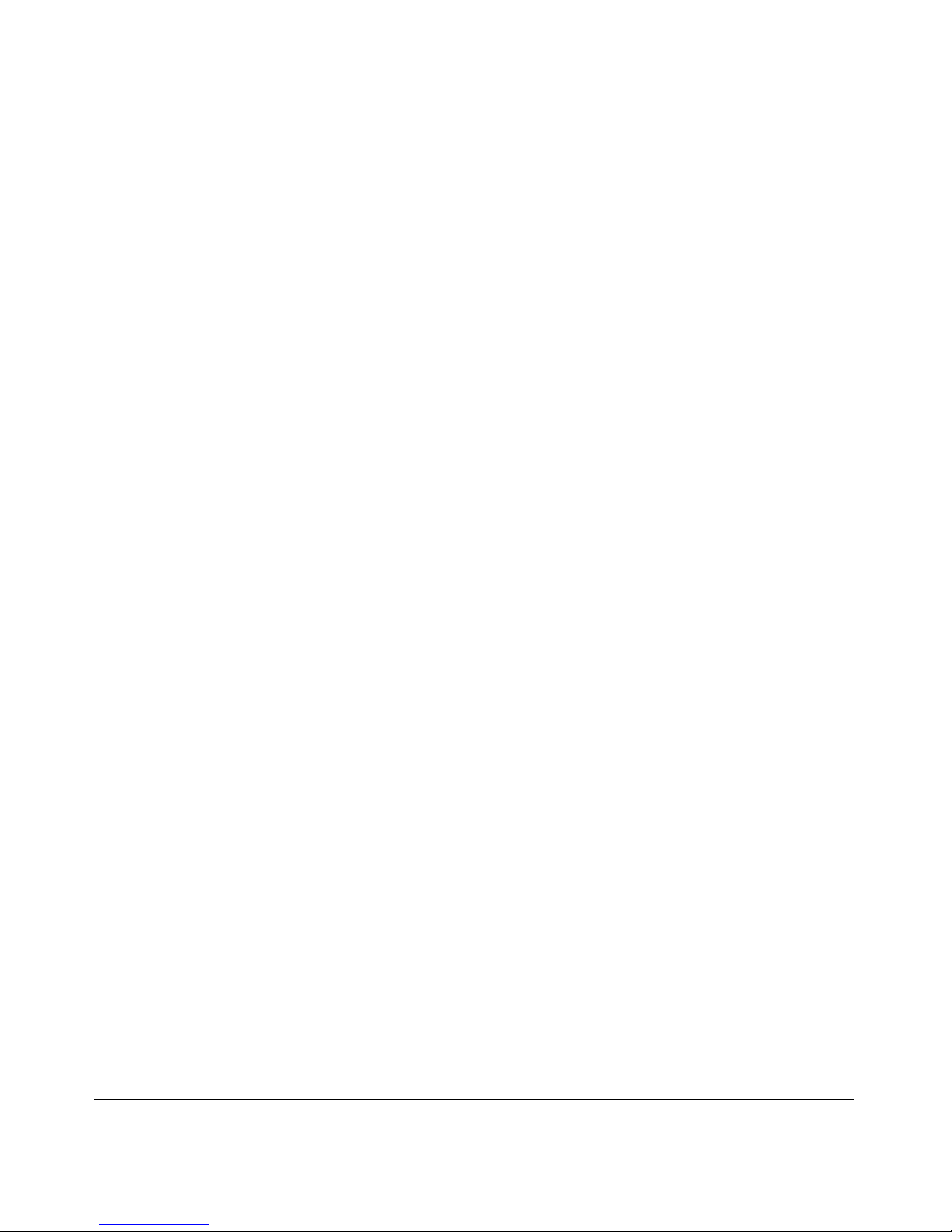
3
NN47250-307 Avaya WLAN 2332 Access Point Installation Guide
Regulatory Compliance Statements for WLAN Series 2332 Access
Points
The WLAN Series 2332 Access Points consist of the following models:
2332-A1, 2332-A2, 2332-A3, 2332-A4, 2332-A5, 2332-A6, 2332-E1, 2332-E2, 2332-E3, 2332-E4, 2332-E5, 2332-E6,
2332-E7, 2332-E8, 2332-E9, 2332-J1.
Federal Communications Commission (FCC) Compliance Notices
This section includes the following FCC statements for the WLAN 2332-A1 and related Series 2332 access points:
• FCC ID: RVW2332 (Applies to 2332-A1)
• Class B Interference Statement
• RF Radiation Exposure & Hazard Warning
• Non-Modification Statement
• Deployment Statement
Class B Interference Statement
This equipment has been tested and found to comply with the limits for a Class B digital device, pursuant to Part 15 of
the FCC Rules. These limits are designed to provide reasonable protection against harmful interference in a residential
installation. This equipment generates, uses, and can radiate radio frequency energy and, if not installed and used in
accordance with the instructions, may cause harmful interference to radio communications. However, there is no
guarantee that interference will not occur in a particular installation. If this equipment does cause harmful interference to
radio or television reception, which can be determined by turning the equipment off and on, the user is encouraged to try
to correct the interference by one or more of the following measures:
• Reorient or relocate the receiving antenna.
• Increase the separation between the equipment and receiver.
• Connect the equipment into an outlet on a circuit different from that to which the receiver is connected.
• Consult the dealer or an experienced radio/TV technician for help.
FCC Caution:
This device complies with Part 15 of the FCC Rules. Operation is subject to the following two conditions: (1) This
device may not cause harmful interference, and (2) this device must accept any interference received, including
interference that may cause undesired operation.
RF Radiation Exposure & Hazard Statement
To ensure compliance with FCC RF exposure requirements, this device must be installed in a location such that the
antenna of the device will be greater than 20 cm (8 in.) away from all persons. Using higher gain antennas and types of
antennas not covered under the FCC certification of this product is not allowed. Installers of the radio and end users of
the product must adhere to the installation instructions provided in this manual.
This transmitter must not be co-located or operating in conjunction with any other antenna or transmitter.

4
NN47250-307 Avaya WLAN 2332 Access Point Release 7.0 Standard 02.02 July 2010
Non-Modification Statement
Use only the supplied internal antenna, or external antennas supplied by the manufacturer. Unauthorized antennas,
modifications, or attachments could damage the WLAN 2332-A1 and related Series 2332 access points and violate FCC
regulations. Any changes or modifications not expressly approved by the party responsible for compliance could void the
user's authority to operate this equipment. Contact Avaya for a list of approved 2.4 GHz and 5.0 GHz external antennas.
This device must be operated with the CAT-5 Ethernet cable installed on each activated Ethernet Port of a Series 2332
access point to ensure compliance with the Class B emissions standards. Failure to comply with this installation
requirement may cause the device to operate in excess of the allowable emissions limits.
Deployment Statement
This product is certified for indoor deployment only. Do not install or use this product outdoors.
Dynamic Frequency Selection (DFS) in the 5.0 GHz UNII bands
The 2332-A1 access point has been prohibited, via software, from operating in the 5250 to 5350 MHz and
5470 to 5725 MHz frequency bands for the US and Canada because it cannot meet the DFS requirements as outlined in
the rules of the FCC for Part 15, Subpart E that come into force on July 20, 2007.
Canadian IC Statement
IC: 332R-2332 (Applies to 2332-A1).
Operation is subject to the following two conditions in Canada:
1) this device may not cause interference, and
2) this device must accept any interference, including interference that may cause undesired operation of the
device
To prevent radio interference to the licensed service (i.e. co-channel Mobile Satellite systems) this device is intended to
be operated indoors and away from windows to provide maximum shielding. Equipment (or its transmit antenna) that is
installed outdoors is subject to licensing and not supported by the WLAN Access Point 2332-A1.
Because high power radars are allocated as primary users (meaning they have priority) in the 5250 to 5350 MHz band,
these radars could cause interference and/or damage to license exempt WLAN devices.
European Union and European Free Trade Association (EFTA)
Regulatory Compliance
This equipment may be operated in the countries that comprise the member countries of the European Union and the
European Free Trade Association. These countries, listed in the following paragraph, are referred to as The European
Community throughout this document:
AUSTRIA, BELGIUM, BULGARIA, CYPRUS, CZECH REPUBLIC, DENMARK, ESTONIA, FINLAND, FRANCE,
GERMANY, GREECE, HUNGARY, IRELAND, ITALY, LATVIA, LITHUANIA, LUXEMBOURG, MALTA,
NETHERLANDS, POLAND, PORTUGAL, ROMANIA, SLOVAKIA, SLOVENIA, SPAIN, SWEDEN, UNITED
KINGDOM, ICELAND, LICHTENSTEIN, NORWAY, SWITZERLAND
The WLAN Access Point 2332-E1 and related Series 2332 access points communicate with an Avaya
WLAN - Security Switch using a standard CAT-5 (Category 5) or higher 10/100 Mbps twisted pair Ethernet cable to
provide wireless local area networking (WLAN) capabilities. The WLAN Access Point 2332-E1 and related Series 2332
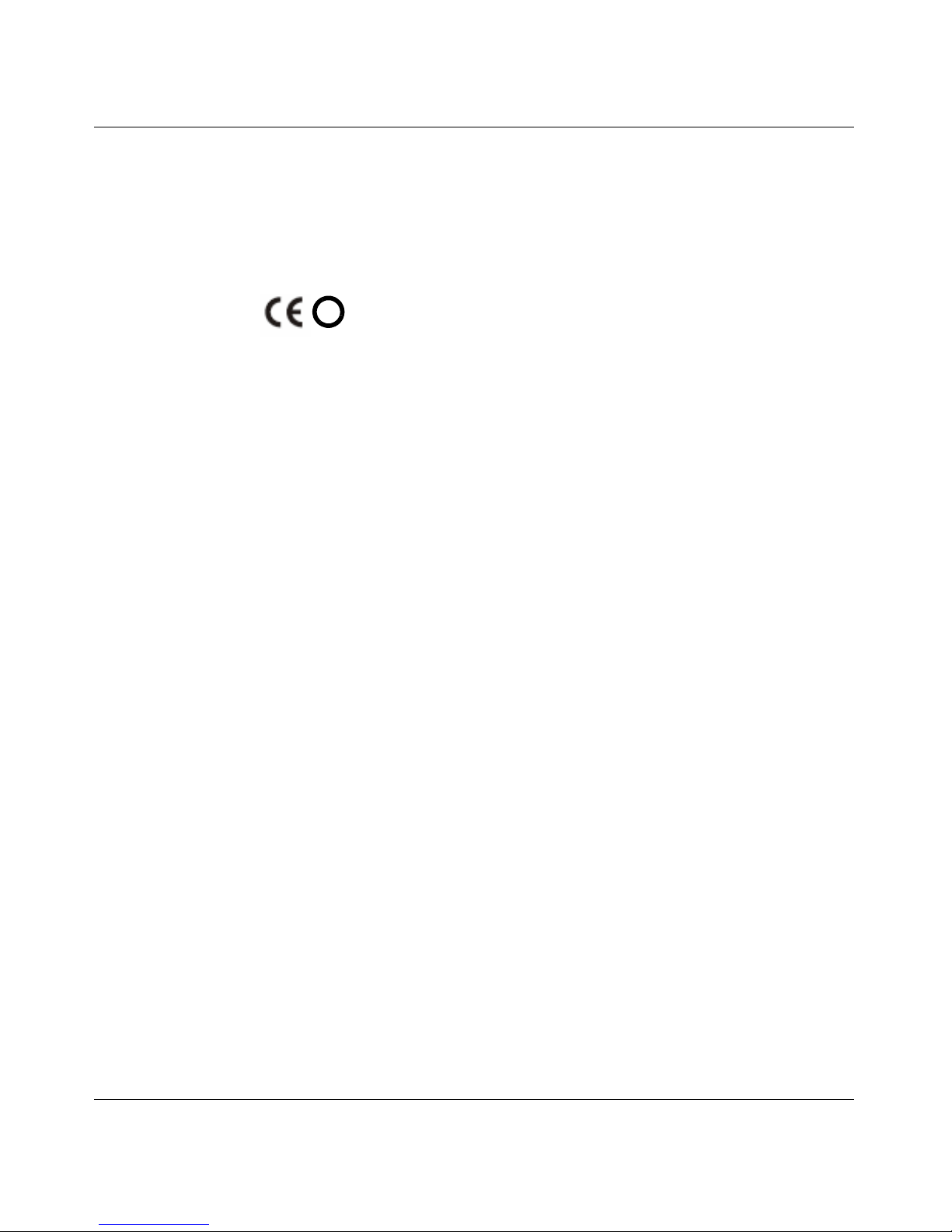
5
NN47250-307 Avaya WLAN 2332 Access Point Installation Guide
Access Points include one 802.11a and one 802.11b/g radio and two 802.11a and two 802.11b/g omnidirectional internal
antennas. In addition, the 2332-E1 and related Series 2332 access points can use optional factory-supplied external
omnidirectional and/or directional high-gain antennas, one per the 802.11b/g and one per the 802.11a radios, as
described in the external antenna section of the WLAN Series 2332 Access Point Installation Guide. When using the
external antennas, connect them to the reverse-polarity R-SMA connectors located on the side of the WLAN Access
Point 2332-E1 or related Series 2332 Access Point.
Declaration of Conformity
Marking by this symbol
indicates compliance with the Essential Requirements of the R&TTE Directive of the European Union (1999/5/EC).
This equipment meets the following conformance standards:
Safety: EN 60950-1:2001 + A11:2004
EMC: EN 55022:2006, EN 55024:1998 + A1:2001 + A2:2003, EN 301-489-1 v1.6.1, EN 301-489-17 v1.2.1,
CISPR22:1997, CISPR24
Including: EN 61000-3-2, -3-3, -4-2, -4-3, -4-4, -4-5, -4-6 and -4-11. The product is also licensed as required for
additional country specific standards as required for the International Marketplace.
Radio: EN 300-328 v.1.7.1 (2006-10) & EN 301-893 v.1.4.1 (2007-07)
DEVIATION: The 2332-E1 and related Series 2332 access points were tested to and are compliant with all of the
technical specifications of EN 301-893 v1.4.1 for operation in the 5.0 GHz bands, except the DFS requirements in
the 5600 – 5650 MHz band.
IEEE 802.11a operation in the 5250 to 5350 MHz and 5470 to 5725 MHz frequency bands is governed by ETSI EN
301-893 v1.4.1 and the R&TTE Directive 1999/5/EC. Effective July 1, 2008, EN 301-893 v1.4.1 was updated to
require compliance with 0.8 µsecond pulse widths and staggered PRF’s in the 5470 – 5725 MHz band. The 2332-E1
access point meets compliance with these new mandates by disabling operation, via software, on channels 120, 124,
128 and 132 in the 5600 to 5650 MHz frequency band because it cannot meet the 0.8 µsecond pulse width and
staggered PRF DFS requirements as outlined in the updated EN 301-893v1.4.1 standard.
Electromagnetic compatibility and Radio spectrum Matters (ERM); Wideband transmission systems; Data
transmission equipment operating in the 2,4 GHz ISM band and using wide band modulation techniques and
Broadband Radio Access Networks (BRAN); 5 GHz high performance RLAN. Certifications are harmonized to the
EN standards covering essential requirements under article 3.2 of the R&TTE Directive. Compliance includes
testing with antennas as specified in attached table.
SAR: EN 50385:2002
!

6
NN47250-307 Avaya WLAN 2332 Access Point Release 7.0 Standard 02.02 July 2010
European Community Declaration of Conformity
WLAN Radio Model 2332, as stated in the following Declarations of Conformity, represents all models in the Series
2332 as listed above.
Bulgaria
български
С това, avaya обявява, че този модел на радио на WLAN
Радио Модел
2332, е със съгласие с съществените изисквания и други важни условия
на директива 1999/5 на европейски съюз
Czech Republic Èesky
Avayatímto prohlašuje, že tento WLAN Rádio Model 2332, je ve shodì se
základními požadavky a dalšími pøíslušnými ustanoveními smìrnice 1999/5/
ES.
Denmark Dansk
Undertegnede Avayaerklærer herved, at følgende udstyr WLAN Radio Model
2332, overholder de væsentlige krav og øvrige relevante krav i direktiv 1999/
5/EF.
English English
Hereby, Avaya declares that this WLAN Radio Model 2332, is in compliance
with the essential requirements and other relevant provisions of Directive
1999/5/EC.
Estonia Eesti
Käesolevaga kinnitab Avayaseadme WLAN Radio Model 2332, vastavust
direktiivi 1999/5/EÜ põhinõuetele ja nimetatud direktiivist tulenevatele
teistele asjakohastele sätetele.
Finland Suomi
Avayavakuuttaa täten että WLAN Radio Esikuvallinen 2332, tyyppinen laite
on direktiivin 1999/5/EY oleellisten vaatimusten ja sitä koskevien direktiivin
muiden ehtojen mukainen.
France Français
Par la présente Avaya déclare que l'appareil
Model Par radio 2332 de
WLAN, est conforme aux exigencies essentielles et aux autres dispositions
pertinentes de la directive 1999/5/CE.
Germany Deutsch
Hiermit erklärt Avaya., dass sich das Gerät WLAN Radiomodell 2332, in
Übereinstimmung mit den grundlegenden Anforderungen und den übrigen
einschlägigen Bestimmungen der Richtlinie 1999/5/EG befindet.
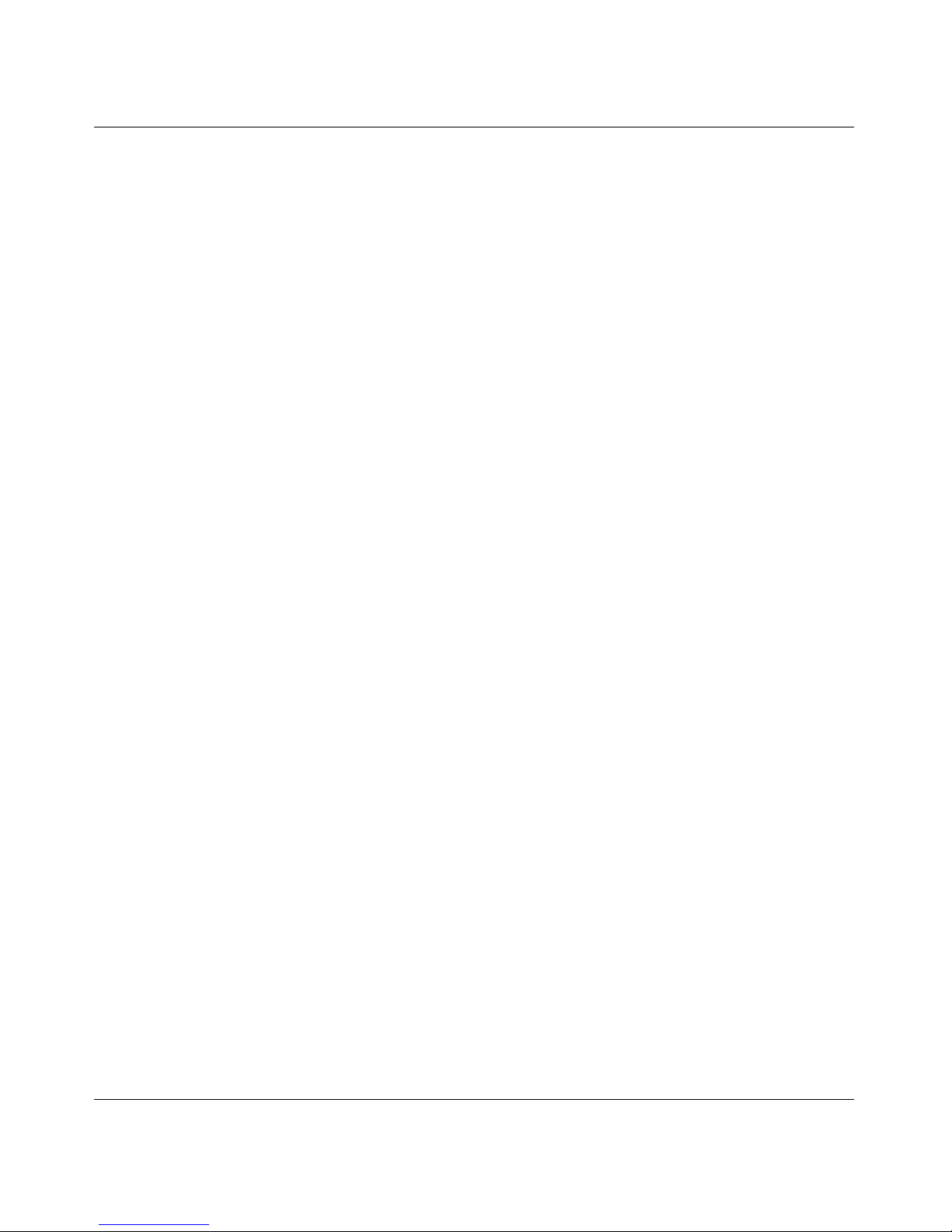
7
NN47250-307 Avaya WLAN 2332 Access Point Installation Guide
Greece ΕΛΛΗΝΙΚΗ
МЕ ФЗН РБСПХУБ Avaya. ЗЛ.НЕЙ ПФЙ WLAN ραδιο πρότυπο 2332,
УХММПСЦ.НЕФБЙ РСПУ ФЙУ ПХУЙ..ЕЙУ БРБЙФЗУЕЙУ КБЙ ФЙУ
ЛПЙРЕУ УЧЕФЙКЕУ .ЙБФБОЕЙУ ФЗУ П.ЗГЙБУ 1999/5/ЕК.
Hungary Magyar
Alulírott, Avayanyilatkozom, hogy a
WLAN Rádió Minta 2332, megfelel a
vonatkozó alapvetõ követelményeknek és az 1999/5/EC irányelv egyéb
elõírásainak.
Italy Italiano
Con la presente Avayadichiara che questo Modello Radiofonico 2332 di
WLAN, è conforme ai requisiti essenziali ed alle alter disposizioni pertinenti
stabilite dalla direttiva 1999/5/CE.
Latvia Latviski
Ar šo Avayadeklarç, ka WLAN Radio Model 2332, atbilst Direktîvas 1999/5/
EK bûtiskajâm prasîbâm un citiem ar to saistîtajiem noteikumiem.
Lithuania Lietuviø
Šiuo Avayadeklaruoja, kad šis WLAN Radio Model 2332, atitinka esminius
reikalavimus ir kitas 1999/5/EB Direktyvos nuostatas.
Malta Malti
Hawnhekk, Avaya., jiddikjara li dan WLAN Radio Model 2332, jikkonforma
mal-tiijiet essenzjali u ma provvedimenti orajn relevanti li hemm
fid-Dirrettiva 1999/5/EC.
Netherlands Netherlands
Hierbij verklaart Avayadat het toestel WLAN Radiomodel 2332, in
overeenstemming is met de essentiële eisen en de andere relevante bepalingen
van richtlijn 1999/5/EG.
Poland Polski
Niniejszym Avayaooewiadcza, ¿e WLAN Radio Model 2332, jest zgodny z
zasadniczymi wymogami oraz pozosta³ymi stosownymi postanowieniami
Dyrektywy 1999/5/EC.
Portugal Português
Avayadeclara que este Modelo De rádio 2332 de WLAN, está conforme
com os requisitos essenciais e outras disposições da Directiva 1999/5/CE.
Romania Român
Astfel, Avaya declarã acel acest WLAN Radio Model 2332, este în
conformitate cu cerinþele necesare ºi proviziile alte semnificative de Directive
1999 5 EC.
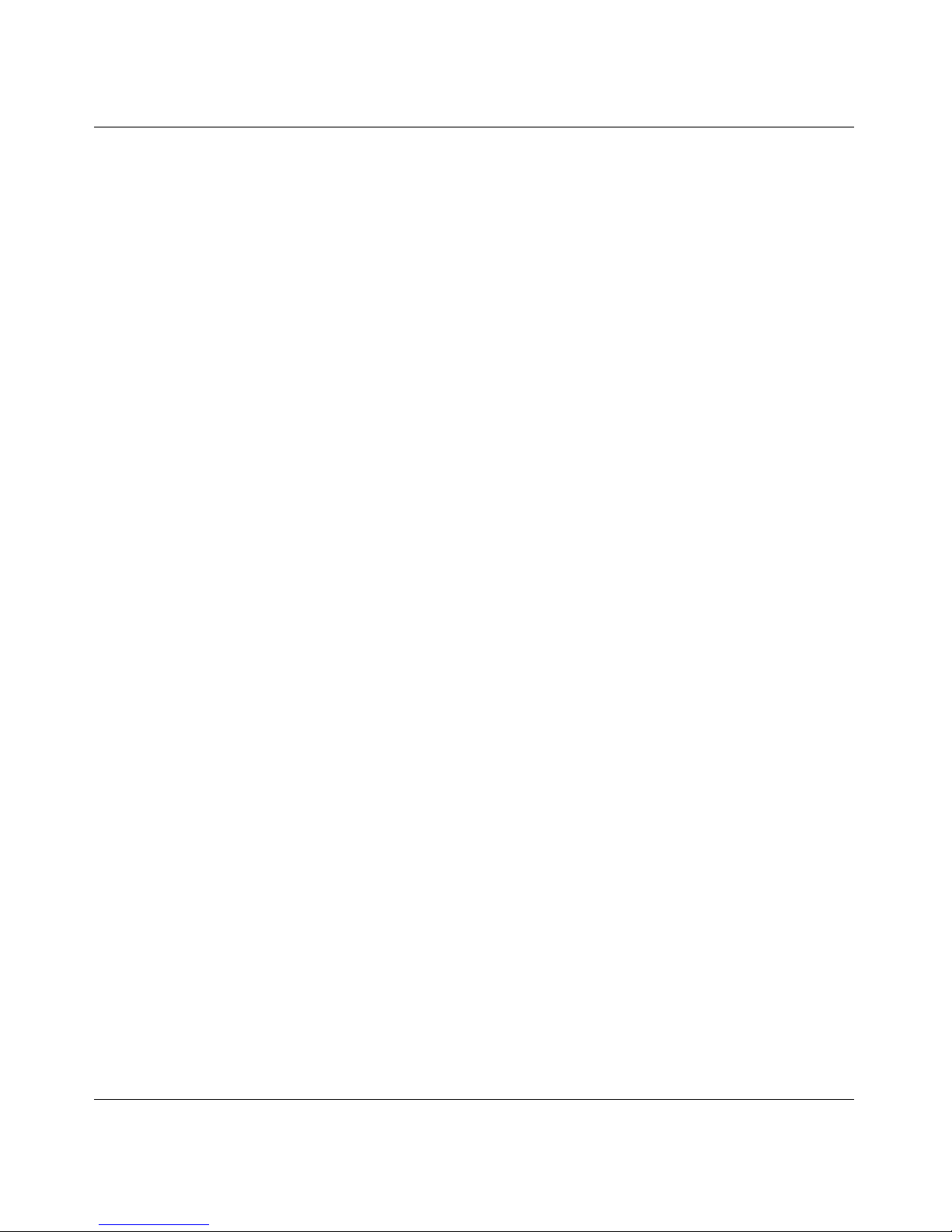
8
NN47250-307 Avaya WLAN 2332 Access Point Release 7.0 Standard 02.02 July 2010
Countries of Operation & Restrictions of Use in the European Community
Operation Using the 2.400 to 2.4835 GHz Channels in the European Community
The professional installer should use the configuration utility provided with this product to verify the current channel of
operation, the expected transmit power level, and to confirm that the device is operating in conformance with the
spectrum usage rules for the selected European Community country. If operation is occurring outside of the allowable
channels as indicated in this guide, then operation of the product must cease immediately and the installer must
consult with the local technical support staff responsible for the wireless network.
This device is intended to be operated in all countries of the European Community. Additional restrictions of use for the
2332-E1 and related Series 2332 access points within the European Community countries in the 2.400 to 2.4835 GHz
band are listed below.
• The frequencies associated with channels 1 to 13 in the 2.400 to 2.4835 GHz band are allowed to be used
either indoors or outdoors in all countries of the European Community, except where noted below:
•In Italy and Latvia the end-user must apply for a license from the national spectrum authority to operate this
device outdoors. Please consult the Avaya WLAN 2300 Series Outdoor Solutions Guide for further information regarding restrictions and operating conditions for outdoor configurations.
•In France, the following operation is permitted:
— Outdoor operation is only permitted using the 2.400 - 2.454 GHz band, which includes channels
1 to 7, at a maximum EIRP of 100 mW (20 dBm).
— Outdoor operation is permitted in the 2.400 to 2.4835 GHz band on channels 1 to 13 at a maximum
EIRP of 10 mW (10 dBm).
— Indoor operation is permitted in the 2.400 to 2.4835 GHz band on channels 1 to 13 at a maximum
EIRP of 100 mW (20 dBm).
The 2332-E1 and related Series 2332 access points, whether using the internal or approved external
antennas, are guaranteed to meet this limit by automatically adjusting the transmit power level through
the operating software depending upon the gain of the selected antenna.
Slovakia Slovensky
Avayatýmto vyhlasuje, že WLAN Radio Model 2332 spåòa základné
požiadavky a všetky príslušné ustanovenia Smernice 1999/5/ES.
Slovenia Slovensko
Avayaizjavlja, da je ta WLAN Radio Model 2332, v skladu z bistvenimi
zahtevami in ostalimi relevantnimi doloèili directive 1999/5/ES.
Spain Español
Por medio de la presente Avayadeclara que el Modelo De radio 2332 de
WLAN, cumple con los requisitos esenciales y cualesquiera otras
disposiciones aplicables o exigibles de la Directiva 1999/5/CE.
Sweden Svenska
Härmed intygar Avayaatt denna
WLAN Radiotelegrafera till Modell 2332, står I
överensstämmelse med de väsentliga egenskapskrav och övriga relevanta
bestämmelser som framgår av direktiv 1999/5/EG.

9
NN47250-307 Avaya WLAN 2332 Access Point Installation Guide
Operation Using the 5.15 to 5.25 GHz, 5.25 to 5.35 GHz, and 5.470 to 5.725 GHz Channels in
the European Community
To remain in conformance with European National spectrum usage laws, follow the channel limitations associated with
the 5 GHz bands as specified in this document. The professional installer should verify the current channel of operation
and the expected transmit power level of the WLAN Access Point 2332-E1 or related Series 2332 access point to
confirm that the device is operating in conformance with the spectrum usage rules for the European Community country
where the unit is being installed. If operation is occurring outside of the allowable frequencies or above the power
levels, as indicated in this guide, then operation of the product must cease immediately and the installer must
consult with the local technical support staff responsible for the wireless network.
This device is intended to be operated in all countries of the European Community. Additional restrictions of use for the
2332-E1 and related Series 2332 access points within the European Community countries in the 5.15 to 5.25 GHz, 5.25
to 5.35 GHz, and 5.470 to 5.725 GHz bands are listed below.
• This device is restricted to indoor use only when operated in the European Community using the
5.15-5.25 GHz and 5.25-5.35 GHz bands, which includes channels 36, 40, 44, 48, 52, 56, 60 & 64.
• The 5 GHz Turbo Mode feature is not allowed for operation in any European Community country.
•In Italy the end-user must apply for a license from the national spectrum authority to operate this device
outdoors. Please consult the Avaya WLAN 2300 Series Outdoor Solutions Guide for further information
regarding restrictions and operating conditions for outdoor configurations.
Dynamic Frequency Selection (DFS)
The 2332-E1 and related Series 2332 access points implement a DFS feature in accordance with the limits in
EN 301-893v1.4.1, Section 4.7 and Annex D, Tables D.1, D.2 & D.4 for a device operating in the mode defined as
“Master”. Section 4.7 and Table 5 of this document define the requirements prior to using a channel and during normal
operation for a Master device (i.e., Interference Detection Threshold, Channel Availability Check Time, Uniform
Spreading, Channel Closing Transmission Time and Channel Move Time). This product qualifies for this category since
the maximum achievable transmit power is greater than 23 dBm per the requirements of Table D.2 in Annex D of the
standard.
IEEE 802.11a operation in the 5250 to 5350 MHz and 5470 to 5725 MHz frequency bands is governed by ETSI
EN 301-893v1.4.1 and the R&TTE Directive 1999/5/EC. Effective July 1, 2008, EN 301-893 v1.4.1 was updated to
require compliance with 0.8 µsecond pulse widths and staggered PRF’s in the 5470 – 5725 MHz band. The 2332-E1
access point meets compliance with these new mandates by disabling operation, via software, on channels 120, 124, 128
and 132 in the 5600 to 5650 MHz frequency band because it cannot meet the 0.8 µsecond pulse width and staggered PRF
DFS requirements as outlined in the updated EN 301-893v1.4.1 standard.
Transmit Power Control (TPC)
European Regulatory requirements specify that wireless devices must employ Transmit Power Control (TPC) to reduce
the potential for interference to other communication systems operating in the 5 GHz frequency bands. This device
includes a provision for adjustment of Transmit Power in accordance with the limits in EN 301-893v1.4.1,
Sections 4.4.2.1 and 4.4.2.2.
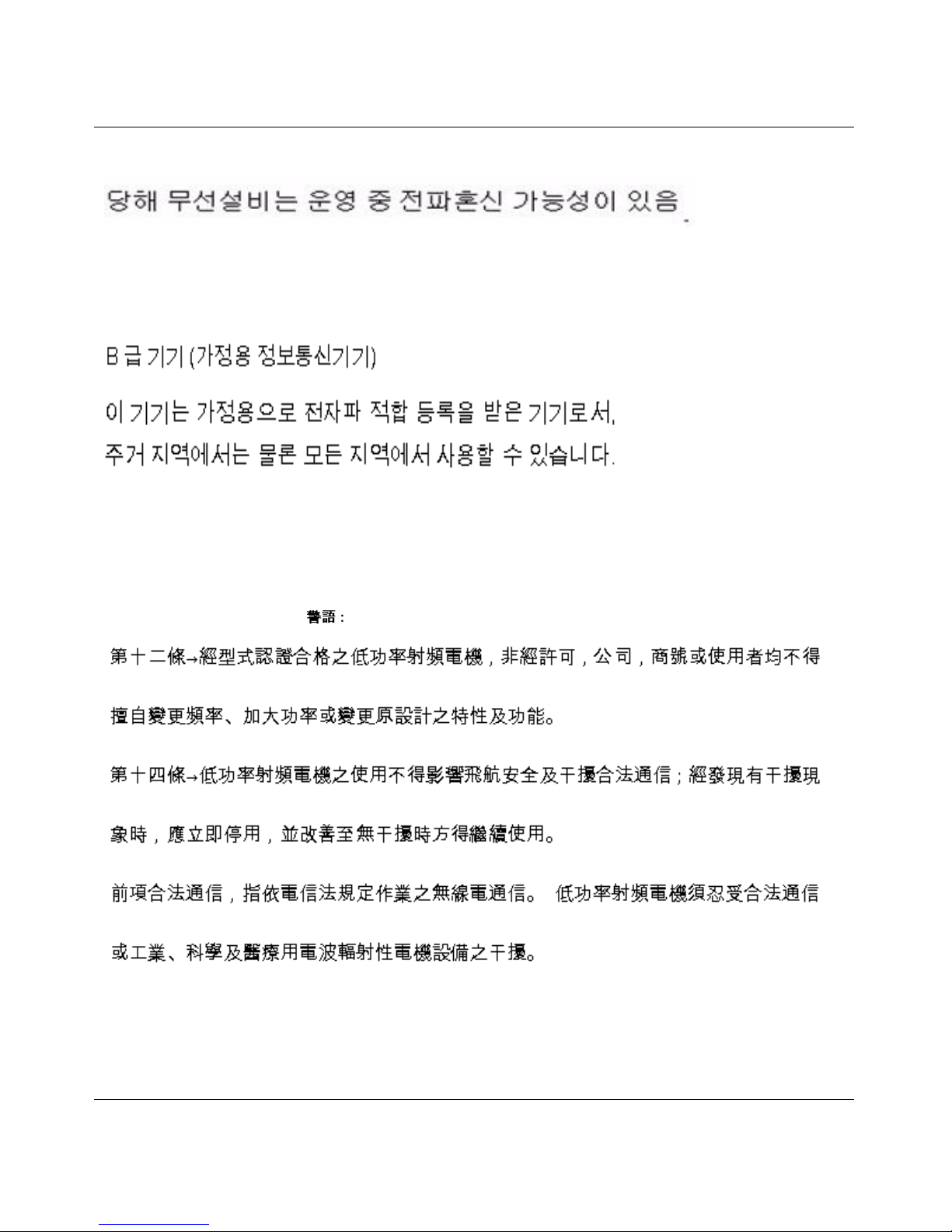
10
NN47250-307 Avaya WLAN 2332 Access Point Release 7.0 Standard 02.02 July 2010
Korea MIC Compliance Statement
Possible radio wave interference during operation of concerned radio equipment.
B. For Home Use (Class B device)
This product obtained EMC Registration for home use. It can be used in all areas, including homes.
Taiwan Compliance Statement
802.11b/802.11g/BT
Article 12
Without permission granted by the NCC, any company, enterprise, or user is not allowed to change frequency, enhance
transmitting power or alter original characteristic as well as performance to an approved low power radio-frequency
device.

11
NN47250-307 Avaya WLAN 2332 Access Point Installation Guide
Article 14
The low power radio-frequency devices shall not influence aircraft security and interfere with legal communications. If
found, the user shall cease operating immediately until no interference is achieved.
The said legal communications means radio communications is operated in compliance with the Telecommunications
Act.
The low power radio-frequency devices must be susceptible with the interference from legal communications or ISM
radio wave radiated devices.
LP002
802.11a :
4.7.5 Within the 5.25-5.35 GHz band, U-NII devices will be restricted to indoor operations to reduce any potential for
harmful interference to co-channel MSS operations.
4.7.6 The operation of the U-NII devices is subject to the conditions that no harmful interference is caused. The user
must stop operating the device immediately should harmful interference be caused and shall not resume until the
condition causing the harmful interference has been corrected.
Moreover, the interference must be accepted that may be caused by the operation of an authorized communications, or
ISM equipment.
4.7.7 Manufacturers of U-NII devices are responsible for ensuring frequency stability such that an emission is
maintained within the band of operation under all conditions of normal operation as specified in the user manual.

12
NN47250-307 Avaya WLAN 2332 Access Point Release 7.0 Standard 02.02 July 2010
Brazilian Compliance Statement
"Este equipamento opera em caráter secundário, isto é, não tem direito à proteção contra interferência
prejudicial, mesmo de estações do mesmo tipo, e não pode causar interferência a sistemas operando em caráter
primário."
External Antenna Statement
Intentional radiators, such as the Avaya WLAN Series 2332 Access Point, are not intended to be operated with any
antenna(s) other than those furnished by Avaya. An intentional radiator may only be operated with the antenna(s) with
which it is authorized. For a complete listing of the authorized antennas for use with this product, visit
http://www.avaya.com/support.
In order to ensure continued compliance, use of an antenna not on the Avaya approved antenna list is not allowed without
specific authorization from Avaya.
Use of an antenna not specifically authorized by Avaya may not comply with local regulatory requirements with respect
to radiated emission limits and may result in illegal operation of the product. The installer of the wireless system and
associated antenna is required to ensure that only those antennas on the Avaya approved antenna list or those antennas
specifically approved by Avaya on a case by case basis are deployed with the intentional radiator.
Be sure to associate the appropriate antenna model number and localized regulatory region when selecting the Avaya
authorized antenna(s).

13
NN47250-307 Avaya WLAN 2332 Access Point Installation Guide
Country Specific External Antenna Restrictions
The following list of countries cannot use the Avaya approved antennas listed in the table. Use of these
antennas would violate the local regulatory rules and approved certifications for that country or operation is
not allowed in the specified frequency bands.
WiFi Certification
Country 2.4 GHz 5.0 GHz
Costa Rica ALL antenna models
Indonesia ALL antenna models
Japan S51514WPN36RSM
S4901790PN36RS
SR49120DAN36RS
SR24120DN36RSM
Korea S2406PN36RSM S51514WPN36RSM
S2409PN36RSM S4901790PN36RS
PC2415NA36RSM SR49120DAN36RS
S241290PN36RSM
SR24120DN36RSM
Nigeria ALL antenna models
Russian Federation ALL antenna models
Thailand ALL antenna models

14
NN47250-307 Avaya WLAN 2332 Access Point Release 7.0 Standard 02.02 July 2010

15
Avaya WLAN Series 2332 Access Point Installation Guide
Contents
Customer service . . . . . . . . . . . . . . . . . . . . . . . . . . . . . . . . . . . . . . . . . . . 17
Introducing the Avaya WLAN 2300 System. . . . . . . . . . . . . . . . . . . . . . 19
Avaya WLAN 2332 Series System . . . . . . . . . . . . . . . . . . . . . . . . . . . . . . . . . . . . 20
Documentation . . . . . . . . . . . . . . . . . . . . . . . . . . . . . . . . . . . . . . . . . . . . . . . . . . . 21
Safety and advisory notices . . . . . . . . . . . . . . . . . . . . . . . . . . . . . . . . . . . . . . 21
Text and syntax conventions . . . . . . . . . . . . . . . . . . . . . . . . . . . . . . . . . . . . . . 22
AP overview . . . . . . . . . . . . . . . . . . . . . . . . . . . . . . . . . . . . . . . . . . . . . . . 23
External hardware features . . . . . . . . . . . . . . . . . . . . . . . . . . . . . . . . . . . . . . . . . . 24
Cable ports . . . . . . . . . . . . . . . . . . . . . . . . . . . . . . . . . . . . . . . . . . . . . . . . . . . 25
Kensington security slot . . . . . . . . . . . . . . . . . . . . . . . . . . . . . . . . . . . . . . . . . 25
AP mounting options . . . . . . . . . . . . . . . . . . . . . . . . . . . . . . . . . . . . . . . . . . . . 25
Status LEDs . . . . . . . . . . . . . . . . . . . . . . . . . . . . . . . . . . . . . . . . . . . . . . . . . . 25
Installing and connecting a Series 2332 Access Point . . . . . . . . . . . . 29
Unpacking an AP . . . . . . . . . . . . . . . . . . . . . . . . . . . . . . . . . . . . . . . . . . . . . . . . . . 30
Installation requirements and recommendations . . . . . . . . . . . . . . . . . . . . . . . . . . 32
WLAN Management software network plan and work orders . . . . . . . . . . . . . 32
WSS recommendation . . . . . . . . . . . . . . . . . . . . . . . . . . . . . . . . . . . . . . . . . . 32
Wall installation recommendations . . . . . . . . . . . . . . . . . . . . . . . . . . . . . . . . . 32
AP Radio Safety Advisories . . . . . . . . . . . . . . . . . . . . . . . . . . . . . . . . . . . . . . 32
Radio Frequency Exposure . . . . . . . . . . . . . . . . . . . . . . . . . . . . . . . . . . . . . . . 32
Additional radio safety advisories . . . . . . . . . . . . . . . . . . . . . . . . . . . . . . . 33
Cable requirements . . . . . . . . . . . . . . . . . . . . . . . . . . . . . . . . . . . . . . . . . . . . . 33
Installing a Series 2332 access point . . . . . . . . . . . . . . . . . . . . . . . . . . . . . . . . . . 35
Installation hardware and tools . . . . . . . . . . . . . . . . . . . . . . . . . . . . . . . . . . . . 35
Suspended ceiling installation—flush ceiling tiles . . . . . . . . . . . . . . . . . . . . . . 36
Suspended ceiling installation—drop ceiling tiles . . . . . . . . . . . . . . . . . . . . . . 41
Junction box installation . . . . . . . . . . . . . . . . . . . . . . . . . . . . . . . . . . . . . . . . . 46
Solid wall or ceiling installation . . . . . . . . . . . . . . . . . . . . . . . . . . . . . . . . . . . . 49
Connecting an AP to a WSS . . . . . . . . . . . . . . . . . . . . . . . . . . . . . . . . . . . . . . . . . 54
Verifying AP health . . . . . . . . . . . . . . . . . . . . . . . . . . . . . . . . . . . . . . . . . . . . . . . . 56

16 Contents
NN47250-307 (Version 02.02 )
Series 2332 Access Point Region Lock Mechanism . . . . . . . . . . . . . . 57
IEEE 802.11a/b/g Channel Designations: . . . . . . . . . . . . . . . . . . . . . . . . . . . . . . . 58
2400 - 2483.5 MHz band . . . . . . . . . . . . . . . . . . . . . . . . . . . . . . . . . . . . . . . . . 58
5.15 - 5.35 GHz bands . . . . . . . . . . . . . . . . . . . . . . . . . . . . . . . . . . . . . . . . . . 59
5.470 - 5.725 GHz bands . . . . . . . . . . . . . . . . . . . . . . . . . . . . . . . . . . . . . . . . 59
5.725 - 5.85 GHz bands . . . . . . . . . . . . . . . . . . . . . . . . . . . . . . . . . . . . . . . . . 59
External Antennas . . . . . . . . . . . . . . . . . . . . . . . . . . . . . . . . . . . . . . . . . . 61
External antenna selector guide for the Series 2332 Access Points
for indoor operation . . . . . . . . . . . . . . . . . . . . . . . . . . . . . . . . . . . . . . . . . . . . . 63
Antenna selection decision trees . . . . . . . . . . . . . . . . . . . . . . . . . . . . . . . . . . 67
Dual-Band 802.11a/b/g (2.4/5.0 GHz) . . . . . . . . . . . . . . . . . . . . . . . . . . . . . . . 69
Antenna descriptions – 802.11a (5.0 GHz) antennas . . . . . . . . . . . . . . . . . . . 69
Antenna descriptions – 802.11b/g (2.4 GHz) antennas . . . . . . . . . . . . . . . . . 92
2.4/5.0 GHz Dual antenna . . . . . . . . . . . . . . . . . . . . . . . . . . . . . . . . . . . . . . . 116
Glossary of common antenna terminology . . . . . . . . . . . . . . . . . . . . . . . . . . 122
AP troubleshooting. . . . . . . . . . . . . . . . . . . . . . . . . . . . . . . . . . . . . . . . 125
AP technical specifications . . . . . . . . . . . . . . . . . . . . . . . . . . . . . . . . . 127
Translated caution statement, warning conventions and
warning messages. . . . . . . . . . . . . . . . . . . . . . . . . . . . . . . . . . . . . . . . . 133
Warning conventions . . . . . . . . . . . . . . . . . . . . . . . . . . . . . . . . . . . . . . . . . . . . . . 134
Qualified service personnel warning . . . . . . . . . . . . . . . . . . . . . . . . . . . . . . . . . . 135
Radio safety warnings . . . . . . . . . . . . . . . . . . . . . . . . . . . . . . . . . . . . . . . . . . . . . 136
Index . . . . . . . . . . . . . . . . . . . . . . . . . . . . . . . . . . . . . . . . . . . . . . . . . . . . 141

17
Avaya WLAN Series 2332 Access Point Installation Guide
Customer service
Visit the Avaya Web site to access the complete range of services and support that Avaya
provides. Go to www.avaya.com or go to one of the pages listed in the following sections.
Navigation
Getting technical documentation” on page 17
Getting product training” on page 17
Getting help from a distributor or reseller” on page 17
Getting technical support from the Avaya Web site” on page 17
Getting technical documentation
To download and print selected technical publications and release notes directly from the
Internet, go to www.avaya.com/support.
Getting product training
Ongoing product training is available. For more information or to register, you can access
the Web site at www.avaya.com/support. From this Web site, you can locate the Training
contacts link on the left-hand navigation pane.
Getting help from a distributor or reseller
If you purchased a service contract for your Avaya product from a distributor or authorized
reseller, contact the technical support staff for that distributor or reseller for assistance.
Getting technical support from the Avaya Web site
The easiest and most effective way to get technical support for Avaya products is from the
Avaya Technical Support Web site at www.avaya.com/support.

18 Customer service
NN47250-307 (Version 02.02)
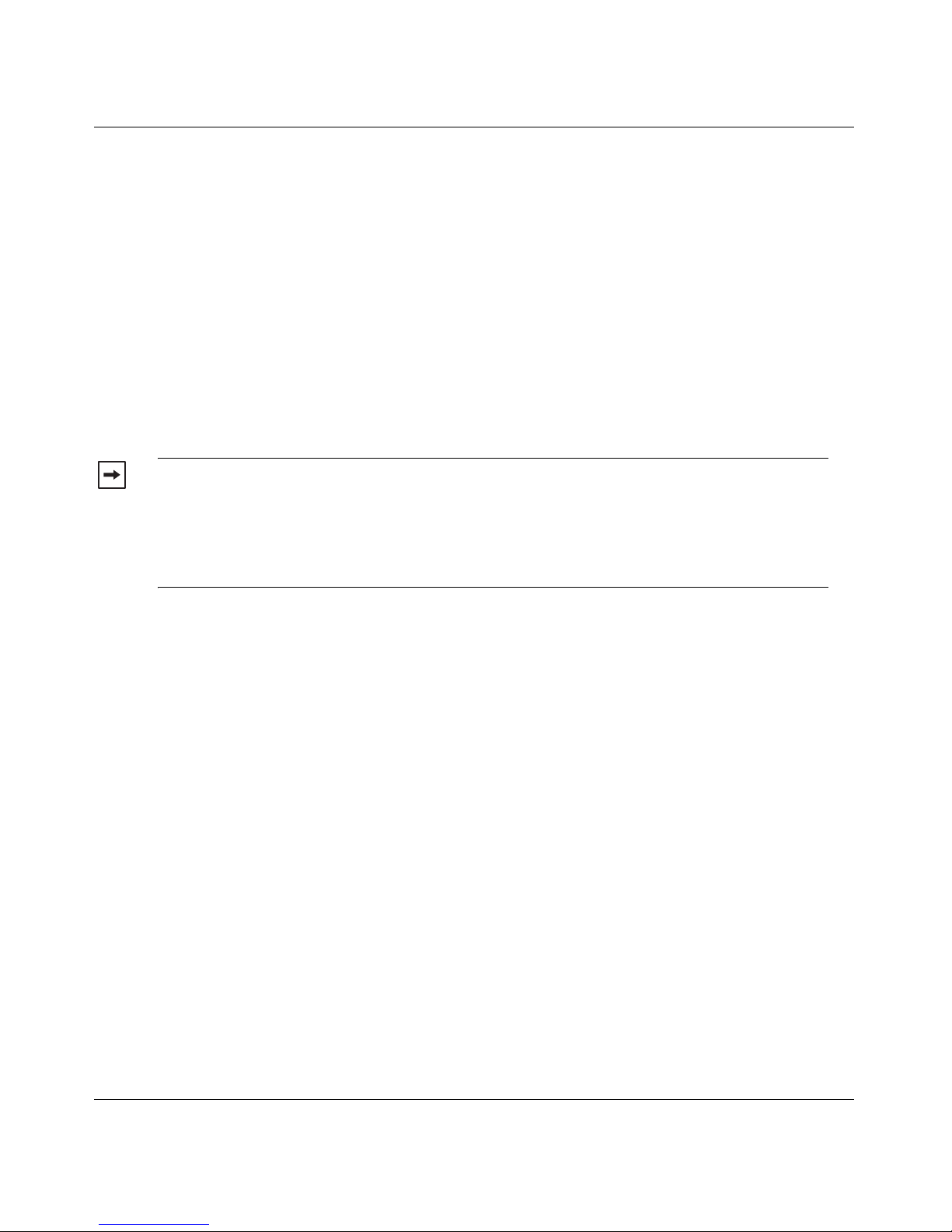
19
Avaya WLAN Series 2332 Access Point Installation Guide
Introducing the Avaya WLAN
2300 System
This guide shows you how to install an Avaya Access Point (AP) in an Avaya WLAN 2300 System.
Read this guide if you are a network administrator or other person installing an AP in a network.
Avaya WLAN 2332 Series System . . . . . . . . . . . . . . . . . . . . . . . . . . . . . . . . . . . . . . . 20
Documentation . . . . . . . . . . . . . . . . . . . . . . . . . . . . . . . . . . . . . . . . . . . . . . . . . . . . . . . 21
Note. For a complete listing of the access point models in the WLAN Series 2332 and their
respective countries of operation, please visit: http://www.avaya.com/support.
All models of the 2332 access point have been region-locked to meet geographic regulatory
restrictions. Each model is associated to a specific regulatory domain and subsequent country of
operation. During installation, the access point model and wireless security switch regulatory
domain must match or the access point will not operate.

20 Introducing the Avaya WLAN 2300 System
NN47250-307 (Version 02.02)
Avaya WLAN 2332 Series System
The Avaya WLAN 2300 System is an enterprise-class WLAN solution that seamlessly integrates with an
existing wired enterprise network. The Avaya system provides secure connectivity to both wireless and wired
users in large environments such as office buildings, hospitals, and university campuses.
The Avaya WLAN 2300 System fulfills the three fundamental requirements of an enterprise WLAN: It
eliminates the distinction between wired and wireless networks, allows users to work safely from anywhere
(secure mobility), and provides a comprehensive suite of intuitive tools for planning and managing the network
before and after deployment, greatly easing the operational burden on IT resources.
The Avaya WLAN 2300 System consists of the following components:
● WLAN Management Software tool suite—A full-featured graphical user interface (GUI) client
application used to plan, configure, and deploy a WLAN and manage the users. It also provides a
centralized service application for the WLAN to allow for user monitoring, reporting, and diagnostics
● One or more WLAN—Security Switches (WSSs) —Distributed, intelligent machines for managing
user connectivity, connecting and powering Access Points (APs), and connecting the WLAN to the wired
network backbone
● Multiple Access Point (AP) —Wireless access points that transmit and receive radio frequency (RF)
signals to and from wireless users and connect them to a WSS
● WLAN 2300 System Software (WSS Software)—The operating system that controls all WSSs and APs
in a WLAN. It is accessible through a command-line interface (CLI), or the WLAN Management
Software GUI
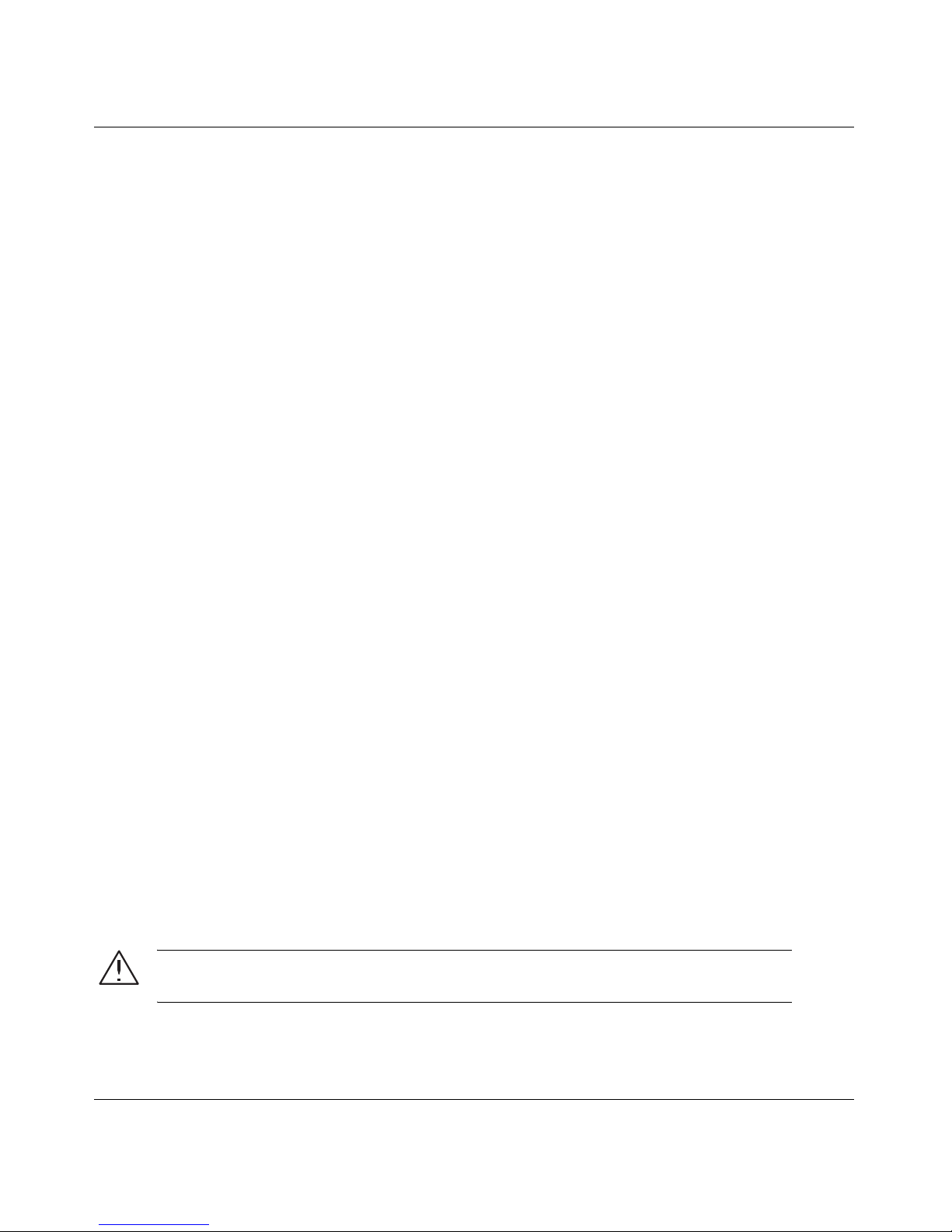
Introducing the Avaya WLAN 2300 System 21
Avaya WLAN Series 2332 Access Point Installation Guide
Documentation
Consult the following documents to plan, install, configure, and manage an Avaya WLAN 2300 System.
Planning, configuration, and deployment
● Avaya WLAN Management Software 2300 Series User Guide: This document provides instructions for
planning, configuring, deploying, and managing the entire WLAN with the WLAN Management
Software tool suite. Read this guide to learn how to plan wireless services, how to configure and deploy
Avaya equipment to provide those services, and how to optimize and manage your WLAN.
● Avaya WLAN Management Software 2300 Series Reference Guide: Detailed instructions and information
for all WLAN Management Software planning, configuration, and management features.
Installation
● Avaya WLAN Security Switch 2300 Series Quick Start Guide: Instructions for performing basic setup of
secure (802.1X) and guest (Web AAA) access, for configuring a Mobility Domain for roaming, and for
accessing a sample network plan in the WLAN Management Software for advanced configuration and
management
● Avaya WLAN—Security Switch 2300 Series Installation and Basic Configuration Guide: Instructions and
specifications for installing a WSS in an Avaya WLAN 2300 System, and basic instructions for deploying
a secure IEEE 802.11 wireless service
● Avaya WLAN—Series 2332 Access Point Installation Guide: Instructions and specifications for installing
an AP and connecting it to a WSS
Configuration and management
● Avaya WLAN Management System 2300 Series Reference Guide: Instructions for planning, configuring,
deploying, and managing the entire WLAN with the WLAN Management Software tool suite
● Avaya WLAN—Security Switch 2300 Series Configuration Guide: Instructions for configuring and
managing the system through the WSS Software CLI
● Avaya WLAN—Security Switch 2300 Series Command Line Reference: Functional and alphabetical
reference to all WSS Software commands supported on WSSs and APs
Safety and advisory notices
The following kinds of safety and advisory notices appear in this manual. (For translations of the warning
conventions and of all warnings in this manual, see Appendix , “Translated caution statement, warning
conventions and warning messages,” on page 133.)
Caution! This situation or condition can lead to data loss or damage to the product or
other property.
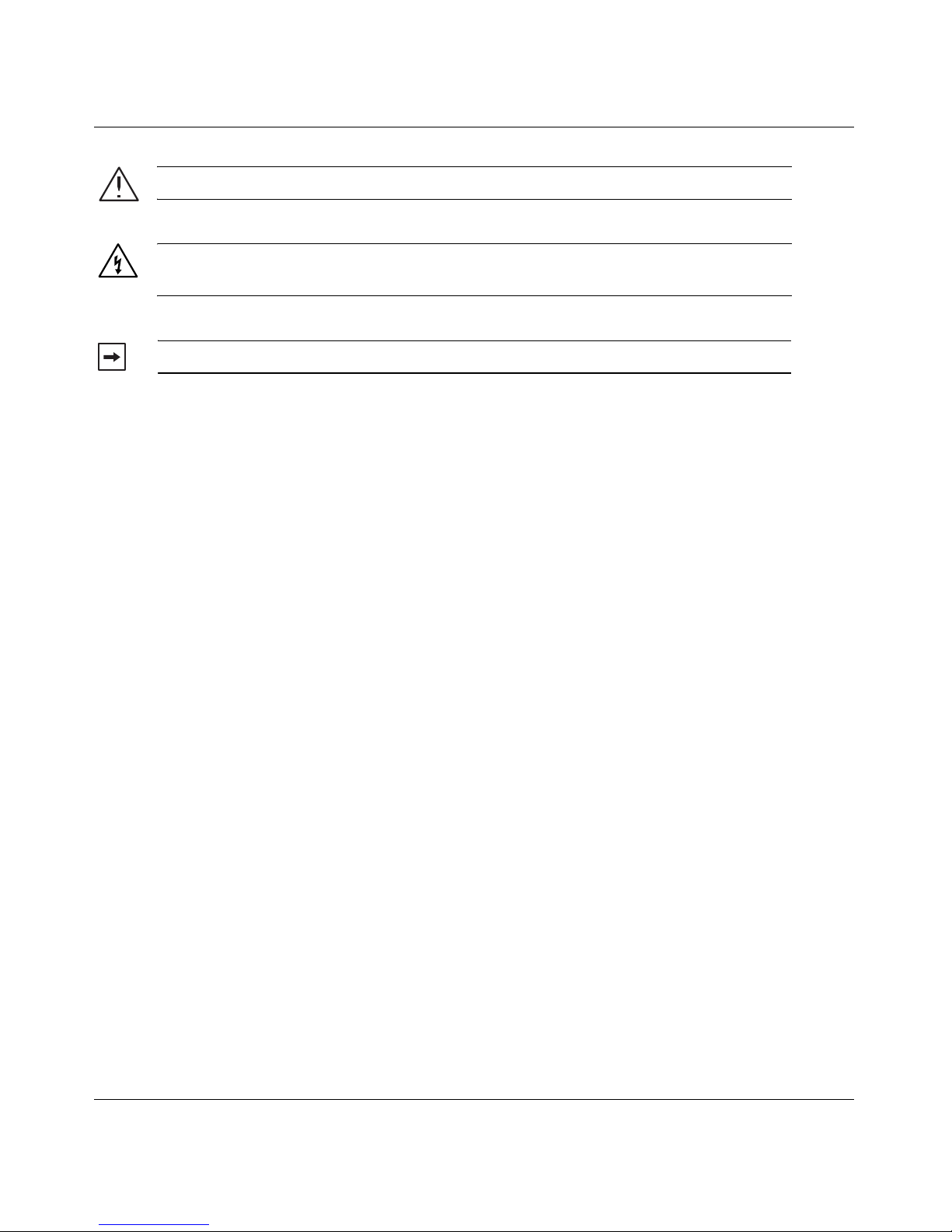
22 Introducing the Avaya WLAN 2300 System
NN47250-307 (Version 02.02)
Text and syntax conventions
Avaya manuals use the following text and syntax conventions:
Warning! This situation or condition can cause injury.
Warning! High voltage. This situation or condition can cause injury due to
electric shock.
Note. This information is of special interest.
Convention Use
Monospace text Sets off command syntax or sample commands and
system responses.
Bold text Highlights commands that you enter or items you
select.
Italic text Designates command variables that you replace
with appropriate values, or highlights publication
titles or words requiring special emphasis.
Menu Name > Command Indicates a menu item that you select. For example,
File > New indicates that you select New from the
File menu.
[ ] (square brackets) Enclose optional parameters in command syntax.
{ } (curly brackets) Enclose mandatory parameters in command syntax.
| (vertical bar) Separates mutually exclusive options in command
syntax.
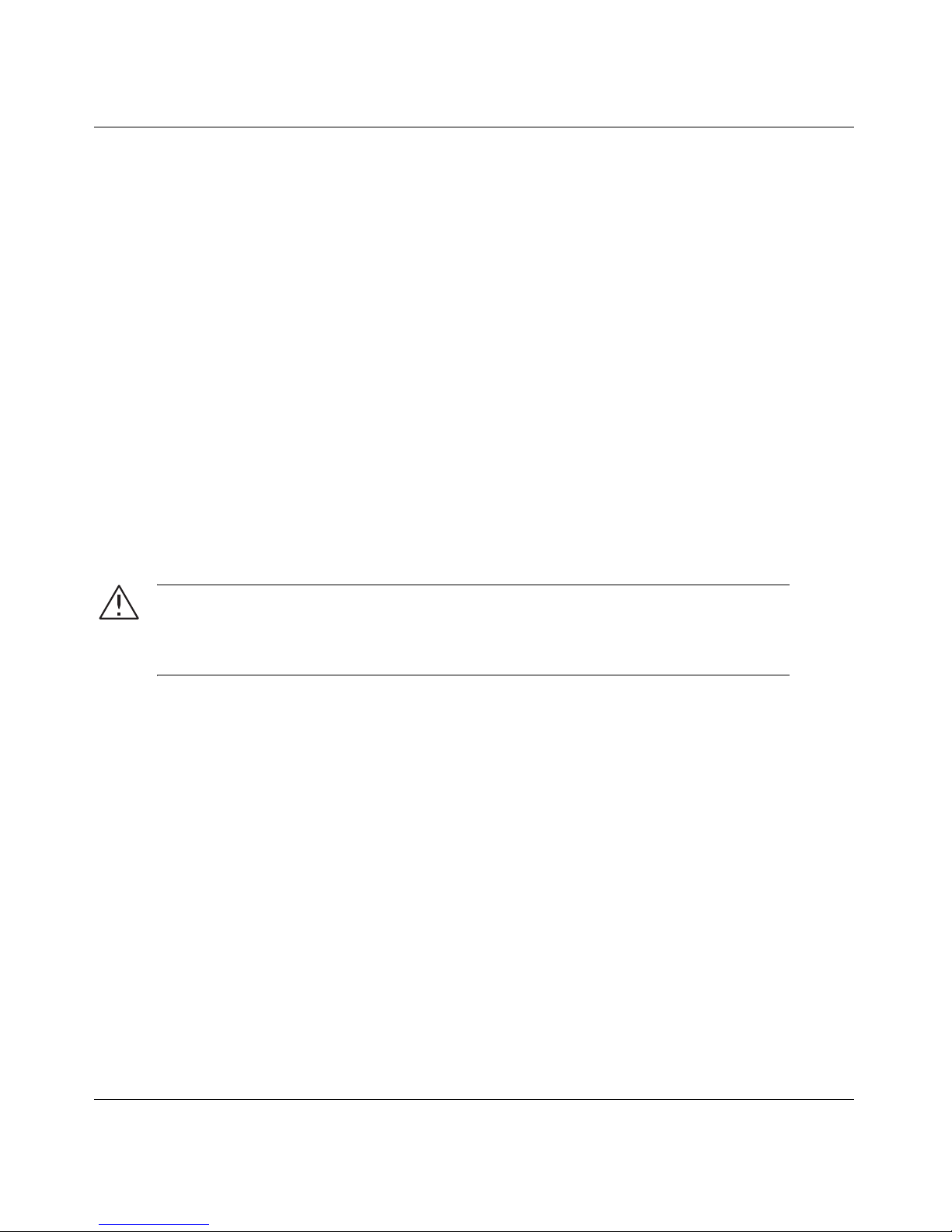
23
Avaya WLAN Series 2332 Access Point Installation Guide
AP overview
An Avaya Access Point (AP) provides IEEE 802.11 wireless access to the network. APs are designed for use
with an Avaya WLAN—Security Switch (WSS). APs require hardware installation only. All configuration for
an AP takes place on the WSS.
The WLAN Series 2332 Access Point communicates with an Avaya WLAN - Security Switch using a standard
CAT-5 (Category 5) or higher 10/100 Mbps twisted pair Ethernet cable to provide wireless local area
networking capabilities. The WLAN Series 2332 Access Point includes one 802.11a and one 802.11b/g radio
and two 802.11a and two 802.11b/g omnidirectional internal antennas. In addition, the access points can use
optional factory-supplied external omnidirectional and/or directional high-gain antennas, one per the 802.11b/
g and one per the 802.11a radios, as described in the external antenna section of this document.
When using the external antennas, connect them to the reverse-polarity R-SMA connectors located on the side
of the WLAN Access Point Series 2332 model.
External hardware features . . . . . . . . . . . . . . . . . . . . . . . . . . . . . . . . . . . . . . . . . . . . . 24
Warning! Installation must be performed by qualified service personnel only.
Read and follow all warning notices and instructions marked on the product or
included in the documentation. (For translations of this warning, see “Qualified
service personnel warning” on page 135.)
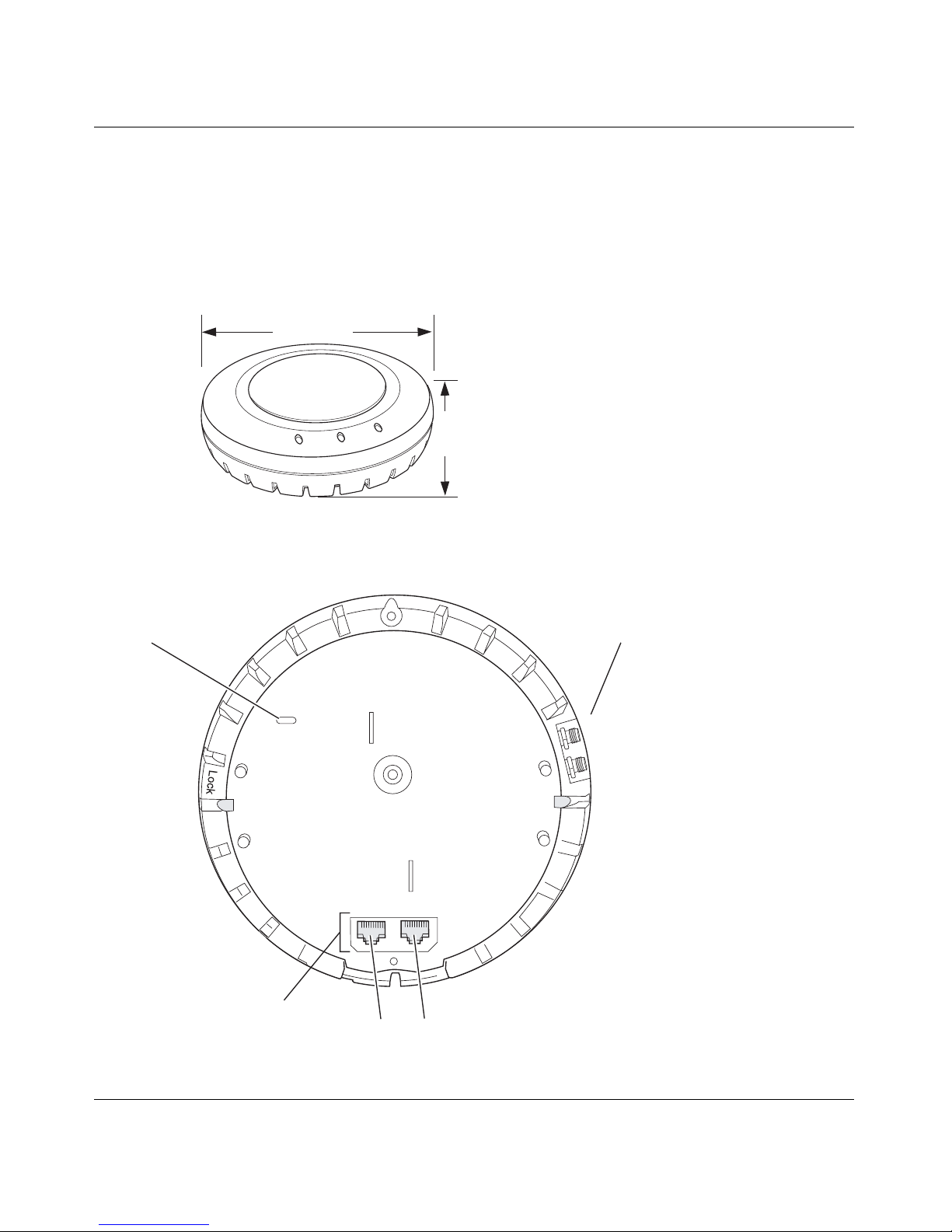
24 AP overview
NN47250-307 (Version 02.02)
External hardware features
Figure 1 and Figure 2 show the external hardware features of the Series 2332 access point.
Figure 1. AP Model —Top View
Figure 2. AP Model Series 2332 —Bottom View
840-9502-0040
Diameter
16.76 cm
(6.6 inches)
Height
6.10 cm
(2.4 inches)
External antenna
connectors
840-9502-0007
Unlock
RJ-45
port
Por t 1
Kensington security
slot
802.11a
802.11b/g
Por t 2
s
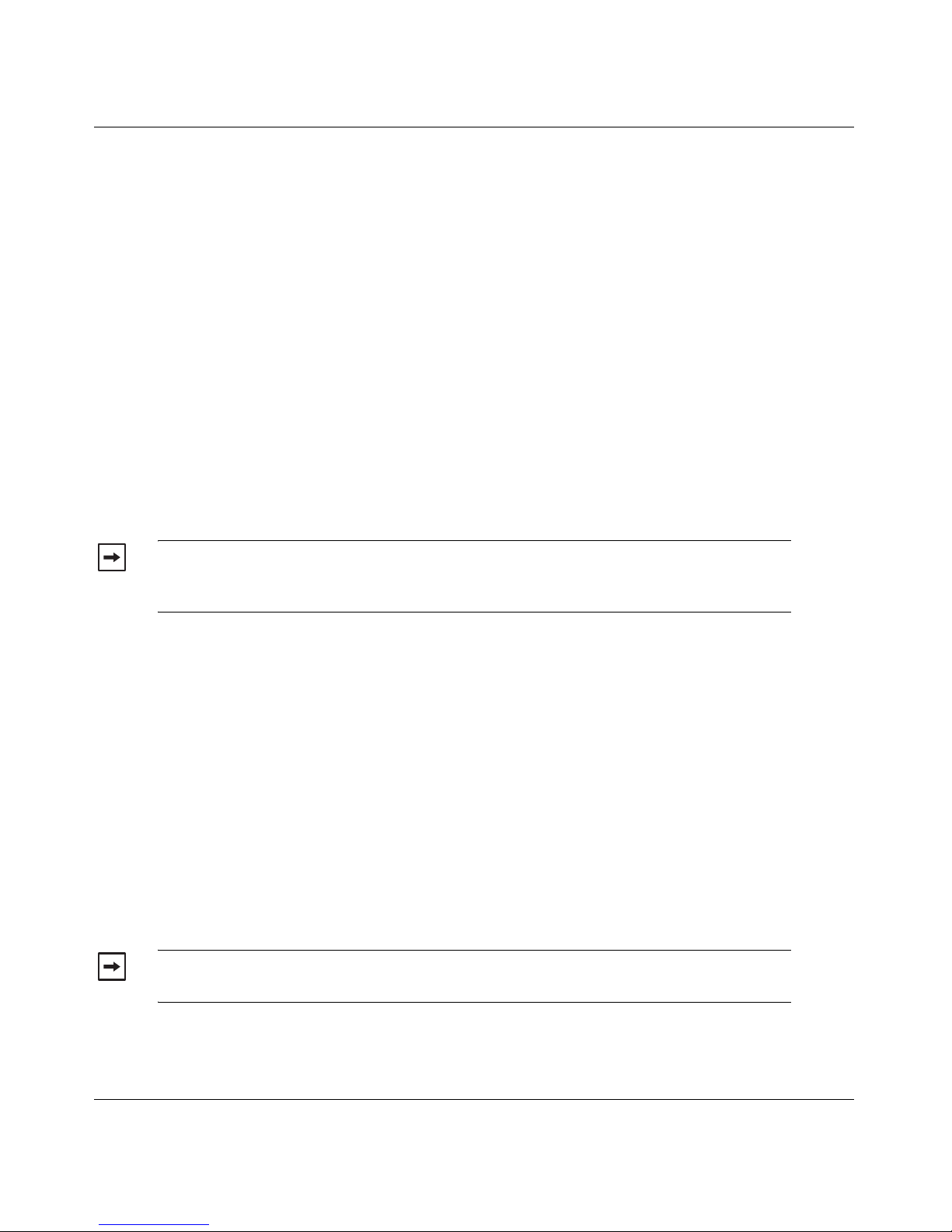
AP overview 25
Avaya WLAN Series 2332 Access Point Installation Guide
Cable ports
The Series 2332 access point has two RJ-45 ports. (Figure 2 on page 24.) Each port provides a 10/
100BASE-TX Ethernet connection to an WSS. The connection can be direct to an WSS or indirect through an
intermediate Layer 2 or Layer 3 network.
The AP receives power and data through the RJ-45 ports. Use a Category 5 (Cat 5) cable with straight-through
signaling and standard RJ-45 connectors to connect an AP to an WSS or other device in the network. The
Series 2332 access point supports 802.3af, and also can receive PoE from Avaya switches and Avaya-approved
power injectors.
The two RJ-45 ports support dual-homed configurations for redundancy. An AP uses only one link for booting,
configuration, and data transfer. If the link becomes unavailable, the AP can reboot using the other link. The
ports are identical except for logical numbering (1 or 2). You can use either port to connect an AP to an WSS.
However, an AP always attempts to boot on AP port 1 first. Only if the boot attempt on port 1 fails does the AP
attempt to boot on port 2. If one port become s unavailable, the other port can provide full power to the AP.
The Series 2332 access point must be operated with a CAT-5 Ethernet cable installed on each activated
Ethernet Port to ensure compliance with the Class B emissions standards. Failure to comply with this
installation requirement may cause the device to operate in excess of the allowable emissions limits.
Kensington security slot
The WLAN Series 2332 access points have a slot to attach a Kensington security cable. The cable is not
included with the Series 2332 access point.
AP mounting options
You can mount an access point on any of the following types of surfaces:
● Suspended T-bar ceiling
● Junction box
● Solid surface wall or ceiling
Status LEDs
Warning! APs do not support daisy-chain configurations. Do not connect one
Series 2332 access point to any other access point through the second RJ-45
port.
Note. The solid surface mounting option requires Cat-5 cable that does not have strain
relief. The other mounting options can use Cat-5 cable with or without strain relief.
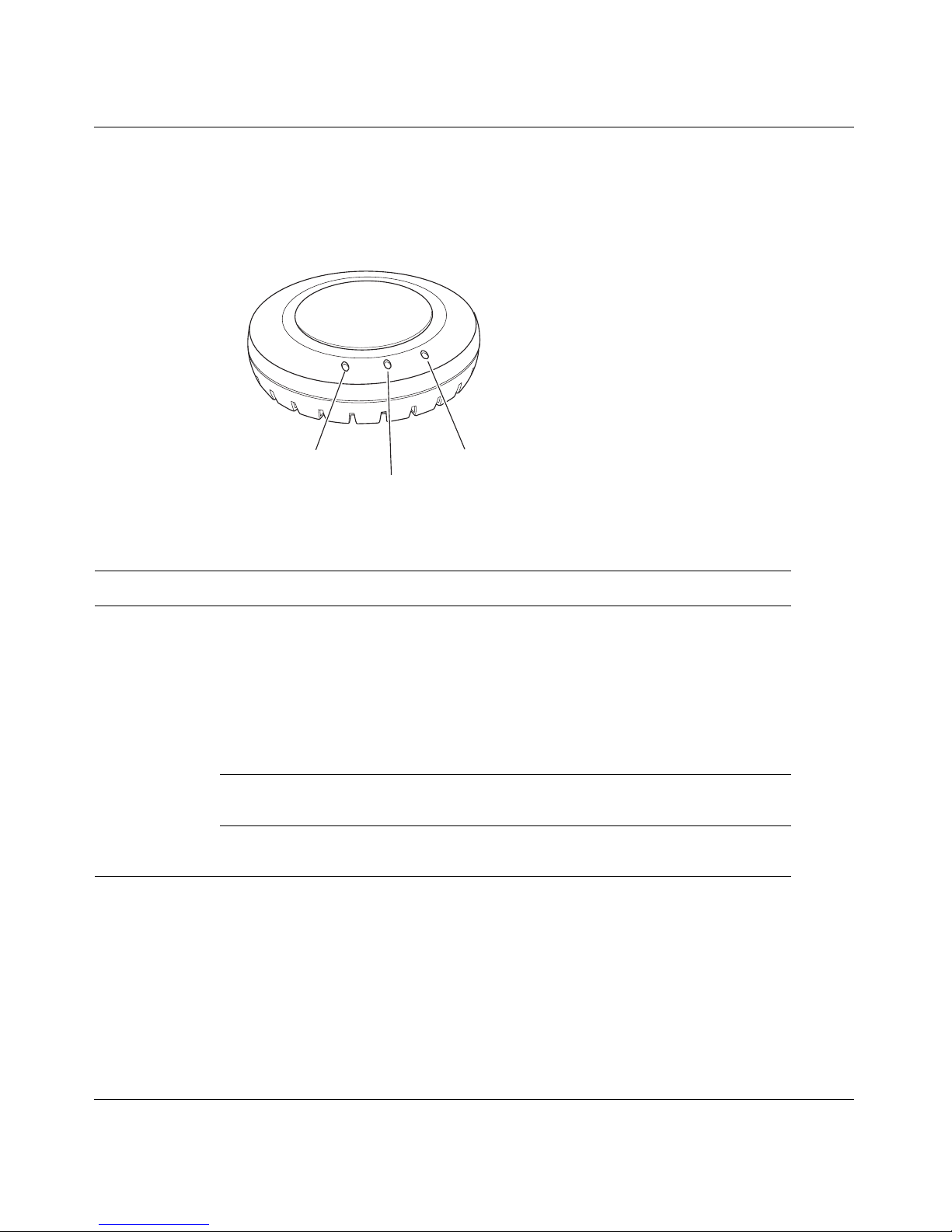
26 AP overview
NN47250-307 (Version 02.02)
The AP has LEDs that provide status information of the device. Figure 3 shows the locations of the LEDs.
Tab le 1 describes the LEDs.
Figure 3. Health and Radio LEDs—Series 2332 access point
Table 1. Access Point LEDs—Series 2332 access point
LED Appearance Meaning
Health Solid green All the following are true:
• Management link with a WSS is operational.
• AP has booted.
• AP has received a valid configuration from a
WSS.
• At least one radio is enabled or is in sentry
mode.
Solid amber AP is waiting to receive boot instructions and a
configuration file from a WSS.
Alternating green and
amber
AP is booting and receiving its configuration file
from a WSS.
Radio 2 LED
Health LED
Radio 1 LED
840-9502-0010

AP overview 27
Avaya WLAN Series 2332 Access Point Installation Guide
Radio 1
Radio 2
Solid green A client is associated with the radio.
Blinking green Associated client is sending or receiving traffic.
Blinking amber Non-associated client is sending or receiving
traffic.
Alternating green and
amber
Radio is unable to transmit. This state can occur
due to any of the following:
• Excessive radio interference in the
environment is preventing the radio from
sending beacons.
• The radio has failed.
Unlit Means one of the following:
• Radio is disabled.
• Radio is enabled, but no clients are associated
with the radio and there is no traffic activity.
Table 1. Access Point LEDs—Series 2332 access point (continued)
LED Appearance Meaning
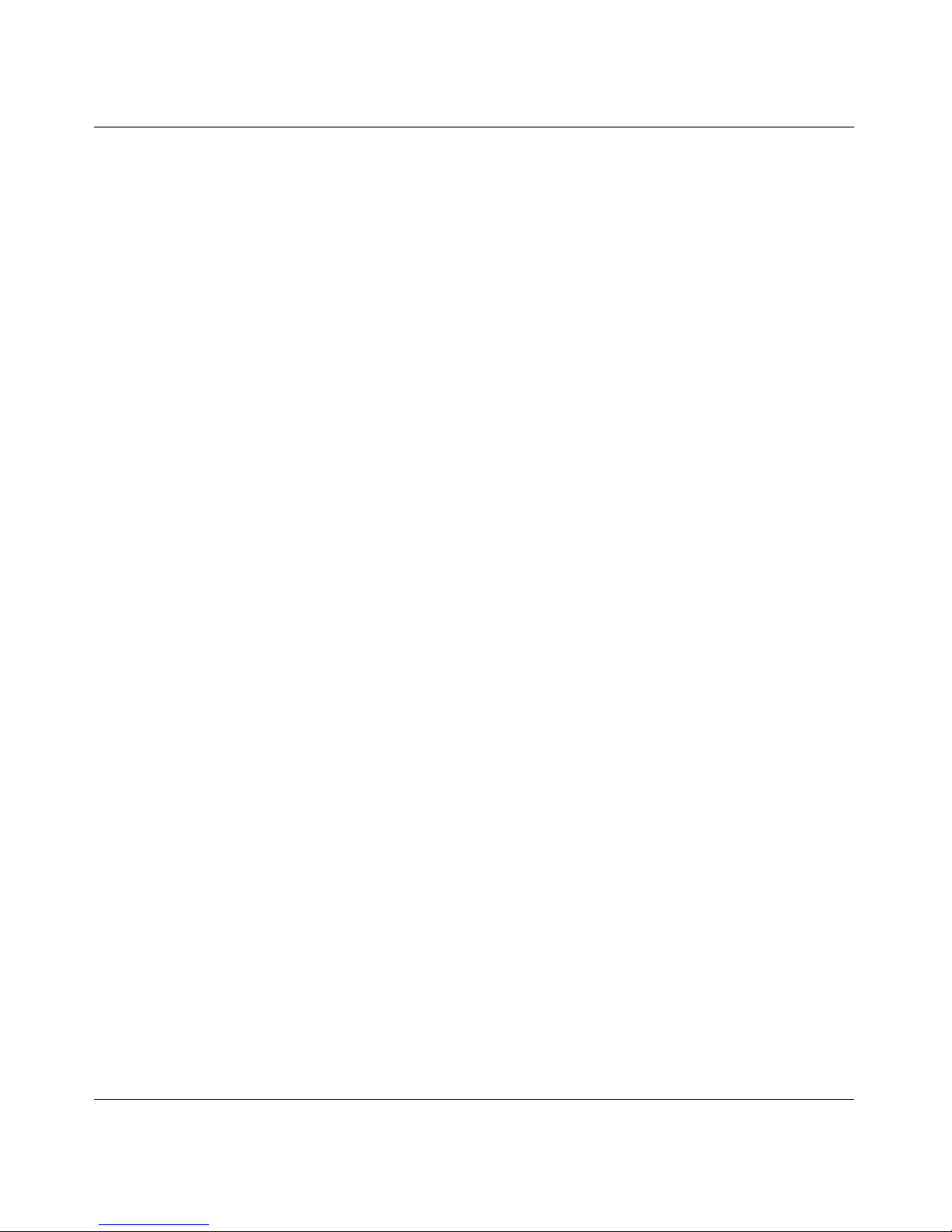
28 AP overview
NN47250-307 (Version 02.02)
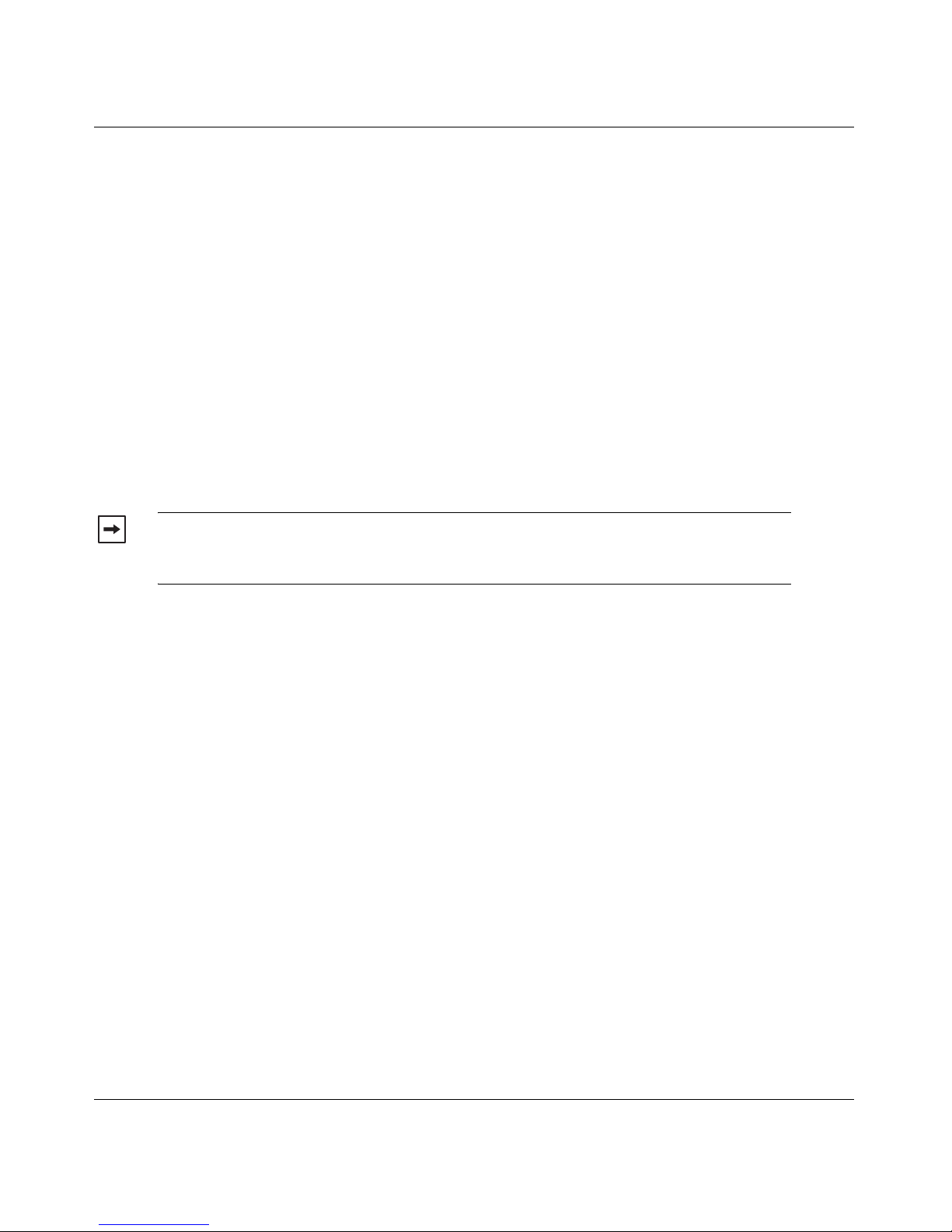
29
Avaya WLAN Series 2332 Access Point Installation Guide
Installing and connecting a
Series 2332 Access Point
Unpacking an AP . . . . . . . . . . . . . . . . . . . . . . . . . . . . . . . . . . . . . . . . . . . . . . . . . . . . . 30
Installation requirements and recommendations . . . . . . . . . . . . . . . . . . . . . . . . . . . . . 32
Installing a Series 2332 access point . . . . . . . . . . . . . . . . . . . . . . . . . . . . . . . . . . . . . . 35
Connecting an AP to a WSS . . . . . . . . . . . . . . . . . . . . . . . . . . . . . . . . . . . . . . . . . . . . 54
Verifying AP health . . . . . . . . . . . . . . . . . . . . . . . . . . . . . . . . . . . . . . . . . . . . . . . . . . . 56
Note. Before installing an AP, you might need to generate a network plan and an AP
work order with WLAN Management Software . (See “WLAN Management software
network plan and work orders” on page 32.)

30 Installing and connecting a Series 2332 Access Point
NN47250-307 (Version 02.02)
Unpacking an AP
The shipping carton for an AP contains the following items:
● One AP
● Mounting kit:
● One universal mounting bracket (attached to the AP)
● One paper mounting template (used for marking the cutting areas and screw hole locations)
● One two-piece 14.2-mm (9/16-inch) T-bar clamp
● One two-piece 15.9-mm (5/8-inch) T-bar clamp
● One two-piece 23.9-mm (15/16-inch) T-bar clamp
● Two #6 sheet metal screws and two drywall anchors
● Three adhesive rubber feet
● One documentation pack that includes the following documents:
● Avaya WLAN Series 2332 Access Point Quick Installation Guide
● Avaya WLAN 2300 Series Access Point Mounting Template
● Avaya WLAN 2300 Series Outdoor Solution Guide
