Avaya TELink 700 Flash Installation And Operation Manual
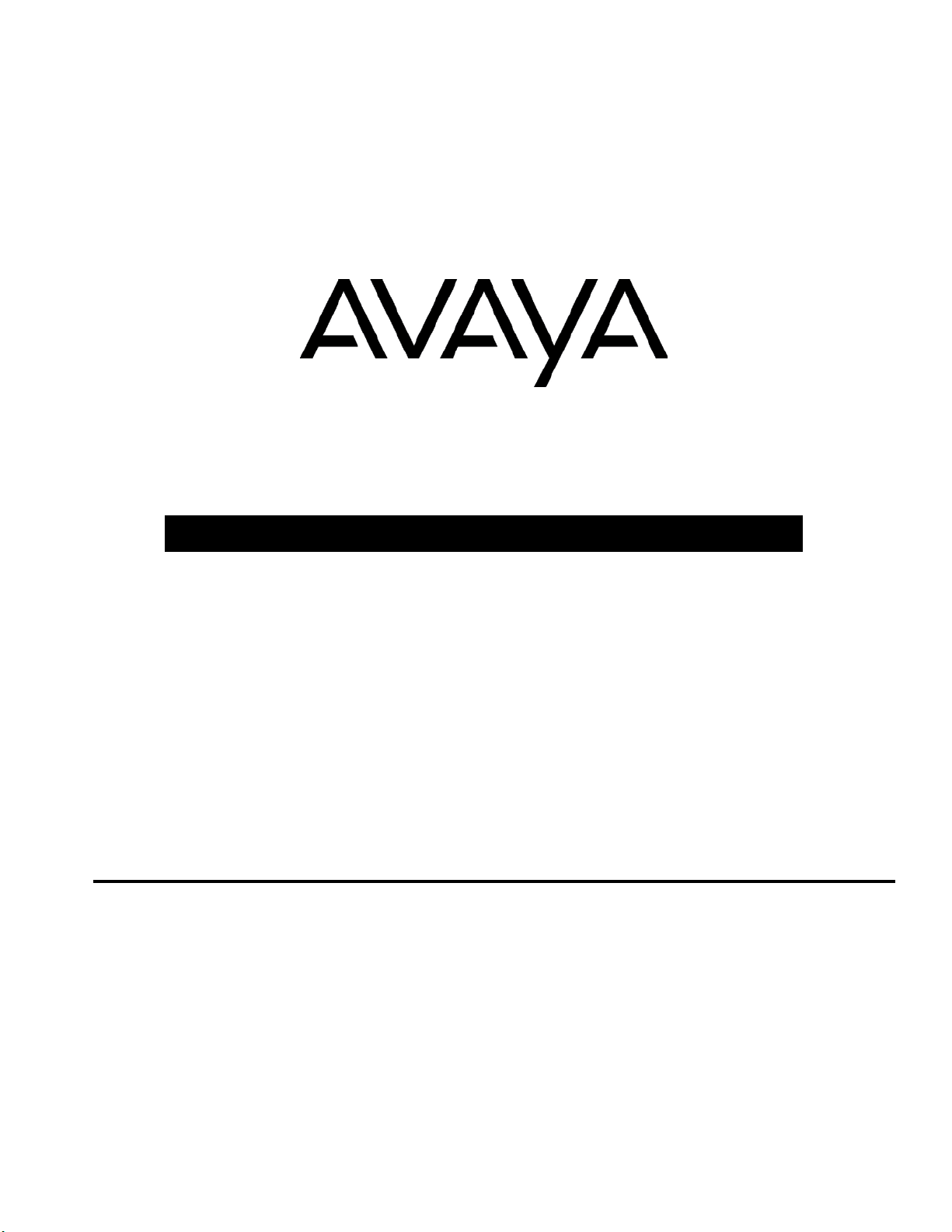
TELink 700 FLASH
by
INSTALLATION AND OPERATION MANUAL
Attention:
A telco line surge protector
should be used in series with
the line connected to this unit.
Please leave this manual with the unit after installation
Important warranty information enclosed
Magic On Hold
720 Brooker Creek Blvd., Ste. 215
Oldsmar, FL 34677
800.584.HOLD (4653)
Fax: 727.785.7659
http://magiconhold.com
info@onholdbusiness.com
TELink 700 FLASH 04/2009
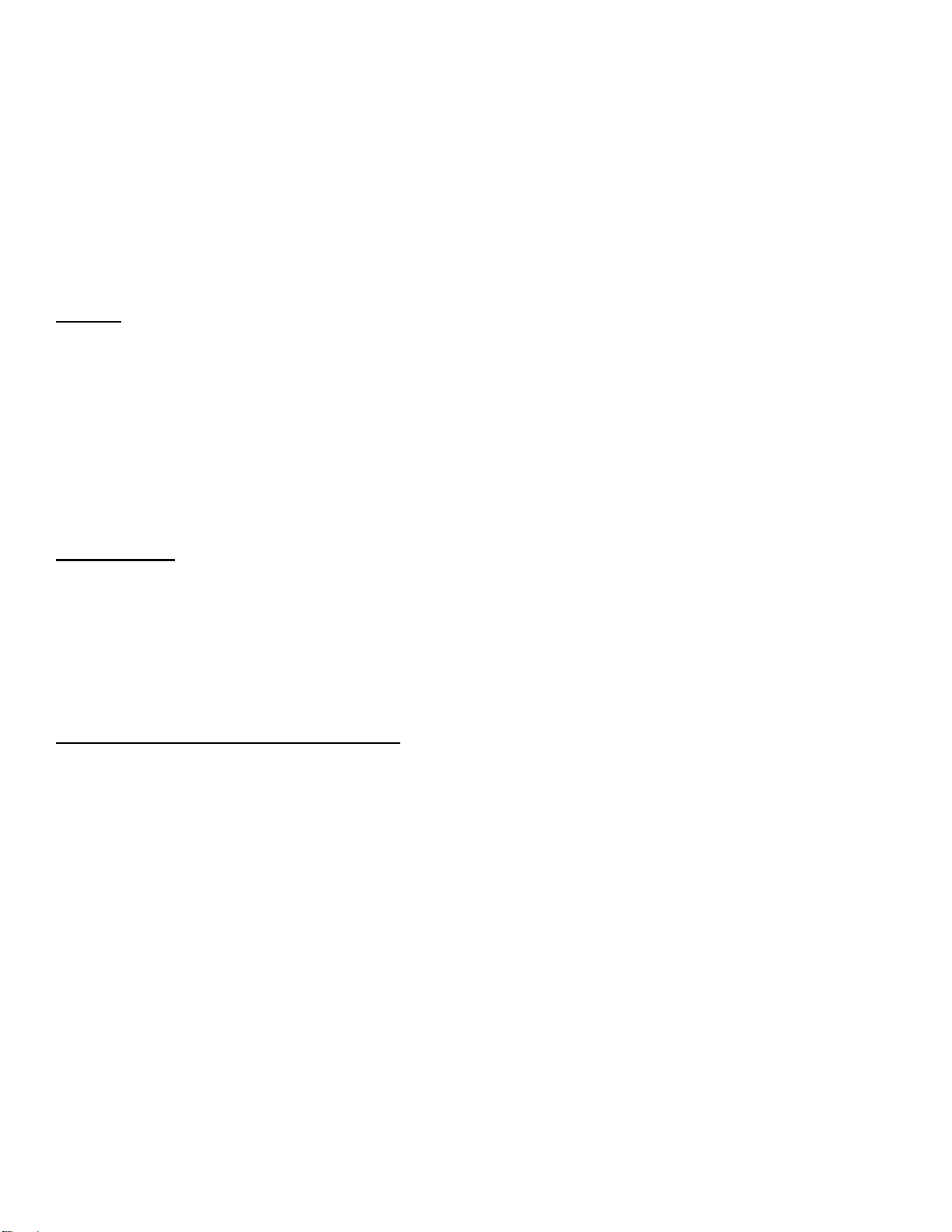
FCC Notice
WARNING: This equipment has been tested and found to comply with the limits for a Class A digital device
pursuant to Part 15 of FCC Rules. These limits ar e designed to prov ide reasonabl e protecti on against harmful
interference when this equipment is operated in a commercial environment. This equipment generates, uses,
and can radiate radio frequency energy and, if not installed and used in accordance wit h the instruction manual,
may cause harmful interference to radio communications. Operation of this equipm ent in a residential area is
likely to cause harm ful int erference in which case the user w ill be required t o correct t he interfer ence at his/her
own expense.
This digital apparatus does not exceed the Class A l imits for radio noise emissions fr om di gital appar atus
set out in the Radio Interference Regul ations of the Canadian Department of Communicati ons.
Le présent appareil numérique n'émet pas de bruits radioélectr iques dépassant les limites applicables aux
appareils numériques de la Class A prescri tes dans le Règlement sur l e brouillage radi oélectrique édi cté par le
ministère des Communications du Canada.
Limited Warranty{tc \l1 "LIMITED WARRANTY}
TERMS: Avaya w arrants to the ori ginal purchaser ( "Buyer") that the Product sold is free from defects
in material and workmanship at the time of purchase. The warranty extends five (5) years from the
date of original purchase and cov ers parts and labor. Buyer must provide w ritten notice to Avaya within
the warranty period of any defective part or conditions. If the defect is not the result of improper use,
service, maintenance or installation, and if the equipment has not been otherwis e damaged or modified
after shipment, Avaya or its authorized representative shall either replace or repair the defective
Product at Avaya's option. No credit shall be allowed for work performed by Buyer or unauthorized
parties. Out-of-warranty repairs will be invoiced at the current hourly rate plus the cost of parts,
shipping and ha nd ling. I N THE EV ENT T HAT T HE PRODUCT S ERIA L NUMB ER IS MIS SING OR
HAS BEEN TAMPERED WITH IN ANY WAY, THE FOREGOING WARRANTY IS VOID AND
WITHOUT EFFECT AND AVAYA SHALL HAVE NO LIABILITY WHATSOEVER ON ACCOUNT OF
DEFECTS TO SUCH PRO DUCT.
LIMITATIONS: EX CEPT AS STATED ABOVE, THERE AR E NO WARRANTIES, EXPRESSED OR
IMPLIED, THAT EXTEND BEYOND THE SPECIFICATIONS FOR THE PRODUCT. AVAYA
EXPRESSLY DISCLAIMS ANY WARRANTY, EXP RESSED OR IMPLIED, THAT EQUIPMENT SOLD
HEREUNDER IS OF MERCHANTIABLE QUALITY OR THAT IT CAN BE USED, OR IS FI T FOR ANY
PARTICULAR PURPOSE. BUYER PUR CH ASES AND AC CEPTS EQUIPM EN T SOLELY O N THE
BASIS OF THE WARRANTY HEREINABOVE EXPRESSED. UNDER NO CIRCUMSTANCES SHALL
AMS BE LIABLE BY VIRTUE OF THIS WARRANTY OR OTHERWISE FOR ANY SPECIAL,
INDIRECT, SECONDA RY OR CONSEQUENTIAL DA MAGES TO ANY PERSO N OR PROPERTY
ARISING OUT OF THE USE OR INABILITY TO USE THE PRODUCT.
REPAIRING OR REPLACING PRODUCT: Buyer may obtain the r epair or replacement of an y eli gibl e
part or equipment covered under this warranty through Avaya only. Buyer is responsible for all
shipping and handling char ges in connection with the performance of this warranty. Products r eturned
to Avaya must be securely packaged to prevent damage in transit, freight prepaid, and insured for
replacement value. A return aut horization number assigned by Avaya must be clearly marked on the
outside of the shipping container. Pr oof of purchase must acco mpany shipment. Items delivered to
Avaya without a return authorization clearly marked on the outside of the shipping container, and/or
without proof of purchase will be refused. Please indicate the Product's serial number in all
correspondence. an authorization number will not be issued in the absence of a serial number.
Copyright Notice
This manual copyright 1993-2009 by Avaya. All rights reserved. No part of it may be copied,
photocopied, reproduced, translated, or reduced to any electr onic medium or machine-readable form
without Avaya's prior written consent.
Information contained herein is subject to change witho ut pri or not ifica tion. Avaya provides this manual
without warranty of any kind, express or implied. This user's m anual may contain technical and/or
typographical errors.
Printed in the U.S.A
TELink 700 FLASH 2 04/2009
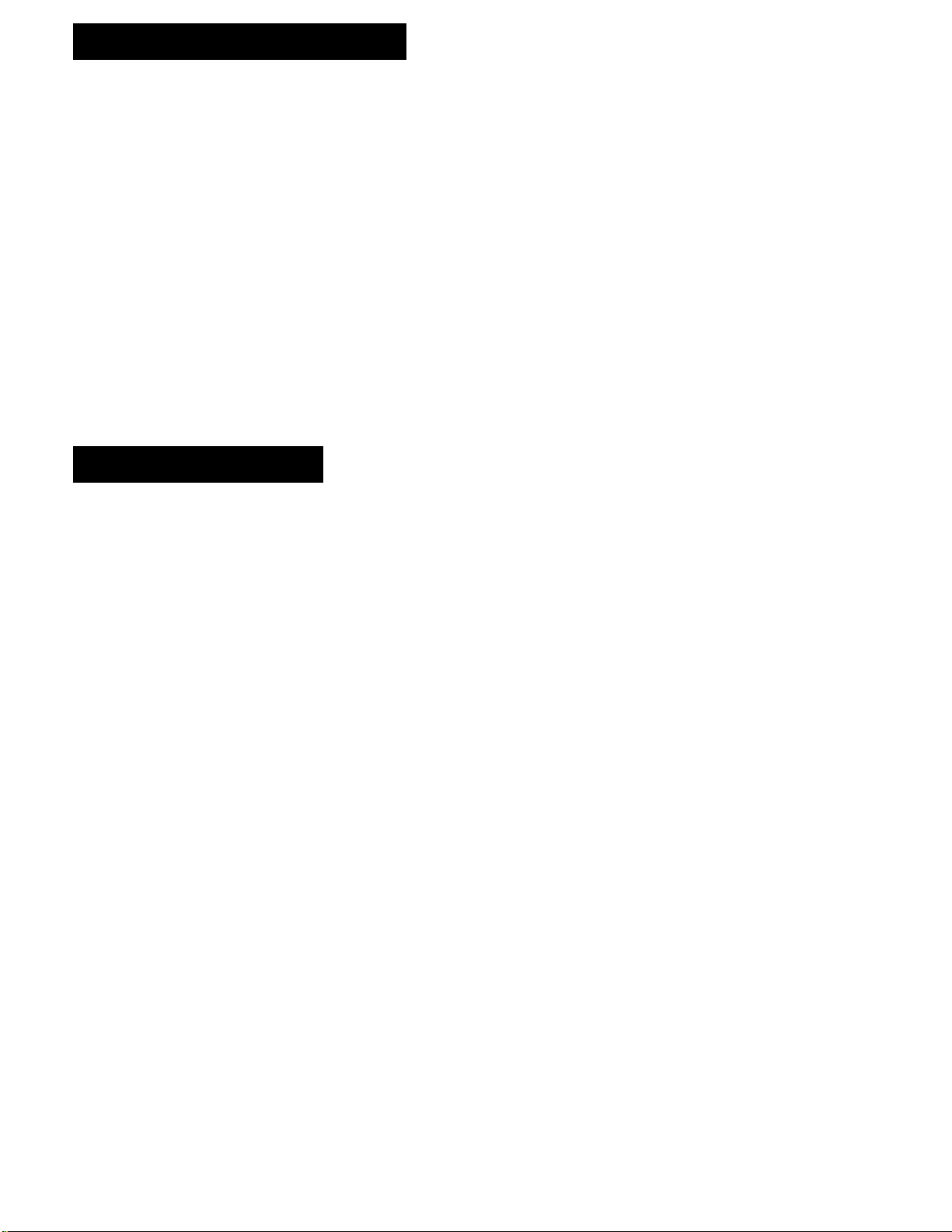
TABLE OF CONTENTS
FCC NOTICE ....................................................................................................... 2
LIMITED WARRANTY ......................................................................................... 2
1. SYSTEM DESCRIPTION ............................................................................... 4
2. INSTALLATION .............................................................................................. 5
VOICE LINE AND/OR NIGHT ANSWER INSTALL PROCEDURE ........... 6
DEDICATED LINE INSTALL PROCEDURE .............................................. 7
FAX SHARE INSTALL PROCEDURE ....................................................... 9
FINAL INSTALLATION............................................................................. 11
3. OPTIONAL FEATURES ............................................................................... 12
4. TROUBLESHOOTING ................................................................................. 14
LIST OF TABLES
TABLE 1—STATUS LIGHT INDICATIONS....................................................... 11
TABLE 2—NIGHT LIGHT INDICATIONS.......................................................... 13
TABLE 3—TROUBLESHOOTING .................................................................... 14
TELink 700 FLASH 3 04/2009
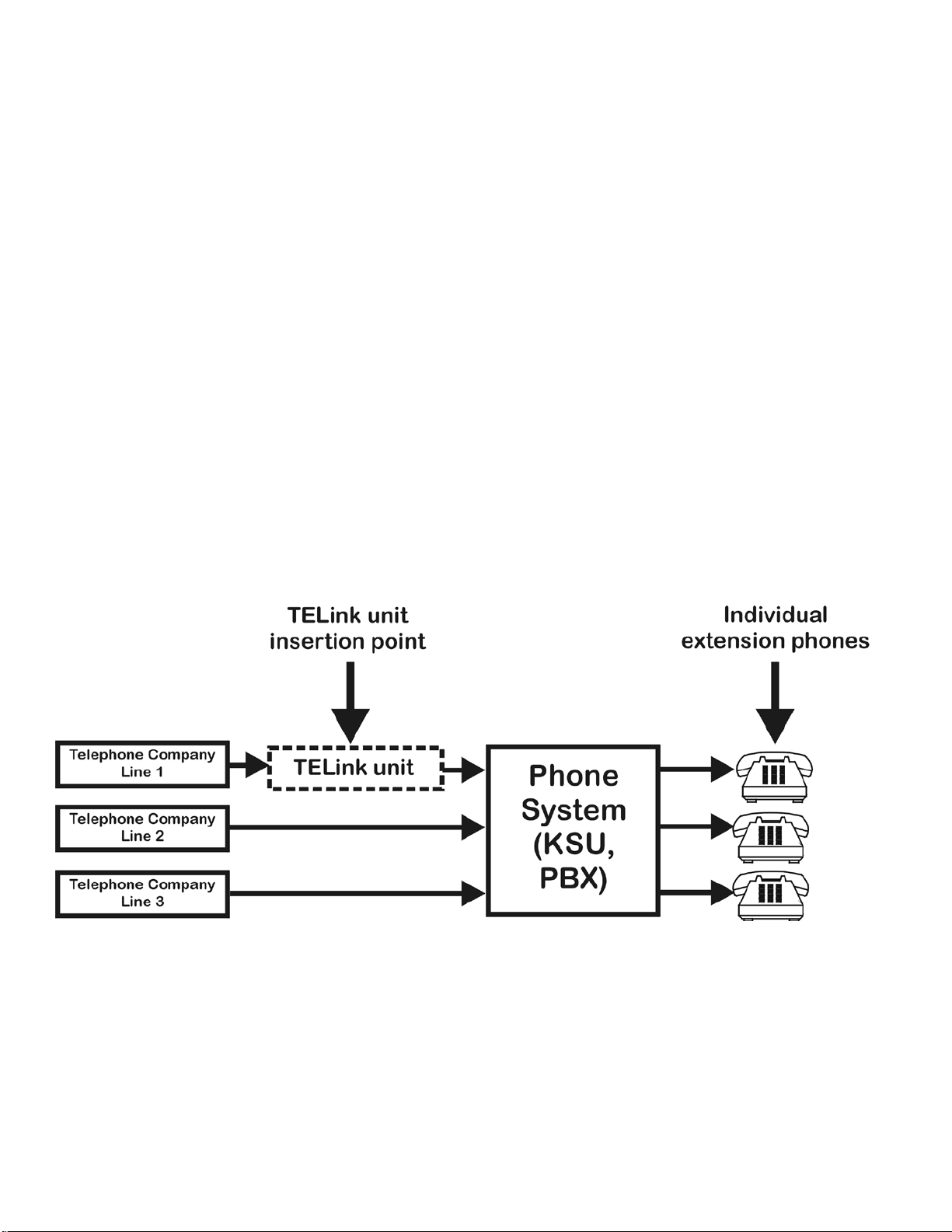
1. SYSTEM DESCRIPTION{tc \l1 "1. SYSTEM DESCRIPTION}
The TELink FLASH is a powerful, simple to use messaging system intended for
telephone Messaging On Hold (MOH). Once properly installed, no further interaction
from the user is required. Unlike ot her MOH products, the TELink FLASH is designed to
be operated remotely by the MOH provider using a ce ntral P C Cont roller. This feature
eliminates the need for tape dist ribution because all audio information and conf igurati on
settings are downloaded over telephone lines.
Because the unit uses non-volatile FLASH memory, your audio program is safe from
erasure due to power loss for up t o 10 years. If power is lost, audi o playback resumes
automatically once power is restored. This feature eliminates the need for a battery
backup system.
The TELink FLASH has been designed to accommodate several different installation
needs. The standard installation method allows normal access to the telephone line
while automatically prev enting an unintentional disruption of a com muni cation session
between the TELink and the PC Controller.
In a typica l installation, the unit is installed direct ly to the incoming telephone li ne with no
other telephone equipment connected prior to the TELink. An installation involving a
KSU or PBX may look like what is illustrated below:
TELink 700 FLASH 4 04/2009

2. INSTALLATION{tc \l1 "2. INSTALLATION}
If your MOH provider included other installation instructions, those instructions
should be followed first.
There are three installation procedures available, depending on the phone line used.
Keep in mind that w hichever inst allation procedure i s used, the TELink must alw ay s be
connected directly to the telephone company input, ahead of any other devices using
that line.
If you have any questions or require assistance installing the TELink, please
contact your MOH provider.
TELink 700 FLASH 5 04/2009
