Page 1
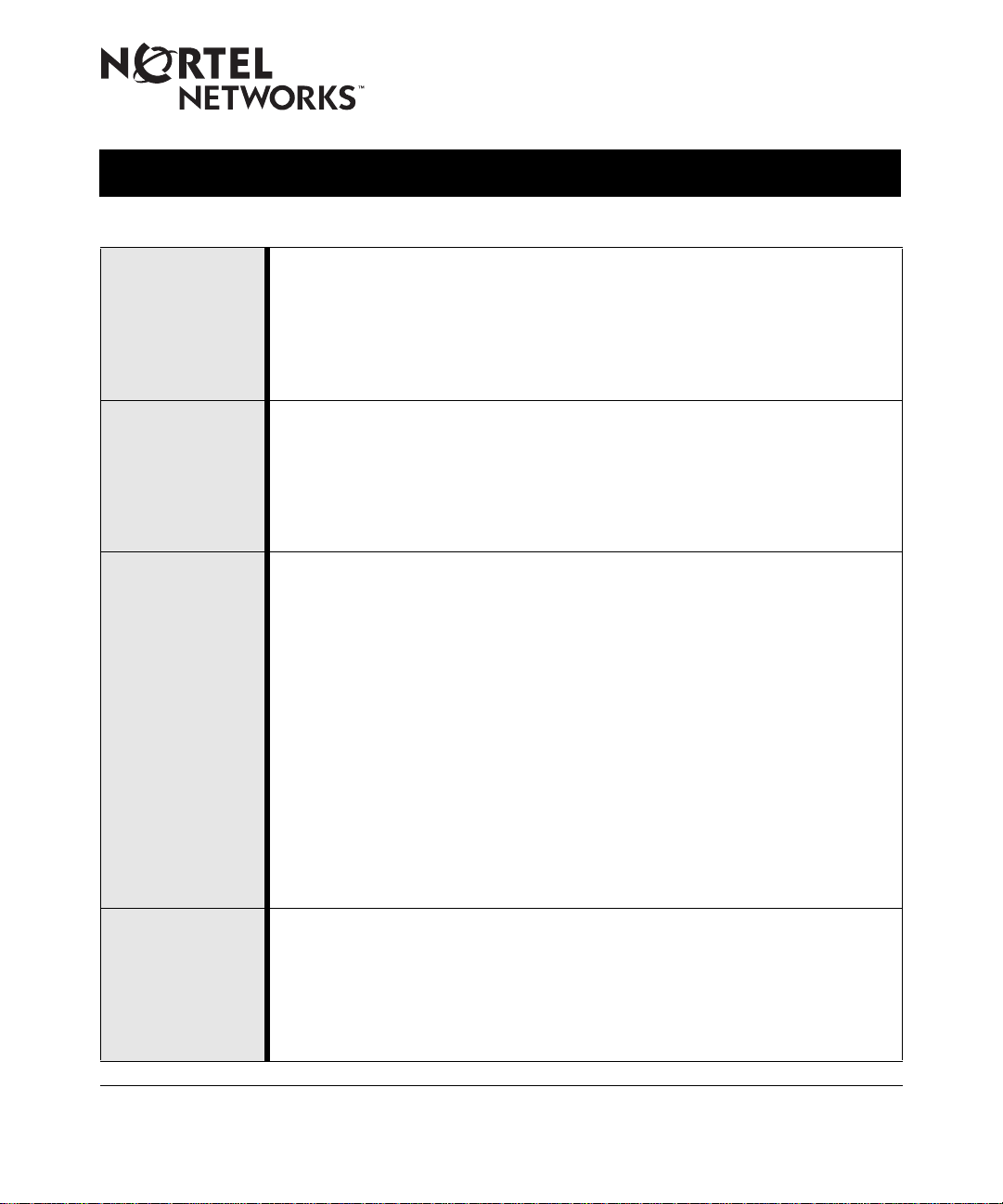
Part No.
301152-D Rev 00
Task Map - Configuring Routers and Protocols
Before you begin
Installing a new router
Quick-starting a router’s first network connection
Securing a router
Read about new f eatu res, gui delines , kno wn anoma lies , and amendment s to the
documentation. If you are upgrading, also review the upgrade prerequisites.
•
Release Notes for BayRS Version 13.20
• Release Notes for Site Manager Software Version 7.20
• BayRS Version 13.20 Document Change Notice
•
Known Anomalies: BayRS 13.20 and Site Manager 7.20
•
Upgrading Routers to BayRS Version 13.xx
Unpack and install the router, as described in the installation guide that came
with the router:
lnstalling and Maintaining BN Routers
•
•
Installing and Maintaining ASN Routers
•
Installing and Operating BayStack AN and ANH Routers
• Installing and Operating BayStack ARN Routers
• Quick Installation and Reference for the System 5000 Net Modules
To connect your router to the network:
1. See
Quick-Starting Routers
2. Connect to the router’s Technician Interface.
3. Boot the router with the initial boot file,
4. Configure the router’s initial IP interface by running the installation script,
install.bat
Console (BCC
5. Save your initial configuration as
Alternatively, you can remotely boot BayStack
For general information about connecting and configuring routers, see
, or by entering commands using the Bay Command
™
).
Quick-Starting Routers.
remote boo ting requirements, see:
Configuring BayStack Remote Access
•
•
Connecting ASN Routers to a Network
•
Using Model 5380 Ethernet and Model 5580 Token Ring Routers
Using the Model 5782 ATM Virtual Network Router
•
As soon as you connect to the network, you should secure the router.
• For a n ov erview o f security f e atures , see Chapt er 7 of
• For information about FireWall-1, see
• For information about data encryption, see
Services
• For inform ation about RADIUS, see
• For information about IPsec, see
.
for prerequisites.
ti.cfg.
startup.cfg
For information about routers with specific local or
.
™
and ASN™ routers.
Quick-Starting Routers .
Configuring BaySecure FireWall-1
Configuring Data Encryption
Configuring RADIUS
Configuring IPsec Services
.
.
.
Bay Networks, Inc., Corporate Headquarters
4401 Great America Parkway, Santa Clara, CA 95054
Page 2
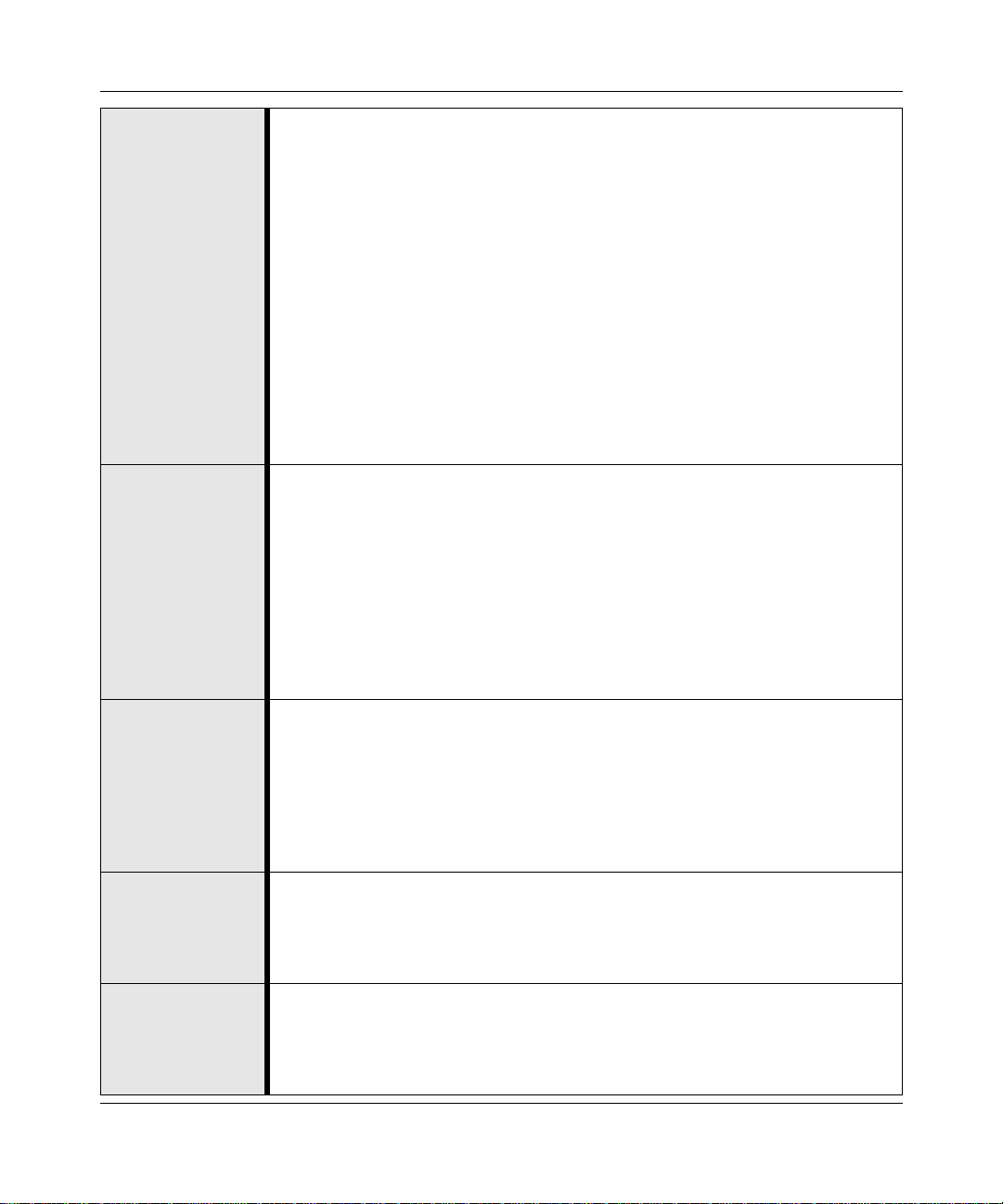
Part No.
301152-D Rev 00
Configuring a router
Upgrading a router
Managing a router
Accessing the MIB
Modifying router software
Use a router configuration tool to:
1. Enable and modify the router’s interfaces, circuits, protocols, and services.
2. Save the modified configuration as a test file (for example,
3. Boot the router with the test configuration file.
4. Verify that the new configura tion works correctly.
config
5. Save the tested configuration as
For more information, see the tool’s online Help and the following guides:
•
Using the Bay Command Console (BCC)
command-line interface for configuration.
Configuring and Managing Routers with Site Manager -
•
provides a graphical user interface (GUI) for configuration.
•
Configuring and Maintaining Networks with Optivity NETarchitect 2.0
NETarchitect integrates Site Manager’s Configuration Manager with file
management to help you store, distribute, and boot with multiple router files.
The NETarchitect guide is part of the Optivity
documentation set.
See
Upgrading Routers to BayRS Version 13.xx
, the
Version 13.20
the
BayRS Version 13.20 Document Change Notice
• Check prerequisites.
• Upgrade Site Manager and BayRS
• Customize the r outer software image.
• Back up the existing router files.
• Transfer the customized software image to the router.
• Upgrade PROMs.
• Boot the router with the customized software image.
• Upgrade configuration files.
For information about router management features available with your chosen
application, see:
Release Notes for Site Manager Software Version 7.20
, the router’s default configuration file.
- The BCC provides a
®
Network Configuration™
, the
Release Notes for BayRS
to:
™
.
test.cfg
).
Site Manager
-
, and
• Configuring and Managing Routers with Site Manager
•
Using the Bay Command Console (BCC)
•
Using Technician Interface So ftware
•
Using Technician Interface Scripts
•
Writing Technician Interface Scripts
•
Managing Routers Using the Web Server
For information about accessing and changing MIB values, see:
• Configuring and Managing Routers with Site Manager
•
Configuring SNMP, BootP, DHCP, and RARP Services
•
Using Technician Interface So ftware
•
Using Technician Interface Scripts
• For information about using the Image Builder to add or modify the router
software image, see
• For information about modifying router software for upgrades, see
Routers to BayRS Version 13.xx
Configuring and Managing Routers with Site Manager.
Upgrading
and the
BayRS Version 13.20 Document
Change Notice.
2
Page 3

Part No.
301152-D Rev 00
Reviewing events and traps
Filtering and prioritizing traffic
Displaying statistics
Servicing router hardware
Selecting cables
Troubleshooting
• For a description of all router event messages and SNMP trap messages, go
to either the event message database at
library/tpubs/events/
• For i nstructio ns on v ie wing an d moni toring event and trap messages w ith Si te
Manager, see
Configuring SNMP, BootP, DHCP, and RARP Services
• For instructions on viewing and monitoring event messages with the
Technician Interface, see
• For in structions on usin g Syslog services to capture an d proces s router event
messages on a UNIX-based network management platform, see the
BayRS Version 13.20 Document Change Notice
Configuring Traffic Filters and Protocol Prioritization
13.20 Document Change Notice
• To display data link layer and network layer statistics, see
Managing Routers with Site Manager
• To display system statistics with the BCC
Command Console (BCC)
• To display statistics about IP services with the BCC
BCC show Commands for IP Services
• To display statistics about interfaces, services, or protocols other than IP, see
the appropriate configuration guide.
• To display statistics with the Technician Interface
Technician Interface Scripts
Before beginning any procedure for servicing your router, note the safety
guidelines in the following guides:
lnstalling and Maintaining BN Routers
•
•
Installing and Maintaining ASN Routers
•
Installing and Operating BayStack AN and ANH Routers
•
Installing and Operating BayStack ARN Routers
• System 5000™ net module guides
Cable Guide
Troubleshooting Routers
and the
or the BayRS documentation CD.
Configuring and Managing Routers with Site Manager
Using Technician Interface Software.
.
.
BayRS Version 13.20 Document Change Notice
http://support.baynetw orks.com/
.
.
and the
.
command, see
show
.
show
BayRS Version
Configuring and
Using the Bay
command, see
show
command, see
and
Using
3
Page 4

Part No.
301152-D Rev 00
Configuring Interfaces and Protocols
The following guides describe network interfaces and protocols and their parameter settings. See
these guides for instructions on setting parameter values with your chosen configuration tool. Site
Manager and the BCC also have online Help with parameter information.
Configuring interfaces
Change the default settings for Ethernet,
FDDI, and token ring lines.
Change the default settings for
synchronous, asynchronous, DSU/CSU,
E1, T1, FE1, FT1, HSSI, MCT1, an d MCE1
lines. Configure multiline services.
Configuring WAN protocols
• Create and modify dial-on-demand
lines, pools, and circuits.
• Create and modify dial backup lines,
pools, and circuits.
• Create and modify bandwidth-ondemand lines, pools, and circuits.
Enable and customize frame relay.
Add, edit, group, or delete permanent
virtual circuits (PVCs) and switched virtual
circuits (SVCs).
Enable and customize PPP and
asynchronous PPP.
Enable and customize RADIUS for a router
acting as a RADIUS client.
Enable and customize SMDS.
Enable and customize X.25. Add, edit, or
delete X.25 network service records.
Enable and customize X.25 Gateway.
Configuring Ethernet, FDDI, and Token Ring Services
and the
Notice
Configuring WAN Line Services
Version 13.20 Document Change Notice
Configuring Dial Services
13.20 Doc ument Change Notice
Configuring Frame Relay Services
Configuring PPP Services
13.20 Doc ument Change Notice
Configuring RADIUS
Configuring SMDS
Configuring X.25 Services
Configuring X.25 Gateway Services
BayRS Version 13.20 Document Change
and the
and the
and the
BayRS
BayRS Version
BayRS Version
4
Page 5

Configuring IP protocols and services
Part No.
301152-D Rev 00
IP routing protocols
(ARP, OSPF, RIP)
IP exterior gateway protocols
(BGP and EGP)
GRE, NAT, RIPSO, and Blacker Front End
IP Security (IPsec)
IPv6
IP multicasting protocols (DVMRP, IGMP,
IGMP Relay, MOSPF, and PIM)
RSVP and the Resource Manager
DNS, FTP, NTP, TCP, Telnet, TFTP,
NetBIOS over IP, IP accounting
Differentiated services over IP
Configuring other network protocols and services
802.1Q tagging
AOT (polled asynchronous over TCP/IP)
AppleTalk
APPN
ATM DXI
ATM Half Bridge
ATM UNI
Bisync over TCP/IP (BOT)
BootP
Bridging (transparent bridge, spanning
tree, source routing, translation bridge)
Common Open Pol ic y Service (COPS)
protocol
Data compression
Data encryption
DECnet
Configuring IP, ARP, RIP, and OSPF Services
Configuring IP Exterior Gateway Protocols
(BGP and EGP)
Configuring GRE, NAT, RIPSO, and BFE Services
Configuring IPsec Services
Configuring IPv6 Services
Configuring IP Multicasting and Multim edia Services
Configuring IP Multicasting and Multim edia Services
Configuring IP Utilities
and the
BayRS Version 13.20
Document Change Notice
Configuring Differentiated Services
Configuring Ethernet, FDDI, and Token Ring Services
and the
BayRS Version 13.20 Document Change
Notice
Configuring Polled AOT Transport Services
Configuring AppleTalk Services
Configuring APPN Services
Configuring ATM DXI Services
Configuring ATM Half-Bridge Services
Configuring ATM Services
Configuring BSC Transport Services
and the
BayRS
Version 13.20 Document Change Notice
Configuring SNMP, BootP, DHCP, and RARP Services
Configuring Bridging Services
Configuring Differentiated Services
Configuring Data Compression Services
Configuring Data Encryption Services
and the
BayRS
Version 13.20 Document Change Notice
Configuring DECnet Services
5
Page 6

Part No.
301152-D Rev 00
Configuring other network protocols and services
DHCP
Dial VPN
DLSw
Interface redunda nc y
IPX
L2TP
LLC
LNM
Multiprotocol Label Switching (MPLS)
Multi-Protocol over ATM (MPOA)
Next Hop Resolution Protocol (NHRP)
OSI
QLLC
RARP
RMON and RMON2
Router redundancy
SDLC
SNMP
Target ID Address Resolution Protocol
(TARP)
VINES
Virtual Router Redundancy Protocol
(VRRP)
XNS
(continued)
Configuring SNMP, BootP, DHCP, and RARP Services
Configuring and Troubleshooting Bay Dial VPN
Services
Configuring DLSw Services
Configuring Interface and Router Redundancy
Configuring IPX Services
Configuring L2TP Services
and the
BayRS Version
13.20 Doc ument Change Notice
Configuring LLC Services
Configuring LNM Services
Configuring MPLS Services
Configuring MPOA and NHRP Services
Configuring MPOA and NHRP Services
Configuring OSI Services
Configuring X.25 Services
Configuring SNMP, BootP, DHCP, and RARP Services
Configuring RMON and RMON2
and the
BayRS
Version 13.20 Document Change Notice
Configuring Interface and Router Redundancy
BayRS Version 13.20 Document Change Notice
the
and
Configuring SDLC Services
Configuring SNMP, BootP, DHCP, and RARP Services
and the
BayRS Version 13.20 Document Change
Notice
Configuring OSI Services
Configuring VINES Services
Configuring VRRP Services
Configuring XNS Services
6
